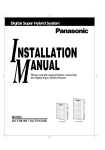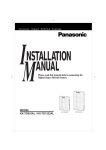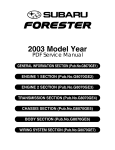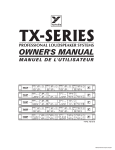Download 3 Features I
Transcript
Digital Super Hybrid System KX-TD816CE KX-TD1232CE Added and Changed Features for Installation Manual and Programming Tables Vol. 4 In this manual, the last letters, “CE”, of each model number are omitted. ROM Version: KX-TD816CE — P341E, P342E or later KX-TD1232CE — P241E, P242E or later Attention ● The ISDN Line Unit (KX-TD280 / KX-TD286) is in accordance with the European Telecommunication Standards (ETS). If your telephone company provides an ISDN service which follows standards other than ETS, some ISDN features may not work properly. (E.g. Charge Fee Reference, CLIP, COLP, etc.) ● To use the point-to-multi-point configuration with the KX-TD286, the number on the name plate, which is on the back of the unit, must be ➃ or later. 2 Table of Contents Additions to the KX-TD816/1232 Section 1.3 Proprietary Telephones .................................................................................6 Section 1.4 Options Message Unit (KX-TD190).................................................................................................7 Remote Unit (KX-TD198) ..................................................................................................7 Primary Rate Interface ISDN Expansion Unit (KX-TD290) ..............................................8 Remote Card (KX-TD197)..................................................................................................8 DSS Console (KX-T7440 / KX-T7441 / KX-T7540 / KX-T7541) ....................................9 Add-on Key Module (KX-T7545) ......................................................................................9 Connection ................................................................................................................10 Section 2.4 Optional Cards and Units Installation Primary Rate Interface ISDN Expansion Unit Connection ................................................13 2.4.1 Location of Optional Cards and Units ...................................................................14 Installing the Expansion Unit (KX-TD290)........................................................................15 Installing the Message Unit (KX-TD190) / Remote Unit (KX-TD198) .............................17 Remote Card (KX-TD197) Installation...............................................................................19 Section 3 Features Calling / Connected Line Identification Presentation (CLIP / COLP)................................20 Connected Line Identification Presentation (COLR)..........................................................21 Integrated Services Digital Network (ISDN) ......................................................................22 Multiple Subscriber Number (MSN) Ringing Service........................................................25 Off-Hook Monitor ...............................................................................................................26 Ring Group ..........................................................................................................................27 Section 4 System Programming [148] Off-Hook Monitor.....................................................................................................28 [150] ISDN DDI Translation Table ....................................................................................29 [151]-[152] ISDN DDI Ringing Assignment — Day / Night ............................................30 [421] ISDN DDI / MSN Removed Digit / Added Number Assignment............................32 [447] MSN Assignment......................................................................................................34 [448]-[449] Extension Ringing Assignment — Day / Night for ISDN .............................35 [450] PRI Configuration.....................................................................................................37 [451] PRI Reference CO ....................................................................................................38 [452]-[453] ISDN Ring Service Assignment — Day / Night ............................................40 [509] Off-Hook Call Announcement (OHCA)...................................................................41 [617] CLIP / COLP Number Assignment for Extension ...................................................42 [618] CLIP / COLP Number Assignment for ISDN Extension .........................................43 [817] KX-TD197 Baud Rate Setting..................................................................................44 Changes Section 2 Installation 2.4.9 System Connection........................................................................................................46 Section 3 Features Automatic Route Selection (ARS) ......................................................................................46 Call Forwarding – to CO Line.............................................................................................46 Call Transfer; Unscreened – to Extension...........................................................................46 Direct Dialling In (DDI)......................................................................................................46, 49 Direct Inward System Access (DISA).................................................................................46 Flexible Numbering.............................................................................................................47 Floating Station ...................................................................................................................47, 50 Module Expansion...............................................................................................................47, 52 3 Table of Contents Outgoing Message (OGM)..................................................................................................47 Station Hunting....................................................................................................................47, 53 Station Message Detail Recording (SMDR) .......................................................................47 System Programming and Diagnosis with Personal Computer...........................................47 Section 4 System Programming 4.1.3 Entering Characters.................................................................................................47, 54 [005] Flexible CO Button Assignment...............................................................................48, 58 [100] Flexible Numbering ..................................................................................................48 [106] Station Hunting Type ................................................................................................48, 59 [109] Expansion Unit Type ................................................................................................48, 61 [127] UCD Time Table.......................................................................................................48 [131] ISDN DDI Number / Phantom Extension Number Transformation.........................48 [213] DISA Delayed Answer Time ....................................................................................48 [214] DISA Prolong Time ..................................................................................................48 [215] Outgoing Message Time ...........................................................................................48 [401] CO Line Group Assignment .....................................................................................48, 63 [417] CO Line Name Assignment......................................................................................48, 64 [418] ISDN Line Number Assignment ..............................................................................48, 65 [420] ISDN DDI Service Assignment................................................................................48 [610] ISDN DDI Number / Extension Number Transformation........................................48 [611] ISDN DDI Number / Floating Number Transformation...........................................48 [809] DISA Security Type..................................................................................................48 [810] DISA Tone Detection................................................................................................48 [811] DISA / TIE User Codes ............................................................................................48 [812] DISA DTMF Repeat.................................................................................................48 [813] Floating Number Assignment ...................................................................................48, 67 [814] Modem Standard.......................................................................................................48 [990] System Additional Information.................................................................................48, 69 Programming Tables for Added and Changed Features [100] Flexible Numbering ..................................................................................................78 [106] Station Hunting Type ................................................................................................78 [109] Expansion Unit Type ................................................................................................78 [148] Off-Hook Monitor.....................................................................................................78 [150] ISDN DDI Translation Table ....................................................................................79 [151]-[152] ISDN DDI Ringing Assignment — Day / Night ............................................79 [401] CO Line Group Assignment .....................................................................................87 [417] CO Line Name Assignment......................................................................................88 [418] ISDN Line Number Assignment ..............................................................................88 [421] ISDN DDI / MSN Removed Digit / Added Number Assignment............................89 [447] MSN Assignment......................................................................................................90 [448]-[449] Extension Ringing Assignment — Day / Night for ISDN .............................90 [450] PRI Configuration.....................................................................................................96 [451] PRI Reference CO ....................................................................................................96 [452]-[453] ISDN Ring Service Assignment — Day / Night ............................................97 [509] Off-Hook Call Announcement (OHCA)...................................................................97 [617] CLIP / COLP Number Assignment for Extension ...................................................98 [618] CLIP / COLP Number Assignment for ISDN Extension .........................................99 [813] Floating Number Assignment ...................................................................................99 [817] KX-TD197 Baud Rate Setting..................................................................................99 [990] System Additional Information ................................................................................100 4 Additions to the KX-TD816/1232 1.3 Proprietary Telephones The following Panasonic proprietary telephones have become available for the KX-TD816 and KX-TD1232. Proprietary Telephone KX-T7425 KX-T7433 KX-T7436 KX-T7450 KX-T7520 KX-T7531 KX-T7533 KX-T7536 KX-T7550 6 Description Digital, jog dial, speakerphone, 24 CO Digital, 3-line LCD, jog dial, speakerphone, 24 CO Digital, 6-line LCD, jog dial, speakerphone, 24 CO Digital, jog dial, monitor, 12 CO Digital, jog dial, speakerphone, 12 CO Digital, 1-line LCD, jog dial, speakerphone, 12 CO Digital, 3-line LCD, jog dial, speakerphone, 12 CO Digital, 6-line LCD, jog dial, speakerphone, 12 CO Digital, jog dial, monitor, 12 CO 1.4 Options Message Unit (KX-TD190)*1 This unit requires using the Direct Inward System Access (DISA) feature and recording an Outgoing Message for the KX-TD816. DISA allows you to access a desired destination in the system directly from an external telephone. Once you have accessed the DISA line, just dial the extension number. If necessary, the Outgoing Messages (OGM) for external callers and /or an OGM for Timed Reminder can be recorded. D816 DIGITAL SUPER HYBRID SYSTEM Central Office Panasonic Telephone Line Remote Unit (KX-TD198)*1 The Remote unit allows system programming and maintenance from a remote location for the KX-TD816. D816 DIGITAL SUPER HYBRID SYSTEM Panasonic Central Office Telephone Line Personal Computer with Modem *1: Available for the KX-TD816 only. 7 1.4 Options Primary Rate Interface ISDN Expansion Unit (KX-TD290)*2 D1232 DIGITAL SUPER HYBRID SYSTEM The KX-TD290 Primary Rate Interface (PRI) ISDN Expansion Unit adds one PRI ISDN line. This unit can be only installed to the KX-TD1232 Master system. When this unit is installed, CO lines 13 through 24 will become unavailable if the Slave system is operating. Panasonic 1 PRI ISDN line can be added. Note This unit can be installed with the KX-TD280 or KX-TD286, but not with the KX-TD180 or KX-TD184. Remote Card (KX-TD197)*2 The Remote card allows system programming and maintenance from a remote location for the KX-TD1232. D1232 DIGITAL SUPER HYBRID SYSTEM Panasonic Central Office Telephone Line Personal Computer with Modem 8 *2: Available for the KX-TD1232 only. 1.4 Options DSS Console (KX-T7440 / KX-T7441 / KX-T7540 / KX-T7541) D1232 DIGITAL SUPER HYBRID SYSTEM KX-T7 540 Panasonic 6 12 5 1 11 2 4 4 3 5 7 8 10 3 9 6 2 8 1 9 0 7 Paired Telephone (Proprietary Telephone) DSS Console Pair Note The KX-T7536 and KX-T7540 are illustrared as an example. Add-on Key Module (KX-T7545) Adds 12 CO buttons to a KX-T7500 series telephone. SELE CT CON F INTE MODE RCO M PR OGR AM FLASH FWD/DN D PAU SE MESS AGE TRAN 6 SFER 24 12 5 1 ABC 4 DEF S 10 8 WXY 9 0 REDIA Z 22 3 MNO 9 6 TUV 23 4 3 JKL 5 PQR 7 11 2 GHI 21 2 8 20 1 7 AUTO AN MUTE S/ AUTO STOR DIAL/ E 19 18 L HOLD SP-P 17 HON E 16 15 14 13 Add-on Key Module 9 1.4 Options Connection ■ KX-T7440 / KX-T7441 and KX-T7400 series telephones You can attach a KX-T7440 Digital DSS Console or KX-T7441 Attendant Console and a KX-T7400 series telephone. Use the attached plate and screws. 10 1.4 Options ■ KX-T7540 / KX-T7541 and KX-T7500 series telephones You can attach a KX-T7540 Digital DSS Console or KX-T7541 Attendant Console and a KX-T7500 series telephone. Use the attached plate and screws. 1. Open the cover. 3. Attach the DSS console to your telephone with the screws. 2. Remove (A) and (B) as shown below. 4. Close the cover. B A 11 1.4 Options ■ KX-T7545 and KX-T7500 series telephones To use the KX-T7545 Add-on Key Module, you must connect it to a KX-T7500 series telephone. Use the attached screw. 1. Open the cover. 3. Insert the cable into the connector. 2. Attach the KX-T7545 to your telephone with the screw. 4. Close the cover. Remove A as shown. A 12 2.4 Optional Cards and Units Installation Primary Rate Interface ISDN Expansion Unit Connection The KX-TD290 Primary Rate Interface (PRI) ISDN Expansion Unit adds one PRI ISDN line. When this unit is installed to the system, the maximum number of available CO lines is limited to 42. CO lines 13 through 24 will become unavailable if the Slave system is operating. One PRI ISDN line adds 30 CO lines (CO 25 through CO 54) to the system. This unit can be only installed to the KX-TD1232 Master system. The following procedures can be used to install either an 8-Station Line Unit (KX-TD170), 16 SLT Line Circuit Unit (KX-TD174), 4-CO Line Unit (KX-TD180), E&M (TIE) Line Unit (KX-TD184), ISDN 2-S0 Line Unit (KX-TD280), ISDN 6-S0 Line Unit (KXTD286) or Primary Rate Interface ISDN Expansion Unit (KXTD290). System programming is required for unit location identification. Default KX-TD816: bottom = 4-CO Line Unit, top = 8-Station Line Unit KX-TD1232: bottom = 4-CO Line Unit, middle and top = 8-Station Line Unit Programming Reference Section 4, System Programming — in this manual [109] Expansion Unit Type Feature Reference Section 3, Features — in this manual Module Expansion 13 2.4.1 Location of Optional Cards and Units The locations of the optional units are shown below. Precautions To protect the printed circuit boards (P-boards) from static electricity, do not touch parts on the P-boards in the main unit and on the optional units. ISDN unit (KX-TD280, KX-TD286, KX-TD290) installation; The ISDN unit should not be installed only to the Slave system. Expansion Unit for KX-TD1232 A maximum of two 8-Station Line Units (KX-TD170) or 16 SLT Line Circuit Units and/or one CO Line/E&M (TIE) Line/ISDN Line Unit (KX-TD180, KX-TD184, KX-TD280, KX-TD286) can be installed to any expansion area. The PRI ISDN Line Unit (KXTD290) can be installed with the KX-TD280 or KX-TD286, but not with the KX-TD180 or KX-TD184. You must use the KXTD170/174-② when you install the KX-TD290. The former KXTD170/174 does not work properly with the KX-TD290. Please see the back of the unit and check “②” is marked. ② Example MODEL NO.KX-TD170 Max. 2 units 8-Station Line Unit, KX-TD170 or 16 SLT Line Circuit Unit, KX-TD174 Unit Connectors One of the following units • 4-CO Line Unit, KX-TD180 • E&M (TIE) Line Unit, KX-TD184 • 2-ISDN S0 Line Unit, KX-TD280 • 6-ISDN S0 Line Unit, KX-TD286 Area 3 Area 2 Area 1 Panasonic D1232 Remove the front cover plate(s). Note 14 1-PRI ISDN Line Unit, KX-TD290 This unit can be installed with the KXTD280 or KX-TD286, or individually. • When starting the system for the first time or performing System Data Clear, the location application will use the actual installation settings instead of the system default settings. • System Programming is required for location identification. Refer to [109] “Expansion Card/Unit Type” in this manual. Default: KX-TD1232:Area 1= 4-CO Line Unit, Area 2, 3= 8-Station Line Unit Installing the Expansion Unit (KX-TD290)* 1. Loosen the two screws on the cover plate. Insert your fingers into the slits to remove the cover plate. 4. Loosen the outside screw and slide the cover to the right. D1232 DIGITAL SUPER HYBRID SYSTEM D1232 DIGITAL SUPER HYBRID SYSTE M Slit Slit Panasonic Panaso nic Note Any of the cover plates can be removed, as needed. 2. Connect the cabinet cord to the connector in the main unit firmly. Outside screw 5. Secure the inside screw (included) to fix the cabinet to the main unit. D1232 D1232 DIGITAL SUPER HYBRID SYSTEM DIGITAL SUPER HYBRID SYSTEM Inside screw Panasonic Panasonic 3. Hook the cabinet onto the main unit and slide the cabinet to the left until it is secured. D1232 DEGITAL SUPER HYBRID SYSTEM Note Be sure to attach the inside screw securely, or the unit will not work properly. 6. Prepare the required plugs. Two 4-pin plugs are included with the KX-TD290. RB TB or RA TA Panasonic *: Available for the KX-TD1232 Master system only. 15 Installing the Expansion Unit (KX-TD290)* 7. Insert the plug into a jack on the unit. Connect an earth wire to the earth terminal on the extension expansion unit. 11. Fix the cords to the wall as shown here, so that the front cover can be opened. D1232 DIGITAL SUPER HYBRID SYSTEM 8 7 6 IS D N P D 5 R IG RB RA I IT A L S U P E R H Y B R ID S Y S TE M 2C O 4 3 2 1 TB TA P an as on ic View of TEL Jack Panasonic Note To Terminal Board or Modular Jacks from the Central Office • If two or three expansion units are installed, cut the cabinet covers on the lower cabinets to allow the cords from the upper cabinets to go down through the cabinet covers. To protect the cords, smooth the cut edges. 8. Tie all of the cords into a bundle. If other cords are exposed from the upper cabinets, tie them also. 9. Close the cabinet cover and secure the outside screw. 10. Cover the cords with the cord holder (included with the main unit). Cut here D1232 DIGITAL SUPER HYBRID SYSTEM Programming Reference In this manual Section 4, System Programming [109] Expansion Unit Type Cord holder Panasonic 16 *: Available for the KX-TD1232 Master system only. Installing the Message Unit (KX-TD190)* / Remote Unit (KX-TD198)* To install only the Message unit or Remote unit 1. Loosen the two screws on the cover plate. Insert your fingers into the slits to remove the cover plate. To attach another expansion unit to the Message or Remote unit and install them to the system 1. Remove the front cover of the Message or Remote unit. D816 DIGITAL SUPER HYBRID SYSTE M Slit Slit Panaso nic Note There are two cover plates. Any of them can be removed, as needed. 2. Connect the cabinet cord to the connector in the main unit firmly. D816 DIGITAL SUPER HYBRID SYSTEM 2. Attach the expansion unit to the Message or Remote unit as shown below. Be sure to connect the cabinet cords by inserting the expansion unit cabinet cord through the slot in the Message or Remote unit. Expansion unit cabinet cord Message/Remote unit cabinet cord Panasonic 3. Hook the cabinet onto the main unit and slide the cabinet to the left until it is secured. D816 DIGITAL SUPER HYBRID SYSTEM Panasonic *: Available for the KX-TD816 only. 3. Remove the cover plate and connect the cabinet cord to the connector in the main unit firmly. D816 DIGITAL SUPER HYBRID SYSTEM Panasonic 17 Installing the Message Unit (KX-TD190)* / Remote Unit (KX-TD198)* 4. Hook the cabinets onto the main unit and slide the cabinets to the left until they are secured. D816 DIGITAL SUPER HYBRID SYSTEM Panasonic 7. Tie all of the cords into a bundle. If other cords are exposed from the upper cabinets, tie them also. 8. Close the cabinet cover and secure the outside screw. 9. Cover the cords with the cord holder. If two cabinets are connected together and attached to the main unit, use the cord holder included with the Message or Remote unit. 10. Fix the cords to the wall as shown here, so that the front cover can be opened. 5. Loosen the outside screw of the expansion unit and slide the cover to the right. D816 DIGITAL SUPER HYBRID SYSTEM D816 DIGITAL SUPER HYBRID SYSTEM Panasonic Panasonic Outside screw Cord holder 6. Secure the inside screw (included with the Message or Remote unit) to fix the cabinet to the main unit. D816 DIGITAL SUPER HYBRID SYSTEM Inside screw Panasonic 18 *: Available for the KX-TD816 only. Remote Card (KX-TD197) Installation* To perform system programming and maintenance from a remote location using a personal computer (PC), install the Remote card (KX-TD197). 1. Open the front cover. 2. Insert the top side of the Remote card into the two hooks on the main unit. 3. Press down on the two corners of the bottom side of the Remote card. 4. Connect the cord to the Remote card connector. KX-TD196 REMOTE Remote Card Programming Reference Section 4, System Programming – in this manual [817] KX-TD197 Baud Rate Setting Feature Reference Section 3, Features – in this manual System Programming and Diagnosis with Personal Computer *: Available for the KX-TD1232 only. 19 C 3 Features Calling / Connected Line Identification Presentation (CLIP / COLP) Description Calling Line Identification Presentation (CLIP) enables showing the calling party’s number on the display of the called party’s telephone when a call is received. Connected Line Identification Presentation (COLP) enables showing the called party’s number on the display of the calling party’s telephone when the called party answers a call. These features are one of ISDN’s services. To use the CLIP or COLP service, number assignments are required as follows: • CLIP/COLP number for each outside line • CLIP/COLP number for each extension Conditions • The CLIP service for outgoing CO calls can be restricted by System Programming (CLIR: Calling Line Identification Restriction). • The number actually sent to the calling or called party may be different from the system programmed number. It depends on the contract with your ISDN supplier. Programming References Section 4, System Programming — Added and Changed Features for Installation Manual and Programming Tables [418] ISDN Line Number Assignment [419] ISDN Outgoing CLIR Service Assignment — In this manual [617] CLIP / COLP Number Assignment for Extension [618] CLIP / COLP Number Assignment for ISDN Extension [990] System Additional Information, Field (46) Feature References Section 3, Features – Added and Changed Features for Installation Manual and Programming Tables Calling Line Identification Restriction (CLIR) — In this manual Connected Line Identification Restriction (COLR) Operation Reference DPT Features —Added and Changed Calling / Connected Line Identification Presentation (CLIP / COLP) Features for User Manual Vol. 5 20 3 Features C Connected Line Identification Restriction (COLR) Description Allows the extension user to restrict displaying the called party’s number to the calling party when the calling party is making a call. This feature is one of ISDN services. Conditions If displaying is enabled, the calling party can check the called party’s number before the called party answers it (Connected Line Identification Presentation). Programming References Section 4, System Programming — Added and Changed Features for Installation Manual and Programming Tables [418] ISDN Line Number Assignment — In this manual [617] CLIP / COLP Number Assignment for Extension [618] CLIP / COLP Number Assignment for ISDN Extension [990] System Additional Information, Field (46) Feature Reference Section 3, Features — in this manual Calling / Connected Line Identification Presentation (CLIP/COLP) Operation Reference Not applicable. 21 I 3 Features Integrated Services Digital Network (ISDN) Description The system can manage a call received from the ISDN line by point-to-point or point-to-multi-point configuration. An optional ISDN Line Unit, KX-TD280, KX-TD286, or KXTD290 is required. The KX-TD290 can only use “point-to point” configuration. Point-to-point A call received through one ISDN port is sent directly to a specific extension using a Direct Dialling In (DDI) service. Point-to-multi-point One ISDN port can support a maximum of ten Multiple Subscriber Numbers (MSN). A call received through an ISDN port is sent directly to the pre-assigned extension if the dialled number matches the stored MSN. Flow chart of required programs for ISDN Disable Select the ISDN ring service, DDI, MSN, or Disable in programs [452]-[453] “ISDN Ring Service Assignment — Day / Night”. MSN DDI The extensions which are assigned in program [407]–[408] “DIL 1:1 Extension – Day / Night” receive calls. A received number is converted as program [421] “ISDN DDI / MSN Removed Digit /Added Number Assignment”. DDI The system searches for the converted number in program [150] “ISDN DDI Translation Table”. DDI A call is received at a specific extension, assigned in programs [151]-[152] “ISDN DDI Ringing Assignment — Day / Night”, directly using the DDI service. (Refer to the DDI feature.) 22 MSN The system searches for the converted number in program [447] “MSN Assignment”. MSN A call is received at the pre-assigned extension, assigned in programs [448]-[449] “Extension Ringing Assignment — Day / Night for ISDN”, directly using the MSN ringing service. (Refer to the MSN Ringing Service feature.) 3 Features Conditions I • If “Disable”is assigned in programs [452]-[453] “ISDN Ring Service Assignment — Day / Night” and an extension is not assigned in programs [407]-[408] “DIL 1:1 Extension — Day / Night”, the call will be received by DIL 1:N. • If the destination is in the Do Not Disturb mode, or has disabled the Call Waiting mode and is busy, the following may occur: 1) The call is sent to the IRNA destination. 2) The call is received only at a flashing corresponding CO button. (Default) 3) The system sends a busy tone to the network. Connection References Section 2, Installation — Added and Changed Features for Installation Manual and Programming Tables ISDN 2-S0 Line Unit Connection — — Added and Changed Features for Installation Manual and Programming Tables Vol. 2 ISDN 6-S0 Line Unit Connection — In this manual Primary Rate Interface ISDN Expansion Unit Connection Programming References Section 4, System Programming — Installation Manual [407]–[408] DIL 1:1 Extension – Day / Night — Added and Changed Features for Installation Manual and Programming Tables Vol. 2 [424] ISDN Port Type [425] ISDN Layer 1 Active Mode [426] ISDN Configuration [427] ISDN Data Link Mode [428] ISDN TEI Mode [429] ISDN Extension Multiple Subscriber Number — In this manual [150] ISDN DDI Translation Table [151]-[152] ISDN DDI Ringing Assignment — Day / Night [421] ISDN DDI / MSN Removed Digit / Added Number Assignment [447] MSN Assignment [448]-[449] Extension Ringing Assignment — Day / Night for ISDN [452]-[453] ISDN Ring Service Assignment — Day / Night [990] System Additional Information, Fields (31), (32) 23 I 3 Features • The recommended parameter combinations are listed below. The underlined selections are recommended. The selections marked with “*” are activated automatically, regardless of the assignment. [424] ISDN [425] ISDN [426] ISDN [427] ISDN Program Port Type Layer 1 Active Configuration Data Link Mode Mode Permanent Fixed/ Automatic (not available) Call Automatic Call/ Permanent P–P Call/ Permanent Fixed* Call/ Permanent P–M Call* Automatic* Permanent P–P Call CO Parameter Extension [428] ISDN TEI Mode P–M Feature References Section 3, Features — in this manual Direct Dialling In (DDI) Multiple Subscriber Number (MSN) Ringing Service Operation Reference Not Applicable. 24 3 M Features Multiple Subscriber Number (MSN) Ringing Service Description Provides automatic direction of an incoming ISDN line call to a pre-assigned extension. One ISDN port can support a maximum of ten Multiple Subscriber Numbers (MSN). Assignable destinations are: (1) Operator, (2) extension, (3) Hunting Group, (4) TAFAS, (5) DISA (6) modem, (7) Phantom extension, (8) Voice Mail extension, and (9) ISDN extension. The extensions which are assigned in programs [448]–[449] “Extension Ringing Assignment – Day / Night for ISDN” receive a call if the dialled number matches the stored MSN. <Example> ISDN Port Location No. No. 1 Conditions -1 -2 : -10 [447] MSN Assignment 2011111 2012222 [448] Extension [449] Extension Ringing Assignment – Ringing Assignment – Night for ISDN Day for ISDN 101 102 201 202 • An incoming MSN number is converted as programmed in [421] ISDN DDI / MSN Removed Digit / Added Number Assignment. • To use the MSN ringing service, “MSN” must be selected in program [452]-[453] “ISDN Ring Service Assignment — Day / Night”. • If an MSN number through the ISDN line does not match the number assigned in program [447] “MSN Assignment”, the call will not be received. If no MSN numbers are assigned in program [447], the call will be sent to an extension according to DIL 1:1 or DIL 1:N. • When using point-to-multi-point configuration with a Basic Rate Interface (BRI), we recommend not connecting another ISDN equipment in parallel with your system. As only two channels can be used at one time with the BRI, other ISDN equipment may monopolize the channels. Programming References Section 4, System Programming [407]–[408] DIL 1:1 Extension – Day / Night — Installation Manual — in this manual [421] ISDN DDI / MSN Removed Digit / Added Number Assignment [447] MSN Assignment [448]–[449] Extension Ringing Assignment — Day / Night for ISDN [452]–[453] ISDN Ring Service Assignment — Day / Night [990] System Additional Information, Fields (31), (32) Feature Reference Section 3, Features — in this manual Integrated Services Digital Network (ISDN) Operation Reference Not Applicable. 25 O 3 Features Off-Hook Monitor Description Allows KX-T7433, KX-T7436, KX-T7531, KX-T7533, and KXT7536 digital proprietary telephone users to let other users listen to the conversation through the built-in speaker, while continuing the same call using the handset. Condition This is effective for a handset conversation. Programming Reference Section 4, System Programming — in this manual [148] Off-Hook Monitor Feature References None Operation Reference DPT Features —Added and Changed Off-Hook Monitor Features for User Manual Vol. 5 26 3 Features R Ring Group Description All extensions in a ring group ring simultaneously by dialling the floating number of the extension group. A ring group can be a Station Hunting type. Conditions • Types of calls whose destination can be the ring group are: Outside calls – Direct Dialling In (DDI); Direct In Lines (DIL) 1:1; Direct Inward System Access (DISA); Intercept Routing – No Answer (IRNA); Uniform Call Distribution (UCD)-Overflow Intercom calls – Extension; Transfer • The floating number of the extension group is used for all other hunting types, Circular, Termination, Voice Mail (VM), Automated Attendant (AA) and Uniform Call Distribution (UCD). Programming References Section 4, System Programming — Installation Manual [602] Extension Group Assignment — In this manual [106] Station Hunting Type [813] Floating Number Assignment Feature References Section 3, Features — in this manual Floating Station Station Hunting Operation Reference Not applicable. 27 4.3 148 System Programming Off-Hook Monitor Description Enables or disables the Off-Hook Monitor. Selection Enable / Disable Default Enable Programming 1. Enter 148. Display: Off-Hook Monitor 2. Press NEXT. Display example: Monitor:Enable 3. Keep pressing SELECT until the desired selection is displayed. 4. Press STORE. 5. Press END. Condition The Off-Hook Monitor is only available for KX-T7433, KX-T7436, KX-T7531, KX-T7533 and KX-T7536 telephone users. Feature Reference Section 3, Features Off-Hook Monitor 28 4.3 System Programming 150 ISDN DDI Translation Table Description Assigns a destination location of incoming DDI numbers. Incoming DDI numbers are received at extensions assigned to each location number. Selection • Location number: 000 through 399 • DDI number: 16 digits max. Default All locations – Not stored Programming 1. Enter 150. Display: DDI Assign 2. Press NEXT. Display: Location No?→ 3. Enter a location number. To enter location number 000, you can also press NEXT. Display example: 000:Not Stored 4. Enter a DDI number. To delete the current entry, press CLEAR. To change the current entry, press CLEAR and enter the new number 5. Press STORE. 6. To program another location number, press NEXT or PREV, or SELECT and the desired location number. 7. Repeat steps 4 through 6. 8. Press END. Conditions • The DDI number can be a maximum of 16 digits. Valid numbers are from 0 to 9. • Programs [151]-[152] “ISDN DDI Ringing Assignment — Day / Night” are used to assign an extension to each location number in the day and night modes. • This program becomes available when “DDI” is selected in program [452]-[453] “ISDN Ring Service Assignment — Day / Night”. Feature References Section 3, Features — in this manual Direct Dialling In (DDI) Integrated Services Digital Network (ISDN) 29 4.3 151-152 System Programming ISDN DDI Ringing Assignment — Day / Night Description Assigns the destination of each DDI number in the day and night modes. Selection • Location number: 000 through 399 • Extension number: 2 to 4 digits / 0 (the same as [990] fields (31) and (32) assignments) Default All locations – Not stored Programming 1. Enter a program address (151 for day or 152 for night). Display example: DDI Ring Day 2. Press NEXT. Display: Location No?→ 3. Enter a location number. To enter location number 000, you can also press NEXT. Display example: 000:Not Stored 4. Enter an extension number or 0. Display example:000:EXT 201 To change the current entry, press CLEAR and enter the new number. Conditions 30 5. Press STORE. 6. To program another location number, press NEXT or PREV, or SELECT and the desired location number. 7. Repeat steps 4 through 6. 8. Press END. • Each extension number can be 2 to 4 digits, consisting of 0 through 9. • When “0” is assigned, the incoming DDI number is sent to the destination assigned in program [990] “System Additional Information, Fields (31) and (32). • These programs become available when “DDI” is selected in program [452]-[453] “ISDN Ring Service Assignment — Day / Night”. 4.3 System Programming 151-152 ISDN DDI Ringing Assignment — Day / Night (contd.) • Assignable numbers are programmed in the following programs. Extension numbers – [003] “Extension Number Set” ISDN extension numbers – [012] “ISDN Extension Number Set” Voice Mail numbers – [118] “Voice Mail Extension Number Assignment” Phantom numbers – [130] “Phantom Extension Number Assignment” Floating numbers – [813] “Floating Number Assignment” Feature References Section 3, Features — in this manual Direct Dialling In (DDI) Integrated Services Digital Network (ISDN) 31 4.6 421 CO Line Programming ISDN DDI / MSN Removed Digit / Added Number Assignment Description Assigns the removed digits and added number to a subscriber’s number, and a DDI number sent from the network. Selection • ISDN port number: KX-TD816 – 01 through 04, KX-TD1232 – 01 through 12, ( =all ISDN ports) • Removed digits: 0 to 16 (0=no deleting) • Added number: 4 digits (max.) Default All ISDN ports – Removed digit=0; Added number=Not stored Programming 1. Enter 421. Display: DDI/MSN RMV/Add 2. Press NEXT. Display: Port NO?→ 3. Enter an ISDN port number. To enter ISDN port number 01, you can also press NEXT. Display example: 01: 0, 4. Enter the digit(s) to be deleted. To change the current entry, press CLEAR and enter the new number. 5. Press . Display example: 01: 3, 6. Enter the number(s) to be added. To change the current entry, press CLEAR and enter the new number. Conditions 32 7. To program another port, press NEXT or PREV, or SELECT and the desired CO line number. 8. Press STORE. 9. Press END. • For the KX-TD1232, port numbers 01 through 06 are for the Master System and port numbers 07 through 12 are for the Slave, if available. • Each added number has a maximum of four digits, consisting of 0 through 9. 4.6 CO Line Programming 421 ISDN DDI / MSN Removed Digit / Added Number Assignment (contd.) • To assign all ISDN ports to the same number, press the key in step 3. In this case, the display will show the contents programmed for Port 01. • Example: If the removed digits are assigned as “6” and the added number is assigned as “ 2”, the number sent from the network will be changed as follows: 85492603 Six digits are deleted and “2” is added, and the number becomes “203”. Feature References Section 3, Features — in this manual Direct Dialling In (DDI) Multiple Subscriber Number (MSN) 33 4.6 447 CO Line Programming MSN Assignment Description Assigns a maximum of ten Multiple Subscriber Numbers (MSN) on an ISDN port basis. Selection • Port number: KX-TD816 – 01 through 04 KX-TD1232 – 01 through 12 • Location number: 1 through 10 • MSN: 16 digits (max.) Default All ports – All locations – Not stored Programming 1. Enter 447. Display: MSN Assign 2. Press NEXT. Display: Port NO?→ 3. Enter a port number. To enter port number 01, you can also press NEXT. Display example: 01:01 :Not Stored Location number Port number 4. Enter a MSN. To delete the current entry, press CLEAR. To change the current entry, press CLEAR and enter the new number. 5. Press STORE. 6. To program another location, press NEXT or PREV. 7. Repeat steps 4 through 6. 8. To program another port, press SELECT and the desired port number. 9. Repeat steps 4 through 8. 10. Press END. Conditions • Each MSN can be 16 digits, consisting of 0 through 9. • For the KX-TD1232, port numbers 01 through 06 are for the Master System and 07 through 12 are for the Slave, if available. • This program becomes available when “MSN” is selected in program [452]-[453] “ISDN Ring Service Assignment — Day / Night”. Feature Reference Section 3, Features — in this manual Integrated Services Digital Network (ISDN) Multiple Subscriber Number (MSN) 34 4.6 CO Line Programming 448-449 Extension Ringing Assignment — Day / Night for ISDN Description Determines which extension receives a call on a MSN basis for the ISDN port in both the day and night modes. Selection • Port number: KX-TD816 – 01 through 04 KX-TD1232 – 01 through 12 • Location number: 1 through 10 • Extension number: 2 to 4 digits / 0 (the same as [990] fields (31) and (32) assignments) / Disable Default All ports – All locations – Disable – Day / Night Programming 1. Enter a program address (448 for day or 449 for night). Display example: MSN Ring Day 2. Press NEXT. Display: Port NO?→ 3. Enter a port number. To enter port number 01, you can also press NEXT. Display example: 01:01 :Disable Location number Port number 4. Enter an extension number or 0. To change the current entry, press CLEAR and the new number. To select “Disable”, press CLEAR. Conditions 5. Press STORE. 6. To program another location, press NEXT or PREV. 7. Repeat steps 4 through 6. 8. To program another port, press SELECT and the desired port number. 9. Repeat steps 4 through 8. 10. Press END. • Each extension number can be 2 to 4 digits, consisting of 0 through 9. • When “0” is assigned, the incoming MSN number is sent to the destination assigned in program [990] “System Additional Information, Fields (31) and (32). 35 448-449 4.6 CO Line Programming Extension Ringing Assignment — Day / Night for ISDN (contd.) • For the KX-TD1232, port numbers 01 through 06 are for the Master System and 07 through 12 are for the Slave, if available. • These programs become available when “MSN” is selected in program [452]-[453] “ISDN Ring Service Assignment — Day / Night”. • Assignable numbers are programmed in the following programs. Extension numbers – [003] “Extension Number Set” ISDN extension numbers – [012] “ISDN Extension Number Set” Voice Mail numbers – [118] “Voice Mail Extension Number Assignment” Phantom numbers – [130] “Phantom Extension Number Assignment” Floating numbers – [813] “Floating Number Assignment” Feature References 36 Section 3, Features — in this manual Integrated Services Digital Network (ISDN) Multiple Subscriber Number (MSN) 4.6 CO Line Programming 450 PRI Configuration* Description Assigns the number of B channels which are actually used out of the 30 PRI line channels. The CRC4 mode can be also assigned. Selection • B channel number: 0 through 30 • CRC4: Disable/Enable Default B channel number – 0 line/CRC4 – Enable Programming 1. Enter 450. Display: PRI Config. 2. Press NEXT. Display example:Use: 0 Line 3. Enter the number of B channels. 4. Press STORE. 5. Press NEXT to assign the CRC4 mode. Display example:CRC4:Disable 6. Keep pressing SELECT until the desired selection is displayed. 7. Press STORE. 8. Press END. Condition If the available number of B channels are not assigned as “0 Line”, CO 13 through 24 will become “No Connect”, and the assigned B channel numbers of CO lines starting from CO 25 will become “Connect” automatically in program [400] “CO Line Connection Assignment”. For example, if the B channel number is assigned as “3”, CO 25 through 27 will become “Connect”. Feature References None *: Available for KX-TD1232 only. 37 4.6 451 CO Line Programming PRI Reference CO* Description Assigns which CO line number system data each PRI line uses except for the following programs: • [401] CO Line Group Assignment • [417] CO Line Name Assignment • [418] ISDN Line Number Assignment After assigning this program, the following program data will become available for PRI lines CO 25 through 54. • [407]-[408] DIL 1:1 Extension — Day / Night • [419] ISDN Outgoing CLIR Service Assignment • [421] ISDN DDI / MSN Removed Digit / Added Number Assignment • [452]-[453] ISDN Ring Service Assignment — Day / Night • [603]-[604] DIL 1:N Extension and Delayed ringing — Day / Night • [605]-[606] Outgoing Permitted CO Line Assignment — Day / Night • [614]-[615] Outgoing Permitted CO Line Assignment — Day / Night for ISDN Extension Selection • PRI CO line number: 25 through 54, • CO line number: 01 through 24 Default All CO lines (PRI line) – CO 13 Programming 1. ( =all CO lines) Enter 451. Display: PRI Reference CO 2. Press NEXT. Display: CO NO?–> 3. Enter the PRI CO line number (25 through 54). Display example:CO25 : CO 13 Conditions 38 4. Enter the desired CO line number (01 through 24). 5. Press STORE. • For the KX-TD1232, CO 01 through CO 12 are for the Master system and CO 13 through CO 24 are for the Slave, if available. • CO 25 through CO 54 become available when the KX-TD290 expansion unit is installed in the Master System. *: Available for KX-TD1232 only. 4.6 CO Line Programming PRI Reference CO* 451 (contd.) • To assign all CO lines to the same selection, press the key in step 3. In this case, the display shows the contents programmed for CO 25. Feature References None *: Available for KX-TD1232 only. 39 4.6 452-453 CO Line Programming ISDN Ring Service Assignment — Day / Night Description Assigns the ISDN service type for each ISDN port. Selection • Port number: KX-TD816 – 01 through 04, KX-TD1232 – 01 through 12, ( =all ISDN ports) • DDI / MSN / Disable Default All ports – Disable – Day / Night Programming 1. Enter a program address (452 for day or 453 for night). Display example: ISDN Ring Day 2. Press NEXT. Display: Port NO?→ 3. Enter a port number. To enter port number 01, you can also press NEXT. Display example: 01:Disable 4. Keep pressing SELECT until the desired selection is displayed. 5. Press STORE. 6. To program another port, press SELECT and the desired port number. 7. Repeat steps 4 through 6. 8. Press END. Conditions • This assignment depends on the contract with your ISDN supplier. • For the KX-TD1232, port numbers 01 through 06 are for the Master System and 07 through 12 are for the Slave, if available. • To assign all ISDN ports to the same number, press the key in step 3. In this case, the display shows the contents programmed for Port 01. Feature References Section 3, Features — in this manual Direct Dialling In (DDI) Multiple Subscriber Number (MSN) 40 4.7 COS Programming 509 Off-Hook Call Announcement (OHCA) Description Enables or disables the Off-Hook Call Announcement (OHCA) on a Class of Service (COS) basis. Selection • COS number: 1 through 8, • Enable / Disable Default All COS – Enable Programming 1. ( =all COS) Enter 509. Display: OHCA 2. Press NEXT. Display: COS NO?→ 3. Enter a COS number. To enter COS number 1, you can also press NEXT. Display example: COS1:Enable 4. Keep pressing SELECT until the desired selection is displayed. 5. Press STORE. 6. To program another COS, press NEXT or PREV, or SELECT and the desired COS number. 7. Repeat steps 4 through 6. 8. Press END. Conditions • To assign all COS to one selection, press the key in step 3. In this case, the display shows the contents programmed for COS 1. • Program [601] “Class of Service” assigns a Class of Service to each extension. Feature References Section 3, Features — in this manual Off-hook Call Announcement (OHCA) Whisper OHCA 41 4.8 617 Extension Programming CLIP / COLP Number Assignment for Extension Description Assigns a CLIP/COLP number for each extension. Selection • Jack number: KX-TD816 – 01 through 16, (-1 / -2), KX-TD1232 – 01 through 64, (-1 / -2), ( =all jacks, -1 = first part, -2 = second part) • CLIP/COLP number: 16 digits max. Default All jacks – Not stored Programming 1. Enter 617. Display: 2. CLIP for EXT Press NEXT. Display: Jack NO? → 3. Enter a jack number. To enter jack number 01, you can also press NEXT. To select the second part (-2), press NEXT after entering the jack number. Display example: #01-1:Not Stored 4. Enter a CLIP/COLP number. To change the current entry, press CLEAR and enter the new number. 5. Press STORE. 6. To program another jack, press NEXT or PREV, or SELECT and the desired jack number. 7. Repeat steps 4 through 6. 8. Press END. Conditions • A CLIP/COLP number consists of a maximum of sixteen digits, 0 through 9. • For the KX-TD1232, jack numbers 01 through 32 are for the Master System and 33 through 64 are for the Slave, if available. • To assign all jacks to the same selection, press the key in step 3. In this case, the display shows the contents programmed for Jack 01. Feature Reference Section 3, Features Added and Changed Features for the Installation Manual and Programming Tables Calling Line Identification Restriction (CLIR) In this manual Calling / Connected Line Identification Presentation (CLIP / COLP) Connected Line Identification Restriction (COLR) 42 4.8 Extension Programming 618 CLIP / COLP Number Assignment for ISDN Extension Description Assigns a CLIP/COLP number for an ISDN extension. Selection • Port number: KX-TD816 – 01 through 06, KX-TD1232 – 01 through 12, ( =all ISDN ports) • CLIP/COLP number: 16 digits max. Default All ports – Not stored Programming 1. Enter 618. Display: CLIP for I-EXT 2. Press NEXT. Display: Port NO? → 3. Enter a port number. To enter port number 01, you can also press NEXT. Display example: #01:Not Stored 4. Enter a CLIP/COLP number. To change the current entry, press CLEAR and enter the new number. 5. Press STORE. 6. To program another port, press NEXT or PREV, or SELECT and the desired port number. 7. Repeat steps 4 through 6. 8. Press END. Conditions • A CLIP/COLP number consists of a maximum of sixteen digits, 0 through 9. • For the KX-TD1232, port numbers 01 through 06 are for the Master System and 07 through 12 are for the Slave, if available. • To assign all ISDN ports to the same number, press the key in step 3. In this case, the display will show the contents programmed for Port 01. Feature Reference Section 3, Features Added and Changed Features for the Installation Manual and Programming Tables Calling Line Identification Restriction (CLIR) In this manual Calling / Connected Line Identification Presentation (CLIP / COLP) Connected Line Identification Restriction (COLR) 43 817 4.9 Resource Programming KX-TD197 Baud Rate Setting Description Assigns the KX-TD197 standard. There are two standards available – BELL and CCITT-V.34. Selection BELL / V.34-9600 / V.34-14400 / V.34-19200 / V.34-28800 / V.34-33600 Default V.34-33600 Programming 1. Enter 817. Display: TD197 TYPE 2. Press NEXT. Display example: Mast.:V.34-33600 3. Keep pressing SELECT until the desired selection is displayed. 4. Press NEXT. Display example: Slave:V.34-33600 5. Keep pressing SELECT until the desired selection is displayed. 6. Press STORE. 7. Press END. Conditions • Select the standard used by your modem. • This assignment is effective for both the Master and Slave systems. Feature Reference Section 3, Features — in this manual System Programming and Diagnosis with Personal Computer 44 Changes FEATURE TITLE MANUAL SECTION 2.4.9 System Connection (Installation Manual) Automatic Route Selection (ARS) (Installation Manual) Call Forwarding – to CO Line (Installation Manual) Call Transfer; Unscreened – to Extension (Installation Manual) Direct Dialling In (DDI) Direct Inward System Access (DISA) (Installation Manual) 46 Section 2 Section 3 Section 3 Section 3 Section 3 (Installation Manual) Section 3 REVISION The first note has been changed as follows. • System Connection may take a while (5 to 15 minutes depending on your software version) to be completed after the power is turned on. Confirm the connection between the systems by making a call from a Master Unit Ext. to a Slave Unit Ext. The following condition has been added. • ARS with DTMF: When making a call to an ISDN line using the memory dialing, and the number has a pause in it, the number after the pause will be sent to the line as DTMF signals. This function is useful when accessing a special network service which can be accessed only by the DTMF signaling. This function is enabled or disabled in program [990], “System Additional Information, Field (42).” The first condition has been changed as follows: • Types of calls which are forwarded by this function are: CO calls – DIL 1:1; DISA; Intercept Intercom calls – Extension; Transfer The following condition has been added to the Conditions section. • An outside call can be transferred directly to a Uniform Call Distribution (UCD) group so that an idle extension is automatically hunted by UCD. If all extensions in a UCD group are busy, the incoming outside call will be handled by the UCD Time Table. This feature has been changed to the new one. See page 49. This feature has become available for KX-TD816 users. Please ignore “*: Available for the KX-TD1232 only” marked for “DISA”, “modem” and other related items in the main Installation Manual and other additional manuals. In the Conditions section, the sixth condition has been changed as follows. • This system can store up to 32 programmable DISA user codes. Each code should be unique. It is possible to assign a Class of Service number to each code. The Class of Service of the code defines Toll Restriction level. FEATURE TITLE Flexible Numbering MANUAL SECTION (Installation Manual) Section 3 REVISION The following number has been added to the table. Flexible Feature Numbers Number Feature 87 CLIP/COLP Floating Station Default 711 This feature has been changed to a new one. See pages 50 and 51. (Installation Manual) The Description section has been changed to a new one. Section 3 See page 52. (Installation Manual) This feature has been become available for KX-TD816 Section 3 users. Please ignore “*: Available for the KX-TD1232 only” marked for “Outgoing Message” in the main Installation Manual and other additional manuals. (Installation Manual) The Description section has been changed to a new one. Section 3 See page 53. (Installation Manual) Section 3 Module Expansion Outgoing Message (OGM) Station Hunting Station Message Detail Recording (SMDR) System Programming and Diagnosis with Personal Computer Entering Characters In the Example of SMDR printout format: Explanation section, “(8) CD (Condition Code)” has Section 3 been changed as shown below. (8) CD (Condition Code): shows call handling type with the following codes: TR: Transfer FW: Call Forwarding to CO Line D0: Non Security CO Line Access using DISA D1 through D32: DISA User Codes 1 through 32 RM: Remote access to a modem To print out the record of System Programming items that have been assigned, use the program [802] “System Data Printout”. (Installation Manual) The Remote Programming has become available for the Section 3 KX-TD816. The following program has been added to the Programming References section. Section 4, System Programming [817] KX-TD197 Baud Rate Setting (Installation Manual) This section has been changed as shown on pages 54 to Section 4 57. (Installation Manual) 47 FEATURE TITLE [005] Flexible CO Button Assignment [100] Flexible Numbering MANUAL SECTION (Installation Manual) Section 4 (Installation Manual) The Selection section has been changed as shown on page 58. Feature Number List — Additional numbers Section 4 Number Feature 87 CLIP/COLP [106] Station Hunting Type (Installation Manual) [109] Expansion Unit Type [401] CO Line Group Assignment [417] CO Line Name Assignment [418] ISDN Line Number Assignment Programs [131], [420], [610], and [611] (Installation Manual) Programs [127], [213]-[215], [809]-[812], and [814] [813] Floating Number Assignment (Installation Manual) [990] System Additional Information (Installation Manual) 48 REVISION Section 4 Default 711 This program has been changed as shown on pages 59 to 60. Section 4 This program has been changed as shown on pages 61 to 62. (Installation Manual) This program has been changed as shown on page 63. Section 4 (Installation Manual) This program has been changed as shown on page 64. Section 4 (Installation Manual) Section 4 (Installation Manual) Section 4 Section 4 (Installation Manual) Section 4 Section 4 This program has been changed as shown on pages 65 to 66. These programs have become unavailable. Please disregard any descriptions about them. These programs have become available for KX-TD816 users. This program has been changed as shown on pages 67 to 68. This program has been changed as shown on pages 69 to 76. 3 D Features Direct Dialling In (DDI) Description Provides automatic direction of an incoming ISDN line call to a specific extension. Assignable destinations are: Assignable destinations are: (1) Operator, (2) extension, (3) Hunting Group, (4) TAFAS, (5) DISA (6) modem, (7) Phantom extension, (8) Voice Mail extension, and (9) ISDN extension. This requires a number received from the ISDN network. The number is converted to a specific extension number by using a pre-programmed conversion table. [150] Location ISDN DDI Translation No. Table 000 001 [152] ISDN DDI Ringing Assignment — Night 101 102 201 202 … … … … Conditions 2011111 2012222 [151] ISDN DDI Ringing Assignment — Day 399 2019999 109 109 • To use the DDI service, “DDI” must be selected in program [452]-[453] “ISDN Ringing Service Assignment — Day / Night”. • An incoming DDI call is converted as programmed in [421] “ISDN DDI / MSN Removed Digit / Added Number Assignment”. • If an incoming DDI call cannot be sent to a specific extension, it will be sent to an operator or extension according to DIL 1:N. Selecting an operator or extension depends on program [990] “System Additional Information, Fields (31), (32)”. Programming References Section 4, System Programming — in this manual [150] ISDN DDI Translation Table [151]-[152] ISDN DDI Ringing Assignment — Day / Night [421] ISDN DDI / MSN Removed Digit / Added Number Assignment [452]-[453] ISDN Ring Service Assignment — Day / Night [990] System Additional Information, Fields (31), (32) Feature Reference Section 3, Features — in this manual Integrated Services Digital Network (ISDN) Operation References Not applicable. 49 F 3 Features Floating Station Description You can assign virtual extension numbers for items to make them appear to be extensions. These numbers are defined as floating numbers (FN). The following items can have floating numbers: (1) External paging instruments: used for the TAFAS feature. One FN is available for the KX-TD816. Four FNs are available for the KX-TD1232. These FNs can be assigned as: a) DIL 1:1 destination b) DISA destination c) Intercept Routing destination (2) DISA messages: used for the DISA feature. Two FNs are available. These FNs can be assigned as: a) DIL 1:1 destination b) Intercept Routing destination (3) Modem: used for system administration. One FN is available. This can be assigned as a) DIL 1:1 destination b) DISA destination can also be used as an extension number to call the modem. (4) Extension group: used for the Station Hunting feature. Eight FNs are available. These FNs can be assigned as : a) DIL 1:1 destination b) Extension c) Intercept Routing destination (5) Digital Test Access: used for testing. One DTA is available. The FN can be used as an extension. Conditions Floating numbers cannot be used for setting a feature such as Call Forwarding, etc. Connection References Section 2, Installation — Installation Manual 2.4.5 DISA Card Installation* 2.4.6 Remote Card Installation* — In this manual Installing the Message Unit (KX-TD190) / Remote Unit (KX-TD198) 50 *: Available for the KX-TD1232 only. 3 Features F Programming References Section 4, System Programming — Installation Manual [100] Flexible Numbering, 1st through 16th hundred extension blocks — In this manual [813] Floating Number Assignment Feature References None Operation Reference Not applicable. 51 M 3 Features Module Expansion Description The KX-TD816 starts with 4 CO line and 8 extension jacks. The KX-TD1232 starts with 8 CO line and 16 extension jacks. They can be expanded by installing optional units. • An 8-Station Line Unit adds 8 extension jacks. • A 16-SLT Line Circuit Unit adds 8 extension jacks containing two single line telephones. • A 4-CO Line Unit adds 4 CO line jacks. • An E&M (TIE) Line Unit adds 4 E&M (TIE) lines. • An ISDN 2-S0 Line Unit adds 2 ISDN S0 lines. • An ISDN 6-S0 Line Unit adds 6 ISDN S0 lines. • A Primary Rate Interface (PRI) ISDN Expansion Unit adds one PRI ISDN line. The KX-TD816 can have either one 8-Station Line Unit or 16-SLT Line Circuit Unit, and either one 4-CO Line Unit, E&M (TIE) Line Unit, 2-ISDN S0 Line Unit or 6-ISDN S0 Line Unit. The KXTD1232 can have a maximum of two 8-Station Line Units or 16SLT Line Circuit Units, and either one 4-CO Line Unit, E&M (TIE) Line Unit, 2-ISDN S0 Line Unit or 6-ISDN S0 Line Unit. One Primary Rate Interface (PRI) ISDN Expansion Unit can be installed to the Master system with a 2-ISDN S0 Line Unit or 6-ISDN S0 Line Unit, or individually. Conditions • The number of extension jacks may be different from the number of telephones if the Paralleled Telephone or the eXtra Device port feature is enabled. These features allow one extension jack to have two telephones. • When an expansion unit is installed, the unit identification is set by System Programming. Connection References Section 2, Installation — Installation Manual 2.4.2 4-CO Line Unit Connection 2.4.3 8-Station Line Unit Connection — Added and Changed Features for Installation Manual and Programming Tables 2-ISDN S0 Line Connection — Added and Changed Features for Installation Manual and Programming Tables Vol. 2 6-ISDN S0 Line Connection — In this manual Primary Rate Interface ISDN Expansion Unit Connection Programming References Section 4, System Programming — in this manual [109] Expansion Unit Type Feature References Section 3, Features — Installation Manual EXtra Device Port (XDP) Paralleled Telephone Operation Reference Not applicable. 52 3 Features S Station Hunting Description If a called extension is busy, Station Hunting redirects the incoming call to an idle member of the extension group. Idle extensions are automatically hunted according to the programmed type. There are six hunting types available – Circular, Termination, Voice Mail (VM), Automated Attendant (AA), Ring Group, and UCD (Uniform Call Distribution). Circular hunting: The extensions are hunted until an idle one is found, regardless of jack number. Termination hunting: The extensions are hunted until an extension which has the highest jack number in the group is reached. VM hunting: All the VM ports are hunted until an idle one which allows VM Service is found. AA hunting: All the AA ports are hunted until an idle one which allows AA Service is found. UCD: Refer to “Uniform Call Distribution (UCD)” in the Added and Changed Features for Installation Manual and Programming Tables Vol. 3. Ring Group: All extensions in a ring group ring simultaneously. One hunting type is selected for each extension group. To leave the hunting group temporarily, use the Log-Out function. To re-join, use the Log-In function. Conditions • If all the searched extensions are busy, a busy tone is sent to the caller. • If the called extension has set Do Not Disturb or Call Forwarding, Station Hunting skips the extension. Programming References Section 4, System Programming — Installation Manual [602] Extension Group Assignment — In this manual [106] Station Hunting Type Feature Reference Section 3, Features — Installation Manual Extension Group Voice Mail Integration — Added and Changed Features for Installation Manual and Programming Tables Vol. 3 Log-In / Log-Out Uniform Call Distribution (UCD) — In this manual Ring Group Operation Reference Not Applicable. 53 4.1.3 Entering Characters You can enter characters to store names or messages in the following programs by using the dial key pad, buttons or the Jog Dial. [002] System Speed Dialling Name Set [013] ISDN Extension Name Set [004] Extension Name Set [417] CO Line Name Assignment [008] Absent Message See the Combination Tables below. Combination Tables SHIFT & Soft Combination S1 SHIFT + S1 S2 SHIFT + S2 S3 2 q a d g j m p t w . + % 3 Z B E H K N Q U X , – & 4 z b e h k n q u x ’ = @ 5 ! C F I L O R V Y : < ( SHIFT + SHIFT + SHIFT + SHIFT +S1 SHIFT +S2 S3 Pressing SELECT (Times) Keys 1 2 3 4 5 6 7 8 9 0 0 1 2 3 4 5 6 7 8 9 0 1 Q A D G J M P T W # * # / $ 6 ? c f i l o r v y ; > ) 7 8 S s Z z Combination Table 1 Rotating Jog Dial (Pulses) Keys 1 2 3 4 5 6 7 8 9 0 0 1 2 3 4 5 6 7 8 9 0 1 Q A D G J M P T W # * # / $ 2 q a d g j m p t w ! + % 3 R B E H K N Q U X ? – & 4 r b e h k n q u x . = @ 5 S C F I L O R V Y , < ( Combination Table 2 54 6 s c f i l o r v y ’ > ) 7 T D G J M P S W Z : # A 8 t d g j m p s w z ; $ a Note • The alphabet characters correspond to the letters shown on the twelve dial keys on a proprietary telephone (except symbols). • In Combination Table 1: If your telephone is a KX-T7531, do not use the SELECT button. Use the AUTO ANSWER/MUTE button which becomes the SELECT button when using the overlay. • In Combination Table 2: If you continue rotating the Jog Dial, all of the characters in the table will be displayed. 4.1.3 Entering Characters The following example shows how to select a desired character. For example, to select the letter “M”: Select either of the following three methods: (1) Using the SHIFT and Soft buttons (for KX-T7433 / KX-T7436 / KX-T7533 / KX-T7536 / KX-T7230 / KX-T7235 only) * See Combination Table 1. 1. Press 6. (“M” is “6”.) • The Function Line shows: M N O 2. Press the Soft 1 (M) button. (Press SHIFT to display the lower case letters.) (2) Using the SELECT button * See Combination Table 1. 1. Press 6. (“M” is “6”.) 2. Press the SELECT button once. • Pressing the SELECT button the appropriate number of times displays you the desired letter. Pressing SELECT twice displays the letter “m”, pressing three times displays “N”, and so on. (3) Using the Jog Dial (for KX-T7433 / KX-T7436 / KX-T7531 / KX-T7533 / KX-T7536 only) * See Combination Table 2. 1. Press 6. (“M” is “6”.) 2. Rotate the Jog Dial one pulse. • Rotating the Jog Dial the appropriate number of pulses displays you the desired letter. Rotating the Jog Dial two pulses displays the letter “m”, rotating three pulses displays “N”, and so on. OR 1. Press any dial key pad. 2. Rotate the Jog Dial until the desired character appears. • If you keep rotating the Jog Dial, all of the characters will be displayed. For example, if you rotate the Jog Dial after pressing 2, characters will appear in the following order: A a B b ···· Z z (space) ! ? . , ’ : ; * / + – = < > # $ % & @ ( ) A a B b ···· 55 4.1.3 Entering Characters To enter “Mike”: Using method (1) * See Combination Table 1. The display shows: 1. Enter 6. 2. 6 M N M N G H g h g h j k j k d Mik3 e f d Mike e f Press Soft 1 (M). O 3. M Enter 4. O 4. M4 Press SHIFT. I 5. M4 Press Soft 3 (i). i 6. Mi Enter 5. i 7. Mi5 Press Soft 2 (k). l 8. Mik Enter 3. 9. Press Soft 2 (e). l Using method (2) * See Combination Table 2. 1. 2. 3. 4. 5. 6. 7. 8. 56 Enter 6. Press SELECT. Enter 4. Press SELECT six times. Enter 5. Press SELECT four times. Enter 3. Press SELECT four times. The display shows: 6 M M4 Mi Mi5 Mik Mik3 Mike 4.1.3 Entering Characters Using method (3) * See Combination Table 2. 1. 2. 3. 4. 5. 6. 7. 8. The display shows: Enter 6. 6 Rotate the Jog Dial one pulse. M Enter 4. M4 Rotate the Jog Dial six pulses. Mi Enter 5. Mi5 Rotate the Jog Dial four pulses. Mik Enter 3. Mik3 Rotate the Jog Dial four pulses. Mike OR 1. 2. 3. 4. 5. 6. 7. 8. Note Enter 2. Rotate the Jog Dial until “M” appears. Enter 2. Rotate the Jog Dial until “i” appears. Enter 2. Rotate the Jog Dial until “k” appears. Enter 2. Rotate the Jog Dial until “e” appears. 2 M M2 Mi Mi2 Mik Mik2 Mike • To erase all of the letters, press CLEAR. • To erase the last letter, press . 57 4.2 005 Manager Programming Flexible CO Button Assignment Selection • Jack number: KX-TD816 – 01 through 16 KX-TD1232 – 01 through 64 • Button Code (plus parameter, if required): Button Code 0 (Single-CO) 1 (DSS) 2 (One-Touch) 3 (Message Waiting) 4 (FWD/DND) 5 (Save) 6 (Account) 7 (Conference) 80 (Log-In/Log-Out) 82 (Voice Mail Transfer) 83 (Two-Way Record)† 84(Two-Way Transfer)† 85 (Live Call Screening)† 86 (Live Call Screening Cancel)† 87 (Alert) 88 (Phantom) (Loop-CO) # (Group-CO) CO (ringer frequency) Parameter KX-TD816: 01 through 08 (CO line number) KX-TD1232: 01 through 54 (CO line number) 2 to 4 digits (Extension number) 16 digits max. (Telephone number) None None None None None None 2 to 4 digits (Extension number) 2 to 4 digits (Extension number) 2 to 4 digits (Extension number) None None None 2 to 4 digits (Phantom extension number) None 1 through 8 (CO line group number) 1 through 8 (ring tone type number) For more information about this programming, refer to program [005] “Flexible CO Button Assignment” in the main Installation Manual. 58 † : Available when the Digital Super Hybrid System is connected to a Digital Proprietary Telephone capable Panasonic Voice Processing System (one that supports digital proprietary telephone integration; e.g. KX-TVP200). 4.3 System Programming 106 Station Hunting Type Description Used to enable or disable hunting and set the Station Hunting type for each extension group. There are six Station Hunting types available: Circular, Terminating, Voice Mail (VM), Automated Attendant (AA), Ring Group and Uniform Call Distribution (UCD). If circular hunting is assigned for a group, all of the extensions in the group are searched until an idle one is found. If terminating hunting is assigned, searching stops at the extension which has the largest jack number in the group. If VM hunting is assigned, all of the VM ports in an extension group are searched until an idle one is found which allows Voice Mail Service. If AA hunting is assigned, all of the AA ports of an extension group are searched until an idle one is found which allows AA Service. If Ring Group is assigned, all of the extensions in the ring group ring simultaneously. If UCD is assigned, group members are hunted in a circular way. Selection • Extension group number: 1 through 8, ( =all extension groups) • Disable (no hunting) / Terminate (terminating) / Circular / VM (voice mail) / AA (automated attendant) / RING / UCD Default All extension groups – Disable Programming 1. Enter 106. Display: Call Hunting 2. Press NEXT. Display: EXT GRP NO?→ 3. Enter an extension group number. To enter extension group number 1, you can also press NEXT. Display example: Group1:Disable 4. Keep pressing SELECT until the desired selection is displayed. 5. Press STORE. 6. To program another extension group, press NEXT or PREV, or SELECT and the desired extension group number. 7. Repeat steps 4 through 6. 8. Press END. 59 106 4.3 System Programming Station Hunting Type (contd.) Conditions • Program [602] “Extension Group Assignment” assigns the extension group members. • The system supports a maximum of eight jacks (16 jacks during System Connection*) to connect a Voice Processing System as VM or AA ports. • To assign all extension groups to one selection, press the key in step 3. In this case, the display shows the contents programmed for extension group 1. Feature References Section 3, Features Ring Group — in this manual Station Hunting — in this manual Uniform Call Distribution (UCD) — Added and Changed Features for Installation Manual Vol. 3 Voice Mail Integration— Installation Manual 60 *: Available for the KX-TD1232 only. 4.3 System Programming 109 Expansion Unit Type Description Assigns the type of expansion units to be used in the system. This allows the system to identify the unit in each expansion unit location. Selection KX-TD816 • Areas 1; 2 = C (4 CO) / S1 (2 S0) / S2 (6 S0) / EM(4 E&M) / E (EXT) / A (16 SLT) KX-TD1232 • Master / Slave • Areas 1; 2; 3 = C (4 CO) / S1 (2 S0) / S2 (6 S0) / S3 (1 PRI) / EM(4 E&M) / E1 (EXT1) / E2 (EXT2) / A1 (16 SLT1) /A2 (16 SLT2) S3 is for the Master system only. Default KX-TD816: C;E KX-TD1232: Master and Slave – C;E1;E2 Programming KX-TD816 Enter 109. 1. Display: Expansion Card 2. Press NEXT. Display example: Master:C ;E 3. Keep pressing SELECT until the desired selection of Area 1 is displayed. 4. Press 5. Keep pressing SELECT until the desired selection of Area 2 is displayed. 6. Press STORE. 7. Press END. to program Area 2, if required. KX-TD1232 Enter 109. 1. Display: Expansion Card 2. Press NEXT to program the Master System. To program the “Slave”, press NEXT again. Display example: Master:C ;E1;E2 61 4.3 109 System Programming Expansion Unit Type (contd.) 3. Keep pressing SELECT until the desired selection of Area 1 is displayed. 4. Press 5. Keep pressing SELECT until the desired selection of the Area is displayed. 6. Repeat steps 4 and 5 until all of the required entries are completed, if required. 7. Press STORE. to program another Area, if required. If only one system is in operation, go to step 10. 8. Press NEXT to program the Slave System. Display example: Slave :C ;E1;E2 9. Repeat steps 3 through 7, if required. 10. Press END. Conditions • Each parameter corresponds to an expansion unit as follows: C=KX-TD180, S1=KX-TD280, S2=KX-TD286, S3=KX-TD290 E, E1 and E2=KX-TD170, A, A1 and A2=KX-TD174, EM=KX-TD184 • There are two expansion areas in the KX-TD816, areas 1 and 2 from bottom to top. Either one 8-Station Line Unit or 16-SLT Line Unit and either one 4-CO Line Unit, 4-E&M Line Unit, 2-ISDN S0 Line Unit or 6-ISDN S0 Line Unit can be installed. • There are three expansion areas in each system for the KX-TD1232, areas 1, 2 and 3 from bottom to top. Either up to two 8-Station Line Units or 16-SLT Line Units and either one 4-CO Line Unit, 4-E&M Line Unit, 2-ISDN S0 Line Unit or 6-ISDN S0 Line Unit can be installed in each system. The PRI ISDN Expansion Unit can be installed with the 2-ISDN S0 Line Unit or 6-ISDN S0 Line Unit or individually. • An out-of-service system is unassignable. In this case, skip steps 8 and 9 for the KX-TD1232. • For the KX-TD1232, if only the Slave System is in operation, the display shows “Slave” in step 2. • After changing the setting, turn the Power Switch off and on once. Otherwise, the previous setting will remain. Feature References Section 3, Features — in this manual Module Expansion 62 4.6 CO Line Programming 401 CO Line Group Assignment Description Each CO line must be assigned to a CO line group. This program defines the CO line group assignment for each CO line. For example, if there are multiple telephone service companies available, the CO lines can be grouped by company. Selection • CO line number: KX-TD816 – 01 through 08, KX-TD1232 – 01 through 54, ( =all CO lines)) • CO line group (TRG) number: 1 through 8 Default CO01 – TRG 1; CO05 – TRG 5; (for KX-TD816/1232) CO02 – TRG 2; CO06 – TRG 6; (for KX-TD816/1232) CO03 – TRG 3; CO07 – TRG 7; (for KX-TD816/1232) CO04 – TRG 4; CO08 – TRG 8; (for KX-TD816) CO08 through CO54 – TRG 8 (for KX-TD1232) Programming 1. Enter 401. Display : Trunk Group Asn 2. Press NEXT. Display: CO Line NO?–> 3. Enter a CO line number. To enter CO line number 01, you can also press NEXT. Display example: CO01:TRG1 4. Enter the CO line group number. To change the current entry, enter the new CO line group number. 5. Press STORE. 6. To program another CO line, press NEXT or PREV, or SELECT and the desired CO line number. 7. Repeat steps 4 through 6. 8. Press END. Conditions • For the KX-TD1232, CO 01 through CO 12 are for the Master system and CO 13 through CO 24 are for the Slave, if available. • CO 25 through CO 54 become available when the KX-TD290 expansion unit is installed in the KX-TD1232. • To assign all CO lines to the same CO line group, press the key in step 3. In this case, the display shows the contents programmed for CO 01. Feature Reference Section 3, Features — Installation Manual CO Line Group 63 4.6 417 CO Line Programming CO Line Name Assignment Description Assigns company or customer names to each CO line so that the operator or extension user can view the destination the caller is trying to reach before answering. Selection • CO line number: KX-TD816 – 01 through 08, KX-TD1232 – 01 through 54, ( =all CO lines) • Name: 10 characters (max.) Default All CO lines – Not Stored Programming 1. Enter 417. Display: CO Line Name 2. Press NEXT. Display: CO Line NO?→ 3. Enter a CO line number. To enter CO line number 01, you can also press NEXT. Display example: CO01:Not Stored 4. Enter a name. For entering characters, see Section 4.1.3 “Entering Characters” in this manual. To delete the current entry, press CLEAR. To change the current entry, press CLEAR and enter the new name. 5. Press STORE. 6. To program another CO line, press NEXT or PREV, or SELECT and the desired CO line number. 7. Repeat steps 4 through 6. 8. Press END. Conditions • For the KX-TD1232, CO 01 through CO 12 are for the Master System and CO 13 through CO 24 are for the Slave, if available. • CO 25 through CO 54 become available when the KX-TD290 expansion unit is installed in the KX-TD1232. • To assign all CO lines to the same selection, press the key in step 3. In this case, the display shows the contents programmed for CO 01. Feature References Section 3, Features — Added and Changed Features for Installation Manual CO Incoming Call Information Display Display, Call Information 64 4.6 CO Line Programming 418 ISDN Line Number Assignment Description Assigns your ISDN network line telephone number. Your telephone number is sent to the called party with the CLIP (Calling Line Identification Presentation) feature and to the calling party with the COLP (Connected Line Identification Presentation) feature offered by the ISDN network service. Selection • CO line number: KX-TD816 – 01 through 08 KX-TD1232 – 01 through 54 • Telephone number: 16 digits (max.) Default All CO lines – Not stored Programming 1. Enter 418. Display: ISDN CO NO. 2. Press NEXT. Display: CO Line NO?→ 3. Enter a CO line number. To enter CO line number 01, you can also press NEXT. Display example: CO01:Not Stored 4. Enter a telephone number. To delete the current entry, press CLEAR. To change the current entry, press CLEAR and enter the new number. Conditions 5. Press STORE. 6. To program another CO line, press NEXT or PREV, or SELECT and the desired CO line number. 7. Repeat steps 4 through 6. 8. Press END. • Each number has a maximum of 16 digits, consisting of 0 through 9. • For the KX-TD1232, CO 01 through CO 12 are for the Master System and CO 13 through CO 24 are for the Slave, if available. • To display parts of the number which have scrolled off the display, press or . • CO 25 through CO 54 become available when the KX-TD290 expansion unit is installed in the KX-TD1232. • Your telephone number will be informed to the called party if the outgoing CLIR feature is disabled for the ISDN line in program [419] “ISDN Outgoing CLIR Service Assignment”. 65 4.6 418 CO Line Programming ISDN Line Number Assignment (contd.) • Your telephone number will be informed to the calling party if the COLR feature is disabled for the ISDN line in program [990] “System Additional Information, Field (46).” Feature References 66 Section 3, Features Added and Changed Features for the Installation Manual and Programming Tables CO Incoming Call Information Display CO Incoming Call Information Log Calling Line Identification Restriction (CLIR) In this manual Calling / Connected Line Identification Presentation (CLIP / COLP) Connected Line Identification Restriction (COLR) 4.9 Resource Programming 813 Floating Number Assignment Description Assigns the floating numbers for External Pagers, DISA messages, modem and extension groups. These numbers can be used in the same way extension numbers are used for station access. Selection • Floating station: KX-TD816 – Pager1 / DISA1 / DISA2 / MODEM / DTA / EXT Grp 1 through 8 KX-TD1232 – Pager1 through 4 / DISA1 / DISA2 / MODEM / DTA / EXT Grp 1 through 8 • Floating number: 2 to 4 digits Default KX-TD816 – Pager 1=196; DISA 1=198; DISA 2=298; MODEM=299; DTA=199; EXT Grp 1=191; EXT Grp 2=192; EXT Grp 3=193; EXT Grp 4=194; EXT Grp 5=291; EXT Grp 6=292; EXT Grp 7=293; EXT Grp 8=294; KX-TD1232 – Pager 1=196; Pager 2=197; Pager 3=296; Pager 4=297; DISA 1=198; DISA 2=298; MODEM=299; DTA=199; EXT Grp 1=191; EXT Grp 2=192; EXT Grp 3=193; EXT Grp 4=194; EXT Grp 5=291; EXT Grp 6=292; EXT Grp 7=293; EXT Grp 8=294; Programming 1. Enter 813. Display: FLT EXT NO. 2. Press NEXT to program Pager 1. Display example: Pager1:EXT196 To program another floating station for the KX-TD1232, keep pressing NEXT or PREV until the desired floating station is displayed. 3. Enter a floating number. To change the current entry, press CLEAR and enter the new floating number. 4. Press STORE. 5. To program another floating station, keep pressing NEXT or PREV until the desired floating station is displayed. 67 4.9 813 Resource Programming Floating Number Assignment (contd.) Conditions 6. Repeat steps 3 through 5. 7. Press END. • A floating number is composed of two to four numerical digits, 0 through 9. • The first one or two digits of the floating numbers are subject to program [100] “Flexible Numbering, (01) through (16) 1st through 16th hundred extension blocks”. • Floating numbers and extension numbers should be different. Double entry and incompatible entry for these numbers are invalid. Valid entry example: 10 and 11, 10 and 110; Invalid entry example: 10 and 106, 210 and 21. In order not to make an invalid entry, check the other extension numbers in programs [003] “Extension Number Set,” [012] “ISDN Extension Number Set, [118] “VM Extension Number Assignment” and [130] “Phantom Extension Number Assignment.” The default of each extension number as follows: [003] Extension Number Set KX-TD816 – 101 through 116, 201 through 216 KX-TD1232 – 101 through 164, 201 through 264 [012] ISDN Extension Number Set Not stored [118] VM Extension Number Assignment 165 through 180 [130] Phantom Extension Number Assignment Not stored • You cannot leave an entry empty. • Floating numbers of extension groups are available for the UCD and ring group features. Feature Reference 68 Section 3, Features — in this manual Floating Station 4.10 Option Programming 990 System Additional Information Description Adds the following programming items, if required: Area 01 Display example Field number 0010100011000001 ↓ ↓ ↓ ↓ ↓ ↓ ↓ ↓ ↓ ↓ ↓ (10) (9) (8) (7) (6) (5) (4) unused (3) (2) (1) Area 02 Display example 1000010000101100 Field number unused(37)(26)(22) (21) (20)(19)(18)(17)(16)(15)(14)(13)(12)(11) ↓ ↓ ↓ ↓ Area 03 ↓ ↓ ↓ ↓ ↓ ↓ ↓ ↓ ↓ ↓ ↓ KX-TD816 – [1] through [8] below match CO lines 1 through 8. KX-TD1232 – [1] through [16] below match CO lines 1 through 16. Display example 0000000000000000 CO number ↓ ↓ ↓ ↓ ↓ ↓ ↓ ↓ ↓ ↓ ↓ ↓ ↓ ↓ ↓ ↓ [16] [15][14][13][12][11][10] [9] [8] [7] [6] [5] [4] [3] [2] [1] ↓ (23)* Field number Area 04 KX-TD1232 – [17] through [24] below match CO lines 17 through 24. Display example 1111101100000000 ↓ ↓ ↓ ↓ ↓ ↓ ↓ ↓ CO number [24][23][22] [21][20][19][18][17] ↓ Field number ↓ ↓ ↓ ↓ reserved (27) unused (25)(24) *: CO numbers [9] through [24] in the field number (23) are available for the KX-TD1232 only. ↓ (23)* 69 4.10 990 Option Programming System Additional Information Area 05 Display example Field number 1111111011101011 ↓ ↓ ↓ (↓ ↓ ↓ ↓ ↓ ↓ ↓ ↓ ↓ unused (46)(36) (33)(32)(31)unused(34)unused (30)(29)(28) Area 06 Display example 1111100111111111 ↓ ↓ ↓ ↓ ↓ Field number 70 reserved unused(45)(44)unused ↓ ↓ ↓ ↓ ↓ (43) (42) (41)(40)(39) ↓ ↓ ↓ unused (38)(35) 4.10 Option Programming 990 System Additional Information (contd.) Explanation for Areas 01 and 02 Field Description Selection Default Reference • CALL TRANSFER FEATURES • Music on Hold Consultation Hold (1) Sound source during transfer. 0 : ringback tone 1 : Music on Hold 1 (2) Result of pressing the hookswitch lightly and then replacing the handset (during a CO line call; single line telephones only). Result of pressing the FLASH button on proprietary telephones (during a CO line call). 0 : Consultation Hold 1 : disconnection 0 : disconnection signal 1 : External Feature Access 0 : disable 1 : enable 0 (3) (4) (5) (6) (7) (8) (9) (10) Enables or disables the dial tone between obtaining a CO line and dialling the phone number when using the one-touch dial, redial or speed dial function. Result of pressing the hookswitch lightly (single line telephones only). 0 : Consultation Hold 1 : disconnection Sets the duration of the DTMF signals sent 0 : 80 ms to the Voice Processing System (VPS) ports. 1 : 160 ms 00 : 0.5 s Sets the time the system waits before 01 : 1.0 s sending DTMF signals (such as a mailbox number) to the VPS after the VPS answers a 10 : 1.5 s 11 : 2.0 s call. 00 : 0.5 s Sets the time the system waits before 01 : 1.0 s sending DTMF signals (programmed in 10 : 1.5 s [113]) to the VPS after the VPS calls an 11 : 2.0 s extension. 0 : system Assigns whether the system or the VPS 1 : VPS turns off the Message Waiting lamp when the user hears a message recorded in a mailbox. — Unused 0 • External Feature Access • Flash 1 None 0 Consultation Hold 0 Voice Mail Integration Voice Mail Integration 10 10 Voice Mail Integration 0 • Message Waiting • Voice Mail Integration — — 71 4.10 990 Option Programming System Additional Information (contd.) Field Description (11) If an outside party is transferred and not answered, assigns whether Transfer Recall occurs at the originating transfer extension or at Operator 1. If Limited Call Duration is enabled in program [502] “Extension-to-CO Line Call Duration Limit,” assigns if Limited Call Duration is done for both outgoing and incoming calls or outgoing calls only. Allows you to remove confirmation tone 4. By default, a beep tone sounds when a three-party conference is started / ended. Determines if the dialled “ ” and “#” will be checked by Toll Restriction. This assignment is required for certain central offices (CO) to prevent toll fraud. Some COs ignore the user-dialled “ ” and “#”. If your CO is such a type, select “0” (no check). Enables or disables the Flash function when a CO call is received at a locked or tollrestricted station. Flash, if enabled, allows the user to make a CO call using the same line. If “0” (disconnection signal) is selected in field (3) above, this is also allowed for those extensions that have the Account Code – Verified – All Calls mode assigned. Allows you to remove Confirmation Tone 3. This tone is sent when a conversation is established just after dialling the feature number for accessing one of the following features: Call Pickup, Paging, Paging Answer, TAFAS Answer, Hold Retrieve and Call Park Retrieve. A CO line set to pulse or call blocking mode in program [402] “Dial Mode Selection” can have two settings. This assigns the pulse break ratio during dial pulsing. Select an appropriate ratio depending on the standard in your country. (12) (13) (14) (15) (16) (17) 72 Selection Default Reference 0 : extension 1 : Operator 1 0 Call Transfer, Unscreened – to Extension 0 : both calls 1 : outgoing calls only 0 Limited Call Duration 0 : disable 1 : enable 1 Confirmation Tone 0 : no check 1 : check 1 Toll Restriction 0 : disable 1 : enable 0 Flash 0 : disable 1 : enable 1 Confirmation Tone 0 : 60 % 1 : 67 % 0 Dial Type Selection 4.10 Option Programming 990 System Additional Information (contd.) Field Description (18) Assigns if an extension’s mailbox number is substituted by the extension number or is programmable (free). If a call is forwarded or rerouted to the VPS, this system automatically transmits the mailbox number to the VPS to specify the user’s mailbox. To make it programmable, select “1 (free),” then assign the number in program [609] “Voice Mail Access Codes”. Assigns the first display of a digital display proprietary telephone (except for KXT7230) in Station Speed Dialling. (19) (20) (21) Unused Selects the inter-digit pause for pulse dialling. (22) Selects intercom dial tone frequency. (26) (37) Unused Sets the maximum time for detecting a hooking signal from an SLT. Selection Default Reference 0 : extension number 1 : free 0 Voice Mail Integration 0 : names 1 : numbers 0 — Special Features for KX-T7235 — Station Speed Dialling — 01 None 0 None — 00 : 630 ms 01 : 830 ms 10 : 1030 ms 0 : normal 1 : distinctive — 0 : 1000ms 1 : 136ms — 0 — None Explanation for Areas 03 and 04 Field Description (23) This field is provided to assign the PAD Switch Control (volume control of received calls on a CO line). This can be assigned per CO line. The CO numbers [1] through [8] correspond to CO lines 1 through 8 for the KX-TD816, and CO numbers [1] through [24] correspond to CO lines 1 through 24 for the KX-TD1232 respectively. Prevents or allows a call originated by a VPS AA port to another AA port. Prevents or allows sending pulse dialling signals during a CO call. Enables or disables the pulse feedback sound when a dialled number is sent to a CO line. (24) (25) (27) Selection Default Reference 0 : 0 dB 1 : -3 dB 0 None 0 : prevent 1 : allow 0 : prevent 1 : allow 0 : disable 1 : enable 1 1 Voice Mail Integration None 1 None 73 4.10 990 Option Programming System Additional Information (contd.) Explanation for Area 05 Field Description Selection Default Reference — — — • Direct Dialling In (DDI) • Multiple Subscriber Number (MSN) Ringing Service • Direct Dialling In (DDI) • Multiple Subscriber Number (MSN) Ringing Service Hotel Application (28) (29) (30) (31) Unused Unused Unused In the day mode, selects the destination of incoming DDI numbers or MSN numbers when “0” is assigned in programs [151]-[152] and [448]-[449]. — — — 0 : DIL 1:N 1 : Operator — — — 1 (32) In the night mode,selects the destination of incoming DDI numbers or MSN numbers when “0” is assigned in programs [151]-[152] and [448]-[449]. 0 : DIL 1:N 1 : Operator 1 (33) Assigns whether a new page is ejected or not when the Hotel Application is printed out by SMDR. Unused When Timed Reminder starts and is not answered, this program enables or disables the SMDR printout for Timed Reminder. Enables or disables to send a COLP number. 0 : Disable 1 : Enable 0 — 0 : Disable 1 : Enable — 1 — SMDR for Timed Reminder 0 : Enable 1 : Disable 1 CLIP/COLP COLR (34) (36) (46) Explanation for Area 06 Field (35) (38) (39) 74 Description Selection 0 : 0 sec. 1 : 5 sec. Programs whether or not the account code is 0 : not printed out 1 : printed out printed out on the SMDR. 0 : Disable Selects the result when a CO call is routed 1 : Enable by Call Forwarding to a voice mail port which is in the AA service mode. (For both Inband and DPT Integration) disable: AA service mode enable: The mode will change to the VM service mode and a Follow-On ID is sent. When the voice mail port is in the VM service mode, this program will not be affected. Sets the time after terminating the OGM. Default 1 1 1 Reference DISA OGM SMDR Voice Mail Integration 4.10 Option Programming 990 System Additional Information (contd.) Field Description (40) Selects the result when a CO call is routed to a voice mail port by IRNA (For both Inband and DPT Integration). When the voice mail port is in the VM service mode; enable: VM service mode disable: The mode will change to the AA service mode (Only when Inband). When the voice mail port is in the AA service mode; enable: The mode will change to the VM service mode and a Follow-On ID is sent. disable: AA service mode Enables or disables sending CO line access code “9” to a TIE line. When you dial CO line access code “9” and the CO line is busy, the system can automatically send CO line access code “9” to a TIE line so that you can access the CO line through another PBX. Enables or disables the ARS with DTMF function. Assigns the source of Music Source 1 for Music on Hold and BGM. 0 : Enable 1 : Disable 1 Voice Mail Integration 0 : Enable 1 : Disable 1 None 0 : Enable 1 : Disable 00: internal music source 01: external music source 11: tone 1 Enables or disables dial tone 2 when an extension sets programmable extension features such as Call Waiting. Enables or disables the Whisper OHCA feature. 0 : Disable 1 : Enable 1 Automatic Route Selection (ARS) • Background Music (BGM) • Background Music (BGM) — External • Music on Hold None 0 : any telephone 1 : KX-T7500 series telephones only 1 Whisper OHCA (41) (42) (43) (44) (45) Selection Default 00 Reference 75 4.10 990 Option Programming System Additional Information (contd.) Selection • Area code: 01 through 06 • Field number : 1 through 46 • Selection: See “Selection” shown for each field in the corresponding area explanation table. Default See “Default” shown for each field in the corresponding area explanation table. Programming 1. Enter 990. Display: System Add Inf. 2. Press NEXT. Display: Area NO?→ 3. Enter an area code (01 through 06). Display example: 0010100011000001 4. Keep pressing field. or to move the cursor to the desired 5. Enter your selection (0 or 1). To change the current entry, press STORE and the new selection. 6. To program another field, repeat steps 4 and 5. 7. Press STORE. 8. To program another area, press SELECT and the desired area code. 9. Repeat steps 4 through 8. 10. Press END. Conditions None Feature References See “Reference” shown for each field in the corresponding area explanation table. 76