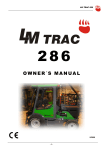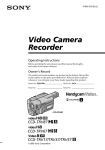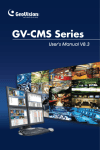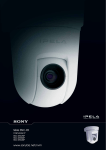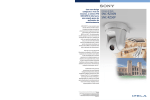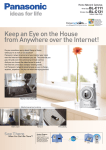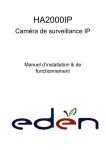Download detec brochure
Transcript
SECURITY TRENDS Security interacts with assets page 12 of 99 ASAP DETEC - CCTV page 13 of 99 ASAP DETEC - CCTV Product highlights • A Detec network can consist of an unlimited number of Detec clients and Detec servers, supporting as many cameras as required. • The Detec client functions both as a control interface and as a central management system. The Detec server acts as central database of recorded events. • Remote monitoring via ADSL, ISDN, LAN/WAN, SMS, MMS and e-mail. • Detec alarms and associated images can be sent to PCs, cell-phones or PDAs. • Detec can be used with any combination of analogue coaxial or digital IP-based CCTV cameras. • Pan, Tilt and Zoom (PTZ) controls available from the Detec client interface for suitably equipped PTZ cameras. Multiple PTZ protocols supported. • Stores alarm sequences with user defined pre-alarm and post-alarm durations. • Unique disc file system that provides a smart solution to handle failed drives. • Event detection based on advanced mathematical algorithms, providing colour-image analysis with recognition of predefined objects and motion. • Algorithm parameters can be usermodified to detect objects or events in specific environments. • Possible to trigger alarms on unattended items, e.g. bags and suitcases. • Object character recognition (OCR) on e.g. vehicle number plates or container labels. • Image resolution from 192x144 pixels to the best resolution in the market with 768 x 576 pixels. • Can easily be integrated to other security systems. • Can replace video matrix systems. • Password-protected access to different user profiles. • Works with anti-virus programs on Windows XP Detec is a sophisticated, flexible, automatic video surveillance system, capable of detecting, recording and transmitting activity in virtually any setting requiring security. page 14 of 99 Detec is designed to be flexible The Detec client-server architecture allows a security centre to support one or more separate Detec systems, with an unlimited number of cameras, using only one Detec client interface. If a central security centre does not exist, a Detec system can be managed from several different Detec clients in different locations, i.e. monitoring may be performed locally, on site, or remotely via telecommunication links. This drawing shows how flexible Detec can be. Here you see two systems that are supported by several clients, both PCs and a PDA. At the same time you will see that one client is connected to both the systems. ASAP DETEC - CCTV page 15 of 99 ASAP DETEC - CCTV page 16 of 99 ASAP DETEC - CCTV Key Selling Points – Detec systems What are the Detec systems’ features and what benefits do they offer the customer? Features Full network flexibility Benefits Allowing a sufficient number of cameras, servers and client PCs to cover critical areas Central management system with user-friendly Allowing you to easily monitor sites, as well software as searching, playing back, archiving and copying recorded alarms Advanced and accurate video detection module based on mathematical algorithms, providing statistical colour-image analysis. You can easily avoid unwanted recordings of events of no interest, or on the other hand, make sure that you do not miss any events that occur. The accuracy of the detection module leads to recognition of predefined objects, their shape, and in what direction these objects move (tracking). Has proven capabilities in numerous different environments. Colour based detection The detection is much more accurate by the fact that it can separate between objects and backgrounds based on colour image analysis, and reduces potential analysis problems that may occur because of shifting surroundings (light, clouds etc). Most competitors use video detection based on grey-scale image analysis. Events are stored with a variable pre- and You can easily investigate the whole event, continuous post alarm sequence (as long as the both what happened before and after the alarm object that triggered the alarm is in the image) image itself Possible to define alarms on unidentified, still- Makes it possible to detect left-behind objects, standing objects such as suit-cases and cars in critical areas, and in that way reveal bomb-threats. Optional I/O-module Integration with other security systems page 17 of 99 Easy to integrate the system with other technical security systems Enhances functionality and standard of security operations ASAP DETEC - CCTV Module communication over a TCP/IP interface Makes it operational in any network based on TCP/IP technology, such as ADSL, SHDSL and ISDN over remote distances, and LAN/ WAN and Ethernet in more constrained areas. Hence, the monitoring may happen locally or remotely. The technology makes it possible to use both IP-cameras and conventional analogue cameras. Supports both analogue and digital cameras The system may be used with both more conventional cameras as well as the IPcameras of tomorrow. This means that customers can make a gradual investment in new equipment. Supports megapixel cameras from multiple Megapixel cameras give much better manufacturers restoration of details, making it easier to identify persons, license plates, events etc. Zoom tools work very well. Megapixel cameras work very well on moving objects. Support for several PTZ camera protocols You can easily integrate different brands of through several I/O interface options PTZ cameras and make full use of their functions through Detec’s graphical user interface Separate user interfaces for PDAs and 3G cell Alarm sequences can be received on PDAs phones supporting JAVA technology and cell phones while ”on the move”, providing increased personnel redeployment and mobility, which in turn leads to greater security coverage. Unique disc file system You can avoid losing all data if storage discs should be defect, through a unique security solution exclusive to Detec. It provides another solution to failed drives than pure RAID. However, RAID solutions can also be implemented upon request. Image resolution from 192x144 pixels to You can determine whether high image megapixel resolution resolution is important or not, and in cases where the image resolution is crucial, the image quality and details will be very well represented. In cases where resolution is not that important, you can reduce it and save events for a longer period as you allocate more storage capacity. Password protected access to different user Helps maintain system set up and keeps profiles distribution of information safe page 18 of 99 ASAP DETEC - CCTV Works with anti-virus programs on Windows Protects the system against viruses, which XP makes the system stable. Detec run on an operating system well known for most users, which reduces training costs. Flexible system for information distribution Alarm sequences and images can be presented and distributed to PCs, cell phones or PDAs, either as Detec archive files, SMS, MMS, Email or printouts. If you write Detec archive files to a CD from Detec’s user interface, a program for playing back the files will automatically be attached. Camera positions can be placed in maps When placing camera icons in maps you can quickly identify where an event occurs. Possible to create commands that can be Makes it easy for guards to react to events by displayed as buttons in the camera image simply clicking a button to perform a command or set of commands. E.g. you can make command buttons to open doors in a scene where a camera points towards an entrance. Time-controlled automatic archiving Releases operators from manual archiving. Archiving can be done on hours when events are unlikely to occur. Export of recordings to video file formats Converted files (without watermark) can be played on any PC with a video file player, e.g. Windows Media Player Colour coded alarm lists Simplifies the work for guards monitoring the system, who will more easily be able to separate between type of alarms and can make a quicker assessment. The colour codes are logical in relation to what the system perceives an even to be. Supports 16:9 format resolution in full screen Detec can be used with both 4:3 and 16:9 view format LCD monitors Window layouts can be sent and received by a Makes it easy for an administrator to set up user clients within a network and determine what different users are able to see. It also simplifies setting up what to be viewed on monitors that does not have keyboard and mouse nearby, e.g. on displays in shops. Users can be forced to sign in and be Enhances user control and security automatically signed out when inactive User Interface connection to server on port User Interfaces can be connected to the server number or net address with both static and dynamic IP addresses page 19 of 99 ASAP DETEC - CCTV Where are Detec-systems being used? A few case-study examples. Customer Finnish Navy Akershus Fortress/ Royal Guard – Norwegian Army Norwegian Army Market Vertical Military Military Detec is used for general surveillance and perimeter security, including monitoring shoreline perimeter intrusion. Detec overcomes the challenges faced in maritime environments such as waves and water reflection, and only notify alarms on desired objects, such as boats, within specified regions. Confidential Military Confidential Bergesen LNG tankers Maritime Talisman Energy Ltd Offshore oilplatform Norwegian Parliament Public administration Kristiansand Port Transportation/ Port GE Health Care page 20 of 99 Description of application/system Industry Detec is used on board most of the Bergesen LNG tankers to detect oil and gas leakages in the vessels’ engine room at an early stage. Detec is used on offshore oil-platforms to monitor that flares do not extinguish. This is a specialized surveillance task that requires an alarm when motion is about to stop (so-called inverse detection), with high accuracy requirements. Confidential Detec systems is chosen by Kristiansand Port in order to prevent shoreline perimeter intrusion, monitor pier/dock/warehouse activity, vessel loading and unloading, monitor container area and vehicles and person entering the port. The system comprises of 68 Detec A camera licenses, 7 servers and two manned guard centres. There is a mix of analogue-, IP-, megapixel- and PTZ-cameras. The Detec system replaced the system of an international competitor that did not prove good enough. GE Health Care, Lindesnes, is one of the largest pharmaceutical factories in Scandinavia. GE Health Care, Lindesnes use Detec systems for perimeter security and operations surveillance, and the system comprise of 5 servers, with a combination of analogue, IP- and megapixel cameras – 68 in total, all with advanced motion detection licenses. The installation has two manned guard centres. ASAP DETEC - CCTV Confidential Several Norwegian prisons have implemented Detec-systems to take care of video surveillance and perimeter security. Norwegian prisons have strict requirements to video detection accuracy, and keeping the false alarm rate to a minimum. DnB NOR ASA Banks DnB NOR ASA is Norway’s largest bank and the company recently decided to install Detec units in their branch offices nationwide to protect the offices from fraud and robberies. Detec AS’ long experience in this market vertical has ensured a number of features highly appreciated in the industry. Posten Norge AS Postal offices Posten Norge AS is Detec AS’ largest customers and has installed hundreds of Detec units in their postal offices and transport terminals nationwide. Norwegian postal offices handle parcels, packages, mail and cash, and are under constant threat of swindle and robberies. Sandvika Storsenter Shopping Mall Sandvika Storsenter is Scandinavia’s largest shopping mall, and has decided to use Detec systems in combination with IP cameras. Detec was initially chosen because of its scalability and user friendliness. The system is operated by security guards during open hours, and has proved very useful as a tool in the fight against theft. Museet for Museum/Gallery The surveillance system is used by the museum’s Samtidskunst guards to keep an eye on the art and visitors, and is (Contemporary Arts a part of the security system in place to prevent Museum) theft and possible terrorist attacks. Stavanger Kommune Public The City of Stavanger has chosen Detec systems to (City of Stavanger) administration be supplied to all their schools and other public buildings to secure them from vandalism and burglaries as well as protecting people. Detec was chosen because of the flexibility offered in terms of cameras supported, scalability and the possibility to use more advanced video detection settings on specified cameras if needed. Haugesund Stadium Sports Arena – Pure megapixel camera solution used to monitor Football and record football supporters and potential hooligans and/or accidents during matches. Marinlyst Stadium Sports Arena – A system delivered to specifically support the use Football of IP PTZ-cameras from Sony during football matches to monitor football supporters and potential hooligans and/or accidents. page 21 of 99 Prisons ASAP DETEC - CCTV New Functions • • When upgrading from 10.2 to 10.4 a warning will be displayed in the installation wizard, telling the user that the regions in the camera configurations will be erased, and that the user has to go through the region settings after the upgrade. Improved pre- and post-alarm settings. NO NO NO NO NO NO NO YES 10.5.0.0 YES 10.5.0.0 YES 10.5.0.0 NO NO YES 10.5.0.0 NO NO YES 10.5.0.0 NO NO YES 10.5.0.0 NO NO YES 10.5.0.0 NO NO NO NO YES 10.5.0.0 YES 10.5.0.0 NO NO YES 10.5.0.0 NO NO Ask for more details. Functionality to prevent users from changing "Camera Name/ID" in the IP-module has been implemented: YES 10.5.0.0 NO NO o Ask for more details. When viewing live video from multiple IP cameras at the same time, the frame rate has now been increased. YES 10.5.0.0 NO NO YES 10.5.0.0 NO NO YES 10.5.0.0 Ask for more details. Possible to log out of Windows by clicking a button in the user interface. o • Ask for more details. Possible to send Monitor split views from one user interface to another. o • • • YES 10.5.0.1 NO o • Detec Version (current version at Parliament is 10.3.x.x) 10.3 10.4 10.5 Ask for more details. The user interface now supports to be connected to database modules over Internet even though the database module PC does not have a static IP address. o Ask for more details. A new way of searching in Search mode has been implemented, where you more easily search around a given point of time instead of a whole day. o Ask for more details. A barrier for opening more than one of the same module on the same PC has been implemented. (A dialog box will pop up telling you that the module is already running). I.e.: o • 1 Audio-module per audio-module-name. 1 HikVison-module. 1 Morphis-module per device-id. 1 IP-module per device-id. 1 Wavelet-module per device-id. 1 DBM-module. 1 IO-module per io-module-name. 1 PTZ-module per device-id. 1 SMS-module. 1 UI-module per ui-configset-name. The user interface now save to the register each time an alteration happens in the split views. • o Ask for more details. The pre-alarms in Search-mode are indicated with a brighter shade of color that the rest of the alarms. • It is possible to filter and hide pre-alarms in Search-mode. o • • Ask for more details. Window patterns (split views) adapted to full screen viewing in 16:9 format for wide screen monitors has been implemented. o Ask for more details. More advanced logic for filtering alarms. o o • • • page 22 of 99 Only applies for Detec A and Detec Pro. o Ask for more details. Support for Panasonic WV-NW484 and Panasonic WV-NW960 implemented. ASAP DETEC - CCTV • Support for Sony SNC-RZ50P and Sony SNC-RZ50N implemented. • In the detection modules: If a user change the value in the ”Camera ID” field and click the OK button a warning will pop up. This has been implemented so that the user shall not change ”Camera ID” when the user actually wants to change the camera description. Support for new cameras implemented: • o o o o o o o • YES 10.4.1.3 YES NO YES 10.4.1.3 YES NO YES 10.4.1.2 YES NO YES 10.4.1.0 YES NO YES 10.4.1.0 YES JVC VN-25U JVC VN-26U JVC VN-V686U Vivotek PZ6112 (NTSC) Vivotek PZ6112 (PAL) Vivotek PZ6122 (NTSC) Vivotek PZ6122 (PAL) Possible to use DirectDraw for drawing in UIM. o • NO Ask for more details. The detection rate is now independent from live viewing frame rate and storage frame rate. o • Ask for more details. For images wider than 1280 pixels, the numbers of detection cells are half the normal in width and height in order to save CPU. • ATM integration. • Time line view and playback also available when playing back archives. Ask for more details. • Support for JVC TK-C575 implemented. • Support for Lumenera IP cameras implemented. • HikVision module now supports NTSC and SECAM in addition toPAL. • Support for Detec ActiveX SDK. • NO o Meaning that others can use our Detec ActiveX SDK to integrate with Detec. o The following systems have so far used this SDK to integrate with Detec: RBH, AxiomV programme. Global search possibilities in Guard mode. Ask for more details. When no video is available for a given time in playback in the time line view, an indication of this is displayed in the camera window. • Snapshot-buttion. I.e. saving still images automatically to a predefined folder when clicking the snapshot button. • Support for Arecont AV8360 and AV8180 implemented. page 23 of 99 NO NO NO NO NO YES 10.4.1.0 YES 10.4.0.5 YES 10.4.0.5 YES 10.4.0.5 YES 10.4.0.5 YES 10.4.0.5 YES YES 10.4.0.5 YES YES YES YES YES YES G4Tec, Security Management System. o • NO NO NO NO NO YES 10.4.0.5 YES 10.4.0.4 YES 10.4.0.4 YES 10.4.0.4 YES YES YES YES ASAP DETEC - CCTV DETEC WHITE PAPER This document describes the Video Motion Detection in the Detec software. 18 February 2008 Version 1.0 page 24 of 99 ASAP DETEC - CCTV Table of Contents What is Detec?................................................................................................................................3 Customized Security...................................................................................................................... 3 How Detec Works - a typical sequence of events.......................................................................... 4 Detec’s Video Motion Detection .................................................................................................... 5 Object Classification ...................................................................................................................... 5 Definitions...................................................................................................................................... 5 Perspective..................................................................................................................................... 6 Regions........................................................................................................................................... 6 Objects............................................................................................................................................ 6 Motion ............................................................................................................................................ 6 Alarms............................................................................................................................................ 6 Alarm Sets...................................................................................................................................... 7 Setting up a Schedule ..................................................................................................................... 7 Cameras with Simplified Detection Settings.................................................................................. 7 page 25 of 99 ASAP DETEC - CCTV What is Detec? Detec is a computer-based surveillance system that analyses video images from cameras positioned to monitor the security of an area or an object. Detec processes the images and determines if they show activity that qualifies as an alarm situation, which may threaten security. The equipment, connections and settings Detec uses are customized to meet the special needs of each site where it is an integral part of the security plan. Regardless of the details of this plan, the way Detec works, what you see and, ultimately, what you do to evaluate an alarm situation is the same. Customized Security Detec is designed to be flexible. It can be used in virtually any situation requiring surveillance. It is most often installed to enhance the security of a building, but it may also be used to ensure the security of a valuable object or even a person at risk. Detec may be used, for example, to provide protection against burglary, unlawful entry, sabotage, or vandalism, at sites ranging from private homes and businesses to prisons, military bases, and police stations, to parking ramps, energy plants, historical landmarks, government buildings etc. In addition to this wide range of applications, the setting in which you work and the duties you perform may be equally varied. For example, as a security guard monitoring the alarms reported by Detec, the security centre from which you operate may support only one computer monitor and Detec system, or several. The centre may be located at or very near the site where the cameras are, or many miles away. It is also possible that you have unlimited access, as a security manager, to all of Detec’s functions, including those which enable you to modify surveillance settings, or that your access is restricted to those functions related only to handling alarms. All of these factors, and many more, are taken into consideration when Detec is first installed. Both the hardware and software are configured to specifically match the security plan for the site or sites under surveillance, for your security organization, and for you in your duties as a guard and/or security manager. Camera positions and areas to be monitored, what Detec looks for in each area, detection schedules and levels of detection sensitivity are all well defined when you begin using Detec. page 26 of 99 ASAP DETEC - CCTV How Detec Works - a typical sequence of events When Detec is installed to receive images from a camera, a security manager for the site (or an administrator) defines the scene to be monitored. This includes: • Specifying the critical areas. • Defining activity to be analysed (movement in a critical area, direction of movement, etc.) • Defining the size and shape of objects (people, animals, vehicles, etc.) which will trigger an alarm • Describing and defining potential alarm situations When Detec detects activity in a video sequence that matches the criteria defined as an alarm situation for a camera position, you will immediately and automatically see an Alarm window on the Detec screen at the security centre. You will also hear an alarm signal. This happens regardless of whether the security centre is physically “on site” and locally monitoring activity, or some distance away, receiving information at a remote location via telecommunication lines. Detec is always active, but as long as it determines that there is no irregular activity in a scene under surveillance, the computer monitor and/or Detec window is blank unless you are watching live video from one of the sites, examining previous alarms or producing an alarm report. Since time is usually a critical factor when Detec alerts you of an alarm situation, you can immediately examine the video image, video sequence and/or live video shown in the Alarm window. There is typically one Alarm window for each camera defined in the Detec system. As additional alarms are triggered in a scene, new images replace the old and move the old alarm to a smaller window; or put the new alarm into a new window. Previous images are easily available to be examined. The action you take in response to an alarm situation depends on your evaluation of the alarm. You may determine, for example, that the alarm is real, requiring a quick and appropriate response, or false, with a known or explainable cause. In some cases, you may need to defer an evaluation until you can confer with other security personnel. In general, the action you take depends on the guidelines defined for the site and the alarm situation. Regardless of how an alarm is triggered or evaluated, all information about it is stored in the Detec database specific to each site. Among other details, the alarm information includes the alarm image, pre and post alarm video sequence, the date and time the alarm was triggered, camera position, a short description of the situation (person crawling, person walking, etc.), the evaluation (real, false, deferred) that was made, and the identity of the guard or security manager who made it. You can retrieve and review the information about an alarm at any time. It is stored in the database until it is deleted according to a predefined database maintenance schedule, deleted according to rules and regulations for video surveillance in the country or until the database is so full that new alarms automatically replace old alarms. page 27 of 99 ASAP DETEC - CCTV Detec’s Video Motion Detection Detec gives you the possibility to define advanced alarm criteria through a unique object classification and tracking algorithm. This makes it possible, for individual scenes, to define alarms like “truck driving from left to right”, “crawling person approaching building”, etc. However, to relieve you, as a security supervisor, of the burden of defining general and typical criteria, Detec comes with a default set-up for objects to look for, patterns of movement to follow, etc., that covers most standard security applications. Thus, the only part of the set-up that must be adjusted is a description of each camera view, in terms of its perspective. To utilize Detec’s advanced detection-functions it is recommended to read more in Detec’s User Manual on how to set up detection according to your wishes and demands. Object Classification The object classification and tracking which forms the basis of Detec’s situation analysis makes it possible to define advanced alarm criteria that must be fulfilled before Detec triggers an alarm. The reasons for utilising these possibilities may be diverse, but a few examples are: • Differentiating between different types of situations to get a more detailed overview of the activity at a site, e.g. by setting up alarms for person arriving and person leaving. • Differentiating between different types of traffic at a site by defining object specifications for cars, trucks and lorries. • Limiting the number of alarms triggered by known, legal activity, whilst retaining the same degree of security for unwanted activity. • Limiting the number of nuisance alarms triggered by well defined, re-occurring situations or changes in areas that must be encompassed by the detection. This list is not meant to be exhaustive, but only to give you some ideas. To find out if and how the advanced settings can be utilized, you should read through this chapter with your own application in mind, and find which items are relevant. Definitions Here is a short glossary on important terms in Detec: • Regions - Used to define a critical area Detec is to "watch over". • Objects - Classification that for example separate people from cars etc. • Motion - Defines how an object moves. This can for instance be between two regions. • Alarms - Defines situations that Detec will react to and thus record. This may for instance be a motion pattern or similar. • Alarm Sets - Defines a set of alarms that are to be active in a defined period. • Schedule - Plan over which alarms (alarm-sets) that are active at what times. page 28 of 99 ASAP DETEC - CCTV Perspective To Detec, an alarm situation is defined as a classified object following a specific pattern of motion. The objects are described in terms of natural size (i.e. height, width, area). Thus, whenever Detec spots an object in the scene, it will measure the real size of the object, and match this against object templates such as “car”, “truck” or “person”. To measure the real size of a spotted object, Detec uses the size of the object in the image together with the position of the object, and user defined description of the perspective features of the scene. (This is commonly referred to as perspective compensation.) In Detec, the perspective is defined by drawing the outlines of planes or surfaces directly into the image from a camera, and position and scale two icons representing the size of a standing person in the foreground and background part of each plane. Regions In Detec, a region is an area of the scene of some particular interest or importance. In practice regions are used to define critical areas like doorways, gates, etc., or to split a scene to define directional motion from one region to another. For definitions of motion, please refer to this next section. No matter why you want to create a region, the way you handle it is the same, and the way you draw the regions is pretty much like the way you draw the perspective. As regions are scene and application specific, Detec does not provide you with any default settings. Note that regions may or may not overlap the planes of a scene, although the most natural way to define a region is within a plane, i.e. in an area of the image where Detec is able to classify objects. You should further be aware that, unlike planes, it does make sense to create regions that overlap each other. Objects The object classification in Detec makes it possible to set up specific alarm situations for different types of objects. The most commonly used objects; “walking person”, “crawling person” and “vehicle” are supplied as defaults with Detec. You can alter these standard objects, or create new ones, in order to tailor the object classification to your needs. Motion The object tracking in Detec makes it possible to set up specifications for patterns of motion that an object must follow in order to trigger an alarm. A motion specification in Detec can refer to no particular region (i.e. the whole image), one region (typically a critical region) or two regions (i.e. a directional motion). Alarms To Detec, an alarm is a recognized object following a recognized pattern of motion. Thus, to specify an alarm you simply create a pair of an object and a motion. By default, Detec comes with three alarms and two system alarms (Signal Failure and User Alarm). The predefined alarms are for walking person, crawling person and vehicle following general patterns of motion, i.e. moving anywhere in the scene. To define other objects than the ones supplied as default, please refer to the section, Objects. To create templates for patterns of motion for specific detection, refer to the section Motion above. page 29 of 99 ASAP DETEC - CCTV Alarm Sets With Detec, you can freely select which alarms to activate at different times of day different days of a week. This means that you are not simply switching the system on and off at different times, but you can actually make several sets of alarms and activate them on a per camera basis. This can, for instance, be utilized for running a general alarming around an office building during nighttimes, and a limited alarming on intrusion in critical areas during office hours. Detec is delivered with three Alarm set defaults: ”Day”, ”Night” and ”Weekend”. Setting up a Schedule Detec gives you the possibility of setting up a scheme for what situations should generate an alarm at different times of day, and different days of the week, month or year. What alarms are active is determined by including or excluding different types of alarms in different Alarm sets. By default, Detec comes with two sets of alarms for every camera; one called “Day” and one called “Night”. You can however create new sets or delete the default ones as you wish. Cameras with Simplified Detection Settings These terms are especially important for Detec A and Detec Pro. For cameras with Detec T, Detec TL or Detec L licenses, the detection settings are simplified. Object, motion and alarms configurations are made inactive, and only configuration settings for region is left. When setting up a region, a new alarm is made automatically. This alarm will be named the same as the region. The differences between the five Detec systems are described in separate Data Sheets. Ask Detec AS or your local distributor for the latest available versions of the data sheets. page 30 of 99 ASAP DETEC - CCTV Highlights 2007 • Detec AS joined the ADABTS-project – R&D project on automatic detection of abnormal behaviour and threats in crowded spaces – international consortium • Consortium members include: Participant organisation name Country Swedish Defence Research Agency, FOI Sweden BAE Systems United Kingdom Detec AS Norway Home Office Scientific Development Branch United Kingdom Institute of Psychology – Ministry of the Interior Bulgaria SINTEF Norway TNO The Netherlands University of Amsterdam The Netherlands page 31 of 99 ASAP