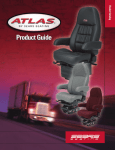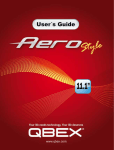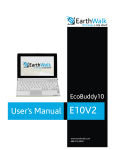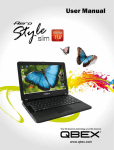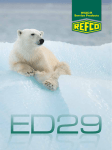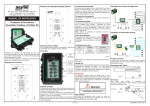Download OVERFILL PROTECTION & GROUNDING ASSURANCE
Transcript
THIS IS CONFIDENTIAL INFORMATION. THIS DRAWING AND DESIGN IS THE PROPERTY OF LIQUIP INTERNATIONAL PTY LIMITED. IT MUST NOT BE COPIED OR REPRODUCED IN ANY WAY WHATSOEVER AND/OR PASSED ON TO ANY THIRD PARTY WITHOUT WRITTEN AUTHORITY. LIQUIP INTERNATIONAL PTY LIMITED - ENGINEERING DEPARTMENT - 13 HUME RD SMITHFIELD SYDNEY NSW AUSTRALIA 2164 PH: +61 2 9725 9000 FAX: +61 2 9609 4739 EMAIL: [email protected] Part No 7470 OVERFILL PROTECTION & GROUNDING ASSURANCE RM100 Installation & User Manual GANTRY MOUNTED MONITOR FOR LOADING, ROAD, RAIL, PETRO-CHEMICAL & FOOD APPLICATIONS RM1xx_INST_RM100_INSTALLATION_&_USER_MANUAL_P7470.doc Issue: I 27/08/10 Page 1 of 38 THIS IS CONFIDENTIAL INFORMATION. THIS DRAWING AND DESIGN IS THE PROPERTY OF LIQUIP INTERNATIONAL PTY LIMITED. IT MUST NOT BE COPIED OR REPRODUCED IN ANY WAY WHATSOEVER AND/OR PASSED ON TO ANY THIRD PARTY WITHOUT WRITTEN AUTHORITY. LIQUIP INTERNATIONAL PTY LIMITED - ENGINEERING DEPARTMENT - 13 HUME RD SMITHFIELD SYDNEY NSW AUSTRALIA 2164 PH: +61 2 9725 9000 FAX: +61 2 9609 4739 EMAIL: [email protected] TABLE OF CONTENTS DESCRIPTION OF CHANGES TO MANUAL............................................................................... 3 TABLE OF FIGURES ................................................................................................................... 4 Table of MODELS AVAILABLE .................................................................................................... 4 PRODUCT DESCRIPTION .......................................................................................................... 5 1 SAFETY & CERTIFICATION................................................................................................. 6 1.1 Certification Information ................................................................................................. 6 1.2 IEC-Ex Certification Details ............................................................................................ 6 1.3 ATEX Certification Details .............................................................................................. 7 1.4 FM Certification Details .................................................................................................. 8 1.5 Instructions specific to hazardous area installations....................................................... 9 2 ELECTRICAL SPECIFICATIONS ....................................................................................... 11 3 INSTALLATION................................................................................................................... 12 3.1 General Installation Information ................................................................................... 12 3.2 Part Identification & General Layout............................................................................. 13 3.3 Selecting Mode of Operation ........................................................................................ 14 3.4 Fastener Torque Settings............................................................................................. 15 3.5 Mounting RM100 .......................................................................................................... 15 3.6 IP Rating ...................................................................................................................... 17 3.7 Electrical Installation..................................................................................................... 17 3.8 Mains Power Installation .............................................................................................. 20 3.9 Relay Output Installation .............................................................................................. 22 3.10 Intrinsically Safe Signals Installation ............................................................................ 23 3.11 Safety Earth Bonding ................................................................................................... 25 4 MONITOR FUNCTIONS & INDICATORS ........................................................................... 27 4.1 Power Up ..................................................................................................................... 27 4.2 Ground Monitoring........................................................................................................ 27 4.3 Overfill Protection Monitoring ....................................................................................... 27 4.4 By-Pass Mode .............................................................................................................. 29 4.5 Self-Test Mode ............................................................................................................. 29 5 COMMISSIONING............................................................................................................... 31 6 TROUBLESHOOTING ........................................................................................................ 32 7 SPARE PARTS & ACCESSORIES ..................................................................................... 35 7.1 RM100-5 Electronic Assembly Removal/Replacement ................................................ 36 7.2 6959 Display PCB Removal/Replacement ................................................................... 37 RM1xx_INST_RM100_INSTALLATION_&_USER_MANUAL_P7470.doc Issue: I 27/08/10 Page 2 of 38 THIS IS CONFIDENTIAL INFORMATION. THIS DRAWING AND DESIGN IS THE PROPERTY OF LIQUIP INTERNATIONAL PTY LIMITED. IT MUST NOT BE COPIED OR REPRODUCED IN ANY WAY WHATSOEVER AND/OR PASSED ON TO ANY THIRD PARTY WITHOUT WRITTEN AUTHORITY. LIQUIP INTERNATIONAL PTY LIMITED - ENGINEERING DEPARTMENT - 13 HUME RD SMITHFIELD SYDNEY NSW AUSTRALIA 2164 PH: +61 2 9725 9000 FAX: +61 2 9609 4739 EMAIL: [email protected] DESCRIPTION OF CHANGES TO MANUAL 27/08/10 JPM I 02/08/10 JPM H 16/11/09 01/10/09 BLW BLW JPM BY G F DATE ISSUE Added 3.10.1 showing how to connect shields of GP204U. Add note in 5 re use of HTA series. Added additional troubleshooting info. MDC 10-049- Added GP204U wiring details (fig 4), renumbered figures, added Table of Models Available, Updated Product Description, 4.4, 4.5 with new feature. Updated 3.4 with torque setting for M10. Update 1.2 Type of Protection. - Add spare parts RM100-5K PCB Assembly Complete Kit. - ADD FM APPROVAL DETAILS. - Updated Section 4.9, 4.11, Figure 1, figure 3 DETAILS RM1xx_INST_RM100_INSTALLATION_&_USER_MANUAL_P7470.doc Issue: I 27/08/10 Page 3 of 38 THIS IS CONFIDENTIAL INFORMATION. THIS DRAWING AND DESIGN IS THE PROPERTY OF LIQUIP INTERNATIONAL PTY LIMITED. IT MUST NOT BE COPIED OR REPRODUCED IN ANY WAY WHATSOEVER AND/OR PASSED ON TO ANY THIRD PARTY WITHOUT WRITTEN AUTHORITY. LIQUIP INTERNATIONAL PTY LIMITED - ENGINEERING DEPARTMENT - 13 HUME RD SMITHFIELD SYDNEY NSW AUSTRALIA 2164 PH: +61 2 9725 9000 FAX: +61 2 9609 4739 EMAIL: [email protected] TABLE OF FIGURES Figure 1: Part Identification & General Layout Figure 2: RM100 Mounting Points Figure 3: RM100 Wiring Diagram Figure 4: RM100 Wiring Diagram with GP204U Figure 5: Cable Entry & Jacket Removal Figure 6: RM100 Display States Figure 7: FM Control Drawing TABLE OF MODELS AVAILABLE The following part numbers can be ordered from Liquip International pre-configured for particular applications. MODEL NUMBER DIP SWITCH SETTING RM140D AUTO6+ SOFTWARE VERSION 1.X RM140E NORM 1.X RM140E3 NORM 3.X RM1xx_INST_RM100_INSTALLATION_&_USER_MANUAL_P7470.doc Issue: I APPLICATION Dip switches set for standard Australian use. Channels 3-8 Dip switches set for standard 8 channel applications Same as RM140E with bypass feature removed from software 27/08/10 Page 4 of 38 THIS IS CONFIDENTIAL INFORMATION. THIS DRAWING AND DESIGN IS THE PROPERTY OF LIQUIP INTERNATIONAL PTY LIMITED. IT MUST NOT BE COPIED OR REPRODUCED IN ANY WAY WHATSOEVER AND/OR PASSED ON TO ANY THIRD PARTY WITHOUT WRITTEN AUTHORITY. LIQUIP INTERNATIONAL PTY LIMITED - ENGINEERING DEPARTMENT - 13 HUME RD SMITHFIELD SYDNEY NSW AUSTRALIA 2164 PH: +61 2 9725 9000 FAX: +61 2 9609 4739 EMAIL: [email protected] PRODUCT DESCRIPTION This manual provides important safety and technical information for the installation and operation of the Liquip International Pty Ltd RM100 Series Overfill Protection Monitor. It is recommended this manual is read and understood completely by the installing technician prior to commencing installation. IMPORTANT Installation of this product in a manner that deviates from the instructions contained in this manual may impair the protection provided by this product. There are two models in the RM100 Series range. RM140 – this is housed in a 100mm (4 inch) deep enclosure RM160 – this is housed in a 150mm (6 inch) deep enclosure to allow room for future expansion The electrical parts of RM100 are the same for all international requirements. The electronics have a Mains Voltage Selector to allow the installer to configure as required. There is no need to change the fuse for different input voltages. RM100 is a primary safety device for protecting loading operations from overfilling. It performs two main functions: Grounding Monitoring and Overfill Monitoring. It is compatible with all common 2 and 5 wire electro-optical probes and thermistor overfill probes supporting up to 12 x 5 wire electro-optical overfill probes or up to 8 x 2 wire or thermistor overfill probes. RM100 provides un-powered relay contacts for connection to control automation equipment for indicating Grounding of the vehicle and Permissive monitoring of dry probes. RM100 is suitable for installation into Zone 1 hazardous locations with a potentially explosive atmosphere and Class I, Division 1 hazardous locations. Probe Outputs are Intrinsically Safe suitable for Zone 0 and Class I, Division 1. Please refer to the section Certification Details for more information. Grounding of the vehicle is provided via the Intrinsically Safe outputs and is continuously monitored throughout operation. By-pass of the Overfill Monitoring function is provided via a wireless coded security key. The Grounding Monitoring function cannot be by-passed. NOTE: Bypass is not available with RM140E3 RM1xx_INST_RM100_INSTALLATION_&_USER_MANUAL_P7470.doc Issue: I 27/08/10 Page 5 of 38 THIS IS CONFIDENTIAL INFORMATION. THIS DRAWING AND DESIGN IS THE PROPERTY OF LIQUIP INTERNATIONAL PTY LIMITED. IT MUST NOT BE COPIED OR REPRODUCED IN ANY WAY WHATSOEVER AND/OR PASSED ON TO ANY THIRD PARTY WITHOUT WRITTEN AUTHORITY. LIQUIP INTERNATIONAL PTY LIMITED - ENGINEERING DEPARTMENT - 13 HUME RD SMITHFIELD SYDNEY NSW AUSTRALIA 2164 PH: +61 2 9725 9000 FAX: +61 2 9609 4739 EMAIL: [email protected] 1 SAFETY & CERTIFICATION 1.1 Certification Information RM100 is specifically designed to be compatible with all industry standard overfill equipment in service at the time of release. It has been tested and approved for IEC-Ex, ATEX and FM that has the most stringent assessment certification requirements and is most widely recognised internationally. 1.2 IEC-Ex Certification Details Certificate: Electrical Apparatus: Type of Protection: Marking: Enclosure: IECEx TSA 05.0049X RM100 Series Overfill Protection Monitor Ex d [ia] Ex d [ia] IIB T6 (Tamb = +60oC) IP66 Tested to 3092kPa Terminals Mains Power: Active (A) and Neutral (N) on mains terminal block Relays: COM1, NC1, NO1 and COM2, NC2, NO2 on dry contact terminal block Parameters Description Maximum Power Supply Input Voltage Um = 250 V Maximum Voltage and Current applied to relay dry contacts Um = 250 V Im = 5 A Maximum Output Voltage to probes Maximum Output Current to probes Probes (Pins 1 to 8): Maximum Output Power to probes Label positions 1 to 8 (OP1 to OP8) on terminal block J1 Maximum external capacitance to probes Ground Assurance (Pin 9): Label position 9 (OP9) on terminal block J1 Maximum external inductance to probes Maximum external inductance to resistance ratio to probes Uo = 13.02 V Io = 121 mA Po = 0.394 W Co = 22 µF Lo = 19.4 mH Lo/Ro = 0.72 mH/Ω Maximum Output Voltage and Current to ground sensing wire Uo = 13.02 V Io = 1.8 mA Maximum external capacitance to ground sensing wire Maximum external inductance to ground sensing wire Maximum external inductance to resistance ratio to ground sensing wire Co = 22 µF RM1xx_INST_RM100_INSTALLATION_&_USER_MANUAL_P7470.doc Issue: I Lo ≤ 1000 mH Lo/Ro = 48.5 mH/Ω 27/08/10 Page 6 of 38 THIS IS CONFIDENTIAL INFORMATION. THIS DRAWING AND DESIGN IS THE PROPERTY OF LIQUIP INTERNATIONAL PTY LIMITED. IT MUST NOT BE COPIED OR REPRODUCED IN ANY WAY WHATSOEVER AND/OR PASSED ON TO ANY THIRD PARTY WITHOUT WRITTEN AUTHORITY. LIQUIP INTERNATIONAL PTY LIMITED - ENGINEERING DEPARTMENT - 13 HUME RD SMITHFIELD SYDNEY NSW AUSTRALIA 2164 PH: +61 2 9725 9000 FAX: +61 2 9609 4739 EMAIL: [email protected] 1.3 ATEX Certification Details Certificate: Electrical Apparatus: Marking: DEMKO 06 ATEX 140833X RM100 Series Overfill Protection Monitor 0518 II 2 [1] G Enclosure: EEx d [ia] IIB T6 (Tamb = -20oC to +60oC) Tested to 3092kPa RM100 meets the requirements of the following EU Directives; EU Low Voltage Directive 73/23/EEC as amended by 93/68/EEC EU ATEX directive 94/9/EC EU EMC directive 89/336/EEC as amended by 91/31/EEC and 93/68/EEC EU RoHS Directive 2002/95/EC Terminals Mains Power: Active (A) and Neutral (N) on mains terminal block Relays: COM1, NC1, NO1 and COM2, NC2, NO2 on dry contact terminal block Parameters Description Maximum Power Supply Input Voltage Maximum Voltage and Current applied to relay dry contacts Maximum Output Voltage to probes Probes (Pins 1 to 8): Label positions 1 to 8 (OP1 to OP8) on terminal block J1. Note: These values are for each output. Maximum Output Current to probes Maximum Output Power to probes Maximum external capacitance to probes Maximum external inductance to probes Maximum external inductance to resistance ratio to probes Maximum Output Voltage and Current to ground sensing wire Ground Assurance (Pin 9): Label position 9 (OP9) on terminal block J1 Maximum external capacitance to ground sensing wire Maximum external inductance to ground sensing wire Maximum external inductance to resistance ratio to ground sensing wire RM1xx_INST_RM100_INSTALLATION_&_USER_MANUAL_P7470.doc Issue: I Um : 250 V Um : 250 V Im : 5 A Pm :100 VA Uo : 13.02 V Io : 121 mA Po : 0.394 W Co : 22 µF Lo : 19.4 mH Lo/Ro : 0.72 mH/Ω Uo : 13.02 V Io : 1.8 mA Co : 22 µF Lo ≤ 1000 mH Lo/Ro : 48.5 mH/Ω 27/08/10 Page 7 of 38 THIS IS CONFIDENTIAL INFORMATION. THIS DRAWING AND DESIGN IS THE PROPERTY OF LIQUIP INTERNATIONAL PTY LIMITED. IT MUST NOT BE COPIED OR REPRODUCED IN ANY WAY WHATSOEVER AND/OR PASSED ON TO ANY THIRD PARTY WITHOUT WRITTEN AUTHORITY. LIQUIP INTERNATIONAL PTY LIMITED - ENGINEERING DEPARTMENT - 13 HUME RD SMITHFIELD SYDNEY NSW AUSTRALIA 2164 PH: +61 2 9725 9000 FAX: +61 2 9609 4739 EMAIL: [email protected] 1.4 FM Certification Details Approval Body: Hazardous Location: Electrical Apparatus: Marking: Control Drawing: Nominal Input Supply: Max Input Supply: Max Relay Contacts: FM Approved for US and Canada. Class I, Division 1, Group C & D RM100 Series Overfill Protection Monitor Explosionproof with I.S. Outputs Intrinsically Safe Sécurité Intrinsèque Exia Class I, Division 1, Group C & D, T6 Ta = -25 oC to +60oC Seal all conduits at the enclosure P59072 110/240Vac, 50/60Hz, 20W Um = 250Vac Um = 250Vac, Im = 5A Intrinsically Safe Entity Parameters Gas Group C D Gas Group C D Gas Group C D Total Combination - I.S. Output Pins 1-9 to 10 (GND) It Vt Pt Ca (V) (mA) (W) (µF) 13.02 970 3.16 6 13.02 970 3.16 21.7 La (mH) 0.151 0.302 Individual - I.S. Output Pins 1-8 to 10 (GND) Ca Voc Isc Po (mW) (V) (mA) (µF) 13.02 121 394 --13.02 121 394 --- La (mH) ----- Individual - I.S. Output Pin 9 to 10 (GND) Ca Voc Isc Po (mW) (V) (mA) (µF) 13.02 1.8 5.9 --13.02 1.8 5.9 --- La (mH) ----- The use of multiple entity FM Approved probes, which have not been approved/certified in combination with one another, is restricted to the following conditions: Ci + Ccable(total) shall not exceed Ca (total combination) of the associated apparatus. Ccable consists of the combined capacitance of all cable connections including ground. Li + Lcable(total) shall not exceed La (total combination) of the associated apparatus. Lcable consists of the combined inductance of all cable connections cables including ground. RM1xx_INST_RM100_INSTALLATION_&_USER_MANUAL_P7470.doc Issue: I 27/08/10 Page 8 of 38 THIS IS CONFIDENTIAL INFORMATION. THIS DRAWING AND DESIGN IS THE PROPERTY OF LIQUIP INTERNATIONAL PTY LIMITED. IT MUST NOT BE COPIED OR REPRODUCED IN ANY WAY WHATSOEVER AND/OR PASSED ON TO ANY THIRD PARTY WITHOUT WRITTEN AUTHORITY. LIQUIP INTERNATIONAL PTY LIMITED - ENGINEERING DEPARTMENT - 13 HUME RD SMITHFIELD SYDNEY NSW AUSTRALIA 2164 PH: +61 2 9725 9000 FAX: +61 2 9609 4739 EMAIL: [email protected] 1.5 Instructions specific to hazardous area installations RM100 SERIES Reference: IECEx IEC60079-0:2004 European ATEX Directive 94/9/EC The following instructions apply to equipment covered by certificate numbers: IECEx TSA 05.0049X DEMKO 06 ATEX 140833X Installation & maintenance shall be carried out in accordance with the applicable code of practice by suitably trained personnel. The installation and use must comply with Liquip document P7470, “RM100 Installation & User Manual”. Deviating from the manufacturer’s instructions may compromise the safety of the product. The equipment may be used in a hazardous area with flammable gases and vapours with apparatus group IIB and with temperature classes T1 to T6. The equipment is certified for use in ambient temperatures in the range -20oC to +60oC and should not be used outside this range. The certificate number has an ‘X’ suffix that indicates that special conditions of certification apply. These conditions are; 1. All unused cable entires must be closed using suitably certified blanking elements 2. Any cable glands used must be separately and suitably certified 3. The enclosure must be installed to a rigid surface using the mounting means provided. 4. The installation and use must comply with Liquip document P7470, “RM100 Installation & User Manual”. 5. The maximum specified gap for the flanged base to cover flamepath is 0.08 mm (0.003 inch). 6. The maximum specified gap for the glass to cover flamepath is 0.04mm (0.0015nch). 7. The bolts used to secure the cover to the base shall be of Grade 8.8 or better. 8. The equipment must be de-energised before opening the cover. 9. The equipment must not be opened when an explosive atmosphere may be present 10. The conditions of safe use relevant to the intrinsically safe electronics internal to the enclosure apply as follows (refer to report 26489): 10.1 The metallic enclosure shall be bonded to a protective earth conductor. 10.2 The input and output parameters shown in 1.3 ATEX Certification Details shall be taken into account when connecting to external equipment. 11. The apparatus shall not be installed in an environment subject to acetic acid vapours. The ingress protection rating of this product requires that it be installed with a cover or hood to protect the equipment from rain. Certification marking as detailed in drawing numbers P7464. If the equipment is likely to come into contact with aggressive substances*, then it is the responsibility of the user to take suitable precautions** that prevent it from being adversely affected, thus ensuring that the type of protection is not compromised. RM1xx_INST_RM100_INSTALLATION_&_USER_MANUAL_P7470.doc Issue: I 27/08/10 Page 9 of 38 THIS IS CONFIDENTIAL INFORMATION. THIS DRAWING AND DESIGN IS THE PROPERTY OF LIQUIP INTERNATIONAL PTY LIMITED. IT MUST NOT BE COPIED OR REPRODUCED IN ANY WAY WHATSOEVER AND/OR PASSED ON TO ANY THIRD PARTY WITHOUT WRITTEN AUTHORITY. LIQUIP INTERNATIONAL PTY LIMITED - ENGINEERING DEPARTMENT - 13 HUME RD SMITHFIELD SYDNEY NSW AUSTRALIA 2164 PH: +61 2 9725 9000 FAX: +61 2 9609 4739 EMAIL: [email protected] The above special conditions apply to the following certificates; IECEx TSA 05.0049X DEMKO 06 ATEX 140833X * Aggressive Substances: Acidic liquids or gases that may attack metals or solvents t may affect polymeric materials. ** Suitable Precautions: Regular checks as part of routine inspections or establishing from the material’s data sheet that it is resistant to specific chemicals. Additional instructions apply to equipment covered by FM Approval: 1. US Installation should be in accordance with ANSI/ISA RP12.06.01 “Installation of Intrinsically Safe Systems for Hazardous (Classified) Locations” and the National Electrical Code ANSI/NFPA 70. 2. Canadian Installation should be in accordance with Canadian Electrical Code, CSA C22.1, Part 1, Appendix F. 3. Installation should be in accordance with Control Drawing P59072. 4. Cable gland connection must be a suitable NRTL tested cable for the appropriate Class and Division installation. 5. Cable connections are sealed at the enclosure. RM1xx_INST_RM100_INSTALLATION_&_USER_MANUAL_P7470.doc Issue: I 27/08/10 Page 10 of 38 THIS IS CONFIDENTIAL INFORMATION. THIS DRAWING AND DESIGN IS THE PROPERTY OF LIQUIP INTERNATIONAL PTY LIMITED. IT MUST NOT BE COPIED OR REPRODUCED IN ANY WAY WHATSOEVER AND/OR PASSED ON TO ANY THIRD PARTY WITHOUT WRITTEN AUTHORITY. LIQUIP INTERNATIONAL PTY LIMITED - ENGINEERING DEPARTMENT - 13 HUME RD SMITHFIELD SYDNEY NSW AUSTRALIA 2164 PH: +61 2 9725 9000 FAX: +61 2 9609 4739 EMAIL: [email protected] 2 ELECTRICAL SPECIFICATIONS Power: Minimum Input Voltage: Maximum Input Voltage: In-rush Current: Maximum Current: Normal Power Consumption: Mains Power Fuse Rating: Power: Minimum Input Voltage: Maximum Input Voltage: In-rush Current: Maximum Current: Normal Power Consumption: 240V Operation 185 Vac 275 Vac 2.2 A 400 mA 8.6 W (No probe) 20W (8 x 2-wires probes) 250V @ 400mA anti-surge 1500A breaking capacity Mains Power Fuse Rating: 110V Operation 85 Vac 135 Vac 2.3 A 400 mA 8.6 W (No probe) 20W (8 x 2-wires probes) 250V @ 400mA anti-surge 1500A breaking capacity Intrinsically Safe Signals: Nominal Voltage: Nominal Current: Maximum Voltage: Maximum Current: 10.5V 116mA 13.02V 121mA Outputs: Contacts: Maximum Voltage: Maximum Load (resistive*): Maximum Load (inductive**): Maximum Power Relay Fuse Rating: Ground Monitoring Relay Common, Normally Open, Normally Closed 250 Vac 5A 2.5 A 100 VA 250V @ 5A anti-surge Outputs: Contacts: Maximum Voltage: Maximum Load (resistive*): Maximum Load (inductive**): Relay Fuse Rating: Overfill Monitoring Relay Common, Normally Open, Normally Closed 250 Vac 5A 2.5 A 250V @ 5A anti-surge * A resistive load has no capacitance or inductance e.g. lamps, controller inputs. ** An inductive load utilises electro-motive force and can create feedback power e.g. solenoids, electric motors. RM1xx_INST_RM100_INSTALLATION_&_USER_MANUAL_P7470.doc Issue: I 27/08/10 Page 11 of 38 THIS IS CONFIDENTIAL INFORMATION. THIS DRAWING AND DESIGN IS THE PROPERTY OF LIQUIP INTERNATIONAL PTY LIMITED. IT MUST NOT BE COPIED OR REPRODUCED IN ANY WAY WHATSOEVER AND/OR PASSED ON TO ANY THIRD PARTY WITHOUT WRITTEN AUTHORITY. LIQUIP INTERNATIONAL PTY LIMITED - ENGINEERING DEPARTMENT - 13 HUME RD SMITHFIELD SYDNEY NSW AUSTRALIA 2164 PH: +61 2 9725 9000 FAX: +61 2 9609 4739 EMAIL: [email protected] 3 3.1 INSTALLATION General Installation Information 1. Hazardous conditions may be present when working with Non-Intrinsically Safe voltages. Ensure the monitor is electrically isolated at the switchboard and gantry is made safe prior to opening the explosion-proof enclosure. 2. Only suitably qualified technicians should service these devices. 3. Long sleeve and pants protective clothing should be worn at all times. Clothing must be non-static generating. Any petroleum contact with skin should be washed off immediately. 4. Always follow manufacturer guidelines when working on electrical equipment. Failure to do so may void warranty or cause damage. 5. All electrical equipment, fittings and finished installation must meet all local regulations. 6. Use high quality waterproof conduit and fittings to IP66 minimum for all wiring and junction boxes. 7. Use waterproof flexible compound such as Silastic in all glands and non-waterproof joints. Use Teflon tape on gland threads. 8. Mount all equipment away from direct spray areas and out of direct sunlight. Try to select the most sheltered aspect. 9. Coat all terminals, exposed wire and joints with non-conducting grease after final testing to minimise corrosion. 10. Always fit some excess cable length into junction boxes and housings as practicable to allow for future servicing. When using multiple cables in a conduit always consider using cable with one or two extra conductors to allow for any future requirements. 11. Always completely segregate power and intrinsically safe wires into completely safe conduit and in accordance with I.S wiring rules. 12. Carry out a complete wiring check for accuracy and continuity before connecting power to any device. 13. Observe international and local legal requirements. In the event of conflicting instructions seek qualified advice before proceeding. 14. Check instruction manual for recommended cable type and torque settings. 15. Use of high quality, genuine tools for all electrical work results in higher quality finished installation. 16. Ensure adequate clearance around equipment being installed. This will provide for ease in future maintenance. 17. When bolting equipment into place, the use of Teflon tape or anti-seize compound on threads is advised. RM1xx_INST_RM100_INSTALLATION_&_USER_MANUAL_P7470.doc Issue: I 27/08/10 Page 12 of 38 THIS IS CONFIDENTIAL INFORMATION. THIS DRAWING AND DESIGN IS THE PROPERTY OF LIQUIP INTERNATIONAL PTY LIMITED. IT MUST NOT BE COPIED OR REPRODUCED IN ANY WAY WHATSOEVER AND/OR PASSED ON TO ANY THIRD PARTY WITHOUT WRITTEN AUTHORITY. LIQUIP INTERNATIONAL PTY LIMITED - ENGINEERING DEPARTMENT - 13 HUME RD SMITHFIELD SYDNEY NSW AUSTRALIA 2164 PH: +61 2 9725 9000 FAX: +61 2 9609 4739 EMAIL: [email protected] 3.2 Part Identification & General Layout Figure 1. PART IDENTIFICATION & GENERAL LAYOUT WARNING To maintain the Intrinsic Safety of the electrical equipment, it is MANDATORY to re-install the aluminium barrier and the associated polycarbonate cover for the Mains Power and Relay terminals in the same manner supplied. This barrier & cover eliminates the possibility of the mains wiring touching IS circuits in the event the wires become loose and fall free of the terminals. IMPORTANT Do not remove the circuit boards from the enclosure. Do not dismantle the circuit board assembly. Incorrect handling and/or re-assembly may impair the protection provided by this product. RM1xx_INST_RM100_INSTALLATION_&_USER_MANUAL_P7470.doc Issue: I 27/08/10 Page 13 of 38 THIS IS CONFIDENTIAL INFORMATION. THIS DRAWING AND DESIGN IS THE PROPERTY OF LIQUIP INTERNATIONAL PTY LIMITED. IT MUST NOT BE COPIED OR REPRODUCED IN ANY WAY WHATSOEVER AND/OR PASSED ON TO ANY THIRD PARTY WITHOUT WRITTEN AUTHORITY. LIQUIP INTERNATIONAL PTY LIMITED - ENGINEERING DEPARTMENT - 13 HUME RD SMITHFIELD SYDNEY NSW AUSTRALIA 2164 PH: +61 2 9725 9000 FAX: +61 2 9609 4739 EMAIL: [email protected] 3.3 Selecting Mode of Operation The Mode Selector Switch has been provided to allow the installing technician to force the monitor to operate in a specific mode. Below is a table showing all switch settings and modes available. MODE ID Switch 1 Switch 2 Switch 3 Switch 4 2-Wire & 5-Wire Auto Sense 8 x 2-Wire Channels 12 x 5-Wire Channels Ground monitoring Overfill monitoring NORM OFF OFF OFF OFF 2-Wire & 5-Wire Auto Sense 6 x 2-Wire Channels (1 to 6) 12 x 5-Wire Channels Ground monitoring Overfill monitoring AUTO6 ON OFF OFF OFF 5W OFF ON OFF OFF OFF OFF ON OFF ON OFF ON OFF OFF OFF OFF ON OFF OFF ON ON ON ON ON ON 5-Wire Only 0 x 2-Wire Channels 12 x 5-Wire Channels Ground monitoring Overfill monitoring 2-Wire Only 8 x 2-Wire Channels 0 x 5-Wire Channels Ground monitoring Overfill monitoring 2-Wire Only 6 x 2-Wire Channels (3 to 8) 0 x 5-Wire Channels Ground monitoring Overfill monitoring 2-Wire & 5-Wire Auto Sense 6 x 2-Wire Channels (3 to 8) 12 x 5-Wire Channels Ground monitoring Overfill monitoring 2-Wire Only 6 x 2-Wire Channels (1 to 6) 0 x 5-Wire Channels Ground monitoring Overfill monitoring Ground Monitor Operation: Ground monitoring only. 2W8 2W6+ AUTO6+ 2W6 GND RM1xx_INST_RM100_INSTALLATION_&_USER_MANUAL_P7470.doc Issue: I 27/08/10 Page 14 of 38 THIS IS CONFIDENTIAL INFORMATION. THIS DRAWING AND DESIGN IS THE PROPERTY OF LIQUIP INTERNATIONAL PTY LIMITED. IT MUST NOT BE COPIED OR REPRODUCED IN ANY WAY WHATSOEVER AND/OR PASSED ON TO ANY THIRD PARTY WITHOUT WRITTEN AUTHORITY. LIQUIP INTERNATIONAL PTY LIMITED - ENGINEERING DEPARTMENT - 13 HUME RD SMITHFIELD SYDNEY NSW AUSTRALIA 2164 PH: +61 2 9725 9000 FAX: +61 2 9609 4739 EMAIL: [email protected] 3.4 Fastener Torque Settings For optimum service life and reliability of operation, Liquip recommend tightening all RM100 fasteners to the following torque settings; FASTENER DESCRIPTION Main PCB Assembly Standoffs M4 x 6.5mm thread M/M 10mm Hex Body 50mm Long Main PCB Assembly Retaining Nuts and standoffs M4 Window Retaining Bracket Screws 10-24 UNC-28 x 5/8” Display PCB Mounting Screws, ground screws M4 x 6mm Phillips Enclosure Cover Retaining Bolts M10 x 35mm TOOL TORQUE (Nm) 10mm Socket 1.5 Nm +/- 0.2 Nm 1.5 Nm +/- 0.1 Nm Screwdriver Phillips No.2 2.5 Nm +/- 0.2 Nm Screwdriver Phillips No.2 1.5 Nm +/- 0.1 Nm 17mm Socket 47 Nm +/- 2 Nm NOTE: When the lid is closed and the bolts are tightened to the correct torque the maximum gap between the lid and base should be 0.08mm. 3.5 Mounting RM100 When choosing a mounting position for RM100, it is important to consider the following; a. Mains power wiring must enter the enclosure through the top left hand gland hole marked “AC”. The aluminium barrier design allows for the wires to enter through this hole and only be connected to the adjacent terminals. b. Output relay wiring must enter/exit the enclosure through the bottom left hand gland hole marked “OP”. The aluminium barrier design allows for the wires to enter through this hole and only be connected to the adjacent terminals. c. Intrinsically Safe wiring must exit the enclosure from the gland hole marked “IS” located at the bottom. Maximum bolt diameter for mounting the RM100 enclosure is 10mm (3/8”). Minimum bolt diameter for mounting the RM100 enclosure is 8mm (5/16”). RM1xx_INST_RM100_INSTALLATION_&_USER_MANUAL_P7470.doc Issue: I 27/08/10 Page 15 of 38 THIS IS CONFIDENTIAL INFORMATION. THIS DRAWING AND DESIGN IS THE PROPERTY OF LIQUIP INTERNATIONAL PTY LIMITED. IT MUST NOT BE COPIED OR REPRODUCED IN ANY WAY WHATSOEVER AND/OR PASSED ON TO ANY THIRD PARTY WITHOUT WRITTEN AUTHORITY. LIQUIP INTERNATIONAL PTY LIMITED - ENGINEERING DEPARTMENT - 13 HUME RD SMITHFIELD SYDNEY NSW AUSTRALIA 2164 PH: +61 2 9725 9000 FAX: +61 2 9609 4739 EMAIL: [email protected] Figure 2. RM100 MOUNTING POINTS RM1xx_INST_RM100_INSTALLATION_&_USER_MANUAL_P7470.doc Issue: I 27/08/10 Page 16 of 38 THIS IS CONFIDENTIAL INFORMATION. THIS DRAWING AND DESIGN IS THE PROPERTY OF LIQUIP INTERNATIONAL PTY LIMITED. IT MUST NOT BE COPIED OR REPRODUCED IN ANY WAY WHATSOEVER AND/OR PASSED ON TO ANY THIRD PARTY WITHOUT WRITTEN AUTHORITY. LIQUIP INTERNATIONAL PTY LIMITED - ENGINEERING DEPARTMENT - 13 HUME RD SMITHFIELD SYDNEY NSW AUSTRALIA 2164 PH: +61 2 9725 9000 FAX: +61 2 9609 4739 EMAIL: [email protected] 3.6 IP Rating The RM100 housing is rated IP66. It is totally protected against dust ingress. It will withstand some high pressure water hosing from all directions. Some limited ingress is permitted under these conditions. Direct sunlight onto the enclosure of RM100 will cause a large variation in the maximum and minimum temperature RM100 will endure in a day. This can cause the enclosure to “breath” air in as the enclosure cools. Even though RM100 has been designed to be robust and reliable in normal service, to guarantee long-term protection of the electronics inside the enclosure, RM100 must be mounted under cover to provide protection from the elements. 3.7 Electrical Installation All local national and state regulations related to Electrical and Hazardous Area installations must be strictly followed. LIGHTNING PROTECTION To ensure the Overfill Protection control system is not damaged or electrical safety compromised by a lightning strike, it is recommended ALL wiring entering and exiting the RM100 enclosure be protected by earthed metal conduit of either rigid or flexible construction. It is recommended the installation be completed in accordance with one of the following standards/practices; IECEx - AS/NZS3000 Australia/New Zealand Wiring Rules - AS1076.3 Installation & Maintenance of Electrical Appliances & Equipment for Explosive Atmospheres. - IEC60079-14 Electrical installations in hazardous areas (other than mines). ATEX - EN60079-14 Electrical apparatus for explosive gas atmospheres. Electrical installations in hazardous areas (other than mines). - ANSI/NFPA 70 National Electrical Code. ANSI/ISA RP12.06.01 Installation of Intrinsically Safe Systems for Hazardous (Classified) Locations. CSA C22.1, Part 1, Appendix F Canadian Electrical Code. FM - RM1xx_INST_RM100_INSTALLATION_&_USER_MANUAL_P7470.doc Issue: I 27/08/10 Page 17 of 38 THIS IS CONFIDENTIAL INFORMATION. THIS DRAWING AND DESIGN IS THE PROPERTY OF LIQUIP INTERNATIONAL PTY LIMITED. IT MUST NOT BE COPIED OR REPRODUCED IN ANY WAY WHATSOEVER AND/OR PASSED ON TO ANY THIRD PARTY WITHOUT WRITTEN AUTHORITY. LIQUIP INTERNATIONAL PTY LIMITED - ENGINEERING DEPARTMENT - 13 HUME RD SMITHFIELD SYDNEY NSW AUSTRALIA 2164 PH: +61 2 9725 9000 FAX: +61 2 9609 4739 EMAIL: [email protected] Figure 3. RM1xx_INST_RM100_INSTALLATION_&_USER_MANUAL_P7470.doc RM100 WIRING DIAGRAM Issue: I 27/08/10 Page 18 of 38 THIS IS CONFIDENTIAL INFORMATION. THIS DRAWING AND DESIGN IS THE PROPERTY OF LIQUIP INTERNATIONAL PTY LIMITED. IT MUST NOT BE COPIED OR REPRODUCED IN ANY WAY WHATSOEVER AND/OR PASSED ON TO ANY THIRD PARTY WITHOUT WRITTEN AUTHORITY. LIQUIP INTERNATIONAL PTY LIMITED - ENGINEERING DEPARTMENT - 13 HUME RD SMITHFIELD SYDNEY NSW AUSTRALIA 2164 PH: +61 2 9725 9000 FAX: +61 2 9609 4739 EMAIL: [email protected] Figure 4. RM100 WIRING DIAGRAM WITH GP204U RM1xx_INST_RM100_INSTALLATION_&_USER_MANUAL_P7470.doc Issue: I 27/08/10 Page 19 of 38 THIS IS CONFIDENTIAL INFORMATION. THIS DRAWING AND DESIGN IS THE PROPERTY OF LIQUIP INTERNATIONAL PTY LIMITED. IT MUST NOT BE COPIED OR REPRODUCED IN ANY WAY WHATSOEVER AND/OR PASSED ON TO ANY THIRD PARTY WITHOUT WRITTEN AUTHORITY. LIQUIP INTERNATIONAL PTY LIMITED - ENGINEERING DEPARTMENT - 13 HUME RD SMITHFIELD SYDNEY NSW AUSTRALIA 2164 PH: +61 2 9725 9000 FAX: +61 2 9609 4739 EMAIL: [email protected] 3.8 Mains Power Installation Mains power supplied to RM100 should be protected through an individual circuit-breaker or suitable fuse/switch arrangement. A maximum rating of 1A is recommended for this purpose. International standard industrial practice of distributing power through remotely located switchboards is recommended. Recommended Conductor Size = 18AWG (0.78mm2) Mains power wiring must enter the enclosure through the upper left hand gland hole marked “AC”. The aluminium barrier design forces the wires to enter through this hole and to be connected only to the adjacent terminals. Ensure the Mains Voltage Selector is switched to the correct position for the mains voltage to be connected. If “230” is visible, operation between 185Vac and 275Vac is selected. If “115” is visible, then operation between 85Vac and 135Vac is selected. The same fuse is used for both voltages. Power is connected to the three Ex terminals located at the top left of the electronic assembly. The Ex terminals are designed to work best with bare conductors with no ferrules or crimp connectors fitted. Connect wires using the following connection scheme. Description Line Neutral Earth Colour Brown Blue Green/Yellow Mains Terminal A (active) N (neutral) E (earth) It is recommended the cable jacket be removed from where the cable enters the enclosure from the gland. This allows for easy handling of individual wires and stowage of excess wire during installation. Ensure the individual wire insulation is not damaged. Refer to figure 5. RM1xx_INST_RM100_INSTALLATION_&_USER_MANUAL_P7470.doc Issue: I 27/08/10 Page 20 of 38 THIS IS CONFIDENTIAL INFORMATION. THIS DRAWING AND DESIGN IS THE PROPERTY OF LIQUIP INTERNATIONAL PTY LIMITED. IT MUST NOT BE COPIED OR REPRODUCED IN ANY WAY WHATSOEVER AND/OR PASSED ON TO ANY THIRD PARTY WITHOUT WRITTEN AUTHORITY. LIQUIP INTERNATIONAL PTY LIMITED - ENGINEERING DEPARTMENT - 13 HUME RD SMITHFIELD SYDNEY NSW AUSTRALIA 2164 PH: +61 2 9725 9000 FAX: +61 2 9609 4739 EMAIL: [email protected] Figure 5. CABLE ENTRY & JACKET REMOVAL RM1xx_INST_RM100_INSTALLATION_&_USER_MANUAL_P7470.doc Issue: I 27/08/10 Page 21 of 38 THIS IS CONFIDENTIAL INFORMATION. THIS DRAWING AND DESIGN IS THE PROPERTY OF LIQUIP INTERNATIONAL PTY LIMITED. IT MUST NOT BE COPIED OR REPRODUCED IN ANY WAY WHATSOEVER AND/OR PASSED ON TO ANY THIRD PARTY WITHOUT WRITTEN AUTHORITY. LIQUIP INTERNATIONAL PTY LIMITED - ENGINEERING DEPARTMENT - 13 HUME RD SMITHFIELD SYDNEY NSW AUSTRALIA 2164 PH: +61 2 9725 9000 FAX: +61 2 9609 4739 EMAIL: [email protected] 3.9 Relay Output Installation Two output relays are provided to allow connection of other equipment to control the filling operation. Output relay wiring must exit the enclosure through the lower left hand gland hole marked “OP”. The aluminium barrier design allows only for the wires to enter through this hole and to be connected to the adjacent terminals. The contacts are un-powered. The installer may connect voltage or ground to the Common (COM) terminal only. Output is provided through the Normally Open (NO) or the Normally Closed (NC) contacts. INDUCTIVE LOADS Inductive loads can produce a form of power “feedback” due to electromotive force (emf) associated with electrical current flowing in a coil of wire. This power feedback is unpredictable and may exceed the specifications of the relay contacts. If this occurs, damage may occur to the relay contacts causing incorrect operation of the output relays. DO NOT EXCEED THE STATED SPECIFICATIONS. Liquip International has implemented “Triple Fail-Safe” technology to protect against relay contact failure. Types of inductive loads include (but not limited to) solenoids, relays and motors. Note: The overfill detect relay is slaved to the ground detect relay so that if there is no ground detected the overfill relay will also be activated. I.E. The overfill detect output will only go permissive if there is both a good ground AND all overfill probes give permissive. If separate ground detection is not needed the terminal automation system can be connected to the overfill detect relay only. RM1xx_INST_RM100_INSTALLATION_&_USER_MANUAL_P7470.doc Issue: I 27/08/10 Page 22 of 38 THIS IS CONFIDENTIAL INFORMATION. THIS DRAWING AND DESIGN IS THE PROPERTY OF LIQUIP INTERNATIONAL PTY LIMITED. IT MUST NOT BE COPIED OR REPRODUCED IN ANY WAY WHATSOEVER AND/OR PASSED ON TO ANY THIRD PARTY WITHOUT WRITTEN AUTHORITY. LIQUIP INTERNATIONAL PTY LIMITED - ENGINEERING DEPARTMENT - 13 HUME RD SMITHFIELD SYDNEY NSW AUSTRALIA 2164 PH: +61 2 9725 9000 FAX: +61 2 9609 4739 EMAIL: [email protected] 3.10 Intrinsically Safe Signals Installation Intrinsically Safe wiring must exit the enclosure from the gland hole marked “IS” located at the bottom. It is highly recommended a junction box be used to provide connection to gantry cables and the grounding clamp. If the gantry cable is damaged during operations or through normal “wear and tear”, the cable may be replaced safely without de-commissioning of the loading bay and surrounding areas. This is due to all signals in the junction box being Intrinsically Safe and there is no need to open the explosion-proof enclosure. IMPORTANT Opening the RM100 Enclosure exposes unsafe voltages. Ensure the installation is suitably isolated and made safe prior to opening the Explosion Proof enclosure. The wiring diagram (Figure 3 and Figure 4) shows all of the ways RM100 can be connected for 2-wire, 5-wire, thermistor and/or Grounding Monitoring operations. Liquip offers 2 junction boxes to suit most applications. The part numbers of all junction boxes are listed on the wiring diagram. For GP204U Gantry plugs use Figure 4. All three-cable options (GP104, GP103, EAC201) can be connected at the same time for optimum flexibility of loading operations. 3.10.1 Additional Instructions for GP204U The following instructions are Liquips’ suggested method of connecting the GP204U individually shielded cable when using a JB100 or JB103. In all cases you should refer to local standards for Electrical installations in hazardous areas to ensure all conditions are complied with. 1. Remove approximately 80mm of the external (Blue) insulation if it is not already removed ensuring that the internal conductors and screens are not damaged. 2. Slide the braid of an individual conductor back so that it bunches near the external insulation. See figure below. External insulation Slide shield this way RM1xx_INST_RM100_INSTALLATION_&_USER_MANUAL_P7470.doc Make hole with pliers to expose conductor Issue: I 27/08/10 Page 23 of 38 THIS IS CONFIDENTIAL INFORMATION. THIS DRAWING AND DESIGN IS THE PROPERTY OF LIQUIP INTERNATIONAL PTY LIMITED. IT MUST NOT BE COPIED OR REPRODUCED IN ANY WAY WHATSOEVER AND/OR PASSED ON TO ANY THIRD PARTY WITHOUT WRITTEN AUTHORITY. LIQUIP INTERNATIONAL PTY LIMITED - ENGINEERING DEPARTMENT - 13 HUME RD SMITHFIELD SYDNEY NSW AUSTRALIA 2164 PH: +61 2 9725 9000 FAX: +61 2 9609 4739 EMAIL: [email protected] 3. With a pair of long nose pliers separate the shielding at the base of the wire until the internal conductor is exposed. See figure above. 4. Using the pliers pull the internal conductor through the hole until it is completely free. Ensure there is no damage to the conductor insulation. See figure below. Pull cable through the hole in the shielding 5. Repeat for the remaining 9 conductors. 6. Gather 5 of the shields together, twist them and crimp them in a bootlace ferrule, either 6mm2 or 10mm2 depending on how neatly they are twisted. Place heatshrink over the bundled shields. 7. Repeat for the other 5 shields. See figure below Heatshrink tubing and bootlace ferrules on the shields . 8. Ensure the cables are pushed through the hole in the JB100 or JB103 before proceeding any further. 9. Screw the ferules into a 2 way tunnel connector of the appropriate size. Using a minimum of 1mm2 cable short between the 2 terminals and add a wire of approx 80mm from one of the terminals. Ensure the cable ends are fitted with bootlace ferrules or similar to secure the loose strands. Fit a M3 lug to the loose end of the wire from the tunnel connectors. RM1xx_INST_RM100_INSTALLATION_&_USER_MANUAL_P7470.doc Issue: I 27/08/10 Page 24 of 38 THIS IS CONFIDENTIAL INFORMATION. THIS DRAWING AND DESIGN IS THE PROPERTY OF LIQUIP INTERNATIONAL PTY LIMITED. IT MUST NOT BE COPIED OR REPRODUCED IN ANY WAY WHATSOEVER AND/OR PASSED ON TO ANY THIRD PARTY WITHOUT WRITTEN AUTHORITY. LIQUIP INTERNATIONAL PTY LIMITED - ENGINEERING DEPARTMENT - 13 HUME RD SMITHFIELD SYDNEY NSW AUSTRALIA 2164 PH: +61 2 9725 9000 FAX: +61 2 9609 4739 EMAIL: [email protected] See figure below. Fit ring terminal (Red M3) and connect to terminal 10 in the JB100 / JB103 Cable loop to short the 2 bundles of shields together 10. Screw the loose end from the tunnel connector to pin 10 in the JB100 / JB103. See figure below. Shields connected to pin 10 in parallel with the white wire 11. Connect the remaining conductors as per normal wiring procedure. 3.11 Safety Earth Bonding 3.11.1 Internal Safety Earth Bonding INTERNAL SAFETY EARTH To meet IECEx, ATEX and FM requirements, it is MANDATORY to attach a Safety Earth wire to the interior of the enclosure. This provides a secondary low-resistance earth path in the event of mains earth wire failure. Liquip P/N: 6985 & 7000 Safety Grounding Harness is used for this purpose. The Safety Grounding Harnesses are factory fitted to specific requirements. Do not alter the Safety Grounding Harness installation. RM1xx_INST_RM100_INSTALLATION_&_USER_MANUAL_P7470.doc Issue: I 27/08/10 Page 25 of 38 THIS IS CONFIDENTIAL INFORMATION. THIS DRAWING AND DESIGN IS THE PROPERTY OF LIQUIP INTERNATIONAL PTY LIMITED. IT MUST NOT BE COPIED OR REPRODUCED IN ANY WAY WHATSOEVER AND/OR PASSED ON TO ANY THIRD PARTY WITHOUT WRITTEN AUTHORITY. LIQUIP INTERNATIONAL PTY LIMITED - ENGINEERING DEPARTMENT - 13 HUME RD SMITHFIELD SYDNEY NSW AUSTRALIA 2164 PH: +61 2 9725 9000 FAX: +61 2 9609 4739 EMAIL: [email protected] 3.11.2 External Safety Earth Bonding EXTERNAL SAFETY EARTH To meet ATEX and IECEx requirements, it is MANDATORY to attach a Safety Earth wire to the exterior of the enclosure. This provides a secondary low-resistance earth path in the event of mains earth wire failure. 10-11AWG (4.0mm2 minimum) wire is recommended for this purpose. The maximum impedance from this point to the main power system earth must be less than 1 ohm The location of the grounding point is shown in figure 1. It is located on the underside of the flange and a crimp lug is pre-installed in the factory. This may be changed to suit different cable sizes. RM1xx_INST_RM100_INSTALLATION_&_USER_MANUAL_P7470.doc Issue: I 27/08/10 Page 26 of 38 THIS IS CONFIDENTIAL INFORMATION. THIS DRAWING AND DESIGN IS THE PROPERTY OF LIQUIP INTERNATIONAL PTY LIMITED. IT MUST NOT BE COPIED OR REPRODUCED IN ANY WAY WHATSOEVER AND/OR PASSED ON TO ANY THIRD PARTY WITHOUT WRITTEN AUTHORITY. LIQUIP INTERNATIONAL PTY LIMITED - ENGINEERING DEPARTMENT - 13 HUME RD SMITHFIELD SYDNEY NSW AUSTRALIA 2164 PH: +61 2 9725 9000 FAX: +61 2 9609 4739 EMAIL: [email protected] 4 4.1 MONITOR FUNCTIONS & INDICATORS Power Up When power is applied to the RM100, the microprocessor first enters a self-test routine. The following steps occur during the self-test. 1. All LEDs on the display panel are tested. 2. The version of firmware is displayed on the front panel by flashing the Channel Indicator that corresponds to the digit in the number e.g. If the indicator flashes CH1, then CH2, the firmware IS version 1.2. 3. Several internal hardware checks are performed. 4. The monitor enters Ground Monitoring mode. 4.2 Ground Monitoring RM100 monitors the grounding of the vehicle continuously under all modes of operation. The Ground Monitoring function of RM100 takes priority over all other functions. This means RM100 will switch to “NOT PERMISSIVE” under any condition the vehicle grounding is compromised. When RM100 determines the vehicle grounding is “good”, it will change the state of the Ground Monitoring relay and light the blue “GROUND PERMISSIVE” indicator on the display panel. RM100 now begins Overfill Monitoring in conjunction with Ground Monitoring. It is not possible to by-pass the Ground Monitoring function. This is to ensure it is not possible to load a vehicle if it is not properly grounded. Loading of hydrocarbon material generates very large electro-static charges and must be dissipated to avoid sparks between the vehicle and grounded items. 4.3 Overfill Protection Monitoring For proper overfill monitoring, all vehicles that connect to RM100 must be wired according to one of the following standards/practices; EN13922 API RP1004 While waiting for a probe to be connected, RM100 monitors for both 2-wire and 5-wire systems simultaneously. When a vehicle is connected, RM100 will switch to the appropriate mode for the electrical load sensed. The Mode Indicator on the Display Panel will light up either 2 or 5 to indicate the mode detected. When all connected probes are dry, RM100 will switch the Overfill Monitoring Relay to “PERMISSIVE”. The Red “NOT PERMISSIVE” Indicator will be extinguished and the Green “PERMISSIVE” Indicator will light up. RM1xx_INST_RM100_INSTALLATION_&_USER_MANUAL_P7470.doc Issue: I 27/08/10 Page 27 of 38 THIS IS CONFIDENTIAL INFORMATION. THIS DRAWING AND DESIGN IS THE PROPERTY OF LIQUIP INTERNATIONAL PTY LIMITED. IT MUST NOT BE COPIED OR REPRODUCED IN ANY WAY WHATSOEVER AND/OR PASSED ON TO ANY THIRD PARTY WITHOUT WRITTEN AUTHORITY. LIQUIP INTERNATIONAL PTY LIMITED - ENGINEERING DEPARTMENT - 13 HUME RD SMITHFIELD SYDNEY NSW AUSTRALIA 2164 PH: +61 2 9725 9000 FAX: +61 2 9609 4739 EMAIL: [email protected] If one or more probes are detected as wet, RM100 will switch the Overfill Monitoring Relay to “NOT PERMISSIVE”. The Green “PERMISSIVE” Indicator will be extinguished and the Red “NOT PERMISSIVE” Indicator will light up. Figure 6. RM1xx_INST_RM100_INSTALLATION_&_USER_MANUAL_P7470.doc RM100 DISPLAY STATES Issue: I 27/08/10 Page 28 of 38 THIS IS CONFIDENTIAL INFORMATION. THIS DRAWING AND DESIGN IS THE PROPERTY OF LIQUIP INTERNATIONAL PTY LIMITED. IT MUST NOT BE COPIED OR REPRODUCED IN ANY WAY WHATSOEVER AND/OR PASSED ON TO ANY THIRD PARTY WITHOUT WRITTEN AUTHORITY. LIQUIP INTERNATIONAL PTY LIMITED - ENGINEERING DEPARTMENT - 13 HUME RD SMITHFIELD SYDNEY NSW AUSTRALIA 2164 PH: +61 2 9725 9000 FAX: +61 2 9609 4739 EMAIL: [email protected] 4.4 By-Pass Mode NOTE: Bypass Mode is not available on any units with Ver. 3.X firmware. This currently includes RM140E3 monitors. It is possible to by-pass the Overfill Monitoring Function of RM100. A coded wireless By-Pass Key is supplied for this purpose. To enter By-Pass Mode, the key must be passed once over the Display Panel so the key passes close to the glass. The optimum area for the wireless communications to occur is marked on the Display Panel as “BP”. When RM100 enters By-Pass Mode, the Blue “GROUND PERMISSIVE” Indicator will remain lit (RM100 is still monitoring the vehicle grounding). The Red “NOT PERMISSIVE” Indicator the Green “PERMISSIVE” indicator will flash. Both Mode Indicators (2 & 5) will also be lit. All Diagnostic Channel Indicators will remain extinguished. IMPORTANT RM100 remains in By-Pass Mode while the truck is connected. RM100 returns to normal operation when the truck is disconnected. By-pass Mode is ended when; a. When the plug is disconnected from the truck. b. The By-Pass Key is passed once over the Display Panel when RM100 is in By-Pass mode. 4.5 Self-Test Mode NOTE: Self Test Mode is not available on any units with Ver. 3.X firmware. This currently includes RM140E3 monitors. RM100 can be forced to re-start and perform it’s self-test without powering down. The ByPass Key is used to enter Self-Test Mode. IMPORTANT To avoid problems exterior to RM100 affecting the self-test, ensure no vehicle is connected during the self-test. In a similar manner as when entering By-Pass Mode, pass the By-Pass Key over the Display Panel 3 times within 5 seconds. RM1xx_INST_RM100_INSTALLATION_&_USER_MANUAL_P7470.doc Issue: I 27/08/10 Page 29 of 38 THIS IS CONFIDENTIAL INFORMATION. THIS DRAWING AND DESIGN IS THE PROPERTY OF LIQUIP INTERNATIONAL PTY LIMITED. IT MUST NOT BE COPIED OR REPRODUCED IN ANY WAY WHATSOEVER AND/OR PASSED ON TO ANY THIRD PARTY WITHOUT WRITTEN AUTHORITY. LIQUIP INTERNATIONAL PTY LIMITED - ENGINEERING DEPARTMENT - 13 HUME RD SMITHFIELD SYDNEY NSW AUSTRALIA 2164 PH: +61 2 9725 9000 FAX: +61 2 9609 4739 EMAIL: [email protected] All monitoring functions of RM100 will be reset, the start-up self-test will be performed, and RM100 will return to normal operating mode. RM1xx_INST_RM100_INSTALLATION_&_USER_MANUAL_P7470.doc Issue: I 27/08/10 Page 30 of 38 THIS IS CONFIDENTIAL INFORMATION. THIS DRAWING AND DESIGN IS THE PROPERTY OF LIQUIP INTERNATIONAL PTY LIMITED. IT MUST NOT BE COPIED OR REPRODUCED IN ANY WAY WHATSOEVER AND/OR PASSED ON TO ANY THIRD PARTY WITHOUT WRITTEN AUTHORITY. LIQUIP INTERNATIONAL PTY LIMITED - ENGINEERING DEPARTMENT - 13 HUME RD SMITHFIELD SYDNEY NSW AUSTRALIA 2164 PH: +61 2 9725 9000 FAX: +61 2 9609 4739 EMAIL: [email protected] 5 COMMISSIONING Prior to powering up RM100 for the first time after installation, it is important the following steps are followed; 1. All wiring is visually inspected to ensure the wire connections match those in the RM100 Wiring Diagram. 2. All wiring is visually inspected to ensure there are no exposed conductors or damaged insulation. 3. Ensure the gantry plug is not connected to anything. 4. Apply power to RM100. 5. RM100 will start-up and enter Grounding Monitoring Mode. 6. Ensure the Red “NOT PERMISSIVE” Indicator is lit. 7. Check the Automation Control System for “NOT PERMISSIVE” signal. 8. Connect a suitable tester to the gantry plug and perform the PERMISSIVE test. Liquip recommend using the following testers; HTA204 – Two-wire truck and rack monitor portable tester. HTA503 – Five-wire truck and rack monitor portable tester. It is possible to commission RM100 using a vehicle that has known good wiring and sensors. NOTE: If using HTA204 or HTA503 to test the ground button must be pressed at the same time as the gantry button or the RM100 will show non-permissive. 9. Ensure the Blue “GROUND PERMISSIVE” Indicator and the Green “PERMISSIVE” Indicator is lit. 10. Check the Automation Control System for “GROUND PERMISSIVE” and Overfill “PERMISSIVE” signals. 11. Disconnect the tester. 12. Check the Red “NOT PERMISSIVE” Indicator is lit and the Blue “GROUND PERMISSIVE” Indicator and the Green “PERMISSIVE” Indicator are extinguished. RM1xx_INST_RM100_INSTALLATION_&_USER_MANUAL_P7470.doc Issue: I 27/08/10 Page 31 of 38 THIS IS CONFIDENTIAL INFORMATION. THIS DRAWING AND DESIGN IS THE PROPERTY OF LIQUIP INTERNATIONAL PTY LIMITED. IT MUST NOT BE COPIED OR REPRODUCED IN ANY WAY WHATSOEVER AND/OR PASSED ON TO ANY THIRD PARTY WITHOUT WRITTEN AUTHORITY. LIQUIP INTERNATIONAL PTY LIMITED - ENGINEERING DEPARTMENT - 13 HUME RD SMITHFIELD SYDNEY NSW AUSTRALIA 2164 PH: +61 2 9725 9000 FAX: +61 2 9609 4739 EMAIL: [email protected] 6 TROUBLESHOOTING SYMPTOM CAUSE SOLUTION Display does not light up when mains power is switched on. Mains voltage is not present at terminals. Check mains power distribution panel. Ensure connected correctly & circuit breakers are on. Faulty cable connection. Check display cable is connected correctly & is not damaged. Fuse blown. a) Mains power surge. b) Incorrect wiring. c) Component failure. d) Incorrect fuse installed. a) Install UPS. b) Refer Section 4: Installation for correct wiring details. c) Replace electronic assembly. d) Refer Section 3: Electrical Specifications for correct fuse details. Poor connection between pins 9 & chassis or pin 10 & chassis inside truck plug. Ensure the truck plug is installed according to manufacturers instructions.. Gantry plug is not installed correctly. Ensure gantry plug is connected according to the wiring diagrams contained in this manual. Pins of gantry plug are sticking due to ingress of dirt into housing. Dismantle gantry plug and clean pins and housing thoroughly. Truck has a wet probe. By-pass Overfill Monitoring. Truck has a faulty probe Replace faulty probe. Gantry plug is connected incorrectly. Ensure gantry plug is connected according to the wiring diagrams contained in this manual. Pins of gantry plug are sticking due to ingress of dirt into housing. Dismantle gantry plug and clean pins and housing thoroughly. The dip switch settings are incorrect. Set dipswitch setting to AUTO6+ (Australia only) Blue Grounding Indicator does not light up when truck is connected. Green Overfill Permissive Indicator does not light up when truck is connected. Green Permissive does not light up, channels 1 & 2 show wet in 2 wire mode (in Australia) but truck wiring is OK RM1xx_INST_RM100_INSTALLATION_&_USER_MANUAL_P7470.doc Issue: I 27/08/10 Page 32 of 38 THIS IS CONFIDENTIAL INFORMATION. THIS DRAWING AND DESIGN IS THE PROPERTY OF LIQUIP INTERNATIONAL PTY LIMITED. IT MUST NOT BE COPIED OR REPRODUCED IN ANY WAY WHATSOEVER AND/OR PASSED ON TO ANY THIRD PARTY WITHOUT WRITTEN AUTHORITY. LIQUIP INTERNATIONAL PTY LIMITED - ENGINEERING DEPARTMENT - 13 HUME RD SMITHFIELD SYDNEY NSW AUSTRALIA 2164 PH: +61 2 9725 9000 FAX: +61 2 9609 4739 EMAIL: [email protected] SYMPTOM CAUSE SOLUTION Green Permissive does not light up, channels 7 & 8 show wet in 2 wire mode (in Australia) but probes on truck tests OK Truck plug is wired incorrectly Wire truck plug correctly. Compartment 1 is wired to pin 3, compartment 2 is wired to pin 4 etc Permissive obtained with one or more wet overfill probes. DIP switch settings for Grounding Only Change DIP switch settings to desired mode according to Section 4.3 Moisture inside enclosure. Water leaking through gland threads. Ensure correct gland threads have been. Ensure gland and/or enclosure threads are not damaged. Water leaking through gland seals. Ensure correct gland has been selected for that cable diameter. Ensure seals are not damaged. Water leaking through flange. Cover bolts not sufficiently tightened. Flange o-ring has been damaged. Water leaking through display window. Display window has been dislodged or damaged. No visible reason. Monitor is exposed to extreme variations of temperature in the presence of water. Position monitor away from direct sunlight & weather. Permissive cannot be obtained with known good/dry probes. DIP switch set to select 2 or 5 wire system in conflict with system in use. Change DIP switch settings to desired mode according to Section 4.3. Green indicator is lit, but output relay does not change state. Output relay fuse has blown. Replace output relay fuse with type recommended. Output relay is connected incorrectly. Ensure source voltage is connected to COMMON and output is connected to NC or NO terminals. Output relay is faulty. Check load driven by the output relay. Load cannot exceed the performance specifications stated in this manual. Contact Liquip representative. RM1xx_INST_RM100_INSTALLATION_&_USER_MANUAL_P7470.doc Issue: I 27/08/10 Page 33 of 38 THIS IS CONFIDENTIAL INFORMATION. THIS DRAWING AND DESIGN IS THE PROPERTY OF LIQUIP INTERNATIONAL PTY LIMITED. IT MUST NOT BE COPIED OR REPRODUCED IN ANY WAY WHATSOEVER AND/OR PASSED ON TO ANY THIRD PARTY WITHOUT WRITTEN AUTHORITY. LIQUIP INTERNATIONAL PTY LIMITED - ENGINEERING DEPARTMENT - 13 HUME RD SMITHFIELD SYDNEY NSW AUSTRALIA 2164 PH: +61 2 9725 9000 FAX: +61 2 9609 4739 EMAIL: [email protected] SYMPTOM CAUSE SOLUTION RM100 will not enter BYPASS mode. By-pass key not being “read”. Ensure By-pass Key is being passed over the correct spot on the display in the correct manner. Ensure correct Liquip supplied key is being used. High powered radio frequency electromagnetic fields in immediate vicinity. Ensure Display circuit board is correctly installed and operational. Software version does not support bypass. SW Ver 3.X does not support BYPASS RM1xx_INST_RM100_INSTALLATION_&_USER_MANUAL_P7470.doc Issue: I 27/08/10 Page 34 of 38 THIS IS CONFIDENTIAL INFORMATION. THIS DRAWING AND DESIGN IS THE PROPERTY OF LIQUIP INTERNATIONAL PTY LIMITED. IT MUST NOT BE COPIED OR REPRODUCED IN ANY WAY WHATSOEVER AND/OR PASSED ON TO ANY THIRD PARTY WITHOUT WRITTEN AUTHORITY. LIQUIP INTERNATIONAL PTY LIMITED - ENGINEERING DEPARTMENT - 13 HUME RD SMITHFIELD SYDNEY NSW AUSTRALIA 2164 PH: +61 2 9725 9000 FAX: +61 2 9609 4739 EMAIL: [email protected] 7 SPARE PARTS & ACCESSORIES WARNING: Incorrect handling and/or re-assembly of the RM100 monitor may impair the protection provided by this product. For this reason Liquip only supplies replacement electronics as a complete assembly. 5542 6987 6983 6985 RM100-3 RM100-4 RM100-5K Fuse 5A (250V @ 5A) Fuse 400mA (250V @ 400mA) 1500A breaking capacity Wireless Security Bypass Key RM100 Safety Ground Harness RM100 Aluminium Safety Barrier RM100 Polycarbonate Terminal Cover RM100 PCB Assembly Complete Kit RM100-5 (power, IS circuit, cover) + 6959 (Display PCB) For more information regarding parts and accessories, contact Liquip using the following document references. GP103 GP104 GP204U JB100 JB103 HTA204 HTA503 EAC201 LDP102 LDP105 AGP102, AGP202 AGP205 3 Bayonet Gantry Plug 4 Bayonet Gantry Plug 4 Bayonet Gantry Plug with individually shielded cable - uncurled Junction Box with 2 threaded gland entries Junction Box with 3 threaded gland entries Two-wire Optical Hand Tester Five-wire Optical Hand Tester Liquip Earth Clamp Two-wire Overfill Probe Five-wire Overfill Probe Two-wire All Glass Probe Five-wire All Glass Probe RM1xx_INST_RM100_INSTALLATION_&_USER_MANUAL_P7470.doc Issue: I 27/08/10 Page 35 of 38 THIS IS CONFIDENTIAL INFORMATION. THIS DRAWING AND DESIGN IS THE PROPERTY OF LIQUIP INTERNATIONAL PTY LIMITED. IT MUST NOT BE COPIED OR REPRODUCED IN ANY WAY WHATSOEVER AND/OR PASSED ON TO ANY THIRD PARTY WITHOUT WRITTEN AUTHORITY. LIQUIP INTERNATIONAL PTY LIMITED - ENGINEERING DEPARTMENT - 13 HUME RD SMITHFIELD SYDNEY NSW AUSTRALIA 2164 PH: +61 2 9725 9000 FAX: +61 2 9609 4739 EMAIL: [email protected] 7.1 RM100-5 Electronic Assembly Removal/Replacement WARNING: Avoid touching any electronic components unless suitable precautions have been taken. Electrostatic Discharge (ESD) may occur resulting in damage to the electronics. Removal 1. Ensure power to the RM100 unit has been isolated and the area made safe prior to opening the enclosure. 2. Remove the two (2) screws holding the polycarbonate Safety Barrier and lift away from Mains Power and Relay Output wiring terminals. Loosen all terminals and pull wires clear from their sockets. 3. Loosen all IS terminals and pull wires clear from their sockets. 4. Remove RM100 Safety Ground Harness from the circuit board terminal. 5. Remove the six (6) nylock nuts and associated washers. NOTE: Avoid letting the assembly fall when the fasteners have been removed. 6. Holding the assembly by the top cover, gently pull the assembly clear of the stand-offs. 7. Immediately place the electronic assembly into ESD safe packaging prior to moving away from the enclosure. Replacement 1. Inspect the packaging for the replacement electronic assembly. Ensure the ESD safe packaging is properly sealed and shows no sign of damage. 2. Remove the electronic assembly from the packaging. Take care to support the assembly in such a way that does not bend the circuit board or puts undue strain on any components. 3. Inspect the electronic assembly for signs of damage. Report any damage immediately to your sales representative. 4. Holding the assembly by the top cover, gently push the assembly onto the stand-offs. 5. Re-fit and tighten the six (6) washers and nylock nuts. Do not over-tighten. RM1xx_INST_RM100_INSTALLATION_&_USER_MANUAL_P7470.doc Issue: I 27/08/10 Page 36 of 38 THIS IS CONFIDENTIAL INFORMATION. THIS DRAWING AND DESIGN IS THE PROPERTY OF LIQUIP INTERNATIONAL PTY LIMITED. IT MUST NOT BE COPIED OR REPRODUCED IN ANY WAY WHATSOEVER AND/OR PASSED ON TO ANY THIRD PARTY WITHOUT WRITTEN AUTHORITY. LIQUIP INTERNATIONAL PTY LIMITED - ENGINEERING DEPARTMENT - 13 HUME RD SMITHFIELD SYDNEY NSW AUSTRALIA 2164 PH: +61 2 9725 9000 FAX: +61 2 9609 4739 EMAIL: [email protected] 6. Replace Mains Power, Relay Output and IS wires into their original position. Tighten terminals and check each wire is firmly held by the contacts. 7. Ensure the RM100 Safety Ground Harness is properly connected. 8. Re-fit the safety barrier. 7.2 6959 Display PCB Removal/Replacement Removal 1. Ensure power to the RM100 unit has been isolated and the area made safe prior to opening the enclosure. 2. Disconnect the display PCB. Open the latches on the Display PCB connector allowing them to eject the connector. 3. Remove the four (4) mounting screws and associated washers. Take care to avoid letting the display PCB falling when mounting screws have been removed. 4. Place the PCB into ESD packaging prior to moving away from the enclosure. Replacement 1. Inspect the packaging for the replacement display PCB. Ensure the ESD safe packaging is properly sealed and shows no sign of damage. 2. Remove the display PCB from the packaging. Inspect the electronic assembly for signs of damage. Report any damage immediately to your sales representative. 3. Ensure the display is positioned with the Permissive indicator to the top and facing towards the glass. Make sure the display PCB cable is clear of the mounting points. Refit & tighten the four (4) PCB mounting screws. Do not over-tighten. 4. Ensure there are no twists in the cable. Push the display cable connector into the main electronic assembly connector receptacle. The receptacle is keyed to avoid incorrect connection. Push the connector firmly into the receptacle until the latches lock down over the connector. Do not push too hard so the PCB flexes. 5. Close enclosure. Fit & tighten the cover retaining bolts. Ensure correct torque settings are used (refer section titled “Mounting RM100”) RM1xx_INST_RM100_INSTALLATION_&_USER_MANUAL_P7470.doc Issue: I 27/08/10 Page 37 of 38 THIS IS CONFIDENTIAL INFORMATION. THIS DRAWING AND DESIGN IS THE PROPERTY OF LIQUIP INTERNATIONAL PTY LIMITED. IT MUST NOT BE COPIED OR REPRODUCED IN ANY WAY WHATSOEVER AND/OR PASSED ON TO ANY THIRD PARTY WITHOUT WRITTEN AUTHORITY. LIQUIP INTERNATIONAL PTY LIMITED - ENGINEERING DEPARTMENT - 13 HUME RD SMITHFIELD SYDNEY NSW AUSTRALIA 2164 PH: +61 2 9725 9000 FAX: +61 2 9609 4739 EMAIL: [email protected] Figure 7. RM1xx_INST_RM100_INSTALLATION_&_USER_MANUAL_P7470.doc FM CONTROL DRAWING Issue: I 27/08/10 Page 38 of 38