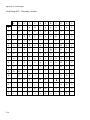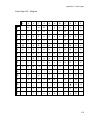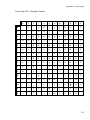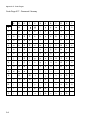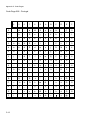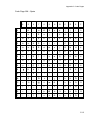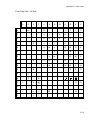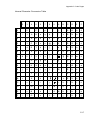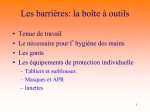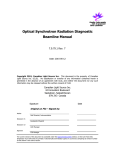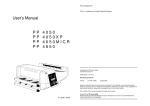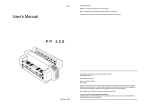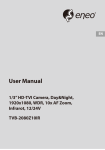Download PM IPDS - PSi Matrixdrucker
Transcript
PM IPDS
Reference Manual
for Printer
Acknowledgement
Application System /400 is a trademark of IBM Corporation
AS/400 is a trademark of IBM Corporation
IPDS is a trademark of IBM Corporation
Century Schoolbook is a trademark of American Type Foundry
ITC Avant Garde is a trademark of Intern. Typeface Corporation
ITC Souvenir is a trademark of Intern. Typeface Corporation
Garamond is a trademark of The Monotype Corporation
Times New Roman is a trademark of The Monotype Corporation
Reference :
S
IBM IPDS Reference (S544-3417-03)
S
IBM IPDS 4224 Printer Product and Programming Description
Manual (GC31-2551-1)
A Publication of :
PSi Printer Systems international GmbH
Eiserfelder Straße 316
57080 Siegen " Germany
Pub. No. 5112 991 12495
May 2001
Great care has been taken to ensure that the information contained in this handbook is accurate and
complete. Should any errors or omissions be discovered, however, or should any user wish to make
suggestions for improving this handbook, he is invited to send us the relevant details.
The content of this manual is subject to change without notice.
Copyright © by PSi Printer Systems international.
All rights strictly reserved. Reproduction or issue to third parties in any form whatever is not permitted
without written permission from the publisher.
Preface
The PM IPDS Reference Manual describes the installation, configuration and
the functions of the IPDS printer. You will find additional information in the
Printer User’s Manual, and Internet www.psi-si.de.
III
IV
Contents
Preface . . . . . . . . . . . . . . . . . . . . . . . . . . . . . . . . . . . . . . . . . . . . . . . . . . III
1
Introduction . . . . . . . . . . . . . . . . . . . . . . . . . . . . . . . . . . . . . . . . . . . . . .
1.1
Interfaces . . . . . . . . . . . . . . . . . . . . . . . . . . . . . . . . . . . . . . . .
1.2
Host Connectivity . . . . . . . . . . . . . . . . . . . . . . . . . . . . . . . . . .
1.3
Functionality . . . . . . . . . . . . . . . . . . . . . . . . . . . . . . . . . . . . . .
1.4
Supported IPDS Towers . . . . . . . . . . . . . . . . . . . . . . . . . . . . .
1.5
Printer configuration . . . . . . . . . . . . . . . . . . . . . . . . . . . . . . . .
1-1
1-1
1-1
1-1
1-2
1-4
2
Installation . . . . . . . . . . . . . . . . . . . . . . . . . . . . . . . . . . . . . . . . . . . . . . .
2.1
Installing the IPDS PM . . . . . . . . . . . . . . . . . . . . . . . . . . . . . .
2.2
Meaning of the LEDs . . . . . . . . . . . . . . . . . . . . . . . . . . . . . . .
2.3
Printer Setup . . . . . . . . . . . . . . . . . . . . . . . . . . . . . . . . . . . . . .
2.4
PM IPDS Setup . . . . . . . . . . . . . . . . . . . . . . . . . . . . . . . . . . . .
2.4.1 Twinax-address setup . . . . . . . . . . . . . . . . . . . . . . . . . .
2.4.2 Printer adaption setup . . . . . . . . . . . . . . . . . . . . . . . . . .
2.5
Printer installation on the host . . . . . . . . . . . . . . . . . . . . . . . . .
2.5.1 AS/400 system environment . . . . . . . . . . . . . . . . . . . . .
2.5.1.1 Automatic configuration . . . . . . . . . . . . . . . .
2.5.1.2 Manual configuration . . . . . . . . . . . . . . . . . .
2.5.1.3 Paperpath selection . . . . . . . . . . . . . . . . . . .
2.5.2 S/38-system connection . . . . . . . . . . . . . . . . . . . . . . . .
2.5.3 S/36-system connection . . . . . . . . . . . . . . . . . . . . . . . .
2-1
2-1
2-1
2-2
2-3
2-3
2-4
2-5
2-5
2-5
2-5
2-6
2-8
2-9
V
Contents
3
PM IPDS Configuration . . . . . . . . . . . . . . . . . . . . . . . . . . . . . . . . . . . .
3.1
Configuration via PC . . . . . . . . . . . . . . . . . . . . . . . . . . . . . . .
3.2
Configuration via Dip-switches . . . . . . . . . . . . . . . . . . . . . . . .
Table 9
Parameter number . . . . . . . . . . . . . . . . . .
Table 10
Twinax-address . . . . . . . . . . . . . . . . . . . . .
Table 11
Emulation / Driver (IPDS) . . . . . . . . . . . . .
Table 12
Paper feed . . . . . . . . . . . . . . . . . . . . . . . . .
Table 13
Language . . . . . . . . . . . . . . . . . . . . . . . . .
Table 14
Escape character . . . . . . . . . . . . . . . . . . .
Table 15
Escape mode . . . . . . . . . . . . . . . . . . . . . .
Table 16
Printer adaption . . . . . . . . . . . . . . . . . . . . .
3-1
3-1
3-2
3-2
3-3
3-3
3-3
3-4
3-5
3-5
3-5
4
Escape Function (Transparency Mode) . . . . . . . . . . . . . . . . . . . . . . . . 4-1
4.1
Single-byte UDE . . . . . . . . . . . . . . . . . . . . . . . . . . . . . . . . . . 4-1
4.2
Multi-Byte UDE . . . . . . . . . . . . . . . . . . . . . . . . . . . . . . . . . . . 4-2
5
Diagnostic Features . . . . . . . . . . . . . . . . . . . . . . . . . . . . . . . . . . . . . . .
5.1
Status sheet . . . . . . . . . . . . . . . . . . . . . . . . . . . . . . . . . . . . . .
5.2
Printout of the stored resources . . . . . . . . . . . . . . . . . . . . . . .
5.3
Printout of Twinax datastream . . . . . . . . . . . . . . . . . . . . . . . .
5.4
Printout of printer datastream . . . . . . . . . . . . . . . . . . . . . . . .
5.5
Print Test 3 . . . . . . . . . . . . . . . . . . . . . . . . . . . . . . . . . . . . . .
5.6
Printout . . . . . . . . . . . . . . . . . . . . . . . . . . . . . . . . . . . . . . . . .
5-1
5-1
5-1
5-1
5-1
5-2
5-2
Appendix A
1
2
List of Font Numbers available . . . . . . . . . . . . . . . . . . . . . . . A-1
Non-typographic fonts . . . . . . . . . . . . . . . . . . . . . . . . . . . . . . A-1
Typographic fonts . . . . . . . . . . . . . . . . . . . . . . . . . . . . . . . . . A-2
Appendix B
1
2
3
Error Messages . . . . . . . . . . . . . . . . . . . . . . . . . . . . . . . . . . .
Error messages after switching on . . . . . . . . . . . . . . . . . . . . .
Configuration errors . . . . . . . . . . . . . . . . . . . . . . . . . . . . . . . .
Twinax: List of error messages . . . . . . . . . . . . . . . . . . . . . . .
3.1 Data-Check Exceptions . . . . . . . . . . . . . . . . . . . . . . . . .
3.2 Specification Checks-IO Image Exception . . . . . . . . . . .
3.3 Specification Checks-Bar Code Exceptions . . . . . . . . . .
3.4 Specification Checks-Graphics Data Exceptions . . . . . .
3.5 Specification Check-General Exceptions . . . . . . . . . . . .
Appendix C
Code Pages . . . . . . . . . . . . . . . . . . . . . . . . . . . . . . . . . . . . . . C-1
VI
B-1
B-1
B-2
B-4
B-4
B-4
B-5
B-5
B-7
1
Introduction
1.1 Interfaces
The PM IPDS is equipped with a Twinax- and a parallel Centronics-interface,
which can be used simultaneously in shared mode.
The Twinax-interface connects to the network via a T-connector which comes
with the product.
1.2 Host connectivity
With the PM IPDS, the printer may be attached to the following host systems :
S
AS/400
S
S/38
S
S/36
1.3 Functionality
The PM IPDS can be run in two different operating modes :
S
IBM 4224
S
IBM 3812
Dependent on the application the right operating mode has to be selected on
the PM IPDS.
At the host the printer can work as an IBM 4224, IBM 3812 or *IPDS. The
recommended printer driver is *IPDS, which allows best use of the printer’s
functionality.
To make translation of the IPDS datastream into the printer’s native command
sequences possible a resource is used, which is a downloadable file.
Further more those resources provide access to all printer specific capabilities
as
S
all resident fonts (see appendix A)
S
all print modes
S
all paper pathes (see chapter 2.5.1.3)
S
colour-printing (only for printer PP 405)
1-1
Introduction
The standard PM IPDS is equipped with four printer adaptions to assure best
possible attachment to the host (see chapter 2.4.2).
S
S
S
S
*autocut-printer with paper path control
Without paperpath control
*cont-printer with paperpath control
*autocut-printer with macro control
These adaptions render manifold use of the PM IPDS printer in different
applications. In addition, there is implemented a transparency mode, providing a
transparent transfer of Escape-sequences.
1.4 Supported IPDS Towers
DC/1 Device Control :
This IPDS Tower is completely supported.
"Landscape" format is realized by feeding landscape
paper from a predefined cassette.
PT/2 Presentation Text : This IPDS Tower is completely supported.
Landscape printing as above.
IM/1 Image :
This IPDS Tower is completely supported.
Images up to a max. size of approx. 125 KB can be
processed, what is determined by the residual RAM
size of the PM IPDS.
DR/2 Graphics :
This IPDS Tower is supported with restrictions.
GDF and GDDM data are supported if they contain
horizontal and vertical lines or block characters.
Graphical block orientation: 0°, 90°, 180° and 270°.
BGU data cannot be printed.
Bitmap graphic of IM/1 is supported. Print resolution:
180 x 180 dpi.
1-2
Introduction
BC/1 Barcode :
OL/1 Overlay and
PS/1 Page Segment :
Loaded Font :
This IPDS Tower is completely supported.
All following barcodes with their specific
parameters can be printed. Barcode block
orientation: 0°, 90°, 180° and 270°:
3 of 9 Code
MSI
UPC version A
UPC version E
UPC Two Digit Add-On (magazine)
UPC Five Digit Add-On (paperback)
EAN-8
EAN-13
2 of 5 Industrial
2 of 5 Matrix
2 of 5 Interleaved
EAN Two Digit Add-On (magazine)
EAN Five Digit Add-On (paperback)
Codabar
POSTNET
Code 128
This IPDS Tower is completely supported.
Overlays and page segments may contain all
supported commands of PT/2, BC/1, DR/2 and
IM/1 Tower. Image size depends on the
residual buffer size of max. 125 KB.
This IPDS Tower is not supported.
1-3
Introduction
1.5
Printer configuration
There are two possibilities for configuring the printer system interface:
S via the dip-switches on the PM (see chapter 3.2, Page 3-2)
S by use of IPDS Printer Resource Files (see chapter 3.1, Page 3-1)
1-4
2 Installation
2.1
Installing the IPDS PM
For installation of the PM IPDS it is referred to the Printer User’s Manual.
The PM IPDS specific components are shown in figure 1.
Figure 1 : Rear of the PM IPDS
2.2
Meaning of the LEDs
Table 1: Meaning of the LEDs
LED 2
LED 3
Configuration via PC
Hostconnection activ
2-1
Installation
2.3
Printer Setup
The configuration of the printer may be changed via the Operator Panel as
described in the Printer User’s Manual.
With the appropriate keys you can pass through a menu, where all adjustable
printer functions are laid off. The LCD shows the current menu point.
The printer should have the recommended adjustments shown in table 2.
If printer adaption 4 (macro control) is used and the printer is not able to select
the right emulation by Escape commands assure that each macro has the
emulation to EPSON LQ. Pay attention to the fact, that selecting a macro
affects the current printer settings.
The following steps have to be performed :
S Prepare printout
S Compare setup with table 2
S If not in coincidence, configure accordingly
S Save
Table 2: Recommended printer setup
FUNCTION
ITEM/VALUE
CHANGE MACRO #
FONT
user dependent
PITCH
10 CPI
LINE
6 LPI
PAGE LENGTH
user dependent
LEFT MARGIN
1. COLUMN
RIGHT MARGIN
136. COLUMN
TOP MARGIN
1. LINE
BOTTOM MARGIN
1. LINE
PERF. SKIP
NO
EMULATION
EPSON LQ
CHARACTER SET
IBM CODE PAGE CP850
LINE MODE
LF=LF, CR=CR
$$ - COMMANDS *
YES
2-2
* if implemented
Installation
2.4
PM IPDS Setup
The default setup of the Twinax-address is 0. If your system does not allow this
address, select a Twinax-address as described in chapter 2.4.1
In some cases the IPDS driver (default: IBM 4224) and the printer adaption
have to be changed. ( see chapter 3)
The IPDS Printer setup incl. the printer adaptions can be printed for reference:
Set switch A1 and B4 to ON, all other switches to OFF and switch-on the printer
The actual IPDS Printer setup will be printed. Then reset switches A1 and B4 to
OFF.
2.4.1 Twinax-address setup
Before turning on the printer set switch A4 to ON and the others to OFF.
Switch the printer on and wait until LED 2 is lit.
Define the Twinax-address according to the following table.
Table 3 : Twinax-addresses
B1
B2
B3
B4
Description
OFF
OFF
OFF
OFF
OFF
OFF
OFF
OFF
OFF
OFF
OFF
ON
ON
ON
OFF
OFF
ON
ON
OFF
OFF
ON
OFF
ON
OFF
ON
OFF
ON
OFF
Address 0
Address 1
Address 2
Address 3
Address 4
Address 5
Address 6
Set switch A4 to OFF and wait until LED 2 goes off. Set A4 again to ON, LED 2
is on.
Turn off the printer and set all switches to OFF.
After this procedure the printer works on the specified address and is ready for
operation.
2-3
Installation
2.4.2 Printer adaption setup
The PM IPDS is equipped with four predefined adaptions (Table 5, page 2-7).
With these adaptions the printer can work in four different modes:
S *autocut-printer with paper path control which gives access to all paper
paths of the printer (with cut function).
S Without paper path control. The paper path adjusted in the printer’s current
settings is taken.
S *cont-printer with paper path control. Only tractor (without cut function) and
manual front insertion are available.
S *autocut-printer with macro control. Instead of paper paths the four printermacros can be selected.
The paper paths (macros) are selected via the corresponding system
parameters (see chapter 2.5.1.3)
The default printer adaption is 1.
Your application may require some additional modifications in the setup as
described in chapter 3.
2-4
Installation
2.5
Printer installation on the host
2.5.1 AS/400 system environment
The AS/400 offers two possibilities of printer installation :
S automatic configuration
S manual configuration
2.5.1.1 Automatic configuration
If AUTO CONFIGURATION is on (system value QAUTOCFG set to "1") and the
PM IPDS has been configured already, the Twinax-cable can be attached to the
selfterminating T-connector. Provide that port and line address were not
previously used for connecting a printer. After turning on, the printer is
configured automatically on the AS/400.
2.5.1.2 Manual configuration
If AUTO CONFIGURATION is off (system value QAUTOCFG set to "0") the
printer must not be attached.
Manual configuration is done in three steps :
- If the printer is to connect on port 4 and address 4, the following command
line is to type in :
CRTDEVPRT DEVD(PRTxx) DEVCLS(*LCL) TYPE(type) MODEL(model)
PORT(4) SWSET(4) CTL(CTLcc)
xx specifies the device ID and cc the Twinax controller ID. Type and model
have to be replaced through the values in table 4.
The device "PRTxx" is thus ’created’ on the Twinax-controller "CTLcc".
Table 4: Configuration AS/400
Type Code (type)
3812
4224
*IPDS
Modell Number(s) (model)
1
2
0
(PM IPDS)
2-5
Installation
- The printer now has to be connected to the Twinax-cable.
Switch on the printer.
With the following command line the printer is to vary on at the system:
WRKCFGSTS CFGTYPE(*DEV) CFGD(PRTxx)
S To verify the connection between printer and system a testprogram has to be
started by typing in the next command line :
VRYCFG CFGOBJ(PRTxx) CFGTYPE(*DEV) STATUS(ON)
The printer PRTxx is now logically online.
2.5.1.3 Paper path selection
After installation on the host the printer works as a *IPDS. The automatic
configuration of the AS/400 identifies it as a cut-sheet-printer (*autocut).
Dependent on the printer model, three ASF-cassettes, one/two tractor feeds
(*e1) and the manual front insertion or two tractor feeds with two paper exits are
addressable. The printer can also be defined as a fanfold-paper printer (*cont).
Table 5 shows how to select the paper paths from the system.
The PM IPDS printer has four standard printer adaptions loaded, two with paper
path control (1, 3), one without paper path control (2) and one with macro
control (4).
Factory default is printer adaption 1.
To change the printer adaption see chapter 3 and Table 16 on page 3-5.
2-6
Installation
Table 5: Paper path selection
Adap.1
*autocut with
paper path
System
control
PP405- PP407/8-
Adap.2
Adap.3
Adap.4
without paper
*cont with
*autocut with
path control
paper path control
macro control
PP806
tractor
-
tractor
-
tractor pool
-
-> batch
ASF1
drawer1
tractor lower -
bin1
>stacker, cut
-
-
macro1
-
-
macro2
-
-
macro3
-
-
macro4
ASF1
ASF2
drawer2
tractor upper ->
bin2
stacker, cut
ASF2
ASF3
drawer3
tractor lower ->
bin3
batch, cut
ASF3
-
drawer4
tractor upper
tractor
*e1
envelope
tractor pool
tractor lower
manual front
manual front
insertion
manual
tractor upper
-> batch, cut
insertion
-
tractor pool
macro3
-> batch
2-7
Installation
2.5.2 S/38-system connection
First the subsystem software is to vary off, as well as the Work Station Controller (WSC)
for the port to which the printer will be attached.
The following command line gives a device description to the system :
CRTDEVD DEVD(PRTxx) DEVADR(yyy) DEVTYPE(type) MODEL(model)
xx specifies the device ID and yyy is the port/line address. Type and model have to be
replaced through the values in table 6.
Table 6: Configuration S/38
Type Code (type)
Model Number(s) (model)
3812
1
4224
2
*IPDS
0
(PM IPDS)
After the type-in procedure is done the WSC and the subsystem software can be varied
on again.
Note:
The S/38 requires, after any device configuration changes, that:
S an IPL is made, or
S the subsystem is turned off and on again.
2-8
Installation
2.5.3 S/36-system connection
To configure the S/36 the system support program is to call up by typing in :
CNFIGSSP <enter>.
Select option 2 and press <enter> in the following two menues, until the "menu
configuration entry" is reached.
Selection of option 1 : "Working with Displays and Printers".
Selection of option 1 : "Addition or Deletion of Local Displays and Printers".
When a new screen appears and the keyboard is unlocked <enter> is to press. On the
next screen, a diagram of the S/36 with port/line addresses and attached device codes is
displayed :
0
1
01
PB
16
EA
2
3
4
5
6
<-- Station address
0--!----------------!
PH
1--!
!
2--!
!
3--!
!
4--!
!
5--!----------------!
port on S/36
The example shows S/36 having one 5251 model 11 display with line address 0 and a
5256 printer with line address 1 configured on port 0, and a 3197 model D display with
line address 0, a 4214 model 2 printer with line address 1 and an IPDS printer with line
address 2 configured on port 1. Now the code for the device can be entered
corresponding to tables 7 and 8.
These two tables are only extracts from the lists which are at your disposal when "Display
configuration option" of CNFIGSSP is chosen.
When the appropriate device code has been entered correctly, the configuration can be
finished by pressing function key <F3> four times.
2-9
Installation
Note:
IPL the system. This is essential as configuration is not dynamic and the
change(s) are only effective after an IPL.
Display codes have two numeric digits and printer codes are two letters.
Table 7: Configuration S/36, CNFIGSSP - Machine codes for displays
Code
Type
Code
Type
01
5251 Model 11
16
3197 Model D
Table 8: Configuration S/36, CNFIGSSP - Machine codes for printers
Code
Type
Code
Type
PA
3262
PH
IPDS (PM IPDS)
PB
5256
HA
4224 Model 1
EA
4214 Model 2
HB
4224 Model 2
2-10
3 PM IPDS Configuration
This chapter deals with the configuration of the PM IPDS. It shows how to change the
factory defaults.
There are two procedures to change the configuration :
- configuration via the Dip-switches
- configuration via PC with IPDS Printer Resource Files
The configuration via switches influences only the system parameters whereas
configuration via PC allows to change all parameters.
3.1 Configuration via PC (IPDS Printer Resource Files)
IPDS Printer Resource Files are downloadable from Internet www.psi-si.de.
The files can be modified using a standard text-editor (DOS) or compatible.
The IPDS- printer has to be connected via the parallel Centronics interface.
Before downloading the modified IPDS Printer Resource File to the printer set switch B1
to ON, all others to OFF, power-on the printer and wait until the printer is READY. Then
set switch B1 to OFF and start file transfer to printer. After the file transfer is complete
and the update of the setup is finished the two LEDs are flashing.
The following parameters can be modified::
S
Twinax-address
S
Emulation/Driver
S
Printer adaption
S
Paper path
S
Bar code
S
Graphics
S
Language (national character sets)
S
Escape character
S
Escape mode,
3-1
PM IPDS Configuration
3.2 Configuration via Dip-switches
Adjustable parameters:
Twinax-address
Emulation/Driver (IPDS)
Language
Paper path
Escape character
Escape mode
Printer adaption
To change the parameters the following has to be done :
S Before turning on the printer set switch A4 to ON and all the others to OFF.
S Switch the printer on and wait until LED 2 is lit.
S Use the switches A1 to A3 for selection of the parameter according to table 9.
S Adjust the parameter-value with switches B1 to B4 according to tables 10-16.
S Switch A4 to OFF-position, LED 2 goes off. Switch A4 again to ON, LED 2 lights. The
value was stored.
S For each selection repeat the last three steps above.
S Turn off the printer and set all switches to OFF-position. With next switching on the
printer works with the new settings.
Table 9: Parameter numbers
A1
A2
A3
OFF
OFF
OFF
Twinax-address
OFF
OFF
ON
Emulation / Driver (IPDS)
OFF
ON
OFF
Language
OFF
ON
ON
Paper path
ON
OFF
OFF
Escape character
ON
OFF
ON
Escape mode
ON
ON
OFF
Printer adaption
3-2
Description
PM IPDS Configuration
Table 10: Twinax-address
B1
B2
B3
B4
Description
OFF
OFF
OFF
OFF
Address 0
OFF
OFF
OFF
ON
Address 1
OFF
OFF
ON
OFF
Address 2
OFF
OFF
ON
ON
Address 3
OFF
ON
OFF
OFF
Address 4
OFF
ON
OFF
ON
Address 5
OFF
ON
ON
OFF
Address 6
Table 11: Emulation / Driver (IPDS)
B1
B2
B3
B4
Description
OFF
ON
OFF
ON
IBM 3812
ON
OFF
OFF
OFF
IBM 4224
Table 12: Paper path
B1
B2
B3
B4
Description
OFF
ON
ON
ON
Tractor (param.: 32, 7)
-> only *cont
OFF
OFF
OFF
OFF
Drawer1/Bin 1 (param.: 0)
OFF
OFF
OFF
ON
Drawer2/Bin 2 (param.: 1)
OFF
OFF
ON
OFF
Drawer3/Bin 3 (param.: 2)
ON
OFF
OFF
OFF
*e1 (param.: 64, 8)
ON
OFF
OFF
ON
Manual (param.: 99, 9)
Note:
By default this parameter is set to ’99’ (manual front insertion). This should never be
changed. If a change must be performed pay attention to the fact that the selected
paper feed is within the current printer adaption. Otherwise major functional errors
could occur.
3-3
PM IPDS Configuration
Table 13: Language
B1
B2
B3
B4
Description
Code
OFF
OFF
OFF
OFF
Multinational
500
OFF
OFF
OFF
ON
United States
37
OFF
OFF
ON
OFF
Austria/German
273
OFF
OFF
ON
ON
Belgium
274
OFF
ON
OFF
OFF
Brazil
275
OFF
ON
OFF
ON
Canadian (French)
276
OFF
ON
ON
OFF
Denmark / Norway
277
OFF
ON
ON
ON
Finland / Sweden
278
ON
OFF
OFF
OFF
France
297
ON
OFF
OFF
ON
Italy
280
ON
OFF
ON
OFF
Latin 2
870
ON
OFF
ON
ON
Turkish
1026
ON
ON
OFF
OFF
Portugal
282
ON
ON
OFF
ON
Spain
284
ON
ON
ON
OFF
Greek
875
ON
ON
ON
ON
United Kingdom
285
Other code tables supported are selectable by software only:
Greek 423; Yugoslavia 890; OCR A 340, OCR B 892;
ECECP European Euro Extended Code Pages:
USA ECECP 1140, Austria/Germany 1141; Den/NOR 1142, FIN/SWED. 1143,
Italy 1144, Spain/Latin Am. 1145, U.K. 1146, France 1147, International 1148
3-4
PM IPDS Configuration
Table 14: Escape character
B1
B2
B3
B4
Description
OFF
OFF
OFF
ON
Character $
(130)
OFF
OFF
ON
OFF
Character @
(131)
OFF
OFF
ON
ON
Character #
(129)
OFF
ON
OFF
OFF
Character ^
(135)
OFF
ON
OFF
ON
Character %
( 37)
OFF
ON
ON
OFF
Character ~
(141)
OFF
ON
ON
ON
Character &
(38)
Description
Table 15: Escape mode
B1
B2
B3
B4
OFF
OFF
OFF
OFF
Escape deactivated
OFF
OFF
OFF
ON
Hexadecimal Number
OFF
OFF
ON
OFF
Direct Conversion
Description
Table 16: Printer adaption
B1
B2
B3
B4
OFF
OFF
OFF
OFF
no function
OFF
OFF
OFF
ON
Adaption 1
OFF
OFF
ON
OFF
Adaption 2
OFF
OFF
ON
ON
Adaption 3
OFF
ON
OFF
OFF
Adaption 4
OFF
ON
OFF
ON
Adaption 5
OFF
ON
ON
OFF
Adaption 6
OFF
ON
ON
ON
Adaption 7
ON
OFF
OFF
OFF
Adaption 8
3-5
3-6
4 Escape Function (Transparency Mode)
All printer capabilities described in the Printer User’s Manual, especially such unknown in
the IBM environment, can be controlled by so-called "User Definable Escape" functions"
(UDEs).
These functions bypass the control codes off the print-spool and print-processing of the
IBM system. This avoids conflicts with control codes having a meaning in the IBM
environment.
A selectable character included in the IBM character set has to be specified on the printer
(see chapter 3.1). This character is called Escape character (ESC, standard : " ^ "). Also
the Escape mode (see chapter 3.1) has to be set to hexadecimal.
There are two ways of UDE handling :
S Single-byte UDE ,
S Multi-byte UDE
4.1
Single-byte UDE
The single byte UDE handling enables you to send one byte transparent from your
terminal through the system to the printer. Enter the Escape character followed by the
hexadecimal value. Note that the Escape character is only valid for the first following byte.
Syntax
: ESC
< hexadecimal value >
Example : terminal input
^1B
ASCII hex bytes sent to the printer
1B
^1B E
1B 45
^36
36
^1B^5B
1B 5B
^1B^5B^32^3B^31^78
1B 5B 32 3B 31 78
4-1
Escape Function (Transparence Mode)
4.2
Multi-Byte UDE
The multi byte UDE handling enables you to send a number of bytes transparent from
your terminal through the system to the printer. It is based on the double start and single
stop character. Also this method requires to enter the printable characters (in quotation
marks) or the hexadecimal values.
Syntax
: ESC ESC < hexadecimal values
or "printable characters" > ESC
Example : terminal input
ASCII hex bytes sent to the printer
^^1B5B^
1B 5B
^^1B5B323B3178^
1B 5B 32 3B 31 78
^^DA^
DA
^^1122"abcd"^
11 22 61 62 63 64
^^1122"ab""cd"^
11 22 61 62 63 64
^^1122<CR><LF>33^
11 22 33
Example of the ESC p ( Cancel / Select Proportional ) command to set the printer to
proportional pitch mode :
Hex code 1B 70 31
The terminal input may have the following different formats :
UDE
^1B ^70 ^31
or
^^1B 70 31^
or
^1B ^70 1
or
^^1B 70^ 1
4-2
Escape Function (Transparence Mode)
Further examples :
-
Set page length in lines (60)
Hex code 1B
UDE
-
43
^^1B
3C
43
3C^
Second Automatic Sheet Feeder (ASF)
Hex code 1B
UDE
^^1B
19
32
19
32^
4-3
4-4
5 Diagnostic Features
For diagnostic purposes there are several printouts available which
should be printed out if any errors occure. Please make the printouts
if you encounter any interface related problems and pass them to your
support technician.
5.1 Status sheet
The status sheet contains the systemparameters and additional information like software
release, date of programming a.s.o..
S Set switch A1 to ON and the others to OFF.
S Turn the printer on.
S The status sheet is printed.
S The printer returns to normal operation.
5.2 Printout of the stored configuration
All in the PM IPDS stored configuration can be printed out :
S Set the switches A1 and B4 to ON and the others to OFF.
S Switch the printer on.
S A status sheet and the stored configuration are printed.
S The printer returns to normal operation.
5.3 Printout of Twinax datastream
For Twinax datastream analysis the switch A2 may be set to ON in print pauses. The
input data will be printed directly in hexadecimal format.
5.4 Printout of printer datastream
Switch A3 may be switched to ON-position in print pauses. The output data of the
interface will be printed for control purposes.
5-1
Diagnostic Features
5.5 Print Test 3 (available on Operator Panel)
The first page of Print Test 3 gives all information on technical releases and
the actual number of printed pages. On the next printed pages all available
fonts are listed. These pages are not neccessary for service purposes.
5.6 Printout (available on Operator Panel)
This menu function initiates a printout of the parameter settings and macro
definitions. This printout is helpful for further reference regarding the
basic printer setup and when macros are to be changed.
5-2
Appendix A List of Font Numbers available
FGID
Font Global Identifier
Name
Name of font
Attributes
M
P
T
b
i
w
Points
Point size (1/72")
Pitch
Characters per inch
1
=
=
=
=
=
=
Monospace
Proportional
Typographic
Bold
Italics
Double wide
Non-typographic fonts
FGIDName
Attributes
Pitch
5
6
33
34
36
37
38
45
66
67
68
69
70
M
Mi
Mi
Mbi
M
Mb
Mb
Mb
M
Mbi
Mi
Mb
M
10
10
10
10
10
10
10
10
12
12
12
12
12
Orator-C
Orator-C italic
Orator italic
Orator bold/italic
Orator
Orator-C bold/italic
Orator-C bold
Orator bold
Letter Gothic
Letter Gothic bold/italic
Letter Gothic italic
Letter Gothic bold
Prestige Elite
A-1
Appendix A: List of Font Numbers available
FGIDName
Attributes
Pitch
71
72
74
86
87
108
109
110
111
112
113
Mi
Mb
Mbi
M
M
Mbi
Mi
Mb
Mb
Mi
Mbi
12
12
12
12
12
12
12
12
12
12
12
2
Prestige Elite italic
Prestige Elite bold
Prestige Elite bold/italic
Roman
Orator
Orator bold/italic
Orator italic
Orator bold
Roman bold
Roman italic
Roman bold/italic
Typographic fonts
FGIDName
Attribute
Punkte
Pitch
751
760
761
762
763
764
765
1051
1053
1056
1351
1653
1803
2103
5687
5705
5815
5835
T
T
Tb
Tb
Ti
Tbi
Tbi
T
Tb
Ti
T
Tb
Tb
Tb
T
Tb
Ti
Tbi
-------------------------------------------------------------------------
8
6
12
14
12
10
12
10
10
10
12
16
18
24
6, 8, 10, 12
10, 12, 14, 18, 24
10, 12
10, 12
A-2
Times
Times
Times bold
Times bold
Times italic
Times bold/italic
Times bold/italic
Times
Times bold
Times italic
Times
Times bold
Times bold
Times bold
Times
Times bold
Times italic
Times bold/italic
Appendix B
1
Error Messages
Error messages after switching on
After turning on the printer the PM IPDS performs several tests. If an error is
detected LED 1 flashes in a certain way. Four short (S) or long (L) impulses
followed by a pause identify one of the messages described in table 16.
Table 17: Error messages after switching on
Message
Meaning
SSSL
EPROM defective
SSLS
RAM 1 defective
SSLL
RAM 2 defective
SLSS
Twinax interface defective
SLSL
Configuration error
SLLS
Checksum incorrect
LSSS
Twinax parameter error
B-1
Appendix B: Error Messages
2
Configuration errors
If any faults are detected in the downloaded resource, an error number is
placed at this position and the remaining file will be printed.
Table 18: Configuration errors
Error number
B-2
Meaning
1
Resource name incorrect
Name does not consist of two letters
Name is not enclosed in quotation marks
An invalid digit follows behind the name
2
Point behind the last bracket is missing
Resource file does not end with a point
3
Too many resources
Resources buffer is full
4
Opening bracket expected
Bracket at the beginning of the resource is missing
Bracket at the beginning of a group is missing
5
Closing bracket expected
Bracket at the end of the resource is missing
Bracket at the end of a group is missing
Comma between resources is missing
Comma between groups is missing
6
Character string incorrect
Control code in char. string, $00 to $1F or $7F to $FF
Closing quotation mark is missing
7
Number outside value range
Number is too big or too small
8
Printer adaption identifier not allowed
One of the digits 1 to 8 was written behind the
resource name at one of the system resources
Appendix B: Error Messages
Error number
Meaning
9
Structure of resource incorrect
An invalid combination of groups and/or numbers
and/or character strings was given for the resource
10
Wrong number of items within a resource
An exactly given number of digits an/or character
strings is needed for the resource
11
Too many items in a resource or a group
The number of digits and/or character strings max.
allowed for the resource is exceeded
12
Not enough items in a resource or a group
The required lowest number of digits and/or character
strings was not given for the resource
13
Wrong number of groups in a resource
An exactly given number of groups is needed for the
resource
14
Too many groups in a resource
An exactly given number of groups is needed for the
resource
15
Not enough groups in a resource
The number of groups max. allowed for the resource
is exceeded
16
Wrong number of items in a group
An exactly given number of digits and/or character
strings is needed for the group
B-3
Appendix B: Error Messages
3
Twinax: List of error messages
3.1 Data-Check Exceptions
Exception ID Specification
0821..00
Undefined character
0821..00
Asynchronous undefined character
0829..00
Double-byte font section is not loaded or is invalid
0860..00
Numeric representation precision check
08C1..00
Position check
08C1..00
Asynchronous Position check
3.2 Specification Checks-IO Image Exception
Exception ID Specification
0500..01
Invalid or unsupported IO image self-defining field code
0500..03
Invalid or unsupported IO image self-defining field length
0500..04
Invalid IO image self-defining field value
0570..0F
IO Image Begin Segment out of sequence
0571..0F
IO Image End Segment out of sequence
0591..0F
IO Image Begin Image Content out of sequence
0592..0F
IO Image Image Data Self-Defining Field out of sequence
0593..0F
IO Image End Image Content out of sequence
0594..01
Inconsistent Image Size Parameter value and Image Data
0594..0F
IO Image Image Size Parameter missing or out of sequnece
0594..10
IO Image Image Size Parameter value unsupported
0594..11
IO Image Image Size Parameter and Image Encoding Parameter inconsistent
0595..0F
IO Image Image Encoding Parameter out of sequence
0595..10
IO Image Image Encoding Parameter value is unsupported
0696..0F
IO Image Data Element Size Parameter out of sequence
0596..10
IO Image Image Data Element Size Parameter value unsupported
0596..11
IO Image Image Data Element Size Parameter and Image Encoding Parameter inconsistent
0597..0F
IO Image Im. Look Up Table ID Parameter out of sequence
0597..10
IO Image Image Look Up Table ID Parameter value unsupported
05A9..02
IO Image data outside of the Image Presentation Space
B-4
Appendix B: Error Messages
3.3 Specification Checks-Bar Code Exceptions
Exception ID Specification
0403..00
Invalid or unsupported bar code type
0404..00
Unsupported local-font ID or font not available
0405..00
Invalid or unsupported bar code color
0406..00
Invalid or unsupported module width
0407..00
Invalid or unsupported element height
0408..00
Invalid or unsupported height multiplier
0409..00
Invalid or unsupported wide-to-narrow ratio
040A..00
Invalid or unsupported symbol reference point
040B..00
Invalid or unsupported bar code modifier
040C..00
Invalid or unsupported bar code data length
040E..00
Check-digit calculation exception
0410..00
Invalid or unsupported human-readable interpretation location
0411..00
Attempt to print portion of symbol outside block
0411..00
Asynchronous attempt to print portion of symbol outside block
C.3.4 Specification Checks-Graphics Data Exceptions
Exception ID Specification
0300..01
Unallocated or unsupported graphics order or command code
0300..02
Reserved byte exception or invalid attribute set
0300..03
Incorrect drawing order length
0300..04
Invalid attribute value
0300..08
Truncated order exception
0300..0C
Segment prolog exception
0300..0D
Vitual graphics presentation-space overflow
0300..0E
Unsupported attribute value
0300..21
Invalid or unsupported default
0304..00
Invalid Segment Characteristics drawing order
0334..00
Character angle value not supported
033E..00
Invalid End Prolog
0360..00
Area bracket exception
0368..00
Begin Area received incorrectly
0368..01
Area truncated exception
0368..02
Supported order invalid in area
0368..03
Pattern Symbol Set not supported
0368..04
Undefined pattern symbol
B-5
Appendix B: Error Messages
Exception ID
0370..01
0370..82
0370..C1
0370..C5
0392..00
0392..01
0393..00
0393..01
03C2..00
03C2..01
03C2..02
03C3..00
03C3..01
03C3..01
03C3..02
03C6..01
03D1..00
03D1..01
03D1..02
03D1..03
03D1..04
03E1..00
B-6
Specification
Unsupported Begin Segment Introducer segment flag
Invalid Begin Segment Introducer segment flag
Invalid Begin Segment Introducer length
Insufficient segment data
Graphics image order sequence exception
Image data discrepancy
Graphics image bracket exception
Incorrect number of Image Data drawing orders
Marker Symbol Set not supported
Undefined marker code
Mismatched marker-symbol set exception
Font not available
Undefined graphics character code
Asynchronously detected undefined graphics character code
Mismatched character symbol set exception
Arc drawing check
Truncated graphics image exception
Invalid order in graphics image
Graphics image format not supported
Image width greater than maximum supported
Image height greater than maximum supported
Relative line outside coordinate space
Appendix B: Error Messages
3.5 Specification Check-General Exceptions
Exception ID Specification
0200..01
Embedded text-control code exception
0202..01
End Suppression (ESU) text-control exception
0202..02
Invalid or unsupported IPDS command length
0202..05
Invalid data structured-field length
0203..02
IPDS command header length too small
0203..05
Invalid or unsupported block orientation
0204..01
EP command encountered
0204..02
Invalid use of Acknowledgement Continuation Bit
0204..05
Invalid or unsupported value for area-position reference system
0205..01
Invalid spanning sequence
0205..05
Invalid or unsupported structured-field unit base
0206..01
Invalid Begin Suppression (BSU)
0206..05
Invalid or unsupported structured field L-units
0207..05
Invalid or unsupported structured-field extents
0208..05
Invalid or unsupported mapping option
0209..05
Invalid or unsupported axis offsets
020A..05
Data within a block might be outside the VPA
020A..05
Data within a block might be outside the VPA (asynchronously
detected)
020B..05
Invalid structured-field identifier
020C..01
Invalid or unsupported local-font ID
020F..01
Invalid or unsupported Set Text Orientation (STO)
0210..01
Invalid or unsupported Set Inline Margin (SIM)
0211..01
Invalid or unsupported Set Baseline increment (SBI)
0212..01
Invalid or unsupported intercharacter adjustment
0212..02
Font storage is full
0213..01
Invalid or unsupported Absolute Move Baseline (AMB)
0214..01
Invalid or unsupported Absolute Move Inline (AMI)
0214..02
The font, font section, or font index to be deleted not found
0215..01
Invalid or unsupported Relative Move Inline (RMI)
0215..02
Invalid or unsupported DF command font or font-section ID
0216..01
Invalid or unsupported Relative Move Baseline (RMB)
0217..01
Invalid or unsupported Set Variable-Space Increment (SVI)
0217..02
Invalid or unsupported value for DF command deletion type
0218..02
Invalid, unsupported, or unavailable font ID
B-7
Appendix B: Error Messages
Exception ID Specification
0219..01
Invalid or unsupported value for Repeat String (RPS) repeat
length
0219..02
Multiple occurences of the same LFE font-equivalence number
021A..01
Repeat String (RPS) or Transparent Data (TRN) exception
021B..01
Repeat String (RPS) target-string length exception
021B..02
Invalid or unsupported Load Font Control unit base
021C..01
Invalid escape sequence
021D..02
Invalid or unsupported value for the Load Font Equivalence global font
021E..01
Invalid WT text-control length
021E..02
Mismatch between font and the XOA Print Quality Control (PQC)
command
021F..01
Repeat String (RPS) length exception
021F..02
Mismatch of LFE command font Host-Assigned IDs
0220..02
Invalid LFC font stageability byte
0221..02
Invalid or unsupported value for Load Font Control font-index
format
0222..02
Invalid or unsupported Load Font Control data pattern format
0223..02
Invalid or unsupported value for Load Font Control font-type bits
0226..02
Invalid or unsupported LSS or LFC X-box size
0227..02
Invalid or unsupported LSS or LFC Y-box size
0228..02
The LSS pattern download format is either reserved or unsupported
0229..02
Invalid or unsupported value for LSS additional parameter byte
length
022A..02
Invalid or unsupported value for Load Font Control X-density
022B..02
Invalid or unsupported value for Load Font Control Y-density
022D..02
Invalid or unsupported value for Load Font Control character
data alignment
022E..02
Insufficient font data received
0230..01
Insufficient storage for LCC copy-control record
0231..01
Invalid or unsupported value for Load Copy Control number of
copies
0232..01
Invalid or unsupported Load Copy Control keyword in copy
group entry
0232..02
Excess font data received
B-8
Appendix B: Error Messages
Exception ID Specification
0233..02
Invalid or unsupported value for Load Font Index maximum baseline extent
0234..01
Invalid or unsupported value for Load Copy Control entry-byte
count
0236..01
Invalid or unsupported Load Copy Control simplex/duplex parameter
0238..01
Maximum supported number of overlays per LCC copy group exceeded
0238..02
Double-byte fonts not supported
0239..01
Maximum supported number of suppressions per LCC copy
group exceeded
0239..02
LFC font Host-Assigned ID already assigned
023A..02
Maximum number of fonts allowed by the printer exceeded
023B..01
Inconsistent command length
0246..02
Invalid parameter in the LFI command
0247..01
Invalid or unsupported value for Write Image Control magnification factor
0247..02
Invalid or unsupported value for Load Font Equivalence font-inline sequence
0248..01
Invalid or unsupported value for Write Image Control scan-line
direction
0248..02
Invalid or unsupported value for Load Symbol Set section identifier
0249..01
Invalid scan-line-sequence direction in the WIC command
0249..02
Invalid or unsupported value for Load Symbol Set starting code
point
024A..01
Invalid or unsupported value for Write Image Control image
block location
024A..02
Invalid or unsupported value for Load Symbol Set ending code
point
024B..02
Invalid or unsupported bit value for Load Symbol Set flag bytes
024C..02
Invalid or unsupported value for Load Symbol Set data length
024D..02
Insufficient storage for font-control and font-index records
0253..01
Invalid or unsupported value for Write Image Control image
color
0258..03
Invalid or unsupported value for text color
0260..02
Invalid or unsupported value for Load Page Descriptor Xp and I
L-units per unit base
B-9
Appendix B: Error Messages
Exception ID
0261..02
0262..02
0263..01
0263..02
0264..01
0264..02
0268..02
0269..02
026A..01
026A..02
026B..01
026B..02
026F..02
0270..02
0272..02
0273..02
0274..02
0280..02
0281..01
0282..02
0285..01
028A..01
0290..01
0291..01
0291..02
0292..01
0292..02
0293..01
0294..01
0295..01
B-10
Specification
Invalid L-Units (Yp) Value in the LPD command
Invalid or unsupported value for Load Page Descriptor Xp-extent
Insufficient pattern storage
Invalid or unsupported value for Load Page Descriptor Yp-extent
Insufficient control storage
Invalid or unsupported value for Load Page Descriptor unit base
Invalid or unsupported value for Load Page Descriptor inline sequence direction
Invalid baseline-sequence direction in the LPD command
Insufficient source image data
Invalid or unsupported valur for Load Page Descriptor initial I
print coordinate
Excess source image data received
Invalid or unsupported value for Load Page Descriptor initial B
print coordinate
Invalid Media Origin parameter specified in an XOH-SMO command
Invalid or unsupported value for XOH Set Media Size L-units per
unit base
Invalid or unsupported value for XOH Set Media Size Xm-extent
Invalid or unsupported value for XOH Set Media Size Ym-extent
Invalid or unsupported value for XOH Set Media Size unit base
Invalid or unsupported rule width
Insufficient storage for a page segment or overlay
Invalid or unsupported rule length
Invalid or unsupported value for Delete Overlay command overlay ID
Invalid or unsupported value for Delete Page Segment
command page segment Host-Assigned ID
Invalid or unsupported Overlay ID
BO overlay ID already loaded
Invalid or unsupported value for XOA Request Resource listentry
Overlay ID not loaded
Invalid XOA Print-Quality Control (PQC) parameter
Recursive overlay invocation
Invalid or unsupported value for page segment Host-Assigned
ID
Page segment Host-Assigned ID already loaded
Appendix B: Error Messages
Exception ID Specification
0295..02
Invalid or unsupported value for XOH Page Counters Control
command page-counter update
0296..01
Page segment Host-Assigned ID not loaded
0297..01
Page segment nesting limit or overlay nesting limit exceeded
0298..01
Invalid or unsupported suppression number
0298..03
Invalid or unsupported value for Temporary Baseline Move text
control
0299..02
Invalid Edge Mark Parameter
02A4..01
Page X-dimension too large to represent in the printer
02A5..01
Page Y-dimension too large to represent in the printer
02AB..01
Insufficient page-buffer storage to print the sheet
02AC..01
Insufficient main storage to print the sheet
02AD..01
Invalid or unsupported value for Load Page Position command
02AE..01
Invalid or unsupported value for Include Overlay command
02AF..01
Insufficient storage to print the sheet
02AF..01
Asynchronously detected insufficient storage to print the sheet
02C0..01
Mixture of Xm-axis duplex and Ym-axis duplex copy groups
02C1..01
Maximum number of simlpex or duplex keywords in an LCC
command
02C1..02
Internal value not unique in an LE command
02C2..01
Odd number of duplex copy groups in an LCC command
02C3..01
Mixture of simplex and duplex parameters in an LCC command
02C4..01
Unequal copy counts in an LCC command
02C5..01
Unable to delete resource
02C6..02
Invalid mapping type in an LE command
02C8..02
Invalid or unsupported internal value or external value in an Load Equivalence command
02FF..02
Exception detected but not queued
B-11
B-12
Appendix C Code Pages
The following table shows the Code Pages supported by the PM IPDS.
Code Page (IPDS)
500
1148
37 1140
273 1141
274
275
276
277 1142
278 1143
297 1147
280 1144
282
284 1145
285 1146
870
875 423
890
1026
340
892
Nationality
International
USA / Canada
Germany / Austria
Belgium
Brazil
Canadian French
Denmark / Norway
Finland / Sweden
France
Italy
Portugal
Spain
United Kingdom
Latin 2
Greek
Yugoslavia
Turkish
OCR-A
OCR-B
Code pages 11xx support ECECP European Extended Code Page with EURO -symbol.
C-1
Appendix C: Code Pages
Code Page 500 - International
4
5
6
7
8
9
A
B
C
D
E
F
0
&
-
ø
Ø
°
µ
¢
{
}
\
0
1
é
/
É
a
j
~
£
A
J
1
2
â
ê
Â
Ê
b
k
s
¥
B
K
S
2
3
ä
ë
Ä
Ë
c
l
t
.
C
L
T
3
4
à
è
À
È
d
m
u
ƒ
D
M
U
4
5
á
í
Á
Í
e
n
v
§
E
N
V
5
6
ã
î
Ã
Î
f
o
w
¶
F
O
W
6
7
å
ï
Å
Ï
g
p
x
¼
G
P
X
7
8
ç
ì
Ç
Ì
h
q
y
½
H
Q
Y
8
9
ñ
ß
Ñ
4
i
r
z
¾
I
R
Z
9
A
[
]
:
*
ª
¡
¬
–
¹
²
³
B
.
$
‚
#
+
º
¿
*
ô
û
Ô
Û
C
<
%
%
@
ð
æ
Ð
¯
ö
ü
Ö
Ü
D
(
)
_
‘
ý
¸
Ý
¨
ò
ù
Ò
Ù
E
+
;
>
=
þ
Æ
Þ
´
ó
ú
Ó
Ú
F
!
ˆ
?
“
±
¤
®
=
õ
ÿ
Õ
C-2
Appendix C: Code Pages
Code Page 37 - USA / Canada
4
5
6
7
8
9
A
B
C
D
E
F
0
&
-
ø
Ø
°
µ
ˆ
{
}
\
0
1
é
/
É
a
j
~
£
A
J
1
2
â
ê
Â
Ê
b
k
s
¥
B
K
S
2
3
ä
ë
Ä
Ë
c
l
t
.
C
L
T
3
4
à
è
À
È
d
m
u
ƒ
D
M
U
4
5
á
í
Á
Í
e
n
v
§
E
N
V
5
6
ã
î
Ã
Î
f
o
w
¶
F
O
W
6
7
å
ï
Å
Ï
g
p
x
¼
G
P
X
7
8
ç
ì
Ç
Ì
h
q
y
½
H
Q
Y
8
9
ñ
ß
Ñ
4
i
r
z
¾
I
R
Z
9
A
¢
!
:
*
ª
¡
[
–
¹
²
³
B
.
$
‚
#
+
º
¿
]
ô
û
Ô
Û
C
<
*
%
@
ð
æ
Ð
¯
ö
ü
Ö
Ü
D
(
)
_
‘
ý
¸
Ý
¨
ò
ù
Ò
Ù
E
+
;
>
=
þ
Æ
Þ
´
ó
ú
Ó
Ú
F
|
¬
?
“
±
¤
®
=
õ
ÿ
Õ
C-3
Appendix C: Code Pages
Code Page 273 - Germany / Austria
4
5
6
7
8
9
A
B
C
D
E
F
0
&
-
ø
Ø
°
µ
¢
ä
ü
ö
0
1
é
/
É
a
j
ß
£
A
J
1
2
â
ê
Â
Ê
b
k
s
¥
B
K
S
2
3
}
ë
[
Ë
c
l
t
.
C
L
T
3
4
à
è
À
È
d
m
u
ƒ
D
M
U
4
5
á
í
Á
Í
e
n
v
@
E
N
V
5
6
ã
î
Ã
Î
f
o
w
¶
F
O
W
6
7
å
ï
Å
Ï
g
p
x
¼
G
P
X
7
8
ç
ì
Ç
Ì
h
q
y
½
H
Q
Y
8
9
ñ
~
Ñ
4
i
r
z
¾
I
R
Z
9
A
Ä
Ü
ö
:
*
ª
¡
¬
–
¹
²
³
B
.
$
‚
#
+
º
¿
*
ô
û
Ô
Û
C
<
%
%
§
ð
æ
Ð
¯
}
\
]
D
(
)
_
‘
ý
¸
Ý
¨
ò
ù
Ò
Ù
E
+
;
>
=
þ
Æ
Þ
´
ó
ú
Ó
Ú
F
!
ˆ
?
“
±
¤
®
=
õ
ÿ
Õ
C-4
Appendix C: Code Pages
Code Page 274 - Belgium
4
5
6
7
8
9
A
B
C
D
E
F
0
&
-
ø
Ø
°
µ
¢
é
è
ç
0
1
{
/
É
a
j
¨
£
A
J
1
2
â
ê
Â
Ê
b
k
s
¥
B
K
S
2
3
ä
ë
Ä
Ë
c
l
t
.
C
L
T
3
4
@
}
À
È
d
m
u
ƒ
D
M
U
4
5
á
í
Á
Í
e
n
v
§
E
N
V
5
6
ã
î
Ã
Î
f
o
w
¶
F
O
W
6
7
å
ï
Å
Ï
g
p
x
¼
G
P
X
7
8
\
ì
Ç
Ì
h
q
y
½
H
Q
Y
8
9
ñ
ß
Ñ
4
i
r
z
¾
I
R
Z
9
A
[
]
ù
:
*
ª
¡
¬
–
¹
²
³
B
.
$
‚
#
+
º
¿
*
ô
û
Ô
Û
C
<
%
%
à
ð
æ
Ð
¯
ö
ü
Ö
Ü
D
(
)
_
‘
ý
¸
Ý
~
ò
Ò
Ù
E
+
;
>
=
þ
Æ
Þ
´
ó
ú
Ó
Ú
F
!
ˆ
?
“
±
¤
®
=
õ
ÿ
Õ
C-5
Appendix C: Code Pages
Code Page 275 - Brazil
4
5
6
7
8
9
A
B
C
D
E
F
0
&
-
ø
Ø
°
µ
¢
õ
é
\
0
1
}
/
É
a
j
:
£
A
J
1
2
â
ê
Â
Ê
b
k
s
¥
B
K
S
2
3
ä
ë
Ä
Ë
c
l
t
.
C
L
T
3
4
à
è
À
È
d
m
u
ƒ
D
M
U
4
5
á
í
Á
Í
e
n
v
§
E
N
V
5
6
!
î
@
Î
f
o
w
¶
F
O
W
6
7
å
ï
Å
Ï
g
p
x
¼
G
P
X
7
ì
]
Ì
h
q
y
½
H
Q
Y
8
8
9
ñ
ß
Ñ
ã
i
r
z
¾
I
R
Z
9
A
É
$
ç
:
*
ª
¡
¬
–
¹
²
³
B
.
Ç
‚
Õ
+
º
¿
*
ô
û
Ô
Û
C
<
%
%
Ã
ð
æ
Ð
¯
ö
ü
Ö
Ü
D
(
)
_
‘
ý
¸
Ý
¨
ò
ù
Ò
Ù
E
+
;
>
=
þ
Æ
Þ
´
ó
ú
Ó
Ú
F
!
ˆ
?
“
±
¤
®
=
{
ÿ
#
C-6
Appendix C: Code Pages
Code Page 276 - Canadian French
4
5
6
7
8
9
A
B
C
D
E
F
0
&
-
ø
Ø
°
µ
¢
é
è
¸
0
1
{
/
É
a
j
¨
£
A
J
1
2
â
ê
Â
Ê
b
k
s
¥
B
K
S
2
3
ä
ë
Ä
Ë
c
l
t
.
C
L
T
3
4
[
}
À
È
d
m
u
ƒ
D
M
U
4
5
á
í
Á
Í
e
n
v
§
E
N
V
5
6
ã
î
Ã
Î
f
o
w
¶
F
O
W
6
7
å
ï
Å
Ï
g
p
x
¼
G
P
X
7
8
ç
ì
Ç
Ì
h
q
y
½
H
Q
Y
8
9
ñ
ß
Ñ
ˆ
i
r
z
¾
I
R
Z
9
A
à
´
ù
:
*
ª
¡
¬
–
¹
²
³
B
.
$
‚
#
+
º
¿
*
ô
û
Ô
Û
C
<
%
%
@
ð
æ
Ð
¯
ö
ü
Ö
Ü
D
(
)
_
‘
ý
\
Ý
~
ò
Ò
Ù
E
+
;
>
=
þ
Æ
Þ
]
ó
ú
Ó
Ú
F
!
ˆ
?
“
±
¤
®
=
õ
ÿ
Õ
C-7
Appendix C: Code Pages
Code Page 277 - Denmark / Norway
4
5
6
0
&
-
1
é
/
7
8
9
A
B
C
D
E
F
@
°
µ
¢
æ
å
\
0
É
a
j
ü
£
A
J
1
2
â
ê
Â
Ê
b
k
s
¥
B
K
S
2
3
ä
ë
Ä
Ë
c
l
t
.
C
L
T
3
4
à
è
À
È
d
m
u
ƒ
D
M
U
4
5
á
í
Á
Í
e
n
v
§
E
N
V
5
6
ã
î
Ã
Î
f
o
w
¶
F
O
W
6
7
}
ï
$
Ï
g
p
x
¼
G
P
X
7
8
ç
ì
Ç
Ì
h
q
y
½
H
Q
Y
8
9
ñ
ß
Ñ
`
i
r
z
¾
I
R
Z
9
A
#
¤
ø
:
*
ª
¡
¬
–
¹
²
³
B
.
Å
‚
Æ
+
º
¿
*
ô
û
Ô
Û
C
<
%
%
Ø
ð
{
Ð
¯
ö
~
Ö
Ü
D
(
)
_
‘
ý
¸
Ý
¨
ò
ù
Ò
Ù
E
+
;
>
=
þ
Æ
Þ
´
ó
ú
Ó
Ú
F
!
ˆ
?
“
±
]
®
=
õ
ÿ
Õ
C-8
Appendix C: Code Pages
Code Page 278 - Finland / Sweden
4
5
6
7
8
9
A
B
C
D
E
F
0
&
-
ø
Ø
°
µ
¢
ä
å
É
0
1
`
/
\
a
j
ü
£
A
J
1
2
â
ê
Â
Ê
b
k
s
¥
B
K
S
2
3
{
ë
#
Ë
c
l
t
.
C
L
T
3
4
à
è
À
È
d
m
u
ƒ
D
M
U
4
5
á
í
Á
Í
e
n
v
[
E
N
V
5
6
ã
î
Ã
Î
f
o
w
¶
F
O
W
6
7
}
ï
$
Ï
g
p
x
¼
G
P
X
7
8
ç
ì
Ç
Ì
h
q
y
½
H
Q
Y
8
9
ñ
ß
Ñ
é
i
r
z
¾
I
R
Z
9
A
§
¤
ö
:
*
ª
¡
¬
–
¹
²
³
B
.
Å
‚
Ä
+
º
¿
*
ô
û
Ô
Û
C
<
%
%
Ö
ð
æ
Ð
¯
~
@
Ü
D
(
)
_
‘
ý
¸
Ý
¨
ò
ù
Ò
Ù
E
+
;
>
=
þ
Æ
Þ
´
ó
ú
Ó
Ú
F
!
ˆ
?
“
±
]
®
=
õ
ÿ
Õ
C-9
Appendix C: Code Pages
Code Page 297 France
4
5
6
7
8
9
A
B
C
D
E
F
0
&
-
ø
Ø
[
!
¢
é
è
ç
0
1
{
/
É
a
j
¨
#
A
J
1
2
â
ê
Â
Ê
b
k
s
¥
B
K
S
2
3
ä
ë
Ä
Ë
c
l
t
.
C
L
T
3
4
@
}
À
È
d
m
u
ƒ
D
M
U
4
5
á
í
Á
Í
e
n
v
]
E
N
V
5
6
ã
î
Ã
Î
f
o
w
¶
F
O
W
6
7
å
ï
Å
Ï
g
p
x
¼
G
P
X
7
8
\
ì
Ç
Ì
h
q
y
½
H
Q
Y
8
9
ñ
ß
Ñ
F
i
r
z
¾
I
R
Z
9
A
°
§
ù
:
*
ª
¡
¬
–
¹
²
³
B
.
$
‚
£
+
º
¿
*
ô
û
Ô
Û
C
<
%
%
à
ð
æ
Ð
¯
|
~
@
Ü
D
(
)
_
‘
ý
¸
Ý
¨
ò
Ò
Ù
E
+
;
>
=
þ
Æ
Þ
´
ó
ú
Ó
Ú
F
!
ˆ
?
“
±
¤
®
=
õ
ÿ
Õ
C-10
Appendix C: Code Pages
Code Page 280 - Italy
4
5
6
7
8
9
A
B
C
D
E
F
0
&
-
ø
Ø
[
µ
¢
à
è
ç
0
1
]
/
É
a
j
ì
#
A
J
1
2
â
ê
Â
Ê
b
k
s
¥
B
K
S
2
3
ä
ë
Ä
Ë
c
l
t
.
C
L
T
3
4
{
}
À
È
d
m
u
ƒ
D
M
U
4
5
á
í
Á
Í
e
n
v
@
E
N
V
5
6
ã
î
Ã
Î
f
o
w
¶
F
O
W
6
7
å
ï
Å
Ï
g
p
x
¼
G
P
X
7
8
\
~
Ç
Ì
h
q
y
½
H
Q
Y
8
9
ñ
ß
Ñ
ù
i
r
z
¾
I
R
Z
9
A
°
é
ò
:
*
ª
¡
¬
–
¹
²
³
B
.
$
‚
£
+
º
¿
*
ô
û
Ô
Û
C
<
%
%
§
ð
æ
Ð
¯
ö
ü
Ö
Ü
D
(
)
_
‘
ý
¸
Ý
¨
`
Ò
Ù
E
+
;
>
=
þ
Æ
Þ
´
ó
ú
Ó
Ú
F
!
ˆ
?
“
±
¤
®
=
õ
ÿ
Õ
C-11
Appendix C: Code Pages
Code Page 282 - Portugal
4
5
6
7
8
9
A
B
C
D
E
F
0
&
-
ø
Ø
E
µ
¢
ã
´
Ç
0
1
é
/
É
a
j
ç
£
A
J
1
2
â
ê
Â
Ê
b
k
s
¥
B
K
S
2
3
ä
ë
Ä
Ë
c
l
t
.
C
L
T
3
4
à
è
À
È
d
m
u
ƒ
D
M
U
4
5
á
í
Á
Í
e
n
v
§
E
N
V
5
6
{
î
#
Î
f
o
w
¶
F
O
W
6
7
å
ï
Å
Ï
g
p
x
¼
G
P
X
7
8
~
ì
\
Ì
h
q
y
½
H
Q
Y
8
9
ñ
ß
Ñ
!
i
r
z
¾
I
R
Z
9
A
[
]
õ
:
*
ª
¡
¬
–
¹
²
³
B
.
$
‚
Ã
+
º
¿
*
ô
û
Ô
Û
C
<
%
%
Õ
ð
æ
Ð
¯
ö
ü
Ö
Ü
D
(
)
_
‘
ý
¸
Ý
¨
ò
ù
Ò
Ù
E
+
;
>
=
þ
Æ
Þ
}
ó
ú
Ó
Ú
F
!
ˆ
?
“
±
¤
®
=
ÿ
@
C-12
Appendix C: Code Pages
Code Page 284 - Spain
4
5
6
7
8
9
A
B
C
D
E
F
0
&
-
ø
Ø
E
µ
¢
{
}
\
0
1
é
/
É
a
j
¨
£
A
J
1
2
â
ê
Â
Ê
b
k
s
¥
B
K
S
2
3
ä
ë
Ä
Ë
c
l
t
.
C
L
T
3
4
à
è
À
È
d
m
u
ƒ
D
M
U
4
5
á
í
Á
Í
e
n
v
§
E
N
V
5
6
ã
î
Ã
Î
f
o
w
¶
F
O
W
6
7
å
ï
Å
Ï
g
p
x
¼
G
P
X
7
8
ç
ì
Ç
Ì
h
q
y
½
H
Q
Y
8
ß
#
!
i
r
z
¾
I
R
Z
9
9
A
[
]
ñ
:
*
ª
¡
ˆ
–
¹
²
³
B
.
$
‚
Ñ
+
º
¿
!
ô
û
Ô
Û
C
<
%
%
@
ð
æ
Ð
¯
ö
ü
Ö
Ü
D
(
)
_
‘
ý
¸
Ý
˜
ò
ù
Ò
Ù
E
+
;
>
=
þ
Æ
Þ
5
ó
ú
Ó
Ú
F
*
¬
?
“
±
¤
®
=
õ
ÿ
Õ
C-13
Appendix C: Code Pages
Code Page 285 - United Kingdom
4
5
6
7
8
9
A
B
C
D
E
F
0
&
-
ø
Ø
E
µ
¢
{
}
\
0
1
é
/
É
a
j
)
[
A
J
1
2
â
ê
Â
Ê
b
k
s
¥
B
K
S
2
3
ä
ë
Ä
Ë
c
l
t
.
C
L
T
3
4
à
è
À
È
d
m
u
ƒ
D
M
U
4
5
á
í
Á
Í
e
n
v
§
E
N
V
5
6
ã
î
Ã
Î
f
o
w
¶
F
O
W
6
7
å
ï
Å
Ï
g
p
x
¼
G
P
X
7
8
ç
ì
Ç
Ì
h
q
y
½
H
Q
Y
8
9
ñ
ß
Ñ
!
i
r
z
¾
I
R
Z
9
A
$
!
:
*
ª
¡
ˆ
–
¹
²
³
B
.
£
‚
#
+
º
¿
]
ô
û
Ô
Û
C
<
%
%
@
ð
æ
Ð
˜
ö
ü
Ö
Ü
D
(
)
_
‘
ý
¸
Ý
¨
ò
ù
Ò
Ù
E
+
;
>
=
þ
Æ
Þ
5
ó
ú
Ó
Ú
F
*
¬
?
“
±
¤
®
=
õ
ÿ
Õ
C-14
Appendix C: Code Pages
Code Page 340 - OCR-A
4
5
6
&
-
Ø
/
a
j
b
k
s
c
l
4
d
5
6
0
1
7
2
3
Ä
7
Å
8
9
Ñ
A
[
]
B
.
$
,
#
C
<
*
%
@
D
(
)
E
+
;
F
!
8
9
C
D
E
F
{
}
\
0
£
A
J
¥
B
K
S
2
t
C
L
T
3
m
u
D
M
U
4
e
n
v
E
N
V
5
f
o
w
F
O
W
6
g
p
x
G
P
X
7
h
q
y
H
Q
Y
8
i
r
z
I
R
Z
9
Ö
Ü
:
A
B
1
-
‘
>
=
?
“
Æ
Ó
C-15
Appendix C: Code Pages
Code Page 892 - OCR-B
4
5
6
&
-
Ø
/
a
j
b
k
s
c
l
4
d
5
6
0
1
7
2
3
Ä
7
Å
8
9
Ñ
A
[
]
B
.
$
,
#
C
<
*
%
@
D
(
)
E
+
;
F
!
C-16
8
9
C
D
E
F
{
}
\
0
£
A
J
¥
B
K
S
2
t
C
L
T
3
m
u
D
M
U
4
e
n
v
E
N
V
5
f
o
w
F
O
W
6
g
p
x
G
P
X
7
h
q
y
H
Q
Y
8
i
r
z
I
R
Z
9
Ö
Ü
:
A
B
1
-
‘
>
=
?
“
Æ
Ó
Appendix C: Code Pages
Internal Character Conversion Table
2
0
3
4
0
5
6
P
7
8
p
9
A
B
C
D
E
F
*
ƒ
°
À
Ð
à
ð
1
!
1
A
Q
a
q
#
)
*
±
Á
Ñ
á
ñ
2
“
2
B
R
b
r
$
3
¢
²
Â
Ò
â
ò
3
3
C
S
c
s
@
+
£
³
Ã
Ó
ã
ó
4
4
D
T
d
t
[
,
¤
´
Ä
Ô
ä
ô
¥
µ
Å
Õ
å
õ
¶
Æ
Ö
æ
ö
5
%
5
E
U
e
u
\
-
6
&
6
F
V
f
v
]
.
7
‘
7
G
W
g
w
ˆ
0
§
"
Ç
x
ç
÷
8
(
8
H
X
h
x
_
1
¨
¸
È
Ø
è
ø
9
)
9
I
Y
i
y
!
2
©
¹
É
Ù
é
ù
A
*
:
J
Z
j
z
{
/
ª
Ê
Ú
ê
ú
B
+
;
K
k
C
,
<
L
l
)
D
-
=
M
m
~
E
.
>
N
n
F
/
?
O
o
º
*
+
Ë
Û
ë
û
¬
¼
Ì
Ü
ì
ü
#
-
½
Í
Ý
í
ý
*
$
®
¾
î
Þ
î
þ
$
4
¯
¿
Ï
ß
ï
ÿ
C-17