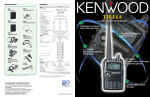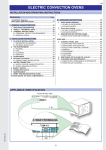Download QR4431 User Manual
Transcript
QR4431 User Manual
Contents
1. Abstract ........................................................................................................................................... 2 2. Reader specification ....................................................................................................................... 2 2.1. Reader specification ................................................................................................................ 3 3. Driver installation guide ................................................................................................................ 4 4. Reader demo software.................................................................................................................... 4 5. 4.1. Installation the demo software................................................................................................ 4 4.2. Explanation of the demo software .......................................................................................... 4 4.3. Select Reader connection ........................................................................................................ 5 4.4. Query parameters set .............................................................................................................. 6 4.5. Select parameters set ............................................................................................................... 7 4.6. Inventory way select ................................................................................................................ 8 4.7. RF power output set and antenna select ................................................................................ 9 4.8. Access Function .................................................................................................................... 10 Basic protocol packet format....................................................................................................... 10 5.1. Command set ......................................................................................................................... 11 5.1.1 Get Reader Info ..................................................................................................................... 11 5.1.2 Set Select ............................................................................................................................... 12 5.1.3 Reset Select ........................................................................................................................... 14 5.1.4 Inventory Tag ........................................................................................................................ 15 5.1.5 Read tag................................................................................................................................. 17 5.1.6 Write tag ................................................................................................................................ 19 5.1.7 Lock ...................................................................................................................................... 21 5.1.8 Kill ........................................................................................................................................ 23 5.1.9 CRC function ........................................................................................................................ 25
Shanghai Quanray Electronics co.,Ltd
The information contained herein is the exclusive property of Quanray, and shall not
be distributed, reproduced, or disclosed in whole or in part without prior written
permission of Quanray.
QR4431 User Manual
1. Abstract
This datasheet describes reader specification, how to install the Reader, how to use
the DEMO software, and how to use API functions.
2. Reader specification
A suit of the reader includes: 1pcs reader, 1pcs antenna (Inside), 1pcs RS232/USB
cable. Shown as below:
Figure 1 a suit of the reader
Shanghai Quanray Electronics co.,Ltd
The information contained herein is the exclusive property of Quanray, and shall not
be distributed, reproduced, or disclosed in whole or in part without prior written
permission of Quanray.
QR4431 User Manual
2.1. Reader specification
Electrical spec.:
z
Operation frequency: 920-925MHz(CHN); 902-928MHz(FCC)
z
Radio regulator: CHN/FCC
z
Protocol: EPC C1 GEN2 (ISO18000-6C)
z
Reader range: tag dependent
z
Write range: 70% reader range
z
ANT port: 1
z
ANT number:1
z
Interface Port: RS232
z
Output power: 15-27dBm
z
Frequency stability: ±10%ppm
z
Power: 5VDC/500mA by power of usb interface
z
Power consumption: 2.5Watts
Environment:
z
Operating temperature: -10 - 50℃
z
Storage temperature: -25 - 65℃
z
Operating Humidity: 5 to 95% RH non condensing
Mechanical spec.:
z
Dimension: 145*130*30mm
z
Weight:350g
Shanghai Quanray Electronics co.,Ltd
The information contained herein is the exclusive property of Quanray, and shall not
be distributed, reproduced, or disclosed in whole or in part without prior written
permission of Quanray.
QR4431 User Manual
3. Driver installation guide
Install CP210x_VCP_Win2K_XP_S2K3 setup file ,Then plug usb cable o
reader in usb interface of PC. The PC will find a new hardware and install the driver
if connect reader first. Enter the Device Manager and find the virtual COM.
4. Reader demo software
4.1. Installation the demo software
.
Before run the demo software, donet framework2.0 or up need to
install .then double click QuanrayReaderDemo.exe start the demo.
4.2. Explanation of the demo software
The main window of the demo software, as follow:
Shanghai Quanray Electronics co.,Ltd
The information contained herein is the exclusive property of Quanray, and shall not
be distributed, reproduced, or disclosed in whole or in part without prior written
permission of Quanray.
QR4431 User Manual
The data for the inventory command display in the right corner window.
The left window displays the detail for the reader and client control.
4.3. Select Reader connection
When open the demo software first, a window like the following picture
displays, you can select the connection with the reader in this window and you can
change the connection parameter in the edit box.
Click the connect button, the main window of the demo software will display if
the demo software set up connect success with the reader.
Shanghai Quanray Electronics co.,Ltd
The information contained herein is the exclusive property of Quanray, and shall not
be distributed, reproduced, or disclosed in whole or in part without prior written
permission of Quanray.
QR4431 User Manual
4.4. Query parameters set
Click Query Manu:
Shanghai Quanray Electronics co.,Ltd
The information contained herein is the exclusive property of Quanray, and shall not
be distributed, reproduced, or disclosed in whole or in part without prior written
permission of Quanray.
QR4431 User Manual
Above display inventory default parameters
4.5. Select parameters set
The host may change the select parameter saved in the reader.. If you click the
RstSelect button, the reader will reset the default select parameter.
When the Set button is clicked, a window will be opened as follow:
Shanghai Quanray Electronics co.,Ltd
The information contained herein is the exclusive property of Quanray, and shall not
be distributed, reproduced, or disclosed in whole or in part without prior written
permission of Quanray.
QR4431 User Manual
You can change the select parameter according to your need, click the Set
button to write select parameter to reader.
4.6. Inventory way select
Demo software have two way to get epc bank data by inventory.
Loop: click start button to start inventory operate until click start button again
set times: inventory the tag counts to a set value.
Default: once.
Shanghai Quanray Electronics co.,Ltd
The information contained herein is the exclusive property of Quanray, and shall not
be distributed, reproduced, or disclosed in whole or in part without prior written
permission of Quanray.
QR4431 User Manual
4.7. RF power output set and antenna select
The demo software will get the antenna connection status after reader set up
connection with demo software. If reader checks an antenna, the demo will enable
antenna select. The output RF power is between 15 and 27。Only one antenna can be
selected in this reader..
Shanghai Quanray Electronics co.,Ltd
The information contained herein is the exclusive property of Quanray, and shall not
be distributed, reproduced, or disclosed in whole or in part without prior written
permission of Quanray.
QR4431 User Manual
4.8. Access Function
You can execute read, write, kill, lock subcommand in access command,.
5. Basic protocol packet format
Host to Reader communications follows a Request-Response protocol. The
Host sends request packets, and the Reader sends Responses. But the reader can send
a information to host initiative.
Request packet format:
Field Name
Shanghai Quanray Electronics co.,Ltd
Description
Length(byte)
The information contained herein is the exclusive property of Quanray, and shall not
be distributed, reproduced, or disclosed in whole or in part without prior written
permission of Quanray.
QR4431 User Manual
0xEE
packet head
1
Packet length
No include packet head and CRC length
2(MSB first)
type
Packet type
1
Payload
Packet data
Whole payload
length
CRC check
16-bit CCITT-CRC (MSB first)
2
Response format:
Field Name
Description
Length(Byte)
0xEE
packet head
1
Packet length
No include packet head and CRC
2
length(MSB first)
type
Packet type
1
Payload
Packet data
Whole payload
length
CRC check
16-bit CCITT-CRC (MSB first)
2
5.1. Command set
5.1.1 Get Reader Info
To get the basic info of the reader, client software should send get reader info
request .the reader will response the antenna default status when the reader is
running.
Request format:
Field Name
0xEE
Packet length
0x0a
description
packet head
No include packet head and CRC
length
Get Reader Status COMMAND
Shanghai Quanray Electronics co.,Ltd
Length(byte)
1
2
1
The information contained herein is the exclusive property of Quanray, and shall not
be distributed, reproduced, or disclosed in whole or in part without prior written
permission of Quanray.
QR4431 User Manual
CRC check
16bit CCITT-CRC (MSB first)
2
Response format:
Field Name
description
Length(byte)
0xEE
packet head
Packet length
No include packet head and CRC
2
length
0x0a
Get Reader Status COMMAND
1
Reader status
0x00: reader run status check pass。
0xFF:reader reader initial fail
1
Current Reader software version
2
Current Reader hardware version
2
Antenna status
0b0000 0001
0b0000 0010
0b0000 0100
0b0000 1000
1
Status code
0x01 0x00 CRC check error
2
CRC check
16bit CCITT-CRC (MSB first)
2
Software
version
Hardware
version
1
Antenna1 connected
Antenna2 connected
Antenna3 connected
Antenna4 connected
Note: reader will send the response when the reader checks some antenna fault.
5.1.2 Set Select
Change the select parameter in the reader. the default select parameter length =
0、Target = 2、Action = 4, that is to say, make all tag was Inventoried and use session
S2 and make Inventory flag = B..
Request format:
Field Name
Description
Length
(byte)
0xEE
packet head
1
Packet length
No include packet head and CRC length
2
Shanghai Quanray Electronics co.,Ltd
The information contained herein is the exclusive property of Quanray, and shall not
be distributed, reproduced, or disclosed in whole or in part without prior written
permission of Quanray.
QR4431 User Manual
0x06
set select command
1
Target
0x00: Modify Session S0 Inventoried Flag
0x01: Modify Session S1 Inventoried Flag
0x02: Modify Session S2 Inventoried Flag
0x03: Modify Session S3 Inventoried Flag
0x04 Select SL
1
Action Matching
0x00
0x01
0x02
Action
0x03
0x04
0x05
Memory bank
Point
length
Assert SL or
inventoried -> A
Assert SL or
inventoried -> A
Do nothing
Negate SL or
A-> B,B-> A
deassert SL or
inventoried ->B
deassert SL or
inventoried ->B
0x06
Do nothing
0x07
Do nothing
Non_Matching
deassert SL or
inventoried ->B
Do nothing
deassert SL or
inventoried ->B
Assert SL or
inventoried -> A
Assert SL or
inventoried -> A
1
Do nothing
Assert SL or
inventoried -> A
Negate SL or
A-> B,B-> A
0x00: reserver bank
0x01:epc bank
1
0x02:Tid bank
0x03: user bank
The memory bit address at which to start
2
matching Ms Byte first
Number of bits to use of Mask
1
Note : 0 implies all tags match
mask
Bits to match ,MS bit first
32
Truncate
0x00 :disable truncation
1
CRC check
16bit CCITT-CRC (MSB first)
2
Response format:
Field Name
Shanghai Quanray Electronics co.,Ltd
Description
Length(byte)
The information contained herein is the exclusive property of Quanray, and shall not
be distributed, reproduced, or disclosed in whole or in part without prior written
permission of Quanray.
QR4431 User Manual
0xEE
packet head
Packet length
No include packet head and CRC
2
length
0x06
set select command
Command
status
0x00:Command execute success
0xFF:Command execute fail
0x01 0x00 CRC check error
0x08 0x00 select list full
Status code
CRC check
1
16bit CCITT-CRC (MSB first)
1
1
2
2
5.1.3 Reset Select
Reset Select parameter to default select parameter
Request format:
Field Name
Description
Length
(byte)
0xEE
packet head
1
Packet length
No include packet head and CRC length
2
0x07
reset select command
1
CRC check
16bit CCITT-CRC (MSB first)
2
Response format:
Field Name
Description
Length(byte)
0xEE
packet head
Packet length
No include packet head and CRC
2
length
0x07
reset select command
1
Command
status
0x00:Command execute success
0xFF:Command execute fail
1
Status code
0x01 0x00 CRC check error
2
CRC check
16bit CCITT-CRC (MSB first)
2
Shanghai Quanray Electronics co.,Ltd
1
The information contained herein is the exclusive property of Quanray, and shall not
be distributed, reproduced, or disclosed in whole or in part without prior written
permission of Quanray.
QR4431 User Manual
5.1.4 Inventory Tag
Returns a list of Gen 2 Class1 tags found in the field of the reader. The tags are
first selected by the select criteria in the Select List. If the Select List is empty, the
default select is used.
Request format:
Field Name
description
Length(byte)
0xEE
packet head
1
Packet length
No include packet head and CRC length
2
0x01
Inventory command
1
RF POWER
15~30
1
Sel
session
Target
Starting Q
Antenna select
CRC check
0x00:All tag can be inventoried ;ignore
SL(default)
0x01:Only inventory tags with SL NOT
set
0x02:Only inventory tags with SL SET
0x00:Use
session
S0
for
inventory(0x01:Use session S1 for
inventory
0x02:Use session S2for inventory
(default)
0x03:Use session S3 for inventory
0x00:Only
inventory
Tags
with
inventoried flag set to A for session
0x01:Only
inventory
Tags
with
inventoried flag set to B for session
(default)
0-15: Sets the number of slots (=2Q) in
the first Inventory Round of the
Inventory
0b0000 0001 Antenna1
0b0000 0010 Antenna2
0b0000 0100 Antenna3
0b0000 1000 Antenna4
16bit CCITT-CRC (MSB first)
Shanghai Quanray Electronics co.,Ltd
1
1
1
1
1
2
The information contained herein is the exclusive property of Quanray, and shall not
be distributed, reproduced, or disclosed in whole or in part without prior written
permission of Quanray.
QR4431 User Manual
Response format:
Field Name
Length(byte)
Description
0xEE
packet head
1
Packet length
No include packet head and CRC
2
length
0x01
Inventory command
Command
0x00:Command execute success
status
0xFF:Command execute fail
Tag
response
return tag number
num
01:antena1
Antenna
02:antena2
series number 03:antena3
04:antena4
epc id length
Tag response1
Epc id length
include pc N
Pc
Epc
1
1
1
1
not
2
2
EPC data
N*2
Tag response2
……
Tag response n
Status code
0x01 0x00 CRC check error
0x02 0x00 Set RX Bitrate error
0x03 0x00 tag no response or timeout
0x04 error_code (error code of tag
2
response)
0x05 0x00 antenna fault
0x06 0x00 Access password error
0x07 0x00 RFpower set error
CRC check
16bit CCITT-CRC (MSB first)
2
Note: if Command status execute unsuccessfully, the tag response data ignore.
Shanghai Quanray Electronics co.,Ltd
The information contained herein is the exclusive property of Quanray, and shall not
be distributed, reproduced, or disclosed in whole or in part without prior written
permission of Quanray.
QR4431 User Manual
5.1.5 Read tag
Read allows reader to read part or of a tag’s reserved, EPC, TID, or User
memory. Read has the following filed:
Memory Bank specifies whether the Read accesses Reserved, EPC, TID, User
memory. Read commands shall apply to a single memory bank.
WordPtr specifies the starting word address for the memory read, where words
are 16 bits in length. For example WordPtr = 00h specifies the first 16 bit memory
word, WordPtr = 01h specifies the second 16 bit memory word.
WordCount specifies the number of 16-bit words to be read..
Access password: when access password of tag is not zero, a valid Access
password must be given to enter Secured state to execute read request.
The tag enters secured state to execute command if Tag Access password is
not zero.
Request format:
Field Name
Description
Length(byte)
0xEE
packet head
1
Packet length
No include packet head and CRC length
2
0x02
read command
1
RF POWER
15~30
1
Sel
session
0x00:All tag can be inventoried; ignore
SL(default)
0x01:Only inventory tags with SL NOT 1
set
0x02:Only inventory tags with SL SET
0x00:Use session S0 for inventory
1
0x01:Use session S1 for inventory
Shanghai Quanray Electronics co.,Ltd
The information contained herein is the exclusive property of Quanray, and shall not
be distributed, reproduced, or disclosed in whole or in part without prior written
permission of Quanray.
QR4431 User Manual
Taget
Starting Q
Access
password
Memory bank
And
Enable
Access
password
0x02:Use
session
S2for
inventory(default)
0x03:Use session S3 for inventory
0x00:Only
inventory
Tags
with
inventoried flag set to A for session
0x01:Only
inventory
Tags
with 1
inventoried flag set to B for
session(default)
0-15: Sets the number of slots (=2Q) in
the first Inventory Round of the 1
Inventory
0x00000000 if not application
4
0x00 : reserver bank
0x01: epc bank
0x02: Tid bank
0x03: user bank
1
WordPtr
Start address point
1
WordCount
Number word to read
1
Antenna select
0b0000 0001
0b0000 0010
0b0000 0100
0b0000 1000
1
CRC check
16bit CCITT-CRC (MSB first)
Antenna1
Antenna2
Antenna3
Antenna4
2
Response format:
Field Name
Length(byte)
description
0xEE
packet head
Packet length
No include packet head and CRC
2
length
0x02
read command
Command
0x00:Command execute success
status
0xFF:Command execute fail
Tag
response
return tag number
num
epc id length
Tag response
Tag id length
include pc N
Shanghai Quanray Electronics co.,Ltd
1
1
1
1
not
1
The information contained herein is the exclusive property of Quanray, and shall not
be distributed, reproduced, or disclosed in whole or in part without prior written
permission of Quanray.
QR4431 User Manual
Pc
2
Epc
EPC data
Length n
Read
length(16bit) M
Data
Read data content
Read data
N*2
data
1
M*2
Status code
0x01 0x00 CRC check error
0x02 0x00 Set RX Bitrate error
0x03 0x00 tag no response or timeout
0x04 error_code (error code of tag
2
response)
0x05 0x00 antenna fault
0x06 0x00 Access password error
0x07 0x00 RFpower set error
CRC check
16bit CCITT-CRC (MSB first)
2
Note: if Command status execute fail, the tag response data ignore.
5.1.6 Write tag
Write allows a reader to write a word in a Tag’s Reserved, EPC, TID, or User
memory. Write has the following fields:
MemBank specifies whether the Write occurs in Reserved, EPC, TID, or User
memory.
WordPtr specifies the word address for the memory write, where words are 16
bits in length. For example, WordPtr = 00h specifies the first 16-bit memory word,
WordPtr = 01h specifies the second 16-bit memory word, etc.
Access password: when access password of tag is not zero, a valid Access
password must be given to enter Secured state to execute read request.
Enable Access password bit specifies if the tag enters secured state to execute
command, when Tag Access password is not zero.
Request format:
Shanghai Quanray Electronics co.,Ltd
The information contained herein is the exclusive property of Quanray, and shall not
be distributed, reproduced, or disclosed in whole or in part without prior written
permission of Quanray.
QR4431 User Manual
Field Name
description
Length
(byte)
0xEE
packet head
1
Packet length
No include packet head and CRC length
2
0x03
Write command
1
RF POWER
15~30
1
Sel
session
Taget
Starting Q
Access
password
Memory bank
And
Enable
Access
password bit
0x00:All tag can be inventoried ;ignore
SL(default)
0x01:Only inventory tags with SL NOT set
0x02:Only inventory tags with SL SET
0x00:Use session S0 for inventory
0x01:Use session S1 for inventory
0x02:Use session S2for inventory(default)
0x03:Use session S3 for inventory
0x00:Only inventory Tags with inventoried
flag set to A for session
0x01:Only inventory Tags with inventoried
flag set to B for session(default)
0-15: Sets the number of slots (=2Q) in the
first Inventory Round of the Inventory
1
1
1
1
0x00000000 if not application
4
0x00 : reserver bank
0x01: epc bank
0x02: Tid bank
0x03: user bank
1
WordPtr
Start address point
1
WordCount
Number word to write
1
RFU
0
2
data
Write data
WordCount *
2
Antenna select
0b0000 0001
0b0000 0010
0b0000 0100
0b0000 1000
CRC check
16bit CCITT-CRC (MSB first)
Shanghai Quanray Electronics co.,Ltd
Antenna1
Antenna2
Antenna3
Antenna4
1
2
The information contained herein is the exclusive property of Quanray, and shall not
be distributed, reproduced, or disclosed in whole or in part without prior written
permission of Quanray.
QR4431 User Manual
Response format:
Field Name
description
Length(byte)
0xEE
packet head
1
Packet length
No include packet head and CRC
2
length
0x03
Write command
1
Command
0x00:Command execute success
status
0xFF:Command execute fail
Tag
response
return tag number
num
epc id length
Tag id length
include pc
Tag response
Pc
Epc
tag id data
1
2
not
1
2
N*2
Status code
0x01 0x00 CRC check error
0x02 0x00 Set RX Bitrate error
0x03 0x00 tag no response or timeout
0x04 error_code (error code of tag
2
response)
0x05 0x00 antenna fault
0x06 0x00 Access password error
0x07 0x00 RFpower set error
CRC check
16bit CCITT-CRC (MSB first)
2
Note: if Command status execute fail ,the tag response data ignore.
5.1.7 Lock
Read command can allow reader to lock all memory, EPC memory, TID
memory, or user memory.
Lock command suit for operating one bank.
Lock password, prevent or allow reader / write this password.
Lock individual memory, prevent or allow this individual memory.
Lock permanently this memory.
Only Tags in the secured state shall execute a Lock command.
Request format:
Shanghai Quanray Electronics co.,Ltd
The information contained herein is the exclusive property of Quanray, and shall not
be distributed, reproduced, or disclosed in whole or in part without prior written
permission of Quanray.
QR4431 User Manual
Field Name
Length
(byte)
description
0xEE
packet head
1
Packet length
No include packet head and CRC length
2
0x04
lock
1
RF POWER
15~30
Sel
session
Taget
Starting Q
Access
password
command
1
0x00:All tag can be inventoried ;ignore
SL(default)
0x01:Only inventory tags with SL NOT set
0x02:Only inventory tags with SL SET
0x00:Use session S0 for inventory
0x01:Use session S1 for inventory
0x02:Use session S2for inventory(default)
0x03:Use session S3 for inventory
0x00:Only inventory Tags with inventoried
flag set to A for session
0x01:Only inventory Tags with inventoried
flag set to B for session(default)
0-15: Sets the number of slots (=2Q) in the
first Inventory Round of the Inventory
0x00000000 if not application
0x00: reserver bank
Memory bank
0x01: epc bank
Enable Access
0x02: Tid bank
password
0x03: user bank
0b0000 0001 perma lock
0b0000 0010 perma lock mask
0b0000 0100 read/write
Lock option
0b0000 1000 read/write mask
0b0001 0000 pwd read/write
0b0010 0000 pwd read/write mask
0b0000 0001 Antena1
0b0000 0010 Antena2
Antena select
0b0000 0100 Antena3
0b0000 1000 Antena4
CRC check
16bit CCITT-CRC (MSB first)
Shanghai Quanray Electronics co.,Ltd
1
1
1
1
4
1
1
1
2
The information contained herein is the exclusive property of Quanray, and shall not
be distributed, reproduced, or disclosed in whole or in part without prior written
permission of Quanray.
QR4431 User Manual
Response format:
Field Name
description
Length(byte)
0xEE
packet head
1
Packet length
No include packet head and CRC
2
length
0x04
lock
command
1
Command
0x00:Command execute success
status
0xFF:Command execute fail
Tag
response
return tag number
num
epc id length
Tag id length
include pc
Tag response
Pc
Epc
1
2
not
tag id data
Tag response
2
N*2
Status code
0x01 0x00 CRC check error
0x02 0x00 Set RX Bitrate error
0x03 0x00 tag no response or timeout
0x04 error_code (error code of tag
2
response)
0x05 0x00 antenna fault
0x06 0x00 Access password error
0x07 0x00 RFpower set error
CRC check
16bit CCITT-CRC (MSB first)
2
5.1.8 Kill
Kill allow reader prevent tag permanently.
Tag’s whose kill password is zero do not execute a kill operation
Request format:
description
Length
(byte)
0xEE
packet head
1
Packet length
No include packet head and CRC length
2
0x09
Kill
1
RF POWER
15~30
Shanghai Quanray Electronics co.,Ltd
command
1
The information contained herein is the exclusive property of Quanray, and shall not
be distributed, reproduced, or disclosed in whole or in part without prior written
permission of Quanray.
QR4431 User Manual
0x00:All tag can be inventoried ;ignore
SL(default)
Sel
0x01:Only inventory tags with SL NOT set
0x02:Only inventory tags with SL SET
0x00:Use session S0 for inventory
0x01:Use session S1 for inventory
session
0x02:Use session S2for inventory(default)
0x03:Use session S3 for inventory
0x00:Only inventory Tags with inventoried
flag set to A for session
Taget
0x01:Only inventory Tags with inventoried
flag set to B for session(default)
0-15: Sets the number of slots (=2Q) in the
Starting Q
first Inventory Round of the Inventory
Enable Access 00:disable
PWD
0xff: enable
Access
0x00000000 if not application
password
1
1
1
1
4
Kill password
0x00000000 if not application
4
Antena select
0b0000 0001
0b0000 0010
0b0000 0100
0b0000 1000
1
CRC check
16bit CCITT-CRC (MSB first)
Antena1
Antena2
Antena3
Antena4
2
Response format:
Field Name
description
Length(byte)
0xEE
packet head
Packet length
No include packet head and CRC 2
length
Kill command
1
0x09
Command
status
Tag
response
num
Tag response
1
0x00:Command execute success
0xFF:Command execute fail
return tag number
Tag id length
Shanghai Quanray Electronics co.,Ltd
epc id length
include pc
1
1
not Tag response
The information contained herein is the exclusive property of Quanray, and shall not
be distributed, reproduced, or disclosed in whole or in part without prior written
permission of Quanray.
QR4431 User Manual
Pc
2
Epc
Status code
tag id data
N*2
0x01 0x00 CRC check error
2
0x02 0x00 Set RX Bitrate error
0x03 0x00 tag no response or timeout
0x04 error_code (error code of tag
response)
0x05 0x00 antenna fault
0x06 0x00 Access password error
0x07 0x00 RFpower set error
16bit CCITT-CRC (MSB first)
2
CRC check
Notice : if Command status execute fail ,the tag response data ignore.
5.1.9 CRC function
//
WORD CDemoView::GetCRC16(const CByteArray& InputData, int nLength)
{
BYTE i;
BYTE j = 0;
WORD CRC = 0xffff;
while(nLength--!=0)
{
for(i=0x80; i!=0; i/=2)
{
if((CRC&0x8000)!=0) {CRC*=2;CRC^=0x1021;}
else CRC*=2;
if(((BYTE)InputData[j]&i)!=0) CRC^=0x1021;
}
j++;
}
return ~CRC;
}
Shanghai Quanray Electronics co.,Ltd
The information contained herein is the exclusive property of Quanray, and shall not
be distributed, reproduced, or disclosed in whole or in part without prior written
permission of Quanray.