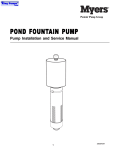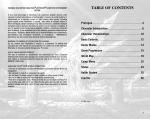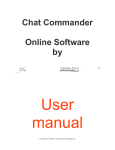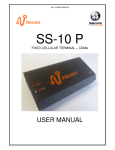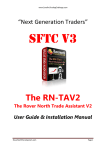Download Untitled - e-StatePortal
Transcript
00 Document Information Version 1.0 issue date: August 2008 Document Prepared by: Daniel Weimer (ATEC) Document Approved by: Greg Veerasamy (Tongaat Hulett Developments) ATEC Disclaimer ATEC endeavours to provide accurate, up to date, and truthful information in this document, however neither ATEC nor any of its employees, agents and associates make any representations or give any warranties, whether expressly or implied, as to the operation of this document, the information, content, materials and products included and available from this document. Whilst the utmost care has been taken in the compilation of this work, ATEC, the authors, editors, publishers and system administrators take no responsibility for any loss or damage suffered by any person as a result of the reliance upon the information contained therein. Neither ATEC, nor any associated person, organisation or other related entity accepts responsibility for any application, use or interpretation of the information contained in this document and disclaims all liability for direct, indirect or consequential damages or loss resulting from the use of this service. Certain names, words, titles, phrases, logos, icons, graphics or designs in this document are trade names or trademarks owned by ATEC or its subsidiaries or affiliates. The trademarks are distinguished from one another and accompanied, at first time use, with the appropriate trade mark symbol TM. Whenever the trade mark symbol TM is used, it refers to trademarks of ATEC. Nothing contained in the Terms shall be construed as conferring by implication, estoppels, or otherwise any licence or right of any kind, including any licence or right under any copyright, patent, trademark, or other intellectual property right of ATEC or any other person or entity. The information is for your personal use only. Any unauthorised transmission, or other copying or modification of trademarks and contents of this document or both, may be a violation of any law that may apply to trademarks or copyrights, or both, and could subject the copier to legal action. Unless otherwise specified, no one has permission to copy. CONTENTS PG 1. Introduction 02 2. Background to ATEC Systems and Technology 02 3. e-StateTM Questions and Answers: 3.1 What is an e-StateTM ? 3.2 What are the Benefits of an e-StateTM ? 3.3 How does e-State™ Work ? 3.4 Who owns the Network ? 3.5 What is the Relationship of the Kindlewood Management Association with ATEC ? 3.6 How do I connect my house to the e-StateTM Infrastructure ? 3.7 Do you only need one Network and one Telephone Point ? 3.8 Do you need more than one Network and Telephone Point ? Have you considered Structured Wiring for your House ? 3.9 Do you want Wireless Internet and a Cordless Phone in your Home ? 3.10 How do I Connect my Computer and Telephone ? 3.11 How do I Connect to the Internet ? 3.12 How Do I Activate My e-mail Address ? 3.13 Who is the Internet Service Provider (ISP)? 3.14 What is the e-StatePortalTM ? 3.15 How do I Activate my e-StatePortalTM User ? 3.16 How Do I Pay ATEC and for what ? 02 03 04 04 04 05 05 05 Annexure A: ATEC Services Pricelist (2008) 10 Annexure B: Neotel -Telkom Call Cost Comparison (2008) 13 05 06 06 08 08 09 09 09 09 01 1. Introduction Tongaat Hulett Developments, the developer of Kindlewood has commissioned ATEC Systems and Technologies, to design, install and commission a private communications system within Kindlewood. The Aim of this document is to: • Give you, the owner, a short introduction to the e-StateTM service that is provided in your estate. • Provide you with installation guidelines in order for you to connect your property to the estate infrastructure allowing you to get the most out of your investment. The format of this introduction manual is to assist with answering general questions concerning connecting and installing the network that the home owner may encounter and has for convenience been based on a question and answer format. A more detailed User Manual is being developed for the users and will be available upon occupation. 2. Background to ATEC Systems & Technology ATEC Systems and Technologies was born out of the frustrations of the property development industry in dealing with an incumbent communications service provider. ATEC provides flexible, future proof and cost effective communications infrastructure to residents of gated communities. Recent changes to the Electronic Communications Act (ECA) enable service providers such as ATEC to provide gated communities with private communications networks. ATEC, and clearly also your developer believes that a future proof communications network is becoming an essential part of a modern development. By partnering with Telkom and/or the second fixed line operator Neotel on a wholesale business level ATEC is able to provide flexible, future proof and cost effective communications infrastructure to residents of gated communities. For Kindlewood, ATEC has entered into a service agreement with Neotel to provide both Telephone as well as Internet connectivity to the estate. 3. e-StateTM QUESTIONS & ANSWERS 3.1 WHAT IS AN e-StateTM ? e-State™ technology solutions connects and automates residential developments. ATEC refers to an e-StateTM as any residential estate or building which is owned and managed by a Home Owners Association (HOA) or Body Corporate with the ATEC system installed. This system means very simply to the residential end user that he/she will receive the latest technology (at the time of installation) within the estate in terms of: • Telecommunications. • Security and Access Control. • Operator and Online Services. All these services are backed up by the ATEC e-StateTM Support Services and the e-StatePortalTM which places the highest value on client service and efficiency. e-State™ Support Services offers telephonic and onsite support to handle any technology related queries and e-StatePortalTM is an interactive property management tool that the homeowner can access from the internet to monitor any occurrences in the estate as permitted by the Kindlewood Management Association. In this instance the Kindlewood Management Association has commissioned ATEC to provide services as described in 3.2 below. 02 3.2 WHAT ARE THE BENEFITS OF AN e-StateTM ? Briefly listed below are the services and benefits offered through the e-StateTM technology: 1) Always on Fast Internet. Each resident of Kindlewood will have access to internet and access to 1 Gigabyte of internet data free as part of the Kindlewood monthly levy. Additional internet usage can be bought directly from ATEC when required or by upgrading to a higher level package. 2) Guaranteed Fixed line Telephone if required. As part of the e-State™ ATEC has pre installed a bulk telephone service to your estate and telephone numbers have been pre allocated to stands. No more waiting periods, simply complete a service request form to order a fixed line and the ATEC technician will activate your account. 3) Onsite Technician and Helpdesk. Kindlewood has an onsite technician dedicated to the estate to resolve net work, communication and computer problems. There will also be an onsite helpdesk to allow residents to liaise directly with the technician. 4) Free Intra-Estate Communication System. All telephone calls between residents on the estate and to and from the security guard house and Kindlewood Management Association offices are free of charge and are provided over a single integrated telephone and intercom system. 5) Cost Saving Telephone Routing. All telephone calls (locally or internationally) are routed (directed) through a through a PABX (private automatic branch exchange) via Least Cost Routing Devices that ensures you always pay the lowest available cost for your external communications. See annexure B for Neotel-Telkom call cost comparison. 6) Security. Direct access from individual homes via any Computer (or via homeowner’s TV Systems subject to specific owner installed equipment) to certain security cameras and other access control and alarm information as may be deemed required by the Kindlewood Management Association (KMA) and its security consultants. 7) No Intranet Fees (Internal Network Fees). All network communications on the estate between residents are free. This is great for playing computer games against each other from the convenience of your own home at no cost. 8) Video on demand. Wide availability of Video on Demand (renting and viewing Movies via the Internet /Intranet) are expected as soon as the digital content is made available by licence holders. The high quality fibre network provided in your estate makes provision for delivering this kind of service. When the service becomes available, ATEC in consultation with the Kindlewood Management Association (KMA) will negotiate services for the residents, which will be delivered over the Kindlewood network to specific set-top boxes or decoders. 9) IPTV. The network installed has also been future proofed to provide IPTV, which is internet based television soon to be made available in South Africa. 10) Home Owners Association Website. Kindlewood will have their own website to update the residents of any matters relating to Kindlewood. 11) e-StatePortalTM. Kindlewood also boasts an online estate management system called the e-StatePortalTM. Packed full of easy-to-use functionality for hassle-free and affordable estate management it provides a variety of manage- ment tools such as HOA communications tools, online service subscription, accounts verification, estate helpdesk and many more. 03 3.3 HOW DOES e-State™ WORK ? Bulk Telephone and Internet Services (e.g. Telkom or Neotel) are pre-installed in the ATEC server room and are to be made available to the residents via the private communications network. The Bulk Supplier connects the estate with a Data line and ISDN/VOIP Telephony to the ATEC head-end unit located in the Kindlewood computer room, similarly as they would connect to a business; the ATEC head-end thereafter distributes the communication data over the fibre optical network within the estate. This fibre optical network carries all communication from the ATEC head-end to the estate and terminates in special street kiosks. The kiosk converts the fibre network to CAT 5 computer cabling for individual residencies. The CAT 5 cabling is drawn by an ATEC technician into the resident’s house through conduiting from the street kiosk into the house (this conduiting must be installed by your builder and is for your account). This network point (s) is connected to a modem, phone and to your computer which will all be connected and installed for you. Thereafter, you will receive the various benefits of an e-State™. The e-State™ Network Connecting to Special Residential (SR) Units 3.4 Who owns the Network ? The e-StateTM network was paid and commissioned for Tongaat Hulett Developments; however ownership will be transferred to the Kindlewood Management Association once the network is completed and commissioned. The part of the system from the street kiosk to the residential unit are owned, insured and maintained by the homeowner. 3.5 What is the Relationship of the Kindlewood Management Association with ATEC ? ATEC has a contract with the Kindlewood Management Association to maintain the network and to manage the telephone and internet connectivity from the bulk suppliers (Telkom/Neotel). In addition, ATEC supplies onsite technical assistance according to a Service Level Agreement (SLA) to the Kindlewood Management Association and the home owners and provides a help line for any technical problems concerning connectivity to the telephone, internet access and the network infrastructure. For this ATEC charges the Kindlewood Management Association a fixed monthly amount which is included in the levy that your homeowners pay to Kindlewood Management Association. 04 3.6 HOW DO I CONNECT MY HOUSE TO THE e-StateTM INFRASTRUCTURE ? 3.6.1.Ensure that your electrical contractor provides your house with a 32mm network connection sleeve as per the following: • Your electrical contractor should install a 32mm electrical conduit from the communications conduit outside your plot, (provided by the developer) directly to the network point (see next paragraph) in your home. • Please ensure that a power connection is provided by your contractor at your network point (s) as it is required for the modem. • This conduit should contain a draw wire that will enable the ATEC technicians to draw the CAT5 Network cable from the allocated street kiosk into your house. • Only slow bends should be used upon entry of conduit to your home. • Where communications sleeves are blocked or no draw wires are provided the owner will need to get his electrical contractor to fix the sleeve before an ATEC technician can connect the resident to the network. 3.6.2. Before signing off with your electrical contractor please contact your ATEC support technician. The technician will arrange to connect your house to the network. This is achieved through connecting the CAT 5 wiring to the single network point in your house. Please note that the home owner must install conduiting from the street kiosk and into your home. The home owner can further enhance the network through installing a structured wiring system which is discussed later or may choose to upgrade to wireless telephony and internet modems. 3.6.3. Once you are ready to occupy your home, an ATEC support technician will be on hand to connect your telephone (which is also your intercom), and your computer via an ATEC supplied Broadband Router ( Tilgin Vood 342). 3.6.4.An installation fee will be invoiced to the home owner by ATEC upon completion of the above installation process. Kindly ensure that you get the latest quotation at the time of application. 3.6.5.Any future problems with intercom, telephone or internet will be resolved by an ATEC technician. 3.6.6.Important! Please remember to provide for a power plug at the point where you intend to place your modem. 3.7 Do you only need one Network and one Telephone Point ? In this case installing the e-StateTM Modem in only one place in the house will be sufficient. 3.8 Do you need more than one Network and Telephone Point ? Have you considered Structured Wiring for your House ? By providing an additional structured wiring Distribution Box (available from ATEC) and some additional sleeving during the construction phase you can future proof your investment and maximise the benefit of the e-StateTM services through providing numerous network points. ATEC offers a structured wiring package through our e-HomeTM service and it has the following benefits: • Provides a combination of Internet/Telephone/TV point in each room of your house all distributed from a central point, without having the wiring glued on afterwards. • Provides for a multi-room intercom system connecting rooms and patios from the front door. • Provides for audio distribution (controllers and speakers) throughout the house from a central entertainment area. • Provides for the integration of the Alarm System. • Provides for the integration of a Home Automation system. • Provides full flexibility to expand functionality later or to change the function of certain points. 05 The approximate cost for a Distribution Box and Sleeving can vary from R5000 to R20 000 depending on your requirements. The placement of the box should preferably be installed in the garage or a secluded place due to its aesthetic appeal as illustrated below. Thereafter the Owner has the choice of equipment to distribute the various services in his house (Telephone, Internet, and TV etc). The Structured Wiring Distribution Box that can be Installed in your House. Please contact an ATEC e-HomeTM representative on 0861 12 ATEC for more details of the e-HomeTM solution. 3.9 Do you want Wireless Internet and a Cordless Phone in your Home ? Should the owner want to upgrade his modem to a wireless modem this can be arranged from an ATEC technician upon installation. The cost for a Wireless Modem and Cordless Telephone Handset upgrade is currently in the region of an extra R900 (excluding VAT) above the normal connection fee. Kindly ensure that you get the latest quotation at the time of application. TIP: If you have a double story house with a concrete slab this may impede the effectiveness of wireless devices and cordless phones. Please add an additional sleeve from your modem’s position to the other floor. Therefore please consult an ATEC technician who will advise you as to the best equipment to install. 3.10 How do I Connect my Computer and Telephone ? The following equipment is provided by the primary developer (Tongaat Hulett Developments) to the first homeowner only (free of charge) in order to connect to the network to your house. The single network point placement as decided by you must be in a place where you plan to use your computer i.e. study. The equipment is connected from this single network point to the modem with colour coded Ethernet (network cabling). This equipment connects your computer and phone to the network. An installation fee of R780.00 (excluding VAT)* is for the home owners account and is invoiced to the homeowner by ATEC upon completion of the installation. An installation/connection fee will apply to new purchasers or residents of existing units. ATEC provides three colour coded cables to simplify the installation namely: • 1 grey Ethernet cable • 1 yellow Ethernet cable • 1 green telephone cable 06 Equipment Provided Free from Tongaat Hullet Developments to connect your house internally: Telephone (Siemens Euroset 4005) Yellow Ehternet Cable Modem (Tilgin Vood 342) Grey Ethernet Cable Green Telephone Cable AC Adapter 07 The equipment will be connected by the technician for you according to the following: Grey Ethernet Cable Connect the cable to the only socket of the single network point and then connect to the grey coloured socket (WAN Port) at the rear of the Tilgin Vood 342. This should be on the far right nearest to the reset button. NB: Do not press the reset button at any stage as the Tilgin Vood 342 has already been configured to your requirements. Yellow Ethernet Cable The yellow Ethernet cable should preferably be inserted into the Lan A port (yellow coloured demarcated area) but can be slotted into the other Lan ports. Thereafter, the yellow cable should be slotted into the network port of your computer. Green Telephone Cable The green telephone cable is slotted in the green demarcated area called Phone 1 and the other port should be inserted into the socket with the following telephone symbol: The telephone handset is to be plugged into the socket with the following symbol: AC Adapter The AC Adapter provided by ATEC should have the following attributes: Model no: AM – 121500 AV Input: 230V ~50 Hz 150 mA Output: 12V ~1500mA This adaptor is plugged into the power slot of the Tilgin Vood 342 and plugged into a two prong wall socket. The power switch can be turned on and left for a minute. 3.11 How do I Connect to the Internet ? An ATEC Technician will initially help setup the modem and test it with your computer to ensure that you have connectivity. Internet connection settings should be set to “Automatically Detect settings”, no dialup settings are required. Once all settings are checked you will have permanent connection to the internet. The complete user manual will provide a step by step setup procedure if any problems occur in the future. 3.12 How Do I Activate My e-mail Address ? Upon installing and connecting you to the network the technician will provide and setup your e-mail accounts. Details will be made available from Kindlewood Management Association. 08 3.13 Who is the internet service provider (ISP)? ATEC is an Internet Service Provider (ISP). This allows ATEC to supply connectivity to the internet, email addresses, network management, domain management and many value added services such as virus filtering, members only content etc. ATEC will evaluate and manage and make changes to ISP’s if required. As ATEC has its own ISP we provide flexible packages to ensure scalability as the requirements of the e-StateTM grows, e.g. multiple emails, company domains etc. This scalability is the key success factor to providing flexibility to the e-StateTM Internet service. ATEC as an ISP provides the following: • Internet bandwidth in 1 Gigabyte, 3 Gigabyte and 5 Gigabyte packages. Kindlewood homeowners will receive 1 Gigabyte as part of their monthly levy. • Estate specific email addresses e.g.: @myestate.co.za or customised email addresses e.g. [email protected] • spam filtering and virus control. • Additionally, ATEC can supply residents with pre-tested and selected computer equipment and peripherals. ATEC will also assist with the installation and configuration of this equipment. 3.14 WHAT IS THE e-StatePortalTM ? The ATEC e-StatePortalTM brings with it a comprehensive customised intranet service to the Owner, Resident, Home Owners Association and Kindlewood Management Association. Our portal provides for the following secure services available and accessible through the internet: • Customised Home Owners website for communicating with residents and owners. • Estate Database and Contact List. • Estate Bulk e-mail and SMS communication. • Estate management (Support Functions for the Kindlewood Management Association e.g. Levy invoicing etc). • Estate Security (Visitor Notification to the Gatehouse). • Estate service provider management (Accreditation, Contact numbers, time schedules and other service provider information). • Online Billing and usage monitoring of e-StateTM Services. • Online Shopping. • And much more. An e-StatePortalTM user manual will be provided to the user upon occupation on how to use the services that it offers. 3.15 HOW DO I ACTIVATE MYSELF AS AN e-StatePortalTM USER ? ATEC will liaise with the Kindlewood Management Association representative whereby an automated e-mail will be sent to the user’s new e-mail address prompting you to logon and activate your user credentials. A password and activation e-StatePortalTM link will be sent to your e-mail. If you currently do not have an email address please contact the support technician who will create one for you. 3.16 How Do I Pay ATEC and for what ? ATEC is paid a fixed monthly fee by the Kindlewood Management Association. This is the e-StateTM Lite Package which is the compulsory package offered at Kindlewood. Other packages and charges are provided in Annexure A and Annexure B. The various benefits have already been mentioned but herewith stated are some additional note worthy facts. Internet • The Internet Service Provider is through ATEC. • The homeowner will receive 1 Gigabyte Band width. • e-StatePortalTM. e-StateTM Support Services • Onsite Technician and helpdesk. • 24 Hour Service. • ATEC Help Line. 09 Annexure A: Atec Services Pricelist 2008 Compulsory Services Package Description Price (Including VAT) e-StateTM Lite - 1GB Email, Web browsing, Included in levy Intercom, 1GB Internet usage , 1 email address, Hard cap, one free House call p/month during Business Hours. Add On Services Additional to (Owners and Residents) Compulsory Costs Advanced Internet Services e-StateTM Silver Internet Email, Web browsing, R 180.00/month (Billed directly to Residents ) Service – 3GB Intercom, additional 2GB Internet Monthly usage , 2 email addresses, Hard cap, one free House call p/month, Business Hrs Telephonic Support. e-StateTM Gold Email, Web browsing, Intercom, R 360.00/month Internet Service - 5GB additional 4 GB Monthly Internet, Hard cap, one House call p/month, Business Hrs Telephonic Support. e-StateTM Business Domain Registration, Web R 770.00/month browsing, Internet Service-5GB Additional Intercom number for business, additional 4 GB, Soft Cap Internet usage, Free 5 page website 10 email addresses, 4 Free onsite Priority Support calls p/month during Business Hrs , Free After Hrs Telephonic Support, Business Invoice. Internet Top-up Top Up once Monthly Cap has been reached on any package. R 150.00/month Extra e-mail accounts with any plan Includes Spam and Virus scanning at server level (own virus protection still recommended). R 15.00/month 10 Compulsory Services Package Description Price (Including VAT) Telephony Telephone line rental (Optional per Month) (Line 1) Telephone line rental (Line 2 – Tel or Fax) Enables incoming and outgoing calls via the Estate PABX connected to Telkom lines. Telephone numbers are allocated according to the stand number and are therefore not transferable. Call costs are at standard Telkom rates. R 80.00/month Enables a second telephone line, or fax line (when available) with its own number. R 80.00/month Intercom Divert (If no Telephone Line is taken) VoIP (Voice over Internet Protocol) Least Cost Routing Intercom Diversion to Cell phone R 20.00/month via the Fixed Line or Inter net call if intercom is unanswered or unavailable(Rerouted calls are for owners account therefore this service requires signing of a debit order for call billing). Itemised Billing Reports Optional itemised billing reports R 8.50/month provides the owner with details of all calls from his extension, including call destination, Call Duration, Call Route and Call cost. Call Line Identification If Call line identification is enabled, R 3.50/month the receiver will see the internal extension from which the call originated. Without Call line identification enabled the receiver will see the central estate PABX number, and on reply will be prompted for your extension number. Optional least Cost Routing dialling R 30.00/month via the Internet or cellphone routing from your normal phone. This is specifically useful and cost effective when making many cell, international or long distance calls. Internet Call quality will vary subject to how busy the internet is , as well as the connection of the receiver. 11 Compulsory Services Package Description Price (Including VAT) Support Network / Connectivity related calls All network or connectivity calls are free of charge, subject that Customer Premises Equipment is not tampered with. ATEC attempts to attend to all calls within 2 hrs and repair all faults within 24 hours. 1st PC/ General Support Call per Month All telephonic support and one Free Housecall per month during office hours (9am – 6pm Mo - Fr). All network related support calls are free. Additional onsite or office support per call (Office Hours) Additional onsite or office support per call (After Hours) Includes setup of new PC (If not procured via ATEC), installation of software, identification of hardware problems, user training , antivirus software support. (9am – 6pm Mo - Fr) / Per Hour. Free R 170.00/month Includes setup of new PC (If not R 250.00/month procured via ATEC), installation of software, identification of hardware problems, user training, antivirus software support. (6pm – 9am Mon- Fri, Weekends, Public Holidays). Additional e-StatePortalTM Services Additional Debit Order Provision of a Debit Order service for Services Levy or any other services (Per user per debit order run). Prepaid Electrical Management of a prepaid vendor metering service to estate users. Service (if available) Online Intelligence Provision of an electronic Security Module Occurrence book with monthly incident reports to residents and KMA. R 8.50/month R 30.00/month R 8.50/month Note : All packages and prices are subject to change and may be subject to annual escalation or revision based on input cost changes. 12 Call Charge Comparison Neotel (p/second billing) Call Type Example Period To Neotel To Telkom Local Calls e.g. 011 to 011 Peak R 0.15 R 0.30 Off-Peak R 0.15 R 0.15 Regional Calls e.g. 011 to 012 Peak R 0.29 R 0.40 Off-Peak R 0.29 R 0.25 National Calls e.g. 011 to 021 Peak R 0.38 R 0.50 Off-Peak R 0.38 R 0.29 To any mobile To any mobile Mobile Calls e.g. 011 to 083 Peak R 1.54R 1.65 Off-Peak R 0.96R 1.03 Telkom (no p/second billing) To Neotel To Telkom R 0.57 R 0.33 R 0.29 R 0.15 R 0.57 R 0.29 R 0.57 R 0.29 R 0.57 R 0.29 R 0.57 R 0.29 All prices are VAT Exclusive *Note : All packages and prices are subject to change and may be subject to annual escalation or revision based on input cost changes. Management Association Tongaat Hulett House 305 Umhlanga Rocks Drive, La Lucia, 4051 PO Box 22319, Glenashley, 4022 Tel + 27 31 560 1900 Fax + 27 31 566 1619 www.thdev.co.za 0861 12 ATEC(2832) www.atec.co.za 13