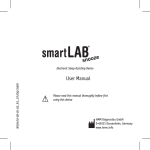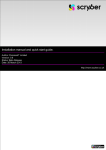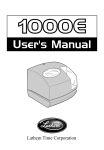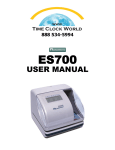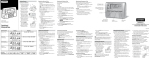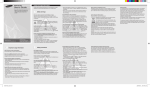Download T-4U User Manual - Office Equipment Machine Shop
Transcript
T4U CONTENTS 1、Product Package Contents 2、General Feature Locations 3、Quick Install 4、Programming the T-4U 5、Setting the T ime 6、Setting the D ate 7、Setting the 12/24 H our D isplay F orma t 8、Setting the P rint O rder 9、Print 2 or 4 Digit Year 10、H our/ M in ute Print Format 11、Day (Date) Print Format 12、Setting the C omment 13、Setting the L anguage 14、Setting the P rint M ethod 15、Setting the D aylight S aving T ime 16、Setting the P assword 17、Using the P assword 18、Canceling the P ass word 19、Resettin g the T-4U 20、W all M ounting 21、Replacing the R ibbon C assette 22、Error C od es 23、Other I nformation 2 3 4 5 6 7 8 9 10 11 12 13 14 15 16 18 19 20 21 22 23 25 26 T4U 1. Product Package Contents Congratualtions on your purchase of this product. Now that you have opened the box and found this document, the User Manual, you should also find the following items: TIME RECORDER Included Accessories Ribbon cassette ( Factory installed on the time recorder) A C a d a p t e r:1 p c s (A C p o w e r f e m a l e p l u g) K e y s:2 p c s Wall-mount fittings: Template: 1sheet Screws: 3p c s Washer: 1pcs 23 T4U 2、GENERAL FEATURE LOCATIONS It is important to become familiar with the time recorder b efore setting it up and using it. Key hole Wall-mount holes Cover Power supply 110V-220VAC 50/60Hz Push bar Print Site Indicator AC adapter Print position adjuster SELECT buttons CHANGE buttons SET buttons The print position , from the card edge , is adjustable by pre s sing and sliding the print position button on the outside bottom of the T4U case . A B Display RIBBON cassette C Print head 30mm SEP 2 15mm SEP 2 AM 8:00 SEP 2 AM 8:00 Carrier Ass embl y 3 T4U 3、Q U I C K I N S T A L L 1 2 Unlock the key and remove the top case. Remove the PROTECTION PAD. Remove the PROTECTION PAD ! before inserting AC power Protection pad CA UT IO N CA UT IO N 3 Plug the T r a n s f o r m e r into an a v a i l a b l e A C Outlet. P l u g t h e opposite e n d o f t h e wire fro m t h e transfro m e r into the T - 4 U . A time sh o u l d now be di s p l a y e d . If t h e t i m e o r d a t e i s not c o r r e c t , p l e a s e revi e w t h e t i m e sett i n g i n s t r u c t i o n s star t i n g o n p a g e s 5 , 6 and 7 . 4 Replace the cover and lock. Insert a card. 2003AUG23 AM 12:00 (Print example) 43 T4U 4、PROGRAMMING THE T - 4U To enter the program setting mode , remove the case cover and plu g the AC adapter into the AC outlet. Ne x t press the SELECT button once . T he recorder will enter the program mode showing a on the display positioned at the "TIME"mark. PRINT STYLE PRINT ORDER 1.M.D.H.Min 2.D.M.H.Min 3.M.D.Y.H.Min 4.D.M.Y.H.Min 5.Y.M.D.H.Min 6.Y.M.D.H.Min.S 7.D.H.Min 8.DOW.D.H.Min 9.Y.M.D 10.M.D 11.DOW.D.M.Y 12.C.M.D.Y 13.C.D.M.Y 14.C.Y.M.D 15.M.D.Y.C 16.D.M.Y.C 17.Y.M.D.C 18.C.D.H.Min Y=Year 1.2Digits :Hour M=Month 1.12hour D=Date DOW=Day of the week 2.4Digits 2.24hour H=Hour Min=Minute S=Second C=Comment :Minute 1.1/60 2.1/100 3.1/20 4.1/10 1.ZERO Disabled 2.ZERO DISPLAY :Sec :Hour :Year 1.12hour :Month 2.24hour :Min :Date 1.RCVD 2.SENT 3.IN 4.OUT 5.CFMD 6.FILED 7.PAID 8.USED 9.FAXED 10.VOID 11.ORIGN 12.APR'D 13.CMPL'D Enabled PRINT YEAR HOUR LEADING TIME DATE HOUR ORDER DIGIT MIN. ZERO COMMENT LANGUAGE SA TU W E TH MO FR SU 1.ENGLISH 2.FRENCH 3.SPANISH 4.PORTUGUESE RESET :Print Direction 1.Right 2.Left :Print Activation PASSWORD :Year D.S.T. :Month END D.S.T. PRINT DIRECTION START PRINT ACTIVATION :Date CHANGE SELECT DAYLIGHT SAVING TIME 1.Automatic 2.Semiautomatic 3.Manual SET PRINT METHOD T he C ontrol B uttons SELECT :Press the SELECT button to choose the program setting mode.The selec te d program mode is indicated by the mark on the display . CHANGE : Pressing the CHANGE button allows you to cycle through the options in the programming mode you are in. SET :Pressing the SET button allows you to set (enter/lock) the option shown on the display. 53 T4U 5、S E T T I N G T H E T I M E EX: To s et the T-4U to 09:30 AM from some other arbitrary time. Press the SELECT button and position the under the T I M E mark. T he "hour" digits will begin flas hing . (The flashing means that the num b er can be changed.) 1 TIME Second Hour CHANGE SELECT Press the CHANGE button to 2 TIME advance the hour to "09". P ress the SET button to accept the displayed value . T he "Minute" digits will now flash , SELECT indicating they may now be adjusted. 3 TIME CHANGE Press the CHANGE button to advance the minutes to "30". P ress the SET button to accept the displayed value . T he "Second" value will SELECT start counting from "00" automaticlly . The T-4U ’ s time is now set, press the S ET button once again to return the machine to normal operations and time display. 4 MO Minute SET SET CHANGE TU WE TH If other functions need to be S E L E C T set please press the SELECT button ,o r replace and lock the case cover. FR SA CHANGE SET SU SET Note: Failure to complete step 4, will result in the time stamp not print ing . 63 T4U 6、S E T T I N G T H E D A T E EX: Set the T-4U ’s date to September 2 of 2003 1 DATE Y e a r Month Press the CHANGE button until " 09 " is displayed ,then press the SET button. The Date "Da y " should now flash . 4 CHANGE SELECT SET Press the SELECT button, the under a nd position DATE the " ". T he "YEAR" will flash . 2 DATE DATE 5 MO SELECT SELECT CHANGE SET Press the CHANGE button until "03" is displayed , then press the SET button. The "Month" should now flash . 3 CHANGE SELECT TU WE TH FR SA CHANGE SET SU SET Press the CHANGE button until " 02 " is displayed ,then press the SET button. The T-4U ’ s date is now set,press the S ET button once again to return the machine to normal operations and time display. DATE SELECT If other functions need to be set please press the SELECT button ,o r replace and lock the case cover. CHANGE SET Note: Failure to complete step 5 , will result in the time stamp not print ing. 73 L ko Ti 4U 7、SETTING THE 12/24 HOUR DISPLAY FORMAT EX:Set the hour format to 24 hour 1 HOUR HOUR CHANGE SELECT SET SELECT Press the SELECT button a nd position the under the " HOUR " mark. T he flashing digit indicates the "hour display format options". SELECT Display Ex:PM 4:00 12hour 24hour 2 MO SET Press the CHANGE button to advance to mode "2" , then press the SET button. Hour Display Format Options 1 2 CHANGE TU WE TH FR SA CHANGE SU SET The T-4U ’ s Hours Display Format is now set,press the SET button once again to return the machine to normal operations and time display. If other functions need to be set please press the SELECT button ,o r replace and lock the case cover. Note: Failure to complete step 2 , will result in the time stamp not print ing. 83 T4U 8、SETTING THE PRINT O R DER EX:Set the print order to "Month,Date,Year,Hour,Minute" 1 PRINT ORDER PRINT ORDER CHANGE SELECT SET SELECT Press the SELECT button and position the under the "PRINT O R D E R " m a r k . Th e f l a s h i n g d i g i t indicates the currently selected "Print Order Options". Print Order Options 1 2 3 4 5 6 7 8 9 10 11 12 13 14 15 16 17 18 2 MO SELECT M、D、H、M i n D、M、H、M i n M、D、Y、H、M i n D、M、Y、H、M i n Y、M、D、H、M i n Y、M、D、H、M i n、S D、H、M i n D O W、D、H、M i n Y、M、D M、D D O W、D、M、Y C、M、D、Y C、D、M、Y C、Y、M、D M、D、Y、C D、M、Y、C Y、M、D、C C、D、H、M i n TU WE TH FR SA SET Press the CHANGE button until"5" is displayed, then press the SET button. Sample Imprint SEP 08 13:49 08 SEP 13:49 S E P 0 8 ,2 0 0 3 1 3 : 4 9 0 8 S E P ,2 0 0 3 1 3 : 4 9 ,2 0 0 3 S E P 0 8 1 3 : 4 9 ,2 0 0 3 S E P 0 8 1 3 : 4 9 : 3 0 08 13:49 MO 08 13:49 ,2 0 0 3 S E P 0 8 SEP 08 , M O ,0 8 S E P 2 0 0 3 R C V D S E P 0 8 ,2 0 0 3 R C V D 0 8 S E P ,2 0 0 3 R C V D ,2 0 0 3 S E P 0 8 S E P 0 8 ,2 0 0 3 R C V D 0 8 S E P ,2 0 0 3 R C V D ,2 0 0 3 S E P 0 8 R C V D RCVD 08 13:49 The T-4U ’ s Print Order Options are now set, press the SET button once again to return the machine to normal operations and time display . SU CHANGE CHANGE SET If other functions need to be set please press the SELECT button ,o r replace and lock the case cover. Note: Failure to complete step 2 , will result in the time stamp not print ing. Code Key: Y M DOW D H Min S C Year Month Day of the Week Day of the Month (Date) Hours Minutes Seconds Comment 9 L ko Ti 4U 9、PRINT 2 OR 4 DIGIT YEAR EX:Set the T-4U to imprint a 4 digit year 1 YEAR DIGIT YEAR DIGIT CHANGE SELECT SET Press the SELECT button a n d p oYs ition the under EAR t h e " DIGIT " m a r k , t h e f l a s h i n g digit indicates the currently selected"Year Digit Options" Year Digit Options 1 2 2 Digit 4 Digit 2 MO SELECT TU WE TH FR SA CHANGE SU SET CHANGE SELECT SET P r e s s t h e C H A N G E button to step through each selection. When "2" is displayed, p r e s s t he SET button. Print Example , 08 SEP 03 14:50 08 SEP,2003 14:50 The T-4U ’ s Print Order Options are now set, press the SET button once again to return the machine to normal operations and time display . If other functions need to be set please press the SELECT button ,o r replace and lock the case cover. Note: Failure to complete step 2 , will result in the time stamp not print ing. 23 10 T4U 1 0、H our/ M in ute Print Format EX:Set the print format for "Hour"and "Minute"to 24 hour and 1/ 10 0hr 1 HOUR MIN Type of an hour CHANGE SELECT HOUR MIN Type of Minute SELECT SET Press the SELECT button and position the under HOUR M I N " "mark.The flashing digit indicates the selected "Hour Options". Hour Options 1 2 SET Press the CHANGE button until 2 is displayed . P ress the SET button to save the displayed value.T he flashing digit shifts from "Hour"to" Minute". Print Example SEP 08 PM 04:00 SEP 08 16:00 12Hour 24Hour 2 CHANGE HOUR MIN Press the CHANGE button until "2 ”is displayed. P ress the SET button to accept the changes . CHANGE SELECT SET Order Options Print Example Order Options Print Example 1 1/ 6 0 2 1/ 1 0 0 3 1/20(5/100) SEP 08 AM 12.15 SEP 08 AM 12.1 4 1/10 SEP 08 AM 12:10 SEP 08 AM 12.17 3 MO SELECT TU WE TH FR SA CHANGE The T-4U ’ s Hour and Minute Print Format Options are now set, press the SET button once again to return the machine to normal operations and time display . SU SET If other functions need to be set please press the SELECT button ,o r replace and lock the case cover. Note: Failure to complete step 2 , will result in the time stamp not print ing. 11 23 T4U 1 1、Day (Date) Print Format EX:Disable the leading “0” in the Day of the Month (Date) 1 LEADING ZERO LEADING ZERO CHANGE SELECT CHANGE SELECT SET SET Press the CHANGE button Press the SELECT button and position u the under " "mark. T he flashing n t i l " 1 " i s d i s p l a y e d . digit indicates “ Leading Z ero Options" P r e s s t h e S E T b u t t o n t o LEADING ZERO save the displayed value. Leading Zero Options 1 2 Print Example ZERO Disabled SEP 8 ZERO Enabled SEP 08 PM 4:00 PM 0 4:00 2 MO SELECT TU WE TH FR SA CHANGE SU SET The T-4U ’ s Day Of The Month Print Format Option is now set, press the SET button once again to return the machine to normal operations and time display . If other functions need to be set please press the SELECT button ,o r replace and lock the case cover. Note: Failure to complete step 2 , will result in the time stamp not print ing. 12 823 T4U 1 2、S E T T I N G T H E C O M M E N T EX:Set the comment to "FAXED" 1 (This setting is available if "Comment" is selected in the "PRINT ORDER".) 2 COMMENT CHANGE SELECT SELECT SET Press the SELECT button and position the under " COMMENT "mark. T he flashing digit indicates the current " C omment Options" . Comment Options RCVD(Received) SENT 1 2 3 4 5 6 7 8 9 10 11 12 13 3 IN OUT C F M D(C o n f i r m e d) FILED PAID USED FAXED VOID O R I G N(O r i g i n a l) A P R ' D(A p p r o v e d) CMPL'D(Completed) MO SELECT TU WE TH FR SA CHANGE COMMENT CHANGE SET Press the CHANGE button to scroll, until "9" appears . P ress the SET button to save the displayed value . Print Example , SEP 06 ,2003 RCVD SEP 06 ,2003 SENT SEP 06 2003 IN , SEP 06 ,2003 OUT SEP 06 ,2003 CFMD SEP 06 ,2003 FILED SEP 06 2003 PAID , SEP 06 ,2003 USED SEP 06 2003 FAXED , SEP 06 2003 VOID , SEP 06 ,2003 ORIGN , SEP 06 ,2003 APR D, SEP 06 2003 CMPL D The T-4U ’ s Comment Option is now set, press the SET button once again to return the machine to normal operations and time display . SU SET If other functions need to be set please press the SELECT button ,o r replace and lock the case cover. Note: Failure to complete step 3 , will result in the time stamp not print ing. 1313 T4U 1 3、S E T T I N G T H E L A N G U A G E EX: Print date and comment in Spanish . (This setting is available if "Comment" is selected in the "PRINT ORDER".) 1 2 LANGUAGE CHANGE SELECT SELECT SET Press the SELECT button and position the along LANGUAGE mark. T he flashing digit indicates "print language options" Print Language Options 1 ENGLISH 2 FRENCH 3 SPANISH 4 PORTUGUESE 3 MO TU SELECT WE TH FR SA CHANGE SET Press the CHANGE button until "3" is displayed . P ress the SET button. Print Example S U,0 7 S E P,2 0 0 3 O U T 0 7 1 0:3 0 D I,0 7 S E P ,2 0 0 3 S O R T 0 7 1 0:3 0 D O ,0 7 S E P ,2 0 0 3 S A L 0 7 1 0:3 0 D O ,0 7 S E P ,2 0 0 3 S A I D A 0 7 1 0:3 0 The T4U ’ s Language Option is now set, press the SET button once again to return the machine to normal operations and time display . SU CHANGE LANGUAGE SET If other functions need to be set please press the SELECT button ,o r replace and lock the case cover. Note: Failure to complete step 3 , will result in the time stamp not print ing. 14 823 T4U 1 4、SETTING THE PRINT ING METHOD S EX:Change the print direction to "Left" and the print activation to "Automatic". 2 1 PRINT DIRECTION PRINT ACTIVATION CHANGE SELECT PRINT DIRECTION PRINT ACTIVATION SET CHANGE SELECT Press the SELECT button and position DIRECTION the above the PRINT PRINT ACTIVATION mark. T he flashing digit indicates "Print Direction Options".(See the table 1) SET Press the CHANGE button until "2" is displayed and then press the SET button to save the selection . The flashing digit indicates the "PRINT ACTIVATION" method(s). Press the SET button, if "1" is displayed. (See the table 2) Print Direction (Table 1) 1 Right 2 Left (Table 2) Print Activation 1 2 3 3 MO TU SELECT Explaination T he c l o c k w i l l p r i n t w h e n a c a r d Automatic or f o r m i s i n s e r t e d a n d s e n s e d b y the t r i g g e r T he c l o c k w i l l p r i n t w h e n a c a r d o r Semiautomatic form i s i n s e r t e d a n d s e n s e d b y t h e trig g e r a n d t h e P u s h B a r i s a l s o pres s e d T he c l o c k w i l l p r i n t w h e n a c a r d o r Manual form i s i n s e r t e d a n d t h e P u s h B a r i s pres s e d WE TH FR SA CHANGE SU The T-4U ’ s Print Method Option is now set,press the SET button once again to return the machine to normal operations and time display . SET If other functions need to be set please press the SELECT button ,o r replace and lock the case cover. Push bar Note: Failure to complete step 3 , will result in the time stamp not print ing. 1315 T4U 1 5、SETTING THE DAYLIGHT SAVING TIME EX:Start,date Thursday,MAY 1,2003. END date Wednesday October 1,2003 G iven the internation a l e x a m p l e a b o v e , t h e t i m e recorder remembers the s t a r t i n g d a t e o f D S T a s t h e first Thrsday in MAY a n d t h e l a s t W e d n e s d a y i n O c t o b e r . If we set the DST star t a n d s t o p d a t e s f o r t h e c u r r e n t year,the T4U will auto m a t i c a l l y u p d a t e t h e D S T d a t e s each year. 1 Press the SELECT bu t t o n a n d position the under t h e mark,the "Month" wil l f l a s h . (The T - 4U assumes the programming is for th e current year) Year Month Date DST START DST END DST START CHANGE SELECT SET 2 Press the CHANGE bu t t o n u n t i l "0 5 " is displayed ,th e n p r e s s the SET button to sa v e t h e selection ."Date" wil l n o w f l a s h . DST END DST START CHANGE SELECT SET 3 Press the CHANGE b u t t o n u n t i l "0 1 " is displayed ,th e n p r e s s the SET button to s a v e t h e selection . SELECT 4 MO SELECT TU WE TH FR SA CHANGE SU SET DST END DST START CHANGE SET The starting date of D.S.T is now configured,press the SET button once again to return to the normal time display. It is recommended that the "SETTING THE ENDING DATE OF DAYLIGHT SAVING TIME" is completed at this time. 16 823 T4U 1 5、SETTING THE DAYLIGHT SAVING TIME (2) EX -(continued) :Daylight saving time ends on Wednesday October 1,2003 1 Year Month DATE Press the SELECT button and position the under the " "mark the "Month" will flash. DST END DST END CHANGE SELECT SET 2 Press the CHANGE button until "10"is displayed. Press the SET button to save the selection."Date" will begin to flash. DST END CHANGE SELECT SET 3 Press the CHANGE button until "01" is displayed.Press the SET button to save the selection. DST END CHANGE SELECT 4 MO TU WE TH FR SA SET T h e T - 4 U ’s D a y l i g h t S a v i n g s M o d e Option is now set,press the SET button once again to return the machine to normal operations and time display. SU If other functions need to be set please press the SELECT button,or replace and lock the case cover. SELECT CHANGE SET Note: Failure to complete step 4 , will result in the time stamp not print ing. To clear either the Month or Date field select “--”. Setting both the Month and Date fields as “--” will disable the Daylight Savings function. Please remember to set both DST Start and DST End Modes appropriately. 17 823 T4U 17、SETTING THE PASSWORD EX:Set the password to "1234" 1 ( The password can be set from"0000" to"9999" ) Press the SELECT button and position the mark at the " PASSWORD " , t h e f i r s t t w o d i g i t s will flash. PASSWORD CHANGE SELECT SET Press the CHANGE button to scroll to "12" . P r e ss the SET button to save the selection. The last two digits will now flash . PASSWORD CHANGE SELECT SET 2 Press the CHANGE button to s croll t o "34",and pr e ss the SET button to save the selection. PASSWORD CHANGE SELECT SET 3 MO SELECT TU WE TH FR SA CHANGE SU SET The T-4U ’ s Password Option is now set,press the SET button once again to return the machine to normal operations and time display . If other functions need to be set please press the SELECT button ,o r replace and lock the case cover. Note: Failure to complete step 3 , will result in the time stamp not print ing. 1318 T4U 1 7、Using The Password If a password has been set in the T-4U, programming changes may not be made until the proper password has been entered. "9999" will be displayed when the SELECT button is first pressed. 1 Press the SELECT button . "9999"is displayed and first two digits will flash. SELECT SELECT CHANGE CHANGE SET SET Press the CHANGE button to advance the displayed digits to "12". P ress the SET button to save the displayed value . The last two digits will now flash . 2 Press the CHANGE button to advance the displayed digits to " 34 ". P ress the SET button to save the displayed value . SELECT CHANGE SET 3 TIME SELECT CHANGE SET Press the SET button to verify the password. If the correct password has been entered the cursor will TIME indicate .Select the desired setting mode by pressing the SELECT button. Note: Failure to complete step 3 , will result in the time stamp not print ing. 19 823 T4U 1 8、CANCELING THE PASSWORD Should the password no longer be necessary for a given application it may be cleared by entering a 'password' of "0000". 1 PASSWORD CHANGE SELECT SET PASSWORD CHANGE SELECT SET 2 Enter your current password to unlock the T-4U for programming (Please review the previous page for more information). P ress the SELECT button and position the cursor at the " P A S S W O R D " . The first two digits will flash. Press the CHANGE button to selected “00”. Press the SET button to save the selection. Press the CHANGE button to selected “00”. Press the SET button to save the selection. Press the SET button to save the new value“0000” . PASSWORD CHANGE SELECT SET T h e T - 4 U ’ s p a s s w o r d h as is n o w cancelled. Press the SET button once again to return to the normal time display. 3 MO TU WE TH FR SA SU If other functions need to be set please press the SELECT button ,o r replace and lock the case cover. SELECT CHANGE SET Note: Failure to complete step 3 , will result in the time stamp not print ing. 2310 T4U 19、RESETTING THE T-4U The T-4U may be re-initialized to its factory settings by pressing the recessed Reset Switch. After the Reset Switch is pressed theT-4U may need to be re-programmed for a given job assignment. Please note: All functions and settings including passwords will be cleared when the Reset Switch is pressed. Reset switch 21 823 T4U 2 0、W A L L M O U N T I N G 1 1, Select a suitable location to mount the T-4U that is reasonably close to an AC wall outlet (within 6ft/2m of wire cord length), a wooden installation (backing) board should be used to mount the T-4U to the surface of the wall. 2, The T-4U should be mounted 48 inch es (122 CM) above the floor. M ark screw locations on the installation board using the provided template AC P ower Wall Outlet Shoring Platform WALL 2 Be sure to keep about 1/4"( 6mm ) of the screw hea d away from the wall. 48" Installation board 3 Using the u nlock key ,r emove the case cover. Place the T-4U on the screws to h ang it on the wall. Use the third screw and the washer to secure the machine to the installation board. 4 The c as e cover may now be replaced and lock ed . The T-4U is now ready for usage . 2312 T4U 2 1、REPLACING THE RIBBON CASSETTE 1 Unlock the key remove the cover. 3 2 Hold the ribbon cassette by its tab and pull straight out to remove it. 4 T u r n t h e k n o b o f t h e new cassette in the directi o n o f t h e a r r o w t o t i g h t en the ribbon. Place the cassette inside the time recorder as shown in the figure.Push the ribbon until it snaps into position. T urning the knob on the ribbon cassette may make installation easier. 23 823 T4U 2 1、REPLACING THE RIBBON CASSETTE 5 Turn the knob of the cassette in the direction of the arrow to tighten the ribbon. 6 Replace the cover and lock. The T-4U may now be used to imprint documents. 2314 T4U Code P—01 P—02 P—03 P—04 P—05 2 2、ERROR CODES Problem CPU error The lithium battery back-up used for memory is expiring . The card is not inserted in the clock properly. Cannot print.The print head motor or home position sen s or is not being sensed correctly. Cannot print.The print head motor or the sensor is not functioning properly. Solution Call the servicing dealer from whom you purchased your T - 4U or Call Widmer at ( 800 ) 424-4459. Correctly insert the card . Make sure that the ribbon cassette is correctly inserted in place. Press the push bar. P—06 Incorrect password. Enter the correct password. P—07 D aylight Savings Time setting mistake . Verify the correct staring and ending date of dayling saving time and re- enter again. Date entered is invalid. Refer to your owner , s manual on the page related to the item. P—08 Other Trouble Issues 1、T h e T - 4 U d o e s n o t o p e r a t e Ensure the AC adapter is properly plugged into the AC outlet and the T4U. Verify AC Power is available in the outlet. 2、T h e T - 4 U d o e s n o t p r i n t Ensure the ribbon is installed correctly and the proper print method is set. 3、T h e d o c u m e n t i s j a m m e d Press the push bar and try to pull out the document at the same time. 25 T4U OTHER INFORMATION Techni cal infor m ation T-4U Physic al - Depth : - W idth: - Height: Dimensions : 6.75 inches (171.45 mm) 6.45 inches (163.83 mm) 5.7 inches (144.78 mm) T-4U Shipping Information: - Shipping W eight: 8 lbs (3.63 Kg) - Shipping Box Depth: 8.5 inches (215 mm) - Shipping Box Width: 8 .75 inches (214.63 mm) - Shipping Box Height: 10 .5 inches (266.7 mm) Power Requirements: 110 VAC 60Hz or optionally 110VAC 50HZ, 220VAC 60Hz and 220VAC 50HZ Saf ety information : ! To avoid fire or electric shock, please do not expose this machine to rain or excessive condensed moisture NOTE: The T-4U is designed for use in normal commercial and office environments. This product should not be subjected to excessive heat, sunlight, dampness, cold or be subjected to electrical spikes. The product may be used on a desk or wall mounted with-in six (6) foot of a standard wall outlet. 26 Widmer Time Recorder Co., Inc. maintains its world headquarters at: 228 Park Street Hackensack, N.J. 07601 201-489-3810 Fax 201-489-3478 Email: [email protected] For product support please contact the Widmer Dealer that sold this product or contact Widmer Time Recorder Co., Inc. at (800)424-4459. We also maintain a web site at http://www.widmertime.com