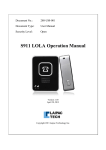Download S911 Bracelet Firmware and Utility Release Note
Transcript
Document No.: 200-RN-001 Document Type: Release Note S911 Bracelet Firmware and Utility Release Note Version 2.04 Dec. 18, 2012 Copyright 2012 Laipac Technology Inc. Laipac Technology Inc. S911 Bracelet Firmware and its Configuration Utility Release History Date 2012-11-15 Firmware Release V2.04 for BL-V2A-CE/ST/HC Utility Release LocationNowSuite 20121215 2012-10-29 2012-10-5 2012-10-2 2012-9-12 V2.02.02 for BL-V2A-CE/ST/HC V1.64-CE/ST/HC for BL-V1-CE/ST/HC & BL-V2A-CE/ST/HC V1.62-CE/ST/HC (For BL-CE/ST/HC) V1.60-CE/ST/HC (For BL-CE/ST/HC) Rev 0.8.929.8 LocationNowSuite 20121215 Rev 0.8.929.8 Rev 0.8.929.8 2012-7-30 V1.58-CE/ST/HC (For BL-CE/ST/HC) Rev 0.8.929.8 2012-6-11 V1.56-CE/ST/HC (For BL-CE/ST/HC) Rev 0.8.929.8 2012-2-26 2011-10-1 V1.54-CE/ST/HC (For BL-CE/ST/HC) V1.52-CE/ST/HC (For BL-CE/ST/HC) Rev 0.8.929.8 Rev 0.8.929.8 2011-7-26 2011-6-16 2011-4-20 2011-4-1 V1.50-CE/ST/HC (For BL-CE/ST/HC) V1.48-CE/ST/HC (For BL-CE/ST/HC) V1.46-CE/ST/HC (For BL-CE/ST/HC) V1.44-CE/ST/HC (For BL-CE/ST/HC) Rev 0.8.929.8 Rev 0.8.929.7 Rev 0.8.929.6 Rev 0.8.929.5 2011-2-4 2011-1-4 V1.42-CE/ST/HC (For BL-CE/ST/HC) V1.40-CE/ST/HC (For BL-CE/ST/HC) Rev 0.8.929.4 Rev 0.8.929.4 2010-10-26 2010-10-26 2010-10-8 2010-10-8 2010-9-14 2010-9-14 2010-4-22 2010-4-22 V1.39-CE/ST (for Both BL-CE & BL-ST) V1.39-HC (For Health Care Æ BL-HC) V1.38-CE/ST (for Both BL-CE & BL-ST) V1.38-HC (For Health Care Æ BL-HC) V1.37-CE/ST(for Both BL-CE & BL-ST) V1.37-HC (For Health Care Æ BL-HC) V1.24-CE (for BL Standard Æ BL-CE) V1.24-ST (For BL Security Æ BL-ST) Rev 0.8.929.1 Related Doc. RN V2.04 S911 Protocol V1.34 Internal release note RN V1.64 RN V1.62 RN V1.60 S911 Protocol V1.32 RN V1.58 S911 Protocol V1.3 RN V1.56 S911 Protocol V1.2 RN V1.54 RN V1.52 S911 Protocol V1.1 Rev 0.8.929.0 RN V1.50 RN V1.48 RN V1.46 RN V1.44 AN V1.44 RN V1.42 RN V1.40 AN V1.40 RN V1.39 AN V1.39 RN V1.38 Note: RN Æ Firmware and Utility Release Note AN Æ Application Note to introduce those new features related to the Firmware and Utility Release 50 West Beaver Creek Rd., Richmond Hill Ontario L4B 1G5 Canada Tel: 905-762-1228 | Fax: 905-763-1737 | E-mail: [email protected] | http://www.laipac.com 2 Laipac Technology Inc. Release Note for Bracelet firmware V2.04 (RNV2.04) Product Range: Bracelet-V2A- CE/ST/HC Firmware Release Date: 2012-11-15 User of Bracelet-V2A should use LocationNow Suite 20121215 to upgrade his/her device to BL V2.04 firmware and do configuration later. After upgrading to new firmware, user should read the existing configuration back from the unit, make some change if he wants to, then write this configuration into unit successfully. Now, user should reset or power down and power up unit to activate this new firmware. Only going through the procedure mentioned above, the whole firmware upgrading is considered as completed. This is the 1st formally released Bracelet-V2A’s firmware is with 1 day AGPS solution. With supporting of AGPS, the ability of Bracelet’s positioning has been greatly raised, especially, when unit is in-door or just leaving the building. Also, due to implement of AGPS solution, the management of internal GPS receiver has been optimized to avoid it back to factory configuration in certain situation. Add LCD information display in Russian 50 West Beaver Creek Rd., Richmond Hill Ontario L4B 1G5 Canada Tel: 905-762-1228 | Fax: 905-763-1737 | E-mail: [email protected] | http://www.laipac.com 3 Laipac Technology Inc. Release Note for Bracelet firmware V1.64 (RNV1.64) Product Range: Bracelet-V1-CE/ST/HC and Bracelet-V2A- CE/ST/HC Firmware Release Date: 2012-10-5 User of Bracelet or Bracelet-V1 should use Bracelet Utility Rev 0.8.929.8 to upgrade his/her device to BL V1.64 firmware and do configuration later. User of Bracelet or Bracelet-V2A should use LocationNow Suite 20121215 to upgrade his/her device to BL V1.64 firmware and do configuration later. After upgrading to new firmware, user should read the existing configuration back from the unit, make some change if he wants to, then write this configuration into unit successfully. Now, user should reset or power down and power up unit to activate this new firmware. Only going through the procedure mentioned above, the whole firmware upgrading is considered as completed. This new firmware has improved the process of acquiring coordinator data from its internal GPS receiver to ensure the validation of the data. Also, it has solved the self-reset issue, existing in BL v1.62, which occasionally occurs when unit develops GSM connection frequently in bad GSM signal coverage area. Bracelet V1.64 also supports new Bracelet-V2A device, which using SIRF4 GPS receiver. On PC side, user of Bracelet-V2A will use new utility software, LocationNowSuite 20121215, to execute Bracelet-V2A’s configuration and firmware update operation. 50 West Beaver Creek Rd., Richmond Hill Ontario L4B 1G5 Canada Tel: 905-762-1228 | Fax: 905-763-1737 | E-mail: [email protected] | http://www.laipac.com 4 Laipac Technology Inc. Release Note for Bracelet firmware V1.62 (RNV1.62) Product Range: Bracelet CE/ST/HC Date: 2012-10-2 Bracelet Utility Rev 0.8.929.8 should be used to upgrade his/her Bracelet unit to BL V1.62 firmware and configure his unit. See detail downloading and configuring procedure in other relative document. After upgrading to new firmware, user should read the existing configuration back from the unit, make some change if he wants to, then write this configuration into unit successfully. Now, user should reset or power down and power up unit to activate this new firmware. Only going through the procedure mentioned above, the whole firmware upgrading is considered as completed. This new firmware tries to fix one bug that may cause Bracelet reset occasionally. 50 West Beaver Creek Rd., Richmond Hill Ontario L4B 1G5 Canada Tel: 905-762-1228 | Fax: 905-763-1737 | E-mail: [email protected] | http://www.laipac.com 5 Laipac Technology Inc. Release Note for Bracelet firmware V1.60 (RNV1.60) Product Range: Bracelet CE/ST/HC Date: 2012-9-12 Bracelet Utility Rev 0.8.929.8 should be used to upgrade his/her Bracelet unit to BL V1.60 firmware and configure his unit. See detail downloading and configuring procedure in other relative document. After upgrading to new firmware, user should read the existing configuration back from the unit, make some change if he wants to, then write this configuration into unit successfully. Now, user should reset or power down and power up unit to activate this new firmware. Only going through the procedure mentioned above, the whole firmware upgrading is considered as completed. This firmware is coming with the following features 1. *User can remotely set up and edit the name of each geo-fence 2. The usage of geo-fence zone has been removed. Geo-fence’s alerting mode belongs to each individual geo-fence only 3. *User can remotely set up threshold value of device’s motion sensor (G-sensor) to detect the impact hit or drop hit 4. *Bracelet-ST User can remotely set up the control mode of power on/off switch. When this switch is in lock mode, unit will not be turn off. 5. Further improve the performance of unit’s GSM communication channel 6. The format of geo-fence alert SMS message has been changed to be more friendly and with more information to user 7. The data logger function has been removed Note:* LocationNow service platform is able to support feature 1, 3, 4. If user wants to support those features on his own platform, pls. contact to sales department of Laipac Technology Inc. to inquire how to purchase the S911 communication protocol V1.32. 50 West Beaver Creek Rd., Richmond Hill Ontario L4B 1G5 Canada Tel: 905-762-1228 | Fax: 905-763-1737 | E-mail: [email protected] | http://www.laipac.com 6 Laipac Technology Inc. Release Note for Bracelet firmware V1.58 (RNV1.58) Product Range: Bracelet CE/ST/HC Date: 2012-7-30 Bracelet Utility Rev 0.8.929.8 should be used to upgrade his/her Bracelet unit to BL V1.58 firmware and configure his unit. See detail downloading and configuring procedure in other relative document. After upgrading to new firmware, user should read the existing configuration back from the unit, make some change if he wants to, then write this configuration into unit successfully. Now, user should reset or power down and power up unit to activate this new firmware. Only going through the procedure mentioned above, the whole firmware upgrading is considered as completed. This firmware is coming with the following features 1. Improve unit’s anti-drifting performance 2. Optimize the display method of battery capacitance on its LCD screen 3. When battery capacitance is too low to work, unit is able to actively shutdown. 4. Change the handshaking process when unit start to develop connection with remote server in order to provide more unit’s system information, such as, ● SIM card No., which being used by the unit, and ● Phone No. coming with this SIM card if it is authorized by the provider of SIM card Note: If user has purchased Laipac’s protocol for S911 series of GPS tracking product and wants to know more about the features 4, pls. contact to Laipac’s Sales Department. 50 West Beaver Creek Rd., Richmond Hill Ontario L4B 1G5 Canada Tel: 905-762-1228 | Fax: 905-763-1737 | E-mail: [email protected] | http://www.laipac.com 7 Laipac Technology Inc. Release Note for Bracelet firmware V1.56 (RNV1.56) Product Range: Bracelet CE/ST/HC Date: 2012-6-8 Bracelet Utility Rev 0.8.929.8 should be used to upgrade his/her Bracelet unit to BL V1.54 firmware and configure his unit. See detail downloading and configuring procedure in other relative document. After upgrading new firmware, user have to read the existing configuration back from the unit, make some change if requested, then write this configuration into unit successfully. Now, user should reset or power down and power up unit to activate this new firmware. Only going through the procedure mentioned above, the whole firmware upgrading is considered as completed. This firmware is coming with the following features 1. For Bracelet-ST version, it optimizes the way of security band contact detection 2. Adjust the strategy of time and date calibration when GSM network is not able to provide correct local time and date 3. Adjust the threshold value of battery voltage detection circuit to make that unit have better capability to send out “low battery” alert message to remote server. 4. Further improve anti-drifting performance when unit is inside of the building 50 West Beaver Creek Rd., Richmond Hill Ontario L4B 1G5 Canada Tel: 905-762-1228 | Fax: 905-763-1737 | E-mail: [email protected] | http://www.laipac.com 8 Laipac Technology Inc. Release Note for Bracelet firmware V1.54 & Utility Rev 0.8.929.8 Æ (RNV1.54) Product Range: Bracelet CE/ST/HC Date: 2012-2-26 Bracelet Utility Rev 0.8.929.8 should be used to upgrade his/her Bracelet unit to BL V1.54 firmware and configure his unit. See detail downloading and configuring procedure in other relative document. After upgrading new firmware, user have to read the existing configuration back from the unit, make some change if requested, then write this configuration into unit successfully. Now, user should reset or power down and power up unit to activate this new firmware. Only going through the procedure mentioned above, the whole firmware upgrading is considered as completed. This new firmware has optimized the following features 1. Showing correct battery capacitance indication Icon faster 2. Further improving GPS anti-drift performance of unit under both out-door and in-door condition 3. Add incoming SMS verification policy that will only allow unit respond to SMS from SMS base station specified by user 4. Due to low battery capacitance, unit may drop its GSM/GPRS connection. New firmware has improved its reconnection mechanism when user actively charge unit in time 5.When detecting battery capacitance to be lower, besides sending alert message to Service platform, unit is also able to send “low battery alert” by SMS to the destination requested by Emergency No.1. Also, this new version has fixed one bug related to mileage accumulation function. 50 West Beaver Creek Rd., Richmond Hill Ontario L4B 1G5 Canada Tel: 905-762-1228 | Fax: 905-763-1737 | E-mail: [email protected] | http://www.laipac.com 9 Laipac Technology Inc. Release Note for Bracelet firmware V1.52 & Utility Rev 0.8.929.8 Æ (RNV1.52) Product Range: Bracelet CE/ST/HC Date: 2011-10-1 1. Bracelet Utility Rev 0.8.929.8 should be used by user to upgrade his/her Bracelet unit to BL V1.52 firmware and configure his unit. See detail downloading and configuration operation procedure in other relative document. 2. Add “Low Battery Alert” Function To add this new function, it requests to re-define the Command sets 3 and 18. It affects the users who are using their LBS service platform. They should contact to Laipac for asking new S911 protocol V1.1 Depending on the report time interval setting (30 seconds to 15 minutes), from sending out “low battery” alert until shutting down, unit may continue work certain time (about 10 min to 1 hour or more) 3. Extend the response waiting time setting used for GSM auto band searching 4. On LocationNow/L2P web site side, when receiving “Low bat” alert, it will execute the following actions a. Generate a flashing trigger indication on operation menu, see Fig. 1 below b. Send a alert email to destination preset by user The process above are similar to the one used for handling Geo-fence alert Low Bat Alert Fig. 1 50 West Beaver Creek Rd., Richmond Hill Ontario L4B 1G5 Canada Tel: 905-762-1228 | Fax: 905-763-1737 | E-mail: [email protected] | http://www.laipac.com 10 Laipac Technology Inc. Fig. 2 Click this alert icon, an Emergency Message window will popped out to tell user what kind of event alert it stands for. See Fig. 2 above. 5. Improve unit’s GPS tracking performance when it is being used under high speed environment (80 to 100 Km/hour). 50 West Beaver Creek Rd., Richmond Hill Ontario L4B 1G5 Canada Tel: 905-762-1228 | Fax: 905-763-1737 | E-mail: [email protected] | http://www.laipac.com 11 Laipac Technology Inc. Release Note for Bracelet firmware V1.50 & Utility Rev 0.8.929.8 Æ (RNV1.50) Product Range: Bracelet CE/ST/HC Date: 2011-07-26 3. Bracelet Utility Rev 0.8.929.8 (new) should be used by user to upgrade his/her Bracelet unit to BL V1.50 firmware and configure his unit. See detail downloading and configuration operation procedure in other relative document. 4. This new utility has added the selection item of “Language” under SETUPÆDevice ID sub-menu. It is being used to select the language to be used for Bracelet LCD display screen. Currently, there are only 2 kinds of choice between English and Spanish. On Bracelet side, BLV1.50 must be downloaded to acquire this new feature. 5. This new firmware, BL V1.50, is coming with the following features and changes a. Improve internal GPS signal digital filter to have better performance against “position drifting” issue. b. Language Selection, Spanish/English, of LCD display menu (Set by Bracelet Utility Rev 0.8.929.8) c. Optimize the performance of “battery low alert” function 50 West Beaver Creek Rd., Richmond Hill Ontario L4B 1G5 Canada Tel: 905-762-1228 | Fax: 905-763-1737 | E-mail: [email protected] | http://www.laipac.com 12 Laipac Technology Inc. d. The commands sets below are not supported by Bracelet Firmware V1.50 ● Command set 16 ● Command set 17 ● Command set 18.1 ● Command set 22 ● Command set 24 ● Command set 25 ● Command set 27 For customer who has purchased “Protocol for S911Series of GPS Tracking Product”, please contact Laipac technology Inc. to find further detail information. e. Fix one bugs related to “Instance Geo-fence” function 50 West Beaver Creek Rd., Richmond Hill Ontario L4B 1G5 Canada Tel: 905-762-1228 | Fax: 905-763-1737 | E-mail: [email protected] | http://www.laipac.com 13 Laipac Technology Inc. Release Note for Bracelet firmware V1.48 & Utility Rev 0.8.929.7 Æ (RNV1.48) Product Range: Bracelet CE/ST/HC Date: 2011-06-16 1. Bracelet Utility Rev 0.8.929.7 (new) should be used by user to upgrade his/her Bracelet unit to BL V1.48 firmware and configure his unit. See detail download and configuration operation procedure in other relative document. 2. This new firmware is coming with the following changes a. Add hardware version identify function b. Optimize LCD driver. b. Improve security band’s tamper detection function c. Optimize program structure to make the system more reliable d. Improve power off sequence e. Further improve GPRS network registration sequence. f. Update some LCD display information 3. Bracelet Utility Rev 0.8.929.7 has optimized some user interfaces and removed a few unnecessary or obsolete setting items. Please find those changes in latest Bracelet User Manual 50 West Beaver Creek Rd., Richmond Hill Ontario L4B 1G5 Canada Tel: 905-762-1228 | Fax: 905-763-1737 | E-mail: [email protected] | http://www.laipac.com 14 Laipac Technology Inc. Release Note for Bracelet firmware V1.46 & Utility Rev 0.8.929.6 Æ (RNV1.46) Product Range: Bracelet CE/ST/HC Date: 2011-04-20 1. Bracelet Utility Rev 0.8.929.6 (new) should be used by user to upgrade his Bracelet unit to BL V1.46 firmware and configure hi/hers unit. See detail download and configuration operation procedure in other relative document. 2. After download new firmware to unit, user must go through re-configuration procedure below a. Read the current configuration from the unit b. Revise those setting if it is necessary c. Save this new setting back to unit d. Remove the USB connection cable e. Power down and power on the unit 3. BL V1.46 is coming with the following new features a. When Bracelet-ST unit detects its security band is being opened or closed, it can send SMS message to the destination requested by Emergency No.1. Bracelet-ST user can select this function by enabling the item “Send SMS when Band open/close”, see below b. c. d. e. Improve the unit’s GSM/GPRS connectivity performance Reduce the GSM throughput by using new waypoint/event report strategy LCD display is with better contrast Fix some bugs existing in BLV1.44 50 West Beaver Creek Rd., Richmond Hill Ontario L4B 1G5 Canada Tel: 905-762-1228 | Fax: 905-763-1737 | E-mail: [email protected] | http://www.laipac.com 15 Laipac Technology Inc. Release Note for Bracelet firmware V1.44 & Utility Rev 0.8.929.5 Æ (RN V1.44) Product Range: Bracelet CE/ST/HC Date: 2011-03-28 1. Bracelet Utility Rev 0.8.929.5 can be used by user to upgrade his Bracelet unit to BL V1.44 firmware and configure his unit. See detail downloading and configuration operation procedure in other relative document. 2. After download new firmware to unit, user must go through re-configuration procedure below a. Read the current configuration from the unit b. Revise those setting if it is necessary c. Save this new setting back to unit 4. BL V1.44 is coming with the following new features a. Home geo-fence b. Improvement of GSM connectivity Find detail description about those new features in Application Note “Home Geofence and Bracelet V1.44” (220-AN-003), which is published on the web site of Laipac Technology Inc. http://www.laipac.com/braceletupdate.htm 50 West Beaver Creek Rd., Richmond Hill Ontario L4B 1G5 Canada Tel: 905-762-1228 | Fax: 905-763-1737 | E-mail: [email protected] | http://www.laipac.com 16 Laipac Technology Inc. Release Note for Bracelet firmware V1.42 & Utility Rev 0.8.929.4 Æ (RN V1.42) Product Range: Bracelet CE/ST/HC Date: 2011-02-04 1. Bracelet Utility Rev 0.8.929.4 can be used by user to upgrade his Bracelet unit to BL V1.42 firmware and configure his unit. See detail downloading and configuration operation procedure in other relative document. 2. After download new firmware to unit, user must go through re-configuration procedure below a. Read the current configuration from the unit b. Revise those setting if it is necessary c. Save this new setting back to unit 3. BL V1.42 has featured by better geo-fence performance. To fully use this new feature, user should set the “Power” option as “Disable”, see picture below. 5. If select “Power” as “Enable”, unit will work under its power saving mode. On average, if unit is in normal GPS and GSM signal receiving condition, it is able to keep working close to 36 hours when unit’s report time interval is 15 minute. 5. BL v1.42 also further improve the performance to develop GSM connection 50 West Beaver Creek Rd., Richmond Hill Ontario L4B 1G5 Canada Tel: 905-762-1228 | Fax: 905-763-1737 | E-mail: [email protected] | http://www.laipac.com 17 Laipac Technology Inc. Release Note for Bracelet firmware V1.40 & Utility Rev 0.8.929.4 Æ (RN V1.40) Product Range: Bracelet CE/ST/HC Date: 2010-11-30 From BL v1.40, there is only one firmware version used for Bracelet CE/ST/HC device. It is blv1.40.enc. By using new utility “Bracelet Utility Rev 0.8.929.4”, user is able to configure his unit according to the combination of the Bracelet body and wrist band coming with the unit. 1. To download this new firmware version , customer has to download and install new utility program “Bracelet Utility Rev 0.8.929.4” 2. After download new firmware to unit, user must re-configure this unit follow the steps below a. Read the current configuration from the unit b. Revise those setting to be changed c. Save this new setting back to unit 3. Find detail description about those new features coming with BL V1.40 and its utility in Application Note “New features of Bracelet Firmware and its utility” (220-AN-002), which is published on the web site of Laipac Technology Inc. http://www.laipac.com/braceletupdate.htm 50 West Beaver Creek Rd., Richmond Hill Ontario L4B 1G5 Canada Tel: 905-762-1228 | Fax: 905-763-1737 | E-mail: [email protected] | http://www.laipac.com 18 Laipac Technology Inc. Release Note for Bracelet firmware V1.39 & Utility Rev 0.8.929.1 Æ (RN V1.39) Product Range: Bracelet CE/ST/HC Date: 2010-10-25 1. Firmware blv1.39_hc_rls.enc is for BL-HC 2. blv1.39_rls.enc is for BL-ST and BL/CE 3. To download this new firmware version , customer has to download and install new utility program “Bracelet Utility Rev 0.8.929.1” 4. After download new firmware to unit, user must re-configure this unit follow the steps below a. Read the current configuration from the unit b. Revise those setting to be changed c. Save this new setting back to unit 5. Find detail description about those new features in Application Note “New features of Bracelet Firmware and its utility” (220-AN-001), which is published on the web site of Laipac Technology Inc. http://www.laipac.com/braceletupdate.htm 50 West Beaver Creek Rd., Richmond Hill Ontario L4B 1G5 Canada Tel: 905-762-1228 | Fax: 905-763-1737 | E-mail: [email protected] | http://www.laipac.com 19 Laipac Technology Inc. Release Note for Bracelet firmware V1.38 & Utility Rev 0.8.929.0 Æ (RN V1.38) Product Range: Bracelet CE/ST/HC Date: 2010-10-08 1. Firmware blv1.38_hc_rls.enc is for BL-HC 2. blv1.38_rls.enc is for BL-ST and BL-CE 3. To download this new firmware version , customer has to download and install new utility program “Bracelet Utility Rev 0.8.929.0” 4. After download new firmware to unit, user must re-configure this unit follow the steps below a. Read the current configuration from the unit b. Revise those setting to be changed c. Save this new setting back to unit Note BL v1.38 has added 2 new setting parameters under “utilityÆsetupÆpower” a. Power Switch – its options are below Lock—after unit is powered on, user is not allowed to shut down unit’s power Unlock – User is allowed to turn off unit’s power (it is as default option) b. Power saving – its option are below Enable – enable power saving strategy (it is as default option) Disable – remove power saving strategy 50 West Beaver Creek Rd., Richmond Hill Ontario L4B 1G5 Canada Tel: 905-762-1228 | Fax: 905-763-1737 | E-mail: [email protected] | http://www.laipac.com 20