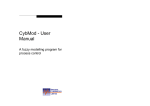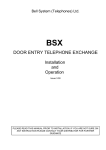Download computing laboratory newsletter
Transcript
University of St Andrews COMPUTING LABORATORY COMPUTER USERS COMMITTEE GHOST 80 TEN YEARS AGO MICROCOMPUTER USER AREA SUPPLEMENT ON VAX/VMS VERSION 4.2 NEWSLETTER January 1986 North Haugh, St Andrews KY16 9SX, Scotland. Telephone 76161 ( 3) (2) COMPUTER USERS COMMITTEE The Committee met on 6th November 1985. from the minutes of the last meeting. There were no matters arising accurately, because VMS counted pages by line-feed characters, whereas SIMTEX produced half-line-feeds. The Spinwriter would anyway need to be replaced soon, perhaps by a laser printer. It was decided to continue with the present arrangements. status of the editors Change-over to Version 4 of VAK/VMS An outline was given of the reasons for the change: new releases of compilers and software from other sources would run only under Version 4, and DEC would no longer support Version 3. Some expected reduction in performance would be minimised by careful choice of new features and the recent memory upgrade. With only a few exceptions, users would be able to use VMS in the same way as at present. There would be new command language facilities ' new versions of compilers and the debugger, and new editors. Machine SAVB would be unavailable for most of the Christmas vacation and SAVA for a few days before the start of the new term - SAVB users cou d arrange transfer o their work to SAVA during the change-over per�od. The lengthy per�od for the change was required in order to rationalise disk space and some user facilities. � � Revised Conditions for the Use of the computing Service These had been revised in the light of the new Data Protection Act and the new Copyright act, and all users would be covered, not just those who used the VAK systems. The new conditions (in draft form) were to be ratified by the Computer Committee, and then existing users would be asked to sign them. The two existing forms would eventualy be combined. Questions on the storage of student marks on the computer and the registration of personal data systems were referred to the Data Protection Coordinator, Mr P M Dewar, who would shortly issue staff guidelines. DEC were no longer supporting the sos editor, which ran in compatibility mode and therefore was very inefficient: in addition it required extra software which took up valuable space, and which EC EDT could be run as one would probably charge for in the future. image shared by all logged-on users - this could not be done with sos. There needed to be a balance between efficient usage of the VAK in the interests of all users and the individual ease of use of SOS users. However, it was recognised that users with "dumb" terminals needed editing facilities of the type provided by Alter mode in SOS - a document to assist users in changing from SOS to EDT would be provided. D A request was made on behalf of Astronomer researchers for this facility. However, finance had been obtained only for limited operator cover on Saturday opening during term-time, mainly for improved student access, and so it was not possible to provide the magnetic tape queue cover with only one operator. Other business The withdrawal of the ARCHIVE facility was explained: it had been found to have deficiencies, and it was felt better to withdraw it than A group to find later that users could not retrieve archived files. drawn from all university VAK/VMS installations was looking into the question of archiving; in the meantime, users could be allocated more space or a personal magnetic tape. GHOST 80 Status report on networking Negotiations with British Telecom had been completed and the equipment ordered. Cabling had been installed, and following testing as independent rings, a trial service would, it was expected, be operational b y about February. Problems had occurred with the camtec gateway connecting the VAKs to the North Haugh Ring and JANET. A new version of the software was about to be tested, and it had been discovered that the hardware had been incorrectly configured - however, only so much could be done to test the gateway without actually putting it into service. Standard protocols had not yet been produced for Ethernet so such facilities could not be made available for some years. c nnection to international networks would be via IPSS, in turn accessible via The EARN network was JANET, but at a charge to the user's department. being introduced for access to many European sites. � The GHOST 80 user manual has b een distributed to the terminal Sites, and is also available to users from the secretaries, price E2.00. TEN YEARS AGO In the Newsletter for January 1976, mention was made of the change from version 1 to version 2 of GLIM (General Linear Interac�lve In connection with this, it had been found Modelling program). necessary to devise a method of executing under RAX (the terminal system then in use with the IBM 360/44) any program of greater than 82Kl (Remember that the total memory available on the been doubled, to � Mbyte • • . . 360/44 had by then ) Use of the Spinwriter queue It had een proposed at a previous meeting that single-pass ribbons be used, w�th free use of the queue up to a specified amount of output ' to obviat7 the necessity for large numbers of "personal" ribbons. However, �t had been found that it was not possible to monitor usage � January, 1986 January, 1986 (4) MICROCOMPUTER USER AREA As repOrted in the previous newletter, the Microcomputer User Area has now moved to the small seminar room in the John Honey Building. This note summarises the facilities now available in the room. For further information, please contact either Bruce Campbell (ext 8114) or Phil Robertson (ext 8112) in the Computing Laboratory. This equipment comprises a 512 kb memory IBM PC/XT system fitted with a Maths coprocessor and a Proprinter. A range of software is available for evaluation (see November 1985 newsletter). In addition, we now have demonstration versions of the Vuwriter and Wordcraft word processing software, the Delta4 database program and the Domino teaching package. BBC microcomputers Two BBC microcomputers are available. One system is fitted with the Wordwise Plus word processor and has access to a VAX line to enable the transfer of files to and from the VAX. The second system is equipped with a double disc drive to allow disc-to-disc copying and also with diagnostic software to aid debugging. Two programs are available; Toolstar is a program which allows investigation of the system i.e. the memory and discs, directly while the second program, It runs in parallel Sleuth, is for the debugging of BASIC programs. and allows the user to check the state of with the BASIC program memory and variables at various points in the program. Sinclair QL A Sinclair QL microcomputer is fitted with an RS232 serial interface and has access to a VAX line. The QCONNECT software allows VT100 emulation and also file transfer between the VAX and the microcomputer. It is hoped shortly to equip the QL with a colour monitor and a disc drive. The standard QL software, Quill, Abacus, Archive and Easel, is also available. CP/M systems The two 'elderly' CP/M systems are still available. The Cromemco It can System 3 running CDOS is the only system with 8" disc drives. handle a variety of densities. The Superbrain runs the standard CP/M version 2 system. Both micros have serial ports and can be set up to communicate with the VAX. The Microcomputer User Area is normally kept locked. Users can arrange entry by either contacting Alan Young (ext 8205) or by borrowing a key from the operators in the Computing Laboratory. Please note that both the software and accompanying literature are for reference; therefore users are asked not to 'borrow' manuals and are reminded that unauthorised copying of software is now a criminal rather than a civil offence. January, 1986 (s::.) VAX/VMS VERSION 4.2 As many users will now be aware, over the Christmas vacation the VAX!VMS operating system on SAVA and SAVB was upgraded from version 3.6 to version 4.2. This article summarises the main changes affecting users. Further information can be found in the HELP files and the DEC manuals which have been distributed to the terminal sites (type HELP DOCUMENT for a list of the manuals currently available). Orders for personal copies of DEC manuals can be placed with Mr A1an Cunningham (ext 8120) . If you have any queries, please contact the Advisory Service (by sending MAIL to ADVISOR, telephoning ext 8140 or personal visit to the John Honey Building) . WITHDRAWN FACILITIES It has regrettably been necessary to withdraw some items of software. Most have been superseded by newer, more efficient alternatives. o SOS The Laboratory 's proposal to withdraw this old editor, no longer supported by DEC, generated much debate among users. However, at its last meeting in November 1985, the Computer Users Committee agreed to its withdrawal. The recommended replacement for SOS is EDT, which the Laboratory has been teaching in its courses since 1982. EDT is primarily designed for screen editing from VT52 and VT100 terminals but it In response can still be used in a "line mode" from any terminal. to a request from the Computer Users Committee, a new User Note 16 "Using EDT from a dumb terminal" has been produced. This is available free from the Computing Laboratory secretaries and includes details of how EDT can be used in a similar fashion to the ALTER mode command of SOS. Some users used SOS in READ mode to examine LOG files of batch jobs while they were still executing; it is now possible to use the TYPE and SEARCH commands to do this. Another point to look out for is that in EDT the length that can be handled is 255 characters, as SOSi this will cause problems for users who have long lines in .RNO and .SIM files. The Advisory you in splitting up such long lines into smaller maximum opposed created Service lines. line to 512 in extremely can assist o RNO Users of RNO are recommended to use DSR instead. By default, DSR documents are given the type MEM, as opposed to the type DOC used Most of the RNO commands work with DSR, which has a large by RNO. Users may find that the layout of number of additional facilities. the documents produced by DSR is slightly different from that produced by RNO. The Advisory Service will be pleased to assist any user requiring help in sorting out these minor problems. o Desk calculator This program was invoked by the commands CALC or DC. alternatives are MINITAB or interactive BASIC. Suitable January, 1986 (s3) (s2) o BOXJEN NEW FACILITIES This statistical package was used by the Statistics Department although it was never advertised as being generally available SPSS-X has a Box-Jenkins procedure which can be used in its p i ace. o PHONE This utility has now been withdrawn from SAVA; it had already been withdrawn from SAVB. o ATTACH This symbol conflicted with the DCL command ATTACH; you should use ASSIGN/USER_MODE in its place. If you wish, you can insert the following statement in your LOGIN.COM file to give ATTACH its previous meaning: $ ATTACH == ASSIGN/USER_MODE o Run-time library routines A number of local additions to the Run-Time Library have been remo�ed and placed in the library SALIB. If you wish to use these rout�nes� you must search this library when linking your program. The rout�nes removed are ACTIM, CHRIN, CHROT DQUOTA FINDDAY FUIC and the Cifer terminal routines CIFBEL, CIFBSL, CIFCLR, CIFDOF ' CIFDON, CIFREC and CIFRSL. For example, suppose you have a program TEST.FOR which contains a reference to ACTIM. To compile and link this program you should type the commands $ FORTRAN TEST $ LINK TEST,SALIB/LIB In addition, DEC have designated some of their routines OBSOLETE thereby giving notice that they are liable to be withdrawn at so�e future version of VAX/VMS. All such routines now have new more efficient or flexible equivalents and anyone using obsolet� routines is urged to change to the new ones as soon as possible. , The :out�nes affected are those starting FOR$CNV xxx and also the Term�nal Independent Screen Manipulation Procedures and their equiv �lent �, for example LIB$SCREEN_INFO and SCR$SCREEN INFO. New Run T7me L�brary manuals will be available shortly; in the meant�me, affected users can contact the Advisory Service for further information. o System Services DEC have marked several of their system service routines as obsolete. These are $BRDCST, $CRELOG, $DELLOG, $GETCHN, $GETDEV, $INPUT, $OUTPUT, $SNDACC, $SNDSMB and $TRNLOG. Users of these routine � are recommended to change to the DEC replacement as soon as poss�ble. o Suicide This c?mmand which killed al � the processes belonging to a user has been w�thdrawn. Users can k�ll their own processes with the STOP command; alternatively, if in difficulty, they can contact the operators. January, 1986 o VAX Text Processing Utility (VAXTPU) This new product has only recently been introduced by DEC. It incorporates two editing interfaces; the first is EVE, a completely new editor with features such as windowing and a "learn" facility; the other is an emulation of EDT in keypad mode. VAXTPU and its editors is designed for use on VT100 and VT200 terminals. Further information can be obtained by typing HELP EDIT/TPU. The Laboratory will be providing further advice on its usage at a later date when it has had time to make an evaluation. o Command Line Recall and editing One of the most annoying things to happen when entering a command at a terminal is to find that you have made a mistake in a lengthy command and then have to type it in again. You are now able to recall earlier commands, correct them and then reissue the corrected command. Information on this can be found by typing HELP LINE EDITING and HELP RECALL. Pages 5-9 of the VAX/VMS DCL DictIonary manual contain a full description. o Access Control Lists This is a new facility for assigning permissions on files to named individuals. Hitherto, if you wished to give a colleague permission to access one of your files, you had to give all members of your group the same permission or worse, if your colleague was not in your group, all other users. Unfortunately, access control lists impose a heavy overhead on file handling by VAX/VMS and it has been decided, in the general interests of all users, not to implement this facility at present. CHANGES TO EXISTING FACILITIES o Compilers New versions of the FORTRAN, PASCAL and BASIC compilers have been introduced. Various extensions and changes have been made to the languages; for example, FORTRAN can now handle record structures. Existing programs should, in general, compile successfully with the new compilers. Users are STRONGLY ADVISED to re-compile and re-link their programs as soon as conveniently possible. o MAIL Messages in a each user's MAIL.MAI file are now divided up into named "folders". Incoming mail messages are initially placed in the folder NEWMAIL. After they are read, they are automatically The DELETE command deletes a transferred to the folder MAIL. message by placing it in the folder called WASTEBASKET, which is "emptied" when MAIL is left by the EXIT command. The EXTRACT Users can create other folders using the FILE command. command can be used to store a message in a sequential file. SEND/EDIT allows the sender to create and, if necessary, modify a mail message before it is sent; this facility, unlike the earlier version of MAIL, does not requires a subprocess quota. One drawback to the new utility is that the MAIL. MAl file occupies January, 1986 (54) a minimum of 30 blocks and is retained even when all the messages have been deleted. Another peculiarity is that if you receive a message which occupies more than three blocks of disk space, it is stored in a separate sequential file with a mysterious name such as MAIL$0004008E8DOBID09.MAI. This file disappears when the message is deleted from within MAIL. Further information is available by entering MAIL and typing HELP. Full documentation is in the manual "VAX/VMS Mail Utility Reference Manual", September 1984. o Symbolic Debugger The symbolic debugger has many new features, including windowing whereby source text and debug information can be displayed simUltaneously in different parts of the screen; this can only be done at VT52 or VT100 terminals. Further information can be obtained by typing HELP when running an image under control of the debugger. Full details are in the manual "VAX/VMS Symbolic Debugger Reference Manual". o HELP The opportunity has been taken to reorganise the HELP library. When you type HELP, you will get a list of all the topics in the HELP library supplied by DEC. All the locally-added information is kept in a separate library called ST_ANDREWS_HELP. To get a list of the topics that it contains, simply type @ST ANDREWS HELP (the abbreviation @ST_A will suffice) in response to-the prompt "Topic?". Both the DEC and the local HELP topics will automatically be searched. When using HELP within, for example, MAIL, DATATRIEVE and the symbolic debugger, the DEC topics are replaced by detailed information on the facility being used; the St Andrews library continues to be available. o DSR This utility, which is invoked by the DCL command RUNOFF or the locally-written command DSR, has been revised. Details of the changes can be found by typing HELP V4 UTILITIES DSR. Full documentation is in the manual "VAX DIGITAL Standard Runoff (DSR) Reference Manual". One vital change is that the .PAGE SIZE and .RIGHT MARGIN commands no longer interact and the default page-width and right-margin are now 70 rather than 60 as previously. Users are recommended to explicitly set the page size and margins at the start of each .RNO file. The position of page numbers is now determined by the page width and is not affected by changes to the right margin. The previous defaults for page size and margins can be specified by .ps 58,60 .lmO;.rm60 The way in w hich tables of contents and indexes are produced has been changed. Type HELP RUNOFF /CONTENTS and HELP RUNOFF /INDEX for details. If you wish to print a document on the SAVB lineprinter, you must use the RUNOFF command with the qualifier /REVERSE_EMPHASIS to ensure underlining is done correctly. January, 1986 (55) o DATATRIEVE VAX-II DATATRIEVE is completely new, replacing the earlier inefficient and out-of-date compatibility mode version. Users of DATATRIEVE will need to do some conversion before they can continue to run their existing DATATRIEVE jobs. The new version uses the Common Data Dictionary (CDD) to store all the definitions of records, domains and so on. In the old version, all user definitions were stored in a single dictionary (unless the user himself created his own dictionary) . Within the CDD dictionary, individual users can set up their own dictionary directories to contain their DATATRIEVE definitions. This is done as follows. First of all, invoke DATATRIEVE by the command DTR32 (this can be abbreviated to DTR if you wish) . Then create a dictionary directory belonging to you with the command DEFINE DICTIONARY CDD$TOP. DTR$USERS.username where "username" is YOUR username. Now type the command EXIT to leave DATATRIEVE and modify your LOGIN.COM file to include the command $ ASSIGN CDD$TOP.DTR $USERS.username CDD$DEFAULT If you wish to use DATATRIEVE in the same terminal session, you must also issue the above ASSIGN command (or re-execute your LOGIN.COM file by the command @LOGIN). When you next invoke DATATRIEVE and issue the command SHOW ALL you will find that your default dictionary directory is CDDSTOP. DTR$USERS.username. This dictionary directory will be initially empty. You can now proceed to place in it the definitions that you were previously using. Unfortunately, it is not possible to copy definitions used by the old version of DATATRIEVE to the CDD. It is expected that most users will have their definitions stored in VAX/VMS command files, which can be executed from within DATATRIEVE to set up the definitions in the CDD. Note that the default file type of DATATRIEVE command files is now COM (previously it was CMD). Thus if you have a file MYREC.CMD containing a previous record If you do not have a definition, then you must type @MYREC.CMD. copy of your definitions in VAX/VMS files, contact the Advisory Service who can make arrangements to extract your definitions from the old dictionary. The Computing Laboratory maintains the CDD and retains the right to delete any dictionary directories which have not been set up as A major advantage of the CDD dictionary is that outlined above. the definitions of one user cannot conflict with those of another. New manuals will shortly be available at the main terminal sites. In the meantime, the HELP information within DATATRIEVE provides some assistance. Any user who is not sure about how to go about converting to the new system is URGED to contact the Advisory Service who will give individual assistance in the changeover. January, 1986 (s7) (96) rs o Echoing of control characte remains as before, but in some The effect of control characters tly. eren diff d case s they are displaye CONTROL/C and CONTROL/Y CONTROL/O CONTROL/Z *INTERRUPT* or *CANCEL* *OUTPUT OFF* and *OUTPUT ON* *EXIT* o Search lists interest to experienced users who This useful facility will be of been allocated space on the have or ries recto subdi ed have creat h lists can be found on searc of n iptio descr full A USER2 disk. manual. onary Dicti DCL MS pages 69-72 of the VAX/V which has been defined to have two A search list is a logical name two The following examples are just gs. strin e alenc equiv more or applications will no doubt other ; lists h searc for uses possible occur to users. rese�rch paper in the fil� Suppose user DPSID has prepared a He lt dlrectory USERl:(DPSIDJ. PAPER.RNO in his his current defau to create the formatted document wishes to use the RUNOFF command First, he defines a search list PAPER.MEM in [DPSID] on USER2. nd comma SLIST by the $ DEFINE SLIST USER2:,USERl: Then he changes his default directory to SLIST:[DPSID] by the command $ SET DEFAULT SLIST If he now types the command $ RUNOFF REPORT the document will be created as required as will now be explained. When RUNOFF is invoked, it looks for a file REPORT.RNO in the current default directory. Since the device portion is SLIST, RUNOFF looks for the file in USER2:[DPSID] since USER2: is the first equivalence string. Failing to find the file, RUNOFF then uses the second equivalence string and locates the file in USERl:[DPSID]. Since the document file is a new file to be created, the first equivalence string is acceptable and the file PAPER.MEM is created in USER2:[DPSID]. The user is thereby relieved of the task of specifying USERl: and USER2: in file specifications or continually changing his default directory. Note that the order of the equivalence names is of vital importance in this example. As a second example, consider the effect of the commands $ ASSIGN [DPSID.DATA],[DPSID.PROGS] DLIST $ DIRECTORY DLIST Assume that the current default directory is USERl:[DPSID]. Whenever a search list is used with a DCL command which can accept wildcard file specifications, then the command is carried out for each of the equivalence names, not the first acceptable one as in the first example. Thus the above command will output directory l � stings o � the contents of [DPSID.DATA] and [DPSID.PROGS]. If a � lrectory 1S empty, no output is produced for that directory. Only lf all the directories are empty is a warning message produced to say that no files have been found. Note that in the second example, the ASSIGN command has been used instead of DEFINE; both have the same effect. o User passwords and security In future, A number of new security features have been introduced. users will be required to change their passwords reasonably When a password is changed, the new password has a fre<ituently. maxlmum llfe of 60 days. If the user logs in within five days of the expiry date of his password, he will be warned that his password is due to expire and asked to change it. If the user ignores the warning, or perhaps never receives it because he was away, the password will expire. When he next logs in, he will be asked to change his password immediately. If he logs out without chan �ing the password, he will not subsequently be able to log in. It wlll � hen be necessa 7 y t� reques � the Computing Laboratory to change hlS password; thlS wlll requlre a personal visit to Mr Cunningham - applications to change passwords will not be accepted over the telephone for security reasons. Passwords are changed using the SET PASSWORD command. All new pass� ords must be at least 6 characters long. If you wish you can speclfy SET PA � SWORD/G� ERATE when VAX/VMS will offer you a selectlon of flve posslble passwords which it generates at random. DEC have taken precautions to filter out offensive choices and have apologised in advance in case any slip through the net! Be warned that these random passwords are easily forgettable! A la �t security measure is the information displayed at login time ' tel1 7ng users when th�ir previous interactive login was; their , preVlOUS non-lnteractlve login (if any); and the number of failed attempts at login in the intervening period. If from this information, you suspect that someone may have l�gged in to your account, you should change your password immediately. o Use of DECNET and proxy logins The two processors SAVA and SAVB are connected by a DECNET communications link, which can be used for various purposes. First, it is possible to log in to one processor and login to a Use of second proce � sor across DECNET using the command SET HOST. DECNET in thlS way has been discouraged since it means that the user is logged in on both processors, taking up a valuable process on the processor from which the SET HOST command was issued. All termi �als (apart from the sixteen terminals in the User Area which a7e dlrectly connected to SAVB) can access both processors, either Vla the PACX or the Cambridge Ring, so there is no need to use As a result, the command NETMOVE which DECNET in this way. simplified the use of SET HOST has been withdrawn. Second, the DECNET link can be used to transfer files from one processor to the other. For example, a user on SAVA may wish to transfer a file to SAVB for plotting on the Benson electrostatic plotter; conversely, a user on SAVB may wish to transfer files to SAVA to be written onto magnetic tape. Provided that the user i s transferring files between accounts on the two processors that have January, 1986 January, 1986 (s8) identical usernames, all that is necessary is to specify the node names on the file specifications. For example, to copy the file PLOT.DAT while logged in as DPSIO on SAVA to the same username on SAVB, all that is necessary is to type the command $ COPY PLOT.OAT SAVB:: The copy is achieved using a "proxy login". VAX/VMS first of all looks to see whether the username DPSIO exists on SAVB. If it does, it then checks to see whether the username OPSIO is allowed to carry out a proxy login on the SAVB account. Since the Laboratory policy is to ensure that the same username on SAVA and SAVB always belongs to the same user, proxy logins have been enabled on all accounts for the identical user name on the remote node. This in fact increases security, since it is no longer necessary to specify an "access control string" containing a username and The command NETPASS, which password when copying across OECNET. set up a logical name containing this access control string has therefore been withdrawn. If a user wishes to copy a file across OECNET between different usernames, then he must specify an access control string. Assuming that one of the usernames belonged to a colleague, then either the colleague would need to give the user his password or vice versa. Instead, the owner of It is not recommended that users do this. the original file should set up GROUP or WORLD read permission, as necessary, on the file. The user making the copy can then use a proxy login on his own account and specify the directory name in addition to the file name of the file to be copied. For example, suppose OPSIO on SAVA wishes to copy the file IMPORTANT. DAT from user OPSJH on SAVB. OWner DPSJH first changes the protection on his file by $ SET PROTECTION=W:R IMPORTANT.DAT User OPSID then logs in to SAVA and copies the file by $ COPY SAVB:: [DPSJH]IMPORTANT.OAT MYCOPY.DAT Alternatively, he could log in to SAVB and type $ COPY [DPSJH]IMPORTANT.DAT SAVA::MYCOPY. DAT After the file has been copied, the owner DPSJH can reset the permissions on his file to their previous value. A third use of DECNET is for sending MAIL messages. This is similar to file transfers, and is also done using proxy logins. Users will note that it is now necessary to have a username on both SAVA and SAVB if you wish to use DECNET to copy files or send mail messages. All users of SAVB have a matching entry on SAVA in the authorisation file; the reverse does not apply. Any user of SAVA wishing to use DECNET should apply to Mr Cunningham for a matching account on SAVB. The account will be set up with a nominal amount of disk space and it will not normally be possible to use it other The Laboratory intends, eventually, to make than for proxy logins. the user authorisation files on SAVA and SAVB identical to remove this anomaly. January, 1986