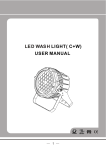Download User Manual
Transcript
UT-2505 Converter manual 1.1 UT-2505 intelligent protocol converter can quickly connect RS-232/485 communication device to CAN-bus field bus. The converter supports RS-232/RS-485 with the communication speed range of 1200~115200bps and CAN-bus communication speed range of 5Kbps~1Mbps. The converter supports three data conversion modes: transparent conversion, transparent conversion with flag and Modbus protocol conversion; it also supports Modbus RTU protocol. UT-2505 converter is equipped with configuration software, and user can flexibly set UT-2505 converter operation parameters. Applications: Mine remote communication Intelligent buildings, public broadcasting system Security and fire network Industrial communication network Railway device network Features: Duplex data communication between CAN-bus and RS-232/RS-485; Supporting CAN2.0A and CAN2.0B protocol, complying with ISO/DIS 11898 specification; Integrated one-way CAN-bus communication interface, supporting user-defined communication baud rate; Integrated one-way 3-wire RS-232 communication interface, and communication rate could be set within the range of 1200~115200bps; Supports three data conversion modes: transparent conversion, transparent conversion with mark, and Modbus protocol conversion; Operating temperature: -40℃ ~ +85℃. 2.1 Appearance 2.2 Interface description UT-2505 converter 2.2.1 CAN interface definition Pin No. Name Description 1 CANH Connection terminal of CANH signal 2 CANL Connection terminal of CANL signal 3 RES- Terminal 1 of CAN matching resistor 4 RES+ Terminal 2 of CAN matching resistor 5 RESET 6 GND Ground 7 GND Ground 8 SET Set signal 9 VIN Power supply input + 10 GND Power supply input - Reset Figure 2.2 The definition of CAN interface is shown in Figure 2.2: pin1 marked with “CANH”, and pin2 marked with “CANL” are CAN signal connectors, pin3 marked with “Res-“ and pin4 marked with “Res+” are connected with CAN network terminal resistance. When UT-2505 converter is used as CAN-bus network terminal, the resistance of 120Ω should be connected between two pins; if the resistance of 120Ω is not connected, pin5 marked with “RESET” and pin6 marked “GND” are conversion reset signals; pin8 marked with “SET” is the configuration pin of the converter. If the pin is floating, when it is powered, the converter will enter the normal conversion mode; if the pin is connected with pin7 marked with “GND”, the converter enters configuration mode when powered. Pin9 marked with “Vin” is connected to external +9V~30V DC power supply, and pin10 marked with “GND” is connected to external power supply ground. 2.2.2 RS-232 interface pin definition For UT-2505, RS-232 port is standard DB9 socket, and the pin definition complies with RS-232 specification. Here, a 3-wire connection is used, RS-232C pin assignment DB9 Female (PIN) RS-232 interface signals 1 Protective earth 2 Serial data output SOUT(TXD) 3 Serial data input SIN(RXD) 5 Signal ground GND 4, 6, 7, 8, 9 Vacant 2.3 Indicator description Indicator Colour Function PWR Red Operation power supply 232TX 232RX Green Yellow Green When the indicator is on, the converter power supply runs normally. Sending via The indicator flashing means the series series port port is sending data. Receiving via series port CANTX Description CAN sending The indicator flashing means the series port is receiving data. The indicator flashing means the CAN is sending data. CANRX Yellow CAN receiving The indicator flashing means the CAN is receiving data. The LEDs on converter are all used for indicating the operating state of UN-2505 converter. 2.4 CAN bus connection According to ISO 11898 specifications, in order to enhance the reliability of CAN-bus communication, two terminals of CAN-bus network should be equipped with terminal matched resistance (120Ω) shown in the above figure. The size of the terminal matched resistance depends on the characteristic resistance of the transmission cable, for example, if the characteristic resistance of twisted cable is 120Ω, a terminal resistance of 120Ω should be integrated to two bus terminals. The UT-2505 converter internal circuit is not integrated with the terminal resistor of 120Ω (the terminal resistor is included to the package). When UT-2505 converter is used as a terminal device, the user can connect terminal resistor of 120Ω in UT-2505 converter CAN interface between pin3 “Res-“and pin4 “Res+”. For UT-2505, there are two installation methods: DIN rail installation and self-stacked installation. The twisted cable or shield twisted cable can be used as CAN communication line. If the communication distance exceeds 1KM, the wire sectional area should be ensured of at least 1.0mm2. The detail specification should depend on distance and it should be regularly enlarged with the increasing distance. 3. Configuration instruction Since there are so many communication parameters in CAN-bus and RS-232 series port, UT-2505 allows users to make settings by themselves according to actual application requirements. UT-2505 converter configuration includes the converter conversion mode, series port parameters, CAN-bus parameters etc. The parameter configuration can be implemented with configuration software. Before normal operation, the conversion parameters of UT-2505 should be configured in advance; if it is not configured, the parameters which are successfully configured will be implemented in UT-2505 converter (if it has never been configured, the default parameters will be implemented in the converter). 3.1 Configuration In order to enter the configuration mode, a special configuration switch——pin8 marked with “SET” and pin7 marked with “GND” in CAN interface side is used. After “SET” is grounded and the converter is powered, it will enter “configuration” mode; when “SET” pin hanging and the converter is powered, it will enter “normal operation” mode. The steps of entering configuration are listed below: 1. Connecting the SET and GND of the converter with cable, and power on. 2. Connecting UT-2505 converter and PC with series port line, which is included to the package. 3. Running configuration software on PC side, selecting corresponding device, opening series port and setting parameters. 3.2 Software description Figure 3.1 Configuration interface The configuration software interface of UT-2505 converter is shown in Figure 3.1. The configuration software can save and display UT-2505 converter parameters, which are successfully set at last time. It also can read out the current parameters of UT-2505 converter. Only after converter enters configuration mode, the parameters can be set via software, or the software recognizes when the converter is not connected. Click connect; if it shows the device is connected, it is connected and it could be configured; if it shows the device is not connected, please check whether it is occupied, connected, or the configuration pin is grounded and is powered. The main configuration parameter definitions are described in detail as follows. 3.2.1 Conversion parameters Conversion parameters refer to the conversion rule direction of the conversion etc. The conversion parameters interface is shown in Figure 3.1. Conversion modes: there are three optional conversion modes: transparent conversion, transparent conversion with mark, and Modbus protocol conversion (for more details on each mode, please refer to “4. Application”). CAN frame message is allowed to be retransmitted to the series frame: The parameter is available only in “transparent conversion" mode. When this option is selected, the converter will add the frame information of CAN message at the first byte of the series frame. If it is not selected, the CAN frame information will not be converted. CAN frame identity is allowed to be retransmitted to the series frame: The parameter is available only in “transparent conversion” mode. After this option is selected, the converter will add frame ID of the CAN message between series frame data and frame message (If the frame information conversion is allowed), every 4 bytes, 8 bytes in total. If it is not selected, the CAN frame ID will not be converted. The position of the CAN frame ID in the series frame is as follows: The parameter is available only in “transparent conversion with mark” mode. When series data is converted to a CAN message, the deviation address of starting byte of CAN message frame ID and length of frame ID (Refer to 4.2 Transparent conversions with mark) are converted. 3.2.2 Serial parameter Baud rate: the serial baud rate is selectable between 1200bps~115200bps, with one start-up bit and eight bits, without parity. 3.2.3 CAN parameter Figure 3.2 CAN parameter interface Baud rate: CAN bus baud rate is selectable between 5Kbps~1Mbps. Frame type: when conversion, there are two CAN message frame types, standard frame and optional extended frame. Sending frame ID: available only in “transparent conversion” mode, which means that the series data is converted to CAN message frame ID value (hex data); note that it is not available in “transparent conversion with mark” mode, so the sent frame ID is filled with the data in above series frame. (Refer to the section 3.2.1 The position of CAN ID in series frame) [Note]: the frame ID is the actual CAN message ID value (the order from left to right is form higher byte to lower byte), for example, if the value is “00 00 00 0A" (HEX), the sending frame ID is 10 (the data should not be shifted as it did in the previous version). The bytes from left to right are named as ID0, ID1, ID2 and ID3. The bit sequence is from high to low, and the capital letters, spacing and character number should be same with that it is opened or there will be an error. This item is also related to the “frame type”. If the "standard frame” is selected, the frame ID is 11bit available and the value range is 0~7FF (HEX). The exceeded part is invalid and only lower 11bit is taken as effective. If the “extended frame” is selected, the frame ID is 29bit available and the value range is 0~1F FF FF (HEX). The exceeded part is invalid, and only lower 29bit is taken as effective. Self-defined mask code: if this option is selected, users can define CAN controller filter by themselves, to provide multiple filter methods (refer to appendix A.3 CAN message filter setting); if it is not selected, the filter is set by configuration software with single-filter method, and the mask code of filter is set as “filter checking code value”, which is set for reception only. [Note]: Suggestion: 1. If all CAN nodes messages are to be received, this option should be selected and the “filter mask code” value is “FF FF FF FF”. 2. If only fixed ID messages are to be received, this option should not be selected, only fill actual checking code to “filter checking code”. If only CAN message with frame ID 6 is to be received, unselect this option and set “filter checking code” value with “00 00 00 06”. Filter checking code (ACR): if “filter mask code" is set with interrelated, only when received “frame ID” and “filter checking code” are same, this frame data will be received in receiving buffer area or it will be rejected. The filling data format is hex, and every 8bit byte is separated with “Space”. The bytes from left to right are respectively named as ACR0, ACR1, ACR2, and ACR3, and bit order is from higher to lower. 3.2.4 Examples for setting checking filter 3.2.4.1 “Non-custom mask code” The “non-custom mask code” is shown in Figure 3.3 and Figure 3.4 (The setting of unselecting “custom mask code”. Due to “non-custom mask code”, user only needs to fill “filter checking code” and “filter mask code” is automatically set by configuration software with 0x00. Read configuration: all the parameters of the converter will be read and displayed in the panel. Writing configuration: after the parameters are set, click this button to write all the configuration parameters to a converter and set return value to “ER0”. If it is “2”, an error will occur. 4. Application explanation UT-2505 converter is an intelligent protocol converter. It supports three conversion modes: transparent conversion, transparent conversion with mark, Modbus conversion. When configuring converter, the parameters can be selected and set. “Transparent conversion” means that the converter just converts a bus data format to another bus data format, without adding or modifying the data. It can not only realize the data format exchange but also do not modify data content, in which the converter seems transparent for both terminals of the bus. “Transparent conversion with mark” is a special transparent conversion method, without adding a protocol. This conversion method is according to the common characteristic of usual series frame and CAN message, so that these two different bus types can be easily set up to a same communication network. This method can convert the “address” in series frame to CAN message ID, where the starting position and length of “address” in series frame can be set. So, this way, the converter can be largely adapted to user’s custom protocol. “Modbus protocol conversion” is established to support standard Modbus protocol, and the standard Modbus RTU protocol is applied in series port side, which could interface with other standard Modbus RTU device. A simple segmental protocol is applied in CAN bus side to transmit Modbus protocol. It can help to realize Modbus protocol communication between series network and CAN network. These three format conversion methods are introduced in detail as following, and explaining communication process with the example. 4.1 Transparent conversion In transparent conversion mode, as soon as the converter receives the data in one bus side, it will be re-transmitted to another bus side. In this way, it maximizes the converter speed and the buffer usage. A converter receives and re-transmits data at the same time, which helps to empty the receiving data buffer. 4.1.1 Frame format 4.1.1.1 Series bus frame It can be data stream or data with protocol. Communication format: 1 start bit, eight data bits, and 1 stop bit. 4.1.1.2 CAN bus frame CAN message frame format is same. 4.1.2 Conversion method 4.1.2.1 Series frame converting to CAN message All data in series frame is filled in CAN message frame in order. As soon as the converter receives the last frame data in series bus, it starts converting. The converted CAN message frame data (frame type section) and frame ID is pre-set by user. During conversion, the frame type and frame ID will not change. The data conversion corresponding format is shown in Figure 4.1. If the length of received frame is less than 8 bytes, the characters from 1 to n (n is the length of series frame) is filled to the CAN message data with position from 1 to n . If the length of series frame is not less than 8, started with the first character in series frame, eight characters are filled to CAN message in order. After data is transmitted to CAN bus, the remainder series frame data will be converted and filled to CAN message, until the data conversion is accomplished. Serial frame CAN message (standard frame) Frame User configuration content Frame ID User configuration User configuration Data 1 Data field Data 1 Data 2 Data 2 Data 3 Data 3 Data 4 Data 4 Data 5 Data 5 Data 6 Data 6 Data 7 Data 7 Figure 4.1 Converting series frame to CAM message (transparent mode) 4.1.2.2 CAN message converting to series frame For the CAN bus message, as soon as one frame is received, it is re-transmitted. The data conversion corresponding format is shown in Figure 4.2. When converting, the data in CAN messages are all converted to series frame in order. If “Enable frame message conversion” item is selected when setting, the “frame message” bytes in CAN message will be all filled to series frame in converter directly. If “Enable frame ID conversion” item is selected, the “frame ID” byte in CAM message will be all filled to series frame. Serial frame Frame content CAN message (standard frame) Frame Frame content content Frame ID1 Frame ID Frame ID2 Data 1 Frame ID1 Frame ID2 Data field Data 1 Data 2 Data 2 Data 3 Data 3 Data 4 Data 4 Data 5 Data 5 Data 6 Data 6 Data 7 Data 7 Figure 4.2 Converting CAM message to series frame (transparent mode) 4.1.3 Conversion example 4.1.3.1 Series frame converting to CAN message Assuming CAN message frame message is set to “standard frame”, frame ID1, ID2 is respectively “00, 60”, and conversion format is shown in Figure 4.3. Serial frame CAN message (standard frame) Frame 08 05 Frame ID 1 00 00 Frame ID 2 60 60 Data field 01 09 02 02 10 03 03 11 04 04 12 05 05 13 06 06 07 07 08 08 content 01 09 10 11 12 13 Figure 4.4 Example of converting CAM message to series frame (transparent mode) 4.1.3.2 Series frame converting to CAN message If CAN message is set with “frame information” conversion, “frame ID” will not be converted. CAN message and converted series frame are shown in. Serial frame CAN message (standard frame) Frame 07 content Frame ID1 00 07 Frame ID2 00 01 Data field 01 02 02 03 03 04 04 05 05 06 06 07 07 Figure 4.4 Example of converting CAM message to series frame (transparent mode) 4.2 Transparent conversion with mark Transparent conversion with mark is a special transparent conversion method, which is easy for users to setup their own network and use custom application protocol via converter. In this mode, the address information in series frame will be automatically converted to CAN bus frame ID. If the starting position and length of the address in series frame is set in advance, the converter will extract the frame ID and fill it in CAN message frame ID as the CAN message ID when re-transmitting the series frame. When converting CAN message to series frame, CAN message ID is also converted to the corresponding position in series frame. Note: in this conversion mode, the “Sending ID” in configuration software “CAN parameter” item is invalid, so the sending frame ID should be filled with the data in above series frame. 4.2.1 Frame format 4.2.1.1 Series bus frame When converting with mark, it requires the whole series data frame, and the interval between frames will be recognized as partitioning standard. And the interval can be set by user. The maximum series frame length is the length of buffer: 255 bytes. The first data detected by converter in series bus idle state is taken as the first character in receiving frame. In transmission, the interval in the frame should be less or equal to the time of transmitting n characters (n value could be set in PC in advance) (the time of transmitting a character=the bit number included in the character / corresponding baud rate). After receiving a character, if there is no more received characters within the time of transmitting n characters, the converter recognizes that the frame transmission is accomplished, and the character is taken as the last character; the characters after the time transmitting n characters is not belonging to this frame but the next frame. The frame format is shown in Figure 4.5. Figure 4.5 the time format of series frame (Transparent conversion with mark) 4.2.1.2 CAN bus frame The format of CAN message holds, and only frame ID corresponding to CAN will be converted to series frame. 4.2.2 Conversion method 4.2.2.1 Series frame converting to CAN message The starting address and length in series frame with CAN mark could be set in configuration. The range of starting address is 0~7, and the range of length is 1~2. When converting, the CAN frame ID in series frame are all converted to CAN message frame ID according to the setting (if the number of frame ID is less than the number of CAN message frame ID, the filling order of CAN message is frame ID1~ID4, and the remainder ID are filled with 0), the other data are converted in order shown in Figure 4.6. If a frame CAN message converting to series frame data is not accomplished, the same ID will be taken as CAN message frame ID to continue converting, until the series frame conversion is accomplished. Serial frame CAN message 1 CAN CAN message message… x Frame User User User content Configuration Configuration Configuration Frame ID 1 00 00 00 Frame ID 2 Data 4 Data 4 Data 4 Address0 Data 1 Address1 Data 2 (CAN frame (CAN frame (CAN frame Address2 Data 3 ID1) ID1) ID1) Address3 Data 4 Data 1 Data … Data n-4 (CAN frame Data 2 Data … Data n-3 ID1) Data3 Data … Data n-2 Address4 Data 5 Data 5 Data … Data n-1 Address5 Data 6 Data 6 Data … Data n Address6 Data 7 Data 7 Data … Address7 Data 8 Data 8 Data … …… …… Data 9 Data … Address Data n Data field (n-1) Figure 4.6 series frame converting to CAN message (transparent conversion with mark) 4.2.2.2 CAN message converting to series frame For CAN message, as soon as a frame is received, it is re-transmitted. When re-transmitting, the ID in CAN message is converted according to the position and length in pre-set CAN frame ID. The other data are re-transmitted in order, which is shown in Figure 4.7. Note: when applying, the frame format of both series frame and CAN message (standard frame or extended frame) should comply with the pre-set frame format requirement, or it will cause communication failure. Serial frame Data 1 Data 2 Data 3 CAN message (standard frame) Frame Frame content content Frame ID Frame ID1 Frame ID2 Frame ID2 Data 4 Data field Data 1 Data 2 Data 5 Data 3 Data 6 Data4 Data 7 Data5 Data6 Data7 Figure 4.7 CAN message converting to series frame (transparent conversion with mark) 4.2.3Conversion method 4.2.3.1Series frame converting to CAN message Assuming that the starting address of CAN ID in series frame is 2 and length is 2 (in the condition of extended frame), the series frame and converted CAN message result is shown in Figure 4.8. Where, the same ID is used for conversion by two frames of CAN message Serial frame Address0 Data 1 Frame content Address1 Data 2 Frame ID 1 Address2 CAN message 2 18 15 Data 3 Data 3 Data 3 (CAN frame (CAN frame ID1) (CAN frame ID1) ID1) Address3 CAN message 1 Frame ID 2 Data 4 Data 4 Data 4 (CAN frame (CAN frame ID2) (CAN frame ID2) ID2) Frame ID 3 00 00 Address5 Data 6 Frame ID 4 00 00 Address6 Data 7 Data field Data 1 Data 12 Address7 Data 8 Data 2 Data 13 Address8 Data 9 Data6 Data 14 Address9 Data 10 Data 7 Data 15 Address10 Data 11 Data 8 Address11 Data 12 Data 9 Address12 Data 13 Data 10 Address13 Data 14 Data 11 Address14 Data 15 Figure 4.8 Example of converting series frame to CAM message (transparent conversion with mark mode) 4.2.3.2 CAN message converting to series frame Assuming that the starting address of set CAN ID in series frame is 2 and length is 2 (in the condition of extended frame), the CAN message and converted series frame result is shown in Figure 4.8. Serial frame Data 1 Data 2 20 30 Data 3 Data 4 CAN message (standard frame) Frame content 17 Frame ID1 00 Frame ID2 00 Frame ID3 20 Frame ID4 30 Data field Data 1 Data 2 Data 5 Data 3 Data 6 Data4 Data 7 Data5 Data6 Data7 Figure 4.9 Example of converting CAM message to series frame (transparent conversion with mark mode) 4.3 Modbus conversion Modbus protocol is a standard application-level protocol, which is widely used in all kinds of industry control application. The protocol is open and real-time with good communication authentication mechanism, which is very suitable for applications with requirement of high communication reliability. The standard Modbus RTU protocol format is applied in converter’s series port side, so that the converter can not only support user to use Modbus RTU protocol, but also directly interface with other device, which supports Modbus RTU protocol. In CAN side, an easy segment communication format is established to realize Modbus communication. The converter plays a role of checking protocol and re-transmitting, and it is not the master or slave station of the Modbus but supports the transmission of Modbus protocol. User just needs to comply with the Modbus communication protocol. 4.3.1 Frame format 4.3.1.1 Series bus frame The standard Modbus RTU protocol is applied for series interface, so the user frame should comply with this protocol (refer to appendix: Modbus protocol introduction). If the converted frame does not comply with Modbus RTU format, the received frame will be abandoned and will not be converted. Modbus RTU transmission format used for converter is one starting bit, eight data bits and one stop bit. The maximum Modbus RTU frame length is the length of buffer: 255 bytes. 4.3.1.2 CAN bus frame The devices applying Modbus protocol in CAN side requires a reliable transmission formation, which is realized with a segmental protocol. It defines a method to segregate and recombine the message more than 8 bytes. The transmission protocol in DeviceNet segmental message is referenced for establishing segmental transmission protocol. The segmental message format is shown in table 4.1 (Taking extended frame as example, and standard has the same format except the length of frame ID), and the transmitted Modbus protocol content is started with “data2” byte. If the protocol content is more than 7 bytes, the remainder protocol content will be continuously converted based on this segment formation, until the conversion is accomplished. CAN bus frame format is described as following: 7 6 5 4 3 2 1 0 Frame content Frame ID1 Frame ID2 Frame ID3 Frame ID4 Segment Data 1 tag Segment type Segment counter Data 2 Character 1 Data 3 Character 2 Data 4 Character 3 Data 5 Character 4 Data 6 Character 5 Data 7 Character 6 Data 8 Character 7 Table 4.1 CAN 2.0 B extended frame format Segmental message flag: it indicates whether the message is segmental message. If flag=0, it is single message; if flag=1, it is one frame of the segmental message. Segment type: indicates the first section, middle section, or the final section. The value definitions are listed in Table 4.2. Bit value meaning explanation 0 1st segment If segment counter includes value 0, then this segment is the first segment 1 Intermediate segment This is the intermediate segment 2 Last segment This is the last segment Table 4.2 Value definition for segment type Segment counter: the flag of each segment is the series number of the segment in the whole message. The counter value indicates the number of the segment. It can help to verify whether there is segment lost when receiving data. 4.3.2Conversion method When converting series side to CAN side, only after converter receives an intact and correct Modbus RTU frame, the conversion will be implemented, or it will not be implemented. Shown in Figure 4.10, the address of Modbus RTU protocol is converted to ID4 (extended frame) ID2 (standard frame) of the frame ID in CAN message, and during the frame conversion process, ID will not be changed. Modbus RTU frame CAN message CAN message 1 CAN message x Address field Frame content Frame content Frame content Function code Frame ID 1 00 00 Data field Frame ID 2 00 00 Frame ID 3 00 00 Frame ID 4 [Used by segment protocol] [Used by segment protocol] Data 1 Function code Data field Data 2 Data field CRC field Data 3 Data 4 Data 5 Data 6 Data 7 Data 8 Figure 4.10 the conversion format of communication frame (Modbus mode) Nevertheless, CRC checking byte will not be converted to CAN message, and CAN message should not be with checking byte of series frame, because CAN bus itself has better checking mechanism. The protocol content (function code and data) in Modbus RTU is converted. When converting, the protocol content is converted in turn to CAN message frame (started with the second data byte, the first one is used for segmental protocol), and the length of Modbus RTU frame is different according to the different function code. Only seven pieces of data are transmitted in one CAN message frame, so that the longer Modbus RTU frame will be segregated, converted to CAN message and then transmitted with above CAN segment protocol. User can receive function code and data in CAN nodes. For Modbus CAN bus protocol data, it does not need cyclic redundancy check (CRC16). After converter receives a frame according to segmental protocol, the cyclic redundancy check (CRC16) will be automatically added, and it will be converted to Modbus RTU frame and sent to series bus. If the received data does not comply with segmental protocol, the data will be abandoned. 4.3.3 Conversion example In the condition of setting extended frame, which is shown in Figure 4.11, when converting Modbus RTU frame to CAN message, the address 0x08 is directly filled to frame ID4, and the other frame ID are filled with 0x00. During converting process, the frame ID will not be changed. If a frame Modbus message cannot be processed in a frame CAM message, the segmental protocol is applied for CAN message. The “data1” in each CAN message are all used to fill the segmental information (0x81, 0xC2), and the information will not be converted Modbus RTU frame, which is used to confirm frame information as frame format. The value of function code and data are filled to data 2~8 in CAN message in order. Serial frame CAN message CAN message 1 CAN message 2 Address field 08 Frame content 18 14 Function code 11 Frame ID 1 00 00 Data field 00 Frame ID 2 00 00 01 Frame ID 3 00 00 00 Frame ID 4 08 08 02 Data1 81 C2 04 Data2 11 0A 00 Data3 00 01 0A Data4 01 02 01 Data5 00 02 Data6 02 ED Data7 04 69 Data8 00 CRC field Figure 4.11 the example of conversion format of communication frame (Modbus mode) 4.4 Application note It is suggested to be used in low-speed systems and converter is not available for high-speed data transmission. After switching between “configuration mode” and "normal operation mode", the converter should be re-powered, or the original operation mode will be implemented and the successful switch cannot be achieved. In “transparent conversion with mark” and “Modbus conversion”, the frame types of CAN network and configuration should be same, or the communication cannot be implemented. In “transparent conversion with mark” and “Modbus conversion”, the transmission of series frame should meet the configured time requirement, or there will be communication error. Since CAN bus is half-duplex, the data sequence in bus both sides should be ensured in data conversion process. If sending a lot of data to converter in bus both sides, it will cause incomplete data conversion. When using UT-2505 converter, the baud rate and the interval of sending data in bus both sides should be reasonable. When converting, the data acceptability of bus with low bait rate should be considered. For example, when converting CAN bus data to series bus, the rate of CAN bus reaches thousands frames per second, and the rate of series bus is just hundreds frames per second. So, if the rate of CAN bus is too fast, the converted data will be incomplete. Generally, CAN baud rate should be about 3 times the serial port baud rate, and data transmission will be relative uniform (because the other functions are added when CAN bus transmits data, which enlarges the length of data, so that under the same baud rate the time of CAN transmission is longer than that of series bus transmission). When converting series bus data to CAN bus, if data(less than 255 bits) is sent, the next data should be sent after previous data are all sent to CAN bus to avoid data lost. 4.5 Converter test 4.5.1 Power supply test The converter is connected to an external 9V~30V (1W) DC power supply. After powered, “POWER” indicator will be lighted immediately. If the state of all indicators does not comply with the description after powered, please check whether the power supply complies with the requirements. 4.5.2 Configuration test After “configuration switch” is connected (connecting pin8 “SET” and pin7 “GND” in CAN interface side) and then powered, the converter enters “configuration mode”. Connecting PC and converter with series line enables configuration. Running configuration software, selecting PC series port connected with converter and clicking “open series port” button. If it is opened, the following configuration parameters are opened, which could be changed and set. If the converter runs in “normal operation” mode, the software will remind “the device cannot be connected”, and please check whether the selected PC series port is connected. 4.5.3 Communication test Device After disconnecting “configuration switch” (disconnecting pin8 “SET” and pin7 “GND” in CAN interface side and then re-powered, the converter enters “normal operation” mode. The communication test could be implemented with series debug software. The communication test structure connection is shown in Figure 4.12. Except for the PC, there should be a CAN device for receiving and sending data. Note that the baud rates of CAN device and UT-2505 converter should be same in one CAN-bus. The series baud rate same as converter should be selected with series debug software to observe whether the data received by CAN device is same as the sent data. Similarly, sending data from CAN device to converter can also be observed whether the data received by series software is same as the sent data. If the data is transmitted, the indicator in corresponding side will flash. Bit number symbol 9:0 ID index 10 BP 15:11 - 19:16 DLC 29:20 - 30 RTR 31 FF function If the BP bit (see the next row) is 0, then the value of this field is the row number of the lookup table starting from 0, and the acceptance filter use this value to match the receiving identifier. The disable row in standard table also has a number, but it is not used to match. Please refer to the ID index example in section 12.16 “example of acceptance filter table and ID index value” for details. If this bit is 1 then current message will be received in AF BYPASS mode, and the ID index field (see the previous row) has no effect Reserved. User software should not write 1 to these reserved bits, and the readout value from these bits is not defined. This field includes the data length code (DLC) of currently received message. If RTR=0 then the value of this field is relevant to the available data byte counts of the CANRDA and CANRDB registers: 0000-0111=0~7 bytes 1000-1111=8 bytes If RTR=1 then the value of this field specifies the data byte counts which are requested to be sent back, and the same coding is used. Reserved. User software should not write 1 to these reserved bits, and the readout value from these bits is not defined. This bit includes the remote transmitting request bit of currently received message. 0 means a data frame is received, and if DLC is a non-zero value then the data can be read out from CANRDA or CANRDB register. 1 means a remote frame is received, and the DLC value is used for identifying the byte counts to be requested to transmit (using the same identifier). If this bit is 0 then the currently received message includes an 11-bits identifier. If this bit is 1 then the currently received message includes a 29-bits identifier. The value of this bit can influence the content of CANID register which will be described below. Reset value RM set 0 x 0 x NA 0 x NA 0 x 0 x Bit number symbol function Reset RM value set 0 x 11 bits of identifier field of currently received message. 10:0 ID These bits are represented by ID10-0 in CAN2.0A or ID29-18 in CAN2.0B Reserved. User software should not write 1 to these 31:11 - reserved bits, and the readout value from these bits is not NA defined. Table 12.16 RX identifier register when FF=1 Bit number symbol 28:0 ID 31:29 - function 11 bits of identifier field of currently received message. These bits are represented by ID29-0 in CAN2.0B. Reset RM value set 0 x Reserved. User software should not write 1 to these reserved bits, and the readout value from these bits is not defined. NA