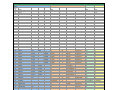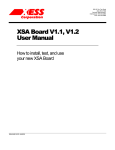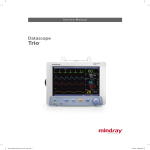Download XStend Board V3.0 Manual
Transcript
XStend Board V3.0 Manual How to install and use your new XStend Board RELEASE DATE: 09/30/2008 Copyright ©1998-2008 by X Engineering Software Systems Corporation. All XS-prefix product designations are trademarks of XESS Corp. All XC-prefix product designations are trademarks of Xilinx. All rights reserved. No part of this publication may be reproduced, stored in a retrieval system, or transmitted, in any form or by any means, electronic, mechanical, photocopying, recording, or otherwise, without the prior written permission of the publisher. Printed in the United States of America. XSTEND BOARD V3.0 USER MANUAL 1 Table of Contents Preliminaries .....................................................................................................4 Getting Help!.................................................................................................4 Take notice!! .................................................................................................4 Packing List ..................................................................................................4 Installation .........................................................................................................5 Inserting the XSA Board into an XStend Board..........................................5 Applying Power to Your XStend Board.......................................................6 Making Connections to Your XSA and XStend Boards............................7 Setting the Jumpers on Your XStend Board ..............................................8 XStend Board Interfaces ................................................................................10 XStend Board Capabilities.........................................................................10 XStend Board Components.......................................................................11 Interconnection Buses ...............................................................................11 XSA Board Mounting Sockets...................................................................13 LEDs ...........................................................................................................13 DIP Switch and Pushbuttons.....................................................................14 Stereo Audio Codec...................................................................................14 Video Decoder............................................................................................15 RS-232 Serial Port .....................................................................................16 USB 1.1 Interface .......................................................................................16 10/100 Ethernet Interface ..........................................................................17 IDE Interface...............................................................................................17 Daughterboard Headers ............................................................................18 Prototyping Area.........................................................................................19 Reset Circuitry ............................................................................................19 XSTEND BOARD V3.0 USER MANUAL 2 Interactions Between the XSA-50,-100 Boards and the XStend Board..19 XSA-50,-100 Pushbutton Interactions.......................................................20 XSA-50,-100 PS/2 Port Interactions..........................................................20 XSA-50,-100 VGA Port Interactions..........................................................20 XSA-50,-100 DIP Switch Interactions .......................................................20 XSA-50,-100 Flash RAM Interactions.......................................................20 XSA-50,-100 Parallel Port Interface Interactions......................................21 XSA-50,-100 Seven-Segment LEDs Interactions ....................................21 XSA-50,-100 SDRAM Interactions............................................................21 XStend + XSA Pin Connections.....................................................................22 XStend Schematics ........................................................................................23 XSTEND BOARD V3.0 USER MANUAL 3 1 Preliminaries Getting Help! If you can't get the XStend Board hardware to work, submit a problem report at http://www.xess.com/help.html. Our web site also has: the XStend 3.0 Board product page, answers to frequently-asked-questions, example designs for the XS Boards, application notes, a place to sign-up for our email forum where you can post questions to other XS Board users. Take notice!! The XStend Board V3.0 is not compatible with the XS95, XS40 or XSTE5 Boards! Do not plug XS95, XS40 or XSTE5 Boards into the XStend Board V3.0! If you are connecting a power adapter to jack J7 of your XStend Board, please make sure the center terminal of the plug is positive and the outer sleeve is negative! Packing List Here is what you should have received in your package: an XStend Board; an XSTOOLs CDROM with software utilities and documentation for using the XStend Board. XSTEND BOARD V3.0 USER MANUAL 4 2 Installation Inserting the XSA Board into an XStend Board The XSA Board is inserted into the XStend Board as shown below. The XSA Board is inserted into the innermost columns of the socket strips. Orient the parallel port, VGA port and PS/2 port connectors on the XSA Board as indicated on the XStend Board!! XSTEND BOARD V3.0 USER MANUAL 5 Applying Power to Your XStend Board You can supply power to your XStend Board in four ways. Do not apply power from more than one source at a time!! You can power both the XStend Board and your XSA Board by attaching a DC power supply to your XSA Board as shown below. The XStend Board will draw its power through the XSA Board prototyping header. (The 5V output from the XSA Board can only supply a few mA to the XStend Board, so you should use one of the other methods to power the board if you are attaching 5V logic to the XStend Board.) Or you can attach a 5V or 9V DC power supply directly to jack J7 on the XStend Board. Now the XSA Board will draw its power from the XStend Board. (Place the shunt on jumper JP1 in the appropriate position for the voltage of your power supply. Applying 9V will damage your XStend and XSA Boards if the shunt is in the 5V position!) Or you can attach a standard ATX PC power supply to the XStend Board through connector J6. Place the shunt on jumper JP1 in the +5V position. If using the XStend XSTEND BOARD V3.0 USER MANUAL 6 Board with an XSA-3S1000, place the shunt on jumper J7 of the XSA-3S1000 Board in the PS/2 position. Finally, you can power the XStend Board from a dual 5V / 3.3V power supply directly to binding posts on the XStend Board. (The binding posts are not provided.) Place the shunt on jumper JP1 in the +5V position. If using the XStend Board with an XSA-3S1000, place the shunt on jumper J7 of the XSA-3S1000 Board in the PS/2 position. Making Connections to Your XSA and XStend Boards You can make the same connections to your XSA Board whether it is inserted into the XStend Board or used stand-alone. The download cable attaches from the parallel port on the PC to the female DB-25 connector (J8) at the top of the XSA Board. You can connect a VGA monitor to the 15-pin connector (J3) at the bottom of your XSA Board. And a keyboard or mouse connects through the PS/2 connector (J4). XSTEND BOARD V3.0 USER MANUAL 7 The XStend Board offers some additional connection opportunities: You can capture audio output from a CD player or a microphone by attaching them to the 3.5mm stereo input jack (J1) on the XStend Board, while audio can be sent to a pair of headphones through the stereo output jack (J2). You can also grab frames of NTSC, PAL or SECAM video by piping them into one of the RCA connectors (AIP1A and AIP1B). You can perform serial communications by attaching a cable between the DB9 connector (J9) on the XStend Board and a PC serial port. You can send and receive USB packets by connecting the peripheral end of a USB 1.1 cable to the USB port (J5) on the XStend Board while the host end attaches to a PC USB port. You can send and receive Ethernet packets by inserting a Category 5 cable with a male RJ45 connector into the RJ45 female connector (X3). You can place data in long-term storage by connecting a hard drive to the 40-pin IDE connector (IDE1). You can add functions by attaching external modules to the 40-pin daughterboard connectors (SLOT1 and SLOT2). Setting the Jumpers on Your XStend Board The default jumper settings shown in Table 1 configure your XStend Board for use in a logic design environment. You will need to change the jumper settings only if you are: powering the board from a regulated 5V supply applied through jack J7, accepting audio signals from a low-amplitude source (e.g., a passive microphone), attaching a null modem cable from a PC to the serial port connector J9, disconnecting the RTS and CTS serial port signals, changing the bus interface to the Ethernet MAC+PHY chip. Table 1: Jumper settings for XStend Board. Jumper Setting Purpose JP1 +9V (default) Place the shunt in this position if you are applying a voltage greater than 7V through power jack J7. +5V JP2 Off (default) On Place the shunt in this position if you are applying a voltage of exactly 5V from a regulated power supply through power jack J7. Removing this shunt interrupts power to a passive microphone attached to the left stereo input channel. Placing a shunt on this jumper provides power to a passive microphone attached to the left stereo input channel. XSTEND BOARD V3.0 USER MANUAL 8 Jumper Setting Purpose JP3 Off (default) Removing this shunt interrupts power to a passive microphone attached to the right stereo input channel. JP4 On Placing a shunt on this jumper provides power to a passive microphone attached to the right stereo input channel. Off Removing this shunt sets the gain on the left stereo input channel to 48. On (default) JP5 Off On (default) JP7 RTS CPU1, CPU0 Removing this shunt sets the gain on the right stereo input channel to 48. Placing a shunt on this jumper sets the gain on the right stereo input channel to 1. 1–2, 3–4, 5–6, 7–8 Placing the shunts on these pins makes the XStend Board appear as a DTE device so it must be connected to the PC serial port using a null modem cable. 1–3, 2–4, 5–7, 6–8 Placing the shunts on these pins makes the XStend Board appear as a DCE device so it must be connected to the PC serial port using a straight-through cable. Off On (default) CTS Placing a shunt on this jumper sets the gain on the left stereo input channel to 1. Off Removing this shunt disconnects the XSA Board from the RTS signal of the serial interface. Placing a shunt on this jumper connects the XSA Board to the RTS signal of the serial interface. Removing this shunt disconnects the XSA Board from the CTS signal of the serial interface. On (default) Placing a shunt on this jumper connects the XSA Board to the CTS signal of the serial interface. Off, Off Places the Ethernet chip bus interface into 8051 mode. Off, On Places the Ethernet chip bus interface into 68K mode. On, Off Places the Ethernet chip bus interface into x86 mode. On, On Places the Ethernet chip bus interface into ISA mode. XSTEND BOARD V3.0 USER MANUAL 9 3 XStend Board Interfaces This section describes the various sections of the XStend Board and shows how the FPGA on the XSA Board interfaces to the various components of the XStend Board. Please refer to the complete schematics and pin list at the end of this document if you need more details. XStend Board Capabilities The XSA Boards offer a flexible, low-cost method of prototyping FPGA designs. However, their small physical size limits the amount of support circuitry they can hold. The XStend Board extends the range of applications of the XSA Boards by providing additional support circuitry such as: mounting sockets that provide the main interface between the FPGA on the XSA Board and the XStend Board components; additional bargraph LED and LED digits for use as simple output devices; DIP switches and pushbuttons that serve as simple input devices; a stereo codec with left/right input/output channels for audio DSP applications; a video decoder that digitizes NTSC/PAL/SECAM signals for input to image processing applications; an RS-232 serial port for sending information over a low-speed communication link; a USB 1.1 interface that lets the FPGA appear as a low-speed or full-speed USB peripheral device; a 10/100 Base-T Ethernet interface that supports various network communication protocols such as TCP/IP; an IDE hard disk interface that gives the FPGA access to long-term, nonvolatile data storage; dual 20×2 daughterboard headers allow the addition of external modules with new capabilities; a 2.75"×2.75" prototyping area where custom circuitry can be built. XSTEND BOARD V3.0 USER MANUAL 10 The locations of the circuitry that provide these new capabilities are indicated on the following layout. Each of these components and their interconnections will be described in the following sections. XSA Board Mounting Socket IDE Hard Disk Connector Prototyping Area Switches / Buttons Daughterboard Connectors LEDs Video Inputs Serial Port Audio I/O USB 1.1 10/100 Ethernet XStend Board Components Interconnection Buses The connections between the various components on the XStend Board are shown below. The socket for the XSA Board connects to the other components through a peripheral bus, I2C bus, and several point-to-point dedicated buses. The peripheral bus consists of sixteen data lines, five address lines, and two read/write strobes that form the main data conduit between the FPGA and the Ethernet interface, IDE interface, both daughterboard headers and most of the switches, pushbuttons and XSTEND BOARD V3.0 USER MANUAL 11 LEDs. The chip-selects for components on the peripheral bus are controlled by the FPGA to prevent contention. These devices also have sideband signals for interrupts and other status/control functions that are specific to their operations. The I2C bus consisting of a clock line and a data line connects the FPGA to the USB interface, video decoder and both daughterboard headers. For the video decoder it serves only to send register setup data, but it is the main conduit for packets going through the USB interface. Its function for any daughterboards is dependent on the characteristics of the external modules. RS232-TD RS232-RD RS232-RTS RS232-CTS RS232 AUDIO-MCLK AUDIO-SCLK AUDIO-LRCK AUDIO-SDTI AUDIO-SDTO AUDIO The components that process video/audio streams and handle the serial port use dedicated point-to-point buses. VIDEO INPUT LED1 VIDIN-Y7 - VIDIN-Y0 VIDIN-CLK USB 1.1 PB1 DIPSW IDE Ethernet PB2 SLOT2 I2C-SCL I2C-SDA RESET# CLK PB-D15 - PB-D0 PB-A4 - PB-A0 PB-RD# PB-WR# SLOT1-IRQ SLOT1-CS# SLOT1 XSA Board Socket LED2 USB-CLK USB-SUSPEND USB-IRQ# PB3 PB4 SLOT2-IRQ SLOT2-CS# IDE-IRQ IDE-CS0# IDE-CS1# IDE-DMARQ IDE-DMACK# IDE-IORDY BAR1 ETHER-IRQ USB-IRQ# IDE-IRQ SLOT1-IRQ SLOT2-IRQ ETHER-IRQ ETHER-CS# ETHER-AEN/PSEN# ETHER-BHE# ETHER-RDY/DTACK XSTEND BOARD V3.0 USER MANUAL 12 XSA Board Mounting Sockets The FPGA on the XSA Board accesses the functions of the XStend Board by mating its prototyping header with the XStend Board mounting socket. The XSA Board is mounted using the inner rows of the double-row sockets. In addition, the outer rows of each socket provide access points for probing the signals that go through the sockets. Each hole in the outer rows is electrically connected to the horizontally adjacent hole on the inner rows. Small wires (22-gauge or less) can be inserted in the holes on the outer rows and logic or oscilloscope probes can be attached to monitor the signals going through the mounting socket. LEDs The XStend Board has a ten-segment bargraph LED and two seven-segment LED displays. All of these LEDs are active-high meaning that an LED segment will glow when a high logic level is applied to it. These LEDs are connected on the XStend Board as follows: LED Segment XStend Connection LED Segment XStend Connection BAR1 PB-A0 LED1-D VIDIN-Y3 BAR2 PB-A1 LED1-E VIDIN-Y4 BAR3 PB-A2 LED1-F VIDIN-Y5 BAR4 PB-A3 LED1-G VIDIN-Y6 BAR5 PB-A4 LED1-DP VIDIN-Y7 BAR6 ETHER-IRQ LED2-A PB-D8 BAR7 USB-IRQ# LED2-B PB-D9 BAR8 IDE-IRQ LED2-C PB-D10 BAR9 SLOT1-IRQ LED2-D PB-D11 BAR10 SLOT2-IRQ LED2-E PB-D12 LED1-A VIDIN-Y0 LED2-F PB-D13 LED1-B VIDIN-Y1 LED2-G PB-D14 LED1-C VIDIN-Y2 LED2-DP PB-D15 The bargraph LED segments share their connections with the lines of the peripheral address bus and the interrupt outputs from other devices on the XStend Board. The LEDs are not latched so they will respond to any signal driven on these lines. The interrupt outputs from the other devices are protected by current-limiting resistors so they will not be damaged if the FPGA actively drives the bargraph LEDs. (No current-limiting resistors are needed on the address bus because the FPGA is the only device that can drive these lines.) The segments of the LED1 seven-segment display share their connections with the pixel output bus of the video decoder. The LEDs are not latched so they will respond to any signal driven on these lines. There are no current-limiting resistors on the pixel bus, so the video decoder must be configured to place its outputs in a high-impedance state whenever the FPGA drives the LED1 segments. (Upon power-up or after a system reset, XSTEND BOARD V3.0 USER MANUAL 13 the video decoder outputs are in a high-impedance state by default. The video decoder must receive an explicit command over the I2C bus before it will activate these outputs.) The segments of the LED2 seven-segment display share their connections with the upper byte of the peripheral data bus. The LEDs are not latched so they will respond to any signal driven on these lines. There are no current-limiting resistors on the peripheral data bus, so the chip-selects for the other devices on the peripheral data bus must be deactivated whenever the FPGA drives the LED1 segments. DIP Switch and Pushbuttons The XStend has a bank of eight DIP switches and four pushbuttons that are accessible by the XSA Board. When a DIP switch is closed or a pushbutton is pressed, the corresponding signal line is pulled to ground. When a DIP switch is open or a pushbutton is released, the signal line is pulled to a high level through a resistor. The pushbuttons and switches are connected on the XStend Board as follows: Pushbuttons / Switches XStend Connection Pushbuttons / Switches XStend Connection PB1 PB-D15 DIPSW-3 PB-D2 PB2 PB-A0 DIPSW-4 PB-D3 PB3 PB-A1 DIPSW-5 PB-D4 PB4 PB-A2 DIPSW-6 PB-D5 DIPSW-1 PB-D0 DIPSW-7 PB-D6 DIPSW-2 PB-D1 DIPSW-8 PB-D7 When the FPGA reads the state of the switches or pushbutton PB1, it must deactivate the chip-selects of the other devices on the peripheral data bus so they will not interfere. This is not necessary when reading the state of pushbuttons PB2, PB3 and PB4 because they are attached to the address bus and only the FPGA can drive these lines. (Instead of simple output-only drivers, you will have to use bidirectional I/O drivers for the peripheral address bus if you want the FPGA to read the state of these pushbuttons.) Current-limiting resistors are placed between the switches/pushbuttons and the peripheral bus lines to prevent damage if another device drives these lines at the same time that a switch or pushbutton is closed. In such cases, the level driven by the other device overrides the level from the pushbutton or switch. Stereo Audio Codec The XStend Board has a stereo audio codec (AKM AK4551) that accepts two analog input channels, digitizes the analog values, and sends the digital values to the FPGA as a serial bit stream on the AUDIO-SDTO signal line. The codec also accepts a serial bit stream from the FPGA on the AUDIO-SDTI signal line and converts it into two analog output signals that exit the XStend Board. The AUDIO-MCLK, AUDIO-SCLK and AUDIO-LRCK serve as clock signals that control the sequencing of the serial data streams. The analog stereo input and output signals enter and exit the XStend Board through the 3.5mm jacks J1 and J2, respectively. A soundcard, CD player or passive microphone XSTEND BOARD V3.0 USER MANUAL 14 provides a source of audio through J1, and a set of small stereo headphones can be connected to J2 for listening to the processed output. The shunts on jumpers JP2–JP5 should be positioned as shown in the left-hand figure if you are using a high-powered audio signal that doesn’t require amplification (e.g., a soundcard or CD player), while the shunt positions shown in the right-hand figure allow the audio circuit to amplify and provide power to a passive microphone. Video Decoder The XSB Board can digitize NTSC, SECAM, and PAL video signals using a video decoder chip (Texas Instruments TVP5150A). Eight-bit pixels of digitized video arrive at the FPGA over the VIDIN-Y bus on the rising edge of the VIDIN-CLK (which is generated by the video decoder chip). The FPGA programs the video decoder options by reading and writing registers through the I2C bus at I2C address 0x5C. The connections of the video decoder signals to the XStend Board are as follows: Video Decoder XStend Board Video Decoder XStend Board PCLK/SCLK VIDIN-CLK YOUT6 VIDIN-Y6 YOUT0 VIDIN-Y0 YOUT7 VIDIN-Y7 YOUT1 VIDIN-Y1 INTERQ/GPCL VIDIN-IRQ YOUT2 VIDIN-Y2 HSYNC VIDIN-HSYNC YOUT3 VIDIN-Y3 VSYNC/PALI VIDIN-VSYNC YOUT4 VIDIN-Y4 FID/GLCO VIDIN-FID YOUT5 VIDIN-Y5 AVID VIDIN-AVID The VIDIN-IRQ, VIDIN-HSYNC, VIDIN-VSYNC, VIDIN-FID and VIDIN-AVID signals are not made available to the FPGA on some XSA Board models. For these boards, the equivalent functions are performed using the embedded sync flags inserted into the pixel stream according to the ITU-R BT.656 standard. XSTEND BOARD V3.0 USER MANUAL 15 RS-232 Serial Port The XStend Board has a 9-pin RS-232 port that provides the FPGA with transmit and receive serial data streams (TD and RD) as well as flow control signals (RTS and CTS). The shunts on jumper JP7 should be set as shown in the left-hand picture if you are connecting the XStend Board to a PC through a straight-through serial cable. The shunts should be placed as shown in the right-hand figure if you are using a null-modem cable. When using the XStend Board with an XSA-50 or XSA-100 Board, the RTS and CTS signals share the same wiring that is used by the PS/2 connector. Therefore, if you are using a mouse or keyboard with an XSA-50 or XSA-100 Board, you must remove the shunts on the RTS and CTS jumpers to keep these signals from interfering with the PS/2 port. The RTS and CTS signals do not share the PS/2 port wiring on other models of the XSA Board, so the shunts can remain in place. USB 1.1 Interface The XStend Board uses a USB-to-I2C interface chip (Philips PDIUSBD11) to provide the XSA Board with a USB communication link. The FPGA accesses registers on the chip via the I2C bus at the seven-bit I2C addresses 0x1A and 0x1B. By reading and writing these registers, the FPGA can act as a USB peripheral with the USB interface chip handling the low-level data transactions for the USB bus. The USB interface chip also provides an interrupt signal to alert the FPGA when USB transactions need to be processed. In addition, a suspend signal is output from the chip to alert the FPGA when the USB bus loses power or otherwise ceases operations. A clock output from the chip is also made available to the FPGA. The frequency of this clock is 48 MHz / (N+1) where N is a value loaded into a register on the chip through the I2C interface. (The suspend and clock signals are not available if you use an XSA-50 or XSA-100 Board with the XStend Board.) XSTEND BOARD V3.0 USER MANUAL 16 10/100 Ethernet Interface The XSB Board sends data over an Ethernet LAN at 10 or 100 Mbps through an Ethernet MAC+PHY chip (ASIX AX88796). The FPGA controls the Ethernet chip by reading and writing registers and FIFO buffers on the chip through a standard microprocessor bus interface. The Ethernet chip supports several microprocessor bus interfaces. The interface is chosen by setting the shunts on jumpers CPU0 and CPU1 as follows: Microprocessor Interface Shunt Settings CPU1 CPU0 MCS-51 (805X) OFF OFF MC68K OFF ON 80186 ON OFF ISA Bus ON ON The connections of the Ethernet chip to the XStend Board are as follows: MAC+PHY XStend Connection MAC+PHY XStend Connection CS# ETHER-CS# SD4 PB-D4 IOR# PB-OE# SD5 PB-D5 IOW# PB-WE# SD6 PB-D6 AEN/PSEN ETHER-AEN/PSEN# SD7 PB-D7 BHE# ETHER-BHE# SD8 PB-D8 SA0 PB-A0 SD9 PB-D9 SA1 PB-A1 SD10 PB-D10 SA2 PB-A2 SD11 PB-D11 SA3 PB-A3 SD12 PB-D12 SA4 PB-A4 SD13 PB-D13 SD0 PB-D0 SD14 PB-D14 SD1 PB-D1 SD15 PB-D15 SD2 PB-D2 IREQ ETHER-IRQ SD3 PB-D3 RDY/DTACK ETHER-RDY/DTACK IDE Interface The FPGA can access a hard disk through the 40-pin IDE interface connector. The FPGA stores and retrieves data from the disk by reading and writing registers on the disk through the IDE interface. These registers are accessed using the read and write strobes in combination with the register bank chip-select lines, the three-bit register address bus and the sixteen-bit data bus. XSTEND BOARD V3.0 USER MANUAL 17 In addition to polled access, the IDE interface also allows DMA access using the DMA request and acknowledge signals along with the I/O ready signal. The connections of the IDE interface signals to the XStend Board are as follows: IDE Interface XStend Connection IDE Interface XStend Connection CS0# IDE-CS0# DD7 PB-D7 CS1# IDE-CS1# DD8 PB-D8 DA0 PB-A0 DD9 PB-D9 DA1 PB-A1 DD10 PB-D10 DA2 PB-A2 DD11 PB-D11 DIOR# PB-RD# DD12 PB-D12 DIOW# PB-WR# DD13 PB-D13 DD0 PB-D0 DD14 PB-D14 DD1 PB-D1 DD15 PB-D15 DD2 PB-D2 INTRQ IDE-IRQ DD3 PB-D3 DMARQ IDE-DMARQ DD4 PB-D4 DMACK# IDE-DMACK# DD5 PB-D5 IORDY IDE-IORDY DD6 PB-D6 Daughterboard Headers Daughterboards with specialized circuitry can be connected to the XStend board through the 20×2 headers SLOT1 and SLOT2. The official functions of the signals attached to the daughterboard headers are as follows: MASTER-RESET#: An active-low signal that is used to reset the daughterboard to a known state. CLK: A clock signal sent by the FPGA for synchronizing the daughterboard operations. PB-D15 – PB-D0: The 16-bit bidirectional peripheral data bus. PB-A4 – PB-A0: The 5-bit peripheral address bus is used to address up to 32 locations on a daughterboard. PB-RD#: An active-low read strobe that enables the daughterboard to send data over the peripheral bus. This signal can be used in conjunction with the CLK signal to perform synchronous reads. PB-WR#: An active-low write strobe that enables the daughterboard to receive data from the peripheral bus. This signal can be used in conjunction with the CLK signal to perform synchronous writes. SLOT1-CS#, SLOT2-CS#: An active-low chip-select that enables the daughterboard to access the peripheral bus for read and write operations. Each daughterboard has a dedicated chip-select. XSTEND BOARD V3.0 USER MANUAL 18 SLOT1-IRQ, SLOT2-IRQ: An active-high interrupt generated by the daughterboard to signal the FPGA that some action needs to be taken. Each daughterboard has a dedicated interrupt line. I2C-SCL, I2C-SDA: The clock and data lines for the I2C bus that can be used to access any devices on the daughterboard with I2C interfaces. Except for the MASTER-RESET# signal, all of the daughterboard signals connect directly to the FPGA. Therefore, you can use them to perform any function you want as long as you follow some simple rules: The daughterboard should never actively drive its CLK or SLOT-CS# signal. The daughterboard should never actively-drive any of its signals (except for the SLOT-IRQ signal) when its SLOT-CS# signal is high. Prototyping Area The XStend Board has a prototyping area consisting of component through-holes on an 0.1"×0.1" grid. Components in this area can access to the +5V, +3.3V and signal ground by making connections to the appropriate pins on the JP9 header. Connections from the XSA Board to the prototyping area are made through the J4 header. Each pin on J4 is explicitly labeled with the corresponding number of the prototyping header pin it connects to on the XSA Board. For example, the pin at the bottom-left of J4 on the XStend Board is connected to pin 21 of the XSA Board prototyping header. Reset Circuitry Pressing the RESET button on the XStend Board will send a reset signal to the Ethernet interface, IDE interface, USB interface, video decoder, audio codec, daughterboards and the FPGA on the XSA Board. The FPGA can also initiate a reset by driving the RESETTRIGGER# signal to a low level. A current-limiting resistor is placed between the RESET button and the FPGA to prevent damage if they simultaneously try to drive the reset to opposite levels. Pressing the PROG button will place a low level on the PROGRAM# pin of the FPGA and erase its configuration. Only the FPGA on the XSA Board will be affected; the devices on the XStend board will retain their current settings. Interactions Between the XSA-50,-100 Boards and the XStend Board Many of the FPGA pins on the XSA-50 and XSA-100 Boards are connected to two or more components on the XSA and/or XStend Board. This causes interactions that may make it difficult or impossible to employ these components in the same application. This section will provide an overview of some of the possible interactions between the components. These discussions are overly pessimistic in terms of what components cannot be used together in a single application, so advanced users are encouraged to check the list of pin assignments in Appendix A for more details. XSTEND BOARD V3.0 USER MANUAL 19 (Other models of the XSA Board have dedicated I/O pins that connect the FPGA to the prototyping header so they do not have the interactions and restrictions listed below.) XSA-50,-100 Pushbutton Interactions The pushbutton on the XSA-50,-100 Board shares an FPGA pin with the data line of the PS/2 port and the CTS line of the RS-232 port on the XStend Board. Therefore, these components cannot be used simultaneously. XSA-50,-100 PS/2 Port Interactions The clock and data line of the PS/2 port on the XSA-50,-100 Board share FPGA pins with the RTS and CTS lines of the RS-232 port on the XStend Board. The pushbutton on the XSA-50,-100 Board also shares the PS/2 data line. Therefore, these components cannot be used simultaneously. XSA-50,-100 VGA Port Interactions The VGA port of the XSA-50,-100 Board uses the same FPGA pins that connect to the upper-byte of the peripheral data bus, the LED2 seven-segment display, and the pushbutton PB1 on the XStend Board. Therefore, these components cannot be used simultaneously. XSA-50,-100 DIP Switch Interactions The DIP switch on the XSA-50,-100 Board shares FPGA pins with the interrupt lines from the USB interface, IDE interface and the two daughterboards. These interrupt lines also connect to segments of the bargraph LED. Therefore, the XSA-50,-100 Board DIP switches should be left in the OFF (OPEN) position if interrupts from these components or the bargraph LEDs are being used. XSA-50,-100 Flash RAM Interactions The Flash RAM on the XSA-50,-100 Board shares FPGA pins with the LED1 sevensegment display, bargraph LED, video decoder, stereo audio codec, DIP switch, pushbuttons (PB2, PB3 and PB4), the lower byte of the peripheral data bus, the peripheral address bus, and the interrupt lines for the Ethernet interface, USB interface, IDE interface and daughterboards on the XStend Board. The Flash RAM can be deselected via its individual chip-select signal, so it can be used with the other components that share the peripheral bus, such as the IDE interface, Ethernet interface and daughterboards. (However, the interrupt lines from these components cannot be used.) The video decoder, audio codec and interrupt lines need continuous monitoring, so they cannot be used in an application that employs the Flash RAM. The DIP switches, pushbuttons and LEDs can be used whenever the Flash RAM is not being accessed. These restrictions do not apply if the Flash RAM is only used to load a configuration into the FPGA on the XSA-50,-100 Board during system start-up. The other components XSTEND BOARD V3.0 USER MANUAL 20 should not be active until after the FPGA is configured, after which the Flash RAM will be disabled so interference is not possible. XSA-50,-100 Parallel Port Interface Interactions The standard parallel port interface programmed into the CPLD on the XSA-50,-100 Board (dwnldpar.svf) will actively drive pins of the FPGA that also connect to the video decoder, the read and write strobes of the peripheral bus, and the interrupt line of the Ethernet interface. The alternate parallel port interface (dwnldpa2.svf) can be downloaded into the CPLD so it will not interfere with these components but still allows bitstreams to be downloaded to the FPGA using GXSLOAD or XSLOAD. (Uploading and downloading the SDRAM, however, is not possible in this case.) The Parallel Cable III interface for the CPLD (p3jtag.svf) allows you to use the XILINX iMPACT programming utility to configure the FPGA on the XSA Boards. This interface uses some of the same FPGA pins used by the audio codec interface on the XStend Board. Therefore, the audio codec can’t be used if iMPACT is used to configure the FPGA. XSA-50,-100 Seven-Segment LEDs Interactions The seven-segment LED on the XSA Board shares FPGA pins with the XStend Board DIP switch and the lower byte of the peripheral data bus. Therefore, the LED can only be used when components on the peripheral data bus are not being accessed and the DIP switch is not being read. (The DIP switches do not have to be left in the OPEN position in order to use the LED because there are current limiting resistors that prevent any possible contention.) XSA-50,-100 SDRAM Interactions The synchronous DRAM chip on the XSA-50,-100 Board does not share any FPGA pins with any other components. Therefore, any application can use the SDRAM regardless of the other components that are to be used. that are already being driven on the SRAM. XSTEND BOARD V3.0 USER MANUAL 21 A XStend + XSA Pin Connections The following table lists the connections between the XStend Board components and the various XSA Board models. The columns of the table are arranged as follows: Column1 is the index of the prototyping header pin on the XSA Board and the mating socket on the XStend Board. Pin 1 is in the middle of the left-hand row of pins and the pin number increases as you proceed counter-clockwise around the header or socket. (The header pin number should not be used when you create pin assignment constraints for your FPGA design.) Column 2 is the name of the signal net in the XStend Board schematics. The prefix of each net name indicates the component to which it is connected (except for the peripheral bus, PB, that connects to many of the components). Column 3 lists the direction of flow on a signal net as seen from the perspective of the XSA Board. Outputs are driven by the XSA Board into the XStend Board; inputs are driven by the XStend Board into the XSA Board. Columns 4 and 5 indicate the nets that connect to the LEDs, DIP switches and pushbuttons on the XStend Board. Columns 6–9 list the connections of the various components on the XSA-50 and XSA-100 Boards to the signal nets of the XStend Board. Column 6 lists the pin numbers that should be used to create pin assignment constraints for the FPGA on the XSA-50 or XSA-100 Board. Column 10 lists the pin names of the FPGA on the XSA-200 Board along with the XStend Board net they connect to. The other components on the XSA-200 Board are not listed because they have no connection to the prototyping header. Column 11 lists the pin names of the FPGA on the XSA-3S1000 Board along with the XStend Board net they connect to. The other components on the XSA-3S1000 Board are not listed because they have no connection to the prototyping header. XSTEND BOARD V3.0 USER MANUAL 22 Connections Between the XST-3.0 Board and the Various XSA Boards XStend Board Proto. Pin 52 22 54 2 69 67 68 66 45 13 20 42 64 9 79 48 23 24 7 8 43 49 44 3 57 56 51 50 70 71 40 39 38 35 80 81 10 27 28 29 32 33 34 36 37 61 62 55 21 25 31 26 41 Net Name GND +2.5V +3.3V +5V AUDIO-LRCK AUDIO-MCLK AUDIO-SCLK AUDIO-SDTI AUDIO-SDTO CLK ETHER-AEN/PSEN# ETHER-BHE# ETHER-CLK ETHER-CS# ETHER-IRQ ETHER-RDY/DTACK I2C-SCL I2C-SDA IDE-CS0# IDE-CS1# IDE-DMACK# IDE-DMARQ IDE-IORDY IDE-IRQ PB-A0 PB-A1 PB-A2 PB-A3 PB-A4 PB-D0 PB-D1 PB-D2 PB-D3 PB-D4 PB-D5 PB-D6 PB-D7 PB-D8 PB-D9 PB-D10 PB-D11 PB-D12 PB-D13 PB-D14 PB-D15 PB-RD# PB-WR# PROG# RESET_TRIGGER# RS232-CTS RS232-RD RS232-RTS RS232-TD Direction OUT OUT OUT OUT IN OUT OUT OUT IN OUT IN IN OUT IN/OUT OUT OUT OUT IN IN IN OUT OUT OUT OUT OUT IN/OUT IN/OUT IN/OUT IN/OUT IN/OUT IN/OUT IN/OUT IN/OUT IN/OUT IN/OUT IN/OUT IN/OUT IN/OUT IN/OUT IN/OUT IN/OUT OUT OUT IN/OUT IN IN OUT OUT XSA-50 and XSA-100 LEDs Switches FPGA Pin GND +2.5V +3.3V +5V 30 (WR#) 78 31 (CS#) 59 38 (DOUT/BSY 88 (GCK) 85 77 51 BAR6 Misc. Functions CPLD Pin 19 PP-S6 15 50 18 42 46 PP-D5 52 1 64 63 62 61 2 4 5 6 7 8 9 10 DIPSW1B PP-S3 PP-S4 PP-S5 86 87 79 80 BAR8 BAR1 BAR2 BAR3 BAR4 BAR5 PB2 PB3 PB4 DIPSW1 DIPSW2 DIPSW3 DIPSW4 DIPSW5 DIPSW6 DIPSW7 DIPSW8 LED2-A LED2-B LED2-C LED2-D LED2-E LED2-F LED2-G LED2-DP PB1 64 40 29 28 27 74 39 (D0) 44 (D1) 46 (D2) 49 (D3) 57 (D4) 60 (D5) 62 (D6) 67 (D7) 12 13 19 20 21 22 23 26 43 58 69 (PROG#) 111 (M1) 93 15 (GCK) 94 68 (INIT#) 12 49 39 LED-S1 LED-DP LED-S4 LED-S6 LED-S5 LED-S3 LED-S2 LED-S0 VGA-RED0 VGA-RED1 VGA-GREEN0 VGA-GREEN1 VGA-BLUE0 VGA-BLUE1 VGA-HSYNC# VGA-VSYNC# PP-D7 PP-D6 PUSHB 38 XSA-200 XSA-3S1000 FPGA Pin FPGA Pin GND +2.5V +3.3V +5V G14 H13 G15 FLASH-RESET# H14 T11 D6 A3 T10 C9 (GCK) C6 FLASH-A13 D9 N11 P5 T4 B6 E7 R10 T13 P10 FLASH-A15 B7 FLASH-A0 P13 FLASH-A1 N12 FLASH-A2 R13 FLASH-A3 P12 FLASH-A4 F16 FLASH-D0 F14 FLASH-D1 P9 FLASH-D2 R9 FLASH-D3 T9 FLASH-D4 T7 FLASH-D5 B9 FLASH-D6 A9 FLASH-D7 A5 M7 R6 N7 P7 R7 T14 P8 T8 FLASH-OE# P16 FLASH-WE# L12 P15 (PROG#) B3 PS2-DATA R5 T6 PS2-CLK P6 N9 GND +2.5V +3.3V +5V R12 P11 T12 M10 K5 F14 E14 J3 R9 (GCK) G13 L15 M2 F5 D2 G15 G14 K1 L4 L2 H15 L5 N2 M3 N1 T13 P12 J1 H1 H3 G2 K15 K16 F15 E2 E1 F3 F2 G4 G3 G1 H4 P2 R1 B3 (PROG#) D15 D1 G5 F4 J2 Connections Between the XST-3.0 Board and the Various XSA Boards XStend Board Proto. Pin 18 84 19 83 16 15 30 17 47 82 46 72 1 76 74 63 75 4 59 58 60 78 5 6 77 11 12 14 53 65 73 Net Name SLOT1-CS# SLOT1-IRQ SLOT2-CS# SLOT2-IRQ TCK TDI TDO TMS USB-CLK USB-IRQ# USB-SUSPEND VIDIN-AVID VIDIN-CLK VIDIN-FID VIDIN-HSYNC VIDIN-IRQ VIDIN-VSYNC VIDIN-Y0 VIDIN-Y1 VIDIN-Y2 VIDIN-Y3 VIDIN-Y4 VIDIN-Y5 VIDIN-Y6 VIDIN-Y7 Direction OUT IN OUT IN IN IN IN IN IN IN IN IN IN IN IN IN IN IN IN IN IN XSA-50 and XSA-100 LEDs BAR9 BAR10 BAR7 Switches FPGA Pin 83 63 84 56 2 (TCK) 32 (TDI) 34 (TDO) 142 (TMS) 54 Misc. Functions CPLD Pin 51 DIPSW1C FLASH-A16 48 13 15 19 18 DIPSW1D FLASH-A17 47 DIPSW1A FLASH-A14 18 (GCK) LED1-A LED1-B LED1-C LED1-D LED1-E LED1-F LED1-G LED1-DP 65 47 42 48 50 66 76 75 56 43 57 44 45 58 59 60 106 (M2) 109 (M0) 72 (DONE) 41 37 (CCLK) 36 40 11 16 PP-D4 PP-D3 PP-D2 PP-D1 PP-D0 FLASH-A12 FLASH-A11 FLASH-A10 FLASH-A9 FLASH-A8 FLASH-A7 FLASH-A6 FLASH-A5 XSA-200 XSA-3S1000 FPGA Pin FPGA Pin B4 D8 E6 C8 C4 (TCK) A15 (TDI) B14 (TDO) D3 (TMS) R12 A8 T12 F12 A7 E10 E11 M14 D11 C7 R16 T15 M13 A10 A6 D7 B10 B8 (GCK) B5 A4 M11 FLASH-CE# B16 E15 J16 D16 J14 C14 (TCK) R3 (TDI) T3 (TDO) P9 (TMS) M1 J13 L3 H16 H14 M4 P1 N3 M15 H13 G16 N15 P8 (GCK) G12 E16 B XStend Schematics The following pages show the detailed schematics for the XStend Board. XSTEND BOARD V3.0 USER MANUAL 23