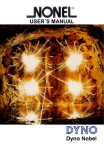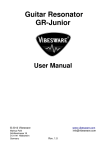Download Wireless Gateway WGW 3300 Basic
Transcript
Wireless Gateway WGW 3300 Basic Radio-Panel with radio detectors User manual Version 2.1 detectomat GmbH detectomat Ahrensburg An der Strusbek 5 22926 Ahrensburg Germany Telefon: Telefax: Hotline: +49 (0) 4102-2114-60 +49 (0) 4102-2114-670 Please see www.detectomat.com User manual no. 52493 Version: 2.1 Version 2.1 2 12.12.2008 WGW 3300 Basic Index 1 User manual purpose and structure.....................................................6 1.1 1.2 Purpose of the user manual ..............................................................................................6 Structure of the instruction manual...................................................................................6 2 General safety notes .............................................................................7 2.1 2.2 2.3 Intended application .........................................................................................................7 Requirements for the operating company .........................................................................7 Safety instructions............................................................................................................7 3 Product information ..............................................................................8 3.1 Characteristics .................................................................................................................8 3.1.1 Wireless Gate Way WGW 3300 Basic...................................................................8 3.1.2 Radio detector WL 3200......................................................................................8 Technical data..................................................................................................................9 Technical precondition......................................................................................................9 3.3.1 Field range........................................................................................................10 3.3.2 Radio interference.............................................................................................11 Excavator design WGW 3300 Basic.................................................................................11 3.4.1 Display and operational controls .......................................................................12 3.4.1.1 Keyboard ..........................................................................................................12 3.4.1.2 Display .............................................................................................................12 3.4.2 Status of the WGW 3300 Basic..........................................................................13 3.4.2.1 Show Status-menu ...........................................................................................13 Excavator design of radio detector..................................................................................13 3.5.1 Radio detector WL 3200 O ................................................................................13 3.2 3.3 3.4 3.5 4 Operation mode „Relay“.....................................................................14 4.1 Commissioning WGW 3300 Basic ...................................................................................14 4.1.1 Connect power supply.......................................................................................14 4.1.2 Mounting the WGW 3300 Basic.........................................................................15 4.1.3 Password request .............................................................................................15 4.1.4 Assign an installation number ...........................................................................15 Commissioning radio detectors.......................................................................................16 4.2.1 Mounting radio detector ....................................................................................16 4.2.1.1 Radio detector WL 3200 O ................................................................................16 4.2.2 Teach in radio detector .....................................................................................16 4.2.3 Connecting the battery to the radio detector......................................................17 4.2.3.1 Radio detector WL 3200 O ................................................................................17 4.2.4 Finishing the teach in of radio detectors............................................................18 4.2.5 Removing radio detectors .................................................................................18 Status indication.............................................................................................................18 4.3.1 Normal condition...............................................................................................18 4.3.2 Fire alarm .........................................................................................................19 4.3.3 Fault .................................................................................................................19 4.3.4 Radio field fault.................................................................................................19 4.3.4.1 Signal overview of the radio detector ................................................................19 Operation .......................................................................................................................20 4.4.1 Settings of the WGW 3300 Basic.......................................................................20 4.4.1.1 SNr [ 1 ] – Show serial number.........................................................................20 4.4.1.2 Setting of the „Operating mode [ 2 ]”................................................................20 4.2 4.3 4.4 Version 2.1 3 WGW 3300 Basic 4.4.1.3 Change WGW-Install Nr [ 3 ] .............................................................................21 4.4.1.4 RF-Timeout [ 4 ] – Setting up............................................................................21 4.4.1.5 Batt Observ. [ 5 ] Battery Observance ...............................................................22 4.4.1.6 WGW-Errorlist [ 6 ]............................................................................................22 4.4.1.7 Software version [ 7 ] – of the WGW 3300 Basic ...............................................22 4.4.1.8 Change Passwort [ 8 ]......................................................................................23 4.4.1.9 Restore WGW [ 9 ] ............................................................................................23 4.4.2 Setting up radio-detector ..................................................................................23 4.4.2.1 Status [ 1 ] Serial number, Show 8-Bit Status and Radio-ID-Number.................23 4.4.2.2 16-Bit Status [ 2 ] .............................................................................................24 4.4.3 Sensitivity [ 3 ] ..................................................................................................25 4.4.3.1 Setting up the sensitivity of the radio detectors.................................................25 4.4.3.2 Teach in [ 4 ], Programming radio-detectors .....................................................26 4.4.3.3 Remove [ 5 ], Deleting radio detectors of the WGW 3300 Basic.........................26 4.4.3.4 Virt. Sounder [ 6 ]..............................................................................................26 4.4.3.5 Alarm spread [ 7 ].............................................................................................27 5 Operation mode „Loop“ ......................................................................27 5.1 Commissioning of the WGW 3300 Basic .........................................................................27 5.1.1 Connecting the power supply ............................................................................27 5.1.2 Mounting the WGW 3300 Basic.........................................................................28 5.1.3 Password request .............................................................................................28 5.1.4 Assign an installation number ...........................................................................28 Commissioning radio detectors.......................................................................................29 5.2.1 Mounting radio detectors ..................................................................................29 5.2.1.1 Radio detector WL 3200 O ................................................................................29 5.2.2 Teach in radio detectors....................................................................................30 5.2.3 Connecting the batteries to the radio detector ...................................................30 5.2.4 Finishing the teach in of radio detectors............................................................31 5.2.5 Assigning the loop-address...............................................................................31 5.2.5.1 Assigning loop addresses automatically ............................................................31 5.2.5.2 Assigning loop addresses manually...................................................................32 5.2.5.3 Checking addressing ........................................................................................33 Status indication.............................................................................................................33 5.3.1 Normal condition...............................................................................................33 5.3.2 Fire alarm .........................................................................................................33 5.3.3 Fault .................................................................................................................33 5.3.4 Radio field fault.................................................................................................34 Operation .......................................................................................................................34 5.4.1 Settings of the WGW 3300 Basic.......................................................................34 5.4.1.1 SNr [ 1 ] – Show serial number.........................................................................34 5.4.1.2 Setting of the „Operating mode [ 2 ]”................................................................34 5.4.1.3 Change WGW-Install Nr [ 3 ] .............................................................................35 5.4.1.4 RF-Timeout [ 4 ] – Setting up............................................................................35 5.4.1.5 Batt Observ. [ 5 ] Battery Observance ...............................................................35 5.4.1.6 WGW-Error list [ 6 ]...........................................................................................36 5.4.1.7 Software version [ 7 ] – of the WGW 3300 Basic ...............................................36 5.4.1.8 Change Password [ 8 ].....................................................................................36 5.4.1.9 Restore WGW [ 9 ] ............................................................................................36 5.4.2 Setting up radio-detectors.................................................................................37 5.4.2.1 Status [ 1 ] Serial number, Show 8-Bit Status and Radio-ID-Number.................37 5.4.2.2 16-Bit Status [ 2 ] .............................................................................................37 5.4.3 Sensitivity [ 3 ] ..................................................................................................39 5.2 5.3 5.4 Version 2.1 4 WGW 3300 Basic 5.4.3.1 5.4.3.2 5.4.3.3 5.4.3.4 5.4.3.5 Setting up the sensitivity of the radio detectors.................................................39 Teach in [ 4 ], Programming radio-detectors .....................................................39 Remove [ 5 ], Deleting radio detectors of the WGW 3300 Basic.........................39 Virt. Sounder [ 6 ]..............................................................................................40 Alarm spread [ 7 ].............................................................................................40 6 Events ..................................................................................................41 6.1 6.2 Show Events [ 1 ] ..........................................................................................................41 Clear Events [ 2 ] ............................................................................................................41 7 Show signal strength ..........................................................................42 8 Maintenance and service....................................................................42 8.1 Function test ..................................................................................................................42 8.1.1 Self- and battery test ........................................................................................42 8.1.2 Cyclical manual test..........................................................................................42 8.1.3 Detector specified function test.........................................................................43 8.1.3.1 Function test WL 3200 O...................................................................................43 Battery change ...............................................................................................................44 8.2.1 Swapping batteries of the WGW 3300 Basic......................................................44 8.2.1.1 Operation mode „Relay“ ...................................................................................44 8.2.1.2 Operation mode „Loop“ ....................................................................................44 8.2.2 Swapping batteries of the radio detectors .........................................................45 8.2.2.1 Radio detector WL 3200 O ................................................................................45 Exchange of radio detectors ...........................................................................................45 8.3.1 Swapping radio detectors in operation mode „Relay“........................................45 8.3.2 Swapping radio detectors in operation mode „Loop“.........................................46 Cleaning and care...........................................................................................................46 8.4.1 Cleaning the WGW 3300 Basic ..........................................................................46 8.4.2 Cleaning the radio detectors..............................................................................47 8.2 8.3 8.4 9 Malfunctions and clearance ...............................................................47 9.1 Fault indication at the WGW 3300 Basic..........................................................................47 Version 2.1 5 WGW 3300 Basic 1 User manual purpose and structure 1.1 Purpose of the user manual This instruction manual applies to technically qualified users who have been or will be trained in the operation and installation of the wireless gateway WGW 3300 Basic. As an operator, installer and/or user you are obligated to read and understand this installation manual in its entirety before proceeding. It contains relevant information on the operation, installation and maintenance of the WGW 3300 Basic. It will help you to operate the panel safely and efficiently. 1.2 Structure of the instruction manual The following conventions are used in this instruction manual: • Listings contain information (i.e. no work steps). • Numbered listings contain a sequence of work steps or hierarchically ordered information. • Text inside quotation marks indicates a menu selection. • Key commands are shown in square brackets, i.e. [Reset]. Important safety precautions and special information are indicated in the text of the manual by pictograms. These pictograms have to be followed accord ably Attention! Danger of an electric shock Turn the power off before working on electrical connections. Severe injuries could be incurred by the user. Attention! The user is alerted to practices and circumstances that could result in equipment damage or economic loss. Note! The user obtains additional information that is critical for successful application and understanding of the product. Version 2.1 6 WGW 3300 Basic 2 General safety notes The Wireless Gateway WGW 3300 Basic meets the present day safety regulations at the time of publication. Nerveless danger could occur by incorrect operation or from misuse of the equipment: • • • for life and limb of the user or a third party for the WGW 3300 Basic and other material assets of the operator for the efficient usage of the WGW 3300 Basic 2.1 Intended application The “Wireless Gateway WGW 3300 Basic” is part of a fire detection system, which consists of multiple, exchangeable and compatible components from small single panel systems up to large multiple networked detection systems. It is exclusively designed to receive, analyse and forward measured date received by wireless detection units (for example wireless smoke detectors or wireless-manual call points). For specified normal operation it is also important to: • attend and follow the safety instructions in this manual • attend and follow the maintenance instructions in this manual The detectomat GmbH is not liable for defects which occur due to incorrect usage of the Wireless Gateway WGW 3300 Basic. 2.2 Requirements for the operating company Installation, maintenance and service of the WGW 3300 Basic may only be carried out by companies which are trained and qualified in the fire alarm industry. Operator control actions at an already installed WGW 3300 Basic may only be done by authorised and trained staff taking into account your countries safety regulations. For safety reasons and to avoid malicious operations: The necessary passwords for operation should only be forwarded to authorised personnel. This operation manual does not include general or regional regulations. Information about general and regional regulations and rules are prerequisite for the operations of the WGW 3300 Basic. 2.3 Safety instructions The WGW 3300 Basic is equipped with various safety functions. Attention! Deactivation or removing of safety equipments can cause serious injuries or fault function of the WGW 3300 Basic. Therefore only authorised and trained staff Check the safety equipment regularly. • Bidirectional short circuit isolator in the loop circuit • Emergency power supply • Automatic channel switchover • Acoustical signal in the automatic smoke detectors • Obstruction contact in the automatic smoke detectors Version 2.1 7 WGW 3300 Basic 3 Product information 3.1 Characteristics 3.1.1 Wireless Gate Way WGW 3300 Basic The WGW 3300 Basic operates as an mini-radio-panel. This unit can operate wired as well as wireless radio smoke detectors. A flexible and portable operation of up to 32 radio detectors is possible with the WGW 3300 Basic (Radio address 0 to 31). The following function characteristics exist: • Notification and alarming if radio detectors are out of range • Read-out the current condition and measured values by the software • Monitoring of the battery status by the software The WGW 3300 Basic is designed to operate in two different operation modes Operation mode „Relay“ The WGW 3300 Basic can operate in Stand-Alone with local alarm and condition indication. A potential free change-over contact can transmit alarm and fault conditions . This enables a forwarding of messages to third-party systems. Operation mode „Loop“ This operation mode enables a wireless integration of radio detectors into already existing wired fire detection systems respectively enables complete fire detection panels in wireless radio mode. Preferred operation areas are mobile constructions or situations where an additional wired detection is not possible or only possible by large conversions of a building. Like this an optimal mounting can be pre-tested and the arrangement optimized. 3.1.2 Radio detector WL 3200 Optical radio detectors (radio thermal detectors and multiple sensor detectors in near future) are available in this system. The automatic radio smoke detectors are equipped with a loud sounder to alert the local area in case of fire. Simultaneously an radio alarm message is send off to the WGW 3300 Basic The following radio detectors can be integrated in the system: WL 3200 O Optical radio smoke detector Version 2.1 8 WGW 3300 Basic 3.2 Technical data Wireless Gateway WGW 3300 Basic Radio detector WL 3200 O Outdoor max. 350 m max. 350 m Indoor Note: Radio field analysing in buildings necessary Radio range Ambient air temperature -10 C° to +60 C° -10 C° to +60 C° Humidity 95% RH / 40C° 95% RH / 40C° Radio channels 5 channels, 2 x (433 MHz) & 3 x (868 MHz) 5 channels, 2 x (433 MHz) & 3 x (868 MHz) Handling of max. 32 radio detectors – Power requirement DC 24 V ±10 % (with reverse voltage protection) 2 x 1,5 V Alkaline C / BABY / LR14 (not in shipment) Emergency power supply 1 x Battery pack LR6MN1500 Power failure duration max. 24 h Acoustical signal minimal 85 dB (3 m distance) Battery life duration (at ambient air temperature 17 °C bis 23 °C) 1 Year Zones 1 Outputs 1 Relay alarm, 1 Relay fault Inputs 1 Reset (with reverse voltage protection) Loop connection Profiloop Recognition Auto detection of removing out of base Life sign Every 8 seconds Display (inside) 4 x 20 characters, Display of condition (Alarm, fault, radio quality) Keyboard (inside) 16 keys Protection classification IP 54 IP30 Fire protection classification V2 V2 VdS-classification EN 54 EN 54 3.3 Technical precondition Only one WGW 3300 Basic can be programmed at present Version 2.1 9 WGW 3300 Basic 3.3.1 Field range Radio waves are similar to light waves: They spread themselves straight-line and can be reflected on surfaces. Walls or ceilings although do not stop the waves, they one weaken the strength. This energy loss depends on the thickness and the conductibility of the absorbing material. The WGW 3300 Basic has an range of up to 350 meters in an outdoor free field. The indoor range can vary depending on the amount and thickness of walls and other materials. The broadcast in buildings where a lot of metal is obstructed can change the diffusion of the radio waves. The radio signals can be absorbed or shorted during diffusion of walls. In this case receiving of signals can only be assured by indirect reflection or forwarding the radio signals by other obstructions in the area. Increasing of the radio strength is limited due to specified specifications: • The admissible transmission power for radio systems is limited to 10 mW by international regulations for LPD (Low Power Devices) • The battery capacity is to fast depleted • Neighboured radio systems could be disturbed The following standard values show how several materials can take affect on the radio field during transmission. Version 2.1 Material Radio transmission Wood, Plaster, Plasterboard 90 – 100 % Brickwork, Pressboard 65 – 95 % Reinforced concrete (Transmitter on metal) 10 – 70 % Metal doors and -windows, Metal fence, floor heating 0 – 10 % 10 WGW 3300 Basic 3.3.2 Radio interference The radio transmission path can be influenced by joint user or general disturbing source for example by: • electronic equipment (Computer, Televisions, Copy machines aso...) • Radio weather station • Ceiling lamp, fluorescent tube • HF-welding apparatus • High-frequency faults of all kind 3.4 Excavator design WGW 3300 Basic The WGW 3300 Basic is set up of the following elements. 1 2 3 4 Housing Aerial Battery pack 6,0 Volt LR6MN1500 Battery plate Version 2.1 11 5 6 7 8 Display Battery clip Keyboard Bush for power supply and Loop WGW 3300 Basic 3.4.1 Display and operational controls 3.4.1.1 Keyboard The 16 keys have following relevance. label Identification Meaning 0–9 Numeral keys To enter indicated menu numbers ESC Escape Back one menu level Men Menu Enter main menu Up / Down Move up or down in a menu level respectively rise or decrease the entered value by “1” Clr Clear Erase current entry or reset radio-detector or WFW fault Ent Enter Confirm chosen entry or menu step 3.4.1.2 Display There are four rows indicated in the display. The status menu will appear after connecting the power supply. By pressing [ Men ] the main menu will appear. From here it is possible to select the various sub-menus. The following menu structure is provided for the WGW 3300 Basic. A l : – – – F : – – – R F : – – – a mo u n t : X X X X X X X X X If there are more then 3 menu items then an up or down ( ) arrow will appear in the right corner of the display. A flashing cursor will appear at the current position if the WGW 3300 Basic expects an entry. Version 2.1 12 WGW 3300 Basic 3.4.2 Status of the WGW 3300 Basic 3.4.2.1 Show Status-menu The following information is indicated in the status-menu of the WGW 3300 Basic: A l : – – – F : – – – R F : – – – a mo u n t : X Position Indication Meaning Row 1 Al (Alarm) Existing radio detector alarms The radio address of the detector in alarm condition will be indicated Row 2 F (Fault) Existing radio detector fault s The radio address of the detector in fault condition will be indicated Row 3 RF (Radio Fault) Existing radio faults The radio address of the detector with radio faults will be indicated Row 4 amount Amount of radio detectors programmed to the WGW 3300 Basic Status (XXXXXXXX) Condition in clear text; 8 digits from the right X X X X X X X X 8-Bit Status X X X X X X X X | | | | | | | | H G F E D C B A The following messages are indicated: „24V fault“: Fault in the 24V Power supply „Batt low“: Battery power of the WGW-emergency power supply low Position Meaning Value A Internal error of the WGW 3300 Basic or battery currency of a radio detector to low Value B Alteration of status of a radio detector Value C New pre-alarm radio detector Value D New fault radio detector Value E New alarm radio detector Value F Collective declaration pre-alarm radio detector Value G Collective declaration fault radio detector Value H Collective declaration fire alarm radio detector 3.5 Excavator design of radio detector The following radio detector can be integrated in to the radio detection system WGW 3300 Basic. 3.5.1 Radio detector WL 3200 O Optical radio smoke detector 1 Detector base 2 Detector dome with integrated battery case 3 Light conductor pole (Test button) The test button of the detector is this light conductor pole which sticks out of the dome. This pole indicates the red or yellow LED of the radio detector. Version 2.1 13 WGW 3300 Basic 4 Operation mode „Relay“ The WGW 3300 Basic can operate independent of an fire control panel in a so called “StandAlone” operation. The WGW 3300 Basic can communicate with up to 32 radio detectors. Every radio detector will receive its own radio address. 4.1 Commissioning WGW 3300 Basic 4.1.1 Connect power supply Attention! Danger of an electric shock The WGW 3300 Basic may only be powered by 24V DC. It is not permitted to install a 230V-mains adapter into the WGW 3300 Basic A l : – – – F : – – – R F : – – – a mo u n t : X X X X X X X X X 1 Connect the WGW 3300 Basic to the power supply (24V DC) as indicated in the circuit diagram. The connection line can be inserted in to the box by three different sides. The status menu in the display (on the left) will appear after turning the power on. 2 Place the battery pack (LR6MN1500) in to the battery case of the WGW 3300 Basic. 3 Connect the WGW 3300 Basic and the battery case of the emergency power supply to the battery clip 4 Press the key [ Clr ]. The fault “batt low” will be set back. Attention! A correct function of the WGW 3300 Basic is only assured if adequate charged batteries are connected to the WGW 3300 Basic. If not the WGW 3300 Basic will always remain in fault condition. The operation with rechargeable batteries is not permitted. Version 2.1 14 WGW 3300 Basic 4.1.2 Mounting the WGW 3300 Basic The WGW 3300 Basic is to be mounted on the wall in an adequate height so that the display and the keyboard can be operated easily. The height should be somewhere between 1,50 m and 1,80 m. There are four mounting points on the rear side of the case. 4.1.3 Password request To prevent unauthorised access a password is requested if changes to the configuration or programming is done. The password is one-time requested at the initial configuration. In this case the menu “Authorization” will appear in the display. The default factory setting password is [ 55555 ]. Enter the password and confirm with the [ Ent ] key. The password only needs to be reentered if no key is pressed for 5 minutes. 4.1.4 Assign an installation number The installation number is only necessary if more then one WGW 3300 Basic is in use. The default factory setting of the WGW 3300 Basic installation number is „1“. Maximal 12 WGW 3300 Basic can be used within one radio filed (max. 350 m). To prevent radio faults every WGW 3300 Basic needs to be assigned to a different installation number. Every installation number contains certain radio channel blocs. You can choose from 12 possible installation numbers. Note! If several WGW 3300 Basic are in use then assign the installation numbers before teaching in the necessary radio-detectors. The radio detectors automatically take over the installation numbers of the WGW 3300 Basic. If the installation number of an WGW 3300 Basic is to be changed although radio detectors have already been teached in, then these radio detectors need to be erased and teached in afterwards again. [Men] [1] WGW [3] WGW InstNr [Ent] – – C h a n g e WG W WG W - I n s t N r : I n s t N r – X 1 Press the key [ Men ]. The „Main-Menu“ will be indicated. 2 Press key [ 1 ] „WGW“. The „WGW-Menu“ will open. 3 Key [ 3 ] „WGW-InstallNr.“ The menu „Change WGW InstNr“ will appear. Default factory setting is „1“ 4 Press the key [ Ent ], to change the installation number (The cursor starts flashing). 5 Possibly the WGW will request the authorisation password (see 4.1.4 Password request) 6 Enter the desired installation number and press [ Ent ] to confirm the entered, desired installation number 7 The flashing cursor will stop flashing. Now the new installation number is stored. 8 The key [ Esc ] will bring you back down one menu-level. Version 2.1 15 WGW 3300 Basic 4.2 Commissioning radio detectors Attention! Radio detectors only react on smoke, they do not recognise flames. Radio detectors do not extinguish fires. In case of a fire evacuate the building and help handicapped persons. Call the fire and rescue service. Radio detectors only monitor the local area of the installation spot. An optimal protection is only ensured by mounting several smoke detectors in the overall area. Radio-detectors may NOT be painted or covered by any objects. 4.2.1 Mounting radio detector Unsuitable site of installation To prevent fault alarms or malfunctions do not install radio-detectors in the following places: • Steamy, damp areas like bathroom or kitchens • near fire places • areas lower –10°C or higher 60°C • near air-conditioner or air circulation units (fan...) • in tapered ceilings • closer than 50cm to bulbs • outdoors 4.2.1.1 Radio detector WL 3200 O 1 Mount the base of the radio smoke detector to the ceiling. Make sure not to pollute the detector by drilling or dust. Do not use counter sunk screws. 2 Check the correct fit of the detector after mounting the base. 4.2.2 Teach in radio detector The distance between the WGW 3300 Basic and the radio detector should be higher than 1 m. Attention! Before teaching in detectors, settings like Installation number, virtual sounder etc. need to be done. (Especially important for loop operation mode). Never set more than one WGW 3300 Basic at the time in teach in mode. The WGW 3300 Basic can otherwise not be defined to which the radio detector is to be teached in to. Do never set several radio detectors in teach in mode. Single radio detectors could probably not be teached in than. Activate the teach in mode at the radio detector only if the WGW is also in range. Otherwise the batteries can discharge very quickly. Note! The teach in sequence can take up 120 seconds due to the channel switching. No batteries are allowed to be placed in the radio detector yet!. Version 2.1 16 WGW 3300 Basic [Men] [2] Detectors [4] Teach in t e a c h i n 1 Press the key [ Men ]. The „Main-Menu“ will appear in the display. 2 Press key [ 2 ] „Detectors“. You are now in the „Detector-Menu“. 3 Press key [ 4 ] “Teach in”. The menu „teach in Detector“ will open. 4 Possibly the WGW will request the authorisation password (see 4.1.4 Password request) 5 Activate the teach in procedure for the remote detectors by pressing [ Ent ]. The display will indicate „teach in activated searching“ and the amount of detectors assigned to the WGW 3300 Basic.. a c t i v a t e d s e a r c h i n g . . . a mo u n t t o t a l : X To continue the teach in procedure you now need to connect the batteries (see 4.2.3) to the radio detectors. 4.2.3 Connecting the battery to the radio detector Attention! Hearing loss. Radio detectors produce a very high and lowed tone which can cause serious damage of your ear. Keep 50 cm distance to the detector during pressing the test pole. Do not use rechargeable batteries or mains adapters for powering the detectors. Function faults or failures can occur by these. Note! Make sure that the radio detectors start up after connecting the batteries. The light emitting pole lights up within 5 seconds. Is this not the case detach the batteries and reconnect them until the radio detector starts up. 4.2.3.1 Radio detector WL 3200 O 1 Detach the detector from its socket by turning the detector anti-clock wise (a). 2 Press the test button (1) and insert two C-batteries as indicated (2) into the radio detector. 3 Keep the test button pressed until an acoustical sound is heard. This takes about 5 seconds. The radio detector is now programming itself to the WGW 3300 Basic. After a positive programming the detector will sound acoustically and the WGW 3300 Basic will count the amount found up by one. 4 Place the detector back into its socket and tighten the detector by turning it clockwise (b). 5 Carry out this procedure at all radio detectors which should be teached in. Version 2.1 17 WGW 3300 Basic 4.2.4 Finishing the teach in of radio detectors Every successful teach in procedure counts the “amount total” of the WGW 3300 Basic display up by one. The menu “teach in Detector” can be closed after programming all radio detectors. Attention! It is obligatory to reset the WGW 3300 Basic after teach in new detectors! A l : F – – – : – – – R F : – – – am o u n t : 1 Press the key [ Esc ] until you are back in level „Status“. 2 Press the key [ Clr ] to erase the fault messages resulting from the “Teach in” mode (Reset). If the “teach in“ of a radio detector was unsuccessfully than the “teach in” function of this detector needs to be activated again. If necessary locate the radio detector at a different position. X Attention! Disconnect the batteries of radio detectors which have not been teached in correctly otherwise the batteries will be flat very shortly. 4.2.5 A radio detector needs to be removed if a defective radio detector needs to be changed to an new one. This also needs to be done if you have accidentally teached in a radio detector to the wrong WGW 3300. [Men] [2] Detectors [] [5] Remove [] [Ent] T y p : WL SN r : X X X X X X . X X X X XX RN r : X X r e mo v e ? Removing radio detectors 3 2 0 0 [ E n t ] X 1 Press the key [ Men ]. You are now in the „Main-Menu“ 2 Press key [ 2 ] „Detectors“. The „Detector-Menu“ will appear 3 Press key [ ] to change to the next page 4 Press key [ 5 ]”Remove”. The menu „remove Detector“ and the amount of programmed detectors will be indicated 5 Press [ ], to select the desired detector. 6 Press [ Ent ], to delete this detector. The amount of detectors indicated will decrease by one. The removed radio detector needs to be disconnected from any power source otherwise system faults could occur. The detector data will be overwritten at every new teach in procedure (Keep button pressed and insert the batteries). 4.3 Status indication Note! The first digit in one of the three rows AL, F and RF indicates the first radio detector which has changed its condition. All other follow to the right . If there are more detectors in alarm or fault condition as digits in the display then the radio numbers (addresses) will be indicated as a ticker. 4.3.1 Normal condition The left shown menu is shown in normal, stand by condition of the WGW. Version 2.1 18 WGW 3300 Basic 4.3.2 Fire alarm The following action takes place if a fire alarm is raised by a radio detector: • The radio smoke detector for example WL 3200 O raises an alarm and will sound A l : 2 1 F : – – – • R F : – – – • The alarm relay of the WGW 3300 Basic will be triggered a mo u n t : • The WGW 3300 Basic will indicate the radio address of the concerning detector in the first row of the display. Example: The radio detector addressed 2 has set off an alarm and then later on the smoke detector addressed 1 raised an alarm. • This condition remains until a radio detector reset has been done at the WGW 3300 Basic X The red LED of the radio detector flashes 4.3.3 A l : – – – F 3 : R F : The following action takes place if a fault condition is indicated by a radio detector: • The yellow LED of the radio detector flashes 5 – – – a mo u n t : Fault 1 2 • The fault relay of the WGW 3300 Basic will be triggered • The WGW 3300 Basic will indicate the radio address of the concerning detector in the second row of the display. Example: The radio detector 3, 5 and 12 are in fault; Radio detector 3 is first, next address 5 went into fault and last detector address 12. • This condition remains until a radio detector reset has been done at the WGW 3300 Basic X 4.3.4 Radio field fault The following action takes place if a radio fault condition is indicated by a radio detector: • The yellow LED of the radio detector flashes – – – • The fault relay of the WGW 3300 Basic will be triggered : 2 9 • R F : 2 9 The WGW 3300 Basic will indicate the radio address of the concerning detector in the second and third row of the display. Example: Radio detector 29 has a radio fault A l : F a mo u n t : X Note! Radio detectors which have a radio field error will automatically indicated a F Fault as well. Radio detectors with a radio filed fault can not be reset by the WGW 3300 Basic because the command of the WGW 3300 Basic can not reach the detector. This state is preserved as long as, until a state change of the radio detector takes place. 4.3.4.1 Signal overview of the radio detector Signal Meaning Yellow LED flashes Radio detector is in fault condition Yellow LED flashes for 8 sec. Teach in procedure at the radio detector is expired Red LED flashes Radio detector is in alarm condition Version 2.1 19 WGW 3300 Basic [ Men ] [ 1 ] WGW [ 1 ] SNr 4.4 Operation 4.4.1 Settings of the WGW 3300 Basic 4.4.1.1 SNr [ 1 ] – Show serial number The serial number of the WGW 3300 Basic can be indicated for monitoring and service purposes – – – – V i e w WG W SN r - – – – SN r : X X X X X X . X X X X X X Mo d : X L ADR : X 7 Press [ Men ]. The „Main-Menu“ opens. 8 Press [ 1 ] “WGW”. The „WGW-Menu“ opens. 9 Press key [ 1 ] “SNr”. The menu „View WGW SNr.“ will be indicated The serial number of the WGW 3300 Basic can be seen now. 4.4.1.2 Setting of the „Operating mode [ 2 ]” In this menu you can set the operation mode of the WGW 3300 Basic. Setting the operation mode „Loop“: [ 1 ] • The WGW 3300 Basic will be handles as a Loop-component if integrated into a FCP-Loop. The status of the radio detectors will be forwarded by the WGW 3300 Basic over the loop to the FCP • The WGW 3300 Basic and every radio detector will receive an loop address from the FCP. Further information concerning the operation mode “Loop” is found in chapter 5 [Men] [1] WGW [2] Operating mode – – C h a n g e L o o p = 1 : • WG W X An alarm and/or fault status will trigger the corresponding relay in the WGW 3300 Basic for further purposes. Mo d e - – – R e l a i s = 2 2. Mo d Setting to operation mode „Relay“: [ 2 ] • Stand-Alone-Operation, without FCP 1. Press key [ Men ]. The „Main-Menu“ is opened 2. Press key [ 1 ] “WGW”. The „WGW-Menu“ opens up 3. Press key [ 2 ] “Operating mode”. You are now in the „Change WGW Mode“ menu 4. Press key [ Ent ]. The Cursor starts flashing behind „Mod“. 5. Enter the desired WGW mode. 6. Press [ Ent ] to confirm entry. Version 2.1 20 WGW 3300 Basic 4.4.1.3 Change WGW-Install Nr [ 3 ] You can choose up to 12 Installation numbers.. If using only one WGW than the installation number is not important (Default factory setting is „1“) Every installation number consists of specified radio canal blocks. Therefore it is important to set every WGW to a different installation number if there are more then one operated. You can use up to 12 WGW 3300 Basic within one radio field (350m) or building. The installation number must be set up BEFOR programming (teach in) radio detectors to a WGW 3300 Basic. The radio detectors automatically take over the installation number of the WGW 3300 Basic. If you change the installation number of a WGW 3300 Basic with teached in radio detectors then these radio detectors need to be deleted and afterwards re programmed to the WGW 3300 Basic (Teach in) [Men] [1] WGW [3] WGW-InstallNr – – C h a n g e WG W I n s t N r – 1 Press key [ Men ]. The „Main-Menu“ will appear 2 Press key [ 1 ] „WGW“. The „WGW-Menu“ opens 3 Press key [ 3 ] „WGW-InstallNr.“ The menu „--Change WGW InstNr-“ opens 4 Press key [ Ent ]. The cursor flashes behind „Mod“. 5 Enter the desired Installation number (1-12) Confirm with the key [ Ent ]. The ID-No. is stored. WG W- I n s t N r : 1 4.4.1.4 RF-Timeout [ 4 ] – Setting up Radio interference can sporadically occur at the radio detectors. For this case it is possible to set a specified radio field timeout before the WGW 3300 Basic detects an radio fault. It is possible to set the RF-timeout to a different value so that the WGW 3300 Basic sets of a radio fault later. The default value is 96. This value represents seconds. This means that the WGW 3300 Basic expects an radio signal within 96 seconds from the radio detector. If this is not the case than a radio fault will be announced at the WGW 3300 Basic. This value can be set between 10 and 2000 to avoid a radio fault message. We recommend not to set the value below 96. [Men] [1] WGW [4] RF-Timeout – – C h a n g e R F – T i me o u t – 1 Press the key [ Men ]. The „Main-Menu“ opens 2 Press key [ 4 ] „RF-Timeout“ Confirm with the key [ Ent ] 3 Enter the desired timeout value 4 Confirm with the key [ Ent ] The new timeout value is set and stored. O p t i mu m : 9 6 T i me o u t - C n t : 9 6 Version 2.1 21 WGW 3300 Basic 4.4.1.5 [Men] [1] WGW [5] Batt Observ. Batt Observ. [ 5 ] Battery Observance This function sets up the battery observance function of the WGW 3300 Basic. If switched on the WGW will send an battery warning fault if the voltage drops below 5 Volt. The fault relay will be triggered. – – – B a t t Ob s e r v a n c e – – – O f f = 0 O n = 1 O b s e r v a n c e : 1 1 Press the key [ Men ]. The „Main-Menu“openes. 2 Press the key [ 5 ] „Batt Observ.“, and confirm with the key [ Ent ]. 3 Enter the desired condition, [ 0 ] = “Off” or [ 1 ] for “On”. 4 Confirm with key [ Ent ]. The new value is saved. With key [ Esc ] you step back to the „Main Menu“. 4.4.1.6 WGW-Errorlist [ 6 ] The WGW-Errorlist contains all possible fault messages which can take affect on the WGW. The following fault messages could appear: Fault message: Meaning „WGW Battery low“ The batteries of the WGW are nearly empty, change to new ones „24V low“ The supply voltage is down, check the cables „WGW Loopvoltage low“ Loop-voltage to low, check the cables “WGW missing address” WGW Loop address is missing, re-read in loop „Det.missing address“ One ore more detectors are not addressed yet „Det. RF-TimeOut“ Radio field faults exist “Det. Battery Low“ The batteries of a detector are nearly empty, exchange them These fault messages can not be deleted. They will disappear as soon as the reason of the fault has been removed. [Men] [1] WGW [] [7] Softwareversion – – S o f t w a r e v e r s i o n – – – V X . X 4.4.1.7 Software version [ 7 ] – of the WGW 3300 Basic The software version of the WGW 3300 Basic can be indicated for service purposes 1 Press key [ Men ]. The „Main-Menu“ opens. 2 Press key [ 1 ] “WGW”. The „WGW-Menu“ opens. 3 Press key [ ], to open up the second page. 4 Press key [ 6 ] “Softwareversion”. The software version of the „WGW 3300 Basic” will be indicated. MM / T T / J J J J Version 2.1 22 WGW 3300 Basic 4.4.1.8 Change Passwort [ 8 ] The default password is „55555“. We recommend to change the password to prevent unauthorized access to the WGW 3300 Basic. Attention! If you change the password, do not lose this. It is not possible to set the password back to default. If you have forgotten your password please contact our Hotline. [Men] [1] WGW [] [8] Change Password – – – C h a n g e P a s w o r d – – – E n t e r P a s w o r d : o l d 0 1 Press the key [ Men ]. The „Main-Menu“ opens 2 Press key [ 1 ] “WGW”. You are now in the „WGW-Menu“ 3 Press key [ ], to proceed to the second page 4 Press key [ 8 ] “Change Password” 5 Now enter the old password (default “55555“) 6 Press key [ Ent ], to confirm the old password 7 Enter the new password and press [ Ent ] to confirm. 8 Enter the new password again. 9 The new password is saved after pressing [ Ent ] if password is equal to the entry in step 8. 4.4.1.9 Restore WGW [ 9 ] The WGW 3300 Basic will be set to default settings after pressing the [ 9 ]. All teached in detectors will be erased from the WGW 3300 Basic and need to be teached in new if required. For safety precautions this command needs to be confirmed 3 times [ Ent ]. 4.4.2 Setting up radio-detector 4.4.2.1 [Men] [2] Detectors [1] Status [] T y p : WL 3 2 0 0 SN r : X X X X X X . X X X X X X S t a t : X X X X X X X X RN r X : X V X X Status [ 1 ] Serial number, Show 8-Bit Status and Radio-ID-Number 1 Press key [ Men ]. The „Main-Menu“ opens. 2 Press key [ 2 ] “Detectors”. The „Detector-Menu“ opens. 3 Press key [ 1 ] Status. The menu „View Detect.status“ opens. This menu indicates the bound radio-detectors 4 Press key [ ], to open the next page. The following display will appear: Position Labeling Meaning Line 1 Typ Radio-detector type Line 2 SNr Serial number of the radio detector Line 3 Stat Current state of the radio detector (8-Bit-Status) 1 State active 0 State inactive Line 4 RNr Radio address (Radio Number) Further detectors can be indicated by pressing the key [ ]. Version 2.1 23 WGW 3300 Basic The 8-digit binary status des of the radio detector: 8-Bit Status X X X X X X X X | | | | | | | | H G F E D C B A Position Meaning Value A: Free Value B: Level of pollution Bit0* Value C: Level of pollution Bit1* Value D: Like Value E, but “Differential value temperature” of the detector Value E: Temperature alarm in the thermal measuring chamber of radio-t-detector (Max Temp) Value F: Radio detector in pre-alarm Value G: Radio detector in fault condition Value H: Radio detector in Alarm *Pollution level in 4 steps Value N (Bitl) Value 0 (Bit0) Pollution in % Level 1 0 0 0 Level 2 0 1 30 Level 3 1 0 70 Level 4 1 1 90 4.4.2.2 16-Bit Status [ 2 ] The 16-bit status of a selected radio detector can be indicated here. [Men] [2] Detectors [2] 16-Bit Status [] T y p : WL 3 2 0 0 X SN r : X X X X X X . X X X X X X S t a : X X X X X X X X X X X X X X X X RN r : X 1 Press key [ Men ]. The „Main-Menu“ opens. 2 Press key [ 2 ] “Detectors”. The „Detector-Menu“ opens. 3 Press key [ 2 ] “16-Bit Status”. The menu „Detector status“ opens. This menu indicates the bound radio-detectors 4 Press key [ ], to open the next page. The following display will appear: Position Labeling Meaning Line 1 Typ Radio-detector type Line 2 SNr Serial number of the radio detector Line 3 Stat Current state of the radio detector (16-Bit-Status) 1 State active 0 State inactive Line 4 RNr Radio address (Radio Number) Further detectors can be indicated by pressing the key [ ]. 16-Bit Status WL 3200 O The 16-bit status of the WL 3200 O radio detectors is as follows: 16-Bit Status X X X X X X X X X X X X X X X X | | | | | | | | | | | | | | | | P O N M L K J I H G F E D C B A Position Meaning Value A Free Value B Pollution level Bit0* Value C Pollution level Bit1* Value D Free Value E Free Value F Radio detector in pre-alarm condition Version 2.1 24 WGW 3300 Basic 16-Bit Status X X X X X X X X X X X X X X X X Position Meaning Value G Radio detector in fault condition Value H Radio detector in alarm condition Value I | | | | | | | | | | | | | | | | Battery currency of detector to low. (Function of the detector is assured for max 30 days) P O N M L K J I H G F E D C B A Value J Internal sounder of the radio detector active Value K Sabotage radio detector (radio detector removed from base) Value L Test button of the radio detector pressed (is set back automatically after 30 seconds) Value M Radio transmission fault / Radio detector failure Value N Alarm optical chamber of the radio detector Value 0 Free Value P Free *Pollution level in 4 steps Value N (Bitl) Value 0 (Bit0) Pollution in % Level 1 0 0 0 Level 2 0 1 30 Level 3 1 0 70 Level 4 1 1 90 Attention! Reaching pollution level 4 will produce a fault message at the WGW 3300 Basic and the corresponding radio detector needs to be exchanged. 4.4.3 Sensitivity [ 3 ] 4.4.3.1 Setting up the sensitivity of the radio detectors The sensitivity of the detection characteristics of the selected radio detector can be changed here. Optical radio-smoke detector WL 3200 O 1 2 3 4 5 very sensitive sensitive due to VdS regulations less sensitive very un-sensitive Version 2.1 25 WGW 3300 Basic 4.4.3.2 Teach in [ 4 ], Programming radio-detectors The distance between the radio detector and the WGW 3300 Basic must exceed 3m during programming. Attention! Do never set two WGW 3300 Basic at the same time in teach in mode. The radio detector can not be assigned to the correct WGW in this case. Neighter set several radio detectors in teach in mode at the same time. It is possible that one ore more detectors will not be assigned in this case. [Men] [2] Detectors [4] Teach in Note! The teach in sequence can take up to 120 seconds. The radio detectors must be free of batteries during starting the teach in operation. t e a c h i n a c t i v a t e d s e a r c h i n g . . . C h : 2 a mo u n t t o t a l : X 1 Press the key [ Men ]. The „Main-Menu“ appears. 2 Press [ 2 ] “Detectors”. The „Detector-Menu“ opens. 3 Press [ 4 ] “Teach in”. The menu „teach in Detector“ will appear. 4 Press [ Ent ], zu start the teach in operation. „teach in activated searching“ and the amount of assigned detectors will be announced. To finish of the teach in operation you need to insert the batteries into the radio detectors as described in chapter 4.2.3 4.4.3.3 1 2 3 4 5 Remove [ 5 ], Deleting radio detectors of the WGW 3300 Basic Press key [ Men ] to open the main menu. Select item [ 2 ] “detectors“ Select item [ 5 ] „Remove“ Choose the radio detector by pressing [ ] and then [ Ent ] to remove the detector. Do a cold start at the FCP to remove the deleted detector in the configuration of the FCP 4.4.3.4 Virt. Sounder [ 6 ] Note! This function only takes effect in loop-operation (Operation in detectomat Loop 3000) In this sub-menu it is possible to activate or not to active the sounders connected to the WGW. Is the value of the Virtual Sounder set to [ 1 ] (switched on) then the sounder will alarm if a fire alarm is raised. The sounder will not alarm if the value is set to “0”. 1 Press key [ Men ]. The „Main-Menu“ opens 2 Press [ 2 ] „Detectors“ and then [ 6 ] „ Virt. Sounder“ 3 Press key [ Ent ] 4 Enter the desired value „[ 1 ] =on“ or „[ 0 ] = off“ 5 Confirm with key [ Ent ]. The new value will be stored in the WGW 3300 Basic. [ Esc ] will bring you back to the main menu. Version 2.1 26 WGW 3300 Basic 4.4.3.5 Alarm spread [ 7 ] Note! This function only takes effect in relay-mode (Stand-Alone operation) Is this value set to [ 1 ] „Spreading On“ then every teached in radio detector will be activated in case of a detected fire in the system. If the value is set to [ 0 ] then only the detector which has detected a fire will sound. 5 Operation mode „Loop“ The WGW 3300 Basic is a wireless-gateway of the series detect 3000. It can be integrated directly into the structure of a fire control panel “FCP”. The WGW 3300 Basic and every teached in detector within the WGW 3300 Basic will receive an unique address in the loop. 32-radio detectors can be operated at one WGW 3300 Basic. The amount of max.126 wired detectors in one loop decreases by the number of radio detectors programmed to the WGW 3300 Basic because every radio detector and the WGW will receive one of the possible 126 loop addresses on a wired loop. 5.1 Commissioning of the WGW 3300 Basic 5.1.1 Connecting the power supply Attention! Danger of an electric shock Turn the power off before working on electrical connections. The WGW 3300 Basic may only powered by 24V DC. You are not permitted to install a 230V-mains adapter into the WGW 3300 Basic box. Version 2.1 27 WGW 3300 Basic 1 Connect the WGW 3300 Basic to the power supply (24V DC) as indicated in the circuit diagram. The connection line can be inserted in to the box by three different sides. The status menu in the display (on the left) will appear after turning the power on. 2 Place eight battery’s (size AA) in to the battery case of the WGW 3300 Basic. 3 Connect the WGW 3300 Basic and the battery case of the emergency power supply to the battery clip 4 Press the key [ Clr ]. The fault “batt low” will be set back. Attention! A correct function of the WGW 3300 Basic is only assured if adequate charged batteries are connected to the WGW 3300 Basic. If not the WGW 3300 Basic will always remain in fault condition. The operation with rechargeable batteries is not permitted. 5 Connect the WGW 300 to the loop of the FCP. The WGW 3300 Basic will be recognized as an automatic PL-detector or for example an an IOM 3311 in the Loop. Connect the loop wire to the terminal block X2 at clamp 3 and 4 as well as 5 and 6. The drain wire is to be connected to the clamps 1 and 2. The WGW 3300 Basic has an integrated short circuit isolater between the loop input and output. A t-branch (stab) does not exist. 5.1.2 Mounting the WGW 3300 Basic The WGW 3300 Basic is to be mounted on the wall in an adequate height so that the display and the keyboard can be operated easily. The height should be somewhere between 1,50 m and 1,80 m. There are four mounting points on the rear side of the case. 5.1.3 Password request To prevent unauthorised access a password is requested if changes to the configuration or programming is done. The password is one-time requested at the initial configuration. In this case the menu “Authorization” will appear in the display. The default factory setting password is [ 55555 ]. Enter the password and confirm with the [ Ent ] key. The password only needs to be reentered if no key is pressed for 5 minutes. 5.1.4 Assign an installation number The installation number is only necessary if more then one WGW 3300 Basic is in use. The default factory setting of the WGW 3300 Basic installation number is „1“. Maximal 12 WGW 3300 Basic can be used within one radio filed (max. 350 m). To prevent radio faults every WGW 3300 Basic needs to be assigned to a different installation number. Every installation number contains certain radio channel blocs. You can choose from 12 possible installation numbers. Version 2.1 28 WGW 3300 Basic Note! If several WGW 3300 Basic are in use then assign the installation numbers before teaching in the necessary radio-detectors. The radio detectors automatically take over the installation numbers of the WGW 3300 Basic. If the installation number of an WGW 3300 Basic is to be changed although radio detectors have already been teached in, then these radio detectors need to be erased and teached in afterwards again. [Men] [1] WGW [3] WGW InstNr [Ent] – – C h a n g e WG W WG W - I n s t N r : I n s t N r – X 1 Press the key [ Men ]. The „Main-Menu“ will be indicated. 2 Press key [ 1 ] „WGW“. The „WGW-Menu“ will open. 3 Key [ 3 ] „WGW-InstallNr.“ The menu „Change WGW InstNr“ will appear. Default factory setting is „1“ 4 Press the key [ Ent ], to change the installation number (The cursor starts flashing). 5 Possibly the WGW will request the authorisation password (see 4.1.4 Password request) 6 Enter the desired installation number and press [ Ent ] to confirm the entered, desired installation number 7 The flashing cursor will stop flashing. Now the new installation number is stored. 8 The key [ Esc ] will bring you back down one menu-level. 5.2 Commissioning radio detectors Attention! Radio detectors only react on smoke, they do not recognise flames. Radio detectors do not extinguish fires. In case of a fire evacuate the building and help handicapped persons. Call the fire and rescue service. Radio detectors only monitor the local area of the installation spot. An optimal protection is only ensured by mounting several smoke detectors in the overall area. Radio-detectors may NOT be painted or covered by any objects. 5.2.1 Mounting radio detectors Unsuitable site of installation To prevent fault alarms or malfunctions do not install radio-detectors in the following places: • Steamy, damp areas like bathroom or kitchens • near fire places • areas lower –10°C or higher 60°C • near air-conditioner or air circulation units (fan...) • in tapered ceilings • closer than 50cm to light-bulbs • outdoors 5.2.1.1 Radio detector WL 3200 O 1 Mount the base of the radio smoke detector to the ceiling. Make sure not to pollute the detector by drilling or dust. Do not use counter sunk screws. 2 Check the correct fit of the detector after mounting the base. Version 2.1 29 WGW 3300 Basic 5.2.2 Teach in radio detectors The distance between the WGW 3300 Basic and the radio detector should be higher than 3 m. Attention! Before teaching in detectors, settings like Installation number, virtual sounder etc. need to be done. (Especially important for loop operation mode). Never set more than one WGW 3300 Basic at the time in teach in mode. The WGW 3300 Basic can otherwise not be defined to which the radio detector is to be teached in to. Do never set several radio detectors in teach in mode. Single radio detectors could probably not be teached in than. Activate the teach in mode at the radio detector only if the WGW is also in range. Otherwise the batteries can discharge very quickly. Note! The teach in sequence can take up 120 seconds due to the channel switching. No batteries are allowed to be placed in the radio detector yet!. [Men] [2] Detectors [4] Teach in t e a c h i n a c t i v a t e d s e a r c h i n g . . . 1 Press the key [ Men ]. The „Main-Menu“ will appear in the display. 2 Press key [ 2 ] „Detectors“. You are now in the „Detector-Menu“. 3 Press key [ 4 ] “Teach in”. The menu „teach in Detector“ will open. 4 Possibly the WGW will request the authorisation password (see 4.1.4 Password request) 5 Activate the teach in procedure for the remote detectors by pressing [ Ent ]. The display will indicate „teach in activated searching“ and the amount of detectors assigned to the WGW 3300 Basic.. Note! a mo u n t t o t a l : X The WGW will be automatically disconnected from the loop which will cause an fault message at the Fire Control Panel if already programmed to its loop. To continue the teach in procedure you now need to connect the batteries to the radio detectors. 5.2.3 Connecting the batteries to the radio detector Attention! Danger of hearing loss, Radio detectors produce a very high and lowed tone which can cause serious damage of your ear. Keep 50 cm distance to the detector during pressing the test pole. Do not use rechargeable batteries or mains adapters for powering the detectors. Function faults or failures can occur by these. Note! Make sure that the radio detectors start up after connecting the batteries. The light emitting pole lights up within 5 seconds. Is this not the case detach the batteries and reconnect them until the radio detector starts up. Version 2.1 30 WGW 3300 Basic 5.2.4 Finishing the teach in of radio detectors Every successful teach in procedure counts the “amount total” of the WGW 3300 Basic display up by one. The menu “teach in Detector” can be closed after programming all radio detectors. Attention! It is obligatory to reset the WGW 3300 Basic after teach in new detectors! 1 Press the key [ Esc ] until you are back in level „Status“. 2 Press the key [ Clr ] to erase the fault messages resulting from the “Teach in” mode (Reset). If the “teach in“ of a radio detector was unsuccessfully than the “teach in” function of this detector needs to be activated again. If necessary locate the radio detector at a different position. Attention! Disconnect the batteries of radio detectors which have not been teached in correctly otherwise the batteries will be flat very shortly. 5.2.5 Assigning the loop-address The WGW 3300 Basic and its teached in radio detectors need to be assigned to an loop-address of the FCP so that the FCP can communicate with these components. Attention! It is only possible to integrate the WGW 3300 Basic and it’s radio detectors if the FCP is equipped with an DLI3240 / Loop card software version 4.11 or newer. Note! Loop addresses can only be assigned if the WGW 3300 Basic is in operation mode „Loop“. All radio detectors need to be teached in to the WGW 3300 Basic before the loop addresses are to be assigned. There are two possibilities to assign loop addresses: 5.2.5.1 1 Assigning loop addresses automatically Start „ Initialize Detect. [ 3 ] auto addressing [ 1 ] in the menu “System Parameters” of the FCP. Further information can be found in the installation manual of the corresponding FCP. The WGW 3300 Basic and its already teached in radio detectors will receive a loop address as located in the existing loop structure from the FCP. The next loop wired detector behind the last radio detector will receive the next higher loop address in the structure. Version 2.1 31 WGW 3300 Basic 5.2.5.2 Assigning loop addresses manually There are several important things which are to be respected. The WGW 3300 Basic and all radio detectors have the loop address 255 at initial operation. The WGW and every radio detector must receive an unique loop address which is not assigned to any component on the loop. Check the spare loop addresses of an loop before assigning any addresses to the radio detectors or the WGW. Possible addresses are between 1 and 126. Make sure not to assign twice the same loop address if extending an existing loop. Assigning an address to a WGW 3300 Basic [Men] [1] WGW [1] SNr & LAdr [Ent] – – C h a n g e WG W L A d r – – – 1 Press [ Men ]. The „Main Menu“ opens 2 Press [ 1 ] to enter 3 Press key [ 1 ] SNr & Ladr to open the menu „Change WGW LAdr“ 4 Press [ Ent ], to chnage the Loop-Address (LAdr) The cursor flashes at LAdr 5 Enter the desired loop address between 1 and 126. Make sure to take a free address 6 Press [ Ent ] to confirm SN r : X X X X X X . X X X X X X Mo d : 1 Assigning an address to a radio detector L A d r : X Enter for every radio detector an unique loop address. 1 [Men] [2] Detectors [1] LoopAdr & Status [] [Ent] T y p : WL 3 2 0 0 X SN r : X X X X X X . X X X X X X S t a t : X X X X X X X X V X X RN r X X X X : L A d r : Press [Men]. The „Main Menu“ opens 2 Press [ 2 ] „Detectors“. 3 Press the key [ 1 ] LoopAdr & Status. The menu „Change Detectoradr“ opens 4 Press [], to select the desired detector 5 Press [ Ent ] to change the loop adress 6 Enter the desired value and press [ Ent ] again to store the address The manually addressed radio detectors and WGW need to be initialized at the FCP. (Function “scan detectors” needs to be started at the FCP). Version 2.1 32 WGW 3300 Basic 5.2.5.3 Checking addressing The correct amount of detectors/loop components connected to one loop must be indicated in the display of the FCP after the “scan detectors” / “auto addressing” has finished. If this is not the case then check all loop addresses of the radio detectors and the WGW in the menu of the WGW 3300 Basic and start a new auto-addressing or manual addressing. The radio detectors and the WGW 3300 Basic as well as the wired loop detectors and components can be indicated in the I-Check software from detectomat GmbH. Attention! A correct indication of the WGW 3300 Basic and it’s radio components is only possible with the I-check software version 4.11 or newer.. Note! Customer text and zone settings can be done as usual with the detectomat programming tool. (DPT) 5.3 Status indication Note! The first digit in one of the three rows AL, F and RF indicates the first radio detector which has changed its condition. All other follow to the right . If there are more detectors in alarm or fault condition as digits in the display then the radio numbers A l : – – – F : – – – R F : – – – am o u n t : (addresses) will be indicated as a ticker. 5.3.1 Normal condition The left shown menu is shown in normal, stand by condition of the WGW. X 5.3.2 Fire alarm The following action takes place if a fire alarm is raised by a radio detector: • The radio smoke detector for example WL 3200 O raises an alarm and will sound A l : 2 F – – – • The red LED of the radio detector flashes – – – • The alarm relay of the WGW 3300 Basic will be triggered • The WGW 3300 Basic will indicate the radio address of the concerning detector in the first row of the display. Example: The radio detector addressed 2 has set off an alarm and then later on the smoke detector addressed 1 raised an alarm. • This condition remains until a radio detector reset has been done at the WGW 3300 Basic : R F : a mo u n t : 1 X 5.3.3 A l : – – – F 3 : R F : The following action takes place if a fault condition is indicated by a radio detector: • The yellow LED of the radio detector flashes 5 – – – a mo u n t : Fault 1 2 • The fault relay of the WGW 3300 Basic will be triggered • The WGW 3300 Basic will indicate the radio address of the concerning detector in the second row of the display. Example: The radio detector 3, 5 and 12 are in fault; Radio detector 3 is first, next address 5 went into fault and last detector address 12. • This condition remains until a radio detector reset has been done at the WGW 3300 Basic X Version 2.1 33 WGW 3300 Basic 5.3.4 Radio field fault A l : – – – The following action takes place if a radio fault condition is indicated by a radio detector: • The yellow LED of the radio detector flashes F : 2 9 • The fault relay of the WGW 3300 Basic will be triggered R F : 2 9 • The WGW 3300 Basic will indicate the radio address of the concerning detector in the second and third row of the display. Example: Radio detector 29 has a radio fault a mo u n t : X Note! Radio detectors which have a radio field error will automatically indicated a F Fault as well. Radio detectors with a radio filed fault can not be reset by the WGW 3300 Basic because the command of the WGW 3300 Basic can not reach the detector. This state is preserved as long as, until a state change of the radio detector takes place. [ Men ] [ 1 ] WGW [ 1 ] SNr 5.4 Operation 5.4.1 Settings of the WGW 3300 Basic 5.4.1.1 SNr [ 1 ] – Show serial number The serial number of the WGW 3300 Basic can be indicated for monitoring and service purposes – – – – V i e w WG W SN r - – – – 1 Press [ Men ]. The „Main-Menu“ opens. X X X X X X . X X X X X X 2 Press [ 1 ] “WGW”. The „WGW-Menu“ opens. : X 3 Press key [ 1 ] “SNr”. The menu „View WGW SNr.“ will be indicated L ADR : X SN r Mo d : The serial number of the WGW 3300 Basic can be seen now. 5.4.1.2 Setting of the „Operating mode [ 2 ]” In this menu you can set the operation mode of the WGW 3300 Basic. Setting the operation mode „Loop“: [ 1 ] • The WGW 3300 Basic will be handles as a Loop-component if integrated into a FCP-Loop. The status of the radio detectors will be forwarded by the WGW 3300 Basic over the loop to the FCP • The WGW 3300 Basic and every radio detector will receive an loop address from the FCP. Further information concerning the operation mode “Loop” is found in chapter 5 [Men] [1] WGW [2] Operating mode – – C h a n g e L o o p = 1 : • WG W X An alarm and/or fault status will trigger the corresponding relay in the WGW 3300 Basic for further purposes. Mo d e - – – R e l a i s = 2 2. Mo d Setting to operation mode „Relay“: [ 2 ] • Stand-Alone-Operation, without FCP 1. Press key [ Men ]. The „Main-Menu“ is opened 2. Press key [ 1 ] “WGW”. The „WGW-Menu“ opens up 3. Press key [ 2 ] “Operating mode”. You are now in the „Change WGW Mode“ menu 4. Press key [ Ent ]. The Cursor starts flashing behind „Mod“. 5. Enter the desired WGW mode. 6. Press [ Ent ] to confirm entry. Version 2.1 34 WGW 3300 Basic 5.4.1.3 You can choose up to 12 Installation numbers.. If using only one WGW than the installation number is not important (Default factory setting is „1“) Every installation number consists of specified radio canal blocks. Therefore it is important to set every WGW to a different installation number if there are more then one operated. You can use up to 12 WGW 3300 Basic within one radio field (350m) or building. The installation number must be set up BEFOR programming (teach in) radio detectors to a WGW 3300 Basic. The radio detectors automatically take over the installation number of the WGW 3300 Basic. If you change the installation number of a WGW 3300 Basic with teached in radio detectors then these radio detectors need to be deleted and afterwards re programmed to the WGW 3300 Basic (Teach in) [Men] [1] WGW [3] WGW-InstallNr – – C h a n g e Change WGW-Install Nr [ 3 ] WG W WG W- I n s t N r : I n s t N r – 1 1 Press key [ Men ]. The „Main-Menu“ will appear 2 Press key [ 1 ] „WGW“. The „WGW-Menu“ opens 3 Press key [ 3 ] „WGW-InstallNr.“ The menu „--Change WGW InstNr-“ opens 4 Press key [ Ent ]. The cursor flashes behind „Mod“. 5 Enter the desired Installation number (1-12) Confirm with the key [ Ent ]. The ID-No. is stored. 5.4.1.4 RF-Timeout [ 4 ] – Setting up Radio interference can sporadically occur at the radio detectors. For this case it is possible to set a specified radio field timeout before the WGW 3300 Basic detects an radio fault. It is possible to set the RF-timeout to a different value so that the WGW 3300 Basic sets of a radio fault later. [Men] [1] WGW [4] RF-Timeout The default value is 96. This value represents seconds. This means that the WGW 3300 Basic expects an radio signal within 96 seconds from the radio detector. If this is not the case than a radio fault will be announced at the WGW 3300 Basic. – – C h a n g e O p t i mu m R F – T i me o u t – : 9 6 T i me o u t - C n t : 9 6 This value can be set between 10 and 2000 to avoid a radio fault message. We recommend not to set the value below 96. 1 Press the key [ Men ]. The „Main-Menu“ opens 2 Press key [ 4 ] „RF-Timeout“ Confirm with the key [ Ent ] 3 Enter the desired timeout value 4 Confirm with the key [ Ent ] The new timeout value is set and stored. 5.4.1.5 [Men] [1] WGW [5] Batt Observ. This function sets up the battery observance function of the WGW 3300 Basic. If switched on the WGW will send an battery warning fault if the voltage droppes below 5V. The fault relay will be triggered. – – – B a t t Ob s e r v a n c e – – – O f f = 0 Batt Observ. [ 5 ] Battery Observance O n = 1 1 Press the key [ Men ]. The „Main-Menu“openes. 2 Press the key [ 5 ] „Batt Observ.“, and confirm with the key [ Ent ]. 3 Enter the desired condition, [ 0 ] = “Off” or [ 1 ] for “On”. 4 Confirm with key [ Ent ]. The new value is saved. With key [ Esc ] you step back to the „Main Menu“. O b s e r v a n c e : 1 Version 2.1 35 WGW 3300 Basic 5.4.1.6 WGW-Error list [ 6 ] The WGW-Error list contains all possible fault messages which can take affect on the WGW. The following fault messages could appear: Fault message: Meaning „WGW Battery low“ The batteries of the WGW are nearly empty, change to new ones „24V low“ The supply voltage is down, check the cables „WGW Loopvoltage low“ Loop-voltage to low, check the cables “WGW missing address” WGW Loop address is missing, re-read in loop „Det.missing address“ One or more detectors are not addressed yet „Det. RF-TimeOut“ Radio field faults exist “Det. Battery Low“ The batteries of a detector are nearly empty, exchange them These fault messages can not be deleted. They will disappear as soon as the reason of the fault has been removed. 5.4.1.7 [Men] [1] WGW [] [7] Softwareversion The software version of the WGW 3300 Basic can be indicated for service purposes – – S o f t w a r e v e r s i o n – – – V X . X Software version [ 7 ] – of the WGW 3300 Basic 1 Press key [ Men ]. The „Main-Menu“ opens. 2 Press key [ 1 ] “WGW”. The „WGW-Menu“ opens. 3 Press key [ ], to open up the second page. 4 Press key [ 6 ] “Software version”. The software version of the „WGW 3300 Basic” will be indicated. MM / T T / J J J J 5.4.1.8 Change Password [ 8 ] The default password is „55555“. We recommend to change the password to prevent unauthorized access to the WGW 3300 Basic. Attention! If you change the password, do not lose this. It is not possible to set the password back to default. If you have forgotten your password please contact our Hotline. [Men] [1] WGW [] [8] Change Password – – – C h a n g e P a s w o r d – – – E n t e r P a s w o r d : o l d 0 1 Press the key [ Men ]. The „Main-Menu“ opens 2 Press key [ 1 ] “WGW”. You are now in the „WGW-Menu“ 3 Press key [ ], to proceed to the second page 4 Press key [ 8 ] “Change Password” 5 Now enter the old password (default “55555“) 6 Press key [ Ent ], to confirm the old password 7 Enter the new password and press [ Ent ] to confirm. 8 Enter the new password again. 9 The new password is saved after pressing [ Ent ] if password is equal to the entry in step 8. 5.4.1.9 Restore WGW [ 9 ] The WGW 3300 Basic will be set to default settings after pressing the [ 9 ]. All teached in detectors will be erased from the WGW 3300 Basic and need to be teached in new if required. For safety precautions this command needs to be confirmed 3 times [ Ent ]. Version 2.1 36 WGW 3300 Basic 5.4.2 5.4.2.1 [Men] [2] Detectors [1] Status [] T y p : WL SN r : X X X X X X . X X X X X X 3 2 0 0 X S t a t : X X X X X X X X RN r X : Setting up radio-detectors V X X Status [ 1 ] Serial number, Show 8-Bit Status and Radio-ID-Number 1 Press key [ Men ]. The „Main-Menu“ opens. 2 Press key [ 2 ] “Detectors”. The „Detector-Menu“ opens. 3 Press key [ 1 ] Status. The menu „View Detect.status“ opens. This menu indicates the bound radio-detectors 4 Press key [ ], to open the next page. The following display will appear: Position Labeling Meaning Line 1 Typ Radio-detector type Line 2 SNr Serial number of the radio detector Line 3 Stat Current state of the radio detector (8-Bit-Status) 1 State active 0 State inactive Line 4 RNr Radio address (Radio Number) Further detectors can be indicated by pressing the key [ ]. The 8-digit binary status des of the radio detector: 8-Bit Status X X X X X X X X | | | | | | | | H G G E D C B A Position Meaning Value A: Free Value B: Level of pollution Bit0* Value C: Level of pollution Bit1* Value D: Like Value E, but “Differential value temperature” of the detector Value E: Temperature alarm in the thermal measuring chamber of radio-t-detector (Max Temp) Value F: Radio detector in pre-alarm Wert G: Radio detector in fault condition Wert H: Radio detector in Alarm *Pollution level in 4 steps [Men] [2] Detectors [2] 16-Bit Status [] WL SN r : X X X X X X . X X X X X X 3 2 0 0 X Level 1 0 0 0 Level 2 0 1 30 Level 3 1 0 70 Level 4 1 1 90 16-Bit Status [ 2 ] 1 Press key [ Men ]. The „Main-Menu“ opens. 2 Press key [ 2 ] “Detectors”. The „Detector-Menu“ opens. 3 Press key [ 2 ] “16-Bit Status”. The menu „Detector status“ opens. This menu indicates the bound radio-detectors 4 Press key [ ], to open the next page. The following display will appear: S t a : X X X X X X X X X X X X X X X X X Pollution in % The 16-bit status of a selected radio detector can be indicated here. : : Value 0 (Bit0) 5.4.2.2 T y p RN r Value N (Bitl) Version 2.1 37 WGW 3300 Basic Position Labeling Meaning Line 1 Typ Radio-detector type Line 2 SNr Serial number of the radio detector Line 3 Stat Current state of the radio detector (16-Bit-Status) 1 State active 0 State inactive Line 4 RNr Radio address (Radio Number) Further detectors can be indicated by pressing the key [ ]. 16-Bit Status WL 3200 O The 16-bit status of the WL 3200 O radio detectors is as follows: Position Meaning Value A Free X X X X X X X X X X X X X X X X Value B Pollution level Bit0* | | | | | | | | | | | | | | | | Value C Pollution level Bit1* P O N M L K J I H G F E D C B A Value D Free Value E Free Value F Radio detector in pre-alarm condition Value G Radio detector in fault condition 16-Bit Status Value H Radio detector in alarm condition Value I Battery currency of detector to low. (Function of the detector is assured for max 30 days) Value J Internal sounder of the radio detector active Value K Sabotage radio detector (radio detector removed from base) Value L Test button of the radio detector pressed (is set back automatically after 30 seconds) Value M Radio transmission fault / Radio detector failure Value N Alarm optical chamber of the radio detector Value 0 Free Value P Free *Pollution level in 4 steps Value N (Bitl) Value 0 (Bit0) Pollution in % Level 1 0 0 0 Level 2 0 1 30 Level 3 1 0 70 Level 4 1 1 90 Attention! Reaching pollution level 4 will produce a fault message at the WGW 3300 Basic and the corresponding radio detector needs to be exchanged. Version 2.1 38 WGW 3300 Basic 5.4.3 Sensitivity [ 3 ] 5.4.3.1 Setting up the sensitivity of the radio detectors The sensitivity of the detection characteristics of the selected radio detector can be changed here. Optical radio-smoke detector WL 3200 O 1 2 3 4 5 very sensitive sensitive due to VdS regulations less sensitive very un-sensitive 5.4.3.2 Teach in [ 4 ], Programming radio-detectors The distance between the radio detector and the WGW 3300 Basic must exceed 3m during programming. Attention! Do never set two WGW 3300 Basic at the same time in teach in mode. The radio detector can not be assigned to the correct WGW in this case. Neighter set several radio detectors in teach in mode at the same time. It is possible that one ore more detectors will not be assigned in this case. Note! The teach in sequence can take up to 120 seconds. The radio detectors must be free of batteries during starting the teach in operation. [Men] [2] Detectors [4] Teach in t e a c h 1 i n Press the key [ Men ]. The „Main-Menu“ appears. 2 Press [ 2 ] “Detectors”. The „Detector-Menu“ opens. 3 Press [ 4 ] “Teach in”. The menu „teach in Detector“ will appear. 4 Press [ Ent ], zu start the teach in operation. „teach in activated searching“ and the amount of assigned detectors will be announced. a c t i v a t e d s e a r c h i n g . . . C h : 2 a mo u n t t o t a l : X To finish of the teach in operation you need to insert the batteries into the radio detectors as described in chapter 4.2.3 5.4.3.3 1 2 3 4 5 Remove [ 5 ], Deleting radio detectors of the WGW 3300 Basic Press key [ Men ] to open the main menu. Select item [ 2 ] “detectors“ Select item [ 5 ] „Remove“ Choose the radio detector by pressing [ ] and then [ Ent ] to remove the detector. Do a cold start at the FCP to remove the deleted detector in the configuration of the FCP Version 2.1 39 WGW 3300 Basic 5.4.3.4 Virt. Sounder [ 6 ] Note! This function only takes effect in loop-operation (Operation in detectomat Loop 3000) [Men] [3] FIFO [1] Show Events [] In this sub-menu it is possible to activate or not to active the sounders connected to the WGW. Is the value of the Virtual Sounder set to [ 1 ] (switched on) then the sounder will alarm if a fire alarm is raised. The sounder will not alarm if the value is set to “0”. 1 2 Press [ 2 ] „Detectors“ and then [ 6 ] „ Virt. Sounder“ S t a : X X X X X X X X X X X X X X X X 3 Press key [ Ent ] 4 Enter the desired value „[ 1 ] =on“ or „[ 0 ] = off“ 5 Confirm with key [ Ent ]. E v : X : WL SN r X X X X X X . X X X X X X RN r : : X 3 2 0 0 X Press key [ Men ]. The „Main-Menu“ opens The new value will be stored in the WGW 3300 Basic. [ Esc ] will bring you back to the main menu. 5.4.3.5 Alarm spread [ 7 ] Note! This function only takes effect in relay-mode (Stand-Alone operation) Is this value set to [ 1 ] „Spreading On“ then every teached in radio detector will be activated in case of a detected fire in the system. If the value is set to [ 0 ] then only the detector which has detected a fire will sound. Version 2.1 40 WGW 3300 Basic 6 Events 6.1 Show Events [ 1 ] The Event buffer (FIFO) stores all alarms faults and events from the radio detectors. The current 16-Bit status of the radio detector will be saved here. Up to 50 events can be stored. An event means that a1Bit is set in the 16-Bit_status is set (for example Alarm/Fault/Pre-alarm…) The oldest event will be deleted automatically after 50 events. (First in First out) Note! The last 50 events can be indicated with the key’s [] and []. [Men] [3] Events [1] Show Events [] 1 E v : X : WL SN r X X X X X X . X X X X X X : 3 2 0 0 X Press the key [ Men ] 2 Press [ 3 ] Events 3 Press [ 1 ] to Show Events. The amount of events will be indicated 4 Press the key [ ], to open the next page. The following display opens. S t a : X X X X X X X X X X X X X X X X RN r : X L A d r : X Position Label meaning Line 1 Ev Event number WL 3200 O Concerning radio detector Line 2 SNr Serial Number Line 3 Sta 16-Bit Status (message) Line 4 RNr Radio Number LAdr Loop Address 6.2 [Men] [3] Events [2] Clear Events [Ent] In this menu it is possible to delete all events from the Event buffer. 1 – – – – – C l e a r E v e n t s p r e s s : Clear Events [ 2 ] F I FO – – – – – X [ E n t ] t o Press [ Men ] to open the main menu. 2 Press [ 3 ] „Events“. 3 Press key [ 2 ] “Clear Events”. The left image will be indicated in the display. 4 Press [ Ent ] to delete the existing Events. 5 The display swaps back to the “Event-Menu”. The amount is set bacl to “0” c l e a r Version 2.1 41 WGW 3300 Basic 7 Show signal strength The signal strength of all programmed radio detectors are indicated in this menu. [Men] [] [4] Signal strength 1 Press [ Men ] to open dthe main menu 2 Press [ ], to open the next page. 3 Press key [ 5 ] Signal strength. The following display will appear (example) Example: 0 → 4 4 6 4 1 → 1 0 6 4 0, 1, 2, 3 ... Radio address of the teached in radio detector 2 5 5 6 3 4, 1, 5 ... Shows the current channel (the highlighted numbers have no further meaning) 64, 64, 63 Shows the radio field strength. The maximal strength value is 90…99. This indication is updated with every detector life sign (aprox every 4 minutes) Note! For test purposes the test button can be pressed so that the detector sends about every 20 seconds a signal. The test mode will turn itself automatically off after 30 minutes . 8 Maintenance and service 8.1 Function test Attention! Danger of hearing loss, Radio detectors produce a very high and lowed tone which can cause serious damage of your ear. Keep 50 cm distance to the detector during pressing the test pole. 8.1.1 Self- and battery test The radio detector runs with an permanent self test. Possible faults are transmitted immediately to the WGW 3300 Basic and indicated. The power supply is monitored continually by the battery test. If the battery voltage drops below an specified level, then a battery change warning will be created for 30 days. The radio detector remains functional within these 30 days. 8.1.2 Cyclical manual test Check the radio detector once a month. To do so continue as follows: 1 Check if all radio detectors are operating normal by viewing the display of the WGW 3300 Basic. 2 Press the test button of every radio detector for at least 1 second. The test mode of the detector will be activated. A long bleep will sound (Test OK) or 3 short bleeps (Test not OK). Attention: It can take up to 2 minutes before the signaller sounds Version 2.1 42 WGW 3300 Basic 3 To finish the manual test do a reset of all radio detectors by pressing [ Clr ] at the WGW 3300 Basic. The test mode is turned off again. The display of the WGW 3300 Basic should indicate “Res.run” and the amount of detectors. The amount should now count backwards until all detectors are set back and the notice “res.run” disappears. This can also take up to 2 minutes until all are set back. 8.1.3 Detector specified function test The detector specified function test can be done after initial installation, for maintenance purposes or other changes which could take effect on the operation of the system. Attention! If the WGW 3300 Basic or the FCP is linked to the local fire and rescue service then deactivate the transmission unit or inform the Police/Fire & Rescue service control centre before you rise an test alarm. 8.1.3.1 Function test WL 3200 O Smoke detection With Test-Aerosol you can activate an smoke alarm at the radio detector WL 3200 O. Do only use suitable testing aerosol for smoke detectors. 1 Spray a little bit of the test aerosol into the detector. This should raise an alarm after a few seconds. The red LED will begin to flash and the internal sounder will be activated. The alarm condition and the radio address/loop address will then be indicated at the WGW 3300 Basic 2 Set the alarm back by pressing [ Clr ] at the WGW 3300 Basic ( In operation mode: Relay ) or press the button [ Reset ] at the FCP ( if in operation mode: Loop ). It can take up to two minutes until all detectors are set back. Sabotage contact 1 Turn the radio detector anti clock-wise and detach the detector from its base. The yellow LED of the radio detector begins to flash and a fault message will be transmitted to the WGW 3300 Basic. The radio address/loop address of this detector will be indicated in the fault line (F) in the display of the WGW 3300 Basic. 2 Replace the detector into its base and turn it clock wise until it locks tight in place. 3 Reset the fault message by pressing [ Clr ] at the WGW 3300 Basic (in operation mode: “Relay“) or by pressing [ Reset ] at the FCP (in operation mode: “Loop”) 4 It can take up to 2 minutes until the detectors are reset. Version 2.1 43 WGW 3300 Basic 8.2 Battery change 8.2.1 Swapping batteries of the WGW 3300 Basic Note! Swap the batteries of the emergency power supply after an specified time period (we recommend a period of 1 year) to avoid unnecessary service due to empty batteries. 8.2.1.1 Operation mode „Relay“ Attention! The WGW 3300 Basic will proceed in fault condition during the battery change. Therefore it is obligatory to do a reset at the WGW 3300 Basic when finished. Note! If possible leave the WGW 3300 Basic switched on. Otherwise it is possible that the radio detectors change into fault operation. 1 Open the cover of the WGW 3300 Basic at the four cross-drive screws 2 Disconnect the battery clip ( 1 ) from the main board. The WGW 3300 Basic will report an fault “Batt low” 3 Unscrew the battery plate ( 2 ) and take out the battery pack ( 3 ). Swap this and replace the new battery pack into its place. 4 Screw the battery plate tight ( 2 ) and then reconnect the battery clip to the main board ( 1 ). 5 Press [ Clr ] at the WGW 3300 Basic to reset the fault message. 6 Wait 10 seconds. If the fault message „Batt low“ appears again then check the connection of the clip . Are new batteries inserted? Press [ Clr ] again and repeat step 6. 7 Close the cover of the WGW 3300 Basic again if the „Batt low“ fault does not appear again. 8.2.1.2 Operation mode „Loop“ Attention! If the WGW 3300 Basic or the FCP is linked to the local fire and rescue service then deactivate the transmission unit or inform the Police/Fire & Rescue service control centre before you rise an test alarm. The WGW 3300 Basic will proceed in fault condition during the battery change. Therefore it is obligatory to do a reset at the WGW 3300 Basic when finished. Note! If possible leave the WGW 3300 Basic switched on. Otherwise it is possible that the radio detectors change into fault operation. 1 Open the cover of the WGW 3300 Basic at the four cross-drive screws 2 Disconnect the battery clip ( 1 ) from the main board. The WGW 3300 Basic will report an fault “Batt low” 3 Unscrew the battery plate ( 2 ) and take out the battery pack ( 3 ). Swap this and replace the new battery pack into its place. 4 Screw the battery plate tight ( 2 ) and then reconnect the battery clip to the main board ( 1 ). 5 Press [ Clr ] at the WGW 3300 Basic to reset the fault message. Version 2.1 44 WGW 3300 Basic 6 Wait 10 seconds. If the fault message „Batt low“ appears again then check the connection of the clip. Are new batteries inserted? Press [ Clr ] again and repeat step 6. 7 Close the cover of the WGW 3300 Basic again if the „Batt low“ fault does not appear again. 8 If necessary press [ Reset ] at the FCP. 8.2.2 Swapping batteries of the radio detectors Note! Change all batteries of the detectors in the radio network if one radio detector reports an “Batt low”. Attention! Hearing loss. Radio detectors produce a very high and lowed tone which can cause serious damage of your ear. Keep 50 cm distance to the detector during pressing the test pole. Do not use rechargeable batteries or mains adapters for powering the detectors. Function faults or failures can occur by these. 8.2.2.1 Radio detector WL 3200 O 1 Turn the detector anti-clockwise (a) to detach the radio detector from its base 2 Replace the batteries (2) with new ones. 3 Place the detector back into the socket and turn it clockwise until it locks tight If there is still a fault message in the WGW 3300 Basic cause of the battery change then wait untill the detector is linked to the WGW 3300 Basic and press [ Clr ] at the WGW 3300 Basic and [ Reset ] at the FCP. Proceed equal with all radio detectors in the network. 8.3 Exchange of radio detectors 8.3.1 Swapping radio detectors in operation mode „Relay“ Note! Swap all radio detectors after latest 10 years Is a radio detector defect then swap this immediately. Note! Every radio detector which is teached in to the WGW 3300 Basic will receive an unique radio address. The addresses start at 0 and are counted always one up to 31. If you delete a radio detector at the WGW 3300 Basic than this address will be free. A new teached in detector will always receive the lowest free address. 1 Note the following parameters of the concerning radio detector: − Radio address − Sensitivity These parameters are to be programmed to the new radio detector Version 2.1 45 WGW 3300 Basic 2 Delete the concerning radio detector from the GW 3300 configuration. 3 Replace the old radio detector by the new one. 4 Teach in the new radio detector (after programming the parameters of the old detector) 5 Check the function of the new radio detector. 6 Check the radio address if it is equal to the replaced detector 8.3.2 Swapping radio detectors in operation mode „Loop“ Note! Swap all radio detectors after latest 10 years Is a radio detector defect then swap this immediately. Note! Every radio detector which is teached in to the WGW 3300 Basic will receive an unique radio address. The addresses start at 0 and are counted always one up to 31. If you delete a radio detector at the WGW 3300 Basic than this address will be free. A new teached in detector will always receive the lowest free address. Attention! The loop address is the main communication attribute in the loop operation mode. Make sure that the new radio detector has the same address as the old radio detector. 1 Note the following parameters of the concerning radio detector: 2 − Radio address − Sensitivity These parameters are to be programmed to the new radio detector Delete the concerning radio detector from the GW 3300 configuration. 3 Replace the old radio detector by the new one. 4 Teach in the new radio detector (after programming the parameters of the old detector) 5 Now enter manually the correct loop address to the new detector 6 If necessary do a [ Reset ] at the FCP. 7 Check the function (alarm/fault) of the new radio detector and if the correct address and zone is indicated at the FCP. 8.4 Cleaning and care 8.4.1 Cleaning the WGW 3300 Basic Clean the housing now and then wit a damp cloth. Do not use any aggressive chemicals. Version 2.1 46 WGW 3300 Basic 8.4.2 Cleaning the radio detectors Clean the radio detectors now and then to assure a long fault free operation. This should be done every half a year or after fault messages from this detector. 9 1 Detach the radio detector from its socket and remove any dust. Do not use compressed air or try to suck the detector dry. Dust could be blown into the measuring chamber with this action. 2 Attach the detector back into the socket and tighten it by turning the detector clockwise. 3 Do a function test after cleaning Malfunctions and clearance 9.1 Fault indication at the WGW 3300 Basic Note! Reset of the radio detectors! If you accomplish a reset then the WGW 3300 Basic will only send the command to the radio detectors which can also receive the reset command. The reset command will not be transmitted to a radio detect which has an radio field fault. Due to the radio fault the detector can not receive the signal. Also radio detectors which have a „Batt low“ failure can not receive the signal. If new batteries are inserted to this detector than the new status will be send automatically to the WGW 3300 Basic. The amount of radio detectors which can receive the signal will be indicated in the display of the WGW 3300 Basic “Res.run” Operation mode „Relay“ and “Loop” Fault indication Cause Clearance „Batt low“ Batteries of the WGW are nearly empty Insert new full batteries into the battery holder of the WGW 3300 Basic and press [ Clr ] afterwards. „24V fault“ External power supply missing Check the wiring of the external power supply and press [ Clr ] after clearance „WGW Loopvoltage low“ Loop-voltage to low Check the power supply of the loop. “WGW missing address” WGW Loop address is missing, Ee-read in the loop „Det.missing address“ No radio detectors teached in or programmed Teach in radio detectors „Det. RF-TimeOut“ Radio field faults exist Check the distance between the WGW 3300 Basic and the radio detector. Place the radio detector nearer to the WGW-3300 “Det. Battery Low“ The batteries of a detector are nearly empty, Swap the batteries of all radio detectors in the network Version 2.1 47