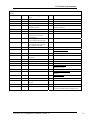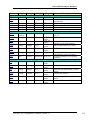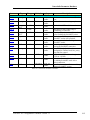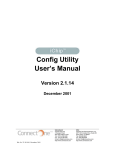Download AT+i Programmer`s Manual - Copeland Communications, Inc.
Transcript
AT+i TM CO110PC Programmer’s Manual Version 7.6 September 2004 International: Connect One Ltd. 2 Hanagar Street Kfar Saba 44425, Israel Tel: +972-9-766-0456 Fax: +972-9-766-0461 E-mail: [email protected] http://www.connectone.com Pub. No. 20-5100-07_6, September 2004 USA: Connect One Semiconductors, Inc. 15818 North 9th Ave. Phoenix, AZ 85023 Tel: 408-986-9602 Fax: 602-485-3715 E-mail: [email protected] http://www.connectone.com The information in this document is subject to change without notice and shall not be construed as a commitment on the part of Connect One. Connect One assumes no liability for any errors that may appear in this document. The software described in this document is furnished under a license agreement and may be used or copied only in accordance with the terms of such a license agreement. It is forbidden by law to copy the software on any medium except as specifically allowed in the license agreement. No part of this document may be reproduced or transmitted in any form or by any means, electronic or mechanical, including but not limited to photocopying, recording, transmitting via fax and/or modem devices, scanning, and/or information storage and retrieval systems for any purpose without the express written consent of Connect One. iChip, iChip LAN, iChip Plus, Socket iChip, iConnector, Embedded iModem, Internet Controller, Instant Internet, SerialNET, iLAN, iModem, Fax Messenger, AT+i and Connect One are trademarks of Connect One Ltd. Copyright © 2000-2004 Connect One Ltd. All rights reserved. CO110PC AT+i Programmer’s Manual Version 7.6 ii Revision History Revision History 20-5100-07_6 Version 7.6 Date Sep. 2004 Description First Release of AT+i Protocol subset for CO110PC. Based on AT+i Programmer’s Manual revision 7_4b. CO110PC AT+i Programmer’s Manual Version 7.6 iii Contents CONTENTS 1 AT+I COMMAND SET............................................................................................ 1-1 1.1 1.2 1.3 1.4 1.5 1.6 1.7 1.8 1.9 2 AT+I COMMAND GUIDELINES .......................................................................... 1-1 AT+I COMMAND FORMAT ................................................................................ 1-1 ESCAPE CODE SEQUENCE ................................................................................. 1-1 AUTO BAUD RATE DETECTION......................................................................... 1-2 RESET VIA SERIAL LINK ................................................................................... 1-2 RESET VIA FORCED WATCHDOG ACTIVATION .................................................. 1-2 INTERNET SESSION HANG-UP PROCEDURE ....................................................... 1-3 MODEM STARTUP ............................................................................................. 1-3 OPTIONAL FIRMWARE REVISIONS .................................................................... 1-3 GENERAL FORMAT .............................................................................................. 2-1 2.1 AT+I COMMANDS BY CATEGORY ..................................................................... 2-1 3 AT+I RESULT CODE SUMMARY........................................................................ 3-1 4 REPORT STATUS.................................................................................................... 4-1 4.1 5 CONNECTION ......................................................................................................... 5-1 5.1 5.2 5.3 5.4 5.5 5.6 6 +IRLNK - RETRIEVE LINK ............................................................................... 7-2 SERIALNET MODE INITIATION ........................................................................ 8-1 8.1 9 +IEOA - ACCEPT ASCII-CODED LINES FOR IMMEDIATE EMAIL SEND ............ 6-1 HTTP CLIENT INTERFACE ................................................................................. 7-2 7.1 8 +IBDRA - FORCES ICHIP INTO AUTO BAUD RATE MODE ................................ 5-1 +IUP - INITIATE INTERNET SESSION ................................................................. 5-2 +ITUP - TRIGGERED INTERNET SESSION INITIATION ....................................... 5-3 +IDOWN - TERMINATE INTERNET SESSION..................................................... 5-5 +IPING - SEND A PING REQUEST TO A REMOTE SERVER ............................... 5-6 +IWDR - FORCE WATCHDOG RESET ............................................................. 5-7 EMAIL SEND............................................................................................................ 6-1 6.1 7 +IRP - REPORT STATUS.................................................................................... 4-1 +ISNMD - ACTIVATE SERIALNET MODE ....................................................... 8-1 FILE TRANSFER PROTOCOL (FTP) .................................................................. 9-1 9.1 9.2 9.3 9.4 9.5 9.6 9.7 9.8 +I[@]FOPN - FTP OPEN SESSION ................................................................... 9-1 +IFDL - FTP DIRECTORY LISTING ................................................................... 9-2 +IFDNL - FTP DIRECTORY NAMES LISTING ................................................... 9-3 +IFMKD - FTP MAKE DIRECTORY ................................................................. 9-4 +IFCWD - FTP CHANGE WORKING DIRECTORY ............................................. 9-5 +IFSZ - FTP FILE SIZE..................................................................................... 9-6 +IFRCV - FTP RECEIVE FILE .......................................................................... 9-7 +IFSTO - FTP OPEN FILE FOR STORAGE ......................................................... 9-8 CO110PC AT+i Programmer’s Manual Version 7.6 iv Contents 9.9 9.10 9.11 9.12 9.13 +IFAPN - FTP OPEN FILE FOR APPENDING ..................................................... 9-9 +IFSND - FTP SEND FILE DATA ................................................................... 9-10 +IFCLF - FTP CLOSE FILE ............................................................................ 9-11 +IFDEL - FTP DELETE FILE .......................................................................... 9-12 +IFCLS - FTP CLOSE SESSION ...................................................................... 9-13 10 DIRECT SOCKET INTERFACE ......................................................................... 10-1 10.1 10.2 10.3 10.4 10.5 10.6 10.7 10.8 10.9 10.10 10.11 10.12 +ISTCP - OPEN AND CONNECT A TCP SOCKET ............................................. 10-1 +ISUDP - OPEN A CONNECTIONLESS UDP SOCKET ...................................... 10-2 +ILTCP - OPEN A TCP LISTEN SOCKET......................................................... 10-3 +ILSST - GET A LISTEN SOCKET’S ACTIVE CONNECTION STATUS ................ 10-4 +ISST - GET A SINGLE SOCKET STATUS REPORT ........................................... 10-5 +ISCS - GET A SOCKET CONNECTION STATUS REPORT ................................. 10-6 +ISSND[%] - SEND A BYTE STREAM TO A SOCKET ....................................... 10-7 +ISRCV - RECEIVE A BYTE STREAM FROM A SOCKET’S INPUT BUFFER ....... 10-8 +IGPNM - GET PEER NAME FOR A SPECIFIED SOCKET .................................. 10-9 +ISDMP - DUMP SOCKET BUFFER ............................................................... 10-10 +ISFSH[%] - FLUSH SOCKET’S OUTBOUND DATA ...................................... 10-11 +ISCLS - CLOSE SOCKET ............................................................................. 10-12 11 SPECIAL MODEM COMMANDS ....................................................................... 11-1 11.1 +IMCM - ISSUE INTERMEDIATE COMMAND TO MODEM ................................ 11-1 12 IP REGISTRATION ............................................................................................... 12-1 12.1 12.2 SOCKET REGISTRATION .................................................................................. 12-1 WEB SERVER REGISTRATION ......................................................................... 12-1 13 FLOW CONTROL.................................................................................................. 13-1 13.1 13.2 13.3 13.4 13.5 HOST Î ICHIP SOFTWARE FLOW CONTROL ................................................... 13-1 SOFTWARE FLOW CONTROL DIAGRAM DURING FTP SEND ........................... 13-2 SOFTWARE FLOW CONTROL DURING A SOCKET SEND ................................... 13-3 SOFTWARE FLOW CONTROL DIAGRAM DURING SOCKET SEND ...................... 13-4 HOST Î ICHIP HARDWARE FLOW CONTROL ................................................. 13-5 14 ICHIP FIRMWARE UPDATE .............................................................................. 14-1 15 ICHIP RAS SERVER ............................................................................................. 15-1 15.1 INTRODUCTION ............................................................................................... 15-1 15.2 RAS PARAMETERS ......................................................................................... 15-1 15.3 RAS THEORY OF OPERATION ......................................................................... 15-2 15.3.1 Auto PPP RAS Mode.............................................................................. 15-3 15.3.2 SerialNET Mode..................................................................................... 15-4 15.3.3 Lost Carrier ........................................................................................... 15-5 15.3.4 Restrictions ............................................................................................ 15-6 16 SERIALNET THEORY OF OPERATION.......................................................... 16-1 16.1 INTRODUCTION ............................................................................................... 16-1 CO110PC AT+i Programmer’s Manual Version 7.6 v Contents 16.2 16.3 16.4 16.5 16.6 16.7 16.8 16.9 16.10 SERIALNET MODE ......................................................................................... 16-1 SERVER DEVICES ............................................................................................ 16-2 CLIENT DEVICES ............................................................................................ 16-2 AUTOMATIC SERIALNET SERVER WAKEUP PROCEDURE............................... 16-3 TRANSMIT PACKETS ....................................................................................... 16-3 COMPLETING A SERIALNET SESSION............................................................. 16-4 SERIALNET FAILED CONNECTION ................................................................. 16-4 LOCAL SERIAL PORT CONFIGURATION ........................................................... 16-4 ACTIVATION COMMAND ................................................................................. 16-4 17 FILE TRANSFER PROTOCOL (FTP) THEORY OF OPERATION .............. 17-1 17.1 17.2 17.3 17.4 17.5 INTRODUCTION ............................................................................................... 17-1 ICHIP FTP CLIENT COMMAND SET ................................................................. 17-1 ICHIP FTP CLIENT OPERATION MODE............................................................ 17-1 FTP COMMAND SOCKET ................................................................................ 17-1 FTP RECEIVE FLOW ....................................................................................... 17-2 18 REMOTE AT+I SERVICE .................................................................................... 18-1 18.1 18.2 18.3 18.4 INTRODUCTION ............................................................................................... 18-1 REMOTE AT+I COMMANDS ............................................................................ 18-1 CLOSING A REMOTE AT+I SESSION ................................................................ 18-1 CAVEATS AND RESTRICTIONS......................................................................... 18-1 19 NONVOLATILE PARAMETER DATABASE ................................................... 19-2 19.1 PARAMETER DESCRIPTIONS ............................................................................ 19-2 19.2 +IFD - RESTORE ALL PARAMETERS TO FACTORY DEFAULT ........................... 19-6 19.3 +IPARS - STORE ALL PARAMETER UPDATES TO NONVOLATILE DATABASE .. 19-7 19.4 +IPARD - DROP ALL PARAMETER UPDATES CURRENTLY IN MEMORY ......... 19-8 19.5 PARAMETER ACCESS COMMANDS .................................................................. 19-9 19.5.1 +iXRC - Extended Result Code............................................................ 19-10 19.5.2 +iDMD - Modem Dial Mode ............................................................... 19-11 19.5.3 +iMIS - Modem Initialization String ................................................... 19-12 19.5.4 +iMTYP - Set Type of Modem Connected to iChip ............................. 19-13 19.5.5 +iWTC - Wait Time Constant .............................................................. 19-15 19.5.6 +iTTO - TCP Timeout.......................................................................... 19-16 19.5.7 +iPGT - PING Timeout ....................................................................... 19-17 19.5.8 +iMPS - Max PPP Packet Size............................................................ 19-18 19.5.9 +iTTR - TCP Retransmit Timeout........................................................ 19-19 19.5.10 +iBDRF - Define a Fixed Baud Rate on Host Connection.................. 19-20 19.5.11 +iBDRM- Define a Fixed Baud Rate on iChipÙ Modem Connection19-21 19.5.12 +iLATI - TCP/IP Listen Socket to Service Remote AT+I commands .. 19-22 19.5.13 +iFLW - Set Flow Control Mode......................................................... 19-23 19.5.14 +iPSE - Set Power Save Mode............................................................. 19-24 19.5.15 +iWDM - Set Watchdog Activation Mode ........................................... 19-25 19.5.16 +iSDM - Service Disabling Mode........................................................ 19-26 19.5.17 +iDF - IP Protocol “Don’t Fragment” Bit Value............................... 19-27 19.5.18 +iISPn - Set ISP Phone Number.......................................................... 19-28 CO110PC AT+i Programmer’s Manual Version 7.6 vi Contents 19.5.19 19.5.20 19.5.21 19.5.22 19.5.23 19.5.24 19.5.25 19.5.26 19.5.27 19.5.28 19.5.29 19.5.30 19.5.31 19.5.32 19.5.33 19.5.34 19.5.35 19.5.36 19.5.37 19.5.38 19.5.39 19.5.40 19.5.41 19.5.42 19.5.43 19.5.44 19.5.45 19.5.46 19.5.47 19.5.48 19.5.49 19.5.50 19.5.51 19.5.52 19.5.53 19.5.54 19.5.55 19.5.56 19.5.57 +iATH - Set PPP Authentication Method............................................ 19-29 +iUSRN - Define Connection User Name ........................................... 19-30 +iPWD - Define Connection Password............................................... 19-31 +iRDL - Number of Times to Redial ISP ............................................. 19-32 +iRTO - Delay Period Between Redials to ISP ................................... 19-33 +iDNSn - Define Domain Name Server IP Address............................ 19-34 +iSMTP - Define SMTP Server Name ................................................. 19-35 +iSMA - SMTP Authentication Method............................................... 19-36 +iSMU - Define SMTP Login User Name ........................................... 19-37 +iSMP - Define SMTP Login Password.............................................. 19-38 +iPDSn - Define PING Destination Server ......................................... 19-39 +iPFR - PING Destination Server Polling Frequency........................ 19-40 +iSBJ - Email Subject Field ................................................................ 19-41 +iTOA - Define Primary Addressee .................................................... 19-42 +iTO - Email 'To' Description/Name ................................................. 19-43 +iREA - Return Email Address............................................................ 19-44 +iFRM - Email 'From' Description/Name........................................... 19-45 +iCCn - Define Alternate Addressee <n>........................................... 19-46 +iURL - Default URL Address ............................................................ 19-47 +iRAR - RAS RINGs ............................................................................ 19-48 +iRAU - Define RAS Login User Name............................................... 19-49 +iRAP – Password for RAS Authentication........................................ 19-50 +iIPA – Active IP Address................................................................... 19-51 +iHSRV - Host Server Name/IP .......................................................... 19-52 +iDSTR - Define Disconnection String for SerialNET Mode.............. 19-53 +iLPRT - SerialNET Device Listen Port ............................................. 19-54 +iRRSV - Ring Response Host Server Name ...................................... 19-55 +iRRWS - Ring Response Web Server ................................................. 19-56 +iRRRL - Ring Response Return Link ................................................ 19-57 +iHSTN – iChip Host Name ................................................................ 19-58 +iMBTB - Max Bytes To Buffer .......................................................... 19-59 +iMTTF - Max Timeout To Socket Flush ............................................ 19-60 +iFCHR - Flush Character ................................................................. 19-61 +iMCBF - Maximum Characters Before Socket Flush ....................... 19-62 +iIATO - Inactivity Timeout ................................................................ 19-63 +iSNSI - SerialNET Device Serial Interface ....................................... 19-64 +iSTYP - SerialNET Device Socket Type ............................................ 19-65 +iSNRD - SerialNET Device Re-initialization Delay.......................... 19-66 +iPTD - SerialNET Packets To Discard ............................................. 19-67 CO110PC AT+i Programmer’s Manual Version 7.6 vii Figures FIGURES Figure 13-1 Software Flow Control in FTP Send.......................................................... 13-2 Figure 13-2 Software Flow Control in Socket Send...................................................... 13-4 Figure 13-3 Minimum Hardware Flow Control Connections........................................ 13-5 Figure 17-1 FTP Receive Flowchart.............................................................................. 17-2 CO110PC AT+i Programmer’s Manual Version 7.6 vii Tables Tables Table 2-1 AT+i Commands by Category......................................................................... 2-4 Table 3-1 AT+i Result Code Summary ........................................................................... 3-3 Table 4-1 Report Status Message Format ........................................................................ 4-2 Table 13-1 Software Flow Control Control Characters................................................. 13-1 Table 19-1 Nonvolatile Parameter Database ................................................................. 19-5 CO110PC AT+i Programmer’s Manual Version 7.6 iii AT+i Command Set 1 AT+i Command Set 1.1 AT+i Command Guidelines The AT+i commands for Internet mode operations used to control the iChip Internet Controller are defined in this section. The AT+i commands are an extension to the basic industry-standard AT Command Set. AT+i commands shall be parsed and acted upon by the iChip controller. The ASCII ISO 646 character set (CCITT T.50 International Alphabet 5, American Standard Code for Information Interchange) is used for the issuance of commands and responses. Only the low-order 7 bits of each character are used for commands or parameters; the high-order bit is ignored. Upper case characters are equivalent to lower case characters. 1.2 AT+i Command Format An AT+i command line is a string of characters sent from a Host to the iChip controller while it is in the command state. The command line has a prefix, a body, and a terminator. Each command must begin with the character sequence AT+i and must be terminated by a carriage return (<CR>). Commands entered in upper-case or lower-case are accepted. The AT+i command body is restricted to printable ASCII characters (032 - 126). The command terminator is the ASCII <CR> character. The command line interpretation begins upon receipt of the carriage return character (an exception to this rule are the AT+iSSND and AT+iFSND commands). When ECHO is enabled, the <CR> (Carriage Return) character is echoed as a 2-character sequence: <CR><LF> (Carriage Return + Line Feed). Characters within the AT+i command line are parsed as commands with associated parameter values. iChip does not support editing of command lines using the backspace character. Backspace characters are treated as data characters without further processing. If a syntax error is found anywhere in a command line, the remainder of the line will be ignored and the I/ERROR result code will be returned. Commands will only be accepted by iChip once the previous command has been fully executed, which is normally indicated by the return of an appropriate result code. 1.3 Escape Code Sequence While iChip is in Internet mode, attending to the Internet communications, it is possible to break into the data communications and abort the Internet mode in an orderly manner. This is achieved by sending iChip a sequence of three ASCII ‘+’ characters (‘+++’) after a half second silence period. In response to this, iChip will shut down the Internet communications, terminate data transmission to the host and respond with an ‘I/ERROR(056)’ message and return to command mode. A maximum delay of 10mSec CO110PC AT+i Programmer’s Manual Version 7.6 1-1 AT+i Command Set may still exist from the time the ‘+++’ escape sequence was transmitted until iChip cuts off the transmission to the host. 1.4 Auto Baud Rate Detection iChip supports auto baud rate detection on the host serial communications line. After power-up, iChip will go in to auto baud mode when the BDRF parameter contains ‘a’. The AT+iBDRA command forces iChip into auto baud mode while it is already in operation. In auto baud mode, iChip expects an ‘A’ or ‘a’ character. This is usually the first character sent, since a meaningful command is always prefixed by ‘AT+I' in Command mode. The host may send an ‘a’ or ‘A’ to iChip to allow it to determine the host’s baud rate. It may also send a complete ‘AT+I’ command. In any case the iChip will detect the ‘A’ or ‘a’ character, determine the correct baud rate and configure iChip’s serial channel during the stop-bit. Thus, the serial port will always receive the next character at the correct baud rate. The ‘A’ itself is retained as well. iChip supports auto baud rate detection for baud rates: 2400, 4800, 9600, 19200, 38400, 57600 and 115200 bits per second. When the BDRF parameter contains a (fixed) baud rate, iChip will initialize to the specified baud rate without entering the auto baud mode. Commands issued by the host must be sent using that baud rate in order to be recognized. In this case, iChip may be forced into auto baud mode by holding the special input signal low for not more than five seconds after power-up. When the BDRM (modem baud rate) parameter contains an ‘a’ value, iChip assumes the attached modem has the auto baud rate feature. Once the hostÙiChip baud rate is determined the iChipÙModem baud rate will be set to the same. Otherwise, any other value in BDRM will be used as a fixed baud rate to the modem. 1.5 Reset via Serial Link Issuing a ‘BREAK’ signal on the Host serial link will effectively RESET the iChip. A ‘BREAK’ signal is issued by transmitting a LOW (zero value) for a period that is longer than 23 bits at the current baud rate. Considerably lowering the host baud rate (300 baud or less) and transmitting a binary zero will in effect generate a ‘BREAK’ signal. After a ‘BREAK’ signal is issued, iChip requires 4 seconds to complete the reset cycle before commands may be issued. When iChip is configured for auto baud rate (AT+iBDRF=a), the ‘BREAK’ method is especially useful to force iChip back into auto baud rate mode when iChip and the host loose sync. 1.6 Reset via Forced Watchdog Activation iChip includes an internal watchdog mechanism. When enabled, the internal watchdog circuitry will physically RESET the iChip device if the iChip firmware does not execute CO110PC AT+i Programmer’s Manual Version 7.6 1-2 AT+i Command Set in an orderly manner as expected. The AT+iWDR command forces the watchdog circuitry to instigate a RESET condition, as a means to reset the iChip device with an AT+i command from the host. 1.7 Internet Session Hang-up Procedure When completing a dialup Internet session, iChip will automatically execute a modem hang-up procedure: 1. The DTR line is dropped 2. After a 1 Sec. Delay iChip raises the DTR. 3. If the modem responded to the DTR drop with a “No Carrier” Î Done. 4. Otherwise, iChip issues a ‘+++’ to the modem. 5. Followed by, ‘ATH’ 1.8 Modem Startup After power-up and baud rate determination, iChip will issue the AT<CR> command to the modem to verify that the modem exists and is responding. 1.9 Optional Firmware Revisions The CO110PC iChip device has a baseline firmware revision with support for basic Internet functionality. Optional firmware revisions exist, that enhance the baseline functionality, as follows: a. SNET: Adds SerialNET functionality to the baseline firmware. b. ESFT: Adds Email-Send and FTP functionality to the baseline firmware. Some commands and parameters are restricted to a specific optional firmware version. When this is the case, it is listed in this manual under the ‘Scope’ category as: a. Scope: CO110PC/SNET b. Scope: CO110PC/ESFT All other commands and parameters exist in the baseline and are common to all firmware versions. CO110PC AT+i Programmer’s Manual Version 7.6 1-3 General Format 2 General Format AT+i<cc>[<del>[<parameter>]…]<CR> <cc> (or <par>) <del> <parameter> <CR> 2.1 : 2-4 letter command code (<cc>) or parameter name (<par>) : Delimiter: '=', '~', '?', ':', ‘,’ : Optional parameter or data. If <parameter> contents includes a <del>, as defined above, it must be enclosed in single (‘) or double (“) quotes. The terminating <CR> is considered as a terminating quote as well. : Carriage-Return Line terminator (ASCII 13) AT+i Commands by Category Command AT+i Function Command Prefix En Echo Mode Parameters/Description Required to precede all commands Host Interface <par>=value or <par>:value or <par>~value <par>? FD PARS PARD n=0 - Do not echo host characters n=1 - Echo all host characters. Parameter Database Maintenance Update Parameter Value Update parameter par to a new value. The updated value is Read parameter Factory Defaults Store Parameter Updates to Nonvolatile Memory Drop Parameter Updates stored in volatile memory (RAM). If iChip looses power, the updated value is lost. Use the AT+iPARS command to retain updated values indefinitely. For description of all available parameters see section 4.3 Parameter value is returned. Restores all parameters to Factory Defaults. Stores all parameter value updates to the nonvolatile parameter database in Flash. Drops all parameter value updates, effectively restoring to the value stored in the nonvolatile parameter database. Status Report RP<i> Request Status report BDRA UP Auto baud mode Connect to Internet TUP Triggered Internet Session Mode DOWN Disconnect from Internet PING WDR PING a remote system RESET iChip Returns a status report value based on <I>. Connection Forces the iChip into auto baud rate detection mode. This command forces iChip to go online, establish an Internet session and optionally register its IP address. This command enters a mode, where iChip will go online in response to triggers from external signals. It also supports a special “Always Online” mode. This command forces the iChip to terminate an Internet session and go offline. Send PING message and wait for its echo response. This command forces a H/W Reset to iChip by utilizing the internal watchdog circuitry. CO110PC AT+i Programmer’s Manual Version 7.6 2-1 AT+i Command Set Command [!]EOA:<text> Function Parameters/Description Email Send Immediate Defines the textual contents of the Email body. Send textual Email immediate Following this command several text lines may be sent in sequence. Sending a CR.CR (line containing only a period) terminates the text body. [!]RLNK[:<URL>] HTTP Client Download Retrieve a file from a URL on a Web server. If Retrieve Link <URL> is not specified, use the URL stored in the URL parameter. SerialNET [!]SNMD FOPN Activate the iChip’s dedicated Serial to Network Activate “SerialNET” mode. SerialNET mode File Transfer Protocol (FTP) Open an FTP command socket to a remote FTP Open FTP Link FDL FTP Directory Listing FDNL FSZ FRCV FSTO FTP Directory name list FTP Make Directory FTP Change Directory FTP File Size FTP File Receive FTP File Store FAPN FTP File Append FSND FTP File Send FCLF FTP Close File FDEL FTP Delete File FCLS FTP Close FMKD FCWD server. If the iChip is not online, it shall be connected. Once an FTP link is established it may be used to carry out operations on the server’s file system. Retrieve the remote FTP server’s file directory listing. The full, server dependant, listing is returned. Retrieve the remote FTP server’s file directory listing. Only file names are returned. Creates a directory on the remote FTP server. Commands the remote FTP server to change it’s current directory. Report an FTP File size. Download a file from the remote FTP server. Open a file for upload to the remote FTP server. If the file already exists it shall be overwritten. Open a file on the remote FTP server for appending. If the file does not already exists it shall be created. Send data to a file on the remote FTP server. The file must have been opened for with a previous call to FSTO or FAPN. Close the currently open file on the FTP server. Any data uploaded to the file with FSND commands will be retained on the server. Delete a file from the remote FTP server’s file system. Close the FTP link. CO110PC AT+i Programmer’s Manual Version 7.6 2-2 AT+i Command Set Command STCP:<host>,<port> Function Parameters/Description Socket Interface Socket TCP [,<lport>] SUDP: Socket UDP <host>,<rport> [,<lport>] LTCP: <port>,<backlog> Listen Socket LSST:<hn> Listen Socket Status SST:<hn> Single Socket Status Socket Send SSND[%]: <hn>,<sz>:<stream> SRCV:<hn>[,<max>] Socket Receive GPNM:<hn> Get Peer Name SDMP:<hn> Dump socket buffer Flush Socket’s Outbound Data SFSH[%]:<hn> [!]SCLS:<hn> Close Socket Open and connect a TCP socket. If the iChip is not online, it shall be connected. The responding system is assumed to be a server “listening”" on the specified socket. Responds with a handle to the socket. Open, connect, and optionally bind a UDP socket. If the iChip is not online, it shall be connected. Responds with a handle to the socket. Open a TCP listen socket on <port>. Allow a maximum of <backlog> concurrent connections. Responds with a handle to the socket. Maximum 2 listen sockets supported. Responds with a list of active socket handles accepted for listen socket identified by handle <hn>. Responds with the status of a single socket identified by handle <hn>. Subset of RP4 Report. Send a byte stream of size <sz> to the socket identified by handle <hn>. ‘%’ flags auto flush socket. Receive a byte stream from the socket identified by handle <hn>. Accept maximum <max> bytes. If <max> is not specified, all available bytes are retrieved. Retrieve Peer Name (<IP>:<Port>) of a remote connection to a TCP/UDP socket specified by the socket handle <hn>. Dump all buffered data currently accumulated in a socket’s input buffer. The socket remains open. Flush (immediately send) accumulated data in a socket’s outbound buffer. If the ‘%’, flush-andacknowledge flag, is specified, iChip will wait for the peer to acknowledge receipt of the TCP packet. Close a TCP/UDP socket. If the socket was the only open socket and the stay-online flag (‘!’) was not specified, the iChip will terminate the Internet session and go offline. CO110PC AT+i Programmer’s Manual Version 7.6 2-3 AT+i Command Set Command MCM FU Function Parameters/Description Special Modem Command Sends an AT command(s) to the modem. Modem Command Remote Firmware Update Firmware Update Enters local monitor mode for firmware upload. Table 2-1 AT+i Commands by Category CO110PC AT+i Programmer’s Manual Version 7.6 2-4 AT+i Result Code Summary 3 AT+i Result Code Summary Response String I/OK I/BUSY I/DONE I/ONLINE I/ERROR(nnn) Denotation Command was successfully executed. iChip device Busy. Command discarded. iChip completed Internet activity. Returned to command mode. iChip device completed an Internet activity and returned to command mode. iChip will issue this response when it has remained on-line as a result of the stay-online flag (!). nnn 41 42 43 44 45 46 47 48 49 50 51 52 53 54 55 56 57 58 61 62 Command Error Encountered. Command Discarded. Illegal delimiter Illegal value CR expected Number expected CR or ‘,’ expected DNS expected ‘:’ or ‘~’ expected String expected ‘:’ or ‘=’ expected Text expected Syntax error ‘,’ expected Illegal command code Error when setting parameter Error when getting parameter value User abort Error when trying to establish PPP Error when trying to establish SMTP Internal memory failure User aborted the system 63 64– 66 ~CTSH needs to be LOW to change to H/W flow control. RESERVED 67 68 69 70 71 72 73 74 75 Command ignored as irrelevant RESERVED Timeout on host communication Modem failed to respond No dial tone response No carrier modem response Dial failed Modem Connection with ISP lost. Access denied to ISP server 80 No suitable message in mailbox 81 82 83 84-86 Unable to locate SMTP server SMTP server timed out SMTP failed RESERVED CO110PC AT+i Programmer’s Manual Version 7.6 3-1 AT+i Result Code Summary I/ERROR (nnn) nnn 87 88 90 94 95 96 97 98 100 101 102 103 104 …Continued Web Server IP registration failed Socket IP registration failed 111 Serial data overflow 112 Command illegal when modem online IP registration failed for all methods specified 115 SerialNET could not be started due to missing parameters 200 201 Socket does not exist Socket empty on receive 202 Socket not in use 203 Socket Down 204 205 No available sockets Socket receive buffer full Obsolete PPP open failed for socket Error creating socket In “Always Online” mode, connection was lost and reestablished A Watchdog reset event had occurred and restarted iChip A remote host, that had taken over iChip through the LATI port, had disconnected Reserved Reserved Error restoring default parameters No ISP access numbers defined No USRN defined No PWD entered No DNS defined 206 207 208 209 210 211 212 213 214 108 109 110 TOA (addressee)not defined REA (return Email address) not defined SMTP server not defined 215 216 217 218 CO110PC AT+i Programmer’s Manual Version 7.6 Socket send error Socket receive error PPP down for socket TCP down for socket Obsolete. Use 203. Socket flush error Socket pwait no UDP error Obsolete Socket pwait error Obsolete No carrier error on socket operation General exception Out of Memory An STCP (Open Socket) command specified a local port number that is already in use. 3-2 AT+i Result Code Summary I/ERROR (nnn) nnn …Continued 300 301 302 303 304 305 HTTP server unknown HTTP server timeout HTTP failure No URL given Bad HTTP host name Bad HTTP port number 500 501 502 503 504 505 306 307 Bad URL address URL address too long 506 507 508 509 401 510 511 512 513 Communications Platform Not Available Communications Platform already Active RESERVED RESERVED RESERVED Cannot open additional FTP session – all FTP handles in use Not an FTP session handle FTP server not found Timeout when connecting to FTP server Failed to login to FTP server (bad username or password or account) FTP command could not be completed FTP data socket could not be opened Failed to send data on FTP data socket FTP shutdown by remote server 561 Remote peer closed the SerialNET socket 570 571 PING destination not found No reply to PING request No IP address Table 3-1 AT+i Result Code Summary Note: All iChip response strings are terminated with <CR><LF> CO110PC AT+i Programmer’s Manual Version 7.6 3-3 Report Status 4 Report Status 4.1 Syntax: +iRP - Report Status AT+iRPi Return Appropriate Status Message. Parameters: i = 0, 1, 2, 4, 5, 7 Scope: iChip CO110PC Command Options: i=0 Returns the iChip part number. i=1 Returns the current firmware revision and date. i=2 Returns the connection status. i=3 Reserved. i=4 Returns iChip socket status. i=5 Returns unique serial number. i=6 Reserved. i=7 Returns socket-buffers utilization bitmap. iChip's DTRH signal (pin 63) can be used to signal socket buffer status changes in hardware. This signal is raised when new data in one or more sockets is available. It is lowered when any socket is read. i=8 Reserved. Default: None Result code: Status Message I/ERROR if i = 0, 1, 2, 4, 5 or 7; Followed by I/OK. Otherwise. CO110PC AT+i Programmer’s Manual Version 7.6 4-1 AT+i Result Code Summary Status Message Format: Report Format Option 0 COnnnPC-ii nnn – Version number; ii – Interface code: S- Serial 1 ICmmmTss <firmware date> <firmware option> mmm – Major Version; T – Version type code; ss – Sub-version <firmware option>: Empty for baseline firmware (SNET) for SerialNET option (ESFT) for Email-send & FTP option 2 Status string: "Modem data<CR/LF>" "Command mode<CR/LF>" "<CR/LF>Connecting to ISP<CR/LF>" "<CR/LF>Connected to ISP<CR/LF>" "<CR/LF>Closing PPP<CR/LF>" "<CR/LF>Establishing SMTP<CR/LF>" "<CR/LF>Sending Email<CR/LF>" "<CR/LF>Establishing HTTP<CR/LF>" "<CR/LF>Carrier Lost<CR/LF>" 3 4 5 6 7 Reserved I/(<sock0sz>, <sock1sz>, … ,<sock9sz>) sock<i>sz >=0 : Number of bytes pending in socket's input buffer <0 : Negative value of Socket's Error code nnnnnnnn – Hexadecimal representation of iChip serial number. Reserved I/xxxx xxxx – 16 bit Hex Value Bitmap A bit set to ‘1’ indicates that the corresponding socket contains buffered data, which needs to be read by the host. bit socket 8 15 9 8 7 7 6 5 4 3 2 1 0 0 Reserved Table 4-1 Report Status Message Format CO110PC AT+i Programmer’s Manual Version 7.6 4-2 Connection 5 Connection 5.1 Syntax: +iBDRA - Forces iChip into Auto Baud Rate Mode AT+iBDRA Forces the iChip into ‘auto baud’ mode. The following ‘A’, ‘AT’ or ‘AT+i' command (in any combination of upper or lower case) from the host will synchronize on the host’s baud rate. Parameters: None. Scope: iChip CO110PC Command Options: iChip supports auto baud rate detection for baud rates: 2400, 4800, 9600, 19200, 38400, 57600 and 115200 bits per second. Result code: I/OK This result code will be sent using the previous baud rate. CO110PC AT+i Programmer’s Manual Version 7.6 5-1 Connection 5.2 Syntax: +iUP - Initiate Internet Session AT+iUP[:n] Initiate an Internet session by going online and establishing a PPP Internet connection. Once online, optionally go through an IP registration process according to n. Parameters: n = 0..1 Default: n=0 Scope: iChip CO110PC Command Options: n=0 n=1 Result code: I/ONLINE Or I/ERROR Go online and establish a PPP Internet connection. Go online, establish a PPP Internet connection and carry out the IP registration process according to the relevant registration option parameters. After successfully establishing an Internet Session and completing the IP registration (if requested). If iChip could not go online and establish an Internet session or could not complete the requested IP registration. CO110PC AT+i Programmer’s Manual Version 7.6 5-2 Connection 5.3 +iTUP - Syntax: Triggered Internet Session Initiation AT+iTUP:<n> Enter triggered Internet session initiation mode. Parameters: n = 0..2 Scope: iChip CO110PC Command Options: n=0 n=1 n=2 Disable triggered Internet session initiation mode. Enter triggered Internet session initiation mode. Upon receiving a H/W signal trigger (Modem RING or MDSEL signal pulled low) establish a PPP Internet connection and carry out the IP registration process according to the relevant registration option parameters. If any characters are received on the host port prior to receiving a H/W signal, iChip will exit this mode and function normally. In this case, to reinstate this mode, issue AT+iTUP=1 again, reset iChip by issuing the AT+iDOWN command or recycle power. Always online. Whenever iChip is offline, it will automatically attempt to establish a PPP Internet connection and possibly carry out the IP registration process, according to the relevant registration option parameters. iChip will disregard this mode and remain offline if: 1. 2. The MDSEL signal was pulled low during power up. The host had issued the ‘+++’ Escape sequence. Power must be recycled or the AT+iDOWN command issued for this command to take effect. If iChip is in auto baud rate mode (BDRF=a), iChip will wait for the ‘a’ character on the host serial port, to resolve the baud rate after rebooting, before going online. Therefore it is recommended to set a fixed baud rate in this case. Notes: 1. In this mode, iChip will not go offline after a completion of any successful or unsuccessful Internet session started by the host, even if the stay online flag is not used. 2. When a carrier lost event is detected, iChip will automatically retry to establish a connection (without performing a software reset), with the following exception: if at the time of the detection the host was waiting for a reply from iChip or was in the process of sending binary data (SSND or FSND) iChip will report error code 094, as soon as it can and only then try to re-establish the connection. In all other cases, iChip will give the host no indication of losing the carrier. In the event of carrier lost, iChip will close any open TCP active sockets, but it will leave UDP sockets and TCP passive (Listen) sockets intact and update their local IP if a new IP is assigned after CO110PC AT+i Programmer’s Manual Version 7.6 5-3 Connection establishing a new PPP connection. iChip will NOT close any open Internet sessions (FTP sessions for example), nor release the handle of the active TCP sockets, giving the host a chance to read the session errors and get buffered incoming data from active TCP sockets. 3. When the PFR is larger than 0 and the PDSn parameters are configured, iChip will verify that it is online by sending PING messages to the PING destination servers defined in PDSn at a polling frequency defined by PFR. If both PING destination servers do not respond, iChip will conclude that the Internet connection has failed and will try to reestablish an Internet connection, as described above for the case of a lost carrier signal. Result code: I/OK Or I/ERROR if n is within limits. Otherwise. CO110PC AT+i Programmer’s Manual Version 7.6 5-4 Connection 5.4 Syntax: +iDOWN - Terminate Internet Session AT+iDOWN Terminate an ongoing Internet session, go offline, and return to Command mode. This command is useful following a command where the stay-online flag (!) was specified. All open sockets shall be closed. iChip effectively executes a software reset. Parameters: None. Scope: iChip CO110PC Result code: I/OK Followed by I/ERROR Or I/DONE After terminating the current Internet session when the command caused iChip to abort an ongoing Internet activity or close an active socket. After terminating the current Internet session. Allow a 2.5 sec. delay for iChip re-initialization following an Internet mode session. CO110PC AT+i Programmer’s Manual Version 7.6 5-5 Connection 5.5 Syntax: +iPING - Send a PING Request to a Remote Server AT+iPING:<host> Sends a two byte ICMP PING request packet to the remote host defined by host. Parameters: <host> = Logical name of the target host or a host IP address. Scope: iChip CO110PC Command Options: <host> Result code: I/<RRT> I/ERROR The host name may be any legal Internet-server name, which can be resolved by iChip’s DNS (Domain Name Server) settings. The host name may also be specified as an absolute IP address given in DOT form. Upon successfully receiving an ICMP PING reply from the host, the round trip time in milliseconds is returned (RRT). iChip will allow up to <PGT> milliseconds for a PING reply. If a reply will not be received within <PGT> milliseconds, iChip will send two more PING requests, allowing <PGT> milliseconds for a reply on each of the requests before reporting an error. Otherwise. CO110PC AT+i Programmer’s Manual Version 7.6 5-6 Connection 5.6 Syntax: +iWDR - Force Watchdog RESET AT+iWDR Forces iChip to perform a hard RESET by means of its internal watchdog circuit. After performing a hard RESET, iChip will: 1. Restore the host serial port to the baud rate in effect when the WDR command was issued, regardless of the BDRF parameter value. 2. A modem hang-up process will be performed to resolve the possible case where the modem was online when the RESET occurred. 3. A BREAK condition is forced on the TXDH signal, to notify the host that a watchdog reset has occurred. Parameters: None. Scope: iChip CO110PC Result code: I/OK CO110PC AT+i Programmer’s Manual Version 7.6 5-7 HTTP Client Interface 6 Email Send 6.1 Syntax: +iEOA - Accept ASCII-Coded Lines for Immediate Email Send AT+i[!]EOA:<text lines> Parameters: Scope: Define a plain-text Email body. <text lines> = Plain-text Email body. The Email body contains <CR/LF> terminated ASCII character strings. <text lines> must be terminated by a '.' (Dot character) in the 1st column of an otherwise empty line. iChip CO110PC/ESFT Command Options: <text lines> ::= {<ASCII text line><CRLF> …}<CRLF>.<CRLF> EOA uses the specified SMTP server to send the Email message. Depending on the setting of the FLW parameter, the flow control mode is either software or hardware. Under software flow control mode the Host processor must respond to iChip’s flow control characters. The flow control protocol is detailed in the “Host Î iChip Software Flow Control” section later in this document. Under hardware flow control the ~CTS/~RTS RS232 control signals must be connected and the host must respond to iChip’s ~CTS signal. The host may send data only when the ~CTS signal is asserted (active low). ! Stay On-Line after completing the command Result code: I/OK I/ERROR Followed by I/DONE After all text lines have been received and terminated by the '.' line. If a memory overflow has occurred before all text lines have been received. After successfully sending the Email. Allow a 2.5 sec. delay for iChip re-initialization following an Internet mode session. or I/ONLINE After successfully sending the Email, if the stayonline flag (!) was specified. or I/ERROR If some error occurred during the send session. CO110PC AT+i Programmer’s Manual Version 7.6 6-1 HTTP Client Interface 7 HTTP Client Interface 7.1 Syntax: +iRLNK - Retrieve Link AT+i[!]RLNK[:URL] Parameters: Scope: Command Options: <protocol> = <host> = <port> = <abs_link> = ! Default: Result code: I/OK Retrieve a file from a URL. URL = Optional URL address, which specifies the host, path and source-file that will be retrieved. URL address syntax: “<Protocol>://<host>[[:<port>]/[<abs_link>]/]” iChip CO110PC http Host name or IP address. 0..65535 (If not specified, defaults to 80). Path, filename and file extension of the file to retrieve on the designated host. Stay On-Line after completing the command Uses the URL address stored in the URL parameter. When command has been received and about to be processed. Otherwise. I/ERROR Returns: I/<sz><CR><LF> Followed by <binary data stream> Where, <sz> is the exact size of the <binary data stream> to follow. If <sz> is unknown, iChip returns I/0, followed by the data stream. When this is the case, the host must monitor for a timeout condition of at least 5 seconds without any data being transmitted before seeing one of the terminator lines described under ‘Followed by’. Followed by: I/DONE or I/ONLINE or I/ERROR After successfully retrieving the file. Allow a 2.5 sec. delay for iChip re-initialization following an Internet mode session. After successfully retrieving the file, if the stayonline flag (!) was specified. - Otherwise. (Always proceeded by 5 sec. silence). CO110PC AT+i Programmer’s Manual Version 7.6 7-2 SerialNET Mode Initiation 8 SerialNET Mode Initiation 8.1 Syntax: +iSNMD - Activate SerialNET Mode AT+i[!]SNMD Activate SerialNET mode. Parameters: None. Scope: iChip CO110PC/SNET Command Options: ! Result code: I/OK I/ERROR Optional “Auto-Link” mode. When this flag is specified, iChip will immediately go online when activating SerialNET mode (even when serial data has not yet arrived). If the LPRT (Listen Port) parameter is defined, iChip will open the listen port and await a connection. If LPRT is not defined, but HSRV (Host Server) is defined, iChip will immediately open a SerialNET socket link to the server. If all minimum required parameters for SerialNET mode operation are defined (HSRV or LPRT and for iChip also – ISP1, USRN, PWD) Otherwise. Followed by I/DONE After successfully activating SerialNET mode, allow a 2.5 sec. delay for iChip re-initialization. Note: To terminate SerialNET mode, issue the ESC sequence or power-cycle iChip with the MDSEL signal held low. After exiting SerialNET mode, iChip will return to normal AT+i Command mode. CO110PC AT+i Programmer’s Manual Version 7.6 8-1 File Transfer Protocol (FTP) 9 File Transfer Protocol (FTP) 9.1 Syntax: +i[@]FOPN - FTP Open Session AT+i[@]FOPN:<server>[,<port>]:<user>,<pass>[,<accnt>] Open an FTP link to an FTP Server Parameters: <server> = Logical name of the FTP or the server’s IP address. <port> = Optional FTP port in the range 0..65535. <user> = FTP User’s name. <pass> = FTP User’s password. <accnt> = Optional FTP Account. Scope: iChip CO110PC/ESFT Command Options: <server> <port> <user> <pass> <accnt> @ flag The server name may be any legal Internet server name, which can be resolved by iChip’s DNS (Domain Name Server) settings. The server name may also be specified as an absolute IP address given in DOT form. Specifies the FTP server’s "listening" port. If not specified, port 21 (decimal) is assumed. User’s name string. This must be a registered user on the FTP server. Some servers allow anonymous login, in which case user=anonymous. Password to authenticate user. If special characters are used, the password should be specified within quotes. It is customary that servers which allow anonymous login will request an Email address as a password. Some FTP servers require an account in order to allow a certain subset of the commands. In this case, the account name must be specified when opening the FTP link. The optional ‘@’ is used to flag the “Force PASV” mode. When ‘@’ is specified, iChip will only use the PASV method when opening a data socket to server for FTP data transfer. Result code: I/<FTP handle> I/ERROR Upon successfully connecting to the FTP Server and authenticating the user, a socket handle is returned. The handle <FTP handle> is used to reference the FTP Session in all following FTP commands. Otherwise. CO110PC AT+i Programmer’s Manual Version 7.6 9-1 File Transfer Protocol (FTP) 9.2 Syntax: +iFDL - FTP Directory Listing AT+iFDL:<F_hn>[,<path>] Return a full FTP directory listing. Parameters: <F_hn> = An open FTP Session handle. <path> = Directory or filename wild card. Scope: iChip CO110PC/ESFT Command Options: <F_hn> <path> Result code: I/OK I/ERROR Must have been obtained by a previous execution of an AT+iFOPN command during the current Internet mode session. Optional directory name or filename wild card. If <path> is a directory, that directory’s files shall be listed. If it is a filename wild card, only matching filenames in the current directory shall be listed. If <path> is not specified, the current directory shall be listed in full. To acknowledge successful receipt of the command. If <F_hn> is not an open FTP Session or otherwise some error has occurred. Returns: A list of filenames with file attributes. Each file is listed on a separate line, terminated by <CR/LF>. The file data line syntax is FTP server dependant. Followed by: I/ONLINE After successfully retrieving the directory list. CO110PC AT+i Programmer’s Manual Version 7.6 9-2 File Transfer Protocol (FTP) 9.3 Syntax: +iFDNL - FTP Directory Names Listing AT+iFDNL:<F_hn>[,<path>] Parameters: Scope: Return the FTP directory name list <F_hn> = An open FTP Session handle. <path> = Optional directory or filename wild card. iChip CO110PC/ESFT Command Options: <F_hn> <path> Result code: I/OK I/ERROR Must have been obtained by a previous execution of an AT+iFOPN command during the current Internet mode session. Optional directory name or filename wild card. If <path> is a directory, that directory’s files shall be listed. If it is a filename wild card, only matching filenames in the current directory shall be listed. If <path> is not specified, the current directory shall be listed in full. To acknowledge successful receipt of the command. If <F_hn> is not an open FTP Session or otherwise some error has occurred. Returns: A bare list of filenames. Each file name is listed on a separate line, terminated by <CR/LF>. No attributes are returned in addition to the filename. Followed by: I/ONLINE After successfully retrieving the directory list. CO110PC AT+i Programmer’s Manual Version 7.6 9-3 File Transfer Protocol (FTP) 9.4 Syntax: +iFMKD - FTP Make Directory AT+iFMKD:<F_hn>,<path> Parameters: Scope: Create a new directory on FTP server’s file system. <F_hn> = An open FTP Session handle. <path> = directory pathname. iChip CO110PC/ESFT Command Options: <F_hn> <path> Result code: I/OK I/ERROR Must have been obtained by a previous execution of an AT+iFOPN command during the current Internet mode session. Directory name. A new directory will be created under the current directory, as indicated by path. If path includes nonexistent subdirectories, some FTP servers will create them as well. To acknowledge successful completion of the command. If <F_hn> is not an open FTP Session or otherwise some error has occurred. CO110PC AT+i Programmer’s Manual Version 7.6 9-4 File Transfer Protocol (FTP) 9.5 Syntax: +iFCWD - FTP Change Working Directory AT+iFCWD:<F_hn>,<path> Change the current FTP working directory Parameters: <F_hn> = An open FTP Session handle. <path> = New directory path name. Scope: iChip CO110PC/ESFT Command Options: <F_hn> <path> Result code: I/OK I/ERROR Must have been obtained by a previous execution of an AT+iFOPN command during the current Internet mode session. Absolute or relative path name of the new directory. The special directory “..” signifies “directory up”. After successfully changing the working directory. Otherwise. CO110PC AT+i Programmer’s Manual Version 7.6 9-5 File Transfer Protocol (FTP) 9.6 Syntax: +iFSZ - FTP File Size AT+iFSZ:<F_hn>,<path> Report an FTP file size Parameters: <F_hn> = An open FTP Session handle. <path> = File path name. Scope: iChip CO110PC/ESFT Command Options: <F_hn> <path> Result code: I/<file size> Must have been obtained by a previous execution of an AT+iFOPN command during the current Internet mode session. Absolute or relative path name of the remote file. iChip reports path’s file size in bytes if the file exists and the FTP server supports the file-size FTP command. Followed by: I/OK I/ERROR Otherwise. CO110PC AT+i Programmer’s Manual Version 7.6 9-6 File Transfer Protocol (FTP) 9.7 Syntax: +iFRCV - FTP Receive File AT+iFRCV:<F_hn>,<path> Download a file from an FTP server. Parameters: <F_hn> = An open FTP Session handle. <path> = File path name. Scope: iChip CO110PC/ESFT Command Options: <F_hn> <path> Result code: I/OK I/ERROR Followed by: I/ERROR Must have been obtained by a previous execution of an AT+iFOPN command during the current Internet mode session. Absolute or relative path name of the remote file. When command has been received and about to be processed. If <F_hn> is not an open FTP Session or otherwise some error has occurred. If the FTP RECV command could not be processed. -orI/<sz><CR><LF> Followed by: <data stream> Where, <sz> is the exact size (in bytes) of the <data stream> to follow. If <sz> cannot be determined, iChip returns I/0, followed by the data stream. When this is the case, the host must monitor for a timeout condition of at least 5 seconds without any data being transmitted before seeing the ‘I/ONLINE’ to deduce that the data stream is complete. If <sz> was reported but a transmission error occurred, preventing iChip from returning all <sz> data bytes, an I/ERROR command will be issued after a 5 seconds nontransmission period. See FTP Receive Flow Diagram. Followed by: I/ONLINE After successfully retrieving the file contents CO110PC AT+i Programmer’s Manual Version 7.6 9-7 File Transfer Protocol (FTP) 9.8 Syntax: +iFSTO - FTP Open File for Storage AT+iFSTO:<F_hn>,<path>[,<sz>] Open a remote FTP server file for upload. Parameters: <F_hn> = An open FTP Session handle. <path> = Destination file path name. <sz> = Optional size in bytes to reserve for the file on the remote FTP server. Scope: iChip CO110PC/ESFT Command Options: <F_hn> <path> Must have been obtained by a previous execution of an AT+iFOPN command during the current Internet mode session. Absolute or relative path name of the remote destination file. Following this command data is transferred to the remote file using one or more +iFSND commands. The file transfer is complete by issuing a +iFCLF (FTP File Close) command. Result code: I/OK I/ERROR If file <path> was successfully open for writing on the FTP server. Otherwise. CO110PC AT+i Programmer’s Manual Version 7.6 9-8 File Transfer Protocol (FTP) 9.9 Syntax: +iFAPN - FTP Open File for Appending AT+iFAPN:<F_hn>,<path>[,<sz>] Open an existing remote FTP server file for Append. Parameters: <F_hn> = An open FTP session handle. <path> = File path name. <sz> = Size in bytes to reserve for the file on server. Scope: iChip CO110PC/ESFT Command Options: <F_hn> <path> Must have been obtained by a previous execution of an AT+iFOPN command during the current Internet mode session. Absolute or relative path name of the remote destination file. Following this command data is transferred to the remote file using one or more +iFSND commands. The file transfer is complete by issuing a +iFCLF (FTP File Close) command. Result code: I/OK I/ERROR If file <path> was successfully open for appending on the FTP server. Otherwise. CO110PC AT+i Programmer’s Manual Version 7.6 9-9 File Transfer Protocol (FTP) 9.10 Syntax: +iFSND - FTP Send File Data AT+iFSND:<F_hn>,<sz>:<stream…> Upload data to a remote FTP server file. Only valid after a successful AT+iFSTO or AT+iFAPN command. Parameters: <F_hn> = An open FTP session handle. <sz> = The exact size of the data stream that follows. <stream> = a byte stream of size <sz> composing the remote file contents. Scope: iChip CO110PC/ESFT Command Options: <F_hn> <stream> Must have been obtained by a previous execution of an AT+iFOPN command during the current Internet mode session. An 8-bit byte stream of exactly size <sz>. If <sz> is larger than 256 bytes, iChip assumes Host flow control. Depending on the setting of the FLW parameter, the flow control mode is either software or hardware. Under software flow control mode, the Host processor must respond to iChip’s flow control characters. The flow control protocol is detailed in the “Host Î iChip Software Flow Control” section later in this document. When software flow control is active, it is recommended to set iChip to EchoOff mode. Under hardware flow control, the ~CTS/~RTS RS232 control signals must be connected and the host must respond to iChip’s ~CTS signal. The host may send data only when the ~CTS signal is asserted (active low). Several consecutive +iFSND commands may be issued in sequence to create a larger aggregate of data to be sent. The File transfer is complete by issuing a +iFCLF (FTP Close File) command. Result code: I/OK I/ERROR After <sz> bytes have been transferred successfully to the FTP server. Otherwise. CO110PC AT+i Programmer’s Manual Version 7.6 9-10 File Transfer Protocol (FTP) 9.11 Syntax: +iFCLF - FTP Close File AT+iFCLF:<F_hn> Close File Downloaded to a remote FTP server file. Only valid after a successful AT+iFSTO or AT+iFAPN command and optional AT+iFSND commands. Parameters: <F_hn> = An open FTP session handle. Scope: iChip CO110PC/ESFT Command Options: <F_hn> Result code: I/OK I/ERROR Must have been obtained by a previous execution of an AT+iFOPN command during the current Internet mode session. After successfully closing the file. Otherwise. CO110PC AT+i Programmer’s Manual Version 7.6 9-11 File Transfer Protocol (FTP) 9.12 Syntax: +iFDEL - FTP Delete File AT+iFDEL:<F_hn>,<path> Delete a remote FTP file Parameters: <F_hn> = An open FTP session handle. <path> = File path name. Scope: iChip CO110PC/ESFT Command Options: <F_hn> <path> Result code: I/OK I/ERROR Must have been obtained by a previous execution of an AT+iFOPN command during the current Internet mode session. Absolute or relative path name of the remote destination file to delete. After successfully deleting the remote file. Otherwise. CO110PC AT+i Programmer’s Manual Version 7.6 9-12 File Transfer Protocol (FTP) 9.13 Syntax: +iFCLS - FTP Close Session AT+i[!]FCLS:<F_hn> Close the FTP link Parameters: <F_hn> = An open FTP session handle. Scope: iChip CO110PC/ESFT Command Options: <F_hn> ! Result code: I/OK Followed by: I/DONE or I/ONLINE or I/ERROR Must have been obtained by a previous execution of an AT+iFOPN command during the current Internet mode session. Stay On-Line after completing the command When command has been received and about to be processed. When the FTP link was the last open socket and after successfully closing the FTP link. Allow a 2.5 sec. delay for iChip re-initialization following an Internet mode session. After successfully closing the FTP link, when additional sockets are still active or the stay-online flag (!) was specified Otherwise. CO110PC AT+i Programmer’s Manual Version 7.6 9-13 Direct Socket Interface 10 Direct Socket Interface 10.1 +iSTCP - Open and Connect a TCP Socket Syntax: AT+iSTCP:<host>,<port>[,<lport>] Opens a TCP (Transmission Control Protocol) client socket and attempts to connect it to the specified <port> on a server defined by <host>. Parameters: <host> = Logical name of the target server or a host IP address. <port> = 0..65535, target port <lport> = Optional local port on iChip. Scope: iChip CO110PC Command Options: <host> <port> <lport> The server name may be any legal Internetserver name, which can be resolved by the iChip’s DNS (Domain Name Server) settings. The server name may also be specified as an absolute IP address given in DOT form. It is assumed that the server system is "listening" on the specified port. May be optionally specified to force iChip to use lport as the local port when opening the TCP socket. If unspecified, iChip will allocate a port from its internal pool1. Result code: I/<sock handle> Upon successfully opening and connecting the TCP socket to the <host>:<port>, a socket handle is returned. The socket handle <sock handle> is in the range 0..9 and is used to reference the socket in all following socket commands. I/ERROR Otherwise. Note 1: iChip uses port range [1025 .. 2048] when assigning default local ports. The host should refrain from specifying local ports in this range to ensure that Error 218 is not generated as a result of requesting local ports that overlap internal assignments. CO110PC AT+i Programmer’s Manual Version 7.6 10-1 Direct Socket Interface 10.2 Syntax: +iSUDP - Open a Connectionless UDP Socket AT+iSUDP:<host>,<rport>[,<lport>] Opens a UDP (User Datagram Protocol) socket and sets the remote system’s <host>:<port> address. Parameters: Scope: <host> = Logical name of the target server or a host IP address. Or, 0.0.0.0 to open a non-connected socket. <rport> = Remote port number to send to. Or, 0 to open a non-connected socket. <lport> = Optional local UDP port to use. iChip CO110PC Command Options: <host> <rport> <lport> The remote system’s name may be any legal Internet server name, which may be resolved by the iChip’s DNS (Domain Name Server) settings. The server name may also be specified as an absolute IP address given in DOT form. When the <host> is defined, the resulting UDP socket will be created and connected. If <host>=’0.0.0.0’, the socket is created but remains unconnected. The first UDP packet to arrive will automatically latch the senders IP port, in effect connecting the socket. Specifies the remote system’s port. Specifies the local port to use. If unspecified, iChip will allocate a port from its internal pool. Result code: I/<sock handle> Upon successfully opening and connecting the UDP socket to the <host>:<port>, a socket handle is returned. The socket handle <sock handle> is in the range 0..9 and is used to reference the socket in all following socket commands. I/ERROR Otherwise. CO110PC AT+i Programmer’s Manual Version 7.6 10-2 Direct Socket Interface 10.3 Syntax: +iLTCP - Open a TCP Listen Socket AT+iLTCP:<port>,<backlog> Opens a TCP listen socket on the local IP address and the specified port <port>. <backlog> specifies the maximum number of remote concurrent connections allowed through the listen socket. Parameters: <port> = 0..65535 <backlog> = 1..10 Scope: iChip CO110PC Command Options: <port> <backlog> Listening port to be used by a remote system when connecting to iChip. Specifies the maximum number of active connections that may be concurrently established through the listen socket. Once the listen socket is open, it will automatically accept remote connect requests until the maximum allowed. When a remote system connects through the listen socket, a new TCP socket is spawned internally and is ready to send and receive data. See the AT+iLSST command for details on retrieving the handles of active sockets connected through a listen socket. When a connected socket is closed, the listen socket will allow a new connection in its place. Result code: I/<sock handle> Upon successfully opening a TCP listen socket, a socket handle is returned. The socket handle <sock handle> is in the range 10..11 and is used to reference the socket in all following socket commands. I/ERROR Otherwise. CO110PC AT+i Programmer’s Manual Version 7.6 10-3 Direct Socket Interface 10.4 Syntax: +iLSST - Get a Listen Socket’s Active Connection Status AT+iLSST:<hn> Retrieve handles of active socket connections, established through the listen socket identified by <hn>. Parameters: <hn> = A TCP listen socket handle of an open listen socket. Scope: iChip CO110PC Command Options: <hn> Must have been obtained by a previous AT+iLTCP command during the current Internet session. Result code: I/(<hn1>,…,<hnBacklog>) A list of active socket handles. The list shall contain <backlog> elements, where <backlog> was used when opening the listen socket identified by <hn>. Where, <hni> >= 0 : A handle to an active connected socket = -1 : No connection has been established. I/ERROR If <hn> is not an open listen socket, or otherwise some error occurred. CO110PC AT+i Programmer’s Manual Version 7.6 10-4 Direct Socket Interface 10.5 Syntax: +iSST - Get a Single Socket Status Report AT+iSST:<hn> Retrieve a socket status report for a single socket. This is a subset of the general AT+iRP4 report command. Parameters: <hn> = A TCP/UDP socket handle. Scope: iChip CO110PC Command Options: <hn> Must have been obtained by a previous execution of an AT+iSTCP or AT+iSUDP command during the current Internet mode session. Or a socket accepted by a listen socket. Result code: I/(<sockstat>) Where, <sockstat> >= 0 : Number of bytes pending in socket <hn>'s input buffer < 0 : Socket Error code I/ERROR If some error occurred. CO110PC AT+i Programmer’s Manual Version 7.6 10-5 Direct Socket Interface 10.6 Syntax: +iSCS - Get a Socket Connection Status Report AT+iSCS:<hn> Retrieve a socket’s connection status report. Parameters: <hn> = A TCP/UDP socket handle. Scope: iChip CO110PC Command Options: <hn> Must have been obtained by a previous execution of an AT+iSTCP or AT+iSUDP command during the current Internet mode session. Or a socket accepted by a listen socket. Result code: I/(<sockstat>) Where, <sockstat> = 000 : Socket is connected and with no associated errors. < 0 : Socket Error code I/ERROR If some error occurred. CO110PC AT+i Programmer’s Manual Version 7.6 10-6 Direct Socket Interface 10.7 Syntax: +iSSND[%] - Send a Byte Stream to a Socket AT+iSSND[%]:<hn>,<sz>:<stream> Send a byte stream of size <sz> to the socket specified by the socket handle <hn>. Parameters: <hn> = A TCP/UDP socket handle of an open socket. <sz> = The exact size of the byte stream that follows. <stream> = a byte stream of size <sz> to be sent to the specified socket. Scope: iChip CO110PC Command Options: <hn> <sz> <stream> ‘%’ flag Result code: I/OK I/ERROR Must have been obtained by a previous execution of an AT+iSTCP or AT+iSUDP command during the current Internet mode session. Or a socket accepted by a listen socket. 0..4GB. An 8-bit byte stream of exactly size <sz>. If <sz> is larger than 256 bytes, iChip assumes Host flow control. Depending on the setting of the FLW parameter, the flow control mode is either software or hardware. Under software flow control mode, the Host processor must respond to iChip’s flow control characters. The flow control protocol is detailed in the “Host Î iChip Software Flow Control” section later in this document. Under hardware flow control, the ~CTS/~RTS RS232 control signals must be connected and the host must respond to iChip’s ~CTS signal. The host may send data only when the ~CTS signal is asserted (active low). When the auto-flush (‘%’) flag is specified, the socket is automatically flushed immediately after receiving the <stream>. Otherwise, data will be transmitted to the Internet only in integral quantities of the specified MTU (Maximum Transfer Unit) or when the AT+iSFSH command is issued. After <sz> bytes have been transferred successfully to the socket’s output buffer. Otherwise. CO110PC AT+i Programmer’s Manual Version 7.6 10-7 Direct Socket Interface 10.8 Syntax: +iSRCV - Receive a Byte Stream from a Socket’s Input Buffer AT+iSRCV:<hn>[,<max>] Receive a byte stream from the TCP/UDP socket specified by the socket handle <hn>. Receive data is valid only if it already resides in iChip’s socket input buffer at the time this command is issued. Parameters: <hn> = A TCP/UDP socket handle of an open socket. <max> = Optionally specifies the maximum number of bytes to transfer. Additional bytes may remain in the socket input buffer following this command. Scope: iChip CO110PC Command Options: <hn> <max> Result code: I/ERROR Must have been obtained by a previous execution of an AT+iSTCP or AT+iSUDP command during the current Internet mode session. Or a socket accepted by a listen socket. If <max> is not specified, all available bytes residing in the socket input buffer shall be returned. If <hn> is not an open socket, or otherwise some error occurred. Returns: I/<sz>[:<binary data stream>] Where, <sz> is the exact size of the binary data stream to follow. If the socket input buffer is empty, iChip returns I/0. In this case the ‘:’ and <binary data stream> are omitted. <sz> is guaranteed to be equal or less than <max>, when specified. CO110PC AT+i Programmer’s Manual Version 7.6 10-8 Direct Socket Interface 10.9 Syntax: +iGPNM - Get Peer Name for a Specified Socket AT+iGPNM:<hn> Retrieve Peer Name (<IP>:<Port>) of a remote connection to a TCP/UDP socket specified by the socket handle <hn>. Parameters: <hn> = A TCP/UDP socket handle of an open socket. Scope: iChip CO110PC Command Options: <hn> Must have been obtained by a previous execution of an AT+iSTCP or AT+iSUDP command during the current Internet mode session. Or a socket accepted by a listen socket. Result code: I/(<IP>:<Port>) Where, <IP> is the remote peer’s IP address, and <Port> is the remote peer’s port for this connection. I/ERROR If <hn> is not an open socket handle, or otherwise some error occurred. CO110PC AT+i Programmer’s Manual Version 7.6 10-9 Direct Socket Interface 10.10 +iSDMP - Dump Socket Buffer Syntax: AT+iSDMP:<hn> Dump all buffered data currently accumulated in a socket’s inbound buffer. The socket remains open. Parameters: <hn> = A TCP/UDP socket handle of an open socket. Scope: iChip CO110PC Command Options: <hn> Result code: I/OK I/ERROR Must have been obtained by a previous execution of an AT+iSTCP or AT+iSUDP command during the current Internet mode session. Or a socket accepted by a listen socket. If <hn> is a handle to an open socket. Otherwise. CO110PC AT+i Programmer’s Manual Version 7.6 10-10 Direct Socket Interface 10.11 +iSFSH[%] Syntax: Flush Socket’s Outbound Data AT+iSFSH[%]:<hn> Flush (immediately send) accumulated data in a socket’s outbound buffer. Parameters: <hn> = A TCP/UDP socket handle of an open socket. Scope: iChip CO110PC Command Options: <hn> ‘%’ flag Result code: I/OK I/ERROR Must have been obtained by a previous execution of an AT+iSTCP or AT+iSUDP command during the current Internet mode session. Or a socket accepted by a listen socket. When the flush-and-acknowledge (‘%’) flag is specified and <hn> is a TCP socket handle, iChip will both flush and wait for the peer receipt acknowledgment of all outstanding outbound data. Common errors associated with this flag are 215 (carrier lost) and 203 (socket closed by peer in an orderly manner or did not receive ACK after 10 tries to retransmit unacknowledged data). If <hn> is a handle to an open socket and, when <hn> is a TCP socket handle, all outbound data has been received (and when ‘%’ flag specified also acknowledged) by peer. Otherwise. CO110PC AT+i Programmer’s Manual Version 7.6 10-11 Direct Socket Interface 10.12 +iSCLS - Close Socket Syntax: AT+i[!]SCLS:<hn> Close a TCP/UDP socket. If the socket was the only open socket and the stay-online flag (‘!’) was not specified, iChip will terminate the Internet session and go offline. Parameters: <hn> = A TCP/UDP socket handle of an open socket. Scope: iChip CO110PC Command Options: <hn> Must have been obtained by a previous execution of an AT+iLTCP, AT+iSTCP or AT+iSUDP command during the current Internet mode session. Or a socket accepted by a listen socket. A socket will always be flushed before being closed. TCP sockets are disconnected from the remote host server in an orderly manner. ! Result code: I/OK I/ERROR Followed by: I/DONE or I/ONLINE or I/ERROR Stay On-Line after completing the command If <hn> is a handle to an open socket. Otherwise. After successfully closing the last open socket. Allow a 2.5 sec. delay for iChip re-initialization following an Internet mode session. After successfully closing the socket, while additional sockets are still open or if the stayonline flag (!) was specified. Otherwise. CO110PC AT+i Programmer’s Manual Version 7.6 10-12 Special Modem Commands 11 Special Modem Commands 11.1 Syntax: +iMCM - Issue Intermediate Command to Modem AT+iMCM Enter Modem Command mode. Parameters: None. Scope: iChip CO110PC Command Options: If the modem is online, iChip will put the modem in command mode by issuing the ‘+++’ escape sequence. Then iChip will enter Modem Command mode. In this mode, all following commands shall be transferred as-is to the modem. Modem replies shall be relayed back to the host processor. iChip will not implement any translations or functional handling of the commands. Modem Command mode will be exited after the host issues the ATO command. iChip will transfer the ATO command to the modem and relay the modem’s response back to the host. Modem command shall also be exited if the host issues an AT+i followed by a <CR>. In this case, iChip will just reply with I/OK. Returns: Modem’s response(s), including command echo, if it is enabled. Followed by I/OK Or I/ERROR When the modem successfully returns online. If modem was unable to go back online. CO110PC AT+i Programmer’s Manual Version 7.6 11-1 IP Registration 12 IP Registration When iChip goes online in a dial-up or cellular environment, it is normally assigned a dynamic IP address during PPP establishment. Since a different IP address is usually assigned every session, it is not practical to use iChip as a server, since the clients do not know what IP address to use. Furthermore, under these restrictions, there is no practical way to know if a specific system is online or offline. To overcome this problem, iChip incorporates built-in procedures designed to register its IP address on a server system each time it goes online. Once registered, client systems may interrogate the servers in order to verify the online status of a specific system and retrieve its currently assigned IP address. The IP registration process is governed by several AT+i parameters. Once these parameters are configured, iChip will register its IP address accordingly when it goes online as a result of an explicit AT+i command (AT+iUP) or as a result of automated Internet session establishment procedures, such as a triggered Internet session or when going online as a SerialNET mode server. In cases where the iChip uses a NAT gateway to the Internet, it may be configured to register the NAT’s IP address and a special port that is linked to the iChip in the NAT’s configuration. See details in the RRRL parameter description. When this is the case, the RRRL parameters (IP and port) will be used instead of the local IP and port values that iChip is assigned, in both registration methods (RRSV and RRWS). iChip includes two IP registration methods: 12.1 Socket Registration iChip registers itself by opening a socket to a registration server and sending its ID information and current IP address. When iChip’s RRSV parameter contains a value, iChip will establish a socket to the server defined in RRSV during the registration procedure. When a socket is established, iChip will transmit its ID information and current IP address (or the RRRL) in the following format: “iChip-<D/L/S> S/N:<RP5> version: <RP1> HN:<HSTN> IP:<IPA or RRRL> Port:<LPRT or 80 or 0>” The registration socket is then closed. 12.2 Web Server Registration iChip registers itself by “surfing” to a Web server with its ID information and current IP address as parameters. If the RRWS parameter contains a URL (of a registration Web server), iChip will register its ID information and IP using the URL, by issuing a GET command along with a fixed format parameter line: “<RRWS path>?SN=<RP5>&IP=<IPA or RRRL>&WPt=<0 or the port defined in RRRL>&HN=<HSTN>”. The Web server must contain a CGI, .asp page, exe, etc., which will make use of these parameters to register the iChip. CO110PC AT+i Programmer’s Manual Version 7.6 12-1 IP Registration If several registration parameters are configured, iChip will go through multiple registration processes. If more than one registration process fails, iChip will return an I/ERROR result describing the first failure encountered. If all registrations fail, iChip will return I/ERROR(90). CO110PC AT+i Programmer’s Manual Version 7.6 12-2 Flow Control 13 Flow Control 13.1 Host Î iChip Software Flow Control When issuing an AT+iSSND command to transfer data to a socket, an AT+iEOA command to transfer an Email, or an AT+iFSND command to transfer a file, the host transfers a binary data stream to iChip. At times, this stream may be very large. Once iChip establishes a connection, it acts as a pipeline, transferring data received from the host to the Internet. However, the data rates at the host and Internet ends are not always balanced. This happens for several reasons: 1. While iChip is logging on to the Internet and establishing a connection, the host proceeds to send its data stream to iChip. During this time iChip receives data from the host, but cannot send it out. 2. When using a TCP/IP socket, iChip may need to retransmit packets. 3. Host and modem baud rates may differ. The amount of buffer space available in iChip to accommodate for this imbalance is limited. Therefore, a flow control scheme is required to regulate hostÙiChip communications. The FLW iChip parameter is set to reflect the preferred flow control mode. The software driven, flow control protocol, is defined as follows: 1. While the host is transferring the binary stream, following the +iSSND, +iEOA or +FSND prefixes, iChip will issue a ‘WAIT’ control character when it needs to pause the host. The host application is required to monitor its serial receive line and pause the transmission when a ‘WAIT’ control character is received. 2. To resume the host transmission, iChip will issue a ‘CONTINUE’ control character. The host is required to monitor its receive line after being paused in anticipation of this control character. Once received, the host may continue to transfer the data stream. 3. If an error occurs during the Internet session while the host is transferring the data stream (or while paused), iChip will issue an ‘ERROR’ control character if some error occurred. Immediately after issuing this control character, iChip will abort the Internet session and issue an ‘I/ERROR (error number)’ string. The host must cease transmitting the data stream when the ‘ERROR’ control character is received. The control characters are defined as: Control ASCII Dec ASCII Hex WAIT CONTINUE ERROR 22 24 5 0x16 0x18 0x5 Mnemonic SYN CAN ENQ Table 13-1 Software Flow Control Characters CO110PC AT+i Programmer’s Manual Version 7.6 13-1 Flow Control 13.2 Software Flow Control Diagram During FTP Send ISSUE AT+iFSND,<h>,<sz> No SZ>256 Yes Send <sz> Bytes Wait for I/ OK Send Next Byte END Byte Received from iChip No Wait for I/ Error(nnn) Yes No Yes No Error code? Wait code? Yes Yes Yes Byte Received from iChip? No Error code? No Yes Continue code? No Yes Figure 13-1 Software Flow Control in FTP Send CO110PC AT+i Programmer’s Manual Version 7.6 13-2 Flow Control 13.3 Software Flow Control During a Socket Send When a ‘WAIT’ control is sent to the host during a socket send (AT+iSSND) command, it is automatically followed by a RP4 socket status in the following syntax: I/(<sock0sz>, <sock1sz>, … ,<sock9sz>)<CR/LF> See the AT+iRP command for a full description. While the host is waiting for the ‘CONTINUE’ control, it may analyze the sockets’ input buffer status. If the host detects a need to execute a socket receive command to empty one or more socket input buffers, it may escape the current SSND command by issuing a ‘Pause’ sequence immediately after receiving the ‘CONTINUE’ control. The ‘Pause’ sequence is defined as: ½ second of silence followed by ‘---‘ (three consecutive minussign characters). iChip will respond by prematurely terminating the SSND command, including flushing the current socket if the ‘%’ flag was specified. Following this, the ‘I/OK’ will be issued and the host may issue the required SRCV command in addition to any other operations it needs to execute. The host may return to the preempted socket at any time and issue a new SSND command to send out the balance of data. CO110PC AT+i Programmer’s Manual Version 7.6 13-3 Flow Control 13.4 Software Flow Control Diagram during Socket Send ISSUE AT+iSSND:<hn>,<sz>: No SZ>256 Yes Send <sz> Wait for I/OK Send Next Byte Received from iChip END Yes No Wait for I/Error(nnn) Yes Error code? No No Wait code? Yes Wait for RP4 reply Yes Yes No Byte from iChip? Error code? No Yes Yes Yes Continue code? Pause? No No Issue "- - - " End Figure 13-2 Software Flow Control in Socket Send CO110PC AT+i Programmer’s Manual Version 7.6 13-4 Flow Control 13.5 Host Î iChip Hardware Flow Control As an alternative to the software flow control method, which requires some software attention on behalf of the host, iChip offers a hardware flow control mode. This mode is selected by setting iChip’s FLW parameter Bit 0, using the AT+iFLW command. Note that to set FLW Bit 0, the ~CTSH signal needs to be LOW (Enabled), otherwise iChip will return I/ERROR(063). This convention safeguards iChip from lockup, which may arise if FLW Bit 0 is set while the ~CTSH signal is constantly HIGH. For hardware flow control to operate properly, the ~CTS and ~RTS signals between the host and iChip UARTS must be interconnected. iChip ~CTSH and ~RTSH may be shorted to circumvent H/W flow control. Under this mode, iChip will assume that the host transmission may be paused by deasserting the ~CTS signal. The host must adhere to this convention. Most UARTs support hardware flow control; however, if this is not the case, iChip’s ~CTS signal should be monitored by the host software on a general purpose I/O. The host may also pause the iChip by de-asserting its ~CTS signal. If a transmission error occurs during processing of a send command (SSND, EOA, FSND), iChip shall accept all remaining characters pertaining to the current command (as specified by the <sz> parameter) before returning the relevant I/ERROR response. HOST ~CTS ~RTS ~Tx ~Rx ~CTSH ~RTSH ~Tx ~Rx iChip Figure 13-3 Minimum Hardware Flow Control Connections CO110PC AT+i Programmer’s Manual Version 7.6 13-5 Firmware Update 14 iChip Firmware Update iChip CO110PC only accepts firmware updates directly over its local serial port. iChip’s boot loader contains a permanent, preprogrammed monitor that governs the firmware update procedure. To update iChip’s firmware, it is necessary to activate its monitor using one of two methods: 1. Issue the AT+iFU (Firmware Update command) 2. Apply power to iChip while the –FUSEL signal (pin 44) is held LOW. When iChip’s monitor is activated, the CO110PC firmware update utility may be used to update a new firmware version. Connect One’s iChipConfig WIN/PC Utility Version 2.3.38 and up supports CO110PC firmware update. The iChipConfig Utility attempts to activate monitor mode by issuing the AT+iFU command at a fixed baud rate of 115 Kbps. Therefore, iChip must either be in 115K baud rate or in auto baud rate to respond to this activation. If the iChipConfig Utility does not succeed to communicate with iChip’s monitor mode, it will display a dialog box requesting the local operator to power-up iChip with the –FUSEL (pin 44) signal held LOW. For more information, see the iChipConfig Utility User’s Manual. CO110PC AT+i Programmer’s Manual Version 7.6 14-1 RAS Server 15 iChip RAS Server 15.1 Introduction iChip features an internal RAS server, which makes it possible to dial into iChip, using an active modem platform. With this feature, a remote dialer may dial into iChip and, when configured as a RAS (Remote Access Server), iChip will answer the call and negotiate a PPP connection. iChip’s RAS supports acknowledging an IP address request from the remote dialer side, as well as assigning a default IP address. All other iChip IP protocol functionality will be enabled, allowing the host to issue Internet protocol AT+i commands based on the PPP connection. Note, however, that since iChip is not connected to an actual ISP in this mode, iChip will not have access to the public Internet and, thus, only direct connections between iChip and the connected PPP client will be possible. 15.2 RAS Parameters Three parameters govern the use of iChip’s RAS server: i. RAU - RAS Login User Name The RAU parameter defines the allowable user name for login purposes when iChip answers an incoming call as a RAS. The remote dialer must specify the correct user name and matching password in order to successfully complete the PPP connection. This parameter must have a non-empty value for the RAS feature to be enabled. Otherwise, when RAU is empty, iChip’s RAS is effectively disabled. When RAU contains the special character, ‘*’, the RAS is enabled but no authentication is required. ii. RAP - RAS Login Password The remote dialer must provide the correct password in order to successfully complete the PPP connection. When the RAP parameter is empty or contains, ‘*’, any password string will be accepted, in effect nullifying the authentication process. iii. RAR - Number of RINGs before picking up the line When iChip’s RAS feature is enabled, the RAR parameter defines the number of RINGs that must arrive before iChip picks up the line and transfers control to its RAS. CO110PC AT+i Programmer’s Manual Version 7.6 15-1 RAS Server 15.3 RAS Theory of Operation When a remote client dials into iChip, the modem RING strings are transferred by iChip (which defaults to transparent mode) to the host. When the RAS feature is enabled (RAU contains a value), iChip will pick up the line and negotiate a PPP connection by issuing the ATA (modem) command after RAR RING strings have been received. If the host chooses to manage a direct (modem-to-modem) data connection, it may pick up the line before RAR ‘RING’ strings have arrived by issuing the ‘ATA’ modem command. During RAS PPP negotiations, iChip will reply only to ‘+++’ (Escape sequence) and AT+iRPn commands. Specifically, iChip will reply “Connecting as RAS” to the AT+iRP2 (iChip Status) command. The Escape sequence may be used to abort the RAS session at any time. The AT+iRP2 command is the only means for the host processor to determine that a PPP session is in progress. iChip manages the RAS protocol internally and does not transfer any information to the host. Any other commands that may be received from the host will be disregarded by iChip. Once the PPP connection has been fully negotiated and established, iChip will respond to all AT+i commands as when it is online. Specifically, iChip will reply “RAS Connected” to the AT+iRP2 command. As part of the PPP negotiation, iChip will assign itself the default IP address 192.168.0.1 and allocate 192.168.0.2 as the client IP address. However, if the client requests a specific IP address, iChip will always grant the client’s request and use the client’s IP minus 1 as its own IP address. The following restriction to the minus 1 rule will apply: if the IP requested by the client minus 1 is an IP address that ends with 0x00 or 0x255 as the last nibble, iChip will assign itself with the client’s IP plus 1 instead of minus 1. This is done to assure that the IP iChip assigns itself will never violate the rule that defines that a network or host IP segment may not be all binary 1s, nor all binary 0s. CO110PC AT+i Programmer’s Manual Version 7.6 15-2 RAS Server 15.3.1 Auto PPP RAS Mode iChip allows combining RAS and direct modem-to-modem communication sessions. A special mode, named Auto PPP RAS, supports dialing into iChip with a PPP dialer or a regular modem. Auto PPP RAS mode is enabled by enabling RAS mode and adding a +100 offset to the RAR parameter, where [<RAR>-100] determines the number of RINGS after which iChip will automatically pick up the line and negotiate a PPP connection. The host processor may instruct the modem to pick up the line beforehand by issuing the ATA (modem) command or by setting the modem to auto-answer after less than [<RAR>-100] RING strings. This is normally done in order to manage a direct modem-to-modem (non PPP) communication session. When iChip is in the Auto PPP RAS mode, it will monitor the data stream following the modem “CONNECT” line. If the first character transmitted by the remote end is ‘~’ (0x7E), iChip will defer to PPP negotiation. The ‘~’ will be the last character transmitted to the host end to signal that iChip has taken over the negotiations. Upon this event, iChip will continue to negotiate a PPP connection internally in a manner similar to the procedure that occurs when iChip picks up the line after receiving <RAR> ‘RING’ strings. If, however, the first character received from the calling end after the “CONNECT” line is not a ‘~’ (0x7E), iChip will remain in Transparent mode, and a regular modem-to-modem data session will transpire. CO110PC AT+i Programmer’s Manual Version 7.6 15-3 RAS Server 15.3.2 SerialNET Mode The RAS may also be enabled while iChip is in SerialNet mode. In this case, however, the modem ‘RING’ strings will not be forwarded to the host serial port. Once the PPP connection is established, iChip will proceed to act as it would after receiving a RING event and creating a PPP connection to a remote RAS server. That is, a listen socket will be established on the LPRT socket, available for a SerialNET connection. This provides an alternative means to ‘wake-up’ a SerialNET server device. CO110PC AT+i Programmer’s Manual Version 7.6 15-4 RAS Server 15.3.3 Lost Carrier When iChip is online as a result of a RAS connection and the Carrier signal is lost (due to an error or due to the PPP client closing the connection), iChip will check if the host used the PPP connection (tried to open an internet session) during the connection. If the host did not use the connection or iChip was in SerialNET mode, iChip will silently perform software reset and no indication of the disconnection will be given to the host. Otherwise, if the host did use the connection, iChip will act as if this was a regular session created by the host that was terminated with a lost Carrier signal. The error code will be returned to the host on the next command that requires the use of the connection and only then will a software reset be performed. CO110PC AT+i Programmer’s Manual Version 7.6 15-5 RAS Server 15.3.4 Restrictions Modem ‘RING’ strings will not be detected while the baud rate between iChip and the host is not yet established. This means that, in order to use the RAS feature, one of following must apply: 1. BDRF was set to a fixed value (3-9 or h). 2. iChip is in SerialNET mode with its baud rate defined by the SNSI parameter. 3. An ‘a’ or ‘A’ was previously received from the host serial port and iChip has determined the host’s baud rate. CO110PC AT+i Programmer’s Manual Version 7.6 15-6 SerialNET Operation 16 SerialNET Theory of Operation 16.1 Introduction iChip SerialNET mode extends a local asynchronous serial link to a TCP or UDP socket across the Internet. Its main purpose is to allow simple devices, which normally interact over a serial line, to interact in a similar fashion across a network, without requiring any changes in the device itself. In order to achieve this, SerialNET mode defines a set of associated operational parameters, which define the nature of the desired network connection. When iChip is put in SerialNET mode, it acts as a router between the device’s serial port and the network. Devices that communicate with a terminal over a serial link fall into three major categories: Output only (i.e. printers), Input only (i.e. controllers) and interactive (bidirectional communications). The latter are subdivided further into clients and servers. Generally, clients initiate communications by sending service demands to a server, while servers respond to client demands. SerialNET mode reacts differently to client or server devices. When a client device initiates communications, SerialNET mode must establish a network connection to a remote server before data may flow between the two systems. On the other hand, when a remote client needs to invoke a device, the remote client first contacts iChip and SerialNET is invoked to create a communication flow to the local server device. SerialNET mode in iChip includes components to handle both server and client local devices. The iChip under SerialNET mode will route full-duplex data between a networked terminal and both types of devices. 16.2 SerialNET Mode iChip's SerialNET mode is established by first defining all related parameters using AT+i commands, followed by a special “Enter SerialNET Mode” AT+i command. Once in SerialNET mode, no additional AT+i commands may be sent, as the host serial link will be dedicated to raw local-device data. In this mode, auto baud rate is also disabled, since it cannot be guaranteed that the device will issue an ‘a’ or ‘A’ as its first character. Thus, a predefined fixed baud rate must be specified before switching over to SerialNET mode. SerialNET mode will extend across power down, since it is assumed that once acting in this mode, iChip will not normally be connected to an AT+i aware host. SerialNET mode may be terminated by: (a) applying power to the iChip with the MDSEL signal pulled low for less than 5 seconds; or (b) issuing the ESC sequence defined as <half second Delay> followed by “+++” (3 ‘+’ characters) through the serial port. When one of these events occurs, iChip shall reboot after terminating SerialNET mode. At this point, iChip reverts to its normal operational mode and again responds to AT+i commands. CO110PC AT+i Programmer’s Manual Version 7.6 16-1 SerialNET Operation 16.3 Server Devices Server devices linger until approached by a remote client. The remote client must know iChip’s IP and Listen port address in order to establish communications. A dial-up device is normally offline and must thus be awakened to go online at a precise moment. Moreover, once it connects to the Internet, it usually receives a dynamic IP address. This address must be communicated in some way to the client device in order to establish a link across the Internet. iChip resolves these problems by supporting a wakeup call and automatically implementing one or two IP registration procedures. This allows a client to wake up an iChip in SerialNET mode and retrieve its dynamic IP address from a registration server. iChip waits for a ‘RING’ signal on the modem to trigger it into activity. In this case, the remote client device dials directly into iChip and hangs up after two rings. When contacted, iChip (under SerialNET mode) waits for the ‘RING’ to subside and then dials into its ISP and connects to the Internet. If the RRSV parameter contains a server name and port number, iChip will register its IP address using the Socket registration method. If the RRWS parameter contains a URL, iChip will register its IP address using the Web server registration method. Once connected, iChip transfers all arriving data from the local device over the serial link. Device responses are routed back to the initiating client. Data will flow freely between the two systems until a predefined activity termination event is triggered, upon which the remote connection is dropped. iChip's MDSEL signal (see iChip) may be lowered to GND to emulate the RING event. This is useful for testing and debugging purposes of the SerialNET connection procedure or as a means to cause iChip to activate the ring-response procedure as a result of some TTL hardware signal. 16.4 Client Devices Client devices initiate communications to a server. When a client device first sends data on its serial link, iChip (in SerialNET mode) buffers the incoming data bytes and attempts to establish a connection to a remote server. After going online, iChip will perform an IP registration process, according to the RRSV and RRWS parameters. Once the socket connection is established, iChip transmits the buffered data collected during the connection period. The MBTB parameter dictates the maximum number of bytes to buffer. If additional bytes are received on the serial port before the connection is established, they will be discarded. The remote server’s IP address and port number are part of the SerialNET mode configuration parameters. Once a data connection is established, data can flow freely between the local client device and the remote server. If a connection cannot be obtained, CO110PC AT+i Programmer’s Manual Version 7.6 16-2 SerialNET Operation eventually the client device’s data will be discarded (similar to the case of a device transmitting serial data without a serial cable connected). Data continues to flow until a predefined activity termination event is triggered, upon which the remote connection is dropped. 16.5 Automatic SerialNET Server Wake-up Procedure A SerialNET client may be configured to wake up a remote SerialNET server provided it has its phone number. The SPN parameter is used to store this wake-up number. When SPN contains a phone number and no Host Server Name and/or IP address are defined, the SerialNET client will try to retrieve them from the registration Email of a remote SerialNET server. When characters are received from the host port, the SerialNET client will dial the SerialNET server and then hang up, causing the server to connect to its ISP, send a registration Email containing its IP address and local port, and open a listen socket on that port. The client, after waking up the server, connects to its ISP and starts polling the predefined mailbox for the server’s registration Email. Once this Email arrives, the client opens a socket to the IP address and port defined in the Email. The SWT (SerialNET Wakeup Timeout) parameter will define how long iChip will wait for this procedure to conclude before stopping. Data will then flow until a predefined activity termination event is triggered, upon which the remote connection is dropped. 16.6 Transmit Packets Data originating in the local device is buffered, packetized and transmitted to the remote system over the network. Packets are formed as a result of meeting at least one of the following criteria: 1. A predetermined amount of bytes have been received from the local link (MCBF). 2. The TCP/IP connection MTU was met. 3. A predetermined flush character has been received (FCHR). 4. A predetermined inactivity timeout event was triggered (MTTF). Until one of these events occurs, data is buffered in iChip. When an event occurs, a packet is transmitted. The event parameters are configured by setting AT+i parameters prior to initiating SerialNET mode. When a UDP connection is used, data packets are atomic, maintaining their original size. When a TCP connection is used, packets may be combined before being actually transmitted. This follows from the stream nature of the TCP protocol. Data originating in the remote system is routed to the local device as it is made available. Flow control may be governed locally using hardware flow control only. CO110PC AT+i Programmer’s Manual Version 7.6 16-3 SerialNET Operation 16.7 Completing a SerialNET Session A SerialNET session is complete when one of the following occurs: 1. The local device transmitted the disconnection string, as defined in the DSTR parameter. 2. Following an inactivity timeout, as defined in the IATO parameter. iChip will go offline when the SerialNET session is terminated. 16.8 SerialNET Failed Connection If iChip fails to establish a SerialNET connection, SerialNET mode will be deactivated for a delay period defined in the SNRD parameter. 16.9 Local Serial Port Configuration Prior to entering SerialNET mode, iChip’s local serial port may be configured to comply with a wide range of devices by assigning a value to the SNSI parameter. Serial port configuration entails settings to: Baud rate: 2400, 4800, 9600, 19200, 38400, 56K or 115K bits per second Bits/byte: 7 or 8 Parity: None, Even or Odd Stop Bit: 1 or 2 Flow Control: None(0) or Hardware(1) 16.10 Activation Command iChip shall be forced into SerialNET mode by issuing the following command: AT+i[!]SNMD If the minimal SerialNET parameters are defined, iChip will reply with ‘I/OK’, followed by I/DONE. If iChip was online when this command was issued, it will close the Internet session in an orderly manner. This includes closing all open sockets and disconnecting from the ISP. When iChip boots up in SerialNET mode, it will set the host serial channel to the fixed baud rate and serial interface parameters defined in the SNSI parameter. In an iChip dial-up environment, the modem is polled for the ‘RING’ string. If the ringresponse server parameter (RRSV) contains a value, iChip will wait for the ‘RING’ strings to subside and connect to the Internet. Once online, it will establish a socket to the address in RRSV (if defined). The transmission contains the dynamic IP address received from the ISP and its Listen port on which iChip has an open listen socket, ready to serve the remote client. CO110PC AT+i Programmer’s Manual Version 7.6 16-4 SerialNET Operation iChip will go offline if one of the following events occurs: 1. The remote peer closed the SerialNET socket 2. The IATO parameter was defined and timed-out 3. The terminating string defined in the DSTR parameter was received When the optional ‘!’ (“Auto-Link” mode) flag is specified, iChip will immediately go online in response to the AT+i!SNMD command. In this case, if one of the terminating events occurs, iChip will not go offline. Rather, the SerialNET socket will be closed while iChip will stay online. iChip will exit SerialNET mode when one of the Escape procedures is activated (see preceding paragraph). The BDRF parameter will then govern iChip’s baud rate mode. CO110PC AT+i Programmer’s Manual Version 7.6 16-5 FTP Theory of Operation 17 File Transfer Protocol (FTP) Theory of Operation 17.1 Introduction The FTP client component in iChip extends iChip’s general-purpose sockets to incorporate an additional, dedicated socket for FTP activities. From the host’s perspective, the FTP capabilities are a logical extension of the capabilities of Email and direct socket manipulation. As in all other iChip protocol implementations, host involvement in the specifics of FTP is kept minimal. iChip needs to deal with non-standard FTP issues, such as possible differences between FTP server responses, on its own. Multi stage FTP protocol sequences are atomized under iChip control to minimize complexity and need for host processor intervention. The FTP protocol is described in RFC 959. 17.2 iChip FTP Client Command Set Open FTP link to FTP Server • Retrieve File List from Server • Change Directory on Server • Retrieve File Contents from Server • Open a New File on Server • Open an existing File on Server for Append • Send Binary Data to an open File on Server • Close a File on Server After Binary Data Send • Delete File on Server • Close FTP Session 17.3 iChip FTP Client Operation Mode FTP specifies several operational modes. The RFC calls for a minimum implementation, which should be observed by all FTP servers. iChip restricts its operation mode to the minimum implementation to assure best intersystem compatibility. Character Types: ASCII Non-print Structure: File Mode: Stream 17.4 FTP Command Socket The FTP command socket is normally on port 21 (decimal) of an FTP server. However, other ports may be specified to support special cases. CO110PC AT+i Programmer’s Manual Version 7.6 17-1 FTP Theory of Operation 17.5 FTP Receive Flow Issue: AT+iFRCV Command I/OK ? I/ERROR Return I/ERROR YES I/<sz> ? I/ERROR Return I/ERROR YES <sz> equals 0 ? YES Accumulate Quiet Time NO NO Accumulate Quiet Time NO 5 secs. Quiet ? NO FTP Data Available? FTP Data Available? YES Next chars. I/ERROR? YES NO YES YES NO Retrieve FTP Data Retrieve FTP Data Decrement <sz> Reset Quiet Time Reset Quiet Time NO Return I/ERROR 5 secs. Quiet ? NO Next chars. I/ONLINE or I/ERROR? YES Return I/ONLINE or I/ERROR <sz> equals 0 ? YES Wait For I/ONLINE Figure 17-1 FTP Receive Flowchart CO110PC AT+i Programmer’s Manual Version 7.6 17-2 Remote AT+i Service 18 Remote AT+i Service 18.1 Introduction The LATI parameter allows configuring iChip to maintain a communication channel, which supports interacting with iChip from a remote location, using the AT+i command set, as if the commands are administered through the local serial port. When LATI is set to a non-zero value, iChip will open a TCP listen socket on port <LATI> after the PPP connection is established. This listen socket may be used to connect to iChip’s remote AT+i service. 18.2 Remote AT+i Commands When a remote client connects to iChip’s LATI socket, iChip redirects the socket’s data flow to the AT+i parser, in effect allowing the socket to take over the parser. Any data coming from the socket will be processed by iChip as if it came from the host serial port and the replies will be returned to the socket instead of being sent to the host serial port. iChip will reply with an “I/BUSY” to commands coming from the host serial port, while the remote client is connected. An exception to this is the "+++" Escape sequence. On detection of "+++" from the host serial port, iChip will close the remote connection and reboot. If iChip was in the process of performing some Internet activity initiated by the host at the time the remote client connected, iChip will allow this activity to end and the final reply to reach the host before passing control over the parser to the remote client. 18.3 Closing a Remote AT+i Session To close a remote AT+i session, the remote client can choose to issue AT+iDOWN via the socket. In response to this, iChip will restart. Only I/OK will be returned over the socket before it is closed by iChip. Alternatively, the remote client may close the socket in order to disconnect, leaving iChip’s Internet session as is. In the latter case, iChip will return control over the parser to the local host port. The LATI listen will remain active, available to service additional remote connections. Note: ‘+++’ sent over the LATI socket will not be recognized as an Escape Sequence. 18.4 Caveats and Restrictions a. When iChip is in auto baud rate detection mode (after restarting with BDRF=’a’ or in response to the AT+iBDRA command), a remote AT+i session cannot be established, even if the LATI parameter contains a port value. b. During a remote AT+i session, the remote client taking over the parser cannot make use of iChip’s mechanisms of Hardware or Software flow control, which exist for the local host port. The only mechanism iChip will use is this mode is TCP level flow control (using the TCP window). CO110PC AT+i Programmer’s Manual Version 7.6 18-1 Nonvolatile Parameter Database 19 Nonvolatile Parameter Database 19.1 Parameter Parameter Descriptions Type Range Default Scope Operational iChip 110 iChip 110 XRC DMD Byte Byte 0..4 0..2 4 0 MIS String 126 chars “AT&FE0V 1X4Q0&D2 M1L3\r” iChip 110 MTYP WTC Byte Byte 0..9 0..255 0 45 iChip 110 iChip 110 TTO INT 0..3600 0 iChip 110 PGT Unsigned 0-65535 0 [mSec] iChip 110 MPS TTR INT Byte INT 0..3 0..65535 0 (1500) 3000 [mSec] iChip 110 iChip 110 BDRF Byte 1..8 ‘a’ (Auto) iChip 110 BDRM Byte 1..8 ‘a’ (Auto) iChip 110 LATI FLW PSE INT Byte Byte 0-65535 0..7 0..1 0(Disabled) 0 (S/W) 0(Disabled) iChip 110 iChip 110 iChip 110 WDM SDM DF Byte Byte Byte 0..4 0..7 0..1 0(Disabled) 0(All Enabled) 0 iChip 110 iChip 110 iChip 110 CO110PC AT+i Programmer’s Manual Version 7.6 Description Extended Return code. Same as ATXn. Modem Dial Mode: ATD<m> m: Tone (0); Pulse (1); None (2) Modem initialization string. May contain several consecutive AT commands. Modem Type Designator Wait Time Constant. Initialization constant for modem’s S7 register. Defines a timeout constant for a variety of modem activities. TCP Timeout. Number of seconds to wait before returning a timeout error on a TCP transaction. Timeout to resend a PING request. Max PPP Packet Size. Timeout to resend an unacknowledged TCP packet over PPP, in milliseconds. Sets the iChipÙHost to a fixed baud rate. Sets the iChipÙmodem baud rate to a fixed baud. Remote AT+i Service, port number. Flow Control Mode. Set Power-Save Mode: Disabled(0); Enabled(1) Watch Dog Activation Mode. Service Disable Bit-map. IP Protocol “Don’t Fragment” Bit. 19-2 Nonvolatile Parameter Database Parameter Type Range Default Scope Description ISPn ATH Phone # Byte 96chars 0..2 ISP Connection NULL iChip 110 1 (PAP) iChip 110 USRN PWD RDL RTO String String Byte Byte 64chars 64chars 0..20 0..3600 NULL NULL 5 180 ISP's access phone number. <n>:1..2 Use CHAP(2), PAP(1) or Script(0) authentication. ISP Connection User name. ISP Connection Password. Number of Redial tries. Timeout before redialing [seconds]. DNSn SMTP IP address String 64chars NULL Domain Name Server IP address. <n>:1..2 SMTP server name. SMA Byte 0..1 0(None) SMU String 64chars NULL SMP String 64chars NULL PDSn String 64chars NULL iChip 110 PFR INT 0-65535 0(Disabled) iChip 110 SBJ String 96chars NULL TOA String 64chars NULL TO String 96chars NULL REA String 64chars NULL FRM String 96chars NULL CCn String 64chars NULL iChip 110 iChip 110 iChip 110 iChip 110 Server Profiles 0.0.0.0 iChip 110 iChip 110 /ESFT iChip 110 /ESFT iChip 110 /ESFT iChip 110 /ESFT Define SMTP Authenticated Method: 0(None) 1(Login authentication) SMTP Authentication User Name. SMTP Authentication Password. Set iChip’s PING Destination servers, used for online status verification. Set PING destination server pollingFrequency. Email Format iChip 110 /ESFT iChip 110 /ESFT iChip 110 /ESFT iChip 110 /ESFT iChip 110 /ESFT iChip 110 /ESFT CO110PC AT+i Programmer’s Manual Version 7.6 Contents of the Email subject field. Email Addressee. Addressee Description/Name in Email header. Return Email Address. Sender Description/Name in Email header. Alternate Addressee (CC: field) <n>:1..4 19-3 Nonvolatile Parameter Database Parameter Type Range Default URL String 128 chars None. RAR Byte 2..20 4 RAU RAP String String 64chars 64chars NULL NULL IPA IP address RRMA String RRSV Scope HTTP iChip 110 RAS Server iChip 110 0.0.0.0 iChip 110 iChip 110 IP iChip 110 64 chars NULL IP Registration iChip 110 String 64 chars NULL iChip 110 RRWS String 128 chars NULL iChip 110 RRRL String 64 chars NULL iChip 110 HSTN String 64 chars NULL iChip 110 CO110PC AT+i Programmer’s Manual Version 7.6 Description URL string used for subsequent +iRLNK commands to upload Web pages and files. Number of RINGs after which iChip will activate its internal RAS Server. RAS Login User Name. RAS Login Password. IP address assigned to iChip. Set the Email address to use for dynamic IP address registration after going online. Set the server name/IP and port to contact for dynamic IP address registration after going online. Set the Web Server URL used for dynamic registration after going online. Set the Return Link IP address to use when performing an IP address registration behind a NAT. iChip’s Network Host Name. Is included in all IP registration methods. 19-4 Nonvolatile Parameter Database Parameter Type Range Default Scope Description SerialNET Mode HSRV String 64 chars NULL DSTR String 8 chars NULL LPRT Unsigned 0-65535 0 INT MBTB INT 0-2048 0` MTTF Unsigned 0-65535 0 (None) FCHR INT Byte 1 char 0 (None) MCBF INT 0-1460 0 (None) IATO INT 0-32768 0 (None) SNSI String 9 chars “5,8,N,1,0” STYP Byte 0..1 0 (TCP) SNRD INT 0..3600 0 (No Delay) PTD INT 0..65535 0 (No Filter) iChip 110 /SNET iChip 110 /SNET iChip 110 /SNET iChip 110 /SNET iChip 110 /SNET iChip 110 /SNET iChip 110 /SNET iChip 110 /SNET iChip 110 /SNET iChip 110 /SNET iChip 110 /SNET iChip 110 /SNET Set the remote host server name/IP and port. Set the disconnection string template. Set the SerialNET mode listen socket. Max bytes to buffer while iChip is establishing a connection. Max inactivity timeout in milliseconds before flushing the SerialNET socket. Flush character. When received, SerialNET socket will be flushed. Max. characters before flushing the SerialNET socket. Inactivity timeout in seconds before closing the SerialNET connection. SerialNET mode Serial interface configuration. Defines baud, bits, parity, stop and flow control. Set the SerialNET mode socket type. 0 (TCP) or 1 (UDP). Delay time in seconds before re’enabling SerialNET mode after a failed connection. Specifies the number of Packets to Drop during a SerialNET session. Table 19-1 Nonvolatile Parameter Database CO110PC AT+i Programmer’s Manual Version 7.6 19-5 Nonvolatile Parameter Database 19.2 Syntax: +iFD - Restore all Parameters to Factory Default AT+iFD Restore iChip’s nonvolatile parameter database values to factory defaults. Parameters: None. Scope: iChip CO110PC Command Options: Each of iChip’s nonvolatile parameters, described in the following section, has an associated default value. This command restores all parameters to the default value. An exception to this are the MIS (Modem Init String), and RPG (Remote Parameter Group/Password), which will always retain the last set value. Result code: I/OK After restoring parameters to default value CO110PC AT+i Programmer’s Manual Version 7.6 19-6 Nonvolatile Parameter Database 19.3 Syntax: +iPARS - Store all Parameter Updates to Nonvolatile Database AT+iPARS Store all parameter value updates, currently in memory, to the nonvolatile parameter database. (Parameter values are updated with AT+i assignment commands: AT+i<param>=<value>). Following this command, all current value updates will become permanent and shall retain their value after iChip is powered off. Parameters: None. Scope: iChip CO110PC Result code: I/OK After storing all parameter values. CO110PC AT+i Programmer’s Manual Version 7.6 19-7 Nonvolatile Parameter Database 19.4 Syntax: +iPARD - Drop all Parameter Updates Currently in Memory AT+iPARD All parameter value updates, currently in memory, are dropped. Following this command, all parameters shall revert to the valued stored in the nonvolatile database. Parameters: None. Scope: iChip CO110PC Result code: I/OK After dropping all parameter value updates. CO110PC AT+i Programmer’s Manual Version 7.6 19-8 Nonvolatile Parameter Database 19.5 Parameter Access Commands CO110PC AT+i Programmer’s Manual Version 7.6 19-9 Nonvolatile Parameter Database 19.5.1 +iXRC Extended Result Code Syntax: AT+iXRC=n Extended Result Code. Same as ATXn. This command selects which subset of the result messages will be used by the modem to inform the Host of the results of commands. Parameters: n = 0 .. 4 Command Options: For a detailed description of the command options see the ATXn command in the AT command set manual for the modem in use. Default: 4 Scope: Result code: I/OK I/ERROR iChip CO110PC AT+iXRC? If n is within limits. Otherwise. Report the current Extended Result Code used when dialing the ISP. The reply is followed by I/OK. CO110PC AT+i Programmer’s Manual Version 7.6 19-10 Nonvolatile Parameter Database 19.5.2 +iDMD Modem Dial Mode Syntax: AT+iDMD=n Permanently set the modem dial mode to Tone, Pulse, or None. This parameter defines the dial character m used when issuing the ATDm dial command to the modem. Parameters: n = 0 .. 2 Command Options: n=0 n=1 n=2 Use Tone dialing (m=T). Use Pulse dialing (m=P). Use modem’s default dialing (m=’’). Default: 0 (Tone Dialing) Scope: Result code: I/OK I/ERROR iChip CO110PC AT+iDMD? If n is within limits. Otherwise. Report the current modem dial mode used when dialing the ISP. The reply is followed by I/OK. CO110PC AT+i Programmer’s Manual Version 7.6 19-11 Nonvolatile Parameter Database 19.5.3 +iMIS Modem Initialization String Syntax: AT+iMIS=str[;str…] Permanently set the Modem Initialization String. Parameters: str = Modem initialization string. Command Options: str='' Empty: No modem initialization string defined. str=<string> string will be used as the modem initialization string. If string contains special characters, such as quotation marks (‘ or “), these may be included in string by prefixing each special character with a backslash (‘\’). For example: “AT+CGCONT,\”IP\”,\”INTERNET\””. string must include the AT prefix and the modem reply is expected to include ‘OK’. MIS may include several consecutive modem commands, separated by a semicolon. Each command must begin with ‘AT’ and its modem reply must include ‘OK’. iChip will send each ‘AT’ command separately, followed by <CR> and wait for the ‘OK’ before proceeding. Default: ‘AT&FE0V1X4Q0&D2M1L3’ Note: This default value is shipped from the factory. The AT+iFD command does not restore MIS to this value. Scope: iChip CO110PC Result code: I/OK I/ERROR If str is an empty or a legal string. Otherwise. AT+iMIS? Report the current modem initialization string. If the modem initialization string is empty, only <CRLF> will be returned. The reply is followed by I/OK. CO110PC AT+i Programmer’s Manual Version 7.6 19-12 Nonvolatile Parameter Database 19.5.4 +iMTYP Set Type of Modem Connected to iChip Syntax: AT+iMTYP=n Set the modem type Parameters: n = 0 .. 9 Command Options: n = 0 Standard Hayes-compatible Dial-up Modem n = 1 Reserved. n = 2 GSM Modem n = 3 AMPS CM900 n = 4 Falcom GSM Modem n = 5 Reserved n = 6 Standard 2400 baud modem (increased timeout) n = 7 GSM 536 (limit packets to 536 bytes) n = 8 Reserved n = 9 Wavecom Fastrack Cellular Modem Add 100 to any modem type to prohibit iChip from issuing an ATZ to the modem before dialing the ISP when an Internet session is activated. This is useful if the modem needs to be initialized manually before an Internet session. Note that an ATZ will be issued when the session is terminated. +100 Default: n = 0 Standard, Hayes compatible Scope: iChip CO110PC Result code: I/OK I/ERROR If n is within limits. Otherwise. AT+iMTYP? Returns current modem type designator. The reply is followed by I/OK. Note 1: Configure the iChip to work with GPRS modems as follows: 1. AT+iMTYP=2 – GSM/GPRS modem type 2. AT+iXRC=0 – blind dialing 3. AT+iISP1=<ISP/Provider dial number> (usually *99**1#)4. AT+iMIS=”AT+CGDCONT=1,IP,<Proxy>” Note 2: Changing from Modem type 4 (Falcom GSM Modem): CO110PC AT+i Programmer’s Manual Version 7.6 19-13 Nonvolatile Parameter Database When iChip is configured with MTYP=4 (Falcom GSM Modem), the MTYP parameter must first be changed to the special value 99 before it maybe changed to some other value. CO110PC AT+i Programmer’s Manual Version 7.6 19-14 Nonvolatile Parameter Database 19.5.5 +iWTC Wait Time Constant Syntax: AT+iWTC=n This parameter is used to set the modem register S7 to the required value (using the “ATS7=n” command). Parameters: n = 0..255 Command Options: The WTC parameter defines a timeout constant for a variety of modem activities. For a detailed description of this parameter see the ATS7=n command in the AT command set manual for the modem in use. Default: 45 (seconds) Scope: iChip CO110PC Result code: I/OK I/ERROR If n is within limits. Otherwise. AT+iWTC? Report the current Wait Time Constant used. The reply is followed by I/OK. CO110PC AT+i Programmer’s Manual Version 7.6 19-15 Nonvolatile Parameter Database 19.5.6 +iTTO TCP Timeout Syntax: AT+iTTO=n Permanently set the number of seconds iChip will allot an Internet transaction to complete before returning the timeout error. Parameters: n = 0..3600 [seconds] Command Options: The TTO parameter defines the timeout constant for Internet transactions. iChip will return with a timeout error for any TCP/UDP/IP transaction that didn’t complete properly within n±10%. Timeout measurement is defined between receipt of an AT+i command and an iChip response to the host. Timeout measurement begins only after establishing a PPP connection. Furthermore, an additional 10-15 seconds may be required to allow iChip to disconnect the modem. n = 0 is a special case where internal timeout constants will be used. Default: 0 (use iChip’s factory default timeout values) Scope: iChip CO110PC Result code: I/OK I/ERROR If n is within limits. Otherwise. AT+iTTO? Report the current Internet transaction timeout used. The reply is followed by I/OK. CO110PC AT+i Programmer’s Manual Version 7.6 19-16 Nonvolatile Parameter Database 19.5.7 +iPGT PING Timeout Syntax: AT+iPGT=n Permanently set the timeout in milliseconds, after which iChip will reissue a PING request that has not been replied to. Parameters: n = 0..65535 [milliseconds] Command Options: After issuing a PING request, in response to the AT+iPING command, iChip will wait up to n milliseconds for a reply. If a reply is not received, iChip will reissue the PING request. n = 0 is a special case where a timeout of 2 seconds is used. Default: 0 (use iChip’s factory default 2 seconds timeout) Scope: iChip CO110PC Result code: I/OK I/ERROR If n is within limits. Otherwise. AT+iPGT? Report the current PING transaction timeout used. The reply is followed by I/OK. CO110PC AT+i Programmer’s Manual Version 7.6 19-17 Nonvolatile Parameter Database 19.5.8 +iMPS Max PPP Packet Size Syntax: AT+iMPS=n Limit the size of an outgoing PPP packet in dial-up environments. In effect, the MPS parameter limits iChip’s MTU (Maximum Transfer Unit). Parameters: n = 0 .. 3 Command Options: n=0 n=1 n=2 n=3 Default: n=0 Scope: iChip CO110PC Result code: I/OK I/ERROR If n is within limits. Otherwise. AT+iMPS? 1500 bytes 256 bytes 536 bytes 1024 bytes Returns current value. The reply is followed by I/OK. CO110PC AT+i Programmer’s Manual Version 7.6 19-18 Nonvolatile Parameter Database 19.5.9 +iTTR TCP Retransmit Timeout Syntax: AT+iTTR=n Set the timeout, in milliseconds, after which an unacknowledged TCP packet will be retransmitted over a PPP connection by iChip. Parameters: n = 0 .. 65535 Default: 3000 milliseconds Scope: iChip CO110PC Result code: I/OK I/ERROR if n is within limits Otherwise. AT+iTTR? Report the current value. The reply is followed by I/OK. CO110PC AT+i Programmer’s Manual Version 7.6 19-19 Nonvolatile Parameter Database 19.5.10 Syntax: +iBDRF - Define a Fixed Baud Rate on Host Connection AT+iBDRF=n Set the baud rate on host serial connection. This parameter is saved to nonvolatile memory and activated only after power-up. Parameters: n = 3 .. 9 or ‘a’ or ‘h’ Command Options: n=a n=3 n=4 n=5 n=6 n=7 n=8 n=9 n=h set baud rate to ‘Autobaud’ set baud rate to 2400 set baud rate to 4800 set baud rate to 9600 set baud rate to 19200 set baud rate to 38400 set baud rate to 57600 set baud rate to 115200 set baud rate to 230400 When BDRF is set to ‘a’, iChip will boot in auto baud rate mode. In this mode, iChip will synchronize on the first ‘a’ or ‘A’ character sent (normally as part of an AT or AT+i command) and detect its baud rate. The detected baud rate will prevail until the iChip is power-cycled or issued the AT+iBDRA command. Default: ‘a’ (Autobaud) Scope: iChip CO110PC Result code: I/OK I/ERROR AT+iBDRF? If n is within limits. iChip will continue operating in the current baud rate setting. Further power-ups will initialize the baud rate to the new selected value, until a different AT+iBDRF command is issued. Otherwise Returns the code for the specified fixed baud rate. The reply is followed by I/OK. CO110PC AT+i Programmer’s Manual Version 7.6 19-20 Nonvolatile Parameter Database 19.5.11 Syntax: +iBDRM- Define a Fixed Baud Rate on iChipÙ Modem Connection AT+iBDRM=n Set the baud rate on modem connection. This parameter is saved to nonvolatile memory and activated after every power-up. Parameters: 3 .. 9 or ‘a’ or ‘h’ Command Options: n=a n=3 n=4 n=5 n=6 n=7 n=8 n=h set baud rate to ‘Autobaud’ set baud rate to 2400 set baud rate to 4800 set baud rate to 9600 set baud rate to 19200 set baud rate to 38400 set baud rate to 57600 set baud rate to 230400 Default: ‘a’ (auto baud). The iChipÙ modem connection will be set to the same baud rate as that detected on the hostÙ iChip connection. Scope: iChip CO110PC Result code: I/OK I/ERROR AT+iBDRM? If n is within limits. iChip will continue operating in the current baud rate setting. Further power-up will initialize the baud rate to the new selected value, until a different AT+iBDRM command is issued. Otherwise. Returns the code for the specified fixed modem baud rate. The reply is followed by I/OK. CO110PC AT+i Programmer’s Manual Version 7.6 19-21 Nonvolatile Parameter Database 19.5.12 Syntax: +iLATI - TCP/IP Listen Socket to Service Remote AT+I commands AT+iLATI=port Sets the Remote AT+i service Listen port number. When connected to the Internet, opens a TCP/IP listen socket on the local IP address and the specified port. Parameters: port = 0..65535 Command Options: port=0 port=<portnum> Remote AT+i service disabled. Listening port to be used by a remote system when connecting to iChip in order to send AT+i commands over the Internet. The Listen socket will accept one remote connect request. When a remote system connects through the listen socket, iChip will disable its local host serial port and spawn a new TCP/IP socket, ready to receive AT+i commands. AT+i response strings will be transmitted back to the same socket. When the connected socket is closed, the local host serial port will be re-enabled and the listen socket will be ready to accept a new connection. The remote end may also issue the AT+iDOWN command to force iChip to disconnect and reboot. Default: 0 (Disabled) Scope: iChip CO110PC Result code: I/OK I/ERROR AT+iLATI? Upon successfully opening the remote AT+i service TCP/IP listen socket. Otherwise. Returns current AT+i service Listen port number. The reply is followed by I/OK. CO110PC AT+i Programmer’s Manual Version 7.6 19-22 Nonvolatile Parameter Database 19.5.13 Syntax: +iFLW - Set Flow Control Mode AT+iFLW=n Set the flow control mode. Parameters: n = 0 .. 7 Command Options: n = Bitmapped flags: Bit 0 0 = Host S/W flow control, using Wait/Continue control characters. 1 = Host H/W flow control based on ~CTS/~RTS hardware signals. Bit 1 0 = No Modem flow control. 1 = Modem H/W flow control based on ~CTS/~RTS hardware signals. Bit 3 Reserved. Default: ‘0’ (Host S/W flow control, No modem H/W flow control). Scope: iChip CO110PC Result code: I/OK I/ERROR If n is within limits. See Note. Otherwise. AT+iFLW? Returns current flow control mode. The reply is followed by I/OK. Note: When setting Bit 0 (Host H/W flow control), the ~CTSH signal must be LOW (Enabled). Otherwise, iChip will return I/ERROR(063). CO110PC AT+i Programmer’s Manual Version 7.6 19-23 Nonvolatile Parameter Database 19.5.14 Syntax: +iPSE - Set Power Save Mode AT+iPSE=n Enable or Disable iChip’s Power Save Mode Parameters: n = 0..1 Command Options: n = 0 Disable Power Save mode. n = 1 Enable Power Save mode. When Power Save mode is enabled, iChip will automatically shutdown most of its circuits after a period of 5 seconds without any activity on the host or modem serial ports. Renewed activity on the serial ports will restore iChip to full operational mode. Default: 0 (Disabled) Scope: iChip CO110PC Result code: I/OK I/ERROR If n is within limits. Otherwise. AT+iPSE? Report the currently Power Save mode setting. The reply is followed by I/OK. CO110PC AT+i Programmer’s Manual Version 7.6 19-24 Nonvolatile Parameter Database 19.5.15 Syntax: +iWDM - Set Watchdog Activation Mode AT+iWDM Set iChip’s Watchdog operation mode Parameters: n = 0..4 Command Options: n=0 n=1 n=2 n=3 n=4 Disabled Watchdog Function Reserved for future use. Enable Internal Watchdog circuit. Reserved for future use. Reserved for future use. After the Watchdog circuit is enabled, firmware stability and proper execution will be monitored. In the event that the firmware crashes or does not execute properly, the Watchdog circuit will generate a hard RESET. Once iChip restarts, it will: 1. Restore the host serial port to the baud rate in effect when the WDR command was issued, regardless of the BDRF parameter value. 2. A modem hang-up process will be performed to resolve the possible case where the modem was online, when the RESET occurred. 3. A BREAK condition is forced on the TXDH signal, to notify the host that a Watchdog reset has occurred. Default: 0(Disabled) Scope: iChip CO110PC Result code: I/OK I/ERROR If n is within limits. Otherwise. AT+iWDM? Report the currently Watchdog activation setting. The reply is followed by I/OK. CO110PC AT+i Programmer’s Manual Version 7.6 19-25 Nonvolatile Parameter Database 19.5.16 Syntax: +iSDM - Service Disabling Mode AT+iSDM=n Set the Service Disabling mode bits. Parameters: n = 0 .. 7 Command Options: n = Bitmapped flags: Bit 0 Disable iChip’s response to ICMP ECHO (PING) requests. When this bit is set, iChip will not respond to any PING requests, thereby eliminating the possibility of a PING attack on iChip Default: ‘0’ (All services enabled). Scope: iChip CO110PC Result code: I/OK I/ERROR If n is within limits. Otherwise. AT+iSDM? Returns current Service Disabling mode. The reply is followed by I/OK. CO110PC AT+i Programmer’s Manual Version 7.6 19-26 Nonvolatile Parameter Database 19.5.17 Syntax: +iDF IP Protocol “Don’t Fragment” Bit Value AT+iDF=n Set the value of the “Don’t Fragment” bit used in all subsequent IP packets. Parameters: n = 0..1 Command Options: n = 0 IP packets transmitted may be fragmented by routers. n = 1 IP packets transmitted may not be fragmented by routers. Default: 0 Scope: iChip CO110PC Result code: I/OK I/ERROR If n is within limits. Otherwise. AT+iDF? Report the current IP protocol “Don’t Fragment” bit setting. The reply is followed by I/OK. CO110PC AT+i Programmer’s Manual Version 7.6 19-27 Nonvolatile Parameter Database 19.5.18 Syntax: +iISPn - Set ISP Phone Number AT+iISPn=dial-s Permanently set the ISP’s access phone numbers. Use n=1 to set the ISP's primary access phone number. Use n=2 to set the ISP's alternate number. The alternate number is dialed after exhausting all redial attempts of the primary number. Parameters: n = 1..2 dial-s = Telephone number string, composed of digits, ‘,’, '-', 'W', 'w', '*', '#', '!' or ' '. See description of the standard ATD command. Note: If a character that is defined as a Delimiter is used within the dial string, the string must be entered between apostrophes. Command Options: dial-s=’’ dial-s=<number> Empty access number. number will be set as ISP access number. Default: Empty. No permanent ISP access number defined. Scope: iChip CO110PC Result code: I/OK I/ERROR If dial-s is a legal phone number string. Otherwise. AT+iISPn? Report the current value of the ISP's primary/alternate access numbers. If the number does not exist, only <CRLF> is returned. The reply is followed by I/OK. CO110PC AT+i Programmer’s Manual Version 7.6 19-28 Nonvolatile Parameter Database 19.5.19 Syntax: +iATH - Set PPP Authentication Method AT+iATH=v Permanently set Authentication method to v. Parameters: v = 0 .. 2 Command Options: v=0 v=1 v=2 Use script driven authentication (Obsolete). Use PAP authentication. Use CHAP authentication. Default: 1 (PAP) Scope: iChip CO110PC. Result code: I/OK I/ERROR If v is within limits. Otherwise. AT+iATH? Report the current setting of the authentication method. The reply is followed by I/OK. CO110PC AT+i Programmer’s Manual Version 7.6 19-29 Nonvolatile Parameter Database 19.5.20 Syntax: +iUSRN - Define Connection User Name AT+iUSRN=user Permanently set connection User Name. Parameters: user = User name to be used when logging on to the ISP. Command Options: user='' Empty: No user-name defined. user=<user-name> user-name will be used to login to the ISP. Default: Empty. No user name defined. The login user name may be defined ad-hoc. Scope: iChip CO110PC Result code: I/OK I/ERROR If user is an empty or a legal ISP login name. Otherwise. AT+iUSRN? Report the current login user name. If the user name does not exist only <CRLF> will be returned. The reply is followed by I/OK. CO110PC AT+i Programmer’s Manual Version 7.6 19-30 Nonvolatile Parameter Database 19.5.21 Syntax: +iPWD - Define Connection Password AT+iPWD=pass Permanently set connection password. Parameters: pass = Password to be used when logging on to the ISP. Command Options: pass='' Empty: No password defined. pass=<password> password will be used to login to the ISP. Default: Empty. No password defined. The login password may be defined ad-hoc. Scope: iChip CO110PC Result code: I/OK I/ERROR AT+iPWD? If password is an empty or a legal ISP login password. Otherwise. Report the current login password. The reported value will consist of '*' characters. The number of '*' characters shall reflect the number of characters in the actual password. If a password does not exist only <CRLF> will be returned. The reply is followed by I/OK. CO110PC AT+i Programmer’s Manual Version 7.6 19-31 Nonvolatile Parameter Database 19.5.22 Syntax: +iRDL - Number of Times to Redial ISP AT+iRDL=n Permanently set the number of times to redial ISP. Parameters: n = number of redial attempts to the ISP. If the ISP number is busy or the ISP does not pick up the line, the system will attempt to redial the ISP after a delay period as defined in the RTO parameter. If all redial attempts are exhausted, an attempt to dial the alternate ISP number will be made, if an alternate number exists. In the event that the number is busy or the ISP does not respond, the system will attempt to redial up to n times, as with the primary ISP number. If all redial attempts are exhausted the system will quit with the error message: 'All Redial Attempts Failed'. If the ISP does not pickup the line, iChip will timeout and determine a redial situation after the number of seconds stored in the WTC iChip parameter. Command Options: n= 0 .. 20 Default: 5 Scope: iChip CO110PC Result code: I/OK I/ERROR If n is within limits. Otherwise. AT+iRDL? Report the current value of the number of times to redial ISP. The reply is followed by I/OK. CO110PC AT+i Programmer’s Manual Version 7.6 19-32 Nonvolatile Parameter Database 19.5.23 Syntax: +iRTO - Delay Period Between Redials to ISP AT+iRTO=n Permanently set delay period, in seconds, between redials to ISP. Parameters: n = number of seconds to delay before redialing the ISP, after a busy signal or in the event that the ISP did not answer the call. iChip will enforce a minimal 5 second delay for values of n less than 5 seconds. Command Options: n = 0 .. 3600 Default: 180 [seconds] Scope: iChip CO110PC Result code: I/OK I/ERROR If n is within limits. Otherwise. AT+iRTO? Report the current number of seconds to delay before redialing the ISP. The reply is followed by I/OK. CO110PC AT+i Programmer’s Manual Version 7.6 19-33 Nonvolatile Parameter Database 19.5.24 Syntax: +iDNSn - Define Domain Name Server IP Address AT+iDNSn=IP Permanently set the Domain Name Server IP Address. Use n=1 to define the Primary IP address of the Domain Name Server associated with the ISP Use n=2 to define the Alternate IP address. IP ::= <nnn>.<nnn>.<nnn>.<nnn> Where, <nnn>: [000..255] Parameters: n = 1..2 Command Options: IP =0.0.0.0 IP =IP add. Empty: No DNS defined. IP add. will be used to communicate to the Domain Name Server on the Internet. Default: Empty. No DNS defined. The DNS must be defined ad-hoc. iChip will retrieve a DNS IP to an empty DNS from the ISP, if the ISP supports RFC 1877 (PPP Extensions for Name Server Addresses). Scope: iChip CO110PC Result code: I/OK I/ERROR If IP is an empty or legal IP address. Otherwise. AT+iDNSn? Report the current main/alternate DNS address. If no DNS address exists 0.0.0.0 will be returned. The reply is followed by I/OK. Note: This parameter may be omitted when Email, HTTP, FTP or other servers are defined as IP addresses rather than symbolic names. CO110PC AT+i Programmer’s Manual Version 7.6 19-34 Nonvolatile Parameter Database 19.5.25 Syntax: +iSMTP - Define SMTP Server Name AT+iSMTP=server Permanently set the SMTP Server Name or IP. Parameters: server = An SMTP server name or IP address. Server names must be resolvable by the primary or alternate DNS. Command Options: server = '' Empty: No server name defined. server = <SMTP_SRVR> SMTP_SRVR will be used to locate and establish an SMTP connection when sending Email messages. If SMTP_SRVR is a symbolic name a DNS server will be used to resolve the IP address. Define +iSMA, +iSMU and +iSMP if the SMTP server requires authentication. Default: Empty. No SMTP server defined. To send Email messages, the SMTP server name must be defined ad-hoc. Scope: iChip CO110PC/ESFT Result code: I/OK I/ERROR AT+iSMTP? If server is an empty or legal IP address or SMTP server name. Otherwise. Report the current SMTP server name. If a server name does not exist only <CRLF> will be returned. The reply is followed by I/OK. CO110PC AT+i Programmer’s Manual Version 7.6 19-35 Nonvolatile Parameter Database 19.5.26 Syntax: +iSMA - SMTP Authentication Method AT+iSMA=v Permanently set SMTP authentication method. Parameters: v = 0 or 1 Command Options: v=0 v=1 SMTP authentication will be disabled. iChip will support the “AUTH LOGIN” SMTP authentication method, if forced by SMTP server. Default: 0 (SMTP authentication disabled) Scope: iChip CO110PC/ESFT Result code: I/OK I/ERROR if v = 0 or 1 Otherwise. AT+iSMA? Report the current value of the SMTP authentication method. The reply is followed by I/OK. CO110PC AT+i Programmer’s Manual Version 7.6 19-36 Nonvolatile Parameter Database 19.5.27 Syntax: +iSMU - Define SMTP Login User Name AT+iSMU=user Permanently set Authenticated SMTP login User Name. Parameters: user = User name to be used when logging on to an SMTP server that requires authentication (if SMA is set to a non zero value). Command Options: user='' Empty: No SMTP authentication user-name defined. user=<user-name> user-name will be used to login to an authenticated SMTP server. Default: Empty. No user name defined. Scope: iChip CO110PC/ESFT Result code: I/OK I/ERROR If user is an empty or a legal SMTP login name. Otherwise. AT+iSMU? Report the current SMTP login user name. If the user name does not exist only <CRLF> will be returned. The reply is followed by I/OK. CO110PC AT+i Programmer’s Manual Version 7.6 19-37 Nonvolatile Parameter Database 19.5.28 Syntax: +iSMP - Define SMTP Login Password AT+iSMP=pass Permanently set authenticated SMTP login password. Parameters: pass = Password to be used when logging on to an SMTP server that requires authentication. Command Options: pass='' Empty: No SMTP authentication password defined. pass=<password> password will be used to login to an authenticated SMTP server. Default: Empty. No password defined. Scope: iChip CO110PC/ESFT Result code: I/OK I/ERROR AT+iSMP? If password is an empty or a legal SMTP login password. Otherwise. Report the current SMTP login password. The reported value will consist of '*' characters. The number of '*' characters shall reflect the number of characters in the actual password. If a password does not exist only <CRLF> will be returned. The reply is followed by I/OK. CO110PC AT+i Programmer’s Manual Version 7.6 19-38 Nonvolatile Parameter Database 19.5.29 Syntax: +iPDSn - Define PING Destination Server AT+iPDSn=Server Permanently set the PING destination server name or IP. Use n=1 to define the primary destination server. Use n=2 to define the secondary destination server. Parameters: n = 1..2 Server = A network server name or IP address. Command Options: Server=’’ Empty. No PING destination Server defined. Server=<nps> The server name or IP address, nps, will be PING’ed in order to verify iChip’s online status, when iChip is in “Always Online” mode. If the primary server does not respond, iChip will try the secondary server (if it exists). When both servers do not respond to PING requests, iChip will retry to establish the connection by going offline and then online again. Default: Empty. No PING destination servers defined. Scope: iChip CO110PC Result code: I/OK AT+iPDSn? Report the current value of PDSn. If PDSn is empty, an empty line containing only <CRLF> will be returned. The reply is followed by I/OK. CO110PC AT+i Programmer’s Manual Version 7.6 19-39 Nonvolatile Parameter Database 19.5.30 Syntax: +iPFR - PING Destination Server Polling Frequency AT+iPFR=n Permanently set the time interval, in seconds, upon which iChip will issue a PING request to one of the PING destination servers. Parameters: n = 0..65535 [seconds] Command Options: Default: 0 (Disabled PING polling) Scope: iChip CO110PC Result code: I/OK I/ERROR If n is within limits. Otherwise. AT+iPFR? Report the current PING polling interval used. The reply is followed by I/OK. CO110PC AT+i Programmer’s Manual Version 7.6 19-40 Nonvolatile Parameter Database 19.5.31 Syntax: +iSBJ - Email Subject Field AT+iSBJ:subject Permanently set Email header ‘Subject:’ field. Parameters: Command Options: subject='' subject = Contents of subject field. subject=<subject string> Empty string. ‘Subject:’ Field in Email header will be left empty. The ‘Subject:’ field in the Email header will contain subject string Default: Empty. Scope: iChip CO110PC/ESFT Result code: I/OK I/ERROR If subject is an empty or legal string. Otherwise. AT+iSBJ? Report the current contents of the ‘Subject:’ parameter. If no subject is defined, only <CRLF> will be returned. The reply is followed by I/OK. CO110PC AT+i Programmer’s Manual Version 7.6 19-41 Nonvolatile Parameter Database 19.5.32 Syntax: +iTOA - Define Primary Addressee AT+iTOA=Email@ Permanently set Email addressee. Parameters: Email@ = Email addressee. This is the default Email addressee, which will be used to direct Email messages sent by iChip. Command Options: Email@='' Empty address: No addressee defined. Email@=<addr> addr will be used as a destination address for future Email SEND commands (+iEOA). Default: Empty. No addressee defined. Scope: iChip CO110PC/ESFT Result code: I/OK AT+iTOA? Report the current value of the Email addressee. If the addressee does not exist, an empty line containing only <CRLF> will be returned. The reply is followed by I/OK. CO110PC AT+i Programmer’s Manual Version 7.6 19-42 Nonvolatile Parameter Database 19.5.33 Syntax: +iTO AT+iTO:to Email 'To' Description/Name Permanently set Email header 'To:' description. Parameters: Command Options: to = Contents of 'To:' description/name field. Default: to='' Empty string. to=<to_str> The 'To:' description field in the Email header will contain to_str. Empty. Scope: iChip CO110PC/ESFT Result code: I/OK I/ERROR If to is an empty or legal string. Otherwise. AT+iTO? Report the current contents of the to parameter. If the to parameter is empty, only <CRLF> will be returned. The reply is followed by I/OK. CO110PC AT+i Programmer’s Manual Version 7.6 19-43 Nonvolatile Parameter Database 19.5.34 Syntax: +iREA - Return Email Address AT+iREA=Email@ Permanently set the Return Email Address. This is the Email address that will be used when replying to this Email. Parameters: Email@ = Email addressee. Command Options: Email@='' Empty address: No return address defined. Email@=<addr> addr will be used as the return Email address. Default: Empty. No return Email address defined. The return Email address will be defined ad-hoc. Scope: iChip CO110PC/ESFT Result code: I/OK AT+iREA? Report the current value of the return Email address. If the return Email address does not exist, an empty line containing only <CRLF> will be returned. The reply is followed by I/OK. CO110PC AT+i Programmer’s Manual Version 7.6 19-44 Nonvolatile Parameter Database 19.5.35 Syntax: +iFRM - Email 'From' Description/Name AT+iFRM:from Permanently set Email header 'From:' description. Parameters: from = Contents of 'From:' description field. Command Options: from='' from=<from string> Empty string. The 'From:' description field in the Email header will contain from string. Default: Empty. Scope: iChip CO110PC/ESFT Result code: I/OK I/ERROR If from is an empty or legal string. Otherwise. AT+iFRM? Report the current contents of the from parameter. If the from parameter is empty, only <CRLF> will be returned. The reply is followed by I/OK. CO110PC AT+i Programmer’s Manual Version 7.6 19-45 Nonvolatile Parameter Database 19.5.36 Syntax: +iCCn - Define Alternate Addressee <n> AT+iCCn=Email@ Permanently set alternative addressee. Parameters: n = 1..4 Email@ = Email addressee. This is the Email address, which will be used to copy Email messages sent by iChip to the primary addressee list. Command Options: Email@='' Empty address: Alternate addressee n not defined. Email@=<addr> addr will be used as alternate Email addressee n. Default: Empty. No alternate addressees defined. Scope: iChip CO110PC/ESFT Result code: I/OK AT+iCCn? Report the current value of alternate addressee n. If the alternate addressee does not exist only <CRLF> will be returned. The reply is followed by I/OK. CO110PC AT+i Programmer’s Manual Version 7.6 19-46 Nonvolatile Parameter Database 19.5.37 Syntax: +iURL - Default URL Address AT+iURL=URLadd Permanently set the URL address string used for downloading Web pages and files. Parameters: URLadd = URL address string. Command Options: URLadd ='' URLadd =<str> Empty: No URL address string defined. str will be used as the URL address string when downloading a Web page or file. The URL address format is: <Protocol>://<host>[[:<port>]/[<absolute_link>]/] Where, <protocol> <host> -- HTTP -- Web Server Name: IP address or server name resolved by DNS. <port> -- Port number on server. Default: 80. <absolute link> -- Absolute path name of Web page or file on server. Default: None. Scope: iChip CO110PC Result code: I/OK I/ERROR AT+iURL? If URLadd is an empty or a legal URL address string. Otherwise. Report the current URL address string. If the URL address is empty, only <CRLF> will be returned. The reply is followed by I/OK. CO110PC AT+i Programmer’s Manual Version 7.6 19-47 Nonvolatile Parameter Database 19.5.38 Syntax: +iRAR - RAS RINGs AT+iRAR=n Permanently set the number of RINGs that will activate iChip’s internal RAS, if RAU is not empty. Parameters: Command Options: n= +100 n = number of RINGs iChip will detect before answering an incoming call and activating its internal RAS. If n is set to a value greater than 100 and an incoming call is picked up by the host or the modem after less than n-100 RINGs, iChip will activate its internal RAS. The RAS server will negotiate a PPP connection if a ‘~’ is received as the first character from the modem after the CONNECT line to indicate a PPP packet. Otherwise, iChip will revert to transparent mode communications, allowing the host to conduct direct modem-to-modem data transfer. 2 .. 20 Add 100 to any RAR value to force iChip to activate its internal RAS even if the call was picked up by the host or the modem (if a ‘~’ is received as the first character from the modem after the CONNECT line to indicate a PPP packet). Default: n=4 Scope: iChip CO110PC Result code: I/OK I/ERROR If n is within limits. Otherwise. AT+iRAR? Returns RAR’s current value. The reply is followed by I/OK. CO110PC AT+i Programmer’s Manual Version 7.6 19-48 Nonvolatile Parameter Database 19.5.39 Syntax: +iRAU - Define RAS Login User Name AT+iRAU=user Permanently set RAS login User Name. Parameters: user = User name to be used for authentication when accepting a call from a PPP client connecting to iChip’s internal RAS. Command Options: user='' Empty: iChip’s internal RAS is effectively disabled. user =<user-name> user-name will be used to establish login rights of a remote PPP client connection to iChip’s internal RAS. user =”*” A user name will not be required to authenticate a remote PPP client connection to iChip’s internal RAS. Effectively unrestricting remote access. Default: Empty. iChip’s internal RAS is effectively disabled. Scope: iChip CO110PC Result code: I/OK I/ERROR If user is an empty or a legal login user name. Otherwise. AT+iRAU? Report the current RAS login user name. If the user name does not exist only <CRLF> will be returned. The reply is followed by I/OK. CO110PC AT+i Programmer’s Manual Version 7.6 19-49 Nonvolatile Parameter Database 19.5.40 Syntax: +iRAP – Password for RAS Authentication AT+iRAP=Pass Permanently set the RAS Password. Parameters: Pass = Password to be used for login authentication, when accepting a call from a PPP client connecting to iChip’s internal RAS. Command Options: Pass ='' or Pass=”*” Pass =<password> A password will not be required to authenticate a remote PPP client connection to iChip’s internal RAS. password will be used to restrict access of a remote PPP client connection to iChip’s internal RAS. Default: Empty. No Password defined. Scope: iChip CO110PC Result code: I/OK I/ERROR If pass is an empty or legal Password. Otherwise. AT+iRAP? Report the current RAS Password. If a Password does not exist, only <CRLF> will be returned. The reply is followed by I/OK. CO110PC AT+i Programmer’s Manual Version 7.6 19-50 Nonvolatile Parameter Database 19.5.41 Syntax: +iIPA – Active IP Address AT+iIPA? Reports the active IP address. Parameters: Scope: None. iChip CO110PC Note: The IP address is always 0.0.0.0 when the iChip is offline. CO110PC AT+i Programmer’s Manual Version 7.6 19-51 Nonvolatile Parameter Database 19.5.42 Syntax: +iHSRV - Host Server Name/IP AT+iHSRV=server_name:port Permanently set the host server name or IP and port number to be used in SerialNET mode. Parameters: server_name = A server name or IP address. Server names must be resolvable by the primary or alternate DNS. port = 0..65535 Command Options: server_name='' server_name=<server> port=<port number> Empty: No server name defined. Serial data transmitted from device in SerialNET mode will be ignored until a remote client accesses iChip. server will be used in SerialNET mode to locate and establish a connection when serial data is transmitted from the device. The server name may be any legal Internet server name, which can be resolved by the iChip’s DNS (Domain Name Server) settings. The server name may also be specified as an absolute IP address given in DOT form. It is assumed that the host server is "listening" on port number. Default: Empty. Scope: iChip CO110PC/SNET Result code: I/OK I/ERROR AT+iHSRV? If server_name is an empty or legal server name and port is within limits. Otherwise. Report the current host server and port as: <server>:<port>. If a server name does not exist only <CRLF> will be returned. The reply is followed by I/OK. CO110PC AT+i Programmer’s Manual Version 7.6 19-52 Nonvolatile Parameter Database 19.5.43 Syntax: +iDSTR - Define Disconnection String for SerialNET Mode AT+iDSTR:disconnect_string Permanently set SerialNET device disconnection string. iChip will also go offline following this event. Parameters: disconnect_string = String expected on serial link to signal socket disconnection. Command Options: disconnect_string= '' Empty string – The connection will never be terminated due to a string arriving on serial link. disconnect_string=<string> string received on serial link will signal socket disconnection. string is composed any mix of printable ASCII characters and characters represented by 2 hexadecimal digits as: \xhh, where h is a hexadecimal digit 0..9 or A..F. Hexadecimal representation allows specifying non-printable characters. Default: Empty. Scope: iChip CO110PC/SNET Result code: I/OK I/ERROR If disconnect_string is an empty or legal string. Otherwise. AT+iDSTR? Report the current contents of the disconnect_string parameter. If the disconnect_string parameter is empty, only <CRLF> will be returned. The reply is followed by I/OK. CO110PC AT+i Programmer’s Manual Version 7.6 19-53 Nonvolatile Parameter Database 19.5.44 Syntax: +iLPRT - SerialNET Device Listen Port AT+iLPRT=n Permanently set the port number on which iChip will listen for client connections in SerialNET mode. Parameters: n = 0 – 65535 Default: 0 (no port) Scope: iChip CO110PC/SNET Result code: I/OK I/ERROR if n is within limits Otherwise. AT+iLPRT? Report the current value of the SerialNET device listen port. The reply is followed by I/OK. CO110PC AT+i Programmer’s Manual Version 7.6 19-54 Nonvolatile Parameter Database 19.5.45 Syntax: +iRRSV - Ring Response Host Server Name AT+iRRSV=server_name:port Permanently set the IP registration server name or IP and port number. Parameters: server_name = A server name or IP address. Server names must be resolvable by the primary or alternate DNS. port = 0..65535 Command Options: server_name='' Empty: No IP registration server name defined. server_name=<ip_registration_server> ip_registration_server will be used to locate and establish a connection after iChip establishes an Internet session connection. The dynamically assigned IP address will be sent to the server in ASCII form, after which the socket will be closed. See Socket IP Registration. port=<port number> It is assumed that the host server is "listening" on port number. Default: Empty. No server defined. Scope: iChip CO110PC Result code: I/OK I/ERROR AT+iRRSV? if ring_response_server is an empty or legal server name and port is within limits. Otherwise. Report the current IP registration server name and port number. If a server name does not exist only <CR/LF> will be returned. The reply is followed by I/OK. CO110PC AT+i Programmer’s Manual Version 7.6 19-55 Nonvolatile Parameter Database 19.5.46 Syntax: +iRRWS - Ring Response Web Server AT+iRRWS=url Permanently set the IP registration Web server URL. Parameters: url = The Web Server URL to use for registration after going online. Command Options: url = ‘’ Empty: No IP registration URL defined. url = <Reg_URL> Reg_URL will be used to dynamically register iChip’s IP and Port after going online. See Web Server IP Registration. Default: Empty. No Registration Web server defined. Scope: iChip CO110PC Result code: I/OK I/ERROR if Reg_URL is an empty or legal URL string. Otherwise. AT+iRRWS? Report the current IP registration Web server URL. If a URL does not exist only <CR/LF> will be returned. The reply is followed by I/OK. CO110PC AT+i Programmer’s Manual Version 7.6 19-56 Nonvolatile Parameter Database 19.5.47 Syntax: +iRRRL - Ring Response Return Link AT+iRRRL=IP[:Port] Permanently set the IP registration Return Link IP and Web Port. Parameters: IP = IP address to use for registration after going online. Port = Port number to assign to iChip’s listen port. See Description of RRRL when registering IP. Command Options: IP = 0.0.0.0 IP = <IP_add> Empty: No Return Link defined. IP_addr will be used when registering after establishing an Internet session, rather than the iChip’s actual local IP address. This is useful when iChip receives an internal IP address behind a NAT. Assigning the NAT’s IP address to IP_addr will allow reaching iChip from the Internet. In SerialNET, the LPRT parameter may be pre-configured in the NAT to connect to the iChip device. See SerialNET Server Devices. Port = Web_port Optional port to map iChip’s Web server in order to allow surfing iChip across a NAT in association with IP_addr. Default: 0.0.0.0. No return link IP and Port defined. Scope: Result code: I/OK iChip CO110PC I/ERROR AT+iRRRL? if IP is a legal IP address and Port is a legal IP port number. Otherwise. Report the current return link IP and port. The reply is followed by I/OK. CO110PC AT+i Programmer’s Manual Version 7.6 19-57 Nonvolatile Parameter Database 19.5.48 Syntax: +iHSTN – iChip Host Name AT+iHSTN=host Permanently set the iChip’s Network Host Name. Parameters: host = Symbolic Host Name string. Command Options: host = ’’ Empty: Do not attempt to register a symbolic host name. host = <NAME> NAME will be stored as iChip’s Host name. NAME will be included in all IP registration method formats. Default: Empty. No network Host name defined. Scope: iChip CO110PC Result code: I/OK I/ERROR If host is empty or a string. Otherwise. AT+iHSTN? Report the current Host name. The reply is followed by I/OK. CO110PC AT+i Programmer’s Manual Version 7.6 19-58 Nonvolatile Parameter Database 19.5.49 Syntax: +iMBTB - Max Bytes To Buffer AT+iMBTB=n Permanently set max bytes to buffer while iChip is establishing an Internet connection. Parameters: n = number of bytes to buffer while establishing the connection in SerialNET mode. Command Options: n = 0 .. 2048 Default: 0 – No Buffering Scope: iChip CO110PC/SNET Result code: I/OK I/ERROR If n is within limits. Otherwise. AT+iMBTB? Report the current setting of max bytes to buffer. The reply is followed by I/OK. CO110PC AT+i Programmer’s Manual Version 7.6 19-59 Nonvolatile Parameter Database 19.5.50 Syntax: +iMTTF - Max Timeout To Socket Flush AT+iMTTF=n Permanently set max inactivity timeout before flushing the SerialNET socket. Parameters: n = number of milliseconds of inactivity on serial link to signal socket flush in SerialNET mode. Command Options: n = 0 .. 65535 Default: 0 – No timeout Scope: iChip CO110PC/SNET Result code: I/OK I/ERROR If n is within limits. Otherwise. AT+iMTTF? Report the current timeout before SerialNET socket flush in milliseconds. The reply is followed by I/OK. CO110PC AT+i Programmer’s Manual Version 7.6 19-60 Nonvolatile Parameter Database 19.5.51 Syntax: +iFCHR - Flush Character AT+iFCHR=flush_chr Permanently set flush character in SerialNET mode. Parameters: flush_chr = character received on serial link to signal socket flush in SerialNET mode. Command Options: flush_chr = ‘’ Empty: No Flush character defined. The SerialNET socket will not be flushed as a result of receiving a special flush character. ‘a’ – ‘z’ | ‘A’ – ‘Z’ | ‘0’ – ‘9’ | <hex_char> flush_chr = where, <hex_char> = \x<hh> <hh> = 00-FF Default: Empty – No flush character defined Scope: iChip CO110PC/SNET Result code: I/OK I/ERROR AT+iFCHR? If flush_chr is empty or a legal character representation. Otherwise. Report the current flush character. The reply is followed by I/OK. CO110PC AT+i Programmer’s Manual Version 7.6 19-61 Nonvolatile Parameter Database 19.5.52 Syntax: +iMCBF - Maximum Characters Before Socket Flush AT+iMCBF=n Permanently set max number of characters before flushing the SerialNET socket. Parameters: n = maximum number of characters received on the serial link before flushing the SerialNET socket. Command Options: n = 0 .. 1460 Default: 0 – No timeout Scope: iChip CO110PC/SNET Result code: I/OK I/ERROR If n is within limits. Otherwise. AT+iMCBF? Report the current maximum number of characters before flushing the SerialNET socket. The reply is followed by I/OK. CO110PC AT+i Programmer’s Manual Version 7.6 19-62 Nonvolatile Parameter Database 19.5.53 Syntax: +iIATO - Inactivity Timeout AT+iIATO=n Permanently set maximum inactivity timeout in seconds to signal socket disconnection in SerialNET mode. When signaled, iChip will close the connected SerialNET communication socket. iChip will go offline following this event. Parameters: n = number of seconds of inactivity, on a connected SerialNET socket, to signal socket disconnection. Command Options: n = 0 .. 32768 When iChip is in Server SerialNET mode (LPRT defined) and it goes online, in response to a triggering event: RING signal, MMSEL signal pulled low or AT+I!SNMD -- timeout calculation commences only after the iChip opens the Listen port. Default: 0 – No timeout limit Scope: iChip CO110PC/SNET Result code: I/OK I/ERROR If n is within limits. Otherwise. AT+iIATO? Report the current inactivity timeout in seconds to signal socket disconnection in SerialNET mode. The reply is followed by I/OK. CO110PC AT+i Programmer’s Manual Version 7.6 19-63 Nonvolatile Parameter Database 19.5.54 Syntax: +iSNSI - SerialNET Device Serial Interface AT+iSNSI=settings_str Permanently set serial interface settings for SerialNET mode. Parameters: settings_str = Serial link settings in SerialNET mode. Command Options: settings_str=”<baud>,<data_bits>,<parity>,<stop_bits>,<flow>” where, <baud> = 0..9 <data_bits> =7|8 <parity> =N|E|O <stop_bits> =1|2 <flow> =0|1 The following table summarizes supported baud rates: Baud Code Baud Rate 0 300 1 600 2 1200 3 2400 4 4800 Baud Code Baud Rate 5 9600 6 19200 7 38400 8 57600 9 115200 Default: “5,8,N,1,0” – baud rate 9600bps, 8 bits, No parity, 1 stop bit, no flow control. Scope: iChip CO110PC/SNET Result code: I/OK I/ERROR If settings_str is a valid serial link setting string. Otherwise. AT+iSNSI? Report the current serial settings string. The reply is followed by I/OK. CO110PC AT+i Programmer’s Manual Version 7.6 19-64 Nonvolatile Parameter Database 19.5.55 Syntax: +iSTYP - SerialNET Device Socket Type AT+iSTYP=v Permanently set SerialNET socket type to v. Parameters: v = 0 or 1 Command Options: v=0 v=1 TCP UDP Default: 0 (TCP) Scope: iChip CO110PC/SNET Result code: I/OK I/ERROR if v = 0 or 1 Otherwise. AT+iSTYP? Report the current value of the SerialNET socket type. The reply is followed by I/OK. CO110PC AT+i Programmer’s Manual Version 7.6 19-65 Nonvolatile Parameter Database 19.5.56 Syntax: +iSNRD - SerialNET Device Re-initialization Delay AT+iSNRD=n Permanently set SerialNET mode re-initialization delay in seconds. Parameters: n = number of seconds iChip will pause before reinitializing SerialNET mode after a failed attempt to establish a socket connection to the peer or a connection related fatal error. A new SerialNET connection will only be attempted after SerialNET re-initializes. The SNRD delay will not be in effect as a result of an Escape Sequence (‘+++’). Command Options: n = 0 .. 3600 Default: 0 – No delay Scope: iChip CO110PC/SNET Result code: I/OK I/ERROR If n is within limits. Otherwise. AT+iSNRD? Report the current SerialNET re-initialization delay in seconds. The reply is followed by I/OK. CO110PC AT+i Programmer’s Manual Version 7.6 19-66 Nonvolatile Parameter Database 19.5.57 Syntax: +iPTD - SerialNET Packets To Discard AT+iPTD=n Set the number of packets to be cyclically discarded in a SerialNET mode session. A packet is defined as the group of characters received on the serial link, meeting one (or more) of the socket flush conditions defined (+iFCHR, +iMTTF, +iMCBF). Parameters: n = 0 – 65535 Default: 0 – No packet filtering. All data is transferred. Scope: iChip CO110PC/SNET Result code: I/OK I/ERROR if n is within limits. Otherwise. AT+iPTD? Report the current value. The reply is followed by I/OK. CO110PC AT+i Programmer’s Manual Version 7.6 19-67