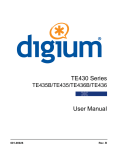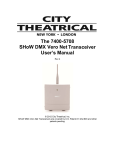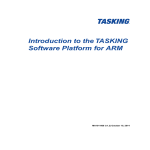Download Pico-Projector Development Kit Programmer`s
Transcript
REV A DESCRIPTION DATE ECO# 2095482 - Initial Release 01/08/2009 APPROVED Jason Thompson Pico-Projector Development Kit Programmer’s Guide TEXAS INSTRUMENTS INCORPORATED (c) COPYRIGHT 2009 TEXAS INSTRUMENTS UNPUBLISHED, ALL RIGHTS RESERVED DWN/CHK Jason Thompson ENGR Paul Rancuret 0314CP MANU Larry Taylor QA NHA USED ON Faisal Khan APVD APPLICATION Jason Thompson DATE 01/08/2009 DATE 01/08/2009 DATE 01/08/2009 DATE 01/08/2009 DATE 01/08/2009 Pico-Projector Development Kit Programmer’s Guide SIZE A DRAWING NO REV 2510280 A SCALE NONE SHEET 1 OF 16 Pico Projector Development Kit Programmer's Guide ______________________________________________________________________________ Revision History Rev Date Section Summery of Changes Copyright 2009 Texas Instruments Inc. All Information Subject to Change DRAWING NO. 2510280 REV A SHEET 2 Pico Projector Development Kit Programmer's Guide ______________________________________________________________________________ 1 Description: This document specifies the command and control interface to the Pico-Projector development module. It defines all applicable commands, default settings, and control register bit definitions to communicate with the Pico-Projector development module. 1.1 Input Format DVI-D interface to the Beagle board Pixel clock: 27MHz Pixel format: RGB888 2 Trademarks DLP® is a trademark of Texas Instruments. 3 Reference: For use with the Beagle Board: http://beagleboard.org/ I2C-bus specification and user manual, Rev. 03 - June 2007 Copyright 2009 Texas Instruments Inc. All Information Subject to Change DRAWING NO. 2510280 REV A SHEET 3 Pico Projector Development Kit Programmer's Guide ______________________________________________________________________________ 4 Interface Standard The interface used for communication with the Pico-projector is the I2C interface. The configuration registers can be accessed over the I2C interface. The respective addresses are listed in the register definition section. 4.1 I2C Interface The I2C protocol used in communicating information to the Pico-Projector shall consist of a serial data bus conforming to the Philips I2C specification, up to 400 KHz. The I2C interface timing waveforms are shown in the diagram in Figure 1 and Figure 2: 4.1.1 Projector Control I2C commands The I2C Addresses for projector control are 8 bits, followed by an 8 bit sub-address. The address and/or subaddress are followed by either writing or reading 32 bits of data. The protocols for I2C projector control read and write are listed below. Write Command: Address (8-bit) 0x36 Sub-Address (8-bit) 0xAA Data (32-bit) DDDDDDDDh (AAh = Register Address, DDDDDDDDh = write data) Read Command: (8-bit) 0x36 (8-bit) 0x15 (8-bit) xxh (address of reg.) Read Part 1 (Write address of requested register) (8-bit) 0x37 (32-bit) XXXXXXXXh Read Part 2 (Read data of requested register) 4.1.2 Slave Receive Mode (Write) With the Pico-Projector is operating in the slave-receiver configuration, the first byte following the start condition is the Pico-Projector device write address (ex. 36h). The interface consists of a number of sub-address registers each capable of accepting multiple bytes of data. Each command/sub-address expects a certain number of data bytes, typically 4. The number of data bytes for each command/sub-address is described in Section 4.1.5. Writing to registers is performed with a single series of bus transactions, preceded by exactly one start condition (S) and terminated by exactly one stop condition (P). All register write transactions shall include one byte for the sub-address and 4 bytes for data. The following string of characters represents each byte or condition on the bus which makes up a register write transaction: Copyright 2009 Texas Instruments Inc. All Information Subject to Change DRAWING NO. 2510280 REV A SHEET 4 Pico Projector Development Kit Programmer's Guide ______________________________________________________________________________ An example of register writing to device address 0x36, sub-address 0x04 with data 0x00000000 would be as follows: S 36 04 00 00 00 00 P SCL SDA 0x36 0x04 0x00 0x00 0x00 0x00 Figure 1 - I2C Interface Write Register 4.1.3 Slave Transmit Mode (Read) With the Pico-Projector operating in the slave-transmitter mode, the first byte following the start condition is PicoProjector device read address (37h). The selected register to read must be specified with a write previously. Reading from registers is accomplished with a two step process of writing to a specific sub-address, then reading 4 bytes on a subsequent transaction. This sub-address is 0x15. A full two step read transaction would follow this format: For the specific example of reading from register 0x04 that has data 0x00000000, the bus data would be: S 36 15 04 P S 37 00 00 00 00 P SCL SDA 0x36 0x15 0x04 SCL SDA 0x37 0x00 0x00 0x00 0x00 Figure 2 - I2C Interface Read Register Copyright 2009 Texas Instruments Inc. All Information Subject to Change DRAWING NO. 2510280 REV A SHEET 5 Pico Projector Development Kit Programmer's Guide ______________________________________________________________________________ 4.1.4 Reserved Areas When writing to valid registers, all unused/reserved bits should be set to zero unless specified otherwise. Reserved registers should never be written to. When reading valid registers, all unused/reserved bits should be ignored. 4.1.5 I2C Projector Control Commands The following shows the support Configuration Registers and the Control Commands. In the Type column ‘wr’ type is writeable. Data can also be read back through the I2C interface for ‘wr’ type bits. ‘r’ type is read-only. Writes to these fields will have no effect. ‘s’ type is a latched status bit. Reading a ‘1’ in this field means that the signal has gone high since the last clear. Writing a ‘1’ to this field clears the status bit. The “Reset” column in all of the following command tables is the default value in the command register immediately after power-up. These values may be overwritten soon after power-up. When writing to valid registers, all unused/RESERVED bits should be set to zero unless specified otherwise. RESERVED registers should never be written to. Copyright 2009 Texas Instruments Inc. All Information Subject to Change DRAWING NO. 2510280 REV A SHEET 6 Pico Projector Development Kit Programmer's Guide ______________________________________________________________________________ 4.1.5.1 Input Source and Interface Mode: (I2C: 0x04, CPU Command code: 0x8004) When a command 0x04 is received by the projector, the 32 bits of data define the projector input image mode. Bit(s) Description Reset Type 2:0 Select the input source and interface mode: d0 wr 0 - Parallel RGB I/F 1 - Internal Test Patterns 2 - Splash screen - Note (1) 3 - CPU I/F - Note(1) 4 – BT.656 - Note (1) 5+ - RESERVED 15: 3 Spare x0000 31:16 Unused Note (1) Not supported at the Kit level Further clarification on the above 2 options: 0: Parallel interface is in RGB mode 1: Internal test patterns uses command 0x0B to define the test pattern internal source I2C Command Format Example: I2C Address I2C Sub-Address code 0x36 0x04 Data (32-bits) DDDDDDDDh 4.1.5.2 Pixel Format: (I2C: 0x06, CPU Command code: 0x8006) Bit(s) Description 2:0 Select the pixel format: 0 - RGB565 - Note (2) 1 - RGB666 - Note (2) 2 - RGB888 - Note (1) 3+ - RESERVED 15: 3 Spare 31:16 Unused Reset d2 Type wr x0000 Note (1) RGB888 is for the Parallel interface only (2) Not supported at the Kit level Copyright 2009 Texas Instruments Inc. All Information Subject to Change DRAWING NO. 2510280 REV A SHEET 7 Pico Projector Development Kit Programmer's Guide ______________________________________________________________________________ 4.1.5.3 Image Flip Long Axis: (I2C: 0x08, CPU Command code: 0x8008) When this command is received by the projector, the data defines if the input image is flipped across the long axis of the DMD. Bit(s) 0 Description Flips image along long Axis on DMD: 0 - Disable flip 1 - Enable flip 15: 1 Spare 31:16 Unused Long axis flip means this: Reset d1 Type wr x0000 Flip Disabled Flip Enabled DMD 4.1.5.4 Image Flip Short Axis: (I2C: 0x09, CPU Command code: 0x8009) When this command is received by the projector, the data defines if the input image is flipped across the short axis of the DMD. Bit(s) Description Reset Type 0 Flips image along short Axis on DMD: d1 wr 0 - Disable flip 1 - Enable flip 15: 1 Spare x0000 31:16 Unused Short axis flip means this: Flip Disabled Flip Enabled DMD Copyright 2009 Texas Instruments Inc. All Information Subject to Change DRAWING NO. 2510280 REV A SHEET 8 Pico Projector Development Kit Programmer's Guide ______________________________________________________________________________ 4.1.5.5 Internal Test Patterns: (I2C: 0x0B, CPU Command code: 0x800B) Bit(s) Description Reset 3:0 15: 4 31:16 Type d0 Test pattern select: 0x0 - Checkerboard 0x1 - Solid black 0x2 - Solid white 0x3 - Solid red 0x4 - Solid blue 0x5 - Solid green 0x6 - Vertical lines - 1-white, 7-black 0x7 - Horizontal lines - 1-white, 7-black 0x8 - Vertical lines - 1-white, 1-black 0x9 - Horizontal lines - 1-white, 1-black 0xA - Diagonal lines 0xB - Vertical Gray Ramps 0xC - Horizontal Gray Ramps 0xD - 8x8 grid w/ border (1 pixel wide) 0xE - 16x16 grid w/ border (1 pixel wide) 0xF - 32x32 grid w/ border (1 pixel wide) Spare Unused wr x000 For typical test pattern usage, these command settings should be used: Input Source and Interface Mode: (I2C: 0x04, CPU Command code: 0x8004) • 0x1 - Internal Test Patterns Pixel Format: (I2C: 0x06, CPU Command code: 0x8006) • 0x2 - RGB888 Copyright 2009 Texas Instruments Inc. All Information Subject to Change DRAWING NO. 2510280 REV A SHEET 9 Pico Projector Development Kit Programmer's Guide ______________________________________________________________________________ 4.1.5.6 Parallel Interface Clock Edge: (I2C: 0x0C, CPU Command code: 0x800C) Bit(s) Description Reset Type 0 Defines the clock edge (for PCLK) on which pixel data is sampled: d1 wr 0 - Sample on falling edge 1 - Sample on rising edge 15: 1 Spare x0000 31:16 Unused 4.1.5.7 Parallel Interface Sync Polarity: (I2C: 0x0D, CPU Command code: 0x800D) Bit(s) Description Reset Type 0 Defines the polarity of the incoming VSYNC signal: d0 wr 0 – Active low pulse 1 – Active high pulse 1 Defines the polarity of the incoming HSYNC signal: d0 wr 0 – Active low pulse 1 – Active high pulse 2 Defines the polarity of the incoming DATEN signal: d1 wr 0 – Active low pulse 1 – Active high pulse 15: 3 Spare x0000 31:16 Unused Copyright 2009 Texas Instruments Inc. All Information Subject to Change DRAWING NO. 2510280 REV A SHEET 10 Pico Projector Development Kit Programmer's Guide ______________________________________________________________________________ 4.1.5.8 Red LED Driver Current: (I2C: 0x0E, CPU Command code: 0x800E) Bit(s) Description Reset 9:0 PWM duty cycle d236 Valid range is 0x000 (0% duty cycle) to 0x3ff (100% duty cycle) 15:10 Spare x00 31:16 Unused Red current is applied according to: ILED(mA) = 70 + 0.74 * (1023 - PWM) The recommended current range supported by the LED Driver is 100mA to 650mA. Type wr When this command is received by the projector, the data defines a PWM value that controls the red LED Driver current. The resolution is 10 bits and corresponds to a percentage of the driver current. The current value can be set from 23% to 100% in 1/1024 steps. For the LED Driver a max value of 0x3ff gives the minimum current setting. 4.1.5.9 Green LED Driver Current: (I2C: 0x0F, CPU Command code: 0x800F) Bit(s) Description Reset 9:0 PWM duty cycle d236 Valid range is 0x000 (0% duty cycle) to 0x3ff (100% duty cycle) 15:10 Spare x00 31:16 Unused Green current is applied according to: ILED(mA) = 70 + 0.74 * (1023 - PWM) The recommended current range supported by the LED Driver is 100mA to 650mA. 4.1.5.10 Blue LED Driver Current: (I2C: 0x10, CPU Command code: 0x8010) Bit(s) Description Reset 9:0 PWM duty cycle d236 Valid range is 0x000 (0% duty cycle) to 0x3ff (100% duty cycle) 15:10 Spare x00 31:16 Unused Blue current is applied according to: ILED(mA) = 70 + 0.74 * (1023 - PWM) The recommended current range supported by the LED Driver is 100mA to 650mA. Copyright 2009 Texas Instruments Inc. All Information Subject to Change DRAWING NO. 2510280 Type wr Type wr REV A SHEET 11 Pico Projector Development Kit Programmer's Guide ______________________________________________________________________________ 4.1.5.11 Enable Red LED: (I2C: 0x11, CPU Command code: 0x8011) When this command is received by the projector, the data defines if the Red LED is enabled. Bit(s) Description Reset Type 0 Enable Red LED: d1 wr 0 - disable LED 1 - enable LED 15: 1 Spare x0000 31:16 Unused 4.1.5.12 Enable Green LED: (I2C: 0x12, CPU Command code: 0x8012) Bit(s) Description 0 Enable Green LED: 0 - disable LED 1 - enable LED 15: 1 Spare 31:16 Unused 4.1.5.13 Enable Blue LED: (I2C: 0x13, CPU Command code: 0x8013) Bit(s) Description 0 Enable Blue LED: 0 - disable LED 1 - enable LED 15: 1 Spare 31:16 Unused Copyright 2009 Texas Instruments Inc. All Information Subject to Change Reset d1 Notes Type wr Notes Type wr Notes x0000 Reset d1 x0000 DRAWING NO. 2510280 REV A SHEET 12 Pico Projector Development Kit Programmer's Guide ______________________________________________________________________________ 4.1.5.14 Degamma Curve Select: (I2C: 0x1E, CPU Command code: 0x801E) When this command is received by the projector, the data defines the degamma curve selected. If the degamma curve select command is not issued, then the projector uses the default curve. Bit(s) 3:0 Description Reset Type Notes Degamma curve select: d0 wr 0x0 - Degamma curve #1 0x1 - Degamma curve #2 0x2 - Degamma curve #3 0x3 - Degamma curve #4 0x4 to 0xF - RESERVED 15: 4 Spare x000 31:16 Unused TI provides four pre-programmed degamma curves in Flash as selected by bits 3:0: 0x0 – Enhanced Graphics (TI default, an s-curve) – recommended 0x1 – Power Law 2.2 (NTSC and also almost identical to sRGB except for very dark shades of colors) 0x2 – Power Law 2.5 (NTSC-like but tends to look better on projectors than Power Law 2.2) 0x3 – Linear (for lab test use only) 4.1.5.15 Mode Select: (I2C: 0x1F, CPU Command code: 0x801F) When this command is received by the projector, the data defines the mode selected. Bit(s) 3:0 15: 4 31:16 Description Mode select: 0x0 – 60Hz Mode 0x1 – RESERVED 0x2 – RESERVED 0x3 – RESERVED 0x4 – RESERVED 0x5 – RESERVED 0x6 – RESERVED 0x7 – 50Hz Mode – Note (1) 0x8 to 0xF - RESERVED Spare Unused Reset d0 Type wr Notes x000 Note (1) 50Hz Mode for PAL/SECAM support. Copyright 2009 Texas Instruments Inc. All Information Subject to Change DRAWING NO. 2510280 REV A SHEET 13 Pico Projector Development Kit Programmer's Guide ______________________________________________________________________________ 4.1.5.16 Sync Mode: (I2C: 0x24, CPU Command code: 0x8024) When this command is received by the projector, the synchronization method is selected. Bit(s) Description Reset Type 0 Sync Mode d0 wr 0 - Lock to internally generated sync 1 - Lock to incoming sync (frequency of the input source is 60Hz or 50Hz) 3: 1 Spare b000 31:4 Unused The only valid image inputs for using “Lock to incoming sync” mode are: 1. Parallel I/F for frame rates of 50-60Hz and input frames are periodic 2. NTSC inputs from the TVP5150 video decoder (periodic at 60Hz) 3. PAL/SECAM inputs from the TVP5150 video decoder (periodic at 50Hz) 4. Internal Test Patterns when an external VSYNC is being input that is periodic and within 50-60Hz Notes If selecting lock to incoming sync mode, but the source is not a valid image input, the LEDs may turn off due to a watchdog timer inside used to protect the LEDs. Also, image artifacts may occur if the LEDs do not turn off. “Lock to internally generated sync” mode must be selected in these cases: 1. Parallel I/F for frame rates <50Hz 2. Parallel I/F for frame rates that are not periodic 3. Internal Test Patterns (unless an external VSYNC is being input that is periodic and within 50-60Hz) 4.1.5.17 Temporal Enhance Enable: (I2C: 0x26, CPU Command code: 0x8026) When this command is received by the projector, temporal Enhance is turned on or off. Temporal Enhance should be disabled for any non-periodic source or any periodic source with a frame rate slower than 50Hz. Otherwise temporal Enhance should be enabled to improve image quality. Bit(s) Description Reset Type Notes 0 Temporal Enhance Enable – Note (1) d0 wr 0 – Disabled 1 – Enabled 3: 1 Spare b000 31:4 Unused Note (1) Temporal Enhance Enable should be used in video mode to improve image quality. 4.1.5.18 Firmware Revision: (I2C: 0x40, CPU Command code: N/A) Bit(s) Description 11:0 DDP1501 firmware revision (Read-only) 31:12 Unused Copyright 2009 Texas Instruments Inc. All Information Subject to Change Reset d536 DRAWING NO. 2510280 Type r Notes REV A SHEET 14 Pico Projector Development Kit Programmer's Guide ______________________________________________________________________________ 5 Command Quick Reference The following table provides a quick reference summary of all available projector commands. I2C Register Size Type Default Default Action Addr Value (Video mode) x04 Input Source and Interface 16 WR 0x0 0 - Parallel RGB I/F Mode x05 * RESERVED x06 Pixel Format 16 WR 0x2 RGB888 x07 * RESERVED x08 Image Flip Long Axis 16 WR 0x1 Enabled x09 Image Flip Short Axis 16 WR 0x1 Enabled x0B x0C x0D x0E x0F x10 x11 x12 x13 x14-x1D x1E x1F x21-x23 x24 X25 x26 x27 x28-x3F x40 x41-xFF Internal Test Patterns Parallel Interface Clock Edge Parallel Interface Sync Polarity Red LED Driver Current Green LED Driver Current Red LED Driver Current Enable Red LED Enable Green LED Enable Blue LED * RESERVED Degamma Curve Select Mode Select * RESERVED Sync Mode * RESERVED Temporal Enhance Enable * RESERVED * RESERVED Firmware Revision * RESERVED 16 16 WR WR 0x0 0x1 Checkerboard Rising edge 16 WR 0x4 VSYNC-low, HSYNC-low, DATEN-high 16 16 16 16 16 16 WR WR WR WR WR WR 0x0EC 0x0EC 0x0EC 0x1 0x1 0x1 Max current Max current Max current Enabled Enabled Enabled 16 16 WR WR 0x0 0x0 Enhanced Gr. 60Hz Mode 4 WR 0x0 Lock to internally generated sync 4 WR 0x0 Disabled 12 R 536 n/a Note * RESERVED registers should never be written to. ‘WR’ type is writeable and data is also readable. ‘R’ type is read-only. Writes to these fields will have no effect. Copyright 2009 Texas Instruments Inc. All Information Subject to Change DRAWING NO. 2510280 REV A SHEET 15 Pico Projector Development Kit Programmer's Guide ______________________________________________________________________________ IMPORTANT NOTICE Texas Instruments and its subsidiaries (TI) reserve the right to make changes to their products or to discontinue any product or service without notice, and advise customers to obtain the latest version of relevant information to verify, before placing orders, that information being relied on is current and complete. All products are sold subject to the terms and conditions of sale supplied at the time of order acknowledgment, including those pertaining to warranty, patent infringement, and limitation of liability. TI warrants performance of its semiconductor products to the specifications applicable at the time of sale in accordance with TI’s standard warranty. Testing and other quality control techniques are utilized to the extent TI deems necessary to support this warranty. Specific testing of all parameters of each device is not necessarily performed, except those mandated by government requirements. CERTAIN APPLICATIONS USING SEMICONDUCTOR PRODUCTS MAY INVOLVE POTENTIAL RISKS OF DEATH, PERSONAL INJURY, OR SEVERE PROPERTY OR ENVIRONMENTAL DAMAGE (“CRITICAL APPLICATIONS”). TI SEMICONDUCTOR PRODUCTS ARE NOT DESIGNED, AUTHORIZED, OR WARRANTED TO BE SUITABLE FOR USE IN LIFE-SUPPORT DEVICES OR SYSTEMS OR OTHER CRITICAL APPLICATIONS. INCLUSION OF TI PRODUCTS IN SUCH APPLICATIONS IS UNDERSTOOD TO BE FULLY AT THE CUSTOMER’S RISK. In order to minimize risks associated with the customer’s applications, adequate design and operating safeguards must be provided by the customer to minimize inherent or procedural hazards. TI assumes no liability for applications assistance or customer product design. TI does not warrant or represent that any license, either express or implied, is granted under any patent right, copyright, mask work right, or other intellectual property right of TI covering or relating to any combination, machine, or process in which such semiconductor products or services might be or are used. TI’s publication of information regarding any third party’s products or services does not constitute TI’s approval, warranty or endorsement thereof. Copyright 2009 Texas Instruments Inc. All Information Subject to Change DRAWING NO. 2510280 REV A SHEET 16