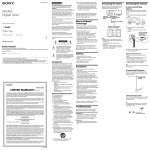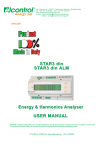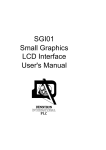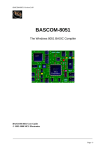Download Xvhu#Pdqxdo# - book.isito.kg(0)
Transcript
FastAVR Basic compiler Manual
Basic like Compiler
Version 4.0.0
User Manual
March 2004 by MicroDesign
1
FastAVR Basic compiler Manual
1.
Introduction
My sincere thanks to Michael Henning and Steve Childress, for theirs assistance in writing Help and Manual.
Welcome to FastAVR – the best Basic-like language compiler for the Atmel AVR family of 8-bit microprocessors!
Basic is a High Level Language, much easier to learn and understand than assembler or C.
FastAVR Basic is a language consisting of most of the familiar BASIC keywords but has been significantly
extended with many additional very useful functions, like LCD, I2C, 1WIRE, Keyboards and many others!
FastAVR Basic Compiler has been specially written to fully support the programmer's needs to control the new
AVR Microcontroller family!
FastAVR Basic Compiler allows complex operations to be expressed as short but powerful Keywords, without
detailed knowledge of the CPU instruction set and internal circuit architecture. However, the processor-s data
sheets remains the main source anyway.
FastAVR Basic Compiler hides unnecessary system details from the beginning programmer, but also provides
assembler output for advanced programmers!
FastAVR Basic Compiler enables a faster programming and testing cycle.
FastAVR Basic Compiler allows the structure of the program to be expressed more clearly.
1.1.
Compiler Operating System Compatibility
Windows 98SE
Windows NT 4
Windows 2000
Windows XP
2
FastAVR Basic compiler Manual
1.2.
AVR chip supported
The most current list of AVR chips supported by the compiler is in the readme file that accompanies the installation
software. Refer to Atmel's specifications or web site for descriptions. At this User's Guide release, the Atmel AVR
chips supported are as follows.
2313
2323
2343
2333
4433
4414
8515
4434
8535
8534
ATiny13
ATiny2313
ATiny26
ATmega161
ATmega163
ATmega103
Atmega8 (see note 1)
Atmega16 (see note 1)
Atmega32 (see note 1)
Atmega323 (see note 1)
ATmega64 (see note 1)
ATmega128 (see note 1)
For processors with RAM sizes of 256 bytes or less, such as the 2313, the compiler will create much
smaller code sizes – typically 30% or better. This is done by generating code with addresses that are 8
rather than 16 bits – eliminating much needless code.
Most other Basic and C compilers do not provide this important optimization for small-RAM
microprocessors.
Note 1: Compiler support for these processors requires some user-written definitions of some new register names
and special coding for certain new features.
3
FastAVR Basic compiler Manual
1.3.
Development Environment
The FastAVR Integrated Development Environment (IDE) runs on the Microsoft Windows operating systems. The
IDE includes a user friendly, language-context based editor for easliy creating and altering program modules. The
IDE, shown below, uses the Atmel AVR Studio software (freeware from Atmel and inexpensive and widely available
in-circuit AVR chip programming hardware.
FastAVR Editor
for your
program’s
source code
FastAVR
Compiler
Atmel
AVR
Studio
Assembler
Binary code
for AVR
Chip
Optional Assembly
Language Source
and Listing
AVR Incircuit
Programmer
Hardware
Optional Use of Atmel
AVR Studio Debugger
FastAVR Development Environment
The FastAVR user interface makes the use of the editor, compiler, and Atmel Studio assembler and chip
programmer very easy – there is a single window to control the process. The Atmel Studio's user interface is not
needed in most cases, with FastAVR.
The Atmel Studio software is freely available from the Atmel Web site.
There are several in-circuit programmers (ISP) for the AVR chip family. Choose one that is compatible with the ISP
software you intend to use. Many of the inexpensive hardware ISP products are compatible with the ISP in the AVR
Studio package. A PC parallel port interface to the ISP hardware is commonly used.
4
FastAVR Basic compiler Manual
2.
FastAVR Language Reference
2.1.
Source code / File Data
FastAVR source code is plain text.
The editor within FastAVR should be used to manage source code and assure the code is properly tab-indented.
Source code is displayed by the editor with color highlighting. These denote different keywords and variable types in
the program. The editor supports indenting and un-indenting blocks of code.
2.2.
Source code - Structure
Source code must be written in the following order:
1. Meta-statements (compiler directives) - where the keywords begin with "$"
2. Declaration of Subroutines (also known as procedures), Functions or Interrupt service routines, using the
DECLARE statement
Note that Subs, Functions and Interrupt service routines must be declared before they are referenced
or coded.
3. Declaration of variables – scalars and arrays, using the DIM statement
4. Constants – their definitions
5. Programm body
2.3.
Statements - multiple per line
One line of text in the source code may contain multiple statements. Each statement is separated from the next with
a colon ":".
Example:
A = B/2: Print A
A statement may not be continued to a second line.
5
FastAVR Basic compiler Manual
2.4.
Comments
All text after a single quote is commentary. A code statement must be completed prior to beginning a comment.
A single quote may be the first character in a line, making the entire line a comment.
' this is comment
Multi-line comments are also supported:
'(...
...
...
)'
2.5.
Names - Symbols
User-defined constants, variable names, line labels (for GOTO) and I/O aliases (see $DEF) must not begin with a
digit and may contain the letters A-Z, a-z, the digits 0-9 and the underscore "_". The compiler is case-insensitive, so
"Abc" and "abC" and "ABC" are the same name.
Names must be no longer than 31 characters.
Examples of valid names:
a, A, abc, abc, abc_123
Avoid use of a leading underscore "_" to reduce the chance of conflicts with compiler-generated run-time
symbols . User-defined names must differ from the reserved words in FastAVR. These include the compiler
directives, AVR register names, AVR instruction names, etc.
To reduce mistakes in the use of types, some programmers use naming conventions such as:
Constants are in UPPERCASE
Variables use the first few characters of every name depict the type, such as:
Const strTITLE = "King Of The World"
Const STRLENMAX1 = 20
Dim strSomeName As String * STRLENMAX1
Dim SomeName As Byte ' no prefix implies Byte
Dim bSomeName As Byte ' or be explicit
Dim bitSomeName As Bit
Dim wdSomeName As Word
DimM intSomeName As Integer
Dim lngSomeName As Long
The capital letters help readability.
6
FastAVR Basic compiler Manual
2.6.
Types
2.6.1.
FastAVR language General
FastAVR is a compiled language. Thus, all variables must be defined prior to their use.
The AVR chips use two independent memory address spaces: One for program code in ROM and one for random
access, read/write memory (RAM). EEPROM storage is handled differently than program ROM or RAM. Code
cannot be executed from RAM. Constants can be retrieved from program ROM using special instructions or metadirectives when the constant is declared.
The AVR chip family uses separate memory for code and for data. You must make known to the
compiler which data is to go into which memory space. The compiler of course places executable code
automatically. Where to store constants is the planning challenge. Programmers not accustomed to this
architecture often write code assuming that constants and variables are in the same address space. In
some cases, the compiler cannot detect the coding mistake. In AVR chips with EEPROM storage, decisions
must be made as to which constants and infrequently changing variables are to be stored in that address
space.
There are compiler directives (meta-statements) to tell FastAVR how constants should be stored:
• Store a constant in program memory (typically, flash ROM).
• Store a constant in program memory but copy them to RAM during program startup. With this method, the
programmer accesses constants using the same coding methods as for variables, as in traditional
microprocessor architectures. This costs extra storage space and program boot-up initialization code and
execution time.
• Store constants or variables in EEPROM. These are read or written using run-time procedures rather than
instructions to directly address EEPROM space as is done for RAM and ROM accesses.
2.6.2.
Type Conversions
In some languages, such as Microsoft's Visual Basic, the compiler and run-time libraries do automatic type
conversions, e.g., to/from string/arithmetic. This permits the programmer to be generally unconcerned about mixed
types in an expression or as arguments to functions and subroutine procedures. In embedded microprocessors, this
is not done for reasons of code size and speed optimization. The embedded microprocessor programmer must
beware of mixing types in the same expression, and the type of the variable receiving the result of an expression.
The compiler will not produce warnings in all cases. For example, adding a FastAVR "word" to an "Integer" with the
result going to an integer or word type can produce different results, based on the programmers assumptions about
signed or unsigned arithmetic.
Type Conversions – In Assignments
There are no compile-time type conversions built into the compiler for expressions. Any such conversions must be
done by coding such in-line or via user functions.
In assignment statements such as the below, if B is a Byte variable and w is a Word:
b = w
Then b receives the low 8 bits of w.
That is, the value to the right of the "=" is converted to the type of the variable to the left of the "=".
7
FastAVR Basic compiler Manual
If w is an Integer with a value of, say, -2, then b will become &hFE or 254.
In this assignment:
w = b
the low 8 bits of w receive b, and the high 8 bits of w will be zero.
In type conversions such as these, with signed numbers (integer and long), the programmer is responsible for
accommodating the possibility that the sign is ignored and a multi-byte 2's complement number can become
fragmented.
Type Conversions – Implicit
In statement with an expression who's results are not assigned to a specified type, such as:
Print b+w
The run-time code will make the result be the type of the left-most name. This name may refer to a variable or a
constant.
Type Conversions – Bit to Byte or Word or Integer
The 0 or 1 value of the bit variable is placed in the least significant bit.
Type Conversions – Byte or Word or Integer to Bit
A Bit variable to the left of an "=" receives the least significant bit of the value to the right of the "=".
To change a Bit variable based on the result of an expression such as X > 0, use an IF statement.
2.6.3.
Types Arithmetic
FastAVR supports arithmetic (pronunciation: "arith-metic") types of variables as shown in the table, below.
Unsupported types are shown for clarity.
For signed numbers, two's complement arithmetic is used by the AVR chips and by the compiler. Thus, –1 in any
signed type is all 1's and –2 has the least significant bit = 0.
Type
Bit
Byte (unsigned char)
Integer (signed)
Word (unsigned)
Long (signed)
Float
Size (Bytes)
1 bit
1
2
2
4
4
Range
0 or 1
0-255
-32767 to +32767
0 to 65535
-2147483648 to +2147483647
-2.350987E-38 to +8.507062E+37
The 32 bit signed integer type is a Long in this compiler.
Use of Longs or Float should be minimized because of the large code sizes required.
8
FastAVR Basic compiler Manual
2.6.4.
Assigning Statements
Arithmetic variables
An arithmetic variable may receive a value from
• A constant
• A variable
• The result of a Function call returning an arithmetic type
• An arithmetic expression which may include a function
The assignment statement is of this form:
<variable> = <expression or constant or function>
Examples:
Gamma = 123
Gamma = X+123
Gamma = FunctionName()
String Variables
A string variable may receive a value from
• A string constant
• A string constant stored in an array (in FLASH)
The assignment statement is of this form:
<variable> = <expression or constant or function>
Examples:
String1 = String2
I/O Register Variables, Set and Reset
A special form of assignment statement exists for AVR register bits:
Set <I/O bit name>
Reset <I/O bit name>
Where <I/O bit name> refers to an AVR register and bit.
Examples:
Set PORTB.0
Reset PORTB.7
'place a 1 in port B bit 0 (least significant bit)
'place a 0 in port B bit 7 (most significant bit)
I/O Register Variables in General Assignment Statements
A special form of assignment statement exists for AVR register bits:
<varname> = <I/O bit name>
Example:
b = PORTB.1
b = PINB.1
B bit 1
'variable b is set to 1 or 0 depending on latched port B bit 1
'variable b is set to 1 or 0 depending on momentary state of port
The I/O register variables may also be used in IF statements, but only where the comparison operator is the "="
operator; i.e., IF PORTB.0 > 0 is not permitted.
9
FastAVR Basic compiler Manual
2.7.
Constants
2.7.1.
Constants - Scope
Constants apply to all source statements in all files included in the compilation.
2.7.2.
Constants- Numbers and Their Syntax
Decimal
Constants which are decimal (base 10) are written as follows:
Decimal positive number: <digits>
Decimal negative number: -<digits>
Where
<digits> are the digits 0-9
Hexadecimal (base 16)
Constants which are hexadecimal (base 16) are written as follows:
&h<digits>
Where
<digits> are the digits 0-9, A-F
Examples
&h01 is one, &h10 is sixteen, &h0F is fifteen,
&hFFFF if stored into a Word or Long variable is 65535,
&hFFFF if stored into a variable of type Integer is -1,
Binary (base 2)
Constants which are base (base 2) are written as follows:
&b<digits>
Where
<digits> is 0 or 1
Example
&b1001
'is nine.
10
FastAVR Basic compiler Manual
2.7.3.
Constants, Arithmetic - Declaring
Constants must be declared at the beginning of the program, before or after declaring variables. The constant's
name must be unique from variables and compiler keywords.
Arithmetic constants use this syntax:
Const <constname> = <constant>
Where
<constname> is a previously unused valid variable name (see 6), and
<constant> is one of the following:
1. A decimal constant such as 1 or –1 or 99
2. A hexadecimal number such as &hFFFF
3. A binary number such as &b0110
4. A Scientific notation decimal constant such as -2.1479231E-23
5. A previously defined constant's <varname>
6. A simple math expression.
An expression to the right of the "=" is permitted.
It is the programmer's responsibility to use numeric constants in a manner consistent with the storage variable's
type. For example, a Byte variable cannot store a Const x = 256. A compile-time warning cannot be assured.
2.7.4.
Constants, Arithmetic Arrays - Declaring
One-dimension arrays of constants may be stored in FLASH memory and accessed from flash at run time. The
following syntax is used:
Dim <varname> As Flash <type>
Establishes the existence of the array. To fill (initialize) the array at compile time, the following is used, after the DIM
statement.
Examples:
Dim abc As Flash Byte
… later in program …
ABC = 1,2,3,4,
5,6,7 ' Stores the binary codes for these numeric values (not ASCII)
Note: continues on second line due to comma after the "4".
Dim DigitsASCII As Flash Byte
DigitsASCII = "1234567890"
' access with
x = DigitsASCII(n)
The compiler will create different code to access constants in FLASH than for constants stored in RAM.
Constants in Flash MUST be initialized at the END of Program!
See also: Constants, String Arrays
11
FastAVR Basic compiler Manual
2.7.5.
Constants, String
Strings in FLASH memory
Strings may be stored in FLASH memory as follows:
Dim String1 As Flash String
String1 = "Hello World"
Or
Const String1 = "Hello World"
The string is stored in FLASH memory with a null byte terminator. The name String1 refers to that constant in
FLASH. Because it is a constant, the DIM statement needed no size declaration.
Constants in Flash MUST be initialized at the END of Program!
2.7.6.
Constants, String Arrays
String constants may be placed into arrays in FLASH as follows.
Dim Strings1 As Flash String
…
Strings1 = One, Two, Three, "Only Three"
This places four null-terminated strings in Flash memory with "Strings1" referring to the first element of the array of
strings. The following code will access the strings
Constants in Flash MUST be initialized at the END of Program!
Example 1
Dim s As String * 10
s = Strings1(2) ' copy from FLASH to RAM
Example 2:
Print Strings1(n) ' where N is 0 to 3
12
FastAVR Basic compiler Manual
2.8.
Variables
2.8.1.
Variables - Scope
Variables declared in the program heading are global to all source statements in all files included in the compilation.
BIT variables are stored in processor registers and are thus global.
2.8.2.
Variables, Arithmetic - Declaring
Non-dimensioned variables must be declared at the beginning of the program, after declaring constants and before
code. The variable's name must be unique from constants and compiler keywords.
It is the programmer's responsibility to use variables in a manner consistent with the storage variable's type. For
example, a Byte variable cannot store x = 256. A compile-time warning cannot be assured.
Variables larger than one byte are stored in successive bytes. These types are not aligned on word or long address
boundaries. This is because the AVR chips address memory only as bytes.
Arithmetic variables use this syntax:
DIM <varname> AS <type> [AT <location>] [, …]
Where
<varname> is a previously unused valid variable name (see 6), and
<type> is one of the following:
Type
Bit
Byte (unsigned char)
Integer (signed)
Word (unsigned)
Long (signed)
Float
String
Storage
One bit
One byte
Two bytes
Two bytes
Four bytes
Four bytes
Len + 1
Bit Usage
One bit
8 bits
Two's complement, 16 bits
16 bit positive number
Two's complement, 32 bits
IEEE
<location> if given, is a constant defining the memory address at which the variable may be stored.
Examples:
Dim somevariable As Byte
Dim B As Byte
Dim This_123 As Word, delta_gamma As Bit
If the "AT" option is used, all subsequent variables are stored at successive locations. The use of "AT"
is error prone if used after other variables have been declared and is not recommended.
13
FastAVR Basic compiler Manual
2.8.3.
Variables, Arithmetic - Run-time Type Conversions:
Some forms of type conversions are done by the compiler at run time, in storing a variable's value. Generally, the
programmer should not assign a value to a variable which is from an expression or variable of a different type, or
which is too large or differs in signed vs. unsigned. The following table summarizes:
Variable Type
Bit
used)
Byte (unsigned char)
Integer (signed)
Word (unsigned)
Long (signed)
Float
2.8.4.
Assignment Type
Byte, Integer, Word or Long
Result
Valid for all but Long (LSB
Integer, Word or Long
Word or Long
Word or Long
Word
Least
Least
Least
Least
significant
significant
significant
significant
byte
two bytes
two bytes
two bytes
Variables, Arithmetic - Arrays
One dimension Arrays of arithmetic variables type Byte, Word and Integer are supported.
Syntax: DIM <varname>(n) AS <vartype> where <vartype> is as listed above.
"n" must be a numeric or previously defined named constant
Arrays can be initialized with:
ArrName=(d0, d1, d2, .....)
or with
MemLoad (VarPtr(n), 4, 4, 4, 15, &hff, &hff)
Example:
Dim someBytes(aconstant) As Byte
It is the programmer's responsibility to declare and use array sizes so that they will fit into the available RAM.
The compiler does not create run-time error checking for array index validity. For example, the code x =
a(999) is invalid for an AVR 2313 chip.
Do not use the same name for an array and for a non-dimensioned variable.
2.8.5.
Variables, String
Strings in FastAVR assume 8 bit ASCII characters. Strings are null-terminated. For string constants, the compiler
inserts a null. For variables, the programmer must ensure that the string's declared length allows for one extra
character for the null.
14
FastAVR Basic compiler Manual
String variables (see below) are declared with a fixed length.
The programmer must not permit a string variable to receive a value longer than the length of the
variable, minus one. If this happens, subsequent memory storage will be overwritten and/or a string may not
be null-terminated. This causes difficult to debug problems. String length limit checks are not done at run time
for reasons of efficiency.
String variables are blocks of RAM into which run-time code places ASCII characters terminated by a null. They are
declared as follows:
Dim <varname> As String *n
where
n is a numeric constant such as 8 or 12
This form is permitted:
DIM <varname> AS STRING * <ConstantName>
where ConstantName is the name of a constant.
Examples:
Const MAXLEN = 32
Dim LastName As String * MAXLEN
Dim FirstName As String * 16
In both cases, the storage allocated is one greater than the value of the constant, to make room for the terminating
null.
The "*" does not mean the same thing as it does in other languages (e.g., operating with a pointer).
For reasons of efficiency, the compiler does not generate string length checking code. The
programmer must assure that a string variable's storage size is sufficient, including the necessary terminating
null byte. The run-time libraries truncate a string to fit the defined size of a string variable.
2.8.6.
Variables, String Arrays
One dimension Arrays of Strings variables are supported.
Syntax: DIM <varname>(n) AS STRING * <ConstantName>
"n" must be a numeric or previously defined named constant
Arrays can be initialized with:
ArrName=(StrConst0, StrConst1, StrConst2, .....)
or with
ArrName=(StrConst)
15
FastAVR Basic compiler Manual
to init all elements to StrConst!
Example:
Dim MyString(10) As String * 7
' ten Strings seven characters each (total 8)
If there is only one string constant then the whole array will be initialiyed to this String Constant!
MyString=(" ")
MyString=("123", "ABC", "
' will init all array elements to " "
")
' will init first three elements
It is the programmer's responsibility to declare and use array sizes so that they will fit into the available RAM.
The compiler does not create run-time error checking for array index validity. For example, the code x =
a(999) is invalid for an AVR 2313 chip.
Do not use the same name for an array and for a non-dimensioned variable.
Note also that Strings itself acts like arrays of Bytes
s3(4) is fifth element from String s3 (starting with index 0).
2.9.
Declarations - Procedures and Functions
2.9.1.
Declaring Procedures
Procedures are like subroutines. They receive passed variables as parameters and return values only by affecting
global variables.
Procedures must be declared in the program heading prior to coding the procedure itself or referencing the
procedure in code.
The code for the procedure itself must appear after the entire heading section of the program.
The syntax is:
Declare Sub <name>()
Or
Declare Sub <name>(<parameter> As <type> [, …..])
16
FastAVR Basic compiler Manual
Where <name> is any valid name (see 6) and matches exactly the name used in coding the procedure (a.k.a.
subroutine) itself, later in the program.
And <parameter> is the dummy name of a variable,
NOTE: Do not choose a dummy variable name which is the same as the name of a global variable in the
program;
And <type> is the type of the dummy variable as expected by the code for the procedure.
Type BIT cannot be passed.
The order of the parameters is fixed. The order used in the DECLARE statement must be the same order used in
the actual code for the procedure.
Examples:
Declare Sub gamma()
Declare Sub min(a As Integer, b As Integer)
Run-time type checking is not performed. If a variable of a type other than that in the DECLARE is
passed, unpredictable results or branching may occur.
2.9.2.
Declaring Functions
Functions are like procedures but return values. A function, like a variable, has a particular type.
Functions must be declared in the program heading prior to coding the procedure itself or referencing the procedure
in code.
The code for the function itself must appear after the entire heading section of the program.
Function names are used to the left of an "=" in an assignment statement.
The code for the function itself must appear after the heading section of the program.
The syntax for a function is the same as for a procedure except as noted below. See 7.
Declare Function <name>() As <return type>
Or
Declare Sub <name>(<parameter> As <type> [,….]) As < function type >
Where <name> and <parameter> and <type> are as explained for DECLARE SUB,
And <function type> is the type returned by the function, as if the function were an ordinary variable.
Functions may be of type Byte, Word, Integer, Long or Float.
Functions of type String or Bit are not permitted.
The value returned by the function is that assigned using the function's name in the left side of an assignment
statement which is within the function.
Function names are used to the left of an "=" in an assignment statement.
17
FastAVR Basic compiler Manual
2.9.3.
Declaring Interrupts
Interrupt procedures are subroutines used to process a hardware-generated interrupt.
Interrupt procedures are identical to Procedures (see 7), except:
•
•
They must never be called from statements in the code
They are invoked by the AVR chip's interrupt hardware
Declare Interrupt <interrupt cause name>()
Where <interrupt caise name> is the symbolic name of an interrupt cause for the AVR chip targeted by the
compilation.
A list of interrupt cause names is in section 11.
The parentheses after the name are necessary.
Example:
Declare Interrupt Ovf1()
Means that later in the code there is an interrupt procedure coded for the timer 1 overflow interrupt source.
2.10.
Statements
2.10.1.
Statements, Arithmetic Expressions
An arithmetic assignment statement takes the following form:
<varname> = <expression>
or
Print <expression> ' a special assignment to convert to a string type
where <expression> is
<name> <arithmetic operator> <name > [ … ]
where
<name> is the name of an arithmetic variable or arithmetic constant
<arithmetic operator> is an arithmetic operator (see 9)
Parentheses may be used in expressions to control the order of operations.
Examples:
18
FastAVR Basic compiler Manual
A
A
A
A
=
=
=
=
2.10.2.
B
B+1
B/2
B+(C/2)+D*E
Statements, String Expressions
An string assignment statement takes the following form:
<varname> = <string expression>
or
Print <string expression> ' a special assignment
Where <string expression> is
• A string constant
• A string variable which has received a value
• A built-in (library) string function defined later in this document. User-written functions may not return type
string (or Bit).
The variable receiving the result should be large enough to store the entire result. If not, the result is truncated to
make room for the automatically-inserted terminating null byte.
If the name to the right of the "=" is a string constant, or if the Print statement's argument is a string
constant, then note: Special code is generated to copy the string from FLASH to RAM.
2.11.
Program Flow
2.11.1.
Statement, Do - Loop
The DO statement creates a loop. DO/LOOP loops may be nested.
The following forms are permitted:
1. Infinite loop
DO
<statements>
LOOP ' Only way out is a Exit Do and GoTo
2. Conditional loop
DO
LOOP WHILE <condition>
19
FastAVR Basic compiler Manual
Where <condition> is an expression evaluating to true or false.
Examples:
WHILE x=0
WHILE x < 8
WHILE a >= b
WHILE String1 <> "ABC"
In either form, the statement
EXIT DO
within the loop causes the statement below the LOOP statement to be executed.
Example:
DO
<statements>
IF <condition> THEN
EXIT DO ' cannot be on same line as THEN
END IF
LOOP
As in non-looping code, interrupts may occur and execute an interrupt procedure.
2.11.2.
Statement, While - When
The WHILE statement creates a loop, similar to DO.
The form is:
WHILE <condition>
<statements>
WEND
The statement
EXIT WHILE
within the loop causes the statement below the WEND statement to be executed.
As in non-looping code, interrupts may occur and execute an interrupt procedure.
2.11.3.
Statement, For - Next
The FOR statement creates a loop as in traditional BASIC. FOR/NEXT loops may be nested.
The forms are:
1. Increment by +1
FOR <iteration variable> = <initial value> TO <final value>
20
FastAVR Basic compiler Manual
<statements>
NEXT
Where <iteration variable> is a numeric variable large enough to contain the <final value>, and
<initial value> is a constant or variable who's value is stored in <initial value> prior to the first iteration, and
<iteration value> is incremented by one after all <statements have been executed>, and
<final value> is a constant or variable who's value is compared with <iteration variable> after all
<statements> are executed.
At least one iteration is assured.
2. Increment or decrement by arbitrary amount
FOR <iteration variable> = <initial value> TO <final value> STEP <delta>
<statements>
NEXT
Where <delta> is a positive or negative numeric of numbers who's value is added to <iteration value>. A
named constant or variable may not be used. Instead, use the DO statement.
2.11.4.
Statement - If
In this section, the notation
<relation>
means
<expression> <relational operator> <expression>
Example of a <relation>:
A=B
Note that <expression> can be a special I/O register reference such as "PINB.2".
Single line form
The syntax has these forms:
1. IF <relation>THEN <statement>
Statement is executed if <relation> is true.
Example: IF a > b THEN Print "yes"
2. IF <relation> <logical operator> <relation> THEN <statement>
Statement is executed if all <relation> are true.
Example: IF a > b AND a < 10 THEN Print "yes
3. Same as above, but with additional logical operators.
Example: IF a > b AND a < 10 OR a > 100 THEN Print "yes
Parentheses may be used for clarity.
The ":" for multiple statements per line may not be used in the single-line IF.
21
FastAVR Basic compiler Manual
The ELSE clause is not permitted in a single-line IF statement.
Multi-line form
The syntax has these forms:
1. IF <conditional>THEN
<statements>
END IF
2. IF <conditional>THEN
<statements>
ELSE
<statements>
END IF
3. IF <conditional>THEN
<statements>
ELSEIF <conditional> THEN
<statements>
END IF
4. IF <conditional>THEN
<statements>
ELSEIF <conditional> THEN
<statements>
ELSE
<statements>
END IF
2.11.5.
Statement - Select Case
Selects a block of statements from a list, based on the value of an expression or a variable.
In the below, the notation
<value>
means
• a variable of the same type as in the SELECT CASE statement, including type String,
• a constant of the same type as in the SELECT CASE statement, including type String,
Syntax forms:
SELECT CASE <variable>
CASE <value>
<statements>
CASE <value> TO <value>
<statements>
CASE <relational operator> <value>
<statements>
CASE ELSE
<statements>
22
FastAVR Basic compiler Manual
END SELECT
The CASE ELSE may be omitted.
The keyword "TO", above, is normally used with numeric values. It is the same as
<value> <= <value>.
If <value> is a string, the TO operator tests for equality.
2.11.6.
Statement - Goto
Syntax:
GOTO <label>
Where <label> is a valid name as in variable name, and that name is the same as the name used in a label
statement.
A label statement is a symbol which first in the line of code and ends with a colon:
<name>:
where the name is not a reserved keyword
Example:
Here:
GOTO Here
GOTO There
There:
Good programming style is to use GOTO sparingly, typically to branch out of a deeply nested conditional or nested
loops.
Warning: The scope of a label is global. A GOTO can be coded to jump into a SUB or FUNCTION, or
out of such. This will corrupt the stack pointer management. A GOTO in a SUB or FUNCTION should
reference only labels in the same SUB or FUNCTION. A GOTO outside any SUB or FUNCTION should not
reference a label inside a SUB or FUNCTION. The compiler does not enforce these rules.
2.11.7.
Statement - On X Goto
Description:
Jumps to one of listed line labels, depending on value of a numeric variable or numeric constant, shown here as
"X". Compiles to code smaller and faster than an IF or Case statement.
Syntax:
On x GoTo LabelA, LabelB, LabelC [, …]
If numeric variable x is zero, then the program continues at line label "LabelA", if 1 then to LabelB, and so on.
23
FastAVR Basic compiler Manual
The programmer must ensure the validity of the variable (X in this explanation). The value must be in
the range of 0 to n-1, where there are n choices in the statement. In the example, X must be in the range of
0 to 2. The line labels
Example:
DIM ABC As Byte
ABC = 1
On ABC GoTo Label0, Label1, Label2
<other code>
LabelA:
Print "ABC was 0"
LabelB:
Print "ABC was 1"
LabelC:
Print "ABC was 2"
2.11.8.
Statement - On X Sub()
Description:
Calls one of the listed Sub(), depending on value x. Compiles to code smaller and faster than an IF or Case
statement containing Sub Calls.
This is similar to On X GOSUB lable1, label2, … in other languages.
The action taken is the same as shown for On X GoTo except that the Sub() is called whereas On X GOTO does a
jump, not a call. On return from the Sub, the code following the
On X Sub() is executed after the Sub() returns.
The call to the Sub() must include no parameters within the parentheses.
The programmer must ensure the validity of the variable (X in this explanation). The value must be in
the range of 0 to n-1, where there are n choices in the statement.
Example:
DIM ABC as Word
DECLARE SUB Foo()
DECLARE SUB Bar()
ABC = 1
DO
On ABC Foo(), Bar()
Print "Returned From Sub"
LOOP
SUB Foo()
Print "ABC was 0"
END SUB
SUB Bar()
Print "ABC was 1"
END SUB
24
FastAVR Basic compiler Manual
2.12.
Compiler and Limitations
FastAVR Basic Compiler translates your Basic source file into assembler code. The assembler file is then
assembled with Atmel's free Assembler (AvrAsm32.exe). Of course, the generated assembler file can be edited with
additional assembler statements and then recompiled!
LIMITATIONS:
While testing Bit variables of any kind (bit var, port.bit or var.bit) only "=" or "<>" can be used!
Dim b As Bit
Dim n As Byte
If
If
If
If
b=1 Then
'
n.5=1 Then
'
PinD.5=1 Then '
PinD.5<>1 Then'
OK
OK
OK
OK
If b>0 Then
' NOT OK
If n.5<1 Then
' NOT OK
If PinD.5>0 Then ' NOT OK
Also, if user wishes to use bitwise operators with logic, bitwise must be in parentheses!
If (n And 1)>5 Or b=1 Then
' OK
Basic itself does not have a CAST like C does! So if the left side of an assignment is of type "Byte" then only the
lower bytes of words and/or Integers from the right side of the expression are processed!
Byte = Word / Byte1
Word1 = Word / Byte1
Byte = Word1
'wrong result
'correct result
When using an expression with the Print statement, result will be the same type as first element in expression:
Dim a As Byte
Dim b As Word
Dim c As Word
Print 10+(a*b)
Print 10+(a*a)
'Byte result - 10 is byte
'Byte result
c=10+(a*b)
Print c
'Correct result
2.13.
Language Specific
Basic programs are written using the FastAVR integrated editor, just as we would write a letter. This letter, your
program, is pure ASCII text and can also be opened or edited with any simple (ASCII) editor like Window's Notepad.
While writing this "letter," however, we must follow the language syntax understood by the FastAVR Basic Compiler.
Let us start with some Basic rules, following these simple practical examples. Fortunately, Basic syntax and
philosophy are quite easy to understand.
So let us start!
To make the program easier to read, It is recommend that comments be used first. For example:
25
FastAVR Basic compiler Manual
'/////////////////////////////////////////////////////
'/// FastAVR Basic Compiler for AVR
'/// First program using 4433
'/// Author:
'/// Date :
'/////////////////////////////////////////////////////
As can be seen the comment starts with a single quote character ( ' ), while the REM keyword is not supported
(obsolete).
Later in the program, comments may be added in virtually every line to clarify a line purpose, such as:
Statements
' make pin 4 of portd an output
Now we continue with some non-executable statements (also called Meta statements). The following three lines are
absolutely necessary:
$Device=4433
$Stack=32
$Clock=8
'tells the compiler which chip we are using.
'reserves the estimated number of bytes for the stack.
'defines the crystal frequency in megahertz.
All configuration statements start with the character $ ($Lcd, $I2C, $key, $watchdog, ...)
For other Meta statements please refer to the Keywords list.
Our next step is declaring (dimensioning) variables.
Dim var As Type
Keyword Dim reserves space for a defined variable in SRAM according to the type of variable.
Var is the variable's name. Allowed variable names may contain any alphanumeric characters that do not duplicate
Keywords. Variable names are case insensitive.
FastAVR Basic Compiler supports the following element types:
Bit - occupies 1 bit (0 to1), located in r2 and r3 internal registers, (allowing 16 "bit variables" to be defined)
Byte - occupies 1 byte (0 to 255)
Integer - occupies 2 bytes (-32768 to +32767)
Word - occupies 2 bytes (0 to 65335)
String - an additional parameter is needed to specify the length and occupies the length+1 byte because they are
terminated with a zero.
Long - occupies 4 bytes (-2147483648 to +2147483647)
Float - occupies 4 bytes (-2.350987E-38 to +8.507062E+37)
Dim var as String*6
Var can be 6 characters long but occupies 7 bytes in SRAM. The 7th byte contains a zero for termination.
Optionally, the user can specify memory space for variables like:
Dim var as Xram Byte
var will be placed in External RAM (if available)
In addition, the location can be specified:
Dim var as Xram Byte at &h8100
var will be placed in External RAM (if available) at address &h8100.
Since I abandoned the Data and Lookup statements, a table of constants can be created in code memory (Flash)
using the keyword Dim.
Dim TableName as Flash Byte
Dim TableName as Flash String
Length could be also declared, since some statements (Find) wants Length of the table.
Dim TableName(16) as Flash Byte
26
FastAVR Basic compiler Manual
The table can later be initialized:
TableName = 11, 22, 33, 44, 55, 66,
12, 13, 14, 15, 16, 17,
23, 24, 25, 26, 27, 28
TableName = "sample string"
The Table is finished when no comma is encountered!
Access to table elements:
var = TableName(index)
Of course, index can be a complex expression or even a function call!
Generaly, Tables in Flash works like an Arrays and they MUST be initialized at the END of Program!!
Dim declared variables are global, so they can be reached from everywhere in the program and their value is not
destroyed.
We continue with declaring Subs and Functions.
Declare Sub NameOfSub(parameter list)
Declare Sub Test1(a As Byte, b As Word)
Declare Function NameOfFunc(parameter list) as Type
Declare Function Test2(a As Byte, b As Byte) as Byte
Also, Interrupt subroutines must be declared here.
Declare Interrupt Ovf1()
This forms HEAD of PROGRAM and MUST be in this order: (!)
1. Metastatements,
2. Dims,
3. Declarations,
4. Constants definitions,
5. All other statements.
Now we can finally start with executable statements.
Usually we first initialize the system: assign the initial value of variables and/or internal registers for needed settings,
define each port pin direction, etc . . .
We continue by writing the main loop, which is a never-ending loop in most cases.
Do
Body of the program (statements)
Loop
This loop is the heart of the program and may consist of:
- other loops
- assignments
- mathematical calculations
- keywords
- calls to subs or functions, etc...
More than one statement can be written on a line, separating each statement with a colon:
For n=0 To 15: Print n: Next
However, a single statement per line with a comment is preferable for clarity.
For n=0 To 15
Print n
Next
'n will run from 0 to 15
'output n to serial port
27
FastAVR Basic compiler Manual
Many expressions are supported in FastAVR. From very basic assignments like:
a=5
To more complex like:
a=(b+12)*c-3*d
FastAVR Basic Compiler performs all math operations in full hierarchal order. This means there is precedence to the
operators. Multiplication and division are performed before addition and subtractions. As an example, to ensure the
operations are carried out in the order needed, use parentheses to group the operations.
Even calls to system and user functions can be factors in expressions:
a=5*Test(15)+Adc8(3)
Where Test is your function called with parameter 15 and Adc8(3) is a system function that returns an 8bit value as
a result of the analog measurement on channel 3.
List of mathematical operators:
+
plus sign
minus sign
*
asterisk (multiplication symbol)
/
slash (division symbol)
Mod modulus operator
List of relational operators:
=
equality
<> inequality
<= less than or equal
>= greater than or equal
<
less than
>
greater than
List of logical operators:
And conjunction
Or disjunction
List of boolean operators:
And, & boolean conjunction, bitwise and
Or, | boolean disjunction, bitwise or
Xor, ^ boolean Xor
Not
boolean complement
Other operators also have special meanings, such as:
double quotation as string delimiters
comma as a parameter separator
period for ports or variable bit delimiters
semicolon is used when more than one parameter is used (i.e., Print a; b; c)
single quotation mark starts a comment
"
,
.
;
'
Numeric constants can be in decimal format:
a=33
in hexadecimal:
a=&h21
or even in bynary:
a=&b00100001
'dec 33
'dec 33
28
FastAVR Basic compiler Manual
A Label can be used as a line identifier. Label is an alphanumeric combination ending with a colon.
If a=0 Then
Goto ExitLabel
End If
Other statements
ExitLabel:
'this is a Label
After the main loop we write all used and previously declared subs and functions, including interrupt subroutines.
The subroutine itself starts with the keyword Sub or Function, followed by the name and parameter list (if one
exists)
Sub Test1(a As Byte, b As Word)
Function Test2(a As Byte, b As Byte) as Byte
Parameter list must be identical to the declaration of the sub!
With the keyword Local we can declare local variables.
Local var as Type
Bits, Strings and Arrays are always Global!
The use and lifetime of local variables are limited to this subroutine.
The rules for Type are the same as for the Dim.
The body of Sub or Function is a complete program needed to solve a particular problem.
The Function can return a value using the keyword Return.
If you have serious trouble in programming, especially if in doubt about the compiled results, please email
source files to the mailing list for support!
FastAVR HINTS!
All internal registers can be accessed direct from basic:
XDIV = &h05
MCUCR = MCUCR or &h38
Dim
Dim
Dim
Dim
Dim
Dim
'changing clock for Mega
'enter powerdown mode
Str_0 As String*15
Str_1 As String*15
Str_2 As String*15
Str_3 As String*15
s As String*15
n As Byte
MemCopy(16, Str_0+16*n, s)
Strings!)
Str_2="FastAVR"
n=Str_2(4)
' n=65
' working string
' copies n-th string from Str_0 into string s (acts like Array of
Strings acts like Arrays - elements are accessable also by index
Happy programming!
29
FastAVR Basic compiler Manual
2.14.
Interrupts
All AVR interrupts are supported by FastAVR!
Interrupt Ovf1(), Save All
Interrupt service routines are just like normal subroutines. Of course, instead of using the keyword Sub we will use
Interrupt. The table of short names listed below may be used for Interrupt names!
Very important is the Save x directive. Save x determines how many registers will be saved before calling the
interrupt. This depends on what variables are used in the routine.
Save 0, will save SREG only, could be omitted,
Save 1, will save SREG, zl and zh only.
Save 2, as Save 0 plus r24 and r25
Save 3, as Save 1 plus r0, r1, xl and xh
Save 4, as Save 2 plus r0, r1, r20, r21, r22, r23, xl and xh
Save All will save SREG and all registers from r0 to r5 and r19 to r31
When the Interrupt routine is more complex, use Save 2, Save 3 or Save All.
'/////////////////////////////////////////////////////
Interrupt Ovf1()
Timer1=&h7000
Toggle PortB.2
End Interrupt
'simple routine, no save
'reloads timer1 for 10ms
'toggles portb.2
When user dont know about using Save, start with All and then try the minor versions!
Here is a list of available Interrupts
Int
INT0
INT1
ICP1
OC1
OVF1
OVF0
URXC
UDRE
UTXC
ACI
Int Type for 2313
External Interrupt0
External Interrupt1
Input Capture1 Interrupt
Output Compare1 Interrupt
Overflow1 Interrupt
Overflow0 Interrupt
UART Receive Complete Interrupt
UART Data Register Empty Interrupt
UART Transmit Complete Interrupt
Analog Comparator Interrupt
Int
INT0
INT1
ICP1
OC1A
OVF1
OVF0
SPI
URXC
UDRE
UTXC
ADCC
ERDY
ACI
Int Type for 4433
External Interrupt0
External Interrupt1
Input Capture1 Interrupt
Output Compare1A Interrupt
Overflow1 Interrupt
Overflow0 Interrupt
SPI Interrupt
UART Receive Complete Interrupt
UART Data Register Empty Interrupt
UART Transmit Complete Interrupt
ADC Interrupt
EEPROM Interrupt
Analog Comparator Interrupt
Int
INT0
INT1
ICP1
Int Type for 8515
External Interrupt0
External Interrupt1
Input Capture1 Interrupt
30
FastAVR Basic compiler Manual
OC1A
OC1B
OVF1
OVF0
SPI
URXC
UDRE
UTXC
ACI
Output Compare1A Interrupt
Output Compare1B Interrupt
Overflow1 Interrupt
Overflow0 Interrupt
SPI Interrupt
UART Receive Complete Interrupt
UART Data Register Empty Interrupt
UART Transmit Complete Interrupt
Analog Comparator Interrupt
Int
INT0
INT1
OC2
OVF2
ICP1
OC1A
OC1B
OVF1
OVF0
SPI
URXC
UDRE
UTXC
ADCC
ERDY
ACI
Int Type for 8535
External Interrupt0
External Interrupt1
Timer2 Compare Interrupt
Overflow2 Interrupt
Input Capture1 Interrupt
Output Compare1A Interrupt
Output Compare1B Interrupt
Overflow1 Interrupt
Overflow0 Interrupt
SPI Interrupt
UART Receive Complete Interrupt
UART Data Register Empty Interrupt
UART Transmit Complete Interrupt
ADC Conversion Complete Handle
EEPROM Write Complete Handle
Analog Comparator Interrupt
Int
INT0
INT1
INT2
INT3
INT4
INT5
INT6
INT7
OC2
OVF2
ICP1
OC1A
OC1B
OVF1
OC0
OVF0
SPI
URXC
UDRE
UTXC
ADCC
EEWR
ACI
Int Type for ATmega103
External Interrupt0
External Interrupt1
External Interrupt2
External Interrupt3
External Interrupt4
External Interrupt5
External Interrupt6
External Interrupt7
Output Compare2 Interrupt
Overflow2 Interrupt
Input Capture1 Interrupt
Output Compare1A Interrupt
Output Compare1B Interrupt
Overflow1 Interrupt
Output Compare0 Interrupt
Overflow0 Interrupt
SPI Interrupt
UART Receive Complete Interrupt
UART Data Register Empty Interrupt
UART Transmit Complete Interrupt
ADC Conversion Complete Handle
EEPROM Write Complete Handle
Analog Comparator Interrupt
Int
INT0
INT1
OC2
OVF2
ICP1
OC1A
OC1B
OVF1
OVF0
SPI
Int Type for ATmega8
External Interrupt0
External Interrupt1
Output Compare2 Interrupt
Overflow2 Interrupt
Input Capture1 Interrupt
Output Compare1A Interrupt
Output Compare1B Interrupt
Overflow1 Interrupt
Overflow0 Interrupt
SPI Interrupt
31
FastAVR Basic compiler Manual
URXC
UDRE
UTXC
ADCC
ERDY
ACI
TWI
SPM
UART Receive Complete Interrupt
UART Data Register Empty Interrupt
UART Transmit Complete Interrupt
ADC Conversion Complete Handle
EEPROM Write Complete Handle
Analog Comparator Interrupt
Two wire interface Interrupt
Store Program Memory Ready Interrupt
Int
INT0
INT1
OC2
OVF2
ICP1
OC1A
OC1B
OVF1
OVF0
SPI
URXC
UDRE
UTXC
ADCC
ERDY
ACI
TWI
INT2
OC0
SPMR
Int Type for ATmega16
External Interrupt0
External Interrupt1
Output Compare2 Interrupt
Overflow2 Interrupt
Input Capture1 Interrupt
Output Compare1A Interrupt
Output Compare1B Interrupt
Overflow1 Interrupt
Overflow0 Interrupt
SPI Interrupt
UART Receive Complete Interrupt
UART Data Register Empty Interrupt
UART Transmit Complete Interrupt
ADC Conversion Complete Handle
EEPROM Write Complete Handle
Analog Comparator Interrupt
Two wire interface Interrupt
External Interrupt2
Output Compare0 Interrupt
Store Program Memory Ready Interrupt
Int
INT0
INT1
INT2
OC2
OVF2
ICP1
OC1A
OC1B
OVF1
OC0
OVF0
SPI
URXC
UDRE
UTXC
ADCC
ERDY
ACI
TWSI
SPMR
Int Type for ATmega323
External Interrupt0
External Interrupt1
External Interrupt2
Output Compare2 Interrupt
Overflow2 Interrupt
Input Capture1 Interrupt
Output Compare1A Interrupt
Output Compare1B Interrupt
Overflow1 Interrupt
Output Compare0 Interrupt
Overflow0 Interrupt
SPI Interrupt
UART Receive Complete Interrupt
UART Data Register Empty Interrupt
UART Transmit Complete Interrupt
ADC Conversion Complete Handle
EEPROM Write Complete Handle
Analog Comparator Interrupt
Two wire interface Interrupt
Store Program Memory Ready Interrupt
Int
INT0
INT1
INT2
INT3
INT4
INT5
INT6
INT7
OC2
OVF2
Int Type for ATmega128
External Interrupt0
External Interrupt1
External Interrupt2
External Interrupt3
External Interrupt4
External Interrupt5
External Interrupt6
External Interrupt7
Output Compare2 Interrupt
Overflow2 Interrupt
32
FastAVR Basic compiler Manual
ICP1
OC1A
OC1B
OVF1
OC0
OVF0
SPI
URXC0
UDRE0
UTXC0
ADCC
ERDY
ACI
OC1C
ICP3
OC3A
OC3B
OC3C
OVF3
URXC1
UDRE1
UTXC1
TWI
SPMR
Input Capture1 Interrupt
Output Compare1A Interrupt
Output Compare1B Interrupt
Overflow1 Interrupt
Output Compare0 Interrupt
Overflow0 Interrupt
SPI Interrupt
UART0 Receive Complete Interrupt
UART0 Data Register Empty Interrupt
UART0 Transmit Complete Interrupt
ADC Conversion Complete Handle
EEPROM Write Complete Handle
Analog Comparator Interrupt
Output Compare1C Interrupt
Input Capture3 Interrupt
Output Compare3A Interrupt
Output Compare3B Interrupt
Output Compare3C Interrupt
Overflow3 Interrupt
UART1 Receive Complete Interrupt
UART1 Data Register Empty Interrupt
UART1 Transmit Complete Interrupt
Two wire interface Interrupt
Store Program Memory Ready Interrupt
Devices not listed have the same interrupt names!
2.15.
Outputs
FastAVR Basic Compiler compiles the Basic source file in the currently active editor window by pressing the RUN
button! An assembler source file will be generated if no errors are encountered!
Then Atmel's free Assembler (AvrAsm.exe) is called to generate an executable file in standard Intel Hex format!
Also, Lst and Obj files are generated at the same time! The Obj file can be loaded directly into Atmel's free
debugger-simulator AvrStudio!
Test.bas ----> Test.asm —> Test.hex, Test.obj and Test.eep (If InitEE is used!)
If the compiler is run while an Assembler window is active then only the Assembler will be called!
2.16.
Memory Usage
With every declared variable, space is reserved in internal SRAM. The available SRAM memory depends on the
chip, from 64bytes in ATiny22 to 4k in ATmega103. Except for the always needed stack space, no SRAMs20 is
used by the compiler.
In addition to SRAM, AVR also has a register file from 0 to 31. These are the Compilers working space.
Dim b As Bit will occupy one bit from R3 and R4 internal registers! No SRAM locations are needed!
Dim n As Byte will occupy one byte, starting at &h60 in SRAM.
33
FastAVR Basic compiler Manual
Dim i As Integer occupies two bytes, next to variable n at &h61and &h62
Dim w As Word occupies two bytes, next to variable i at &h61and &h62
Dim s As String*5 will occupy six(6) bytes, five for variable s and one for the string terminator "zero". In this
case s starts after variable w in position &h63.
Dim x As Long occupies four bytes.
Dim f As Float occupies four bytes.
Because the entire AVR family are 8-bit microcontrollers the most efficient code is obtained by using variables of
type Byte.
FastAVR uses two software stacks. The first one for temporary storage and for return addresses while calling
Subroutines or Functions. This stack starts at the end of SRAM and grows downward. The second stack is used to
store Local variables and variables that are passed to subroutines. This stack is defined by the programmer with the
Meta Statement:
$stack=20. This means that the stack will start 20 bytes below the top of SRAM and will also grow downward!
Each Local or passed variable to a Sub or Function uses stack.
When using conversion routines that convert a number to a string, the compiler will need additional SRAM space
starting from the second stack UP. This is also true when Strings or StringsConstants are passed into Subs or
Functions! Sometimes this can overlap the first stack, so some attention will be needed!
With some devices like the 8515, external memory may be added. However, because the XRAM can only start after
the SRAM, which is at &H0260, the lower memory locations of the XRAM will not be used.
Most AVR chips have internal EEPROM on board. This EEPROM can be used to store and retrieve infrequently
used data.
With FastAVR, access to this space is easy using WriteEE and ReadEE statements!
Note that each address can only be written a maximum of 100,000 times!
Numeric and String Constants do not use any SRAM, they are in code (flash)!
2.17.
Assembler Programming
Assembler code may be added at any time. However, assembler programming should not be necessary since
FastAVR will probably generate smaller code than can be done in assembler!
Also, the generated assembler file can be edited and recompiled to fine tune the whole system!
All variables are reachable from assembler, like:
$Asm
sts
tip,zl
lds
r24,tip
$EndAsm
tip is a global variable!
34
FastAVR Basic compiler Manual
3.
FastAVR IDE
3.1.
Editor
The Editor is the main part of the IDE. This is where your program appears under your fingers! Here is where you
spend most of your development time! So the editor should be something very useful and friendly.
Some features and benefits:
• very fast syntax highlighting
• line numbers can be in decimal, hex or binary format
• bookmarks, Ctrl-F2 for mark, F2 to switch between bookmarks
• horizontal and/or vertical split bars of same file (drag from left-down and/or upper-right scroll bars),
• editor properties window with right-click on editor screen:
35
FastAVR Basic compiler Manual
•
•
•
•
•
fully configurable keyboard commands
double click on word to select and enable Find or Replace
Find and Replace commands inside right-click on editor screen
automatic reload of last edited or compiled file
and many more...
36
FastAVR Basic compiler Manual
3.2.
IDE
Integrated Development Environment is your working desktop!
With easy-to-use menus, files and windows can be easily manipulated.
Everything needed during the development process can be found in the ToolBar.
Buttons are self explanatory and very easy to use.
The main screen is used for editing files. More than one file can be open at once.
At the bottom is the Compiler status frame where compiled results can be viewed!
37
FastAVR Basic compiler Manual
3.3.
Keyboard Commands
Command
Keystroke
Compile
F5
Run
Run
Run
Run
F4
F6
F9
F11
LCD char gen
Programmer
Terminal Emulator
AVR Calculator
BookmarkNext
BookmarkPrev
BookmarkToggle
CharLeft
CharLeftExtend
CharRight
CharRightExtend
Copy
Copy
Cut
Cut
CutSelection
Delete
DeleteBack
DocumentEnd
DocumentEndExtend
DocumentStart
DocumentStartExtend
Find
Find
FindNext
FindNextWord
FindPrev
FindPrevWord
FindReplace
GoToLine
GoToMatchBrace
Home
HomeExtend
IndentSelection
LineCut
LineDown
LineDowNextend
LineEnd
LineEndExtend
LineOpenAbove
LineUp
LineUpExtend
LowercaseSelection
PageDown
PageDowNextend
PageUp
PageUpExtend
Paste
Paste
Properties
RecordMacro
Redo
SelectLine
SelectSwapAnchor
SentenceCut
SentenceLeft
F2
Shift + F2
Control + F2
Left
Shift + Left
Right
Shift + Right
Control + C
Control + Insert
Shift + Delete
Control + X
Control + Alt + W
Delete
Backspace
Control + End
Control + Shift + End
Control + Home
Control + Shift + Home
Alt + F3
Control + F
F3
Control + F3
Shift + F3
Control + Shift + F3
Control + Alt + F3
Control + G
Control + ]
Home
Shift + Home
Tab
Control + Y
Down
Shift + Down
End
Shift + End
Control + Shift + N
Up
Shift + Up
Control + U
Next
Shift + Next
PRIOR
Shift + Prior
Control + V
Shift + Insert
Alt + Enter
Control + Shift + R
F8
Control + Alt + F8
Control + Shift + X
Control + Alt + K
Control + Alt + Left
38
FastAVR Basic compiler Manual
SentenceRight
SetRepeatCount
TabifySelection
ToggleOvertype
ToggleWhitespaceDisp
Undo
Undo
UnindentSelection
UntabifySelection
UppercaseSelection
WindowScrollDown
WindowScrollLeft
WindowScrollRight
WindowScrollUp
WordDeleteToEnd
WordDeleteToStart
WordLeft
WordLeftExtend
WordRight
WordRightExtend
3.4.
Control + Alt + Right
Control + R
Control + Shift + T
Insert
Control + Alt + T
Control + Z
Alt + Backspace
Shift + Tab
Control + Shift + Space
Control + Shift + U
Control + Up
Control + PageUp
Control + PageDown
Control + Down
Control + Delete
Control + Backspace
Control + Left
Control + Shift + Left
Control + Right
Control + Shift + Right
Mouse Use
Mouse Action:
Result:
L-Button click over text
R-Button click
L-Button down over selection, and drag
Ctrl + L-Button down over selection, and drag
L-Button click over left margin
L-Button click over left margin, and drag
Alt + L-Button down, and drag
L-Button double click over text
Spin IntelliMouse mouse wheel
Single click IntelliMouse mouse wheel
Double click IntelliMouse mouse wheel
Click and drag splitter bar
Double click splitter bar
Changes the caret position
Displays the edit menu
Moves text
Copies text
Selects line
Selects multiple lines
Select columns of text
Select word under cursor
Scroll the window vertically
Select the word under the cursor
Select the line under the cursor
Split the window into multiple views
Split the window in half into multiple views
39
FastAVR Basic compiler Manual
4.
FastAVR Tools
4.1.
AVR Studio
You can Debug or Simulate your program at assembler level using Atmel's free AVR Studio.
For this purpose please load Obj file to AVR Studio!
When pressing the DEBUG button from the main toolbar for the first time you will be asked to locate the AVR
Studio software!
Any further click of the Debug button will run AVR Studio!
AVRStudio3 can be downloaded for simulating and/or debugging the assembler output file!
4.2.
LCD Character Generator
The alphanumeric LCD can define up to eight special characters numbered from 0 to 7.
First design your character by clicking on LCD pixel blocks (left click- set pixel, right click- reset pixel). By pressing
OK, the LCD designer will insert a special code at the current cursor position in the active document window.
DefLcdChar 0, &h0A, &h04, &h0E, &h11, &h10, &h10, &h0F, &h00
Zero after DefLcdChar is the Character number and must be edited in subsequent character definitions!
40
FastAVR Basic compiler Manual
The new LCD character can be displayed on the LCD using the statement:
Lcd Chr(n)
4.3.
'where n is the character number from 0 to 7
Terminal Emulator
When testing out the UART (hardware or software type), you may wish to monitor the output from your hardware.
Terminal emulator will capture any ASCII output sent using the Print statement.
While typing in Terminal Emulator, all characters are sent to your hardware and can be captured using Input.
ComPort must first be configured for the correct Port (Com1, Com2), speed (9600,....) and other parameters! The
Terminal Emulator port must be opened by clicking on the RED circle!
41
FastAVR Basic compiler Manual
4.4.
AVR Calculator
AVR calculator allows quick calculations for timer reload values based on the crystal used, needed time and
prescale factor!
Calculated results are for Timer Overflow and for OutputCompare!
42
FastAVR Basic compiler Manual
4.5.
Programmer
FastAVR runs Atmel's free ISP programming software installed on your PC (or any other programming software).
Programming can be accomplished using a very simple programming dongle connected to your Parallel port. Here
is the schematic to build one:
When pressing the PROGRAM button from the main tool bar the first time you will be asked to locate Your prefered
programming software!
Any further click on the Program button will run the ISP programmer!
In addition, You can enter special Command line parameters if You are using such a Programmer!
You can download ISP Programmer from Atmels www !
43
FastAVR Basic compiler Manual
5.
AVR fundaments
The best reading about AVR core is AVR data documents at
http://www.atmel.com/dyn/products/datasheets.asp?family_id=607.
44
FastAVR Basic compiler Manual
6.
FastAVR KeyWords
6.1.
Meta - Statements
Meta-statements direct the compiler. Most are to configure compiler options. Some cue the compiler about the
intended program actions, such as interrupt handling. Thus, some directives cause code from predefined libraries to
be included.
Meta-statement keywords begin with "$".
6.1.1.
Compiler directives
6.1.1.1.
$Angles
Description:
Defines how Angles will be threated in Trigonometric functions.
Syntax:
$Angles = Degrees|Radians
Remarks:
Default is Radians.
Example:
$Angles=Degrees
'Angles are in Deegrres
Dim f1 As Float
f1=Sin(30)
'f1=0.5000000
Related topics:
Sin
Cos
Tan
Asin
Acos
Atan
45
FastAVR Basic compiler Manual
6.1.1.2.
$Asm
Description:
Starts an assembler program subroutine.
Syntax:
$Asm
Remarks:
This allows to use inline assembly code.
Always use $Asm with $EndAsm at the end of a block.
Example:
$Asm
ldi
st
$EndAsm
6.1.1.3.
zl,0x65
c,zl
$Include
Description:
Instructs the compiler to include a Basic source file from disk at that position.
Syntax:
$Include "Path\BasDoc.bas"
Remarks:
The compiler continues with the next statement in the original source file when it encounters the end of the included
file. The result is the same as if the contents of the included file were physically present in the original source file.
Example:
$Include "C:\FastAVR\Init.bas"
$Include "C:\FastAVR\Font.bas"
6.1.1.4.
$IncludeAsm
Description:
Instructs the compiler to include a ASM source file from disk at the position.
Syntax:
$IncludeAsm "Path\Utils.asm"
Remarks:
The compiler just add included file in to generated ASM output, so only Assembler will compile it.
Example:
$Include "C:\FastAVR\Init.asm"
46
FastAVR Basic compiler Manual
6.1.1.5.
$Source
Description:
Tells the compiler to add Basic statements as comments in the ASM file for easy debugging.
Syntax:
$Source=ON|OFF
Could be omitted, default is ON.
6.1.2.
Processor Configuration
6.1.2.1.
$Baud
Description:
Defines the UART (or second UART) baud rate and optional setings. It is similar to bits per second, but includes
other non-data bits (start, stop, mark) which add overhead.
Syntax:
$Baud = const [, Parity, DataBits, StopBits]
$Baud2 = const [, Parity, DataBits, StopBits]
' for second UART
INPORTANT! If user will use UART in Default mode (No Parity, 8 data bits, 1 Stop bit) use short mode:
$Baud = 9600
Specifying Parity, ...., will add extra routines for handling this extra features!
Remarks:
const is the baud rate number with standard values:
1200, 2400, 4800, 9600, 19200, 38400, 56600,76800,115200
Higher Baud rates are possible on new Mega devices!
Parity N, O, E, M or S
DataBits 5, 6, 7, 8 or 9
StopBits 1 or 2 (in case of 9 DataBits, must be only 1 StopBit)
See the AVR datasheets for valid UART settings for the target microprocessor
Example:
$Baud = 9600
$Baud2 = 9600
Related topics:
Baud
$Clock
47
FastAVR Basic compiler Manual
6.1.2.2.
$Clock
Description:
Defines for the compiler's use the frequency of the microprocessor's crystal input. This is used to calculate
compiler-generated constants in the output of a compilation. These constants are used at run time to set the serial
port(s) baud rates and for built-in functions which delay by looping.
Syntax:
$Clock=const
Remarks:
const is the frequency value of crystal used. (In MHz)
Check for max working frequency for specific microcontroler!
If the value given in the $Clock meta-statement is not the actually implemented microprocessor
frequency, the serial port baud rate will be in error. The baud rate must be within a few percent in order for
successful and reliable communications over time and temperature variations. Also, the software delay
loops and hardware timers will be in error.
Example:
$Clock = 3.6864
'Our crystal is 3.6864MHz
Related topics:
$Baud
Baud
6.1.2.3.
$Device
Description:
Declares which microprocessor product is the target for the generated code.
Syntax:
$Device=type [, Xram, FirstAdr, XramLength]
Remarks:
type refers to a particular microprocessor product.
The other parameters are optional and define external RAM if present, for those chips which support such.
Example:
$Device= 4433
$Device= 8515, Xram, 0, 32k
$Device= ATmega16
$Device= mega16
$Device= m16
$Device= tiny13
48
FastAVR Basic compiler Manual
6.1.2.4.
$Stack
Description:
Defines the stack size needed for the program based on the program's design, the needs of the run-time libraries
created by the compiler, and the interrupt arrangements. The stack space is created by initialization code generated
by the compiler.
The stack must include space for the following:
•
•
•
•
The worst-case nesting of calls to SUBs and FUNCTIONS (return addresses)
The worst-case nesting of parameters passed to FUNCTIONS
o Passed parameters are stored on stack frames, based on their sizes
The worst-case nesting of the above with their local variables
o That is, the DIMs inside SUB or FUNCTION or INTERRUPT
Plus space for interrupt procedures and saving of registers at interrupt
The necessary stack size is often underestimated by the programmer. This error causes all kinds and
sorts of non-obvious run-time program failures under statistical probabilities of events. For microprocessors
with small memories, estimating optimal stack size is a true challenge for the software engineer.
Syntax:
$Stack=num
Remarks:
num is the number of memory bytes reserved for stack space.
Example:
$Stack = 32
'stack will be 32 bytes deep
6.1.3.
I/O Configuration
6.1.3.1.
$Def
Description:
Gives a symbolic name to a particular AVR I/O port and a bit position within that port. This enables user-defined
names based on the purpose of the I/O pins of the microprocessor in any given application.
Syntax:
$Def name=PORT.n
Remarks:
name is a valid symbol name for the compiler.
PORT is one of the predefined names of the microprocessor I/O port such as PORTA or PORTB
n one digit between 0 and 7 depicting the bit number in the port
Example:
$Def Led=PORT.1
.
.
Set Led
49
FastAVR Basic compiler Manual
6.1.3.2.
$1Wire
Description:
Tells the compiler which PORT.pin the 1wire bus is connected to.
Syntax:
$1Wire=Port.pin [, PORT.pin1, PORT.pin2, ...]
Remarks:
PORT.pin is the name of the physical pin.
You can have more than one 1Wire bus. Each additional Port.pin has its own index, first is 0!
Of course, You can connect also more 1Wire devices on each bus.
Example:
$1Wire=PORTD.2
'1Wire bus is connected to PortD.2
Related topics:
1wreset
1wread
1wwrite
6.1.3.3.
$DTMF
Description:
Reminds wher is OC1 output for DTMF signal generation.
Syntax:
$DTMF = PORT.pin, duration
Remarks:
Port must be Port where OC1 pin is located.
pin is a OC1 pin number.
duration in ms, max is 255!
Example:
DTMF
50
FastAVR Basic compiler Manual
6.1.3.4.
$I2C
Description:
Defines the I2C bus pins connections for software single master configuration.
Hardware supported I2C on new Mega devices is not yet supported!
Syntax:
$I2C SDA=PORT.pin, SCL=PORT.pin
Remarks:
Tells the compiler which port pins SDA and SCL are connected to.
Dont forget pulup resistors on SDA and SCL (4k7 - 10k)!
Example:
$I2C SDA=PORTD.5, SCL=PORTD.6
'Defines I2C port pins
Related topics:
I2CStart
I2CWrite
I2CRead
I2CStop
6.1.3.5.
$Key
Description:
Defines the user defined keyboard matrix.
Syntax:
$Key Rows=PORT &hHexNum [, Cols=PORT &hHexNum] [, Hi] [, deb]
Remarks:
AVRPort is the name of the physical port.
&hHexNum is a two digit hex number representing keyboard wires
Hi this makes keys Active High (not for matrix organized keys)
deb is the debounce time in mseconds. Default is 20ms.
Example1:
'Defines four keys keyboard (keys in line)
$Key Rows=PORTD &h78
51
FastAVR Basic compiler Manual
Example2:
'Defines matrix 5x4 Kbd connection (keys in matrix)
'debounce time is set to 50ms
$Key Rows=PORTB &hf8, Cols=PORTD &h74, 50
Example3:
'Defines three keys keyboard (keys in line), every keypress generates also External interrupt
INT0
$Key Rows=PORTB &he0
Related topics:
Key()
52
FastAVR Basic compiler Manual
6.1.3.6.
$LeadChar
Description:
Defines Leading Char for Print, Lcd, Tlcd, Glcd and Str(). All this outputs becomes RIGHT justified! Optionaly
defines also Format.
Syntax:
$LeadChar="single string constant" [, Format(Int,Frac)]
Remarks:
"single string constant" becomes Leading Char
Int Number of Integer numbers or Scientific
Frac Number of Fractal numbers
Note: LeadChar could be one for the whole project! Statement Format reserves two bytes of SRAM as system
variables!
For Format statements read Format.
Example:
n=5
$LeadChar="0", Format(3,1)
point and one on the right
Lcd n
'lead char is "0", always will be three places left of decimal
'output: 000.5
n=54321
Format(3,1)
point and one on the right
Lcd n
'lead char is "0", always will be three places left of decimal
'output: 432.1
n=5
Format(2,0)
Lcd n
'lead char is "0", always will be two places and no decimal point
'output: 05
Related topics:
Format
6.1.3.7.
$Lcd
Description:
Tells the compiler which pins the alphanumeric LCD is connected to.
Syntax:
For 4bit port connection:
$Lcd=PORT.pin, rs=PORT.pin, en=PORT.pin, cols, rows
RW pin MUST be wired to GND!
For 8bit BUS connection:
$Lcd=Adr, rs=AdrRS, cols, rows
ATTENTION! Configuration for STK-200 and STK-300 in bus mode:
$Lcd=&h8000, rs=&hc000, cols, rows
A15 to generate EN, A14 for RS
53
FastAVR Basic compiler Manual
Remarks:
Port is the name of the physical port. Any bidirectional or output port can be used!
pin is the name of the physical pin at which Lcd's D4 starts.
Adr is the Hex Address of the LCD connected in BUS mode.
AdrRS is the Hex Address of the LCD RS signal connected in BUS mode.
cols are the number of columns of the LCD.
rows are the number of rows of the LCD.
ATTENTION! The shortest code wil generate $Lcd=PORTx.0 or PORTx.4, upper or lower nible!
Lcd pin RW MUST be soldered to GND!
Example:
$Lcd=PORTD.4, rs=PORTB.0, en=PORTB.1, 16, 2
'LCD Defined as 16x2
Related topics:
LCD
Locate
Display
Cursor
InitLcd
6.1.3.8.
$PcKey
Description:
Configures AT Keyboard connection
Syntax:
$PcKey data=PORT.pin1, clock=PORT.pin2 [, NoInit]
Remarks:
data line for PcKey is connected to AVRport.pin1. Any bidirectional PORT.pin can be used!
NoInit option for skip Initialize PcKeyboard (usefull if BarCode reader is attached instead of PcKeyboard).
clock line for PcKey is connected to AVRport.pin2
54
FastAVR Basic compiler Manual
Example:
PcKey()
Related topics:
PcKeySend()
6.1.3.9.
$RC5
Description:
Configures Phillips RC5 IR receiving.
Syntax:
$RC5 = PORT.pin
Remarks:
Port is the name of the physical port.
pin is a pin number where IR receiver is connected.
Example:
RC5
Related topics:
RC5
6.1.3.10.
$ShiftOut
Description:
Tells the compiler the name of the AVR pin for ShiftOut or ShiftIn
Syntax:
$Shiftout Data=PORT.pin, Clock=PORT.pin, Msb [Lsb]
Remarks:
Port is the name of the physical port.
Msb for Most significant bit first, Lsb for Less significant bit first
Routines works for both Clock polarityes!
Very usefull for expanding IO lines using shift registers!
Example:
$Shiftout Data=PORTB.0, Clock=PORTB.1, 1
Related topics:
ShiftOut
ShiftIn
55
FastAVR Basic compiler Manual
6.1.3.11.
$Sound
Description:
Configures AVR pin for Sound output.
Syntax:
$Sound = PORT.pin
Remarks:
AVRPort is the name of the physical port.
pin is a pin number where (buffered speaker or buzzer) is connected.
Example:
$Sound = PORTD.2
' this pin for sound output
Related topics:
Sound
6.1.3.12.
$Spi
Description:
Defines the SPI bus parameters.
Syntax:
$Spi num, Lsb|Msb, Master|Slave, Hi|Low, Hi|Low
Remarks:
num is the Clock division number for setting speed: 4, 16, 64, 128
Lsb or Msb tells which bit will be shifted out first.
First Hi or Low for Clock polarity (see Atmel's data)
Second Hi or Low for Clock Phase (see Atmel's data)
Note: During SPI initialization as Master Clk and MOSI are set to be output. SS must be held high!
Example:
$Spi 128, Lsb, Master, Hi, Low
Related topics:
SPIIn
SPIOut
6.1.3.13.
$Timer
Description:
Defines the mode for Timers.
$Timer0=Timer [, Prescale=const, Async, Compare= Set|Reset|Toggle|DisConnected,
Clear]
$Timer0=Counter, Rising|Falling [, Compare= Set|Reset|Toggle|DisConnected, Clear]
$Timer0=PWM, 8|9|10, Normal|Inverted|DisConnected [,Prescale=8]
$Timer1=Timer [, Prescale=const,
56
FastAVR Basic compiler Manual
Compare=Set|Reset|Toggle|DisConnected,CompareA=Set|Reset|Toggle|DisConnected,
CompareB=Set|Reset|Toggle|DisConnected, Clear, Capture=Rising|Falling, NoiseCancel]
$Timer1=Counter, Rising|Falling [,Compare=Set|Reset|Toggle|DisConnected,
CompareA=Set|Reset|Toggle|DisConnected, CompareB=Set|Reset|Toggle|DisConnected,
Clear, Capture =Rising|Falling, NoiseCancel]
$Timer1=PWM, 8|9|10, PwmA|PwmB=Normal|Inverted|DisConnected [, Prescale=8]
$Timer2=Timer [, Prescale=8, Async, Compare=Set|Reset|Toggle|DisConnected, Clear]
$Timer2=Counter, Rising|Falling [, Compare= Set|Reset|Toggle|DisConnected, Clear]
$Timer2=PWM, 8|9|10, Normal|Inverted|DisConnected [, Prescale=8]
$Timer3=Timer [, Prescale=const,
Compare=Set|Reset|Toggle|DisConnected,CompareA=Set|Reset|Toggle|DisConnected,
CompareB=Set|Reset|Toggle|DisConnected, Clear, Capture=Rising|Falling, NoiseCancel]
$Timer3=Counter, Rising|Falling [,Compare=Set|Reset|Toggle|DisConnected,
CompareA=Set|Reset|Toggle|DisConnected, CompareB=Set|Reset|Toggle|DisConnected,
Clear, Capture =Rising|Falling, NoiseCancel]
$Timer3=PWM, 8|9|10, PwmA|PwmB=Normal|Inverted|DisConnected [, Prescale=8]
Remarks:
const can be 1, 8, 64, 256, 1024, for Timer0 and Timer2 also 32 and 128 (not for all devices!)
Normal Timers are clocked with Non prescaled Clock in PWM and Compare modes. If the user wishes to use lower
frequencies just combine statements, such as:
$Timer0=Timer, Prescale=256
$Timer0=PWM, 8, Normal|Inverted
' Clock will be divided by 256
' PWM will now use prescaled clock
In PWM mode, Use special variables: Pwm0, Pwm1A, Pwm1B, Pwm2.
In OutCompare mode, Use special variables: Compare0, Compare1A, Compare1B, Compare2.
See the manual for Timer usage!
Example:
$Timer0=Timer, Prescale=1
$Timer1=PWM, 8, PwmA=Inverted
6.1.3.14.
$WatchDog
Description:
Defines the WatchDog time constant.
Syntax:
$WatchDog=const
Remarks:
const is the aprox. time in ms (at Vcc=5V) after which will WatchDog mechanism reset AVR device (16, 32, 64, 128,
256, 512, 1024, 2048).
Example:
$WatchDog = 2048
'About two seconds
57
FastAVR Basic compiler Manual
Related topics:
Start
Stop
Reset
6.2.
HD61202, KS0108B and SEP1520 Graphic LCD support
6.2.1.
General
Graphic LCD (Hitachi HD61202 and Samsung KS1080B) usage.
Most commonly used graphic LCD has 128 x 64 pixels and it is produced by many manufacturers like Seiko
(G1216), Hantronix (HDM64GS12), Samsung, WM-G1206,….
Pages are organized in rows (Lines), each being 8 pixels high. The number of Lines depends on the resolution of
the particular display. For example, a 128 x 64 lcd would have 8 Lines, while a 128 x 32 lcd would only have 4
Lines. Some statements are Line oriented, not pixel. For instance, text can be written only on Lines, not in between.
Most displays using the HD61202 and KS0108B chipset are separated into two banks. Each bank is addressed by
the use of two chip select lines (CS1 and CS2). Therefore, a 128 x 64 display would be treated like two (64 x 64)
displays.
For more information on Lcd Graphic displays please refer to the datasheets.
Support for SEP1520 is done for popular 122 x 32 pix module format. Only $GCtrl is deeferente!
58
FastAVR Basic compiler Manual
6.2.2.
$GLCD, $GCtrl
Description:
Tells the compiler details about Graphic LCD connections.
Syntax:
$GLCD HD61202, Data=AVRPort, Ctrl=AVRPort, NumOfXpix, NumOfYpix, i
$GCtrl EN=4, WR=3, DI=2, CS1=0, CS2=1
For SEP1520:
$GCtrl A0=4, RW=3, E1=0, E2=1
Remarks:
HD61202 or KS0108B is the graphic controller chip used
Data AVRPort where data bus is connected
Ctrl AVRPort where control lines are connected
AVRPort any valid AVRPort. Any bidirectional port can be used!
NumOfXpix how many Pixels LCD has on X
NumOfYpix how many Pixels LCD has on Y
i type of init routine, could be 1, 2 or 3
EN, WR, DI, CS1, CS2 valid Control line names for HD61202 and KS0108B
A0, RW, E1, E2 valid Control line names for SEP1520D61202
Note: Because of differences in Graphic Lcds, no provision is made for a hardware reset.
You may, however, assign any valid AvrPort pin that is available or use an appropriate RC setup for the LCD
module reset. Please refer to the datasheet or manual for the specific graphic LCD module being used.
Control lines can be declared in any order!
Example:
$GLCD HD61202, Data=PORTB, Ctrl=PORTD, 128, 64, 1
$Gctrl EN=4, WR=3, DI=2, CS1=0, CS2=1
'EN is connected to PORTD.4, WR to PORTD.3...
6.2.3.
Fill
Description:
Fills specified area with a byte pattern.
Syntax:
Fill(varX, varL, varX1, varL1), Pat
Remarks:
varX LeftMost X coordinate of area, normally between 0 and 126
varL TopMost Line of area, normally between 0 and 6
varX1 RightMost X coordinate of area, normally between 1 and 127
varL1 BottomMost Line of area, normally between 1 and 7
Pat Byte the area will be filled with
varX1 must be greater than varX and varL1 must be greater than varL.
59
FastAVR Basic compiler Manual
Y coordinates are in Lines not in Pixels! Also suitable for clearing a specific area.
Example:
Fill(15, 1, 60, 4), &haa
' Specified area will be filled with &haa
Related Topics:
Inverse
GCls
6.2.4.
FontSet
Description:
Selects soft Font.
Syntax:
FontSet NameOfFontTable
Remarks:
NameOfFontTable Table in Flash that contains individual letter definitions.
NameOfFontTable must be declared first and added into source ($Included)!
Fonts can be edited with the FastLCD utility and saved in bas format ready to include in source!
Selected Font is active until another Font is selected with FontSet.
Example:
Dim F0HD
Dim F1HD
Dim n As
Dim s As
As Flash Byte
As Flash Byte
Byte
String*20
n=15
s="Graphic LCD"
FontSet F1HD
GLcd(15, 0), n
GLcd(15, 7), s
' Selects F1
' Writes n with F1
' Writes w with F1
FontSet F0HD
GLcd(15, 1), "HD61202"
' Selects F0
' Writes txt with F0
$Included "C:\FastAVR\F0HD.bas"
$Included "C:\FastAVR\F1HD.bas"
' Here is 6x8 font definition
' Here is 8x8 font definition
Related Topics:
GLcd
60
FastAVR Basic compiler Manual
6.2.5.
Gcls
Description:
Clears the Graphic LCD
Syntax:
GCls
Example:
GCls
' Graphic LCD is now cleared
6.2.6.
Glcd
Description:
Writes text on graphic LCD using previously specified soft Font.
Syntax:
GLcd(varX, varP), var
Remarks:
varX Starting X coordinate, normally between 0 and 127
varP Line to write in, between 0 and 7
var num, string, string constant or hex to write
Y coordinates are in Lines not in Pixels!
Font MUST be set (FontSet)prior to using Glcd!
If You wish to show just a few words, maybe ImgSet is better (shorter) solution (word is made as an Immage)!
If $LeadChar is defined then result will be right justified with Leading Chars as defined. Also, if Format() is
defined then optional decimal point will be inserted!
Example:
GLcd(15,
GLcd(15,
GLcd(15,
GLcd(15,
GLcd(15,
0),
1),
2),
3),
4),
n
s
"This is HD61202"
Chr(61)
Hex(61)
'
'
'
'
'
Writes
Writes
Writes
Writes
Writes
num variable on upper Line
string var on second Line
string on third Line
letter A on 4. Line
Hex string on 5. Line
Related Topics:
FontSet
6.2.7.
GlcdInit
Description:
Initializes the Graphic LCD display
Syntax:
GLcdInit
61
FastAVR Basic compiler Manual
Example:
GLcdInit
Remarks:
$GLCD and $GCtrl must be setup prior to using GLcdInit.
At initial power on or anytime the graphic LCD is powered down, GLcdInit should be called to initialize the LCD
before using any graphic statements.
Some LCDs has theirs own internal RESET, for others user MUST generate RESET (active LOW) before Calling
GLcdInit!
6.2.8.
GRead
Description:
Reads a byte from the graphic LCD at selected X and Line.
Syntax:
Var = GRead(varX, varL)
Remarks:
varX X coordinate, normally between 0 and 127
varL Line, between 0 and 7
var is assigned the value read
This is the graphic controllers native Read function.
Y coordinates are in Lines not in Pixels!
Example:
n = GRead(17, 2)
' Data from x=17 on Line 2 will be Read into n.
Related Topics:
Gwrite
6.2.9.
GWrite
Description:
Writes a byte at selected X and Line.
Syntax:
GWrite(varX, varL), var
Remarks:
varX X coordinate, normally between 0 and 127
varL Line, between 0 and 7
var to be written to desired position.
This is the graphic controllers native Write function.
Y coordinates are in Lines not in Pixels!
62
FastAVR Basic compiler Manual
Example:
GWrite(17, 2), 15
' Four pixels will be written to x=17 on the Line 2.
Related Topics:
GRead
6.2.10.
ImgSet
Description:
Displays an Image or a part of ImageArray on the graphic LCD at selected X and Line.
Syntax:
ImgSet(varX, varP), NameOfImgTable
Or, if You wat to display just a part of an ImageArray:
(Image must be saved as ImageArray, when edited using FastLCD utility!)
ImgSet(varX, varP, var), NameOfImgTable
Remarks:
varX X coordinate, normally between 0 and 127
varL Line, between 0 and 7
var which part of Image, (index in ImageArray)
NameOfImgTable Table in Flash that contains the bit image.
Y coordinates are in Lines not in Pixels!
NameOfImgTable must be declared first and added into source ($Included)!
Images can be edited with FastLCD image editor which can save Images in bas format.
The saved image is then ready to be included in the source program!
Example:
Dim Img0 As Flash Byte
Dim Img1 As Flash Byte
ImgSet(15, 2), Img1
' Image Img1 will be copied to location
$Included "C:\FastAVR\Img0.bas"
$Included "C:\FastAVR\Img1.bas"
' Img0 bit image definition
' Img1 bit image definition
Second syntax:
Using ImageArray, a large letters, Icons or Sprites can be displayed, all saved in a single Image!
Any part of this Image is accessable by its index, yeaa - this means animations!
Example:
Dim Sclk1616HD As Flash Byte
ImgSet(15, 2, 1), Sclk1616HD
' SandClock with index 1
$Included "C:\FastAVR\Sclk1616HD.bas"
' SandClock definition
Related Topics:
GLcd
63
FastAVR Basic compiler Manual
6.2.11.
Inverse
Description:
Inverses specified area on the screen.
Syntax:
Inverse(varX, varL, varX1, varL1)
Remarks:
varX LeftMost X coordinate of area, normally between 0 and 126
varL TopMost Line of area, normally between 0 and 7
varX1 RightMost X coordinate of area, normally between 1 and 127
varL1 BottomMost Line of area, normally between 0 and 7
varX1 must be greater than varX and varL1 must be greater than varL.
Y coordinates are in Lines not in Pixels!
Example:
Inverse(15, 1, 60, 4)
' Specified area will be Inversed
Related Topics:
Fill
6.2.12.
LineH
Description:
Draws or Clears a Horizontal Line.
Syntax:
LineH(varX, varY, varX1), 0|1
Remarks:
varX X coordinate of LeftMost pixel in Line, normally between 0 and 126
varY Y coordinate of Line, normally between 0 and 63
varX1 X coordinate of RightMost pixel in Line, normally between 1 and 127
0|1 0 will Clear Line, 1 will Draw Line
varX1 must be greater than varX.
Example:
LineH(15, 20, 120), 1
' Line will be Drawn from X=15 to 120, at y=20
Related Topics:
LineV
64
FastAVR Basic compiler Manual
6.2.13.
LineV
Description:
Draws or Clears a Vertical Line.
Syntax:
LineV(varX, varY, varY1), 0|1
Remarks:
varX X coordinate of Line, normally between 0 and 127
varY Y coordinate of TopMost pixel in Line, normally between 0 and 62
varY1 Y coordinate of BottomMost pixel in Line, normally between 1 and 63
0|1 0 will Clear Line, 1 will Draw Line
varY1 must be greater than varY.
Example:
LineV(15, 20, 60), 1
' Vertical Line will be Drawn from y=20 to 60, at x=15
Related Topics:
LineH
6.2.14.
Point
Description:
Tests if specified Pixel location is Set or Reset.
Syntax:
Var = Point(varX, varY)
Remarks:
varX X coordinate, normally between 0 and 127
varY Y coordinate, between 0 and 63
var is assigned the result, 0 if pixel is Reset, 1 if Pixel is Set
Example:
n = Point(15, 2)
' If n>0 that Pixel is Set
Related Topics:
PSet
6.2.15.
Pset
Description:
Sets or Resets an individual Pixel at the desired position.
Syntax:
65
FastAVR Basic compiler Manual
Pset(varX, varY), 0|1
Remarks:
varX X coordinate, normally between 0 and 127
varY Y coordinate, normally between 0 and 63
0|1 0 will Reset pixel, 1 will Set pixel, (color)
Example:
Pset(15, 20), 1
' Pixel at coordinates 15, 20 will be Set
Related Topics:
Point
LineH
LineV
6.3.
PCD8544 - NOKIA 3310
6.3.1.
General
Nokia 3310 has very nice, not expensive Graphic display 84 x 48 pixels.
Here http://www.myplace.nu/mp3/nokialcd.htm You can find more data.
Pages are organized in rows (Lines), each being 8 pixels high. There are 6 Lines. Some statements are Line
oriented, not pixel. For instance, text can be written only on Lines, not in between.
Display has serial interface using only four signals plus RESET which could be driven by RC.
Unfortunely, display has not possibility to Read from. This dont allow as to have standard graphic functions like
Pset, Line and similar. To avoid this limitation a Buffer of 504 bytes could be reserved and all Drawings must be
performed in this Buffer. This is for upgrading - if there will be enought interest!
66
FastAVR Basic compiler Manual
Another possibility is to use SPI as serial interface - this is much faster transfer.
Display Coonection
Dont forget a 470nF capacitor beetween Vout and GND!
Look at Nokia3310.bas
6.3.2.
$GLCD
Description:
Tells the compiler details about Graphic LCD connections.
Syntax:
$GLCD PCD8544, SDIN=PORTx.n, SCLK=PORTx.n, DC=PORTy.n, SCE=PORTy.n
Remarks:
PCD8544 or NOKIA3310 is the graphic controller chip used
SDIN, SCLK, DC, SCE Nokia display signals names.
SDIN and SCLK MUST be on the same PORT!
DC and SCE MUST be on the same PORT!
Control signals can be declared in any order!
You may also assign any valid AvrPort pin that is available for RESET Graphic module or use an appropriate RC
setup for the LCD module reset like 10k PullUp resistor with 100nF capacitor to GND.
Example:
$GLCD NOKIA3310, SDIN=PORTA.0, SCLK=PORTA.1, DC=PORTA.2, SCE=PORTA.3
67
FastAVR Basic compiler Manual
6.3.3.
Contrast
Description:
Sets Nokia LCD module contrast.
Syntax:
Contrast=numeric expression
Remarks:
numeric expression Value from 0 to 127 to set contrast (defailt is 72).
Example:
For n=50 To 120
Contrast=n
Wait 1
' finding best contrast
Next
6.3.4.
FontSet
Description:
Selects soft Font.
Syntax:
FontSet NameOfFontTable
Remarks:
NameOfFontTable Table in Flash that contains individual letter definitions.
NameOfFontTable must be declared first and added into source ($Included)!
Fonts can be edited with the FastLCD utility and saved in bas format ready to include in source!
Selected Font is active until another Font is selected with FontSet.
Example:
Dim F0HD
Dim F1HD
Dim n As
Dim s As
As Flash Byte
As Flash Byte
Byte
String*20
n=15
s="Graphic LCD"
FontSet F1HD
GLcd(15, 0), n
GLcd(15, 7), s
' Selects F1
' Writes n with F1
' Writes w with F1
FontSet F0HD
GLcd(15, 1), "HD61202"
' Selects F0
' Writes txt with F0
$Included "C:\FastAVR\F0HD.bas"
$Included "C:\FastAVR\F1HD.bas"
' Here is 6x8 font definition
' Here is 8x8 font definition
Related Topics:
GLcd
68
FastAVR Basic compiler Manual
6.3.5.
Glcd
Description:
Writes text on graphic LCD using previously specified soft Font.
Syntax:
GLcd(varX, varP), var
Remarks:
varX Starting X coordinate, normally between 0 and 83
varP Line to write in, between 0 and 5
var num, string, string constant or hex to write
Y coordinates are in Lines not in Pixels!
Font MUST be set (FontSet)prior to using Glcd!
If You wish to show just a few words, maybe ImgSet is better (shorter) solution (word is made as an Immage)!
If $LeadChar is defined then result will be right justified with Leading Chars as defined. Also, if Format() is
defined then optional decimal point will be inserted!
Example:
GLcd(15,
GLcd(15,
GLcd(15,
GLcd(15,
GLcd(15,
0),
1),
2),
3),
4),
n
s
"This is HD61202"
Chr(61)
Hex(61)
'
'
'
'
'
Writes
Writes
Writes
Writes
Writes
num variable on upper Line
string var on second Line
string on third Line
letter A on 4. Line
Hex string on 5. Line
Related Topics:
FontSet
6.3.6.
Gwrite
Description:
Writes a byte at selected X and Line.
Syntax:
GWrite(varX, varL), var
Remarks:
varX X coordinate, normally between 0 and 83
varL Line, between 0 and 5
var to be written to desired position.
This is the graphic controllers native Write function.
Y coordinates are in Lines not in Pixels!
Example:
GWrite(17, 2), 15
' Four pixels will be written to x=17 on the Line 2.
69
FastAVR Basic compiler Manual
6.3.7.
ImgSet
Description:
Displays an Image or a part of ImageArray on the graphic LCD at selected X and Line.
Syntax:
ImgSet(varX, varP), NameOfImgTable
Or, if You wat to display just a part of an ImageArray:
(Image must be saved as ImageArray, when edited using FastLCD utility!)
ImgSet(varX, varP, var), NameOfImgTable
Remarks:
varX X coordinate, normally between 0 and 83
varL Line, between 0 and 5
var which part of Image, (index in ImageArray)
NameOfImgTable Table in Flash that contains the bit image.
Y coordinates are in Lines not in Pixels!
NameOfImgTable must be declared first and added into source ($Included)!
Images can be edited with FastLCD image editor which can save Images in bas format.
The saved image is then ready to be included in the source program!
Example:
Dim Img0 As Flash Byte
Dim Img1 As Flash Byte
ImgSet(15, 2), Img1
' Image Img1 will be copied to location
$Included "C:\FastAVR\Img0.bas"
$Included "C:\FastAVR\Img1.bas"
' Img0 bit image definition
' Img1 bit image definition
Second syntax:
Using ImageArray, a large letters, Icons or Sprites can be displayed, all saved in a single Image!
Any part of this Image is accessable by its index, yeaa - this means animations!
Example:
Dim Sclk1616HD As Flash Byte
ImgSet(15, 2, 1), Sclk1616HD
displayed
' SandClock with index 1, second sub-Image will be
$Included "C:\FastAVR\Sclk1616HD.bas"
' SandClock definition
Related Topics:
GLcd
70
FastAVR Basic compiler Manual
6.3.8.
Inverse
Description:
Sets NORMAL or INVERSE screen.
Syntax:
Inverse(var)
Remarks:
var 0 - normal, 1 - inverse
Only whole display can be Inversed!
Example:
Inverse(1)
6.3.9.
' Screen is Inversed
Gcls
Description:
Clears the Graphic LCD
Syntax:
GCls
Example:
GCls
' Graphic LCD is now cleared
6.4.
T6963C Graphic LCD support
6.4.1.
$GLCD, $GCtl
Description:
Tells the compiler details about Graphic LCD connections.
Syntax:
$GLCD T6963C, Data=AVRPort, Ctrl=AVRPort, NumOfXpix, NumOfYpix, i
$GCtrl WR=4, RD=3, CE=2, CD=1, FS=1
Remarks:
T6963C is the graphic controller chip used
Data AVRPort where data bus is connected.
Ctrl AVRPort where control lines are connected.
AVRPort any valid AVRPort. Any bidirectional port can be used!
NumOfXpix how many Pixels LCD has on X
71
FastAVR Basic compiler Manual
NumOfYpix how many Pixels LCD has on Y
i 1 for single, 2 for double scan graphic LCD display module (low pix modules has single scan, larges double
scan. Look datasheets for details)
WR, RD, CE, CD valid Control line names for T6963C
FS 1 for 6x8 and 0 for 8x8 fonts - tells how Bytes will be using (6 or 8 bits)
Note: Because of differences in Graphic Lcds, no provision is made for a hardware reset.
You may, however, assign any valid AvrPort pin that is available or use an appropriate RC setup for the LCD
module reset. Please refer to the datasheet or manual for the specific graphic LCD module being used.
FontSelect (FS) MUST be fixed to 1 for 6x8 internal Font and 6 pix wide column or fixed to 1 for 8x8 internal Font
and 8 pix wide column.
Control lines can be declared in any order!
Example:
$GLCD T6963C, Data=PORTB, Ctrl=PORTD, 128, 64, 1
$Gctrl WR=4, RD=3, CE=2, CD=1, FS=1
'WR is connected to PORTD.4, RD to PORTD.3...
6.4.2.
Box
Description:
Draws or Clears a box.
Syntax:
Box(varX0, varY0, varX1, varY1), 0|1
Remarks:
varX0 X coordinate of Upper Left corner
varY0 Y coordinate of Upper Left corner
varX1 X coordinate of Lower Right corner
varY1 Y coordinate of Lower Right
0|1 0 will Clear Line, 1 will Draw Line
Example:
Circle(0, 0, 239, 127), 1
' Rectangle around 240x128 pix LCD
Related Topics:
Pset
Line
Circle
LineH
LineV
72
FastAVR Basic compiler Manual
6.4.3.
Circle
Description:
Draws or Clears a Circle.
Syntax:
Circle(varX, varY, radius), 0|1
Remarks:
varX X coordinate of center
varY Y coordinate of center
radius of the circle
0|1 0 will Clear Line, 1 will Draw Line
Example:
Circle(120, 64, 60), 1
' Circle on center 240x128 pix LCD, r=60
Related Topics:
Line
Box
LineH
LineV
Pset
6.4.4.
Fill
Description:
Fills specified area on the screen.
Syntax:
Fill(varX, varY, varX1, varL1), Pat
Remarks:
varX LeftMost X coordinate of area, between 0 and NofColumns
varL TopMost coordinate, between 0 and Ymax
varX1 number of columns to Inverse
varL1 number of lines (pixels) to Inverse
Pat Byte the area will be filled with
X coordinates are in Columns not in Pixels! Also suitable for clearing a specific area.
Example:
Fill(15, 1, 6, 40), &haa
' Specified area will be filled with &haa
Related Topics:
GCls
Inverse
73
FastAVR Basic compiler Manual
6.4.5.
FontSet
Description:
Selects soft Font.
Syntax:
FontSet NameOfFontTable
Remarks:
NameOfFontTable Table in Flash that contains individual letter definitions.
NameOfFontTable must be declared first and added into source ($Included)!
Fonts can be edited with the FastLCD utility and saved in bas format ready to include in source!
Selected Font is active until another Font is selected with FontSet.
Example:
Dim F0T As Flash Byte
Dim F1T As Flash Byte
Dim n As Byte
Dim s As String*20
n=15
s="Graphic LCD"
FontSet F1T
GLcd(15, 0), n
GLcd(15, 7), s
' Selects F1T
' Writes n with F1
' Writes w with F1
FontSet F0T
GLcd(15, 1), "T6963c"
' Selects F0T
' Writes txt with F0
$Included "C:\FastAVR\F0T.bas"
$Included "C:\FastAVR\F1T.bas"
' Here is 6x8 font definition
' Here is 8x8 font definition
Related Topics:
GLcd
Tlcd
6.4.6.
Gcls
Description:
Clears the graphic area on Graphic LCD.
Syntax:
GCls
Example:
GCls
' Graphic area is now cleared
74
FastAVR Basic compiler Manual
6.4.7.
GCommand
Description:
Directly controls T6963C graphic LCD controler. Used for several setings.
Syntax:
GCommand var
Remarks:
var appropriate value to set needed command according to tabel:
Graphic Mode Set:
&h80 Logycally OR of Text with Graphics
&h81 Logycally XOR of Text with Graphics
&h83 Logycally AND of Text with Graphics
&h84 Text only, with Attribute data in Graphic Area
&h90 Display OFF
&h92 Text Cursor ON, Blink OFF
&h93 Text Cursor ON, Blink ON
&h94 Text ON, Graphic OFF
&h98 Text OFF, Graphic ON
&h9a Text ON, Graphic ON
Text Cursor on Text Page Shape:
&ha0 1 line Cursor
&ha1 2 line Cursor
&ha2 3 line Cursor
&ha3 4 line Cursor
&ha4 5 line Cursor
&ha5 6 line Cursor
&ha6 7 line Cursor
&ha7 8 line Cursor
Text Page and Cursor must be turned ON and Cursor shape defined with GCommand!
Example:
GCommand &h80
GCommand &h98
6.4.8.
' OR with Txt and Grph
' turn Txt OFF, Grp ON
GCursor
Description:
Sets the shape of Text curcor on Text Page.
Syntax:
GCursor varX, varY
Remarks:
varX X coordinate in Characters (Columns)
varY Y coordinate in Lines
75
FastAVR Basic compiler Manual
Text Page and Cursor must be turned ON and Cursor shape defined with GCommand!
Example:
GCursor 5, 2
' Cursor is positioned
Related Topics:
GCommand
6.4.9.
General
User can find a lot of LCD graphic modules based on Toshiba's T6963C graphic controler. Dimensions runs from
128x64 pix to 256x128 pix.
Generaly they has Text page and Graphic page, both organized in 6 or 8 pix wide columns, depends on pin FS
(Font Select). This pin MUST be fixed in the project! User can use Graphic, Text or both together. Text screen
coordinates are in characters, while Graphic page coordinates are in pixels, starting in upper left corner (0,0). Some
graphics X coordinates are in Columns, while Y are in pixels.
User can select from 6x8 and 8x8 font driving pin FS (hard wired). Unfortunately they are the same font with large
interspace in case of 8x8. Writing on Text page is as with any standard alphanumeric LCD using it's own built-in
character generator.
Useful links:
http://doc.semicon.toshiba.co.jp/noseek/us/td/03frame.htm
http://ourworld.compuserve.com/homepages/steve_lawther/t6963c.pdf
http://202.76.113.1/varitronix/htm/product.htm
http://www.hantronix.com/index.html
6.4.10.
GLcd
Description:
Writes text on graphic LCD's Graphic page. This mode uses soft characters generator in Flash table. User can edit
Fonts using FastLCD.
FS pin setting MUST be on 1 for 6 pix Column wide or 0 for 8 pix column.
Syntax:
GLcd(varC, varL), var
Remarks:
varC Starting X coordinate in columns
varL Pixel to write in
var num, string, string constant or hex to write
X coordinates are in Columns, Y in Pixels!
Font MUST be set (FontSet)prior to using Glcd!
If You wish to show just a few words, maybe ImgSet is better (shorter) solution (word is made as an Immage)!
If $LeadChar is defined then result will be right justified with Leading Chars as defined. Also, if Format() is
defined then optional decimal point will be inserted!
76
FastAVR Basic compiler Manual
Example:
GLcd(0,
GLcd(1,
GLcd(2,
GLcd(3,
GLcd(4,
0 ),
10),
30),
60),
90),
n
s
"This is T6963c"
Chr(61)
Hex(61)
'
'
'
'
'
Writes
Writes
Writes
Writes
Writes
num variable
string var
string
letter A
Hex string
Related Topics:
FS pin configuration
FontSet
TLcd
6.4.11.
GlcdInit
Description:
Initializes the Graphic LCD display
Syntax:
GLcdInit
Example:
GLcdInit
Remarks:
$GLCD and $GCtrl must be setup prior to using GLcdInit.
At initial power on or anytime the graphic LCD is powered down, GLcdInit should be called to initialize the LCD
before using any graphic statements.
Some LCDs has theirs own internal RESET, for others user MUST generate RESET (active LOW) before Calling
GLcdInit!
6.4.12.
GRead
Description:
Reads a byte from the graphic LCD at selected Column and Y on the Graphic page.
Syntax:
Var = GRead(varX, varL)
Remarks:
varC X coordinate in columns
varY Y coordinate
var is assigned the value read
This is the graphic controllers native Read function.
X coordinates are in Columns, not in Pixels!
Example:
77
FastAVR Basic compiler Manual
n = GRead(17, 2)
' Data from Column=17 on Y=2 will be Read into n.
Related Topics:
GWrite
6.4.13.
GrpAreaSet
Description:
Sets the Graphic Page width in Columns.
Syntax:
GrpAreaSet col
Remarks:
col width of Graphic page
Graphic page can be wider then LCD visible area!
Example:
GrpAreaSet 20
' Graphic page is 20 colums wide
Related Topics:
TxtAreaSet
TxtHomeSet
GrpHomeSet
6.4.14.
GrpHomeSet
Description:
Sets the Graphic Page origin.
Syntax:
GrpHomeSet adr
Remarks:
adr address of Graphic page
Example:
GrpHomeSet &h0200
' Graphic page is at &h0200 of T6963C RAM
Related Topics:
TxtAreaSet
TxtHomeSet
GrpAreaSet
78
FastAVR Basic compiler Manual
6.4.15.
GWrite
Description:
Writes a byte at selected Column and Y on the Graphic page.
Syntax:
GWrite(varX, varL), var
Remarks:
varX X coordinate, normally between 0 and 127
varL Line, between 0 and 7
var to be written to desired position.
This is the graphic controllers native Write function.
X coordinates are in Columns not in Pixels!
Example:
GWrite(17, 2), 15
' Four pixels will be written to x=17 on the Line 2.
Related Topics:
GRead
6.4.16.
ImgSet
Description:
Displays an Image or a part of ImageArray on the graphic LCD at selected Column and Y.
FS pin setting MUST be on 1 for 6 pix Column wide or 0 for 8 pix column.
Syntax:
ImgSet(varC, varY), NameOfImgTable
Or, if You wat to display a element of an ImageArray:
(Image must be saved as ImageArray, when edited using FastLCD utility!)
ImgSet(varC, varY, var), NameOfImgTable
Remarks:
varC coordinate in Column
varY Y coordinate (in Pix)
var which part of Image, (index in ImageArray)
NameOfImgTable Table in Flash that contains the bit image.
X coordinates are in Columnc not in Pixels!
NameOfImgTable must be declared first and added into source ($Included)!
Images can be edited with FastLCD image editor which can save Images in bas format.
The saved image is then ready to be included in the source program!
Example:
Dim Img0 As Flash Byte
Dim Img1 As Flash Byte
79
FastAVR Basic compiler Manual
ImgSet(5, 12), Img1
' Image Img1 will be copied to location
$Included "C:\FastAVR\Img0.bas"
$Included "C:\FastAVR\Img1.bas"
' Img0 bit image definition
' Img1 bit image definition
Second syntax:
Using ImageArray, a large letters, Icons or Sprites can be displayed, all saved in a single Image!
Any part of this Image is accessable by its index, yeaa - this means animations!
Example:
Dim Sclk1616HD As Flash Byte
ImgSet(15, 2, 1), Sclk1616HD
displayed
' SandClock with index 1, second sub-Image will be
$Included "C:\FastAVR\Sclk1616HD.bas"
' SandClock definition
Related Topics:
GLcd
6.4.17.
Inverse
Description:
Inverses specified area on the screen.
Syntax:
Inverse(varX, varY, varX1, varL1)
Remarks:
varX LeftMost X coordinate of area, between 0 and NofColumns
varL TopMost coordinate, between 0 and Ymax
varX1 number of columns to Inverse
varL1 number of lines (pixels) to Inverse
X coordinates are in Columns not in Pixels!
Example:
Inverse(15, 1, 6, 40)
' Specified area will be Inversed
Related Topics:
Fill
80
FastAVR Basic compiler Manual
6.4.18.
Line
Description:
Draws or Clears a Line of any angle.
Syntax:
Line(varX, varY, varX1, varY1), 0|1
Remarks:
varX X coordinate of start pixel
varY Y coordinate of start pixel
varX1 X coordinate of end pixel
varY1 Y coordinate of end pixel
0|1 0 will Clear Line, 1 will Draw Line
Example:
Line(0, 0, 239, 127), 1
' Diagonal Line on 240x128 pix LCD
Related Topics:
LineH
LineV
Pset
Circle
Box
6.4.19.
LineH
Description:
Draws or Clears a Horizontal Line.
FS pin setting MUST be on 1 for 6 pix Column wide or 0 for 8 pix column.
Syntax:
LineH(varX, varY, varX1), 0|1
Remarks:
varX X coordinate of LeftMost pixel in Line
varY Y coordinate of Line
varX1 X coordinate of RightMost pixel in Line
0|1 0 will Clear Line, 1 will Draw Line
varX1 must be greater than varX.
Example:
LineH(15, 20, 120), 1
' Line will be Drawn from X=15 to 120, at y=20
Related Topics:
LineV
81
FastAVR Basic compiler Manual
6.4.20.
LineV
Description:
Draws or Clears a Vertical Line.
FS pin setting MUST be on 1 for 6 pix Column wide or 0 for 8 pix column.
Syntax:
LineV(varX, varY, varY1), 0|1
Remarks:
varX X coordinate of Line
varY Y coordinate of TopMost pixel in Line
varY1 Y coordinate of BottomMost pixel in Line
0|1 0 will Clear Line, 1 will Draw Line
varY1 must be greater than varY.
Example:
LineV(15, 20, 60), 1
' Vertical Line will be Drawn from y=20 to 60, at x=15
Related Topics:
LineH
6.4.21.
Point
Description:
Tests if specified Pixel location is Set or Reset.
Syntax:
Var = Point(varX, varY)
Remarks:
varX X coordinate
varY Y coordinate
var is assigned the result, 0 if pixel is Reset, 1 if Pixel is Set
Example:
n = Point(15, 2)
' If n>0 that Pixel is Set
Related Topics:
PSet
82
FastAVR Basic compiler Manual
6.4.22.
Pset
Description:
Sets or Resets an individual Pixel at the desired position.
FS pin setting MUST be on 1 for 6 pix Column wide or 0 for 8 pix column.
Syntax:
Pset(varX, varY), 0|1
Remarks:
varX X coordinate
varY Y coordinate
0|1 0 will Reset pixel, 1 will Set pixel, (color)
Example:
Pset(15, 20), 1
' Pixel at coordinates 15, 20 will be Set
Related Topics:
Point
LineH
LineV
6.4.23.
Tcls
Description:
Clears the text area on Graphic LCD.
Syntax:
TCls
Example:
TCls
' Just text area is now cleared
Related Topics:
Fill
6.4.24.
TLcd
Description:
Writes text on graphic LCD's Text page defined on TxtHomeSet. This mode uses build-in characters generator.
User can select beetween 6x8 font (FS=1) ans 8x8 font (FS=0).
Syntax:
TLcd(varC, varL), var
Remarks:
varC Starting X coordinate in columns
varL Line to write in
var num, string, string constant or hex to write
83
FastAVR Basic compiler Manual
X and Y coordinates are in Columns and Lines, not in Pixels!
If $LeadChar is defined then result will be right justified with Leading Chars as defined. Also, if Format() is
defined then optional decimal point will be inserted!
Example:
TLcd(0, 0), "This is T6963C"
' Writes string on upper Line
Related Topics:
FS pin configuration
GCursor
GCommand
6.4.25.
TxtAreaSet
Description:
Sets the Text Page width in Columns.
Syntax:
TxtAreaSet col
Remarks:
col width of Text page
Text page can be wider then LCD visible area!
Example:
TxtAreaSet 20
' Text page is 20 colums wide
Related Topics:
TxtHomeSet
GrpHomeSet
GrpAreaSet
6.4.26.
TxtHomeSet
Description:
Sets the Text Page origin. Can be anywhere in the T6963C RAM.
Syntax:
TxtHomeSet adr
Remarks:
adr address of Text page
Example:
TxtHomeSet &h0000
' Txt page is at the begining of T6963C RAM
84
FastAVR Basic compiler Manual
Related Topics:
TxtAreaSet
GrpHomeSet
GrpAreaSet
6.5.
1WWrite
Description:
1WReset, 1WRead and 1WWrite are the commands used to communicate with Dallas 1 Wire devices.
Syntax:
1WWrite [n,] var|exp|func
or block version
1WWrite [n,] var1, m
Remarks:
1WWrite writes a variable to the bus (var), the result of an entire expression (exp) or a function result (func)
n is index if more than one 1Wire bus are used, 0 is default for single 1Wire bus or first 1Wire bus!
Example:
1wwrite &hcc; &h44
1wwrite 2, &hcc; &h44
' writing on first 1Wire bus
' writing on 1Wire bus with index 2
Related topics:
$1Wire
1WReset
1WRead
6.6.
1WReset
Description:
1WReset, 1WRead and 1WWrite are the commands used to communicate with Dallas 1 Wire devices.
Syntax:
var=1WReset [n]
or
1WReset [n]
Remarks:
85
FastAVR Basic compiler Manual
1WReset resets the bus and returns the status in var (byte), 0 = there is no 1Wire devices on bus!
n is index if more than one 1Wire bus are used, 0 is default for single 1Wire bus or first 1Wire bus!
Example:
a=1wreset, 1
' reseting secont (index 1) 1Wire bus
Related topics:
$1Wire
1WRead
1WWrite
6.7.
1WRead
Description:
1WReset, 1WRead and 1WWrite are the commands used to communicate with Dallas 1 Wire devices.
Syntax:
var=1WRead [n]
or block version
1WRead
[n,] var1, m
Remarks:
1WRead reads from the 1WIRE device and stores the result in var
Second syntax is special block read, m bytes will be read and stored from var1 up in SRAM. var1 MUST be global!
n is index if more than one 1Wire bus are used, 0 is default for single 1Wire bus or first 1Wire bus!
Example:
$1wire=PORTD.3
1wread n, 8
x=1wread
' block 1Wread, n must be global
' 1Wread in variable x
Related topics:
$1Wire
1WReset
1WWrite
86
FastAVR Basic compiler Manual
6.8.
Abs
Description:
Returns the absolute value of its argument.
Syntax:
var=Abs(numeric expression)
Remarks:
Var will contain the positive value of the signed numeric expression. (integer or Long)
Example:
n=-15
n=Asc(n)
6.9.
'n contains -15
'n will contain 15
Ac
Description:
Defines the type of Analog Comparator Interrupt.
Syntax:
Ac type
Remarks:
type can be:
Rising
Falling
Toggle
Attention! Default setings is Toggle!
Example:
Ac Rising
' Aci will be triggered on the rising edge.
Related topics:
Start
Stop
Enable
Disable
6.10.
Acos
Description:
Calculates Inverse Cosine.
Syntax:
var=Acos(numeric expression)
Remarks:
var receives a Acos of numeric expression
numeric expression must be positive
87
FastAVR Basic compiler Manual
Acos can return value in Degrees or Radians depends on $Angles Metastatement!
Example:
Dim n As Float
n=Acos(0.5)
'n=60, (if $Angles=Deegrees)
Related topics:
Sin
Cos
Tan
Asin
Atan
6.11.
Adc
Description:
Reads the converted analog value from the ADC (valid only for AVR devices with built in ADC).
Syntax:
var=ADC(channel)
var=ADC8(channel)
' 10 bits conversion
' 8 bits conversion
Remarks:
channel is the number of the ADC channel (mux).
var is a variable that stores the ADC value read.
Adc8(ch) returns 8 bit value.
Note that ADC must be started first!
Example:
Start Adc
n=Adc8(i)
w=Adc(i)
' n = 8 bit ADC value
' W = 10 bit ADC value
Related topics:
Start
Stop
6.12.
Asc
Description:
Returns the ASCII code of a character in a string argument.
Syntax:
var=Asc(string or string constant [, numeric expression])
Remarks:
88
FastAVR Basic compiler Manual
Returns the ASCII code of the first character or any character that the second optional numeric expression is
pointing to.
Example:
s="A"
n=Asc(s)
'n will contain 65
s="12345"
n=Asc(s, 3) 'n will contain 51 (ASCII code for "4")
Related topics:
Chr
6.13.
Asin
Description:
Calculates Inverse Sine.
Syntax:
var=Acos(numeric expression)
Remarks:
var receives a Asin of numeric expression
numeric expression
Asin can return value in Degrees or Radians depends on $Angles Metastatement!
Example:
Dim n As Float
n=Asin(0.5)
'n=30, (if $Angles=Deegrees)
Related topics:
Sin
Cos
Tan
Asin
Acos
Atan
89
FastAVR Basic compiler Manual
6.14.
Atan
Description:
Calculates Inverse Tangens.
Syntax:
var=Atan(numeric expression)
Remarks:
var receives a Atan of numeric expression
numeric expression
Atan can return value in Degrees or Radians depends on $Angles Metastatement!
Example:
Dim f1 As Float
f1=ATan(1)
'f1=45, (if $Angles=Deegrees)
Related topics:
Sin
Cos
Tan
Asin
Acos
6.15.
Atan2
Description:
Returns the angle from the X axis to a Point (x,y) in units defined in $Angles (default: Radians)
Syntax:
var=Atan2(x,y)
Atan2 can return value in Degrees or Radians depends on $Angles Metastatement!
Remarks:
var receives an angle Atan2
y is a number argument cooresponding to Y of point (y,x)
x is a number argument cooresponding to X of point (y,x)
90
FastAVR Basic compiler Manual
Example:
Dim f1 As Float
f1=ATan2(6,6)
'f1=45, (if $Angles=Deegrees)
Related topics:
Sin
Cos
Tan
Asin
Acos
Atan
6.16.
Baud
Description:
Overrides the $Baud command.
Syntax:
Baud = const [, Parity, DataBits, StopBits]
Baud2 = const
' for second UART
Remarks:
const is the baud rate number - standard values:
1200, 2400, 4800, 9600, 19200, 38400, 56600,76800,115200
but can be any value
Parity N, O, E, M or S (if Parity is set then DataBits must be 9!)
DataBits 8 or 9
StopBits 1 or 2 (in case of 9 DataBits, must be only 1 StopBit)
Example:
Baud=1200
Baud2=9600
'default = N, 8, 1
'default = N, 8, 1
Related topics:
Print
PrintBin
Start
Stop
Input
InputBin
91
FastAVR Basic compiler Manual
6.17.
Bcd
Description:
Returns the BCD value of a variable.
Syntax:
var1=Bcd(var2)
Remarks:
var1 is the target variable.
var2 is the source variable.
Example:
n=18
m=Bcd(n)
' m=&h18
Related topics:
FromBcd
Chr
6.18.
BitWait
Description:
Waits for a specified PINx.bit to become 1 or 0.
Syntax:
BitWait name 1|0
BitWait PINx.pin 1|0
Remarks:
name is the name of PORT.pin defined with $Def.
PINx.pin is name of the physical pin.
Note: BitWait waits for specified bit value until this value is reached!
Example:
$Def sig=PORTD.5
BitWait sig, 1
BitWait PIND.4, 0
'the program waits for 1
'the program waits for 0
92
FastAVR Basic compiler Manual
6.19.
Case
Select
6.20.
Chr
Description:
Converts ASCII code into the corresponding ASCII character.
Syntax:
var1=Chr(var2)
Remarks:
var1 is the target variable.
var2 is the source variable.
Example:
n=65
Print Chr(n)
'Displays A
Related topics:
Asc
BCD
6.21.
Const
Description:
Declares a constant.
Syntax:
Const name=NumConst [, simple expression]
Remarks:
name is a name of your choice.
NumConst is the value of the constant.
Example:
Const True=1, False=0
Const time=250
Const uppr=time+50
Const s="FastAVR"
' uppr is 300
' String constants also
Related topics:
$Def
93
FastAVR Basic compiler Manual
6.22.
Cls
Description:
Clears the LCD and sets the cursor to home position.
Syntax:
Cls
Example:
Cls
'Clears the LCD
Related topics:
LCD
Locate
Cursor
Display
6.23.
Cos
Description:
Returns the trigonometric Cosine of its argument.
Syntax:
var=Cos(numeric expression)
Remarks:
var type Float receives a Cosine of numeric expression
numeric expression can be in Radians or Deegrees, depending on $Angles metastatement!
Example:
Dim n As Byte
Dim f1 As Float
n=30
f1=Cos(n)
' assuming $Angles=Degrees
' f1=0.8660254
Related topics:
Sin
Tan
Asin
Acos
Atan
94
FastAVR Basic compiler Manual
6.24.
Cosh
Description:
Returns the Cosine Hiperbolicus of its argument.
Syntax:
var=Cosh(numeric expression)
Remarks:
var type Float receives a Cosh of numeric expression
numeric expression
Example:
Dim f1 As Float
f1=Cosh(5)
'f1=74.20995
Related topics:
Sinh
Tanh
6.25.
CPeek
Description:
Returns a Byte from program memory (flash).
Syntax:
var=CPeek(adr)
Remarks:
var The variable that is assigned.
adr The address in program memory.
Example:
m=CPeek(n)
Related topics:
Poke
Peek
6.26.
Crc8
Description:
Calculates 8bit crc value in SRAM, starting at adr of var.
Syntax:
var1=Crc8(var, n)
95
FastAVR Basic compiler Manual
Remarks:
var1 is the calculated Crc value.
var itself is the starting address in SRAM (If here is variable, then address of this variable is used.
n is the number of bytes to calculate Crc.
Example:
Dim n(8) As Byte
Dim Crc As Byte
Crc=Crc8(n, 8)
'calculate 8bit crc 8bytes from n up
Crc=Crc8(VarPtr(n)+3 ,8)
6.27.
'we are adding here 3 to the address of variable n
Cursor
Description:
Controls the LCD cursor behavior.
Syntax:
Cursor On|Off|Blink|NoBlink
Remarks:
Default is Off and NoBlink
Example:
Cursor Off
Cursor On
Cursor Blink
'Cursor is not visible
'Cursor is visible
'Cursor is blinking
Related topics:
LCD
Locate
Cls
Display
6.28.
Data
Look at Dim
6.29.
Declare
Description:
Explicitly declares a user Subroutine or Function.
Syntax:
Declare Sub SubName([par1 As type] [, par2 As Type])
96
FastAVR Basic compiler Manual
Declare Function FuncName([par1 As type] [, par2 As type]) As rType
Declare Interrupt IntType()
Remarks:
SubName is a subroutine name of your choice.
FuncName is a function name of your choice.
parx is a name of passing parameters to the Sub or Function
rType is type of the returned value of function, (Byte, Integer, Word or Long)
IntType is the type of Interrupt (look at Interrupts)
Very important: Declared .... belongs to the header of the program, before any other normal statements!
Parameter's names used in Declare statements MUST be the same as names in the actual Subs or Functions!
Example:
Declare Sub Test(n As Byte)
Declare Function Test1(n As Byte) As Byte
Declare Interrupt Ovf1()
6.30.
'declares a Sub Test
'declares a Function Test1
'declares a Timer1 Overflow Interrupt routine
Decr
Description:
Decrements var by 1
Syntax:
Decr var
Remarks:
var is a numeric variable.
Example:
Decr a
'a=a-1
Related topics:
Incr
6.31.
DefLcdChar
Description:
Defines one of eight LCD special characters.
Syntax:
DefLcdChar n, byte1, byte2, byte3, byte4, byte5, byte6, byte7, byte8
Remarks:
n number of special character (0-7)
bytex 8 bytes defining special character
Graphic editor for LCD characters will automaticaly insert this statement at current cursor position, but user has to
97
FastAVR Basic compiler Manual
modify n from 0 to range 0-7!
Example:
DefLcdChar 0, &h08, &h10, &h1C, &h00, &h00, &h04, &h18, &h00
Lcd Chr(0)
6.32.
Dim
Description:
Declares and dimensions arrays and variables and their types.
Syntax:
Dim VarName As [Xram|Flash] Type [At &h1000]
Dim VarName(n) As Type
Remarks:
VarName is the variable name.
type is one of the following variable types:
Bit
uses one of 16 reserved bits (R2 and R3)
Byte
uses one byte of RAM memory
Integer
uses one two of RAM memory
Word
uses two bytes of RAM memory
Long
uses four bytes of RAM memory
Float
uses four bytes of RAM memory
String * Length uses "length" Bytes of RAM memory, plus one more for termination of the string.
Length is the number of string variable elements(characters).
n is the number of array elements
Xram var will be placed in external RAM at address specified after At in hex.
Flash constants will be placed in Flash at address specified by VarName.
Very important: Dim .... belongs to the header of the program, just after Declares and BEFORE any other normal
statements!
Attention:
Data and Lookup keywords were removed because this mechanism didn't allow the whole range of data types to be
built!
Here is the new implementation for table use.
Dim TableName As Flash Type
TableName is table of specific type of constant in Flash.
User can fill table:
TableName = 11,22,33,44,
55,66,77,88
User can fill also a table of strings:
TableName = London, Newyork, Paris, Roma,
Berlin, Ljubljana, Madrid, Amsterdam
As you can see, data can continue in the next line and stops where the comma is missing!
Access to table:
98
FastAVR Basic compiler Manual
var=TableName(index)
Tables in Flash MUST be initialized at the END of Program!
Example:
Dim a As Byte
Dim w As Word
Dim f As Float
Dim db(10) As Byte
Dim s1 As String * 8
Dim s2 As String * 9
Dim a As Xram Byte
Dim w(16) As Flash Word
'global byte variable named a
'global word variable named w
'global word variable named w
'global array of ten bytes named n
'global string variable named s1, length must be specified
'global string variable named s2, length must be specified
'global byte variable named a in Xram
'global word constant in Flash (table), number of elements could be
also declared
Dim s As Flash String
'global string constants in Flash (table), without strings length
Array of Strings Example:
Dim MyString(10) As String * 7
' ten Strings seven characters each (total 8)
MyString=(" ")
MyString=("123", "ABC", "
' will init all array elements to " "
' will init first three elements
")
Arrays, Bits and Strings can not be Local variables!
Related topics:
Local
6.33.
Disable
Description:
Disables Global Interrupts and/or individual Interrupts.
Syntax:
Disable Interrupts
Disable int
Remarks:
int is a valid Interrupt type
Look at Interrupts
Example:
Disable Interrupts
Disable Ovf1
'disables Interrupts (Global)
'from now on Ovf1 is disabled
Related topics:
Enable
Interrupts
99
FastAVR Basic compiler Manual
6.34.
Display
Description:
Controls the LCD ON or OFF.
Syntax:
Display On|Off
Remarks:
Default is On.
Example:
Display On
Display Off
'Display is ON
'Display is OFF
Related topics:
LCD
Locate
Cls
Display
6.35.
DegToRad
Description:
Converts Deegrees to Radians.
Syntax:
var=DegToRad(var1)
Remarks:
var The var that is assigned Radians.
var1 The Deegrees to convert.
Example:
Dim n As Byte
Dim f1 As Float, f2 As Float
f1=180
f2=DegToRad(f1)
'f2=3.141593
Related topics:
RadToDeg
$Angles
100
FastAVR Basic compiler Manual
6.36.
Do
Description:
Defines a loop of statements that are executed while a certain condition is thrue. Because test for condition is at the
end of the loop, the loop itself will be executed at least once!
Syntax:
Do
statements
Exit Do
'you can EXIT from the loop at any time
Loop [While condition]
Remarks:
condition The Numeric or string expression that evaluates to True or False.
Statements within loop are executed at least one time, because test for condition is at the end of loop.
Useful for never ending loop.
Example:
Dim i As Byte
Do
' never ending loop
For i=0 To 5
Print Adc8(i)
Waitms 250
Next
Loop
Related topics:
6.37.
DTMF
Description:
Generates DTMF tone.
Syntax:
DTMF(var)
Remarks:
var, expression or constant must be beetween 0 and 15
Key var and Tones Table
0 0
1 1
2 2
3 3
4 4
5 5
6 6
7 7
8 8
101
FastAVR Basic compiler Manual
9
10
11
12
13
14
15
9
A
B
C
D
*
#
ATTENTION!
Timer1 and OVF1 interrupt are used. User can NOT use this timer and interrupt for other purposes!
User MUST enable global interrupts
Enable Interrupts
and Ovf0 interrupt
Enable Ovf1
Note also that some filtering is necesary at the output (pin OC1)!
Example:
Enable Interrupts
'user must enable interrupts
DTMF(5)
Related topics:
$DTMF
6.38.
Enable
Description:
Enables Global Interrupts and/or individual Interrupts.
Syntax:
Enable Interrupts
Enable int
int is a valid Interrupt type
Remarks:
Check Interrupt types for each microcontroller used!
Example:
Enable Interrupts
Enable Ovf1
'enables global Interrupts
'enables Timer1 Ovf1 Interrupt
Related topics:
Disable
Interrupts
102
FastAVR Basic compiler Manual
6.39.
End
Description:
Ends program execution.
Syntax:
End
Remarks:
It is not necessary to use this statement if You are using a never-ending loop.
6.40.
Exit
Sub
Function
For-Next
Do
While
6.41.
Exp
Description:
Calculates a base number raised to a power.
Syntax:
var=Exp(numeric expression)
Remarks:
var receives a Exp of numeric expression
numeric expression
Example:
Dim n As Float
n=Exp(3.45)
'n=3.150039E+01
Related topics:
Log
Log10
Pow
103
FastAVR Basic compiler Manual
6.42.
Find8
Description:
Finds a value in a Table of bytes.
Syntax:
var=Find8(var1, TableName)
var returned value
var1 search value
TableName Table which will be searched,
Remarks:
Function returns position of searched element or 0 if there is no such element!
Table must be declared as data in flash with number of elements and initialized (at the end of program).
Example:
Dim n As Byte
Dim Table(9) As Flash Byte
' number of elements MUST be also declared
n=Find(55, Table)
' n will be 5
Table = 11,22,33,44,55,66,77,88,99
'table of 9 elements
Related topics:
Find16
6.43.
Find16
Description:
Finds a value in Table of Words or Integers.
Syntax:
var=Find16(var1, TableName)
var returned value
var1 search value
TableName Table which will be searched
Remarks:
Function returns position of searched element or 0 if there is no such element!
Table must be declared as data in flash with number of elements and initialized (at the end of program).
Example:
Dim n As Word
Dim Table1(9) As Flash Word
' number of elements MUST be also declared
n=Find16(5555, Table1)
' n will be 5
Table1 = 1111,2222,3333,4444,5555,6666,7777,8888,9999
'table of 9 elements
Related topics:
Find8
104
FastAVR Basic compiler Manual
6.44.
For
Description:
Defines a loop of program statements whose execution is controlled by a loop counter.
Syntax:
For counter=start To stop [Step [-] StepValue]
statements
[Exit For] 'you can EXIT from the loop at any time
Next
Remarks:
counter numeric variable - Byte, Integer or Word!
start numeric expression specifying initial value for counter
stop numeric expression giving the last counter value
stepvalue numeric constant, default is 1, can be negative for decrement
Attention! Counter MUST be Byte, Integer or Word!
Example:
Dim i As Byte
Do
For i=0 To 5
Print Adc8(i)
WaitMs 250
Next
Loop
Related topics:
Do-Loop
While-Wend
6.45.
Format
Description:
Defines Format for Print, Lcd, Tlcd, Glcd and Str().
Syntax:
Format(Int|Scientific,Frac)
Remarks:
Int Number of Integer numbers, - for Float max 10, min 1. Scientific (or 0) for scientific format, -x.xxxxxE+yy
Frac Number of Fractal numbers, - for Float min 1.
Floating point numbers can be presented in normal: 6532.818
'Format(4,3)
or in Scientific Format: 6.532818E+03
'Format(Scientific,7)
Scientific format is Default for Float numbers!
Floating point numbers of Single precision has max 7 nums but can lay beetween 10E+38 and 10E-38.
The last (7th) num is already rounded!
105
FastAVR Basic compiler Manual
Note that Format MUST be first mentioned under metastatement $LeadChar (for Byte, Integer, Word and Long - not
for Float)!
Numbers are RIGHT justified!
Example:
Dim n As Byte, x As Word, f As Float
Dim s As String*5
n=65: w=1234: f=-1.234E+02
Format(3,0)
Print n
'output will be 065 (assume that "0" is defined as LeadChar)
Format(4,1)
Print w
'output will be 0123.4 (assume that "0" is defined as LeadChar)
Format(5,3)
Print f
'output will be -00123.400 (assume that "0" is defined as LeadChar)
Format(Scientific,3)
Print f
'output will be -1.234E+02
Related topics:
$LeadChar
6.46.
Fract
Description:
Returns Fractional part of Float argument as Float.
Syntax:
var=Fract(numeric expression)
Remarks:
var receives a Fractional part of numeric expression
numeric expression
Example:
Dim n As Float
n=Fract(3.45)
'n=0.45
Related topics:
Int
106
FastAVR Basic compiler Manual
6.47.
FromBcd
Description:
Calculates value from BCD format.
Syntax:
var1=FromBcd(var2)
Remarks:
var1 is the target variable.
var2 is the source BCD variable.
Example:
m=FromBcd(n)
Related topics:
BCD
6.48.
Function
Description:
Defines a Function procedure.
Syntax:
Function NameOfFunc(parameters list) As Type
Remarks:
NameOfFunc is the name of Function
parameters list is the name and type of parameters, comma delimited (can not be Bit) - MUST has the same names
as is in theirs Declare statements!
As Type is type of returned value (Byte, Integer, Word, Long or Float)
Function must first be declared with Declare keyword.
Example:
Declare Function Mul(a As Byte, b As Byte) As Byte
Dim n As Byte
n=Mul(5, 7)
'n=35
'/////////////////////////////////////////////////////
Function Mul(a As Byte, b As Byte) As Byte
Return a*b
[Exit Function]
End Function
' optionally exit from Function
' end of Function
Related topics:
Declare
Return
Sub
107
FastAVR Basic compiler Manual
6.49.
GoTo
Description:
Transfers program execution to the statement identified by a specified label.
Syntax:
Goto label
Remarks:
label is a line identifier indicating where to jump
Example:
Point:
'a label must end with a colon
Goto Point
6.50.
I2CRead
I2CStart
6.51.
I2CStart
Description:
I2CStart starts the I2C transfers.
I2CStop stops the I2C transfers
I2CRead receives a single byte through I2C bus
I2CWrite sends a single byte through I2C bus
Syntax:
I2CStart adr
var1=I2CRead, Ack [, Nack]
I2CWrite var2
I2CStop
Remarks:
adr The address of the I2C-device.
var1 The variable that receives the value from the I2C-device.
var2 The variable or constant to write to the I2C-device
Ack - tells that there will be more Readings
Nack - this is last Reading (MUST be present)
Dont forget pulup resistors on SDA and SCL (4k7 - 10k)!
Notes about I2Cread: The first call to I2Cread will isue also device address for Read (last bit is automaticaly set),
last I2Cread command MUST be used with Nack option!
Example1:
' reading time from Philips PCF85x3
I2cstart &ha0
'generate start
108
FastAVR Basic compiler Manual
I2cwrite 2
s=I2cread, Ack
m=I2cread, Ack
h=I2cread, Nack
I2cstop
'select second register
'generate stop
Example2:
'///////////////////////////////////////////////////
Sub WritePage(Padr As Word)
Local i As Byte
I2Cstart &ha0
I2Cwrite Msb(Padr)
I2Cwrite Padr
For i=0 To 31
I2Cwrite buff(i)
Next
I2Cstop
WaitMs 6
End Sub
' 24C64 address
' write adr MSB
' write adr LSB
' write data from array buff
' wait to write (10 max)
Example3:
'///////////////////////////////////////////////////
Sub ReadPage(Padr As Word)
Local i As Byte, tmp As Byte
I2Cstart &ha0
I2Cwrite Msb(Padr)
I2Cwrite Padr
' 24C64 address
' write adr MSB
' write adr LSB
tmp=I2Cread, Ack
For i=0 To 31
buff(i)=tmp
tmp=I2Cread, Ack
Next
tmp=I2Cread, Nack
I2Cstop
End Sub
' first read deefers from others
' we read into buff array
' dummy read - we need Nack!
Related topics:
I2CStop
I2CWrite
I2CRead
109
FastAVR Basic compiler Manual
6.52.
I2CStop
I2CStart
6.53.
I2CWrite
I2CStart
6.54.
If
Description:
Conditionally executes a group of statements, depending on the value of an expression(s).
Syntax:
If expression Then statement
or
If expression Then
statements
ElseIf expression Then
statements
.
.
Else
statements
End If
Remarks:
While testing bit variables of any kind (bit var, port.bit or var.bit) only "=1", "=0" or nothing can be used!
Conditions and statements may be contained on one line or multiple lines.
Instead of using many ElseIfs, Select Case may be used!
Example:
If a>5 And a<10
Print a; " a
ElseIf a=5 Then
Print a; " a
Else
Print b; " a
End If
If a Then
Print a
End If
Then
is Between 5 and 10"
is 5"
has other value"
'If a>0 generates extra comact code
If PINB.5 Then
Print a
End If
If a.3 Then
Print a
End If
110
FastAVR Basic compiler Manual
Related topics:
Select
6.55.
Incr
Description:
Increments var by 1
Syntax:
Incr var
Remarks:
var variable to increment
Example:
Incr a
' a=a+1
Related topics:
Decr
6.56.
InitLcd
Description:
Re initialize alphanumeric LCD.
Syntax:
InitLcd
Remarks:
If LCD was turned OFF because of entering in one of the PowerDown modes it needs to be ReInitialized after
waken up.
Example:
InitLcd
Related topics:
$Lcd
Lcd
111
FastAVR Basic compiler Manual
6.57.
InitEE
Description:
Initialize EPROM data to be written during device programming.
Syntax:
InitEE = 11, 22, 33, 44,
55, 66, 77, 88
Remarks:
InitEE will produce a hex file named BasName.eep for EPROM programming starting at adr 0!
Numeric constants are comma delimited and can be placed in more than one line.
Related topics:
ReadEE
WriteEE
6.58.
Input
Description:
Returns the value or string from the RS-232 port.
Syntax:
Input ["prompt"], var1, var2, ....
Input2 ["prompt"], var1, var2, ....
' for second UART
Remarks:
prompt is an optional string constant printed before the prompt character.
varX is/are the variable(s) to accept the input value or a string, not for Longs!
With the built-in terminal emulator this statement makes the PC keyboard an input device.
Example:
Input s
Input n, w
Input "n="; n; "w="; w
Input2 s
Related topics:
Print
PrintBin
InputBin
112
FastAVR Basic compiler Manual
6.59.
InputBin
Description:
Returns a binary value(s) from the RS-232 port.
Syntax:
InputBin var1; var2;...
InputBin var, n
InputBin2 var1; var2;...
' for second UART
Remarks:
var, var1, var2 variables that receive a binary value from serial port
n number of bytes to receive. Bytes will be stored from var up!
The number of bytes to read depends on the variable lenth You use, 1 for byte, 2 for integer or word.
Example:
InputBin a; w
InputBin a, 12
InputBin2 a; w
' waits three bytes
' waits for 12 bytes (from a up)
' waits three bytes
Related topics:
PrintBin
6.60.
Int
Description:
Returns Integer part of Float argument as Float.
Syntax:
var=Int(numeric expression)
Remarks:
var receives an Integer part of numeric expression
numeric expression
Example:
Dim n As Float
n=Int(372.41855)
'n=372.0
Related topics:
Fract
113
FastAVR Basic compiler Manual
6.61.
IntX
Description:
Defines the type of external Interrupt trigger.
Syntax:
Intx type
Remarks:
x interrupt number 0-7
type can be:
Rising
Falling
Low
Attention! Default setings is Low!
Example:
Int0 Rising
6.62.
' Int0 will be triggered on the rising edge.
Instr
Description:
Return the first occurrence of a specified string into another string.
Syntax:
var=Instr([var1,] mainString, matchString)
Remarks:
var receives possition of matchString in mainString or 0 if matchString is not in mainString or any error.
var1 starting search position, can be omitted.
mainString source String (MUST be string var, not string constant)
matchString can be String Constant.
Example:
Dim Name As String*15
Dim Part As Byte
Name="Mona Lisa"
Part=Instr(Name, "Li")
'Part=6
Related topics:
114
FastAVR Basic compiler Manual
6.63.
Key()
Description:
Returns a byte in var representing a pressed key in the line or matrix keyboard!
Syntax
var=Key()
NoKey() only for line switches, waits until user releases keys.
Remarks:
var contains the pressed key, returns 0 if no key is pressed.
Note: If your main loop (or other loops) is very bussy then calling Key must be done in EXternal interrupt routine.
Example:
a=Key()
NoKey()
'waits until user releases keys
Related topics:
PcKey
RC5
6.64.
LCase
Description:
Returns an all-lowercase version of its string argument.
Syntax:
var=LCase(var1)
Remarks:
var lowercase string version of var1
var1 original string variable.
Argument MUST be single String variable!
Example:
Dim Name As String*15
Dim Part As String*10
Name="Mona Lisa"
Part=LCase(Name)
'Part="mona lisa"
Related topics:
UCase
115
FastAVR Basic compiler Manual
6.65.
Lcd
Description:
Prints to standard ASCII LCD modules.
Syntax:
Lcd var1; var2;...
Lcd Hex(var1)
Remarks:
var1, var2 are vars to be printed on LCD
Hex(var1) var1 will be printed in hexadecimal format
If $LeadChar is defined then result will be right justified with Leading Chars as defined. Also, if Format() is
defined then optional decimal point will be inserted (even with Integer variables!)!
Example:
Lcd "FastAVR Basic Compiler!"
Locate 2, 1: Lcd "n="
Do
Locate 2, 3: Lcd n
Incr n
WaitMs 250
Loop
Related topics:
LCD
Locate
Display
Cursor
DefLcdChar
InitLcd
6.66.
Left
Description:
Returns the leftmost n characters of a string.
Syntax:
var=Left(var1, n)
Remarks:
var string that Left chars are assigned.
var1 original string (MUST be string var, not string constant).
n number of characters to be returned from left.
Example:
Dim Name As String*15
Dim Part As String*10
Name="Mona Lisa"
Part=Left(Name, 4)
'Part="Mona"
116
FastAVR Basic compiler Manual
Related topics:
Right
Mid
6.67.
Len
Description:
Returns the length of a string.
Syntax:
var=Len(string var)
Remarks:
var string that receives Legth in chars of string var.
string var original string.
Example:
Name="Mona Lisa"
n=Len(Name)
'n=9
Related topics:
Left
Right
Mid
Str
6.68.
Local
Description:
Declares and dimensions Local variables, seen only inside of Subs and/or Functions.
Syntax:
Local VarName As Type
Remarks:
VarName is the variable name.
type is one of the following variable types:
Byte
uses one byte of RAM memory
Integer
uses one two of RAM memory
Word
uses two bytes of RAM memory
Long
uses four bytes of RAM memory
Float
uses four bytes of RAM memory
Length is the number of string variable elements(characters).
n is the number of array elements
Example:
'//////////////////////////////////////////////////
Sub Test(n As Byte)
Local a As Byte
'local byte variable named a
117
FastAVR Basic compiler Manual
Local w As Word
'local word variable named w
Body of Sub
End Sub
Arrays, Bits and Strings can not be Local variables!
Related topics:
Dim
6.69.
Locate
Description:
Locates the position for the next character to be printed.
Syntax:
Locate row, var1
Locate adr
Remarks:
row is a numeric constant representing the row to print in.
var1 is a requested column value
adr is an alternative absolute address for positioning on the LCD. See LCD data sheets for actual addressing!
Example:
Locate 2, 3: Lcd n
'n will be printed in second row at position 3
Related topics:
LCD
Locate
Display
Cursor
6.70.
Log
Description:
Calculates Natural Logarithm (base e).
Syntax:
var=Log(numeric expression)
Remarks:
118
FastAVR Basic compiler Manual
var receives a Natural Logarithm of numeric expression
numeric expression must be positive
Example:
Dim n As Float
Dim w As Word
w=12345
n=Log(w)
'n=9.421006E+01
Related topics:
Exp
Log10
Pow
6.71.
Log10
Description:
Calculates base 10 Logarithm.
Syntax:
var=Log10(numeric expression)
Remarks:
var receives a Log10 of numeric expression
numeric expression
Example:
Dim n As Byte
Dim w As Word
w=12345
n=Log10(w)
'n=4.09149E+01
Related topics:
Exp
Log
Pow
6.72.
Lookup
Look at Dim
6.73.
Loop
Do
119
FastAVR Basic compiler Manual
6.74.
MakeWord
Description:
Makes Word or Integer from two bytes.
Syntax:
MakeWord(var1, var2)
var1 MSB byte
var2 LSB byte
Remarks:
Very suitable for copying a portion of SRAM.
Example:
Dim n As Byte
Dim m As Byte
Dim w As Word
n=&h12
m=&h34
w=MakeWord(n, m)
' w=&h1234
Related topics:
Msb
6.75.
MemLoad
Description:
Quickly loads some SRAM locations.
Syntax:
MemLoad (var, const1, const1,...)
var SRAM will be loaded from var on.
constx constants to load with.
Remarks:
Very suitable for initializing variables in SRAM.
Example:
MemLoad (VarPtr(n), 4, 4, 4, 15, &hff, &hff)
MemLoad (&h90, "String constants also!", "Test")
Related topics:
MemCopy
120
FastAVR Basic compiler Manual
6.76.
MemCopy
Description:
Quick SRAM block copy from Source locations to Destination.
Syntax:
MemCopy (var1, var2, var3)
var1 number of bytes to copy
var2 we will copy from here - Source
var3 to here - Destination
Remarks:
Very suitable for copying a portion of SRAM.
Var2 and Var3 MUST be address (note that Strings "value" are already Addresses)!
Example:
MemCopy(12, VarPtr(Buff1), VarPtr(Buff2))
' copies 12 Bytes from Buff1 to
Buff2
Related topics:
MemLoad
6.77.
Mid
Description:
Return a specified number of characters in a string.
Syntax:
var=Mid(var1, n1, n2)
Remarks:
var string that Mid chars are assigned.
var1 source string (MUST be string var, not string constant).
n1 starting position of characters from left.
n2 number of characters.
Example:
Dim Name As String*15
Dim Part As String*10
Name="Mona Lisa"
Part=Mid(Name, 2, 5)
'Part="ona L"
Related topics:
Right
Left
121
FastAVR Basic compiler Manual
6.78.
MSB
Description:
Returns the most significant byte of the Word var.
Syntax:
var=Msb(var1)
Remarks:
var byte variable that is assigned.
var1 word variable.
Example:
Dim n As Byte
Dim x As Word
n=x
n=Msb(x)
'n holds Lsb byte of x
'n holds Msb byte of x
Related topics:
MakeWord
6.79.
Next
For
6.80.
Nokey()
Key()
6.81.
Nop
Description:
Generates one or more Nop assembler statements.
Syntax:
Nop[n]
Remarks:
n optional numeric for more Nops
Usefull for very short delays. Nop takes 1/Q seconds.
Example:
Nop
' generates 1 Nop
Nop 5
' generates 5 Nops
122
FastAVR Basic compiler Manual
6.82.
On x GoTo
Description:
Jumps to one of listed Labels or executes one of listed Subs, depending on value x.
Syntax:
On x GoTo Label0, Label1, Label2.....
On x Sub0(), Sub1(), Sub2() ....
Remarks:
X is a test variable or expression.
LabelN labels to jumt to.
SubN subs to call.
Example 1:
On n GoTo Test, Lab1, Label3
Back:
.
.
.
End
Test:
DoTest()
GoTo Back
Lab1:
DoSomething()
GoTo Back
Label3:
DoOther()
GoTo Back
Example 2:
On n Test(), Lab1(), Label3()
.
.
.
End
Sub Test()
DoTest()
End Sub
Sub Lab1()
DoSomething()
End Sub
Sub Label3()
DoOther()
End Sub
Related topics:
Select
123
FastAVR Basic compiler Manual
6.83.
Open COM
Description:
Opens up to four software UART channels.
Syntax:
Open Com=PORT.pin, speed [, Inv] For Input|Output As #n
Remarks:
speed is the baud rate
n is Com number from 1 to 4
Inv option for inverted signal
Interrupts must be disabled during transmiting or receiving throu this software routins!
Example:
Open Com=PORTD.0, 9600 For Input As #1
Open Com=PORTD.1, 9600 For Output As #1
Open Com=PORTD.2, 19200, Inv For Output As #2
Do
InputBin #1, a, 3
Print #1, a; b; c
Print #2, "test"
Loop
6.84.
' input three bytes thru Com1
' print vars on Com1
' print inverted string constant on Com2
PcKey()
Description:
Returns a scan code of pressed key on standard AT-PC keyboard.
Syntax
var=PcKey()
Remarks:
var contains the scan code of pressed key
Connected AT-PC keyboard works with Scan Code Set 3, so only one byte (make) is received! (default mode for
keyboard when connected to PC is Scan Code Set 2)
See file PCcode.pdf!
Note: PcKey function will pool CLOCK line until a scan code will be transmitted! This call can be used in External
interrupt routine if this is not acceptable (because some tasks in main loop must be proccessed).
Example:
PcKeySend(&hf9)
a=PcKey()
' turn autorepeat off
Related topics:
PcKeySend()
124
FastAVR Basic compiler Manual
6.85.
PcKeySend()
Description:
Send a command or data to standard AT-PC keyboard.
Syntax
PcKeySend(const)
Remarks:
const is a valid command or data
Connected AT-PC keyboard works with Scan Code Set 3, so, only one byte (make) is received! (default mode for
keyboard is Scan Code Set 2)
See file PCcode.pdf!
Scan codes select:
This two-byte command selects the scan code set. Scan code set 2 is selected by default after a reset. However,
scan code set 3 is selected by PCkey() init routine since set 3 is recommended for microcontroller applications.
Command: &hf0
Command: &b000000xx
01: scan code set 1
10: scan code set 2
11: scan code set 3
Set all keys:
This commands assign attributes to the keys, as fallows:
Command: &hf7 all keys have the repeat function (default is no repeat)
Command: &hf8 all keys produce Make and Break codes
Command: &hf9 all keys produce only a Make code (no repeat)
Command: &hfa all keys have the repeat function and produce Make and Break code
This two-byte command controls the behavior of the LEDs.
Command: &hED
Command: &b00000xxx
Bit 0: Scroll lock
Bit 1: Num lock
Bit 2: Caps lock
Reset Command: &hff
Set Spermatic Rate/Delay:
Command: &hf3
Command: &b0xxxxxxx
Bit6
0
0
1
1
Bit5
0
1
0
1
Delay
150ms
500ms
750ms
1 s
Bit4
0
0
1
Bit3
0
1
1
Bit2
0
1
1
Bit1
0
1
1
Bit0 Autorepeat
0
30hz
1
8hz
1
2hz
Example:
PcKey()
125
FastAVR Basic compiler Manual
See also:
PcKey()
6.86.
Peek
Description:
Reads a byte from internal or external SRAM.
Syntax:
var=Peek(var1)
Remarks:
var The string that is assigned.
var1 The address to read the value from.
Example:
Adr=&h70
n=Peek(Adr)
' read value from SRAM address &h70
Related topics:
Poke
Cpeek
6.87.
Poke
Description:
Writes a byte to internal or external SRAM.
Syntax:
Poke(var1, var2)
Remarks:
var1 The address in internal or external SRAM.
var2 The value to be placed in SRAM.
Example:
Adr=&h70
Poke(Adr, 5)
' write 5 to SRAM address &h70
Related topics:
Peek
Cpeek
126
FastAVR Basic compiler Manual
6.88.
Pow
Description:
Returns the Power of its argument.
Syntax:
var=Pow(numeric expression, exponent)
Remarks:
var type Float receives a Power of numeric expression
numeric expression any numeric type
exponent any numeric type
Example:
Dim n As Byte
Dim f1 As Float, f2 As Float
f2=5.24
n=7
f1=Pow(f2, n)
'f1=1.084723E+05
Related topics:
Exp
Log
Log10
6.89.
PowerModes
Description:
Forces processor into one of Power Saving Mode.
Sleep modes enable the application to shut down unused modules in the MCU, thereby saving power. The AVR
provides various sleep modes allowing the user to tailor the power consumption to the application's requirements.
Note that not all PowerModes are available in each AVR device! Check datasheets!
Syntax:
Idle
PowerDown
PowerSave
Standby
ExtStandby
Remarks:
Idle CPU sleeps after this statement, but the Timers, Watchdog and Interrupt system continue to operate. This
power-saving mode is terminated with reset or when an interrupt is received.
PowerDown CPU draws only a few micro amperes because the external oscillator is stopped. Only an external
reset, a watchdog reset, an external level interrupt or a pin change interrupt can wake up the CPU.
127
FastAVR Basic compiler Manual
PowerSave This mode is identical to PowerDown but the CPU can be also be awakened with Timer2.
Standby This mode is identical to Power-down with the exception that the Oscillator is kept running. From
Standby mode, the device wakes up in six clock cycles.
ExtStandby This mode is identical to Power-save mode with the exception that the Oscillator is kept running.
From Extended Standby mode, the device wakes up in six clock cycles..
Example:
PowerDown
6.90.
Print
Description:
Send a variable or constant to the RS-232 port.
Syntax:
Print var1; var2; ....
Print2 var1; var2; ....
' for second UART
Remarks:
var1 variable or constant to print
var2 variable or constant to print
You can use a semicolon ; to print more than one variable on a line.
When you end a line with a semicolon, no linefeed will be added.
With the built-in terminal emulator, you can easily monitor print statements.
If $LeadChar is defined then result will be right justified with Leading Chars as defined. Also, if Format() is
defined then optional decimal point will be inserted!
Example:
Dim n As Byte, x As Word
Dim s As String*5
n=65: w=1234: s="Test"
Print
Print
Print
Print
Print
Print
Print
Print
n
w
s
n; w
"n="; n; "w="; w
Bcd(n)
Hex(w)
Chr(n)
Print2 n
End
Related topics:
128
FastAVR Basic compiler Manual
Input
PrintBin
InputBin
6.91.
PrintBin
Description:
Sends a binary value(s) to the serial port.
Syntax:
PrintBin var1; var2;...
PrintBin var, n
PrintBin2 var1; var2;...
' for second UART
Remarks:
var, var1, var2 byte or word sent to the serial port
n number of bytes to send from var up! With this statement you can send the whole SRAM byte by byte!
The number of bytes to send depends on the variable you use, 1 for byte, 2 for word.
Example:
Dim a As Byte, w As Word
a=5: w=&h3f12
PrintBin a; w
PrintBin a, 12
' three bytes will be sent
' 12 bytes will be sent (from a up)
PrintBin2 a; w
' three bytes will be sent
Related topics:
InputBin
6.92.
Pulse
Description:
Generates a pulse on the specified AVR port pin.
Syntax:
Pulse Port.pin, 0|1, var
Remarks:
0 pulse from 1 to 0 and back to 1
1 pulse from 0 to 1 and back to 0
var defines pulse length according to formula: t=(3*var+8)/clock
For clock 8MHz and var=1 pulse will be 1.375us.
AVR port pin must first be configured as output.
129
FastAVR Basic compiler Manual
Example:
Pulse PortB.2, 1, 10
'pulse pin high for 10.3us
'then return to low
Related topics:
Set
Reset
toggle
6.93.
RadToDeg
Description:
Converts from Radians to Deegrees.
Syntax:
var=RadToDeg(var1)
Remarks:
var The var that is assigned Deegrees.
var1 The Radians to convert.
Example:
Dim n As Byte
Dim f1 As Float, f2 As Float
f1=3.14159265
f2=RadToDeg(f1)
' f2=180
Related topics:
DegToRad
$Angles
6.94.
RC5
Description:
Receives the Philips RC5 standard remote IR code.
Syntax:
Rc5(sysadr, command)
Remarks:
sysadr is a RC5 family address (Byte)
command is the code of the pressed key (Byte)
Sysadr and Command vars must be declared with Dim first!
TOGGLE BIT is sysadr.5
Command is six bits long, sysadr is five bits!
In case of bad reception RC5 returns 255 in Command, garbage in sysadr!
ATTENTION!
130
FastAVR Basic compiler Manual
Timer0 and OVF0 interrupt are used. User can NOT use this timer and interrupt for other purposes!
User MUST enable global interrupts and Ovf0 interrupt!
Example:
Dim Adr As Byte
Dim Com As Byte
Enable Interrupts
Enable Ovf0
'user must enable interrupts
'user must enable Timer0 overflow interrupt
Do
RC5(Adr, Com)
Print Adr; " "; Com
Loop
Related topics:
$RC5
6.95.
Randomize
Description:
Initialize Rnd generator
Syntax:
Randomize(seed)
Remarks:
seed is initial value for random generator, (numeric constant 0-255).
Rnd
6.96.
ReadEE
Description:
Returns a value from internal EEPROM..
Syntax:
var=ReadEE(adr)
Remarks:
var holds a value previously stored in EEPROM at address adr.
Example:
WriteEE(i, i)
n=ReadEE(i)
' with counter (omit loc 0)
Related topics:
WriteEE()
InitEE
131
FastAVR Basic compiler Manual
6.97.
Reset
Description:
Resets the Bit variable, variable.bit, Port.pin, WatchDog timer or External interrupts flags.
Syntax:
Reset BitVar
Reset Var.bit
Reset PORT.pin
Reset WatchDog
Reset Intx
Remarks:
Port pin must first be configured as an output.
Example:
Reset b
RESet n.2
'b is Bit var
'n is byte var
$Def Led=PORTB.3
Set DDRB.2
'configured for output
Reset PORTB.2
Reset Led
'PortB=0
Set PORTb.2
Set Led
Reset WatchDog 'resets WatchDog
Reset Int0
'resets Int0 flag
Related topics:
Set
Toggle
6.98.
Return
Description:
Defines from Function returned value.
Syntax:
Return numeric expression
Remarks:
Return is from Function returned value (Byte, Integer, Word or Long)
Example:
Declare Function Mul(a As Byte, b As Byte) As Byte
Dim n As Byte
n=Mul(5, 7)
'n=35
'/////////////////////////////////////////////////////
132
FastAVR Basic compiler Manual
Function Mul(a As Byte, b As Byte) As Byte
Return a*b
End Function
Related topics:
Declare
Function
Sub
6.99.
Right
Description:
Return the rightmost n characters in a string.
Syntax:
var=Right(var1, n)
Remarks:
var string that right chars are assigned.
var1 source string (MUST be string var, not string constant).
n number of characters from the right.
Example:
Dim Name As String*15
Dim Part As String*10
Name="Mona Lisa"
Part=Right(Name, 4)
'Part="Lisa"
Related topics:
Left
Mid
6.100.
Rnd
DDescription:
Returns a pseudo random number between 0 and 255 (type Byte).
Syntax:
var=Rnd()
Remarks:
var variable that receives the random number
Example:
Randomize(5)
n=Rnd()
'initialize Rnd generator
133
FastAVR Basic compiler Manual
Related topics:
Randomize
6.101.
Rotate
Description:
Rotate variable left or right n number of places.
Syntax:
Rotate(left|right, var1, var2)
var3=Rotate(left|right, var1, var2)
Remarks:
var1 is number of places to rotate
var2 is actual variable to be rotated
var3 is var to which rotated var2 is assigned
Example:
Rotate (Right, 1, n)
m=Rotate (Left, 4, n)
'rotates var n right one place
'rotates var n left four places and assign it to var m
Related topics:
Shift
6.102.
Select
Description:
Selects a block of statements from a list, based on the value of an expression.
Syntax:
Select Case var
Case val1
statements
Case val2 To val3
statements
Case <val4
statements
Case val5, val6, val7
statements
Case Else
statements
End Select
Remarks:
var is a test variable (Byte, Integer or Word).
val1, val2, ... are different possible variable values.
134
FastAVR Basic compiler Manual
If one "Case" matches, no subsequent "Cases" will be tested !
The code lenght under one Case is limited to 64 words!
Example1:
Select Case n
Case 32
Print "SPACE"
Case 13
Print "ENTER"
Case 65
Print "A"
Case 49
Print "1"
Case 50
Print "2"
Case 120
Print "X"
Case Else
Print "Miss!"
End Select
Example2:
Dim s As String*1
Select Case s
Case "a", "A"
' a or A
Print "This is a or A"
Case "b", "c", "d"
' b, c or d
Print "others"
Case Else
Print "Miss!"
End Select
Related topics:
If
6.103.
Set
Description:
Sets the Bit variable, variable.bit or Port.pin.
Syntax:
Set BitVar
Set Var.bit
Set PORT.pin
Remarks:
Port pin must first be configured as an output.
Example:
Set b
Set n.2
'b is Bit var
'n is byte var
135
FastAVR Basic compiler Manual
Set DDRB.2
Set PORTB.2
Set Led
'PORTB.2 is output
'PORTB.2=1
'sets PORT.bit defined as LED
Reset PORTB.2
Reset Led
'PORTB.2=0
'resets PORT.bit defined as LED
Related topics:
toggle
Reset
6.104.
Shift
Description:
Shift var left or right n number of places.
Syntax:
Shift(left|right, var1, var2)
var3=Shift(left|right, var1, var2)
Remarks:
var1 is number of places to shift
var2 is actual variable to be shifted
var3 is var to which shifted var2 is assigned
Example:
Shift(Right, 1, n)
m=Shift(Left, 4, n)
'shift var n right one place
'shift var n left four places and assign it to var m
Related topics:
Rotate
6.105.
ShiftOut
Description:
ShiftOut variable(s) on a PORTx.pin, usually to fill shift registers.
Syntax:
ShiftOut var1; var2;....
ShiftOut var1, n
var1, var2 vars to be shifted out on port.pin defined by $ShiftOut
n number of bytes to shift out
Remarks:
Very suitable for expanding output ports by adding shift registers like 74HC4094, TIC 2965 etc.
136
FastAVR Basic compiler Manual
Example:
ShiftOut n, 10
ShiftOut i; w
'ShiftOut the whole array
'ShiftOut i and w
Related topics:
$ShiftOut
ShiftIn
6.106.
ShiftIn
Description:
Shift IN variable on a Pinx.pin.
Syntax:
ShiftIn var1
var var to be shifted into from PINx.pin defined by $ShiftOut data
Example:
n=ShiftIn
'Load n from outher shift register
Related topics:
$ShiftOut
ShiftOut
6.107.
Sin
Description:
Returns the trigonometric sine of its argument.
Syntax:
var=Sin(numeric expression)
Remarks:
var type Float receives a Sine of numeric expression
numeric expression can be in Radians or Deegrees, depending on $Angles metastatement!
Example:
Dim n As Byte
Dim f1 As Float
n=30
f1=Sin(n)
' assuming $Angles=Degrees
' f1=0.5000000
Related topics:
Cos
137
FastAVR Basic compiler Manual
Tan
Asin
Acos
Atan
6.108.
Sinh
Description:
Returns the Sine Hiperbolicus of its argument.
Syntax:
var=Sinh(numeric expression)
Remarks:
var type Float receives a Sinh of numeric expression
numeric expression
Example:
Dim f1 As Float
f1=Sinh(5)
'f1=74.20995
Related topics:
Cosh
Tanh
6.109.
Sort
Description:
Sorts values in SRAM buffer.
Syntax:
Sort(SRAMbuff, length)
Remarks:
SRAMbuff is name of Buffer in SRAM (starting address in SRAM)
length is number of bytes to Sort
Example:
Dim DB(16) As Byte
Sort(DB, 16)
'sorts 16 bytes in array DB
138
FastAVR Basic compiler Manual
6.110.
Sound
Description:
Makes a sound.
Syntax:
Sound var1, var2
var1 * 10 is half of perion in us, f = 1/(10 * var1 * 2) (frequency in Hz)
var2 * 10 is number of periods in sound (duration)
Example:
Sound 50, 100
Sound 25, 100
'1 kHz beep, 1 sec in duration
'2 kHz beep, 0.5 sec in duration
Related topics:
$Sound
6.111.
SpiIn
Description:
Receives a value from the SPI-bus in SLAVE mode.
Syntax:
var = SpiIn
var variable to receive data from the SPI bus
Remarks:
SS pin is input and must be driven by MASTER!
Example:
n=SpiIn
Related topics:
SPIOut
6.112.
SpiOut
Description:
Sends the value of a variable to the SPI-bus in MASTER mode.
Syntax:
SpiOut var
SpiOut var1; var2;....,wait
SpiOut var1, n, wait
var, var1, var2 variables to be shifted out
n number of bytes from SRAM to send via SPI bus, starting with var1
139
FastAVR Basic compiler Manual
Remarks:
SS pin is set to OutPut (user can use this pin to select SLAVE)!
Example:
SpiOut i
SpiOut n; 10, Wait
'ShiftOut i (9)
'ShiftOut the whole array
Related topics:
SPIIn
6.113.
Sqr
Description:
Calculates Float Square of its argument.
Syntax:
var=Sqr(numeric expression)
Remarks:
var Float, receives a Square of numeric expression
numeric expression
Example:
Dim f1 As Float
Dim f2 As Float
f1=12.345
f2=Sqr(f1)
' f2=f1*f1=152.399
Related topics:
Pow
Sqrt
6.114.
Sqrt
Description:
Calculates Square root.
Syntax:
var=Sqr(numeric expression)
Remarks:
var receives a Square root of numeric expression
numeric expression must be positive
Example:
Dim n As Byte
Dim w As Word
140
FastAVR Basic compiler Manual
w=12345
n=Sqrt(w)
6.115.
'n=111
Start
Description:
Starts or enables one of the specified devices.
Syntax:
Start device
Start Adc [, Vref=Ext|Int|Vcc]
Remarks:
device can be:
Adc supply for AD converter (default is stopped), user can specify type of used Vref!
Ac supply for analog comparator (default is started)
WatchDog
Timer0, Timer1, Timer2
Example:
Start
Start
Start
Start
Ac
Adc, Vref=Int
WatchDog
Timer1
'
'
'
'
switch supply to Ac
switch supply to Adc, Internal (2.56V) Vref is used
enables WatchDog
start Timer1
Related topics:
Stop
6.116.
Stop
Description:
Stops or disables one of the specified devices.
Syntax:
Stop device
Remarks:
device can be:
Adc supply for AD converter (default is stopped)
Ac supply for analog comparator (default is started)
WatchDog
Timer0, Timer1, Timer2
Example:
141
FastAVR Basic compiler Manual
Stop
Stop
Stop
Stop
Ac
Adc
WatchDog
Timer1
'
'
'
'
switch supply from Ac
switch supply from Adc
disables WatchDog
stops Timer1
Related topics:
Start
6.117.
Str
Description:
Converts a number to a string.
Syntax:
var=Str(numeric expression)
Remarks:
var string variable
If $LeadChar is defined then result will be right justified with Leading Char as defined. Also, if Format() is defined
then optional decimal point will be inserted!
Example:
Dim n As Byte
Dim s As String*5
n=123
s=Str(n)
's="123"
Related topics:
Val
6.118.
Sub
Description:
Defines a subroutine procedure.
Syntax:
Sub NameOfSub(parameters list)
Remarks:
NameOfSub is the name of the subroutine
parameters list is the name and type of parameters, comma delimited (can not be Bit)
Sub must first be declared using the Declare keyword (names of passing parameters must be the same as later in
Sub).
Example:
142
FastAVR Basic compiler Manual
Declare Sub Test(a As Byte, b As Byte) 'declares a Sub Test
Test(2, 6)
'22 will be Printed
End
'/////////////////////////////////////////////////////
Sub Test(a As Byte, b As Byte)
Local d As Byte ' local var is declared
d=10
[Exit Sub] ' optionally exit from Sub
Print a*b+d
End Sub
' here is end of Sub
Related topics:
Declare
Function
6.119.
Swap
Description:
Swaps variable(s), depending on type of variable.
Syntax:
Swap(var)
Swap(var1, var2)
Remarks:
var if var is Byte then nibles will be swaped, if var is Word or Integer then bytes will be swaped.
var1 this variable will be swaped with var2
Example:
Dim a As Byte, b As Byte
Dim w As Word
a=&h25
b=&h34
Swap(a)
' a=&h52
w=&h1234
Swap(w)
' w=&h3412
Swap(a, b)
' a=&h34, b=&h25
143
FastAVR Basic compiler Manual
6.120.
Tan
Description:
Returns the trigonometric Tangent of its argument.
Syntax:
var=Tan(numeric expression)
Remarks:
var type Float receives a Tangent of numeric expression
numeric expression can be in Radians or Deegrees, depending on $Angles metastatement!
Example:
Dim n As Byte
Dim f1 As Float
' assuming $Angles=Degrees
' f1=0.5773503
n=30
f1=Tan(n)
Related topics:
Sin
Cos
Asin
Acos
Atan
6.121.
Tanh
Description:
Returns the Tangent Hiperbolicus of its argument.
Syntax:
var=Tanh(numeric expression)
Remarks:
var type Float receives a Tanh of numeric expression
numeric expression
Example:
Dim f1 As Float
f1=Tanh(5)
'f1=0.999909
Related topics:
Sinh
Cosh
144
FastAVR Basic compiler Manual
6.122.
Toggle
Description:
Toggles the state of an AVR port pin.
Syntax:
Toggle PORT.pin
Remarks:
AVR port pin must first be configured as an output.
Example:
Toggle PORTB.2
Toggle Led
'toggles PortB.2
'toggles Port.Pin named Led (defined using $Def)
Related topics:
Set
Reset
6.123.
UCase
Description:
Returns an all-uppercase version of its string argument.
Syntax:
var=UCase(var1)
Remarks:
var uppercase string version of var1
var1 original string variable.
Example:
Dim Name As String*15
Dim Part As String*10
Name="Mona Lisa"
Part=UCase(Name)
'Part="MONA LISA"
Related topics:
LCase
6.124.
Val
Description:
Returns the numeric equivalent of a string.
Syntax:
var=Val(string)
145
FastAVR Basic compiler Manual
Remarks:
var variable to store the string value.
string string variable
Example:
Dim s As String * 8
Dim n As Byte
s="123"
n=Val(s)
'init string
'n=123
Related topics:
Str
6.125.
VarPtr
Description:
Returns the SRAM or XRAM address of a variable (pointer).
Syntax:
var1=VarPtr(var2)
Remarks:
var1 variable that will pointing to var2.
var2 variable to retrieve the address from.
Var1 mast be declared as Word for devices with more than 256 bytes of SRAM!
Example:
Dim n As Byte
Dim w As Word
Dim f As Float
Dim db(10) As Byte
Dim s1 As String * 8
adr=VarPtr(n)
adr=VarPtr(w)
adr=VarPtr(f)
adr=VarPtr(db)
adr=VarPtr(s1)
6.126.
'global
'global
'global
'global
'global
byte variable named a
word variable named w
word variable named w
array of ten bytes named n
string variable named s1, length must be specified
'adr=&h60
'adr=&h61
'adr=&h63
'adr=&h67
'adr=&h71
Wait, Waitms, Waitus
Description:
Waits seconds, milliseconds or microseconds*10.
Syntax:
Wait var
WaitMs var
- waits var seconds
- waits var milliseconds
146
FastAVR Basic compiler Manual
WaitUs var
- waits var microseconds*10
Remarks:
var - Byte var type
Wait, WaitMs and WaitUs are not very precise, especially WaitUs at lower values!
All enabled Interrupts are active during Waiting!
Example:
Wait 2
WaitMs 25
WaitUs 3
6.127.
' waits 2seconds
' waits 25ms
' wait 30us
Wend
While
6.128.
While
Description:
Executes a series of statements as long as a given condition is True.
Syntax:
While integer expression
statements
Exit While
'you can EXIT from the loop at any time
Wend
Remarks:
condition is a boolean expression that evaluates to True or False.
If condition is True, all statements are executed until the Wend statement is encountered. Control then returns to
the While statement and the condition is checked again. If condition is still True, the process is repeated, otherwise
execution resumes with the statement following the Wend statement.
Example:
While i<6
Print Adc8(i)
Incr i
Wend
' for all ADC inputs
Example:
Do-Loop
For-Next
147
FastAVR Basic compiler Manual
6.129.
WriteEE
Description:
Writes a value into internal EEPROM at location adr.
Syntax:
WriteEE(adr, var [, var1, var2,...varn])
Remarks:
adr the address in EEPROM that var will be stored at. (adr can be a constant, variable or expression)
var must be variable or const to be stored in EEPROM at address adr.
var1-n can be expressions or constants to initialize EEPROM starting at address adr.(must be Bytes)
Example:
ReadEE
See also:
ReadEE
InitEE
148
FastAVR Basic compiler Manual
Index
1.
INTRODUCTION ................................................................................................................. 2
1.1.
Compiler Operating System Compatibility .................................................................................................................... 2
1.2.
AVR chip supported ......................................................................................................................................................... 3
1.3.
Development Environment .............................................................................................................................................. 4
2.
FASTAVR LANGUAGE REFERENCE ............................................................................... 5
2.1.
Source code / File Data ..................................................................................................................................................... 5
2.2.
Source code - Structure .................................................................................................................................................... 5
2.3.
Statements - multiple per line .......................................................................................................................................... 5
2.4.
Comments.......................................................................................................................................................................... 6
2.5.
Names - Symbols ............................................................................................................................................................... 6
2.6. Types .................................................................................................................................................................................. 7
2.6.1.
FastAVR language General ........................................................................................................................................ 7
2.6.2.
Type Conversions ....................................................................................................................................................... 7
2.6.3.
Types Arithmetic ........................................................................................................................................................ 8
2.6.4.
Assigning Statements.................................................................................................................................................. 9
2.7. Constants ......................................................................................................................................................................... 10
2.7.1.
Constants - Scope...................................................................................................................................................... 10
2.7.2.
Constants- Numbers and Their Syntax ..................................................................................................................... 10
2.7.3.
Constants, Arithmetic - Declaring ............................................................................................................................ 11
2.7.4.
Constants, Arithmetic Arrays - Declaring................................................................................................................. 11
2.7.5.
Constants, String....................................................................................................................................................... 12
2.7.6.
Constants, String Arrays .......................................................................................................................................... 12
2.8. Variables.......................................................................................................................................................................... 13
2.8.1.
Variables - Scope ...................................................................................................................................................... 13
2.8.2.
Variables, Arithmetic - Declaring............................................................................................................................. 13
2.8.3.
Variables, Arithmetic - Run-time Type Conversions: .............................................................................................. 14
2.8.4.
Variables, Arithmetic - Arrays.................................................................................................................................. 14
2.8.5.
Variables, String ....................................................................................................................................................... 14
2.8.6.
Variables, String Arrays............................................................................................................................................ 15
2.9. Declarations - Procedures and Functions ..................................................................................................................... 16
2.9.1.
Declaring Procedures................................................................................................................................................ 16
2.9.2.
Declaring Functions.................................................................................................................................................. 17
2.9.3.
Declaring Interrupts .................................................................................................................................................. 18
2.10.
Statements ................................................................................................................................................................... 18
2.10.1. Statements, Arithmetic Expressions ......................................................................................................................... 18
2.10.2. Statements, String Expressions ................................................................................................................................. 19
149
FastAVR Basic compiler Manual
2.11.
Program Flow.............................................................................................................................................................. 19
2.11.1. Statement, Do - Loop................................................................................................................................................ 19
2.11.2. Statement, While - When.......................................................................................................................................... 20
2.11.3. Statement, For - Next................................................................................................................................................ 20
2.11.4. Statement - If ............................................................................................................................................................ 21
2.11.5. Statement - Select Case............................................................................................................................................. 22
2.11.6. Statement - Goto ....................................................................................................................................................... 23
2.11.7. Statement - On X Goto ............................................................................................................................................. 23
2.11.8. Statement - On X Sub() ............................................................................................................................................ 24
2.12.
Compiler and Limitations .......................................................................................................................................... 25
2.13.
Language Specific ....................................................................................................................................................... 25
2.14.
Interrupts..................................................................................................................................................................... 30
2.15.
Outputs ........................................................................................................................................................................ 33
2.16.
Memory Usage............................................................................................................................................................. 33
2.17.
Assembler Programming............................................................................................................................................ 34
3.
FASTAVR IDE ................................................................................................................... 35
3.1.
Editor ............................................................................................................................................................................... 35
3.2.
IDE ................................................................................................................................................................................... 37
3.3.
Keyboard Commands..................................................................................................................................................... 38
3.4.
Mouse Use........................................................................................................................................................................ 39
4.
FASTAVR TOOLS............................................................................................................. 40
4.1.
AVR Studio...................................................................................................................................................................... 40
4.2.
LCD Character Generator............................................................................................................................................. 40
4.3.
Terminal Emulator ......................................................................................................................................................... 41
4.4.
AVR Calculator .............................................................................................................................................................. 42
4.5.
Programmer .................................................................................................................................................................... 43
5.
AVR FUNDAMENTS ......................................................................................................... 44
6.
FASTAVR KEYWORDS.................................................................................................... 45
6.1. Meta - Statements ........................................................................................................................................................... 45
6.1.1.
Compiler directives................................................................................................................................................... 45
6.1.1.1.
$Angles ............................................................................................................................................................. 45
6.1.1.2.
$Asm................................................................................................................................................................. 46
6.1.1.3.
$Include ............................................................................................................................................................ 46
150
FastAVR Basic compiler Manual
6.1.1.4.
$IncludeAsm..................................................................................................................................................... 46
6.1.1.5.
$Source ............................................................................................................................................................. 47
6.1.2.
Processor Configuration............................................................................................................................................ 47
6.1.2.1.
$Baud ................................................................................................................................................................ 47
6.1.2.2.
$Clock............................................................................................................................................................... 48
6.1.2.3.
$Device ............................................................................................................................................................. 48
6.1.2.4.
$Stack ............................................................................................................................................................... 49
6.1.3.
I/O Configuration...................................................................................................................................................... 49
6.1.3.1.
$Def .................................................................................................................................................................. 49
6.1.3.2.
$1Wire .............................................................................................................................................................. 50
6.1.3.3.
$DTMF ............................................................................................................................................................. 50
6.1.3.4.
$I2C .................................................................................................................................................................. 51
6.1.3.5.
$Key.................................................................................................................................................................. 51
6.1.3.6.
$LeadChar......................................................................................................................................................... 53
6.1.3.7.
$Lcd .................................................................................................................................................................. 53
6.1.3.8.
$PcKey.............................................................................................................................................................. 54
6.1.3.9.
$RC5 ................................................................................................................................................................. 55
6.1.3.10. $ShiftOut........................................................................................................................................................... 55
6.1.3.11. $Sound .............................................................................................................................................................. 56
6.1.3.12. $Spi ................................................................................................................................................................... 56
6.1.3.13. $Timer............................................................................................................................................................... 56
6.1.3.14. $WatchDog ....................................................................................................................................................... 57
6.2. HD61202, KS0108B and SEP1520 Graphic LCD support .......................................................................................... 58
6.2.1.
General...................................................................................................................................................................... 58
6.2.2.
$GLCD, $GCtrl ........................................................................................................................................................ 59
6.2.3.
Fill............................................................................................................................................................................. 59
6.2.4.
FontSet...................................................................................................................................................................... 60
6.2.5.
Gcls........................................................................................................................................................................... 61
6.2.6.
Glcd .......................................................................................................................................................................... 61
6.2.7.
GlcdInit ..................................................................................................................................................................... 61
6.2.8.
GRead ....................................................................................................................................................................... 62
6.2.9.
GWrite ...................................................................................................................................................................... 62
6.2.10. ImgSet....................................................................................................................................................................... 63
6.2.11. Inverse....................................................................................................................................................................... 64
6.2.12. LineH ........................................................................................................................................................................ 64
6.2.13. LineV ........................................................................................................................................................................ 65
6.2.14. Point.......................................................................................................................................................................... 65
6.2.15. Pset............................................................................................................................................................................ 65
6.3. PCD8544 - NOKIA 3310 ................................................................................................................................................ 66
6.3.1.
General...................................................................................................................................................................... 66
6.3.2.
$GLCD ..................................................................................................................................................................... 67
6.3.3.
Contrast..................................................................................................................................................................... 68
6.3.4.
FontSet...................................................................................................................................................................... 68
6.3.5.
Glcd .......................................................................................................................................................................... 69
6.3.6.
Gwrite ....................................................................................................................................................................... 69
6.3.7.
ImgSet....................................................................................................................................................................... 70
6.3.8.
Inverse....................................................................................................................................................................... 71
6.3.9.
Gcls........................................................................................................................................................................... 71
6.4. T6963C Graphic LCD support ...................................................................................................................................... 71
6.4.1.
$GLCD, $GCtl.......................................................................................................................................................... 71
6.4.2.
Box............................................................................................................................................................................ 72
6.4.3.
Circle ........................................................................................................................................................................ 73
6.4.4.
Fill............................................................................................................................................................................. 73
151
FastAVR Basic compiler Manual
6.4.5.
6.4.6.
6.4.7.
6.4.8.
6.4.9.
6.4.10.
6.4.11.
6.4.12.
6.4.13.
6.4.14.
6.4.15.
6.4.16.
6.4.17.
6.4.18.
6.4.19.
6.4.20.
6.4.21.
6.4.22.
6.4.23.
6.4.24.
6.4.25.
6.4.26.
FontSet...................................................................................................................................................................... 74
Gcls........................................................................................................................................................................... 74
GCommand............................................................................................................................................................... 75
GCursor..................................................................................................................................................................... 75
General...................................................................................................................................................................... 76
GLcd ......................................................................................................................................................................... 76
GlcdInit ..................................................................................................................................................................... 77
GRead ....................................................................................................................................................................... 77
GrpAreaSet ............................................................................................................................................................... 78
GrpHomeSet ............................................................................................................................................................. 78
GWrite ...................................................................................................................................................................... 79
ImgSet....................................................................................................................................................................... 79
Inverse....................................................................................................................................................................... 80
Line ........................................................................................................................................................................... 81
LineH ........................................................................................................................................................................ 81
LineV ........................................................................................................................................................................ 82
Point.......................................................................................................................................................................... 82
Pset............................................................................................................................................................................ 83
Tcls ........................................................................................................................................................................... 83
TLcd.......................................................................................................................................................................... 83
TxtAreaSet................................................................................................................................................................ 84
TxtHomeSet.............................................................................................................................................................. 84
6.5.
1WWrite .......................................................................................................................................................................... 85
6.6.
1WReset ........................................................................................................................................................................... 85
6.7.
1WRead ........................................................................................................................................................................... 86
6.8.
Abs.................................................................................................................................................................................... 87
6.9.
Ac...................................................................................................................................................................................... 87
6.10.
Acos .............................................................................................................................................................................. 87
6.11.
Adc ............................................................................................................................................................................... 88
6.12.
Asc ................................................................................................................................................................................ 88
6.13.
Asin .............................................................................................................................................................................. 89
6.14.
Atan.............................................................................................................................................................................. 90
6.15.
Atan2............................................................................................................................................................................ 90
6.16.
Baud ............................................................................................................................................................................. 91
6.17.
Bcd................................................................................................................................................................................ 92
6.18.
BitWait......................................................................................................................................................................... 92
6.19.
Case .............................................................................................................................................................................. 93
6.20.
Chr ............................................................................................................................................................................... 93
6.21.
Const ............................................................................................................................................................................ 93
152
FastAVR Basic compiler Manual
6.22.
Cls................................................................................................................................................................................. 94
6.23.
Cos................................................................................................................................................................................ 94
6.24.
Cosh.............................................................................................................................................................................. 95
6.25.
CPeek ........................................................................................................................................................................... 95
6.26.
Crc8.............................................................................................................................................................................. 95
6.27.
Cursor .......................................................................................................................................................................... 96
6.28.
Data .............................................................................................................................................................................. 96
6.29.
Declare ......................................................................................................................................................................... 96
6.30.
Decr .............................................................................................................................................................................. 97
6.31.
DefLcdChar................................................................................................................................................................. 97
6.32.
Dim............................................................................................................................................................................... 98
6.33.
Disable.......................................................................................................................................................................... 99
6.34.
Display ....................................................................................................................................................................... 100
6.35.
DegToRad.................................................................................................................................................................. 100
6.36.
Do ............................................................................................................................................................................... 101
6.37.
DTMF......................................................................................................................................................................... 101
6.38.
Enable ........................................................................................................................................................................ 102
6.39.
End ............................................................................................................................................................................. 103
6.40.
Exit ............................................................................................................................................................................. 103
6.41.
Exp ............................................................................................................................................................................. 103
6.42.
Find8 .......................................................................................................................................................................... 104
6.43.
Find16 ........................................................................................................................................................................ 104
6.44.
For .............................................................................................................................................................................. 105
6.45.
Format ....................................................................................................................................................................... 105
6.46.
Fract ........................................................................................................................................................................... 106
6.47.
FromBcd .................................................................................................................................................................... 107
6.48.
Function ..................................................................................................................................................................... 107
6.49.
GoTo .......................................................................................................................................................................... 108
153
FastAVR Basic compiler Manual
6.50.
I2CRead ..................................................................................................................................................................... 108
6.51.
I2CStart ..................................................................................................................................................................... 108
6.52.
I2CStop ...................................................................................................................................................................... 110
6.53.
I2CWrite.................................................................................................................................................................... 110
6.54.
If ................................................................................................................................................................................. 110
6.55.
Incr............................................................................................................................................................................. 111
6.56.
InitLcd ....................................................................................................................................................................... 111
6.57.
InitEE......................................................................................................................................................................... 112
6.58.
Input........................................................................................................................................................................... 112
6.59.
InputBin..................................................................................................................................................................... 113
6.60.
Int ............................................................................................................................................................................... 113
6.61.
IntX ............................................................................................................................................................................ 114
6.62.
Instr............................................................................................................................................................................ 114
6.63.
Key()........................................................................................................................................................................... 115
6.64.
LCase ......................................................................................................................................................................... 115
6.65.
Lcd.............................................................................................................................................................................. 116
6.66.
Left ............................................................................................................................................................................. 116
6.67.
Len.............................................................................................................................................................................. 117
6.68.
Local........................................................................................................................................................................... 117
6.69.
Locate......................................................................................................................................................................... 118
6.70.
Log.............................................................................................................................................................................. 118
6.71.
Log10.......................................................................................................................................................................... 119
6.72.
Lookup ....................................................................................................................................................................... 119
6.73.
Loop ........................................................................................................................................................................... 119
6.74.
MakeWord................................................................................................................................................................. 120
6.75.
MemLoad................................................................................................................................................................... 120
6.76.
MemCopy .................................................................................................................................................................. 121
6.77.
Mid ............................................................................................................................................................................. 121
154
FastAVR Basic compiler Manual
6.78.
MSB............................................................................................................................................................................ 122
6.79.
Next ............................................................................................................................................................................ 122
6.80.
Nokey()....................................................................................................................................................................... 122
6.81.
Nop ............................................................................................................................................................................. 122
6.82.
On x GoTo ................................................................................................................................................................. 123
6.83.
Open COM ................................................................................................................................................................ 124
6.84.
PcKey()....................................................................................................................................................................... 124
6.85.
PcKeySend() .............................................................................................................................................................. 125
6.86.
Peek ............................................................................................................................................................................ 126
6.87.
Poke............................................................................................................................................................................ 126
6.88.
Pow ............................................................................................................................................................................. 127
6.89.
PowerModes .............................................................................................................................................................. 127
6.90.
Print ........................................................................................................................................................................... 128
6.91.
PrintBin ..................................................................................................................................................................... 129
6.92.
Pulse ........................................................................................................................................................................... 129
6.93.
RadToDeg .................................................................................................................................................................. 130
6.94.
RC5 ............................................................................................................................................................................ 130
6.95.
Randomize ................................................................................................................................................................. 131
6.96.
ReadEE ...................................................................................................................................................................... 131
6.97.
Reset ........................................................................................................................................................................... 132
6.98.
Return ........................................................................................................................................................................ 132
6.99.
Right........................................................................................................................................................................... 133
6.100.
Rnd ............................................................................................................................................................................. 133
6.101.
Rotate ......................................................................................................................................................................... 134
6.102.
Select .......................................................................................................................................................................... 134
6.103.
Set ............................................................................................................................................................................... 135
6.104.
Shift ............................................................................................................................................................................ 136
6.105.
ShiftOut ..................................................................................................................................................................... 136
155
FastAVR Basic compiler Manual
6.106.
ShiftIn ........................................................................................................................................................................ 137
6.107.
Sin............................................................................................................................................................................... 137
6.108.
Sinh ............................................................................................................................................................................ 138
6.109.
Sort ............................................................................................................................................................................. 138
6.110.
Sound ......................................................................................................................................................................... 139
6.111.
SpiIn........................................................................................................................................................................... 139
6.112.
SpiOut ........................................................................................................................................................................ 139
6.113.
Sqr .............................................................................................................................................................................. 140
6.114.
Sqrt............................................................................................................................................................................. 140
6.115.
Start............................................................................................................................................................................ 141
6.116.
Stop ............................................................................................................................................................................ 141
6.117.
Str............................................................................................................................................................................... 142
6.118.
Sub.............................................................................................................................................................................. 142
6.119.
Swap........................................................................................................................................................................... 143
6.120.
Tan ............................................................................................................................................................................. 144
6.121.
Tanh ........................................................................................................................................................................... 144
6.122.
Toggle......................................................................................................................................................................... 145
6.123.
UCase ......................................................................................................................................................................... 145
6.124.
Val .............................................................................................................................................................................. 145
6.125.
VarPtr ........................................................................................................................................................................ 146
6.126.
Wait, Waitms, Waitus .............................................................................................................................................. 146
6.127.
Wend .......................................................................................................................................................................... 147
6.128.
While .......................................................................................................................................................................... 147
6.129.
WriteEE ..................................................................................................................................................................... 148
INDEX....................................................................................................................................... 149
156
FastAVR Basic compiler Manual
Notes:
157