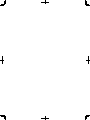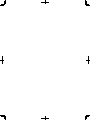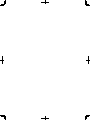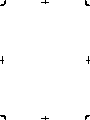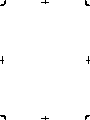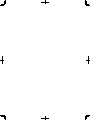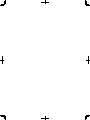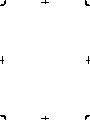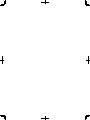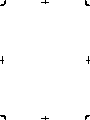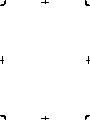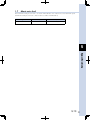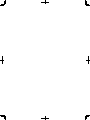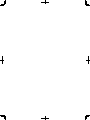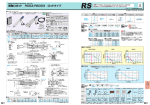Download RSC Series U/M English
Transcript
MISUMI SINGLE-AXIS ROBOT RSC Series Clean type User's Manual RS1C / RS2C / RS3C RSH1C / RSH2C / RSH3C EUBM144100 Ver. 1.00 ME6 CONTENTS RSC Series User's Manual Using the Robot Safely 1 Safety information 1 2 Essential precautions 3 3 Industrial robot operating and maintenance personnel 9 4 Robot protective functions 10 5 Safety measures for the system 11 6 Trial operation 11 7 Work within the safety enclosure 12 8 Automatic operation 13 9 Warranty 14 Introduction Introduction i Before using RSH1C/RSH2C/RSH3C series (Be sure to read the following notes.) ii Chapter 1 Installation and connections 1. Checking the product 1-1 2 .Precautions 1-1 2.1 Cautions common to all models 1-1 2.2 The "Emergency Stop" stopping distance (RS1C/RS2C/RS3C) 1-2 3. Moving the robot 1-3 3.1 Moving the robot with hoist or cart 1-3 3.2 Moving the robot by work personnel 1-3 4. Installation environments 1-4 5. Installation base 1-6 6. Installing the robot 1-7 6.1 RS1C/RS2C/RS3C 1-8 6.2 RSH1C/RSH2C/RSH3C 1-9 T-1 CONTENTS 7. Connections RSC Series User's Manual 1-10 7.1 Connecting the robot to the controller 1-10 7.2 Robot cable connections 1-11 7.3 Robot system configuration drawing 1-12 7.4 Suction hoses connection 1-13 8. Setting the operating conditions 1-14 8.1 Payload 1-14 8.2 Maximum speed setting 1-15 8.3 Duty 1-15 8.4 Push force vs. current limit value during stop (RS1C/RS2C/RS3C) 1-16 Chapter 2 Periodic inspection 1. Before beginning work 2-1 2 .Periodic inspecition 2-2 2.1 Daily inspection 2-2 2.2 Three-month inspection 2-3 2.3 Six-month inspection 2-4 2.4 Three-year inspection 2-4 3. Applying the grease 2-5 3.1 RS1C/RS2C/RS3C 2-6 3.2 RSH1C/RSH2C/RSH3C 2-7 Chapter 3 Adjustment 1. Adjusting shutter looseness 3-1 1.1 RS1C/RS2C/RS3C 3-1 1.2 RSH1C/RSH2C/RSH3C 3-2 Chapter 4 Troubleshooting 1. If you suspect trouble 1.1 Positioning error 4-1 4-1 Chapter 5 Specifications 1. Robot specifications T-2 5-1 1.1 RS1C 5-1 1.2 RS2C 5-3 1.3 RS3C 5-5 CONTENTS RSC Series User's Manual 1.4 RSH1C 5-7 1.5 RSH2C 5-9 1.6 RSH3C 5-11 1.7 About noise level 5-13 2 .Motor specifications 2.1 Motor termination 5-14 5-14 2.1.1 Motor termination (RS1C/RS2C/RS3C) 5-14 2.1.2 AC servo motor termination (RSH1C/RSH2C/RSH3C) 5-15 2.2 Brake cable specifications 5-16 2.2.1 RS1C/RS2C/RS3C 5-16 2.2.2 RSH1C/RSH2C/RSH3C 5-16 3. Robot cables 5-17 3.1 RS1C/RS2C/RS3C 5-17 3.2 RSH1C/RSH2C/RSH3C 5-18 T-3 Using the Robot Safely Contents 1 Safety information 1 2 Essential precautions 3 3 Industrial robot operating and maintenance personnel 9 4 Robot protective functions 10 5 Safety measures for the system 11 6 Trial operation 11 7 Work within the safety enclosure 12 8 Automatic operation 13 9 Warranty 14 1 Safety information Using the Robot Safely To ensure correct and safe use of MISUMI industrial robots, carefully read this manual and make yourself well acquainted with the contents. FOLLOW THE WARNINGS, CAUTIONS AND INSTRUCTIONS included in this manual. Failure to take necessary safety measures or mishandling due to not following the instructions in this manual may result in trouble or damage to the robot and injury to personnel (robot operator or service personnel) including fatal accidents. Warning symbols and signal words used in this manual are classified as explained below. Make sure that you fully understand the meaning of each symbol and comply with the instructions. w DANGER FAILURE TO FOLLOW DANGER INSTRUCTIONS WILL RESULT IN SEVERE INJURY OR DEATH TO THE ROBOT OPERATOR, BYSTANDERS OR PERSONS INSPECTING OR REPAIRING THE ROBOT. w WARNING FAILURE TO FOLLOW WARNING INSTRUCTIONS COULD RESULT IN SEVERE INJURY OR DEATH TO THE ROBOT OPERATOR, BYSTANDERS OR PERSONS INSPECTING OR REPAIRING THE ROBOT. c CAUTION Failure to follow CAUTION instructions may result in injury to the robot operator, bystanders or persons inspecting or repairing the robot, or damage to the robot and/or robot controller. n NOTE Explains the key point in the operation in a simple and clear manner. Reference Gives useful information related to the robot operation. 1 Refer to the user's manual by any of the following methods to operate or adjust the robot safely and correctly. Using the Robot Safely 1.Operate or adjust the robot while referring to the printed version of the user's manual (available for an additional fee). 2.Operate or adjust the robot while viewing the CD-ROM version of the user's manual on your computer screen. 3.Operate or adjust the robot while referring to a printout of the necessary pages from the CD-ROM version of the user's manual. It is not possible to list all safety items in detail within the limited space of this manual. So it is essential that the user have a full knowledge of basic safety rules and also that the operator makes correct judgments on safety procedures during operation. For specific safety information and standards, refer to the applicable local regulations and comply with the instructions. Warning labels attached to the robots are written in English, Japanese, Chinese and Korean. This manual is available in English or Japanese. If the robots are to be exported to a country where other languages are spoken, the language for warning labels and manual must be changed. * Cautions regarding the official language of EU countries For equipment that will be installed in EU countries, the language used for the user's manuals, CE declarations, and operation screen characters is English only. Warning labels only have pictograms or else include warning messages in English. In the latter case, messages in Japanese or other languages might be added. 2 2 Essential precautions Using the Robot Safely Particularly important cautions for handling or operating the robot are described below. In addition, precautions during installation, operation, inspection and maintenance are also provided in each chapter. Be sure to comply with these instructions to ensure safe use of the robot. (1) Obser ve the following cautions during automatic operation. • Install a safeguard (safety enclosure) to keep any person from entering within the movement range of the robot and suffering injury due to being struck by moving parts. • Install a safety interlock that triggers emergency stop when the door or panel is opened. • Install a safety enclosure so that no one can enter inside except from doors or panels equipped with safety interlocks. • Warning labels 1 are supplied with the robot and should be affixed to conspicuous spots on doors or panels of the safety enclosure. w DANGER SERIOUS INJURY MAY RESULT FROM CONTACT WITH A MOVING ROBOT. • KEEP OUTSIDE OF THE ROBOT SAFETY ENCLOSURE DURING OPERATION. • PRESS THE EMERGENCY STOP BUTTON BEFORE ENTERING THE SAFETY ENCLOSURE. Warning label 1 (2) Use caution to prevent hands or fingers from being pinched or crushed. • Warning label 2 is affixed to the robot. • Use caution to prevent hands or fingers from being pinched or crushed by the moving parts when carrying the robot or during teaching. w WARNING MOVING PARTS CAN PINCH OR CRUSH HANDS. KEEP HANDS AWAY FROM THE MOVABLE PARTS OF THE ROBOT. 3 Warning label 2 Using the Robot Safely (3) Follow the instructions on warning labels and in this manual. • Be sure to read the warning labels and this manual carefully and make sure you thoroughly understand their contents before attempting installation and operation of the robot. • Before starting robot operation, be sure to reread the procedures and cautions relating to your work as well as descriptions in this chapter (Chapter 1, "Using the Robot Safely"). • Never install, adjust, inspect or service the robot in any manner that does not comply with the instructions in this manual. • Warning labels 3 are supplied with the robot and should be affixed to the robot or conspicuous spots near the robot. w WARNING IMPROPER INSTALLATION OR OPERATION MAY CAUSE SERIOUS INJURY. BEFORE INSTALLING OR OPERATING THE ROBOT, READ THE MANUAL AND INSTRUCTIONS ON THE WARNING LABELS AND UNDERSTAND THE CONTENTS. Warning label 3 4 (4) Do not remove, alter or stain the warning labels. WARNING IF WARNING LABELS ARE REMOVED OR DIFFICULT TO SEE, THEN ESSENTIAL PRECAUTIONS MIGHT NOT BE TAKEN, RESULTING IN ACCIDENTS. • DO NOT REMOVE, ALTER OR STAIN THE WARNING LABELS ON THE ROBOT. • DO NOT ALLOW THE WARNING LABELS TO BE HIDDEN BY DEVICES INSTALLED ONTO THE ROBOT BY THE USER. • PROVIDE PROPER LIGHTING SO THAT THE SYMBOLS AND INSTRUCTIONS ON THE WARNING LABELS CAN BE CLEARLY SEEN EVEN FROM OUTSIDE THE SAFETY ENCLOSURE. Using the Robot Safely w (5) Do not use the robot in environments containing inflammable gas, etc. w WARNING • THIS ROBOT WAS NOT DESIGNED FOR OPERATION IN ENVIRONMENTS WHERE INFLAMMABLE OR EXPLOSIVE SUBSTANCES ARE PRESENT. • DO NOT USE THE ROBOT IN ENVIRONMENTS CONTAINING INFLAMMABLE GAS, DUST OR LIQUIDS. EXPLOSIONS OR FIRE MIGHT OTHERWISE RESULT. (6) Do not use the robot in locations possibly subject to electromagnetic interference, etc. w WARNING AVOID USING THE ROBOT IN LOCATIONS SUBJECT TO ELECTROMAGNETIC INTERFERENCE, ELECTROSTATIC DISCHARGE OR RADIO FREQUENCY INTERFERENCE. MALFUNCTIONS MIGHT OTHERWISE OCCUR. (7) Use caution when releasing the brake of a vertical use robot. w WARNING The vertical axis will slide downward when the brake is released, causing a hazardous situation. Take adequate safety measures in consideration by taking the weight and shape into account. • Before releasing the brake after pressing the emergency stop button, place a support under the vertical axis so that it will not slide down. • Be careful not to let your body get caught between the vertical axis and the installation base when performing tasks (direct teaching, etc.) with the brake released. 5 (8) Provide safety measures for end effector (gripper, etc.). Using the Robot Safely w WARNING • END EFFECTORS MUST BE DESIGNED AND MANUFACTURED SO THAT THEY CREATE NO HAZARDS (FOR EXAMPLE, A WORKPIECE THAT COMES LOOSE) EVEN IF POWER (ELECTRICITY, AIR PRESSURE, ETC.) IS SHUT OFF OR POWER FLUCTUATIONS OCCUR. • IF THERE IS A POSSIBLE DANGER THAT THE OBJECT GRIPPED BY THE END EFFECTOR MAY FLY OFF OR DROP, THEN PROVIDE APPROPRIATE SAFETY PROTECTION TAKING INTO ACCOUNT THE OBJECT SIZE, WEIGHT, TEMPERATURE AND CHEMICAL PROPERTIES. (9) Use caution when removing the motor. (Vertical use robots) w WARNING The vertical axis will slide down when the motor is released, causing a hazardous situation. • Turn off the robot controller and prop up the vertical axis with a support stand before removing the motor. • Be careful not to let your body get caught between the vertical axis parts and installation base. (10) Be careful not to touch the motor and peripheral parts when hot. w WARNING The motor and speed reduction gear casing are extremely hot after automatic operation, so burns may occur if these are touched. Before handling these parts during inspection or servicing, turn off the controller, wait for a while and check that the parts have cooled. (11) Take the following safety precautions during inspection of controller. w 6 WARNING • WHEN YOU NEED TO TOUCH THE TERMINALS OR CONNECTORS ON THE OUTSIDE OF THE CONTROLLER DURING INSPECTION, ALWAYS FIRST TURN OFF THE CONTROLLER POWER SWITCH AND ALSO THE POWER SOURCE IN ORDER TO PREVENT POSSIBLE ELECTRICAL SHOCK. • NEVER TOUCH ANY INTERNAL PARTS OF THE CONTROLLER. • REFER TO THE "C21/C22 ROBOT CONTROLLER USER'S MANUAL" FOR PRECAUTIONS ON HANDLING THE CONTROLLER. (12) Consult us for corrective action when the robot is damaged or malfunctions occur. WARNING IF ANY PART OF THE ROBOT IS DAMAGED OR ANY MALFUNCTION OCCURS, CONTINUING THE OPERATION MAY BE VERY DANGEROUS. PLEASE CONSULT YOUR MISUMI SALES OFFICE OR DEALER FOR CORRECTIVE ACTION. Damage or Trouble Using the Robot Safely w Possible Danger Damage to machine harness or robot cable Electrical shock, malfunction of robot Damage to exterior of robot Flying outwards of damaged parts during robot operation Abnormal operation of robot (positioning error, excessive vibration, etc.) Malfunction of robot Z-axis brake trouble Dropping of load (13) Protective bonding w WARNING BE SURE TO GROUND THE ROBOT AND CONTROLLER TO PREVENT ELECTRICAL SHOCK. (14) Be sure to make correct parameter settings. c CAUTION The robot must be operated with correct tolerable moment of inertia and acceleration coefficients according to the manipulator tip mass and moment of inertia. If these are not correct, drive unit service life may end prematurely, and damage to robot parts or residual vibration during positioning may result. (15) Follow the specified procedures when installing, adjusting or inspecting the robot. w WARNING ALWAYS FOLLOW THE SPECIFIED PROCEDURES WHEN INSTALLING, ADJUSTING OR INSPECTING THE ROBOT. NEVER ATTEMPT ANY PROCEDURE NOT DESCRIBED IN THIS MANUAL. (16) Do not attempt any repair, parts replacement and modification. w WARNING DO NOT ATTEMPT ANY REPAIR, PARTS REPLACEMENT AND MODIFICATION UNLESS DESCRIBED IN THIS MANUAL. THESE WORKS REQUIRE TECHNICAL KNOWLEDGE AND SKILL, AND MAY ALSO INVOLVE WORK HAZARDS. 7 (17) Location for installing the controller and the Handy Terminal Using the Robot Safely The robot controller and the Handy Terminal must be installed at a location that is outside the robot safety enclosure yet where it is easy to operate and view robot movement. (18) Protect electrical wiring and hydraulic/pneumatic hoses as needed. Install a cover or similar item to protect the electrical wring and hydraulic/pneumatic hoses from possible damage. (19) Install an operation status light. Install an operation status light (signal light tower, etc.) at an easy-to-see position so the operator will know whether the robot is merely stopped or is in emergency-error stop. (20) Clean work tools, etc. Work tools such as welding guns and paint nozzles which are mounted in the robot arm will preferably be cleaned automatically. (21) Provide adequate lighting. Make sure to provide enough lighting to ensure safety during work. (22) Prevent the gripped object from flying outwards. If the object or workpiece gripped by the robot might fly outward or drop and create a hazard to the operator, then protective equipment should be installed by taking the size, weight, temperature and chemical properties of the object into account. (23) Draw up "work instructions" and makes sure the operator learns them well. Decide on "work instructions" for the following items in cases where personnel must work within the robot safety enclosure to perform teaching, maintenance or inspection tasks. Make sure the workers completely understand these "work instructions". (1) Robot operating procedures needed for tasks such as startup procedures and handling switches (2) Robot speeds used during tasks such as teaching (3) Methods for workers to signal each other when two or more workers perform tasks (4) Steps that the worker should take when a problem or emergency occurs (5) Steps to take after the robot has come to a stop when the emergency stop device was triggered, including checks for cancelling the problem or error state and safety checks in order to restart the robot. (6) In cases other than above, the following actions should be taken as needed to prevent hazardous situations due to sudden or unexpected robot operation or faulty robot operation, as listed below. 1.Show a display on the operator panel 8 2.Ensure the safety of workers performing tasks within the robot safety enclosure Using the Robot Safely 3.Clearly specify position and posture during work Position and posture where worker can constantly check robot movements and immediately move to avoid trouble if an error/problem occurs 4.Install noise prevention measures 5.Use methods for signaling operators of related equipment 6.Use methods to decide that an error has occurred and identify the type of error Implement the "work instructions" according to the type of robot, installation location, and type of work task. When drawing up the "work instructions", make an effort to include opinions from the workers involved, equipment manufacture's technicians, and workplace safety consultants, etc. (24) Display a sign on operation panel during work Display an easy to understand sign or message on the Handy Terminal or operation panel during the job task, to prevent anyone other than the operators for that job task from mistakenly operating a start or selector switch. If needed, take other measures such as locking the cover on the operation panel. (25) Make daily and periodic inspections. (1) Always make sure that daily and periodic inspections are performed, and make a pre-work check to ensure there are no problems with the robot or related equipment. If a problem or abnormality is found, then promptly repair it or take other measures as necessary. (2) When you make periodic inspections or repairs, make a record and store it for at least 3 years. 3 Industrial robot operating and maintenance personnel Operators or persons who handle the robot such as for teaching, movement check, inspection, adjustment, and repair must receive appropriate training and also have the skills needed to perform the job correctly and safely. They must read the user's manual carefully to understand its contents before attempting the robot operation. Tasks related to industrial robots (teaching, movement check, inspection, adjustment, repair, etc.) must be performed by qualified persons who meet requirements established by local regulations and safety standards for industrial robots. 9 4 Robot protective functions Using the Robot Safely (1) Overload detection This function detects an overload applied to the motor and shuts off the servo power. (2) Abnormal temperature detection This detects an abnormal temperature rise in the controller driver and shuts off the servo power. The following measures should be taken when an error (overload error, abnormal temperature error) occurs. 1.Reduce the speed. 2.Insert a "stop period" in the operation. 3.Reduce the acceleration coefficient. (3) Soft limits Soft limits can be set on each axis to limit the working envelope in manual operation after return-to-origin and during automatic operation. Note: The working envelope is the area limited by soft limits. w WARNING Soft limit function is not intended to protect the human body. To restrict the robot movement range to protect the human body, use the mechanical stoppers installed in the robot (or available as options). (4) Mechanical stoppers The mechanical stoppers prevent axis motion from exceeding the movement range when the servo power is shut off by an emergency stop or by a protective function during high-speed robot movement. Note: The movement range is the area limited by mechanical stoppers. 10 w WARNING Axis movement does not stop immediately after the servo power supply is shut off by emergency stop or other protective functions, so use caution. c CAUTION If the robot moving at high speed collides with a mechanical stopper installed in the robot (or available as option), the robot may be damaged. (5) Vertical axis brake w 5 WARNING The vertical axis will slide downward when the brake is released, causing a hazardous situation. Take adequate safety measures in consideration by taking the weight and shape into account. • Before releasing the brake after pressing the emergency stop button, place a support under the vertical axis so that it will not slide down. • Be careful not to let your body get caught between the vertical axis and the installation base when performing tasks (direct teaching, etc.) with the brake released. Safety measures for the system Since the robot is commonly used in conjunction with an automated system, dangerous situations are more likely to occur from the automated system than from the robot itself. Accordingly, appropriate safety measures must be taken on the part of the system manufacturer according to the individual system. The system manufacturer should provide a proper instruction manual for safe, correct operation and servicing of the system. 6 Trial operation After making installations, adjustments, inspections, or maintenance or repairs to the robot, make a trial run using the following procedures. (1) If a safety enclosure has not yet been provided right after installation of the robot, rope off or chain off around the movement area of the manipulator in place of the safety enclosure, and obser ve the following points. 1.Use sturdy, stable posts which will not fall over easily. 2.The rope or chain should be easily visible by everyone around the robot. 3.Place a sign to keep the operator or other personnel from entering the movement range of the manipulator. 11 Using the Robot Safely An electromagnetic brake is installed on the vertical use robot to prevent the vertical axis from sliding down when servo power is turned off. This brake is working when the controller is off or the vertical axis servo power is off even when the controller is on. The vertical axis brake can be released with the Handy Terminal when the controller power is turned on. (2) Check the following points before turning on the controller. 1.Is the robot securely and correctly installed? Using the Robot Safely 2.Are the electrical connections to the robot correct? 3.Are items such as air pressure correctly supplied? 4.Is the robot correctly connected to peripheral equipment? 5.Have safety measures (safety enclosure, etc.) been taken? 6.Does the installation environment meet the specified standards. (3) After the controller is turned on, check the following points from outside the safety enclosure. 1.Does the robot start and stop as intended? Can the operation mode be selected correctly? 2.Does each axis move as intended within the soft limits? 3.Does the end effector move as intended? 4.Are the signal transmissions to the end effector and peripheral equipment correct? 5.Does emergency stop work? 6.Are the teaching and playback functions normal? 7.Are the safety enclosure and interlock working as intended? 8.Does the robot move correctly during automatic operation? 7 Work within the safety enclosure (1) Work within the safety enclosure When work is required inside the safety enclosure, always turn off the controller and place a sign indicating that the robot is being adjusted or serviced in order to keep any other person from touching the controller switch or operation panel, except for the following cases. 1)Soft limit settings 2)Teaching For item 1), follow the precautions and procedure for each section. To perform item 2), refer to the description in (2) below. (2) Teaching When performing teaching within the safety enclosure, comply with the instructions listed below. 1)Check or perform the following points from outside the safety enclosure. 1.Make sure that no hazards are present within the safety enclosure by a visual check. 2.Check that the Handy Terminal is operating normally. 12 3.Check that no failures are found in the robot. 4.Check that emergency stop works correctly. Using the Robot Safely 5.Select teaching mode and prohibit automatic operation. 2)Never enter the movement range of the manipulator while within the safety enclosure. 8 Automatic operation Automatic operation described here includes all operations in AUTO mode. (1) Check the following before starting automatic operation. 1.No one is within the safety enclosure. 2.The Handy Terminal and tools, etc., are in their prescribed positions. 3.The alarm or error lamps on the robot and peripheral equipment do not flash. 4.The safety enclosure is securely installed with safety interlocks actuated. (2) Obser ve the following during automatic operation or in cases where an error occurs. 1)After automatic operation has started, check the operation status and signal light to ensure that the robot is in automatic operation. 2)Never enter the safety enclosure during automatic operation. 3)If an error occurs in the robot or peripheral equipment, observe the following procedure before entering the safety enclosure. 1.Press the emergency stop button to set the robot to emergency stop. 2.Place a sign on the start switch, indicating that the robot is being inspected in order to keep any other person from touching the start switch and restarting the robot. 13 9 Warranty Using the Robot Safely The MISUMI robot and/or related product you have purchased are warranted against defects or malfunctions as described below. Warranty description : This warranty conforms to the "warranty description" listed at the end of the MISUMI "FA Mechanical Standard Components" catalog. Warranty Period : The warranty period ends when any of the following applies: (1) After one year has elapsed from the date of installation (2) After 2,400 hours of operation 14 Introduction Contents Introduction i Before using RSH1C/RSH2C/RSH3C series (Be sure to read the following notes.) ii Introduction This manual describes the safety measures, handling, adjustment and maintenance of RSC series robots for correct, safe and effective use. Be sure to read this manual carefully before installing the robot. Even after you have read this manual, keep it in a safe and convenient place for future reference. •This manual should be used with the robot and considered an integral part of it. When the robot is moved, transferred or sold, send this manual to the new user along with the robot. Be sure to explain to the new user the need to read through this manual. •Specifications of robot models other than standard models may be omitted in this manual if they are common to those of standard models. In this case, refer to the specifications of standard models. •For details on specific operation of the robot, refer to the separate user's manual for the robot controller being used. The manual describes the robots listed below. Type name Model name RSC Series RS1C/RS2C/RS3C RSHC Series RSH1C/RSH2C/RSH3C w WARNING The adjustment and maintenance work with the cover removed needs the special knowledge and skill. If unskilled work person performs such work, this may involve risk. These tasks must be performed only by persons who meet requirements established by local regulations and safety standards for industrial robots. NOTES • The contents of this manual are subject to change without prior notice. • While every effort has been made to ensure the contents of this manual are correct, please contact us if you find any part of this manual to be unclear, confusing or inaccurate. i Introduction The MISUMI SINGLE AXIS ROBOT RSC series are family of single-axis industrial robots that offer improved ease of use, resistance to environmental conditions, and maintenance workability. A wide variety of product lineup allows you to select the desired robot model that best matches your application. Before using RSH1C/RSH2C/RSH3C series (Be sure to read the following notes.) Introduction Thanks for your purchasing the single-axis robot RSH1C/RSH2C/RSH3C series. Before using this robot, read the following notes and set the origin position. The RSH1C/RSH2C/RSH3C single-axis robots use an incremental type or absolute type position detector. The absolute type does not require an origin search (return-to-origin) after turning the controller power back on. However, when the controller power is turned on in the following cases, return-to-origin must be performed just the very first time. 1. When robot cable was first connected after delivery from MISUMI. 2. When robot cable was disconnected from the controller and then reconnected. 3. When no absolute battery is connected. 4. When a motor or cable was replaced. In such cases described above, any of the following errors occurs immediately after the controller power has been turned on, but this is not a malfunction. The controller will operate normally by restarting. 82 ENCODER ERROR 83 ABS. ENCODER ERR. 8A ABS. BATTERY ERR. 8B ABS. COUNT ERROR 8D ABS. OVERFLOW ERR. ....etc. ■ ■ Setting the origin position Set the origin position while referring to the following section in the robot controller user's manual. c ii See "6.2 Origin search (return-to-origin)" in "6. Operating the robot" of the "H1 Operation Guide" section. CAUTION Changing the origin position to the opposite side of the initial position may cause a position shift or robot breakdowns, so use caution. Avoid changing the origin detection method since it is dangerous in some cases. If the origin position must be changed, please consult your distributor. Chapter 1 Installation and connections Contents 1. Checking the product 1-1 2. Precautions 1-1 2.1 Cautions common to all models 1-1 2.2 The "Emergency Stop" stopping distance (RS1C/RS2C/RS3C) 1-2 3. Moving the robot 1-3 3.1 Moving the robot with hoist or cart 1-3 3.2 Moving the robot by work personnel 1-3 4. Installation environments 1-4 5. Installation base 1-6 6. Installing the robot 1-7 6.1 RS1C/RS2C/RS3C 1-8 6.2 RSH1C/RSH2C/RSH3C 1-9 7. Connections 1-10 7.1 Connecting the robot to the controller 1-10 7.2 Robot cable connections 1-11 7.3 Robot system configuration drawing 1-12 7.4 Suction hoses connection 1-13 8. Setting the operating conditions 1-14 8.1 Payload 1-14 8.2 Maximum speed setting 1-15 8.3 Duty 1-15 8.4 Push force vs. current limit value during stop (RS1C/RS2C/RS3C) 1-16 1. Checking the product After unpacking, make sure that all components and accessories are included (as specified in your order). Also check the product for any damage on the exterior which might have occurred during transportation. If there are any missing parts or damage due to transportation, please notify your distributor immediately. c WARNING WHEN UN PACKING, CAREFULLY HOLD THE ROBOT NOT TO DROP IT. IF THE ROBOT FALLS, SERIOUS INJURY MAY OCCUR OR THE ROBOT MAY BE DAMAGED. CAUTION Make sure that the product you have received is that you ordered. If an incorrect product is installed, this may cause personal injury or damage. 2. Precautions 2.1 Cautions common to all models 111 Use the robot within the maximum operable stroke. If the robot is used with a stroke exceeding the maximum stroke, this may cause the main unit to break. For details about maximum strokes, see the specifications of each robot. 222 When the robot is reciprocated repeatedly by micro stroke, perform the full stroke operation at least once a day or once every 1,000 reciprocations. Failure to do so may cause grease run-out. 333 Do not apply any excessive external force or impact force to the robot during operation. Dong so may cause the main unit to break. Each part including the motor is manufactured with a precise tolerance. So, even a slight deformation or positional deviation may cause malfunction. w WARNING • Be sure to carefully read the manuals (this manual and Controller: C1/C21/C22 User’s Manual). Never attempt to perform handling not stated in the manual or operation beyond the specification range. Otherwise , this may cause breakage or malfunction. YAMAHA shall not be held responsible for any defect arising from any operation not stated in the manual or beyond the specification range. • The robot has a potential hazard that it performs an impact operation at a speed exceeding the setting if the force changes as the machine sliding part is pried. Such operation may cause personal injury, such as your hand or foot get caught in or damage to the machine. So, make the adjustment so that the machine performs the motion smoothly and design the robot so that any personal injury does not occur. • Install an appropriate protective cover in a portion where is hazard to the human body. If any object to be driven and robot movable part are particularly hazard to the human body, design the structure so that no human body is in contact with such parts. • Make the connections firmly so that the robot secured portion or connection portion does not become loose. In particular, when the operation frequency is high or when the robot is used in a place where many vibrations exist, use secure connection methods. • Take the possibility of drive power source failure into consideration . Take appropriate measures so that the human body or equipment is not damaged even when a failure occurs in the drive power source. • Take the behavior in case of an equipment emergency stop into consideration. Design the equipment so that the robot motion does not cause damage to the human body, unit, and equipment even when the machine stops as the emergency stop of the equipment is activated or the safety device is activated in case of a system failure, such as power failure. • Take the behavior when restarting the equipment after emergency stop or error stop into consideration. Design the equipment so that restarting the equipment will not cause damage to the human body or equipment. 1-1 Installation and connections w 1 444 Perform the following inspections before starting the operation. a) b) c) d) e) 1 Check Check Check Check Check the electric power cables and signal cables for damage. the power and signal cable connectors for play or looseness. the installation portions for play or looseness. for operation failure. the emergency stop of the equipment. Installation and connections 555 When multiple personnel perform the work, determine the work procedures, communication signs, actions to be taken in case of a failure, and restoring procedures from failure state before starting the work, and assign a person other than work personnel who supervises the work. 666 The actual speed may not satisfy the set speed depending on the load and resistance conditions. When selecting a robot model, check the selection method and specifications. 777 Do not apply any load, impact, or resistance other than the transfer load during return-to-origin. Otherwise, the origin position may deviate when the push return-toorigin is used. 888 Do not remove the nameplate. 999 Check the robot operation at a low speed. After checking that there is no problem, operate the robot at a specified speed. w WARNING If any noise or vibration is found, immediately stop the operation. If any noise or vibration occurs, the product installation may be faulty. If the operation continues, the equipment may be broken. 2.2 The "Emergency Stop" stopping distance (RS1C/RS2C/RS3C) The maximum stopping distance is 195mm (RS3C: payload of 6kg, operation speed of 1m/sec) when the "emergency stop" button is pressed, or when power to the controller is shut off. 1-2 3. Moving the robot 3.1 Moving the robot with hoist or cart w WARNING Serious injury may occur if the robot falls and pins someone under it. • Use a hoist and rope with carrying capacity strong enough to supp ort the robot weight. • Make sure the rope stays securely on the hoist hook. • Remove all loads attached to the robot manipulator end. I f any load is still attached, the robot balance might shift while being carried, and the robot topple over causing accidents. • Always wear a safety helmet, shoes and gloves d uring work. • When moving the robot by equipment such as a forklift that requires a license, only p roperly qualified personnel may operate such equipment. The equipment and tools used for moving the robot should be serviced daily. 3.2 Moving the robot by work personnel Always use two people to carry the robot unit. Each person should grip the robot unit near one end from the lower side and carry with the load well balanced. Carry with the robot facing upward (slider side upwards). w WARNING ALWAYS OBSERVE THE FOLLOWING PRECAUTIONS WHEN CARRYING THE ROBOT. • REMOVE ANY AND ALL OBJECTS SUCH AS HANDS AND GRIPPERS ATTACHED TO THE ROBOT SLIDER BEFORE MOVING THE ROBOT. THE SLIDER WILL LOSE BALANCE IF MOVED WITH OBJECTS STILL ATTACHED AND CAUSE INJURIES. • KEEP THE ROBOT BALANCED AND DON'T LET IT TILT WHILE MOVING IT. IF THE ROBOT TILTS, THE SLIDER MAY MOVE UNDER ITS OWN WEIGHT CAUSING SERIOUS INJURIES SUCH AS CRUSHED FINGERS. • MOVE THE SLIDER SO THAT BALL NUT SECTION IS POSITIONED IN THE NEAR CENTER OF THE ROBOT BEFORE CARRYING THE ROBOT. FAILURE TO DO SO MAY CAUSE THE BALL SCREW TO SWING OR VIBRATE LARGELY WHILE CARRYING THE ROBOT. Slider /2 L L • NEVER ATTEMPT TO HOLD THE ROBOT IN ANY OF THE FOLLOWING MANNERS . [Never try this when moving!] • DO NOT CARRY BY HOLDING THE SLIDER. • DO NOT CARRY BY HOLDING THE CABLE. • DO NOT CARRY BY GRIPPING THE END COVER. • DO NOT CARRY BY HOLDING THE UPPER COVER. c CAUTION • When moving or carrying the robot by hand, avoid placing your hand or fingers on the shutter at the top of the robot. Pressing down on the shutter, even by a little force, may cause the shutter to warp or deform, resulting in a premature life end of the related parts. • Wear safety shoes and gloves before starting the work. 1-3 1 Installation and connections Using a hoist, carrying cart (dolly) or forklift is recommended for moving a single-axis robot or controller. Use sufficient caution when moving robot models with a long stroke or designed for large payload, since they are heavy. 1 4. Installation environments Be sure to install the robot in the following environments. Specifications Items RS1C / RS2C / RS3C / RSH1C / RSH2C / RSH3C Installation and connections Allowable ambient temperature 0 to 40 °C Allowable ambient humidity 35 to 85% RH (non condensation) Altitude 0 to 1000 meters above sea level Ambient environments Avoid Avoid Avoid Avoid installing near water, cutting water, oil, dust, metallic chips and organic solvent. installation near corrosive gas and corrosive materials. installation in atmosphere containing inflammable gas, dust and liquid. installation near objects causing electromagnetic interference, electrostatic discharge and radio frequency interference. The environment must be free of coolant. Vibration Do not subject to impacts or vibrations. Working space Allow sufficient space margin to perform jobs (teaching, inspection, repair, etc.) For detailed information on how to install the robot controller, refer to the separate "C1/C21/C22 User’s Manual". w w 1-4 WARNING Avoid using the robot in the following atmosphere where; 1. A large amount of dust or dirt exists or cutting chips enter easily. 2. The ambient temperature exceeds the allowable ambient temperature of each model. 3. The ambient humidity exceeds the allowable ambient relative humidity of each model. 4. Corrosive gas, flammable gas, seawater, water, or steam exists or sticks. 5. Strong magnetic field or strong electric field is generated. 6. Vibration or shock transmits directly. 7. A large amount of dust exists, or water droplets or oil drops splash. 8. The robot is exposed to the direct sunlight (ultraviolet ray). WARNING • Do not use the robot in an environment where the fluid, such as cutting oil directly splashes onto it. If the robot is used in an environment where the cutting oil, coolant, or oil mist sticks to it, this may cause malfunction or sliding resistance to increase. • Install a cover, etc. when the robot is used in a place where foreign objects, such as dust, dirt, cutting chip, and spatter directly splash to it. Otherwise, rattle may occur or sliding resistance may increase. • Block the sunlight in a place where the robot is exposed to the direct sunlight. • Block the heat source when it exists around the robot. If the heat source exists around the robot, the temperature of the robot increases by the radiant heat. The operating temperature increases and exceeds the allowable ambient temperature. So, block the heat source with an appropriate cover. • It may be promoted to decrease the grease base oil according to the external environment and operating conditions. This may lower the lubrication performance or may adversely affect the service life of the robot. w 1-5 1 Installation and connections WARNING • Avoid installing the robot in locations where the ambient conditions may exceed the allowable temperature or humidity, or in environments where excessive moisture, corrosive gases, metallic powder or dust are generated. Malfunctions, failures or short circuits may otherwise result. • This robot was not designed for operation in environments where inflammable or explosive substances are present. • Do not use the robot in environments containing inflammable gas, dust or liquids. Explosions or fire could otherwise result. • Avoid using the robot in locations subject to electromagnetic interference, electrostatic discharge or radio frequency interference. Malfunctions may otherwise occur. • Do not use the robot in locations subject to excessive vibration. Robot installation bolts may otherwise become loose causing the manipulator to fall over. 1 5. Installation base To mount the robot, use an installation base that satisfies the following conditions. Installation and connections 111 The installation base is subjected to a great deal of stress while the robot is in operation. Prepare a sufficiently rigid and stable installation base, taking into account the robot weight including the end effector (gripper) and workpiece. w WARNING If the installation base is not sufficiently rigid and stable, vibration (resonance) may occur during operation, causing adverse effects on the robot work. 222 The installation base surface must be machined within a flatness of ±0.05mm/500mm. c CAUTION The robot positioning accuracyand service life might decrease if the installation surface precision is insufficient. 333 Use an installation base of sufficient size to match the robot body so that the robot can be installed with the specified number of bolts. Avoid installing the robot with less than the specified number of bolts or installing the robot closer to one end as shown at the lower right. Example of installation base Installation base Good example Installation base Bad example 63102-BM-00 w n 1-6 WARNING WHEN INSTALLING THE ROBOT, ALWAYS USE ALL THE MOUNTING HOLES DRILLED IN THE BOTTOM OF THE ROBOT. when installing the RSD2/RSDG2 or RSD3/RSDG3, always use the specified number of bolts. USING LESS THAN THE SPECIFIED NUMBER OF BOLTS TO INSTALL THE ROBOT MAY CAUSE VIBRATION AND POOR POSITIONING ACCURACY. THIS MAY ALSO RESULT IN POSITIONING ERRORS AND REDUCED SERVICE LIFE IN THE WORST CASES. NOTE Positions of robot mounting holes differ according to the stroke length of each robot. For details, see the external view and dimensions stated in "1. Robot specifications" of Chapter 5. 6. Installing the robot w c c WARNING • Before installing the robot, always make sure that the robot controller is not connected to the robot or the power to the controller is off. Serious accidents may occur if the robot starts to operate during installation. • Be sure to use the bolts of the specified size and length and tighten them securely to the correct torque in the correct positions. Failure to follow this instruction may cause robot vibrations, position errors and serious accidents. Do not use a bolt longer than the specified length since it may interfere with the internal parts of the robot and cause malfunctions. CAUTION • Be sure to ware gloves before starting the work. If you touch any steel material portion directly by your bare hand, this may cause rust. • Do not pull the motor cable. Doing so might cause faulty wiring. • The robot frame is made of aluminum so be careful not to damage the screw threads when tightening the bolt. CAUTION • To keep the cleanliness, clean the robot surface with alcohol to remove the dust or dirt sticking to the surface. • Use the suction hoses to suck the air from the inside of the robot. 1-7 1 Installation and connections w WARNING The installation work with the cover removed needs the special knowledge and skill. If unskilled work person performs such work, this may involve risk. These tasks must be performed only by persons who meet requirements established by local regulations and safety standards for industrial robots. 6.1 1 RS1C/RS2C/RS3C Drill holes into the surface of the installation base as shown in the figure below, and secure the robot with the prescribed bolts which are inserted from the installation base's bottom face. The bolts and tightening torques are shown below. n Installation and connections NOTE For details about hole and bolt machining dimensions and positions of the robot installation base surface, see the external view and dimensions stated in "1. Robot specifications" of Chapter 5. ■ ■ RS1C Robot RS1C Installation bolt Hex socket-head bolt (M5), Strength: 8.8T Length: Installation base thickness + 8mm (maximum) Tightening torque 60 to 90kgf•cm Installing the RS1C Installation base Hex socket-head bolt (M5) 63103-BM-00 ■ ■ RS2C/RS3C Robot RS2C/RS3C Installation bolt Hex socket-head bolt (M6), Strength: 8.8T Length: Installation base thickness + 8mm (maximum) Tightening torque 100 to 130kgf•cm Installing the RS2C/RS3C Installation base Hex socket-head bolt (M6) 63104-BM-00 1-8 6.2 RSH1C/RSH2C/RSH3C Drill holes into the surface of the installation base as shown in the figure below, and secure the robot with the prescribed bolts which are inserted from the installation base's bottom face. The bolts and tightening torques are shown below. n Robot Installation bolt Tightening torque RSH1C/RSH2C/RSH3C Hex socket-head bolt (M5), Strength: 8.8T Length: Installation base thickness + 9mm (maximum) 60 to 90kgf•cm Installing the RSH1C/RSH2C/RSH3C Installation base Hex socket-head bolt (M5) 63105-BM-00 ■ ■ Protective bonding w WARNING Always ground the robot and controller unit to prevent electrical shock. Always use the ground terminal (M4 screw) on the robot unit to make ground connection. The ground terminal location is shown below. c w CAUTION • A secure ground connection (less than 100-ohm resistance to ground) is recommended. • Use electrical wire thicker than AWG14 (2mm2) as the ground wire. WARNING Always turn off the power to the controller before making the ground connection. Provide a terminal marked "PE" as the protective conductor for the entire system, and connect it to an external protective conductor. Also securely connect the ground terminal on the robot frame to the protective conductor. Grounding (417-IEC-5019) 63106-BM-00 1-9 1 Installation and connections NOTE For details about hole and bolt machining dimensions and positions of the robot installation base surface, see the external view and dimensions stated in "1. Robot specifications" of Chapter 5. 1 7. Connections 7.1 Connecting the robot to the controller Follow the steps below to connect the robot cables of the robot main body to the mating connectors on the controller. For details about connection connectors on the controller side, see the C1/C21/C22 User’s Manual. Installation and connections w w w c WARNING • BEFORE CONNECTING THE CABLES, CHECK THAT THERE ARE NO BENDS OR BREAKS IN THE ROBOT CABLE CONNECTOR PINS AND THAT THE CABLES ARE NOT DAMAGED. CONTACT FAILURE MAY CAUSE ROBOT MALFUNCTIONS. • ALWAYS MAKE SURE THAT THE POWER TO THE ROBOT CONTROLLER IS OFF BEFORE CONNECTING THE ROBOT CABLES TO THE CONTROLLER. WARNING • If any connector is connected incompletely and any pin has faulty contact, the robot may malfunction, leading to hazardous situation. Before turning on the controller power, make sure that each connector is connected securely. • Take appropriate measures so that no load is applied to the connector even when the robot cable is stretched. WARNING • Arrange the robot cables so that they do not hinder the robot operation. Additionally, do not use an area where any robot cable interferes with the load attached to the robot tip as work area. If any cable interferes with the robot movable part, this may cause the robot to malfunction, leading to hazardous situation. • Arrange the robot cables so that the connected cables do not hinder a work person. If a work person stumbles over any robot cable and falls down, this may cause personal injury. CAUTION • After connecting the relay connectors on the robot cables, fit the connector hoods together securely. • The standard robot cables are not movable cables. So, connect the cables so that the motor power cable and signal cable connectors of the robot cables do not move. ■ ■ Connections 1 Connect the robot cables (motor and signal wires) to the mating connectors coming out from the robot. Connecting the power cable and signal cable Robot cable connector (signal wire) Robot cable connector (motor wire) 63114-BM-00 2 After making the connections, fit the connector hoods together securely. Connecting the hoods Hood 1-10 63115-BM-00 7.2 Robot cable connections 1 Robot cable connections RS1C/RS2C/RS3C PWR SRV CLR FUNC RUN STOP Installation and connections Handy Terminal H1 C1 controller COM2 COM1 ROB I/O I/O RS1C/RS2C/RS3C ES1 ES2 ESMP24V CP24V 0V Robot cable (signal cable) Hood * After making connections, fasten the hoods securely. Robot cable (power cable) Robot cable connections RSH1C/RSH2C/RSH3C C21/C22 controller Handy Terminal H1 CLR FUNC RUN STOP PWR ERR L COM1 N L1 200V N1 RSH1C/RSH2C/RSH3C ROB I/O CHARGE MOTOR I/O RGEN Hood Robot cable (power cable) * After making connections, fasten the hoods securely. Robot cable (signal cable) 63107-BM-00 1-11 7.3 1 Robot system configuration drawing Robot system configuration drawing RS1C/RS2C/RS3C C1 controller PWR SRV Installation and connections COM2 COM1 Resolver signal Motor power ROB I/O RS-232C communication control RS-232C or communication control (communication cable) CLR FUNC RUN STOP Handy Terminal H1 I/O Power supply DC24V Input 16 general-purpose pins Output 16 general-purpose pins I/O control (24V power supply built-in) ES1 ES2 ESMP24V CP24V 0V RS-Manager communication software PC RS1C/RS2C/RS3C External control (PLC) The controller is supplied with the robot as a standard unit. The Handy Terminal H1 is optional. P1 controller Motor power Power supply DC24V I/O control (24V power supply built-in) Support software (RS-Manager) and dedicated connection cable are optional. PC RS1C/RS2C/RS3C RS-Manager communication software External control (PLC) 63108-BM-00 1-12 Robot system configuration drawing RSH1C/RSH2C/RSH3C 1 C21/C22 controller PWR ERR Power supply AC100 to 115/ 200 to 230V±10% L COM1 RS-232C or communication control (communication cable) N L1 200V N1 ROB I/O CHARGE CLR FUNC RUN STOP MOTOR Resolver signal Motor power I/O Input 16 general-purpose pins 7 custom-purpose pins Output 16 general-purpose pins 3 custom-purpose pins I/O control (24V power supply built-in) Servo control RGEN RS-Manager communication software PC External control (PLC) RSH1C/RSH2C/RSH3C The controller is supplied with the robot as a standard unit. The Handy Terminal H1 is optional. 63109-BM-00 7.4 Suction hoses connection MISUMI single-axis robot clean type RSC series are designed to connect to an air unit that suctions air inside the robot to maintain cleanliness. When using the robot in a clean room, adjust the suction air to the specified flow rate. ■ ■ Suction hose Model No. RS1C/RS2C/RS3C RSH1C/RSH2C/RSH3C Hose diameter φ6 φ10 Number of hoses 2 1 Lead Speed[mm/sec] Suction rate[N /min]* 1 Lead 20 1000 80 Lead 12 600 50 Lead 6 300 30 Lead 2 100 15 1000 90 800 80 500 60 250 40 100 30 _* 2 *1 The required suction rate may vary depending on the operating condition or operating environment. However, it is recommended to set the upper limit from the values described above. However, when the operation speed to be used is predetermined and it is known that the speed is not changed after starting the robot operation, it is possible to set the suction rate while referring to the table above. At this time, refer to the suction rate at a speed faster than the operating speed to be used. *2 For the lead length, refer to the effective stroke table stated in “1. Robot specifications” of Chapter 5. c n CAUTION • Avoid excessive bends in the air hoses. Lay out the air hoses to keep the hose length to the air unit as short as possible. Too long of a hose may prevent obtaining the specified suction flow rate. • Mounting the robot on an installation base with a width larger than the robot width allows obtaining cleanliness more effectively. NOTE When the hose with as large tubing outside diameter as possible is used from the suction source, an effective flow rate is obtained. 1-13 Installation and connections Handy Terminal H1 RS-232C communication control 1 8. Setting the operating conditions 8.1 Payload Installation and connections Optimal acceleration is automatically determined by setting the controller payload parameter. Set the total weight of the workpiece and the end effectors such as grippers attached to the robot slider in the payload parameter as shown below. c CAUTION Be sure to enter an accurate value when making this setting, since a mistake will cause troubles such as vibration or a shorter machine service life span. ■ ■ To set the payload parameter Use the following method when setting the payload parameter on the C21/C22 controller. For how to set the parameter, refer to the "H1 Operation Guide" section in the "C21/C22 Controller User's Manual". 1 Connect the Handy Terminal to the controller and turn on the power to the controller. The main menu screen appears as shown below. 64101-BM-00 2 On the main menu screen, select "Parameter". Step 1 Main menu screen Menu Point Operation Parameter Monitor Run mode Connection Terminal NRM [01] The "Parameter" menu screen opens showing selectable menu items. 3 Move the cursor to "Servo Step 3 parameter" and press n. The currently set Servo parameters are displayed. 64102-BM-00 Servo parameter Parameter Run parameter I/O parameter Option parameter Servo parameter Servo parameter Payload 1 Max. accel. 1 Payload 2 Max. accel. 2 1-14 NRM [01] NRM [01] 10 Kg 3.50 m/s2 10 Kg 3.50 m/s2 4 Move the cursor to "Payload 1" and press n. Step 4 The selected parameter can now be changed. Selection "Payload 1" Servo parameter Payload 1 Max. accel. 1 Payload 2 Max. accel. 2 64103-BM-00 NRM [01] Kg 3.50 m/s2 10 Kg 3.50 m/s2 Use the same procedure to change "Payload 2" if needed. 7 Press [CLR]. This returns to the "Parameter" menu screen. 8.2 Maximum speed setting In operation of a single-axis robot with a long stroke ball screw, resonance of the ball screw may occur. In this case, the maximum speed must be reduced to an appropriate level. Refer to Chapter 5, "1. Robot specifications" for information on how to set the maximum speed according to the stroke length. If the maximum speed does not reach a hazardous level, reducing the speed is unnecessary even when the robot has a long stroke axis. c CAUTION Do not operate the robot if the ball screw is vibrating. The ball screw may otherwise wear out prematurely. 8.3 Duty To achieve maximum service life for the MISUMI single-axis robots, it is recommended to operate the robot within the allowable duty (50%). The duty is calculated as follows: Duty (%) = Operation time Operation time + Non-operation time ×100 If the robot duty is too high, an error such as "overload" or "overheat" may occur. In this case, increase the stop time to reduce the duty. 1-15 1 Installation and connections 5 Change the parameter value. 6 Press n to enable the change. 10 8.4 1 Push force vs. current limit value during stop (RS1C/RS2C/RS3C) ■ ■ RS1C push thrust 160 Lead 2 140 Thrust (N) 100 Lead 6 80 60 Lead 12 40 20 0 10 15 20 25 Current limit value (%) 30 35 63111-BM-00 ■ ■ RS2C push thrust 100 90 Lead 6 80 70 60 Thrust (N) Installation and connections 120 50 Lead 12 40 30 Lead 20 20 10 0 10 15 20 25 Current limit value (%) 30 35 63112-BM-00 1-16 ■ ■ RS3C push thrust 140 1 120 Lead 6 80 60 Lead 12 40 Lead 20 20 0 10 15 20 25 30 35 Current limit value (%) 40 45 63113-BM-00 The values in the above graph are not a guarantee of the push force accuracy during stop. Use these values for reference. • If the push force is too small or the push speed is too low, the push operation may become unstable so use caution. • Up to 20mm/s can be set for the speed during pushing. However, it is recommended to set the speed during pushing to a level of 10mm/s or less by taking the shock during pushing or load stability into consideration. • The sliding resistance, tool weight, or pushing position may affect the pushing load. So, when an accurate pushing load is required, it is absolutely necessary to actually measure and check the pushing load under conditions to be used. • Determine an offset amount and thrust so that the pushing moment will be smaller than the allowable static load of each model. • The values shown in the above graphs are for horizontal use robots. For vertical use robots, the push force values vary according to the weight of the tool and workpiece. ■ ■ Static loading moment MY (Unit: N•m) Model MY MP MR RS1C 16 19 17 RS2C 25 33 30 RS3C 32 38 34 MP MR 63116-BM-00 1-17 Installation and connections Thrust (N) 100 Chapter 2 Periodic inspection Contents 1. Before beginning work 2-1 2. Periodic inspecition 2-2 2.1 Daily inspection 2-2 2.2 Three-month inspection 2-3 2.3 Six-month inspection 2-4 2.4 Three-year inspection 2-4 3. Applying the grease 2-5 3.1 RS1C/RS2C/RS3C 2-6 3.2 RSH1C/RSH2C/RSH3C 2-7 1. Before beginning work Periodic inspection and maintenance are essential to ensure safe and efficient operation of robots. Before beginning the work, thoroughly read the safety precautions described below and "Using the Robot Safely" to strictly observe the instructions. ■ ■ Safety precautions w c WARNING • The adjustment and maintenance work with the cover removed needs the special knowledge and skill. If unskilled work person performs such work, this may involve risk. These tasks must be performed only by persons who meet requirements established by local regulations and safety standards for industrial robots. • The adjustment and maintenance work with the cover removed needs the special knowledge and skill. If unskilled work person performs such work, this may involve risk. Only qualified engineers who have the skill and license in accordance with the laws and regulations in each country are allowed to carry out the adjustment and maintenance work while referring to this manual. • When the robot does not need to be operated during adjustment or maintenance, always turn off the controller and the external switch board. • When you need to touch the terminals or connectors on the outside of the controller during inspection, always first turn off the controller power switch and also the power source in order to prevent possible electrical shock. • Never touch internal parts of the controller. • WHEN ONLY MAKING ELECTRICAL INSPECTIONS AND REQUIRING NO MECHANICAL MOVEMENT OF THE ROBOT, KEEP THE EMERGENCY STOP BUTTON PRESSED. • Be careful not to neglect tightening screws or bolts. I f any cover is not secured firmly, this may cause noise, cover dropping and flying, hand entanglement in drive unit during teaching, or burn due to hand in contact with hot surface. So, be sure to tighten all the screws and bolts securely. • Be sure to use the lubricant specified by your distributor. • Be sure to use the parts specified by your distributor when replacing parts. Take sufficient care not to allow any foreign matter to contaminate them during adjustment, parts replacement or reassembly. • Do not modify any parts on the robot or controller. Modification may result in unsatisfactory specifications or threaten operator safety. • When adjustment or maintenance is complete, retighten the bolts and screws securely. • Place a sign indicating the robot is being adjured or inspected to keep others from operating the controller power switch, programming box, handy terminal, or operation panel. When necessary, install an appropriate switch key lock mechanism or arrange a watcher. CAUTION • Never attempt to perform inspection, adjustment, repair, or part replacement work of the robot and controller other than those described in this manual. Such work requires special knowledge and may involve risk. • Before starting each adjustment work, thoroughly read this Chapter to fully understand its contents. • If the safeguard enclose is not prepared immediately after the installation work, stretch a rope or chain around the robot movable area to use this area as a safeguard enclosure. Additionally, strictly observe the following cautions. 1.Columns should not move easily. 2.Rope or chain is legible from surroundings. 3.Post a sign stating "ENTRY PROHIBITED UNDER WORK" to prevent work personal other than those in charge of robot adjustment work from entering the robot movable area. • When checking the operation after completion of the adjustment, see "6 Trial operation" in "Using the Robot Safely". • Be sure to wear safety gloves before starting the installation work. If you touch any steel material part by bare hand, this may cause rust. • Be careful not to drop any screw or bolt during cover removal work. • For details about cautions on controller, see the User’s Manual for controller. 2-1 2 Periodic inspection w DANGER If the inspection or maintenance procedure calls for operation of the robot, stay out of the working area of the robot during operation. Keep watching the robot movement and surrounding area so that the operator can press the emergency stop button if any danger occurs. 2. Periodic inspecition 2.1 Daily inspection The following is an inspection list that must be performed every day before and after operating the robot. 2 ■ ■ Inspection to be performed with the controller turned off 1 Turn off the controller. 2 Place a sign indicating the robot is being adjusted. Place a sign indicating the robot is being inspected, to keep others from operating the controller switch. Periodic inspection 3 Perform the daily inspection. Enter the safety enclosure and check the following points. Checkpoints Procedure Remarks Cables Check for damage, dent and excessively tight bends. • Make the adjustment so that any stress is not applied to the cables. • If any damage is found, replace the defective cable according to the conditions. Shutter • Check for scratches, dents, and excessively tight bends. • Check for flow-up (clearance). • Check the shutter top surface for contamination (*1). See "1. Adjusting shutter looseness" in Chapter 3. When the shutter replacement is needed, contact your distributor. Ball screw, bearing Check for unusual vibration or noise. If any trouble is found, contact your distributor. Motor Check for unusual vibration and noise, and for abnormal temperature rise. Check with the load factor monitor that the load factor is 100% or less. (*2) *1:According to the robot working conditions, stripe marks caused by contamination may be produced on the shutter top surface close to the stop point. If this occurs, clean the shutter top surface with a cloth rag moistened with alcohol cleaning agent. If this trouble occurs frequently, contact your distributor. *2:Some robot controller models cannot monitor the load factor. ■ ■ Inspection to be performed with the controller turned on w WARNING The robot controller must be installed outside the safety enclosure, to prevent a hazardous situation in which you or anyone enter the safety enclosure to inspect the controller while it is turned on. 1 Turn on the controller. Check that no one is inside the safety enclosure, and then turn on the controller. 2 Place a sign indicating the robot is being adjusted. Place a sign indicating the robot is being inspected, to keep others from operating the controller, programming box or operation panel. 3 Perform the daily inspection. Check the following points from outside the safety enclosure. Checkpoint 2-2 Procedure Remarks Safety enclosure Check if the safety enclosure is in place. Check if emergency stop is triggered when the door is opened. Check if warning labels are affixed at the entrance and clearly visible. Emergency stop device Press the emergency stop button to check if it works. Robot movement Check for abnormal movement and excessive vibration and noise. If any abnormal operation is found, contact your distributor. Z-axis brake operation * Check if the brake works to stop the Z-axis from dropping more than 3mm from the stationary point. If any abnormal operation is found, contact your distributor. * Visually check the Z-axis movement when you press the emergency stop button from outside the safety enclosure and also when you turn off the controller. ■ ■ Adjustment w WARNING • After inspection, if you notice any adjustment is needed, first turn off the controller and then enter the safety enclosure to perform the necessary work. • After the adjustment work has been completed, inspect the checkpoints stated in "Daily inspection" in this section. • If the repair or part replacement of the robot or controller is required, contact your distributor. 2.2 2 Three-month inspection w WARNING When the brake of the vertical axis is released, the slider axis may drop, leading to hazardous situation. When applying the grease to the vertical axis parts, do not release the brake. 1 Turn off the controller. 2 Place a sign indicating the robot is being adjusted. Place a sign indicating the robot is being inspected, to keep others from operating the controller switch. 3 Perform the daily inspection. Enter the safety enclosure and check the following points. Checkpoint Procedure Manipulator bolts and screws (Only for major bolts and screws exposed externally) c Remarks Check for looseness and tighten if necessary. (*1) Ball screw, Linear guide • Check for dirt or grime. If dirt or grime is found, clean the part. Apply grease after cleaning. • Apply grease if the items checked are dry or do not have enough grease. RS1C/2C/3C Alvania No.2 (Showa Shell Daphne Eponex No.2 (Idemitsu) RSH1C/2C/3C LG-2 (NSK) See "3. Applying the grease" in this Chapter. Shutter • Check for looseness. • Check for flow-up (clearance). See "1. Adjusting shutter looseness" in Chapter 3. Coupling Check if the bolts are loose. Tighten if necessary. *1: Bolt tightening torque Bolt size Tightening torque (kgfcm) Tightening torque (Nm) M3 button head bolt 14 1.4 M3 20 2.0 M4 46 4.5 M5 92 9.0 M6 156 15.3 M8 380 37 M10 720 71 M12 1310 128 CAUTION If the grease recommended is not used, this may cause the service life of the ball screw or linear guide to shorten. 2-3 Periodic inspection Take the following precautions when performing 3-month inspection. 2.3 Six-month inspection Take the following precautions when performing 6-month inspection. w 2 WARNING When the brake of the vertical axis is released, the slider axis may drop, leading to hazardous situation. When applying the grease to the vertical axis parts, do not release the brake. 1 Turn off the controller. 2 Place a sign indicating the robot is being adjusted. Place a sign showing that the robot is being inspected, to keep others from operating the controller switch. Periodic inspection 3 Perform the daily inspection. Enter the safety enclosure and check the following points. Checkpoint c Procedure Remarks Major bolts and screws on exterior of robot main unit Check for looseness and tighten if necessary. (*1) Ball screw and linear guide • Check for looseness in the ball screw and linear guide. Tighten if necessary. • Check for vibration during operation. Tighten drive section, and X and Y axis installation bolts if necessary. • Check for wear and backlash. If any abnormality is found, contact your distributor. Controller • Check for loose terminals. • Check for loose connectors. Application of grease to ball screw/nut and linear guide Apply Alvania No.2 (Showa Shell) or Daphne Eponex No.2 (Idemitsu), etc. to the ball screw nut and linear guide every 6 months. See "3. Applying the grease" in this Chapter. Shutter • Check for looseness. • Check for flow-up (clearance). See "1. Adjusting shutter looseness" in Chapter 3. Coupling Check if the bolts are loose. Tighten if necessary. If problem is not solved or wear and backlash are found, please contact your distributor. *1: Bolt tightening torque Bolt size Tightening torque (kgfcm) Tightening torque (Nm) M3 button head bolt 14 1.4 M3 20 2.0 M4 46 4.5 M5 92 9.0 M6 156 15.3 M8 380 37 M10 720 71 M12 1310 128 CAUTION If the grease recommended is not used, this may cause the service life of the ball screw or linear guide to shorten. 2.4 Three-year inspection Inspect the following points once every three years, and contact us if any problem is found. Set an earlier inspection interval if parts are subject to long-term or frequent usage. Checkpoint Ball screw nut sections and linear guides 2-4 Procedure Check for wear and looseness in the ball screw, nut and linear guide. Remarks If any abnormality is found, contact your distributor. 3. Applying the grease To apply the grease in accordance with the periodic inspection, follow the steps below. Before applying the grease, thoroughly read the cautions stated in "Using the Robot Safely" and "1. Before beginning work" in this Chapter to strictly observe the instructions. When applying grease to the ball screws and linear guide, take the following precautions. w w c WARNING Disposing of grease and the container: • Proper disposal is compulsory under federal, state and local regulations. Take appropriate measures in compliance with legal regulations. • Do not pressurize the empty container. Pressurizing may cause the container to rupture. • Do not attempt to weld, heat up, drill holes or cut this container. This might cause the container to explode and the remaining materials inside it to ignite. WARNING When the brake of the vertical axis is released, the slider axis may drop, leading to hazardous situation. When applying the grease to the vertical axis parts, do not release the brake. CAUTION Be sure to wear safety gloves before starting the work. If you touch any steel material part by bare hand, this may cause rust. 2-5 2 Periodic inspection w WARNING Precautions when handling grease: • Inflammation may occur if this gets in the eyes. Before handling the grease, wear your safety goggles to ensure the grease will not come in contact with the eyes. • Inflammation may occur if the grease comes into contact with skin. Be sure to wear protective gloves to prevent contact with skin. • Do not take orally or eat. (Eating will cause diarrhea and vomiting.) • Hands and fingers might be cut when opening the container, so use protective gloves. • Keep out of the reach of children. • Do not heat the grease or place near an open flame since this could lead to sparks and fires. Emergency Treatment: • If this grease gets in the eyes, wash liberally with pure water for about 15 minutes and consult a physician for treatment. • If this grease comes in contact with the skin, wash away completely with soap and water. • If taken internally, do not induce vomiting but promptly consult a physician for treatment. 3.1 RS1C/RS2C/RS3C To apply the grease to the ball screws and linear guide in accordance with the periodic inspection, follow the steps below. 2 Prepare the tools necessary for the work. • Phillips screwdriver • Brush (for grease application) 1 Turn off the controller power. 2 Place a sign indicating the robot is being adjusted. Periodic inspection Place a sign indicating the robot is being adjusted, to keep others from operating the controller or operation panel. 3 Enter the safety enclosure. 4 Remove the cover. Remove the robot's end cover, then pull off the side cover. 5 Wipe off the contaminated grease. First, wipe off the contaminated grease with a clean cloth rag wound on the stick. c Step 6 Applying grease to the ball screw Step 6 Applying grease to the linear guide CAUTION Do not put your finger in the slider movement range to prevent your finger from being caught in if the slider is moved by hand accidentally. 6 Apply the grease. Use the brush to evenly and thinly apply an adequate amount of grease to the ball screw or linear guide so that it does not scatter surroundings. 63201-BM-00 63202-BM-00 7 Spread the grease. Move the slider back and forth to spread the grease. c CAUTION When the robot is mounted vertically, go outside the safety enclosure once. Check that no one is inside the safety enclosure, and then turn on the controller power. After that, slowly move the slider two or three times in the manual mode and turn off the controller power. Enter the safety enclosure again and continue the work. 8 Wipe off the excess grease. Finally, wipe off the excess grease with a clean cloth rag. 9 Reattach the side cover to its original position. 2-6 3.2 RSH1C/RSH2C/RSH3C Prepare the tools necessary for the work. • Phillips screwdriver • Grease gun • Brush (for grease application) c CAUTION • Select a grease gun suitable for the purchased cartridge grease. • Tip nozzle, φ10 (inside diameter, φ7) 2 being adjusted. Place a sign indicating the robot is being adjusted, to keep others from operating the controller or operation panel. 3 Enter the safety enclosure. Apply grease by either of the following methods. ■ ■ Ball screw 4 Remove the shutter clamping plate mounting screws (two locations) from one side. Step 4 Removing the shutter mounting screws Step 7 Applying the grease to the ball screw. 63203-BM-00 5 Turn over the shutter from the side where the mounting screws have been removed. c CAUTION When turning over the shutter, carefully handle it so that the shutter surface is not scratched. 6 Wipe off the contaminated grease. Wipe off the contaminated grease with a clean cloth rag. c CAUTION Do not put your finger in the slider movement range to prevent your finger from being caught in if the slider is moved by hand accidentally. 7 Apply the grease. Use the brush to evenly and thinly apply the grease to the roots of the ball screw threads. 63204-BM-00 2-7 Periodic inspection 1 Turn off the controller power. 2 Place a sign indicating the robot is ■ ■ Linear guide There are two kinds of methods to apply the grease to the linear guide as described below. (1) Remove the end cover and apply the grease. (2) Turn over the shutter and apply the grease. 2 (1) Remove the end cover and apply the grease. 4 Remove the end cover mounting screws. Remove the two end cover mounting screws from the non-motor side. Periodic inspection 5 Remove the end cover. 6 Wipe off the contaminated grease. Wipe off the contaminated grease with a clean cloth rag. 7 Apply the grease. Step 7 Use the grease gun to apply the grease to the grease nipples (two locations) on the left and right of the ball guide bearing. Applying the grease to the linear guide Grease nipple 63205-BM-00 Grease gun (Recommended part or grease gun with a nozzle outside diameter of φ9.5 mm or less) (2) Turn over the shutter and apply the grease. 4 Remove the shutter clamping plate mounting screws. Remove the shutter clamping plate mounting screws (two locations) from the non-motor side. 5 Turn over the shutter. Turn over the shutter from the side where the mounting screws have been removed. c CAUTION When turning over the shutter, carefully handle it so that the shutter surface is not scratched. 6 Wipe off the contaminated grease. Wipe off the contaminated grease with a clean cloth rag. Step 7 Applying the grease to the linear guide 7 Apply the grease. Use the grease gun to apply the grease to the grease nipples (two locations) on the left and right of the ball guide bearing. 63206-BM-00 n 2-8 NOTE For this grease application method, use the grease gun with a sharp tip. Grease nipple Grease gun 8 Spread the grease. Move the slider back and forth to spread the grease. c CAUTION When the robot is mounted vertically, go outside the safety enclosure once. Check that no one is inside the safety enclosure, and then turn on the controller power. After that, slowly move the slider two or three times in the manual mode and turn off the controller power. Enter the safety enclosure again and continue the work. 2 Periodic inspection 9 Wipe off the excess grease. Finally, wipe off the excess grease with a clean cloth rag. 0 Reattach the shutter to its original position. n NOTE For details about how to adjust the shutter, see "1. Adjusting shutter looseness" in Chapter 3. 2-9 Chapter 3 Adjustment Contents 1. Adjusting shutter looseness 3-1 1.1 RS1C/RS2C/RS3C 3-1 1.2 RSH1C/RSH2C/RSH3C 3-2 1. Adjusting shutter looseness The shutter may elongate with continued use. In such cases, adjust as follows. c CAUTION • Be sure to wear safety gloves before starting the work. If you touch any steel material part by bare hand, this may cause rust. • When the robot is installed vertically, slowly move the robot at a JOG speed to check the position where the shutter becomes loose mostly before entering the safety enclosure. 1.1 3 RS1C/RS2C/RS3C Prepare the tools necessary for the work. • Phillips screwdriver Adjustment 1 Turn off the controller power. 2 Place a sign indicating the robot is being adjusted. Place a sign indicating the robot is being adjusted, to keep others from operating the controller or operation panel. 3 Enter the safety enclosure. 4 Slightly loosen the screws (2 locations) which secure the shutter at the end cover side. (Do not remove them.) Step 4 Loosening the shutter mounting screws Remove the four screws on the sides of the top cover (2 each on each side), then remove the plates. c CAUTION At this time, do not remove the screws. End cover 63301-BM-00 5 Secure the shutter. While stretching the shutter by fingers, tighten the screws to secure the shutter so that it does not become loose. c Step 5 Securing the shutter. CAUTION Do not press down on the shutter with excessive force. Pressing down hard on the shutter may cause the shutter to warp. 63302-BM-00 3-1 1.2 RSH1C/RSH2C/RSH3C Prepare the tools necessary for the work. • Phillips screwdriver c CAUTION When the robot is installed vertically, slowly move the robot at a JOG speed to check the position where the shutter becomes loose mostly before entering the safety enclosure. 1 Turn off the controller power. Stop the air suction from the robot main body and turn off the controller power. 3 2 Place a sign indicating the robot is being adjusted. Place a sign indicating the robot is being adjusted, to keep others from operating the controller or operation panel. Adjustment 3 Enter the safety enclosure. 4 Check the position where the shutter is loosest. Move the slider back and forth by hand to check the position where the shutter is loosest. 5 Loosen the screw lightly. Loosen the two shutter clamping plate mounting screws from the side where the shutter becomes loose. (At this time, do not remove the screws.) Loosening the shutter mounting screws 63303-BM-00 6 Secure the shutter. While pushing the shutter lightly by fingers, tighten the mounting screws. c n CAUTION Do not press down on the shutter with excessive force. Pressing down hard on the shutter may cause the shutter to warp. NOTE Be sure to tighten the two screws securing the plate uniformly and gradually so that the shutter does not float up. 7 Check the shutter status. Move the slider back and forth two or three times by hand to check that the shutter does not float up or swing left or right. n 3-2 NOTE If any trouble is found, repeat Steps 5 and 6. Chapter 4 Troubleshooting Contents 1. If you suspect trouble 1.1 Positioning error 4-1 4-1 1. If you suspect trouble If an error such as a positioning error or feedback error occurs, check the following points to find the solution before you determine the robot or controller has malfunctioned. If the trouble still exists even after checking these points, please contact your distributor with a detailed description of the trouble. 1.1 Positioning error Positioning error Position deviates. The position deviates after moving the robot or set up of workpiece tool. Are cables correctly wired? Are connectors correctly fitted? Troubleshooting Yes Is cable broken? No 4 Operation was correct, but position deviates. Robot bumped into something, or there are traces of bumping into (rubbing against) something. No Replace the cable. Yes (1) Check tool and workpiece for warping. (2) Check robot alignment. Check wiring and connectors. No Are the robot, tools and workpiece correctly installed? Mechanical cause No Yes Check installation method. Check for looseness of robot mechanical parts. Does the position return after return-to-origin operation? Yes (1) Check for looseness of mechanical parts. Retighten if necessary. (2) Replace mechanical parts. Yes Electrical cause Is there a large source of noise nearby? No Take measures against noise. Check or replace the motor, cable and controller. 63401-BM-00 4-1 Chapter 5 Specifications Contents 1. Robot specifications 5-1 1.1 RS1C 5-1 1.2 RS2C 5-3 1.3 RS3C 5-5 1.4 RSH1C 5-7 1.5 RSH2C 5-9 1.6 RSH3C 5-11 1.7 About noise level 5-13 2. Motor specifications 2.1 Motor termination 2.1.1 2.1.2 Motor termination (RS1C/RS2C/RS3C) AC servo motor termination (RSH1C/RSH2C/RSH3C) 2.2 Brake cable specifications 2.2.1 2.2.2 RS1C/RS2C/RS3C RSH1C/RSH2C/RSH3C 3. Robot cables 5-14 5-14 5-14 5-15 5-16 5-16 5-16 5-17 3.1 RS1C/RS2C/RS3C 5-17 3.2 RSH1C/RSH2C/RSH3C 5-18 1. Robot specifications 1.1 RS1C ■ ■ Specifications ■ ■ Static loading moment 42 Step motor Motor Repeatability(mm) Note 1 ±0.02 Ball screw φ8(Class C10) Deceleration mechanism MP 0.27 Maximum motor torque (N•m) 2 6 12 100 300 600 Horizontal 6 4 2 Vertical 4 2 1 150 90 45 Ball screw lead (mm) Maximum speed (mm/sec) Maximum payload (kg) MY 20480 Resolution (Pulse/rotation) Max. pressing force (N) MR MY MP MR 16 19 17 (Unit : N•m) 5 50 to 400 (50 pitch) Stroke (mm) Overall length (mm) Horizontal Stroke+216 Vertical Stroke+261 W49×H59 Standard: 1 Option: 3, 5, 10 Cable length (m) C1 Controller Note 1.Positioning repeatability in one direction. Note 2.Per 1cf (0.1μm base), when suction blower is used. P1 Pulse Train Driver Degree of cleanliness Note 2 CLASS 10 ■ ■ Allowable overhang Note.Distance from center of slider top to center of gravity of object being carried at a guide service life of 10,000km. Note.Stroke is 400mm when calculating the service life. Horizontal installation Wall installation Vertical installation A B C A C B 1kg C A A B C 807 218 292 Lead 12 1kg A B C 274 204 776 Lead 12 A C 0.5kg 407 408 1kg 204 204 1kg 223 223 2kg 107 107 2kg 118 118 4kg 53 53 Lead 12 2kg 667 107 152 2kg 133 93 611 2kg 687 116 169 2kg 149 102 656 Lead 6 Lead 6 3kg 556 76 112 4kg 567 56 84 Lead 6 3kg 92 62 516 4kg 63 43 507 Lead 2 4kg 869 61 92 Lead 2 4kg 72 48 829 6kg 39 26 789 Lead 2 6kg 863 40 60 (Unit : mm) 5-1 Specifications Maximum dimensions of cross section of main unit (mm) ■ ■ Dimensions Approx. 200 (Cable length) 161±2 : When origin is on motor side (161 : When origin is on non-motor side) Cable securing position (Note 3) 124±1 (Note 1) 21 (55 : When origin is on motor side) 55±2 : When origin is on non-motor side 18±1 (Note 1) Effective stroke 2-φ3H7 Depth 6 4-M4x0.7 Depth 8 C ) 4 (φ3 34.5 59 2-φ6 Suction air joint Mounting direction : RJ (Note 2) (15) L L+45 (with brake) 15 49 182.5 (with brake) 137.5 50 45 51 (Slider top face) 0.5 169±1 (with brake) (Note 1) 206±2 (with brake) : When origin is on motor side (206 with brake : When origin is on non-motor side) 176 (with brake) Mounting 131 direction : LJ 68 35 12.5 33 (Tolerance between knocks±0.02) 40.5 8 20.5 24 15 30.5 13 41 25 Ax50 B-M5x0.8 Depth 8 φ4H7 (+0.012 ) Depth 6 0 5 162.5 207.5 (with brake) D 4+0.02 0 Depth 6 R 2 63505-BM-00 Specifications Note 1. Distance from both ends to the mechanical stopper. Note 2. Secure the cable with a tie-band 100mm or less from unit's end face to prevent the cable from being subjected to excessive loads. Note 3. Minimum bend radius of motor cable is R30. Note 4. Weight of models with no brake. The weight of brake-attached models is 0.2kg heavier than the models with no brake shown in the table. Effective stroke 50 100 150 200 250 300 350 400 L 266 316 366 416 466 516 566 616 A 2 3 4 5 6 7 8 9 B 3 4 5 6 7 8 9 10 50 100 150 200 250 300 350 400 1.5 1.6 1.7 1.8 2.0 2.1 2.2 2.3 C Weight (kg) 5-2 Note 4 1.2 RS2C ■ ■ Specifications ■ ■ Static loading moment 42 Step motor Motor Repeatability(mm) Note 1 ±0.02 Ball screw φ12(Class C10) Deceleration mechanism 0.27 Maximum motor torque (N•m) MP 6 12 20 300 600 1000 Horizontal 10 6 4 Vertical 2 1 – 90 45 27 Ball screw lead (mm) Maximum speed (mm/sec) Maximum payload (kg) MY 20480 Resolution (Pulse/rotation) Note 2 Max. pressing force (N) MR Overall length (mm) Horizontal Stroke+230 Vertical Stroke+270 Maximum dimensions of cross section of main unit (mm) Standard: 1 Option: 3, 5, 10 Controller C1 Pulse Train Driver P1 Degree of cleanliness Note 3 MR 25 33 30 CLASS 10 ■ ■ Allowable overhang Note.Distance from center of slider top to center of gravity of object being carried at a guide service life of 10,000km. Note.Stroke is 600mm when calculating the service life. Horizontal installation Wall installation Vertical installation A B C A C B 2kg A B C 413 139 218 Lead 20 2kg A B C 192 123 372 Lead 20 4kg 334 67 120 4kg 347 72 139 Lead 12 Lead 6 C A C 0.5kg 578 579 1kg 286 286 1kg 312 312 2kg 148 148 Lead 12 4kg 92 51 265 4kg 109 57 300 Lead 12 Lead 6 6kg 335 47 95 6kg 63 31 263 4kg 503 78 165 4kg 134 63 496 8kg 332 37 79 6kg 76 35 377 10kg 344 29 62 8kg 47 22 355 Lead 6 A (Unit : mm) 5-3 5 Specifications Note 1.Positioning repeatability in one direction. Note 2.If the stroke exceeds 600mm, resonance may occur in the ball screw depending on the operation area (critical speed). If this occurs, make the adjustment to decrease the operation speed based on the max. speed stated in the table shown at the lower portion of the drawing. Note 3.Per 1cf (0.1μm base), when suction blower is used. W55×H56 Cable length (m) MP (Unit : N•m) 50 to 800 (50 pitch) Stroke (mm) MY ■ ■ Dimensions Approx. 200 (Cable length) 178±2 : When origin is on motor side (178 : When origin is on non-motor side) Cable securing position (Note 3) 140±1 (Note 1) 34 (52 : When origin is on motor side) 52±2 : When origin is on non-motor side Effective stroke 2-φ4H7 Depth 6 4-M4x0.7 Depth 8 14±1 (Note 1) 178 (with brake) 138 Mounting direction : LJ 70 42 C ) φ34 ( 36 56 2-φ6 Suction air joint Mounting direction : RJ (Note 2) 24 55 (17) L L+40 (with brake) 141.5 (with brake) 101.5 50 51 57 (Slider top face) (0.5) 180±1 (with brake) (Note 1) 218±2 (with brake) : When origin is on motor side (218 with brake : When origin is on non-motor side) 12.5 42 (Tolerance between knocks±0.02) 40.5 8 20.5 24 15 30.5 13 53 50 34 Ax50 B-M6x1 Depth 8 5 4+0.02 0 Depth 6 R φ4H7 (+0.012 ) Depth 6 0 126.5 166.5 (with brake) D 2 Specifications 63506-BM-00 Note Note Note Note Note 1. Distance from both ends to the mechanical stopper. 2. Secure the cable with a tie-band 100mm or less from unit's end face to prevent the cable from being subjected to excessive loads. 3. Minimum bend radius of motor cable is R30. 4. Weight of models with no brake. The weight of brake-attached models is 0.2kg heavier than the models with no brake shown in the table. 5. When the stroke is longer than 600mm, resonance of the ball screw may occur depending on the operation conditions (critical speed). In this case, reduce the speed setting on the program by referring to the maximum speeds shown in the table below. Effective stroke 50 100 150 200 250 300 350 400 450 500 550 600 650 700 750 800 L 280 330 380 430 480 530 580 630 680 730 780 830 880 930 980 1030 A 3 4 5 6 7 8 9 10 11 12 13 14 15 16 17 18 B 4 5 6 7 8 9 10 11 12 13 14 15 16 17 18 19 C 100 150 200 250 300 350 400 450 500 500 500 500 500 500 500 500 2.1 2.3 2.5 2.7 2.8 3.0 3.2 3.4 3.6 3.8 4.0 4.2 4.4 4.6 4.8 5.0 Weight (kg) Lead 20 1000 933 833 733 633 Lead 12 600 560 500 440 380 Lead 6 300 280 250 220 190 Speed setting − 93% 83% 73% 63% Maximum speed (mm/sec) Note 5 Note 4 5-4 1.3 RS3C ■ ■ Specifications ■ ■ Static loading moment 42 Step motor Motor Repeatability(mm) Note 1 ±0.02 Ball screw φ12(Class C10) Deceleration mechanism MP 0.47 Maximum motor torque (N•m) MR 6 12 20 Horizontal 300 600 1000 Vertical 250 500 – Horizontal 12 8 6 Vertical 4 2 – 120 60 36 Ball screw lead (mm) Maximum MY 20480 Resolution (Pulse/rotation) speed (mm/sec) Note 2 Maximum payload (kg) Max. pressing force (N) MY MP MR 32 38 34 (Unit : N•m) 50 to 800 (50 pitch) Stroke (mm) Overall length (mm) Horizontal Stroke+286 Vertical Stroke+306 Maximum dimensions of cross section of main unit (mm) W55×H56 Standard: 1 Option: 3, 5, 10 Cable length (m) Controller C1 Pulse Train Driver P1 Degree of cleanliness Note 3 CLASS 10 ■ ■ Allowable overhang Note.Distance from center of slider top to center of gravity of object being carried at a guide service life of 10,000km. Note.Stroke is 600mm when calculating the service life. Horizontal installation Wall installation Vertical installation A B C A C B 2kg C A A B C 599 225 291 2kg A B C 262 203 554 A C 1kg 458 459 2kg 224 224 2kg 244 245 4kg 113 113 Lead 12 Lead 20 4kg 366 109 148 6kg 352 71 104 Lead 20 4kg 118 88 309 6kg 71 49 262 Lead 6 Lead 12 4kg 500 118 179 4kg 146 96 449 6kg 399 76 118 6kg 85 55 334 8kg 403 56 88 8kg 55 34 305 6kg 573 83 136 6kg 101 62 519 8kg 480 61 100 8kg 64 39 413 Lead 6 Lead 12 Lead 6 10kg 442 47 78 10kg 43 26 355 12kg 465 39 64 12kg 28 17 338 (Unit : mm) 5-5 5 Specifications Note 1.Positioning repeatability in one direction. Note 2.If the stroke exceeds 600mm, resonance may occur in the ball screw depending on the operation area (critical speed). If this occurs, make the adjustment to decrease the operation speed based on the max. speed stated in the table shown at the lower portion of the drawing. Note 3.Per 1cf (0.1μm base), when suction blower is used. ■ ■ Dimensions Approx. 200 (Cable length) Cable securing position (Note 3) 223.5±2 : When origin is on motor side (223.5 : When origin is on non-motor side) 175.5±1 (Note 1) 43 Effective stroke 2-φ4H7 Depth 6 4-M5x0.8 Depth 10 (62.5 : When origin is on motor side) 62.5±2 : When origin is on non-motor side) 14.5±1 (Note 1) 51 60 (Slider top face) (0.5) C 36 56 2-φ6 Suction air joint Mounting direction : RJ (Note 2) (φ 3 4) 195.5±1 (with brake) (Note 1) 243.5±2 (with brake) : When origin is on motor side (243.5 with brake : When origin is on non-motor side) 214 (with brake) 194 Mounting 90 direction : LJ 53 12.5 43 (Tolerance between knocks±0.02) 40.5 8 20.5 24 15 30.5 13 24 55 (17) L L+20 (with brake) 161.5 (with brake) 141.5 55 52 34 Ax50 B-M6x1 Depth 8 50 5 φ4H7 (+0.012 ) Depth 6 0 D 166.5 186.5 (with brake) 4+0.02 0 Depth 6 R 2 63507-BM-00 Specifications Note Note Note Note Note 1. Distance from both ends to the mechanical stopper. 2. Secure the cable with a tie-band 100mm or less from unit's end face to prevent the cable from being subjected to excessive loads. 3. Minimum bend radius of motor cable is R30. 4. Weight of models with no brake. The weight of brake-attached models is 0.2kg heavier than the models with no brake shown in the table. 5. When the stroke is longer than 600mm, resonance of the ball screw may occur depending on the operation conditions (critical speed). In this case, reduce the speed setting on the program by referring to the maximum speeds shown in the table below. Effective stroke 50 100 150 200 250 300 350 400 450 500 550 600 650 700 750 800 L 336 386 436 486 536 586 636 686 736 786 836 886 936 986 1036 1086 18 A 3 4 5 6 7 8 9 10 11 12 13 14 15 16 17 B 4 5 6 7 8 9 10 11 12 13 14 15 16 17 18 19 C 100 150 200 250 300 350 400 450 500 500 500 500 500 500 500 500 2.4 2.6 2.8 3.0 3.2 3.4 3.6 3.8 4.0 4.2 4.4 4.5 4.7 4.9 5.1 5.3 Weight (kg) Maximum speed (mm/sec) Note 5 Note 4 Lead 20 1000 933 833 733 633 Lead 12 (Horizontal) 600 560 500 440 380 Lead 12 (Vertical) 500 440 380 Lead 6 (Horizontal) 300 220 190 Lead 6 (Vertical) 250 220 190 Speed setting − 73% 63% 5-6 280 93% 250 83% 1.4 RSH1C ■ ■ Specifications ■ ■ Static loading moment 100 AC servo motor output (W) Repeatability(mm) Note 1 Resolvers Position detector Note 2 16384 Resolution (Pulse/rotation) MP Ball screw φ12 (Class C10) Deceleration mechanism MR 20 12 6 1000 720 360 MY MP MR Horizontal 12 20 40 70 95 110 Vertical – 4 8 Ball screw lead (mm) Maximum speed (mm/sec) Maximum payload (kg) MY ±0.02 Note 3 84 Rated thrust (N) 141 (Unit: N•m) Note 1. Positioning repeatability in one direction. Note 2. Position detectors (resolvers) are common to incremental and absolute specifications. If the controller has a backup function then it will be absolute specifications. Note 3. If the stroke exceeds 550mm, resonance may occur in the ball screw depending on the operation area (critical speed). If this occurs, make 283 150 to 800 (50mm pitch) Stroke (mm) 4 rows of circular arc grooves × 1 rail Linear guide type Overall length (mm) Horizontal Stroke+320 Vertical Stroke+355 Maximum dimensions of cross section of main unit (mm) W80×H75 Standard: 3.5 / Option: 5,10 Cable length (m) Degree of cleanliness Intake air (N /min) Note 4 CLASS10 Note 5 30 to 90 ■ ■ Allowable overhang Note.Distance from center of slider top to center of gravity of object being carried at a guide service life of 10,000km. Note.Stroke is 600mm when calculating the service life. Horizontal installation Wall installation Vertical installation A B C A C B A Lead 20 C A B C 5kg 245 85 146 10kg 131 39 69 A Lead 20 B C 5kg 121 71 211 10kg 42 24 88 A C 1kg 440 442 2kg 207 209 Lead 12 12kg 115 31 57 12kg 29 16 66 3kg 130 132 5kg 364 92 192 5kg 164 78 328 4kg 91 92 10kg 207 43 92 10kg 62 29 158 2kg 237 238 15kg 26 12 83 4kg 106 96 Lead 12 Lead 12 15kg 144 26 41 Lead 6 20kg 112 18 40 20kg 7 4 32 6kg 62 62 10kg 406 47 124 10kg 87 33 353 8kg 34 40 20kg 225 20 54 20kg 18 6 127 Lead 6 Lead 6 30kg 162 11 31 30kg 0 0 0 40kg 168 7 20 40kg 0 0 0 (Unit: mm) 5-7 Specifications the adjustment to decrease the operation speed based on the max. speed stated in the table shown at the lower portion of the drawing. Note 4. Per 1cf (0.1μm base), when suction blower is used. Note 5. The necessary intake amount varies depending on the use conditions and environment. C21, C22 Controller 5 ■ ■ Dimensions 203±3 : When origin is on motor side (203) : When origin is on non-motor side 70 117±1 (Note 1) 50 Approx. 235 (Motor cable length) (117) : When origin is on motor side 117±3 : When origin is on non-motor side 31±1 Effective stroke 80 64 (Tolerance between knocks±0.02) (Note 1) 152±1 (with brake) (Note 1) Approx. 200 (Motor cable length) 238±3 (with brake) : When origin is on motor side (238) : When origin is on non-motor side (27) (160) Grounding terminal (M4) 188 (with brake) 153 C-M5×0.8 Depth 10 50 100 A×100 B (67) 50 10H7 Plate thickness 8 2 5 6.4 3.5 60 R 1.5 5 L+35 (with brake) L 60.5 (0.4) 75 Slider upper surface 39 E (63.4) φ10 Air joint 74 55 4-M6×1.0 Depth 10 2-φ5H7 Depth 10 *Recommended plate nut: M3 (M6*t1.6) φ10H7 Plate thickness 8 143 178 (with brake) E: Detail of T-groove 2 D 63508-BM-00 Specifications Note 1. Distance from both ends to the mechanical stopper. Note 2. Minimum bend radius of motor cable is R50. Note 3. Weight of models with no brake. The weight of brake-attached models is 0.3kg heavier than the models with no brake shown in the table. Effective stroke 150 200 250 300 350 400 450 500 550 600 650 700 750 800 1120 L 470 520 570 620 670 720 770 820 870 920 970 1020 1070 A 0 1 1 2 2 3 3 4 4 5 5 6 6 7 B 150 100 150 100 150 100 150 100 150 100 150 100 150 100 C 8 10 10 12 12 14 14 16 16 18 18 20 20 22 D 280 330 380 430 480 530 580 630 680 730 780 830 880 930 3.6 3.9 4.1 4.4 4.7 5.0 5.3 5.6 5.9 6.2 6.4 6.7 7.0 7.3 Weight (kg) Note 3 Lead 20 Maximum Speed setting speed Lead 12 (mm/sec) Note 4 Lead 6 Speed setting 1000 950 800 700 650 − 95% 80% 70% 65% 720 648 540 468 432 360 360 324 270 234 216 180 − 90% 75% 65% 60% 50% Note 4. When the stroke is longer than 550mm, resonance of the ball screw may occur depending on the operation conditions (critical speed). In this case, reduce the speed setting on the program by referring to the maximum speeds shown in the table above. 5-8 1.5 RSH2C ■ ■ Specifications ■ ■ Static loading moment 100 AC servo motor output (W) Repeatability(mm) Note 1 Resolvers Position detector Note 2 16384 Resolution (Pulse/rotation) MP Ball screw φ15 (Class C7) Deceleration mechanism MR 20 10 5 1000 600 300 MY MP MR Horizontal 20 40 50 70 95 110 Vertical 4 8 16 Ball screw lead (mm) Maximum speed (mm/sec) Maximum payload (kg) MY ±0.01 Note 3 84 Rated thrust (N) 169 (Unit: N•m) Note 1. Positioning repeatability in one direction. Note 2. Position detectors (resolvers) are common to incremental and absolute specifications. If the controller has a backup function then it will be absolute specifications. Note 3. If the stroke exceeds 650mm, resonance may occur in the ball screw depending on the operation area (critical speed). If this occurs, make 339 150 to 1050 (50mm pitch) Stroke (mm) 4 rows of circular arc grooves × 1 rail Linear guide type Overall length (mm) Horizontal Stroke+325 Vertical Stroke+360 Maximum dimensions of cross section of main unit (mm) W80×H75 Standard: 3.5 / Option: 5,10 Cable length (m) Degree of cleanliness Intake air (N /min) Note 4 CLASS10 Note 5 30 to 90 ■ ■ Allowable overhang Note.Distance from center of slider top to center of gravity of object being carried at a guide service life of 10,000km. Note.Stroke is 600mm when calculating the service life. Horizontal installation Wall installation Vertical installation A B C Lead 10 Lead 5 A C B Lead 20 C A A B C A B C 5kg 259 122 179 10kg 149 55 89 5kg 147 100 220 10kg 53 32 97 15kg 100 33 56 15kg 17 10 39 20kg 95 22 41 20kg 0 0 0 10kg 251 61 130 10kg 87 41 197 20kg 127 25 55 20kg 10 4 30kg 90 14 31 30kg 0 40kg 69 8 18 40kg 20kg 256 29 76 30kg 188 16 43 40kg 96 10 28 50kg 33 6 18 Lead 20 Lead 10 Lead 5 A C 2kg 255 260 4kg 111 115 2kg 300 302 4kg 131 133 6kg 75 77 37 8kg 47 49 0 0 5kg 113 114 0 0 0 10kg 37 38 20kg 24 9 152 15kg 12 12 30kg 0 0 0 16kg 9 9 40kg 0 0 0 50kg 0 0 0 Lead 20 Lead 10 Lead 5 (Unit: mm) 5-9 Specifications the adjustment to decrease the operation speed based on the max. speed stated in the table shown at the lower portion of the drawing. Note 4. Per 1cf (0.1μm base), when suction blower is used. Note 5. The necessary intake amount varies depending on the use conditions and environment. C21, C22 Controller 5 ■ ■ Dimensions 213±3 : When origin is on motor side (213) : When origin is on non-motor side 70 128±1 (Note 1) 50 (112) : When origin is on motor side 112±3 : When origin is on non-motor side 27±1 Effective stroke (Note 1) 80 64 (Tolerance between knocks±0.02) Approx. 235 (Motor cable length) 163±1 (with brake) (Note 1) Approx. 200 (Motor cable length) 248±3 (with brake) : When origin is on motor side (248) : When origin is on non-motor side (160) (63.4) 60.5 (0.4) 75 Slider upper surface 39 198 (with brake) 163 C-M5×0.8 Depth 10 Grounding terminal (M4) 50 A×100 100 B (62) 50 2 5 6.4 3.5 60 R 1.5 5 10H7 Plate thickness 8 E L+35 (with brake) L (27) φ10 Air join 74 55 4-M6×1.0 Depth 10 2-φ5H7 Depth 10 *Recommended plate nut: M3 (M6*t1.6) φ10H7 Plate thickness 8 153 188 (with brake) E: Detail of T-groove D 2 63509-BM-00 Specifications Note 1. Distance from both ends to the mechanical stopper. Note 2. Minimum bend radius of motor cable is R50. Note 3. Weight of models with no brake. The weight of brake-attached models is 0.3kg heavier than the models with no brake shown in the table. Effective stroke 150 200 250 300 350 400 450 500 550 600 650 700 L 475 525 575 625 675 725 775 825 875 925 975 1025 1075 1125 1175 1225 1275 1325 1375 750 800 850 900 950 1000 1050 A 0 1 1 2 2 3 3 4 4 5 5 6 6 7 7 8 8 9 9 B 150 100 150 100 150 100 150 100 150 100 150 100 150 100 150 100 150 100 150 C 8 10 10 12 12 14 14 16 16 18 18 20 20 22 22 24 24 26 26 D 280 330 380 430 480 530 580 630 680 730 780 830 880 930 980 3.9 4.2 4.5 4.8 5.1 5.4 5.7 6.0 6.4 6.7 7.0 7.3 Weight (kg) Note 3 Lead 20 Maximum Speed setting speed Lead 10 (mm/sec) Note 4 Lead 5 Speed setting 1030 1080 1130 1180 7.6 7.9 8.2 8.5 8.8 9.2 9.5 1000 900 800 700 650 600 550 500 − 90% 80% 70% 65% 60% 55% 50% 240 600 510 450 390 360 330 300 270 300 255 225 195 180 165 150 135 120 − 85% 75% 65% 60% 55% 50% 45% 40% Note 4. When the stroke is longer than 650mm, resonance of the ball screw may occur depending on the operation conditions (critical speed). In this case, reduce the speed setting on the program by referring to the maximum speeds shown in the table above. 5-10 1.6 RSH3C ■ ■ Specifications ■ ■ Static loading moment 100 AC servo motor output (W) Repeatability(mm) Note 1 Resolvers Position detector MP Ball screw φ15 (Class C7) Deceleration mechanism Ball screw lead (mm) Maximum payload (kg) Note 2 16384 Resolution (Pulse/rotation) Maximum speed (mm/sec) MY ±0.01 Note 3 Horizontal Rated thrust (N) MR 20 10 5 1000 600 300 MY MP MR 30 60 80 128 163 143 84 169 339 (Unit: N•m) 4 rows of circular arc grooves × 1 rail Linear guide type Stroke+389 Overall length (mm) Maximum dimensions of cross section of main unit (mm) W80×H75 Standard: 3.5 / Option: 5,10 Cable length (m) C21, C22 Controller Degree of cleanliness Intake air (N /min) Note 4 CLASS10 Note 5 30 to 90 ■ ■ Allowable overhang Note.Distance from center of slider top to center of gravity of object being carried at a guide service life of 10,000km. Note.Stroke is 600mm when calculating the service life. Horizontal installation Wall installation A B C A C B Lead 20 Lead 10 A B C A B C 10kg 687 274 200 10kg 163 225 617 20kg 401 125 92 20kg 56 76 302 30kg 338 76 57 30kg 20 27 182 20kg 622 137 111 20kg 74 90 517 40kg 472 57 47 40kg 8 11 196 60kg 375 30 25 60kg 20kg 1087 148 127 20kg 40kg 844 63 54 40kg Lead 5 Lead 20 Lead 10 – – – 89 104 974 15 18 505 Lead 5 60kg 707 34 29 60kg – – – 80kg 594 20 17 80kg – – – (Unit: mm) 5-11 5 Specifications Note 1. Positioning repeatability in one direction. Note 2. Position detectors (resolvers) are common to incremental and absolute specifications. If the controller has a backup function then it will be absolute specifications. Note 3. If the stroke exceeds 600mm, resonance may occur in the ball screw depending on the operation area (critical speed). If this occurs, make the adjustment to decrease the operation speed based on the max. speed stated in the table shown at the lower portion of the drawing. Note 4. Per 1cf (0.1μm base), when suction blower is used. Note 5. The necessary intake amount varies depending on the use conditions and environment. 150 to 1050 (50mm pitch) Stroke (mm) ■ ■ Dimensions 245±3 : When origin is on motor side (245) : When origin is on non-motor side 100 145±1 (Note 1) 80 50 (144) : When origin is on motor side 144±3 : When origin is on non-motor side 44±1 Effective stroke (Note 1) 80 64 (Tolerance between knocks±0.02) Approx.235 (Motor cable length) 8-M6×1.0 Depth 10 2-φ5H7 Depth 10 (27) φ10 Air joint 5 170 A×100 C-M5×0.8 Depth 10 100 B (69) 100 10H7 Plate thickness 8 Grounding terminal (M4) 2 6.4 3.5 60 R 1.5 L (190) (63.4) 60.5 39 (0.4) 75 Slider upper surface 74 55 E 5 *Recommended plate nut: M3 (M6*t1.6) φ10H7 Plate thickness 8 160 E: Detail of T-groove D 2 63510-BM-00 Note 1. Distance from both ends to the mechanical stopper. Note 2. Minimum bend radius of motor cable is R50. Specifications Effective stroke 150 200 250 300 350 400 450 500 550 600 650 L 539 589 639 689 739 789 839 889 939 989 1039 1089 1139 1189 1239 1289 1339 1389 1439 700 750 800 850 900 950 1000 1050 A 1 1 2 2 3 3 4 4 5 5 6 6 7 7 8 8 9 9 10 B 100 150 100 150 100 150 100 150 100 150 100 150 100 150 100 150 100 150 100 C 8 8 10 10 12 12 14 14 16 16 18 18 20 20 22 22 24 24 26 D 330 380 430 480 530 580 630 680 730 780 830 880 930 980 Weight (kg) 4.7 5.0 5.3 5.6 5.9 6.2 6.6 6.9 7.2 7.5 7.8 8.1 8.4 8.7 9.0 9.3 9.7 10.0 1000 900 800 700 650 600 550 500 450 − 90% 80% 70% 65% 60% 55% 50% 45% Lead 20 Maximum Speed setting speed Lead 10 (mm/sec) Note 3 Lead 5 Speed setting 1030 1080 1130 1180 1230 600 510 450 390 360 330 300 270 240 210 300 255 225 195 180 165 150 135 120 105 − 85% 75% 65% 60% 55% 50% 45% 40% 35% Note 3. When the stroke is longer than 600mm, resonance of the ball screw may occur depending on the operation conditions (critical speed). In this case, reduce the speed setting on the program by referring to the maximum speeds shown in the table above. 5-12 10.3 1.7 About noise level The maximum sound pressure level is as follows when the RSC series robot moves at its maximum speed. (Maximum sound pressure level is measured in accordance with EN 292-2.) Type RS1C/RS2C/RS3C Maximum speed Maximum sound pressure level 1000 mm/s 70 dB or less 5 Specifications 5-13 2. Motor specifications 2.1 Motor termination 2.1.1 Motor termination (RS1C/RS2C/RS3C) ■ ■ Connector specifications No. 5 Parts Type No. Maker Qty Notes 1 Motor 1 2 Plug housing 176274-1 AMP 1 CN1 (6 poles) 3 Receptacle 175155-1 or 175151-1 AMP 6 CN1 4 Receptacle housing SMR-07V-B JST 1 CN2 (7 poles) 5 Pin contact BYM-001T-P0.6 or SYM-001T-P0.6 JST 9 CN2, CN3 6 Receptacle housing SMR-02V-B JST 2 CN3 (2 poles) 7 Plug housing SMP-02V-BC JST 1 CN4 (2 poles) 8 Socket contact BHF-001T-0.8BS or SHF-001T-0.8BS JST 2 CN4 ■ ■ Connector wiring Specifications Connector CN1 CN2 CN3 Pin No. Signal Wire Color 1 A+ Black 2 B+ Red 3 ACOM Yellow 4 BCOM White 5 A- Green 6 B- Blue 1 S2 Blue 2 S4 Orange 3 S1 Green 4 S3 Brown 5 R1 Gray 6 R2 Red 7 Drain wire Transparent shrinkable tube 1 BK+ Black 2 BK- Yellow Connection Motor wire Signal wire Brake wire CN4 RS1C/RS2C/RS3C 2, 3 CN1 1 4, 5 CN2 CN3 CN4 6, 5 7, 8 63514-BM-00 5-14 2.1.2 AC ser vo motor termination (RSH1C/RSH2C/RSH3C) ■ ■ Connector specifications No. Parts Type No. Maker Qty Notes 1 Servo motor 1 2 Receptacle housing SMR-07V-B JST 1 CN1 (7 poles) 3 Pin contact SYM-001T-P0.6 JST 9 CN1, CN2 4 Receptacle housing 176273-1 AMP 1 CN3 (4 poles) 5 Receptacle 175156-2 AMP 4 CN3 6 Receptacle housing SMR-02V-B JST 1 CN2 (2 poles) 7 Plug housing SMP-02V-BC JST 1 CN4 (2 poles) 8 Socket contact SHF-001T-0.8BS JST 2 CN4 ■ ■ Connector wiring Connector CN1 Pin No. Signal Wire Color Connection 1 S2 Yellow 2 S4 Blue 3 S1 Red 4 S3 Black 5 R1 White 6 R2 Green 7 Shield Grey (Heat shrinkable tube) 1 BK Brown CN4 1 2 BK Grey CN4 2 1 U Red 2 V White 3 W Black 4 PE Yellow/Green Motor P 5 Motor M CN3 RSH1C/RSH2C/RSH3C 2, 3 PI CN1 1 BK CN2 6, 3 CN4 MO CN3 4, 5 7, 8 63516-BM-00 5-15 Specifications CN2 2.2 Brake cable specifications 2.2.1 RS1C/RS2C/RS3C ■ ■ Connector specifications No. Parts Type No. Maker Qty Notes 1 Brake parts 1 2 Receptacle housing SMR-02V-B JST 1 2 poles 3 Pin contact BYM-001T-P0.6 or SYM-001T-P0.6 JST 2 Manual tool: YC-12 ■ ■ Connector wiring Pin No. Signal Wire Color 1 BK Yellow 1 2 BK Yellow 2 5 Connection RS1C/RS2C/RS3C 2, 3 Specifications 1 63518-BM-00 2.2.2 RSH1C/RSH2C/RSH3C ■ ■ Connector specifications No. Parts Type No. Maker Qty Notes 1 Brake parts 1 2 Receptacle housing SMR-02V-B JST 1 CN1 3 Pin contact SYM-001T-P0.6 JST 2 CN1 ■ ■ Connector wiring Connector P IN Signal Wire Color 1 BK Yellow Connection 1 CN1 BK 2 BK Yellow 2 RSH1C/RSH2C/RSH3C 2, 3 1 BK 63520-BM-00 5-16 3. Robot cables 3.1 RS1C/RS2C/RS3C RS1C/RS2C/RS3C To robot To controller 61521-BM-00 Parts Signal P IN Controller CN1 D.G Connection PIN Parts Wire 4A 7 Resolver Drain wire S2 1A 1 S4 1B 2 Orange S1 2A 3 Green S3 2B 4 Brown R1 3A 5 Grey R2 3B 6 Red BK+ 5A 1 BK- 5B 2 A+ 6A 1 B+ 6B 2 White 2 ACOM 7A 3 White 3 BCOM 7B 4 White 4 A- 8A 5 White 5 B- 8B 6 White 6 0.15sq Black Yellow Motor 0.3sq White 1 5-17 5 Specifications Brake Blue 3.2 RSH1C/RSH2C/RSH3C ■ ■ Signal cable RSH1C/RSH2C/RSH3C To controller To robot 63523-BM-00 Parts Signal P IN Connection PIN Controller CN1 Parts Wire 5 S2 1 1 Resolver: P 0.3sq Blue (Red) S4 2 2 S1 3 3 S3 4 4 Brown (White) R1 5 5 Grey (Yellow) R2 6 6 Red (White) FG 7 7 Orange (White) Green Specifications Drain wire Grey (Heat shrinkable tube) BK+ 13 1 BK- 14 2 ORG 12 2 24V 11 1 GND24 10 3 Brake: BK Black (Blue) Yellow (White) ORG Pink (Purple) White (Blue) Blue Red (Brown) * The wire colors in ( ) show the flexing cable. ■ ■ Power cable RSH1C/RSH2C/RSH3C To controller To robot 63525-BM-00 5-18 Parts Signal P IN Motor wire FG Connection PIN Parts Wire 1 4 Motor: M U 2 1 Red V 4 2 White W 3 3 Black 0.75sq Gray Revision record Manual version Issue date Ver. 1.00 Apr. 2014 Description First edition User's Manual Single-axis Robot RSC Series Clean type Apr. 2014 Ver. 1.00 This manual is based on Ver. 1.00 of Japanese manual. All rights reserved. No part of this publication may be reproduced in any form without the permission of MISUMI Corporation Information furnished by MISUMI in this manual is believed to be reliable. However, no responsibility is assumed for possible inaccuracies or omissions. If you find any part unclear in this manual, please contact your distributor. MISUMI Corporation Iidabashi First Bldg., 5-1, Koraku 2-chome, Bunkyo-ku, Tokyo 112-8583, Japan