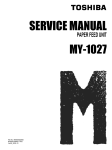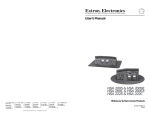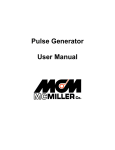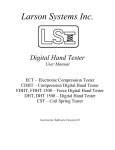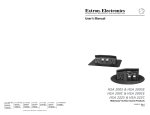Download RTS-200 User Manual Web Rev 1G.cdr
Transcript
tm ELECTRONICS www.motron.com RadioTV Sync Sync Radio Sportscast to TV Broadcast. Correct home theater “Lip-Sync” timing. Sync remote speakers to main Hi-Fi. RTS-200 USER MANUAL (For Firmware Versions 1.16 and Later.) Product Features: Simple Setup & Operation. Convenient control using included InfraRed (IR) Remote. Instantaneous Audio Mute function. Very High Quality Audio (48K 16-bit samples/second per channel). 2 Channel (Stereo) Audio. Precise Delay Times in 1/100th second steps upto 43.00 seconds. Extra Precise Delays in 1/1000th sec. steps 0.000--3.000 seconds. Delays up to 86 seconds available using Auxiliary Delay Modes. Delay settings preserved through power off/on cycle. Line-In passes through to Line-Out when Power is Off. Product Includes: RTS-200, 120V, 60 Cycle to 6VDC adaptor, IR Remote Control with batteries, 3 audio cables: (1) 3.5mm stereo audio to 3.5mm stereo audio cable, and (2) 3.5mm to twin RCA plug cables. (Typically this is everything needed to connect your audio source to your amplifier and speakers.) tm The Radio/TV Sync Model RTS-200 is designed to delay audio from an AM/FM radio, tuner, Satellite Receiver, PC sound card, or any audio source. The audio is digitized, stored and delayed with a variable delay period of from 0.000 seconds up to as much as 86.00 seconds. The RTS-200 provides Extra Precise audio delays of up to three seconds, suitable for restoring correct “lip sync” in high-end audio equipment. It may also be used to synchronize arrival time of audio from remotely located auxiliary speakers. The RTS-200 is also ideally suited for synchronizing the audio from your team’s partisan play-by-play sportscaster with the video from the sporting event. Many people would rather listen to the sportscaster associated with their own team rather than those on the TV broadcast. Since the TV signal goes through several satellite hops, digital processing equipment, etc., before it gets to you, it can be delayed by a few seconds to as much as 30 seconds or more. RTS-200-UM Rev 1G © 2007-2014 MoTron Electronics All Rights Reserved. What’s Included (1) 3.5mm to 3.5mm cable 6 foot (2) 3.5mm to dual RCA phono plugs DC Power Adaptor 110 volt 60 cycle AC to 6 volt DC 500ma, center positive power adaptor. - or - 6 foot +6VDC 220 volts AC to 6 Volt DC 500ma with the RTS-200CE version. Stereo Delayed Line-Out 6 foot Stereo Source Line-In RTS-200 tm Radio/TV Sync (1) (This) RTS-200 User Manual ELECTRONICS www.motron.com RTS-200 Audio Delay Unit NOTE: The RTS-200 uses the F1, F2, and F3 buttons to control selection of the current Audio Delay Mode (see page 6). The F1 and F2 keys are also used for controlling the Initial Power-On State (see page 6). PWR ( 2 AAA batteries included.) Decrease Delay Time. Previous Audio Delay Mode (See Page 6). Next Audio Delay Mode (See Page 6). MUTE Toggle Audio Output Off / On. F3 Audio Delay Mode (See Page 6). Page 2 INCLUDED: (1) Audio Delay Unit DELAY + Increase Delay Time. F2 (Built in) 4-digit LED Delay-Time Display. InfraRed Remote Toggle Power On / Off. DELAY - F1 RT S20 Us 0 er M an ua l Display Audio-Delay Seconds. Remote (1) Remote Control (2) AAA batteries PWR - + (1) Power Adaptor F1 F2 (1) 3.5mm - 3.5mm audio cable MUTE F3 DELAY Radio TV sync tm (2) 3.5mm to dual RCA phono plug audio cables (1) User Manual Tip! Installation * Plug RCA phono plugs into jacks. Red = Right (tip of 3.3mm jack); White = Left (ring of 3.3mm connector). We strongly recommend NOT placing the RTS-200 Audio Delay Unit on top of your TV or other electronics (due to possible Radio Frequency (RF) interference from that equipment). *Audio Systems vary widely. This type of installation works with units having 1 or more sets of RCA Phono style Audio Jacks for Stereo Audio Input. Representative* Home Entertainment Audio System with RCA Phono Audio Jack Inputs. L Some sets will have jacks in the front; Others in back; Others both front and back. R Plug RTS-200’s adaptor into a 110V 60cycle receptacle. To complete the installation after plugging in the RCA audio cables, you may need to select the appropriate (RCA Jack) audio source using the Audio System’s built-in Operator Interface. For RTS-200CE, adaptor plugs into a 220 volt receptacle. Delayed Audio (Output). DC power jack. Audio Source (Input). Plug into 3.5mm stereo ear phone jack. RTS-200 R NOTE: Locate the Audio 0 0 -2 TS ww n IC S roTRON oT EC M EL Delay Unit so that the Delay Time Display window is visible from your viewing position. w. tr mo . onc om MoTron ELECTRON IC S ww w. mo tr on .c om R PW Also, be sure that there is a direct line-of-sight from the Remote Control to the main unit. - - L E D + Y A L U KR SP tm nc dio sy Ra TV + E M UTE M O V AMPLIFIER Plug RTS-200’s adaptor into a 110V 60cycle receptacle. For RTS-200CE, adaptor plugs into a 220 volt receptacle. Delayed Audio (Output). TUNER Audio Source (Input). RTS-200 MoTron ELECTRON IC S ww w. mo tr on .c om DC power jack. *Typical Installations shown. Adapt to your equipment as necessary. During setup, when adjusting the Audio Source volume setting, we recommend setting the Delay Time to 0.000 seconds. This will allow you to hear the result of volume adjustments without waiting for a Delay Time that might otherwise have been selected. Tip! Page 3 HOW IT WORKS RTS-200 Condition Display Activity T t O Power is Off. While Powering Up: D Message is scrolled through the 4-digit disp ... Delay Time is 6 seconds or more. D s a z D ... Delay Time 3-6 seconds. example T example t d a o ... Delay Time < 3 seconds. D Normal Operation (Audio is Delayed): ... Normal Mode (delay up to 43.00 seconds) Other Modes (delay up to 86.00 seconds). D example When Output Audio is Muted (silent), the Delay Seconds decimal point will be flashing. ... Lip Sync Mode (delay up to 3.000 seconds). M example t s t M Page 4 Description & Operator Control Options The Blank Display indicates that the power is off. In this condition, the Line In (source audio) is passed directly through to the Line Out (output audio) destination with no audio delay. The PWR push button may be used to power up the RTS-200 PWR when it is off; and to power down the unit when it is running. While powering up, the RTS-200 quiets the outputs while collecting audio data. The “Fill Audio BuFFEr” message scrolls through the display when the audio delay is 6 or more seconds. After scrolling, and for Delay Times between 3 and 6 seconds, the remaining buffer-fill seconds are displayed. The RTS-200 will have filled the delayedaudio data buffer by the time the displayed count down reaches zero. It then turns on the audio outputs, and displays the current Delay Time. digit display. le dio , ds l example To save time, you may begin adjusting the Delay Time value while the RTS-200 is filling the audio-delay data buffer (using the Delay - and/or Delay + push buttons). In this case, the display will immediately show the current Delay Time setting and activate the output audio. (This may result in strange audio being output until RTS-200 has fully filled the audio-delay data buffer). Tip! DELAY - DELAY + MUTE F1 Use the Delay - and/or Delay + push buttons to adjust the displayed Audio Delay Seconds to the Delay Time desired. These keys both auto repeat when held down. Auto repeating starts with changes to the units digit of the displayed Delay Time. After four 1’s digit changes, the next auto-repeat changes are Use the MUTE push button applied to the 10’s digit. to toggle entry/exit into/out After six 10’s digit changes, of Muting Mode. further auto-repeat changes are made to the 100’s digit. F2 F3 The F1, F2, and F3 push buttons may be used to view and control the currently selected Audio Delay Mode. This setting controls the Input Channels (left and/or right) passed on to the audio outputs, max delay time, and resolution. See page 6. MUTE By pressing and holding down the MUTE push button, the RTS-200’s software version my be seen. See page 6. Page 5 Audio Delay Modes The Normal Mode for the RTS-200 Audio Delay product is to capture 48,000 audio data samples for each channel (Left & Right) every second. At this High Resolution data rate, the RTS-200 is able to support Delay Times up to 43.00 seconds. While this Maximum Delay Time is almost always sufficient, there are uses in which more Audio Delay Time is desired. RTS-200 supports other Audio Delay Modes to cover this need. Additionally, the Lip Sync Mode supports finely controlled delay times of 0.000 to 3.000 seconds. MODE DISPLAY Normal Stereo Left Channel Right Channel Monophonic Lip Sync HS43 LS86 HL86 Hr86 Hb86 LiPS DESCRIPTION Normal: Stereo; High-Resolution 43.00 seconds max delay. Stereo; Low Res (24,000 s/s); 86.00 seconds max delay. High Res, Left Ch. Audio to both L&R outputs; Max 86.00 secs. High Res, Right Ch. Audio to both L&R outputs;Max 86.00 secs. High Res, Both Ch. Audio to both L&R outputs;Max 86.00 secs. High Res, Both Ch. Audio to both L&R outputs;Max 3.000 secs. View/Change Audio Delay Mode F3 To see or change the selected Delay Mode, press & hold down the F3 key. After 3 seconds, the current Audio Delay Mode will be displayed (see table above). Release the F3 key. F1 F2 Now you may use F1 and/or F2 keys to select previous/next Audio Delay Mode. When a PWR, Delay- Delay+, MUTE key, or no key is detected within 30 seconds, the RTS-200 abandons the View/Change Delay Mode display, returning to regular Audio Delay operation without changing the Audio Delay Mode. To save a newly selected Audio Delay Mode, press & release the F3 key. Audio Delay will continue using the new delay mode. Power-Up Option F1 3+ sec. F2 To have RTS-200 start up immediately when power is applied, Press and hold F2 until P on is displayed (3 seconds). To configure RTS-200 to remain off when power is first applied, press and hold down the F1 key until PoFF is displayed. RTS-200 Firmware Version The RTS-200 product is implemented using a combination of electronic components including a microprocessor with specialized control software. When the MUTE push button is Held pressed and held down for 3 seconds the product’s embedDown 3+ sec. ded software version is displayed while the MUTE key remains down. The three digit version number is preceded by an ‘=’ sign. Release the MUTE key to return to Page 6 normal Delay Time display MUTE Troubleshooting SYMPTOM No sound at Output. POSSIBLE CAUSES Sound source not operating. Input/Output audio cables not plugged correctly. Output amplifier or speakers not operating. SOLUTIONS To find out if the audio source, Tip! input & output cables, amplifier, and speakers are setup and working correctly, Use the PWR button to turn off the RTS-200 (The display will go blank.) The RTS-200’s relays will now pass the audio signals directly from the Input jack to the Output jack without delay. RTS-200 in MUTING mode. (Display’s decimal point will be flashing.) Press the MUTE button to exit MUTING mode. Output sound is distorted. Input Audio Signal volume is too high. Reduce Volume. Set Audio Delay to 0.000 seconds. Reduce Input Audio source volume until distortion goes away. No response to Remote Control buttons. RTS-200 power adaptor not plugged in and operating. Plug it in :) Securely plug the wall adaptor into an active 110 Volt 60 cycle AC wall socket, and the low voltage coax connector into the RTS-200 DC jack. Remote Control batteries worn out or not installed correctly. Check (Replace) Batteries Be sure batteries are inserted in the correct orientation. Replace (both) if necessary. RTS-200 unit not turned on. Press PWR button. (Display will show current Audio Delay setting. Adjust as desired with Delay- and Delay+ keys.) Audio is not being delayed. Noise, high pitch, or low pitch sounds at Output. Turning RTS-200 power on, then pressing any Remote Control push button. The RTS-200 output audio signal may be being generated from random data in audio memory Changing Audio Delay Mode storage, or from audio recorded followed by pressing any key. for playback at a different data Making large changes to the rate. This should clear up after a Delay Time using the Auto Wait for the full Audio Delay Repeat feature of Display and Display + push buttons. period. PF displayed, followed by audio noise or blank display and no sound output. RTS-200 power is interrupted. Display showing PF is for “Power Fault”. If power recovers, there may be audio output noise. If power is lost, display goes blank, and audio goes quiet (RTS-200 is off). If power recovers, RTS-200 will continue normally (after noise pop is over). If problem persists, consider plugging RTS-200 into power conditioner and/or removing electrically noisy appliances. Other issues. Electrical noise. Momentary 110 volt power failure, other causes. Cycle Power. Unplug the AC power adaptor (either from wall or RTS-200); wait 30 seconds; replug adaptor. Please check for additional Troubleshooting Tips at www.motron.com Page 7 Specifications RTS-200 Audio Delay Unit WEIGHT ... 8 ounces SIZE ......... 5.5”L x 2.6”W x 1.1” H POWER ... 6 volts DC @ 500ma. Connector is center positive. AUDIO ..... Full CD-quality hi-fi stereo. 48KHz 16-bit audio. Delay Time Resolution: 0.000 to 3.000 seconds in 1 milli-second steps (Lip Sync Mode) 0.00 to 43.00 seconds in 10 milli-second steps (Normal Mode) 0.00 to 86.00 seconds in 10 milli-second steps (Other Modes) Relay passes audio through directly when power is off. Maximum Delay Time: High Resolution Stereo (Normal) Mode = 43.00 seconds. Additional available modes (see page 6) = 86.00 seconds. USER INTERFACE All functions controlled by included Infra-Red Remote Control. 4-digit 0.4” LED numeric Delay Time display. Delay-Time and other settings preserved through power off/on. Limited Warranty MoTron Electronics warrants, that for a period of twelve (12) months from the date of purchase by the original buyer as evidenced by a copy of the receipt, the RTS-200 product under normal use will be free from defects in materials and workmanship. MoTron Electronics' entire liability and your exclusive remedy under this warranty (which is subject to you returning the RTS-200 to MoTron Electronics with a copy of your receipt) will be, at MoTron Electronics' option, to replace the defective product or to refund the purchase price and terminate this Agreement. No other warranties exist, expressed or implied. In no event will MoTron Electronics be liable for any damages, including loss of data, lost profits, cost of cover or other special, incidental, consequential or indirect damages arising from the use of the RTS-200 product or accompanying documentation, however caused and on any theory of liability. This limitation will apply even if MoTron Electronics has been advised of the possibility of such damage. Buyer acknowledges that the purchase price/license fee reflects this allocation of risk. Some states do not allow the limitation or exclusion of liability for incidental or consequential damages, so the above limitation may not apply to you. Contact MoTron Look for more info on the RTS-200 and other great products on the web at: www.motron.com Page 8 [email protected] MoTron Electronics 1500 Renne St. PO Box 2748 Eugene OR 97402-0280 Tel: 541-687-2118 Fax: 541-687-2492