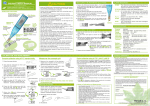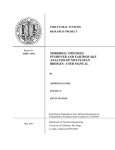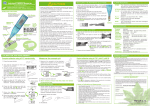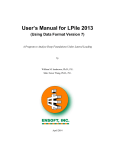Download the User Manual - Related Software
Transcript
OpenSeesPL: 3D Lateral Pile-Ground Interaction User Manual (Beta 1.0) http://cyclic.ucsd.edu/openseespl/ Jinchi Lu, Ahmed Elgamal, and Zhaohui Yang University of California, San Diego Department of Structural Engineering December 2011 For conversion between SI and English Units, please check: http://www.unit-conversion.info/ (1 kPa = 0.1450378911491 psi) (1 psi = 6.89475 kPa) i Table of Contents TABLE OF FIGURES IV 1. INTRODUCTION 1 1.1 OVERVIEW 1.2 SYSTEM REQUIREMENTS 1.3 INSTALLATION 1.4 ACKNOWLEDGMENTS 2. GETTING STARTED 4 2.1 START-UP 2.2 INTERFACE 2.2.1 Menu Bar 2.2.2 Model Input Window 2.2.3 Finite Element Mesh Window 3. PILE MODEL 8 3.1 PILE PARAMETERS 3.2 PILE PROPERTIES 3.2.1 Linear Beam Element 3.2.2 Nonlinear Beam Element 4. SOIL PARAMETERS 19 4.1 SOIL PARAMETERS 4.1.1 Analysis Options 4.1.2 Additional Viscous Damping 4.2 SOIL PROPERTIES 4.2.1 Theory of Soil Models 4.2.2 Predefined Materials 4.2.3 User-Defined Materials 4.2.4 Material Properties for Pile Zone 4.2.5 Pile-Soil Interfacing Layer Properties 4.2.6 Outermost Zone Properties 5. MESH GENERATION46 5.1 GENERAL MESH DEFINITION 5.2 HORIZONTAL MESHING 5.3 VERTICAL MESHING 5.4 MESH SCALING 6. PUSHOVER & EIGENVALUE ANALYSES 50 6.1 PUSHOVER ANALYSIS 6.1.1 Analysis Types 6.1.2 Load Pattern 6.1.3 Running the Analysis 6.1.4 Output for Pushover Analysis 6.2 EIGENVALUE ANALYSIS 7. BASE SHAKING ANALYSIS 61 7.1 BASE SHAKING 7.1.1 Step-by-Step Time Integration ii 1 2 2 3 4 4 5 6 6 8 9 9 9 19 20 20 23 23 26 31 43 44 44 46 46 46 47 50 50 52 53 54 59 61 61 7.1.2 Input Motion 62 7.1.3 Model Inclination 64 7.2 TIME HISTORY OUTPUT 65 7.2.1 Soil Response Time Histories 65 8. PILE GROUP 67 8.1 PILE GROUP PARAMETERS 67 8.2 PILE GROUP MESHING 67 8.3 OUTPUT FOR A PILE GROUP MODEL 69 APPENDIX A HOW TO DEFINE THE SOIL FINITE ELEMENT MESH 73 APPENDIX B OWN WEIGHT APPLICATION WITH DRY AND SATURATED SOIL CASES 77 APPENDIX C BENCHMARK LINEAR FINITE ELEMENT ANALYSIS OF LATERALLY LOADED SINGLE PILE USING OPENSEES & COMPARISON WITH ANALYTICAL SOLUTION 83 APPENDIX D FINITE ELEMENT ANALYSIS OF ARKANSAS TEST SERIES PILE #2 USING OPENSEES (WITH LPILE COMPARISON) 96 APPENDIX E FINITE ELEMENT ANALYSIS OF STANDARD CALTRANS 16" CIDH PILE USING OPENSEES FOR GENERAL COMPARISON WITH LPILE (WITH DEFAULT P-Y MULTIPLIER = 1.0) 107 APPENDIX F FINITE ELEMENT ANALYSIS OF CALTRANS 42" CIDH PILE USING OPENSEES FOR GENERAL COMPARISON WITH LPILE (WITH DEFAULT P-Y MULTIPLIER = 1.0) 115 APPENDIX G FINITE ELEMENT ANALYSIS OF STANDARD CALTRANS 16" CIDH PILE SUBJECTED TO AXIAL LOAD 128 APPENDIX H MOMENT-CURVATURE ANALYSIS OF CIRCULAR NONLINEAR RC BEAM (FIBER SECTION) 133 REFERENCES 145 OPENSEESPL-RELATED REFERENCES 146 iii Table of Figures Figure 2.1: OpenSeesPL main window. ......................................................................................... 4 Figure 2.2: OpenSeesPL’s menu bar and submenu bars: a) menu bar; b) menu File; c) menu Execute; d) menu Display; and e) menu Help.......................................................................... 5 Figure 2.3: OpenSeesPL copyright message. ................................................................................. 6 Figure 2.4: Buttons available in the Finite Element Mesh window. ............................................... 7 Figure 3.1: Definition of pile model. .............................................................................................. 8 Figure 3.2: Definition of linear pile properties. .............................................................................. 9 Figure 3.3: Definition of nonlinear pile properties (Aggregator Section). ................................... 10 Figure 3.4: Definition of nonlinear pile properties (Fiber Section). ............................................. 12 Figure 3.5: Moment-curvature response for the pile (with default steel and concrete parameters) ................................................................................................................................................ 14 Figure 3.6: Material Parameters of the Concrete01 material (Mazzoni et al. 2006) . .................. 15 Figure 3.7: Typical hysteretic stress-strain relation of the Concrete01 material (Mazzoni et al. 2006) ...................................................................................................................................... 15 Figure 3.8: Material Parameters of the Steel01 material (Mazzoni et al. 2006) . ......................... 16 Figure 3.9: Typical hysteretic behavior of model with Isotropic hardening of the Steel01 material (Mazzoni et al. 2006) . ........................................................................................................... 16 Figure 3.10: Schematic of fiber section definition for a circular cross section (Mazzoni et al. 2006) ...................................................................................................................................... 17 Figure 3.11: Schematic of patch definition for a circular cross section (Mazzoni et al. 2006) .... 17 Figure 3.12: Schematic of layer definition for a circular cross section (Mazzoni et al. 2006) ..... 18 Figure 4.1: Soil strata definition. .................................................................................................. 19 Figure 4.2: Analysis options. ........................................................................................................ 21 Figure 4.3: Rayleigh damping coefficients. .................................................................................. 22 Figure 4.4: OpenSees parameters. ................................................................................................ 23 Figure 4.5: Multi-yield surfaces in principal stress space and deviatoric plane (Prevost 1985; Parra 1996; Yang 2000) ......................................................................................................... 24 Figure 4.6: Shear-effective confinement and shear stress-strain response (Yang and Elgamal 2002; Yang et al. 2003). ......................................................................................................... 25 Figure 4.7: Von Mises multi-surface kinematic plasticity model (Yang 2000; Yang et al. 2003). ................................................................................................................................................ 26 Figure 4.8: Soil materials in OpenSeesPL. ................................................................................... 27 Figure 4.9: Soil backbone curve and yield surfaces. .................................................................... 30 Figure 4.10: Backbone curves for Medium Sand. ........................................................................ 31 Figure 4.11: U-Sand1A. ................................................................................................................ 32 Figure 4.12: Initial yield domain at low levels of effective confinement (Yang et al. 2003). ...... 36 Figure 4.13: Schematic of constitutive model response showing (a) octahedral stress - effective confinement p response, (b) octahedral stress - octahedral strain response, and (c) configuration of yield domain (Yang et al. 2003). ................................................................. 36 Figure 4.14: U-Sand1B. ................................................................................................................ 37 Figure 4.15: U-Clay1. ................................................................................................................... 40 Figure 4.16: U-Clay2. ................................................................................................................... 41 Figure 4.17: U-Sand2A. ................................................................................................................ 42 iv Figure 4.18: U-Sand2B. ................................................................................................................ 43 Figure 4.19: Pile zone material. .................................................................................................... 44 Figure 4.20: Pile-soil interfacing layer material. .......................................................................... 45 Figure 4.21: Outermost zone material. ......................................................................................... 45 Figure 5.1: Definition of meshing parameters. ............................................................................. 48 Figure 6.1: Pushover analysis. ...................................................................................................... 51 Figure 6.2: Pushover load pattern. ................................................................................................ 52 Figure 6.3: User-defined pushover load pattern (U-Push) ............................................................ 53 Figure 6.4: Analysis running progress window. ........................................................................... 54 Figure 6.5: Zoom in. ..................................................................................................................... 54 Figure 6.6: Zoom out. ................................................................................................................... 55 Figure 6.7: Response time histories and profiles for pile. ............................................................ 56 Figure 6.8: Response relationships for pile................................................................................... 57 Figure 6.9: Deformed mesh and contour fill ................................................................................. 58 Figure 6.10: 2D plane (Y = 0) view of the longitudinal displacement contour in the deformed mesh window.......................................................................................................................... 59 Figure 6.11: Output for an Eigenvalue analysis............................................................................ 60 Figure 7.1: Newmark Time Integration ........................................................................................ 61 Figure 7.2: Definition of 3D base excitation and boundary conditions. ....................................... 63 Figure 7.3: User-defined input motion (U-Shake). ....................................................................... 64 Figure 7.4: Response time histories window. ............................................................................... 66 Figure 8.1: Pile group definition. .................................................................................................. 67 Figure 8.2: Pile group horizontal meshing. ................................................................................... 68 Figure 8.3: Sample mesh of a 3 by 3 pile group model (half mesh configuration). ..................... 69 Figure 8.4: Pile response profiles for a pile group model. ............................................................ 70 Figure 8.5: Pile response time histories for a pile group model. .................................................. 70 Figure 8.6: Pile response relationships for a pile group model..................................................... 71 Figure 8.7: Pile response relationships at the pile cap for a pile group model. ............................ 71 Figure 8.8: Deformed mesh of a pile group model. ...................................................................... 72 Figure A.1: Finite element mesh created with default values. ...................................................... 73 Figure A.2: Mesh refinement example 1: a) Change “Num of Slices” to 32; b) the resulting mesh ................................................................................................................................................ 74 Figure A.3: Mesh refinement example 2: a) Change “Number of Mesh Layers” in the vertical direction; b) the resulting mesh .............................................................................................. 75 Figure A.4: Mesh refinement example 3: a) Change meshing controlling parameters in the horizontal direction; b) the resulting mesh ............................................................................. 76 Figure C.1: Finite element mesh employed in this study.............................................................. 85 Figure C.2: Comparison of pile deflection profiles (νs=.25, l/a=50). ........................................... 86 Figure C.3: Comparison of pile bending moment profiles (νs=.25, l/a=50). ................................ 87 Figure C.4: Sample pile deflection (h/a=.1, l/a=50) under an applied pure pile-head horizontal load (Abedzadeh and Pak, 2004)............................................................................................ 89 Figure C.5: Sample pile bending moment (h/a=.1, l/a=50) under an applied pure pile-head horizontal load (Abedzadeh and Pak, 2004). ......................................................................... 90 Figure C.6: Comparison of the load-deflection curves for the linear and nonlinear runs. ........... 91 Figure C.7: Comparison of the pile deflection profiles for the linear and nonlinear runs. ........... 92 v Figure C.8: Comparison of the pile bending moment profiles for the linear and nonlinear runs. 93 Figure C.9: Stress ratio contour fill of the nonlinear run at different load levels (red color shows yielded soil elements). ............................................................................................................ 95 Figure D.1: Finite element mesh employed in this study. ............................................................ 98 Figure D.2: Comparison of the load-deflection curves for the linear and nonlinear runs. ........... 99 Figure D.3: Comparison of the pile deflection profiles for the linear and nonlinear runs. ......... 100 Figure D.4: Comparison of the pile bending moment profiles for the linear and nonlinear runs. .............................................................................................................................................. 101 Figure D.5: Stress ratio contour fill of the nonlinear run at different load levels (red color shows yielded soil elements). .......................................................................................................... 103 Figure D.6: Comparison of the pile deflection profiles for the linear and nonlinear runs. ......... 104 Figure D.7: Comparison of the pile bending moment profiles for the linear and nonlinear runs. .............................................................................................................................................. 105 Figure E.1: Finite element mesh employed in this study. ........................................................... 109 Figure E.2: Comparison of pile deflection profiles for load case 1. ........................................... 110 Figure E.3: Comparison of pile rotation profiles for load case 1................................................ 111 Figure E.4: Comparison of bending moment profiles for load case 1. ....................................... 111 Figure E.5: Comparison of shear force profiles for load case 1. ................................................ 112 Figure E.6: Comparison of pile deflection profiles for load case 2. ........................................... 112 Figure E.7: Comparison of pile rotation profiles for load case 2................................................ 113 Figure E.8: Comparison of bending moment profiles for load case 2. ....................................... 113 Figure E.9: Comparison of shear force profiles for load case 2. ................................................ 114 Figure E.10: Stress ratio contour fill for load case 1 (red color shows yielded soil elements)... 114 Figure E.11: Stress ratio contour fill for load case 2 (red color shows yielded soil elements)... 114 Figure F.1: Finite element mesh employed in this study. ........................................................... 117 Figure F.2: Comparison of pile deflection profiles for the fixed-head condition. ...................... 118 Figure F.3: Comparison of pile rotation profiles for the fixed-head condition. ......................... 118 Figure F.4: Comparison of bending moment profiles for the fixed-head condition. .................. 119 Figure F.5: Comparison of shear force profiles for the fixed-head condition. ........................... 119 Figure F.6: Comparison of pile deflection profiles for the free-head condition. ........................ 120 Figure F.7: Comparison of pile rotation profiles for the free-head condition. ........................... 120 Figure F.8: Comparison of bending moment profiles for the free-head condition. .................... 121 Figure F.9: Comparison of shear force profiles for the free-head condition. ............................. 121 Figure F.10: Stress ratio contour fill of the nonlinear run for the fixed-head condition (red color shows yielded soil elements). ............................................................................................... 122 Figure F.11: Stress ratio contour fill of the nonlinear run for the free-head condition (red color shows yielded soil elements). ............................................................................................... 123 Figure F.12: Comparison of pile deflection profiles for the fixed-head condition. .................... 124 Figure F.13: Comparison of pile rotation profiles for the fixed-head condition. ....................... 124 Figure F.14: Comparison of bending moment profiles for the fixed-head condition. ................ 125 Figure F.15: Comparison of shear force profiles for the fixed-head condition. ......................... 125 Figure F.16: Comparison of pile deflection profiles for the free-head condition. ...................... 126 Figure F.17: Comparison of pile rotation profiles for the free-head condition. ......................... 126 Figure F.18: Comparison of bending moment profiles for the free-head condition. .................. 127 vi Figure F.19: Comparison of shear force profiles for the free-head condition. ........................... 127 Figure G.1: Finite element mesh employed in this study. .......................................................... 130 Figure G.2: Pile profile response at the axial load of 243 kips. .................................................. 131 Figure G.3: Close-up of final deformed mesh (factor of 120). ................................................... 131 Figure G.4: Stress ratio contour fill for the nonlinear analysis (red color shows yielded soil elements). ............................................................................................................................. 132 Figure H.1: Schematic of the fiber section definition for the circular pile cross section. .......... 135 Figure H.2: Material properties for the Fiber section. ................................................................ 135 Figure H.3: Finite element mesh employed in this study. .......................................................... 136 Figure H.4: Comparison of the moment-curvature curves calculated by using OpenSeesPL and OpenSees Example. .............................................................................................................. 136 Figure H.5: Displacement response profiles histories of the pile. .............................................. 138 Figure H.6: Lateral (longitudinal) shear versus displacement at the pile head. .......................... 138 Figure H.7: Moment-curvature relation at the maximum moment location (ground surface) in OpenSeesPL. ........................................................................................................................ 139 vii 1. Introduction OpenSeesPL is a graphical user interface (GUI) for three dimensional (3D) ground and groundstructure response. The OpenSees Finite Element (FE) Computational Analysis framework (http://opensees.berkeley.edu) is employed to conduct all analyses. The OpenSeesPL graphical interface (pre- and post-processor) is focused on facilitating a wide class of 3D studies (with additional capabilities yet under development). In the current version, OpenSeesPL may be employed to study a number of geometries and configurations of interest including: - Linear and nonlinear (incremental plasticity based) 3D ground seismic response with capabilities for 3D excitation, and multi-layered soil strata. Multi-yield surface cohesionless (Drucker-Prager cone model), and (Mises or J2) soil models are available. The coupled solidfluid analysis option allows for conducting liquefaction studies. - Inclusion of a pile or shaft in the above 3D ground mesh (circular or square pile in a soil island). The pile can extend above ground and can support a bridge deck, or a point mass at the pile top. The bridge deck can be specified to only translate laterally, or to undergo both lateral translation and rotation. In addition to the seismic excitation option, the pile system may be subjected to monotonic or cyclic lateral push-over loading (in prescribed displacement or prescribed force modes). Soil within the zone occupied by the pile (as specified by pile diameter for instance) can be specified independently, allowing for a variety of useful modeling scenarios. - Various Ground Modification scenarios may be studied by appropriate specification of the material within the pile zone. For instance, liquefaction countermeasures in the form of gravel drains, stone columns, and solidification/cementation may all be analyzed. Of particular importance and significance in these scenarios is the ability to include the effect of mild infiniteslope inclination (i.e., allowing estimates of accumulated ground deformation, effect of liquefaction countermeasures, pile-pinning effects, and liquefaction-induced lateral loading). - Slopes and pile systems embedded in sloping ground are also currently being simulated. 1.1 Overview OpenSeesPL is a FE user-interface for 3D lateral pile-ground interaction response. This interface allows conducting pushover pile analyses as well as seismic (earthquake) simulations. The FE analysis engine for this interface is the Pacific Earthquake Engineering Research (PEER) Center OpenSees Framework, developed under the leadership of Professor Gregory Fenves of UC Berkeley. For more information, please visit http://opensees.berkeley.edu/. OpenSeesPL allows simulations for any size of pile and pile diameter. The pile cross section can be circular or square. Linear and nonlinear material properties options are available for pile definition. 1 OpenSeesPL allows for definition of multiple soil strata. Nonlinearity of soil materials is simulated by incremental plasticity models to allow for modeling permanent deformation and for generation of hysteretic damping. In addition, OpenSeesPL allows including user-defined soil materials. OpenSeesPL allows for convenient pre-processing and graphical visualization of the analysis results including the deformed mesh, ground response time histories and pile responses. OpenSeesPL makes it possible for geotechnical and structural engineers/researchers to quickly build a model, run FE analysis and evaluate the performance of the pile-ground system. OpenSeesPL was developed by Dr. Jinchi Lu ([email protected]), Dr. Ahmed Elgamal ([email protected]), and Dr. Zhaohui Yang ([email protected]). The OpenSees geotechnical simulation capabilities were developed by Dr. Zhaohui Yang and Dr. Ahmed Elgamal. For more information, please visit http://cyclic.ucsd.edu/opensees/. OpenSeesPL operates in SI and English units. NOTE: Seismically-induced deformations are complex mechanisms. Much expertise and sound engineering judgment are necessary in interpreting the OpenSeesPL computational results. 1.2 System Requirements OpenSeesPL runs on PC compatible systems using Windows (NT V4.0, 2000, XP, Vista or Windows 7). The system should have a minimum hardware configuration appropriate to the particular operating system. Internet Explorer 3.0 or above (or compatible Browser) with Java Applet enabled is needed to view the graphic results. For best results, your system’s video should be set to 1024 by 768 or higher. 1.3 Installation After downloading the OpenSeesPL installation file (OpenSeesPL_Setup.exe), double-click on the icon and the installation procedure will start. Once installed, the default case in OpenSeesPL is a good way to go through the steps involved in conducting an OpenSeesPL analysis. The interface will allow the user to prepare and save an input file, to run the analysis, and to display the response. Note: Tcl/tk 8.5 must be installed in order to run OpenSeesPL. Please restart the computer after the installation of Tcl/tk 8.5 for the change to take effect. To download Tcl/tk 8.5, please visit http://cyclic.ucsd.edu/openseespl/. 2 1.4 Acknowledgments OpenSeesPL is based on research underway since the early 1990s, and a partial list of related publications is included in the Appendix section. The OpenSeesPL graphical interface is written in Microsoft Visual C++ 2005 with the Microsoft Foundation Class (MFC) libraries. The Java Applet package used to display graphical results in OpenSeesPL is obtained from the website http://ptolemy.eecs.berkeley.edu/. GIF images are generated with GNUPLOT for MS-Windows 32 bit Version 3.7, available at http://www.gnuplot.org/. 3 2. Getting Started 2.1 Start-Up On Windows start OpenSeesPL from the Start button, or from an icon on your desktop. To Start OpenSeesPL from the Start button: 1. Click Start, and then select Programs. 2. Select the OpenSeesPL folder 3. Click on OpenSeesPL The OpenSeesPL main window is shown in Figure 2.1. Figure 2.1: OpenSeesPL main window. 2.2 Interface There are 3 main regions in the OpenSeesPL window – menu bar, the model input window, and the finite element mesh window. 4 2.2.1 Menu Bar The menu bar, shown in Figure 2.2, offers rapid access to most of OpenSeesPL’s main features. a) c) b) e) d) Figure 2.2: OpenSeesPL’s menu bar and submenu bars: a) menu bar; b) menu File; c) menu Execute; d) menu Display; and e) menu Help. OpenSeesPL’s main features are organized into the following menus: File: Controls reading, writing and printing of model definition parameters, and exiting OpenSeesPL. Execute: Controls running analyses. Display: Controls displaying of the analysis results. Help: Visits OpenSeesPL website and display the copyright info (Figure 2.3). 5 Figure 2.3: OpenSeesPL copyright message. 2.2.2 Model Input Window The model input window controls definitions of the model and analysis options, which are organized into four regions (Figure 2.1): Model Definition: Controls definitions of pile and soil strata including material properties. Meshing parameters are also defined. Analysis Types: Controls analysis options: pushover analysis, Eigenvalue analysis or base shaking simulation. Boundary Conditions: Controls boundary conditions. Model Inclination: Controls the inclination angles for the ground surface and the whole model. 2.2.3 Finite Element Mesh Window The finite element mesh window (Figure 2.1) displays the mesh generated. Once the mesh window is focused, the mesh can be rotated by dragging the mouse, moved in 4 directions by pressing keys of LEFT ARROW, RIGHT ARROW, UP ARROW or DOWN ARROW 6 respectively. The view can be zoomed in (by pressing key ‘F9’), out (by pressing key ‘F10’) or frame (by pressing key ‘F11’). To display a 2D view, press key ‘F2’ (for Plane XY, where X is the longitudinal directon, Y the transverse direction), ‘F3’ (for Plane YZ, where Z is the vertical direction) or ‘F4’ (for Plane XZ). An isometric view of the mesh can be achieved by pressing key ‘F5’. Alternatively, users can press the corresponding button shown in Figure 2.4. Figure 2.4: Buttons available in the Finite Element Mesh window. 7 3. Pile Model To define pile geometry, click Pile Parameters in the Model Input window. The pile geometry is defined by the following parameters (Figure 3.1): Figure 3.1: Definition of pile model. 3.1 Pile Parameters Parameters to define the geometrical configurations of the pile include (refer to Figure 3.1): Pile Type The pile cross section can be circular or square. Pile Diameter/Side Length (D) The diameter (if a circular pile is chosen), or the side length (if a square pile is chosen) of the pile cross section. The value entered must be greater than zero. Total Pile Length The total length of the pile. The value entered must be greater than zero. Pile Length above Surface The height of the pile above the ground surface. The value entered must be greater than zero. Fixed or Free Head Free Head or Fixed Head can be chosen. Pile Head Mass The mass applied at the pile head. 8 Axial Load The axial load applied at the pile head (positive as compression). If checkbox Pile Group is enabled (note that the pile group option might not be available in the version you have), users can activate pile group by checking Pile Group. Please see Chapter 8 for the detailed information. 3.2 Pile Properties In OpenSeesPL, the element types available for the pile are elasticBeamColumn, which represents elastic beam-column element, and nonlinearBeamColumn, which represents a nonlinear beam-column element based on based on the non-iterative (or iterative) force formulation. Detail information can be found in the OpenSees User Manual (Mazzoni et al. 2006). 3.2.1 Linear Beam Element The material properties of the pile for the linear beam element (elasticBeamColumn) are defined by the following parameters (Figure 3.2): Young’s Modulus (E) Young’s Modulus of the pile. Mass Density The Mass Density of the pile. Moment of Inertia (I) The Moment of Inertia of the pile. This can be specified directly or calculated based on the pile diameter. Figure 3.2: Definition of linear pile properties. 3.2.2 Nonlinear Beam Element OpenSees uses the Section command to define the nonlinear beam-column element (a section defines the stress resultant force-deformation response at a cross section of a beam-column element). Two types of sections are available in OpenSeesPL for the nonlinear beam element (nonlinearBeamColumn): Aggregator Section or Fiber Section. Detail information can be found in the OpenSees User Manual (Mazzoni et al. 2006). 3.2.2.1 Aggregator Section 9 The Aggregator Section is defined by the following parameters in OpenSeesPL (Figure 3.3): Flexural Rigidity My & Mz The Flexural Rigidity of the pile which is equal to the product of Young’s Modulus (E) and the Moment of Inertia (I). My corresponds the moment-curvature about section local y-axis and Mz corresponds the moment-curvature about section local z-axis. Yield Moment The Yield Moment of the pile. Kinematic Hardening Parameter The Kinematic Hardening Modulus. Isotropic Hardening Parameter The Isotropic Hardening Modulus. Shear Rigidity Vy & Vz The Shear Rigidity of the pile which is equal to the product of the Shear Modulus (G) and the area of the pile cross section (A). Vy corresponds the shear forcedeformation along section local y-axis and Vz corresponds the shear force-deformation along section local z-axis. Torsional Rigidity T The Torsional Rigidity of the pile which is equal to the product of the Shear Modulus (G) and J. Axial Rigidity P The Axial Rigidity of the pile which is equal to the product of Young’s Modulus (E) and the area of the pile cross section (A). Figure 3.3: Definition of nonlinear pile properties (Aggregator Section). 3.2.2.2 Fiber Section 10 The dialog of defining Fiber Section is shown in Figure 3.4 (the Fiber Section is only available to circular pile in this version of OpenSeesPL). Two materials are available: Concrete01 and Steel01 in this version of OpenSeesPL. Concrete01 (Figure 3.6) is defined by the following parameters (for Core and Cover, see Figure 3.10): Concrete Compressive Strength The concrete compressive strength at 28 days ($fpc in Figure 3.6). Concrete Strain at Maximum Strength The concrete strain at maximum strength ($epsc0 in Figure 3.6). Concrete Crushing Strength The concrete crushing strength ($fpcu in Figure 3.6). Concrete Strain at Crushing Strength The concrete strain at crushing strength ($epsU in Figure 3.6). Note that the compressive concrete parameters should be input as negative values. Typical hysteretic stress-strain relation of the Concrete01 material is shown in Figure 3.7). Steel01 is defined by the following parameters (Figure 3.8 and Figure 3.9): Yield Strength The yield strength of steel. Initial Elastic Tangent The initial elastic tangent of steel. Strain-hardening Ratio The strain-hardening ratio (ratio between post-yield tangent and initial elastic tangent) Patch (Figure 3.10) is defined by the following parameters (for both Core and Cover): Number of Subdivisions (fibers) in the Curcumferential Direction The number of subdivisions (fibers) in the circumferential direction of the pile circular cross section ($numSubdivCirc in Figure 3.11). Number of Subdivisions (fibers) in the Radial Direction The number of subdivisions (fibers) in the radial direction of the pile circular cross section ($numSubdivRad in Figure 3.11). Internal Radius The internal radius of the patch ($intRad in Figure 3.11). External Radius The external radius of the patch ($extRad in Figure 3.11). The values of $yCenter and $zCenter (y & z-coordinates of the center of the circle) as shown in Figure 3.11 are zeros. And the $startAng (starting angle) and $endAng (ending angle) are set to 0 and 360 degrees respectively in OpenSeesPL since only a full mesh is available for fiber section nonlinear beam element). 11 Layer is defined by the following parameters (Figure 3.12): Number of Reinforcing Bars along Layer The number of reinforcing bars along layer ($numBars in Figure 3.12). Area of Individual Reinforcing Bar The area of individual reinforcing bar. Radius of Reinforcing Layer The radius of reinforcing layer ($radius in Figure 3.12) . The values of $yCenter and $zCenter (y & z-coordinates of the center of the circle) as shown in Figure 3.12 are zeros. And the $startAng (starting angle) and $endAng (ending angle) are set to 0 and 360 degrees respectively in OpenSeesPL since only a full mesh is available for fiber section nonlinear beam element). Figure 3.4: Definition of nonlinear pile properties (Fiber Section). 12 The moment-curvature response for the pile is shown in Figure 3.5 (for default steel and concrete parameters). a) 13 b) Figure 3.5: Moment-curvature response for the pile (with default steel and concrete parameters) 14 Figure 3.6: Material Parameters of the Concrete01 material (Mazzoni et al. 2006) . Figure 3.7: Typical hysteretic stress-strain relation of the Concrete01 material (Mazzoni et al. 2006) . 15 Figure 3.8: Material Parameters of the Steel01 material (Mazzoni et al. 2006) . Figure 3.9: Typical hysteretic behavior of model with Isotropic hardening of the Steel01 material (Mazzoni et al. 2006) . 16 Figure 3.10: Schematic of fiber section definition for a circular cross section (Mazzoni et al. 2006) . Figure 3.11: Schematic of patch definition for a circular cross section (Mazzoni et al. 2006) 17 Figure 3.12: Schematic of layer definition for a circular cross section (Mazzoni et al. 2006) 18 4. Soil Parameters To define soil strata, click Soil Parameters in the Model Input window (Figure 4.1). Figure 4.1: Soil strata definition. 4.1 Soil Parameters A total of 10 soil strata can be defined in OpenSeesPL (Figure 4.1). The profile of the soil strata can be defined by using the follow parameters: Thickness The thickness for a soil layer. Definitions following a zero height will be ignored. In other words, the total number of soil layers in use will be equal to the number of the last soil layer that contain no zero values, e.g., if you need 5 strata, enter nonzero heights for Stratum #1 through Stratum #5. To perform a liquefaction analysis, check the checkbox Saturated Soil Analysis (Figure 4.1) and specify the water table depth: 19 Water Table Depth The Water Table Depth refers to the depth below ground surface.(e .g., 0.0 corresponds to a fully saturated soil profile, 1.0 is 1m below ground surface). Dry sites should specify water table depth to be equal to the entire model depth. 4.1.1 Analysis Options First, some important master control options are defined by clicking Analysis Options as shown in Figure 2.1. This will display the interface shown in Figure 4.2. Here you can: 1. Select to keep the soil properties as defined by their linear properties, or opt to conduct nonlinear soil computations (note that the default is Linear), 2. Select among a number of available Brick elements in OpenSees, 3. Apply own weight of the soil using a global lateral stress coefficient, and a single value of Young’s modulus that is user defined (this will reduce initial shear stresses in the mesh due to own weight application, but generally will have minimal impact on the subsequent earthquake computations anyway), 4. Apply own weight of the soil using a global permeability (horizontal & vertical), e.g., one can specify a large permeability value for the application of own weight in a saturated soil analysis, 5. by clicking Rayleigh Damping (Figure 4.3) you can change the viscous damping characteristics of the model, and 6. by clicking OpenSees Parameters (Figure 4.4) you can OpenSees analysis parameters (advanced feature, please exercise with care). 4.1.2 Additional Viscous Damping In OpenSeesPL, additional viscous Rayleigh-type damping is available of the form: C = Am M + Ak K where M is the mass matrix, C is the viscous damping matrix, K is the initial stiffness matrix. Am and Ak are two user-specified constants. The damping ratio curve ( f ) is calculated based on the following equation: Am Ak f 4 f where f is frequency. 20 Figure 4.2: Analysis options. (1) Specification of Am and Ak By Defining Damping Ratios The user can define damping coefficients (Figure 4.3) by specifying two frequencies, f1 and f2 (must be between 0.1 and 50 Hz), and two damping ratios, 1 and 2 (suggested values are between 0.2% and 20%). The Rayleigh damping parameters Am and Ak are obtained by solving the follow equations simultaneously: A 1 m Ak f1 4 f1 A 2 m Ak f 2 4 f 2 (2) Direct Specification of Am and Ak: The user can also directly define Rayleigh damping coefficients Am and Ak (Figure 4.3). 21 Figure 4.3: Rayleigh damping coefficients. 22 Figure 4.4: OpenSees parameters. 4.2 Soil Properties 4.2.1 Theory of Soil Models In OpenSees, the soil model (Figure 4.5) for cohesionless soils is developed within the framework of multi-yield-surface plasticity (e.g., Prevost 1985). In this model, emphasis is placed on controlling the magnitude of cycle-by-cycle permanent shear strain accumulation (Figure 4.6) in clean medium to dense sands (Parra 1996; Yang 2000; Yang et al. 2003). Furthermore, appropriate loading-unloading flow rules were devised to reproduce the observed strong dilation tendency, and resulting increase in cyclic shear stiffness and strength (the “Cyclic Mobility” mechanism). The material types for the cohesionless soils in OpenSees are called PressureDependMultiYield and PressureDependMultiYield02. 23 Clay material is modeled as a nonlinear hysteretic material (Parra 1996; Yang 2000; Yang et al. 2003) with a Von Mises multi-surface (Iwan 1967; Mroz 1967) kinematic plasticity model (Figure 4.7). In this regard, focus is on reproduction of the soil hysteretic elasto-plastic shear response (including permanent deformation). In this material, plasticity is exhibited only in the deviatoric stress-strain response. The volumetric stress-strain response is linear-elastic and is independent of the deviatoric response. This constitutive model simulates monotonic or cyclic response of materials whose shear behavior is insensitive to the confinement change. Plasticity is formulated based on the multi-surface (nested surfaces) concept, with an associative flow rule (according to the well-known Provost approach). In the clay model, the nonlinear shear stressstrain back-bone curve is represented by the hyperbolic relation (Kondner 1963), defined by the two material constants, low-strain shear modulus and ultimate shear strength. The material type for the cohesive soils in OpenSees is called PressureIndependMultiYield. 3 2 p 1 p0 3 2 3 2 1 2 3 2 3 Deviatoric plane Principal effective stress space Figure 4.5: Multi-yield surfaces in principal stress space and deviatoric plane (Prevost 1985; Parra 1996; Yang 2000) 24 Figure 4.6: Shear-effective confinement and shear stress-strain response (Yang and Elgamal 2002; Yang et al. 2003). 1 1 2 3 3 2 (a) Von Mises multi-surface. 25 (b) Hysteretic shear response. Figure 4.7: Von Mises multi-surface kinematic plasticity model (Yang 2000; Yang et al. 2003). 4.2.2 Predefined Materials As shown in Figure 4.1, the soil materials can be selected from an available menu of cohesionless and cohesive soil materials (Figure 4.8). There are 18 predefined materials using the PressureDependMultiYield soil model. Basic model parameter values for these materials are listed in Table 4.1. If ‘Cohesionless very loose’ is chosen, the user is allowed to define the residual shear strength (0.2 kPa is specified by default). The cohesionless very loose soil is same as the cohesionless loose soil except the user is allowed to specify the residual shear strength for the very loose one. In addition, user-defined cohesionless and cohesive soil materials (U-Sand1A, U-Sand1B, UClay1, U-Clay2, U-Sand2A, and U-Sand2B) are also available to choose. U-Sand1A and USand1B use PressureDependMultiYield model while U-Sand2A and U-Sand2B use PressureDependMultiYield02 model. As shown in Figure 4.1, parabolic variation of soil modulus with depth is used if P is selected. Linear variation of soil modulus with depth is used if L is selected. And the constant soil modulus with depth is used if C is selected; 26 Figure 4.8: Soil materials in OpenSeesPL. 27 Table 4.1: Predefined soil materials in OpenSeesPL Cohesionless Soil Very loose, silt permeability Very loose, sand permeability Very loose, gravel permeability Loose, silt permeability Loose, sand permeability Loose, gravel permeability Medium, silt permeability Medium, sand permeability Medium, gravel permeability Medium-dense, silt permeability Medium-dense, sand permeability Medium-dense, gravel permeability Dense, silt permeability Dense, sand permeability Dense, gravel permeability Cohesive Soil Soft Medium Stiff Reference shear modulus Gr (kPa, at p r =80kPa) 1 Reference bulk Friction modulus Br angle (kPa, at (degrees) 2 p r =80kPa) Permeability coeff.3 (m/s) Mass density4 (ton/m3) 5.5E+04 1.5E+05 29 1.0E-07 1.7 5.5E+04 1.5E+05 29 6.6E-05 1.7 5.5E+04 1.5E+05 29 1.0E-02 1.7 5.5E+04 5.5E+04 1.5E+05 1.5E+05 29 29 1.0E-07 6.6E-05 1.7 1.7 5.5E+04 1.5E+05 29 1.0E-02 1.7 7.5E+04 2.0E+05 33 1.0E-07 1.9 7.5E+04 2.0E+05 33 6.6E-05 1.9 7.5E+04 2.0E+05 33 1.0E-02 1.9 1.0E+05 3.0E+05 37 1.0E-07 2.0 1.0E+05 3.0E+05 37 6.6E-05 2.0 1.0E+05 3.0E+05 37 1.0E-02 2.0 1.3E+05 1.3E+05 3.9E+05 3.9E+05 40 40 1.0E-07 6.6E-05 2.1 2.1 1.3E+05 3.9E+05 40 1.0E-02 2.1 Shear modulus G (kPa) Bulk modulus B (kPa) Cohesion c (kPa) 5 Permeability coeff.3 (m/s) Mass density4 (ton/m3) 1.3E+04 6.0E+04 1.5E+05 6.5E+04 3.0E+05 7.5E+05 18.0 37.0 75.0 1.0E-09 1.0E-09 1.0E-09 1.3 1.5 1.8 1. Where p r is the reference mean effective confining pressure at which soil appropriate soil properties are defined. 2. Friction angles for cohesionless soils are based on Table 7.4 (p.425) of Das, B.M. (1983). 3. Permeability values are based on Fig. 7.6 (p.210) of Holtz and Kovacs (1981). 4. Mass density is based on Table 1.4 (p.10) of Das (1995). 5. Cohesion for cohesive soils are based on Table 7.5 (p.442) of Das (1983). 28 Backbone Curve At a constant confinement p , the shear stress (octahedral) - shear strain (octahedral) nonlinearity is defined by a hyperbolic curve (backbone curve, see Figure 4.9): Gr 1 r (4.1) where Gr is the low-strain shear modulus (see 4.2.3.1), and r satisfies the following equation at p r : f G r max 2 2 sin p r 3 sin 1 max / r f G r max 2 2 sin 2 2 p r c 3 sin 3 1 max / r (for sands) (4.2a) and, (for clays) (4.2b) where f is the peak (octahedral) shear strength, is the friction angle, c is the cohesion, and max is the maximum shear strain (10% is employed in OpenSeesPL). The octahedral shear stress is defined as: 1 xx yy 2 yy zz 2 xx zz 2 6 xy2 6 yz2 6 xz2 3 and the octahedral shear strain is defined as: 2 xx yy 2 yy zz 2 xx zz 2 6 xy2 6 yz2 6 xz2 3 1/ 2 The number of yield surfaces used for the predefined sands and clays is 20. 29 1/ 2 Shear stress Shear strength Number of yield surfaces = 5 Peak shear strain Shear modulus = Mass density x (Shear wave velocity)2 Shear stress Shear strain Shear stress Shear strength Number of yield surfaces = 0 Shear modulus = Mass density x (Shear wave velocity)2 Number of yield surfaces = 1 Shear strain Shear strain Shear modulus = Mass density x (Shear wave velocity)2 Figure 4.9: Soil backbone curve and yield surfaces. From Eq. (4.2), we can obtain: r f max G r max f (4.3a) f r Gr r f (4.3b) Or max Substituting Eq. (4.3a) into Eq. (4.1), we can obtain: Gr Gr 1 1 ( ) f (4.4) max Take Medium Sand (Table 4.1) as an example, Gr = 75,000 kPa, p r = 80 kPa, = 33°. Substituting the above values into Eq. (4.2a), we can obtain: 30 f 2 2 sin(33) (80 ) = 50.2 kPa 3 sin(33) (4.5) Substituting the above into Eq. (4.4), we can obtain: (75000 ) 1 1 (1494 ) (4.6) max Figure 4.10 shows the backbone curves at max = 2%, 5% and 10%, based on Eq. (4.6). 60 Shear stress (kPa) 50 40 30 20 γmax = 2% γmax = 5% γmax = 10% 10 0 0 1 2 3 Shear strain (%) 4 5 Figure 4.10: Backbone curves for Medium Sand. 4.2.3 User-Defined Materials User-defined materials include user-defined sand (U-Sand1 and U-Sand2) with confinementdependent material properties, and user-defined clay (U-Clay1 and U-Clay2) with properties independent of confinement variation. To define the parameters of a user-defined material, click the list of soil materials and select U-Sand1A, U-Sand1B, U-Clay1, U-Clay2, U-Sand2A, or USand2B accordingly (Figure 4.8). 31 4.2.3.1 User Defined Sand1A (U-Sand1A) Sandy soil (PressureDependMultiYield) with confinement-dependent shear response can be defined by specifying the following parameters (see Figure 4.6 and Figure 4.11): Figure 4.11: U-Sand1A. Saturated Mass Density The saturated mass density of the cohesionless soil. Reference Pressure The reference mean effective confining pressure ( p r ) at which soil appropriate soil properties below are defined. Gmax The reference low-strain shear modulus Gr, specified at a reference mean effective confining pressure p r . 32 Bmax The reference bulk modulus Br, specified at a reference mean effective confining pressure p r . Pressure Dependence Coefficient (d) A positive constant defining variations of G and B as a function of instantaneous effective confinement p : G Gr ( p d ) p r B Br ( p d ) p r (4.7) Peak Shear Strain An octahedral shear strain at which the maximum shear strength is reached, specified at a reference mean effective confining pressure p r . The suggested values are between 0.001% and 20%. Friction Angle The friction angle ( ) at peak shear strength in degrees. The suggested values are between 5 and 65 degrees. Fluid Mass Density The mass density of the fluid, which is usually 1.0 ton/m3.. Combined Bulk Modulus The combined undrained bulk modulus Bc relating changes in pore pressure and volumetric strain, may be approximated by: Bc ≈ Bf / n (4.8) where Bf is the bulk modulus of fluid phase (2.2×106 kPa for water typically), and n the initial porosity. Horizontal Permeability The permability along the horizontal direction. Vertical Permeability The permability along the vertical direction. User Defined Nonlinear Shear Stress-Strain Backbone Curve: The nonlinear shear stress-strain backbone curve can be defined by specifying a G/Gmax curve (Figure 4.11). To specify the G/Gmax curve, first enter “number of points defining G/Gmax curve” and then enter pairs of shear strain and G/Gmax values. The maximum number of points that can be entered is 13 (the backbone curve becomes horizontal after point 13). In addition: - If the number of points is zero, then the built-in hyperbolic curve will be used instead. - If the number of points is 1, the material is elastic-perfectly-plastic. The user-defined backbone curve is activated if the number of points is greater than zero. In this case, the user specified friction angle is ignored. Instead, is defined as follows: sin 3 3 m / p r (3.9) 6 3 m / p r 33 where m is the product of the last modulus and strain pair in the modulus reduction curve. Therefore, it is important to adjust the backbone curve so as to render an appropriate . If the resulting is smaller than the phase transformation angle PT, PT is set equal to . Also remember that improper modulus reduction curves can result in strain softening response (negative tangent shear modulus), which is not allowed in the current model formulation. Finally, note that the backbone curve varies with confinement, although the variations are small within commonly interested confinement ranges. Backbone curves at different confinements can be obtained using the OpenSees element recorder facility (Mazzoni et al. 2006). The dilatancy/liquefaction parameters include: Phase Transformation (PT) Angle The transformation angle (degrees) of the cohesionless soil. Contraction Parameter c1 A non-negative constant defining the rate of shear-induced volume decrease (contraction) or pore pressure buildup. A larger value corresponds to faster contraction rate (Table 4.2). The contraction rule is defined by: P" 1 ( / PT ) 2 c1 1 ( / PT ) 2 (4.10) where is the stress ratio and PT is the stress ratio along the PT surface (Yang et al. 2003). Dilation Parameters d1 & d2 Non-negative constants defining the rate of shear-induced volume increase (dilation). Larger values correspond to stronger dilation rate (Table 4.2). The dilation rule is defined by: P" 1 ( / PT ) 2 d1 exp(d 2 d ) 1 ( / PT ) 2 (4.11) where d is the octahedral shear strain accumulated during a dilation phase (Yang et al. 2003). Liquefaction Parameters l1 , l 2 and l 3 Parameters (Table 4.2) controlling the mechanism of liquefaction-induced perfectly plastic shear strain accumulation, i.e., cyclic mobility. Set l1 = 0 to deactivate this mechanism altogether. (Post-liquefaction) yield domain radius: 34 y l 2 cos 3 ( p 2 l1 ) (3.12) l1 defines the effective confining pressure (e.g., 10 kPa) below which the mechanism is in effect ( l1 is actually p y in Figure 4.12). Smaller values should be assigned to denser sands. l 2 defines the maximum amount of perfectly plastic shear strain developed at zero effective confinement during each loading phase ( l 2 is actually s max in Figure 4.12). Smaller values should be assigned to denser sands. Maximum extent of biased-loading yield domain ( y is actually s in Figure 4.12) ry l 3 y (4.13) l 3 defines the maximum amount of biased perfectly plastic shear strain b accumulated at each loading phase under biased shear loading conditions, as b= l 2 x l 3 ( ry is actually r , and l 3 is R in Figure 4.13). Typically, l 3 takes a value between 0.0 and 3.0. Smaller values should be assigned to denser sands. Table 4.2: Suggested values for contraction and dilation parameters Loose Sand (15%-35%) Medium Sand (35%-65%) Medium-dense Sand (65%-85%) Dense Sand (85%-100%) c1 0.21 0.07 0.05 0.03 d1 0. 0.4 0.6 0.8 d2 0 2 3 5 l1 (kPa) 10 10 5 0 l2 0.02 0.01 0.003 0 l3 1 1 1 0 35 py r ic ato ace i v De in sp a s tr p s smax 0 Figure 4.12: Initial yield domain at low levels of effective confinement (Yang et al. 2003). 7 su lure Fai 3 rface PT su 2 1 6 5 (a) e rfac 0 4 p PT su rface 7 3 (b) 2 1 5 0 4 d s (c) 6 r Rs 3 2 1 3 2 2 3 2 3 Translated Initial Enlarged Figure 4.13: Schematic of constitutive model response showing (a) octahedral stress - effective confinement p response, (b) octahedral stress - octahedral strain response, and (c) configuration of yield domain (Yang et al. 2003). 36 4.2.3.2 User Defined Sand1B (U-Sand1B) The second type of user-defined sandy soil (PressureDependMultiYield, U-Sand1B) can be defined by specifying the following parameters (Figure 4.14): Figure 4.14: U-Sand1B. Note: All parameters shown in Figure 4.14 are defined at the reference mean confinement p r . Mass Density The mass density of the cohesionless soil (ρ). The suggested range of values are between 1 and 3 ton/m3. Reference Shear Wave Velocity The reference shear wave velocity (Vsr). The suggested range is between 10 and 6000 m/s. The reference shear modulus G = ρ Vsr2. Reference Mean Confinement The reference mean confinement. This is the confinement level at which shear wave velocity and peak shear strain are defined. The suggested range is between 10 kPa or larger. 37 Confinement Dependence Coeff. The confinement dependence coefficient. The suggested range is between 0.1 and 10. Initial Lateral/Vertical Confinement Ratio The initial lateral/vertical stress ratio (also known as coefficient of lateral earth pressure at rest K0). K0 is related to Poisson’s ratio by the following relation K0 = ν / (1 - ν). The suggested range for K0 is between 0.1 and 0.9. Cohesion The suggested range is between 0 and 5000000 kPa. See Section 4.2.3.1 for more information. Friction Angle The suggested range is between 5 and 65 degrees. See Section 4.2.3.1 for more information. Peak Shear Strain The suggested range is between 0.001% and 20%. See Section 4.2.3.1 for more information. Number of Yield Surfaces NYS The suggested range is between 0 and 30. In particular, NYS = 0 dictates an elastic shear response (Cohesion, Friction Angle and Peak Shear Strain are ignored, see Figure 4.9), NYS = 1 indicates an elastic-perfectly plastic shear response (Peak Shear Strain is ignored, see Figure 4.9). Advanced Options: Use K0 for Elastic Own Weight If checked, users can specify the initial lateral/vertical confinement ratio K0 which will be used for the application of own weight at the elastic stage (first run). Young’s Modulus for Elastic Own Weight The elastic modulus used for the application of own weight at the elastic stage. 4.2.3.3 User Defined Clay1 (U-Clay1) Non-liquefiable clay with shear response properties independent of confinement variation can be defined as shown in Figure 4.7 and Figure 4.15. Cohesion The apparent cohesion at zero effective confinement. The nonlinear shear stress-strain backbone curve can be defined by specifying a G/Gmax curve (Figure 4.15). The user-defined backbone curve is activated if the number of points is greater than zero. In this case, if the user specifies =0, cohesion c will be ignored. Instead, c is defined by c=sqrt(3)*m/2, where m is the product of the last modulus and strain pair in the modulus reduction curve. Therefore, it is important to adjust the backbone curve so as to render an appropriate c. If the user specifies , this will be ignored. Instead, is defined as follows: 38 sin 3 ( 3 m 2c) / p r (3.14) 6 ( 3 m 2c) / p r If the resulting <0, we set =0 and c=sqrt(3)*m/2. Also remember that improper modulus reduction curves can result in strain softening response (negative tangent shear modulus), which is not allowed in the current model formulation. Finally, note that the backbone curve varies with confinement, although the variation is small within commonly interested confinement ranges. Backbone curves at different confinements can be obtained using the OpenSees element recorder facility (Mazzoni et al. 2006). For information about other parameters, see Section 4.2.3.1. 4.2.3.4 User Defined Clay2 (U-Clay2) The second type of user-defined clay (U-Clay2) can be defined as shown in Figure 4.16. See Section 4.2.3.2 for information about parameters defining U-Clay2. 4.2.3.5 User Defined Sand2A (U-Sand2A) The third type of user-defined sandy soil (PressureDependMultiYield02, U-Sand2A) can be defined as shown in Figure 4.17. PressureDependMultiYield02 material is modified from PressureDependMultiYield material, with: 1) additional parameters (Contraction parameter 3 and Dilation parameter 3 as shown in Figure 4.17) to account for K effect, 2) a parameter to account for the influence of previous dilation history on subsequent contraction phase, and 3) modified logic related to permanent shear strain accumulation 4.2.3.6 User Defined Sand2B (U-Sand2B) The third type of user-defined sandy soil (PressureDependMultiYield02, U-Sand2B) can be defined as shown in Figure 4.18. . 39 Figure 4.15: U-Clay1. 40 Figure 4.16: U-Clay2. 41 Figure 4.17: U-Sand2A. 42 Figure 4.18: U-Sand2B. 4.2.4 Material Properties for Pile Zone The pile zone refers to the pile domain under the ground surface. The material for the pile zone (Figure 4.19) can be selected from an available menu of cohesionless and cohesive soil materials including the elastic isotropic material. In addition, user-defined cohesionless and cohesive soil materials (U-Sand1A, U-Sand1B, U-Clay1, U-Clay2, U-Sand2A, and U-Sand2B) are also available to choose. If an elastic isotropic material is selected, the user is requested to specify, Young’s Modulus, Poisson’s Ratio, Mass Density Permeability of the material used for the pile zone. 43 Figure 4.19: Pile zone material. 4.2.5 Pile-Soil Interfacing Layer Properties The material for the pile-soil interfacing layer (Figure 4.20) can be selected from an available menu of cohesionless and cohesive soil materials including the elastic isotropic material. In addition, user-defined cohesionless and cohesive soil materials (U-Sand1A, U-Sand1B, UClay1, U-Clay2, U-Sand2A, and U-Sand2B) are also available to choose. If an elastic isotropic material is selected, the user is requested to specify, Young’s Modulus, Poisson’s Ratio, Mass Density Permeability of the material used for the pile-soil interfacing layer. 4.2.6 Outermost Zone Properties The material for the outermost zone (Figure 4.21) can be selected from an available menu of cohesionless and cohesive soil materials including the elastic isotropic material. In addition, user-defined cohesionless and cohesive soil materials (U-Sand1A, U-Sand1B, U-Clay1, UClay2, U-Sand2A, and U-Sand2B) are also available to choose. If an elastic isotropic material is selected, the user is requested to specify, Young’s Modulus, Poisson’s Ratio, Mass Density Permeability of the material used for the pile-soil interfacing layer. 44 Figure 4.20: Pile-soil interfacing layer material. Figure 4.21: Outermost zone material. 45 5. Mesh Generation To define the finite element mesh, click Mesh Parameters button in the Model Input window (Figure 5.1). 5.1 General Mesh Definition Mesh Scale The mesh scale can be quarter mesh, half mesh or full mesh (to reduce computational effort depending on the situation at hand). Number of Slices The number of mesh slices in the circumferential direction. Number of Beam Elements above Ground Surface The number of beam elements used for the pile section above the ground surface. 5.2 Horizontal Meshing The meshing in the horizontal direction for the single pile definition is controlled by the following parameters (Tab Horizontal Meshing, Figure 5.1b): This section controls mesh refinement along the horizontal direction. Length of each soil horizontal layer is defined in the left column. Number of mesh elements in each defined is specified in the column “Number of Mesh Layers”. Note that the first mesh layer is starting from the center of the mesh when the pile is located and the length of the first mesh layer is equal to the pile radius. Ratio of Element Length over Next is used to obtain a gradually changing element size within a layer if Uniform Meshing is unchecked (obviously this option is only valid if the # of mesh layers is 2 or larger). 5.3 Vertical Meshing The meshing in the vertical direction is controlled by the following parameters (Tab Vertical Meshing, Figure 5.1c): This section defines the soil profile (layering) along the vertical direction starting from the ground surface downwards (looking at the side view from the top downwards. Height (thickness) of each soil layer is defined in the left column. Number of mesh elements in each defined is specified in the column “Number of Mesh Layers” (at least equal to 1 to define a soil profile consisting of a single type of soil). Height (thickness) of this layer must be equal to the entire soil stratum height. Note that the number of mesh layers in the upper zone (where the pile foundation is embedded) will automatically define the number of beam column elements of this pile (below ground surface). As such, it is generally advisable to select an adequate number of 46 mesh layers in this zone. Note: If there is any error during mesh generation, please follow the error message instructions to adjust the controlling parameters and then try again. Note: Element size is a parameter that affects frequency content of the ground response. Smaller size elements (particularly along the soil domain height), will permit higher frequencies (if present in the input motion) to propagate to the ground surface with more fidelity. 5.4 Mesh Scaling The soil domain will be scaled if ‘Re-scale Soil Domain in Horizontal Directions’ checkbox is checked (Figure 5.1d): Model Length The length of the soil domain (along the longitudinal direction) to be scaled. Model Width The width of the soil domain (along the transverse direction) to be scaled. a) General Definition 47 b) Horizontal Meshing for Single Pile Models Figure 5.1: Definition of meshing parameters. 48 c) Vertical Meshing d) Mesh Scaling Figure 5.1: (continued). 49 6. Pushover & Eigenvalue Analyses In a pushover or base-shaking analysis, four runs are conducted in sequence in order to achieve convergence and simulate the actual loading situation. 1) 1st run: Gravity of soil domain is applied in this run; all soil materials are prescribed as linear during this run. 2) 2nd run: Soil elements are changed to nonlinear if “Nonlinear” is chosen in Analysis Options (see Section 4.1.1Error! Reference source not found.). 3) 3rd run: Pile elements are added and gravity of the pile structure is applied in this run. 4) 4th run: Pushover or base-shaking analysis is started. 6.1 Pushover Analysis 6.1.1 Analysis Types To conduction a pushover analysis, click Pushover and then click Define Pattern in Figure 2.1. Two types of pushover analyses are available (Figure 6.1): Static and Dynamic Pushover. 6.1.1.1 Force-Based Method The force-based method is used if the Force-Based Method radio button is chosen. Longitudinal (X) Force The force applied in the longitudinal direction. Transverse (Y) Force The force applied in the transverse direction. Vertical (Z) Force The force applied in the vertical direction. Moment of X The applied bending moment about the longitudinal direction (Mx). Moment of Y The applied bending moment about the longitudinal direction (My). Moment of Z The applied bending moment about the longitudinal direction (Mz). 6.1.1.2 Displacement-Based Method The displacement-based method is used if the Displacement-Based Method radio button is chosen. Longitudinal Displacement The displacement applied in the longitudinal direction. Transverse Displacement The displacement applied in the transverse direction. 50 Vertical Displacement The displacement applied in the vertical direction. Rotation around X The applied rotation around the longitudinal axis (X). Rotation around Y The applied rotation around the transverse axis (Y). Rotation around Z The applied rotation around the vertical axis (Z). Figure 6.1: Pushover analysis. 51 6.1.2 Load Pattern To conduct a pushover analysis, a load pattern must be defined. The load pattern is shown in Figure 6.2. Figure 6.2: Pushover load pattern. 6.1.2.1 Monotonic Pushover If Static Pushover is chosen, the pushover options include monotonic pushover as well as pushover by a user-defined loading pattern (U-Push). Please see Section 6.1.2.3 for how to define a U-Push. In a monotonic pushover, the pushover load/displacement is linearly increasing with steps. In a dynamic monotonic pushover, users are allowed to define the loading duration. 6.1.2.2 Sine Wave Pushover If Dynamic Pushover is chosen, a Sine Wave loading pattern is also available (Figure 6.2). 6.1.2.3 Pushover by User-Defined Load Pattern (U-Push) To define your own load pattern (U-Push), click U-Push in Figure 6.2. The U-Push window is shown in Figure 6.3. Click Select/Change Pushover File to change file. The user-defined pushover file should contain single-column data. 52 Figure 6.3: User-defined pushover load pattern (U-Push) 6.1.3 Running the Analysis To run the analysis, click “Save Model & Run Analysis” in Menu “Analyze”. Upon the user requests to run the analysis, OpenSeesPL will check all the entries defined by the user to make sure the model is valid. Thereafter, a small window (Figure 6.4) will show the progress of the analysis. 53 By default, graphical output windows will be opened upon completion of the analysis. Figure 6.4: Analysis running progress window. 6.1.4 Output for Pushover Analysis 6.1.4.1 Tips on Manipulating Graphs Response time histories and profiles are displayed by X-Y plot using Java Applet. Therefore, make sure to enable Java Applet in your web browser (Internet Explorer). You may also view the digital data by clicking on the link under the X-Y plot. If occasionally the graph becomes crooked, you can click on the Fill button to refresh it. To zoom in on any region of the plot, select a box with the mouse pointer (Figure 6.5). Start at the upper left corner of the region you wish to view in more detail and drag downwards and to the right. To bring the graph to the original scale, click on the "fill" button at the upper right corner. (a) Select a box using the mouse pointer… (b) Then release the mouse. Figure 6.5: Zoom in. 54 (a) Select a box using the mouse pointer… (b) Then release the mouse. Figure 6.6: Zoom out. To zoom out, drag the mouse pointer upwards (Figure 6.6). When zooming out, a reference box is drawn that will represent the current view, and dragging will cause a box to be displayed that represents the new view. Again, click on the "fill" button at the upper right corner to bring the graph to the original scale. 6.1.4.2 Pile Response Time Histories and Profiles To view the pile response, click Pile Response Profiles in Menu Display. The figures show the response time histories and response profiles of the pile. Seven types of response are available (Figure 6.7): Displacement Acceleration Rotation Moment Shear Pressure 55 Figure 6.7: Response time histories and profiles for pile. 6.1.4.3 Pile Response Relationships To view the pile response relationships, click Pile Response Relationships in Menu Display. The figures show the response relationships of the pile. Two types of response are available (Figure 6.8): Load-displacement Moment-curvature To zoom-in or zoom-out, use mouse to select a window. Click "fill" to get back to the original figure. 56 Figure 6.8: Response relationships for pile. 6.1.4.4 Deformed Mesh By default, the deformed mesh is for the dynamic analysis (if ‘Due to Seismic Excitation’ is chosen) or the pushover analysis (if “Due to Pushover’ is chosen). However, the deformed mesh due to gravity is also available (‘Due to Gravity’ is chosen) Types of results in the deformed mesh include (Figure 6.9): Deformed Mesh Displacement Contour Fill Longitudinal Displacement Contour Fill (X-disp contour) Transverse Displacement Contour Fill (Y-disp contour) Vertical Displacement Contour Fill (Z-disp contour) Pore Pressure Contour Fill Excess Pore Pressure (EPP) Contour Fill EPP Ratio Contour Fill Vertical Stress Contour Fill Shear Stress Contour Fill Stress Ratio Contour Fill Effective Confinement Contour Fill The deformed mesh can be viewed in 3D or 2D (can be selected from a list of 2D cut planes, see Figure 6.10). 57 To view the animation of any given type, click the “Play Animation” button. The text of the button will change to “Stop Animation” when the animation is being played. To stop the animation, click the “Stop Animation” button. The Scale Factor can be changed to improve the viewing effects. The time between playing two frames can be defined by specifying the Animation Playing Delay (in millisecond). Note that the animation will not be played if the current time step is in the last step and “Endless Playing” is unchecked. At any time, the deformed mesh can be rotated by dragging the mouse, moved in 4 directions by pressing keys of LEFT ARROW, RIGHT ARROW, UP ARROW or DOWN ARROW respectively. The view can be zoomed in (by pressing key ‘F9’), out (by pressing key ‘F10’) or frame (by pressing key ‘F11’). Figure 6.9: Deformed mesh and contour fill 58 Figure 6.10: 2D plane (Y = 0) view of the longitudinal displacement contour in the deformed mesh window. 6.2 Eigenvalue Analysis To conduct an Eigenvalue analysis, click Eigenvalue and then specify Number of Frequencies in Figure 2.1. And then click Save Model & Run Analysis. Figure 6.11 shows the output window for an Eigenvalue analysis, which can be accessed by clicking menu Display and then choosing Deformed Mesh. 59 Figure 6.11: Output for an Eigenvalue analysis 60 7. Base Shaking Analysis 7.1 Base Shaking 7.1.1 Step-by-Step Time Integration OpenSeesPL employs the Newmark time integration procedure with two user defined coefficients and (Newmark 1959, Chopra 2004). Standard approaches may be adopted by appropriate specification of these constants (Figure 7.1). Default values in OpenSeesPL are 0.55, and ( ( + ½)2 ) / 4). Computations at any time step are executed to a convergence tolerance of 10-4 (Euclidean Norm of acceleration vector), normalized by the first iteration Error Norm (predictor multi-corrector approach). Note: An additional fluid-phase (Chan 1988) time integration parameter is set to 0.6 in the data file. = 1/6 ; = 1/2 = 1/4 ; = 1/2 Linear acceleration (conditionally stable scheme) Average acceleration or trapezoidal rule (unconditionally stable scheme in linear analyses); = 1/12 ; = 1/2 Fox-Goodwin (fourth order accurate) Figure 7.1: Newmark Time Integration 61 7.1.2 Input Motion One, two and three directions of excitations are available: longitudinal, transverse and vertical directions (Figure 2.1 and Figure 7.2). The bedrock is assumed to be rigid, the input motion is total motion; Base seismic excitation can be defined by either of the following two methods: i) Via a built-in input motion library. This library includes near-fault soil surface motions as well as long-duration rock outcrop motions recorded during past strong earthquakes worldwide. ii) ‘U-Shake’, a user-defined input motion (Figure 7.3). The input motion file to be defined should consist of two columns, Time (seconds) and Acceleration (g), delimited by SPACE(S). Below is an example of a user-defined input motion file: 0.00 0.02 ... 19.98 20.00 0.000 0.005 .…..... 0.004 0.000 Note that the user-defined input motion file must be placed in the subfolder “motions/”. (This subfolder also contains all provided built-in input motion files). The amplitude of the input motion can be scaled by a factor ranging from 0.01 to 1.0. In addition, if ‘0.2g sinusoidal motion’ is chosen, the user must specify excitation frequency and number of cycles (Figure 2.1). Scale Factor The amplitude of the input motion is multiplied by the Scale Factor. The Scale Factor may be positive or negative. Frequency The Frequency (in Hz) has to be specified if harmonic “sinusoidal motion” is chosen Number of Cycles The Number of Cycles has to be specified if “sinusoidal motion” is chosen. 62 Figure 7.2: Definition of 3D base excitation and boundary conditions. 63 Figure 7.3: User-defined input motion (U-Shake). 7.1.3 Model Inclination Inclined models can be defined by the following parameters (Figure 2.1): Ground Surface Inclination Angle along Longitudinal Direction The inclination angle of the ground surface along the longitudinal direction (in degrees) (zero degree represents level ground surface). 64 Whole Model Inclination Angle along Longitudinal Direction The inclination angle in degrees of the whole model (zero degree represents level ground). For mildly-inclined infiniteslopes, suggested values are from 0 to 10 degrees. 7.2 Time History Output 7.2.1 Soil Response Time Histories To view the soil response time histories, click Soil Response Histories in Menu Display. The figures show the response time histories of the soil domain from the ground surface till the bottom, at a number of locations which are along the longitudinal direction crossing the pile center. The following types of response time histories are available: Longitudinal acceleration time histories Longitudinal displacement (rel. to base) time histories Transvers acceleration time histories Transverse displacement (rel. to base) time histories Vertical acceleration time histories Vertical displacement time histories Excess pore pressure time histories Shear stress (xy) vs. strain & eff. confinement Shear stress (yz) vs. strain & eff. confinement Shear stress (zx) vs. strain & eff. confinement Longitudinal normal stress time histories Transverse normal stress time histories Effective vertical normal stress time histories Shear stress (xy) time histories Shear stress (yz) time histories Shear stress (zx) time histories Longitudinal normal strain time histories Transverse normal strain time histories Vertical normal strain time histories Shear strain (xy) time histories Shear strain (yz) time histories Shear strain (zx) time histories Pile response and deformed mesh output are also available in a base shaking analysis. Please refer to Section 6.1.4. 65 Figure 7.4: Response time histories window. 66 8. Pile Group 8.1 Pile Group Parameters To activate pile group, check Pile Group. The pile group is defined by the following parameters (Figure 8.1): Number of Piles The number of piles along X-direction (longitudinal) and Y-direction (transverse). Note that both numbers do not have to be the same. Therefore, one can easily build a m by n pile group model in OpenSeesPL. If “1” is entered for both, single pile will be considered. Spacing The spacing (specified as a factor of the pile diameter) between pile centers along Xdirection (longitudinal) and Y-direction (transverse). Obviously, the spacing must be greater than 1. If Fixed is chosen for the pile head, a rigid pile cap will be employed. If Free/Pinned is chosen, the pinned connection is considered for the pile heads of the pile group. Figure 8.1: Pile group definition. 8.2 Pile Group Meshing 67 To define the finite element mesh for a pile group model, click Mesh Parameters button in the Model Input window (Figure 5.1). And click Pile Group in the Horizontal Meshing tab to define the controlling parameters in the horizontal directions (Figure 8.2). For General Definition and Vertical Meshing Tabs, please refer to Chapter 5. Figure 8.3 shows a sample mesh of a 3 x 3 pile group model (half mesh configuration). Figure 8.2: Pile group horizontal meshing. 68 Figure 8.3: Sample mesh of a 3 by 3 pile group model (half mesh configuration). 8.3 Output for a Pile Group Model In a pile group analysis, output is available for the responses of each pile (Figures 8.4-8.8). 69 Figure 8.4: Pile response profiles for a pile group model. Figure 8.5: Pile response time histories for a pile group model. 70 Figure 8.6: Pile response relationships for a pile group model. Figure 8.7: Pile response relationships at the pile cap for a pile group model. 71 Figure 8.8: Deformed mesh of a pile group model. 72 Appendix A Mesh How to Define the Soil Finite Element Step 1 In the user interface, click Pile Parameters. With reference to Figure 3.1, define the following parameters according to your preference: Diameter: The pile outer diameter. Total Pile Length: Starting from the pile head all the way to the pile tip. Pile Length above Surface: from pile head to mud-line (ground surface). Soil Parameters: make sure at least the total “Thickness” of soil layers is defined: This is the total thickness of the ground stratum from the ground surface all the way down to the base of the soil mesh. Make sure that the pile tip is within the defined soil domain depth. Note: Earthquake input motion is imparted along the base of the soil mesh. This base is assumed to represent rigid bedrock. As such, this input earthquake excitation constitutes total motion imparted at this Bedrock level. Step 2 Click Mesh Parameters to define additional meshing parameters (please refer to Chapter 5 and Figure 5.1). The finite element mesh created with the above default values is shown in Figure A.1. Examples of mesh generation are shown in Figures A.2-A.4. Figure A.1: Finite element mesh created with default values. 73 a) b) Figure A.2: Mesh refinement example 1: a) Change “Num of Slices” to 32; b) the resulting mesh 74 a) b) Figure A.3: Mesh refinement example 2: a) Change “Number of Mesh Layers” in the vertical direction; b) the resulting mesh 75 a) b) Figure A.4: Mesh refinement example 3: a) Change meshing controlling parameters in the horizontal direction; b) the resulting mesh 76 Appendix B Own Weight Application with Dry and Saturated Soil Cases Boundary Conditions: The boundary conditions available in OpenSeesPL include Shear Beam, Rigid Box, and Periodic Boundary. 1) Shear Beam In this case, the front and back nodes at any depth move together (horizontal and vertical directions). The Shear Beam boundary condition, if it’s chosen, is enforced for all runs. Rollers are used for lateral and base boundaries for all gravity runs. The base nodes are fixed after the first run. If Fixed Vert is checked, all nodes at lateral boundaries will be fixed in vertical direction before the dynamic run. 2) Rigid Box In gravity runs, lateral boundaries are fixed in both horizontal directions and free in vertical direction. Rollers are used for base nodes, which will be fixed after the first run. If Fixed Vert is checked, all nodes at lateral boundaries will be fixed in vertical direction before the dynamic run. 3) Periodic Boundary In this case, each node on the front boundary moves the same as the analogous node on the back boundary (horizontal and vertical directions). The Periodic boundary condition, if it’s chosen, is enforced for all runs. For gravity runs, rollers are used for lateral and base boundaries. The base nodes are fixed after the first run. If Fixed Vert is checked, all nodes at lateral boundaries will be fixed in vertical direction before the dynamic run. Dry soil case with level ground 1) Application of soil own weight with elastic soil properties At first the defined soil properties are used to set up the soil constitutive model. A static solver is used and own weight is applied in one step with elastic soil properties. Default is global elastic modulus (600,000 kPa by default) and global initial lateral/vertical confinement ratio (Ko = 0.9 77 by default) for the entire soil domain. These elastic soil properties are used to define an elastic stiffness matrix (Kmatrix1). A default convergence tolerance of 0.0001 is used (displacement norm), which the user can specify in the OpeSees Parameters section (from Analysis Options). Boundary conditions (BC1): Lateral boundaries: Rollers are used on the lateral boundaries to prevent lateral deformation and vertical displacement is allowed. Base: Rollers are used to prevent vertical displacement, but lateral deformation is allowed. 2) Switching from elastic soil properties to nonlinear soil properties The actual defined soil properties in every part of the mesh are activated, and nonlinear (if specified) properties are activated as well. The static solver is used, and Kmatrix1 is used for convergence. A convergence tolerance of 0.0001 is used (displacement norm). The boundary conditions for this step remain those of BC1. 3) Including the beam column elements and their own weight A new mass and stiffness matrix is built based on the latest tangent soil stress-strain state, and the linear properties of the beam column elements. A convergence tolerance of 0.0001 is used (displacement norm). The load is applied in 20 steps by default (the user can modify this value in the OpeSees Parameters section (from Analysis Options). The stiffness matrix is not updated. The boundary conditions for this step remain those of BC1. 4) Solution phase Solution is started with a stiffness matrix based on the latest soil and beam column stress-strain state. Four different analysis scenarios are possible: Static Push-over analysis The static solver is used with a convergence tolerance of 0.0001 that the user can modify in the OpeSees Parameters section (from Analysis Options) (displacement norm). Boundary conditions for this case are: Default is fixed boundaries everywhere, but the user can change that to Shear Beam or Periodic Boundary. Dynamic push-over analysis In this case, a dynamic solver is used (modified Newton-Raphson) with the time integration parameters γ = 0.6 and β = 0.3025, and the actual user specified time step. Note that the user can also modify the Rayleigh mass and stiffness proportional viscous damping parameters (which are set by default to 2% at the frequencies of 1 Hz and 6 Hz). 78 After the dynamic load has been applied, analysis can proceed for a user specified number of seconds so that the “free vibration response” can be assessed if so desired. Boundary conditions for this case are: Default is fixed boundaries everywhere, but the user can change that to Shear Beam or Periodic Boundary. Dynamic Base (earthquake) excitation: In this case, a dynamic solver is used (modified Newton-Raphson) with the time integration parameters γ = 0.6 and β = 0.3025, and the actual user specified time step. The convergence tolerance of 0.0001 is the default but the user can modify this value in the OpeSees Parameters section (from Analysis Options) (displacement norm). Note that the user can also modify the Rayleigh mass and stiffness proportional viscous damping parameters which are set by default to 2% at the frequencies of 1 Hz and 6 Hz). After the dynamic load has been applied, analysis can proceed for a user specified number of seconds so that the “free vibration response” can be assessed if so desired. Boundary conditions for this case are: Default is fixed boundaries everywhere, with the base moving according to the applied base excitation. The user might wish to activate alternate boundary conditions along the lateral boundaries in the form of Shear beam boundary conditions where the front and back nodes at any depth move together, or a periodic boundary condition where each node on the front boundary moves the same as the analogous node on the back boundary (and the vertical is free, but can be fixed by the user). Eigenvalue analysis: In this step the mass and stiffness matrices corresponding to the latest stress-strain state (after application of own weight of the beam-column elements) are used to compute natural frequencies and mode shapes (using the static solver). Boundary conditions for this case are: Default is fixed boundaries everywhere, with the base moving according to the applied base excitation. The user might wish to activate alternate boundary conditions along the lateral boundaries in the form of Shear beam boundary conditions where the front and back nodes at any depth move together, or a periodic boundary condition where each node on the front boundary moves the same as the analogous node on the back boundary (and the vertical is free, but can be fixed by the user). Dry soil case with mildly inclined ground and soil with water table specified 1) Application of soil own weight with elastic soil properties A dynamic solver is used and own weight is applied in 5 steps (time step is set to 50,000 secs and gamma γ and beta β parameters are set to 1.5 and 1 in order to obtain a static solution) with 79 elastic soil properties (elastic modulus = 600,000 kPa and initial lateral/vertical confinement ratio Ko = 0.9 by default) and a default global very large permeability coefficient (100 m/s by default; the permeability will be changed to the user-specified value before the dynamic run). Default is global elastic modulus (600,000 kPa by default) and global initial lateral/vertical confinement ratio (Ko = 0.9 by default) for the entire soil domain. These specified global values will be used for the top soil layer. For all other soil layers including the pile zone and the interfacing zone, the elastic modulus employed is equal to the above global value (600,000 kPa by default) times the ratio of the mass density of the current soil layer over the top soil layer. These elastic soil properties are used to define an elastic stiffness matrix (Kmatrix1). A default convergence tolerance of 0.0001 is used (displacement norm), which the user can specify in the OpeSees Parameters section (from Analysis Options). Boundary conditions (BC1): Lateral boundaries: Rollers are used on the lateral boundaries to prevent lateral deformation and vertical displacement is allowed. Base: Rollers are used to prevent vertical displacement, but lateral deformation is allowed. 2) Model inclination If the model is inclined, an extra run for applying the horizontal gravity factor is added. The horizontal gravity factor is applied at the based nodes as acceleration input (the base nodes have to be fixed before this run). The vertical gravity factor is applied at the first run (through the soil element body force factor). 3) Switching from elastic soil properties to nonlinear soil properties The actual defined soil properties in every part of the mesh are activated, and nonlinear (if specified) properties are activated as well. The dynamic solver is used (similar to item 1 above), and Kmatrix1 is used for convergence. Own weight is applied in 5 steps (time step is set to 50,000 secs). A convergence tolerance of 0.0001 is used (displacement norm). The boundary conditions for this step remain those of BC1. 4) Including the beam column elements and their own weight A new mass and stiffness matrix is built based on the latest tangent soil stress-strain state, and the linear properties of the beam column elements. A convergence tolerance of 0.0001 is used (displacement norm). The load is applied in 20 steps by default (the user can modify this value in the the OpeSees Parameters section (from Analysis Options). The stiff matrix is not updated. The dynamic solver is used (similar to Section 2, and 5 time steps are allowed with no additional input excitation to ensure convergence to a stable static solution). The boundary conditions for this step remain those of BC1. 80 5) Solution Phase Solution is started with a stiffness matrix based on the latest soil and beam column stress-strain state. Four different analysis scenarios are possible: Static Push-over analysis: The dynamic solver is used (similar to item 1 above) with a convergence tolerance of 0.0001 (displacement norm) that the user can modify in the OpeSees Parameters section (from Analysis Options). Boundary conditions for this case are: Default is fixed boundaries everywhere, but the user can change that to Shear Beam or Periodic Boundary. Dynamic push-over analysis: In this case, a dynamic solver is used (modified Newton-Raphson) with the time integration parameters γ = 0.6 and β = 0.3025, and the actual user specified time step. Note that the user can also modify the Rayleigh mass and stiffness proportional viscous damping parameters (which are set by default to 2% at the frequencies of 1 Hz and 6 Hz). After the dynamic load has been applied, analysis can proceed for a user specified number of seconds so that the “free vibration response” can be assessed if so desired. Boundary conditions for this case are: Default is fixed boundaries everywhere, but the user can change that to Shear Beam or Periodic Boundary. Dynamic Base (earthquake) excitation: In this case, a dynamic solver is used (modified Newton-Raphson) with the time integration parameters γ = 0.6 and β = 0.3025, and the actual user specified time step. The convergence tolerance of 0.0001 is the default but the user can modify this value (displacement norm) in the OpeSees Parameters section (from Analysis Options). Note that the user can also modify the Rayleigh mass and stiffness proportional viscous damping parameters which are set by default to 2% at the frequencies of 1 Hz and 6 Hz). After the dynamic load has been applied, analysis can proceed for a user specified number of seconds so that the “free vibration response” can be assessed if so desired. Boundary conditions for this case are: Default is fixed boundaries everywhere, with the base moving according to the applied base excitation. The user might wish to activate alternate boundary conditions along the lateral boundaries in the form of Shear beam boundary conditions where the front and back nodes at any depth move together, or a periodic boundary condition where each node on the front boundary moves the same as the analogous node on the back 81 boundary (and the vertical is free, but can be fixed by the user). Eigenvalue analysis: In this step the mass and stiffness matrices corresponding to the latest stress-strain state (after application of own weight of the beam-column elements) are used to compute natural frequencies and mode shapes (using a dynamic solver). Boundary conditions for this case are: Default is fixed boundaries everywhere, with the base moving according to the applied base excitation. The user might wish to activate alternate boundary conditions along the lateral boundaries in the form of Shear beam boundary conditions where the front and back nodes at any depth move together, or a periodic boundary condition where each node on the front boundary moves the same as the analogous node on the back boundary (and the vertical is free, but can be fixed by the user). 82 Appendix C Benchmark Linear Finite Element Analysis of Laterally Loaded Single Pile Using OpenSees & Comparison with Analytical Solution Introduction In this study: I) The response of a laterally loaded pile obtained using the OpenSeesPL interface is compared with the analytical elastic solution proposed by Abedzadeh and Pak (2004). Detailed information about the analytical elastic solution is provided in Appendix C-I (please see this end of Appendix C). II) Based on the linear analysis presented below, nonlinear soil response is addressed in Appendix C-II (please see this end of Appendix C). Laterally Loaded Pile Pile Data The pile employed in the OpenSees simulation is circular with a diameter of 16" (radius a = 8") while the one for the analytical elastic solution is a cylindrical pipe pile of the same radius and a wall thickness h = 0.1a. Both cases have the same pile length l = 33.3 ft (l/a = 50). The cross-sectional moment of inertia of the pipe pile I = πa3h = 1286.8 in4, which will be used for the circular pile in the OpenSees simulation. In summary, the geometric and elastic material properties of the pile are listed below: Radius a = 8" Pile length l = 33.3 ft Young’s Modulus of Pile Ep = 29000 ksi Moment of Inertia of Pile I = 1286.8 in4 Soil Domain The pile is assumed to be fully embedded in a homogeneous, isotropic, linearly elastic half-space. The elastic properties of the soil are assumed constant along the depth (in order to compare with the analytical elastic solution) and are listed below: Shear Modulus of Soil Gs = 7.98 ksi Bulk Modulus of Soil B = 13.288 ksi (i.e., Poisson’s ratio νs = 0.25) Submerged Unit Weight γ'= 62.8 pcf The ratio of Young’s Modulus of Pile (Ep) to the Shear Modulus of Soil (Gs): Ep/Gs = 3634 (which will be used later to obtain the analytical elastic solution by 83 interpolation). Lateral Load The pile head (free head condition), which is located at the ground surface, is subjected to a horizontal load (H) of 31.5 kips. Finite Element Simulation In view of symmetry, a half-mesh is studied as shown in Figure C.1. For comparison, both 8-node and 20-node elements are used (2,900 8-node brick elements, 20 beamcolumn elements and 189 rigid beam-column elements in total) in the OpenSeesPL simulation. Length of the mesh in the longitudinal direction is 520 ft, with 260 ft transversally (in this half-mesh configuration, resulting in a 520 ft x 520 ssoil domain in plan view). Layer thickness is 66 ft (the bottom of the soil domain is 32.7 ft below the pile tip, so as to mimic the analytical half-space solution). The floating pile is modeled by beam-column elements, and rigid beam-column elements are used to model the pile size (diameter). The following boundary conditions are enforced: I) The bottom of the domain is fixed in the longitudinal (x), transverse (y), and vertical (z) directions. II) Left, right and back planes of the mesh are fixed in x and y directions (the lateral directions) and free in z direction. III) Plane of symmetry is fixed in y direction and free in z and x direction (to model the full-mesh 3D solution). The lateral load is applied at the pile head (ground level) in x (longitudinal) direction. The above simulations were performed using OpenSeesPL (Lu et al., 2006). Simulation Results and Comparison with Elastic Solution Deflection and bending moment response profiles obtained from OpenSees are shown in Figure C.2 and Figure C.3, along with the analytical elastic solution by Abedzadeh and Pak (2004) for comparison (note that the elastic solution was obtained by performing a linear interpolation of the normalized deflections and moments shown in Figure C.4 and Figure C.5 for Ep/Gs = 3634). The pile head deflection and the maximum bending moment from OpenSees and the elastic solution are also listed in Table C.1. In general, the numerical results match well with the analytical elastic solution. The pile head deflection from the 20-node element mesh (0.043") is almost identical to the elastic solution (0.042"). 84 For nonlinear run, please see Appendix C-II. a) Isometric view b) Pile head close-up Figure C.1: Finite element mesh employed in this study. 85 Table C.1: Comparison of OpenSees results and the analytical elastic solution. OpenSees Results 20-node 8-node element element 0.039 0.043 30 31 2.87 2.87 Pile head deflection (in) Maximum moment Mmax (kip-ft) Depth where Mmax occurs (ft) Elastic solution by Abedzadeh and Pak (2004) 0.042 27 2.7 0 5 Pile depth (ft) 10 15 20 25 30 35 0 Elastic solution by Abedzadeh and Pak (2004) OpenSees using 8−node brick element OpenSees using 20−node brick element 0.005 0.01 0.015 0.02 0.025 0.03 Pile deflection (in) 0.035 0.04 Figure C.2: Comparison of pile deflection profiles (νs=.25, l/a=50). 86 0.045 0 5 Pile depth (ft) 10 15 20 25 30 35 −5 Elastic solution by Abedzadeh and Pak (2004) OpenSees using 8−node brick element OpenSees using 20−node brick element 0 5 10 15 20 Bending Moment (kip−ft) 25 30 Figure C.3: Comparison of pile bending moment profiles (νs=.25, l/a=50). 87 35 Appendix C-I: Elastic Solution of the Response of a Laterally Loaded Pile in a Semi-Infinite Soil Medium with Constant Modulus along Depth (For details, please see: Farzad Abedzadeh and Y. S. Pak. (2004). “Continuum Mechanics of Lateral Soil–Pile Interaction”, Journal of Engineering Mechanics, Vol. 130, No. 11, November, pp. 1309-1318). Consider a flexible cylindrical pipe pile of radius a, length l, a wall thickness h « a (note that the moment of inertia I = πa3h). The pile is assumed to be fully embedded in a homogenous, isotropic, linearly elastic half-space with a shear modulus Gs and a Poisson’s ratio νs = 0.25. Using Eqs. (78)-(83) and Figure 9 of the above reference, the pile response (h/a=0.1, l/a=50) under an applied pure pile-head horizontal load is shown in Figure C.4 and Figure C.5, where, Ep – Young’s Modulus of Pile Gs – Shear Modulus of Soil w – Pile deflection (in) H – Horizontal load (kip) z – Pile depth (ft) 88 Normalized Deflection w /(HaG s ) 0 0.02 0.04 0.06 0.08 0.1 0 5 10 Normalized Depth z/a 15 20 25 30 35 40 Ep/Gs = 25000 Ep/Gs = 2500 45 50 Figure C.4: Sample pile deflection (h/a=.1, l/a=50) under an applied pure pile-head horizontal load (Abedzadeh and Pak, 2004). 89 0 0.5 Normalized Moment M /(Ha ) 1 1.5 2 2.5 3 0 5 10 Normalized Depth z/a 15 20 25 30 35 40 45 Ep/Gs = 25000 Ep/Gs = 2500 50 Figure C.5: Sample pile bending moment (h/a=.1, l/a=50) under an applied pure pilehead horizontal load (Abedzadeh and Pak, 2004). 90 Appendix C-II: Nonlinear Response of the Single Pile Model In the nonlinear run, the same material properties of the linear run are employed except the soil now assumed to be a clay material with a maximum shear strength or cohesion = 5.1 psi, in the range of a Medium Clay. This maximum shear strength is achieved at a specified strain γmax = 10%. The lateral load (H) is applied at an increment of 0.7875 kips and the final load is 94.5 kips (= 3 x 31.5 kips). The 8-node brick element mesh is employed in this nonlinear analysis (Figure C.1). Simulation Results Figure C.6 shows the load-deflection curve for the nonlinear run, along with the linear result (for the 8-node brick element mesh; the final lateral load is also extended to 94.5 kips) as described in the previous sections for comparison. It is seen from Figure C.6 that nearly linear behavior is exhibited in the nonlinear run for only low levels of applied lateral load (less than 10 kips). 100 90 80 Load (kips) 70 60 50 40 30 20 10 0 Linear Nonlinear 0 0.05 0.1 0.15 0.2 0.25 0.3 0.35 Pile head deflection (in) 0.4 0.45 0.5 Figure C.6: Comparison of the load-deflection curves for the linear and nonlinear runs. 91 The pile deflection profiles for both linear and nonlinear cases are displayed in Figure 7. For comparison, the linear and nonlinear responses at the lateral load of 31.5 kips, 63 kips (= 2 x 31.5), and 94.5 kips (= 3 x 31.5) are shown (Figure C.7). The bending moment profiles for the 3 load levels are shown in Figure C.8a-c. 0 5 Depth (ft) 10 15 20 25 30 Linear Nonlinear 35 0 0.1 0.2 0.3 Pile deflection (in) a) 0.4 0.5 H = 31.5 kips 0 5 Depth (ft) 10 15 20 25 30 35 Linear Nonlinear 0 0.1 0.2 0.3 Pile deflection (in) 0.4 0.5 b) H = 63 kips Figure C.7: Comparison of the pile deflection profiles for the linear and nonlinear runs. 92 0 5 Depth (ft) 10 15 20 25 30 Linear Nonlinear 35 0 0.1 0.2 0.3 Pile deflection (in) c) 0.4 0.5 H = 94.5 kips Figure C.7: (continued). The pile head deflections and the maximum bending moments for both linear and nonlinear analyses are listed in Table C.2. The stress ratio contour fill of the nonlinear run is displayed in Figure C.9. 0 5 Depth (ft) 10 15 20 25 30 35 Linear Nonlinear 0 50 100 150 Bending moment (kip−ft) a) 200 H = 31.5 kips Figure C.8: Comparison of the pile bending moment profiles for the linear and nonlinear runs. 93 0 5 Depth (ft) 10 15 20 25 30 35 Linear Nonlinear 0 50 100 150 Bending moment (kip−ft) 200 b) H = 63 kips 0 5 Depth (ft) 10 15 20 25 30 35 Linear Nonlinear 0 50 100 150 Bending moment (kip−ft) c) H = 94.5 kips Figure C.8: (continued). 94 200 Table C.2: OpenSees simulation results for the linear and nonlinear runs. Pile head deflection (in) Maximum moment Mmax (kip-ft) Depth where Mmax occurs (ft) H = 31.5 kips Linear Nonlinear H = 63 kips Linear Nonlinear H = 94.5 kips Linear Nonlinear 0.039 0.07 0.078 0.23 0.12 0.48 30 48.2 60 124.3 90 215.5 2.9 3.8 2.9 4.7 2.9 4.7 a) First step b) H = 31.5 kips c) H = 63 kips d) H = 94.5 kips Figure C.9: Stress ratio contour fill of the nonlinear run at different load levels (red color shows yielded soil elements). 95 Appendix D Finite Element Analysis of Arkansas Test Series Pile #2 Using Opensees (with LPILE Comparison) Introduction In this study, we conduct a finite element simulation of Pile No. 2 of the Arkansas test series (Alizadeh and Davisson 1970) using the OpenSeesPL interface. This pipe pile is subjected to lateral loads. Comparison with LPILE is also included in Appendix D-I (please see the end of Appendix D). Laterally Loaded Pile Pile Data The pile employed in the OpenSees simulation is circular with a diameter of 16" (radius a = 8") while the one for the experimental test is a cylindrical pipe pile of the same radius and a wall thickness h = 0.312". The cross-sectional moment of inertia of the pipe pile I = 838.2 in4 (Bowles 1988, pages 777-778), which will be used for the circular pile in the OpenSees simulation. The geometric and elastic material properties of the pile are listed below (Bowles 1988): Diameter = 16" or Radius a = 8" Pile length l = 52.9 ft Young’s Modulus of Pile Ep = 29000 ksi Moment of Inertia of Pile I = 838.2 in4 Soil Domain In this section, the pile is embedded in a uniform soil layer (pile top is 0.1' above the ground line). Linear and nonlinear soil responses are investigated. The Medium density (relative) granular soil type (Lu et al. 2006) is selected in this initial attempt. The material properties of the soil are listed below: At the reference confinement of 80 kPa (or 11.6 psi), the Shear Modulus of Soil Gs = 10.88 ksi and the Bulk Modulus of Soil B = 29 ksi (i.e., Poisson’s ratio νs = 0.33), see Lu et al. 2006. Submerged Unit Weight γ' = 62.8 pcf (Bowles 1988) For nonlinear analysis, the Friction Angle φ = 32° (Bowles 1988) and the peak shear stress occurs at a shear strain γmax = 10% (at the 11.6 psi confinement) 96 Lateral Load The pile head (with a free head condition), which is 0.1' above the ground surface, is subjected to horizontal loads (H) of 21 kips, 31.5 kips and 43 kips (Bowles 1988). Finite Element Simulation In view of symmetry, a half-mesh (2,900 8-node brick elements, 23 beam-column elements and 207 rigid beam-column elements in total) is studied as shown in Figure D.1. Length of the mesh in the longitudinal direction is 520 ft, with 260 ft transversally (in this half-mesh configuration, resulting in a 520 ft x 520 soil domain in plan view). Layer thickness is 80 ft (the bottom of the soil domain is 27.2 ft below the pile tip, so as to mimic the analytical half-space solution). The floating pile is modeled by beam-column elements, and rigid beam-column elements are used to model the pile size (diameter). The following boundary conditions are enforced: I) The bottom of the domain is fixed in the longitudinal (x), transverse (y), and vertical (z) directions. II) Left, right and back planes of the mesh are fixed in x and y directions (the lateral directions) and free in z direction. III) Plane of symmetry is fixed in y direction and free in z and x direction (to model the full-mesh 3D solution). The lateral load is applied at the pile head (ground level) in x (longitudinal) direction. The above simulations were performed using OpenSeesPL (Lu et al. 2006). Simulation Results The pile deflections at the ground line and the maximum bending moments for the linear and nonlinear analyses are listed in Table D.1, along with the experimental measurements for comparison (Alizadeh and Davisson 1970; Bowles 1988). Figure D.2 shows the load-deflection curve for the linear and nonlinear runs. Comparison of the pile deflection profiles for the linear and nonlinear analyses are displayed in Figure D.3a-c. The bending moment profiles for the 3 load levels are shown in Figure D.4a-c, along with the observed for comparison (Alizadeh and Davisson 1970). The stress ratio contour fill of the nonlinear run is displayed in Figure D.5. Comparison with LPILE is included in Appendix D-I. 97 (a) Isometric view (b) Pile head close-up Figure D.1: Finite element mesh employed in this study. 98 Table D.1: OpenSees Simulation Results and Experimental Measurements. Analysis type Experimental Case 1 Case 2 Linear soil Nonlinear soil Experimental Case 3 Case 4 Linear soil Nonlinear soil Experimental Case 5 Case 6 Linear soil Nonlinear soil Pile Max. bending Mmax deflection at moment Mmax depth (ft) ground line (kip-ft) (in) H = 21 kips 0.17 62 4 0.085 35.1 3.1 0.31 70.5 6.8 H = 31.5 kips 0.26 85 5 0.13 52.6 3.1 0.56 115.5 6.8 H = 43 kips 0.4 120 5 0.17 70.1 3.1 0.89 164.7 6.8 Profile displays Figures 3a & 4a Figures 3b & 4b Figures 3c & 4c 60 50 Load (kips) 40 30 20 10 Linear Nonlinear 0 0 0.2 0.4 0.6 0.8 1 Pile deflection at ground line (in) 1.2 1.4 Figure D.2: Comparison of the load-deflection curves for the linear and nonlinear runs. 99 0 Depth (ft) 5 10 15 20 25 Linear Nonlinear 30 0 0.2 0.4 0.6 Pile deflection (in) 0.8 d) H = 21 kips 0 Depth (ft) 5 10 15 20 25 30 Linear Nonlinear 0 0.2 0.4 0.6 Pile deflection (in) 0.8 e) H = 31.5 kips Figure D.3: Comparison of the pile deflection profiles for the linear and nonlinear runs. 100 0 Depth (ft) 5 10 15 20 25 30 Linear Nonlinear 0 0.2 0.4 0.6 Pile deflection (in) 0.8 f) H = 43 kips Figure D.3: (continued). 0 5 Depth (ft) 10 15 20 25 Linear Nonlinear Experimental 30 35 0 50 100 Bending moment (kip−ft) 150 a) H = 21 kips Figure D.4: Comparison of the pile bending moment profiles for the linear and nonlinear runs. 101 0 5 Depth (ft) 10 15 20 25 Linear Nonlinear Experimental 30 35 0 50 100 Bending moment (kip−ft) 150 b) H = 31.5 kips 0 5 Depth (ft) 10 15 20 25 Linear Nonlinear Experimental 30 35 0 50 100 Bending moment (kip−ft) c) H = 43 kips Figure D.4: (continued). 102 150 a) First step b) H = 21 kips c) H = 31.5 kips d) H = 43 kips Figure D.5: Stress ratio contour fill of the nonlinear run at different load levels (red color shows yielded soil elements). 103 Appendix D-I: Comparison with LPILE In the LPILE run, a p-y modulus of 90 psi is employed (p-y multiplier = 1.0). All other properties are the same as described earlier. 0 Depth (ft) 5 10 15 20 OpenSees Nonlinear Soil LPILE Experimental 25 30 −0.2 0 0.2 0.4 Pile deflection (in) 0.6 0.8 a) H = 21 kips 0 Depth (ft) 5 10 15 20 OpenSees Nonlinear Soil LPILE Experimental 25 30 −0.5 0 0.5 Pile deflection (in) 1 1.5 b) H = 31.5 kips Figure D.6: Comparison of the pile deflection profiles for the linear and nonlinear runs. 104 0 Depth (ft) 5 10 15 20 OpenSees Nonlinear Soil LPILE Experimental 25 30 −0.5 0 0.5 1 1.5 Pile deflection (in) 2 2.5 c) H = 43 kips Figure D.6: (continued). 0 Depth (ft) 10 20 30 OpenSees Linear Soil OpenSees Nonlinear Soil LPILE Experimental 40 50 −20 0 20 40 60 80 Bending moment (kip−ft) 100 120 a) H = 21 kips Figure D.7: Comparison of the pile bending moment profiles for the linear and nonlinear runs. 105 0 Depth (ft) 10 20 30 OpenSees Linear Soil OpenSees Nonlinear Soil LPILE Experimental 40 50 −50 0 50 100 Bending moment (kip−ft) 150 200 b) H = 31.5 kips 0 Depth (ft) 10 20 30 OpenSees Linear Soil OpenSees Nonlinear Soil LPILE Experimental 40 50 −50 0 50 100 150 200 Bending moment (kip−ft) c) H = 43 kips Figure D.7: (continued). 106 250 300 Appendix E Finite Element Analysis of Standard CalTrans 16" CIDH Pile Using Opensees for General Comparison with LPILE (with Default P-Y Multiplier = 1.0) Introduction In this study, we conduct a finite element simulation of the standard Caltran 16" CIDH pile using the 3D OpenSeesPL interface. The simulated pile responses are compared with LPILE results. Laterally Loaded Pile Pile Data The geometric and elastic material properties of the pile are listed below: Diameter D = 16" Pile length l = 35 ft Moment of Inertia of Pile I = 850 in4 Young’s Modulus of Pile Ec = 4030 ksi In this initial study, the pile was modeled to remain linear (also in view of the applied load levels). Soil Domain Linear and nonlinear soil responses are investigated. The Medium relative-density granular soil type (Lu et al. 2006) is selected in the analyses. The material properties of the soil are listed below: At the reference confinement of 80 kPa (or 11.6 psi), the Shear Modulus of Soil Gs = 10.88 ksi and the Bulk Modulus of Soil B = 29 ksi (i.e., Poisson’s ratio νs = 0.33), see Lu et al. 2006. Effective Unit Weight γ' = 110 pcf (given by CalTrans) For nonlinear analysis, the Friction Angle φ = 33° (given by CalTrans) and the peak shear stress occurs at a shear strain γmax = 10% (at the 11.6 psi confinement). The parameter γmax along with the shear modulus define the nonlinear soil stress-strain curve. Other values of γmax should be explored in the future. 107 Lateral Load Two load cases (Table 1) are studied. The loads are applied at the pile head. Table E.1: Load cases for the study. Shear (kips) Moment (kip-ft) Load case 1* 16 0 Load case 2** 19.8 -100 * Fixed pile head connection ** Apply moment in opposite direction of shear. Axial load (kips) 52 52 Finite Element Simulation In view of symmetry, a half-mesh (2,900 8-node brick elements, 19 beam-column elements and 180 rigid beam-column elements in total) is studied as shown in Figure E.1. Length of the mesh in the longitudinal direction is 520 ft, with 260 ft transversally (in this half-mesh configuration, resulting in a 520 ft x 520 soil domain in plan view). Layer thickness is 60 ft (the bottom of the soil domain is 25 ft below the pile tip, so as to mimic the analytical half-space solution). The floating pile is modeled by beam-column elements (Mazzoni et al. 2006), and rigid beam-column elements are used to model the pile size (diameter). The following boundary conditions are enforced: I) The bottom of the domain is fixed in the longitudinal (x), transverse (y), and vertical (z) directions. II) Left, right and back planes of the mesh are fixed in x and y directions (the lateral directions) and free in z direction. III) Plane of symmetry is fixed in y direction and free in z and x direction (to model the full-mesh 3D solution). The lateral load is applied at the pile head (ground level) in x (longitudinal) direction. The above simulations were performed using OpenSeesPL (Lu et al. 2006). Simulation Results The pile head deflections and the maximum bending moments for the linear and nonlinear analyses are listed in Table 2, along with LPILE results for comparison (see Appendix for partial output of LPILE results). Figures C.2-C.5 show comparisons of the pile deflection, rotation, bending moment and shear force profiles, respectively, for load case 1. Figures C.6-C.9 show comparisons of 108 the pile deflection, rotation, bending moment and shear force profiles, respectively, for load case 2. The stress ratio contour fill of the nonlinear runs for load cases 1 & 2 are displayed in Figures C.10 & C.11. (a) Isometric view (b) Pile head close-up Figure E.1: Finite element mesh employed in this study. 109 Table E.2: CalTrans CIDH Pile OpenSees Simulation and LPILE Results. Max. bending Mmax Profile Pile head moment Mmax depth (ft) displays deflection (in) (kip-ft) LPILE 0.24 -48.2 0 Load Case 1 Figures 2 Linear soil 0.038 -20.8 0 Fixed Head &4 Nonlinear H = 16 kips 0.092 -32.3 0 soil Load Case 2 LPILE -0.094 -100 0 Free Head Linear soil -0.06 -96.7 0 Figures 6 M = -100 kip-ft &8 Nonlinear applied opposite to -0.094 -96.9 0 soil shear Analysis type 0 5 Depth (ft) 10 15 20 25 OpenSees Linear Soil OpenSees Nonlinear Soil LPILE 30 35 −0.05 0 0.05 0.1 0.15 Pile deflection (in) 0.2 0.25 Figure E.2: Comparison of pile deflection profiles for load case 1. 110 0.3 0 5 Depth (ft) 10 15 20 25 30 35 −3.5 OpenSees Linear Soil OpenSees Nonlinear Soil LPILE −3 −2.5 −2 −1.5 −1 Rotation (rad) −0.5 0 0.5 −3 x 10 Figure E.3: Comparison of pile rotation profiles for load case 1. 0 5 Depth (ft) 10 15 20 25 30 35 −50 OpenSees Linear Soil OpenSees Nonlinear Soil LPILE −40 −30 −20 −10 0 Bending moment (kip−ft) 10 Figure E.4: Comparison of bending moment profiles for load case 1. 111 20 0 5 Depth (ft) 10 15 20 25 OpenSees Linear Soil OpenSees Nonlinear Soil LPILE 30 35 −5 0 5 10 Shear force (kips) 15 20 Figure E.5: Comparison of shear force profiles for load case 1. 0 5 OpenSees Linear Soil OpenSees Nonlinear Soil LPILE Depth (ft) 10 15 20 25 30 35 −0.1 −0.05 0 Pile deflection (in) 0.05 Figure E.6: Comparison of pile deflection profiles for load case 2. 112 0.1 0 5 Depth (ft) 10 15 20 25 OpenSees Linear Soil OpenSees Nonlinear Soil LPILE 30 35 −2 0 2 4 6 Rotation (rad) 8 10 12 −3 x 10 Figure E.7: Comparison of pile rotation profiles for load case 2. 0 5 Depth (ft) 10 15 20 25 30 35 −100 OpenSees Linear Soil OpenSees Nonlinear Soil LPILE −80 −60 −40 −20 Bending moment (kip−ft) 0 Figure E.8: Comparison of bending moment profiles for load case 2. 113 20 0 5 Depth (ft) 10 15 20 25 OpenSees Linear Soil OpenSees Nonlinear Soil LPILE 30 35 −5 0 5 10 15 Shear force (kips) 20 25 30 Figure E.9: Comparison of shear force profiles for load case 2. First step Final Figure E.10: Stress ratio contour fill for load case 1 (red color shows yielded soil elements). First step Final Figure E.11: Stress ratio contour fill for load case 2 (red color shows yielded soil elements). 114 Appendix F Finite Element Analysis of Caltrans 42" CIDH Pile Using OpenSees for General Comparison with LPILE (with Default P-Y Multiplier = 1.0) Introduction In this study, we conduct a finite element simulation of a CalTrans 42" CIDH pile using the 3D OpenSeesPL interface. The simulated pile responses are compared with LPILE results. Laterally Loaded Pile Pile Data The geometric and elastic material properties of the pipe pile are listed below: Diameter D = 42" or radius a = 21" Wall thickness h = 0.75" Pile length l = 35 ft Moment of Inertia of Pile I = πa3h = 21,821 in4 Young’s Modulus of Pile Es = 29,000 ksi In this initial study, the pile was modeled to remain linear (also in view of the applied load levels). Soil Domain Linear and nonlinear soil responses are investigated. The Medium relative-density granular soil type (Lu et al. 2006) is selected in the analyses. The material properties of the soil are listed below: At the reference confinement of 80 kPa (or 11.6 psi), the Shear Modulus of Soil Gs = 10.88 ksi and the Bulk Modulus of Soil B = 29 ksi (i.e., Poisson’s ratio νs = 0.33), see Lu et al. 2006. Unit Weight γ = 110 pcf For nonlinear analysis, the Friction Angle φ = 33° and the peak shear stress occurs at a shear strain γmax = 10% (at the 11.6 psi confinement). The parameter γmax along with the shear modulus define the nonlinear soil stress-strain curve. Other values of γmax should be explored in the future. 115 Lateral Load A total of six load cases (Table 1) are studied. The loads are applied at the pile head. Table F.1: Load cases for the study. Load case 1 Load case 2 Load case 3 Load case 4 Load case 5 Load case 6 Pile head condition Fixed head Fixed head Fixed head Free head Free head Free head Shear (kips) 64 128 256 64 128 256 Moment (kip-ft) 0 0 0 0 0 0 Finite Element Simulation In view of symmetry, a half-mesh (2,900 8-node brick elements, 19 beam-column elements and 180 rigid beam-column elements in total) is studied as shown in Figure F.1. Length of the mesh in the longitudinal direction is 1360 ft, with 680 ft transversally (in this half-mesh configuration, resulting in a 1360 ft x 1360 soil domain in plan view). Layer thickness is 60 ft (the bottom of the soil domain is 25 ft below the pile tip, so as to mimic the analytical half-space solution). The floating pile is modeled by beam-column elements (Mazzoni et al. 2006), and rigid beam-column elements are used to model the pile size (diameter). The following boundary conditions are enforced: I) The bottom of the domain is fixed in the longitudinal (x), transverse (y), and vertical (z) directions. II) Left, right and back planes of the mesh are fixed in x and y directions (the lateral directions) and free in z direction. III) Plane of symmetry is fixed in y direction and free in z and x direction (to model the full-mesh 3D solution). The lateral load is applied at the pile head (ground level) in x (longitudinal) direction. The above simulations were performed using OpenSeesPL (Lu et al. 2006). Simulation Results Figures D.2-D.5 show comparisons of the pile deflection, rotation, bending moment and shear force profiles, respectively, for the fixed-head condition (load cases 1, 2 & 3), along with LPILE results for comparison. Figures D.6-D.9 show comparisons of the pile deflection, rotation, bending moment and shear force profiles, respectively, for the freehead condition (load cases 4, 5 & 6), also along with LPILE results for comparison. The 116 stress ratio contour fill of the nonlinear runs for the fixed and free head conditions are displayed in Figures D.10 & D.11. Comparisons of the linear and nonlinear responses using OpenSees are shown in Appendix (Figures D.12-D.19). (a) Isometric view (b) Pile head close-up Figure F.1: Finite element mesh employed in this study. 117 0 5 Depth (ft) 10 15 20 OpenSees Nonlinear Soil, 64 kips OpenSees Nonlinear Soil, 128 kips OpenSees Nonlinear Soil, 256 kips LPILE, 64 kips LPILE, 128 kips LPILE, 256 kips 25 30 35 −0.1 0 0.1 0.2 0.3 Pile deflection (in) 0.4 0.5 0.6 Figure F.2: Comparison of pile deflection profiles for the fixed-head condition. 0 5 Depth (ft) 10 15 20 25 30 35 −2.5 OpenSees Nonlinear Soil, 64 kips OpenSees Nonlinear Soil, 128 kips OpenSees Nonlinear Soil, 256 kips LPILE, 64 kips LPILE, 128 kips LPILE, 256 kips −2 −1.5 −1 −0.5 Rotation (rad) 0 0.5 −3 x 10 Figure F.3: Comparison of pile rotation profiles for the fixed-head condition. 118 0 5 Depth (ft) 10 15 20 25 30 35 −2500 OpenSees Nonlinear Soil, 64 kips OpenSees Nonlinear Soil, 128 kips OpenSees Nonlinear Soil, 256 kips LPILE, 64 kips LPILE, 128 kips LPILE, 256 kips −2000 −1500 −1000 −500 0 Bending moment (kip−ft) 500 1000 Figure F.4: Comparison of bending moment profiles for the fixed-head condition. 0 5 Depth (ft) 10 15 20 OpenSees Nonlinear Soil, 64 kips OpenSees Nonlinear Soil, 128 kips OpenSees Nonlinear Soil, 256 kips LPILE, 64 kips LPILE, 128 kips LPILE, 256 kips 25 30 35 −100 −50 0 50 100 150 Shear force (kips) 200 250 300 Figure F.5: Comparison of shear force profiles for the fixed-head condition. 119 0 5 Depth (ft) 10 15 20 OpenSees Nonlinear Soil, 64 kips OpenSees Nonlinear Soil, 128 kips OpenSees Nonlinear Soil, 256 kips LPILE, 64 kips LPILE, 128 kips LPILE, 256 kips 25 30 35 −0.5 0 0.5 1 Pile deflection (in) 1.5 2 Figure F.6: Comparison of pile deflection profiles for the free-head condition. 0 5 Depth (ft) 10 15 20 25 30 35 −10 OpenSees Nonlinear Soil, 64 kips OpenSees Nonlinear Soil, 128 kips OpenSees Nonlinear Soil, 256 kips LPILE, 64 kips LPILE, 128 kips LPILE, 256 kips −8 −6 −4 −2 Rotation (in) 0 2 −3 x 10 Figure F.7: Comparison of pile rotation profiles for the free-head condition. 120 0 5 Depth (ft) 10 15 20 OpenSees Nonlinear Soil, 64 kips OpenSees Nonlinear Soil, 128 kips OpenSees Nonlinear Soil, 256 kips LPILE, 64 kips LPILE, 128 kips LPILE, 256 kips 25 30 35 0 500 1000 1500 2000 Bending moment (kip−ft) 2500 3000 Figure F.8: Comparison of bending moment profiles for the free-head condition. 0 5 Depth (ft) 10 15 20 OpenSees Nonlinear Soil, 64 kips OpenSees Nonlinear Soil, 128 kips OpenSees Nonlinear Soil, 256 kips LPILE, 64 kips LPILE, 128 kips LPILE, 256 kips 25 30 35 −200 −100 0 100 200 Shear force (kips) 300 400 Figure F.9: Comparison of shear force profiles for the free-head condition. 121 a) lateral load = 64 kips (left: plan view; right: side view) b) lateral load = 128 kips (left: plan view; right: side view) c) lateral load = 256 kips (left: plan view; right: side view) Figure F.10: Stress ratio contour fill of the nonlinear run for the fixed-head condition (red color shows yielded soil elements). 122 a) lateral load = 64 kips (left: plan view; right: side view) b) lateral load = 128 kips (left: plan view; right: side view) c) lateral load = 256 kips (left: plan view; right: side view) Figure F.11: Stress ratio contour fill of the nonlinear run for the free-head condition (red color shows yielded soil elements). 123 Appendix F-I: OpenSees Simulation Results 0 5 Depth (ft) 10 15 20 OpenSees Linear Soil, 64 kips OpenSees Linear Soil, 128 kips OpenSees Linear Soil, 256 kips OpenSees Nonlinear Soil, 64 kips OpenSees Nonlinear Soil, 128 kips OpenSees Nonlinear Soil, 256 kips 25 30 35 0 0.05 0.1 0.15 0.2 0.25 Pile deflection (in) Figure F.12: Comparison of pile deflection profiles for the fixed-head condition. 0 5 Depth (ft) 10 15 20 25 30 35 −14 OpenSees Linear Soil, 64 kips OpenSees Linear Soil, 128 kips OpenSees Linear Soil, 256 kips OpenSees Nonlinear Soil, 64 kips OpenSees Nonlinear Soil, 128 kips OpenSees Nonlinear Soil, 256 kips −12 −10 −8 −6 −4 Rotation (rad) −2 0 2 −4 x 10 Figure F.13: Comparison of pile rotation profiles for the fixed-head condition. 124 0 5 Depth (ft) 10 15 20 25 30 35 −2000 OpenSees Linear Soil, 64 kips OpenSees Linear Soil, 128 kips OpenSees Linear Soil, 256 kips OpenSees Nonlinear Soil, 64 kips OpenSees Nonlinear Soil, 128 kips OpenSees Nonlinear Soil, 256 kips −1500 −1000 −500 Bending moment (kip−ft) 0 500 Figure F.14: Comparison of bending moment profiles for the fixed-head condition. 0 5 Depth (ft) 10 15 20 OpenSees Linear Soil, 64 kips OpenSees Linear Soil, 128 kips OpenSees Linear Soil, 256 kips OpenSees Nonlinear Soil, 64 kips OpenSees Nonlinear Soil, 128 kips OpenSees Nonlinear Soil, 256 kips 25 30 35 −50 0 50 100 150 Shear force (kips) 200 250 300 Figure F.15: Comparison of shear force profiles for the fixed-head condition. 125 0 5 Depth (ft) 10 15 20 OpenSees Linear Soil, 64 kips OpenSees Linear Soil, 128 kips OpenSees Linear Soil, 256 kips OpenSees Nonlinear Soil, 64 kips OpenSees Nonlinear Soil, 128 kips OpenSees Nonlinear Soil, 256 kips 25 30 35 −0.1 0 0.1 0.2 0.3 0.4 Pile deflection (in) 0.5 0.6 0.7 Figure F.16: Comparison of pile deflection profiles for the free-head condition. 0 5 Depth (ft) 10 15 20 25 30 35 −5 OpenSees Linear Soil, 64 kips OpenSees Linear Soil, 128 kips OpenSees Linear Soil, 256 kips OpenSees Nonlinear Soil, 64 kips OpenSees Nonlinear Soil, 128 kips OpenSees Nonlinear Soil, 256 kips −4 −3 −2 −1 Rotation (in) 0 1 −3 x 10 Figure F.17: Comparison of pile rotation profiles for the free-head condition. 126 0 5 Depth (ft) 10 15 20 OpenSees Linear Soil, 64 kips OpenSees Linear Soil, 128 kips OpenSees Linear Soil, 256 kips OpenSees Nonlinear Soil, 64 kips OpenSees Nonlinear Soil, 128 kips OpenSees Nonlinear Soil, 256 kips 25 30 35 −200 0 200 400 600 800 1000 Bending moment (kip−ft) 1200 1400 Figure F.18: Comparison of bending moment profiles for the free-head condition. 0 5 Depth (ft) 10 15 20 OpenSees Linear Soil, 64 kips OpenSees Linear Soil, 128 kips OpenSees Linear Soil, 256 kips OpenSees Nonlinear Soil, 64 kips OpenSees Nonlinear Soil, 128 kips OpenSees Nonlinear Soil, 256 kips 25 30 35 −200 −100 0 100 200 Shear force (kips) 300 400 Figure F.19: Comparison of shear force profiles for the free-head condition. 127 Appendix G Finite Element Analysis of Standard CalTrans 16" CIDH Pile Subjected to Axial Load Introduction In this study, we conduct a finite element simulation of the standard Caltran 16" CIDH pile using the 3D OpenSeesPL interface. The simulated pile is subjected to axial load. Axially Loaded Pile Pile Data The geometric and elastic material properties of the pile are listed below: Diameter D = 16" Pile length l = 35 ft Moment of Inertia of Pile I = 850 in4 Young’s Modulus of Pile Ec = 4030 ksi In this initial study, the pile was modeled to remain linear (also in view of the applied load levels). Soil Domain Nonlinear soil response is investigated. The Medium relative-density granular soil type (Lu et al. 2006) is selected in the analyses. The material properties of the soil are listed below: At the reference confinement of 80 kPa (or 11.6 psi), the Shear Modulus of Soil Gs = 10.88 ksi and the Bulk Modulus of Soil B = 29 ksi (i.e., Poisson’s ratio νs = 0.33), see Lu et al. 2006. Effective Unit Weight γ' = 110 pcf (given by CalTrans) For nonlinear analysis, the Friction Angle φ = 33° (given by CalTrans) and the peak shear stress occurs at a shear strain γmax = 10% (at the 11.6 psi confinement). The parameter γmax along with the shear modulus define the nonlinear soil stress-strain curve. Other values of γmax should be explored in the future. Axial Load 128 An axial load of 243 kips is applied at the pile head (free head connection). Finite Element Simulation In view of symmetry, a half-mesh (2,900 8-node brick elements, 19 beam-column elements and 180 rigid beam-column elements in total) is studied as shown in Figure G.1. Length of the mesh in the longitudinal direction is 520 ft, with 260 ft transversally (in this half-mesh configuration, resulting in a 520 ft x 520 soil domain in plan view). Layer thickness is 60 ft (the bottom of the soil domain is 25 ft below the pile tip, so as to mimic the analytical half-space solution). The floating pile is modeled by beam-column elements (Mazzoni et al. 2006), and rigid beam-column elements are used to model the pile size (diameter). The following boundary conditions are enforced: I) The bottom of the domain is fixed in the longitudinal (x), transverse (y), and vertical (z) directions. II) Left, right and back planes of the mesh are fixed in x and y directions (the lateral directions) and free in z direction. III) Plane of symmetry is fixed in y direction and free in z and x direction (to model the full-mesh 3D solution). The axial load is applied at the pile head (ground level) in z (vertical) direction. The above simulations were performed using OpenSeesPL (Lu et al. 2006). Simulation Results The pile vertical displacement and axial force profiles at the axial load of 243 kips are shown in Figure G.2. The final deformed mesh is shown in Figure G.3. Figure G.4 displays the stress ratio contour fill. 129 (a) Isometric view (b) Pile head close-up Figure G.1: Finite element mesh employed in this study. 130 0 5 Depth (ft) 10 15 20 25 30 35 −0.18 −0.16 −0.14 −0.12 −0.1 −0.08 0 Vertical displacement (in) 100 200 Axial force (kips) Figure G.2: Pile profile response at the axial load of 243 kips. Figure G.3: Close-up of final deformed mesh (factor of 120). 131 a) plan view b) Side view Figure G.4: Stress ratio contour fill for the nonlinear analysis (red color shows yielded soil elements). 132 Appendix H Moment-Curvature Analysis of Circular Nonlinear RC Beam (Fiber Section) Introduction In this study, we compare with an OpenSees moment-curvature pushover analysis input file (see appendix). A single circular reinforced concrete column is rigidly attached to the soil mesh for that purpose. The soil domain is assumed rigid so as to simulate a cantilever beam scenario. The OpenSees input file is Example 9 listed in the OpenSees Example Manual (http://opensees.berkeley.edu/OpenSees/manuals/ExamplesManual/HTML/). This OpenSees example introduces the moment-curvature procedures for sections in 3D space. The moment-curvature analysis of the section in this OpenSees example is by creating a zero-length rotational-spring element. This section is subjected to a user-defined constant axial load and to a linearly-increasing moment to a user-defined maximum curvature (Mazzoni et al. 2006). Laterally Loaded Pile The circular pile is 5 ft in diameter (D). The pile length above the ground surface is 10 ft. Therefore the equivalent pile length is 10 ft. Fiber section is used to model the nonlinear behavior of the pile. The fiber section properties are listed in Tables F.1-4. The schematic of the fiber section definition is also shown in Figure F.1 (also see Figure F.2 for the input interface for fiber section in OpenSeesPL): Table H.1: Material parameters of the concrete material. Concrete Compressive Strength (ksi) Concrete Strain at Maximum Strength Concrete Crushing Strength (ksi) Concrete Strain at Crushing Strength Core -5.2 -0.002885 -1.04 -0.0144 Cover -4 -0.003 -0.8 -0.01 Table H.2: Material parameters of the steel material. Steel 66.8 29000 0.01 Yield Strength (ksi) Initial Elastic Tangent (ksi) Strain-hardening Ratio 133 Table H.3: Patch information for the pile circular cross section. Number of Subdivisions (fibers) in the Circumferential Direction Number of Subdivisions (fibers) in the Radial Direction Internal Radius (in) External Radius (in) Core 8 8 0 25 Cover 8 4 25 30 Table H.4: Layer information for the pile circular cross section. Number of Reinforcing Bars along Layer Area of Individual Reinforcing Bar (in2) Radius of Reinforcing Layer (in) 16 2.25 25 Pile head (lateral) displacement of 0.69 in is applied in 25 equal steps. An axial load of 1800 kips is applied at the pile head (free head connection) during loading. Simulation Results The finite element mesh employed is shown in Figure F.3. As mentioned before, the soil domain is rigid therefore the meshing of the soil domain is insignificant. 10 nonlinearBeamColumn elements are used for the pile. The comparison of the moment-curvature curves is shown in Figure F.4. Both curves match quite well. Response profiles of the single pile are shown in Figure F.5. A shear load of 662 kips is reached at the pile head longitudinal displacement of 0.69 in (Figure F.5 & F.6). The maximum moment reached 6609 kip-ft, occurring at the ground surface (Figure F.6). The moment-curvature curve of the single pile at the ground surface location is shown in Figure F.7. 134 Cover patch Core patch External radius for cover Steel layer Internal radius for cover (also external radius for core) Figure H.1: Schematic of the fiber section definition for the circular pile cross section. Figure H.2: Material properties for the Fiber section. 135 Figure H.3: Finite element mesh employed in this study. 8000 7000 Moment (kip-ft) 6000 5000 4000 3000 OpenSeesPL 2000 OpenSees Example 1000 0 0.0000 0.0002 0.0004 0.0006 0.0008 0.0010 0.0012 Curvature (rad/in) Figure H.4: Comparison of the moment-curvature curves calculated by using OpenSeesPL and OpenSees Example. 136 a) Longitudinal displacement b) Moment in the longitudinal plane 137 c) Longitudinal shear force Figure H.5: Displacement response profiles histories of the pile. Figure H.6: Lateral (longitudinal) shear versus displacement at the pile head. 138 Figure H.7: Moment-curvature relation at the maximum moment location (ground surface) in OpenSeesPL. Appendix: OpenSees Moment-Curvature Pushover Analysis Input File (Available at http://opensees.berkeley.edu/OpenSees/manuals/ExamplesManual/HTML/) Source code of file ex9f. tcl: # -------------------------------------------------------------------------------------------------# build a section # Silvia Mazzoni & Frank McKenna, 2006 # # SET UP ---------------------------------------------------------------------------wipe; # clear memory of all past model definitions model BasicBuilder -ndm 3 -ndf 6; # Define the model builder, ndm=#dimension, ndf=#dofs set dataDir Data; # set up name of data directory -- simple file mkdir $dataDir; # create data directory source LibUnits.tcl; # define units # MATERIAL parameters ------------------------------------------------------------------set IDconcCore 1; # material ID tag -- confined core concrete 139 set IDconcCover 2; # material ID tag -- unconfined cover concrete set IDreinf 3; # material ID tag -- reinforcement # nominal concrete compressive strength set fc [expr -4.0*$ksi]; # CONCRETE Compressive Strength, ksi (+Tension, Compression) set Ec [expr 57*$ksi*sqrt(-$fc/$psi)]; # Concrete Elastic Modulus # confined concrete set Kfc 1.3; # ratio of confined to unconfined concrete strength set fc1C [expr $Kfc*$fc]; # CONFINED concrete (mander model), maximum stress set eps1C [expr 2.*$fc1C/$Ec]; # strain at maximum stress set fc2C [expr 0.2*$fc1C]; # ultimate stress set eps2C [expr 5*$eps1C]; # strain at ultimate stress # unconfined concrete set fc1U $fc; # UNCONFINED concrete (todeschini parabolic model), maximum stress set eps1U -0.003; # strain at maximum strength of unconfined concrete set fc2U [expr 0.2*$fc1U]; # ultimate stress set eps2U -0.01; # strain at ultimate stress set lambda 0.1; # ratio between unloading slope at $eps2 and initial slope $Ec # tensile-strength properties set ftC [expr -0.14*$fc1C]; # tensile strength +tension set ftU [expr -0.14*$fc1U]; # tensile strength +tension set Ets [expr $ftU/0.002]; # tension softening stiffness # ----------set Fy [expr 66.8*$ksi]; # STEEL yield stress set Es [expr 29000.*$ksi]; # modulus of steel set Bs 0.01; # strain-hardening ratio set R0 18; # control the transition from elastic to plastic branches set cR1 0.925; # control the transition from elastic to plastic branches set cR2 0.15; # control the transition from elastic to plastic branches uniaxialMaterial Concrete01 $IDconcCore $fc1C $eps1C $fc2C $eps2C ; # build core concrete (confined) uniaxialMaterial Concrete01 $IDconcCover $fc1U $eps1U $fc2U $eps2U ; # build cover concrete (unconfined) uniaxialMaterial Steel01 $IDreinf $Fy $Es $Bs ; # build reinforcement material puts "Ec = $Ec" puts "uniaxialMaterial Concrete01 $IDconcCore $fc1C $eps1C $fc2C $eps2C ; # build core concrete (confined)" puts "uniaxialMaterial Concrete01 $IDconcCover $fc1U $eps1U $fc2U $eps2U ; # build cover concrete (unconfined)" puts "uniaxialMaterial Steel01 $IDreinf $Fy $Es $Bs ; # build reinforcement material" #uniaxialMaterial Concrete02 $IDconcCore $fc1C $eps1C $fc2C $eps2C $lambda $ftC $Ets; # build core concrete (confined) #uniaxialMaterial Concrete02 $IDconcCover $fc1U $eps1U $fc2U $eps2U $lambda $ftU $Ets; # build cover concrete (unconfined) #uniaxialMaterial Steel02 $IDreinf $Fy $Es $Bs $R0 $cR1 $cR2; # build reinforcement material # section GEOMETRY ------------------------------------------------------------set DSec [expr 5.*$ft]; # Column Diameter set coverSec [expr 5.*$in]; # Column cover to reinforcing steel NA. set numBarsSec 16; # number of uniformly-distributed longitudinal-reinforcement bars set barAreaSec [expr 2.25*$in2]; # area of longitudinal-reinforcement bars set SecTag 1; # set tag for symmetric section # Generate a circular reinforced concrete section 140 # with one layer of steel evenly distributed around the perimeter and a confined core. # confined core. # by: Michael H. Scott, 2003 # # # Notes # The center of the reinforcing bars are placed at the inner radius # The core concrete ends at the inner radius (same as reinforcing bars) # The reinforcing bars are all the same size # The center of the section is at (0,0) in the local axis system # Zero degrees is along section y-axis # set ri 0.0; # inner radius of the section, only for hollow sections set ro [expr $DSec/2]; # overall (outer) radius of the section set nfCoreR 8; # number of radial divisions in the core (number of "rings") set nfCoreT 8; # number of theta divisions in the core (number of "wedges") set nfCoverR 4; # number of radial divisions in the cover set nfCoverT 8; # number of theta divisions in the cover # Define the fiber section section fiberSec $SecTag { set rc [expr $ro-$coverSec]; # Core radius patch circ $IDconcCore $nfCoreT $nfCoreR 0 0 $ri $rc 0 360; # Define the core patch patch circ $IDconcCover $nfCoverT $nfCoverR 0 0 $rc $ro 0 360; # Define the cover patch set theta [expr 360.0/$numBarsSec]; # Determine angle increment between bars layer circ $IDreinf $numBarsSec $barAreaSec 0 0 $rc $theta 360; # Define the reinforcing layer } # assign torsional Stiffness for 3D Model set SecTagTorsion 99; # ID tag for torsional section behavior set SecTag3D 3; # ID tag for combined behavior for 3D model uniaxialMaterial Elastic $SecTagTorsion $Ubig; # define elastic torsional stiffness section Aggregator $SecTag3D $SecTagTorsion T -section $SecTag; # combine section properties source ex9.tcl Source code of file ex9. tcl: # -------------------------------------------------------------------------------------------------# Moment-Curvature analysis of section # Silvia Mazzoni & Frank McKenna, 2006 # # define procedure source MomentCurvature3D.tcl # set AXIAL LOAD -------------------------------------------------------set P [expr -1800*$kip]; # + Tension, - Compression # set maximum Curvature: set Ku [expr 0.01/$in]; set numIncr 100; # Number of analysis increments to maximum curvature (default=100) # Call the section analysis procedure MomentCurvature3D $SecTag3D $P $Ku $numIncr 141 Source code of file MomentCurvature3D. tcl: proc MomentCurvature3D { secTag axialLoad maxK {numIncr 100} } { ################################################## # A procedure for performing section analysis (only does # moment-curvature, but can be easily modified to do any mode # of section reponse.) # # MHS # October 2000 # modified to improve convergence by Silvia Mazzoni, 2006 # # Arguments # secTag -- tag identifying section to be analyzed # axialLoad -- axial load applied to section (negative is compression) # maxK -- maximum curvature reached during analysis # numIncr -- number of increments used to reach maxK (default 100) # # Sets up a recorder which writes moment-curvature results to file # section$secTag.out ... the moment is in column 1, and curvature in column 2 # Define two nodes at (0,0) node 1001 0.0 0.0 0.0 node 1002 0.0 0.0 0.0 # Fix all degrees of freedom except axial and bending fix 1001 1 1 1 1 1 1 fix 1002 0 1 1 1 1 0 # Define element # tag ndI ndJ secTag element zeroLengthSection 2001 1001 1002 $secTag # Create recorder recorder Node -file data/Mphi.out -time -node 1002 -dof 6 disp; curvature (col 2) # output moment (col 1) & # Define constant axial load pattern Plain 3001 "Constant" { load 1002 $axialLoad 0.0 0.0 0.0 0.0 0.0 } # Define analysis parameters integrator LoadControl 0 1 0 0 system SparseGeneral -piv; test EnergyIncr 1.0e-9 10 numberer Plain constraints Plain algorithm Newton analysis Static # Overkill, but may need the pivoting! # Do one analysis for constant axial load analyze 1 # Define reference moment 142 pattern Plain 3002 "Linear" { load 1002 0.0 0.0 0.0 0.0 0.0 1.0 } # Compute curvature increment set dK [expr $maxK/$numIncr] # Use displacement control at node 1002 for section analysis, dof 6 integrator DisplacementControl 1002 6 $dK 1 $dK $dK # Do the section analysis set ok [analyze $numIncr] # ----------------------------------------------if convergence failure------------------------set IDctrlNode 1002 set IDctrlDOF 6 set Dmax $maxK set Dincr $dK set TolStatic 1.e-9; set testTypeStatic EnergyIncr set maxNumIterStatic 6 set algorithmTypeStatic Newton if {$ok != 0} { # if analysis fails, we try some other stuff, performance is slower inside this loop set Dstep 0.0; set ok 0 while {$Dstep <= 1.0 && $ok == 0} { set controlDisp [nodeDisp $IDctrlNode $IDctrlDOF ] set Dstep [expr $controlDisp/$Dmax] set ok [analyze 1]; # this will return zero if no convergence problems were encountered if {$ok != 0} {; # reduce step size if still fails to converge set Nk 4; # reduce step size set DincrReduced [expr $Dincr/$Nk]; integrator DisplacementControl $IDctrlNode $IDctrlDOF $DincrReduced for {set ik 1} {$ik <=$Nk} {incr ik 1} { set ok [analyze 1]; # this will return zero if no convergence problems were encountered if {$ok != 0} { # if analysis fails, we try some other stuff # performance is slower inside this loop global maxNumIterStatic; # max no. of iterations performed before "failure to converge" is ret'd puts "Trying Newton with Initial Tangent .." test NormDispIncr $TolStatic 2000 0 algorithm Newton -initial set ok [analyze 1] test $testTypeStatic $TolStatic $maxNumIterStatic 0 algorithm $algorithmTypeStatic } if {$ok != 0} { puts "Trying Broyden .." algorithm Broyden 8 set ok [analyze 1 ] 143 algorithm $algorithmTypeStatic } if {$ok != 0} { puts "Trying NewtonWithLineSearch .." algorithm NewtonLineSearch 0.8 set ok [analyze 1] algorithm $algorithmTypeStatic } if {$ok != 0} {; # stop if still fails to converge puts [format $fmt1 "PROBLEM" $IDctrlNode $IDctrlDOF [nodeDisp $IDctrlNode $IDctrlDOF] $LunitTXT] return -1 }; # end if }; # end for integrator DisplacementControl $IDctrlNode $IDctrlDOF $Dincr; # bring back to original increment }; # end if }; # end while loop }; # end if ok !0 # ----------------------------------------------------------------------------------------------------global LunitTXT; # load time-unit text if { [info exists LunitTXT] != 1} {set LunitTXT "Length"}; # set blank if it has not been defined previously. set fmt1 "%s Pushover analysis: CtrlNode %.3i, dof %.1i, Curv=%.4f /%s"; # format for screen/file output of DONE/PROBLEM analysis if {$ok != 0 } { puts [format $fmt1 "PROBLEM" $IDctrlNode $IDctrlDOF [nodeDisp $IDctrlNode $IDctrlDOF] $LunitTXT] } else { puts [format $fmt1 "DONE" $IDctrlNode $IDctrlDOF [nodeDisp $IDctrlNode $IDctrlDOF] $LunitTXT] } } 144 References M. Alizadeh and M. T. Davisson (1970). “Lateral Load Tests on Piles – Arkansas River Project”, JSMFD, ASCE, Vol. 96, SM5, September, pp. 31-40 J. E. Bowles (1988). Foundation Analysis and Design, 4th Edition, McGraw-Hill Book Co., New York, NY 10020. Farzad Abedzadeh and Y. S. Pak (2004). “Continuum Mechanics of Lateral Soil–Pile Interaction”, Journal of Engineering Mechanics, Vol. 130, No. 11, November, pp. 13091318 Iwan, W. D. (1967). "On a class of models for the yielding behavior of continuous and composite systems." J. Appl. Mech., ASME 34, 612-617. Kondner, R. L. (1963). "Hyperbolic stress-strain response: Cohesive soils." Journal of the Soil Mechanics and Foundations Division, 89(SM1), 115-143. Mazzoni, S., McKenna, F., and Fenves, G. L. (2006). Open system for earthquake engineering simulation user manual, Pacific Earthquake Engineering Research Center, University of California, Berkeley (http://opensees.berkeley.edu/OpenSees/manuals/usermanual/). Mroz, Z. (1967). "On the description of anisotropic work hardening." Journal of Mechanics and Physics of Solids, 15, 163-175. Parra, E. (1996). "Numerical modeling of liquefaction and lateral ground deformation including cyclic mobility and dilation response in soil systems," PhD Thesis, Department of Civil Engineering, Rensselaer Polytechnic Institute, Troy, NY. Prevost, J. H. (1985). "A simple plasticity theory for frictional cohesionless soils." Soil Dynamics and Earthquake Engineering, 4(1), 9-17. Yang, Z. (2000). "Numerical modeling of earthquake site response including dilation and liquefaction," PhD Thesis, Department of Civil Engineering and Engineering Mechanics, Columbia University, New York, NY. Yang, Z., and Elgamal, A. (2002). "Influence of permeability on liquefaction-induced shear deformation." Journal of Engineering Mechanics, 128(7), 720-729. Yang, Z., Elgamal, A., and Parra, E. (2003). "A computational model for cyclic mobility and associated shear deformation." Journal of Geotechnical and Geoenvironmental Engineering, 129(12), 1119-1127. 145 OpenSeesPL-Related References "Numerical Analysis of Seismically Induced Deformations In Saturated Granular Soil Strata," (1994), Ahmed M. Ragheb, PhD Thesis, Dept. of Civil Engineering, Rensselaer Polytechnic Institute, Troy, NY. "Identification and Modeling of Earthquake Ground Response," (1995), A. -W. Elgamal, M. Zeghal, and E. Parra, First International Conference on Earthquake Geotechnical Engineering, IS-TOKYO'95, Vol. 3, 1369-1406, Ishihara, K., Ed., Balkema, Tokyo, Japan, Nov. 14-16. (Invited Theme Lecture). "Prediction of Seismically-Induced Lateral Deformation During Soil Liquefaction," (1995), T. Abdoun and A. -W. Elgamal, Eleventh African Regional Conference on Soil Mechanics and Foundation Engineering, International Society for Soil Mechanics and Foundation Engineering, Cairo, Egypt, Dec. 11-15. "Liquefaction of Reclaimed Island in Kobe, Japan," (1996), A. -W. Elgamal, M. Zeghal, and E. Parra, Journal of Geotechnical Engineering, ASCE, Vol. 122, No. 1, 39-49, January. "Analyses and Modeling of Site Liquefaction Using Centrifuge Tests," (1996), E. Parra, K. Adalier, A. -W. Elgamal, M. Zeghal, and A. Ragheb, Eleventh World Conference on Earthquake Engineering, Acapulco, Mexico, June 23-28. "Numerical Modeling of Liquefaction and Lateral Ground Deformation Including Cyclic Mobility and Dilation Response in Soil Systems," (1996), Ender Parra, PhD Thesis, Dept. of Civil Engineering, Rensselaer Polytechnic Institute, Troy, NY. "Identification and Modeling of Earthquake Ground Response II: Site Liquefaction," (1996), M. Zeghal, A. -W. Elgamal, and E. Parra, Soil Dynamics and Earthquake Engineering, Vol. 15, 523-547, Elsevier Science Ltd. "Soil Dilation and Shear Deformations During Liquefaction," (1998a), A.-W. Elgamal, R. Dobry, E. Parra, and Z. Yang, , Proc. 4th Intl. Conf. on Case Histories in Geotechnical Engineering, S. Prakash, Ed., St. Louis, MO, March 8-15, pp1238-1259. "Liquefaction Constitutive Model," (1998b), A.-W. Elgamal, E. Parra, Z. Yang, R. Dobry and M. Zeghal, Proc. Intl. Workshop on The Physics and Mechanics of Soil Liquefaction, Lade, P., Ed., Sept. 10-11, Baltimore, MD, Balkema. "Modeling of Liquefaction-Induced Shear Deformations," (1999), A. Elgamal, Z. Yang, E. Parra and R. Dobry, Second International Conference on Earthquake Geotechnical Engineering, Lisbon, Portugal, 21-25 June, Balkema. "Numerical Modeling of Earthquake Site Response Including Dilation and Liquefaction," (2000), Zhaohui Yang, PhD Thesis, Dept. of Civil Engineering and Engineering 146 Mechanics, Columbia University, NY, New York. "Dynamic Soil Properties, Seismic Downhole Arrays and Applications in Practice," (2001), A.-W. Elgamal, T. Lai, Z. Yang and L. He, 4th International Conference on Recent Advances in Geotechnical Earthquake Engineering and Soil Dynamics, S. Prakash, Ed., San Diego, California, USA, March 26-31. "Computational Modeling of Cyclic Mobility and Post-Liquefaction Site Response," (2002), A. Elgamal, Z. Yang and E. Parra, Soil Dynamics and Earthquake Engineering, 22(4), 259-271. "Influence of Permeability on Liquefaction-Induced Shear Deformation," (2002), Z. Yang and A. Elgamal, J. Engineering Mechanics, ASCE, 128(7), 720-729. "Numerical Analysis of Embankment Foundation Liquefaction Countermeasures," (2002), A. Elgamal, E. Parra, Z. Yang, and K. Adalier, J. Earthquake Engineering, 6(4), 447-471. "Modeling of Cyclic Mobility in Saturated Cohesionless Soils," (2003), A. Elgamal, Z. Yang, E. Parra and A. Ragheb, Int. J. Plasticity, 19, (6), 883-905. "Application of unconstrained optimization and sensitivity analysis to calibration of a soil constitutive model ," (2003), Z. Yang and A. Elgamal, Int. J for Numerical and Analytical Methods in Geomechanics, 27 (15), 1255-1316. "Computational Model for Cyclic Mobility and Associated Shear Deformation," (2003), Z. Yang, A. Elgamal and E. Parra, J. Geotechnical and Geoenvironmental Engineering, ASCE, 129(12), 1119-1127. "A Web-based Platform for Live Internet Computation of Seismic Ground Response," (2004), Z. Yang, J. Lu, and A. Elgamal, Advances in Engineering Software, 35, 249-259. "Earth Dams on Liquefiable Foundation: Numerical Prediction of Centrifuge Experiments," (2004), Z. Yang, A. Elgamal, K. Adalier, and M. Sharp, J. Engineering Mechanics, ASCE, 130(10), 1168-1176. "Dynamic Response of Saturated Dense Sand in Laminated Centrifuge Container," (2005), A. Elgamal, Z. Yang, T. Lai, B.L. Kutter, and D. Wilson, J. Geotechnical and Geoenvironmental Engineering, ASCE, 131(5), 598-609. "Modeling Soil Liquefaction Hazards for Performance-Based Earthquake Engineering," (2001), "S. Kramer, and A. Elgamal, Pacific Earthquake Engineering Research (PEER) Center Report No. 2001/13, Berkeley, CA. 147