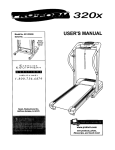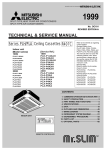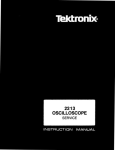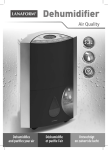Download Tektronix 2213 Oscilloscope User Manual
Transcript
COMMITTED TO EXCELLENCE PLEASE CHECK FOR CHANGE INFORMATION AT THE REAR OF THIS MANUAL. 2213 OSCILLOSCOPE OPERATORS INSTRUCTION Tektronix, Inc. P.O. Box 500 Beaverton, Oregon 070-3397-00 Product Group 46 97077 MANUAL Serial Number __________ First Printing JUN 1981 Revised AUG 1982 2213 Operators CONTROLS, CONNECTORS, AND INDICATORS be maintained as changes occur in the intensitylevel of the trace. The following descriptions are intended to familiarize the operator with the location, operation, and function of the instrument’s controls, connectors, and indicators. POWER, DISPLAY, AND PROBE ADJUST 04 Refer to Figure 3 for location of items 1 through 7. 01 02 03 Internal Graticule-Eliminates parallax viewing error between the trace and graticule lines. Rise-time amplitude and measurement points are indicated at the left edge of the graticule. POWER Switch-Turns instrument power on and off. Press in for ON; press again for OFF. AUTO FOCUS Control-Adjusts display for optimum definition. Once set, the focus of the crt display will 05 06 07 PROBE ADJ Connector-Provides an approximately 0.5 V, negative going, square-wave voltage (at approximately 1 kHz) that permits the operator to compensate voltage probes and to check operation of the oscilloscope vertical system. It is not intended to verify the accuracy of the vertical gain or time-base calibration. BEAM FIND Switch-When held in, compresses the display to within the graticule area and provides a visible viewing intensity to aid in locating off-screen displays. TRACE ROTATION Control-Screwdriver control used to align the crt trace with the horizontal graticule lines. AUTO INTENSITY Control-Adjusts brightness of the crt display. This control has no effect when the BEAM FIND switch is pressed in. Once the control is set, intensity is automatically maintained at approximately the same level between SEC/DIV switch settings from 0.5 ms per division to 0.05 pus per division. VERTICAL Refer to Figure 4 for location of items 8 through 16. and Mod Slots-The SERIAL slot is im08 SERIAL printed with the instrument’s serial number. The Mod slot contains the option number that has been installed in the instrument. OR X and CH 2 OR Y Connectors-Provide 09 CHfor1 application of external signals to the inputs of the vertical deflection system or for an X-Y display. In the X-Y mode, the signal connected to the CH 1 OR X connector provides horizontal deflection, and the signal connected to the CH 2 OR Y connector provides vertical deflection. Figure 3. Power, display, and probe adjust controls, connector, and indicator. 4 Connector-Provides direct connection to 010 GND instrument chassis ground. REV NOV 1981 2213 Operators 10X PROBE-Indicates the deflection factor selected when using a 10X probe. MHz OSCILLOSCOPE 013 014 015 VOLTS/DIV Variable Controls-When rotated counter clockwise out of their detent positions, these controls provide continuously variable, uncalibrated deflection factors between the calibrated settings of the VOLTS/DIV switches.Extends maximum uncalibrated deflection factor to 25 volts per division with IX probe (a range of at least 2.51). INVERT Switch-Inverts the Channel 2 display when button is pressed in. Push button must be pressed in a second time to release it and regain a noninverted display. VERTICAL MODE Switches-Two three-position switches are used to select the mode of operation for the vertical amplifier system. CH I-Selects only the Channel 1 input signal for display. 3397-05 BOTH-Selects both Channel 1 and Channel 2 input signals for display. The BOTH position must be selected for either ADD, ALT, or CHOP operation. Figure 4. Vertical controls and connectors. CH 2-Selects only the Channel 2 input signal for display. u Input Coupling (AC-GND-DC) Switches-Used to select the method of coupling input signals to the vertical deflection system. ADD-Displays the algebraic sum of the Channel 1 and Channel 2 input signals. AC-Input signal is capacitively coupled to the vertical amplifier. The dc component of the input signal is blocked. Low-frequency limit (-3 dB point) is approximately 10 Hz. ALT-Alternately displays Channel 1 and Channel 2 input signals. The alternation occurs during retrace at the end of each sweep. This mode is useful for viewing both input signals at sweep speeds from 0.05 ps per division to 0.2 ms per division. GND-The input of the vertical amplifier is grounded to provide a zero (ground) referencevoltage display (does not ground the input signal). This switch position allows precharging the input coupling capacitor. CHOP-The display switches between the Channel 1 and Channel 2 input signals during the sweep. The switching rate is approximately 250 kHz. This mode is useful for viewing both Channel 1 and Channel 2 input signals at sweep speeds from 0.5 ms per division to 0.5 s per division. DC-All frequency components of the input signal are coupled to the vertical deflection system. 012 CH 1 VOLTS/DlV and CH 2 VOLTS/DIV SwitchesUsed to select the vertical deflection factor in a l-2-5 sequence. To obtain a calibrated deflection factor, the VOLTS/DIV variable control must be in detent. 1X PROBE-Indicates the deflection factor selected when using either a 1X probe or a coaxial cable. REV OCT 1981 016 POSITION Controls-Used to vertically position the display on the crt. When the SEC/DIV switch is set to X-Y, the Channel 2 POSITION control moves the display vertically (Y-axis), and the Horizontal POSITION control moves the display horizontally (X-axis). 5 2213 Operators 019 HORIZONTAL Refer to Figure 5 for location of items 17 through 22. 017 DELAY TIME-Two controls are used in conjunction with INTENS and DLY’D HORIZONTAL MODE to select the amount of delay time between the start of the sweep and the beginning of the intensified zone. Range Selector Switch-This three-position switch selects 0.5 rc(s, 10 ,us, and 0.2 ms of delay time. To increase the sweep delay from the calibrated setting of the Range Selector switch, rotate the MULTIPLIER control clockwise. 020 021 MULTIPLIER Control-Provides variable sweep delay from less than 1 to greater than 20 times the setting of the Range Selector switch. 010 SEC/DIV Variable Control-Provides continuously variable, uncalibrated sweep speeds to at least 2.5 times the calibrated setting. It extends the slowest sweep speed to at least 1.25 s per division. X10 Magnifier Switch-To increase displayed sweep speed by a factor of 10, pull out the SEC/DIV Variable knob. The fastest sweep speed can be extended to 5 ns per division. Push in the SEC/DIV Variable control knob to regain the Xl sweep speed. HORIZONTAL MODE Switch-This three-position switch determines the mode of operation for the horizontal deflection system. NO DLY-Horizontal deflection is provided by the sweep generator, without a delayed start, at a sweep speed determined by the SEC/DIV switch. INTENS-Horizontal deflection is provided by the sweep generator at a sweep speed determined by the SEC/DIV switch. The sweep generator also provides an intensified zone on the display. The start of the intensified zone represents the sweepstart point when DLY’D HORIZONTAL MODE is selected. SEC/DIV Switch-Used to select the sweep speed for the sweep generator in a l-2-5 sequence. F o r calibrated sweep speeds, the SEC/DIV Variable control must be in the calibrated detent (fully clockwise). DLY’D-Horizontal deflection is provided by the sweep generator at a sweep speed determined by the SEC/DIV switch setting. The start of the sweep is delayed from the initial sweep-trigger point by a time determined by the setting of the DELAY TIME Range Selector switch and MULTIPLIER control. 022 SEC/W POSITION Control-Positions the display horizontally in all modes. TRIGGER Refer to Figure 6 for locations of items 23 through 30. 023 EXT INPUT Connector-Provides a means of introducing external signals into the trigger generator. 024 EXT COUPLING to used 3397-06 Figure 5. Horizontal controls. Switch-Determines the method couple external signals to the Trigger circuit. AC-Signals above 60 Hz are capacitively coupled to the input of the Trigger circuit. Any dc components are blocked, and signals below 60 Hz are attenuated. __ 2213 Operators DC-All components of the signal are coupled to the trigger circuitry. This position is useful for displaying signals. low-frequency or 026 low-repetition-rate CH I-The signal applied to the CH 1 OR X input connector is the source of the trigger signal. DC+lO-External trigger signals are attenuated by a factor of 10. 02 5 INT Switch-Selects the source of the triggering signal when the SOURCE switch is set to INT. VERT MODE-The internal trigger source is determined by the signals selected for display by the VERTICAL MODE switches. SOURCE Switch-Determines the source of the trigger signal that is coupled to the input of the trigger circuit. INT-Permits triggering on signals that are applied to the CH 1 OR X and CH 2 OR Y input connectors. The source of the internal signal is selected by the INT switch. LINE-Provides a triggering signal from a sample of the ac-power-source waveform. This trigger source is useful when channel-input signals are time related (multiple or submultiple) to the frequency on the power-source-input voltage. CH 2-The signal applied to the CH 2 OR Y input connector is the source of the trigger signal. 027 LEVEL Control-Selects the amplitude point on the trigger signal at which the sweep is triggered. 028 TRIG’D Indicator-The light-emitting diode (LED) illuminates to indicate that the sweep is triggered. 029 EXT-Permits triggering on signals applied to the EXT INPUT connector. SLOPE Switch-Selects the slope of the signal that triggers the sweep (also refer to TV Signal Displays at the end of “Instrument Familiarization”). I-Sweep is triggered on the portion of the trigger signal. positive-going I-Sweep is triggered on the negative-going portion of the trigger signal. 030 MODE Switch-Determines the trigger mode for the sweep. AUTO-Permits triggering on waveforms having repetition rates of at least 20 Hz. Sweep free-runs in the absence of an adquate trigger signal or when the repetition rate is below 20 Hz. The range of the TRIGGER LEVEL control will compensate for the amplitude variations of the trigger signals. NORM-Sweep is initiated when an adequate trigger signal is applied. In the absence of a trigger signal, no baseline trace will be present. Triggering on television lines is accomplished in this mode. TV FIELD-Permits triggering on television fieldrate signals (refer to TV Signal Displays at the end of “Instrument Familiarization”. 031 3397-07 Figure 6. Trigger controls, connector, and indicator. REV NOV 1981 V A R HOLDOFF Control-Provides continuous control of holdoff time between sweeps. Increases the holdoff time by at least a factor of four. This control improves the ability to trigger on aperiodic signals (such as complex digital waveforms). 2213 Operators REAR PANEL Refer to Figure 7 for location of item 32. 032 EXT Z AXIS Connector-Provides a means of connecting external signals to the Z-axis amplifier to REPLACE ONLY WITH SPECIFIED TYPE AND RATED FUSE DISCONNECT POWER INPUT BEFORE REPLACING FUSE intensity modulate the crt display. Applied signals do not affect display waveshape. Signals with fast rise times and fall times provide the most abrupt intensity change, and a 5-V p-p signal will produce noticeable modulation. The Z-axis signals must be time-related to the display to obtain a stable presentation on the crt. GROUNDING CONDUCTOR lOK0 POSITIVE GOING 032 3397-08 Figure 7. Rear-panel connector. 2213 Operators OPERATING CONSIDERATIONS This section contains basic operating information and techniques that should be considered before attempting any measurements. GRATICULE The graticule is internally marked on the faceplate of the crt to enable accurate measurements without parallax error (see Figure 8). It is marked with eight vertical and ten horizontal major divisions. Each major division is divided into five subdivisions. The vertical deflection factors and horizontal timing are calibrated to the graticule so that accurate measurements can be made directly from the crt. Also, percentage markers for the measurement of rise and fall times are located on the left side of the graticule. 1ST OR LEFT VERTICAL GRATICULE LINE CENTER VERTICAL GRATICULE LINE 11TH OR RIGHT VERTICAL GRATICULE LINE SIGNAL CONNECTIONS Generally, probes offer the most convenient means of connecting an input signal to the instrument. They are shielded to prevent pickup of electromagnetic interference, and the supplied 10X probe offers a high input impedance that minimizes circuit loading. This allows the circuit under test to operate with a minimum of change from its normal condition as measurements are being made. Coaxial cables may also be used to connect signals to the input connectors, but they may have considerable effect on the accuracy of a displayed waveform. To maintain the original frequency characteristics of an applied signal, only high-quality, low-loss coaxial cables should be used. Coaxial cables should be terminated at both ends in their characteristic impedance. If this is not possible, use suitable impedance-matching devices. INPUT COUPLING CAPACITOR PRECHARGING RISE AND FALL TIME MEASUREMENT PERCENTAGE MARKERS CENTER HORIZONTAL GRATICULE LINE 4115-16 When the input coupling switch is set to GND, the input signal is connected to ground through the input coupling capacitor in series with a l-MS2 resistor to form a precharging network. This network allows the input coupling capacitor to charge to the average dc-voltage level of the signal applied to the probe. Thus, any large voltage transients that may accidentally be generated will not be applied to the amplifier input when the input coupling switch is moved from GND to AC. The precharging network also provides a measure of protection to the external circuitry by reducing the current levels that can be drawn from the external circuitry during capacitor charging. Figure 8. Graticule measurement markings. GROUNDING The most reliable signal measurements are made when the 2213 and the unit under test are connected by a common reference (ground lead), in addition to the signal lead or probe. The probe’s ground lead provides the best grounding method for signal interconnection and ensures the maximum amount of signal-lead shielding in the probe cable. A separate ground lead can also be connected from the unit under test to the oscilloscope GND connector located on the front panel. @ The following procedure should be used whenever the probe tip is connected to a signal source having a different dc level than that previously applied, especially if the dclevel difference is more than 10 times the VOLTS/DIV switch setting: 1. Set the AC-GND-DC switch to GND before connecting the probe tip to a signal source. 2. Insert the probe tip into the oscilloscope GND connector. 9 2213 Operators 3. Wait several seconds for the input coupling capacitor to discharge. 6. Set the AC-GND-DC switch to AC. The display will remain on the screen, and the ac component of the signal can be measured in the normal manner. 4. Connect the probe tip to the signal source. 5. Wait several seconds for the input coupling capacitor to charge. INSTRUMENT COOLING To maintain adequate instrument cooling, the ventilation holes on both sides and rear panel of the equipment cabinet must remain free of obstructions. INSTRUMENT FAMILIARIZATION INTRODUCTION The procedures in this section are designed to assist you in quickly becoming familiar with the 2213. They provide information which demonstrates the use of all the controls, connectors, and indicators and will enable you to efficiently operate the instrument. Table 1 Equipment Required for Instrument Familiarization Procedure Description The equipment listed in Table 1, or equivalent equipment, is required to complete these familiarization procedures. 10 Specification Calibration Generator Standard-amplitude accuracy: 50.25%. Signal amplitude: 2 mV to 50 V. Output signal: 1 -kHz square wave. Fast-rise repetition rate: 1 to 100 kHz. Rise time: 1 ns or less. Signal amplitude: 100 mV to 1 V. Aberrations: +2%. Dual-Input Coupler Connectors: Cable (2 required) Impedance: 50 s2. Length: 42 in. Connectors: bnc. Adapter Connectors: bnc-female-to-bnc female. Termination Impedance: 50 a. Connectors: bnc. Before proceeding with these instructions, verify that the POWER switch is OFF (push button out), then plug the power cord into the ac-power-input-source outlet. If during the performance of these procedures an improper indication or instrument malfunction is noted, first verify correct operation of associated equipment. Should the malfunction persist, refer the instrument to qualified service personnel for repair or adjustment. Minimum bnc-female-to-dual-bnc-male. 2213 Operators BASELINE TRACE NOTE First obtain a baseline trace, using the following procedure. Normally, the resulting trace will be parallel with the center horizontal graticule line and should not require adjustment. If trace alignment is required, see the “Trace Rotation ” adjustment procedure under “Opera tor’s Adjustments. ” 1. Preset the instrument front-panel controls as follows: Display AUTO INTENSITY AUTO FOCUS DISPLAYING A SIGNAL Fully counterclockwise (minimum) Midrange After obtaining a baseli ne1 trace, you are now ready to connect an input signal and di splay it on the crt screen. Vertical (Both Channels) AC-GND-DC VOLTS/DlV VOLTS/D IV Variable VERTICAL MODE INVERT POSITION AC 50m (IX) Calibrated detent (fully clockwise) CH 1 Off (button out) Midrange 1. Connect the calibration generator standard-amplitude output to both the CH 1 and CH 2 inputs as shown in Figure 9. 2. Set the calibration generator for a standard-amplitude 1-kHz square-wave signal and adjust its output to obtain a vertical display of 4 divisions. Horizontal SEC/DIV SEC/DlV Variable HORIZONTAL MODE X 10 Magnifier POSITION DELAY TIME Range Selector MULTIPLIER 0.5 ms Calibrated detent (fully clockwise) NO DLY Off (variable knob in) Midrange 0.2 ms Fully counterclockwise J(lever up) Midrange AUTO AC INT Fully counterclockwise VERT MODE 2. Press in the POWER switch button (ON) and allow the instrument to warm up for 20 minutes. 3. Adjust the AUTO INTENSITY control for desired display brightness. 4. Adjust the Vertical and Horizontal POSITION controls to center the trace on the screen. @ 4. Adjust the TRIGGER LEVEL control, if necessary, to obtain a stable triggered display. NOTE The TRIG’D indicator should illuminate to indicate that the sweep is triggered. Trigger SLOPE LEVEL MODE EXT COUPLING SOURCE VAR HOLDOFF INT 3. Adjust the Channel 1 POSITION control to center the display vertically on the screen. 5. Rotate the AUTO FOCUS control between its maximum clockwise and counterclockwise positions. The display should become blurred on either side of the optimum control setting. 6. Set the AUTO FOCUS control for a sharp, welldefined display over the entire trace length. 7. Move the display off the screen using the Channel 1 POSITION control. 8. Press in and hold the BEAM FIND push button; the display should reappear on the screen. Adjust the Channel 1 and Horizontal POSITION controls to center the trace both vertically and horizontally. Release the 11 2213 Operators BEAM FIND button; the display should remain within the viewing area. 9. Adjust the AUTO INTENSITY control counterclockwise until the display disappears. 10. Press in and hold the BEAM FIND push button; the display should reappear. Release the BEAM FIND button and adjust the AUTO INTENSITY control to desired display brightness. 5. Set the Channel 1 AC-GND-DC switch to AC. 6. Observe that the display is centered approximately at the center horizontal line. 7. Set the CH 1 VOLTS/DlV switch to 0.1 (IX) and observe that a 2-division vertical display appears. 8. Rotate the CH 1 fully counterclockwise. VOLTS/DIV Variable control Using the Vertical Section 1. Set the Channel 1 AC-GND-DC switch to GND. 9. Observe that minimum vertical deflection occurs when the VOLTS/DlV Variable contol is fully counterclockwise. 2. Adjust the trace to the center horizontal graticule line. IO. Rotate the CH 1 VOLTS/DIV Variable control fully clockwise to the CAL detent. 3. Set the Channel 1 AC-GND-DC switch to DC. 4. Observe that the bottom of the display remains at the center horizontal graticule line (ground reference). 11. Select CH 2 VERTICAL MODE and again perform preceding steps 1 through 10 using Channel 2 controls. Performance should be similar to Channel 1. CALIBRATION GENERATOR DUAL-INP COUPLE 50 !2 CABLE AMPL OUTPUT / 3397-10 Figure 9. Initial setup for instrument familiarization procedure. 12 2213 Operators 12. Set both Channel 1 and Channel 2 AC-GND-DC switches to DC. Ensure that both CH 1 and CH 2 VOLTS/ DIV switches are set to 0.1 (1 X) for 2-division displays. 13. Select BOTH and ADD VERTICAL MODE and observe that the resulting display is 4 divisions in amplitude. Both Channel 1 and Channel 2 POSITION controls should move the display. Recenter the display on the screen. 24. Select CH 1 VERTICAL MODE and set Channel 1 AC-GND-DC switch to DC. Recenter the display on the screen. Using the Horizontal Section 1. Return the SEC/DIV switch to 0.5 ms and note the display for future comparison in step 3. 14. Press in the Channel 2 INVERT push button to invert the Channel 2 signal. 15. Observe that the displ aY is a straight line, indicating that t he algebraic su m of the tw‘0 sig nals is zero. 3. Observe that the display is similar to that obtained in step 1. 16. Set the CH 2 VOLTS/DIV switch to 50 m (1X). 17. Observe the 2-division display, indicating that the algebraic sum of the two signals is no longer zero. 18. Press in the Channel 2 INVERT push button again to release it. Observe a noninverting display having a 6-division signal amplitude. 5. Push in the SEC/DIV Variable control knob to obtain a Xl sweep. 6. Return the SEC/DIV switch to 0.5 ms. 19. Set both Channel 1 and Channel 2 AC-GND-DC switches to GND. 7. Rotate the VAR HOLDOFF control to its maximum clockwise position. 20. Set the CH 1 VOLTS/DlV switch to 50 m (1X). 21. Select ALT VERTICAL MODE. Position the Channel 1 trace two divisions above the center graticule line and position the Channel 2 trace two divisions below the center graticule line. 22. Rotate the SEC/DIV switch throughout its range (except X-Y). The display will alternate between channels at all sweep speeds. This mode is most useful for sweep speeds from 0.05 pus to 0.2 ms per division. 23. Select CHOP VERTICAL MODE and rotate the SEC/DIV switch throughout is range (except X-Y). A dualtrace display will be presented at all sweep speeds, but unlike the ALT mode, both Channel 1 and Channel 2 signals are displayed for each sweep speed on a time-shared basis. This mode is most useful for sweep speeds from 0.5 ms to 0.5 s per division. 8. Observe that the crt trace starts to flicker as the holdoff between sweeps is increased. 10. Rotate the SEC/DIV Variable control out of the CAL detent to its maximum counterclockwise position. 11. Observe that the sweep rate is approximately 2.5 times slower than in step 9, as indicated by more cycles displayed on the screen. 12. Return the SEC/DIV Variable control to the CAL detent (fully clockwise). 13 2213 Operators Using the Delay Time Controls 7. Set the TRIGGER MODE switch to NORM. 1. Select INTENS HORIZONTAL MODE. 2. Rotate the MULTIPLIER control; observe that the start of the intensified zone moves along the display. 3. Select DLY’D HORIZONTAL MODE and observe that the intensified zone, previously viewed with INTENS selected, is now displayed on the crt screen. 4. Observe that the display moves continuously across the screen as the MULTIPLIER control is rotated. 5. Set the SEC/DIV switch to 5 ps and observe that the magnification of the display is approximately 100 times greater. 6. Select NO DLY HORIZONTAL MODE and return the SEC/DIV switch to 0.5 ms. Using the Trigger Section 1. Rotate the TRIGGER LEVEL control between its maximum clockwise and counterclockwise positions. The display will remain triggered throughout the rotation of the control. 2. Return the TRIGGER LEVEL control to the midrange position. 8. Rotate the TRIGGER LEVEL control between its maximum clockwise and counterclockwise positions. Observe that the TRIG’D indicator illuminates only when the display is correctly triggered. 9. Set the TRIGGER MODE switch to AUTO and set the TRIGGER SOURCE switch to EXT. 10. Remove the calibration signal from the CH 2 input connector and connect it to the EXT INPUT connector. 11. Set the CH 1 VOLTS/DIV switch to 0.5 (IX) a n d adjust the output of the calibration generator to provide a 4-division display. Adjust the TRIGGER LEVEL control for a stable display and note the range over which a stable display can be obtained (for comparison in step 13). 12. Set the TRIGGER SOURCE switch to EXT+lO. 13. Observe that adjustment of the TRIGGER LEVEL control provides a triggered display over a narrower range than in preceding step 11, indicating trigger-signal attenuation. 14. Remove the calibration signal from the EXT INPUT connector and reconnect it to the CH 2 input connector. Set the TRIGGER SOURCE switch to INT and adjust the TRIGGER LEVEL control for a stable display. Using the X-Y Mode 3. Set the TRIGGER SLOPE switch to 7_ (minus). Observe that the display starts on the negative-going slope of the applied signal. 4. Return the TRIGGER SLOPE switch to f (plus). Observe that the display starts on the positive-going slope of the applied signal. 5. Set the INT switch to CH 1, select CH 2 VERTICAL MODE, and set the Channel 1 AC-GND-DC switch to GND. Observe that the display free-runs. Return the Channel 1 AC-GND-DC switch to AC. 6. Set the INT switch to CH 2, select CH 1 VERTICAL MODE, and set the Channel 2 AC-GND-DC switch to GND. Observe that the display free-runs. Return the Channel 2 AC-GND-DC switch to AC and set the INT switch to VERT MODE. 1. Set both the CH 1 and CH 2 VOLTS/DIV switches to 1 (IX) and adjust the generator output to provide a 5-division display. 2. Select X-Y mode by switching the SEC/DIV switch to its fully counterclockwise position. 3. Adjust the AUTO INTENSITY control for desired display brightness. Observe that two dots are displayed diagonally. This display can then be positioned horizontally with the Horizontal POSITION control and vertically with the Channel 2 POSITION control. Note that the dots are separated by 5 horizontal divisions and 5 vertical divisions. 4. Set both the CH 1 and CH 2 VOLTS/DlV switches to 2 (1X). Note that the dots are now separated by 2.5 horizontal divisions and 2.5 vertical divisions. 5. Return the SEC/DIV switch to 0.5 ms and adjust the AUTO INTENSITY control for desired display brightness. REV OCT 1981 2213 Operators Using the Z-Axis Input 1. Disconnect the dual-input coupler from the CH 2 input connector and connect a bnc-female-to-bnc-female adapter to the disconnected end of the coupler. 4. Adjust the A TRIGGER LEVER control for a stable display, and AUTO INTENSITY for desired display brightness. If necessary, adjust VERTICAL VOLTS/DIV control to obtain 5 divisions or greater amplitude for a stable display. Displaying a TV Field-rate Signal 2. Connect a 42-inch, 50-a bnc cable from the Z - A X I S INPUT connector (located on the rear panel) to the dualinput coupler via the bnc-female-to-bnc-female adapter. 3. Set the Channel 1 VOLTS/DIV switch to 1 (IX) and adjust the output of the calibration generator to provide a 5-division display. 4. Observe that the positive peaks of the waveform are blanked, indicating intensity modulation (adjust AUTO INTENSITY control as necessary). 5. Disconnect the 50-a cable from the Z-AXIS INPUT connector and disconnect the dual-input coupler from the CH 1 input connector. TV SIGNAL DISPLAYS Displaying a TV Line-rate Signal 1. Perform the steps and set the controls as outlined under Baseline Trace and Signal Display to obtain a basic display of the desired TV signal. 1. Perform Step 1 under Displaying a TV Line-rate Signal. 2. Set A SEC/DIV to 2 ms, A TRIGGER MODE to TV FIELD and A & B INT to CH 1 or CH 2 as appropriate for the applied signal. 3. Perform Step 3 and 4 under Displaying a TV Line-rate Signal. 4. To display either Field 1 or Field 2 individually at faster sweep rates (displays of less than one full field), set VERTICAL MODE to BOTH and ALT simultaneously. This synchronizes the Channel 1 display to one field and the Channel 2 display to the other field. 2. Set A SEC/DIV to 10 I_LS, and A & B INT to CH 1 or CH 2 as appropriate for applied signal. To change the field that is displayed, interrupt the triggering by repeatedly setting the AC GND DC switch to GND or disconnecting the signal from the applied signal input until the other field is displayed. To display both fields simultaneously, apply the input signal to both the CH 1 and CH 2 inputs via two probes, two cables, or through a dual-input coupler. 3. Set A TRIGGER SLOPE for a positive-going signal (lever up) if the applied TV signal sync pulses are positivegoing, or for a negative-going signal (lever down) if the TV sync pulses are negative-going. To examine either a TV Field-rate or Line-rate signal in more detail, either the X10 Magnifier or HORIZONTAL MODE functions may be employed as described for other signals elsewhere in this manual. OPERATOR’S ADJUSTMENTS INTRODUCTION Two adjustments should be performed before making measurements with your oscilloscope: Trace Rotation and Probe Compensation. Before proceeding with the following adjustment instructions, verify that the correct line fuse is installed (refer to the “Preparation for Use” information). Verify that the POWER switch is OFF (button out), then plug the power cord into the ac-power-input source. Push in the POWER switch (ON) and allow a 20-minute warm-up time before starting these adjustments. TRACE ROTATION -- 1. Pre set instrument controls and obta in a baseline trace (ref‘er to “lnstrumen t Familiar izati on”) . 2. Use the Channel 1 POSITION control to move the baseline trace to the center horizontal graticule line. REV OCT 1981 NOTE Normally, the resulting trace will be parallel to the center horizon tal graticule line, and the Trace Rotation adjustment should not be required. 3. If the resulting trace is not parallel to the center horizontal graticule line, use a small flat-bit screwdriver to adjust the TRACE ROTATION control and align the trace with the center horizontal graticule line. PROBE COMPENSATION Misadjustment of probe compensation is one of the sources of measurement error. Most attenuator probes are equipped with compensation adjustment. To ensure optimum measurement accuracy, always compensate the oscilloscope probe before making measurements. Probe compensation is accomplished as follows: 15 2213 Operators 1. Preset instrument controls and obtain a baseline trace (refer to “Instrument Familiarization”). CORRECT FLAT 2. Connect the two 10X probes (supplied with the instrument) to the CH 1 and CH 2 input connectors. OVER COMPENSATED (OVERSHOOT) 3. Set both VOLTS/DIV switches to 0.1 (10X PROBE) and set both AC-GND-DC switches to DC. 4. Select CH 1 VERTICAL MODE and insert the tip of the Channel 1 probe in the PROBE ADJUST output jack. UNDER COMPENSATED (ROLLOFF) 5. Using the approximately 1-kHz PROBE ADJUST square-wave signal as the input, obtain a display of the signal (refer to “Instrument Familiarization”). 6. Set the SEC/DIV switch to display several cycles of the PROBE ADJUST signal. Use the Channel 1 POSITION control to vertically center the display. 7. Check the waveform presentation for overshoot and rolloff (see Figure 10). If necessary, adjust the probe compensation for flat tops on the waveforms. Refer to the instructions supplied with the probe for details of compensation adjustment. 465/DM-O-5 Figure 10. Probe compensation. 8. Select CH 2 VERTICAL MODE and connect the Channel 2 probe tip to the PROBE ADJUST output jack. 9. Use the Channel 2 POSITION control to vertically center the display and repeat step 7 for the Channel 2 probe. BASIC APPLICATIONS After becoming familiar with all the capabilities of the 2213 Oscilloscope, the operator can then adopt a convenient method for making a particular measurement. The following information describes the recommended procedures and techniques for making basic measurements with your instrument. When a procedure first calls for presetting instrument controls and obtaining a baseline trace, refer to the “Instrument Familiarization” section and perform steps 1 through 4 under “Baseline Trace.” 2. Apply the ac signal to either vertical-channel input connector and set the VERTICAL MODE switch to display the channel used. 3. Set the appropriate VOLTS/DIV switch to display about five divisions of the waveform, ensuring that the VOLTS/DIV Variable control is in the CAL detent. 4. Adjust the TRIGGER LEVEL control to obtain a stable dispaly. NONDELAYED MEASUREMENTS AC Peak-to-Peak Voltage To perform a peak-to-peak voltage measurement, use the following procedure: NOTE This procedure may also be used to make voltage measurements between any two points on the waveform. 5. Set the SEC/DIV switch to a position that displays several cycles of the waveform. 6. Vertically position the display so that the negative peak of the waveform coincides with one of the horizontal graticule lines (see Figure 11, Point A). 7. Horizontally position the display so that one of the positive peaks coincides with the center vertical graticule line (see Figure 11, Point B). 1. Preset instrument controls and obtain a baseline trace. 16 8. Measure the vertical deflection from peak to peak (see Figure 11, Point A to Point B). REV OCT 1981 2213 Operators 2. Apply the signal to either vertical-channel input connector and set the VERTICAL MODE switch to display the channel used. POSITION TO CENTERLINE 3. Verify that the VOLTS/DlV Variable control is in the CAL detent and set the AC-GND-DC switch to GND. 4. Vertically position the baseline trace to the center horizontal graticule line. MEASURE AMPLITUDE FROM@TO@ (1738-l 612038-l 5 Figure 11. Peak-to-peak waveform voltage. NOTE If the amplitude measurement is critical or if the trace is thick (as a result of hum or noise on the signal), a more accurate value can be obtained by measuring from the top of a peak to the top of a valley. This will eliminate trace thickness from the measurement. -- 9. Calculate lowing formula: the -- vertical VOLTS/DIV probe Volts (p-p) = deflection x switch x attenuation (divisions) setting factor peak-to-peak voltage, using the fol- 5. Set the AC-GND-DC switch to DC. If the waveform moves above the centerline of the crt, the voltage is positive. If the waveform moves below the centerline of the crt, the voltage is negative. NOTE If using Channel 2, ensure that the Channel 2 INVERT switch is in its noninverting mode (push button out). 6. Set the AC-GND-DC switch to GND and position the baseline trace to a convenient reference line, using the Vertical POSITION control. For example, if the voltage to be measured is positive, position the baseline trace to the bottom graticu le I ine. If a negative voltage is to be measured, position the baseline trace to the top graticule line. Do not move the Vertical POSITION control after this reference line has been established. The ground reference line can be checked at any later time by switching the AC-GND-DC switch to GND. 7. Set the AC-GND-DC switch to DC. EXAMPLE: The measured peak-to-peak vertical deflection is 4.6 divisions (see Figure 11) with a VOLTS/DIV switch setting of 0.5, using a 10X probe. 8. If the voltage-level measurement is to be made with respect to a voltage level other than ground, apply the reference voltage to the unused vertical-channel input connector. Then position its trace to the reference line. Substituting the given values: Volts (p-p) = 4.6 div x 0.5 V/div x 10 = 23 V. Instantaneous DC Voltage 9. Adjust the TRIGGER LEVEL control to obtain a stable display. 10. Set the SEC/DIV switch to a position that displays several cycles of the signal. To measure the dc level at a given point on a waveform, use the following procedure: __ __ 1. Preset instrument controls and obtain a baseline trace. @ 11. Measure the divisions of vertical deflection between the reference line and the desired point on the waveform at which the dc level is to be determined (see Figure 12). 17 2213 Operators The following general precautions should be observed when using the ADD mode. LINE a. Do not exceed the input voltage rating of the oscilloscope. , - b. Do not apply signals that exceed the equivalent of about eight times the VOLTS/DIV switch settings, since large voltages may distort the display. For example, with a VOLTS/DIV switch setting of .5, the voltage applied to that channel should not exceed approximately 4 volts. VERTICAL DEFLECTION MEASURE POSITIVE AMPLITUDE @TO@ OR POSITIVE REFERENCE 1_INE Figure 12. Instantaneous voltage measurement. C. Use Channel 1 and Channel 2 POSITION control settings which most nearly position the signal on each channel to midscreen, when viewed in either CH 1 or CH 2 VERTICAL MODE. This ensures the greatest dynamic range for ADD mode operation. d. To attain similar response from each channel, set both the Channel 1 and Channel 2 AC-GND-DC switches to the same position. 12. Calculate the instantaneous voltage, using the following formula: vertical polarity Instantaneous = deflection x (+ or -) Voltage (divisions) X VOLTS/DlV switch setting probe x attenuation factor EXAMPLE: The measured vertical deflection from the reference line is 4.6 divisions (see Figure 12), the waveform is above the reference line, the VOLTS/DIV switch is set to 2, and a 10X attenuator probe is being used. Substituting the given values: Instantaneous Voltage = 4.6 div x (+1) x 2 V/div x 10 = 92 V. Algebraic Addition With the VERTICAL MODE switch set to BOTH and ADD, the waveform displayed is the algebraic sum of the signals applied to the Channel 1 and Channel 2 inputs (CH 1 + CH 2). If the Channel 2 INVERT push button is pressed in, the waveform displayed is the difference between the signals applied to the Channel 1 and Channel 2 inputs (CH 1 - CH 2). The total deflection factor in the ADD mode is equal to the deflection factor indicated by e i t h e r VOLTS/DIV s w i t c h ( w h e n b o t h VOLTS/DIV switches are set to the same deflection factor). A common use for the ADD mode is to provide a dc offset for a signal riding on top of a high dc level. 18 EXAMPLE: Using the graticule center line as 0 V, the Channel 1 signal is at a 3-division, positive dc level (see Figure 13A). 1. Multiply 3 divisions by the VOLTS/DIV s w i t c h setting to determine the dc-level value. 2. To the Channel 2 input connector, apply a negative dc level (or positive level, using the Channel 2 INVERT switch) whose value was determined in step 1 (see Figure 13B). 3. Select ADD and BOTH VERTICAL MODE to place the resultant display within the operating range of the vertical POSITION controls (see Figure 13C). Common-Mode Rejection The ADD mode can also be used to display signals that contain undesirable frequency components. The undesirable components c a n b e e l i m i n a t e d t h r o u g h common-mode rejection. The precautions given under the preceding “Algebraic Addition” procedure should be observed. EXAMPLE: The signal applied to the Channel 1 input connector contains unwanted ac-input-power-source frequency components (see Figure 14A). To remove the undesired components, use the following procedure: 1. Preset instrument controls and obtain a baseline trace. @ 2213 Operators t 100 i i 1 9 I POSITIVE LEVEL I I t 1 NEGATIVEOFFSETI (A) CHANNEL 1 SIGNAL WITH 3 DIVISIONS OF POSITIVE DC LEVEL. (B) CHANNEL 2 DISPLAY WITH 3 DIVISIONS OF NEGATIVE OFFSET. (C) RESULTANT DISPLAY 465/DM-0-l9 Figure 13. Algebraic addition. 2. Apply the signal containing the unwanted linefrequency components to the Channel 1 input. 4. Set the SEC/DIV switch to display one complete period of the waveform. Ensure that the SEC/DIV Variable control is in the CAL detent. 3. Apply a line-frequency signal to the Channel 2 input. 4. Select BOTH and ALT VERTICAL MODE and press in the Channel 2 INVERT push button. 5. Adjust the Channel 2 VOLTS/DIV switch and Variable control so that the Channel 2 display is approximately the same amplitude as the undesired portion of the Channel 1 display (see Figure 14A). 6. Select ADD VERTICAL MODE and slightly readjust the Channel 2 VOLTS/DIV Variable control for maximum cancellation of the undesired signal component (see Figure 14B). 5. Position the display to place the time-measurement points on the center horizontal graticule line (see Figure 15). CH 1 SIGNAL WITH UNWANTED LINE FREQUENCY COMPONENT CH 2 SIGNAL FROM LINE FREQUENCY SOURCE (INVERTED) (A) CH 1 AND CH 2 SIGNALS. Time Duration To measure time between two points on a waveform, use the following procedure: 1. Preset instrument controls and obtain a baseline trace. SIGNAL WITH LINE FREQUENC COMPONENT CANCELED OUT 2. Apply the signal to either vertical-channel input connector and set the VERTICAL MODE switch to display the channel used. (B) RESULTANT SIGNAL. 3. Adjust the TRIGGER LEVEL control to obtain a stable display. @ 1738-19 Figure 14. Common-mode rejection. 19 2213 Operators Calculating the reciprocal of time duration: Frequency = 1 time duration = 1 - = 60 Hz 16.6 ms Rise Time Rise-time measurements use the same methods as time duration, except that the measurements are made between the 10% and 90% points on the leading edge of the waveform (see Figure 16). Fall time is measured between the 90% and 10% points on the trailing edge of the waveform. 1738-20 I 1. Preset instrument controls and obtain a baseline trace. Figure 15. Time duration. 6. Measure the horizontal distance between the timemeasurement points. 2. Apply an exact 5-division signal to either verticalchannel input connector and set the VERTICAL M O D E switch to display the channel used. Ensure that the VOLTS/DIV Variable control is in the CAL detent. NOTE 7. Calculate time duration, using the following formula: horizontal distance x Time Duration = (divisions) magnification SEC/DIV switch For rise time greater than 0.2 ,us, the VOL TS/D/ V Variable control may be used to obtain an exact S-division display. setting factor EXAMPLE: The distance between the time-measurement points is 8.3 divisions (see Figure 15), and the SEC/DIV switch is set to 2 ins. The X10 Magnifier switch is pushed in (1 X magnification). Substituting the given values: 3. Set the TRIGGER SLOPE switch to f (plus). U s e a sweep-speed setting that displays several complete cycles or events (if possible). 4. Adjust vertical positioning so that the zero reference of the waveform touches the 0% graticule line and the top of the waveform touches the 100% graticule line (see Figure 16). Time Duration = 8.3 div x 2 ms/div = 16.6 ms Frequency The frequency of a recurrent signal can be determined from its time-duration measurement as follows: #SURE FROM -0@ 1. Measure the time duration of one waveform cycle using the preceding “Time Duration” measurement procedu re. 2. Calculate the reciprocal of the time-duration value to determine the frequency of the waveform. ---I HORIZONTAL I-DISTANCE EXAMPLE: The signal in Figure 15 has a time duration of 16.6 ms. 20 Figure 16. Rise time. 465/DM-0-13 2213 Operators 5. Set the SEC/DIV switch for a single-waveform display, with the rise time spread horizontally as much as possible. 6. Horizontally position the display so the 10% point on the waveform intersects the second vertical graticule line (see Figure 16, Point A). 7. Measure the horizontal distance between the 10% and 90% points and calculate the time duration using the following formula: horizontal distance x Rise Time = SEC/DIV switch (divisions) 7. If the two signals are of opposite polarity, press in the Channel 2 INVERT push button to invert the Channel 2 display (signals may be of opposite polarity due to 180Ho e H llo e H llo e H llo e ll phase difference; if so, note this for use later in the final calculation). 8. Adjust the TRIGGER LEVEL control for a stable display. 9. Set the SEC/DIV switch to a sweep speed which provides three or more divisions of horizontal separation between the reference points on the two displays. Center each of the displays vertically (see Figure 17). setting magnification factor EXAMPLE: The horizontal distance between the 10% and 90% points is 5 divisions (see Figure 16), and the SEC/DIV switch is set to 1 pus. The X10 magnifier knob is pushed in (1 X magnification). 10. Measure the horizontal difference between the two signal reference points and calculate the time difference using the following formula: SEC/DIV switch setting Time horizontal x difference (divisions) magnification factor Difference = Substituting the given values in the formula: EXAMPLE: The SEC/DlV switch is set to 50 ps, the Rise Time = 5 div x 1 ,us/div 1 = 5&& Time Difference Between Two Time-Related Pulses -- The calibrated sweep speed and dual-trace features of the 2213 allow measurement of the time difference between two separate events. To measure time difference, use the following procedure: X10 magnifier knob is pulled out, and the horizontal difference between waveform measurement points is 4.5 divisions. Substituting the given values in the formula: Time 50&div x 4.5 div Difference = = 2 2 . 5 ps 10 l 1. Preset instrument controls and obtain a baseline trace. CHANNEL 1 (REFERENCE) ,CHANNEL 2 2. Set the TRIGGER SOURCE switch to CH 1. 3. Set both AC-GND-DC switches to the same position, depending on the type of input coupling desired. 4. Using either probes or cables with equal time delays, connect a known reference signal to the Channel 1 input and the comparison signal to the Channel 2 input. 5. Set both VOLTS/DIV switches for 4- or 5-division displays. 6. Select BOTH VERTICAL MODE; then select either ALT or CHOP, depending on the frequency of input signals. @ I 4 ’ i HORIZONTAL I DIFFERENCE 1 465/DM-0-14 Figure 17. Time difference between two time-related pulses. 21 2213 Operators Phase Difference In a similar manner to “Time Difference,” phase comparison between two signals of the same frequency can be made using the dual-trace feature of the 2213. This method of phase difference measurement can be used up to the frequency limit of the vertical system. To make a phase comparison, use the following procedure: 1. Preset instrument controls and obtain a baseline trace, then set the TRIGGER SOU RCE switch to CH 1. 2. Set both AC-GND-DC switches to the same position, depending on the type of input coupling desired. Phase Difference horizontal difference = horizontal graticule X calibration (deg/div) (divisions) EXAMPLE: The horizontal difference is 0.6 division with a graticule calibration of 45’ per division as shown in Figure 18. Substituting the given values into the phase difference formula: Phase Difference = 0.6 div x 45’/div = 27’ 3. Using either probes or coaxial cables with equal time delays, connect a known reference signal to the Channel 1 input and the unknown signal to the Channel 2 input. 4. Select BOTH VERTICAL MODE; then select either ALT or CHOP, depending on the frequency of the input signals. The reference signal should precede the comparison signal in time. 5. If the two signals are of opposite polarity, press in the Channel 2 INVERT push button to invert the Channel 2 display. 6. Set both VOLTS/DIV switches and both Variable controls so the displays are equal in amplitude. More accurate phase measurements can be made by using the X10 Magnifier function to increase the sweep rate without changing the SEC/DIV Variable control setting. EXAMPLE: If the sweep rate were increased 10 times with the magnifier (X10 Magnifier out), the magnified horizontal graticule calibration would be 45O/division divided by 10 (or 4,5O/division). Figure 19 shows the same signals illustrated in Figure 18, but magnifying the displays results in a horizontal difference of 6 divisions between the two signals. Substituting the given values in the phase difference formula: Phase Difference = 6 div x 4.5’/div = 27’ 7. Adjust the TRIGGER LEVEL control for a stable display. 8. Set the SEC/DIV switch to a sweep speed which displays about one full cycle of the waveforms. 9. Position the displays and adjust the SEC/DIV Variable control so that one reference-signal cycle occupies exactly 8 horizontal graticule divisions at the 50% rise-time points (see Figure 18). Each division of the graticule now represents 45” of the cycle (360” -+ 8 divisions), and the horizontal graticule calibration can be stated as 45” per division. CHANNEL 2 r (LAGGING) CHANNEL 1 (REFERENCE) MEASURE II- I I I I I HORIZONTAL I -1 D I F F E R E N C E T 8 DIVISIONS 10. Measure the horizontal difference between corresponding points on the waveforms at a common horizontal graticule line (50% of rise time) and calculate the phase difference using the following formula: 22 \vvv I 465/DM-0-15 Figure 18. Phase difference. 2213 Operators CHANNEL 1 (REFERENCE) 5. Disconnect the reference signal and apply the unknown signal to be measured to the same channel input. Adjust the VOLTS/DIV switch to a setting that provides sufficient vertical deflection to make an accurate measurement. Do not readjust the VOLTS/DlV Variable control. CHANINEL 2 MEASURE TIME FROM @TO@ 6. Establish an arbitrary deflection factor, using the following formula: VOLTS/DIV switch setting vertical Arbitrary Deflection = conversion x factor Factor HORIZONTAL ’ ;_ DIFFERENCE 7 465/DM-O-16 Figure 19. High-resolution phase difference. Amplitude Comparison In some applications it may be necessary to establish a set of deflection factors other than those indicated by the VOLTS/DIV switch settings. This is useful for comparing unknown signals to a reference signal of known amplitude. To accomplish this, a reference signal of known amplitude is first set to an exact number of vertical divisions by adjusting the VOLTS/DlV switch and Variable control. Unknown signals can then be quickly and accurately compared with the reference signal without disturbing the setting of the VOLTS/DlV Variable control. The procedure is as follows. 7. Measure the vertical deflection of the unknown signal in divisions and calculate its amplitude using the following formula: Unknown Signal Amplitude = 2. Apply the reference signal to either vertical channel input and set the VERTICAL MODE switch to display the channel used. 3. Set the amplitude of the reference signal to an exact number of vertical divisions by adjusting the VOLTS/DIV switch and VOLTS/DIV Variable control. x vertical deflection (divisions) EXAMPLE: The reference signal amplitude is 30 V, with a VOLTS/DIV switch setting of 5 and the VOLTS/ DIV Variable control adjusted to provide a vertical deflection of exactly 4 divisions, Substituting these values in the vertical conversion factor formula: Vertical 1. Preset instrument controls and obtain a baseline trace. arbitrary deflection factor Conversion = Factor 30 v 4 div x 5 V/div = 1.5 Continuing, for the unknown signal the VOLTS/DIV switch setting is 1, and the peak-to-peak amplitude spans five vertical divisions. The arbitrary deflection factor is then determined by substituting values in the formual: Arbitrary Deflection = Factor 1.5 x 1 V/div = 1.5 V/div 4. Establish a vertical conversion factor, using the following formula (reference signal amplitude must be known): Vertical Conversion = Factor reference signal amplitude (volts) vertical VOLTS/DIV deflection x switch (divisions) setting The amplitude of the unknown signal can then be determined by substituting values in the unknown signal amplitude formula: Amplitude = 1.5 V/div x 5 div = 7.5 V 23 2213 Operators Time Comparison In a similar manner to “Amplitude Comparison,” repeated time comparisons between unknown signals and a reference signal (e.g., on assembly line test) may be easily and accurately measured with the 2213. To accomplish this, a reference signal of known time duration is first set to an exact number of horizontal divisions by adjusting the SEC/DIV switch and the SEC/DIV Variable control. Unknown signals can then be compared with the reference signal without disturbing the setting of the SEC/DlV Variable control. The procedure is as follows: 1. Set the time duration of the reference signal to an exact number of horizontal divisions by adjusting the SEC/DIV switch and the SEC/DlV Variable control. 2. Establish a horizontal conversion factor, using the following formula (reference signal time duration must be known): Conversion = horizontal distance x (divisions) SEC/DIV switch Arbitrary horizontal Deflection = conversion x Factor factor = 1.37 Arbitrary Deflection Factor = 1.37 x 50 psldiv = 68.5 &div SEC/DIV switch setting arbitrary = deflection x horizontal factor (divisions) = 68.5 psldiv x 7 div = 480~s The frequency of the unknown signal is then calculated: 1 Frequency = 480 pus = 2 . 0 8 3 kHz using the 5. Measure the horizontal distance of the unknown signal in divisions and calculate its time duration using the following formula: distance 6. Fre quency of the unknown signal Can then be de tera I of its t ime dur ation. mined by calculating the reciproca EXAMPLE: The reference signal time duration is 2.19 ms, the SEC/DIV switch setting is 0.2 ms, and the 24 2.19 ms 8 div x 0.2 ms/div Continuing, for the unknown signal the SEC/DIV switch setting is 50 JJS, and one complete cycle spans 7 horizontal divisions. The arbitrary deflection factor is then determined by substituting values in the formula: Time Duration setting 4. Establish an arbitrary deflection factor, following formula: Duration Horizontal Conversion = Factor The time duration of the unknown signal can then be computed by substituting values in the formula: duration (seconds) 3. For the unknown signal, adjust the SEC/DlV switch to a setting that provides sufficient horizontal deflection to make an accurate measurement. Do not readjust the SEC/D IV Variable control. Time Su bstitu ting the given values in the horizontal converon factor formula: reference signal time Horizontal Factor SEC/DIV Variable control is adjusted to provide a horizontal distance of exactly 8 divisions. DELAYED-SWEEP MAGNIFICATION The delayed-sweep feature of the 2213 can be used to provide higher apparent magnification than is provided by the X10 Magnifier switch. Apparent magnification occurs as a result of displaying a selected portion of the trace (INTENS HORIZONTAL MODE) at a faster sweep speed (DLY’D HORIZONTAL MODE). When INTENS HORIZONTAL MODE is selected, the intensified zone indicates both the location and the start of the sweep that will be displayed in DLY’D HORIZONTAL MODE. Positioning of the intensified zone (i.e., setting the amount of time between start of the sweep and start of the intensified zone) is accomplished with the MULTIPLIER control and the DELAY TIME Range Selector switch. At higher sweep speeds the delay time can be adjusted to allow the starting point of the intensified zone to occur past the end of the display. @ 2213 Operators With either INTENS or DLY’D HORIZONTAL MODE selected, the DELAY TIME Range Selector switch and the MULTIPLIER control provide continuously variable positioning of the start of the delayed sweep. The DELAY TIME Range Selector switch allows the start of the intensified zone to be placed near the point of interest, while the MULTIPLIER control provides fine adjustment of the intensified zone. When viewing aperiodic signals (such as complex digital waveforms) with DLY’D HORIZONTAL MODE selected, the start of the sweep may not be at the same point as the start of the intensified zone. It may be necessary to connect a reference signal (of the system under test) to the EXT INPUT connector to ensure correct display of the selected portion of the waveform. Using delayed-sweep magnification may produce a display with some slight horizontal movement (pulse jitter). Pulse jitter includes not only the inherent uncertainty of triggering the delayed sweep at exactly the same trigger point each time, but also jitter that may be present in the input signal. If pulse jitter needs to be measured, use the “Pulse Jitter Time Measurement” procedure which follows the discussion of “Magnified Sweep.” Magnified Sweep 6. S e l e c t t h e D L Y ’D H O R I Z O N T A L M O D E a n d increase the sweep speed to magnify the intensified portion of the sweep (see Figure 20B). 7. The apparent sweep magnification can be calculated from the following formula: Apparent Delayed Sweep = Magnification initial SEC/DIV setting second SEC/DIV setting EXAMPLE: Determine the apparent magnification of a display with an initial SEC/DIV switch setting of 0.1 ms and the second SEC/DIV switch setting of 1 ps. Substituting the given values: Apparent Magnification = 1 x 1o-4 s = lo2 = 100 1 x 1 o-+ s POINT OF INTEREST TO BE MAGNIFIED INTENSIFIED ZONE The following procedure explains how to operate the delayed-sweep feature and to determine the resulting apparent magnification factor. 1. Preset instrument controls and obtain a baseline trace. 2. Apply the signal to either vertical channel input connector and set the VERTICAL MODE switch to display the channel used. (A) INTENSIFIED TRACE 3. Set the appropriate VOLTS/DIV switch to produce a display of approximately 5 divisions in amplitude and center the display. 4. Set the SEC/DIV switch to a sweep speed which displays at least one complete waveform cycle. 5. Select INTENS HORIZONTAL MODE and set the DELAY TIME Range Selector switch for the appropriate delayed time. Adjust the MULTIPLIER control to position the start of the intensified zone to the portion of the display to be magnified (see Figure 20A). @ (B) MAGNIFIED Figure 20. Delayed-sweep TRACE 3397-2 1 magnification. 25 2213 Operators Pulse Jitter Time Measurement MEASURE TIME FROM @TO@ To measure pulse jitter time: 1. Perform steps 1 through 6 of the preceding “Magnif ied Sweep” procedure. 2. Referring to Figure 21, measure the difference between Point A and Point B in divisions and calculate the pulse jitter time using the following formula: I I v ,- JITTER Pulse Jitter = Time horizontal difference x (divisions) second SEC/DIV switch setting 1738-34 Figure 21. Pulse jitter. SPECIFICATION The following electrical characteristics (Table 2) are valid for the 2213 when it has been adjusted at an ambient temperature between +20°C and +30°C, has had a warm-up period of at least 20 minutes, and is operating at an ambient temperature between 0°C and +50°C (unless otherwise noted). performance characteristics for which no absolute limits are specified, or characteristics that are impractical to check. Environmental characteristics are given in Table 3. The 2213 meets the requirements of Ml L-T-288008, Class 5 equipment, except where otherwise noted. Item listed in the “Performance Requirements” column are verifiable qualitative or quantitative limits, while items listed in the “Supplemental Information” column are either explanatory notes, calibration setup descriptions, 26 Physical characteristics of the instrument are listed in Table 4. 2213 Operators Table 2 Electrical Characteristics Characteristics Performance Requirements I VERTICAL DEFLECTION Supplemental Information SYSTEM Deflection Factor 1X gain adjusted with VOLTS/DIV switch set to 20 mV per division. 10X gain adjusted with VOLTS/DIV switch set to 2 mV per division. Range 2 mV per division to 10 V per division in a l-2-5 sequence. Accu racy +2o ”c to +3o ”c +3%. 0°C to +5o”c +4%.a Range of VOLTS/Dl V Variable Control. Continuously variable between settings. Increases deflection factor by at least 2.5 to 1. Step Response Measured with a vertically centered 5-divisio reference n signal from a 50-a source driving a 50- a coaxial cable that is terminated in 50 a at the input connector, with the VOLTS/DlV Variable control in its CAL detent. Rise Time 5.8 ns or less. Rise time is calculated from the formula: Rise Time = 0.35 BW (in MHz) Measured with a vertically centered 6-division reference signal from a 50-a source driving a 50- a coaxial cable that is terminated in 50 s2 , both at the input connector and at the P6120 probe input, with the VOLTS/DIV Variable control in its CAL detent. Bandwidth o”c to +4o ”c 20 mV to 10 V per Division D C to at least 60 MHz. 2 mV to 10 mV per Division D C to at least 50 MHz. +4o ”c to +5o ”c 2 mV to 10 V per Division D C to at least 50 MHz.~ Chop Mode Repetition Rate 250 kHz +30%. aPerformance Requirement not checked in Service Manual. @ 27 2213 Operators Table 2 (cant) I Characteristics Performance Requirements Supplemental Information VERTICAL DEFLECTION SYSTEM (cont) Input Characteristics Resistance 1 Ma-+2% .a Capacitance 30 pF It3 PF.~ 1. A Maximum Safe Input Voltage DC Coupled 400 V (dc + peak ac) or 800 V p-p ac to 1 kHz or less.a AC Coupled 400 V (dc + peak ac) or 800 V p-p ac to 1 kHz or less.a Common-Mode Rejection Ratio (CMRR) At least 10 to 1 at 10 MHz. Checked at 20 mV per division for common-mode signals of 8 divisions or less, with VOLTS/DIV Variable control adjusted for best CMRR at 50 kHz. TRIGGER SYSTEM Trigger Sensitivity 0.4 division internal or 50 mV external to 2 MHz, increasing to 1.5 divisions internal or 250 mV external at 60 MHz. AUTO and NORM External trigger signal from a 50-Q source driving a 50-Q coaxial cable that is terminated in 50 a at the input connector. Will trigger on tv line sync components in NORM only: > 0.4 division internal or 50 mV p-p external. AUTO Lowest Usable Frequency 20 Hz.~ TV FIELD 2.0 divisions of composite video or composite sync.a External Input Maximum Input Voltage 400 V (dc + peak ac) or 800 V p-p ac at 1 kHz or less.a Input Resistance 1 MQ_+2%a . Input Capacitance 30 pF +3 PF.~ AC Coupled 10 Hz or less at lower -3 dB point.a ! A LEVEL Control Range (with NORM TRIGGER MODE) INT On screen limits.a EXT and DC At least +2 V (4 V aPerformance Requirement not checked in Service Manual. 28 p-~).~ 2213 Operators Table 2 (cont) Characteristics I Performance Requirements Supplemental Information TRIGGER SYSTEM (cont) LEVEL Control Range (with NORM TRIGGER MODE) (cont) EXT and DC+ 10 VAR HOLDOFF Control Range At least 520 V (40 V p-~).~ Increases sweep holdoff time by at least a factor of four.a HORIZONTAL DEFLECTION SYSTEM Sweep Rate Calibrated Range A Sweep Accuracy +2o”c to +3o”c 0.5 s per division to 0.05 pus per division in a l-2-5 sequence. Xl 0 Magnifier extends maximum sweep speed to 5 ns per division. Unmagnified +3% I Magnified +5% +6%a 0” c to +5o”c POSITION Control Range Start of sweep to 100th division will position past the center vertical graticule line with X10 Magnifier. Variable Control Range Continuously variable between calibrated settings. Extends the sweep speeds by at least a factor of 2.5. Sweep accuracy applies over the center 8 divisions. Exclude the first 50 ns of the sweep for both magnified and unmagnified sweep speeds and exclude anything beyond the 100th magnified division. Delay Time Range Selector Minimum delay is less than selected values of 0.5 ps, 10 ps, and 0.2 ms. MULTIPLIER Control Increases delay time by at least a factor of 20. Jitter One part, or less, in 5,000 (0.02%) of the maximum available delay time. X-Y OPERATION (Xl MAGNIFICATION) Deflection Factors Range Same as Vertical Deflection System, with both VOLTS/DIV Variable controls in CAL detent. aPerformance Requirement not checked in Service Manual. @ 29 2213 Operators Table 2 (cont) Characteristics Supplemental Information Performance Requirements I X-Y OPERATION (Xl MAGNIFICATION) (cont) Deflection Factors (cont) X-Axis Accuracy Measured with a dc-coupled, 5-division Y-Axis A reference signal. +2o”c to +3o”c +5% +3% 0°C to +5o”c -+6%a k4%a Measured with a 5-division reference signal. Bandwidth X-Axis D C to at least 2 MHz. Y-Axis Same as Vertical Deflection System. Phase Difference Between Xand Y-Axis Amplifiers With dc-coupled inputs. +3’ from dc to 50 kHz.a PROBE ADJUST Signal at PROBE ADJUST Jack Voltage 0.5 v 220% . Repetition Rate 1 kHz ?20%.a Z-AXIS INPUT Sensitivity 5 V causes noticeable modulation. Positive-going input signal decreases intensity. Usable Frequency Range D C to 5 MHz.~ Maximum Safe Input Voltage 30 V (dc + peak ac) or 30 V p-p ac at 1 kHz or less.a Input Impedance 10 ka -+lO% . a POWER SOURCE Line Voltage Range 90 V to 250 V.a Line Frequency Range 48 Hz to 62 Hz.~ Maximum Power Consumption 50 W.a Line Fuse 2 A, 250 V, fast. aPerformance Requirement not checked in Service Manual. 30 I 2213 Operator! Table 2 (cont) Supplemental Information Performance Requirements Characteristics CATHODE-RAY TUBE Display Area I 80 by 100 Standard Phosphor P3Ka Nominal Accelerating Voltage 10,000 V.a mm.a I aPerformance Requirement not checked in Service Manual. Table 3 Environmental Characteristics Description Characteristics NOTE The instrument meets all of the following MIL-T-288006 requirements for Class 5 equipment. Temperature 0°C to +5O”C (+32”F to +122’F). Operating Nonoperating I -55°C to +75”C (-67’F to +167’F). Altitude Operating Nonoperating Humidity (Operating and Nonoperating) Vibration (Operating) To 4,500 m (15,000 ft). Maximum operating temperature decreased 1°C per 300 m (1,000 ft) above 1,500 m (5,000 ft). I To 15,000 m (50,000 ft). I 5 cycles (120 hours) referenced to MI L-T-28800B, Class 5 instruments. 15 minutes along each of 3 major axes at a total displacement of 0.015 inch p-p (2.4 g at 55 Hz), with frequency varied from 10 Hz to 55 Hz to 10 Hz in l-minute sweeps. Hold for 10 minutes at 55 Hz. All major resonances must be above 55 Hz. Shock (Operating and Nonoperating) 30 g, half-sine, 1 I-ms duration; 3 shocks per axis each direction, for a total of 18 shocks. 31 223 3 Operators Table 4 Physical Characteristics Characteristics I Description Weight 7.6 kg (16.8 lb). With Front-Panel Cover, Accessories, and Pouch W ithout Front-Panel Cover, Accessories, and Pouch I 6.1 kg (13.5 lb). Domestic Shipping Height With Feet and Handle I 137 mm (5.4 in). Width 361 mm (14.2 in). W ith Handle W ithout Handle I 328 mm (12.9 in). Depth 445 mm (17.5 in). W ith Front-Panel Cover W ithout Front-Panel Cover I W ith Handle Extended I 439 mm (17.3 in). 511 mm (20.1 in). ACCESSORIES STANDARD ACCESSORIES INCLUDED OPTIONAL ACCESSORIES Protective Front-Panel Cover. . . . . . . . . . . . 200-2520-00 Cord Wrap and Storage Pouch . . . . . . . . . . . 016-0677-00 2 Probes, 10X 1.5-m length with accessories. ..................010-6120-01 2 Probe accessories, Grabber Tips . . . . . . . . 013-0191-00 1 Operators Manual . . . . . . . . . . . . . . . . . 070-3397-00 1 Service Manual ...................070-3827-00 32 Protective Front-Panel Cover, Cord Wrap, and Storage Pouch. ..................020-0672-00 Low-Cost, General-Purpose Camera. ........ Order C-5C Option 04 SCOPE-MOB1 LE Cart-Occupies less than 18 inches of aisle space, with storage area in base ...................Order 200C Rack-Mount Adapter Kit .............. 016-0466-00