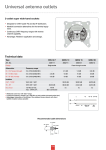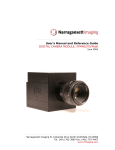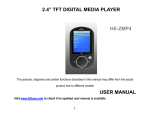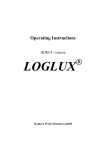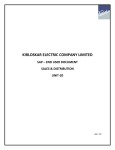Download RS422 Interface Board for FTM1010 IB-1010
Transcript
Narragansett Imaging RS422 Interface Board for FTM1010 IB-1010-422 User Manual Narragansett Imaging April 2001 51 Industrial Drive North Smithfield, RI 02896 Tel: (401) 762-3800 Fax: (401) 767-4407 www.nimaging.com Narragansett Imaging Contents 1. Introduction ................................................................................................................................. 2. Getting started .............................................................................................................................. 3. DC power supply inputs ............................................................................................................... 4. Mode control ................................................................................................................................ 5. Output connections ....................................................................................................................... 6. Interface board measuring points ................................................................................................. 7. Additional measuring points ........................................................................................................ 8. Ordering code ............................................................................................................................... 9. Technical support ......................................................................................................................... 3 3 3 3 4 5 5 5 5 Appendix 1. Block diagram IB-1010-422 ........................................................................................ 6 Appendix 2. Mechanical Diagram 1. Top view IB-1010-422 ............................................................................................... 7 Diagram 2. Bottom view IB-1010-422 ......................................................................................... 8 April 2001 IB-1010-422 User Manual Narragansett Imaging 1. Introduction The IB-1010-422 Interface Board is provided as a means to quickly setup and operate the Narragansett Imaging’s FTM1010 OEM camera module. It is not necessarily a component which can be incorporated into an OEM end product as its mechanical configuration and interface are not optimized to this end. The board does provide electromechanical interface to the FTM1010, RS422 drivers, a basic power supply interface, some simple mode control through mechanical switches and a connector which permits cabling to a frame grabber. 2. Getting Started Begin by plugging the FTM1010 board camera into the connector marked X2 on the interface board. The frame grabber cable can be plugged into connector X5. Cables for Image Technology PCI frame grabbers and Bitflow Roadrunner digital frame grabbers can be supplied. A dual DC power supply is required and connections are made at the points listed in the table below. Please refer to the schematic diagram and assembly diagrams contained in appendix A as you read the subsequent sections of this manual. 3. DC Power Supply Inputs The interface board requires a DC power supply as indicated below. The FTM1010 operating voltages are generated by on board linear regulators. P C B P i n ID Schemat i c l abel F unct i on M P1 +15V- IN +15V DC @ 1A Max M P2 - 15V- IN - 15V DC @ 200mA Max M P3 GN D- IN Power ground 4. Mode Control Operating modes of the camera are controlled by toggle switches S3,4. The mode control via toggle switches is enabled when S5 shorting jumper is in position A-C. S1 and S2 are hard wired so that the output data drivers are enabled and the oscillator is always enabled. Sw i t ch R ef Mode SW P osi t i on St at e F unct i on S1 OE Hard wired Logic 0 Data output enabled S2 XTAL- EN Hard wired Logic 1 O scillator enabled S3 Vertical binning UP Logic 1 Full resolution DO WN Logic 0 Vertical binning on UP Logic 1 IT control mode* DO WN Logic 0 C ontinuous readout S4 IT control * During the IT Control mode, an active low integration control pulse can be applied to the camera through connector X1 pin 1. The schematic shows this input as a label “Lens Contact” and its ground is at X1 pin 2. The input pulse can be a simple mechanical switch. There is a conditioning circuit following the connector input which will de-bounce the mechanical contact. The integration control input pulse to the FTM1010 module must be made active high by installing ZR62 and removing ZR63. April 2001 3 IB-1010-422 User Manual Narragansett Imaging 5. Output Connections Connector X5 contains the RS422 data and synchronization output. It is a 50 Pin SCSI connector (AMP#787169-5) with the following pin out. Connector mates with AMP #749621-5 or equivalent. X5 Pin # 25 Schemat i c name F unct i on GN D Ground 24 / 49 D0- FG+ / D0- FG- Data bit D0 pos. / neg. O utput is RS422 compatible 23 / 48 D1- FG+ / D1- FG- Data bit D1 pos. / neg. O utput is RS422 compatible 22 / 47 D2- FG+ / D2- FG- Data bit D2 pos. / neg. O utput is RS422 compatible 21 / 46 D3- FG+ / D3- FG- Data bit D3 pos. / neg. O utput is RS422 compatible 20 / 45 D4- FG+ / D4- FG- Data bit D4 pos. / neg. O utput is RS422 compatible 19 / 44 D5- FG+ / D5- FG- Data bit D5 pos. / neg. O utput is RS422 compatible 18 / 43 D6- FG+ / D6- FG- Data bit D6 pos. / neg. O utput is RS422 compatible 17 / 42 D7- FG+ / D7- FG- Data bit D7 pos. / neg. O utput is RS422 compatible 16 / 41 D8- FG+ / D8- FG- Data bit D8 pos. / neg. O utput is RS422 compatible 15 / 40 D9- FG+ / D9- FG- Data bit D9 pos. / neg. O utput is RS422 compatible 14 / 39 D10- FG+ / D10- FG- Data bit D10 pos. / neg. O utput is RS422 compatible 13 / 38 D11- FG+ / D11- FG- Data bit D11 pos. / neg. O utput is RS422 compatible 10 D12- FG Reserved 11 D13- FG Reserved 7 / 32 H- FG+ / H- FG- H pulse pos. / neg. O utput is RS422 compatible 9 / 34 V- FG+ / V- FG- V pulse pos. / neg. O utput is RS422 compatible 4 / 29 PC LK - FG+ / PC LK - FG- Pixelclock pos. / neg. O utput is RS422 compatible 26 C AM- DRIVE- FG Reserved March 2001 4 IB-1010-422 User Manual Narragansett Imaging 6. Interface Board Measuring Points Measuring points listed in the table below can be used to verify functionality. Measuri ng poi nt Schemat i c name F unct i on ZMP1 +6V PW R +6V DC ZMP2 +5V PW R +5V DC ZMP3 - 6V PW R - 6V DC ZMP4 - 5V PW R - 5V DC ZMP5 IT- C O N TRO L Integration control pulse ZMP6 H- 2PC Scope trigger H pulse ZMP7 V- 2PC Scope trigger V pulse M P9 GN D Ground reference M P10 GN D Ground reference 7. Additional Measuring Points Coax connections are provided as additional test points for the signals as indicated. C onnect or ID Schemat i c name F unct i on X3 H- ext. Scope triggering H (Rout 75 O hm C MO S) X7 V- ext. Scope triggering V (Rout 75 O hm C MO S) X8 Reserved Reserved X9 Reserved Reserved X10 Pxlclk- ext. Scope triggering pixel clock (Rout 75 O hm C MO S) 8. Ordering code The ordering code for the RS422 Interface board for the FTM1010 is IB-1010-422. 9. Technical Support Please direct all questions and comments to: Narragansett Imaging 51 Industrial Drive North Smithfield, RI 02896 Tel: (401) 762-3800 Fax: (401) 767-4407 www.nimaging.com April 2001 5 IB-1010-422 User Manual Narragansett Imaging Appendix 1. Block diagram IB-1010-422 April 2001 IB-1010-422 User Manual Narragansett Imaging Appendix 2., Diagram 1. Assemble top IB-1010-422 April 2001 IB-1010-422 User Manual Narragansett Imaging Appendix 2. Diagram 2. Assembly bottom IB-1010-422 April 2001 IB-1010-422 User Manual