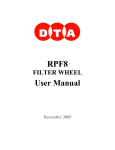Download View Data Sheet - Narragansett Imaging
Transcript
User’s Manual and Reference Guide DIGITAL CAMERA MODULE: FFM4027D/Multi June 2004 Narragansett Imaging 51 Industrial Drive North Smithfield, RI 02896 Tel: (401) 762-3800 Fax: (401) 767-4407 www.nimaging.com USER’S MANUAL & REFERENCE GUIDE: FFM4027D/Multi Table of Contents Introduction .................................................................................................. 3 FFM4027 Overview ...................................................................................... 3 Features .................................................................................................... 3 Applications................................................................................................ 4 CCD Image Sensor ...................................................................................... 4 Camera Specifications and Operating Conditions .............................................. 7 Design ....................................................................................................... 7 Electronics............................................................................................... 7 Firmware................................................................................................10 Mechanics ..............................................................................................10 Camera Interfaces ........................................................................................11 Electrical Interfaces ....................................................................................13 Timing.........................................................................................................15 Camera Link Timing....................................................................................15 Integration and Timing Control (ITC) ............................................................17 Windows Application......................................................................................18 Serial Chooser Dialog..................................................................................19 Main Dialog ...............................................................................................19 Download Dialog ........................................................................................21 Narragansett Imaging 2 www.nimaging.com USER’S MANUAL & REFERENCE GUIDE: FFM4027D/Multi Introduction This document provides instructions for the use of the FFM4027D/Multi and its attendant software, describes its construction, and specifies its capabilities. Readers are encouraged to consult related documentation for more information. These include: • FFM3020D/Multi Hardware Manual and Programmer’s Guide, Narragansett Imaging • FTF4027C Full Frame CCD Image Sensor Data Sheet, Dalsa Professional Imaging FFM4027 Overview The FFM4027D/Multi is a high-performance 11 Mega-pixel CCD camera. It offers high speed and high dynamic range imaging, simple interfacing to and frame grabbers and peripheral equipment, and provides numerous features intended to facilitate its use in diverse and demanding applications. Features • • FTF4027 CCD image sensor:4k x 2.6k resolution, o 100% fill factor, o progressive scan, o monochrome or color (standard Bayer pattern), o 9um x 9um square pixels, o 35mm compatible format. 25 MHz pixel rate. Narragansett Imaging 3 www.nimaging.com USER’S MANUAL & REFERENCE GUIDE: FFM4027D/Multi • 1.6 Hz frame rate using single sensor output. • User adjustable analog gain and offset control. • Full 12-bit dynamic range. • User programmable digital Look-Up Table (LUT). • Defective column substitution. • Camera Link frame grabber interface. • Flexible operating modes: • o continuous or external trigger, o internal or external integration control, o vertical binning. Field upgradeable firmware and programmable logic. Applications The FFM4027D/Multi serves imaging applications that require very high resolution and fast image acquisition. Its ability to resolve objects within high contrast scenes together with its 35mm image format make this the ideal camera for digital film scanning, aerial photography, scientific imaging, and medical imaging. Further, the modular construction of the FFM4027D/Multi makes it suitable for OEM product platforms that do not require external housing components, while its Camera Link interface and simple operation ease its integration with the user’s equipment. CCD Image Sensor The FFM4027D/Multi employs a Dalsa FTF4027 CCD image sensor. Either a monochrome or color (RBG Bayer pattern) version can be installed. The FTF4027 sensor can operate with one, two, or four outputs. This allows the user to balance frame rate against complexity, power draw, and required frame grabber bandwidth. The FFM4027D/Multi is designed to take advantage of the sensor’s multioutput capability. For example, multiple analog processors and digitizers can be incorporated and the digital processing features (LUT, column substitution) can be programmed uniquely for each output. However, the current version of the camera Narragansett Imaging 4 www.nimaging.com USER’S MANUAL & REFERENCE GUIDE: FFM4027D/Multi utilizes only a single sensor output. Please contact Narragansett Imaging to discuss multiple-output applications. Figure 1. FTF4027 Structure The sensor data sheet contains detailed information regarding the sensor. Abridged specifications are presented below. Narragansett Imaging 5 www.nimaging.com USER’S MANUAL & REFERENCE GUIDE: FFM4027D/Multi FTF4027 Description (monochrome and color) Format Full-frame, progressive scan with anti-blooming and full sensor reset. Outputs 1, 2, or 4 (mirrored, split, or four quadrant readout) Fill Factor 100% Active Pixels 4008 x 2672 Total Pixels 4056 x 2684 Pixel Size 9 µm x 9 µm Active Optical Size 36.072 mm x 24.048 mm Active Diagonal Size 43.40 mm Chip Size 38.5 mm x 25.7 mm Table 1. FTF4027 Sensor Description Sensor Grade Defect Type Pixel Table 2. Economy Industrial High Maximum Number of Defects 100 50 25 Cluster 24 12 6 Column 12 1 0 Monochrome Sensor Blemish Specification Narragansett Imaging 6 www.nimaging.com USER’S MANUAL & REFERENCE GUIDE: FFM4027D/Multi Camera Specifications and Operating Conditions FFM4027D/Multi Operating Conditions Parameter Min. Pixel Frequency Operating Temperature Typ. Max. Units 25 MHz 10 40 °C 6 28 V DC Trigger Mode 200 850 mA Continuous Mode 210 900 mA Video Gain 0 36 dB Black Level Offset 0 25 % (of full scale) Input Voltage Input Current Table 4. FFM4027D/Multi Operating Conditions Design The FFM4027D/Multi employs precise, low-noise analog electronics contemporary digital elements in a compact, modular package. and An embedded microcontroller controls all aspects of the camera’s operation and provides the camera’s interface to the Camera Link serial channel. Electronics The following figure illustrates the basic design of the FFM4027D/Multi. Narragansett Imaging 7 www.nimaging.com USER’S MANUAL & REFERENCE GUIDE: FFM4027D/Multi USB Sensor Board . . Video Processing Board . . Timing Board . . Power Board CameraLink CameraLink Figure 2. Camera Block Diagram The Sensor Board includes the CCD sensor, horizontal clock drivers, and adjustments for sensor bias voltages. The Video Processing Board has individual analog processing channels for each output of the CCD. Each channel employs a Philips TDA9965, which provides correlated-double-sampling (CDS), adjustable gain and offset, and analog-to-digital conversion (ADC) at 25 MHz. Clock circuitry on the Video Board generates the camera’s 50 MHz and 25 MHz master clocks and the precisely aligned CDS, ADC and horizontal clocks. A Philips TDA9991 is used to supply the voltages required by the sensor and its clock drivers. The Video Processing Board passes one, two, or four channels of 12-bit video to the Timing Board. Dense programmable logic on the Timing Board manages the overall timing of the camera and synchronization with external sources. The logic also controls the defective column substitution and the in-line look-up tables (LUT). The LUTs, one per sensor output, allow simple video processing functions such as gamma correction, sensor output equalization, thresholding, etc. In the case of four channel operation the Timing Board multiplexes four video channels to two, allowing the use of a single Camera Link connection. Processed and multiplexed data from the Timing board passes to the Power Board’s Camera Link interface. Synchronization signals to/from external equipment are sent/received via the Power Board, as well. The following figure illustrates the video processing functions. Narragansett Imaging 8 www.nimaging.com USER’S MANUAL & REFERENCE GUIDE: FFM4027D/Multi Video Board Timing Board 25 MHz Current Configuration is for single output operation, so no signal is present here Analog video from sensor 12 Power Board 50 MHz 12 12 TDA9965 LUT A TDA9965 Column Sub. Logic LUT Cntrl Logic Camera Link TDA9965 LUT B TDA9965 DVAL,FVAL CDS Clocks Vertical Clocks Sensor Timing and Voltage Control External Timing Control Timing Figure 3. Video Processing Channels The camera’s microcontroller resides on the Timing Board. A serial peripheral interface (SPI) within the microcontroller is used to program the TDA9965 and TDA9991 devices, while its serial port is dedicated to the Camera Link serial interface. Note that the microcontroller firmware and the programmable logic configuration are both field upgradeable via the Camera Link serial port. This facilitates custom applications and future feature enhancements. The Windows application provided by Narragansett Imaging includes this facility. The Power Board includes the Camera Link transmitter and connector, +12 volt (nominal) input power connections, +5 and +3.3 volt power supplies, and connections for external I/O. Narragansett Imaging 9 www.nimaging.com USER’S MANUAL & REFERENCE GUIDE: FFM4027D/Multi Firmware The microcontroller has in-circuit reprogrammable code storage memory. The memory can be reprogrammed via the Camera Link serial port. This same memory is used for storing the configuration of the camera’s programmable logic and is field reprogrammable as well. These features facilitate custom applications and future enhancements. All programmable settings are accessed via the Camera Link serial interface and all settings can be queried for their current state. Both factory-original and user- defined default settings are stored in the camera in non-volatile memory. A simple ASCII protocol is used to communicate with the camera via the Camera Link serial interface. This is described in the document FFM3020D/Multi Hardware Manual and Programmer’s Guide. The protocol is compatible with Camera Link serial port drivers offered by frame grabber manufactures. Narragansett’s FFM/Multi Windows application currently works with National Instruments and Bitflow frame grabbers. Other frame grabbers can be easily adapted. Further, Narragansett makes available the application’s C++ source code for those users wanting to develop their own control software. The FFM4027D/Multi employs an 8051 8-bit microcontroller with a built-in USB interface. While the USB interface is not used for controlling the camera or transferring images, it is helpful for firmware development. Microcontroller firmware can be developed using one of many popular C compilers/debuggers available for the 8051 family. Mechanics The Video Processing, Timing, and Power Boards attach in a pancake manner using mezzanine connectors. Narragansett Imaging The Video and Sensor Boards connect via two flex cable 10 www.nimaging.com USER’S MANUAL & REFERENCE GUIDE: FFM4027D/Multi assemblies and miniature coaxial cables. The non-rigid connection of the Sensor board allows mounting schemes that facilitate optical alignment. All the external electrical connections occupy one edge of the Power Board and each employs a right-angle connector. Camera Interfaces This section describes the connections to the camera. The figure 4 illustrates the FFM4027D/Multi’s interfaces. Narragansett Imaging 11 www.nimaging.com USER’S MANUAL & REFERENCE GUIDE: FFM4027D/Multi LEDs status +12VDC (typical) +6/+28VDC (min/max) Integration and Timing Control Output Sync. +5VDC Image Sensor USB Connector FFM4027 Power and I/O Connector power USB 5 Camera Link Connector Video Data and Clock User supplied optics FVAL LVAL DVAL CC1 CC2 Serial Denotes differential signal Figure 4. Camera Interfaces Narragansett Imaging 12 www.nimaging.com USER’S MANUAL & REFERENCE GUIDE: FFM4027D/Multi Electrical Interfaces Power and I/O Connector (J2) Connector type: AMP 749798-1 Pin Function Notes 15 Output Sync (output) TTL, for external strobe, etc. 13 +5 V DC (output) 50 mA maximum 1,6,7 +12 V DC (input) Integration/Timing Control (input) 11 2,3,4,5,8,9, 10,12,14 Table 5. TTL GND Power and I/O Connector Pin-out 15 11 10 6 5 1 Figure 5. Power and I/O Connector Narragansett Imaging 13 www.nimaging.com USER’S MANUAL & REFERENCE GUIDE: FFM4027D/Multi Camera Link Connector (J1) Connector Type: 3M 10226-55G3VC Pin Symbol Pin 1 Inner Shield 10 CC2+ 19 X3+ 2 X0- 11 CC3- 20 SerTC- 3 X1- 12 CC4+ 21 SerTFG- 4 X2- 13 Inner Shield 22 CC1+ 5 Xclk- 14 Inner Shield 23 CC2- 6 X3- 15 X0+ 24 CC3+ 7 SerTC+ 16 X1+ 25 CC4- 8 SerTFG+ 17 X2+ 26 Inner Shield 9 CC1- 18 Xclk+ Table 6. Symbol Symbol Camera Link Connector LED Table 7. Pin Function D3 Camera OK D4 Readout in progress LED Indicators (LEDs are internal and are not accessible in housed camera configuration) Narragansett Imaging 14 www.nimaging.com USER’S MANUAL & REFERENCE GUIDE: FFM4027D/Multi Timing The FFM4027D/Multi supports three modes of frame timing: • Mode 0: full resolution, externally triggered (ITC); • Mode 1: 2x vertical binning, externally triggered (ITC); • Mode 2: full resolution, continuous framing. Modes 0 and 1 have the frame rate and exposure controlled via the ITC input. In these cases it is the user’s responsibility to provide an ITC with appropriate high and low periods. Mode 1 provides a 2x vertical binning (pairs of horizontal lines are binned in the sensor’s output register). ITC timing is described further in a latter section. Note that ITC control can also be provided via the Camera Link serial interface. This feature is described in the FFM3020D/Multi Hardware Manual and Programmer’s Guide. Mode 2 has the camera running in an open-loop manner at its maximum frame rate, with an integration (exposure) period of one horizontal line time. Note that immediately before the integration period one horizontal line time is used to reset the CCD sensor. Also, several line times are required for removing the dummy lines within the CCD sensor. Camera Link Timing The timing of valid data in modes 0 and 2 appear the same to the Camera Link frame grabber, both have 2672 valid lines each containing 4008 valid pixels. Mode 1 has pairs of lines binned together resulting in 1336 valid lines each containing 4008 valid pixels. Narragansett Imaging 15 www.nimaging.com USER’S MANUAL & REFERENCE GUIDE: FFM4027D/Multi The Camera Link FVAL and LVAL signals are used to indicate valid data on Camera Link data channel “A.” The following figures describe the Camera Link timing in detail. 486.1 ms FVAL LVAL CHAN A 0 1 2 2669 2670 2671 line # Figure 6. Camera Link Frame Timing, mode 0 and 2. 259.1 ms FVAL LVAL CHAN A 0 1 2 1333 1334 1335 binned lines 2670 & 2671 binned lines 0 & 1 Figure 7. Camera Link Frame Timing, mode 1. Narragansett Imaging 16 www.nimaging.com USER’S MANUAL & REFERENCE GUIDE: FFM4027D/Multi 160.32 µs 21.60 µs (modes 0,2) 33.64 µs (mode 1) LVAL line n CHAN A 0 line n+1 1 4006 4007 0 pixel column # 40.00 ns (25 MHz) Figure 8. Camera Link Line Timing, all modes. 3.456 ms (mode 2) (variable in modes 0 and 1) 19.56 µs (modes 0,2) 31.60 µs (mode 1) 2.04 µS FVAL LVAL end of frame beginning of frame Figure 9. Start of Frame / End of Frame Timing, all modes. Integration and Timing Control (ITC) The ITC input to the FFM4027 is used to control frame rate and integration time in modes 0 and 1. The rising edge of ITC initiates a reset of the CCD sensor. The sensor reset period (one line time) is followed by the integration period. The falling edge of ITC terminates the integration period and starts the process of reading out the sensor. The following figure illustrates ITC timing. Note the delay between the rising edge of ITC and the beginning of the integration period during which the sensor reset takes place. Narragansett Imaging 17 www.nimaging.com USER’S MANUAL & REFERENCE GUIDE: FFM4027D/Multi 182 µs (min) 0.1 - 182 µs 182 - 364 µs 28.38 ms (mode 0) 27.87 ms (mode 1) ITC (input) 19.56 µs (mode 0) 31.60 µs (mode 1) EXT. SYNC (output) 17.68 µs FVAL (output) LVAL (output) beginning of exposure end of exposure Figure 10. ITC Timing, modes 0 and 1. Note that ITC control can also be provided via the Camera Link serial interface. This feature is described in the FFM3020D/Multi Hardware Manual and Programmer’s Guide. Windows Application The application is coded in C++ using Microsoft’s Visual Studio. It has two primary components; a camera driver class and a dialog class. The driver class provides access to the PC’s serial port (or Camera Link serial port) and low level control of the camera. The driver class is described in the FFM3020D/Multi Hardware Manual and Programmer’s Guide. The application dialog provides a user interface for manipulating the various camera parameters. It allows selection of a serial port, provide controls for all the camera’s parameters, and present a means of reprogramming the microcontroller and Altera CPLD. Narragansett Imaging 18 www.nimaging.com USER’S MANUAL & REFERENCE GUIDE: FFM4027D/Multi Serial Chooser Dialog When the application first starts it checks for available serial ports (PC COM ports and Camera Link frame grabber ports). The user should indicate the serial port and baud rate to be used to communicate with the camera. In this example COM1 and COM2 were found to be available. Figure 11. Serial Chooser Dialog Choose a serial port and click “OK”. The main dialog will appear regardless of whether or not a camera is actually connected. The FFM4027’s default baud rate is 57600 Main Dialog At first, the dialog is blank. Press “Find Camera” to initiate communications with the camera. The type of camera and the revision dates of the firmware and Altera logic Narragansett Imaging 19 www.nimaging.com USER’S MANUAL & REFERENCE GUIDE: FFM4027D/Multi will be displayed, as well as the current state of the camera (basic settings such as timing mode, LUT mode, and ITC source). Figure 12. Minimal Main Dialog After clicking “Find Camera” it may take a few seconds to locate the camera and retrieve all of its current settings. If the camera is power-cycled the user must press “Find Camera” to locate the camera on the selected serial port and initialize the dialog with the camera’s current settings. Clicking on “Download” will display the firmware and Altera download dialog. This is described in a latter section. Clicking on “More/Less” will toggle the dialog between its minimal and complete modes. The complete dialog mode is described below. Narragansett Imaging 20 www.nimaging.com USER’S MANUAL & REFERENCE GUIDE: FFM4027D/Multi Click here to find the camera and retrieve its current settings The revisions of the firmware and Altera logic The type of camera Click here to display the download dialog Click to toggle the dialog mode This pull-down menu selects the Look-Up Table Mode This drop-down menu selects the timing mode This selects the source of the ITC signal Check this to enable test pattern generation Various CCD voltage settings Exercise caution when adjusting these settings Click here to apply the voltage settings Various analog video processing settings Click here to apply the processing settings Figure 13. Complete Main Dialog The complete dialog mode is intended for factory use and/or advanced users. Exercise caution when altering default settings. Download Dialog This dialog is used to modify the camera’s firmware and Altera logic configuration. In this manner, firmware and logic upgrades can be applied in the field. Narragansett Imaging 21 www.nimaging.com USER’S MANUAL & REFERENCE GUIDE: FFM4027D/Multi The progress bar will illustrate the progression of the download Enter the full path to an appropriate firmware file here, or use the Browse button Click this to search for a file Click to start the downloading of the selected firmware file. The camera will store the file in non-volatile memory. The new firmware takes effect the next time the camera is turned on Enter the full path to an appropriate Altera file here, or use the Browse button Click to start the downloading of the selected Altera file. The camera will store the file in non-volatile memory and then re-configure the Altera CPLD Figure 14.Download Dialog After a download completes a message box will appear to indicate success or failure. The downloaded firmware will take effect the next time the camera is turned on. Remember to click “Find Camera” afterwards. The Altera CPLD will be re-configured with the downloaded file immedaitely after the download. There is a slight pause between the completion of the download and the appearance of the message box while the re-configuration takes place. Narragansett Imaging 22 www.nimaging.com