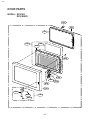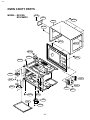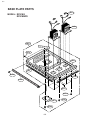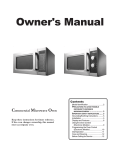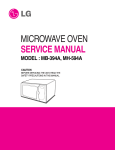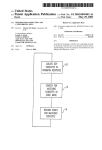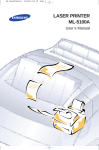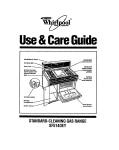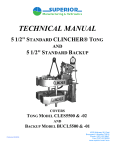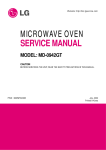Download Microwave Oven Service Manual
Transcript
Microwave Oven Service Manual RFS18G RFS18MPS CAUTION BEFORE SERVICING THE UNIT, READ THE SAFETY PRECAUTIONS IN THIS MANUAL. SAFETY PRECAUTIONS This device is to be serviced only by properly qualified service personnel. Consult the service manual for proper service procedures to assure continued safety operation and for precautions to be taken to avoid possible exposure to excessive microwave energy. PRECAUTIONS TO BE OBSERVED BEFORE AND DURING SERVICING TO AVOID POSSIBLE EXPOSURE TO EXCESSIVE MICROWAVE ENERGY A) Do not operate or allow the oven to be operated with the door open. B) Make the following safety checks on all ovens to be serviced before activating the magnetron or other microwave source, and make repairs as necessary; (1) interlock operation, (2) proper door closing, (3) seal and sealing surfaces (arcing, wear, and other damage), (4) damage to or loosening of hinges and latches, (5) evidence of dropping or abuse. C) Before turning on microwave power for any service test or inspection within the microwave generating compartments, check the magnetron, wave guide or transmission line, and cavity for proper alignment, integrity, and connections. D) Any defective or misadjusted components in the interlock, monitor, door seal, and microwave generation and transmission systems shall be repaired, replaced, or adjusted by procedures described in this manual before the oven is released to the owner. E) A microwave leakage check to verify compliance with the Federal Performance Standard should be performed on each oven prior to release to the owner. CONTENTS (Page) SAFETY PRECAUTIONS - - - - - - - - - - - - - - - - - - - - - - - - - - - - - - - - - - - - - - - - - - - - - - - - - - - - - - - - - - - - - - - - - - - - - Inside front cover SPECIFICATIONS - - - - - - - - - - - - - - - - - - - - - - - - - - - - - - - - - - - - - - - - - - - - - - - - - - - - - - - - - - - - - - - - - - - - - - - - - - - - - - - - - - - - - - - - - - - - - - - - - - - - - 1-1 CAUTIONS - - - - - - - - - - - - - - - - - - - - - - - - - - - - - - - - - - - - - - - - - - - - - - - - - - - - - - - - - - - - - - - - - - - - - - - - - - - - - - - - - - - - - - - - - - - - - - - - - - - - - - - - - - - - - - 2-1 INSTALLATIONS - - - - - - - - - - - - - - - - - - - - - - - - - - - - - - - - - - - - - - - - - - - - - - - - - - - - - - - - - - - - - - - - - - - - - - - - - - - - - - - - - - - - - - - - - - - - - - - - - - - - - - 3-1 OPERATING INSTRUCTIONS - - - - - - - - - - - - - - - - - - - - - - - - - - - - - - - - - - - - - - - - - - - - - - - - - - - - - - - - - - - - - - - - - - - - - - - - - - - - - - - - - - - - 4-1 FEATURES- - - - - - - - - - - - - - - - - - - - - - - - - - - - - - - - - - - - - - - - - - - - - - - - - - - - - - - - - - - - - - - - - - - - - - - - - - - - - - - - - - - - - - - - - - - - - - - - - - - - - - - - - - - - - - - - - - - - - - - - 4-2 CONTROL PANEL - - - - - - - - - - - - - - - - - - - - - - - - - - - - - - - - - - - - - - - - - - - - - - - - - - - - - - - - - - - - - - - - - - - - - - - - - - - - - - - - - - - - - - - - - - - - - - - - - - - - - - - - - - - - - 4-2 COOKING DISPLAYS - - - - - - - - - - - - - - - - - - - - - - - - - - - - - - - - - - - - - - - - - - - - - - - - - - - - - - - - - - - - - - - - - - - - - - - - - - - - - - - - - - - - - - - - - - - - - - - - - - - - - - 4-3 OPERATION - - - - - - - - - - - - - - - - - - - - - - - - - - - - - - - - - - - - - - - - - - - - - - - - - - - - - - - - - - - - - - - - - - - - - - - - - - - - - - - - - - - - - - - - - - - - - - - - - - - - - - - - - - - - - - - - - - - - - - 4-4 PROGRAMMING - - - - - - - - - - - - - - - - - - - - - - - - - - - - - - - - - - - - - - - - - - - - - - - - - - - - - - - - - - - - - - - - - - - - - - - - - - - - - - - - - - - - - - - - - - - - - - - - - - - - - - - - - - - - - - - - 4-5 SCHEMATIC DIAGRAM - - - - - - - - - - - - - - - - - - - - - - - - - - - - - - - - - - - - - - - - - - - - - - - - - - - - - - - - - - - - - - - - - - - - - - - - - - - - - - - - - - - - - - - - - - - - - - - - - - - - - - 4-7 CIRCUIT DESCRIPTION - - - - - - - - - - - - - - - - - - - - - - - - - - - - - - - - - - - - - - - - - - - - - - - - - - - - - - - - - - - - - - - - - - - - - - - - - - - - - - - - - - - - - - - - - - - - - - - - - - - - - 4-8 SERVICE INFORMATION - - - - - - - - - - - - - - - - - - - - - - - - - - - - - - - - - - - - - - - - - - - - - - - - - - - - - - - - - - - - - - - - - - - - - - - - - - - - - - - - - - - - - - - - - - 5-1 TOOLS AND MEASURING INSTRUMENTS - - - - - - - - - - - - - - - - - - - - - - - - - - - - - - - - - - - - - - - - - - - - - - - - - - - - - - - - - - - - - - - - - - - - - - - - - - - 5-1 MICROWAVE LEAKAGE TEST - - - - - - - - - - - - - - - - - - - - - - - - - - - - - - - - - - - - - - - - - - - - - - - - - - - - - - - - - - - - - - - - - - - - - - - - - - - - - - - - - - - - - - - - - - - - 5-1 MEASUREMENT OF MICROWAVE POWER OUTPUT - - - - - - - - - - - - - - - - - - - - - - - - - - - - - - - - - - - - - - - - - - - - - - - - - - - - - - - - - - - 5-3 DISASSEMBLY AND ADJUSTMENT - - - - - - - - - - - - - - - - - - - - - - - - - - - - - - - - - - - - - - - - - - - - - - - - - - - - - - - - - - - - - - - - - - - - - - - - - - - - - - - - - - - - - 5-3 INTERLOCK CONTINUITY TEST- - - - - - - - - - - - - - - - - - - - - - - - - - - - - - - - - - - - - - - - - - - - - - - - - - - - - - - - - - - - - - - - - - - - - - - - - - - - - - - - - - - - - - - - - - 5-7 COMPONENT TEST PROCEDURE - - - - - - - - - - - - - - - - - - - - - - - - - - - - - - - - - - - - - - - - - - - - - - - - - - - - - - - - - - - - - - - - - - - - - - - - - - - - - - - - - - - - - - 5-8 TROUBLE SHOOTING - - - - - - - - - - - - - - - - - - - - - - - - - - - - - - - - - - - - - - - - - - - - - - - - - - - - - - - - - - - - - - - - - - - - - - - - - - - - - - - - - - - - - - - - - - - - - - - - - - - - - - 5-11 EXPLODED VIEW - - - - - - - - - - - - - - - - - - - - - - - - - - - - - - - - - - - - - - - - - - - - - - - - - - - - - - - - - - - - - - - - - - - - - - - - - - - - - - - - - - - - - - - - - - - - - - - - - - - - 6-1 SCHEMATIC DIAGRAM OF P.C.B. - - - - - - - - - - - - - - - - - - - - - - - - - - - - - - - - - - - - - - - - - - - - - - - - - - - - - - - - - - - - - - - - - - - - - - - - - - - - 7-1 CIRCUIT BOARD - - - - - - - - - - - - - - - - - - - - - - - - - - - - - - - - - - - - - - - - - - - - - - - - - - - - - - - - - - - - - - - - - - - - - - - - - - - - - - - - - - - - - - - - - - - - - - - - - - - - - - - - - - - - 7-2 SPECIFICATIONS ITEM MODEL Power Requirement DESCRIPTION RFS18G/RFS18MPS 208/220-240 Volts AC 60 Hz 2,800 Watts (13 A) Single phase, 3 wire grounded Power Output 1,800 Watts full microwave power (IEC60705) Microwave Frequency 2,450 MHz Magnetron 2M246 Timer 0 ~ 60 min. Outside Dimensions Cavity Dimensions Net Weight 8 64 lbs (approx.) Shipping weight 71 lbs (approx.) Control Complement Touch Control System 16 Clock : 00 ~ 60 Microwave Power for Variable Cooking Power level HIGH -------------------------------Full power throughout the cooking time 70% (Med.-High)----------------approx. 70% of Full power 50% (Med.-Low) ---------------approx. 50% of Full power 20% (Low) -----------------------approx. 20% of Full power Nameplate Location Back side Accessories Time chart This microwave oven is designed for commercial use only. It is not recommended for buelt-in Installation. 1-1 CAUTIONS Unlike other appliances, the microwave oven is high-voltage and high-current equipment. Though it is free from danger in ordinary use, extreme care should be taken during repair. MICROWAVE RADIATION Personnel should not be exposed to the microwave energy which may radiate from the magnetron or other microwave generating device if it is improperly used or connection. All input and output microwave connections, waveguide, flange, and gasket must be secure never operate the device without a microwave energy absorbing load attached. Never look into an open waveguide or antenna while the device is energized. ¥ DO NOT operate on a 2-wire extension cord during repair and use. ¥ NEVER TOUCH any oven components or wiring during operation. ¥ BEFORE TOUCHING any parts of the oven, always remove the power plug from the outlet. ¥ For about 30 seconds after the oven stops, an electric charge remains in the high voltage capacitor. When replacing or checking, you must discharge the high voltage capacitor by shorting across the two terminals with an insulated screwdriver. ¥ Proper operation of the microwave oven requires that the magnetron be assembled to the waveguide and cavity. Never operate the magnetron unless it is properly installed. ¥ Be sure that the magnetron gasket is properly installed around the dome of the tube whenever installing the magnetron. ANTENNA Gasket ANTENNA Gasket COOLING COOLINGFIN FIN FILAMENT TERMINALS MAGNETRON CHASSIS GROUND FILAMENT TERMINALS MAGNETRON CHASSIS GROUND MAGNETRON MAGNETRON ¥ Remove your watches whenever working close to or replacing the Magnetron. ¥ DO NOT touch any parts of the control panel circuit. A resulting static electric discharge may damage this P.C.B. ¥ NEVER operate the oven with no load. ¥ NEVER injure the door seal and front plate of the oven cavity. ¥ NEVER put iron tools on the magnetron. ¥ NEVER put anything into the latch hole and the interlock switches area. THE OVEN IS TO BE SERVICED ONLY BY PROPERLY QUALIFIED SERVICE PERSONNEL. 2-1 INSTALLATIONS BEFORE YOU BEGIN, READ THE FOLLOWING INSTRUCTIONS COMPLETELY AND CAREFULLY. INSTALLING GROUNDING INSTRUCTIONS 1. Empty the microwave oven and clean inside it with a soft, damp cloth. Check for damage such as misaligned door, damage around the door or dents inside the cavity or on the exterior. For personal safety, this appliance must be fully grounded at all times. In the event of an electrical short circuit, grounding reduces the risk of electrical shock. The plug must be plugged into an outlet that is properly installed and grounded. 2. Put the oven on a counter, table, or shelf that is strong enough to hold the oven and the food and utensils you put in it. (The control panel side of the oven is the heavy side. Use care when handling.) WARNING 3. Do not block the vent and the air intake openings. Blocking vent or air intake openings can cause damage to the oven and poor cooking results. Make sure the microwave oven legs are in place to ensure proper air flow. Improper use of the grounding plug can result in a risk of electric shock. Do not, under any circumstances, cut or remove the third ground prong from the power cord plug. 4. The oven should not be installed in any area where heat and steam are generated, because they may damage the electronic or mechanical parts of the unit. Do not install the oven next to a conventional surface unit or above a conventional wall oven. PREFERRED METHOD 5. Use microwave oven in an ambient temperature less than 104¡F(40¡C). 6. Place the microwave oven as far away as possible from TV, RADIO, COMPUTER, etc., to prevent interference. 7. Place the microwave oven on a stardy and flat surface. ENSURE PROPER GROUND EXISTS BEFORE USE A A A A AA B B A - Allow at least 11/2 inches (3.81 centimeters) of clearance around top and sides of equipment. Proper air flow around equipment cools electrical components. With restricted air flow, oven may not operate properly and life of electrical parts is reduced. B - Allow at least 3 inches from door front to edge of countertop to avoid accidental tipping of oven. 3-1 OPERATING INSTRUCTIONS FEATURES Splatter Shields Window Door Screen Window Door Screen Electronic Control Electronic Control Door Open Button Safety Door Lock System Turntable Safety Door Lock System Rotating Ring CONTROL PANEL Display Some items in display can be seen but will not glow. Pads HOLD 0% DEFROST 20% MEDIUM 50% MED-HI 70% TIME ENTRY STOP RESET START 1 2 3 4 5 6 7 8 9 0 8 TIME ENTRY Use to enter heating time without changing preprogrammed number pads. Pads 1-0 Use to begin heating with preprogrammed times and power levels or to enter times for “Manual Time Entry” cooking. HOLD 0%, DEFROST 20%, MEDUIM 50%, MED-HI 70% Use to select power level. Oven can heat at full or reduced power. If oven power level is set to 0% oven does not heat for programmed time. If no power level is selected, oven operates at 100% power. STOP/RESET Use to exit programming mode and stop cooking during cooking cycle. START Use to start “Manual Time Entry” program or restart interrupted cooking cycle. Use to advance to next user option. Use to save times and power levels when programming pads. QTY2x Use to automatically increase the programmed time for double quantities. 9 0 RFS18MPS 4-1 OPERATING INSTRUCTIONS FEATURES FEATURES Window Door Screen Window Door Screen Electronic Control Electronic Control Safety Door Lock System Safety Door Lock System CONTROL PANEL CONTROL PANEL TIME POWER ENTRY LEVEL Display Some items in display can be seen but will not glow. Display Some items in display can be seen but will not glow. Pads QTY 2X TIME ENTRY Pads - Use to enter heating time without changing preprogrammed number pads. TIME ENTRY to enter heating time without changing Pads 1-0 Use Use to begin heating with preprogrammed preprogrammed number pads. times and power levels or to enter times for + Pads 1-0 DIAL “Manual Entry” cooking. UseTime to begin heating with preprogrammed and power levels orTime to enter times for Use times to enter times for “Manual Entry” “Manual Time Entry” cooking. cooking. HOLD 0%, to select canatheat at POWER Use Use to select powerpower level. level. Oven Oven can heat DEFROST 20%, or reduced power. If power oven power LEVEL full orfull reduced power. If oven level islevel is MEDUIM 50%,set toset 0% oven notfor heat for 0%tooven does does not heat programmed If no power programmed time. time. If no power level islevel is selected, operates at 100% selected, oven oven operates at 100% power.power. STOP/RESET to exit mode mode and stop STOP/RESET Use Use toprogramming exit programming and stop cooking during cooking cycle.cycle. cooking during cooking 9 8 START START 09 0 QTY2x QTY2x RFS18G 4-2 Use Use to start “Manual Time Time Entry”Entry” program to start “Manual program or restart interrupted cooking cycle. Use toUse to or restart interrupted cooking cycle. advance to next Use toUse saveto save advance to user next option. user option. timestimes and power levels when programming and power levels when programming pads.pads. Use Use to automatically increase the the to automatically increase programmed time for double quantities. programmed time for double quantities. Cooking Displays Cooking Displays Shows whenpower powerisisconnected connected oven. Open close Shows when to to oven. Open andand close door to clear. clear. door to READY shows willwill accept entries. READY showswhen whenoven ovencontrol control accept entries. Appears after oven door is opened and closed. Appears after oven door is opened and closed. 88:88 shows heating time. When more than 1 heating stage is 33:33 shows heating than 1 heating stage is programmed, total timetime. for allWhen stagesmore displays. programmed, total time for all stages displays. COOK shows when oven is operating. COOK shows when oven is operating. 20 indicates the microwave power level used. If power level 20 indicates theoven microwave power level used. If power level does not show, is heating at 100% power. does not show, oven is heating at 100% power. Programming Displays Programming Displays Indicates programming mode. See ÒProgrammingÓ section of manual for programming procedure. Indicates programming mode. See “Programming” section of manual for programming procedure. Indicates programming user options mode. See ÒUser OptionsÓ section of manual for programming procedure. Indicates programming user options mode. See “User Options” section of manual for programming procedure. 4-3 Operation CAUTION Preprogrammed Times and Cook Level All preprogrammed pads arrive set at full power. To avoid fire, do not dry newspapers or clothes in microwave oven. Interrupting Option: Double Digit Option: Single Digit Pads Operation • Open oven door to interrupt operation. Oven fan continues to operate. Close door and press START pad to resume oven operation. • Press STOP/RESET pad to interrupt operation. Display continues to show countdown time. Press START pad to resume oven operation and countdown timing. Canceling Mistakes • If oven is operating, press STOP/RESET pad once to stop oven, then again to clear display. • If oven door is open and time shows in display, close oven door and press STOP/RESET pad to clear display. Heating Times Pads Heating Pads Times Heating Times 1 10 sec. 01 10 sec. 11 20 sec. 2 20 sec. 02 20 sec. 12 40 sec. 3 30 sec. 03 30 sec. 13 1 min. 4 45 sec. 04 45 sec. 14 1:30 min. 5 1 min. 05 1 min. 15 2 min. 6 1:30 min. 06 1:30 min. 16 3 min. 7 2 min. 07 2 min. 17 4 min. 8 3 min. 08 3 min. 18 6 min. 9 4 min. 09 4 min. 19 8 min. 0 5 min. 10 5 min. 20 10 min. Operating Preprogrammed Pads Oven has 10 ~ 20 preprogrammed number pads. Instructions are written for factory programmed ovens. Ovens that are reprogrammed can respond differently than described below. 1. Open oven door , place food in oven, and close oven door • If pad is not pressed in 30 seconds, open and close oven door again. 2. Press desired number pad. • Oven operates and time counts down. 3. Oven stops heating and oven signal sounds when heating timing elapses. Operating QTY 2X Pads 1. Press QTY 2X Pad. 2. Press desired number pad • Example : press QTY + 2X 1 = 18 sec. Manual Time Entry Manual Time Entry feature allows the operator to enter time and power levels, and heat without changing the preprogrammed pads. 1. Open oven door, place food in oven, and close door. • Display shows "READY". • If pad is not pressed in 30 seconds, open and close oven door again. 2. Press TIME ENTRY pad. • Display shows "00:00". 3. Press number pads to enter desired cooking time. • For example, to heat for 2 minutes 30 seconds, press 2, 3, and 0 pads. 4. Press desired power level pad to change power level. • If a power level pad is not pressed, oven defaults to 100% power. • For example, pressing MEDIUM 50% pad sets oven to 50% power. • Display shows current power level if other than 100 percent power. 5. Press START pad. • Oven operates and time counts down. 6. Oven stops heating and oven signal sounds when heating timing elapses. 4-4 PROGRAMMING Preprogrammed Number Pads Multiple Heating Stages Oven has 10 preprogrammed number pads. Follow instructions below to program heating times and power levels for customized cooking. Follow instructions below to program oven to perform 3 consecutive heating cycles without interruption. 1. Open oven door. ¥ If door is closed or STOP/RESET pad is pressed before finishing programming sequence, oven exits programming mode. 1. Open oven door. ¥ If door is closed or STOP/RESET pad is pressed before finishing programming sequence, oven exits programming mode. 2. Press pad 1 for approximately 5 seconds. ¥ After 5 seconds, signal sounds. 2. Press and hold pad 1 for approximately 5 seconds. ¥ After 5 seconds, signal sounds. Display shows ÒPROGRAMÓ indicating program mode.. 3. Press desired number pad. ¥ Display shows heating time and preprogrammed number. 3. Press desired number pad. ¥ Display shows heating time, ÒCOOK LEVELÓ and power level if other than 100 percent power. 4. Press number pads to enter desired cooking time. ¥ For example, to heat for 2 minutes 30 seconds, 4. Press number pads to enter desired cooking time. ¥ For example, to heat for 2 minutes 30 seconds, press 2, 3, and 0 pads. 5. Press desired power level pad to change power level. ¥ If a power level pad is not pressed, oven defaults to 100% power. ¥ For example, pressing MEDIUM 50% pad sets oven to 50% power. ¥ Display shows current power level if other than 100 percent power. 5. Press desired power level pad to change power level. ¥ If a power level pad is not pressed, oven defaults to 100% power. ¥ For example, pressing MEDIUM 50% pad sets oven to 50% power. ¥ Display shows current power level if other than 100% power. 6. Press TIME ENTRY pad ¥ Display briefly shows ÒSTAGE 2Ó . Then cook time and power level for stage show in display. ¥ Repeat steps 5-6 to create additional stages. 6. Press START pad to save new heating time and power level in oven memory. ¥ Repeat step 3-6 to program additional pads. 7. Press START pad to save new heating time and power level in oven memory. 8. Press STOP/RESET pad or close oven door to exit programming mode. 7. Press STOP/RESET pad or close oven door to exit programming mode. 4-5 4. Press START pad to advance to next option. See table for options. User Options Follow the instructions below to customized the microwave ovenÕs operation. End-of-cycle signal, maximum heating time and other options can be changed to meeting your cooking needs. 5. Press number pad (0,1-3) to change option. 6. Press START pad to save changes. ¥ Repeat steps 4-6 to change additional options. 1. Open oven door. ¥ If door is closed or STOP/RESET pad is pressed before finishing programming sequence, oven exits programming mode. 7. Press STOP/RESET pad or close oven door to exit programming mode. 2. Press and hold pad 2 for approximately 5 seconds. ¥ After 5 seconds, signal sounds. Display shows ÒOPTIONÓ. 3. Press number pad that matches desired option. ¥ ÒOPÓ represents optional program mode, first number represents option number and second number represents functions currently selected for option. Optional Program Program Optional Indicator Indicator 4-6 Pad Pad Number Number Option Option Selected Selected 4-7 NOTICE: SINCE THIS IS BASIC SCHEMATIC DIAGRAM, THE VALUES OF COMPONENTS AND SOME PARTIAL CONNECTIONS ARE SUBJECT TO CHANGE FOR IMPROVEMENT. IMPORTANT SAFETY NOTE: THE SHADED AREAS ON THIS SCHEMATIC DIAGRAM INCORPORATE SPECIAL FEATURES IMPORTANT FOR PROTECTION FROM MICROWAVE RADIATION, FIRE, ELECTRICAL SHOCK, AND HAZARDS. WHEN SERVICING IT IS ESSENTIAL THAT ONLY MANUFACTURER'S SPECIFIED PARTS BE USED FOR THE CRITICAL COMPONENTS IN THE SHADED AREAS OF THE SCHEMATIC DIAGRAM. SCHEMATIC DIAGRAM CIRCUIT DESCRIPTION • A high voltage of approximately 2100 volts AC is generated in the secondary of the high voltage transformer which is increased by the action of the high voltage diode and charging of the high voltage capacitor. • The negative 4,000 Volts DC is applied to the filament of the magnetron. GENERAL DETAILS • The low voltage transformer supplies the necessary voltage to the micom controller when power cord is plugged in. • When the door is closed, the primary switch is ON, the secondary switch is ON, and the monitor switch opens (contact COM and NO). WHEN THE OVEN IS SET AT ANY LEVEL EXCEPT MAXIMUM. WHEN SELECTING COOKING POWER LEVEL AND TIME • The micom controller controls the ON-OFF time of relay 3 and relay 5 (208V : relay 4 & relay 6) by the applied signal to vary the average output power of microwave oven as POWER LEVEL. (refer to page 1-1) • One complete cycle of relay 3 is 12. • The micom controller memorizes the function you set. • The time you set appears in the display window. • Each indicator light turns on to indicate that the stage has been set. WHEN TOUCHING THE START PAD • The coil of the relay is energized by the micom controller. • Power input is supplied to the high voltage transformer through the fuse to top primary switch and relay 3 (208V : relay 4) and the btm primary switch and realy 5 (208V : relay 6). • Stirrer fan rotates. WHEN THE DOOR IS OPENED DURING COOKING • Between the btm primary switch and relay 5 (208V : relay 6) and top primary switch and relay 3 (208V : relay 4) cut off the primary winding voltage of the high voltage transformer. • ON-OFF of relay 3 relay 5 (208V : relay 4 and relay 5) is coupled electrically with opening and closing of the secondary switch. • When the door is opened, the secondary switch is opened and when the door is closed, the secondary switch is closed. • The cooking time stops counting down. • Relay stops functioning. • As the door is opened, if the contact of top primary switch and relay 3 (208V : relay 4) and the btm primary switch and relay 5 (208V : relay 6) and/or secondary switch fail to open, the fuse opens due to the large current surge caused by the monitor switch activation, which in turn stops magnetron oscillation. • The fan motor rotates and cools the magnetron by blowing the air (coming from the intake on the baseplate). • The air is also directed into the oven to exhaust the vapor in the oven through the upper plate. • Cooking time starts counting down. • 3.3 volts AC is generated from the filament winding of the high voltage transformer. This 3.3 volts is applied to the magnetron to heat the magnetron filament through two noise-preventing choke coils. 4-8 SERVICE INFORMATION TOOLS AND MEASURING INSTRUMENTS NECESSARY TOOLS NECESSARY MEASURING INSTRUMENTS Tools normally used for TV servicing are sufficient. Standard tools are listed below. ¥ Diagonal pliers ¥ Long nose pliers ¥ Phillips screwdriver ¥ Flat blade screwdriver ¥ Wrench (size 5mm) ¥ Nutdriver (size 5mm) ¥ Adjustable wrench ¥ Soldering iron ¥ Solder ¥ Vinyl insulation tape ¥ Polishing cloth ¥ TESTER (VOLTS-DC, AC, Ohmmeter) ¥ Microwave survey meter - Holaday HI-1500 HI-1501 - Narda 8100 8200 ¥ Inch scale ¥ 600 cc non conductive material beaker (glass or plastic), inside diameter: approx. 8.5 cm (31/2 in.) ¥ Cylindrical and made of borosilicate glass vessel. max. thickness: 3 mm outside diameter: approx. 190mm height: approx. 90mm ¥ Glass thermometer: 100¡C or 212¡F (1 deg scale) MICROWAVE LEAKAGE TEST CAUTIONS MEASURING MICROWAVE ENERGY LEAKAGE ¥ Be sure to check microwave leakage prior to servicing the oven if the oven is operative prior to servicing. ¥ The service personnel should inform the manufacturer, importer, or assembler of any certified oven unit found to have a microwave emission level in excess of 5 mW/cm2 and should repair any unit found to have excessive emission levels at no cost to the owner and should ascertain the cause of the excessive leakage. The service personnel should instruct the owner not to use the unit until the oven has been brought into compliance. ¥ If the oven operates with the door open, the service personnel should: - Tell the user not to operate the oven. - Contact the manufacturer and CDRH (Center for Devices and Radiological Health) immediately. NOTE: Address on CDRH Office of Compliance(HFZ-312) Center for Devices and Radiological Healthe 1390, Piccard Drive, Rockville. MD 20850 ¥ The service personnel should check all surface and vent openings for microwave leakage. ¥ Check for microwave leakage after every servicing. The power density of the microwave radiation leakage emitted by the microwave oven should not exceed 4 mW/cm2. Always start measuring of an unknown field to assure safety for operating personnel from radiation leakage. ¥ Pour 275±15cc of 20±5¡C(68±9¡F) water in a beaker which is graduated to 600 cc, and place the beaker on the center of the turntable. ¥ Set the energy leakage monitor to 2,450 MHz and use it following the manufacturer's recommended test procedure to assure correct result. ¥ When measuring the leakage, always use the 2-inch (5cm) spacer supplied with the probe. ¥ Operate the oven at its maximum output. ¥ Measure the microwave radiation using and electromagnetic radiation monitor by holding the probe perpendicular to the surface being measured Move probe along shaded area Probe scanning speed Less than 2.5 cm/sec ( 1in/sec) 5-1 MEASUREMENT WITH OUTER CASE REMOVED NOTES WHEN MEASURING ¥ Do not exceed meter full scale deflection. ¥ The test probe must be removed no faster than 1 inch/sec (2.5 cm/sec) along the shaded area, otherwise a false reading may result. ¥ The test probe must be held with the grip portion of the handle. A false reading may result if the operator's hand is between the handle and the probe. ¥ When testing near a corner of the door, keep the probe perpendicular to the surface making sure the probe horizontally along the oven surface; this may possibly cause probe damage. ¥ When you replace the magnetron, measure for microwave energy leakage before the outer case is installed and after all necessary components are replaced or adjusted. Special care should be taken in measuring the following parts. (Circled area of Fig. below) - Around the magnetron - The waveguide WARNING : AVOID CONTACTING ANY HIGH VOLTAGE PARTS RECORD KEEPING AND NOTIFICATION AFTER MEASUREMENT ¥ After adjustment and repair of any microwave energy interruption or microwave energy blocking device, record the measured values for future reference. Also enter the information on the service invoice. ¥ The microwave energy leakage should not be more than 4 mW/cm.sq. after determining that all parts are in good condition, functioning properly and genuine replacement parts which are listed in this manual have been used. ¥ At least once a year, have the electromagnetic energy leakage monitor checked for calibration by its manufacturer. MEASUREMENT WITH A FULLY ASSEMBLED OVEN ¥ After all components, including the outer case, are fully assembled, measure for microwave energy leakage around the door viewing window, the exhaust opening, and air inlet openings. ¥ Microwave energy leakage must not exceed the values prescribed below. NOTE: Leakage with the outer case removed less than 5 mW/cm.sq. Leakage for a fully assembled oven (Before the latch switch (primary) is interrupted) with the door in a slightly opened position-less than 2 mW/cm.sq. 5-2 MEASUREMENT OF MICROWAVE POWER OUTPUT • Microwave power output measurement is made with the microwave oven supplied at its rated voltage and operated at its maximum microwave power setting with a load of (1000±5) g of potable water. • The water is contained in a cylindrical borosilicate glass vessel having a maximum material thickness of 3 mm and an outside diameter of approximately 190mm. • The oven and the empty vessel are at ambient temperature prior to the start of the test. • The initial temperature (T1) of the water is (10±2)°C It is measured immediately before the water is added to the vessel. After addition of the water to the vessel, the load is immediately placed on the center of the ceramic plate which is in the lowest position and the microwave power switched on. • The time T for the temperature of the water to rise by a value ∆ T of (10±2)°K is measured, where T is the time in seconds and ∆T is the temperature rise. The initial and final water temperatures are selected so that the maximum difference between the final water temperature and the ambient temperature is 5°K. • The microwave power output P in watts is calculated from the following formula : P= 4187 x (∆T) T is measured while the microwave generator is operating at full power. Magnetron filament heat-up time is not included. (about 3 sec) • The water is stirred to equalize temperature throughout the vessel, prior to measuring the final water temperature. • Stirring devices and measuring instruments are selected in order to minimize addition or removal of heat. WATER LOAD CERAMIC PLATE DISASSEMBLY AND ADJUSTMENT A. OUTER CASE REMOVAL Remove the screw Remove the screw 1) Disconnect the power supply cord from the outlet. 2) Remove the screws from the rear of the case. The outer case must be moved backward to be lifted off. securing screw securing screw ground screw B. POWER SUPPLY CORD 1) Remove the outer case. 2) Disconnect two terminals, and remove one screw of the ground terminal. C. CONTROL PANEL ASSEMBLY RMOVAL 1) Open the door. 2) Remove the screw for securing the control panel. 3) Disconnect the leadwire from RELAY of the PCB SUB ASS’Y. 4) Disconnect the leadwire from connector (CN1) of the PCB SUB ASS’Y. 5) Lift up and pull out control panel assembly carefully from the cavity. Lift up and pull out control panel Lift up and pull out control panel CAUTION: DISCHARGE THE HIGH VOLTAGE CAPACITOR BEFORE SERVICING (refer to page 2-1) 5-3 Remove choke cover Remove choke cover D. PCB ASSEMBLY REMOVAL 1) Remove the control panel assembly from the cavity. (Refer to control panel assembly removal on previous page.) 2) Remove screws which hold the PCB SUB ASSÕY to the control panel. 3) Disconnect the flat cable from the PCB SUB ASSÕY and take off the PCB SUB ASSÕY PCBAsm Sub Asm PCB Sub Control Panel Control Panel Key Membrane Remove Removedoor door Door Doorseal sealplate plate Button Spring Door Open Button Release Lever E. DOOR MAIN ASSEMBLY REMOVAL 1) Open the door. 2) Remove the choke cover cap very carefully with a flat-blade screwdriver. CAUTION: Be careful not to damage door seal plate by screwdriver. 3) Lift up and push the door. NOTE: 1. After replacing the door, be sure to check that the primary switch, monitor switch, and secondary switch operate normally. 2. After replacing the door, check for microwave energy leakage with a survey meter. Microwave energy must be below the limit of 4 mW/cm2. (with a 275 ml water load) 3. When mounting the door assembly to the oven assembly, be sure to adjust the door assembly parallel to the chassis. Also adjust so the door has no play between the inner door surface and oven frame assembly. If the door assembly is not mounted properly, microwaves may leak from the clearance between the door and the oven. Spacer Spacer 5-4 F. MAGNETRON REMOVAL F. MAGNETRON REMOVAL G. REMOVING THE TURNTABLE MOTOR G. REMOVING THE BOTTOM STIRRER 1) Remove the turntable and rotating ring. FAN 2) Lay theMOTOR unit down on its back. 1) Disconnect the leadwire from the magnetron. 1) Disconnect the leadwire from the magnetron. 2) Carefully remove the mounting screws holding the magnetron and the waveguide. 2) Remove the duct ASS'Y. 3) Remove the magnetron ASSÕY until the tube is 3) Carefully remove the mounting screws holding the clear from the waveguide. magnetron and the waveguide. 4) NOTE: Remove the magnetron ASS’Y until the tube is clear from the waveguide. 1. When removing the magnetron, make sure its 3) Remove the turntable motor cover. Thethe turntable baseoncover is easily removed by 1) Lay unit down its back. pinchingthe thescrew eight parts with the a wire cutting. 2) Remove securing base cover. Disconnectthe theleadwire leadwire from from the the stirrer turntable 3)4)Disconnect fanmotor motor terminals. terminals. Removethe thescrew screw securing securing the the stirrer turntable 4)5)Remove fanmotor motortoto theoven ovencavity cavityASS’Y ASSÕY the Afterrepairing repairingthe the motor, motor, replace rotate the 5)6)After theremoved removed turntable motor cover. base cover. 7) Fit the turntable motor coverÕs projecting part to the base plate slit. NOTE: 1.NOTE: Remove the wire lead from the stirrer fan motor CAREFULLY. 1.VERY Remove the wire lead from the turntable motor VERY 2. Be sureCAREFULLY. to grasp the connector, not the wires, when 2.removing. Be sure to grasp the connector, not the wires, when removing. dome does not hit any adjacent parts, or it may be NOTE: damaged. 1. When removing the magnetron, make sure its 2. When replacing be sure install dome does not hit the anymagnetron, adjacent parts, or ittomay be the magnetron gasket in the correct position and be damaged. sure that the gasket is in good condition. 2. When replacing the magnetron, be sure to install 3. replacing the magnetron, check for microwave theAfter magnetron gasket in the correct position and be leakage with a survey meter around the sure that the gasket is in good condition. magnetron. Microwave energy must be below the of 5 3. After replacing the magnetron, check forlimit microwave 2 mW/cmwith . (With a 275meter ml. water load). leakage a survey around the magnetron. Make sure that gasket rigidlythe attached Microwave energy must beisbelow limit of 5to the 2. (WithTo magnetron. prevent microwave mW/cm a 275 ml. water load).leakage, tighten the mounting making sureto there Make sure thatscrews gasketproperly, is rigidly attached the is no gap between the waveguide andleakage, the magnetron. magnetron. To prevent microwave tighten the mounting screws properly, making sure there is no gap between the waveguide and the magnetron. Seal water Air Duct Magnetron Magnetron Base cover Waveguide Dome Waveguide Bracket Magnetron Gasket Magnetron Wire Leads Magnetron Wire Leads Turntable Motor Stirrer Fan Motor 5-5 H. HIGH VOLTAGE TRANSFORMER REMOVAL H. HIGH VOLTAGE TRANSFORMER K. INTERLOCK SYSTEM 1) INTERLOCK INTERLOCK MECHANISM K. SYSTEM The door lock mechanism is a device which has 1) Discharge the high voltage capacitor. REMOVAL 2) Disconnect the leadwire from magnetron, high voltage 1) Discharge the high voltage capacitor. transformer, and capacitor. 2) Disconnect the leadwire from magnetron, high voltage 3) Remove the screw holding the high voltage transformer, and capacitor. transformer to the baseplate. 3) Remove the screw holding the high voltage transformer to the baseplate. I. BLOWER MOTOR ASSEMBLY REMOVAL FAN MOTOR ASSEMBLY 1) I.Discharge the leadwire from blowerREMOVAL motor. 2) 1) Remove the two screws holding the Discharge the high voltage capacitor.blower motor to thethe upper plate. 2)bracket Disconnect leadwire from fan motor, noise filter 3) Remove thevoltage screwcapacitor. holding the blower motor bracket and high the backthe cover. 3)toRemove two screws holding the the suction guide 4) Romove screw the remove high voltage capacitor ASS’Y the to the ovenholding cavity and the high voltage diode earth screw. bracket. 5) 4) Remove holding the duct Removethe thescrew two screws holding theAss'y. fan motor ASS’Y 1) INTERLOCK MECHANISM been specially designed to eliminate completely The door lock mechanism is a device which has microwave activity when the door is opened during been specially designed to eliminate completely cooking and thus to prevent the danger resulting microwave activity when the door is opened during from the microwave leakage. cooking and thus to prevent the danger resulting 2)from MOUNTING OF THE PRIMARY/MONITOR/ the microwave leakage. SECONDARY SWITCHES TO THE LATCH 2) MOUNTING OF THE PRIMARY/MONITOR/ BOARD SECONDARY SWITCHES TO THE LATCH 3)BOARD INSTALLATION AND ADJUSTMENT OF THE LATCH BOARD TOADJUSTMENT THE OVEN ASSEMBLY 3) INSTALLATION AND OF THE LATCH BOARD TO THE OVEN ASSEMBLY • Mount the latch b oard to the oven assembly. Adjustthe thelatch latch boardtointhe the arrow direction so that • •Mount b oard oven assembly. • Adjust in the arrow sothe thatdoor oven the doorlatch will board not have any playdirection in it when oven door will not have any play in it when the door is closed. closed. the mounting screw. •isTighten • •Tighten screw. Checkthe formounting play in the door by pushing the door • Check for play in the door by pushing the door release button. Door movement should be less release button. Door movement should be less than 0.5 mm. (1/64 inch) than 0.5 mm.the (1/64 inch) Don't push door release button while making this Don't push the door button whilemoves making this adjustment. Make release sure that the latch adjustment. Make sure that the latch moves smoothly after adjustment is completed and that the smoothly after adjustment is completed and that the screws are tight. Make sure the primary, monitor, screws are tight. Make sure the primary, monitor, and secondary switches operate properly by and secondary switches operate properly by followingthe the continuity test procedure. following continuity test procedure. to the suction guide ASS’Y. J. HIGH VOLTAGE CAPACITOR AND DIODE REMOVAL J. HIGH VOLTAGE CAPACITOR AND 1) Discharge the high voltage capacitor. DIODE REMOVAL 2) Disconnect the leadwire from high voltage capacitor. Discharge highholding voltagethe capacitor. 3) 1) Remove the the screw high voltage diode 2) Disconnect the leadwire from fan motor, noise filter earth screw. and high 4) Remove thevoltage screwcapacitor. holding the high voltage capacitor 3)bracket. Remove the screw holding the suction guide ASS’Y to the oven cavity and remove the high voltage diode earth screw. Blower Motor ASS'Y 4) Remove the screw holding the high voltage capacitor bracket. ADJUSTMENT DIRECTION ADJUSTMENT DIRECTION Fan Motor ASS'Y MONITOR SWITCH SECONDARY SWITCH Suction GuideSuction Guide H.V capacitor bracket H.V. Transformer H.V Transformer PRIMARY MONITOR SWITCH SWITCH H.V. Capacitor H.V Transformer H.V. PRIMARY SECONDARY SWITCH SWITCH Diode 5-6 INTERLOCK CONTINUITY TEST WARNING : FOR CONTINUED PROTECTION AGAINST EXCESSIVE RADIATION EMISSION, REPLACE ONLY WITH IDENTICAL REPLACEMENT PARTS. TYPE NO. SZM-V 16-FD-63 OR V-16-3C 25 FOR PRIMARY SWITCH TYPE NO. SZM-V 16-FD-62 OR V-16-2C 25 FOR MONITOR SWITCH TYPE NO. SZM-V 16-FD-63 OR V-16-3C 25 FOR SECONDARY SWITCH B. SECONDARY INTERLOCK SWITCH TEST A. PRIMARY INTERLOCK SWITCH TEST Disconnect the wire lead from the secondary switch. Connect the ohmmeter leads to the common (COM) and normally open (NO) terminals of the switch. The meter should indicate a open circuit in the door open condition. When the door is closed, meter should indicate an closed circuit. When the secondary switch operation is abnormal, make the necessary adjustment or replace the switch only with the same type of switch. When the door release button is depressed slowly with the door closed, an audible click should be heard at the same time or successively at intervals. When the button is released slowly, the latches should activate the switches with an audible click. If the latches do not activate the switches when the door is closed, the switches should be a adjusted in accordance with the adjustment procedure. Disconnect the wire lead from the primary switch. Connect the ohmmeter leads to the common (COM) and normally open (NO) terminal of the switch. The meter should indicate an open circuit in the door open condition. When the door is closed, the meter should indicate a closed circuit. When the primary switch operation is abnormal, make the necessary adjustment or replace the switch only with the same type of switch. COMPONENTS SWITCHES (Wire leads removed) C. MONITOR SWITCH TEST Disconnect the wire lead from the monitor switch. Connect the ohmmeter leads to the common (COM) and normally closed (NC) terminals of the switch. The meter should indicate closed circuit in the door open condition. When the door is closed, meter should indicate an open circuit. When the monitor switch operation is abnormal, replace with the same type of switch. NOTE: After repairing the door or the interlock system, it is necessary to do this continuity test before operating the oven. TEST PROCEDURE Check for continuity of the switch with an Ohm-meter Primary Switch Monitor Switch RESULTS Door open Door closed NO COM NC COM Secondary Switch NO COM NOTE : After checking for the continuity of switches, make sure that they are connected correctly. 5-7 COMPONENT TEST PROCEDURE CAUTIONS 1. DISCONNECT THE POWER SUPPLY CORD FROM THE OUTLET WHENEVER REMOVING THE OUTER CASE FROM THE UNIT. PROCEED WITH THE TEST ONLY AFTER DISCHARGING THE HIGH VOLTAGE CAPACITOR AND REMOVING THE WIRE LEADS FROM THE PRIMARY WINDING OF THE HIGH VOLTAGE TRANSFORMER. (SEE PAGE 2-1) 2. ALL OPERATIONAL CHECKS WITH MICROWAVE ENERGY MUST BE DONE WITH A LOAD (1 LITER OF WATER IN CONTAINER) IN THE OVEN. COMPONENTS TEST PROCEDURE RESUL TS HIGH VOLTAGE TRANSFORMER (Wire leads removed) FILAMENT WINDING SECONDARY TERMINAL PRIMARY TERMINAL 1. Measure the resistance. (Ohm-meter scale: Rx1 and Rx100) • Primary winding • Secondary winding • Filament winding 208V Approx.: 0.8 ~ 1.0 ohm Approx.: 7 70 ~ 8 80 ohm Less than: 1 ohm 2. Measure the resistance. (Ohm-meter scale: Rx1000) • Primary winding to ground • Filament winding to ground Normal: Infinite Normal: Infinite MAGNETRON (Wire leads removed) 1. Measure the resistance. (Ohm-meter scale: Rx1) • Filament terminal Normal: Less than 1 ohm 2. Measure the resistance. (Ohm-meter scale: Rx1000) • Filament to chassis Normal: Infinite 5-8 220-240 V 0.9 ~ 1.1 ohm 70 ~ 80 ohm COMPONENTS TEST PROCEDURE RESULTS Antenna Antenna Gasket Gasket Chassis Chassis Filament Filament NOTE: When testing the magnetron, be sure to install the magnetron gasket in the correct position and be sure that the gasket is in good condition. HIGH VOLTAGE CAPACITOR HIGH VOLTAGE DIODE NOTE : Some inexpensive meters may indicate infinite resistance in both direction. Measure the resistance. (Ohm-meter scale: Rx1000) ¥ Terminal to terminal. Normal: Momentarily indicates several ohms, and then gradually returns to infinite. Measure the resistance. (Ohm-meter scale: Rx1000) ¥ Terminal to case. Normal: Infinite. Measure the continuity (Forward). (Ohm-meter scale: Rx10000) Normal: Continuity. Abnormal: Infinite. Measure the continuity (Reverse). (Ohm-meter scale: Rx10000) Normal: Infinite. Abnormal: Continuity. 5-9 COMPONENTS 208V: RELAY 4/ RELAY 6 220-240V: RELAY 3 / RELAY 5 TEST PROCEDURE Check for continuity of relay 3 an ohm-meter. (Remove wire leads from relay 2 and operate the unit.) RESULTS POWER LEVEL 1 2 3 4 5 6 7 8 9 10 3 sec 4 sec 5 sec 6 sec 7 sec 8 sec 9 sec 10 sec 11 sec 12 sec 9 sec 8 sec 7 sec 6 sec 7 sec 4 sec 3 sec 2 sec 1 sec 0 sec Relay 3 BLOWER MOTOR (Wire leads removed) Measure the resistance. (Ohm-meter scale: R x 100) Normal: Approx. 208V: 28~31 ohm 220-240V: 31~35 ohm Abnormal: Infinite or several K-ohm. 208V 220-240V 0V STIRRER MOTOR (Wire leads removed) Measure the resistance. (Ohm-meter scale: R x 1) Normal: Approx. 12~14 kohm Abnormal: Infinite or several ohm. NOTE : • A MICROWAVE LEAKAGE TEST MUST ALWAYS BE PERFORMED WHEN THE UNIT IS SERVICED FOR ANY REASON. • MAKE SURE THE WIRE LEADS ARE IN THE CORRECT POSITION. • WHEN REMOVING THE WIRE LEADS FROM THE PARTS, BE SURE TO GRASP THE CONNECTOR, NOT THE WIRES. 5-10 TROUBLE SHOOTING WHEN YOU GET A COMPLAINT FROM YOUR CUSTOMER, EVALUATE THE COMPLAINT CAREFULLY. IF THE FOLLOWING SYMPTOMS APPLY, PLEASE INSTRUCT THE CUSTOMER IN THE PROPER USE OF THE MICROWAVE OVEN. THIS CAN ELIMINATE AN UNNECESSARY SERVICE CALL. CAUTIONS 1. Check grounding before checking for trouble. 2. Be careful of the high voltage circuit. 3. Discharge the high voltage capacitor. (See page 2-1) 4. When checking the continuity of the switches or of the high voltage transformer, disconnect one lead wire from these parts and then check continuity with the AC plug removed. To do otherwise may result in a false reading or damage to your meter. 5. Do not touch any part of the circuit on the PCB since static electric discharge may damage this control panel. Always touch yourself to ground while working on this panel to discharge any static charge built up in your body. (Micom model only) CONDITION CAUSE REMEDY Microwave oven does not work. Inserting many plugs into one outlet and using them at the same time. (blown fuse or breaker) Avoid using other electrical appliances when you use the microwave oven. Microwave oven plug is not inserted tightly. Insert microwave oven plug securely. Low AC input voltage. Use the microwave oven at adequate line voltage. Food temperature is too low. This may not be a defect. It is possible that the food should be cooked for a longer time period. Using metallic ware and allowing it to touch the oven wall. Do not use metallic ware for cooking except that noted in the cooking guide. Ceramic ware trimmed in gold or silver powder is used. Do not use any type of cookware with metallic trimming. Inconsistent intensity of microwave by their characteristics. 1. Use plastic wrap or lid. 2. Stir once or twice while cooking soup, cocoa or milk, etc. Display "CALL SERVICE" This may be cause incomplete connect to H.V. transformer. Output power is too low. Sparks occur. Uneven cooking. 5-11 (TROUBLE 1) The following visual conditions indicate a probable defective control circuit. 1. Incomplete segments. ¥ Segment missing. ¥ Partial segment missing. ¥ Digit flickering (NOTE: Slight flickering is normal.) 2. Colon does not turn on or blink. 3. A distinct change in the brightness of one or more numbers in display. 4. One or more digits in the display are not lighting. 5. Display indicates a number different from one touched, for example, key in 5 and 3 appears in the display. 6. Specific numbers (for example 7 or 9) will not display when key pad is touched. 7. Display does not count down with time blinking or up with clock operation. 8. Display obviously jumps in time while counting down. 9. Display counts down too fast while cooking. 10. Each indicator light does not turn on after setting cooking cycle. 11. Display time of day does not reappear when cooking is finished. CONDITION CHECK 1. No input can be programmed. Check the connection between membrane key assembly and PCB assembly. Continuity Defective PCB assembly. Replace PCB assembly. No continuity Loose connection. Connect them tightly. Replace key membrane assembly and check operation. Everything works as specified. Defective key membrane assembly. Replace key membrane assembly. Defective PCB assembly. Replace PCB assembly. 2. Some inputs cannot be programmed. 3. Display shows a number or figure different from one touched. RESULT Still have trouble. 4. Random programming when touching other pads. 5. Display is fixed at some figure and can not accept any input. 5-12 CAUSE REMEDY (TROUBLE 2) Oven does not operate at all, Display window does not display any figures, and no input is accepted. CONDITION 1. Fuse blows. CHECK Check continuity of monitor switch (with door closed). RESULT Continuity. CAUSE Malfunction of the monitor switch. No continuity. Replace fuse Check continuity of primary switch (with door opened). Continuity. Check continuity of secondary switch (with door opened). Continuity. Disconnect one side of the wire lead connected from transformer to the high voltage capacitor and operate the unit. Measure to resistance high voltage capacitor (refer to page 5-9) Shorted contact at the primary switch. No continuity. Malfunction of secondary switch. No continuity. Fuse blows again Defective high voltage transformer. REMEDY Replace fuse, primary, monitor, secondary switches, and RELAY(RY3,5 or RY4,6 ) of P.C.B Assembly. Replace fuse, primary, monitor, secondary switches, and RELAY(RY3,5 or RY4,6 ) of P.C.B Assembly. Replace fuse, primary, monitor, secondary switches, and RELAY(RY3,5 or RY4,6 ) of P.C.B Assembly. Replace high voltage transformer. Normal. Set is good condition (defective fuse only) Normal. Abnormal. Defective high voltage capacitor. Replace high voltage capacitor. NOTE : All these switches must be replaced at the same time. Refer to page 5-7, 5-8 2. Fuse does not blow. Check continuity of thermostat. No continuity. Defective thermostat. Replace thermostat. Defective power supply cord. Replace power supply cord. Continuity. Check continuity of power supply cord. No continuity. 5-13 (TROUBLE 3) Display shows all figures set, but oven does not start cooking while desired program times are set and START pad is touched. CONDITION CHECK 1. Setting time does not count down when touching START pad. Check continuity of secondary switch (with door closed). 2. Blower motor or oven lamp do not turn on. RESULT No continuity. CAUSE REMEDY Defective secondary switch. Replace secondary switch. Continuity. Check the connection between CN1 connector and PCB assembly. Continuity Defective PCB assembly. Replace PCB assembly. No continuity Loose connection. Connect them tightly. Check blower motor. Abnormal Defective blower motor. Replace blower motor. Check oven lamp. Abnormal Defective oven lamp. Replace oven lamp. Normal (TROUBLE 4) Oven seems to be operating but little heat is produced in oven load. CONDITION Output is low CHECK Check the power source voltage. RESULT CAUSE REMEDY Lower than 90% of rating voltage. Decrease in power source voltage with load. Suggest customer contact local electric power utility co. or qualified electrician. Defective PCB assembly. Replace PCB assembly. Defective magnetron. Replace magnetron. Normal Disconnect the wire leads from relay 3,5 or relay 4,6 and check on and off time with multitester. Measure the output power. Abnormal Normal Abnormal NOTE : Simple test of power output-conducted by heating one liter water for one min. if available. Minimum 8.5°C temperature rise is normal condition. 5-14 (TROUBLE 5) No microwave oscillation even though oven lamp and blower motor run. operates properly) (TROUBLE 5) (Display No microwave oscillation even though oven lamp and fan motor run. (Display operates properly) CONDITION CHECK RESULT CAUSE REMEDY CONDITION CHECK RESULT CAUSE REMEDY No microwave oscillation. No microwave oscillation. Disconnect the wire leads from Disconnect the relay 3,5 or relay wire leads from 4,6 and check relay 2 and continuity of relay 3,5 check or relaycontinuity 4,6 of relay 2. (Operate the unit) (Operate the unit) Check high voltage transformer Check high voltage transformer No continuity. No continuity. Replace PCB assembly. Replace PCB assembly. assembly. Defective high voltage high Defective transformer. voltage transformer. Replace high voltage Replace high transformer. voltage transformer. Defective high Defective high voltage capacitor. voltage capacitor. Replace high Replace high voltage capacitor. voltage capacitor. Defective high Defective high voltage diode. voltage diode. Replace high Replace high voltage diode. voltage diode. Defective Defective magnetron. magnetron. Replace Replace magnetron. magnetron. Continuity. Continuity. Abnormal Abnormal Normal Normal Check high volCheck high voltage capacitor. tage capacitor. Defective PCB assembly. Defective PCB Abnormal Abnormal Normal Normal Check high volCheck high voltage diode. tage diode. Abnormal Abnormal Normal Normal Check Check magnetron. magnetron. Abnormal Abnormal NOTE the wire wire leads leads correct correctposition. position. NOTE :: •¥ Make Make sure sure the •¥ When the wire wire leads leadsfrom fromthe theparts, parts,be besure suretotograsp graspthe the connector, , not wires. When Removing Removing the connector, not thethe wires. •¥ When the magnetron, magnetron,be besure suretotoinstall installthe themagnetron magnetrongasket gasket correct position When removing removing the in in thethe correct position and in good condition. and in good condition. Output Output isis full full power power when when you you set set lower lower power power level. level. Disconnect the the wire leads from from relay 2 3,5 or check relay and continuity relay 2. 4,6 and check continuity relay 3,5 (Operate the unit) or relay 4,6 (Operate the unit) Abnormal. Abnormal. 5-15 Defective PCB Defective PCB assembly. assembly. Replace PCB Replace PCB assembly. assembly. #EV# EXPLODED VIEW INTRODUCTION MODEL : RFS18G OVEN CAVITY PARTS INTERIOR PARTS BASE PLATE PARTS DOOR PARTS LATCH BOARD PARTS CONTROL PANEL PARTS 6-1 #EV# EXPLODED VIEW INTRODUCTION MODEL : RFS18MPS OVEN CAVITY PARTS INTERIOR PARTS BASE PLATE PARTS DOOR PARTS LATCH BOARD PARTS CONTROL PANEL PARTS 6-2 #EV# DOOR PARTS MODEL : RFS18G RFS18MPS 1013 1005 1004 1385 1002 1000 W136 1006 1007 W108 1384 1009 W206 1386 W207 6-3 W105 #EV# CONTROL PANEL PARTS MODEL : RFS18G 2012 W102 2006 2381 W130 2000 2005 2400 6-4 #EV# CONTROL PANEL PARTS MODEL : RFS18MPS 2004 W102 2381 2006 W130 2000 6-5 #EV# OVEN CAVITY PARTS MODEL : RFS18G RFS18MPS W158 5045 W109 3001 W121 W108 W121 W105 3009 W101 W109 5024 3007 3004 5033 5042 5203 W101 W109 W108 3009 7037 W105 6-6 #EV# LATCH BOARD PARTS MODEL : RFS18G RFS18MPS 4001 W102 4003 4002 W160 4008 4002 4004 4000 6-7 #EV# INTERIOR PARTS MODEL : RFS18G RFS18MPS W108 W101 5103 5201 W109 W105 3381 5020 W108 5102 5016 W136 3006 W108 W101 9000 W101 3031 3028 5010 5104 W108 5009 5046 W105 5302 5013 5106 W101 5105 5000 5204 W109 5020 W109 W109 W101 5041 5001 W101 5018 5014 6-8 #EV# BASE PLATE PARTS 5061 MODEL : RFS18G RFS18MPS 5008 6001 W121 6000 3901 W162 3902 3026 W121 W101 6013 W108 6-9 W101 SCHEMATIC DIAGRAM OF P.C.B 7-1 PRINTED CIRCUIT BOARD 7-2 P/No.: 3828W5S3527