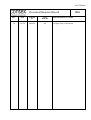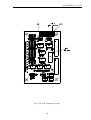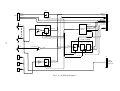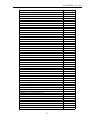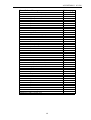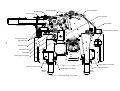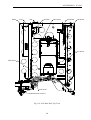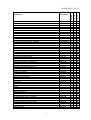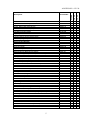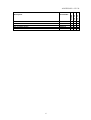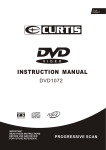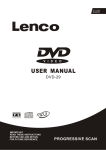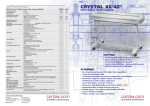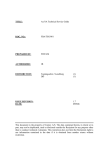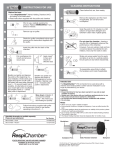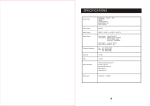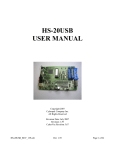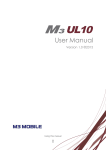Download Cover Page - Contex Support
Transcript
Aperture Card Scanner Technical Service Manual ACS 4600 ASG/TSM/001 (1.0) Part Number 6699D107 1 DOCUMENT REVISION RECORD 2 LIST OF DOCUMENTS 3 ASG MAINTENANCE MANUAL ACS 4600 4 5 6 7 8 9 10 SPARE PARTS AND SERVICE ACCESSORIES ACS 4600 TECHNICAL SERVICE BULLETINS ASG/TSM/001 Document Revision Record REV. DATE CHANGED BY PAGES AFFECTED BRIEF DESCRIPTION OF CHANGE 1.0 031128 BN/LM All Original issue of document DRR ASG/TSM/001 031128 List of Documents: ASG/MTM/001 (1.0) ASG Maintenance Manual ACS 4600 AOG /PLS/002 (1.1) Spare Parts and Service Accessories ACS 4600 TITLE: AGS MAINTENANCE MANUAL ACS 4600 DOC.NO.: ASG/MTM/001 PREPARED BY: BN/LM AUTHORIZED: JR DISTRIBUTION: Tegningsarkiv, Svendborg PT, Svendborg DD ISSUE REVISION: DATE: (1) (1) (1) 1.0 2003-11-28 This document is the property of Contex A/S. The data contained herein, in whole or in part, may not be duplicated, used or disclosed outside the Recipient for any purpose other than to conduct technical evaluation. This restriction does not limit the Recipients right to use information contained in the data if it is obtained from another source without restriction ASG/MTM/001 Document Revision Record REV. DATE CHANGED BY PAGES AFFECTED BRIEF DESCRIPTION OF CHANGE 1.0 031128 BN/LM All Original Issue of Document 3 DRR ASG/MTM/001 031128 Table of Contents LIST OF FIGURES .......................................................................................................................... 6 1. INTRODUCTION ................................................................................................................................. 7 2. GENERAL DESCRIPTION................................................................................................................. 8 ACS APERTURE CARD SCANNER MODELS .......................................................................................... 8 2.1 3. ELECTRICAL CHECK AND ADJUSTMENTS ............................................................................. 11 3.1 3.2 3.2.1 3.3 3.3.1 3.3.2 3.3.3 3.3.4 3.3.5 3.3.6 3.3.7 3.4 3.4.1 3.4.2 3.4.3 3.4.4 3.4.5 3.4.6 3.5 3.5.1 3.5.2 3.5.3 3.5.4 3.5.5 3.5.6 3.6 3.6.1 3.6.2 3.6.3 3.6.4 3.6.5 3.6.6 3.6.7 3.6.8 3.7 3.7.1 3.7.2 3.7.3 3.7.4 3.7.5 3.7.6 3.8 MARKING CODES FOR CIRCUIT BOARDS AND PROGRAMMED DEVICES ............................................. 11 DOWNLOADING SCANNER FIRMWARE ............................................................................................... 11 Erase and Restore Parameter Blocks .......................................................................................... 12 CHECK AND ADJUSTMENT OF THE SWITCH MODE POWER SUPPLY, SMPS........................................ 13 AC Voltages ................................................................................................................................. 13 DC Voltages................................................................................................................................. 13 Adjustments.................................................................................................................................. 13 Fuses............................................................................................................................................ 13 Markings...................................................................................................................................... 13 Jumper Settings............................................................................................................................ 13 Hints............................................................................................................................................. 14 CHECK AND ADJUSTMENT OF MOTOR DRIVER BOARD, MSC ........................................................... 16 DC Voltages................................................................................................................................. 16 Stepper Motor Reference Voltages .............................................................................................. 16 Functional Test ............................................................................................................................ 16 Markings...................................................................................................................................... 16 Jumper Settings............................................................................................................................ 16 Hints............................................................................................................................................. 16 CHECK AND ADJUSTMENT OF CAMERA BOARD, CBG....................................................................... 19 DC Voltages................................................................................................................................. 19 Adjustments.................................................................................................................................. 19 Functional Test ............................................................................................................................ 19 Markings...................................................................................................................................... 19 Jumper Settings............................................................................................................................ 19 Hints............................................................................................................................................. 19 CHECK OF CONTROLLER BOARD, SUC.............................................................................................. 22 DC Voltages................................................................................................................................. 22 Adjustments.................................................................................................................................. 22 Functional Test ............................................................................................................................ 22 Markings...................................................................................................................................... 22 Switch Settings (Download Control Switches)............................................................................. 22 Jumper Settings............................................................................................................................ 22 Signal LEDs on the SUC-Board .................................................................................................. 22 Hints............................................................................................................................................. 22 CHECK OF INTERFACE MODULE, IMC............................................................................................... 26 DC Voltages................................................................................................................................. 26 Adjustments.................................................................................................................................. 26 Functional Test ............................................................................................................................ 26 Markings...................................................................................................................................... 26 Jumper Settings............................................................................................................................ 26 Hints............................................................................................................................................. 26 CHECK OF PUNCHED CARD READER BOARD, PCR............................................................................ 29 3 ASG/MTM/001 031128 3.8.1 DC Voltages................................................................................................................................. 29 3.8.2 Check Phototransistor Outputs.................................................................................................... 29 3.8.3 Functional Test ............................................................................................................................ 29 3.8.4 Markings...................................................................................................................................... 29 3.9 CHECK OF OPERATOR PANEL, OPB................................................................................................... 32 3.9.1 DC Voltages................................................................................................................................. 32 3.9.2 Functional Test ............................................................................................................................ 32 3.9.3 Markings...................................................................................................................................... 32 3.9.4 Switch Setting .............................................................................................................................. 32 3.10 CHECK OF SMART CARD READER, SCR ............................................................................................ 35 3.10.1 DC Voltages ............................................................................................................................ 35 3.10.2 Functional Test ....................................................................................................................... 35 3.10.3 Markings ................................................................................................................................. 35 3.10.4 DIP Switch Setting .................................................................................................................. 35 3.10.5 Signal LED on the SCR-Board ............................................................................................... 35 3.11 CHECK OF OPTOINTERRUPTER BOARD, OIBA................................................................................... 38 3.11.1 Functional Test ....................................................................................................................... 38 3.11.2 Markings ................................................................................................................................. 38 3.12 CHECK AND ADJUSTMENT OF CARD SENSORS ................................................................................... 40 3.12.1 Check and Adjustment of Input Sensor ................................................................................... 40 3.12.2 Check of Feeder Sensor .......................................................................................................... 42 3.12.3 Check of Edge Detector .......................................................................................................... 42 3.13 CHECK AND ADJUSTMENT OF REJECT BIN SENSORS.......................................................................... 42 3.13.1 Check and Adjustment of Bin Full Sensor............................................................................... 42 3.13.2 Check and Adjustment of Reject Tray Sensor ......................................................................... 45 4. ACS OPTICAL SYSTEM .................................................................................................................. 47 4.1 DESCRIPTION OF ACS OPTICAL SYSTEM ........................................................................................... 47 4.2 CCD-CAMERA CHECK AND ADJUSTMENT......................................................................................... 50 4.2.1 Check of Light Profiles ................................................................................................................ 50 4.2.2 Check and Adjustment of Focus................................................................................................... 53 4.2.3 Check and Adjustment of Scan Width .......................................................................................... 54 4.2.4 Check and Adjustment of CCD-Centering ................................................................................... 57 4.2.5 Check and Adjustment of CCD-Tilt ............................................................................................. 58 5. GENERAL MAINTENANCE............................................................................................................ 63 6. TROUBLESHOOTING...................................................................................................................... 64 6.1 6.2 6.3 6.3.1 6.3.2 6.4 6.5 7. 7.1 7.2 7.3 7.4 7.5 8. 8.1 8.2 8.3 8.4 8.5 POWER-ON SELF-TEST ...................................................................................................................... 64 LED INDICATORS ON OPERATOR PANEL ........................................................................................... 64 ERROR CODES ................................................................................................................................... 65 Error Codes displayed on the Operator Panel ............................................................................ 65 Error Codes displayed on the PC Screen .................................................................................... 65 TROUBLESHOOTING HINTS ................................................................................................................ 69 HOLLERITH CODE READING PROBLEMS ............................................................................................ 71 DISASSEMBLY AND ASSEMBLY.................................................................................................. 72 SCANNER CABINET ............................................................................................................................ 72 FRONT-END BASE COVER ................................................................................................................. 72 BOTTOM PLATE ................................................................................................................................. 72 FRONT-END COVER ........................................................................................................................... 73 POWER SUPPLY ASSEMBLY ............................................................................................................... 73 REPLACEMENT OF PARTS ........................................................................................................... 74 PRINTED CIRCUIT BOARDS ................................................................................................................ 74 PCR-BOARD ..................................................................................................................................... 74 PCR APERTURE PLATE ..................................................................................................................... 75 TEFLON TAPE ON SCANNING PLATEN ................................................................................................ 77 CARD SENSORS ................................................................................................................................. 79 4 ASG/MTM/001 031128 8.6 8.7 8.8 8.9 8.10 8.11 8.12 8.13 8.14 8.15 9. REJECT BIN SENSORS ........................................................................................................................ 82 SAFETY INTERLOCK SWITCH ............................................................................................................. 83 FEEDER SOLENOID ............................................................................................................................ 83 GEAR SOLENOID ................................................................................................................................ 84 STEPPER MOTOR ............................................................................................................................... 85 GEAR CARRIAGE ............................................................................................................................... 86 DRIVING BELT AND ROLLERS ............................................................................................................ 88 SEPARATOR UNIT AND FRICTION PAD ............................................................................................... 88 CARD TRAYS ..................................................................................................................................... 90 LAMP AND LAMP-SOCKET ................................................................................................................. 90 SCANTEST 6....................................................................................................................................... 95 9.1 DESCRIPTION OF SCANTEST 6 .......................................................................................................... 96 9.1.1 Test 1, Scanner Information ....................................................................................................... 96 9.1.2 Test 2, LED Test ......................................................................................................................... 96 9.1.3 Test 3, Key Test........................................................................................................................... 96 9.1.4 Test 4, Original-Sensor Test ....................................................................................................... 96 9.1.5 Test 5, Lamp Test........................................................................................................................ 97 9.1.6 Test 6, Motor Test ....................................................................................................................... 97 9.1.7 Test 9, Camera Adjustment......................................................................................................... 97 9.1.8 Test 13, Switch Scanner to Test Mode ........................................................................................ 98 9.1.9 Test 21, SCANdump .................................................................................................................... 98 10. WIRING DIAGRAMS ................................................................................................................... 99 11. SPECIAL SERVICE TOOLS...................................................................................................... 102 5 ASG/MTM/001 031128 List of Figures FIG. 2-1 ACS 4600 BLOCK DIAGRAM.................................................................................................... 10 FIG. 3-1 SMPS TEST POINTS................................................................................................................... 15 FIG. 3-2 MSC COMPONENT LAYOUT ................................................................................................... 17 FIG. 3-3 MSC BLOCK DIAGRAM ............................................................................................................ 18 FIG. 3-4 CBG COMPONENT LAYOUT ................................................................................................... 20 FIG. 3-5 CBG BLOCK DIAGRAM ............................................................................................................ 21 FIG. 3-6 SUC COMPONENT LAYOUT.................................................................................................... 24 FIG. 3-7 SUC BLOCK DIAGRAM............................................................................................................. 25 FIG. 3-8 IMC COMPONENT LAYOUT .................................................................................................... 27 FIG. 3-9 IMC BLOCK DIAGRAM............................................................................................................. 28 FIG. 3-10 PCR COMPONENT LAYOUT .................................................................................................. 30 FIG. 3-11 PCR BLOCK DIAGRAM........................................................................................................... 31 FIG. 3-12 OPB COMPONENT LAYOUT.................................................................................................. 33 FIG. 3-13 OPB BLOCK DIAGRAM........................................................................................................... 34 FIG. 3-14 SCR COMPONENT LAYOUT .................................................................................................. 36 FIG. 3-15 SCR BLOCK DIAGRAM........................................................................................................... 37 FIG. 3-16 OIBA COMPONENT LAYOUT................................................................................................ 39 FIG. 3-17 ADJUSTMENT OF THE INPUT SENSOR................................................................................ 41 FIG. 3-18 ADJUSTMENT OF THE BIN FULL SENSOR.......................................................................... 44 FIG. 3-19 ADJUSTMENT OF THE REJECT TRAY SENSOR.................................................................. 46 FIG. 4-1 ACS OPTICAL SYSTEM ............................................................................................................ 48 FIG. 4-2 CCD-CAMERA ............................................................................................................................. 49 FIG. 4-3 ACS 4600, LIGHT PROFILE UNCORRECTED.......................................................................... 52 FIG. 4-4 ASC 4600, LIGHT PROFILE CORRECTED ............................................................................... 52 FIG. 4-5 ACS 4600, FOCUS SIGNAL AND SCAN-WIDTH ..................................................................... 56 FIG. 4-6 ACS 4600, CCD-CENTERING AND CCD-TILT ........................................................................ 60 FIG. 4-7 CAMERA ADJUSTMENT CARD................................................................................................ 61 FIG. 4-8 DETAILS OF ADJUSTMENT PATTERNS................................................................................. 62 FIG. 8-1 PCR APERTURE PLATE ............................................................................................................. 76 FIG. 8-2 SCANNING PLATEN................................................................................................................... 78 FIG. 8-3 INPUT SENSOR ASSEMBLY...................................................................................................... 80 FIG. 8-4 OIB-BOARD WITH BRACKET................................................................................................... 81 FIG. 8-5 STEPPER-MOTOR AND GEAR ASSEMBLY ............................................................................ 87 FIG. 8-6 PRESSURE ARM WITH FRICTION PAD .................................................................................. 89 FIG. 8-7 ACS FRONT-END, TOP-VIEW .................................................................................................. 92 FIG. 8-8 ACS FRONT-END, BOTTOM-VIEW ......................................................................................... 93 FIG. 8-9 ACS REAR-END, TOP-VIEW..................................................................................................... 94 FIG. 10-1 ACS 4600 PRIMARY-WIRING DIAGRAM ............................................................................ 100 FIG. 10-2 ACS 4600 SECONDARY-WIRING DIAGRAM...................................................................... 101 6 ASG/MTM/001 031128 1. Introduction The scope of this Maintenance Manual (MTM) is to provide technical information to support board-level troubleshooting and maintenance of the Aperture Card Scanner (ACS) model: GA66D (ACS 4600) Chapter 2 contains a general technical description based on block diagrams. Chapter 3 describes Electrical Check and Adjustments including jumper and switch settings. Chapter 4 contains a general description of the Optical System and the CCD-Camera Adjustments. Chapter 5 describes General Maintenance. Chapter 6 contains a list of Error Codes and gives some hints on troubleshooting. Chapter 7 describes Disassembly and Assembly procedures. Chapter 8 provides guide for replacement of parts for which the procedure is not obvious. Chapter 9 describes the scanner test program, SCANtest 6. Chapter 10 contains Wiring Diagram. Chapter 11 contains a list of Special Service Tools. 7 ASG/MTM/001 031128 2. General Description The ACS Aperture Card Scanner model: GA66D (ACS 4600, ACS 4600 PLUS) is described at block-diagram level in Section 2.1. 2.1 ACS Aperture Card Scanner Models Block Diagram is shown in: Fig. 2-1 ACS 4600 Block Diagram, page 10. The ACS 4600 scanner range consists of: Model: Trade name: No. of cameras: Computer interface: Max. resolution (on scanned image) Optical resolution (on Aperture Card): Scan speed (A1 at 200 dpi) SmartCard: GA66D ACS 4600 ACS 4600 PLUS 1 1 IEEE 1394 / USB IEEE 1394 / USB 200 dpi 2400 dpi 6300 dpi 6300 dpi 20 sec 7 sec BASIC PLUS The basic versions of the scanner (ACS 4600) may be field upgraded to the enhanced version (ACS 4600 PLUS) by replacing the BASIC Smart Card with a PLUS Smart Card. The scan-area is back-illuminated by a halogen lamp. The CCD-Camera in the scanner contains one 7.926 pixel (B/W) CCD. The output signal from the CCD is Light Profile Corrected at pixel level. All scanning and image processing functions are contained on only two boards, the Camera Board (CBGA) and the Controller Board (SUCE). The Aperture Card Scanner has a Punched Card Reader (PCRA) allowing Hollerith coded information on the cards to be used for automatic setting of the WIDEimage parameters: Auto Paper Size and Auto Filenaming. The card-feeder mechanism is - via a reduction gear - driven by a stepper motor. The gear ratio, which is selected by the Gear Solenoid, is 1:1 for card feeding and 9:1 for scanning. The number of steps per scanline depends on the image resolution and the drawing reduction ratio and is controlled by the microcontroller on the SUC-Board. The Safety Interlock Switch for the Front-End Cover disables the Stepper Motor driver circuit (MSCA) and turns the Lamp OFF (via SUCE), and signals the Cover Open condition to the SUC-Board when the Front-End Cover is open. The computer Interface Module (IMCA) contains: 8 ASG/MTM/001 031128 IEEE 1394 Controller (FireWire) USB Controller for IEEE 1394 interface respectively USB interface. 9 CBGA PCRA OPBB OIBA OPERATOR PANEL LAMP INT ER LOCK SWITCH GEAR SOLENOIDS REJECT BIN SENSORS STEPPER MOTOR FEEDER SOL ENOID 10 IMCA FAN MSCA SWITCH MODE POWER SUPPLY STEPPER MOTOR CON TROL BOARD SUCE IEEE 139 4 AUX. SCANNER CON TROL BOARD RFI PRIMARY SECONDARY Fig. 2-1, ACS 4600 Block Diagram SMART CARD USB INTERFACE BOARD 100 - 240 VAC SCRA IEEE 139 4 ASG/MTM/001 031128 SMPS ASG/MTM/001 031128 3. Electrical Check and Adjustments Required Test Equipment: Multimeter, Ri > 10 Mohm. PC with SCANtest 6 and Scanner Maintenance installed and USB and IEEE 1394 interface. SCANtest 6 is described in Chapter 9, page 95. 3.1 Marking Codes for Circuit Boards and Programmed Devices All circuit boards are identified by a 4-letter code, where the fourth letter is designating a specific variant of the board. A board revision number follows the board identification code. The marking of all newer printed circuit boards may be exemplified by the marking of the SUC-Board: SUCE01 which designates SUC-Board, variant E, revision 1. The marking code of the older OIBA- and OSBC- Boards are a little different, for example: OIBA-1.0 which designates OIB-Board, variant A, revision 1.0. The revision number is updated only if the functionality of the board has been changed. Updated boards will always be backwards compatible. Programmed components, like CPLDs, Flash Memory, etc., are marked with a 3- or 4-letter identification code, depending on whether the component is basic or variant specific. For example, the component marking: SUC.003-2 identifies the Interface Controller used on all variants of the SUC-Board. 003 is a component specific number and 2 is the firmware revision number. The variant designation (and part number) of the circuit boards used for a particular scanner model can be found in the Spare Part List included in the Technical Service Manual. 3.2 Downloading Scanner Firmware The scanner firmware is stored in Flash Memory on the SUC-Board. Scanner firmware is available on: http://www.contex.com/ 11 ASG/MTM/001 031128 Firmware is downloaded to the scanner through the IEEE 1394 or USB interface, please see readme.txt on the firmware disk for download instructions. The download program: CtxPrgm.exe is started by double-clicking the self extracting firmware.exe file. The download program reads the Download Control Switches, SW1 and SW2, on the SUCBoard to check if the actual firmware and the SUC hardware are compatible. The Download Control Switches are factory set, and the setting must not be changed. If the scanner does not go into Boot Mode when the download program is started, the scanner can be forced into Boot Mode by turning it OFF, setting SW7 on the SCSI ID-Switch to ON (see page 35), and turn the scanner back ON. The scanner will now be in Boot Mode and new firmware can be downloaded as described above. When the new firmware has been successfully downloaded, turn the scanner OFF, set SW7 back to OFF, and turn the scanner ON for normal operation. 3.2.1 Erase and Restore Parameter Blocks The following two options may be found on the pull-down menu by right-clicking at the CtxPrgm icon in the title bar of the CtxPrgm window: • • Erase Parameter Blocks Restore Parameter Blocks ‘Erase Parameter Blocks’ erases the Parameter Blocks (Basic Calibration) in Flash Memory on the SUC-Board and save these in the file ‘backup.pmb’ located in the directory pointed to by the SET TEMP environment variable. The file, backup.pmb, may be useful for diagnostic purposes. ‘Restore Parameter Blocks’ restores the Parameter Blocks from backup.pmb. Note: Always run Scanner Maintenance after Erase Parameter Blocks. 12 ASG/MTM/001 031128 3.3 Check and Adjustment of the Switch Mode Power Supply, SMPS All test points referred to below are shown in Fig. 3-1, page 15. All DC voltages are measured relative to CN3, pin 1, 2, 3, 4, 5 (GND). 3.3.1 AC Voltages CAUTION: The connector CN1 is connected directly to the line voltage and constitute a risk of electric shock, or injury to persons. 3.3.2 DC Voltages Ref. on Fig. 3-1 CN3,pin 6,7,8 CN3,pin 1,2,3,4,5 CN2,pin 3,4,5 CN2,pin 2 CN2,pin 1 Ref. on SMPS 3.3V G 5V V3 V4 DC Voltage +3.3 V ± 0.1 V GND +5.3 V +0/-0.1 V +12 V + 1/-0 V +24 V ± 1 V 3.3.3 Adjustments CAUTION: The output voltages of the SMPS are all factory set and should normally not be adjusted. The (5V) output voltage should be no more than 5.3 V measured between GND and CN2, pin 3,4,5 (5V) on the SMPS, and no less than 5.1 V measured between GND and C45, left on the CBG-Board. If the voltage is not within these limits, it may be adjusted by potentiometer SVR1 on the SMPS, see Fig. 3-1, page 15. 3.3.4 Fuses The type and rating of the fuse on the SMPS is: F1: F4A type IEC 127-2/2, UL R/C CAUTION: For continued protection against risk of fire, replace only with same type and rating of fuse. 3.3.5 Markings No marking. 3.3.6 Jumper Settings No jumpers. 13 ASG/MTM/001 031128 3.3.7 Hints +3.3 V is used as supply for the SUC-, CBG-, IMC-, and OPB-Boards. +5.3 V is used as supply for MSC-, CBG, SUC-, and IMC-Boards. +12 V is used as supply for the MSC- and CBG-Board, and on the MSC-Board for the Fan and Lamp drivers. +24 V is used on the MSC-Board for the Stepper Motor and Solenoid drivers. 14 SVR2 +3.3V Adjust SVR2 CN3 3.3 V CN3, pin 6-8 3.3 V +3.3V±0.1 3.3 V G G CN3, pin 1-5 G GND G G 15 5V CN2, pin 3-5 5V +5.3V +0/-0.1 5V CN2, pin 2 V3 -12V±0.5 V4 CN2 AC/N SVR1 CN1 SVR1, see 3.3.3 Mains Input Connector Fuse, see 3.3.4 +5.3V Adjust Fig. 3-1, SMPS Test Points +24V±1 ASG/MTM/001 031128 AC/L CN2, pin 1 ASG/MTM/001 031128 3.4 Check and Adjustment of Motor Driver Board, MSC All test points referred to below are shown in Fig. 3-2, page 17. All DC voltages are measured relative to Test Point GND. MSC Block Diagram is shown in Fig. 3-3, page 18. 3.4.1 DC Voltages Ref. on Fig. 3-2 J2, pin1 and pin2 J2, pin3 and pin4 J2, pin5 J2, pin6 TP1 DC Voltage 0 V (GND) +5.3 V +0/-0.2 V +12.0 V + 1/-0 V +24.0 V ± 1 V -5.0 V ± 0.5 V 3.4.2 Stepper Motor Reference Voltages The stepper motor must be stopped for adjustment of the reference voltages. Adjust P3 until the voltage on TP6 reads: 10 mV ± 10 mV Adjust P4 until the voltage on TP4 reads: 10 mV ± 10 mV 3.4.3 Functional Test SCANtest 6: Test 5, Lamp Test Test 6, Motor Test 3.4.4 Markings MSCAdd ACS 4600 where dd = board revision number. 3.4.5 Jumper Settings No jumpers. 3.4.6 Hints Control signals on J9: pin 2: Lamp ON/OFF, LOW = ON pin 8: Feed-Motor Step Pulse pin 11: Feed-Motor Direction, LOW = REVERSE pin 15: Gear Solenoid, LOW = OFF pin 16: Feeder Solenoid, LOW = ON 16 ASG/MTM/001 031128 P3* P4* TP4* -5V±0.5V TP1 TP6* GND +12V +1/-0V J2,5 +24V±1V J2,6 +5.3V+0/-0.2V J2,3/4 * See text for adjustment procedure Fig. 3-2, MSC Component Layout 17 J7 SOLENOID (GEAR) SOLENOID J8 (FEE DER) J2 PSU (SMPS) 1 2 3 SOLENOID DRIVER +24 V 2 1 J4 2 1 J6 BLEEDER DRIVER 2 1 J3 FAN DRIVER 2 1 J5 LAMP DRIVER +12 V 1 2 3 4 1 2 3 4 5 6 SOLENOID DRIVER +24 V S ENSOR I NP UT (NOT US ED) +12V TO -5 V CONVERTER +12 V TP1 N.C. N.C. -5 V +12 V +5 V +12 V +24 V FAN 18 J9 16 +12 V FAN3_OFF 2 LAMPON 15 FAN4_ON P3 SUCE 3, 4,7 CTRL(2:0) 8 STEP EPROM DI R 1,6 I1,I2 STEPPER MOTOR DRIVER P4 COUNTER 11 J1 TP6 DAC EPROM DAC TP4 CIRCUIT Fig. 3-3, MSC Block Diagram 1 2 STEPPER MOTOR 3 4 2 1 J10 INTERLOCK SWITCH ASG/MTM/001 031128 CONTROL 5 I0 9,10 ,12,13 ,14 LAMP ASG/MTM/001 031128 3.5 Check and Adjustment of Camera Board, CBG All test points referred to are shown in Fig. 3-4, page 20. All voltages are measured relative to GND (TP4 and TP5). CBG Block Diagram is shown in Fig. 3-5, page 21. 3.5.1 DC Voltages Note: The test points are not accessible when the CBG Board is mounted on the camera. Ref. on Fig. 3-6 C45, left C124, right C14, right C32, top DC Voltage +5.3 V +0/-0.2 V +4.85 V +0.1/-0.2 V +12.0 V +1/-0 V +3.3 V ± 0.1 V Remarks From SUC / SMPS Derived from +5.3V on CBG From SUC / SMPS From SUC / SMPS 3.5.2 Adjustments The gain and offset of the CBG-Board are adjusted automatically by running Scanner Maintenance. 3.5.3 Functional Test SCANtesr 6, Test 9, Camera Adjustment (Light Profiles) 3.5.4 Markings CBGAdd ACS 4600 where dd = board revision number. 3.5.5 Jumper Settings No jumpers. 3.5.6 Hints +3.3 V, +5.3 V, and +12 V is supplied from the SMPS via the SUC-Board. After replacement of CBG-Board, do: • CCD-Centering, Section 4.2.4, page 57. • CCD-Tilt, Section 4.2.5, page 58. • Check Scan-Width, if it is within the limits given in Section 4.2.3, page 54, Focus will also be OK, and no further adjustments are required. • Run Scanner Maintenance. These adjustments can be made without loosening the Backpiece Fixing Screws and without loosening the Focus Lock Screw. 19 ASG/MTM/001 031128 GNDA (TP4) GND (TP5) +4.85V +0.1/-0.2V C124,right +3.3V ±0.1V C14,top +5.3V +0/-0.2V C45,left +12V +1/-0V C14,right Fig. 3-4, CBG Component Layout 20 J1 POWER SUPPLY 4.8V Wolfson Scanner Controller SAMPLING CCD ILX508A 7926 PIXELS GAIN OFFSET MUX ADC LP CORR. ODD PIXELS REG 5.3V IMAGE DATA CTRL. SIGNALS DIFF. AMP. AMP RAM 21 Wolfson Scanner Controller FPGA LINE RAM CTRL. SIGNALS (CDS) DAC SAMPLING GAIN OFFSET MUX ADC LP CORR. EVEN PIXELS CONTROL SIGNALS 40 MHz BUFFER CLOCK MULT IPLIER. 10 MHz DC OFFSET CLOCK SIGNALS TP ANALOG_OUT ASG/MTM/001 031128 Fig. 3-5, CBG Block Diagram DAC ASG/MTM/001 031128 3.6 Check of Controller Board, SUC All test points referred to below are shown in Fig. 3-6, page 24. All voltages are measured relative to test point GND2. SUC Block Diagram is shown in Fig. 3-7, page 25. 3.6.1 DC Voltages Ref. on Fig. 3-6 12V_CAM 5V_CAM +3 +5V APEX_SUP APEX_PLL DC Voltage +12 V + 1/-0V +5.3 V +0/-0.2 V +3.3 V ± 0.1 V +5.1 V +0.1/-0.2 V +1.8 V ± 0.1 V +1.8 V ± 0.05 V Remarks Supply for Camera Board Supply for Camera Board Derived from 5.3V on SUC 3.6.2 Adjustments No adjustments. 3.6.3 Functional Test SCANtest 6: Test 1, Scanner Information 3.6.4 Markings SUCEdd ACS 4600 where dd = board revision number. 3.6.5 Switch Settings (Download Control Switches) The download program reads the Download Control Switches, SW1 and SW2, on the SUCBoard to check if the actual firmware and the SUC hardware are compatible. The Download Control Switches are factory set, and the setting must not be changed. 3.6.6 Jumper Settings No jumpers. 3.6.7 Signal LEDs on the SUC-Board The three signal LEDs on the SUC-Board are for debugging purposes only. The ON/OFF pattern displayed by these LEDs is not intended for troubleshooting. 3.6.8 Hints After replacement of SUC-Board: As all scanner parameters are stored in the Flash Memory on the SUC-Board, the following steps should be carried out after replacement of the SUC-Board: • Download Firmware • Run Scanner Maintenance 22 ASG/MTM/001 031128 • Enter Serial Number of scanner into Flash Memory (SCANtest 6, Test 1). The serial number of the scanner is found on the marking label on back of the scanner. 23 24 "+3" +5.1V+0.1/-0.2V "+5" +5.3V+0/-0.2V "5V_CAM" +1.8 ±0.1V "APEX_SUP" +12V+1/-0V +1.8V±0.05V "APEX_PLL" "12V_CAM" GND "GND2" Fig. 3-6, SUC Component Layout ASG/MTM/001 031128 +3.3V±0.1V CAMERA DATA ACQUISITION MODULE CONNECTORS 2x Optical Res. RESAMPLING. STITCHING COLOR* LINEARITY RAM COLOR SPACE CONVER. GAMMA RAM INDEX RAM VERTICAL INTERPOL. (B/W) SHARPENING ADAP.THR e.t.c. DOUBLE BUFFER CONTROL RAM SWITCH MODULE DMA1 DMA0 IMC ADDR / DATA BUS 25 KEYBORD, SCR, AND SENSOR INTERFACE FLASH RAM SENSORS SCR OPB PCR STEPPER MOTOR MSC CONTROL SERIAL MODULE 386 EX ENSHFT PAR. BLOCK BOOT POSITION COUNTER ADDR/DATA BUS MODULE Fig. 3-7, SUC Block Diagram ASG/MTM/001 031128 INTERFACE PROCESSOR MODULE ASG/MTM/001 031128 3.7 Check of Interface Module, IMC All test points referred to below are shown in Fig. 3-8, page 27. All voltages are measured relative to test points GND_T1. IMC Block Diagram is shown in Fig. 3-9, page 28. 3.7.1 DC Voltages Ref. on Fig. 3-8 D1, bottom (anode) +5 +3 DC Voltage +5.3 V +0/-0.2 V +5.2 V +0/-0.2 V +3.3 V ± 0.1 V 3.7.2 Adjustments No adjustments. 3.7.3 Functional Test Connect the computer to each separate port in turn and start SCANtest 6 or WIDEimage to check if the scanner is connecting on all ports available. 3.7.4 Markings IMCAdd ACS 4600 where dd = board revision number. 3.7.5 Jumper Settings No jumpers. 3.7.6 Hints None. 26 ASG/MTM/001 031128 GND (GND_T1) +5.3V+0/-0.2V D1,bottom +3.3V±0.1V "+3" +5.2V+0/-0.2V "+5" Fig. 3-8, IMC Component Layout 27 ASG/MTM/001 031128 OSC. IEEE 1394 DMA0 IEEE 1394 CONTROLLER IEEE 1394 40 MHz DMA1 SUC USB 1.1 ADR/DATA BUS CTRL CONTROLLER USB CONTROL MODULE CTRL AUX Fig. 3-9, IMC Block Diagram 28 ASG/MTM/001 031128 3.8 Check of Punched Card Reader Board, PCR All Test Points referred to below are shown in Fig. 3-10, page 30. All voltages are measured relative to GND, J6, pin14. PCR Block Diagram is shown in Fig. 3-11, page 31. 3.8.1 DC Voltages Ref. on Fig. 3-8 IC1, pin 20 DC Voltage +5.3 V +0/-0.2 V 3.8.2 Check Phototransistor Outputs The outputs of the phototransistors are connected to J6, pins 1 through 13 (see PCR Block Diagram, Fig. 3-11, page 31): PT1, PT2, PT3, ..., PT13 correspond to J6, pin 1, pin 2, ..., pin 13 where pin 13 is the output of the Edge Detector and pin14 is GND. The outputs levels of the phototransistors should be: VPTx < 250 mV Lamp ON, no card inserted. VPTx > 2.5 V Lamp ON, all apertures of the phototransistors are covered by an aperture card. when measured with a high impedance (Ri ≥ 10 MOhm) oscilloscope or multimeter. 3.8.3 Functional Test SCANtest 6: Test 4, Original Sensor Test The Edge Detector turns the Diagnostic LED ON / OFF 3.8.4 Markings PCRAdd ACS 4600 where dd = board revision number. 29 ASG/MTM/001 031128 Fig. 3-10, PCR Component Layout 30 '2 45 J3 KBIN(4:0) OPB KBDIN(5:0) KB DON(3:0) L_EDGE OE KBDOUT (6:0) J1 +5V RD_SKD KB DON(3:0) SUC KBDOUT (6:0) CP_CNT PT1 KBDON3 '5 74 PT(12:1 ) KBDOUT (6:0) CONTROL LOGIC CARD DATA REF CNT7 CP_CNT CNT7 OE RD_PCD L A_PCD PT12 CNT7 31 PT13 EDGE DETECTOR PRGM. COUNTER '2 45 '1 61 OE LD '5 74 CNT(7:0) L_EDGE KBDON3 REF RD_CNT CP_CNT J3 LC_CNT SENS3 J6 J4 SENSORS SENS2 OE J5 RD_SENS SENS1 Fig. 3-11, PCR Block Diagram CARD READER OUTPUTS ASG/MTM/001 031128 '2 45 ASG/MTM/001 031128 3.9 Check of Operator Panel, OPB All test points referred to are shown in Fig. 3-12, page 33. All voltages are measured relative to PCB Ground Plane. OPB Block Diagram is shown in Fig. 3-13, page 34. 3.9.1 DC Voltages Ref. on Fig. 3-12 J1, pin14,15,20,21 J1, pin19 DC Voltage GND +5.1 V +0.1/-0.2 V 3.9.2 Functional Test SCANtest 6: Test 1, Scanner ID Switch Test 2, LED test Test 3, Key test 3.9.3 Markings OPBBdd ACS 4600 where dd = board revision number. 3.9.4 Switch Setting Scanner ID Switch Setting: ACS 4600 SW1 SW2 SW3 SW4 SW5 SW6 SW7 SW8 HEX OFF OFF OFF ON ON OFF ON OFF 0x1A An undefined switch setting may cause the ‘Invalid Scanner ID’ Error Code to be displayed on the Operator Panel, see Section 6.3.1, page 65. CAUTION: The Scanner ID Switch setting is stored in the Flash Memory on the SUC-Board. Every time the scanner is switched ON, it reads the switch setting and if it is different from the stored value, the new setting will be stored and all other stored scanner parameters (Basic Calibration) will be cleared to default values. This means that the scanner must be calibrated using Scanner Maintenance afterwards to restore the actual values. 32 ASG/MTM/001 031128 Fig. 3-12, OPB Component Layout 33 ASG/MTM/001 031128 J1 ON REVER SE FORWARD SW1 1 2 3 4 5 6 7 8 Scanner ID Switch +5 V DIAGNOSTIC WAIT Fig. 3-13, OPB Block Diagram 34 POWER ON READY ASG/MTM/001 031128 3.10 Check of Smart Card Reader, SCR All test points referred to below are shown in Fig. 3-14, page 36. All DC voltages are measured relative to test point GND (DIP Switch, right-side pins). SCR Block Diagram is shown in Fig. 3-15, page 37. 3.10.1 DC Voltages Ref. on Fig. 3-14 R2, top DC Voltage +5.1 V +0.1/-0.2 V 3.10.2 Functional Test SCANtest 6: Test 1, Scanner Model (Smart Card) 3.10.3 Markings SCRAdd ACS 4600 where dd = board revision number. 3.10.4 DIP Switch Setting SCSI related switch settings (SW No. 1, 2, 3, 4, and 5) do not apply for ACS 4600) Default DIP Switch Setting: Switch No: SCSI ID 2 1 ON 2 ON 3 ON 4 ON 5 ON 6 ON 7 OFF 8 OFF 2 3 4 5 6 7 8 Troubleshooting and Test Switches: Switch No: Boot start-up Forced: Normal: Factory testing Self-test: Normal: 1 ON OFF ON OFF SW1-6: Not used. SW7: If download fails, try to set SW7 to ON. For normal operation SW7 must be set to OFF. SW8: Reserved for factory testing and must be set to OFF. NB! The switches are read at power-on only, and the scanner must be switched OFF and back ON for a changed switch setting to become effective. 3.10.5 Signal LED on the SCR-Board The signal LED on the SCR-Board turns ON when the Smart Card is inserted. It only signals, that a Smart Card has been inserted, it does not show whether the card is valid or not. 35 ASG/MTM/001 031128 +5.1V+0.1/-0.2V R2,top GND S1,right pins Switch no. 1 SCSI ID Switch Switch no. 8 Fig. 3-14, SCR Component Layout 36 ASG/MTM/001 031128 J2 J1 +5 V LED1 ON S1 1 2 3 4 5 6 7 SCSI ID Switch 8 Fig. 3-15, SCR Block Diagram 37 ASG/MTM/001 031128 3.11 Check of Optointerrupter Board, OIBA The OIB Component Layout is shown in Fig. 3-16, page 39. 3.11.1 Functional Test SCANtest 6: Test 4, Original-Sensor Test The Reject Tray must be closed for the test to work OIBA activates Wait LED (Input Sensor) 3.11.2 Markings OIBA-d.d ACS 4600 where dd = board revision number. 38 ASG/MTM/001 031128 Fig. 3-16, OIBA Component Layout 39 ASG/MTM/001 031128 3.12 Check and Adjustment of Card Sensors 3.12.1 Check and Adjustment of Input Sensor The parts of the Input Sensor are: Optointerrupter Board, OIB. Sensor Shutter below chassis. Sensor Arm above chassis. are shown in Fig. 3-17, page 41, see also Fig. 8-3, page 80. The Sensor Shutter and the Sensor Arm are mounted on a shaft going through a hole in the chassis. When a card in the Input Hopper pushes the Sensor Arm it turns the shaft and moves the Sensor Shutter out of the optointerrupter (OIB). To adjust the switch point of the Input Sensor: Loosen the lock screw of the Input Sensor Shutter. Press the Sensor Shutter against the Stop Bracket on the OIB-Board (below chassis), and turn the Sensor Shaft until the tip of the Input Sensor Arm (above chassis) protrudes approx. 0.5 mm from the Card Pressure Plate. Tighten the lock screw of the Sensor Shutter. Functional Test of the Input Sensor SCANtest 6, Test 4, Original Sensor Test The Reject Tray must be closed for the test to work. The Wait LED (yellow) on the Operator Panel turns ON when an aperture card is inserted, observe that the Wait LED turns OFF as the card moves on and leaves the Input Sensor. 40 ASG/MTM/001 031128 Parts below Chassis : Parts above Chassis : Ap OIB-Board pro x. 0 .5 mm Sensor Arm Stop Bracket Card Pressure Plate Sensor Shutter Spring Lock Screw for Sensor Shutter Fig. 3-17, Adjustment of the Input Sensor 41 ASG/MTM/001 031128 3.12.2 Check of Feeder Sensor The Feeder Sensor consists of an optointerrupter placed above the path of the card just before the Scanning Platen. The optointerrupter is directly activated by the upper edge of the aperture card. The Feeder Sensor cannot be adjusted. Functional Test of the Feeder Sensor SCANtest 6: Test 4, Original Sensor Test The Reject Tray must be closed for the test to work The Ready LED (green) on the Operator Panel turns ON when the aperture card enters to the Feeder Sensor and it turns OFF when the card leaves the Feeder Sensor. 3.12.3 Check of Edge Detector The Edge Detector consists of Phototransistor PT13 of the PCR-Board. The Edge Detector is activated by the aperture card covering the aperture of PT13. The Edge Detector cannot be adjusted. Functional Test of the Edge Detector SCANtest 6: Test 4, Original Sensor Test The Reject Tray must be closed for the test to work. The Diagnostic LED (red) on the Operator Panel turns ON when the aperture card covers the aperture of PT13 and that it turns OFF when the card no longer covers PT13. 3.13 Check and Adjustment of Reject Bin Sensors The Reject Bin Sensors were not mounted in early versions of the ACS 4600 (scanners with serial numbers lower than GA66D3C001Q). 3.13.1 Check and Adjustment of Bin Full Sensor The parts of the Bin Full Sensor are: Micro Switch Actuator are shown in Fig. 3-18, page 44. The Bin Full Sensor consists of a micro switch and an actuator mounted on either side of the left wall of the Reject Bin. When the Reject Bin is filled up with rejected aperture cards the actuator is moved towards the left wall of the bin and the switch is activated. To adjust the Bin Full Sensor: 42 ASG/MTM/001 031128 Remove the Top Cover. Remove the MCA-Board. Loosen the fixing screws of the micro switch. With the actuator in the not-activated position, move the micro switch to the lever just touches the actuator. Check that the switch is activated (an audible click is heard) when the actuator is goes from released to fully activated position as well as from fully activated back to released position. Functional Test of the Bin Full Sensor SCANtest 6, Test 4, Original Sensor Test Reject Tray must be open for the test to work. Bin Full activator released: Bin Full activator activated: All LEDs ON. Wait, Ready, and Diagnostic LEDs OFF. 43 ASG/MTM/001 031128 Reject Bin Full Switch Fixing Screws Cover Plate Fig. 3-18, Adjustment of the Bin Full Sensor 44 ASG/MTM/001 031128 3.13.2 Check and Adjustment of Reject Tray Sensor The Reject Tray Sensor is shown in Fig. 3-19, page 46. The Reject Tray Sensor consists of a micro switch mounted below the bottom of the Reject Bin. The Reject Bin Tray activates the micro switch when it is opened fully. To adjust the Reject Tray Sensor: Remove the Top Cover. Remove the Front-End Base Cover. Remove the “L-shaped” cover plate on the right side of the Reject Bin (2 pcs. 4 mm, 3 pcs. 2.5 mm, and 1 pcs. 3 mm screws), see Fig. 3-18, page 44. Loosen the fixing screws of the micro switch. Open the Reject Tray fully. Move the micro switch towards the tray to the lever is pressed in. Check that the switch is activated (an audible click is heard) when the Reject Tray is closed as well as opened. Functional Test of the Reject Tray Sensor SCANtest 6, Test 4, Original Sensor Test Bin Full Sensor must be released for the test to work. Reject Tray fully open: Reject Tray not fully open: All LEDs ON. Wait, Ready, and Diagnostic LEDs OFF. 45 ASG/MTM/001 031128 Reject Tray Switch Fixing Screws Fig. 3-19, Adjustment of the Reject Tray Sensor 46 ASG/MTM/001 031128 4. ACS Optical System The adjustment procedures presented in this chapter cover all adjustments needed for replacing the complete CCD-camera. It will hardly ever be necessary to replace mechanical parts such as Lens, Backpiece, etc., and in most cases, the only adjustments necessary after replacement of the CBG-Board are: • CCD-Centering, Section 4.2.4, page 57. • CCD-Tilt, Section 4.2.5, page 58. • Check Scan-Width, if it is within the limits given in Section 4.2.3, page 54, Focus will also be OK, and no further adjustments are required. • Run Scanner Maintenance. These adjustments can be made without loosening the Backpiece Fixing Screws and without loosening the Focus Lock Screw. 4.1 Description of ACS Optical System See Fig. 4-1, page 48. The optical system of the Aperture Card Scanner consists of Halogen Lamp Green Glass Filter (BG18, heat tempered) Scanning Platen with: Integrated Condensing Lens for image illumination Shaped Opal Filter for Light Profile Correction Condensing lens for Punched Card Reader Camera Compartment with: Lens Lens Mounting Camera Backpiece Camera Board (CBG-Board) The aperture card is kept in position in front of the Camera by the Scanning Platen. The distance between the Scanning Platen and the Camera Compartment is fixed. Focus and Scan Width are adjusted by turning the Lens and sliding the Camera Backpiece back and forth. 47 ASG/MTM/001 031128 Camera Board Camera Backpiece Lens Camera Compartment PCR Board PCR Aperture Plate Scanning Platen Opal filter for image illumination Condensing Lens for image illumination Condensing Lens for Punched Card Reader IR Filter Lamp Fig. 4-1, ACS Optical System 48 ASG/MTM/001 031128 Lens mounting Lens Adapter Lens Camera Compartment CCD-Tilt Focus Alignment CCD-Centering Through-holes for Backpiece fixing screws inside camera compartment Backpiece fixing screw Fixing Screws Camera Backpiece CCD-Camera Board Fig. 4-2, CCD-Camera 49 ASG/MTM/001 031128 4.2 CCD-Camera Check and Adjustment To get access to the lens for adjustment: Remove the Scanner Cabinet. Remove the lid of the Camera Compartment. Notes: During adjustment use the lid to cover for stray light that might affect the Light Profile (White-Signal Level). It may be convenient to override the Safety Switch to keep the Lamp ON with open Front Cover. Equipment needed: • PC with SCANtest 6 and Scammer Maintenance installed, and with interface for IEEE1394 or USB. • Key to override Safety Switch: p/n 6699A201 • Camera Adjustment Card: p/n 6699A111 The Camera Adjustment Card is shown in Fig. 4-7, page 61, and the Detailed Adjustment Patterns: Focus Pattern Scan-Width Pattern CCD-Tilt Pattern are shown in Fig. 4-8, page 62. Because the magnification of the CCD Camera is relatively small (approx. 55:32), the interaction between Focus adjustment and Scan Width adjustment is very strong, and it is necessary alternately to adjust Focus and Scan Width until they both are correct. 4.2.1 Check of Light Profiles Images of the Light Profiles are shown in: Fig. 4-3 ACS 4600, Light Profile Uncorrected, page 52. Fig. 4-4 ASC 4600, Light Profile Corrected, page 52. Procedure for check of Light Profiles Start SCANtest 6 Select Test 9 Select Uncorrected or Corrected Light Profile 50 ASG/MTM/001 031128 Press Execute Select Detail View: Light Profile Compare the image of the Software Oscilloscope with the relevant sample image listed above. If the signal levels of the uncorrected Light Profiles differ much from the sample images, the scanner might need to be calibrated by Scanner Maintenance. Hints If the Light Profile is sloping much from one end of the scanline to the other, it may be possible to reduce the sloping by turning the lamp 180° in its socket. CAUTION: Turn the lamp OFF (use the Safety Switch) before opening the Lamp Cover. Be aware that the lamp may be very hot and may cause skin injury if touched with the bare hand. 51 ASG/MTM/001 031128 Fig. 4-3 ACS 4600, Light Profile Uncorrected Fig. 4-4 ACS 4600, Light Profile Corrected 52 ASG/MTM/001 031128 4.2.2 Check and Adjustment of Focus Images of the Focus adjustments are shown in: Fig. 4-5 ACS 4600, Focus Signal and Scan-Width, page 56. Adjustment Procedure Always perform the Focus adjustment before adjusting the Scan-Width, see “Interaction” below. Open the Reject Tray and pull out the card stop. Start SCANtest 6 Select Test 9 Select Corrected Light Profile*) Press Execute Insert Camera Adjustment Card Press Camera Adjustment **) Select Detail View: Light Profile * ) If the camera is completely out of adjustment it may not be possible to run Test 9 in ‘Corrected’ mode. In that case, select ‘Uncorrected’. ** ) If necessary, the position of the card may be adjusted by pressing either the Forward or the Reverse / Stop key. Loosen the Focus Lock Screw, the CCD Focus Alignment Lever, the Camera Backpiece fixing screws, and the CBG-Board fixing screws just enough to allow the Camera Backpiece and the board to be moved. Turn the Lens Adapter to get maximum amplitude of the Focus signal. The amplitude of the Focus signal (Corrected) should be as even as possible across the full Scan Width, and at the least with: Min/Max > 0.7 If the amplitude of the Focus signal varies asymmetrically when focusing the lens, the Focus Alignment lever should be adjusted to equalize the change of the signal amplitude at the start and the end of the focus image. 53 ASG/MTM/001 031128 If the dot on the Lens does not point in upwards direction after focusing (indicating the ‘best position’ of the Lens): Mark the upward direction on the Lens Adapter Loosen the Focus Lock Screw Turn the Lens Adapter and loosen the Lens Fixing Screws Rotate the lens to align the dot with the upward mark on the Lens Adapter Tighten the Lens Fixing Screws (do not over-tighten) Turn the Lens Adapter to readjust the Focus and tighten the Focus Lock Screw to secure the Focus setting. Interaction The Focus adjustment has a big influence on the Scan-Width adjustment. Therefore the ScanWidth must be checked and readjusted if necessary when the Focus adjustment has been changed. When all camera adjustments have been completed, run Scanner Maintenance. 4.2.3 Check and Adjustment of Scan Width Images of Scan-Width adjustments are shown in: Fig. 4-5 ACS 4600, Focus Signal and Scan-Width, page 56. The aim of this adjustment is to obtain a Scan-Width of 31.9637 mm. The Scan Width is correct if the total sum of Scan-Width Units (SWU) at the start and the end of the scanline is 14 (1 SWU is either 1 Black Line or 1 White Space of the Scan-Width Pattern on the Camera Adjustment Card). Adjustment Procedure Always perform the Focus adjustment before adjusting the Scan-Width, see “Interaction” below. Open the Reject Tray and pull out the card stop. Start SCANtest 6 Select Test 9 Select Corrected Light Profile Press Execute 54 ASG/MTM/001 031128 Insert Camera Adjustment Card Press Camera Adjustment *) Select Detail View: Scan Width * ) If necessary, the position of the card may be adjusted by pressing either the Forward or the Reverse / Stop key. Loosen the Focus Lock Screw, the CCD Focus Alignment Lever, the Camera Backpiece fixing screws, and the CBG-Board fixing screws just enough to allow the Camera Backpiece and the board to be moved. Slide the Camera Backpiece back and forth to get total sum of 14 Scan-Width Units +/- 0.5 Scan-Width Unit at the start and the end of the scanline. The tolerance corresponds to a scaling error of approximately +/- 0.1 %. Because of the interaction, Focus must be readjusted every time the Camera Backpiece has been moved. Tighten the fixing screws. Interaction Check Focus, CCD-Centering, and CCD-Tilt and readjust if necessary. When all camera adjustments have been completed, run Scanner Maintenance. Note: The scanning accuracy in the direction of the scanline is determined by the distance between the CCD and the Scanning Platen (the microfilm). Scaling errors may be corrected by adjusting the position of the Backpiece (and readjusting the Focus) as follows: If the scanned image is too small: Move the Camera Backpiece away from the Lens (decreasing the number of Black Lines of the Scan-Width Pattern) If the scanned image is too big: Move the Camera Backpiece towards the Lens (increasing the number of Black Lines of the Scan-Width Pattern) The Camera Backpiece should be displaced approx. 0.7 mm per 1% error. 55 ASG/MTM/001 031128 Fig. 4-5 ACS 4600, Focus Signal and Scan-Width 56 ASG/MTM/001 031128 4.2.4 Check and Adjustment of CCD-Centering Images of the CCD-Centering are shown in: Fig. 4-6 ACS 4600, CCD-Centering and CCD-Tilt, page 60. The aim of this adjustment is to position the field of vision of the CCD symmetrically with respect to the microfilm image. The field of vision is positioned correctly with respect to the microfilm image, if the Black Lines and White Spaces of the Scan-Width Pattern are distributed symmetrically with 7 Units (4 Black Lines and 3 White Spaces) at either end of the scanline. Adjustment Procedure Open the Reject Tray and pull out the card stop. Start SCANtest 6 Select Test 9 Select Corrected Light Profile Press Execute Insert Camera Adjustment Card Press Camera Adjustment *) Select Detail View: Scan Width * ) If necessary, the position of the card may be adjusted by pressing either the Forward or the Reverse / Stop key. Loosen the CBG-Board fixing screws just enough to allow the board to be moved. Adjust the CCD-Centering Lever to distribute the Black Lines and White Spaces symmetrically with 7 Scan-Width Units (4 Black Lines and 3 White Spaces) at either end of the scanline. The distribution of Black Lines depends on how accurately the card is guided when it is being moved forward to the scanning position as well as on tolerances on the Adjustment Card itself. Some variation is therefore to be expected, if the scanning is repeated using either the same or another Adjustment Card. In any case, at least 6 Scan-Width Units (3 Black Lines + 3 White Space) should be shown at the end of the scanline with the fewest Black Lines (corresponding to an offset of less than 0.2 mm). Tighten the fixing screws. 57 ASG/MTM/001 031128 Interaction Check Scan-Width and CCD-Tilt, readjust if necessary. Note: The ‘Media Offsets’ option of WIDEimage can be used to compensate for offsets of up to 1.27 mm. 4.2.5 Check and Adjustment of CCD-Tilt Images of the CCD-Tilt are shown in: Fig. 4-6 ACS 4600, CCD-Centering and CCD-Tilt, page 60. The aim of this adjustment is to align the scanline to be perpendicular to the direction in which the card moves during scanning. The alignment is based on the number of Black Lines shown on the oscilloscope when scanning the CCD-Tilt Pattern of the Camera Adjustment Card. The step height of the CCD-Tilt Pattern is 30 um, giving a total distance from the first step to the last step of the staircase of 15 x 30 / 1000 = 0.45 mm. Adjustment Procedure Open the Reject Tray and pull out the card stop. Start SCANtest 6 Select Test 9 Select Corrected Light Profile Press Execute Insert Camera Adjustment Card Press CCD-Tilt *) Select Detail View: CCD-Tilt * ) This positioning often displays 16 Black Line, the position of the card may be adjusted to get about 8 Black Lines at the left side of the image by pressing the Reverse / Stop key. Loosen the CBG-Board fixing screws just enough to allow the board to be moved. Adjust the CCD-Tilt Lever to get the same number of Black Lines of the CCD-Tilt Pattern at either end of the scanline. Adjustment Tolerance: Max. 2 Black Lines in difference between the start and the end of the scanline. 58 ASG/MTM/001 031128 Tighten the fixing screws. Interaction Check Scan-Width and CCD-Centering, readjust if necessary. 59 ASG/MTM/001 031128 Fig. 4-6 ACS 4600, CCD-Centering and CCD-Tilt 60 61 INSERT THIS END FOR ADJUSTMENT Marker for Focus Pattern Marker for CCD-Tilt Pattern CAMERA ADJUSTMENT CARD P/N 6699A111 THIS EDGE DOWNWARDS FOR ADJUSTMENT Focus Pattern CCD-Tilt Pattern Scan Width Pattern DSP Test Pattern Fig. 4-7, Camera Adjustment Card ASG/MTM/001 031128 View: Emulsion side of film 70 um, opaque 70 um, transparent A 210 um, opaque 40 um, transparent 140 um, opaque 850 um B 280 um, transparent 31.9637 31.9637 65• 70 um, transparent Focus Pattern 62 Detail B C 12.7 um, opaque 15 x 30 um 12.7 um, transparent Scan Width Pattern CCD-Tilt Pattern DSP Test Pattern (Not used with ACS 4600) Fig. 4-8, Details of Adjustment Patterns ASG/MTM/001 031128 Detail A Detail C ASG/MTM/001 031128 5. General Maintenance General Maintenance consists of the following steps: • Check the condition of the Teflon Tape on the Scanning Platen, replace if necessary. • Check if the color in the center of the green glass filter has faded, replace if necessary. • Check Camera Adjustments. • Clean the Scanning Platen and the Aperture Plate for the Punched Card Reader. Use a soft, damp cloth and a mild detergent for cleaning of the Scanning Platen. Note: Alcohol, solvents, or other cleansers must not be used for cleaning of the Scanning Platen. • Check the output-level of the phototransistors on the PCR-Board, Section 3.8, page 29. • Run Scanner Maintenance (Basic Calibration). • Functional Tests: SCANtest 6: Test 4, Original Sensor Test • Run a batch of aperture cards with Hollerith Code and: Use the ‘batch.log’ facility of WIDEimage to record and to check reading of the Hollerith coded information of the cards. Evaluate the general quality of the scanned image. For special service tools for General Maintenance, please refer to Chapter 11, page 102. 63 ASG/MTM/001 031128 6. Troubleshooting If contacting Contex for support always supply the following information: Scanner Model Serial Number Firmware revision Description of the problem ScanDump of Light Profiles 6.1 Power-On Self-Test The following operations are executed when the scanner is switched ON: Operation Check Scanner ID Hardware Self-Test Start stepper motor Wait Light Profile Correction Description Checks if the setting of the DIP switch on the Operator Panel is valid. Check if Smart Card is valid for the scanner type. All Indicators are ON. Checks SUC-, IMC-, and CBG-Boards. All Indicators are ON. Ejects card from scan path to clear light path. Power and Wait Indicators are ON. Normally the Warm-Up time is app. 3 minutes. Power and Wait Indicators are ON. The Light Profile is Corrected at power-on, Power and Wait Indicators are ON. Thereafter the Light Profile is Corrected whenever the scanner is idle. 6.2 LED Indicators on Operator Panel Power LED (Green) Directly connected to + 5V Always Green Diagnostic LED (Red) Booting and Power-On-Self-Test Wait Normal Operation Low Power mode (Sleep mode) Scanner in Test mode (SCANtest 6) Error Condition, see Section 6.3.1 below Red OFF OFF OFF Red Blinking Wait LED (Yellow) Booting and Power-On-Self-Test Wait Normal Operation: Low Power mode (Sleep mode) Yellow Yellow OFF Blinking 64 Error Code Error 8 Error 40 Error 50 Error 60 Error 30 ASG/MTM/001 031128 Wait LED (Yellow) Automatic update of Light Profile Correction has been suspended for a period exceeding the built-in updatetimer or the scanner has been switched ON with the Original Guide Plate set for Extended Thickness. Error Condition, Diagnostic is blinking, see Section 6.3.1 below. Blinking Hint: May also occur during intensive scanning in batch mode or if a card is left in the card path during power on. Blinking Ready LED (Green) Booting and Power-On-Self-Test Wait No media Media inserted Scanning Error Condition: Diagnostic is blinking, see Section 6.3.1 below. Green OFF OFF Green Blinking Blinking 6.3 Error Codes 6.3.1 Error Codes displayed on the Operator Panel A blinking Diagnostic Indicator indicates an error condition. The error may be identified by an Error Code Number being displayed on the screen and/or by the following combinations of blinking (F) indicators on the Operator Panel: Diagnostic Wait Ready Error Description B 1xB OFF Correction of Camera A failed B OFF 1xB Error on SUC-Board B OFF 2xB Error on CBG-Board B OFF 3xB Invalid Scanner ID setting B OFF 4xB Error on IMC-Board B OFF 5xB Invalid Smart Card B B B B OFF OFF Scanner is in Boot Mode Refer to the Section below 1 x B, 2 x B, ... means that the Wait and/or the Ready Indicator blinks 1, 2, ... times every time the Diagnostic Indicator is turned ON. B, B, B means that all three indicators are blinking simultaneously. 6.3.2 Error Codes displayed on the PC Screen The Safety Interlock Switch must be activated in order to run the Test Programs as well as to operate the Aperture Card Scanner with the Front-End Cover open. A special service tool, Key for Safety Switch, p/n 6699A201 to override the Safety Switch is available. 65 ASG/MTM/001 031128 If SCANtest 6 is started when the scanner is in Error condition it will display the Error Code Number and a short description of the error. The following error messages may be displayed: Error Code and Description Refer to page: ERROR 08-147: Invalid Scanner ID Switch setting ERROR 08-149: Invalid Smart Card for this scanner type ERROR 08-208: Keyboard check failed 69 ERROR 30-240: Correction of Camera A failed 69 ERROR 40-35: ERROR 40-39: ERROR 40-43: ERROR 40-47: 70 CBx, Camera A not found CBx, Camera A AMP RAM error CBx, Camera A EVEN LINE RAM error CBx, Camera A ODD LINE RAM error ERROR 40-75: CBx, FPGA CB status error ERROR 40-76: CBx, FPGA CB done error ERROR 40-84: CBx, Camera cables misplaced ERROR 40-134: Unable to Basic Calibrate ERROR 40-135: Unable to calibrate analog offset ERROR 40-136: Unable to calibrate analog gain ERROR 40-137: Unable to Calibrate Pixel Offset ERROR 40-138: Timed-out on calibrating analog part ERROR 40-139: An IT8 white patch was 0 ERROR 40-170: Camera A, Unable to calibrate analog offset ERROR 40-174: Camera A, Unable to calibrate analog gain ERROR 40-178: Camera A, Unable to calibrate pixel offset ERROR 40-182: Camera A, Time-out, calibrating analog part ERROR 40-186: Camera A, Unable to calibrate ext. DAC ERROR 50-17: SUx, ERROR 50-18: SUx, ERROR 50-19: SUx, ERROR 50-20: SUx, ERROR 50-21: SUx, ERROR 50-22: SUx, ERROR 50-23: SUx, ERROR 50-24: SUx, ERROR 50-25: SUx, ERROR 50-26: SUx, ERROR 50-27: SUx, ERROR 50-28: SUx, Register 1 error Register 2 error Register 3 error Register 6 error Register 8 error FPGA01 register error FPGA03 register error FPGA04 register error FPGA05 register error FPGA06 register error FPGA07 register error FPGA08 register error ERROR 50-51: SUx, DB 0 reset error ERROR 50-52: SUx, DB 0 count error ERROR 50-53: SUx, DB 0 data error ERROR 50-54: SUx, DB 1 reset error ERROR 50-55: SUx, DB 1 count error 70 70 66 ASG/MTM/001 031128 Error Code and Description Refer to page: ERROR 50-56: SUx, DB 1 data error ERROR 50-57: SUx, CNTL RAM error ERROR 50-58: SUx, LIN RAM error ERROR 50-59: SUx, GAMMA RAM error ERROR 50-60: SUx, INDEX RAM error ERROR 50-61: SUx, LUT ATBS error ERROR 50-62: SUx, LUT A error ERROR 50-63: SUx, LUT B error ERROR 50-64: SUx, LUT C error ERROR 50-65: SUx, Color space converter data error ERROR 50-66: SUx, Color space converter coefficient error ERROR 50-67: SUx, Position counter reset error ERROR 50-68: SUx, Position counter count error ERROR 50-69: SUx, Data path error ERROR 50-70: SUx, Data path length error ERROR 50-71: SUx, FPGA 8k status error ERROR 50-72: SUx, FPGA 8k done error ERROR 50-73: SUx, FPGA 10k status error ERROR 50-74: SUx, FPGA 10k done error ERROR 50-77: SUx, FPGA 6k status error ERROR 50-78: SUx, FPGA 6k done error ERROR 50-79: SUx, FPGA 20k status error ERROR 50-80: SUx, FPGA 20k done error ERROR 50-81: SUx, FPGA03 function error ERROR 50-90: SUx, Sector in write able area of Flash is locked ERROR 50-91: SUx, Parameter block erasure failed ERROR 50-92: SUx, Parameter block write failed ERROR 50-93: SUx, Profile block erasure failed ERROR 50-94: SUx, Profile block write failed ERROR 50-95: SUx, Flash block erasure failed ERROR 50-96: SUx, Flash block write failed ERROR 50-99: SUx, unknown Flash device type 70 ERROR 50-100: pad task creation failed ERROR 50-101: pcd task creation failed ERROR 50-102: pbl task creation failed ERROR 50-103: err task creation failed ERROR 50-104: pio task creation failed ERROR 50-105: pop task creation failed ERROR 50-106: psn task creation failed ERROR 50-107: psc task creation failed ERROR 50-108: psi task creation failed ERROR 50-109: psp task creation failed ERROR 50-110: pts task creation failed ERROR 50-111: pto task creation failed ERROR 50-112: mbPad creation failed ERROR 50-113: mbPbl creation failed ERROR 50-114: mbPcd creation failed ERROR 50-115: mbPio creation failed ERROR 50-116: mbPsi creation failed ERROR 50-117: mbPsp creation failed ERROR 50-118: mbPts creation failed ERROR 50-119: mbPio pending 70 67 ASG/MTM/001 031128 Error Code and Description Refer to page: ERROR 50-120: hmm out of memory ERROR 50-121: hmm un-allocated memory block ERROR 50-122: pop request failed, position unknown ERROR 50-123: pop request failed, invalid command ERROR 50-124: pio event ERROR 50-125: psi event ERROR 50-126: pcd event ERROR 50-127: psc event ERROR 50-128: psi message event ERROR 50-130: semPsp posted more than once ERROR 50-131: psp received unknown mail ERROR 50-132: mrsErrorTbl missing entry ERROR 50-133: unknown reboot command 70 ERROR 50-190: pbl received invalid mail ERROR 50-191: mbPss creation failed ERROR 50-192: pss task creation failed ERROR 50-193: mbPss pending ERROR 50-194: pss event ERROR 50-195: stitch write failed ERROR 50-196: pmb validation failed ERROR 50-197: pointer out of range ERROR 50-198: unknown camera board ERROR 50-199: unknown SUx/CCD combination ERROR 50-200: invalid timeout task ERROR 50-201: invalid data length ERROR 50-202: semPsp already owned by this SCSI unit ERROR 50-203: semPsp not released ERROR 50-204: new failed, out of memory ERROR 50-206: Light profile flash space overrun ERROR 50-207: pkb task creation failed 70 ERROR 50-209: ppw task creation failed ERROR 50-210: mbPpw creation failed ERROR 50-211: pus task creation failed ERROR 50-212: mbPus creation failed ERROR 50-213: pus event ERROR 50-214: psp task delete failed ERROR 50-215: pfi task creation failed ERROR 50-216: mbPfi task creation failed ERROR 50-217: pfi event 70 ERROR 60-82: IMx, USB chip error ERROR 60-83: IMx, wrong board version installed ERROR 60-85: IMx, 1394 chip error 68 ASG/MTM/001 031128 6.4 Troubleshooting Hints The scanner does not power-up • • • • Check the power supply connections. Check that all cable connectors are properly inserted into their sockets. Check voltages on the SMPS. Check the supply voltages on the MSC-, SUC-, CBG-, and IMC-Boards. Error 08-147, ‘Invalid Scanner ID’ • • Error 08-147 indicates that the DIP Switch (pos. 4, 5, 6, 7, and 8) on the Operator Panel is set to an undefined scanner type or inconsistency between the detected scanner hardware and the Scanner ID switch setting, see Section 3.9.4, page 32. Error 08-147 may also indicate a bad connection between the SUC-Board and the Operator Panel. Error 08-149, Invalid Smart Card • • The Smart Card is not valid for this scanner type. Error 08-149 may also indicate a bad connection between the SUC-Board and the Smart Card Reader. Error 08-208, Keyboard check failed • • Check cable to Operator Panel. Replace Operator Panel. Error 30-240 Light Profile Correction Failed Error 30 is displayed if more than 200 consecutive pixels or a total of 1500 pixels cannot be adjusted up to the required White-Signal Level. • Use SCANtest 6, Test 9 to check the Light Profiles, see Section 4.2.1, page 50. If the Light Profile is distorted, the cause may be: • • • • Some object inside the scanner shades the Scan Area. Lamp does not turn ON. Lamp is not properly aligned in its socket. Corrupted Basic Calibration. Try to Erase Parameter Blocks, see Section 3.2.1, page 12. Remember to run Scanner Maintenance after Erase Parameter Blocks. • Defective CBG-Board. It is possible to override Error 30 from WIDEimage and go through with the scanning. Whether the result will be useful or not depends on the actual cause of Error 30. 69 ASG/MTM/001 031128 Error 40-35, 40-39, 40-43, 40-47 and 40-75, 40-76 CBG-Board Errors • • • • Check that the Lamp is lit. Check that all cable connectors are properly seated into their sockets. Check the supply voltages on the boards. Replace CBG-Board. Error 40-134 to 40-138, 40-170, 40-174, 40-182, 40-186 CBG-Board Errors • • • • • • • Check that all cable connectors are properly seated into their sockets. Check the supply voltages on the boards. Check Light Profiles with SCANtest 6, Test 9, see Section 4.2.1, page 50. Erase Parameter Blocks, see Section 3.2.1, page 12. Run Scanner Maintenance. Replace Lamp. Replace CBG-Board. Error 50-17 to 50-28, 50-51 to 50-81 and 50-90 to 50-99, SUC-Board Errors • • • • Check that all cable connectors are properly seated into their sockets. Check the supply voltages on the SUC-Board. Replace SUC-Board. Run Scanner Maintenance. Error 50-100 to 50-214, Firmware related errors • • • Upgrade firmware. Erase Parameter Blocks, see Section 3.2.1, page 12. Run Scanner Maintenance. Error 60-2 to 60-34, 60-82,60-83, IMC-Board Errors • Check the supply voltages on the IMC-Board. • Replace IMC-Board. Original Feed Problems If the Stepper Motor does not run: • Check supply voltage on the SMPS and MSC-Board, Section 3.3, page 13 and Section 3.4, page 16. • Replace MSC-Board. • Remove the Stepper Motor cable connector from J1 on the MSC-Board and check the resistance of the two windings of the Stepper Motor: Winding 1: Green – Green, striped Winding 2: Red – Red, striped The resistance should be approximately 5 ohms. • Replace Motor. 70 ASG/MTM/001 031128 If the Stepper Motor is overloaded (high noise level, original feed problems): • Check supply voltage and the Stepper Motor Reference Voltages on the MSC-Board, Section 3.4, page 16. • Replace MSC-Board. If the motor runs without feeding the card or if the image is distorted (too long): • Check that the lock screws of the toothed wheels on the motor and in the Gear Assembly are all tightened. • Check that the toothed wheels in the Gear Assembly engage properly. Mis-feeds in batch mode: • There is a small difference in the diameter of the upper roller and the lower roller on the feed-roller shaft. The Card Pressure Plate of the Input Hopper should be parallel with the shaft of the feed-rollers. Check if there is a small gap between the upper ‘finger’ of the Card Pressure Plate and the upper roller when the lower ‘finger’ rests on the lower roller. If there is no gap, try to bend the ‘fingers’ a little to create a gap of approx. 0.4 mm. • Check the Friction Pad of the Separator. If the solenoids do not work: • Check supply voltages on the MSC-Board, Section 3.4, page 16. • Remove the Solenoid cable from its connector on the MSC-Board and check the resistance of the coils: Feeder Solenoid (below chassis), J8, pos.1 and pos. 2: approximately 164 ohms Gear Solenoid (above chassis), J7, pos.1 and pos. 3: approximately 82 ohms • Original Sensor Faults: • Check with: SCANtest 6, Test 4, Original Sensor Test. 6.5 Hollerith Code Reading Problems • Check the output-level of the phototransistors on the PCR-Board, see Section 3.8, page 29. • Clean the Aperture Plate of the Punched Card Reader. • Clean the Condensing Lens for the Punched Card Reader. 71 ASG/MTM/001 031128 7. Disassembly and Assembly CAUTION: • Before removing the covers, set the power switch to OFF and disconnect the power cord. • If the scanner is laid on one of its sides, it should be placed on either a support plate or at the edge of the working table, so that the scanner does not rest on the Front-End Cover. • When replacing the Scanner Cabinet, be careful not to bend or damage the EMC contact springs that protrude from the Bottom Plate Also make sure that the Scanner Cabinet does not hit any cable connectors that protrude from the circuit boards and that no wires are caught by the Scanner Cabinet. 7.1 Scanner Cabinet To remove Scanner Cabinet: • Open the Front-End Cover. • Remove six fixing screws from the Front-End of the Scanner Cabinet. • Remove two fixing screws from the rear-end of the Scanner Cabinet. • Slide the Scanner Cabinet backwards until it is separated from the scanner chassis. To replace the Scanner Cabinet, reverse the order of removal. 7.2 Front-End Base Cover To remove Front-End Base Cover: • Open the Front-End Cover. • Remove six countersunk fixing screws along the front edge of the scanner chassis. • Slide off the Front-End Base Cover. To replace the Front-End Base Cover, reverse the order of removal. 7.3 Bottom Plate To remove Bottom Plate: • Remove the Scanner Cabinet. • Remove the Front-End Base Cover. • Lay the scanner on the swing-out chassis side. • Remove the fixing screws and lift off the Bottom Plate. 72 ASG/MTM/001 031128 To replace the Bottom Plate, reverse the order of removal. 7.4 Front-End Cover To remove Front-End Cover: • Remove Front-End Base Cover. • Remove the two fitted screws used as pivots for the Front-End Cover. Note that on both of the pivot screws, there are two washers placed inside the hinge-plates of the Front-End Cover. To replace the Front-End Cover, reverse the order of removal. 7.5 Power Supply Assembly See Fig. 8-9, page 94. The Power Supply Assembly consists of: Power Inlet RFI Filter SMPS MSC-Board Fan To get access to RFI-Filter and power inlet: • Remove the Scanner Cabinet. • Remove the Front-End Base Cover. • Remove the Bottom Plate. • Remove the five fixing screw for Power Supply Assembly from top-side. • Remove the five fixing screw for Power Supply Assembly from bottom-side. • Disconnect all cables except those from RFI Filter and fan. • Note cable positions for correct reinstallation. • Carefully slide the Power Supply Assembly backwards until it is off the scanner chassis. To replace the Power Supply Assembly, reverse the order of removal. 73 ASG/MTM/001 031128 8. Replacement of Parts CAUTION: • Before removing the covers, set the power switch to OFF and disconnect the power cord. • If the scanner is laid on one of its sides, it should be placed on either a support plate or at the edge of the working table, so that the scanner does not rest on the Front-End Cover. • When replacing the Scanner Cabinet, be careful not to bend or damage the EMC contact springs that protrude from the Bottom Plate. • Also make sure that the Scanner Cabinet does not hit any cable connectors that protrude from the circuit boards and that no wires are caught by the Scanner Cabinet. 8.1 Printed Circuit Boards The locations of the printed circuit boards are shown in Fig. 8-9, page 94. When removing printed circuit boards note wire colours and position for correct reinstallation. When replacing a defective printed circuit board check that the revision no. of the replacement board is the same or higher than the revision no. of the defective board, see Section 3.1, page 11. After replacement of a printed circuit board, always check and adjust the board as described in Chapter 3, page 11. 8.2 PCR-Board See Fig. 4-1, page 48 and Fig. 8-1, page 76. To remove the PCR-Board: Remove the Scanner Cabinet. Remove the Front-End Base Cover. Remove the Bottom Plate. Remove the Scanning Platen. Lay the scanner on the swing-out chassis side. Remove the Belt Tightener. When replacing, the belt tension should allow the belt to be moved approx. 10 mm when pressed moderately by hand (approx. 500 g), see Fig. 8-8, page 93. Remove the fixing screw and the fitted screw (below chassis) for the Aperture Plate. Remove the fitted screw for the Phototransistor Block. 74 ASG/MTM/001 031128 When replacing the fitted screws they should be reinstalled before the fixing screws. Be careful not to over-tighten either the fitted screws or the fixing screws. Remove the five bottom-side fixing screws for the Power Supply Assembly. Place the scanner in normal standing position. Remove the five top-side fixing screws for the Power Supply Assembly. Slide the Power Supply Assembly 3 to 5 cm backwards. Disconnect all cable connectors from the PCR-Board. When replacing, the flat cable from the Operator Panel must be connected to J2 (the lower connector) and the flat cable from the SUC-Board to J1 (the upper connector) on the PCRBoard. Remove the fixing screw and the fitted screw (above chassis) for the Aperture Plate. Remove the two fitted screws for the Phototransistor Block. Remove the two fixing nuts for the PCR-Board. When replacing, the fixing nuts should not be tightened until after the fitted screws have been reinstalled. Do not over-tighten the fitted screws. Pull out the PCR-Board (the Aperture Plate should remain in the place). To replace the PCR-Board, reverse the order of removal. 8.3 PCR Aperture Plate See Fig. 8-1, page 76. To remove the PCR Aperture Plate: Remove the PCR-Board Push the flaps on the left side of the Aperture Plate into the scanner. Push the Aperture Plate into the scanner and remove it. To replace the Aperture Plate, reverse the order of removal. Reinstall the PCR-Board. 75 ASG/MTM/001 031128 Fitted Screws Fitted Screw Fixture Screw Flap Fitted Screw Fixture Screw Fitted Screw Fig. 8-1, PCR Aperture Plate 76 ASG/MTM/001 031128 8.4 Teflon Tape on Scanning Platen See Fig. 8-2, page 78. To replace the Teflon Tape on the Scanning Platen: Remove the Scanning Platen. Pull off the old tape. Use a damp soft cloth and a mild detergent for cleaning of the Scanning Platen. Apply the new tape and place it as shown on Fig. 8-2, page 78. Note: Alcohol, solvents, or other cleansers must not be used for cleaning of the Scanning Platen. 77 ASG/MTM/001 031128 0.3±0.2 Note: Use a damp soft cloth and a mild detergent for cleaning. Alcohol, solvents, or other cleansers must not be used ! Teflon Tape 0.8 73 .9 ± 0. 25 1± 57.4 ±0.2 5 Fig. 8-2, Scanning Platen 78 ASG/MTM/001 031128 8.5 Card Sensors Input Sensor The Input Sensor is shown in Fig. 8-3, page 80, and consists of: Optointerrupter Board, OIB. Sensor Shutter below chassis. Sensor Arm above chassis. To remove the OIB-Board: Remove the Scanner Cabinet. Remove the Front-End Base Cover. Remove the Bottom Plate. Lay the scanner on the swing-out chassis side. Disconnect the cable from the OIB-Board. Remove the spring from the Sensor Shutter. Remove the two fixing screws holding the mounting bracket for the OIB-Board. Pull out the mounting bracket and remove the OIB-Board. Remove the OIB-Board from the bracket. When replacing the OIB-Board, see Fig. 8-4, page 81 for correct placement on the bracket. To replace the OIB-Board with mounting bracket, reverse the order of removal. To get access to the lock screw of the Sensor Arm, the shaft with Sensor Arm has to be dismounted, see Fig. 8-3: Remove the top plate of the Input Hopper. Remove the upper right Card Guide of the Input Hopper. Remove the two stays. Loosen the lock screw of the Sensor Shutter and pull off the Sensor Shutter (use 0.9 mm Allen Key). Pull out the shaft with the Sensor Arm. To reinstall the shaft with Sensor Arm, reverse the order of removal. 79 ASG/MTM/001 031128 Upper Right Card Guide Top-Plate for Input Hopper Special Stay Stay Lower Right Card Guide Sensor Arm Lock Screw Sensor Shutter Spring OIB-Board Fig. 8-3, Input Sensor Assembly 80 ASG/MTM/001 031128 16.8±0.2 Fig. 8-4, OIB-Board with Bracket 81 ASG/MTM/001 031128 Feeder Sensor See Fig. 8-7, page 92. The Feeder Sensor consists of an optointerrupter mounted on a plastic block. The Feeder Sensor is placed in the path of the card just before the Scanning Platen. To remove the optointerrupter: Remove the Scanner Cabinet. Remove the two screws holding the plastic block. Do not over-tighten the screws when reinstalling. Pull out the plastic block and the optointerrupter. Remove the optointerrupter from the plastic block. To replace the optointerrupter, reverse the order of removal. 8.6 Reject Bin Sensors Bin Full Sensor The parts of the Bin Full Sensor are: Micro Switch Actuator are shown in Fig. 3-18, page 44. The Bin Full Sensor consists of a micro switch and an actuator mounted on either side of the left wall of the Reject Bin. As the Reject Bin is filled up with rejected aperture cards, the actuator is moved towards the left wall of the bin and eventually activates the switch. To remove the Bin Full Sensor: Remove the Top Cover. Remove the MCA-Board. Disconnect the cable. Remove the fixing screws and the fish plate (mind the washers on the screws). To replace the micro switch, reverse the order of removal. After replacement, the sensor should be adjusted according to Sec. 3.13.1, page 42. Reject Tray Sensor 82 ASG/MTM/001 031128 The Reject Tray Sensor is shown in Fig. 3-19, page 46. The Reject Tray Sensor consists of a micro switch mounted below the bottom of the Reject Bin. When the Reject Bin Tray is fully opened it activates the micro switch. To remove the Reject Tray Sensor: Remove the Top Cover. Remove the Front-End Base Cover. Remove the “L-shaped” cover plate on the right side of the Reject Bin (2 pcs. 4 mm, 3 pcs. 2.5 mm, and 1 pcs. 3 mm screws), see Fig. 3-18, page 44. Remove the fixing screws and the fish plate (mind the washers on the screws). To replace the micro switch, reverse the order of removal. After replacement, the sensor should be adjusted according to Sec. 3.13.2, page 45. 8.7 Safety Interlock Switch See Fig. 8-7, page 92. To remove the Safety Interlock Switch: Remove the Scanner Cabinet. Remove the Front-End Base Cover. Remove the Bottom Plate. Lay the scanner on the swing-out chassis side. Remove the two fixing screws for the mounting case of the Safety Interlock Switch. Disconnect the cable from the switch, note wire colour and position for correct reinstallation. Pull out the mounting case of the Safety Interlock Switch. Open the mounting case and remove the Safety Interlock Switch. To replace the Safety Interlock Switch, reverse the order of removal. 8.8 Feeder Solenoid See Fig. 8-8, page 93. To remove the Feeder Solenoid: 83 ASG/MTM/001 031128 Remove the Scanner Cabinet. Remove the Front-End Base Cover. Remove the Bottom Plate. Remove the Scanning Platen. Lay the scanner on the swing-out chassis side. Remove the Cable Fixture Sheet. Remove the left Card Guides of the Exit Guide. Remove the two fixing screws for the Feeder Solenoid. Remove the solenoid, the plunger should remain connected to the Clutch Assembly. To replace the Feeder Solenoid, reverse the order of removal. 8.9 Gear Solenoid See Fig. 8-7, page 92. To remove the Gear Solenoid: Remove the Scanner Cabinet. Remove the Front-End Base Cover. Remove the Bottom Plate. Remove the Scanning Platen. Remove the Pressure Arm for Scanning Platen. Lay the scanner on the swing-out chassis side. Remove the Cable Fixture Sheet. Remove the two bottom-side fixing screws for the Gear Solenoid (one is partly covered by a toothed wheel). Remove the two top-side fixing screws for the Gear Solenoid, note that the top-side fixing screws are shorter than the bottom-side fixing screws. When replacing, the short screws must be used on the top-side of the Gear Solenoid, the longer screws will damage the coil of the upper solenoid. Remove the bracket with the two solenoids, 84 ASG/MTM/001 031128 Remove the solenoids, the two plungers should remain connected to the Gear Carriage. To replace the Gear Solenoids, reverse the order of removal. After replacement, check that the Gear Carriage is free to move. 8.10 Stepper Motor See Fig. 8-5, page 87. To ensure that the gear functions correctly, the upper toothed wheels of the Gear Carriage must always engage with the toothed wheels of the motor before the lower toothed wheels of the Gear Carriage engage with the toothed wheel on the Gear Exit Shaft. Because the height of the teeth on of the upper toothed wheel on the Gear Exit Shaft is slightly less than standard size (the teeth of all the other toothed wheels are standard size) this requirement is fulfilled by aligning the shaft of the stepper motor with the Gear Exit Shaft. The alignment is obtained by mating a guide-pin at the upper end of the Gear Exit Shaft with an alignment bushing at the center of the toothed wheel on the motor shaft. To remove the Stepper Motor: Remove the Scanner Cabinet. Remove the Front-End Base Cover. Remove the Bottom Plate. Remove the Scanning Platen. To make the access to the motor fixing screws and later, the removal of the motor easier, the upper right Card Guide of the Input Hopper should be removed: See Fig. 8-3, page 80. Remove the top plate of the Input Hopper. Remove the upper right Card Guide of the Input Hopper. Remove the four motor fixing screws/nuts. Lay the scanner on the swing-out chassis side. Remove the Cable Fixture Sheet. Pull out the motor and motor-cable. To replace the Stepper Motor, reverse the order of removal. 85 ASG/MTM/001 031128 8.11 Gear Carriage To remove the Gear Carriage: Remove the Stepper Motor. Remove the Gear Solenoid. Remove the circlips and washers that are mounted on three of the four motor stays, note sequence of removal for correct reinstallation. Loosen the lock screw of the toothed wheel on the Gear Exit Shaft (below chassis). Pull off the toothed wheel. Lift up the Gear Carriage, be aware of the spring mounted on the left side of the Gear Carriage. To replace the Gear Carriage, reverse the order of removal. 86 ASG/MTM/001 031128 Alignment Bushing Gear Exit Shaft with Guide Pin Gear Solenoids Stepper-Motor Rubber Bushings Gear Carriage Gear Carriage Feeding Scanning Fig. 8-5, Stepper-Motor and Gear Assembly 87 ASG/MTM/001 031128 8.12 Driving Belt and Rollers See Fig. 8-8, page 93. To replace the driving belt, it is necessary to remove and reinstall: • • • • Seven roller shafts Seven sets of roller bearings Feeder Clutch Assembly Two Toothed Wheels (Feeder Clutch) This task requires skilled service personnel, trained to work with complex mechanical constructions, and it is not considered to be a normal service task. Generally, it is recommended to send the scanner to Contex for replacement of Belts and Rollers, please contact Contex Support to get a RMA number. 8.13 Separator Unit and Friction Pad See Fig. 8-7, page 92. To remove the Separator Unit: Remove the Scanner Cabinet. Remove the four fixing screws for the Separator Unit, see Fig. 8-7, page 92. Pull out the Separator Unit. To replace the Friction Pad: Remove the old Friction Pad from the Pressure Arm. Clean the surface of the Pressure Arm thoroughly. Remove the protection film from the self adhesive surface of the Friction Pad. Place the Friction Pad on the Pressure Arm exactly as shown in Fig. 8-6, page 89. To replace the Separator Unit, reverse the order of removal. 88 ASG/MTM/001 031128 0.2 +0 -0. 4 The surface of the Friction Pad should flush with or be above this edge of the Presure Arm The surface of the Friction Pad should flush with or be below this edge of the Presure Arm Friction Pad Pressure Arm Fig. 8-6, Pressure Arm with Friction Pad 89 ASG/MTM/001 031128 8.14 Card Trays Input Tray Remove the top-plate of Input Hopper. Remove the upper right Card Guide. Loosen the two stays and remove the stay closest to the Input Tray. Remove the Input Tray. To replace the Input Tray, reverse the order of removal. Exit Tray Remove the upper right Exit Card-Guide. Loosen the two stays. Remove the stay closest to the Exit Tray. Remove the Exit Tray. To replace the Exit Tray, reverse the order of removal. Reject Tray Loosen the fixing screw of the left, lower Card Guide (3 mm, hexagonal head screw at bottom plate). Turn the Card Guide to release the Reject Tray. To replace the Reject Tray, reverse the order of removal. 8.15 Lamp and Lamp-Socket Lamp Open the Lamp Cover. Pull out the Lamp, when replacing be careful not to touch the reflecting surface of the Lamp. CAUTION: Turn the lamp OFF (use the Safety Switch) before opening the Lamp Compartment. Be aware that the lamp may be very hot and may cause skin injury if touched with the bare hand. Note: Replace only with original lamps. Interaction After replacement of the Lamp, run Scanner Maintenance. 90 ASG/MTM/001 031128 To remove the Lamp Socket: Remove the Scanner Cabinet. Remove the Front-End Base Cover. Remove the Bottom Plate. Open the Lamp Cover and remove the Lamp. Remove the Lamp Socket. Lay the scanner on the swing-out chassis side. Remove the Cable Fixture Sheet. Pull out the cable and remove the Lamp Socket. To replace the Lamp Socket, reverse the order of removal. 91 Reject Roller Scanning Platen Scanning Rollers Feeder Sensor Gear Solenoid Eject Roller REJECT TRAY Safety Interlock Switch 4 Fixing Screws for Separator Unit 92 Separator Unit Separator Roller Feed Roller Input Hopper Top Plate Upper Left Card Guide Upper Right Card Guide INPUT TRAY EXIT TRAY Fig. 8-7, ACS Front-End, Top-View ASG/MTM/001 031128 Upper Right Card Guide Upper Left Card Guide Belt Tightener Scanning Rollers Belt Tension 10mm, 500g Exit Roller OIB Board Feeder Solenoid 93 Clutch Assembly Fig. 8-8, ACS Front-End, Bottom-View ASG/MTM/001 031128 Cable Fixture Sheet ASG/MTM/001 031128 SMPS FAN Inlet RFI Filter CBG Board SCR Board IMC Board SUC Board MSC Board PCR Board OIB Board (below chassis) Fig. 8-9, ACS Rear-End, Top-View 94 ASG/MTM/001 031128 9. SCANtest 6 The purpose of the scanner test program, SCANtest 6, is to support troubleshooting and adjustment of Contex Wide Format Scanners. SCANtest 6 for Win98/2000/Me/NT4.0 is available from the Contex web-site: www.contex.com When SCANtest 6 has been started, the scanner is switched into Test Mode, and the Diagnostic LED Indicator on the Operator Panel is turned ON. Scanner Test Program Menu Test 1: Test 2: Test 3: Test 4: Test 5: Test 6: Test 9: Test 13: Test 21: Scanner Information LED Test Key Test Original-Sensor Test Lamp Test Motor Test Camera Adjustment Switch Scanner to Test Mode Scan Dump If SCANtest 6 is started when the scanner is in Error Mode, the Error Code Number and a short description of the error will be displayed on the screen. 95 ASG/MTM/001 031128 9.1 Description of SCANtest 6 9.1.1 Test 1, Scanner Information Purpose: To display scanner data and to enter or change the serial number of the scanner. The serial number is stored in Flash memory on the SUC-Board. The following is displayed: Scanner Model: Firmware Release: Firmware Release Date: Firmware Build: FPGA Revision: FPGA Release Date: Boot Code Revision: Boot Code Release Date: Scanner ID Switch: SCSI ID: Serial Number: Lamp Light On: *) * ) Password to reset counter is “xetnoc” 9.1.2 Test 2, LED Test Purpose: To test the LED Indicators on the Operator Panel. Description: All LEDs are sequentially switched ON/OFF until Test 2 is terminated. 9.1.3 Test 3, Key Test Purpose: To test the Keys on the Operator Panel. Description Each key on the Operator Panel will turn a LED ON when pressed. Key Forward Reverse / Stop LED Ready (Green) Wait (Yellow) 9.1.4 Test 4, Original-Sensor Test Purpose: 1) To check the Card Sensors (Reject Tray must be closed) 2) To check the Reject Bin Sensors Description: 96 ASG/MTM/001 031128 1) Card Sensors: Close the Reject Tray and insert an aperture card. Press the Forward Key to feed the card through the card path, and as it activates the Card Sensors the following LED indicators on the Operators Panel are turn ON / OFF: Actuator Input Sensor Feeder Sensor Edge Detector LED Wait (Yellow) Ready (Green) Diagnostic (Red) 2) Reject Bin Sensors: The Reject Tray Sensor turns the Wait, Ready, and Diagnostic LED ON when it is fully opened. When activated, the Bin Full Sensor turns the Wait, Ready, and Diagnostic LEDs (that were all turned ON by the Reject Tray Sensor) OFF. 9.1.5 Test 5, Lamp Test Purpose: To test the Lamp and associated electronics. Description: A message on the screen will inform whether the Lamp is turned ON or OFF (Lamp power is turned ON/OFF) and whether the Light is ON/OFF (Light is detected or not). The Lamp is delayed approx. 2 seconds when switched ON. Note: The cooling fan is turned ON/OFF with the Lamp. 9.1.6 Test 6, Motor Test Purpose: To test the Stepper Motor and associated electronics. Description: From the menu the motor speed and the direction of rotation can be selected and the Gear and Feeder Solenoids may be activated by marking the respective check boxes. Check box Gear Checked Feeder Solenoid activated Feed and Separator Roller turns Gear Solenoids activated Scanning Rollers turn fast Both All solenoids activated All rollers turn fast. Feeder Not checked Feeder Solenoid not activated Feed and Separator Roller stopped Gear Solenoids not activated Scanning and Reject rollers turn slowly Solenoids not activated Scanning and Reject rollers turn slowly 9.1.7 Test 9, Camera Adjustment Purpose: To support CCD-Camera adjustments. Description: Test 9 contains a “Software Oscilloscope” for check and adjustment of the cameras. The following functions can be selected: 97 ASG/MTM/001 031128 • • • • • • • • • Positioning Adjustment Card for Camera Adjustment *) Positioning Adjustment Card for adjustment of CCD-Tilt *) Uncorrected or Corrected Light Profile Special Detail Views for Light Profile, Scan Width, and Vertical Positioning **) Load Card Unoad Card Save screen images Print screen images Load saved images * ) If necessary, the position of the card may be adjusted by pressing either the Forward or the Reverse / Stop key. ** ) The content of Detail Views is marked on the upper overview window by red vertical lines. The continuous lines refer to the left Detail View and the dashed lines to the right Detail View. Note: Open Reject Tray before inserting the Adjustment Card 9.1.8 Test 13, Switch Scanner to Test Mode Purpose: To switch the scanner back to Test Mode. Useful if the scanner gets out of Test Mode, e.g. if it has to be turned OFF/ON during troubleshooting. 9.1.9 Test 21, SCANdump Purpose: To create a file, SCANdump.con, which contains Light Profiles and other scanner data for diagnostics purposes. Description: The file SCANdump.con will be placed in the directory pointed to by the SET TEMP environment variable. The files contained in SCANdump.con may be unpacked by SCANview 6 by double clicking on SCANdump.con. The unpacked Light Profiles may be viewed by SCANview 6. If other files are included use an appropriate reader or viewer. 98 ASG/MTM/001 031128 10. Wiring Diagrams ACS 4600 Primary Wiring Diagram Fig. 10-1, page100 ACS 4600 Secondary Wiring Diagram Fig. 10-2, page 101 99 WHITE WHITE L SMPS N 100 WHITE ASG/MTM/001 031128 Fig. 10-1, ACS 4600 Primary-Wiring Diagram INTERLOCK SWITCH SUC IMC FEEDER SOLENOID REJECT BIN SWITCHES OPB SCR 101 TRANSMISSION SOLENOID CBG PCR MSC Fig. 10-2, ACS 4600 Secondary-Wiring Diagram INPUT HOPPER SENSOR OIB ASG/MTM/001 031128 SMPS FEED SENSOR ASG/MTM/001 031128 11. Special Service Tools Special Tools: Camera Adjustment Card p/n 6699A111 Key for Safety Switch p/n 6699A201 Standard Tools with specific requirements to one or more dimensions: Allen Key 0.9 mm, for the lock screws of Input Sensor Arm and Input Sensor Shutter. Pozidriv no.2, long blade (200 mm) for the inside fixing screws of the Camera Backpiece. For cleaning of the Scanning Platen and the Aperture Plate for the Punched Card Reader: Use a damp soft cloth and a mild detergent for cleaning of the Scanning Platen. Note: Alcohol, solvents, or other cleansers must not be used for cleaning of the Scanning Platen. For cleaning of the CCD use: A soft lint-free cloth and ethyl alcohol be careful not to scratch the glass. 102 TITLE: SPARE PARTS AND SERVICE ACCESSORIES, ACS 4600 DOC. NO.: AOG/PLS/002 PREPARED BY: BN AUTHORIZED: JR DISTRIBUTION: Tegningsarkiv, Svendborg PT, Svendborg DD ISSUE REVISION: DATE: (1) (1) (1) 1.1 2003-11-20 This document is the property of Contex A/S. The data contained herein, in whole or in part, may not be duplicated, used or disclosed outside the Recipient for any purpose other than to conduct technical evaluation. This restriction does not limit the Recipients right to use information contained in the data if it is obtained from another source without restriction. AOG/PLS/002 Document Revision Record REV. DATE CHANGED BY PAGES AFFECTED BRIEF DESCRIPTION OF CHANGE 1.0 031001 BN All Original Issue of Document 1.1 031120 BN All Correction of description: 6634D001 à MSCA, … 6633D112 à Gear-Solenoid 0007E182 à Bin Full Switch 0007E183 à Reject Tray Switch 2 DRR AOG/PLS/002 031120 Table of Contents 1. 2 3. Introduction Spare Parts List Service Accessories ________________________________________________________________________ 1. Introduction This document contains the Spare Parts and Service Accessories for the Aperture Card Scanner model: GA66D (ACS 4600, ACS 4600 PLUS) Note: The columns marked “ACS 4100” and “ACS 4200” have been included for your convenience to show which parts are common for the new ACS 4600 and the old ACS 4100 / ACS 4200. The original part list, MCO/PLS003, still applies for ACS 4100 and ACS 4200 3 ACS 4200 Part Number ACS 4100 Description ACS 4600 AOG/PLS/002 031120 2. Spare Parts List PCBs MSCA, Step Motor Controller OIBA, Optical Interrupter Board CBGA, CCD Camera Board (incl. ILX508) SUCE, Scanner Control Board PCRA, Punched Card Reader Board OPBB, Operator Panel Board IMCA, Interface Module SCR, Smart Card Reader, assembly Switch Mode Power Supply, adjusted 6634D001 6336A001 6630D001 6732D005 6632A001 6636A002 6631D001 6653D102 0080A058R01 x x x x x x x x x Electrical Parts Lamp Socket w. wires and mounting screws Halogen Lamp, 12V, 20W Stepper Motor with gear-wheel Rubber Bushing for Stepper Motor Collar Bushing for 6629A264 Cooling Fan Feeder-Solenoid Assembly Gear-Solenoid (Dual) Assembly PVC Cable Fixture Sheet Self-locking 3M Nut for 6653A207 Cable Ties Self-Adhesive Cable Clips, 6 mm Self-Adhesive Cable Clips, 9 mm Safety Interlock Switch Bin Full Switch Reject Tray Switch Input and Feeder Sensor (Optointerrupter) CCD-Sensor (ILX508) Spacer for CCD-Sensor Insulation for SMPS Power Entry Module RFI-Filter 6633D111 0075D014 6663D101 6629A264 6629A266 6633D119 6633D115 6633D112 6653A207 3029A238 0002E009 0002E032 0002E026 0007E172 0007E182 0007E183 0075A024 0075A023 6635A201 6738A201 6738A122 0077E038 x x x x x x x x x x x x x x x x x x x x x x Fuses SMPS F4A, IEC 127-2/2, UL Rec., 5x20 mm 0177A030402 x Mechanical Parts Front-End Cover, ACS4600 Pivot Screw for Front-End Cover Front-End Base Cover, ACS4600 Scanner Cabinet, ACS4600 Bottom Plate Pozidriv Screws for Covers (M4x5) 6602D102 6602A207 6602D702 6602D701 6602A206 0002S524 x x x x x x Input Hopper and Separator Separator Unit 6608A103 x 4 x x x x x x x x x x x x x x x x x x x x x x x x x x x x x x x x Self-Adhesive Friction Pad for Separator Input and Exit Card-Tray, ACS4600 Lower, Left Card Guide (Input) Lower, Right Card Guide (Input) Lower, Left Card Guide (Exit) Right Card Guide (Exit), ACS4600 Left Reject Bottom Guide Right Reject Guide Card Reject Tray with Brace Torsion Spring, Input Pressure Plate Torsion Spring, Output Pressure Plate 6608A224 6608D703 6608A113 6608A114 6608A115 6608D101 6611D105 6611D104 6611D103 6608A257 6608A258 x x x x x x x x x x x Card Feeding System Feed Roller Separator Roller Scanning Roller Eject Roller (Hard Rubber) Eject Roller (Foam Rubber) General Bronze Bearings for Rollers Bronze Bearing for Eject Roller (Foam Rubber) Top Guide on Separator Roller Spring for 6611A218 Scanning Top Guide (1. plastic block) Scanning Top Guide (2. plastic block) Guide Plate (Shield) for Eject Roller Base Plate for Motor and Gear Assembly Gear Carriage, Assembly Gear Exit Shaft with Guide Pin Feeder-Clutch Assembly, ACS4200, 4600 Belt Tightener Driving Belt for Rollers Belt Wheel with flange Belt Wheel for Transport Roller Belt Wheel for Eject Roller General Tooth Wheel, 75 teeth 6629A112 6629A111 6629A102 6629A107 6629A101 0004L101 6629A258 6611A218 6611A225 6611A213 6611A219 6611A221 6629A123 6629A118 6629A121 6629A109 6629A119 6629A253 6629A104 6629A233 6629A234 6629A236 Optical System Scanning Platen Teflon Tape (Roll, 30 m) Pressure Arm (Assembly) for Scanning Platen Lamp House w/o Lamp, Filter, and Socket Green Glass Filter, BG18 Lens 1:5.6, 58.3 mm (Fixed Diaphragm Aperture) Mounting for 6675A215 Adapter for 6675A215 PRC Aperture Plate Scanner Accessories USB Cable, 3 m IEEE 1394 Controller Board (FireWire) IEEE 1394 Cable with Ferrite 5 ACS 4200 Part Number ACS 4600 Description ACS 4100 AOG/PLS/002 031120 x x x x x x x x x x x x x x x x x x x x x x x x x x x x x x x x x x x x x x x x x x x x x x x x x x x x x x x x x x 6665A101 KT832495 6665A102 6665A103 6665A224 6675A215 6675A701 6675A214 6611A209 x x x x x x x x x x x x x x x x x x x x x x x x x x x 0090B051 0090B056 6799D140 x x x x x x x x x x x x 3. Service Accessories Camera Adjustment Card Key for Safety Switch 6699A111 6699A201 6 ACS 4200 Part Number ACS 4100 Description ACS 4600 AOG/PLS/002 031120 x x x x x x