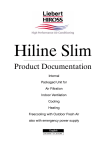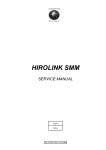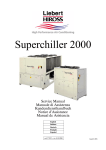Download Hirolink for Satchwell
Transcript
Connectivity The evolution Hirolink for Satchwell V 2.70 General Documentation Service Manual English Code 275498 04/11/04 Release 1.07 Hirolink for Satchwell V 2.70 - General Documentation CONTENTS 1. INTRODUCTION ................................................................ ................................................................................................ ......................................................................... ......................................... 4 2. OVERVIEW ................................................................ ................................................................................................ ................................................................................... ................................................... 5 3. SERIAL SERIAL COMMUNICATIONS BASICS BASICS................................ SICS................................................................ ......................................................................... ......................................... 6 3.1 3.2 THE BINARY FORMAT ....................................................................................................6 INTERFACE STANDARDS .................................................................................................7 3.2.1 3.2.2 3.3 3.4 4. COMPATIBILITY ...........................................................................................................17 DATA-MAPPING ...........................................................................................................17 NETWORKING SYSTEMS ...............................................................................................18 SENDING ‘COMMANDS’................................................................................................21 INSTALLATION PROCEDURE PROCEDURE ................................................................ .................................................................................. .................................................. 22 6.1 6.2 6.3 6.4 6.5 7. ADDRESSING ................................................................................................................14 TABLES ........................................................................................................................14 DATA-TYPES ................................................................................................................15 COMMANDS ................................................................................................................16 HIROMATICHIROMATIC-SPECIFIC SPECIFIC TOPICS ................................................................ ................................................................................ ................................................ 17 5.1 5.2 5.3 5.4 6. THE UART..................................................................................................................10 DATA-TRANSMISSION ..................................................................................................12 THE SNPSNP-PROTOCOL ................................................................ ................................................................................................ ................................................................ 13 4.1 4.2 4.3 4.4 5. THINGS TO DO BEFORE INSTALLATION .........................................................................22 PREPARING THE HIROMATICS ......................................................................................23 PREPARING THE HIROLINK...........................................................................................29 CONNECTING THE HIROLINK TO THE HIROMATICS......................................................33 CONNECTING THE HIROLINK TO THE SATCHWELL-NETWORK ......................................35 TESTING THE INSTALLATION INSTALLATION ................................................................ ................................................................................ ................................................ 37 7.1 USING THE HIROLINK-LEDS ........................................................................................37 7.1.1 7.1.2 7.2 Green LED...........................................................................................................37 Red LED..............................................................................................................38 SERVICE-INTERFACE.....................................................................................................39 7.2.1 7.2.2 7.2.3 7.2.4 7.2.5 8. EIA232 (RS232) Interface-Standard ......................................................................7 EIA485 (RS485) Interface-Standard ......................................................................8 Inserting the interface-card ..................................................................................39 Connecting the Hirolink with the PC...................................................................40 Connecting the Hirolink with a modem...............................................................41 Configuring the terminal-program.......................................................................41 Using the ‘Service-Interface’.................................................................................42 HARDWAREHARDWARE-REFERENCE REFERENCE ................................................................ ........................................................................................ ........................................................ 45 8.1 8.2 8.3 HIROLINK ....................................................................................................................45 HIROLINK-INTERFACE-CARD-SOCKETS ........................................................................46 HIROLINK-INTERFACE-CARDS ......................................................................................47 8.3.1 8.3.2 8.4 HIROMATIC-INTERFACE-CARDS ...................................................................................48 8.4.1 8.4.2 8.5 Standard-RS422-Interface-Card...........................................................................48 Optocoupled-RS422-Interface-Card ....................................................................48 CONNECTION BETWEEN HIROLINK AND HIROMATICS ..................................................49 8.5.1 8.5.2 8.6 RS422/485-Interface-Card...................................................................................47 RS232-Interface-Card..........................................................................................47 RS422-Connection...............................................................................................49 RS485-Connection...............................................................................................50 STANDARD PC-COM-PORT-PINNING ..........................................................................51 8.6.1 Standard 9-pin RS232-COM-Port .......................................................................51 Document: Hirolink for Satchwell.DOC -2- Release 1.07 Hirolink for Satchwell V 2.70 - General Documentation 8.6.2 Standard 25-pin RS232-COM-Port .....................................................................51 APPENDIX A: HIROMATIC HIROMATIC-TYPES ................................................................ ................................................................................. ................................................. 52 APPENDIX B: COMPATIBILITY COMPATIBILITYILITY-LIST................................ LIST ................................................................ .............................................................................. .............................................. 53 APPENDIX C: SOFTWARE SOFTWARETWARE-CHANGES ................................................................ ............................................................................ ............................................ 54 1. 2. 3. 4. 5. 6. 7. 8. CHANGES FROM V 2.60 TO V 2.61..................................................................................54 CHANGES FROM V 2.61 TO V 2.62..................................................................................54 CHANGES FROM V 2.62 TO V 2.63..................................................................................54 CHANGES FROM V 2.63 TO V 2.64..................................................................................54 CHANGES FROM V 2.64 TO V 2.65..................................................................................54 CHANGES FROM V 2.65 TO V 2.66..................................................................................55 CHANGES FROM V 2.66 TO V 2.67..................................................................................55 CHANGES FROM V 2.67 TO V 2.68..................................................................................55 APPENDIX D: DOCUMENTDOCUMENT-CHANGES................................ CHANGES................................................................ ........................................................................... ........................................... 56 1. 2. 3. 4. 5. CHANGES FROM V 1.00 TO V 1.01..................................................................................56 CHANGES FROM V 1.01 TO V 1.02..................................................................................56 CHANGES FROM V 1.02 TO V 1.03..................................................................................56 CHANGES FROM V 1.03 TO V 1.04..................................................................................56 CHANGES FROM V 1.04 TO V 1.05..................................................................................56 Document: Hirolink for Satchwell.DOC -3- Release 1.07 Hirolink for Satchwell V 2.70 - General Documentation 1. Introduction This document contains a general description of the ‘Hirolink for Satchwell’. Its purpose is to give you an overview of the functionality provided by this type of Hirolink. It contains a short introduction to serial communications in general, a short description of the SNPprotocol, detailed installation-instructions and a testing guide. This document does not contain any specific information about a certain type of air-conditioner, but only information that applies to the Hirolink and the air-conditioners in general. Detailed information about the data-points provided by each type of air-conditioner can be obtained from the relevant documents. These document are called ‘Hirolink for Satchwell V X.XX - Items for YYY-Units V Z.ZZ’, where ‘X.XX’ specifies the Hirolink-version, YYY specifies the air-conditioners software-type and Z.ZZ specifies the software-version of the air-conditioners software. Document: Hirolink for Satchwell.DOC -4- Release 1.07 Hirolink for Satchwell V 2.70 - General Documentation 2. Overview In general a Hirolink provides the means to connect air-conditioners to other devices, which use a different protocol than the air-conditioners themselves. The term ‘protocol’ can be defined as the set of rules that a device has to respect when trying to communicate with another device. In other words a protocol defines the language which is used to speak to each other. Basically the Hirolink is a protocol-converter or gateway, i.e. it is able to understand two different protocols and can make the translation from one to the other and vice versa. The ‘Hirolink for Satchwell’ in particular forms this gateway between the air-conditioners, which use the Hironet-protocol and the Satchwell’s SNP-protocol and thus to Satchwell supervisingapplications like BAS2000 or Satchnet. For a better understanding, see the following illustration: The Hironet-protocol was defined by and is a proprietary protocol. To be able to communicate using this protocol, the air-conditioner has to be equipped with a HIROMATIC-controller. Therefore the air-conditioners will be referred to as ‘Hiromatics’ for the remainder of the document. Be aware that a maximum of 32 Hiromatics can be connected to one Hirolink. The SNP-protocol was defined by Satchwell Control Systems and is also a proprietary protocol. A short description of this protocol is provided in chapter XXX. NOTE: Hirolink for Satchwell supports1 only Units equipped with Humitemp sensor. 1 Temperature and humidity value are visible only with Humitemp sensor Document: Hirolink for Satchwell.DOC -5- Release 1.07 Hirolink for Satchwell V 2.70 - General Documentation Serial Communications Basics This chapter should give you a short introduction in the way how electronic devices communicate with each other. It is intended to give you a basic knowledge about this topic, but of course not all aspects of serial communications can be covered in here. Therefore this chapter is focused on those aspects that are relevant for using the Hirolink. 2.1 The Binary Format As you probably already know, computers work exclusively with numbers. These numbers represent the instructions and the parameters a program has to execute. For example: When a computer starts to execute a program, it knows that the first number it reads represents an instruction. Let’s say it reads the number ‘130’ (these numbers are also called ‘code’) and let’s also say that this code is the instruction to perform an addition of two arguments. Out of this information, the computer knows that the next two codes it reads are the two arguments it should add. So it reads these two codes and performs the addition. The result of this addition is then stored internally and can be used for further instructions (Of course this is a very simplified way of explaining how a computer works). To be able to execute a program, the computer has to read its instructions from some ‘store-room’. This ‘store-room’ has to hold the instructions and has to be able to transmit it to the computer. The only efficient way to store these instructions was found to be the binary format. Binary format means that each digit of a number has only 2 different states, ‘0’ and ‘1’. This is only a different way of representing a number as for example in the decimal format, which is used in everyday live. In the decimal system each digit has 10 different states, ‘0’ to ‘9’. The following table shows how numbers in the decimal format are represented in the binary format: Decimal format 0 1 2 3 4 5 6 7 8 9 10 Binary format 0 1 10 11 100 101 110 111 1000 1001 1010 Each digit of a binary number is called ‘bit’. ‘Bits’ are usually numbered starting from 0, which means that the least significant (the most right in the table above) is usually called ‘Bit 0’, the next one ‘Bit 1’ and so on. Since computers use the binary format internally, it is also their ‘natural’ way of communicating with each other. This means that if one computer wants to transmit information to another computer it is using only ‘0s’ and ‘1s’. Document: Hirolink for Satchwell.DOC -6- Release 1.07 Hirolink for Satchwell V 2.70 - General Documentation 2.2 Interface Standards Electronic devices like the Hirolink usually communicate with other devices over a ‘serial’ line. ‘Serial’ means, that each bit of a number has to be transmitted one after the other. ‘Parallel’ on the other hand, means that each bit of a binary number is transmitted via its own line, enabling the devices to transmit a complete binary number at once. In this case you would need as many lines as the binary number has bits (e.g. 8). This kind of communication is often used between PCs and printers, but for obvious reasons (too many cables) usually not in building-managementsystems. To transmit information over a serial line, the device has to convert the bits into electrical signals. Since there are unlimited ways of how to represent a ‘1’ or a ‘0’ using electrical signals, devices that want to communicate with each other must use the same way of converting the bits into electrical signals and vice versa. This common way of conversion is called ‘Interface Standard’. On the level of digital controllers like the Hirolink usually one of the two following interface standards is used: 2.2.1 EIA232 (RS232) Interface-Standard This standard was called RS232 (Recommended Standard) at the time of definition, which was more than 30 years ago. Since then it has been modified several times and was also renamed to EIA232 (Electronic Industries Association), but the name RS232 is still commonly used. This standard defines that a logical ‘0’ is represented by a voltage between +3V and +15V and a logical ‘1’ by a voltage between -15V and -3V, as shown in the following illustrations: Data Out TX RX Data In -15 V < TX < -3 V -> 1 3 V < TX < 15 V -> 0 U 15V Logical 0 3V t -3V Logical 1 -15V Maximum distance: 15 m Maximum transmission speed: 20 kBit/sec No multidrop-functionality has been defined in this standard, which means that only two devices can be connected with each other. Document: Hirolink for Satchwell.DOC -7- Release 1.07 Hirolink for Satchwell V 2.70 - General Documentation Usually you will find, that one device has both a transmitter and a receiver to enable a bi-directional communication: Device 2 Device 1 Data Out Data In TX RX RX TX Data In Data Out 2.2.2 EIA485 (RS485) Interface-Standard In the same way as for the EIA232-standard, also this one was called RS485 (Recommended Standard) at the time of definition and also has been renamed to EIA485 (Electronic Industries Association), but the name RS485 is still commonly used. This standard uses a balanced (differential) transmission line in a multidrop configuration, meaning that instead of an absolute voltage on one line, it uses the difference between the voltages on two separated lines to represent ‘0s’ and ‘1s’ as shown in the following illustration: T+ R+ Data Out Data In T- Transmitter enable RT+ > T- -> 1 T+ < T- -> 0 If the voltage on T+ is higher than the voltage on T- by at least 0,2 V, the receiver detects a ‘1’. On the other hand, if the voltage on T+ is lower than the voltage on T- by at least 0,2 V, the receiver detects a ‘0’. This kind of transmission increases the immunity against noise on the line, since distortions are usually changing the signal voltage on both lines in the same direction. This doesn’t affect the transmitted data on an EIA485 since the difference between the voltages is still the same. On the other hand, the signal could be changed from ‘1’ to ‘0’ or vice versa on an EIA232. Document: Hirolink for Satchwell.DOC -8- Release 1.07 Hirolink for Satchwell V 2.70 - General Documentation U U EIA232 EIA485 15V 12V Logical 0 Distortion 3V t -3V Logical 1 -7V -15V In this standard the maximum transmission speed is a function of the distance between transmitter and receiver: Transmission speed 10 MBit/sec 100 kBit/sec Cable length 12 m 1200 m The ability to switch off the transmitter enables this standard to be used in a multidrop configuration. This means that a maximum of 32 nodes (drivers and receivers) can be connected to one transmission-line. As with the EIA232-standard you will usually find both a transmitter and receiver in one device to enable a bi-directional communication as shown in the following illustration: Document: Hirolink for Satchwell.DOC -9- Release 1.07 Hirolink for Satchwell V 2.70 - General Documentation Device 2 Device 1 TX+ TX+ Data Out Transmitter enable Data Out TX- TX- RX+ RX+ Data In Data In RX- RX- Device 4 Device 3 TX+ TX+ Data Out Transmitter enable Transmitter enable Data Out TX- TX- RX+ RX+ Data In Transmitter enable Data In RX- RXmax. 32 devices 2.3 The UART After having defined how a bit should be represented on a serial line, the next step to define is the way to transmit a binary number. In a similar way as standards have been defined to represent single bits on a serial line, also a standard to represent binary numbers has been found, although it is not a ‘standard’ in the usual sense. This means, that it hasn’t been defined by some organization like the EIA or ISO and it hasn’t been written down in an official paper, but a company has once started using this way of communication, others have copied it and over the years it has become a common way of communicating. When something like this happens, the resulting standard is usually called ‘quasi standard’ or ‘industry standard’. This has happened in computer communication with the so-called UART (Universal Asynchronous Receiver and Transmitter). A UART is a chip, which has been developed with the IBM-PC in the early 80’s and enabled the IBM-PC to communicate with other PCs directly or via modems. It defined a way of transmitting and receiving binary numbers, which since then has become an industry standard. The UART defines, that a sequence of bits has to be transmitted in the following way: 1. Start-Bit: Marks the start of a transmission. This bit is always logical ‘0’. 2. Data-Bits: A sequence of bits, which represents the transmitted data. Document: Hirolink for Satchwell.DOC - 10 - Release 1.07 Hirolink for Satchwell V 2.70 - General Documentation 3. Parity-Bit (Optional): A parity-bit, which enables the receiver to check, if the transmitted data is correct. This bit is optional. 4. Stop-Bit(s): Marks the end of transmission. This bit is always logical ‘1’. Some parameters (the so-called ‘communication-parameters’) have to be defined before two devices can communicate with each other. These ‘communication-parameters’ are the following: • Baudrate: Defines the speed of communication. The baudrate is the number of bits, that are transmitted per second. For example 9600 Bd (Bd is the abbreviation for baudrate) means that each bit is put for 1/9600 s ( ≈ 104 µs) on the line. Commonly used baudrates are 1200 Bd, 2400 Bd, 4800 Bd, 9600 Bd and 19200 Bd. Higher and lower baudrates are also possible, but rarely used on lowlevel controllers like the Hirolink. • # of data-bits: Defines the number of data-bits in each transmission, which represent the ‘real’ information. This number can be set between 5 and 8, but usually only 7 or 8 bits are used. A sequence of 8 bits is usually referred to as ‘Byte’, so in most cases you will hear that bytes are transmitted (if only 7 bits are transmitted, the 8th bit is usually set to 0 by the receiver internally). • Parity-bit: If enabled, this bit is appended to the data-bits and enables the receiver to check the validity of the received data-bits. Usually it is set to ‘EVEN’ or ‘ODD’. ‘EVEN’ means, that the parity-bit has to be set in that way that the total number (data-bits + parity-bit) of ‘1s’ in a transmission is even, while ‘ODD’ means the opposite. Another possibility, which is rarely used, is to set the parity-bit to a fixed state. This means that the parity-bit has to be ‘1’ or ‘0’ in all transmissions. In this case it is called ‘SPACE’ (when setting the parity to ‘1’) or ‘MARK’ (when setting the parity to ‘0’). The parity-bit is optional and can be left out. In this case it is called ‘NONE’. • Stop-Bits: This bit marks the end of transmission and can be set to different lengths (1, 1 ½ and 2 bits). The following illustration shows how a typical transmission would look like on the line: Transmission with 8-bit data-length, parity-bit and 1 stop-bit. The length of each of these bits is defined by the baudrate. For example with a baudrate of 9600 Bd each bit-length would be approximately 104 µs. U (Data In) Bit 0 Bit 1 Bit 2 Bit 3 Bit 4 Bit 5 Bit 6 Bit 7 t Start-bit 8 data-bits Parity-bit Document: Hirolink for Satchwell.DOC - 11 - Stop-bit Release 1.07 Hirolink for Satchwell V 2.70 - General Documentation 2.4 Data-Transmission Having defined the way to transmit single bits and bytes, we are still quite a distance from having established a conversation between two devices. Until now the two (or more) devices are only able to exchange bytes of information. So they are able to send or receive a stream of bytes, but they don’t know how to use the information they receive. This means that a set of rules has to be defined, which has to be respected by all devices that want to communicate with each other. This set of rules is called ‘Protocol’ and defines how the information must be structured within a transmission. For example it defines how a transmission is started and ended (also called the ‘Message Frame’), where the device-address can be found, where instructions are transmitted and many more. The ‘Protocol’ that is implemented in this Hirolink, is described in the next chapter. Document: Hirolink for Satchwell.DOC - 12 - Release 1.07 Hirolink for Satchwell V 2.70 - General Documentation 3. The SNPSNP-Protocol This chapter contains a short description of the main-features of the SNP-protocol, to provide a better understanding of the integration of Hiromatics into a Satchwell-network, but. since this protocol is proprietary no detailed information can be given here. If you are interested in the basic principles a protocol implements, you should check out the document ‘Hirolink for Modbus’, where you can find an overview of the Modbus-protocol. In the case that you want to know exactly how the SNP-protocol works, you would have to ask Satchwell to provide you a copy of the specifications. The SNP-protocol works on a Master-Slave-basis. This means that there is only one device on the network, which is allowed to send requests to other devices. This device is called ‘Master’. All other devices on the network only respond to requests received from the master and will never initiate a transmission by themselves. These devices are called ‘Slaves’. Master Slaves Request to Slave #1 Response from Slave #1 Request to Slave #2 Response from Slave #2 The slave who should respond to a request is identified by an address, which is described in the next chapter. Document: Hirolink for Satchwell.DOC - 13 - Release 1.07 Hirolink for Satchwell V 2.70 - General Documentation 3.1 Addressing As mentioned in the chapter above the master is sending requests to its slaves and is waiting for their answer. To identify the slave that should respond, the request contains an ‘Address’. Therefore each slave on the network must have an address and this address must be unique in the whole network. The master needs no address, because this device is the only one that issues requests, so any response coming from the slaves automatically has to be the answer to a request sent by the master. In the SNP-protocol one byte (a byte is a 8-bit numerical value, which can hold values from 0 - 255) of each request is reserved for the address. The protocol defines that valid addresses have to use a range between 1 and 63. 3.2 Tables To access the data available in a controller, the SNP-protocol uses a ‘Table’-concept. In this context, the term ‘Table’ stands for a collection of data-points, which can be accessed via requesting a defined number of bytes starting at a defined offset from the start of a defined table. Each of these variables (number of bytes, offset, table) has to be send to the slave in the request for data. For a better understanding see the following illustration: Table 0 Offset 0 Offset 1 Offset 2 Offset 3 ... Table 1 Offset 0 Offset 1 Offset 2 Offset 3 ... Table 2 Offset 0 Offset 1 Offset 2 Offset 3 ... Table 255 Offset 0 Offset 1 Offset 2 Offset 3 ... Offset 65535 Offset 65535 Offset 65535 Offset 65535 For example: The master-device sends a request to one of its slaves, telling the slave to return the values of the 2 data-points, starting at offset 2 in table 1. This request would cause the slave to return the values of the shaded fields in the illustration above. The protocol defines a maximum number of 256 different tables, each of which can hold up to 65536 bytes of information. These are the absolute maximum numbers defined by the protocol, which doesn’t mean that each controller must hold this amount of data. From the protocols point of view the data contained in the tables is not organized in any way. This means that each table only contains a stream of bytes, where each of these bytes has the same Document: Hirolink for Satchwell.DOC - 14 - Release 1.07 Hirolink for Satchwell V 2.70 - General Documentation priority. Thus the data contained in the tables can only be interpreted correctly, when the recipient of the data knows at which location in which table a given data-point can be found. In other words, the recipient needs some sort of mapping-table, informing him about the location and type of each datapoints he wants to access. Some tables are reserved for a predefined use, which also implements that the mapping-table mentioned above is predefined. For example table 4 contains the firmware of the controller, while table 69 contains time- and date-information. Still most tables can be used to hold controller-specific data-points. 3.3 Data-Types To be able to easily interpret the data contained in the tables described above, a number of datatypes have been defined. A data-type defines the size of a data-point and how the bytes have to be interpreted in order to eventually calculate the value for a data-point. For example: Data-Type ‘1 Byte’: This data-type defines that the data-point consists of one, single byte, which hasn’t to be transformed in any way. Data-Type ‘Word’: This data-type defines that the data-point consists of two bytes, which have to be transformed in the following way: Resulting Value = (Low order byte) + 256 * (High order byte) The ‘Low order byte’ is the byte at the lower offset, while the ‘High order byte’ is the byte at the higher offset. Data-Type ‘EMC swapped integer’: This data-type defines that the data-point consists of two bytes, which have to be transformed in the following way: Resulting Value = (High order byte) + 256 * (Low order byte) The ‘Low order byte’ is the byte at the lower offset, while the ‘High order byte’ is the byte at the higher offset. Document: Hirolink for Satchwell.DOC - 15 - Release 1.07 Hirolink for Satchwell V 2.70 - General Documentation 3.4 Commands When a slave receives a request from the master, it needs to know what kind of request it is, so that it can decide what to do with the received information. Similar to the address described above, the request also contains a so-called ‘Command’. By evaluating this ‘Command’, the slave can find out how the rest of the request is built up and how to interpret the request, i.e. by checking the ‘Command’ the slave can find out exactly what the master expects him to do. In the SNP-protocol one byte (a byte is a numerical value, which can hold values from 0 - 255) of each request is reserved for the ‘Command’. The following lists the commands that are supported by the Hirolink: Command Satchwell-Denotation ‘I’ = 49h Write command ‘A’ = 41h Write global values* ‘J’ = 4Ah Read command Comment Writes new data to a table Writes new data to all devices that belong to a specified group Reads data from a table *) This command can only be used, when the Hirolink works in a non-transparent mode. In this mode the Hirolink behaves like Satchwell’s ‘Touchscreen’-devices. This non-transparent mode has not yet been tested by Satchwell, thus it shouldn`t be used. Document: Hirolink for Satchwell.DOC - 16 - Release 1.07 Hirolink for Satchwell V 2.70 - General Documentation 4. HiromaticHiromatic-Specific Topics This chapter contains topics that must be respected when integrating Hiromatics into a Satchwell-network. 4.1 Compatibility Enforced by the characteristics of the Hironet-protocol, the Hirolink has to hold a table, which describes the way how to communicate with a given type of Hiromatic and also which datapoints have to be mapped to which table-offsets on the Satchwell-side of the network. Therefore the Hirolink is NOT compatible with all types of Hiromatics and also NOT with all versions of a given type, since also the amount of available data-points can change from one version of a Hiromatic-type to the next. For this reason a compatibility-list is provided in appendix Appendix B: of this document and also in the documents containing the available data-points for each Hiromatic-type. Those documents are called ‘Hirolink for Satchwell V X.XX - Items for YYY-Units V Z.ZZ, where X.XX stands for the Hirolink-software-version, YYY for the Hiromatic-type and Z.ZZ for the software-version of this Hiromatic-type. So make sure that the Hiromatics you want to integrate into the Satchwell-network are compatible with this version of the Hirolink. 4.2 Data-mapping As mentioned in chapter 3.2 ‘Tables’, the SNP-protocol uses a ‘Tables’ to access data provided by a controller. It has been agreed between our company and Satchwell that each Hiromatic-type is assigned a table-number through which the data-points provided by that Hiromatic can be accessed. This table-number can be found in appendix Appendix A: ‘Hiromatic-Types’ of this document as well as in the documents containing the available data-points for each Hiromatic-type. Furthermore the Hirolink supports the following predefined tables for each connected Hiromatic: • • • • • Table 4: Firmware Identifier Table 69: Time Table 71: Group Addresses Table 73: Unit Identifier Table 74: Serial Link Parameters (Read only) Document: Hirolink for Satchwell.DOC - 17 - Release 1.07 Hirolink for Satchwell V 2.70 - General Documentation 4.3 Networking Systems In general there are 3 types of controllers that can be used in an air-conditioner equipped with a Hiromatic: • Module: This is the simplest form of controller, which only consists of expansion boards that are plugged into the back of the Hiromatic. These ‘Modules’ provide the I/Os for controlling the components and ‘upgrade’ the Hiromatic to perform also the regulation-functions. • Macroface: This kind of controller is connected to the Hiromatic via the so-called ‘Hirobus’ through which they communicate. Depending on the Hiromatic-type a Macroface either works alone or can be connected with other Macrofaces to form a system. The maximum number of Macrofaces that can work with each other depends on the Hiromatic-type. • Microface: This kind of controller is a smaller version of the ‘Macroface’ and is also connected to the Hiromatic via the ‘Hirobus’. All Hiromatic-types using a Microface can be connected with other Microfaces to form a system. The maximum number of Microfaces that can work with each other is 16. See appendix Appendix A: for a complete list of Hiromatic-types, controller-types and the maximum number of connectable controllers. As described above some Hiromatic-types are operating in a networking-mode. This means that a variable number of air-conditioners can be connected with each other to form a system. Note that mixed installations are not possible, i.e. you can not mix ‘Macrofaces’ and ‘Microfaces’. Within a networking-system data is exchanged, which informs the single controllers about certain alarm-conditions, average temperatures, system-wide setpoints and so on. To enable the communication with the Hirolink, one Hiromatic has to be connected, which transfers the data from the single controllers and its own to the Hirolink. A address has to be assigned to the Hiromatic, under which it is accessible from the Hirolink and as a consequence from the Satchwell-network. Therefore all values and parameters from the complete system the Hiromatic is connected to, are mapped into the table of one single slave as if those values would come from one single device. For a better understanding, see the illustration below: Document: Hirolink for Satchwell.DOC - 18 - Release 1.07 Hirolink for Satchwell V 2.70 - General Documentation Hirolink Hiromatic #1 HM-value 1 HM-value 2 HM-value 3 Table of Slave #1 Macroface #1 MF-value 1 MF-value 2 MF-value 3 Macroface #2 MF-value 1 MF-value 2 MF-value 3 HM-value 1 System-value 2 MF-value 1 from Macroface #1 MF-value 1 from Macroface #2 … … MF-value 1 from Macroface #8 System-value 1 System-value 2 System-value 3 Macroface #8 MF-value 1 MF-value 2 MF-value 3 Hiromatic #5 HM-value 1 HM-value 2 HM-value 3 Table of Slave #5 HM-value 1 System-value 2 MIC-value 1 from Microface #1 MIC-value 1 from Microface #2 … … MIC-value 1 from Microface #16 Microface #1 MIC-value 1 MIC-value 2 MIC-value 3 Microface #2 MIC-value 1 MIC-value 2 MIC-value 3 System-value 1 System-value 2 System-value 3 Microface #16 MIC-value 1 MIC-value 2 MIC-value 3 Document: Hirolink for Satchwell.DOC - 19 - Release 1.07 Hirolink for Satchwell V 2.70 - General Documentation As the illustration shows, there are 3 different types of values that are received from the Hiromatic and made accessible to the Satchwell-network: • HM-Values: These values are only existing in the Hiromatic and therefore only exist once in the system (e.g. Time and Date). • System-Values: These values are maintained by a Macroface or a Microface, but are valid for the whole system (e.g. Shared Temperature, System Status). Therefore they also only exist once. • MF-Values, MIC-Values: These values are existing in each Macroface or Microface and therefore the same value exists as often as the maximum number of connectable controllers defines. In the list of available data-points (also called ‘Item-Lists’ in this document) accessible to the Satchwell-network, those values are simply repeated as many times as controllers can be connected. These values are marked with the text ‘MF 1 - X’ or ‘MIC 1 - X’ in the item-lists of the Hiromatic-type, where ‘X’ stands for the maximum number of connectable controllers). NOTE: The item-lists don’t change, if less than the maximum number of controllers are connected. This means that in any case the controller-values are repeated as many times as controllers can be connected, but if less controllers are connected, the values provided for those controllers that are not connected are not valid. Document: Hirolink for Satchwell.DOC - 20 - Release 1.07 Hirolink for Satchwell V 2.70 - General Documentation 4.4 Sending ‘Commands’ In the item-lists provided for each Hiromatic-type, you will find data-points marked with the appendix ‘Command’. These items perform functions like switching the air-conditioner on or off and have to be treated in a special way: These items must only be set to their ‘On-State’ once and must either not be written again or must at least be set back to their ‘Off-State’. In other words, these commands should be treated like ‘One shots’ or like a push-button as shown in the following illustration: For example: Data-point activating ‘System On’ Value On (1) Off (0) Time It is very important that these items are not permanently set to their ‘On-State’, also not in intervals of e.g. 1 minute. Furthermore those items don’t provide valid information when read. They will always return ‘Off’ when read, except for the first read after they have been set to ‘On’. This is done in order to confirm the successful writing to the BMS. The reason for this special treatment is actually only the digital output activating the ‘System On’-command, but it should be adopted as a general rule for all commands (since it for example doesn’t make much sense to permanently set the ‘Alarm Reset’-command). When performing the ‘System On’-command, the Hiromatic and the Macrofaces or Microfaces perform some initialization-routines, which for example completely close the chilled-water valves or reset a timer that prevents the regulation to activate any component for the next 2 minutes and other things. Each time the unit receives the ‘System On’-command this initialization-routines are repeated. Therefore the regulation would never start to do its job, if the ‘System On’-command is sent permanently or also in some interval. The behavior described above doesn’t apply to all Hiromatic-types, but to avoid problems this treatment should be adopted as a general rule for all coils marked with ‘Command’. Document: Hirolink for Satchwell.DOC - 21 - Release 1.07 Hirolink for Satchwell V 2.70 - General Documentation 5. Installation Procedure This chapter contains step-by-step instructions on how to prepare the Hiromatics, how to prepare the Hirolink, how to connect the Hiromatics and how to connect the Satchwell-network. 5.1 Things to do before installation Before you even order the Hirolink, you should run through the following check-list and be able to answer all questions listed there to make sure that no bad surprises happen, when you want to put the Hirolink into operation: • How many Hiromatics will be connected to the Hirolink ? Be sure that no more than 32 Hiromatics will be connected to one Hirolink. If the number of Hiromatics in your installation exceeds this number, you have to use a second or more Hirolinks. • What’s the location of the Hiromatics ? Be sure that the total length of the cable connecting the Hiromatics with the Hirolink doesn’t exceed 1500 m. Also in this case you will need another Hirolink, if the needed cable-length exceeds this number. • Are the software-versions used in the Hiromatics supported by the Hirolink ? A compatibility-list is provided in appendix Appendix B: in this document, which lists all Hiromatic-software-versions that are currently supported by the Hirolink. Compare this list with the software-versions used in your installation, to make sure that the Hirolink is able to communicate with all Hiromatics you want to connect. • Plan your installation Draw a map of your installation, which shows the location of all Hiromatics you want to connect. Assign identification-numbers to all Hiromatics you want to connect to the Hirolink(s). Each Hiromatic must receive a identification-number, which is unique within the network of Hiromatics that is connected to one single Hirolink. This means that you can use each identification-numbers between 1 and 32 once for each Hirolink in your installation. Document: Hirolink for Satchwell.DOC - 22 - Release 1.07 Hirolink for Satchwell V 2.70 - General Documentation 5.2 Preparing the Hiromatics To prepare the Hiromatics for a connection to the Hirolink, carry out the following steps: Step 1: Write down the software-information After switching on the Hiromatic, it will show the software-type, version and date for a few seconds. This information varies depending on the software-type, but in general you will see something like the following: HIROMATIC COMPACT DIRECT EXP. 2.62 25.11.1996 Note this information and keep it for later use. Step 2: Check the Hironet-settings The location of the Hironet-settings varies depending on the software-type, but in general they can be found on the second page of the ‘SYSTEM SETUP’-menu. These settings define the Identification-number and the baudrate and in some cases also the protocol and the communication-mode. Each of these settings is described in the following: Identification-number: The identification-number set on the Hiromatic defines the Satchwell-Slave-ID, which has to be used to request data from the Hiromatic. As mentioned in the description of the protocol, this Slave-ID must be unique. Therefore it is very important that each Hiromatic receives a different identificationnumber. IMPORTANT: A maximum of 32 Hiromatics can be connected to one Hirolink and also the identification-number MUST NOT exceed 32. Therefore never set a identification-number to a value higher than 32. After setting the identification-number, note it together with the software-information described in step 1. It is good advise to also note the position of the Hiromatic within the building. Baudrate: The baudrate defines the communication-speed, with which the Hiromatic communicates with the Hirolink and MUST be set to 20833 Bd. It is important to know that all software-types are prepared for use with 2 types of crystals (12 MHz and 11,0592 MHz). Depending on the used crystal the Hiromatic will display different baudrates, since the baudrate also changes in reality. The difficulty regarding this matter is, that not all software-types display the baudrate in the same way. Most software-types will show ‘20833 Bd’, but some show ’19.2 k’. Please check the list at the end of this section for information on which value is displayed for each crystal-type. Document: Hirolink for Satchwell.DOC - 23 - Release 1.07 Hirolink for Satchwell V 2.70 - General Documentation If you try to set the baudrate and the value for the 11,0592 MHz-crystal is displayed, there are 2 possibilities: 1. You have a Hiromatic of hardware-version 3.5, which is equipped with both crystals and a jumper for selection. The following illustration shows the position of this jumper: Hiromatic Back PHILIPS 80C552 11.0592 MHzcrystal Jumper for crystal-selection 12 MHzcrystal 123 Hironetinterface-card Hirobusconnectors Jumper on 1 - 2: 12 MHz-crystal Jumper on 2 - 3: 11,0592 MHz-crystal In that case you must change the jumper to the 12 MHz-position. 2. By mistake you have received a Hiromatic previous to hardware-version 3.5, which is equipped with only one crystal and this one is a 11,0592 MHz-crystal. In that case the Hiromatic must be replaced with one equipped with a 12 MHz-crystal. Document: Hirolink for Satchwell.DOC - 24 - Release 1.07 Hirolink for Satchwell V 2.70 - General Documentation Protocol: Some software-types provide a parameter called ‘PROTOCOL’. If the Hiromatic displays this line the parameter must be set to ‘HIROSS’. Please check the list at the end of this section for information on which software-types provide this parameter. Communication-Mode: Some software-types provide a parameter called ‘COMMUNICATION ENABLED’ (on some types also called ‘SER. COMM. ENABLED’ or ‘TRANSMISSION ENABLED’). This parameter enables or disables the ability to change parameter via the Hironet. In general this parameter will be set to ‘YES’ to enable the BMS to change values in the Hiromatic. If the BMS only wants to read values from the Hiromatics, this parameter can be set to 'SERVICE’ (sometimes also displayed as ‘NO’). Please check the list at the end of this section for information on which software-types provide this parameter. These steps must be carried out on each Hiromatic that will be connected to the Hirolink. The following list provides the information mentioned above: Type Displayed baudrate with 12 MHz-- crystal MHz Displayed baudrate with 11,0592 MHz crystal Parameter ‘PROTCOL’ displayed Parameter ‘COMM. ENABLED’ displayed CAM Compact Custom 20833 Bd 208 19200 Bd 192 No Yes No Yes Dryer No No No No Energy Partner Energy Partner Small CPU Chiller Advanced Graphic Compact Graphic Superchiller/Hichill 20833 Bd 20833 Bd 19200 Bd 19200 Bd No No No No 20833 Bd 20833 Bd 20833 Bd 19.2 k 19200 Bd 19200 Bd 19200 Bd 19200 Bd No Yes Yes No No Yes Yes No SIP 208 192 Yes Yes Telecool Compact Hiflex 20833 Bd 20833 Bd 19200 Bd 19200 Bd Yes No Yes Yes Remarks Set the crystal-type manually in menu ‘QUARZ’ All parameter are fixed Parameters available in menu ‘HV SETTINGS’ Set the crystal-type manually in menu ‘QUARZ’ The software-types ‘Compact Custom’ and ‘SIP’ run in a Hiromatic Compact Custom, which is not equipped with a clock. Therefore the Hiromatic has no possibility to detect the type of crystal and you have to set it manually. Document: Hirolink for Satchwell.DOC - 25 - Release 1.07 Hirolink for Satchwell V 2.70 - General Documentation Step 3: Insert the interface-card Be sure that a RS422-interface-card is mounted on the Hiromatic. Two versions of this interface-card are available as shown in the illustrations below: Standard RS422-interface-card: Code No. 482 992 Opto-coupled RS422-interface-card: Code No. 275 631 For a detailed description of the interface-cards and their pinning see chapter 7 ‘HardwareReference’. Step 4: Connect the Hiromatics with each other In general there are 2 possibilities to connect the Hiromatics with each other. RS422-network-type: This network-type is easier to install and therefore commonly used. You have to use a 4-wire cable, where the connection is done in a 1-to-1 manner. This means that each pin on one interface-card has to be connected to the same pin on the next interface-card. When ‘Standard RS422-interface-cards’ are used the pins 1 to 4 have to be connected as shown in the following illustration: To Hirolink Hiromatic 1 Hiromatic 2 Hiromatic 3 To next Hiromatic Document: Hirolink for Satchwell.DOC - 26 - Release 1.07 Hirolink for Satchwell V 2.70 - General Documentation It is NOT important in which order the Hiromatics are connected, i.e. for example Hiromatic 10 can be the first physically connected Hiromatic, followed by Hiromatic 1 and so on. For a detailed description of the interface-cards and their pinning see chapter 7 ‘HardwareReference’. When ‘Opto-coupled RS422-interface-cards’ are used, you only have to mount appropriate 4-pinmodular-jacks on the cable and plug the connector in as shown in the following illustration: To Hirolink To next Hiromatic Hiromatic 1 Hiromatic 2 Hiromatic 3 Again it is NOT important in which order the Hiromatics are connected. Also it is NOT important which of the two plugs is used for either direction. For a detailed description of the interface-cards and their pinning see chapter 7 ‘HardwareReference’. Document: Hirolink for Satchwell.DOC - 27 - Release 1.07 Hirolink for Satchwell V 2.70 - General Documentation When you have both types of RS422-interface-cards, connect them as shown in the following illustration: Connector male Front view lockpin on rear For a detailed description of the interface-cards and their pinning see chapter 7 ‘HardwareReference’. RS485-network-type: The other possibility to connect the Hiromatics is a RS485-network-type. The advantage that you can gain with this network-type is that you only need a 2-wire-connection between the Hiromatics, but you have to manually shortcut two pins on each RS422-interface-card. Since it is a lot of extra work and many mistakes can happen when shortcutting the pins, it is more advisable to use the RS422-network-type. Still if you would like to use the RS485-network-type, check chapter 7 ‘Hardware-Reference’ for detailed information on which pins you have to shortcut. Document: Hirolink for Satchwell.DOC - 28 - Release 1.07 Hirolink for Satchwell V 2.70 - General Documentation 5.3 Preparing the Hirolink To be able to prepare the Hirolink in a proper way, you have to be sure of the following things: • How many Hiromatics will be connected to the Hirolink ? As mentioned above a maximum of 32 Hiromatics can be connected to one Hirolink. It is likely, that the communication doesn’t work at all, when this number is exceeded. • What are the identification-numbers and software-versions of the connected Hiromatics ? Be sure to have noted the software-version and the identification-numbers together with the location of the connected Hiromatics as described in chapter 5.1. Check, if the software-versions running in the Hiromatics are supported by the Hirolink using the compatibility-list provided in appendix A in this document. Also make sure that no Hiromatic has a identification-number higher than 32. • Which communication-parameters are used on the Satchwell-network ? Ask the operator of the Satchwell -network for the communication-parameters used on the Satchwell -network. This information must include the following parameters: Baudrate: Possible values are 110, 150, 300, 600, 1200, 2400, 4800, 9600 and 19200 Baud. Satchwell-network-type: Possible values are RS232 and RS485. With this information available, you can start to prepare the Hirolink for operation according to the following steps: Step 1: Insert the interface-cards To enable the communication with the Hiromatics a RS422/RS485-interface-card has to be inserted, where no further settings are necessary. To enable the communication with the Satchwell-network, the kind of interface-card to be inserted depends on the Satchwell-network-type. You have to insert a interface-card of type RS232 for a RS232-network-type or a interface-card of type RS422/RS485 for a RS485-network-type. The reason for inserting a RS422/RS485- interface-card for a RS485-network, is that the only difference between a RS422 and RS485 is that on a RS422-network the receiving and transmitting lines are separated, while on a RS485-network receptions and transmissions are sent over the same lines. Therefore you only have to shortcut the receiving and transmitting lines on the Hirolinkconnector, to make the RS422/RS485-interface-card work on a RS485-network. Document: Hirolink for Satchwell.DOC - 29 - Release 1.07 Hirolink for Satchwell V 2.70 - General Documentation The following illustration shows the sockets, where of the interface-card have to be inserted: Module for Hiromaticconnection RS422/485-Module Hirolink Front RS422/485- or RS232Module Module for Satchwellconnection 16C552 Hirolink Back 80C552 The interface-cards themselves look like the following illustrations: RS232-interface-card: MAX222 MAX222 HL RS232-interface-card Code No. 275 701 NOTE: Remove all jumpers that might be set on the RS232-interface-card. RS422/RS485-interface-card: PC9 D10 PC9 D10 HL RS422/RS485-interface-card Code No. 275 700 Document: Hirolink for Satchwell.DOC - 30 - Release 1.07 Hirolink for Satchwell V 2.70 - General Documentation Step 2: Set the communication-parameters for the Satchwell-network As the final step you have to configure the communication-parameters inside the Hirolink according to the information you received from the operator of the Satchwell-network. The following parameters have to be set: - Baudrate - Satchwell-network-type (RS232 or RS485) See the following illustration for information on where to set which parameter: Hirolink Back Hirolink Front 16C552 80C552 Jumper-Block 1 Jumper-Block 2 Jumper Block 1: All jumpers jumpers MUST be removed from that jumperjumper-block. These jumpers can only be used, when the Hirolink works in a non-transparent mode. In this mode the Hirolink behaves like Satchwell’s ‘Touchscreen’-devices. This non-transparent mode has not yet been tested by Satchwell, thus it shouldn`t be used. Document: Hirolink for Satchwell.DOC - 31 - Release 1.07 Hirolink for Satchwell V 2.70 - General Documentation Jumper Block 2: Interface type Baudrate 3 Baudrate 2 Baudrate 1 Baudrate 0 Jumper Interface type SET RS485 NOT SET RS232 Setting of baudrate: Baudrate-Jumper 3 1 1 1 1 1 1 1 1 0 2 1 1 1 1 0 0 0 0 1 1 1 1 0 0 1 1 0 0 1 0 1 0 1 0 1 0 1 0 1 Baudrate 110 Baud 150 Baud 300 Baud 600 Baud 1200 Baud 2400 Baud 4800 Baud 9600 Baud 19200 Baud 1..Jumper set 0..Jumper not set Document: Hirolink for Satchwell.DOC - 32 - Release 1.07 Hirolink for Satchwell V 2.70 - General Documentation 5.4 Connecting the Hirolink to the Hiromatics To connect the Hirolink to the Hiromatics you have to connect the cable coming from the Hiromatics (see chapter 5.2 ‘Preparing the Hiromatics’) to one of the connectors on the Hirolinkfront-panel. The layout of the Hirolink’s front-panel has been changed some time ago, but there are still both versions around: Previous layout of Hirolink-front-panel: bms 2/bms 3 bms 1 hironet hirovisor/modem hirolink hirobus Current layout of Hirolink-front-panel: Connect Hiromatics here connector 1 connector 2 connector 3 connector 4 hirolink hirobus In both cases the same connector is used. On the previous layout this connector was named ‘hironet’, on the current layout this connector is named ‘connector 3’. Depending on the way in which the Hiromatics were connected to each other (see chapter 5.2 ‘Preparing the Hiromatics’), the connection to the Hirolink has to be done in one of the following ways: Document: Hirolink for Satchwell.DOC - 33 - Release 1.07 Hirolink for Satchwell V 2.70 - General Documentation RS422-network-type: The following illustration shows the connection between Hirolink and Hiromatics, when ‘Standard RS422/485-interface-cards’ are used: Hiromatic-interface-card Hirolink-connector (front view, male) Cable coming from the other Hiromatics For a detailed description of the interface-cards and their pinning see chapter 7 ‘HardwareReference’. The following illustration shows the connection between Hirolink and Hiromatics, when ‘Optocoupled RS422/485-interface-cards’ are used: Hiromatic-interface-card Connector male Front view lockpin on rear Hirolink-connector (front view, male) Cable coming from the other Hiromatics For a detailed description of the interface-cards and their pinning see chapter 7 ‘HardwareReference’. RS485-network-type: If you have used a RS485-network-type to connect the Hiromatics with each other, you also have to shortcut two pins at the Hirolink. See chapter 7 ‘Hardware-Reference’ for detailed information on which pins you have to shortcut. For instructions on how to test the connection to the Hiromatics, see chapter 6. Document: Hirolink for Satchwell.DOC - 34 - Release 1.07 Hirolink for Satchwell V 2.70 - General Documentation 5.5 Connecting the Hirolink to the Satchwell-network To connect the Hirolink to the Satchwell-network you have to connect the cable coming from the Satchwell-network to one of the connectors on the Hirolink-front-panel. The layout of the Hirolink’s front-panel has been changed some time ago, but there are still both versions around: Previous layout of Hirolink-front-panel: bms 2/bms 3 bms 1 hironet hirovisor/modem hirolink hirobus Connect Satchwell-network here Current layout of Hirolink-front-panel: connector 1 connector 2 connector 3 connector 4 hirolink hirobus In both cases the same connector is used. On the previous layout this connector was named ‘bms2/bms3’, on the current layout this connector is named ‘connector 1’. The type of connection to be made, depends on the type on Satchwell-network, which can be either a RS232- or a RS485-network. This information has to be received from the operator of the Satchwell-network and the Hirolink has to be prepared accordingly by inserting either a RS232- or RS422/RS485-interface-card. Depending on the Satchwell-network-type, the connection to the Hirolink has to be done in one of the following ways: Document: Hirolink for Satchwell.DOC - 35 - Release 1.07 Hirolink for Satchwell V 2.70 - General Documentation RS232-network-type: Connect with ModbusGND-line Connect with ModbusRX-line Connect with ModbusTX-line Hirolink-connector 1 (front view, male) Connect with ModbusCTS-line Shortcut, when no handshake Connect with ModbusRTS-line In some cases no handshake-lines are used on the Satchwell-network (information about that also has to come from the operator of the Satchwell-network). In that case the two lines usually used for handshaking, have to be shortcut on the Hirolink as shown in the illustration. For a detailed description of the connector-pinning see chapter 7 ‘Hardware-Reference’. RS485-network-type: Shortcut pins 2 and 3 Connect with ModbusTX/RX + -line Connect with ModbusTX/RX - -line Hirolink-connector 1 (front view, male) Shortcut pins 1 and 4 For a detailed description of the connector-pinning see chapter 7 ‘Hardware-Reference’. For instructions on how to test the connection to the Satchwell-network, check chapter 6 ‘Testing the Installation’. Document: Hirolink for Satchwell.DOC - 36 - Release 1.07 Hirolink for Satchwell V 2.70 - General Documentation 6. Testing the Installation 6.1 Using the Hirolink-LEDs The simplest form of testing the installation is to check the LEDs (Light Emitting Diode) mounted on the front-panel of the Hirolink: connector 1 connector 2 connector 3 connector 4 hirolink hirobus LEDs Although not visible on first sight, this LED is capable of showing two colors, GREEN and RED. Be aware that depending on your viewpoint, sometimes one LED is hard to see, if the other one is already switched on. 6.1.1 Green LED The green LED is switched on by the Hirolink, as soon as it establishes a connection with at least 1 Hiromatic on the Hironet. This LED can only be used to make the first basic test of the connection. It assures you only that the connection to the physically first Hiromatic on the Hironet is working. It doesn’t provide information, if all Hiromatics that should be connected have really been found. The LED must stay switched on permanently. If it goes off after a certain time and is switched back on after a while, goes off again and so on, this means that you either have an addressconflict (2 or more Hiromatics with the same address) on the Hironet or that you have a Hiromatic connected that is not compatible. If the Hirolink is not receiving any requests from the Satchwell-network, the green LED will flicker in an interval of 30s. This happens because the Hirolink reinitializes its drivers, if it doesn’t receive anything from the Satchwell-network. This flickering of the LED can clearly be distinguished from the switching described in the paragraph above. Document: Hirolink for Satchwell.DOC - 37 - Release 1.07 Hirolink for Satchwell V 2.70 - General Documentation 6.1.2 Red LED The red LED is switched on by the Hirolink, as soon as it has received a valid transmission from the Satchwell-Network. It will be switched off again after 2 seconds. This LED can be used to test the connection between the Hirolink and the Satchwell-network. If it comes on this means that the Hirolink was able to correctly receive and decode the transmission. From the hardware point-of-view this is a pretty good test for the connection to the Satchwellnetwork, but it doesn’t mean that everything is working. What it confirms is that the communication-parameter-settings are correct and that at least the receiving line of the Hirolink was connected in the right way. What it doesn’t say for example is which data was requested or written to. This means that the request was probably not reading (or writing) the data-points that should be displayed somewhere on the Satchwell-network. Also it doesn’t say that the request was made for the correct slave-address. This means that it could be that the data-point was requested from a different Hiromatic than intended. And finally it doesn’t confirm that the answer sent by the Hirolink was correctly received by the Satchwell-master. But if that’s the case then probably only the transmitting line or the handshakelines of the Hirolink were not connected in a correct way. Document: Hirolink for Satchwell.DOC - 38 - Release 1.07 Hirolink for Satchwell V 2.70 - General Documentation 6.2 Service-Interface The ‘Service-Interface’ provides the possibility to request connection-information from the Hirolink either without using the Satchwell-network at all or in parallel to requests from the Satchwell-network. The ‘Service-Interface’ can be used with any PC running a terminal program like ‘TERMINAL’ (comes with Windows 3.11), ‘HYPER TERMINAL’ (comes with Windows 95) or others. If you want to use another terminal-program you would have to configure it by yourself. The ‘Service-Interface’ can also be used with a modem, which means that instead of connecting a PC directly to the Hirolink, you can also connect a modem and call the Hirolink from remote. 6.2.1 Inserting the interface-card To make use of the service-interface you have to insert another RS232-interface-card in the Hirolink as shown in the following illustration: Module for ‘Service-interface’ Hirolink Front Hirolink Back RS232Module 16C552 80C552 The interface-card looks like the following illustrations: RS232-interface-card: MAX222 MAX222 HL RS232-interface-card Code No. 275 701 NOTE: If you want to use the service-interface via a modem, you have to set the jumpers as shown. Otherwise all jumpers can be removed. Document: Hirolink for Satchwell.DOC - 39 - Release 1.07 Hirolink for Satchwell V 2.70 - General Documentation 6.2.2 Connecting the Hirolink with the PC After the interface-card is inserted, you have to connect the Hirolink to the PC running the terminal-program as shown in the following illustrations: Previous layout of Hirolink-front-panel: bms 2/bms 3 bms 1 hironet hirovisor/modem hirolink hirobus Connect PC here Current layout of Hirolink-front-panel: connector 1 connector 2 connector 3 connector 4 hirolink hirobus Connection to a 9-pin PC-connector: Hirolink-connector 4 (front view, male) PC-connector (front view, male) Pin 2: RX Pin 2: RX Pin 3: TX Pin 3: TX Pin 5: GND Pin 5: GND Pin 7: RTS Pin 7: RTS Pin 8: CTS Pin 8: CTS Document: Hirolink for Satchwell.DOC - 40 - Release 1.07 Hirolink for Satchwell V 2.70 - General Documentation Connection to a 25-pin PC-connector: PC-connector (front view, male) Hirolink-connector 4 (front view, male) Pin 2: TX Pin 2: RX Pin 3: RX Pin 3: TX Pin 4: RTS Pin 5: GND Pin 5: CTS Pin 7: RTS Pin 7: GND Pin 8: CTS 6.2.3 Connecting the Hirolink with a modem If you want to connect a modem instead of a PC, use the cable that comes with the modem and connect it to the same Hirolink-connector that is used when connecting a PC. One important issue when a connecting a modem is, that you have to pre-configure the modem in such a way, that it only sends the string ‘CONNECT’, when a communication with another modem has been established. This configuration has to be stored in the modem. Since the necessary commands to achieve this behavior vary depending on the type of modem, no exact instructions can be given here and you should check your modem’s manual. 6.2.4 Configuring the terminal-program As mentioned above you you have to configure your terminal-program using the following communication-parameters fixing the following values: • • • • • 9600 Bd 8-bit word-length No parity 1 Stop-bit All transmissions must be ended with a <CR><LF>-pair. Document: Hirolink for Satchwell.DOC - 41 - Release 1.07 Hirolink for Satchwell V 2.70 - General Documentation 6.2.5 Using the ‘Service-Interface’ After you have connected the Hirolink to the PC, you have to switch the Hirolink off and on once. After that you will see the following string appear on the PC: ATE0X0 This string will appear 6 times and shows that the Hirolink is trying to find a connected modem. If a modem is connected the modem will respond to this transmission. The Hirolink will initialize the modem and wait for incoming calls. Note that the Hirolink will not actively call someone, but will only wait for incoming calls. As mentioned this string will appear 6 times when a PC is connected and will then be followed by the following string: NO MODEM CONNECTED After that the service-interface is ready for operation. The available command described in the following paragraphs can be used in exactly the same way if a modem is connected. The only difference is that you have to call the Hirolink before you can perform any commands. Pressing <ENTER> will return the Hirolinks type and version. For example: HLI for Satchwell, V 2.64 In general each command you can send to the Hirolink starts with ‘Q’ or ‘q’ (the commands are not case-sensitive) and one or more characters identifying the command. The following commands are available: • ‘Q?’ .. Display Help: This command returns a short description of the available commands. • ‘QO’ .. Overview: This command returns an overview of the connection-status, in the following format: Overview Requests: 00000 Errors: 00000 Connected HMs: 00 Addresses: Problem HMs: ‘Requests’ displays the number of requests that have been received from the Satchwellnetwork. ‘Errors’ displays the number of requests that have been received from the Satchwell-network, where the checksum was not correct. ‘Connected HMs’ displays the number of connected Hiromatics. ‘Addresses’ displays the IDs of the connected Hiromatics. ‘Problem HMs’ displays the IDs of connected Hiromatics, where some problem has been detected. A more detailed description of the problem can be read using the ‘Unit-Info’command. Document: Hirolink for Satchwell.DOC - 42 - Release 1.07 Hirolink for Satchwell V 2.70 - General Documentation • ‘QUX’ .. Unit-Info This command returns information about the connection-status of a specific Hiromatic. ‘X’ has to be replaced with the Hiromatic-ID of which the information is requested. The returned information has the following format: Information for Unit X Version-String: XXXXXXXXX Version: XXX Type: XXX Problem: XXX ‘Version-String’ displays the 9-digit Hiromatic-software-version, that has been received by the Hirolink, i.e. WXG141141. ‘Version’ displays the version of the mapping-table, that the Hirolink is using for mapping the Hiromatic-data to the Satchwell-network. ‘Type’ displays the type of the mapping-table, that the Hirolink is using for mapping the Hiromatic-data to the Satchwell-network. ‘Problem’ displays the kind of problem the Hirolink has detected, when communicating with this Hiromatic. This can be one of the following: ‘Invalid type’: The Hirolink is not compatible with this Hiromatic-software-type. ‘Invalid version’: The Hirolink is not compatible with this version of this Hiromatic-software-type. ‘Out of memory’: The Hirolink is out of memory, i.e. too many Hiromatics have been connected to the Hirolink. ‘Invalid table’: The mapping-table used by the Hirolink is not matching the data received from the Hiromatic. • ‘QBX Y’ .. Read HM-Block This command returns a block of data received by a Hiromatic. ‘X’ has to be replaced with the Hiromatic-ID and ‘Y’ has to be replaced with the block-ID. The interpretation of the data returned by this command requires exact knowledge of the Hiromatic-software. Therefore this command should only be used by expert techincians. • ‘QYX Y Z’ .. Read HM-Byte This command returns a single byte of data received by a Hiromatic. ‘X’ has to be replaced with the Hiromatic-ID and ‘Y’ has to be replaced with the block-ID and ‘Z’ has to be replaced with the block-offset. The interpretation of the data returned by this command requires exact knowledge of the Hiromatic-software. Therefore this command should only be used by expert techincians.. • ‘QME X’ .. Monitor Errors After issuing this command the Hirolink enters a monitoring-mode. As soon as an error occurs during the processing of a transmission received from a Hiromatic, the Hirolink will send this transmission to the terminal-program. ‘X’ has to be replaced with the HiromaticID. If no Hiromatic-ID is specified, the Hirolink monitors errors for all connected Hiromatics. The monitoring-mode can be exited by pressing <ENTER>. The interpretation of the data returned by this command requires exact knowledge of the Hiromatic-software. Therefore this command should only be used by expert techincians.. • ‘QR’ .. Reset Counters Resets the requests- and error-counter (see ‘Overview’-command) as well as the ‘Problems’array. Resetting the ‘Problems’-array enables the Hirolink to retry the communication with Document: Hirolink for Satchwell.DOC - 43 - Release 1.07 Hirolink for Satchwell V 2.70 - General Documentation the Hiromatics. Document: Hirolink for Satchwell.DOC - 44 - Release 1.07 Hirolink for Satchwell V 2.70 - General Documentation 7. HardwareHardware-Reference The following chapter contains detailed descriptions of the needed hardware-components, like the Hirolink, the various interface-cards, the cable connections and so on. 7.1 Hirolink As mentioned before, there are two different layouts of the Hirolink-front-panel as shown in the following illustrations: Previous layout of Hirolink-front-panel: bms 2/bms 3 bms 1 hironet hirovisor/modem hirolink hirobus Current layout of Hirolink-front-panel: connector 1 connector 2 connector 3 connector 4 hirolink hirobus Layout of Hirolink-back-panel: line on / off supply Connect Hirolink-Power-Supply Code-No: 275 910 analog 0...10V / digital digital 1 2 3 4 5 6 7 8 0 1 2 3 4 5 6 7 8 0 Hirolink: Code-No: 275 140 Size: 157 x 62 x 260 mm (w x h x d) Supply voltage: 10 - 20 V AC or DC Document: Hirolink for Satchwell.DOC - 45 - Release 1.07 Hirolink for Satchwell V 2.70 - General Documentation 7.2 Hirolink-Interface-Card-Sockets The Hirolink provides 4 different sockets to insert interface-cards. The interface-card provides the connection between the connector on the outside of the Hirolink and the internal hardware. The following illustration shows which socket connects to which connector on the outside of the Hirolink. This connection-scheme is valid for both layouts of the Hirolink front-panel: Connector 3 Hirolink Front Hirolink Back Connector 1 Connector 4 16C552 80C552 Connector 2 connector 1 connector 2 connector 3 connector 4 hirolink hirobus Document: Hirolink for Satchwell.DOC - 46 - Release 1.07 Hirolink for Satchwell V 2.70 - General Documentation 7.3 Hirolink-Interface-Cards 7.3.1 RS422/485-Interface-Card PC9 D10 PC9 D10 Code No. 275 700 Inserting a RS422/485-interface-card into one of the sockets in the Hirolink results in the following pinning on the corresponding connector: Pin 1: TX- Pin 2: TX+ Pin 3: RX+ Pin 4: RX+ Pin 5: NC Hirolink-connector (front view, male) Pin 6: NC Pin 7: NC Pin 8: NC Pin 9: NC 7.3.2 RS232-Interface-Card MAX222 MAX222 Code No. 275 701 Inserting a RS232-interface-card into one of the sockets in the Hirolink results in the following pinning on the corresponding connector: Pin 1: NC Pin 2: RXD Pin 3: TXD Pin 4: NC Pin 5: GND Hirolink-connector (front view, male) Pin 6: NC Pin 7: RTS Pin 8: CTS Document: Hirolink for Satchwell.DOC Pin 9: NC - 47 - Release 1.07 Hirolink for Satchwell V 2.70 - General Documentation 7.4 Hiromatic-Interface-Cards 7.4.1 Standard-RS422-Interface-Card Code No. 482 992 Connector-pinning: Pin 1: RX- Pin 2: RX+ Pin 3: TX- Pin 4: TX+ Pin 5: NC Hiromatic-connector (front view, female) Pin 6: NC Pin 7: NC Pin 8: NC Pin 9: NC 7.4.2 Optocoupled-RS422-Interface-Card Code No. 275 631 Connector-pinning: Hiromatic-connector (front view, female) Pin 1: RX- Pin 2: RX+ Pin 3: TX- Pin 4: TX+ Document: Hirolink for Satchwell.DOC - 48 - Release 1.07 Hirolink for Satchwell V 2.70 - General Documentation 7.5 Connection between Hirolink and Hiromatics 7.5.1 RS422-Connection RS422-connection using ‘Standard RS422-interface-cards’: 1 2 3 4 Hirolink-connector (front view, male) 1 TX2 TX+ 3 RX+ 4 RX- 1 2 3 4 1 2 3 4 Hiromatic-connector Standard RS422interface-card (front view, female) Hiromatic-connector Standard RS422interface-card (front view, female) 1 RX2 RX+ 3 TX4 TX+ 1 RX2 RX+ 3 TX4 TX+ RS422-connection using ‘Opto-coupled RS422-interface-cards’: 1 2 3 4 Hiromatic-connector Opto-coupled RS422interface-card (front view, female) Hirolink-connector (front view, male) 1 TX2 TX+ 3 RX+ 4 RX- Document: Hirolink for Satchwell.DOC 1 RX2 RX+ 3 TX4 TX+ - 49 - 1 RX2 RX+ 3 TX4 TX+ Release 1.07 Hirolink for Satchwell V 2.70 - General Documentation 7.5.2 RS485-Connection RS485-connection using ‘Standard RS422-interface-cards’: 1 2 3 4 Hirolink-connector (front view, male) 1 2 3 4 1 2 3 4 Hiromatic-connector Standard RS422interface-card (front view, female) Hiromatic-connector Standard RS422interface-card (front view, female) 1/4 TX/RX- 1/3 TX/RX- 1/3 TX/RX- 2/3 TX/RX+ 2/4 TX/RX+ 2/4 TX/RX+ RS485-connection using ‘Opto-coupled RS422-interface-cards’: 1 2 3 4 Hiromatic-connector Opto-coupled RS422interface-card (front view, female) Hirolink-connector (front view, male) 1/4 TX/RX- 1/3 TX/RX- 1/3 TX/RX- 2/3 TX/RX+ 2/4 TX/RX+ 2/4 TX/RX+ Document: Hirolink for Satchwell.DOC - 50 - Release 1.07 Hirolink for Satchwell V 2.70 - General Documentation 7.6 Standard PC-COM-Port-Pinning 7.6.1 Standard 9-pin RS232-COM-Port Pin 1: CD Pin 2: RXD Pin 3: TXD Pin 4: DTR Pin 5: GND PC-connector (front view, male) Pin 6: DSR Pin 7: RTS Pin 8: CTS Pin 9: RI 7.6.2 Standard 25-pin RS232-COM-Port The following illustration names only those pins that are commonly used. The use of most of the pins named NC (Not connected) has been defined by the EIA, but they are usually not used: Pin 1: Pin 2: Pin 3: Pin 4: Pin 5: Pin 6: Pin 7: Pin 8: Pin 9: Pin 10: Pin 11: Pin 12: Pin 13: NC NC NC NC NC TXD RXD RTS CTS DSR GND CD NC PC-connector (front view, male) Pin 14: Pin 15: Pin 16: Pin 17: Pin 18: Pin 19: Pin 20: Pin 21: Pin 22: Pin 23: Pin 24: Pin 25: NC NC NC NC Document: Hirolink for Satchwell.DOC NC NC - 51 - DTR NC RI NC NC NC Release 1.07 Hirolink for Satchwell V 2.70 - General Documentation Hiromatic--Types Appendix A: Hiromatic This appendix lists all Hiromatic-types and defines which controllers they work with, if they can work in a network and if so, the maximum number of controllers that can work together. The column ‘Table Number’ holds the table-number under which the data-points of this Hiromatic-type can be accessed: HiromaticHiromatic-Type Controller NetworkingNetworkingSystem Maximum number of controllers TableTable-Number CAM Superchiller/Hichill Advanced Graphic Compact Graphic Hiwall Hiflex Superchiller 2000 Macroface Macroface Macroface Modules Microface Microface Microface YES YES NO NO YES YES YES 16 8 16 16 16 47 45 41 40 48 46 49 Document: Hirolink for Satchwell.DOC - 52 - Release 1.07 Hirolink for Satchwell V 2.70 - General Documentation Compatibility--List Appendix B: Compatibility This appendix lists all Hiromatic-types and their software-versions to which this software is compatible. This column ‘EPROM-Label’ lists the abbreviations that are used for the various Hiromatictypes. The eproms that are inserted in the Hiromatic and Macroface or Microface (depending on your type of air-conditioner) must be labeled accordingly. For example the eproms in a CAM-unit should be labeled GIC264 and MIC264, if the softwareversion is 2.64. EPROMEPROM-Label Version Date CAM HiromaticHiromatic-Type GIC + MIC 2.60 2.61 2.62 2.63 2.64 09/05/1997 16/07/1997 16/08/1997 16/10/1997 31/10/1997 Superchiller/Hichill GSB + MSB or GSH + MSH 2.50 2.51 2.52 2.55 2.56 2.57 2.58 10/08/1995 21/10/1995 20/11/1995 21/03/1996 25/06/1996 18/02/1997 07/03/1997 Advanced Graphic GTF + MTF 2.60 2.61 2.62 01/04/1996 25/06/1996 28/10/1996 Compact Graphic GWX 2.60 2.60E 2.61 2.61E 2.62 2.62PC 01/04/1996 12/06/1996 25/06/1996 25/06/1996 25/11/1996 06/12/1996 Hiwall HWG + HWM 1.21 09/09/1997 Hiflex WXG + WXM 1.39 1.41.002 1.42 1.51.03 1.51.04 1.51.09 1.51.10 1.51.11 1.60.XXX 1.01.007 27/05/1997 28/07/1997 07/19/1997 13/01/1998 13/01/1998 11/03/1998 01/04/1998 03/05/1998 Superchiller 2000 SCG + SCM 21/09/1999? NOTE The software-date on Hiromatic-types ‘Hiwall’, ‘Hiflex’ and ‘Superchiller 2000’ is displayed in the format ‘mm/dd/yy’ on the Hiromatic itself and not in the format ‘dd/mm/yy’ as written in the list above. Document: Hirolink for Satchwell.DOC - 53 - Release 1.07 Hirolink for Satchwell V 2.70 - General Documentation Software--Changes Appendix C: Software This appendix contains all changes that have been applied to this software up to the current version: 1. Changes from V 2.60 to V 2.61 - Unit-Type Hiflex 1.31 deleted Unit-Type Hiflex 1.35 added Various item-table updates Alarm-mapping implemented Service-Interface implemented 2. Changes from V 2.61 to V 2.62 - Unit-Type CAM V 2.60+ implemented 3. Changes from V 2.62 to V 2.63 - Unit-Type Hiwall V 1.21 implemented Unit-Type Hiflex V 1.41 added 4. Changes from V 2.63 to V 2.64 - Correction of the alarm-handling in combination with Kernel-applications (Hiflex, Hiwall). Improvement of the communication with the Hiromatics. The transmission of the data-points ‘Single Inlet Temperature MF 1-8’ of Hiromatic-type ‘Superchiller/Hichill’ was corrected. 5. Changes from V 2.64 to V 2.65 - - - - No checksum-check when only ACK or NAK is received: The HL was calculating the checksum also when only a ACK or NAK (when more than 16 bytes are requested) was received although no checksum is transmitted. Therefore only the first answer to a request for more than 16 bytes was correct. Table ‘Serial Parameters’: The table containing the ‘Serial Parameters’ was transmitted as WORD-values to be able to transmit those values in the correct format (High-byte first). Therefore it was not possible to request only 1 byte from that table. This behavior has been changed, so that single bytes can be requested and the format is correct. Requesting table-offsets that are not defined: When requesting a table-offset which is not defined anymore, the HL returns 0, instead of a random-value. Extensions: - Implementation of Hiflex V 1.52: The current version of Hiflex has been implemented, but since this will not be the final version it will not be documented at this time. Document: Hirolink for Satchwell.DOC - 54 - Release 1.07 Hirolink for Satchwell V 2.70 - General Documentation 6. Changes from V 2.65 to V 2.66 - Bug when building up a communication with a new unit: The routine, which initializes internal variables when a new unit is found, didn’t switch off the interrupts before changing the XDATA-access from I/O- to RAM-access. Thus the application could crash when a SNP-transmission was received while the Hirolink was initializing a new unit and XDATA-access was switched RAM-access. The same mistake was also present at two locations in the service-interface-procedures. 7. Changes from V 2.66 to V 2.67 - Implementation of Hiflex V 1.60. 8. Changes from V 2.67 to V 2.68 - Implementation of Superchiller 2000 V 1.01. 9. Changes from V 2.68 to V 2.70 - Implementation of Alarms into WXG and SCG Document: Hirolink for Satchwell.DOC - 55 - Release 1.07 Hirolink for Satchwell V 2.70 - General Documentation Document--Changes Appendix D: Document This appendix contains all changes that have been applied to this document up to the current version: 1. Changes from V 1.00 to V 1.01 The following chapters were included or updated in this version of the document: - Chapter 1: Introduction (new) Chapter 2: Overview (updated from chapter ‘Introduction’) Chapter 3: Serial Communication Basics (new) Chapter 4: The SNP-Protocol (updated from chapter ‘SNP-Protocol-Implementation’) Chapter 5: Installation Procedure (new) Chapter 6: Testing the Installation (new) Chapter 7: Hardware Reference (updated from ‘Hardware Description’) Appendix A: Hiromatic-Types Appendix C: Section 4 ‘Changes from V 2.63 to V 2.64’ 2. Changes from V 1.01 to V 1.02 The following chapters were included or updated in this version of the document: - Appendix B: ‘Compatibility-List’ Appendix C:5 ‘Changes from V 2.64 to V 2.65’ 3. Changes from V 1.02 to V 1.03 The following chapters were included or updated in this version of the document: - Appendix C:6 ‘Changes from V 2.65 to V 2.66’ 4. Changes from V 1.03 to V 1.04 The following chapters were included or updated in this version of the document: - Appendix B: ‘Compatibility-List’ Appendix C:7 ‘Changes from V 2.66 to V 2.67’ 5. Changes from V 1.04 to V 1.05 The following chapters were included or updated in this version of the document: - Appendix A: ‘Hiromatic-Types’ Appendix B: ‘Compatibility-List’ Appendix C:8 ‘Changes from V 2.67 to V 2.68’ 6. Changes from V 2.68 to V 2.70 - Implementation of Alarms into WXG and SCG Document: Hirolink for Satchwell.DOC - 56 - Release 1.07 Connectivity The evolution Hirolink for Satchwell Items for CAMCAM-Units V 2.60+ Service Manual English Code 275498 Release 1.04E Hirolink for Satchwell - Items for CAM-Units V 2.60+ CONTENTS 1. INTRODUCTION ................................................................ ................................................................................................ ....................................................................... ....................................... 59 2. COMPATIBILITYCOMPATIBILITY-LIST LIST ................................................................ ............................................................................................... ............................................................... 59 3. ITEMS FOR HIROMATIC HIROMATICIC-TYPE CAM ................................................................ ...................................................................... ...................................... 60 APPENDIX A: DOCUMENTDOCUMENT-CHANGES ................................................................ ........................................................................... ........................................... 66 1. 2. 3. 4. CHANGES FROM V 1.00 TO V 1.01..................................................................................66 CHANGES FROM V 1.01 TO V 1.02..................................................................................66 CHANGES FROM V 1.02 TO V 1.03..................................................................................66 CHANGES FROM V 1.03 TO V 1.04..................................................................................66 Document: Hirolink for Satchwell.DOC - 58 - Release 1.04 E Hirolink for Satchwell - Items for CAM-Units V 2.60+ 1. Introduction This document contains a description of all data-points that are available via the ‘Hirolink for Satchwell’ from this type of air-conditioner. IMPORTANT: It is vital to the correct integration of the Hirolink into a Modbus-network, that you have read and understood the topics described in the document ‘Hirolink for Satchwell V X.XX - General Documentation’ (X.XX is a placeholder for the current version of the Hirolink). So, if you haven’t read this document until now, read it first. 2. CompatibilityCompatibility-List Before connecting a Hiromatic to the Satchwell-Hirolink you must check, if the Hiromaticsoftware-version is compatible with this version of the Hirolink. You can do this by checking the labels on the eproms, which are inserted into the Hiromatic and the Macroface. The eprom inserted in the Hiromatic must be called GIC + Version-Number (e.g. GIC260) and the one inserted in the Macroface must be called MIC + Version-Number (e.g. MIC260). To make sure that the label on the eproms is correct, you should also check the versioninformation, that the Hiromatic displays shortly after start-up. This information should look similar to the following illustration: Logo INCAS CW 2.60 09/05/97 Software-Version and Software-Date The important information in this window is only the software-version and the software-date. Make sure that the software-version installed in your installation matches one of the compatible versions listed below: Version Date 2.60 2.61 2.62 2.63 2.64 09/05/97 16/07/97 16/08/97 16/10/97 31/10/97 Document: Hirolink for Satchwell.DOC - 59 - Release 1.04 E Hirolink for Satchwell - Items for CAM-Units V 2.60+ 3. Items for HiromaticHiromatic-Type CAM This Hirolink can be compatible with more than one version of this Hiromatic-type and it is possible that there have been extensions in the number of available items from one version to the next. Therefore the column ‘SW-Version’ contained in the following lists provides information about the availability of each item depending on the Hiromatic-software-version. For example a entry like ‘2.60+’ means, that this item is available from Hiromatics with software-version 2.60 and higher. The following tables have been implemented according to the ‘DP574/DP576 IAC SERIES SOFT CONTROLLERS SERIAL LINK AND PROTOCOL SPECIFICATIONS’. Table 4 (Firmware Identifier): The ‘Firmware Identifier’ for this unit-type is ‘CAM250’. Table 69 (Time) Table 71 (Group Addresses) Table 73 (Unit Identifier): The default value for the ‘Unit Identifier’ is ‘CAM250:D1’. Table 74 (Serial Link Parameters): This table is implemented as ‘Read Only’. Document: Hirolink for Satchwell.DOC - 60 - Release 1.04 E Hirolink for Satchwell - Items for CAM-Units V 2.60+ Table 47: This table contains all available data-points provided by the CAM-Hiromatic-type according to the following list. This Hirolink can be compatible with more than one version of this Hiromatic-type and it is possible that there have been extensions in the number of available items from one version to the next. Therefore the column ‘SW-Version’ contained in the following lists provides information about the availability of each item depending on the Hiromatic-software-version. For example a entry like ‘2.60+’ means, that this item is available from Hiromatics with software-version 2.60 and higher. Offset # 0 1 - 16 17 - 32 33 - 48 49 - 64 65 - 80 81 - 96 97 - 128 129 - 160 161 162, 163 164, 165 166, 167 Usage System Commands (Command) System Status (MF 1 - 16) Alarm Status (MF 1 - 16) Cooling Ramp (MF 1 - 16) Heating Ramp (MF 1 - 16) Digital Outputs 1 (MF 1 - 16) Digital Outputs 2 (MF 1 - 16) Average Room Temperature (MF 1 - 16) Supply Air Temperature (MF 1 - 16) MF-ID for xTU-Temperatures xTU 1 Setpoint xTU 1 Temperature 1 xTU 1 Temperature 2 Document: Hirolink for Satchwell.DOC Type; Unit Single bits; see description below 1 Byte; see description below Single bits; see description below 1 Byte; [%] 1 Byte; [%] Single bits; see description below Single bits; see description below EMC swapped integer; [1/10 °C] EMC swapped integer; [1/10 °C] 1 Byte; see description below EMC swapped integer; [1/10 °C] EMC swapped integer; [1/10 °C] EMC swapped integer; [1/10 °C] - 61 - SW-Version 2.60+ 2.60+ 2.60+ 2.60+ 2.60+ 2.60+ 2.60+ 2.60+ 2.60+ 2.60+ 2.60+ 2.60+ 2.60+ Release 1.04 E Hirolink for Satchwell - Items for CAM-Units V 2.60+ The items ‘xTU Setpoint’, ‘xTU Temperature 1’ and ‘xTU Temperature 2’ are repeated for each possible xTU (max. 31): Offset 168 - 173: xTU 2 Offset 174 - 179: xTU 3 Offset 180 - 185: xTU 4 Offset 186 - 191: xTU 5 Offset 192 - 197: xTU 6 Offset 198 - 203: xTU 7 Offset 204 - 209: xTU 8 Offset 210 - 215: xTU 9 Offset 216 - 221: xTU 10 Offset 222 - 227: xTU 11 Offset 228 - 233: xTU 12 Offset 234 - 239: xTU 13 Offset 240 - 245: xTU 14 Offset 246 - 251: xTU 15 Offset 252 - 257: xTU 16 Offset 258 - 263: xTU 17 Offset 264 - 269: xTU 18 Offset 270 - 275: xTU 19 Offset 276 - 281: xTU 20 Offset 282 - 287: xTU 21 Offset 288 - 293: xTU 22 Offset 294 - 299: xTU 23 Offset 300 - 305: xTU 24 Offset 306 - 311: xTU 25 Offset 312 - 317: xTU 26 Offset 318 - 323: xTU 27 Offset 324 - 329: xTU 28 Offset 330 - 335: xTU 29 Offset 336 - 341: xTU 30 Offset 342 - 347: xTU 31 Offset # 348 - 363 364 - 395 Usage Single System Commands (MF 1 - 16) (Command) Zone Setpoint (MF 1 - 16) 396 - 411 412 - 427 Room Humidity Setpoint (MF 1 - 16) Humidifier Production Rate (MF 1 - 16) 428 - 443 444 - 459 460 - 475 476 - 491 492 - 523 524 525 526 527, 528 529, 530 531, 532 533, 534 535, 536 Fan Speed (MF 1 - 16) xTUs Connected (MF 1 - 16) xTUs Ignored Unit (MF 1 - 16) xTU Setpoint Range (MF 1 - 16) Supply Air Setpoint (MF 1 - 16) RAM Error - Alarm Master Controllerboard Error - Alarm No Master Controllerboard - Alarm Parameter Correction - (MF-Alarm) El. Heaters Overheated - (MF-Alarm) Loss of Airflow - (MF-Alarm) Clogged Filters - (MF-Alarm) Smoke/Fire Detection - (MF-Alarm) Document: Hirolink for Satchwell.DOC Type; Unit; Range Single bits; see description below SW-Version 2.60+ EMC swapped integer; [1/10 °C]; Depends on the ‘Zone Setpoint Range’ 1 Byte; [%RH]; 35 - 75 1 Byte; 0 -> No, 1 -> 30%, 2 -> 40%, 3 -> 50%, 4 -> 60 %, 5 -> 70 %, 6 -> 80 %, 7 -> 90 %, 8 -> 100% 1 Byte; 0 -> Low, 1 -> Normal, 2 -> High 1 Byte; []; 0 - 31 1 Byte; []; 0 - 31 1 Byte; [K]; 0 - 10 EMC swapped integer; [1/10 °C]; 0 - 500 1 Byte; 0 -> Not Active, 1 -> Active 1 Byte; 0 -> Not Active, 1 -> Active 1 Byte; 0 -> Not Active, 1 -> Active Single bits; see description below Single bits; see description below Single bits; see description below Single bits; see description below Single bits; see description below - 62 - Release 1.04 E 2.60+ 2.60+ 2.60+ 2.60+ 2.60+ 2.60+ 2.60+ 2.60+ 2.60+ 2.60+ 2.60+ 2.60+ 2.60+ 2.60+ 2.60+ 2.60+ Hirolink for Satchwell - Items for CAM-Units V 2.60+ 537, 538 539, 540 541, 542 543, 544 545, 546 547, 548 549, 550 551, 552 553, 554 555, 556 557, 558 559, 560 561, 562 563, 564 565, 566 567, 568 569, 570 571, 572 573, 574 575, 576 Water Leakage Detection - (MF-Alarm) User Input #1 Triggered - (MF-Alarm) User Input #2 Triggered - (MF-Alarm) Humidifier Failure - (MF-Alarm) Return Air Sensor Failure - (MF-Alarm) Supply Air Sensor Failure - (MF-Alarm) High Room Temperature - (MF-Alarm) Low Room Temperature - (MF-Alarm) High Room Humidity - (MF-Alarm) Low Room Humidity - (MF-Alarm) High Supply Air Temperature (MF-Alarm) Low Supply Air Temperature (MF-Alarm) Room Sensor Failure - (MF-Alarm) Water Leakage Detection (Sensor 1 - 5) (MF-Alarm) EEPROM-Error - (MF-Alarm) Interface Board Error - (MF-Alarm) Water Presence Sensor Failure (MF-Alarm) Differential Pressure Sensor Failure (MF-Alarm) Outdoor Temperature Sensor Failure(MF-Alarm) Wrong Hardware - (MF-Alarm) Single bits; see description below Single bits; see description below Single bits; see description below Single bits; see description below Single bits; see description below Single bits; see description below Single bits; see description below Single bits; see description below Single bits; see description below Single bits; see description below Single bits; see description below 2.60+ 2.60+ 2.60+ 2.60+ 2.60+ 2.60+ 2.60+ 2.60+ 2.60+ 2.60+ 2.60+ Single bits; see description below 2.60+ Single bits; see description below Single bits; see description below 2.60+ 2.60+ Single bits; see description below Single bits; see description below Single bits; see description below 2.60+ 2.60+ 2.60+ Single bits; see description below 2.60+ Single bits; see description below 2.60+ Single bits; see description below 2.60+ ‘System Commands’ (Offset #0) and ‘Single System Commands’ (Offset #348 #363): IMPORTANT: See the document ‘Hirolink for Satchwell V X.XX’ for a detailed description on how to use these commands. The bits of the ‘System Commands’-item are used in the following way: Bit #0: Set system off on all units Bit #1: Set system on on all units Bit #2: Not used Bit #3: Not used Bit #4: Set alarm-acknowledge Bit #5: Set alarm-reset Bit #6: Set standard-settings on all units Bit #7: Not used The bits of the ‘Single System Commands’-item are used in the following way: Bit #0: Set system off on this unit Bit #1: Set system on on this unit Bit #2: Not used Bit #3: Not used Bit #4: Not used Bit #5: Not used Bit #6: Set standard-settings on this unit Bit #7: Not used Document: Hirolink for Satchwell.DOC - 63 - Release 1.04 E Hirolink for Satchwell - Items for CAM-Units V 2.60+ ‘System‘System-Status’ (Offset #1 - #16) This item represents the current system-status of a single MF according to the following list: 0..System Off 1..System On 2..Manual 3..Unit Off 4..Unit On 5..Standby ‘Alarm‘Alarm-Status’ (Offset #17 - #32) This item represents the current alarm-status of a single MF according to the following list: Bit 0..Alarm Active Bit 1..Warning Active Bit 2..Acknowledge Active Bit 3..Manual Drain Active Bit 4..Standard Settings Active Bit 5..Not used Bit 6..Not used Bit 7..Not used ‘Digital Outputs Outputs 1’ (Offset #65 - #80) Bit 0..Fan 1 Bit 1..Fan 2 Bit 2..Fan 3 Bit 3..Open CW-Valve Bit 4..Close CW-Valve Bit 5..Open HW-Valve Bit 6..Close HW-Valve Bit 7..Dehumidification ‘Digital Outputs 2’ (Offset #81 - #96) Bit 0..Not used Bit 1..Hot Water Heating Bit 2..Electrical Heater 1 Bit 3..Electrical Heater 2 Bit 4..Humdifier Boiler Bit 5..Humdifier Feed Bit 6..Humdifier Drain Bit 7..Not used ‘MF‘MF-ID for xTUxTU-Temperatures’ (Offset #161) Since the xTU-Setpoint and - Temperatures can only be read from one MF at a time, this item has to be set to the MF-ID from which the xTU-values should be read. Document: Hirolink for Satchwell.DOC - 64 - Release 1.04 E Hirolink for Satchwell - Items for CAM-Units V 2.60+ ‘MF‘MF-Alarms’ (Offset #527 - #576): These items represent the status of a certain alarm from all MFs, where each bit in represents the alarm-state for one MF: Bit #0..Alarm State for Unit #1 Bit #1..Alarm State for Unit #2 Bit #2..Alarm State for Unit #3 .. .. Bit #15..Alarm State for Unit #16 The same principle applies to all alarms that are reported from the Macrofaces. ‘User Input #1/#2 Triggered Triggered - (MF(MF-Alarm)’ (Offset #539, 540 and Offset #541, 542) These items are a combination of the ‘User Input Triggered’-Warning and Alarm. ‘Humidifier Failure - (MF(MF-Alarm)’ (Offset #543, 544) This item is a combination of the following alarms: Humidifier Failure Humidifier Short Circuit Humidifier High Circuit Humidifier Mains Failure Humidifier No Water Humidifier Cylinder Worn ‘Room Sensor Failure - (MF(MF-Alarm)’ (Offset #561, 562) This item is a combination of the alarms ‘Room Sensor 1 - 4 Failure’. ‘Water Leakage Detection (Sensor 1 - 5) (MF(MF-Alarm)’ (Offset #569, 570) This item is a combination of the alarms ‘Water Leakage Detection Sensor 1 - 5’. Document: Hirolink for Satchwell.DOC - 65 - Release 1.04 E Hirolink for Satchwell - Items for CAM-Units V 2.60+ Document--Changes Appendix A: Document This appendix contains all changes that have been applied to this document up to the current version: 1. Changes from V 1.00 to V 1.01 The following chapters have been added to this version of this document: - Chapter 1: Introduction The following chapters have been removed from this version of this document: - Chapter 2: Networking Systems (moved to the document ‘Hirolink for Satchwell, V X.XX) 2. Changes from V 1.01 to V 1.02 - The Hirolink version-number was updated from V 2.65 to V 2.66. 3. Changes from V 1.02 to V 1.03 - The Hirolink version-number was updated from V 2.66 to V 2.67. 4. Changes from V 1.03 to V 1.04 - The Hirolink version-number was updated from V 2.67 to V 2.68. Document: Hirolink for Satchwell.DOC - 66 - Release 1.04 E Connectivity The evolution Hirolink for Satchwell Items for Superchiller/HichillSuperchiller/Hichill-Units V 2.50+ Service Manual English Code 275498 Release 1.06 Hirolink for Satchwell - Items for Superchiller/Hichill-Units V 2.50+ CONTENTS 1. INTRODUCTION ................................................................ ................................................................................................ ....................................................................... ....................................... 69 2. COMPATIBILITYCOMPATIBILITY-LIST LIST ................................................................ ............................................................................................... ............................................................... 69 3. ITEMS FOR HIROMATIC HIROMATICIC-TYPE SUPERCHILLER/HICHILL SUPERCHILLER/HICHILL .................................... .................................... 70 APPENDIX A: DOCUMENTDOCUMENT-CHANGES ................................................................ ........................................................................... ........................................... 78 1. 2. 3. 4. CHANGES FROM V 1.00 TO V 1.01..................................................................................78 CHANGES FROM V 1.01 TO V 1.02..................................................................................78 CHANGES FROM V 1.02 TO V 1.03..................................................................................78 CHANGES FROM V 1.03 TO V 1.04..................................................................................78 Document: Hirolink for Satchwell.DOC - 68 - Release 1.06 Hirolink for Satchwell - Items for Superchiller/Hichill-Units V 2.50+ 1. Introduction This document contains a description of all data-points that are available via the ‘Hirolink for Satchwell’ from this type of air-conditioner. IMPORTANT: It is vital to the correct integration of the Hirolink into a Modbus-network, that you have read and understood the topics described in the document ‘Hirolink for Satchwell V X.XX - General Documentation’ (X.XX is a placeholder for the current version of the Hirolink). So, if you haven’t read this document until now, read it first. 2. CompatibilityCompatibility-List Before connecting a Hiromatic to the Satchwell-Hirolink you must check, if the Hiromaticsoftware-version is compatible with this version of the Hirolink. You can do this by checking the labels on the eproms, which are inserted into the Hiromatic and the Macroface. The eprom inserted in the Hiromatic must be called GSH (or GSB) + VersionNumber (e.g. GSH256 or GSB256) and the one inserted in the Macroface must be called MSH (or MSB) + Version-Number (e.g. MSH256 or MSB256). To make sure that the label on the eproms is correct, you should also check the versioninformation, that the Hiromatic displays shortly after start-up. This information should look similar to the following illustration: Logo SUPERCHILLER/HICHILL 2.56 25/06/96 Software-Version and Software-Date The important information in this window is only the software-version and the software-date. Make sure that the software-version installed in your installation matches one of the compatible versions listed below: Version Date 2.50 2.51 2.52 2.55 2.56 2.57 2.58 10/08/95 21/10/95 20/11/95 21/03/96 25/06/96 18/02/97 07/03/97 Document: Hirolink for Satchwell.DOC - 69 - Release 1.06 Hirolink for Satchwell - Items for Superchiller/Hichill-Units V 2.50+ 3. Items for HiromaticHiromatic-Type Superchiller/Hichill This Hirolink can be compatible with more than one version of this Hiromatic-type and it is possible that there have been extensions in the number of available items from one version to the next. Therefore the column ‘SW-Version’ contained in the following lists provides information about the availability of each item depending on the Hiromatic-software-version. For example a entry like ‘2.50+’ means, that this item is available from Hiromatics with software-version 2.50 and higher. The following tables have been implemented according to the ‘DP574/DP576 IAC SERIES SOFT CONTROLLERS SERIAL LINK AND PROTOCOL SPECIFICATIONS’. Table 4 (Firmware Identifier): The ‘Firmware Identifier’ for this unit-type is ‘GSB250’. Table 69 (Time) Table 71 (Group Addresses) Table 73 (Unit Identifier): The default value for the ‘Unit Identifier’ is ‘GSB250:D1’. Table 74 (Serial Link Parameters): This table is implemented as ‘Read Only’. Document: Hirolink for Satchwell.DOC - 70 - Release 1.06 Hirolink for Satchwell - Items for Superchiller/Hichill-Units V 2.50+ Table 45: This table contains all available data-points provided by the Superchiller/Hichill-Hiromatic-type according to the following list. This Hirolink can be compatible with more than one version of this Hiromatic-type and it is possible that there have been extensions in the number of available items from one version to the next. Therefore the column ‘SW-Version’ contained in the following lists provides information about the availability of each item depending on the Hiromatic-software-version. For example a entry like ‘2.50+’ means, that this item is available from Hiromatics with software-version 2.50 and higher. Offset # 0 1 2 3 4 5 6 7 8 9 10 11 12,13 14,15 16,17 18,19 20,21 22,23 24 25 26 27 28 29 30 31 32 33 34 35 36 37 38 39 40 41 42 43 44 Usage System Commands System Status Single Status MF 1 Single Status MF 2 Single Status MF 3 Single Status MF 4 Single Status MF 5 Single Status MF 6 Single Status MF 7 Single Status MF 8 System Status 1 System Status 2 System Inlet Temperature System Outlet Temperature System Ambient Temperature Current System Setpoint Mixture Inlet Temperature At 100% Mixture Inlet Temperature At 0% Number Of Sub-Units High Pressure Compressor 1 Warning/Alarm High Pressure Compressor 2 Warning/Alarm High Pressure Compressor 3 Warning/Alarm High Pressure Compressor 4 Warning/Alarm Low Pressure Compressor 1 Alarm Low Pressure Compressor 2 Alarm Low Pressure Compressor 3 Alarm Low Pressure Compressor 4 Alarm Motor Protection Compressor 1 Alarm Motor Protection Compressor 2 Alarm Oil Difference Pressure Compressor 1 Alarm Oil Difference Pressure Compressor 1 Alarm Fans Motor Protection 1 Alarm Fans Motor Protection 2 Alarm Fans Motor Protection 3 Alarm Fans Motor Protection 4 Alarm Mixture Flow Switch Alarm Mixture Flow Switch Pump 1 Warning Mixture Flow Switch Pump 2 Warning User Input #1 Warning/Alarm Document: Hirolink for Satchwell.DOC - 71 - Type; Unit Single bits; see description below 1 Byte; see description below 1 Byte; see description below 1 Byte; see description below 1 Byte; see description below 1 Byte; see description below 1 Byte; see description below 1 Byte; see description below 1 Byte; see description below 1 Byte; see description below Single bits; see description below Single bits; see description below EMC swapped integer; [1/10 °C] EMC swapped integer; [1/10 °C] EMC swapped integer; [1/10 °C] EMC swapped integer; [1/10 °C] EMC swapped integer; [1/10 °C]; -5.0 - 25.0 °C EMC swapped integer; [1/10 °C]; -5.0 - 25.0 °C 1 Byte; Single bits; see description below Single bits; see description below Single bits; see description below Single bits; see description below Single bits; see description below Single bits; see description below Single bits; see description below Single bits; see description below Single bits; see description below Single bits; see description below Single bits; see description below Single bits; see description below Single bits; see description below Single bits; see description below Single bits; see description below Single bits; see description below Single bits; see description below Single bits; see description below Single bits; see description below Single bits; see description below SW-Version 2.50+ 2.50+ 2.50+ 2.50+ 2.50+ 2.50+ 2.50+ 2.50+ 2.50+ 2.50+ 2.50+ 2.50+ 2.50+ 2.50+ 2.50+ 2.50+ 2.50+ 2.50+ 2.50+ 2.50+ 2.50+ 2.50+ 2.50+ 2.50+ 2.50+ 2.50+ 2.50+ 2.50+ 2.50+ 2.50+ 2.50+ 2.50+ 2.50+ 2.50+ 2.50+ 2.50+ 2.50+ 2.50+ 2.50+ Release 1.06 Hirolink for Satchwell - Items for Superchiller/Hichill-Units V 2.50+ 45 46 47,48 49,50 51,52 53 54 55 56 57 58 59 User Input #2 Warning/Alarm Single System Commands MF 1 Single Inlet Temperature MF 1 Single Outlet Temperature MF 1 Single Ambient Temperature MF 1 Single Status 1 MF 1 Single Status 2 MF 1 Single Status 3 MF 1 Digital Outputs Low MF 1 Digital Outputs High MF 1 Digital Inputs Low MF 1 Digital Inputs High MF 1 Single bits; see description below Single bits; see description below EMC swapped integer; [1/10 °C] EMC swapped integer; [1/10 °C] EMC swapped integer; [1/10 °C] Single bits; see description below Single bits; see description below Single bits; see description below Single bits; see description below Single bits; see description below Single bits; see description below Single bits; see description below 2.50+ 2.50+ 2.50+ 2.50+ 2.50+ 2.50+ 2.50+ 2.50+ 2.50+ 2.50+ 2.50+ 2.50+ The items from offset #46 to #59 are repeated for each possible MF in the system: MF 2: MF 3: MF 4: MF 5: MF 6: MF 7: MF 8: Offset # 60 -73 Offset # 74 - 87 Offset # 88 - 101 Offset # 102 - 115 Offset # 116 - 129 Offset # 130 - 143 Offset # 144 - 157 ‘System Commands’ (Offset #0) and ‘Single System Commands’ (Offset #46 and following) IMPORTANT: See the document ‘Hirolink for Satchwell V X.XX’ for a detailed description on how to use these commands. The bits of the ‘System Commands’-item are used in the following way: Bit #0: Set system off Bit #1: Set system on Bit #2: Not used Bit #3: Not used Bit #4: Set alarm-acknowledge Bit #5: Set alarm-reset Bit #6: Set standard-settings Bit #7: Not used The bits of the ‘Single System Commands’-item are used in the following way: Bit #0: Set system off Bit #1: Set system on Bit #2 - #7: Not used ‘System Status’ (Offset #1) and ‘Single Status’ (Offset #2#2- #9) These items hold a value, which represents the current state of the whole system (System-Status) or the single Macrofaces (Single-Status) respectively. NOTE: Bit #7 doesn’t contain valid information and should be masked out, i.e. you either set bit #7 to 0 before checking the value or you subtract 128, when the value is higher equal or higher than that. The values correspond to the following states: Document: Hirolink for Satchwell.DOC - 72 - Release 1.06 Hirolink for Satchwell - Items for Superchiller/Hichill-Units V 2.50+ 1..System Off 2..System On 3..System On P1 4..System On P2 5..Remote Off 6..Remote On 7..Remote On P1 8..Remote On P2 9..Manual On 10..Manual On P1 11..Manual On P2 12..Maint 13..Alarm Off 14..Alarm On 15..Alarm On P1 16..Alarm On P2 17..Warning Off 18..Warning On 19..Warning On P1 20..Warning On P2 21..Stand By Off 22..Stand By On 23..Stand By On P1 24..Stand By On P2 25..Stand Alone Off 26..Stand Alone On 27..Stand Alone On P1 28..Stand Alone On P2 29..Antifreeze On 30..Antifreeze On P1 31..Anitfreeze On P2 32..Defect ‘System Status 1’ (Offset #10) This item is used bit-wise according to the following list: Bit #0: System On Bit #1: Manual On Bit #2: Not Used Bit #3: System Remote Enable Bit #4: Remote On Bit #5: Freecooling On Bit #6: Pumpdown After System Off Bit #7: Antifreeze Operation ‘System Status 2’ (Offset #11) This item is used bit-wise according to the following list: Bit #0: Alarm Active Bit #1: Warning Active Bit #2: Not used Bit #3: Alarm Acknowledged Bit #4 - #7: Not Used ‘High Pressure Compressor 1 - 4 Warning/Alarm’ (Offset #25 - #28) Document: Hirolink for Satchwell.DOC - 73 - Release 1.06 Hirolink for Satchwell - Items for Superchiller/Hichill-Units V 2.50+ This item represents the status of the ‘High Pressure Compressor 1 Alarm’ from all units, where each bit represents the alarm-state for one MF: Bit #0..High pressure compressor alarm state for unit #1 Bit #1..High pressure compressor alarm state for unit #2 Bit #2..High pressure compressor alarm state for unit #3 .. .. Bit #7..High pressure compressor alarm state for unit #8 The items for Compressor 3 and 4 are only available if the compressor-logic (available in the ‘SYSTEM CONFIGURATION (1)’-menu on the Service-Hiromatic) is switched to ‘FULLHERMETIC’. ‘Low Pressure Compressor 1 - 4 Alarm’ (Offset #29 - #32) See the description for the ‘High Pressure Compressor 1 - 4 Warning/Alarm’-Item. The items for Compressor 3 and 4 are only available if the compressor-logic (available in the ‘SYSTEM CONFIGURATION (1)’-menu on the Service-Hiromatic) is switched to ‘FULLHERMETIC’. ‘Motor Protection Compressor 1 - 2 Alarm’ (Offset #33 - #34) See the description for the ‘High Pressure Compressor 1 - 4 Warning/Alarm’-Item. These items are only available if the compressor-logic (available in the ‘SYSTEM CONFIGURATION (1)’-menu on the Service-Hiromatic) is switched to ‘SEMIHERMETIC’. ‘Oil Difference Pressure Compressor 1 - 2 Alarm’ (Offset #35 - #36) See the description for the ‘High Pressure Compressor 1 - 4 Warning/Alarm’-Item. These items are only available if the compressor-logic (available in the ‘SYSTEM CONFIGURATION (1)’-menu on the Service-Hiromatic) is switched to ‘SEMIHERMETIC’. ‘Fans Motor Protection 1 - 4 Alarm’ (Offset #37 - #40) See the description for the ‘High Pressure Compressor 1 - 4 Warning/Alarm’-Item. ‘Mixture Flow Switch Alarm’ (Offset #41) See the description for the ‘High Pressure Compressor 1 - 4 Warning/Alarm’-Item. ‘Mixture Flow Switch Pump 1 Warning’ (Offset #42) See the description for the ‘High Pressure Compressor 1 - 4 Warning/Alarm’-Item. ‘Mixture Flow Switch Pump 2 Warning’ (Offset #43) See the description for the ‘High Pressure Compressor 1 - 4 Warning/Alarm’-Item. ‘User Input #1 Warning/Alarm’ (Offset #44) See the description for the ‘High Pressure Compressor 1 - 4 Warning/Alarm’-Item. ‘User Input #2 Warning/Alarm’ (Offset #45) Document: Hirolink for Satchwell.DOC - 74 - Release 1.06 Hirolink for Satchwell - Items for Superchiller/Hichill-Units V 2.50+ See the description for the ‘High Pressure Compressor 1 - 4 Warning/Alarm’-Item. This item is only available if the compressor-logic (available in the ‘SYSTEM CONFIGURATION (1)’-menu on the Service-Hiromatic) is switched to ‘SEMIHERMETIC’. ‘Single Status 1’ (Offset #53 and following) This item is used bit-wise according to the following list: Bit #0: System On Bit #1: Manual On Bit #2: Stand By Bit #3: Single Remote Enable Bit #4: Remote On Bit #5: Freecooling On Bit #6: Alarm System Off Bit #7: Alarm Off ‘Single Status 2’ (Offset #54 and following) This item is used bit-wise according to the following list: Bit #0: Alarm Active Bit #1: Warning Active Bit #2: Stand Alone Bit #3: Defect Bit #4: Pump 1 Active Bit #5: 0 -> Semihermetic / 1 -> Fullhermetic Bit #6: Pump s Active Bit #7: Maintenance ‘Single Status 3’ (Offset #55 and following) This item is used bit-wise according to the following list: Bit #0: Pumpdown After System Off Bit #1: Antifreeze Operation Bit #2 - #7: Not used ‘Digital Outputs Low’ (Offset #56 and following) The contents of this item depends on the selected compressor-logic (available in the ‘SYSTEM CONFIGURATION (1)’-menu on the Service-Hiromatic): Fullhermetic: Semihermetic Bit #0: Pump 1 Bit #1: Pump 2 Bit #2: Fan Speed 1 Bit #3: Fan Speed 2 Bit #4: Fan Speed 3 Bit #5: Fan Speed 4 Bit #6: Freecooling Valve Bit #7: Compressor 1 Bit #0: Pump 1 Bit #1: Pump 2 Bit #2: Fan Speed 1 Bit #3: Fan Speed 2 Bit #4: Fan Speed 3 Bit #5: Fan Speed 4 Bit #6: Freecooling Valve Bit #7: Compressor 1 Power Valve 1 ‘Digital Outputs High’ (Offset #57 and following) Document: Hirolink for Satchwell.DOC - 75 - Release 1.06 Hirolink for Satchwell - Items for Superchiller/Hichill-Units V 2.50+ The contents of this item depends on the selected compressor-logic (available in the ‘SYSTEM CONFIGURATION (1)’-menu on the Service-Hiromatic): Fullhermetic: Bit #0: Compressor 2 Bit #1: Compressor 3 Bit #2: Compressor 4 Bit #3: Pumpdown Compressor 1 Bit #4: Pumpdown Compressor 2 Bit #5: Pumpdown Compressor 3 Bit #6: Pumpdown Compressor 4 Bit #7: Not used Semihermetic: Bit #0: Compressor 1 Power Valve 2 Bit #1: Compressor 1 Bit #2: Compressor 2 Power Valve 1 Bit #3: Compressor 2 Power Valve 2 Bit #4: Compressor 2 Bit #5: Pumpdown Compressor 1 Bit #6: Pumpdown Compressor 2 Bit #7: Not used ‘Digital Outputs Low’ (Offset #58 and following) The contents of this item depends on the selected compressor-logic (available in the ‘SYSTEM CONFIGURATION (1)’-menu on the Service-Hiromatic): Fullhermetic: Semihermetic: Bit #0: Remote Bit #1: High Pressure Compressor 1 Bit #2: Low Pressure Compressor 1 Bit #3: High Pressure Compressor 2 Bit #4: Low Pressure Compressor 2 Bit #5: High Pressure Compressor 3 Bit #6: Low Pressure Compressor 3 Bit #7: High Pressure Compressor 4 Bit #0: Remote Bit #1: High Pressure Compressor 1 Bit #2: Low Pressure Compressor 1 Bit #3: Oil Pressure Compressor 1 Bit #4: Motor Protection Compressor 1 Bit #5: High Pressure Compressor 2 Bit #6: Low Pressure Compressor 2 Bit #7: Oil Pressure Compressor 2 Document: Hirolink for Satchwell.DOC - 76 - Release 1.06 Hirolink for Satchwell - Items for Superchiller/Hichill-Units V 2.50+ ‘Digital Inputs High’ (Offset #59 and following) The contents of this item depends on the selected compressor-logic (available in the ‘SYSTEM CONFIGURATION (1)’-menu on the Service-Hiromatic): Fullhermetic: Semihermetic: Bit #0: Low Pressure Compressor 4 Bit #1: Fans Motor Protection 1 Bit #2: Fans Motor Protection 2 Bit #3: Fans Motor Protection 3 Bit #4: Fans Motor Protection 4 Bit #5: User Input #1 Bit #6: Second Setpoint Bit #7: Flow Status Bit #0: Motor Protection Compressor 2 Bit #1: Antifreeze Thermostat Bit #2: Fans Motor Protection 1 Bit #3: Fans Motor Protection 2 Bit #4: User Input #1 Bit #5: User Input #2 Bit #6: Second Setpoint Bit #7: Flow Status Document: Hirolink for Satchwell.DOC - 77 - Release 1.06 Hirolink for Satchwell - Items for Superchiller/Hichill-Units V 2.50+ Document--Changes Appendix A: Document This appendix contains all changes that have been applied to this document up to the current version: 1. Changes from V 1.00 to V 1.01 The following chapters have been added to this version of this document: - Chapter 1: Introduction The following chapters have been removed from this version of this document: - Chapter 2: Networking Systems (moved to the document ‘Hirolink for Satchwell, V X.XX) 2. Changes from V 1.01 to V 1.02 - The Hirolink version-number was updated from V 2.65 to V 2.66. 3. Changes from V 1.02 to V 1.03 - The Hirolink version-number was updated from V 2.66 to V 2.67. 4. Changes from V 1.03 to V 1.04 - The Hirolink version-number was updated from V 2.67 to V 2.68. Document: Hirolink for Satchwell.DOC - 78 - Release 1.06 Connectivity The evolution Hirolink for Satchwell Items for Advanced GraphicGraphic-Units V 2.60+ Service Manual English Code 275498 Release 1.06 Hirolink for Satchwell - Items for Advanced Graphic-Units V 2.60+ CONTENTS 1. INTRODUCTION ................................................................ ................................................................................................ ....................................................................... ....................................... 81 2. COMPATIBILITYCOMPATIBILITY-LIST LIST ................................................................ ............................................................................................... ............................................................... 81 3. ITEMS FOR HIROMATIC HIROMATICIC-TYPE ADVANCED GRAPHIC GRAPHIC ......................................... ......................................... 82 APPENDIX APPENDIX A: DOCUMENTDOCUMENT-CHANGES CHANGES ................................................................ ........................................................................... ........................................... 87 1. 2. 3. 4. CHANGES FROM V 1.00 TO V 1.01..................................................................................87 CHANGES FROM V 1.01 TO V 1.02..................................................................................87 CHANGES FROM V 1.02 TO V 1.03..................................................................................87 CHANGES FROM V 1.03 TO V 1.04..................................................................................87 Document: Hirolink for Satchwell.DOC - 80 - Release 1.04 E Hirolink for Satchwell - Items for Advanced Graphic-Units V 2.60+ 1. Introduction This document contains a description of all data-points that are available via the ‘Hirolink for Satchwell’ from this type of air-conditioner. IMPORTANT: It is vital to the correct integration of the Hirolink into a Modbus-network, that you have read and understood the topics described in the document ‘Hirolink for Satchwell V X.XX - General Documentation’ (X.XX is a placeholder for the current version of the Hirolink). So, if you haven’t read this document until now, read it first. 2. CompatibilityCompatibility-List Before connecting a Hiromatic to the Satchwell-Hirolink you must check, if the Hiromaticsoftware-version is compatible with this version of the Hirolink. You can do this by checking the labels on the eproms, which are inserted into the Hiromatic and the Macroface. The eprom inserted in the Hiromatic must be called GTF + Version-Number (e.g. GTF262) and the one inserted in the Microface must be called MTF + Version-Number (e.g. MTF262). To make sure that the label on the eproms is correct, you should also check the versioninformation, that the Hiromatic displays shortly after start-up. This information should look similar to the following illustration: Logo HIROMATIC ADVANCED DIRECT EXP. 2.62 28/10/96 Software-Version and Software-Date The important information in this window is only the software-version and the software-date. Make sure that the software-version installed in your installation matches one of the compatible versions listed below: Version Date 2.60 2.61 2.62 01/04/1996 25/06/1996 28/10/1996 Document: Hirolink for Satchwell.DOC - 81 - Release 1.04 E Hirolink for Satchwell - Items for Advanced Graphic-Units V 2.60+ 3. Items for HiromaticHiromatic-Type Advanced Graphic This Hirolink can be compatible with more than one version of this Hiromatic-type and it is possible that there have been extensions in the number of available items from one version to the next. Therefore the column ‘SW-Version’ contained in the following lists provides information about the availability of each item depending on the Hiromatic-software-version. For example a entry like ‘2.60+’ means, that this item is available from Hiromatics with software-version 2.60 and higher. The following tables have been implemented according to the ‘DP574/DP576 IAC SERIES SOFT CONTROLLERS SERIAL LINK AND PROTOCOL SPECIFICATIONS’. Table 4 (Firmware Identifier): The ‘Firmware Identifier’ for this unit-type is ‘GTF250’. Table 69 (Time) Table 71 (Group Addresses) Table 73 (Unit Identifier): The default value for the ‘Unit Identifier’ is ‘GTF250:D1’. Table 74 (Serial Link Parameters): This table is implemented as ‘Read Only’. Document: Hirolink for Satchwell.DOC - 82 - Release 1.04 E Hirolink for Satchwell - Items for Advanced Graphic-Units V 2.60+ Table 41: This table contains all available data-points provided by the Advanced Graphic-Hiromatic-type according to the following list. This Hirolink can be compatible with more than one version of this Hiromatic-type and it is possible that there have been extensions in the number of available items from one version to the next. Therefore the column ‘SW-Version’ contained in the following lists provides information about the availability of each item depending on the Hiromatic-software-version. For example a entry like ‘2.60+’ means, that this item is available from Hiromatics with software-version 2.60 and higher. Offset # 0 1 2 3 4 5,6 7,8 Usage System commands System status Alarm status Digital Outputs Low Digital Outputs High Room Temperature Room Temperature Setpoint 9,10 11,12 Room Humidity Room Humidity Setpoint 13,14 15,16 17,18 19,20 21 22 23 24 25 26 27 28 29 30 31 32 Hirosensor 1,1 Hirosensor 1,2 Hirosensor 2,1 Hirosensor 2,2 High Pressure Compressor 1 Low Pressure Compressor 1 El. Protection Compressor 1 High Pressure Compressor 2 Low Pressure Compressor 2 El. Protection Compressor 2 Loss Of Airflow Warning/Alarm Clogged Filters Heaters Overheated Smoke/Fire Alarm Water Leakage Detected Humidifier Alarms 33 34 User Input #1 Warning/Alarm User Input #2 Warning/Alarm Document: Hirolink for Satchwell.DOC Type; Unit Single bits; see description below 1 Byte; see description below Single bits; see description below Single bits; see description below Single bits; see description below EMC swapped integer; [1/10 °C] EMC swapped integer; [1/10 °C]; 17.5 - 30.0 °C EMC swapped integer; [1/10 %RH]; EMC swapped integer; [1/10 %RH]; 35.0 - 75.0 %RH EMC swapped integer; [1/10 °C] EMC swapped integer; [1/10 °C] EMC swapped integer; [1/10 °C] EMC swapped integer; [1/10 °C] 1 Byte; 0 -> inactive, 1 -> active 1 Byte; 0 -> inactive, 1 -> active 1 Byte; 0 -> inactive, 1 -> active 1 Byte; 0 -> inactive, 1 -> active 1 Byte; 0 -> inactive, 1 -> active 1 Byte; 0 -> inactive, 1 -> active 1 Byte; 0 -> inactive, 1 -> active 1 Byte; 0 -> inactive, 1 -> active 1 Byte; 0 -> inactive, 1 -> active 1 Byte; 0 -> inactive, 1 -> active 1 Byte; 0 -> inactive, 1 -> active 1 Byte; 0 -> inactive, 1 -> active; See description below 1 Byte; 0 -> inactive, 1 -> active 1 Byte; 0 -> inactive, 1 -> active - 83 - SW-Version 2.60+ 2.60+ 2.60+ 2.60+ 2.60+ 2.60+ 2.60+ 2.60+ 2.60+ 2.60+ 2.60+ 2.60+ 2.60+ 2.60+ 2.60+ 2.60+ 2.60+ 2.60+ 2.60+ 2.60+ 2.60+ 2.60+ 2.60+ 2.60+ 2.60+ 2.60+ 2.60+ Release 1.04 E Hirolink for Satchwell - Items for Advanced Graphic-Units V 2.60+ ‘System Commands’ (Offset #0) IMPORTANT: See the document ‘Hirolink for Satchwell V X.XX’ for a detailed description on how to use these commands. The bits of this item are used in the following way: Bit #0: Set system off Bit #1: Set system on Bit #2: Set manual on Bit #3: Set manual drain Bit #4: Set alarm-acknowledge Bit #5: Set alarm-reset Bit #6: Set standard-settings Bit #7: Not used ‘System Status’ (Offset #1) The value of this item represents the current unit-status according to the following list: 0..System off 1..System on 2..Manual on 3..Remote off 4..Remote on 5..Sleep mode on ‘Alarm Status’ (Offset #2) This item is used bit-wise according to the following list: Bit #0: Alarm active Bit #1: Warning active Bit #2: Alarm-acknowledge active Bit #3: Manual-drain active Bit #4: Standard-settings active Bit #5 - #7: Not used ‘Digital Outputs Low’ (Offset #3) The contents of this item depends on the selected cooling-configuration (available in the ‘OPTIONAL DEVICES’-menu on the Hiromatic): Cooling Configurations: DIRECT EXPANSION (displayed as ‘DIRECT EXP.’) DIRECT EXPANSION ALARM (displayed as ‘DE + AL.’): Bit #0: Fans Bit #1: Dehumidifier Bit #2: Compressor 1 Bit #3: 2nd Speed Compressor 1 Bit #4: Pumpdown Compressor 1 Bit #5: Compressor 2 Bit #6: 2nd Speed Compressor 2 Bit #7: Pumpdown Compressor 2 Cooling Configurations: DUALFLUID (displayed as ‘DUALFLUID’) Document: Hirolink for Satchwell.DOC - 84 - Release 1.04 E Hirolink for Satchwell - Items for Advanced Graphic-Units V 2.60+ DUALFLUID ALARM (displayed as ‘DF + AL.’): Bit #0: Fans Bit #1: Dehumidifier Bit #2: Compressor 1 Bit #3: Pumpdown Compressor 1 Bit #4: Open Valve 1 Bit #5: Compressor 2 Bit #6: Pumpdown Compressor 2 Bit #7: Close Valve 1 Cooling Configurations: FREECOOLING (displayed as ‘FREECOOL.’) FREECOOLING ALARM (displayed as ‘FC + AL.’): Bit #0: Fans Bit #1: Dehumidifier Bit #2: Compressor 1 Bit #3: Open Valve 1 Bit #4: Close Valve 1 Bit #5: Compressor 2 Bit #6: Open Valve 2 Bit #7: Close Valve 2 Cooling Configurations: CHILLED WATER (displayed as ‘CHILLED W.’) CHILLED WATER ALARM (displayed as ‘CW + AL.’) CHILLED WATER + SUPER SAVER (displayed as ‘CW + SS’) CHILLED WATER + SUPER SAVER ALARM (displayed as ‘SUPS + AL.’): Bit #0: Fans Bit #1: Dehumidifier Bit #2: Open Valve 1 Bit #3: Close Valve 1 Bit #4: ON over 5% Valve-Position, OFF at 0% Valve-Position Bit #5: ON over 35% Valve-Position, OFF under 30% Valve-Position Bit #6: ON over 65% Valve-Position, OFF under 60% Valve-Position Bit #7: ON over 95% Valve-Position, OFF under 90% Valve-Position ‘Digital Outputs High’ (Offset #4) This item is used bit-wise according to the following list: Bit #0: Freecooling Bit #1: Electrical Heater 1 Bit #2: Electrical Heater 2 Bit #3: Electrical Heater 3 Bit #4: Humidifier Boiler Bit #5: Humidifier Feed Bit #6: Humidifier Drain Bit #7: Warning Output (Reversed) ‘Humidifier Alarms’ (Offset #32) This item is a combination of the following Hiromatic-alarms: Humidifier Failure Humidifier Short Circuit Humidifier High Current Document: Hirolink for Satchwell.DOC - 85 - Release 1.04 E Hirolink for Satchwell - Items for Advanced Graphic-Units V 2.60+ Humidifier Mains Failure Humidifier Without Water Humidifier Cylinder Warning Document: Hirolink for Satchwell.DOC - 86 - Release 1.04 E Hirolink for Satchwell - Items for Advanced Graphic-Units V 2.60+ Document--Changes Appendix A: Document This appendix contains all changes that have been applied to this document up to the current version: 1. Changes from V 1.00 to V 1.01 The following chapters have been added to this version of this document: - Chapter 1: Introduction 2. Changes from V 1.01 to V 1.02 - The Hirolink version-number was updated from V 2.65 to V 2.66. 3. Changes from V 1.02 to V 1.03 - The Hirolink version-number was updated from V 2.66 to V 2.67. 4. Changes from V 1.03 to V 1.04 - The Hirolink version-number was updated from V 2.67 to V 2.68. Document: Hirolink for Satchwell.DOC - 87 - Release 1.04 E Connectivity The evolution Hirolink for Satchwell Items for Compact GraphicGraphic-Units V 2.60+ Service Manual English Code 275498 Release 1.04E Hirolink for Satchwell - Items for Compact Graphic-Units V 2.60+ CONTENTS 1. INTRODUCTION ................................................................ ................................................................................................ ....................................................................... ....................................... 90 2. COMPATIBILITYCOMPATIBILITY-LIST LIST ................................................................ ............................................................................................... ............................................................... 90 3. ITEMS FOR HIROMATIC HIROMATICIC-TYPE COMPACT GRAPHIC GRAPHIC ........................................... ........................................... 91 APPENDIX A: DOCUMENTDOCUMENT-CHANGES ................................................................ ........................................................................... ........................................... 95 1. 2. 3. 4. CHANGES FROM V 1.00 TO V 1.01..................................................................................95 CHANGES FROM V 1.01 TO V 1.02..................................................................................95 CHANGES FROM V 1.02 TO V 1.03..................................................................................95 CHANGES FROM V 1.03 TO V 1.04..................................................................................95 Document: Hirolink for Satchwell.DOC - 89 - Release 1.04 E Hirolink for Satchwell - Items for Compact Graphic-Units V 2.60+ 1. Introduction This document contains a description of all data-points that are available via the ‘Hirolink for Satchwell’ from this type of air-conditioner. IMPORTANT: It is vital to the correct integration of the Hirolink into a Modbus-network, that you have read and understood the topics described in the document ‘Hirolink for Satchwell V X.XX - General Documentation’ (X.XX is a placeholder for the current version of the Hirolink). So, if you haven’t read this document until now, read it first. 2. CompatibilityCompatibility-List Before connecting a Hiromatic to the Modbus-Hirolink you must check, if the Hiromaticsoftware-version is compatible with this version of the Hirolink. You can do this by checking the labels on the eprom, which is inserted into the Hiromatic. This eprom must be called GWX + Version-Number (e.g. GWX262). To make sure that the label on the eproms is correct, you should also check the versioninformation, that the Hiromatic displays shortly after start-up. This information should look similar to the following illustration: Logo HIROMATIC COMPACT DIRECT EXP. 2.62 15/11/96 Software-Version and Software-Date The important information in this window is only the software-version and the software-date. Make sure that the software-version installed in your installation matches one of the compatible versions listed below: Version Date 2.60 2.60E 2.61 2.61E 2.62 2.62PC 01/04/1996 12/06/1996 25/06/1996 25/06/1996 25/11/1996 06/12/1996 Document: Hirolink for Satchwell.DOC - 90 - Release 1.04 E Hirolink for Satchwell - Items for Compact Graphic-Units V 2.60+ 3. Items for HiromaticHiromatic-Type Compact Graphic This Hirolink can be compatible with more than one version of this Hiromatic-type and it is possible that there have been extensions in the number of available items from one version to the next. Therefore the column ‘SW-Version’ contained in the following lists provides information about the availability of each item depending on the Hiromatic-software-version. For example a entry like ‘2.60+’ means, that this item is available from Hiromatics with software-version 2.60 and higher. The following tables have been implemented according to the ‘DP574/DP576 IAC SERIES SOFT CONTROLLERS SERIAL LINK AND PROTOCOL SPECIFICATIONS’. Table 4 (Firmware Identifier): The ‘Firmware Identifier’ for this unit-type is ‘GWX260’. Table 69 (Time) Table 71 (Group Addresses) Table 73 (Unit Identifier): The default value for the ‘Unit Identifier’ is ‘GWX260:D1’. Table 74 (Serial Link Parameters): This table is implemented as ‘Read Only’. Document: Hirolink for Satchwell.DOC - 91 - Release 1.04 E Hirolink for Satchwell - Items for Compact Graphic-Units V 2.60+ Table 40: This table contains all available data-points provided by the Compact Graphic-Hiromatic-type according to the following list. This Hirolink can be compatible with more than one version of this Hiromatic-type and it is possible that there have been extensions in the number of available items from one version to the next. Therefore the column ‘SW-Version’ contained in the following lists provides information about the availability of each item depending on the Hiromatic-software-version. For example a entry like ‘2.60+’ means, that this item is available from Hiromatics with software-version 2.60 and higher. Offset # 0 1 2 3 4 5,6 7,8 Usage System commands System status Alarm status Digital Outputs Low Digital Outputs High Room Temperature Room Temperature Setpoint 9,10 11,12 Room Humidity Room Humidity Setpoint 13,14 15,16 17,18 19,20 21 22 23 24 25 26 27 Hirosensor 1,1 Hirosensor 1,2 Hirosensor 2,1 Hirosensor 2,2 High Pressure Compressor Low Pressure Compressor Loss Of Airflow Warning/Alarm Clogged Filters Heaters Overheated Water Leakage Detected Humidifier Alarms 28 User Input #1 Warning/Alarm Type; Unit; Range Single bits; see description below 1 Byte; see description below Single bits; see description below Single bits; see description below Single bits; see description below EMC swapped integer; [1/10 °C] EMC swapped integer; [1/10 °C]; 15.0 - 50.0 °C EMC swapped integer; [1/10 %RH] EMC swapped integer; [1/10 %RH]; 20.0 - 80.0 %RH EMC swapped integer; [1/10 °C] EMC swapped integer; [1/10 °C] EMC swapped integer; [1/10 °C] EMC swapped integer; [1/10 °C] 1 Byte; 0 -> inactive, 1 -> active 1 Byte; 0 -> inactive, 1 -> active 1 Byte; 0 -> inactive, 1 -> active 1 Byte; 0 -> inactive, 1 -> active 1 Byte; 0 -> inactive, 1 -> active 1 Byte; 0 -> inactive, 1 -> active 1 Byte; 0 -> inactive, 1 -> active; See description below 1 Byte; 0 -> inactive, 1 -> active SW-Version 2.60+ 2.60+ 2.60+ 2.60+ 2.60+ 2.60+ 2.60+ 2.60+ 2.60+ 2.60+ 2.60+ 2.60+ 2.60+ 2.60+ 2.60+ 2.60+ 2.60+ 2.60+ 2.60+ 2.60+ 2.60+ System Commands (Offset #0) IMPORTANT: See the document ‘Hirolink for Satchwell V X.XX’ for a detailed description on how to use these commands. The bits of this item are used in the following way: Bit #0: Set system off Bit #1: Set system on Bit #2: Set manual on Bit #3: Set manual drain Bit #4: Set alarm-acknowledge Bit #5: Set alarm-reset Bit #6: Set standard-settings Document: Hirolink for Satchwell.DOC - 92 - Release 1.04 E Hirolink for Satchwell - Items for Compact Graphic-Units V 2.60+ Bit #7: Not used ‘System Status’ (Offset #1) The value of this item represents the current unit-status according to the following list: 0..System off 1..System on 2..Manual on 3..Remote off 4..Remote on 5..Sleep mode on ‘Alarm Status’ (Offset #2) This item is used bit-wise according to the following list: Bit #0: Alarm active Bit #1: Warning active Bit #2: Alarm-acknowledge active Bit #3: Manual-drain active Bit #4: Standard-settings active Bit #5 - #7: Not used Document: Hirolink for Satchwell.DOC - 93 - Release 1.04 E Hirolink for Satchwell - Items for Compact Graphic-Units V 2.60+ ‘Digital Outputs Low’ (Offset #3) The contents of this item depends on the selected cooling-configuration (available in the ‘OPTIONAL DEVICES’-menu on the Hiromatic): Cooling Configurations: DIRECT EXPANSION (displayed as ‘DIRECT EXP.’) DIRECT EXPANSION ALARM (displayed as ‘DIR.EXP.AL.’) Bit #0: Fans Bit #1: Compressor Bit #2: Pump Down Bit #3: Electrical Heater 1 Bit #4: Humidifier Boiler Bit #5: Humidifier Feed Bit #6: Humidifier Drain Bit #7: Dehumidifier Cooling Configurations: CHILLED WATER (displayed as ‘CHILLED W.’) CHILLED WATER + SUPER SAVER (displayed as ‘CW + SS’) CHILLED WATER ALARM (displayed as ‘CHIL.WA.AL.’) CHILLED WATER REVERSE (displayed as ‘CHIL.WA.RE.’) Bit #0: Fans Bit #1: Open Valve Bit #2: Close Valve Bit #3: Electrical Heater 1 Bit #4: Humidifier Boiler Bit #5: Humidifier Feed Bit #6: Humidifier Drain Bit #7: Dehumidifier ‘Digital Outputs High’ (Offset #4) This item is used bit-wise according to the following list: Bit #0: Electrical Heater 2 Bit #1 - #7: Not used ‘Humidifier Alarms’ (Offset #27) This item is a combination of the following Hiromatic-alarms: Humidifier Failure Humidifier Short Circuit Humidifier High Current Humidifier Mains Failure Humidifier Without Water Humidifier Cylinder Warning Document: Hirolink for Satchwell.DOC - 94 - Release 1.04 E Hirolink for Satchwell - Items for Compact Graphic-Units V 2.60+ Document--Changes Appendix A: Document This appendix contains all changes that have been applied to this document up to the current version: 1. Changes from V 1.00 to V 1.01 The following chapters have been added to this version of this document: - Chapter 1: Introduction 2. Changes from V 1.01 to V 1.02 - The Hirolink version-number was updated from V 2.65 to V 2.66. 3. Changes from V 1.02 to V 1.03 - The Hirolink version-number was updated from V 2.66 to V 2.67. 4. Changes from V 1.03 to V 1.04 - The Hirolink version-number was updated from V 2.67 to V 2.68. Document: Hirolink for Satchwell.DOC - 95 - Release 1.04 E Connectivity Connectivity The evolution Hirolink for Satchwell V 2.69 Items for HiwallHiwall-Units V 1.21 Service Manual Manual English Code 275498 Release 1.05E Hirolink for Satchwell - Items for Hiwall-Units V 1.21 CONTENTS 1. INTRODUCTION INTRODUCTION ................................................................ ................................................................................................ ....................................................................... ....................................... 98 2. COMPATIBILITYCOMPATIBILITY-LIST ................................................................ ............................................................................................... ............................................................... 98 3. ITEMS FOR HIROMATICHIROMATIC-TYPE HIWALL................................ HIWALL................................................................ ................................................................. ................................. 99 APPENDIX A: DOCUMENTDOCUMENT-CHANGES................................ CHANGES................................................................ ......................................................................... ......................................... 104 1. 2. 3. 4. 5. CHANGES FROM V 1.00 TO V 1.01................................................................................104 CHANGES FROM V 1.01 TO V 1.02................................................................................104 CHANGES FROM V 1.02 TO V 1.03................................................................................104 CHANGES FROM V 1.03 TO V 1.04................................................................................104 CHANGES FROM V 1.04 TO V 1.05................................................................................104 Document: Hirolink for Satchwell.DOC - 97 - Release 1.04 E Hirolink for Satchwell - Items for Hiwall-Units V 1.21 1. Introduction This document contains a description of all data-points that are available via the ‘Hirolink for Satchwell’ from this type of air-conditioner. IMPORTANT: It is vital to the correct integration of the Hirolink into a Modbus-network, that you have read and understood the topics described in the document ‘Hirolink for Satchwell V X.XX - General Documentation’ (X.XX is a placeholder for the current version of the Hirolink). So, if you haven’t read this document until now, read it first. 2. CompatibilityCompatibility-List Before connecting a Hiromatic to the Satchwell-Hirolink you must check, if the Hiromaticsoftware-version is compatible with this version of the Hirolink. You can do this by checking the labels on the eproms, which are inserted into the Hiromatic and the Microface. The eprom inserted in the Hiromatic must be called HWG + Version-Number (e.g. HWG121) and the one inserted in the Microface must be called HWM + Version-Number (e.g. HWM121). To make sure that the label on the eproms is correct, you should also check the versioninformation, that the Hiromatic displays shortly after start-up. This information should look similar to the following illustration: Software-Version HWG 1.21 09/09/97 11:09:10 Kernel: V 1.62.001 Software-Date Memory: XXXXX Heap: XXXXX Stack: XXXXX X-Stack: XXXXX EEPROM: XXXXX Contrast:XXXXX Quarz: The important information in this window is only the software-version and the software-date (note that the date-format is mm/dd/yy). Make sure that the software-version installed in your installation matches one of the compatible versions listed below: Version Date 1.21 09/09/97 11:09:10 Document: Hirolink for Satchwell.DOC - 98 - Release 1.04 E Hirolink for Satchwell - Items for Hiwall-Units V 1.21 3. Items for HiromaticHiromatic-Type Hiwall This Hirolink can be compatible with more than one version of this Hiromatic-type and it is possible that there have been extensions in the number of available items from one version to the next. Therefore the column ‘SW-Version’ contained in the following lists provides information about the availability of each item depending on the Hiromatic-software-version. For example a entry like ‘1.21+’ means, that this item is available from Hiromatics with software-version 1.21 and higher. The following tables have been implemented according to the ‘DP574/DP576 IAC SERIES SOFT CONTROLLERS SERIAL LINK AND PROTOCOL SPECIFICATIONS’. Table 4 (Firmware Identifier): The ‘Firmware Identifier’ for this unit-type is ‘HWG121’. Table 69 (Time): This table is not available for this unit-type. Table 71 (Group Addresses) Table 73 (Unit Identifier): The default value for the ‘Unit Identifier’ is ‘HWG121:D1’. Table 74 (Serial Link Parameters): This table is implemented as ‘Read Only’. Document: Hirolink for Satchwell.DOC - 99 - Release 1.04 E Hirolink for Satchwell - Items for Hiwall-Units V 1.21 Table 48: This table contains all available data-points provided by the Hiwall-Hiromatic-type according to the following list. This Hirolink can be compatible with more than one version of this Hiromatic-type and it is possible that there have been extensions in the number of available items from one version to the next. Therefore the column ‘SW-Version’ contained in the following lists provides information about the availability of each item depending on the Hiromatic-software-version. For example a entry like ‘1.21+’ means, that this item is available from Hiromatics with software-version 1.21 and higher. Offset # 0 1 2 3,4 5,6 7 8 9,10 11,12 13,14 15,16 17,18 19,20 21,22 23,24 25 26 27 28,29 30,31 32,33 34 35 36 37 38,39 40,41 Usage System On/Off System Status Alarm Status System Room Temperature System Room Humidity Not used Hiromatic Alarm-Status High Pressure Compressor Alarm Low Pressure Compressor Alarm Fan Failure Warning/Alarm Clogged Filters Warning Water Leakage Detected Warning/Alarm Heaters Overheated Alarm User Input #1 Warning/Alarm Humidifier Alarms Single Unit On/Off MIC 1 Single Status MIC 1 Single Alarm-Status MIC 1 Single Room Temperature MIC 1 Single Room Temperature Setpoint MIC 1 Single Room Humidity MIC 1 Single Room Humidity Setpoint MIC 1 Status Fan MIC 1 Status Compressor MIC 1 Not used Hirosensor 1,1 MIC 1 Hirosensor 1,2 MIC 1 Type; Unit; Range 1 Byte; 0 -> System off, 1 -> System on 1 Byte; see description below 1 Byte; see description below EMC swapped integer; [1/10 °C] EMC swapped integer; [1/10 %RH] 1 Byte; see description below Single bits; see description below Single bits; see description below Single bits; see description below Single bits; see description below Single bits; see description below Single bits; see description below Single bits; see description below Single bits; see description below 1 Byte; 0 -> System off, 1 -> System on 1 Byte; see description below 1 Byte; see description below EMC swapped integer; [1/10 °C] EMC swapped integer; [1/10 °C]; 5.0 - 40.0 °C EMC swapped integer; [1/10 %RH] 1 Byte; [% RH]; 19 -> No, 20 - 80 %RH 1 Byte; 0 -> Off; 1 -> On 1 Byte; 0 -> Off; 1 -> On SW-Version 1.21+ 1.21+ 1.21+ 1.21+ 1.21+ 1.21+ 1.21+ 1.21+ 1.21+ 1.21+ 1.21+ 1.21+ 1.21+ 1.21+ 1.21+ 1.21+ 1.21+ 1.21+ 1.21+ 1.21+ EMC swapped integer; [1/10 °C] EMC swapped integer; [1/10 °C] The items from offset #25 to #41 are repeated for each possible MIC in the system (max. 16): MIC 2: MIC 3: MIC 4: MIC 5: MIC 6: MIC 7: MIC 8: MIC 9: MIC 10: MIC 11: MIC 12: Offset # 42 - 58 Offset # 59 - 75 Offset # 76 - 92 Offset # 93 - 109 Offset # 110 - 126 Offset # 127 - 143 Offset # 144 - 160 Offset # 161 - 177 Offset # 178 - 194 Offset # 195 - 211 Offset # 212 - 228 Document: Hirolink for Satchwell.DOC - 100 - Release 1.04 E 1.21+ 1.21+ 1.21+ 1.21+ 1.21+ 1.21+ 1.21+ Hirolink for Satchwell - Items for Hiwall-Units V 1.21 MIC 13: MIC 14: MIC 15: MIC 16: 297 — 312 Offset # 229 - 245 Offset # 246 - 262 Offset # 263 - 279 Offset # 280 - 296 Unit disconnected (MIC 1 — 16) 1 Byte; 0 -> No, 1 -> Yes 1.21+ ‘System status’ (Offset #1) and ‘Single Status’ Status’ (Offset #26 and following) The value of this item represents the current system-status according to the following list: 0..Alarm Off 1..Manual 2..Local Off 3..System Off 4..Standby Off Alarm 5..Standby Off 6..Sleep Off 7..System On 8..Warning On 9..Alarm On 10..Sleep On ‘Alarm status’ (Offset #2) This item holds a value, which represents the current alarm-state of the whole system. This alarm-state is calculated from the single alarm-states of each Microface and holds the highest of those alarm-states. The single alarm-states can be read using the ‘Single Alarm-Status’-items. The values correspond to the following states: 0 .. No alarm present 1 .. Message acknowledged (inactive) 3 .. Message acknowledged (active) 5 .. Message not acknowledged (inactive) 7 .. Message not acknowledged (active) 9 .. Warning acknowledged (inactive) 11 .. Warning acknowledged (active) 13 .. Warning not acknowledged (inactive) 15 .. Warning not acknowledged (active) 17 .. Alarm acknowledged (inactive) 19 .. Alarm acknowledged (active) 21 .. Alarm not acknowledged (inactive) 23 .. Alarm not acknowledged (active) 25 .. Alarm and warning acknowledged (inactive) 27 .. Alarm and warning acknowledged (active) 29 .. Alarm and warning not acknowledged (inactive) 31 .. Alarm and warning not acknowledged (active) The terms ‘acknowledged’ and ‘not acknowledged’ define, if the reset-push-button on the Hiromatic has been pressed once in order to silence the buzzer or if the command ‘Alarm Acknowledge’ has been performed. The terms ‘active’ and ‘inactive’ define, if the alarm, warning or message is still active, which means that after performing a alarm-reset (either by sending the appropriate command via the Document: Hirolink for Satchwell.DOC - 101 - Release 1.04 E Hirolink for Satchwell - Items for Hiwall-Units V 1.21 Satchwell-network or by pressing the reset-push-button on the Hiromatic a second time) the alarm or warning will be reported again. ‘Hiromatic Alarm Status’ (Offset #8) ‘Single Alarm Status’ (Offset #27 and following) This item holds a value which represents the current alarm-state of the Hiromatic or a single Microface respectively. It can be written to in order to perform either a ‘Alarm Acknowledge’- or a ‘Alarm Reset’command on the Hiromatic or a single Microface: 2 .. Alarm Reset: This command will reset all alarms, warnings and messages currently present on a Microface. As a consequence alarms, warnings and messages that are inactive will disappear, will active alarms, warnings and messages will be reported again. 4 .. Alarm Acknowledge: This command will acknowledge all alarms, warnings and messages present on a Microface. As a consequence alarms, warnings and messages that were in an unacknowledged state will be acknowledged after the command. When read, the item will hold the same values as described above (see ‘Alarm Status’). NOTE: Although you can read the alarm-state of the whole system (see ‘Alarm Status’), it is not possible to issue a ‘Alarm Acknowledge’- or ‘Alarm Reset’-command for the whole system. Instead you have to issue these commands for each Microface and the Hiromatic separately. ‘High pressure pressure compressor alarm’ (Offset #9 and #10) This item represents the status of the ‘High pressure compressor alarm’ from all units, where each bit in this item represents this alarm-state for one unit: Bit #0..High pressure compressor alarm state for unit #1 Bit #1..High pressure compressor alarm state for unit #2 Bit #2..High pressure compressor alarm state for unit #3 .. .. Bit #15..High pressure compressor alarm state for unit #16 ‘Low pressure compressor alarm’ (Offset #11 and #12) See the description for the ‘High pressure compressor alarm’-Item. ‘Fan failure warning/alarm’ (Offset #13 and #14) See the description for the ‘High pressure compressor alarm’-Item. ‘Clogged filters warning’ (Offset #15 and #16) See the description for the ‘High pressure compressor alarm’-Item. ‘Water leakage detected warning/alarm’ (Offset #17 and #18) Document: Hirolink for Satchwell.DOC - 102 - Release 1.04 E Hirolink for Satchwell - Items for Hiwall-Units V 1.21 See the description for the ‘High pressure compressor alarm’-Item. ‘Heaters overheated alarm’ (Offset #19 and #20) See the description for the ‘High pressure compressor alarm’-Item. ‘User input #1 warning/alarm’ (Offset #21 and #22) See the description for the ‘High pressure compressor alarm’-Item. ‘Humidifier Alarms’ (Offset #23 and #24): See the description for the ‘High pressure compressor alarm’-Item. This item is a combination of the following Hiromatic-alarms: Humidifier Failure Humidifier High Current Humidifier Mains Failure Humidifier Without Water Humidifier Cylinder Warning Document: Hirolink for Satchwell.DOC - 103 - Release 1.04 E Hirolink for Satchwell - Items for Hiwall-Units V 1.21 Document--Changes Appendix A: Document This appendix contains all changes that have been applied to this document up to the current version: 1. Changes from V 1.00 to V 1.01 The following chapters have been added to this version of this document: - Chapter 1: Introduction The following chapters have been removed from this version of this document: - Chapter 2: Networking Systems (moved to the document ‘Hirolink for Satchwell, V X.XX) 2. Changes from V 1.01 to V 1.02 - The Hirolink version-number was updated from V 2.65 to V 2.66. 3. Changes from V 1.02 to V 1.03 - The Hirolink version-number was updated from V 2.66 to V 2.67. 4. Changes from V 1.03 to V 1.04 - The Hirolink version-number was updated from V 2.67 to V 2.68. 5. Changes from V 1.04 to V 1.05 - The items at offsets #297 to #312 were added to table 46. The Hirolink version-number was updated from V 2.68 to V 2.69. Document: Hirolink for Satchwell.DOC - 104 - Release 1.04 E Connectivity The evolution Hirolink for Satchwell V 2.69 Items for Superchiller 20002000-Units V 1.01+ Service Manual English Code 275498 Release 1.02E Hirolink for Satchwell - Items for Superchiller 2000-Units V 1.01+ CONTENTS 1. INTRODUCTION ................................................................ ................................................................................................ ..................................................................... ..................................... 107 2. COMPATIBILITY COMPATIBILITYBILITY-LIST ................................................................ ............................................................................................. ............................................................. 107 3. ITEMS FOR HIROMATICHIROMATIC-TYPE SUPERCHILLER 2000 2000 ......................................... ......................................... 108 APPENDIX A: DOCUMENTDOCUMENT-CHANGES................................ CHANGES................................................................ ......................................................................... ......................................... 114 1. 2. CHANGES FROM V 1.00 TO V 1.01................................................................................114 CHANGES FROM V 1.01 TO V 1.02................................................................................114 Document: Hirolink for Satchwell.DOC - 106 - Release 1.01 E Hirolink for Satchwell - Items for Superchiller 2000-Units V 1.01+ 1. Introduction This document contains a description of all data-points that are available via the ‘Hirolink for Satchwell’ from this type of air-conditioner. IMPORTANT: It is vital to the correct integration of the Hirolink into a Modbus-network, that you have read and understood the topics described in the document ‘Hirolink for Satchwell V X.XX - General Documentation’ (X.XX is a placeholder for the current version of the Hirolink). So, if you haven’t read this document until now, read it first. 2. CompatibilityCompatibility-List Before connecting a Hiromatic to the Satchwell-Hirolink you must check, if the Hiromaticsoftware-version is compatible with this version of the Hirolink. You can do this by checking the labels on the eproms, which are inserted into the Hiromatic and the Microface. The eprom inserted in the Hiromatic must be called SCG + Version-Number (e.g. SCG101) and the one inserted in the Microface must be called SCM + Version-Number (e.g. SCM101). To make sure that the label on the eproms is correct, you should also check the versioninformation, that the Hiromatic displays shortly after start-up. This information should look similar to the following illustration: Software-Version SCG 1.01 05/27/97 Software-Date 16:24:45 Kernel: V 1.62.001 Memory: XXXXX Heap: XXXXX Stack: XXXXX X-Stack: XXXXX EEPROM: XXXXX Contrast:XXXXX Quarz: The important information in this window is only the software-version and the software-date (note that the date-format is mm/dd/yy). Make sure that the software-version installed in your installation matches one of the compatible versions listed below: Version Version Date 1.01.007 21/09/1999 Document: Hirolink for Satchwell.DOC - 107 - Release 1.01 E Hirolink for Satchwell - Items for Superchiller 2000-Units V 1.01+ 3. Items for HiromaticHiromatic-Type Superchiller 2000 This Hirolink can be compatible with more than one version of this Hiromatic-type and it is possible that there have been extensions in the number of available items from one version to the next. Therefore the column ‘SW-Version’ contained in the following lists provides information about the availability of each item depending on the Hiromatic-software-version. For example a entry like ‘1.01+’ means, that this item is available from Hiromatics with software-version 1.01 and higher. The following tables have been implemented according to the ‘DP574/DP576 IAC SERIES SOFT CONTROLLERS SERIAL LINK AND PROTOCOL SPECIFICATIONS’. Table 4 (Firmware Identifier): The ‘Firmware Identifier’ for this unit-type is ‘SCG101’. Table 69 (Time) Table 71 (Group Addresses) Table 73 (Unit Identifier): The default value for the ‘Unit Identifier’ is ‘SCG101:D1’. Table 74 (Serial Link Parameters): This table is implemented as ‘Read Only’. Document: Hirolink for Satchwell.DOC - 108 - Release 1.01 E Hirolink for Satchwell - Items for Superchiller 2000-Units V 1.01+ Table 49: This table contains all available data-points provided by the Superchiller 2000-Hiromatic-type according to the following list. This Hirolink can be compatible with more than one version of this Hiromatic-type and it is possible that there have been extensions in the number of available items from one version to the next. Therefore the column ‘SW-Version’ contained in the following lists provides information about the availability of each item depending on the Hiromatic-software-version. For example a entry like ‘1.01+’ means, that this item is available from Hiromatics with software-version 1.01 and higher. Offset # 0 1 2,3 4,5 6,7 8,9 10,11 12,15 16 HM Parameter - Usage Type; Unit; Range 17 18 19 20 21 061 062 132 Hiromatic alarm status Number of connected units Teamwork enabled Not used Rotation frequency 22 23 24 25 26,27 28,29 30,31 32,33 34,35 36,37 38,39 40,41 42,43 134 134 131 - 44,45 - 46,47 48,49 50,51 52,53 54,55 56,57 - Rotation hour Rotation minute Not used Number of standby units High pressure compressor 1 alarm High pressure compressor 2 alarm Low pressure compressor 1 alarm Low pressure compressor 2 alarm Th. Protection compressor 1 alarm Th. Protection compressor 2 alarm Oil pressure compressor 1 alarm Oil pressure compressor 2 alarm High pressure / Th. protection compressor 1 alarm High pressure / Th. protection compressor 2 alarm Flow switch warning/alarm Condenser 1 fan failure warning/alarm Condenser 2 fan failure warning/alarm Low pressure condenser 1 alarm Low pressure condenser 2 alarm Water pressure warning/alarm System Status Alarm Status Actual temperature setpoint Shared PTC inlet temperature Shared PTC outlet temperature Shared PTC ambient temperature Shared PTC evaporator inlet temperature Not used System On/Off Document: Hirolink for Satchwell.DOC - 109 - 1 Byte; see description below 1 Byte; see description below EMC swapped integer; [1/10 °C] EMC swapped integer; [1/10 °C] EMC swapped integer; [1/10 °C] EMC swapped integer; [1/10 °C] EMC swapped integer; [1/10 °C] 1 Byte; 0 -> System off, 1 -> System on 1 Byte; see description below 1 Byte; 1-16 1 Byte; 0 -> No, 1 -> Yes 1 Byte; 0 -> No, 1 -> Daily 2 -> MO, 3 -> TU, 4 -> WE 5 -> TH, 6 -> FR, 7 -> SA 8 -> SU 1 Byte; [h]; 0 — 23 1 Byte; [min]; 0 — 59 SWVersion 1.01+ 1.01+ 1.01+ 1.01+ 1.01+ 1.01+ 1.01+ 1.01+ 1.01+ 1.01+ 1.01+ 1.01+ 1 Byte; 0 — 16 Single bits; see description below Single bits; see description below Single bits; see description below Single bits; see description below Single bits; see description below Single bits; see description below Single bits; see description below Single bits; see description below Single bits; see description below 1.01+ 1.01+ 1.01+ 1.01+ 1.01+ 1.01+ 1.01+ 1.01+ 1.01+ 1.01+ 1.01+ 1.01+ 1.01+ Single bits; see description below 1.01+ Single bits; see description below Single bits; see description below Single bits; see description below Single bits; see description below Single bits; see description below Single bits; see description below 1.01+ 1.01+ 1.01+ 1.01+ 1.01+ 1.01+ Release 1.01 E Hirolink for Satchwell - Items for Superchiller 2000-Units V 1.01+ 58,59 60,61 62,63 64,65 66,67 68,69 70,71 72,73 74-83 84 - Freeze alarm Not used PTC inlet temperature MIC 1 PTC outlet temperature MIC 1 PTC outlet 1 temperature MIC 1 PTC outlet 2 temperature MIC 1 PTC ambient temperature MIC 1 PTC evaporator inlet temperature MIC 1 Not used Single unit On/Off MIC 1 85 86 87-88 89,90 021 Single status MIC 1 Single alarm status MIC 1 Not used Outlet temperature setpoint 1 MIC 1 91 92,93 022 023 Outlet temperature setpoint 2 MIC 1 Brine setpoint MIC 1 94-96 - Single bits; see description below 1.01+ EMC swapped integer; [1/10 °C] EMC swapped integer; [1/10 °C] EMC swapped integer; [1/10 °C] EMC swapped integer; [1/10 °C] EMC swapped integer; [1/10 °C] EMC swapped integer; [1/10 °C] 1.01+ 1.01+ 1.01+ 1.01+ 1.01+ 1.01+ 1.01+ 1.01+ 1 Byte; 0 -> System off, 1 -> System on 1 Byte; see description below 1 Byte; see description below EMC swapped integer; [1/10 °C]; 50 - 170 1 Byte; [°C]; 4 -> No, 5 - 20 EMC swapped integer; [°C]; -11 -> No, 10 - 25 Not used 1.01+ 1.01+ 1.01+ 1.01+ 1.01+ 1.01+ 1.01+ The items from offset #62 to #96 are repeated for each possible MIC in the system (max. 16): MIC 2: MIC 3: MIC 4: MIC 5: MIC 6: MIC 7: MIC 8: MIC 9: MIC 10: MIC 11: MIC 12: MIC 13: MIC 14: MIC 15: MIC 16: 622-637 Offset #97 - #131 Offset #132 - #166 Offset #167 - #201 Offset #202 -#236 Offset #237 - #271 Offset #272 - #306 Offset #307 - #341 Offset #342 - #376 Offset #377 - #411 Offset #412 - #446 Offset #447 - #481 Offset #482 - #516 Offset #517 - #551 Offset #552 - #586 Offset #587 - #621 - Unit disconnected (MIC 1 — 16) Document: Hirolink for Satchwell.DOC - 110 - 1 Byte; 0 -> No, 1 -> Yes Release 1.01 E 1.01+ Hirolink for Satchwell - Items for Superchiller 2000-Units V 1.01+ ‘System status’ (Offset #0) and ‘Single Status’ (Offset #85 and following) The value of this item represents the current unit-status according to the following list: 0..Alarm Off 1..Manual 2..Local Off 3..System Off 4..Standby Off Alarm 5..Standby Off 6..Sleep Off 7..System On 8..Warning On 9..Alarm On 10..Sleep On ‘Alarm status’ (Offset #1) This item holds a value, which represents the current alarm-state of the whole system. This alarm-state is calculated from the single alarm-states of each Microface and holds the highest of those alarm-states. The single alarm-states can be read using the ‘Single Alarm-Status’-items. The values correspond to the following states: 0 .. No alarm present 1 .. Message acknowledged (inactive) 3 .. Message acknowledged (active) 5 .. Message not acknowledged (inactive) 7 .. Message not acknowledged (active) 9 .. Warning acknowledged (inactive) 11 .. Warning acknowledged (active) 13 .. Warning not acknowledged (inactive) 15 .. Warning not acknowledged (active) 17 .. Alarm acknowledged (inactive) 19 .. Alarm acknowledged (active) 21 .. Alarm not acknowledged (inactive) 23 .. Alarm not acknowledged (active) 25 .. Alarm and warning acknowledged (inactive) 27 .. Alarm and warning acknowledged (active) 29 .. Alarm and warning not acknowledged (inactive) 31 .. Alarm and warning not acknowledged (active) The terms ‘acknowledged’ and ‘not acknowledged’ define, if the reset-push-button on the Hiromatic has been pressed once in order to silence the buzzer or if the command ‘Alarm Acknowledge’ has been performed. The terms ‘active’ and ‘inactive’ define, if the alarm, warning or message is still active, which means that after performing a alarm-reset (either by sending the appropriate command via the Satchwell-network or by pressing the reset-push-button on the Hiromatic a second time) the alarm or warning will be reported again. Document: Hirolink for Satchwell.DOC - 111 - Release 1.01 E Hirolink for Satchwell - Items for Superchiller 2000-Units V 1.01+ ‘Hiromatic Alarm Status’ (Offset #17) and ‘Single Alarm Status’ (Offset #86 and following) This item holds a value which represents the current alarm-state of the Hiromatic or a single Microface respectively. It can be written to in order to perform either a ‘Alarm Acknowledge’- or a ‘Alarm Reset’command on the Hiromatic or a single Microface: 2 .. Alarm Reset: This command will reset all alarms, warnings and messages currently present on a Microface. As a consequence alarms, warnings and messages that are inactive will disappear, will active alarms, warnings and messages will be reported again. 4 .. Alarm Acknowledge: This command will acknowledge all alarms, warnings and messages present on a Microface. As a consequence alarms, warnings and messages that were in an unacknowledged state will be acknowledged after the command. When read, the item will hold the same values as described above (see ‘Alarm Status’). NOTE: Although you can read the alarm-state of the whole system (see ‘Alarm Status’), it is not possible to issue a ‘Alarm Acknowledge’- or ‘Alarm Reset’-command for the whole system. Instead you have to issue these commands for each Microface and the Hiromatic separately. ‘High pressure compressor 1 alarm’ (Offset #26 and #27) This item represents the status of the ‘High pressure compressor alarm’ from all units, where each bit in this item represents this alarm-state for one unit: Bit #0..High pressure compressor 1 alarm state for unit #1 Bit #1..High pressure compressor 1 alarm state for unit #2 Bit #2..High pressure compressor 1 alarm state for unit #3 .. .. Bit #15..High pressure compressor 1 alarm state for unit #16 ‘High pressure compressor 2 alarm’ (Offset #28 and #29) See the description for the ‘High pressure compressor 1 alarm’-Item. ‘Low pressure compressor 1 alarm’ (Offset #30 and #31) See the description for the ‘High pressure compressor 1 alarm’-Item. ‘Low pressure compressor 2 alarm’ (Offset #32 and #33) See the description for the ‘High pressure compressor 1 alarm’-Item. ‘Thermal protection compressor 1 alarm’ (Offset #34 and #35) See the description for the ‘High pressure compressor 1 alarm’-Item. Document: Hirolink for Satchwell.DOC - 112 - Release 1.01 E Hirolink for Satchwell - Items for Superchiller 2000-Units V 1.01+ ‘Thermal protection compressor 2 alarm’ (Offset #36 and #37) See the description for the ‘High pressure compressor 1 alarm’-Item. ‘Oil pressure compressor 1 alarm’ (Offset #38 and #39) See the description for the ‘High pressure compressor 1 alarm’-Item. ‘Oil pressure compressor 2 alarm’ (Offset #40 and #41) See the description for the ‘High pressure compressor 1 alarm’-Item. ‘High pressure / Thermal protection compressor 1 alarm’ (Offset #42 and #43) See the description for the ‘High pressure compressor 1 alarm’-Item. ‘High pressure / Thermal protection compressor 2 alarm’ (Offset #44 and #45) See the description for the ‘High pressure compressor 1 alarm’-Item. ‘Flow switch warning/alarm’ (Offset #46 and #47) See the description for the ‘High pressure compressor 1 alarm’-Item. ‘Condenser 1 fan failure warning/alarm’ (Offset #48 and #49) See the description for the ‘High pressure compressor 1 alarm’-Item. ‘Condenser 2 fan failure warning/alarm’ (Offset #50 and #51) See the description for the ‘High pressure compressor 1 alarm’-Item. ‘Low pressure condenser 1 alarm’ (Offset #52 and #53) See the description for the ‘High pressure compressor 1 alarm’-Item. ‘Low pressure condenser 2 alarm’ (Offset #54 and #55) See the description for the ‘High pressure compressor 1 alarm’-Item. ‘Water pressure warning/alarm’ (Offset #56 and #57) See the description for the ‘High pressure compressor 1 alarm’-Item. ‘Freeze alarm’ (Offset #58 and #59) See the description for the ‘High pressure compressor 1 alarm’-Item. This item is a combination of the following Hiromatic-alarms: Freeze alarm (auto reset) Freeze alarm (manual reset) Document: Hirolink for Satchwell.DOC - 113 - Release 1.01 E Hirolink for Satchwell - Items for Superchiller 2000-Units V 1.01+ Document--Changes Appendix A: Document This appendix contains all changes that have been applied to this document up to the current version: 1. Changes from V 1.00 to V 1.01 The following datapoints in table 49 where changed or corrected: - Offset #12,#13 'Shared inlet PI deviation’ was removed. Offset #14,#15 'Shared evaporator PI deviation’ was removed. Offset #20 'Cascade enabled' was removed. Offset #21 'Rotation enabled' was changed to 'Rotation frequency'. Offset #24 'Microface rotation enabled' was removed. Offset #58,#59 'Freeze alarm compressor 1’ was changed to 'Freeze alarm’. Offset #60,#61 'Freeze alarm compressor 2’ was removed. Offset #74, #75 'PI deviation MIC 1' (including the subsequent datapoints for all other possible Microfaces) was removed. Offset #76, #77 'Hirosenor 1 temperature 1 MIC 1' (including the subsequent datapoints for all other possible Microfaces) was removed. Offset #78, #79 'Hirosenor 1 temperature 2 MIC 1' (including the subsequent datapoints for all other possible Microfaces) was removed. Offset #80, #81 'Hirosenor 2 temperature 1 MIC 1' (including the subsequent datapoints for all other possible Microfaces) was removed. Offset #82, #83 'Hirosenor 2 temperature 2 MIC 1' (including the subsequent datapoints for all other possible Microfaces) was removed. Offset #87 'Outlet temperature setpoint MIC 1' (including the subsequent datapoints for all other possible Microfaces) was removed. Offset #88 'Outlet temperature setpoint in timer mode MIC 1' (including the subsequent datapoints for all other possible Microfaces) was removed. Offset #94,#95 'Temperature proportional band MIC 1' (including the subsequent datapoints for all other possible Microfaces) was removed. Offset #96 'Temperature integral factor MIC 1' (including the subsequent datapoints for all other possible Microfaces) was removed. A new column holding the relevant Hiromatic-parameter-numbers was included. 2. Changes from V 1.01 to V 1.02 - The items at offsets #622 to #637 were added to table 46. - The Hirolink version-number was updated from V 2.68 to V 2.69. Document: Hirolink for Satchwell.DOC - 114 - Release 1.01 E Connectivity The evolution Hirolink for Satchwell V 2.70 Items for HiflexHiflex-Units V 1.39+ Service Manual English Code 275498 Release 1.06 Hirolink for Satchwell - Items for Hiromatic for Microface Units V 1.39+ CONTENTS 1. INTRODUCTION ................................................................ ................................................................................................ ..................................................................... ..................................... 117 2. COMPATIBILITYCOMPATIBILITY-LIST ................................................................ ............................................................................................. ............................................................. 117 3. ITEMS FOR HIROMATICHIROMATIC-TYPE HIFLEX ................................................................ ................................................................ 118 APPENDIX A: DOCUMENTDOCUMENT-CHANGES................................ CHANGES................................................................ ......................................................................... ......................................... 124 1. 2. 3. 4. 5. CHANGES FROM V 1.00 TO V 1.01................................................................................124 CHANGES FROM V 1.01 TO V 1.02................................................................................124 CHANGES FROM V 1.02 TO V 1.03................................................................................124 CHANGES FROM V 1.03 TO V 1.04................................................................................124 CHANGES FROM V 1.04 TO V 1.06................................................................................124 Document: Hirolink for Satchwell.DOC - 116 - Release 1.06 Hirolink for Satchwell - Items for Hiromatic for Microface Units V 1.39+ 1. Introduction This document contains a description of all data-points that are available via the ‘Hirolink for Satchwell’ from this type of air-conditioner. IMPORTANT: It is vital to the correct integration of the Hirolink into a Modbus-network, that you have read and understood the topics described in the document ‘Hirolink for Satchwell V X.XX - General Documentation’ (X.XX is a placeholder for the current version of the Hirolink). So, if you haven’t read this document until now, read it first. 2. CompatibilityCompatibility-List Before connecting a Hiromatic to the Satchwell-Hirolink you must check, if the Hiromaticsoftware-version is compatible with this version of the Hirolink. You can do this by checking the labels on the eproms, which are inserted into the Hiromatic and the Microface. The eprom inserted in the Hiromatic must be called WXG + Version-Number (e.g. WXG139) and the one inserted in the Microface must be called WXM + Version-Number (e.g. WXM139). To make sure that the label on the eproms is correct, you should also check the versioninformation, that the Hiromatic displays shortly after start-up. This information should look similar to the following illustration: Software-Version WXG 1.39 05/27/97 Software-Date 16:24:45 Kernel: V 1.62.001 Memory: XXXXX Heap: XXXXX Stack: XXXXX X-Stack: XXXXX EEPROM: XXXXX Contrast:XXXXX Quarz: The important information in this window is only the software-version and the software-date (note that the date-format is mm/dd/yy). Make sure that the software-version installed in your installation matches one of the compatible versions listed below: Version Date 1.39 1.41.002 1.42 1.51.03 1.51.04 1.51.09 1.51.10 1.51.11 1.60 27/05/1997 28/07/1997 07/19/1997 13/01/1998 13/01/1998 11/03/1998 01/04/1998 03/05/1998 ? Document: Hirolink for Satchwell.DOC - 117 - Release 1.06 Hirolink for Satchwell - Items for Hiromatic for Microface Units V 1.39+ 3. Items for HiromaticHiromatic-Type Hiflex This Hirolink can be compatible with more than one version of this Hiromatic-type and it is possible that there have been extensions in the number of available items from one version to the next. Therefore the column ‘SW-Version’ contained in the following lists provides information about the availability of each item depending on the Hiromatic-software-version. For example a entry like ‘1.39+’ means, that this item is available from Hiromatics with software-version 1.39 and higher. The following tables have been implemented according to the ‘DP574/DP576 IAC SERIES SOFT CONTROLLERS SERIAL LINK AND PROTOCOL SPECIFICATIONS’. Table 4 (Firmware Identifier): The ‘Firmware Identifier’ for this unit-type depends on the software-version. It is ‘WXG135’ for version from 1.35 to 1.39, ‘WXG141’ for versions 1.41 to 1.51 and ‘WXG160’ for versions 1.60 and higher. Table 69 (Time) Table 71 (Group Addresses) Table 73 (Unit Identifier): The default value for the ‘Unit Identifier’ depends on the software-version. It is ‘WXG135:D1’ for version from 1.35 to 1.39, ‘WXG141:D1’ for versions 1.41 to 1.51 and ‘WXG160:D1’ for versions 1.60 and higher. Table 74 (Serial Link Parameters): This table is implemented as ‘Read Only’. Document: Hirolink for Satchwell.DOC - 118 - Release 1.06 Hirolink for Satchwell - Items for Hiromatic for Microface Units V 1.39+ Table 46: This table contains all available data-points provided by the Hiflex-Hiromatic-type according to the following list. This Hirolink can be compatible with more than one version of this Hiromatic-type and it is possible that there have been extensions in the number of available items from one version to the next. Therefore the column ‘SW-Version’ contained in the following lists provides information about the availability of each item depending on the Hiromatic-software-version. For example a entry like ‘1.39+’ means, that this item is available from Hiromatics with software-version 1.39 and higher. Offset # 0 1 2 3,4 5,6 Usage System On/Off System Status Alarm Status System Room Temperature System Room Humidity 7 8 9,10 11,12 13,14 15,16 17,18 19,20 21,22 23,24 25 Number of connected units Hiromatic Alarm-Status High Pressure Compressor 1 Alarm Low Pressure Compressor 1 Alarm Fan Failure Warning/Alarm Clogged Filters Warning Water Leakage Detected Warning/Alarm Heaters Overheated Alarm User Input #1 Warning/Alarm Humidifier Alarms Single Unit On/Off MIC 1 26 27 28,29 30,31 Single Status MIC 1 Single Alarm-Status MIC 1 Single Room Temperature MIC 1 Single Room Temperature Setpoint MIC 1 32,33 Single Room Humidity MIC 1 34 35 36 37 38,39 40,41 Single Room Humidity Setpoint MIC 1 Status Fan MIC 1 Status Compressor 1 MIC 1 Status Humidifier MIC 1 Hirosensor 1,1 MIC 1 Hirosensor 1,2 MIC 1 Document: Hirolink for Satchwell.DOC - 119 - Type; Unit; Range 1 Byte; 0 -> System off, 1 -> System on 1 Byte; see description below 1 Byte; see description below EMC swapped integer; [1/10 °C] EMC swapped integer; [1/10 %RH] 1 Byte 1 Byte; see description below Single bits; see description below Single bits; see description below Single bits; see description below Single bits; see description below Single bits; see description below Single bits; see description below Single bits; see description below Single bits; see description below 1 Byte; 0 -> System off, 1 -> System on 1 Byte; see description below 1 Byte; see description below EMC swapped integer; [1/10 °C] EMC swapped integer; [1/10 °C]; 5.0 - 40.0 °C EMC swapped integer; [1/10 %RH] 1 Byte; [% RH]; 19 -> No, 20 - 80 %RH 1 Byte; 0 -> Off; 1 -> On 1 Byte; 0 -> Off; 1 -> On 1 Byte; 0 -> Off; 1 -> On EMC swapped integer; [1/10 °C] EMC swapped integer; [1/10 °C] SW-Version 1.39+ 1.39+ 1.39+ 1.39+ 1.39+ 1.39+ 1.39+ 1.39+ 1.39+ 1.39+ 1.39+ 1.39+ 1.39+ 1.39+ 1.39+ 1.39+ 1.39+ 1.39+ 1.39+ 1.39+ 1.39+ 1.39+ 1.39+ 1.39+ 1.39+ 1.39+ 1.39+ Release 1.06 Hirolink for Satchwell - Items for Hiromatic for Microface Units V 1.39+ The items from offset #25 to #41 are repeated for each possible MIC in the system (max. 16): MIC 2: MIC 3: MIC 4: MIC 5: MIC 6: MIC 7: MIC 8: MIC 9: MIC 10: MIC 11: MIC 12: MIC 13: MIC 14: MIC 15: MIC 16: 297,298 299,300 301 - 316 317, 318 319, 320 321, 322 323 — 338 Offset # 42 - 58 Offset # 59 - 75 Offset # 76 - 92 Offset # 93 - 109 Offset # 110 - 126 Offset # 127 - 143 Offset # 144 - 160 Offset # 161 - 177 Offset # 178 - 194 Offset # 195 - 211 Offset # 212 - 228 Offset # 229 - 245 Offset # 246 - 262 Offset # 263 - 279 Offset # 280 - 296 High Pressure Compressor 2 Alarm Low Pressure Compressor 2 Alarm Status Compressor 2 (MIC 1 - 16) Compressor 1 Motor Protection Alarm Compressor 2 Motor Protection Alarm Fire Alarm Unit disconnected (MIC 1 — 16) Single bits; see description below Single bits; see description below 1 Byte; 0 -> Off; 1 -> On Single bits; see description below Single bits; see description below Single bits; see description below 1 Byte; 0 -> No, 1 -> Yes 1.41+ 1.41+ 1.41+ 1.52+ 1.52+ 1.52+ 1.41+ ‘System status’ (Offset #1) and ‘Single Status’ (Offset #26 and following) The value of this item represents the current unit-status according to the following list: 0..Alarm Off 1..Manual 2..Local Off 3..System Off 4..Standby Off Alarm 5..Standby Off 6..Sleep Off 7..System On 8..Warning On 9..Alarm On 10..Sleep On ‘Alarm status’ (Offset #2) This item holds a value, which represents the current alarm-state of the whole system. This alarm-state is calculated from the single alarm-states of each Microface and holds the highest of those alarm-states. The single alarm-states can be read using the ‘Single Alarm-Status’-items. The values correspond to the following states: 0 .. No alarm present 1 .. Message acknowledged (inactive) 3 .. Message acknowledged (active) 5 .. Message not acknowledged (inactive) 7 .. Message not acknowledged (active) 9 .. Warning acknowledged (inactive) Document: Hirolink for Satchwell.DOC - 120 - Release 1.06 Hirolink for Satchwell - Items for Hiromatic for Microface Units V 1.39+ 11 .. Warning acknowledged (active) 13 .. Warning not acknowledged (inactive) 15 .. Warning not acknowledged (active) 17 .. Alarm acknowledged (inactive) 19 .. Alarm acknowledged (active) 21 .. Alarm not acknowledged (inactive) 23 .. Alarm not acknowledged (active) 25 .. Alarm and warning acknowledged (inactive) 27 .. Alarm and warning acknowledged (active) 29 .. Alarm and warning not acknowledged (inactive) 31 .. Alarm and warning not acknowledged (active) The terms ‘acknowledged’ and ‘not acknowledged’ define, if the reset-push-button on the Hiromatic has been pressed once in order to silence the buzzer or if the command ‘Alarm Acknowledge’ has been performed. The terms ‘active’ and ‘inactive’ define, if the alarm, warning or message is still active, which means that after performing a alarm-reset (either by sending the appropriate command via the Satchwell-network or by pressing the reset-push-button on the Hiromatic a second time) the alarm or warning will be reported again. (Offset fset #27 ‘Hiromatic Alarm Status’ (Offset #8) and ‘Single Alarm Status’ (Of and following) This item holds a value which represents the current alarm-state of the Hiromatic or a single Microface respectively. It can be written to in order to perform either a ‘Alarm Acknowledge’- or a ‘Alarm Reset’command on the Hiromatic or a single Microface: 2 .. Alarm Reset: This command will reset all alarms, warnings and messages currently present on a Microface. As a consequence alarms, warnings and messages that are inactive will disappear, will active alarms, warnings and messages will be reported again. 4 .. Alarm Acknowledge: This command will acknowledge all alarms, warnings and messages present on a Microface. As a consequence alarms, warnings and messages that were in an unacknowledged state will be acknowledged after the command. When read, the item will hold the same values as described above (see ‘Alarm Status’). NOTE: Although you can read the alarm-state of the whole system (see ‘Alarm Status’), it is not possible to issue a ‘Alarm Acknowledge’- or ‘Alarm Reset’-command for the whole system. Instead you have to issue these commands for each Microface and the Hiromatic separately. ‘High pressure compressor 1 alarm’ (Offset #9 and #10) This item represents the status of the ‘High pressure compressor alarm’ from all units, where each bit in this item represents this alarm-state for one unit: Bit #0..High pressure compressor 1 alarm state for unit #1 Bit #1..High pressure compressor 1 alarm state for unit #2 Bit #2..High pressure compressor 1 alarm state for unit #3 Document: Hirolink for Satchwell.DOC - 121 - Release 1.06 Hirolink for Satchwell - Items for Hiromatic for Microface Units V 1.39+ .. .. Bit #15..High pressure compressor 1 alarm state for unit #16 ‘Low pressure compressor 1 alarm’ (Offset #11 and #12) See the description for the ‘High pressure compressor 1 alarm’-Item. ‘Fan failure warning/alarm’ (Offset #13 and #14) See the description for the ‘High pressure compressor 1 alarm’-Item. ‘Clogged filters warning’ (Offset #15 and #16) See the description for the ‘High pressure compressor 1 alarm’-Item. ‘Water leakage detected warning/alarm’ (Offset #17 and #18) See the description for the ‘High pressure compressor 1 alarm’-Item. ‘Heaters overheated alarm’ (Offset #19 and #20) See the description for the ‘High pressure compressor 1 alarm’-Item. ‘User input #1 warning/alarm’ (Offset #21 and #22) See the description for the ‘High pressure compressor 1 alarm’-Item. ‘Humidifier Alarms’ (Offset #23 and #24): See the description for the ‘High pressure compressor 1 alarm’-Item. This item is a combination of the following Hiromatic-alarms: Humidifier Failure Humidifier High Current Humidifier Mains Failure Humidifier Without Water Humidifier Cylinder Warning ‘High pressure compressor 2 alarm’ (Offset #297 and #298) See the description for the ‘High pressure compressor 1 alarm’-Item. ‘Low pressure compressor 2 alarm’ (Offset (Offset #299 and #300) See the description for the ‘High pressure compressor 1 alarm’-Item. ‘Compressor 1 motor protection alarm’ (Offset #317 and #318) See the description for the ‘High pressure compressor 1 alarm’-Item. ‘Compressor 2 motor protection alarm’ alarm’ (Offset #319 and #320) See the description for the ‘High pressure compressor 1 alarm’-Item. Document: Hirolink for Satchwell.DOC - 122 - Release 1.06 Hirolink for Satchwell - Items for Hiromatic for Microface Units V 1.39+ ‘Fire alarm’ (Offset #321 and #322) See the description for the ‘High pressure compressor 1 alarm’-Item. Document: Hirolink for Satchwell.DOC - 123 - Release 1.06 Hirolink for Satchwell - Items for Hiromatic for Microface Units V 1.39+ Document--Changes Appendix A: Document This appendix contains all changes that have been applied to this document up to the current version: 1. Changes from V 1.00 to V 1.01 The following chapters have been added to this version of this document: - Chapter 1: Introduction The following chapters have been removed from this version of this document: - Chapter 2: Networking Systems (moved to the document ‘Hirolink for Satchwell, V X.XX) 2. Changes from V 1.01 to V 1.02 - The Hirolink version-number was updated from V 2.65 to V 2.66. 3. Changes from V 1.02 to V 1.03 - The compatibility-list and other relevant descriptions were extended with Hiflex V 1.60. - The Hirolink version-number was updated from V 2.66 to V 2.67. 4. Changes from V 1.03 to V 1.04 - The Hirolink version-number was updated from V 2.67 to V 2.68. 5. Changes from V 1.04 to V 1.05 - The items at offsets #317 to #338 were added to table 46. - The Hirolink version-number was updated from V 2.68 to V 2.69. Document--Changes Appendix B: Document This appendix contains all changes that have been applied to this document up to the current version: 1. Changes from V 1.00 to V 1.01 The following chapters have been added to this version of this document: - Chapter 1: Introduction The following chapters have been removed from this version of this document: - Chapter 2: Networking Systems (moved to the document ‘Hirolink for Satchwell, V X.XX) Document: Hirolink for Satchwell.DOC - 124 - Release 1.06 Hirolink for Satchwell - Items for Hiromatic for Microface Units V 1.39+ 2. Changes from V 1.01 to V 1.02 - The Hirolink version-number was updated from V 2.65 to V 2.66. 3. Changes from V 1.02 to V 1.03 - The compatibility-list and other relevant descriptions were extended with Hiflex V 1.60. - The Hirolink version-number was updated from V 2.66 to V 2.67. 4. Changes from V 1.03 to V 1.04 - The Hirolink version-number was updated from V 2.67 to V 2.68. 5. Changes from V 1.04 to V 1.06 - The items at offsets #323 to #338 were added to table 46. - The Hirolink version-number was updated from V 2.68 to V 2.70. Document: Hirolink for Satchwell.DOC - 125 - Release 1.06