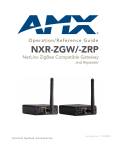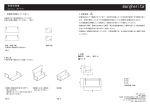Download Trion RDU-D Owners Manual
Transcript
Herrtronic RDU-D Room Distribution Units Supplemental Instructions The Herrtronic RDU-D Series room distribution units represent the latest in humidification technology. Please read these supplemental instructions as well as the MD Installation, Operations and Service Manual carefully for trouble free operation and to get the most out of your purchase. For further information concerning this project, contact your local Herrmidifier representative. 101 McNeill Road • Sanford, NC 27330 Phone: 800-884-0002 • Fax: 800-458-2379 • Email: [email protected] www.herrmidifier.com OM-102• June 2005 TABLE OF CONTENTS I. Page Limited Warranty .............................................................................................................................. 3 II. General Description.......................................................................................................................... 3 Mounting Option .......................................................................................................................... 3 Accessory Envelope Contents ................................................................................................... 4 RDU-D Dimensions ....................................................................................................................... 4 III. Installation Preparation .................................................................................................................... 4 IV. Direct Mount Option ......................................................................................................................... 5 MDS with Direct Mount RDU ....................................................................................................... 6 MDD (2) with Direct Mount RDU ................................................................................................. 6 V. Remote Mount Option ...................................................................................................................... 6 MDS, ADS with Remote RDU ....................................................................................................... 8 MDD with Remote RDU................................................................................................................. 8 VI. RDU Operation .................................................................................................................................. 8 Steam Plume Chart ....................................................................................................................... 8 VII. Troubleshooting Guide.................................................................................................................... 9 VIII. Parts List ........................................................................................................................................ 10 Exploded View .......................................................................................................................... 10 IX. Wiring Diagrams ................................................................................................................................. RDU-D with Transformer .......................................................................................................... 11 RDU-D with out Transformer ................................................................................................... 12 MDS/MDM Control to (2) RDU-D Units .................................................................................... 13 2 Herrtronic RDU-D Supplemental Instructions II. GENERAL DESCRIPTION I. LIMITED WARRANTY Seller warrants the equipment of its manufacturing to be free from defects in workmanship and material for a period of 24 months after shipment. This warranty is limited, however, to the repair or replacement of defective equipment, which is returned, freight prepaid, to Seller's factory. The RDU-D Series Room Distribution Units are designed as a companion module for all AD and MD Series Herrtronic humidifiers. The RDU may be directly mounted on top of the Herrtronic cabinet or mounted remotely. The RDU consists of a fan, controls, & steam hose to distribute the steam directly into the space. RDU-D must he remotely mounted when used with MDM or ADM series humidifiers. This limited warranty does not apply to any part or component that is damaged in transit or when handling, has been subject to misuse, negligence or accident, has not been installed, operated or serviced according to Seller's instructions, or has been operated beyond the factory-rated capacity or has been altered in any way. Seller's liability is limited to replacement of defective parts or components and does not include any cost of labor (including, but not limited to, labor required to remove and/or reinstall any defective part) other than Trion/Herrmidifier factory labor. Each of the Herrtronic series of steam generating humidifiers contains a plastic steam generating cylinder that is to be considered a routinely disposable part to be changed at regular maintenance intervals at the user's expense. This steam generating cylinder is not covered by this Warranty. If, after the first installation of your Herrtronic humidifier, you feel the steam generating cylinder is not operating normally, you should contact your Herrmidifier Representative with an explanation of the problem. However, in the continuing operation of this humidifier, replacements of this part are your responsibility as part of routine maintenance. Trion/Herrmidifier shall not be responsible for loss of use of any product, loss of time, inconvenience, or damage to other equipment, or any other indirect or consequential damage with respect to property whether as a result of breach of warranty, neglect, or otherwise. THE WARRANTIES AND LIABILITIES SET FORTH ARE IN LIEU OF ALL OTHER WARRANTIES AND LIABILITIES, EXPRESSED OR IMPLIED, IN LAW OR IN FACT, INCLUDING IMPLIED WARRANTIES OF MERCHANTABILITY AND FITNESS FOR PARTICULAR PURPOSE. Electrical Capacity Characteristics RDUD-D-1 208-240-1-50/60 5-50 lbs/hr. RDU-D-1T 380-600-1-50/60 RDU-D-2 208-240-1-50/60 51-125 lbs/hr. RDU-D-2T 380-600-1-50/60 RDU-D-2R 208-240-1-50/60 RDU-D-2L 208-240-1-50/60 126-250 lbs/hr. RDU-D-2TR 440-600-1-50/60 RDU-D-2TL 440-600-1-50/60 Note: 1T & 2T models include a transformer to provide 208/230 single phase power to the RDU. Note: MDD Units require two RDU units. For Direct Mount you must use a specific right and left mount unit as described below. For remote mount, you will need two Identical units. Model No. For remote mounting applications, the plumbing and electrical connections may be routed through the bottom or back of the RDU. There are two electrical knockouts, two steam supply knockouts and one condensate return knockout on both the bottom and back to facilitate installation. The foregoing shall constitute the total liability of seller in the case of defective performance of all or any of the equipment or services provided to Buyer. Buyer agrees to accept and hereby accepts the foregoing as the sole and exclusive remedy for any breach or alleged breach of warranty by Seller. Herrtronic RDU-D Supplemental Instructions 3 As shipped, the RDU is set up for direct unit mounting. New wiring and condensate return tubing (supplied) will be required for remote mounting. Be sure to use 18 gauge (minimum) copper conductor wire with insulation rated for 600 VAC. Supply power may originate from the Herrtronic humidifier or a separate supply. If a separate source is used, be sure to install a dedicated power disconnect. All hardware and accessory components required for installation are included as listed below: ACCESSORY CONTENTS Item Quantity Compression Sleeve 1 Compression Nut 1 #8 x ½” Stainless steel sheet metal screw 4* ¾” I.D. Plastic bushing 2 3” Diameter plastic hole plug 2 5/16” I.D. Plastic bushing 1 Steam inlet union 1* 2 ½” Stainless steel hose clamp 3* ¼” x 2” Lag screw 2 #8 –32 x 3/8” Stainless steel machine screw 4 Brass insert 1 ¼” O.D. Condensate return tubing 20’ *-Double quantity for RDU-D-2 series units * Not in accessory envelope The RDU unit must either be placed higher than the Herrtronic unit or provisions for handling the condensate via an external drain must be made. The following chart details the physical clearances around the cabinet for servicing the unit. Figure 13 details the clearances required due to the steam plume. (Page 8) MINIMUM CLEARANCES AROUND CABINET LEFT 15” RIGHT 15” TOP* 2” BOTTOM 0” * Subject to output, fan speed and room conditions NOTE: The steam plume should not impinge on walls, ceilings or other objects. Supply air registers, if present, must be directed away from RDU. III. Installation Preparation WARNING ! Disconnect power to the humidifier while installing RDU. Herrtronic RDU-D Supplemental Instructions 4 REMOVE THE COVER FROM THE RDU 1. Loosen the two hex socket head set screws on the fan speed control knob and remove knob (Figure 6). 2. Remove the twelve (six per side) phillips head screws which fasten the cover to the housing. 7. Feed the wires (total of seven) through the 3/4" bushing and condensate tubing through the 5/16" bushing into the Herrtronic. 8. Replace the RDU cover. 9. Fasten the RDU in place using four #8-32 x 3/8" screws installed from inside the Herrtronic cabinet. 10. Insert the condensate return tubing into the grey plastic fill tee. It will extend I" into the tee. 11. Connect wires # 1 -6 to the 6 pole RDU terminal strip located near the top of the Herrtronic high voltage electrical compartment. Connect the ground wire #24 to the Herrtronic ground terminal located near the bottom of the high voltage compartment. NOTE See Figure 16 or 17 for standard electrical hookup for MDS, and MDD'S. See Figure 18 where two RDU's are used per cylinder; i.e. two RDU's per MDS and four RDU's per MDD. IV. DIRECT MOUNT OPTION (MDS, MDD) WARNING! Be sure to disconnect power to the Herrtronic Humidifier before beginning installation. 1. Assure that the mounting for the Herrtronic unit will support the additional 40 pound load of each RDU unit. 2. Remove the 1/2" black plastic hole plug from the top of the Herrtronic cabinet and install the 5/16" I.D. plastic bushing for the condensate return. 12. On MD models, remove jumper wire #39 from the Herrtronic 12 pole controls terminal strip located in the low voltage electrical compartment between poles #1 and #2. On AD models, remove jumper wire #37 from the Herrtronic 6 pole RDU terminal strip located in the high voltage electrical compartment between poles #2 and #5. Installation is now complete. Proceed to the RDU Operation section (Page 10) of this manual then to the Start-Up section of the Herrtronic Installation and Operation Manual (MD manual, pg. 14; AD manual, page 11). 3. Remove the 1" black plastic hole plug(s) from the top of the Herrtronic cabinet. 4. Remove the rearmost 7/8" knockout from the bottom of the RDU and install one 3/4" I.D. plastic bushing from the inside. 5. Remove the 3/4" knockout from the bottom of the RDU. 6. Place the RDU on the Herrtronic cabinet, guiding the steam hose(s) in. Herrtronic RDU-D Supplemental Instructions 5 V. REMOTE MOUNT OPTION (MDM, MDS, MDD) 1. The RDU may hang directly on a wall using the two 1/4" x 2" lag screws included. There are two key-hole slots on the back of the cabinet which engage these screws. Be certain that: 1) the screws are fastened securely enough to the wall to support the 40 lbs. weight of each RDU unit, and 2) the screws are level. Turn the screws in until the heads are 1/8" away from the mounting surface. 2. Hang the unit on the wall and tighten the two lag screws. 3. The steam hose(s) is to be connected using the steam inlet union(s) (Figure 9). 4. Trim the orange steam hose(s) which is connected to the manifold so that it fits properly onto the union(s) and secure connections with a hose clamp(s). 5. Fasten steam inlet union(s) to bottom of RDU cabinet with screws provided. 6. Remove the 1/2" black plastic hole plug from the top of the Herrtronic cabinet and install the 5/16" I.D. plastic bushing (included). 7. Remove the 18" piece of condensate return tubing from the manifold elbow. Herrtronic RDU-D Supplemental Instructions 6 13. There are a total of seven wires which are to be connected between the RDU and the Herrtronic unit. The RDU receives all of its power and control from the Herrtronic unit. Use the two 7/8" knockouts on the bottom or back of the RDU cabinet and the two 7/8" knockouts on the top of the Herrtronic cabinet for wiring conduit. 14. Wires #3 and #4 are the high voltage power supply and should be run in one conduit. 15. Along with the ground wire #24, wires #1, #2, #5, and #6 should be run in the second conduit. 16. Connect wires # 1-6 to the 6 pole RDU terminal strip located near the top of the Herrtronic high voltage electrical compartment. Connect the ground wire #24 to the Herrtronic ground terminal located near the bottom of the high voltage compartment. NOTE See Figure 16 or 17 for standard electrical hookup for MDS, and MDDS. See Figure 18 where two RDUs are used per cylinder; i.e. two RDUs per MDS and four RDUs per MDD. 8. Uncoil the 10' piece of condensate return tubing (drain line), feed into the RDU cabinet, from the bottom or back, and connect to the manifold elbow using the compression sleeve and nut. 9. Run the condensate return tubing down into the Herrtronic cabinet through the 5/16” I.D. plastic bushing. 10. The condensate tubing can be attached to the steam hose or electrical conduit interconnecting the RDU and Herrtronic with cable ties or equivalent. 11. After the condensate tubing is secured, insuring that there are no kinks or low spots, the length should be trimmed so that it can extend 1" into the grey plastic fill tee in the Herrtronic unit. Now insert the tubing into the fill tee. 12. National, state or local electrical codes may require the use of two separate conduits - one for high voltage supply power and one for control wiring. 17. On MD models, remove jumper wire #39 from the Herrtronic 12 pole controls terminal strip located in the low voltage electrical compartment between poles #1 and #2. On AD models, remove jumper wire #37 from the Herrtronic 6 pole RDU terminal strip located in the high voltage electrical compartment between poles #2 and #5. 18. Replace the RDU cover and the fan speed control knob. Installation is now complete. Proceed to the RDU operation section then to the start-up section of the Herrtronic Installation, Operations and Service Manual. Herrtronic RDU-D Supplemental Instructions 7 VI. RDU OPERATION Upon starting the Herrtronic unit, the RDU fan will be energized. If airflow is not sensed within ten seconds, the Herrtronic unit will shutdown and a fault will be registered. Depress '”Fault" button to confirm fault condition and clear fault by pressing "Enter” and then "Back” button to return to Menu 1. Herrtronic AD Series will not run while the air proving switch does not indicate proper airflow to the unit. Once operating, the fan speed can be adjusted continuously from 1—5 (slow—fast) by turning the fan speed control knob. Refer to the chart below for the optimum fan speed setting for your application. Figure 13 STEAM PLUME (@ 75° F, 55% R.H.) Throw (in.) Blower Speed (CFM) Output lbs. Per hr Breadth (in.) Blower Speed (CFM) Rise (in.) Blower Speed (CFM) 1 (210) 2 (240) 3 (280) 4 (320) 5 (365) 1 (210) 2 (240) 3 (280) 4 (320) 5 (365) 1 (210) 2 (240) 3 (280) 4 (320) 5 (365) 100 90 80 70 60 50 40 30 20 112 98 90 50 120 112 92 80 35 126 136 130 126 126 116 90 75 30 138 144 138 132 130 120 94 70 35 156 156 156 138 134 120 100 60 35 40 36 28 20 36 36 36 26 20 60 58 48 42 34 36 36 24 18 60 52 42 40 28 36 32 24 18 48 46 40 36 28 30 26 24 18 36 18 10 - 58 22 12 - 120 72 52 36 30 12 6 - 50 36 24 20 14 6 - 25 20 16 12 6 - 10 20 15 - - - 15 15 - - - - - - - WARNING! To avoid potential contact with steam, be certain to shut off the Herrtronic unit BEFORE adjusting the louvers. Herrtronic RDU-D Supplemental Instructions 8 When the Herrtronic unit is turned "off”, either by switch or controller, the RDU fan will continue to operate for 15 minutes to prevent the formation of condensate inside the cabinet. The steam plume direction can be controlled both horizontally and vertically by adjusting the louvers on the air discharge grille. Louvers adjusted as shown in Figure 14 produce the most consistent and shortest evaporation distance. Problem / Symptom Steam Condensing on RDU sheetmetal or other objects. Fan not energizing Fan speed adjustment not working. Reason - Correction TROUBLESHOOTING GUIDE Adjust louvers per figure 14 1. Check that the fan rotates freely. 2. Check fuses in RDU. 3. Check wiring to fan. 4. Check voltage to fan - should be 220 VAC +/- 10%. 5. Replace fan and capacitor. (EST – 1402, EST-1408) 1. Replace rheostat. Water spitting out of manifold 1. Check condensate drain hose. If it is clogged, clean. 2. Make sure condensate drain hose is sloped properly and there are no low spots or kinks. Fan does not continue to operate for 15 minutes after Herrtronic shuts down. 1. Check wiring to relay/timer. 2. Check that the 24 VAC is present between terminal #2 and #3 on relay timer. If so, replace timer. Air pressure switch not closing. 1. Fan speed setting too low. Increase fan speed. 2. Check tubing on switch for clogging or out of position. 3. Faulty air pressure switch. Replace. Blown fuses in RDU 1. Check fan for short circuit. 2. Check RDU wiring for short. Herrtronic RDU-D Supplemental Instructions 9 VIII. PARTS LIST VIII Troubleshooting Guide 1847C Quick Connects EST-1406 2413A EST-165 EST-230 EST-263 EST-531 EST-1140 EST-1401 ¼ “ Tubing SS Hose Clamp Steam Hose Differential Pressure Switch 5 – Pole Terminal Rail Hole Plug Distribution Grille EST-1407 EST-1409 EST-1410 EST-1416 EST-1425 EST-1430 EST-1447 EST-1402 Blower EST-1403 Inlet Blower Ring EST-1458 Transformer (RDU-D-IT and 2T Only) Fan Speed Control Knob Bushing Bushing Fuseholder Fuse, 1/2A Gasket Manifold Assembly (Specify Model number ) Steam Inlet Union EST-1405 Relay Timer 10 Herrtronic RDU-D Supplemental Instructions Herrtronic RDU-D Supplemental Instructions 11 Herrtronic RDU-D Supplemental Instructions 12 Herrmidifier 101 McNeill Road Sanford, NC 27330, USA Phone: 800-884-0002 Fax: 800-458-2379 [email protected] A FEDDERS ENGINEERED PRODUCTS COMPANY www.herrmidifier.com Herrtronic RDU-D Supplemental Instructions Trion, Ltd. The Cavendish Centre Winnall Close Winchester, Hampshire, SO23 OLB, UK Phone: +44 (0) 1962 840465 FAX: +44 (0) 1962 828619 E-mail: [email protected] 13