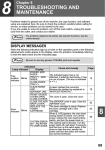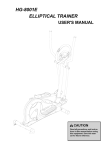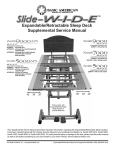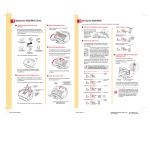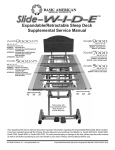Download P R O D U C T I N F O R M A T I O N G U I D E
Transcript
EPSON
PRODUCT INFORMATION GUIDE
83'$7()256'352'8&76
7KLVSDFNDJHSURYLGHVD326SULQWHUSURGXFWVHFWLRQWREHDGGHGWRWKH(3621
6\VWHP'HYLFH3URGXFW,QIRUPDWLRQ*XLGH7KHWDEOHRIFRQWHQWVRIWKLVVHFWLRQLV
OLVWHGEHORZ
(3621708
$FFHVVRULHV 3ULQWHU6SHFLILFDWLRQV 5HOLDELOLW\ (QYLURQPHQWDO&RQGLWLRQV 6DIHW\ ',36ZLWFKHV &RQWURO3DQHO %XIIHU6L]HV (OHFWULFDO&KDUDFWHULVWLFV ,QVHUWLQJ3DSHU ,QVWDOOLQJWKH5LEERQ&DVVHWWH 7HVWLQJWKH3ULQWHU &OHDULQJD6OLS3DSHU-DP (UURU/('&RGHV 5HODWHG'RFXPHQWDWLRQ 2/02
EPSON TM-U590
front cover
Paper-feed speed
approximately 3.4"/s {86.4 mm/s}
continuous feeding; 60.3 ms/line
Print speed
font a (9 × 9):
font b (7 × 9):
Line spacing
1/6" {4.23 mm} (default)
Paper type
plain, carbon-copy, and pressure-sensitive
Paper size
2.76 × 2.76 to 8.27 × 11.69"
{70 × 70 to 210 × 297 mm (A4 size))
Paper thickness
Single-ply:
control panel
EPSON
table
233 characters/s
311 characters/s
FORW
ARD
REVE
RSE
PO
ER WER
RE ROR
SLIPLEASE
RELE
ASE
on/off switch
paper guide
document table
0.0035 to 0.0079"
{0.09 to 0.2 mm}
Copy paper:
maximum 5 sheets
(original + 4 copies)
Backing paper:
0.0023 to 0.0059"
{0.06 to 0.15 mm}
Copy + original: 0.0015 to 0.0028"
{0.04 to 0.07 mm}
Carbon paper:
approximately 0.0014"
{0.035 mm}
Total thickness: ≤ 0.0118" {0.30 mm}
(for from 1 to 4 copies)
≤ 0.0141" {0.36 mm}
(for 5 copies)
grounding screw
EPSON/590 - File: PRINTE
W. Swanlund REV: 10 Sep
power supply
connector
drawer kickout
connector
display module
connector
interface connector
Interfaces
Accessories
0RGHO
3DUWQXPEHU
5LEERQFDVVHWWH
3XUSOH
(5&
([WHUQDOSRZHUVXSSO\
36
&&
([WHUQDOSRZHUVXSSO\SRZHUVDYLQJW\SH 36
&&
RS-232 serial or IEEE-1284 parallel
Options
RS-485, Connect-It™ *
7RILQGRXWPRUHDERXWRXUOLQHRI&RQQHFW,WLQWHUIDFHVFRQWDFW\RXU
(36216DOHV5HSUHVHQWDWLYH
Options
2SWLRQ
Standard
Reliability
Life:
mechanism:
print head
MTBF:
180,000 hours
MCBF:
29 million lines
Printer Specifications
Printing
Printing method
9-pin serial impact dot matrix
Wire pitch
1/72" {0.353 mm}
Print direction
bidirectional, minimum-distance
Environmental Conditions
Character structure font A: 9 × 9 (3-dot spacing in half dots)
font B: 7 × 9 (2-dot spacing in half dots)
font C: 5 × 9 (1-normal-dot spacing)
Temperature range:
operating
storage
41 to 113°F {5 to 45°C}
14 to 122°F {–10 to 50°C}
Humidity range:
operating
storage
10 to 90% RH
10 to 90% RH
(except paper)
Characters per line font A (9 × 9): 66
font B (7 × 9): 88
font C (5 × 9): 66
Character sets
12 million lines
150 million characters
(at 2 dots per wire)
Safety
alphanumeric: 95 characters;
international: 32 characters:
extended graphics: 128 characters × 10
pages (including a space page)
EMI
FCC Class A
Safety standards UL 1950/CSA C22.2 No. 950
(Tested using the EPSON’s AC adapter.)
2/02
EPSON TM-U590 - 1
EPSON TM-U590
RELEASE
On to indicate that you can insert a slip.
DIP Switches
Serial interface
%DQN
)XQFWLRQ
21
2))
'DWDUHFHSWLRQHUURU
,JQRUHG
3ULQWV´"µ
5HFHLYHEXIIHUFDSDFLW\
E\WHV
.%
+DQGVKDNLQJ
;21;2))
'75'65
:RUGOHQJWK
ELWV
ELWV
3DULW\FKHFN
<HV
1R
2GG
3DULW\VHOHFWLRQ
(YHQ
7UDQVPLVVLRQVSHHG
6HHWDEOHEHORZ
SLIP
On after power on.
Flashes while waiting for slip insertion and removal.
Off while the printer is ejecting a slip.
Buttons
FORWARD
Press to feed slip paper forward one line. Hold down to feed
paper forward continuously.
7UDQVPLVVLRQVSHHG
7UDQVPLVVLRQVSHHG
21
21
21
2))
2))
21
2))
2))
%DQN )XQFWLRQ
21
+DQGVKDNLQJ%86<
5HFHLYHEXIIHU 2IIOLQHRUUHFHLYH
IXOO
EXIIHUIXOO
&XVWRPHUGLVSOD\
&RQQHFWHG
1RWFRQQHFWHG
8QGHILQHG
³
³
,QWHUQDOXVH'RQRW
FKDQJH
³
)L[HGWR2))
,)SLQUHVHW
(QDEOHG
'LVDEOHG
,)SLQUHVHW
(QDEOHG
'LVDEOHG
REVERSE
Press to feed slip paper in reverse one line. Hold down to feed
paper in reverse continuously.
RELEASE
Press to release slip paper.
2))
Buffer Sizes
User-defined
5KB
Supply voltage
21
2))
$XWROLQHIHHG
(QDEOHG
'LVDEOHG
5HFHLYHEXIIHUFDSDFLW\
E\WHV
.%
³
8QGHILQHG
³
³
%DQN )XQFWLRQ
21
2))
%XIIHUIXOORU 2IIOLQHEXIIHU
UHDGLQJGDWD IXOORUUHDGLQJ
GDWD
+DQGVKDNLQJ%86<
4KB or 69 bytes, selected via DIP switch
Electrical Characteristics
Parallel interface
%DQN )XQFWLRQ
Receive
5HVHUYHG
³
)L[HGWR2))
8QGHILQHG
³
³
³
5HVHUYHG
³
)L[HGWR2))
,)SLQ'RQRWFKDQJH
)L[HGWR21
³
+24 V ± 10% (using the EPSON
PS-170 or PS-180)
Current consumption (approximate, at room temperature)
Operating
Standby
Mean:
Peak:
Mean:
Approximately 1.9 A
Approximately 8 A
Approximately 0.3 A
Inserting Paper
1RWH
8VHRQO\VOLSSDSHUWKDWPDWFKHVWKHVSHFLILFDWLRQV
'RQRWXVHZULQNOHGRUFXUOHGSDSHU
1. When the 6/,3 LED flashes, insert the slip, using the right
edge of the paper inlet as a guide (see the illustration below).
2. Insert the slip into the inlet as far as it will go. The sensor
detects the slip, and the 6/,3 LED goes from flashing to on.
Control Panel
LEDs
POWER
On when the power is on.
N
EPSO
RD
WA
FOR
2 - EPSON TM-U590
ER
POW OR
E
ERR EAS
REL
SLIP
E
EAS
REL
E
ERS
REV
ERROR
On if the printer is offline, except when feeding paper with
the )25:$5' or 5(9(56( buttons and during a self-test.
Flashing if the head is too hot or there is an error. Turn the
printer off, let the head cool, and turn it back on. If still
flashing, contact a dealer or qualified service person.
2
1
3. After printing is done, the 6/,3 LED goes off and you can
remove the slip.
2/02
EPSON TM-U590
Installing the Ribbon Cassette
2. Open the front cover, remove the jammed paper, and close
the cover.
Use only the EPSON ERC-31 ribbon. The use of any ribbon
cassette not approved by EPSON may damage the printer and
will void the warranty.
Error LED Codes
&$87,21 1HYHUWXUQWKHULEERQFDVVHWWH©VIHHGNQRELQWKH
RSSRVLWHGLUHFWLRQRIWKHDUURZPDUNHGRQWKHFDVVHWWH
RWKHUZLVHWKHULEERQFDVVHWWHPD\EHGDPDJHG
/('SDWWHUQ
6ROXWLRQ
+RPHSRVLWLRQGHWHFWLRQHUURU
&KHFNGHWHFWRUIRUGXVWRUGLUW
:KHQWKHSUREOHPLVVROYHGWKH
SULQWHUFDQUHFRYHUDIWHU\RXVHQG
D'/((14RU'/((14
FRPPDQG
&DUULDJHGHWHFWLRQHUURU
&KHFNIRUDIRUHLJQREMHFW
REVWUXFWLQJWKHFDUULDJH&KHFN
GHWHFWRUIRUGXVWRUGLUW:KHQWKH
SUREOHPLVVROYHGWKHSULQWHUFDQ
UHFRYHUDIWHU\RXVHQGD'/(
(14RU'/((14FRPPDQG
)URQWFRYHURSHQHUURU
&KHFNGHWHFWRUIRUGXVWRUGLUW
:KHQWKHSUREOHPLVVROYHGWKH
SULQWHUFDQUHFRYHUDIWHU\RXVHQG
D'/((14RU'/((14
FRPPDQG
6OLSHMHFWLRQHUURU
&KHFNIRUDSDSHUMDP&KHFN
GHWHFWRUIRUGXVWRUGLUW:KHQWKH
SUREOHPLVVROYHGWKHSULQWHUFDQ
UHFRYHUDIWHU\RXVHQGD'/(
(14RU'/((14FRPPDQG
1. Turn the printer on, and open the front cover by pulling up
the tab on the left side.
2. Be sure the print head is on the right side.
3. If a ribbon is already installed, remove it by grasping the end
of the tab and removing it from the printer.
4. Turn the cassette knob on the cartridge in the direction of
the arrow 2 or 3 times to remove any slack.
5. Insert the ribbon, and rotate the cassette knob 2 or 3 more
times, as shown in the illustration below
RD
ARD
FORWA
FORW
POWER
ERROR SE
RELEA
SLIP
SE
RELEA
SE
REVER
5HDGZULWHHUURULQPHPRU\RU 7XUQWKHSULQWHURIIDQGWKHQEDFN
JDWHDUUD\
RQ,ISUREOHPFRQWLQXHVFRQWDFW
\RXUVHUYLFHU
6. Be sure the ribbon has no wrinkles or creases and is below
the print head as shown on the label inside the printer.
Testing the Printer
1. Hold down the 5(9(56( button, and turn on the printer.
Release the 5(9(56( button when the 6/,3 LED starts
flashing.
+LJKYROWDJHHUURU
&RQWDFW\RXUVHUYLFHU
/RZYROWDJHHUURU
&RQWDFW\RXUVHUYLFHU
&38H[HFXWLRQHUURUHUURU
7XUQWKHSULQWHURIIDQGWKHQEDFN
RQ,ISUREOHPFRQWLQXHVFRQWDFW
\RXUVHUYLFHU
7KHUPLVWRUHUURU
7XUQWKHSULQWHURII$IWHUWKHSULQW
KHDGKDVFRROHGWXUQWKHSULQWHU
EDFNRQ,ISUREOHPFRQWLQXHV
FRQWDFW\RXUVHUYLFHU
2. Insert slip paper into the unit.
3. The self-test prints the current status of the printer.
4. The self-test automatically ejects the paper after printing
“*** completed ***.” The printer is ready to receive
data as soon as it completes the self-test.
1RWH
7RSDXVHWKHVHOIWHVWPDQXDOO\SUHVVWKH)(('EXWWRQ3UHVV
)(('DJDLQWRFRQWLQXHWKHVHOIWHVW
Related Documentation
EPSON TM-U590 Service Manual
Clearing a Slip Paper Jam
EPSON TM-U590 Parts Price List
EPSON TM-U590 User’s Manual
&$87,21'RQRWWRXFKWKHSULQWKHDGDIWHUSULQWLQJEHFDXVHLWFDQ
EHYHU\KRW
'RQRWPRYHWKHSULQWKHDGFDUULDJH
EPSON TM-U590 Specification
1. If paper is jammed, turn the printer off.
SD-PIGU590A
2/02
EPSON TM-U590 - 3