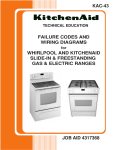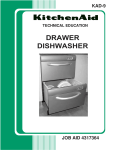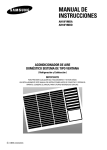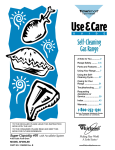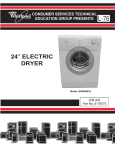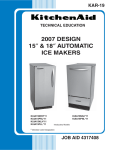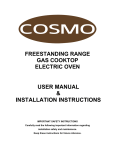Download warning - ApplianceAssistant.com
Transcript
KAC-38 TECHNICAL EDUCATION SELF-CLEANING SLIDE-IN/FREESTANDING ELECTRIC RANGES Freestanding Model: KERA807P Slide-In Models: KESV808P, KESV908P, KESA907P, & KESI901P JOB AID 4317354 FORWARD This KitchenAid Job Aid, “Self-Cleaning Slide-In/Freestanding Electric Ranges,” (Part #4317354), provides the technician with information on the installation, operation, and service of Self-Cleaning Slide-In/Freestanding Electric Ranges. It is to be used as a training Job Aid and Service Manual. For specific information on the model being serviced, refer to the “Use and Care Guide,” or “Wiring Diagram” provided with the electric range. The Wiring Diagrams and Strip Circuits used in this Job Aid are typical and should be used for training purposes only. Always use the Wiring Diagram supplied with the product when servicing the unit. GOALS AND OBJECTIVES The goal of this Job Aid is to provide detailed information that will enable the service technician to properly diagnose malfunctions and repair KitchenAid Self-Cleaning Slide-In/Freestanding Electric Ranges. The objectives of this Job Aid are to: • Understand and follow proper safety precautions. • Successfully troubleshoot and diagnose malfunctions. • Successfully perform necessary repairs. • Successfully return the range to its proper operational status. WHIRLPOOL CORPORATION assumes no responsibility for any repairs made on our products by anyone other than Authorized Service Technicians. Copyright © 2004, Whirlpool Corporation, Benton Harbor, MI 49022 - ii - TABLE OF CONTENTS Page GENERAL ............................................................................................................................... 1-1 Safety First ......................................................................................................................... 1-1 Model & Serial Number Designations ................................................................................ 1-2 Model & Serial Number Label & Tech Sheet Locations ..................................................... 1-3 Specifications ..................................................................................................................... 1-4 KitchenAid Electric Range Warranty .................................................................................. 1-6 INSTALLATION INFORMATION ........................................................................................... 2-1 Installation Requirements .................................................................................................. 2-1 Tools And Parts ............................................................................................................. 2-1 Location Requirements .................................................................................................. 2-2 Product Dimensions ....................................................................................................... 2-3 Installation Clearances .................................................................................................. 2-4 Electrical Requirements ................................................................................................. 2-5 Countertop Preparation (Slide-In Ranges Only) ............................................................ 2-7 Installation Instructions ...................................................................................................... 2-8 Electrical Connection ..................................................................................................... 2-8 THEORY OF OPERATION ..................................................................................................... 3-1 Convection Bowtie Baffle ................................................................................................... 3-1 COMPONENT ACCESS ......................................................................................................... 4-1 Component Locations ........................................................................................................ 4-1 Removing The EOC Assembly On Slide-In & Freestanding Models, And The User Interface .................................................................................................. 4-2 Removing An LED Indicator And An Infinite Switch .......................................................... 4-4 Removing The Cooktop Glass ........................................................................................... 4-5 Removing The Control & Cooling Fan Thermal Switches And The Door Latch Assembly ............................................................................................. 4-6 Removing The Control Power Supply And The Power Supply Transformer ..................... 4-7 Removing An Element & Limiter And The Hot Surface Indicator Assembly ...................... 4-8 Removing The Rear Panel ................................................................................................ 4-9 Removing An Oven Light Socket Assembly .................................................................... 4-10 Removing The Dual Broil Element ................................................................................... 4-11 Removing The Oven Temperature Sensor ...................................................................... 4-12 Removing The Convection Element & Fan Motor ........................................................... 4-13 Removing The Cooling Fan ............................................................................................. 4-15 Removing The Oven TOD ............................................................................................... 4-16 Removing The Hidden Bake Element .............................................................................. 4-17 Removing The Warming Drawer Temperature Sensor And Element .............................. 4-19 Removing A Side Panel ................................................................................................... 4-21 Removing & Reinstalling The Oven Door ........................................................................ 4-22 Removing The Oven Door Gasket ................................................................................... 4-23 Removing The Decorative Glass And Oven Door Handle, The Hinges, And The Oven Door Glass ...................................................................... 4-24 - iii - Page COMPONENT TESTING ........................................................................................................ 5-1 Infinite (Smart) Switch ........................................................................................................ 5-1 Dual & Single Infinite & Warming Drawer Switches Models: KESV808, KESV908, & KESI901 .................................................................... 5-1 Control & Cooling Fan Thermal Switches .......................................................................... 5-2 Door Latch Assembly ......................................................................................................... 5-2 Power Supply Transformer ................................................................................................ 5-3 Oven & Warming Drawer Temperature Sensors ............................................................... 5-3 Elements & Limiters ........................................................................................................... 5-4 Dual Broil Element ............................................................................................................. 5-5 Convection Element ........................................................................................................... 5-5 Convection Fan Motor ....................................................................................................... 5-6 Cooling Fan Motor ............................................................................................................. 5-6 Oven TOD .......................................................................................................................... 5-7 Hidden Bake Element ........................................................................................................ 5-7 Warming Drawer Element .................................................................................................. 5-8 DIAGNOSTICS & TROUBLESHOOTING .............................................................................. 6-1 Diagnostics ........................................................................................................................ 6-1 Troubleshooting ................................................................................................................. 6-6 WIRING DIAGRAMS & STRIP CIRCUITS ............................................................................. 7-1 Wiring Diagrams ................................................................................................................ 7-1 Strip Circuits ...................................................................................................................... 7-3 - iv - GENERAL SAFETY FIRST Your safety and the safety of others is very important. We have provided many important safety messages in this Job Aid and on the appliance. Always read and obey all safety messages. This is the safety alert symbol. This symbol alerts you to hazards that can kill or hurt you and others. All safety messages will follow the safety alert symbol and either the word “DANGER” or “WARNING.” These words mean: DANGER You can be killed or seriously injured if you don’t immediately follow instructions. WARNING You can be killed or seriously injured if you don’t follow instructions. All safety messages will tell you what the potential hazard is, tell you how to reduce the chance of injury, and tell you what can happen if the instructions are not followed. 1-1 MODEL & SERIAL NUMBER DESIGNATIONS MODEL NUMBER MODEL NUMBER K ES V 90 PRODUCT GROUP K = KITCHENAID PRODUCT IDENTIFICATION DR = DUAL FUEL RANGE DS = DUAL FUEL SLIDE-IN RANGE ER = ELECTRIC STANDARD RANGE ES = ELECTRIC SLIDE-IN RANGE GR = GAS STANDARD RANGE GS = GAS SLIDE-IN RANGE MERCHANDISING SCHEME A = ARCHITECT C = CONTRACT / ADVERTISING I = STANDARD K/L = SEARS MODELS P = COMMERCIAL STYLE V = VBL PRO LINE STYLE CAPACITY / SIZE / SERIES / CONFIGURATION 1ST POSITION 2ND POSITION 2 = FS RANGE BACK CONTROL 0 = 30″ WIDE 4 = COMMERCIAL 6 = 36″ WIDE 8 = FS RANGE FRONT CONTROL 8 = 48″ WIDE 9 = SLIDE-IN FEATURES 0 = CONVENTIONAL OVEN, COIL COOKTOP 1 = CONVENTIONAL OVEN, CERAN OR GAS COOKTOP 2 = CONVENTIONAL OVEN, WARMING DRAWER, GAS COOKTOP 3 = CONVENTIONAL OVEN, AUTO CONVECT, CERAN OR GAS COOKTOP 4 = CONVECTION OVEN, COIL COOKTOP 5 = CONVECTION OVEN, CERAN COOKTOP 6 = CONVECTION OVEN, GAS COOKTOP W / TRIPLE TIER 7 = CONVECTION OVEN, WARMING DRAWER, CERAN COOKTOP W / ELECTRONIC KNOB COOKTOP, OR GAS COOKTOP W / TRIPLE TIER 8 = CONVECTION OVEN, WARMING DRAWER, CERAN COOKTOP W / ELECTRONIC COOKTOP YEAR OF INTRODUCTION P - 2004, R = 2005 COLOR CODE BL = BLACK, WH = WHITE, BT = BISCUIT, MT = METEORITE BS = BLACK ON STAINLESS, SS = BRUSHED STAINLESS STEEL ENGINEERING CHANGE (NUMERIC) SERIAL NUMBER SERIAL NUMBER X R 31 73981 MANUFACTURING SITE X = OXFORD, MS YEAR OF PRODUCTION R = 2004 WEEK OF PRODUCTION 31 = 31ST WEEK PRODUCT SEQUENCE NUMBER 1-2 8 P MT 0 MODEL & SERIAL NUMBER LABEL & TECH SHEET LOCATIONS The Model/Serial Number label and Tech Sheet locations are shown below. Model/Serial Number Location (On Chassis Frame) Tech Sheet Location Warming Drawer Models Only (On Chassis Under Drawer) Model/Serial Number Location (On Chassis Frame) Tech Sheet Location Storage Drawer Models Only (On Underside Of Drawer) 1-3 Yes - Red, Yes - Red, Single & Dual 6"/10", 7", 9"/5", 9"/5" Radiant 7" 1800W @ 240V 9"/5" 2500W/1200W @ 240V 9"/5" 2500W/1200W @ 240V 6"/10" 1000W/1800W @ 240W All Elements All Elements: 3 Simmer Settings, 1 Melt & Hold Setting Yes Jabil GOC KitchenAid Premium Yes Yes Yes Yes Yes Yes True Convection, 3rd Element Yes Yes Yes Yes Yes Yes Yes Yes Yes Yes Yes - Red, Yes - Red, Single & Dual 6"/10", 7", 9"/5", 9"/5" Radiant 7" 1800W @ 240V 9"/5" 2500W/1200W @ 240V 9"/5" 2500W/1200W @ 240V 6"/10" 1000W/1800W @ 240W All Elements All Elements: 3 Simmer Settings, 1 Melt & Hold Setting Yes Jabil GOC KitchenAid Premium Yes Yes Yes Yes Yes Yes True Convection, 3rd Element Yes Yes Yes Yes Yes Yes Yes Yes Yes Yes Yes - Red 6", 7", 8", 9.5" Radiant 7" 1800W @ 240V 9"/5" 2500W/1200W @ 240V 8" 2200 W @ 240W 6" 1500W @ 240W 6" - 100W Low Simmer Right Front - 450W 1 Electric Simmer Burner Type Electrtic Simmer Burner-Number 208 V Compensation Oven Controls Bake Bread Proofing Oven Broil Closed Door Broil Maxi Broil Econo Broil Convection Convection Bake Convection Broil Convection Roast 1-4 Easy Convection Baked Goods Easy Convection Meats Easy Convection Other Foods Sabbath Mode Sales Demo Temperature Probe 208 Volt Compensation Yes Yes Yes Yes Yes Yes Jabil GOC KitchenAid Premium Yes Yes Ceramic Glass Cooktop Indicator Light Electric Element Configuration Electric Element Type Electric RF Output (w@240/208v) Electric LF Output (w@240/208v) Electric RR Output (w@240/208v) Electric LR Output (w@240/208v) Electric Keep Warm Burner Cooktop Features Cooktop Material No Electronic Knobs Knobs - 4 No No Yes No Melt & Hold, Keep Warm, & 3 Simmer Levels Ceramic Glass 180 14.4 10.9 40 No Electronic Knobs Knobs - 4 No No Yes No Melt & Hold, Keep Warm, & 3 Simmer Levels Ceramic Glass Model Description Dimensions/Specifications Exterior Dimensions Shipping Weight (lbs) 240 Volts 208 Volts Circuit Amps Exterior Broiler Stop Cooktop Control Type Cooktop Control # Simmer Specialty Switch Keep Warm Switch Top Light and Switch Cooktop Lock Out No Electromechanical Knobs - 4, Buttons - 2 Yes - 1 Yes - 1 No No BB, BL, SS, WW Freestanding KERK807P 180 14.4 10.9 40 BB, BL, SS,WW 160 13.5 10.1 40 KERA807P True Convection with Easy Convect Conversion; Waming Drawer KESI901P BL, BS, WH Slide-In Model Number BB, BL, SS, WW Yes Yes Yes Yes Yes Yes Yes Yes Jabil GOC KitchenAid Premium Yes Yes Yes Yes Yes Yes True Convection, 3rd Element Yes Yes Yes Yes - Red, Yes - Red, Single & Dual 6"/10", 7", 9"/5", 9"/5" Radiant 7" 1800W @ 240V 9"/5" 2500W/1200W @ 240V 9"/5" 2500W/1200W @ 240V 6"/10" 1000W/1800W @ 240W All Elements Ceramic Glass No Electronic Knobs Knobs - 4 No No Yes No 160 14.4 10.9 40 Slide-In; True Convection with Easy Convect Conversion; Warming Drawer KESA907P Yes Yes Yes Yes Yes Yes Yes Yes Jabil GOC KitchenAid Premium Yes Yes Yes Yes Yes Yes True Convection, 3rd Element Yes Yes Yes Ceramic Glass Yes - Red, Yes - Red, Single, Dual, Triple 6"/10", 6", 9"/5", 9"/7"/5" Radiant 6" 1500W @ 240W 9"/7"/5" 2500W/1600W/800W 9"/5" 2500W/1000W 6"/10" 1000W/1800W @ 240W All Elements No No Yes Yes No Touch Activated Electronics 160 13.3 10 40 KESV908P MT, SS SPECIFICATIONS 1-5 Cleaning System Auto Self Clean Latch Oven Dimensions Oven Volume (cu ft) Oven Light Number Main Electric Oven Hidden Bake Element Electric Element Output Bake (W@240/208v) Broil (W@240/208v) Broil Inner Elem (W@240/208v) Broil Outer Elem (W@240/208v) Convection (W@240/208v) Oven Lower Panel/ Door Warming Drawer Warming Drawer Element Wattage Accessories Griddle Griddle Part/Comment Miscellaneous Installation Instructions Part/Comme Tech Sheet Part/Comment Job Aid Part/Comment Use & Care Guide Part/Comment Agency Approvals Anti-tip Device With Unit Warranty Full Extended Ceramic Glass Cooking Surface Electronic Controls Electrical Elements Porcelain Liner/Door Model Number Interior Main Oven Cooking System Overall Capacity: 3.9; AHAM 2 Incandescent Yes Yes 2000 W 1790W 1450W 1600W Yes Yes 850 W Yes - Optional 4396096 9757446 9757662 4317354 9757451 UL Floor 12 months 2nd through 5th year, parts 2nd through 5th year, parts 2nd through 5th year, parts 2nd through 10th year, parts Overall Capacity: 4.2; AHAM 2 Incandescent Yes Yes 2000 W 1790W 1450W Yes - Optional 4396096 9757446 9757663 4317354 9757451 UL Floor 11 months 2nd through 5th year, parts 2nd through 5th year, parts 2nd through 5th year, parts 1st through 10th year, parts Yes Self Cleaning - Soil Level & Timed Yes - Motorized Self Cleaning - Timed Yes - Motorized BB, BL, SS,WW True Convection KERA807P Standard KESI901P BL, BS, WH BB, BL, SS, WW 2nd through 5th year, parts 2nd through 5th year, parts 2nd through 5th year, parts 2nd through 10th year, parts 12 months 9757446 9757662 4317354 9757451 UL Floor Yes - Included 9755634 1790W 1450W 1600W Yes Yes 850 W 2000 W Overall Capacity: 3.9; AHAM 2 Incandescent Yes Yes Self Cleaning - Soil Level & Timed Yes - Motorized True Convection KERK807P BB, BL, SS, WW 2nd through 5th year, parts 2nd through 5th year, parts 2nd through 5th year, parts 2nd through 10th year, parts 12 months 9757446 9757662 4317354 9757451 UL Floor Yes - Optional 4396096 1790W 1450W 1600W Yes Yes 850 W 2000 W Overall Capacity: 3.9; AHAM 2 Incandescent Yes Yes Self Cleaning - Soil Level & Timed Yes - Motorized True Convection KESA907P 2nd through 5th year, parts 2nd through 5th year, parts 2nd through 5th year, parts 2nd through 10th year, parts 12 months 9757446 9757662 4317354 9757451 UL Floor Yes - Optional 4396096 1790W 1450W 1600W Yes Yes 850 W 2000 W Overall Capacity: 3.9; AHAM 2 Incandescent Yes Yes Self Cleaning - Soil Level & Timed Yes - Motorized True Convection KESV908P MT, SS KITCHENAID ELECTRIC RANGE WARRANTY LENGTH OF WARRANTY KITCHENAID WILL PAY FOR: FULL ONE YEAR WARRANTY From Date of Purchase. Replacement parts and repair labor costs to correct defects in materials or workmanship. Service must be provided by a KitchenAid designated servicing outlet. SECOND THROUGH FIFTH YEAR LIMITED WARRANTY From Date of Purchase. Replacement parts for any electric element to correct defects in materials or workmanship. Replacement ceramic glass if breakage is due to defects in materials or workmanship. Replacement parts for solid state touch control system to correct defects in materials or workmanship. SECOND THROUGH TENTH YEAR LIMITED WARRANTY From Date of Purchase. Replacement parts for the porcelain oven cavity / inner door if the part rusts through due to defects in materials or workmanship. KITCHENAID WILL NOT PAY FOR: A. Service calls to: 1. Correct the installation of the range. 2. Instruct you how to use the range. 3. Replace house fuses or correct house wiring. B. Repairs when range is used in other than normal, single family household use. C. Damage resulting from accident, alteration, misuse, abuse, fire, flood, acts of God, improper installation, or installation not in accordance with local electrical codes. D. Any labor costs during the limited warranties. E. Replacement parts or repair labor costs for units operated outside the United States and Canada. F. Pickup and delivery. Your range is designed to be repaired in the home. G. Repairs to ceramic glass cooktop if it has not been cared for as recommended in the Use and Care Guide. H. Repairs to parts or systems resulting from unauthorized modifications made to the appliance. I. In Canada, travel or transportation expenses to customers who reside in remote areas. KITCHENAID OR KITCHENAID CANADA DO NOT ASSUME ANY RESPONSIBILITY FOR INCIDENTAL OR CONSEQUENTIAL DAMAGES. Some states or provinces do not allow the exclusion or limitation of incidental or consequential damages, so this exclusion or limitation may not apply to you. This warranty gives you specific legal rights, and you may also have other rights which vary from state-to-state or province-to-province. Outside the United States and Canada, a different warranty may apply. For details, please contact your authorized KitchenAid dealer. If you need service first see the “Troubleshooting” section of the Use and Care Guide. After checking “Troubleshooting,” additional help can be found by checking the “Requesting Assistance or Service” section, or by calling our Customer Interaction Center telephone numbers, listed below, from anywhere in the U.S.A. or Canada. KitchenAid: 1-800-422-1230 Canadian Residents call: 1-800-807-6777 1-6 INSTALLATION INFORMATION INSTALLATION REQUIREMENTS TOOLS AND PARTS Parts Supplied Assemble the required tools and parts before starting installation. Read and follow the safety instructions provided with any tools listed here. Tools Needed • Tape measure • Flat-blade screwdriver • Level • Hammer • Hand or electric drill • Channel lock pliers • Marker or pencil • Masking tape • 3/8″ drive rachet • 1/4″ nut driver • 5/16″ nut driver • 1/8″ (3.2 mm) drill bit (for wood floors) • 3/16″ (4.8 mm) carbide-tipped masonry drill bit (for concrete/ceramic floors) A B C D A. Anti-tip bracket B. Plastic anchors (2) C. #10 x 1/2″ screws (2) D. Rear spacer cover for slide-in models (supplied on some models)* * To order, contact your dealer or refer to the “Assistance or Service” section of the Use and Care Guide. Request Part #9757784WH (White), #9757784BT (Biscuit), #9757784BL (Black), #9757784MT (Meteorite), or #9757784SS (Stainless Steel). Check that all parts are included. • Brackets must be securely mounted to subfloor. Thickness of flooring may require longer screws to anchor bracket to subfloor. Longer screws are available from your local hardware store. Parts Needed Check local codes. Check existing electrical supply (see “Electrical Requirements” on page 2-5). All electrical connections should be made by a licensed, qualified electrical installer. 2-1 LOCATION REQUIREMENTS Mobile Home - Additional Installation Requirements The installation of this range must conform to the Manufactured Home Construction and Safety Standard, Title 24 CFR, Part 3280 (formerly the Federal Standard for Mobile Home Construction and Safety, Title 24, HUD Part 280). When such standard is not applicable, use the Standard for Manufactured Home Installations, ANSI A225.1/NFPA 501A or with local codes. In Canada, the installation of this range must conform with the current standards CAN/CSAA240-latest edition, or local codes. Mobile home installations require: • When this range is installed in a mobile home, it must be secured to the floor during transit. Any method of securing the range is adequate as long as it conforms to the standards listed above. • Four-wire power supply cord or cable must be used in a mobile home installation. The appliance wiring will need to be revised (see “Electrical Connection” on page 2-5) IMPORTANT: Observe all governing codes and ordinances. Failure to meet codes and ordinances could lead to fire or electrical shock. • It is the installer’s responsibility to comply with installation clearances specified on the model/serial rating plate. The model/serial rating plate is located on the oven frame behind the storage drawer panel. • The range should be located for convenient use in the kitchen. • To eliminate the risk of burns or fire by reaching over heated surface units, cabinet storage space located above the surface units should be avoided. If cabinet storage is to be provided, the risk can be reduced by installing a range hood that projects horizontally a minimum of 5″ (12.7 cm) beyond the bottom of the cabinets. • Cabinet opening dimensions that are shown must be used. Given dimensions are minimum clearances. • The floor anti-tip bracket must be installed. To install the anti-tip bracket shipped with the range, see the Installation Instructions provided with the range. • A grounded electrical supply is required (see “Electrical Requirements” on page 2-5). 2-2 PRODUCT DIMENSIONS Freestanding Range 30" (76.2 cm) 7-7/8" (20 cm) 43-7/8" (111.4 cm) overall height 36" (91.4 cm) cooktop height with leveling legs lowered 1-1/2 turns 30" (76.2 cm) *27" (68.6 cm) to handle Slide-In Range 30-11/16" (77.9 cm) 35-5/8" (90.5 cm) cooktop height with leveling legs lowered 1-1/2 turns 23-1/2" (59.8 cm) 30" (76.2 cm) * 27" (68.6 cm) to handle * When installed in a 24″ (61 cm) base cabinet with 25″ (63.5 cm) countertop; front of oven door protrudes 1-7/8″ (4.8 cm) beyond 24″ (61 cm) base cabinet. 2-3 INSTALLATION CLEARANCES base cabinet depth and 36″ (91.4 cm) countertop height. Cabinet opening dimensions shown are for 25,″ (64 cm) countertop depth, 24″ (61 cm) Freestanding Range For minimum clearance to the top of the cooktop, see NOTE. 13" (33 cm) max. upper cabinet depth 30" (76.2 cm) min. opening width 18" (45.7 cm) upper cabinet to countertop 30" (76.2 cm) min. opening width Junction box 8" (20.3 cm) to 22" (55.9 cm) from either cabinet, 7" (17.8 cm) max. from door. 4" (10.2 cm) min. clearance from both sides of range to side wall or other combustible material. 7/8" (2.2 cm) min. required between cutout and cabinet door or hinge. For minimum clearance to the top of the cooktop, see NOTE. 13" (33 cm) upper cabinet depth Slide-In Range 30" (76.2 cm) opening width 18" (45.7 cm) upper cabinet to countertop 22-3/4" (57.8 cm) opening depth 1/4" (6.2 cm) radius both corners 4" (10.2 cm) min. clearance from both sides of range to side wall or other combustible material between upper cabinet and countertop. 30" (76.2 cm) opening width Junction box 8" (20.3 cm) to 22" (55.9 cm) from either cabinet, 7" (17.8 cm) max. from floor. 7/8" (2.2 cm) min. required between cutout and cabinet door or hinge. (0.6 mm) aluminum, or 0.020″ (0.5 mm) copper. 30″ (76.2 cm) minimum clearance between the top of the cooking platform and the bottom of an unprotected wood or metal cabinet. NOTE: 24″ (61 cm) minimum when bottom of wood or metal cabinet is protected by not less than 1/4″ (0.64 cm) flame retardant millboard covered with not less than No. 28 MSG sheet steel, 0.015″ (0.4 mm) stainless steel, 0.024″ 2-4 ELECTRICAL REQUIREMENTS • The range can be connected directly to the fused disconnect (or circuit breaker box) through flexible, armored or nonmetallic sheathed, copper or aluminum cable. • Allow 2 to 3 ft. of slack in the line so that the range can be moved if servicing is ever necessary. • A UL listed conduit connector must be provided at each end of the power supply cable (at the range and at the junction box). • Wire sizes and connections must conform with the rating of the range (40 amps). • The wiring diagram is located on the underside of the storage drawer or below the warming drawer in a clear plastic bag. If codes permit and a separate ground wire is used, it is recommended that a qualified electrical installer determine that the ground path and wire gauge are in accordance with local codes. If codes permit and a separate ground wire is used, it is recommended that a qualified electrician determine that the ground path is adequate. Do not use an extension cord. Be sure that the electrical connection and wire size are adequate and in conformance with the National Electrical Code, ANSI/NFPA 70-latest edition and all local codes and ordinances. A copy of the above code standards can be obtained from: National Fire Protection Association, One Batterymarch Park, Quincy, MA 02269. If connecting to a 4-wire system: This range is manufactured with the ground connected to the cabinet. The ground must be revised so the green grounding wire of the 4wire power supply cord is connected to the cabinet. Grounding through the neutral conductor is prohibited for new branch-circuit installations (1996 NEC); mobile homes; and recreational vehicles, or an area where local codes prohibit grounding through the neutral conductor. When a 4-wire receptacle of NEMA Type 1450R is used, a matching UL listed, 4-wire, 250volt, 40 amp, range power supply cord (pigtail) must be used. This cord contains 4 copper conductors with ring terminals or open-end spade terminals with upturned ends, terminating in a NEMA Type 14-50P plug on the supply end. ELECTRICAL CONNECTION To properly install your range, you must determine the type of electrical connection you will be using and follow the instructions provided for it here. • Range must be connected to the proper electrical voltage and frequency as specified on the model/serial number rating plate. (The model/serial number rating plate is located on the oven frame behind the storage drawer panel.) • When a 4-wire or 3-wire, single phase 120/ 240-volt, 60 Hz, AC-only electrical supply is available, a 50 amp maximum circuit protection is required (or, if specified on the model/ serial rating plate, when a 4-wire or 3-wire single phase 120/208-volt 60 Hz, AC-only electrical supply is available, a 40 amp maximum circuit protection is required), fused on both sides of the line. • A time-delay fuse or circuit breaker is recommended. The fourth (grounding) conductor must be identified by a green or green/yellow cover and the neutral conductor by a white cover. 2-5 The cord should be Type SRD or SRDT with a UL listed strain relief and be at least 4 ft. (1.22m) long. If connecting to a 3-wire system: Local codes may permit the use of a UL listed, 3-wire, 250-volt, 40 amp range power supply cord (pigtail). This cord contains 3 copper conductors with ring terminals or open-end spade terminals with upturned ends, terminating in a NEMA Type 10-50P plug on the supply end. Connectors on the appliance end must be provided at the point the power supply cord enters the appliance. This uses a 3-wire receptacle of NEMA Type 10-50R. 4-Wire Receptacle (14-50R) The minimum conductor sizes for the copper 4-wire power cord are: 40 amp circuit 2 No.-8 conductors 1 No.-10 white neutral 1 No.-8 green grounding 3-Wire Receptacle (10-50R) 2-6 COUNTERTOP PREPARATION (SLIDE-IN RANGES ONLY) Tile countertops may need the trim cut back 3/8″ (1.0 cm) from each front corner, and/or have the rounded edge flattened. The cooktop sides of the slide-in range fit over the cutout edge of the countertop. 30" (76.2 cm) 22-3/4" (57.8 cm) 3/8" (1.0 cm) 30-3/4" (78.1 cm) If the countertop opening width is greater than 30″ (76.2 cm), adjust the 3/8″ (1.0 cm) dimension. The countertop must be level. Place a level on the countertop, first side-to-side; then front-toback. If the countertop is not level, the range will not be level. The oven must be level for satisfactory baking performance. If you have a square finish (flat) countertop, and the opening width is 30″ (76.2 cm), no countertop preparation is required. Formed front-edged countertops must have the molded edge shaved flat 3/8″ (1.0 cm) from each front corner of the opening. 2-7 INSTALLATION INSTRUCTIONS ELECTRICAL CONNECTION Direct Wire Power Supply Cord WARNING WARNING Electrical Shock Hazard Disconnect power before servicing. Use 8 gauge copper or 6 gauge aluminum wire. Electrically ground range. Failure to follow these instructions can result in death, fire, or electrical shock. Electrical Shock Hazard Disconnect power before servicing. Use a new 40 amp power supply cord. Plug into a grounded outlet. Failure to follow these instructions can result in death, fire, or electrical shock. 1. 2. Electrical Connection Options Disconnect power. Remove the hold-down screws and terminal block cover from the back of the range. If your home has: And you will be connecting to: Go to Section: 4-wire receptacle (NEMA type 14-50R) A UL listed, 250-volt minimum, 40 amp, range power supply cord 4-wire connection: Power supply cord 4-wire direct A fused disconnect or circuit breaker box 4-wire connection: Direct wire 3-wire receptacle (NEMA type 10-50R) A UL listed, 250-volt minimum, 40 amp, range power supply cord 3-wire connection: Power supply cord 3-wire direct A fused disconnect or circuit breaker box 3-wire connection: Direct wire A 5" (12.7 cm) B A. Hold-down screws B. Terminal block cover 3. Complete installation following instructions for your type of electrical connection: 4-wire (recommended) 3-wire (if 4-wire is not available) 1" (2.5 cm) 3" (7.6 cm) 2-8 Power Supply Cord Installation WARNING: Improper connection of the equipment-grounding conductor can result in a risk of electric shock. Check with a qualified electrician or service technician if you are in doubt as to whether the appliance is properly grounded. Do not modify the power supply cord plug. If it will not fit the outlet, have a proper outlet installed by a qualified electrician. This range is manufactured with the neutral terminal connected to the cabinet. Use a 3wire, UL listed, 40 amp power supply cord (pigtail); or if local codes do not permit ground through the neutral, use a 4-wire power supply cord rated at 250-volts, 40 amps and investigated for use with ranges. 1. Remove the knockout for the 40 amp power supply cord. 4. 5. Connect the terminals (ring-type or spade with upturned ends) on the end of the power cord to the power supply. Complete electrical connection according to your type electrical supply (4-wire or 3-wire electrical connection). 4-wire connection: Power supply cord Use this method for: • New branch-circuit installations (1996 NEC) • Mobile homes • Recreational vehicles • In an area where local codes prohibit grounding through the neutral 1. Remove the ground-link screw from the range frame. Save the ground link screw and cup washer. Bend the ground-link away from the range so that it does not contact the range. C B A A A. Remove knockout for 40 amp power cord and UL listed strain relief 2. 3. A. Ground-link screw B. Cup washer C. Ground-link bent away from range Assemble a UL listed strain relief in the opening. Feed the power supply cord behind the black horizontal crossbrace and through the strain relief, allowing enough slack to easily attach the wiring to the terminal block. 2. A B A. Black horizontal cross brace B. Power supply cord 2-9 Connect the green ground wire from the power supply cord to the range using the ground-link screw and cup washer. The ground wire must be attached first and must not contact any other terminal. 3. 4. Use a 1/4″ nut driver and remove the hex washer head screws from the terminal blocks. Connect the neutral (center) wire to the center terminal connector using one of the hex washer head screws. Securely tighten screw for proper electrical connection. E 3-wire connection: Power supply cord Use this method only if local codes permit connecting cabinet-ground conductor to neutral wire of power supply cord. 1. Use a 1/4″ nut driver and remove the hex washer head screws from the aluminum terminal blocks. 2. Connect the neutral (center) wire to the center terminal connector using one of the hex washer head screws. Securely tighten screw for proper electrical connection. D F C B D G H C A E I B A. Line 1 B. Green ground wire C. Ground-link screw D. Hex washer head screw E. Silver-colored terminal block screw 5. 6. 7. 8. 9. F. Ground-link G. Neutral (center) wire H. Line 2 I. UL listed strain relief and 40 amp range power supply cord F A G Connect the other 2 wires (lines 1 and 2) to the outer aluminum terminal blocks. Securely tighten screws for proper electrical connection. Tighten strain relief screws. Replace terminal block cover. Plug in range or reconnect power. A. Line 1 B. Ground-link C. Hex washer head screw D. Silver-colored terminal block screw 3. E. Neutral (center) wire F. Line 2 G. UL listed strain relief and 40 amp range power supply cord 4. Connect the other 2 wires (lines 1 and 2) to the outer terminal screws on the terminal block. Tighten strain relief screws. 5. 6. Replace terminal block cover. Plug in range or reconnect power. 2-10 Direct Wire Installation: Copper or Aluminum Wire This range may be connected directly to the fuse disconnect or circuit breaker box. Depending on your electrical supply, make the required 3-wire or 4-wire connection. 1. Remove the knockout as needed for the conduit connection. 2. Assemble a UL listed conduit connector in the opening. 1. Remove the ground-link screw from the range frame. Save the ground-link screw and cup washer. Bend the ground-link away from the range so that it does not contact the range. C B A A. Ground-link screw B. Cup washer C. Ground-link bent away from range A 2. A. UL listed conduit connector 3. Strip outer covering back 3″ (7.6 cm) to expose wires. Strip the insulation back 1″ (2.5 cm) from the end of each wire. Connect the bare ground wire to the range using the ground-link screw and cup washer. The ground wire must be attached first and must not contact any other terminal. D 1" (2.5 cm) C E F B A 3" (7.6 cm) Allow enough slack in the wire to easily attach the wiring terminal block. 5. Complete electrical connection according to your type electrical supply (4-wire or 3wire electrical connection). 4-wire connection: Direct wire Use this method for: • New branch-circuit installations (1996 NEC) • Mobile homes • Recreational vehicles • In an area where local codes prohibit grounding through the neutral G 4. A. Bare wire from power supply cable B. Line 1 C. Hex washer head screw D. Silver-colored terminal block screw 3. 2-11 E. Line 2 F. Neutral (white) wire G. UL listed conduit connector and power supply cable Loosen (do not remove) the hex washer head screw and insert the neutral (white) wire under the screw clamp at the bottom of the center position terminal connector. 4. Insert the other 2 wires (lines 1 and 2) under the other 2 screw clamps. B A A. Insert wire under screw clamp B. Hex washer head screw 3-wire connection: Direct wire Use this method only if local codes permit connecting ground conductor to neutral supply wire. 1. Loosen (do not remove) the hex washer head screws and insert the neutral (white) wire under the screw clamp at the bottom of the center position terminal connector. D 5. 6. 7. C Securely tighten the hex washer head screws to 90 in.2/lbs minimum torque to make proper electrical connection. Tighten the locking ring of the conduit connector. Replace the terminal block cover. E F B G A A. Line 1 B. Ground-link C. Hex washer head screw D. Silver-colored terminal block screw 2. E. Neutral (white) wire F. Line 2 G. UL listed conduit connector and power supply cable Insert the other 2 wires (lines 1 and 2) under the other 2 screw clamps. B A A. Insert wire under screw clamp B. Hex washer head screw 3. 4. 5. 2-12 Securely tighten the hex washer head screws to 90 in.2/lbs minimum torque to make a proper electrical connection. Tighten the locking ring of the conduit connector. Replace the terminal block cover. THEORY OF OPERATION CONVECTION BOWTIE BAFFLE AIRFLOW In a gas range, the convection fan will not turn on for the first four minutes of operation. This is to assure that a proper gas flame is present before the convection fan starts to circulate air in the oven cavity. The fan blows hot air out the baffle along the outer edges of the oven cavity, toward the front, over the food, and back into the fan inlet. There are air slots at the top and bottom of the center circle, which adds to the overall air flow system. The bowtie baffle provides a wider air flow throughout the oven when using the convection cooking modes. The baffle, shown below, is for an electric, Oxford-built oven. The gas version of the Oxford oven has fewer air outlets, which eliminates too much air movement during cooking (safety). The correct baffle must always be used when servicing a gas or electric oven. The oven cavity for Tulsa-built ranges is larger, (4.65 cu. ft. as compared to 3.93 cu. ft.), and requires a different baffle. Electric Oxford-Built Oven Convection Bowtie Baffle System 3-1 — NOTES — 3-2 COMPONENT ACCESS This section instructs you on how to service each component inside the Self-Cleaning Slide-In/ Freestanding Electric Ranges. The components and their locations are shown below. COMPONENT LOCATIONS Cooktop Components Power Supply Transformer Element & Limiter Hot Surface Indicators Control Power Supply Cooling Fan Thermal Switch Control Thermal Switch Door Latch Assembly LED Indicator Electronic Oven Control Infinite Switch Oven & Rear Components Dual Broil Element Oven Temp Sensor Oven TOD Cooling Fan Convection Fan Motor Convection Element Oven Light Hidden Bake Element Warming Drawer Element Warming Drawer Temp Sensor 4-1 REMOVING THE EOC ASSEMBLY ON SLIDE-IN & FREESTANDING MODELS, AND THE USER INTERFACE c) Pull out on the bottom of the control panel, unclip the top edge from the bracket, and rotate the control panel forward so you can access the components. WARNING Electrical Shock Hazard Disconnect power before servicing. Replace all parts and panels before operating. Failure to do so can result in death or electrical shock. 1. 2. 3. Control Panel Unplug range or disconnect power. Pull the range forward so you can access the two end cap screws. To remove the electronic oven control (EOC) assembly on slide-in models: a) Remove the two screws from the sides of the left and right end caps. Pull Out At Bottom d) Disconnect the wire connectors from the electronic oven control board at P1 and P2, and the ribbon cable connector at P40. e) Remove the four screws from the electronic oven control housing, and remove the assembly from the control panel. NOTE: The EOC boards and the housing are replaced as an assembly. Screw Left End Cap b) Open the oven door and remove the indicated screws from the bottom of the control panel. P40 P2 P1 EOC Housing Screws Control Panel Screws 4-2 4. To remove the electronic oven control (EOC) assembly on freestanding models: a) Open the oven door, and remove the screws from the bottom of the control panel (see the photo in step 3b). b) Remove the two cooktop trim screws. c) Slide the cooktop trim back to expose the end cap screw, and remove the screws (1 on each side). d) Perform steps 3c, 3d, and 3e on page 4-2 to remove the EOC assembly. 5. To remove the user interface: a) Remove the electronic oven control assembly (see steps 3 or 4). b) Remove the four machine screws from the EOC mounting brackets, and remove the user interface and its bracket. 4 Machine Screws Control Panel Interface Bracket Cooktop Trim & 2 Screws End Cap Screw Electronic Oven Control (EOC) Slide Back End Cap User Interface 4-3 REMOVING AN LED INDICATOR AND AN INFINITE SWITCH 4. WARNING To remove an infinite switch: a) Pull the knob off the infinite switch you wish to service. b) Remove the two two screws from the infinite switch. Electrical Shock Hazard Disconnect power before servicing. Replace all parts and panels before operating. Failure to do so can result in death or electrical shock. Switch Screws 1. 2. 3. Unplug range or disconnect power. Remove the control panel and rotate it forward (see page 4-2, steps 2a through 2d for the procedure). To remove an LED indicator: c) Remove the infinite switch from the control panel and disconnect the 4 wire connectors. NOTE: Release the locking arm on each connector before removing the connector. a) Pry out on the two locking tabs and rotate the indicator body 90°. b) Disconnect the LED connector from the infinite switch at J005. c) Remove the LED indicator from the body. d) If you wish to remove the indicator body, slide if off the red lens. 4 Connectors LED Connector Rotate Body 90° Slide Indicator Body Off Lens LED 4-4 REMOVING THE COOKTOP GLASS 5. WARNING Electrical Shock Hazard Disconnect power before servicing. Replace all parts and panels before operating. Failure to do so can result in death or electrical shock. 1. 2. 3. 4. Side Bracket Screws 6. Unplug range or disconnect power. Pull the range out of its mounting location so that you can access the rear of the unit. Remove the control panel and rotate it forward (see page 4-2, steps 2a through 2d for the procedure). Remove the screws from the left and right side trim, and then from the rear trim. Remove the trim pieces from around the cooktop glass. Side Trim Screws Remove the cooktop glass brackets from the left and right sides of the range. Lift the rear of the cooktop glass off the range, slide it out from under the front control bracket, and remove it. REASSEMBLY NOTE: When you reinstall the cooktop glass, be sure to keep the edges of the glass against the rear and side support tabs. Side & Rear Glass Support Tabs Rear Trim Screws 4-5 REMOVING THE CONTROL & COOLING FAN THERMAL SWITCHES, AND THE DOOR LATCH ASSEMBLY 4. WARNING Electrical Shock Hazard Disconnect power before servicing. Replace all parts and panels before operating. Failure to do so can result in death or electrical shock. 1. 2. To remove the door latch assembly: a) Open the oven door and remove the two front mounting screws from the air vent. Front Door Latch Screws b) Remove the two top screws from the door latch assembly bracket. Unplug range or disconnect power. Remove the control panel and rotate it forward (see page 4-2, steps 2a through 2d for the procedure). Control Thermal Switch Cooling Fan Thermal Switch Top Door Latch Screws c) Pull the door latch assembly forward as far as it will go, and disconnect the wires from the terminals of the two switches and the motor. d) Remove the door latch assembly from the unit. Door Latch Assembly 3 . To remove a thermal switch: a) Remove the wires from the terminals. b) Remove the mounting screws. Motor White Brown Control Or Cooling Fan Thermal Switch Door Switch (Gray & Yellow) Latch Switch (Gray & Blue) 4-6 REMOVING THE CONTROL POWER SUPPLY AND THE POWER SUPPLY TRANSFORMER P2 P1 T3 WARNING P7 P6 P3 J1 Electrical Shock Hazard Disconnect power before servicing. Replace all parts and panels before operating. Failure to do so can result in death or electrical shock. 1. 2. 3. Unplug range or disconnect power. Remove the control panel and rotate it forward (see page 4-2, steps 2a through 2d for the procedure). Remove the cooktop glass (see page 4-5 for the procedure). Power Supply Transformer 4. T2 5. Control Power Supply To remove the control power supply: a) Remove the control power supply mounting screw from the bracket. T1A T1B P5 P4 To remove the power supply transformer: a) Disconnect the primary wire connector from the wire harness, and remove the wires and connector from the wire tie. b) Disconnect the secondary wire connector from electronic oven control (EOC) connector P1, and the two blue wires from the control thermal switch terminals. c) Remove the power supply transformer screw from the bracket and remove the transformer. Screw Secondary Wires At EOC-P1 Power Supply Transformer Control Power Supply Screw Primary Wire Connector b) Disconnect the wire connectors from the control power supply terminals, and remove the module from the unit. 4-7 REMOVING AN ELEMENT & LIMITER AND THE HOT SURFACE INDICATOR ASSEMBLY c) Disconnect the wire from the limiter terminal. d) Remove the two limiter screws from the bottom of the element, and slide the limiter sensor out of the element. WARNING Limiter Screws Electrical Shock Hazard Disconnect power before servicing. Replace all parts and panels before operating. Failure to do so can result in death or electrical shock. 1. 2. Unplug range or disconnect power. Remove the cooktop glass (see page 4-5 for the procedure). Limiter Wire 4. To remove the hot surface indicator: a) Disconnect the wires from the indicator terminals. b) Unsnap the hot surface indicator from the bracket and remove the indicator. Blue Yellow 3. To remove an element and limiter: a) Disconnect the wires from the limiter and element terminals. b) Lift the element and limiter and remove the spring clips from the support rail slots. White Orange Hot Surface Indicator Spring Clip In Slot 4-8 Brown REMOVING THE REAR PANEL 4. WARNING Remove the three screws from the junction box and position the box off the rear panel. Screw Electrical Shock Hazard Disconnect power before servicing. Replace all parts and panels before operating. Failure to do so can result in death or electrical shock. 1. 2. 3. Junction Box Unplug range or disconnect power. Pull the range out of its mounting location so that you can access the rear of the unit. From the rear of the unit, remove the four screws from the top bracket and remove the bracket. Screws 5. Remove the eleven screws from the rear panel and remove the panel. Top Bracket Screw (1 of 11) 4 Screws Junction Box Rear Panel 4-9 REMOVING AN OVEN LIGHT SOCKET ASSEMBLY 4. WARNING Electrical Shock Hazard Disconnect power before servicing. Replace all parts and panels before operating. Failure to do so can result in death or electrical shock. 1. 2. Unscrew the lens and bulb from the oven light socket assembly and remove them. Lens & Bulb 5. 6. Unplug range or disconnect power. Pull the range out of its mounting location so that you can access the rear of the unit. 7. Oven Light Socket Remove the rear panel from the unit (see page 4-9 for the procedure). Disconnect the two wire connectors from the oven light socket terminals. Move the insulation out of the way, and press in on the two locking tabs of the oven light socket, then push the socket out of the liner opening. Socket Tab Oven Lights 3. Open the oven door and remove the racks from inside the oven. Oven Light Socket 4-10 REMOVING THE DUAL BROIL ELEMENT 4. WARNING 5. Electrical Shock Hazard Disconnect power before servicing. Replace all parts and panels before operating. Failure to do so can result in death or electrical shock. 1. 2. Pull the dual broil element forward so that the wire connectors are inside the oven cavity. Disconnect the four wires from the inner and outer element terminals of the dual broil element. NOTE: When you disconnect the wires, be careful not to allow them to pull back behind the access holes where you will not be able to retrieve them without removing the unit from its mounting location. Outer Wires Inner Wires Unplug range or disconnect power. Open the oven door and remove the racks from inside the oven. Dual Broil Element Dual Broil Element 3. Remove the two front and the two rear dual broil element support screws. Front Screws Rear Screws 4-11 REMOVING THE OVEN TEMPERATURE SENSOR 3. WARNING Remove the screws from the oven temperature sensor and remove the sensor. Electrical Shock Hazard Disconnect power before servicing. Replace all parts and panels before operating. Failure to do so can result in death or electrical shock. 1. 2. Unplug range or disconnect power. Open the oven door and remove the racks from inside the oven. Sensor Screws 4. Pull the oven temperature sensor forward and disconnect the connector from the wiring harness. Oven Temperature Sensor Sensor Connector 4-12 REMOVING THE CONVECTION ELEMENT & FAN MOTOR 4. WARNING To remove the convection element: a) Remove the two screws from the element brackets. Element Screw Electrical Shock Hazard Disconnect power before servicing. Replace all parts and panels before operating. Failure to do so can result in death or electrical shock. 1. 2. Unplug range or disconnect power. Open the oven door and remove the racks from inside the oven. b) Pull the convection element forward and disconnect the wires from the terminals. Element Wires Convection Element (Behind Cover) 3. Element Screw Remove the seven screws from the convection element cover and remove the cover. Continued on the next page. Screw (1 of 7) Convection Element Cover 4-13 5. To remove the convection fan motor: a) Remove the 7/16″ hex-nut from the convection fan and remove the fan from the motor shaft. NOTE: The nut has a left-hand thread so turn it clockwise to remove it. Convection Fan Motor Fan Nut b) Remove the three motor mounting screws from the cavity liner. e) Disconnect the two wires from the convection fan motor terminals. f) Remove the mounting screw from the convection fan motor and remove the motor. Motor Screw Motor Screws Motor Wires c) Pull the range out of its mounting location so that you can access the rear of the unit. d) Remove the rear panel from the unit (see page 4-9 for the procedure). 4-14 REMOVING THE COOLING FAN 4. WARNING Electrical Shock Hazard Disconnect power before servicing. Replace all parts and panels before operating. Failure to do so can result in death or electrical shock. 1. 2. 3. Use a 90° screwdriver, and remove the two screws from each end of the cooling fan cover, then remove the cover. Cooling Fan Cover Screws (2 of 4) Unplug range or disconnect power. Pull the range out of its mounting location so that you can access the rear of the unit. Remove the rear panel from the unit (see page 4-9 for the procedure). 5. Cooling Fan Remove the four screws from the cooling fan and remove the fan from the bracket. Cooling Fan Screws 6. Disconnect the two cooling fan wires from the motor terminals. Motor Wires 4-15 REMOVING THE OVEN TOD WARNING Wire Connector Screw (1 of 2) Wire Connector Electrical Shock Hazard Disconnect power before servicing. Replace all parts and panels before operating. Failure to do so can result in death or electrical shock. 1. 2. 3. 4. 5. Unplug range or disconnect power. Pull the range out of its mounting location so that you can access the rear of the unit. Remove the rear panel from the unit (see page 4-9 for the procedure). Remove the two wire connectors from the oven TOD terminals. Remove the two screws from the oven TOD and remove it. Oven TOD L1 BK DISPLAY BOARD P1 P P2 P4-1 BK TRANSFORMER BK BK TOD 130°C (266°F) BK 4-16 BK W THERMAL SW OPENS @ 96.1°C ±3°C (205°F ±5.4°F) REMOVING THE HIDDEN BAKE ELEMENT 4. WARNING Remove the four screws from the hidden bake element cover flanges. 4 Cover Flange Screws Electrical Shock Hazard Disconnect power before servicing. Replace all parts and panels before operating. Failure to do so can result in death or electrical shock. 1. 2. 3. 5. Bend the cover flanges down as far as they will go. Bend Cover Flanges Down Unplug range or disconnect power. Pull the range out of its mounting location so that you can access the rear of the unit. Remove the rear panel from the unit (see page 4-9 for the procedure). 6. Use a pen knife or a single-edged razor blade, and cut the insulation blanket as shown below. Be sure to separate the insulation blanket as cleanly as possible. Cut Insulation Blanket 7. Hidden Bake Element 8. Carefully move the upper and lower sections of the insulation blanket out of the way so that you can access the hidden bake element and its mounting bracket. Remove the four mounting bracket screws and the two hidden bake element bracket screws. Remove Two Screws Remove Four Screws Continued on the next page. 4-17 9. Carefully pull the hidden bake element and its mounting bracket out of the range. Pull Out Hidden Bake Element 4-18 REMOVING THE WARMING DRAWER TEMPERATURE SENSOR AND ELEMENT WARNING Pull Lever Forward Right Locking Tab Electrical Shock Hazard Disconnect power before servicing. Replace all parts and panels before operating. Failure to do so can result in death or electrical shock. 1. 2. 3. 4. 5. Right Drawer Hangers Unplug range or disconnect power. Remove the oven door (see page 4-22 for the procedure). Pull the warming drawer out as far as the stop. Pull the left and right release levers on the sides of the warming drawer, and pull the drawer out as far as it will go (see the photos at the top of the right column). NOTE:The back edge of the drawer should clear the opening in the range. Press in on the left and right drawer rail locking tabs on the inside of the warming drawer, and lift the drawer so the tabs are clear of the slots. Remove the left and right drawer rail hangers from the slots in the sides of the drawer, and remove the drawer from the range. 6. To remove the warming drawer temperature sensor: a) Remove the two mounting screws from the sensor. b) Pull the sensor forward until the connector is inside the warming drawer area, and disconnect the sensor from the wiring harness. Warming Drawer Temperature Sensor Continued on the next page. 4-19 7. To remove the warming drawer element: a) Remove the two front and two rear mounting screws from the element. b) Pull the element forward until the connectors are inside the warming drawer area, and disconnect the wires from the element terminals. Warming Drawer Element Wires Warming Drawer Element Screws 4-20 REMOVING A SIDE PANEL Top Bracket WARNING Left Side Panel Top Screw Electrical Shock Hazard Disconnect power before servicing. Replace all parts and panels before operating. Failure to do so can result in death or electrical shock. 1. 2. 3. 4. Top Cutout Unplug range or disconnect power. Pull the range out of its mounting location so that you can access the rear of the unit. Remove the top and bottom rear screws for the side panel you are removing. Pull the back of the side panel out so it clears the mounting bracket, then slide the panel back until the top and bottom brackets are in the panel cutouts, then remove the panel. Bottom Cutout Bottom Bracket Left Side Panel Bottom Screw 4-21 REMOVING & REINSTALLING THE OVEN DOOR To remove the oven door: 1. Fully open the door. 2. Rotate the locking arm on the door hinge from the locked “down” position, to the unlocked “up” position. 3. Close the door to within six to eight inches, then pull out on the bottom of the door while slowly closing the door, and remove the hinge hangers from the slots in the chassis. Locking Arm In The Locked “Down” Position Close To Remove Door Pull Out Locking Arm In The Unlocked “Up” Position To reinstall the oven door: 1. While tilting the door back slightly from a vertical position, insert the hinge hangers into the chassis slots as far as they will go. Continue to push in on the bottom, and fully open the door. 2. Rotate the locking arm on the hinge hangers to the locked, or fully “down” position. 3. Open and close the oven door to make sure that it operates and seals properly. 4-22 REMOVING THE OVEN DOOR GASKET 1. 2. Remove the oven door (see page 4-22 for the procedure). Remove the screw from the door gasket cover and remove the cover. 3. Starting at one end of the door gasket, pull the clips out of the liner holes, and remove the gasket. Pull Gasket Clips Out Of Liner Holes Gasket Cover REASSEMBLY NOTE: After the door gasket is installed, make sure that it is even along the surface of the door when the door is closed. 4-23 REMOVING THE DECORATIVE GLASS AND OVEN DOOR HANDLE, THE HINGES, AND THE OVEN DOOR GLASS 1. 2. 3. Remove the oven door from the range (see page 4-22 for the procedure). Place the oven door on a padded work surface with the decorative glass and handle facing up and the bottom edge facing the front. To remove the decorative glass and handle: a) Remove the screw from each of the two decorative glass retainers, and remove the retainers. e) Remove the two door handle screws from each of the brackets and remove the handle from the decorative glass. f) Remove the two hex nuts from the decorative label and remove the label. g) Remove the decorative glass from the frame. Decorative Label Door Handle Bracket Screws 4. Decorative Glass Retainers b) Turn the door 180° so the handle faces the front. c) Remove the two door handle bracket screws. d) Lift the bottom of the decorative glass and slide it down so the top clears the lip of the liner, then lift the glass and handle off the door liner assembly. To remove a hinge: a) Remove the decorative glass and handle from the door liner (see step 3). b) Position the oven door liner with the inner glass facing up. c) Remove the two screws from the left or right hinge you are servicing. d) Lift the door liner and remove the hinge. Inner Glass Hinge Screws Door Handle Bracket Screws 5. 4-24 To remove the two pieces of outer oven door glass: a) Remove the decorative glass and handle from the door liner (see step 3). b) Position the door liner with the outer oven glass facing up, as shown. c) Remove the two screws from the lower bracket for the outer oven glass. d) Slide the lower bracket off the first piece of outer oven glass, then slide the glass out of the top retainer tabs. 6. To remove the inner oven door glass: a) Remove the decorative glass and handle from the door liner (see step 3). b) Remove the two hinges (see step 4). c) Remove the first piece of outer door glass (perform steps 5b through 5d). d) Remove the two inner door liner screws and lift the inner liner off the outer liner. Inner Liner Screws Top Retainer Tabs Outer Glass #1 Inner Glass Lower Outer Glass Bracket Screws Inner Liner e) Remove the three screws from the top retainer and remove the retainer from the liner. Top Retainer Screws e) Lift the inner oven door glass off the outer liner. Inner Glass Outer Glass #2 Outer Liner f) For the second piece of outer oven glass, remove the two screws from the left bracket, then remove the bracket and second piece of glass from the door liner. Outer Glass #2 Left Bracket Screws 4-25 — NOTES — 4-26 COMPONENT TESTING Before testing any of the components, perform the following checks: • The most common cause for control failure is corrosion on connectors. Therefore, disconnecting and reconnecting wires will be necessary throughout test procedures. • All tests/checks should be made with a VOM or DVM having a sensitivity of 20,000 ohmsper-volt DC, or greater. • Check all connections before replacing components, looking for broken or loose wires, failed terminals, or wires not pressed into connectors far enough. • Resistance checks must be made with power cord unplugged from outlet, and with wiring harness or connectors disconnected. WARNING Electrical Shock Hazard Disconnect power before servicing. Replace all parts and panels before operating. Failure to do so can result in death or electrical shock. INFINITE (SMART) SWITCH DUAL & SINGLE INFINITE & WARMING DRAWER SWITCHES MODELS: KESV808, KESV908, & KESI901 NOTE: These switches are not included in this Job Aid, but are standard switches found on the model ranges listed above. A wiring diagram for each switch is shown below. L1a / L1 / N D / S (DUAL) S (SINGLE) DUAL INFINITE SWITCH L1 L2 R Refer to page 4-4 for the procedure for servicing an infinite switch. 1. Unplug range or disconnect power. 2. Disconnect the wire connectors from the infinite switch. 3. Set the ohmmeter to the R x 100 scale. 4. Touch the ohmmeter test leads to the infinite switch connector pins as follows: Switch Off: L1a to 2 = open circuit (∞ ) Switch On: L1a to 2 = closed circuit (0 Ω) Switch Off: L1a to 1 = open circuit (∞ ) Switch On: L1a to 1 = closed circuit (0 Ω) P2 BK P1 BK S1 L1 L2 BK LF R L2 2 OR 4 OR/W 4A OR/BK S2 BU LR H2 P Y BU H1 Y/W TO INDICATOR LIGHT TO LIMITER 2A TO INDICATOR LIGHT TO L1 (ELEMENT) WARMING DRAWER SWITCH BK 3 5-1 TO L2 (OUTER ELEMENT) SINGLE INFINITE SWITCH L1 L1 TO LIMITER 2A TO L1 (INNER ELEMENT) WARM 2 GY 1 W TO 2B ON ELEMENT TO NEUTRAL WARNING Electrical Shock Hazard Disconnect power before servicing. Replace all parts and panels before operating. Failure to do so can result in death or electrical shock. CONTROL & COOLING FAN THERMAL SWITCHES DOOR LATCH ASSEMBLY Motor Control Opens @ 96°C (205°F) Closes @ 74°C (165°F) Door Switch Cooling Fan Closes @ 70°C (158°F) Opens @ 60°C (140°F) Refer to page 4-6 for the procedure for servicing the control and cooling fan thermal switches. 1. Unplug range or disconnect power. 2. Disconnect one of the wires from the terminals of the thermal switch you are testing. 3. 4. 5. Latch Switch Refer to page 4-6 for the procedure for servicing the door latch assembly. 1. Unplug range or disconnect power. 2. Disconnect one of the wires from the door latch assembly component under test. 3. Set the ohmmeter to the R x 1K scale. 4. To test the motor, touch the ohmmeter test leads to the terminals. The meter should indicate between 2.6K and 3K Ω. 5. To test the door switch & latch switch: a) Touch the ohmmeter test leads to the COM and N.O. terminals. The meter should indicate an open circuit (infinite). b) With the ohmmeter test leads connected as stated in the previous step, press the switch actuator. The meter should indicate continuity (0 Ω). Set the ohmmeter to the R x 1 scale. For the control thermal switch, touch the ohmmeter test leads to the terminals. The meter should indicate continuity (0 Ω). For the cooling fan thermal switch, touch the ohmmeter test leads to the terminals. The meter should indicate an open (infinite) circuit. 5-2 WARNING Electrical Shock Hazard Disconnect power before servicing. Replace all parts and panels before operating. Failure to do so can result in death or electrical shock. POWER SUPPLY TRANSFORMER OVEN & WARMING DRAWER TEMPERATURE SENSORS Primary Refer to page 4-12 for the procedure for servicing the oven temperature sensor, and page 4-19 for the warming drawer temperature sensor. 1. Unplug range or disconnect power. 2. Disconnect the temperature sensor connector. 3. Set the ohmmeter to the R x 1K scale. 4. To test the oven temperature sensor, touch the ohmmeter test leads to the temperature sensor connector pins. The meter should indicate as shown in the chart below. Refer to page 4-7 for the procedure for servicing the power supply transformer. 1. Unplug range or disconnect power. 2. Disconnect the transformer primary and secondary wire connectors. 3. Set the ohmmeter to the R x 1 scale. 4. Touch the ohmmeter test leads to the two primary connector pins. The meter should indicate between 10 and 20 Ω. Temperatures (°F ) 32 75 200 250 350 450 550 650 865 900 5. 5-3 Temperatures (°C ) 0 25 95 120 175 230 290 350 465 480 Resistance (Ω ) 1000 1100 1350 1450 1650 1850 2050 2240 2630 2700 To test the warming drawer sensor, touch the ohmmeter test leads to the temperature sensor connector pins. The meter should indicate approximately 10 KΩ @77°F (25°C). WARNING Electrical Shock Hazard Disconnect power before servicing. Replace all parts and panels before operating. Failure to do so can result in death or electrical shock. ELEMENTS & LIMITERS • OR-WH and BK (BU-WH and BK) = 52 to 64 Ω LR (Dual Element) • YL-WH and YL-BK = 120 to 130 Ω • YL-BK and BK = 63 to 76 Ω • YL-WH and BK = 52 to 64 Ω RF (Single Element) • BR-WH and element terminal = 25 to 37 Ω Refer to page 4-8 for the procedure for servicing the elements & limiters. NOTE: The elements shown below are tested at their terminal locations. The dual elements can also be checked at the infinite switches, pins 1 and 2. 1. Unplug range or disconnect power. 2. Remove the cooktop glass (see page 4-5 for the procedure). 3. Disconnect one of the wires from the element terminals. 4. Set the ohmmeter to the R X 1 scale. 5. Touch the ohmmeter test leads to the element terminals as follows: LF & (RR)—(Dual Elements) • OR-WH and OR-BK (BU-WH and BU-BK) = 91 to 96 Ω • OR-BK and BK (BU-BK and BK) = 32 to 44 Ω 6. To test a limiter: a) Touch the ohmmeter test leads to limiter terminals 1A & 2A. The meter should indicate continuity (0 Ω). b) Touch the ohmmeter test leads to limiter terminals 1B & 2B. With the temperature below 150˚F, the meter should indicate an open circuit (infinite). With the temperature above 150˚F, the meter should indicate continuity (0 Ω). LR (YL-WH & YL-BK) RR (BU-WH & BU-BK) LF (OR-WH & OR-BK) RF (BR-WH) 5-4 WARNING Electrical Shock Hazard Disconnect power before servicing. Replace all parts and panels before operating. Failure to do so can result in death or electrical shock. DUAL BROIL ELEMENT CONVECTION ELEMENT Outer Element Inner Element Refer to page 4-11 for the procedure for servicing the dual broil element. 1. Unplug range or disconnect power. 2. Disconnect one of the wires from the inner and outer dual broil element terminals. 3. Set the ohmmeter to the R x 1 scale. 4. Touch the ohmmeter test leads to the inner broil element terminals. The meter should indicate between 25 and 37 Ω. 5. Touch the ohmmeter test leads to the outer broil element terminals. The meter should indicate between 32 and 44 Ω. Refer to page 4-13 for the procedure for servicing the convection element. 1. Unplug range or disconnect power. 2. Disconnect one of the wires from the convection element terminals. 3. Set the ohmmeter to the R x 1 scale. 4. Touch the ohmmeter test leads to the convection element terminals. The meter should indicate between 29 and 41 Ω. 5-5 WARNING Electrical Shock Hazard Disconnect power before servicing. Replace all parts and panels before operating. Failure to do so can result in death or electrical shock. CONVECTION FAN MOTOR COOLING FAN MOTOR Refer to page 4-13 for the procedure for servicing the convection fan motor. 1. Unplug range or disconnect power. 2. Disconnect one of the wires from the convection fan motor terminals. 3. Set the ohmmeter to the R x 1 scale. 4. Touch the ohmmeter test leads to the convection fan motor terminals. The meter should indicate between 14 and 22 Ω. Refer to page 4-15 for the procedure for servicing the cooling fan. 1. Unplug range or disconnect power. 2. Disconnect one of the wires from the cooling fan motor terminals. 3. Set the ohmmeter to the R x 1 scale. 4. Touch the ohmmeter test leads to the cooling fan motor terminals. The meter should indicate between 11 and 17 Ω. 5-6 WARNING Electrical Shock Hazard Disconnect power before servicing. Replace all parts and panels before operating. Failure to do so can result in death or electrical shock. OVEN TOD HIDDEN BAKE ELEMENT Refer to page 4-16 for the procedure for servicing the oven TOD. 1. Unplug range or disconnect power. 2. Disconnect one of the wires from the oven TOD terminals. 3. Set the ohmmeter to the R x 1 scale. 4. Touch the ohmmeter test leads to the oven TOD terminals. The meter should indicate a closed circuit (0 Ω). Refer to page 4-17 for the procedure for servicing the hidden bake element. 1. Unplug range or disconnect power. 2. Disconnect one of the wires from the hidden bake element terminals. 3. Set the ohmmeter to the R x 1 scale. 4. Touch the ohmmeter test leads to the hidden bake element terminals. The meter should indicate between 21 and 33 Ω. 5-7 WARNING Electrical Shock Hazard Disconnect power before servicing. Replace all parts and panels before operating. Failure to do so can result in death or electrical shock. WARMING DRAWER ELEMENT Refer to page 4-19 for the procedure for servicing the warming drawer element. 1. Unplug range or disconnect power. 2. Disconnect one of the wires from the warming drawer element terminals. 3. Set the ohmmeter to the R x 1 scale. 4. Touch the ohmmeter test leads to the warming drawer element terminals. The meter should indicate between 11 and 23 Ω. 5-8 DIAGNOSTICS & TROUBLESHOOTING DIAGNOSTICS Relay Being Engaged Latch Door F E Switch Switch Code Code Meat Probe Readout* O . BROIL REL CYCLED 0 0 72 F 73 AM34 UI30 Version #1 Oven Temp Sensor Readout 73 EEKET - 002 #2 Oven Temp Sensor Readout* Warming Drawer Sensor Readout* * If available (3 dashes will be shown if not available) ENTERING MANUAL DIAGNOSTICS Within 120 seconds of power up, press the following keys to enable the relay capabilities listed below, and enter the manual diagnostics mode: a) Cancel key. b) Cancel key. c) Start key. ENGAGING THE RELAYS Pressing the following keys will toggle the state of the associated relays. NOTE: For the latch relay, the self-clean button will turn on the latch relay, and changing the state of the latch switch will turn off the relay. Key Press Bake Key Maxi Broil Key Econo Broil Key Convect Bake Warm Drawer On Top Light Oven Light Clean Key Relay Bake Relay Outer Broil Relay Inner Broil Relay Conv Relay and Fan Warm Drawer Relay Oven Light Relay Top Light Relay Cycle Motor After Latch Sw Toggles Text Line Display BAKE RELAY CYCLED O.BROIL REL CYCLED I.BROIL REL CYCLED CONV REL CYCLED WD RELAY CYCLED O LIGHT REL CYCLED T LIGHT REL CYCLED ROTATING MOTOR MOTOR ROTATED DOUBLE LINE BREAK (DLB), FANS, AND OPEN DOOR During diagnostics, all fans and elements may operate with the door open. NOTE: The latch motor will not cycle with the door open. On electric models, the double line break (DLB) will engage when entering the diagnostics mode, and will disengage when exiting the diagnostics mode. 6-1 ERROR CODE Pressing the 3 key once will cycle to the next error code. An error code is displayed in the two right clock digits. 1 2 3 4 5 ERROR CODE LIST ORDER ERROR CODE #1 MOST RECENT CODE ERROR CODE #2 ERROR CODE #2 ERROR CODE #3 ERROR CODE #3 ERROR CODE #4 ERROR CODE #4 ERROR CODE #5 ERROR CODE #5 ERROR CODE DETECTION IN DIAGNOSTICS If an error code is detected in diagnostics, the code will be placed in the two right clock digits, and the system will remain in the diagnostics mode. SENSORS #1 Oven Temp Probe is displayed in the main temperature area. #2 Oven Temp Probe is displayed in the probe temperature area. Meat Probe is displayed in the start time area. Warming Drawer is displayed in the stop time area. If a sensor is out of range, three dashes (- - -) will be displayed in the appropriate temperature field. SWITCHES Door Switch is displayed in the 2nd hrs clock field (0 = Open, 1 = Closed). Latch Switch is displayed in the left-most clock field (0= Open, 1 = Closed). VERSIONS AM ## Ul## EE###-### in the lower text line shows the AM (Appliance Manager) micro code revision, next the UI (User Interface) micro revision, and last the EEPROM brand fuel and revision. TIME OUT The diagnostics mode will time out after 5 minutes from the last user action. EXITING DIAGNOSTICS To exit manual diagnostics press the Cancel Key, or remove power. OPTIONS SELECTION PAD The Options selection pad allows you to access 10 hidden functions within the electronic oven control. The hidden functions let you change the oven temperature between Fahrenheit and Celsius, turn the audible signals and visual prompts on and off, and adjust the oven calibration. The Sabbath mode is also set using the Options selection pad. To use the Options: Press the OPTIONS pad. The display will scroll through the options from 1 to 0. Press the OPTIONS selection pad and the number pad to easily access the desired hidden function. For example, pressing 1 on the numeric pad will toggle the temperature readings between Fahrenheit and Celsius. 6-2 OPTIONS HIDDEN FUNCTION 1 Fahrenheit or Celsius 2 Sound On/Off 3 Sound High/Low 4 End Beep On/Off 5 Oven Temp Calibration 6 Sabbath Mode ERROR / FAILURE CODES Before proceeding with any corrective action, perform the following steps to enter the Diagnostic mode. 1. To recall last failure code, if not displayed, press the Cancel key to place the range in an idle state. 2. Press the Cancel and Start keys in the following order: CANCEL, CANCEL, START. 3. Verify the error code displayed on the control by observing for longer than 1 minute. If the error returns, use the applicable procedure listed below for the actual error code that is displayed. FAILURE ERROR (Leftmost (Rightmost 2 Clock 2 Clock Digits) Digits) MESSAGE/DESCRIPTION SUGGESTED CORRECTIVE ACTION PROCEDURE F0 Default E0 No failure F1 Internal E0 E1 E2 E3 E4 E9 INTERNAL ERROR INTERNAL ERROR INTERNAL ERROR INTERNAL ERROR INTERNAL ERROR INTERNAL ERROR PROCEDURE: Before proceeding, perform steps 1 through 3 above chart to enter the Diagnostic mode. A. Unplug range or disconnect power. B. Replace the display board. C. Plug in range or reconnect power. INTERNAL ERROR E5 INTERNAL ERROR E6 F1 INTERNAL ERROR E7 Internal INTERNAL ERROR E8 PROCEDURE: Before proceeding, perform steps 1 through 3 above chart to enter the Diagnostic mode. A. Unplug range or disconnect power. B. Replace the power board. C. Plug in range or reconnect power. FAILURE ERROR (Leftmost (Rightmost 2 Clock 2 Clock Digits) Digits) F2 Keypad E0 E1 MESSAGE/DESCRIPTION SUGGESTED CORRECTIVE ACTION PROCEDURE STUCK KEY (shorted key) KEYPAD DISCONNECT or KEYPAD DISCONNECTED PROCEDURE: Before proceeding, perform steps 1 through 3 above chart to enter the Diagnostic mode. A. Unplug range or disconnect power. B. Check that the keypad is firmly connected. C. Plug in range or reconnect power and observe for longer than 1 minute. D. If error remains then go to step E. E. Unplug range or disconnect power. F. Replace keypad. G. Plug in range or reconnect power and observe for longer than 1 minute. H. If error remains then go to step I. I. Unplug range or disconnect power. J. Replace display board. K. Plug in range or reconnect power. 6-3 FAILURE ERROR (Leftmost (Rightmost 2 Clock 2 Clock Digits) Digits) E0 E1 F3 Sensors E2 E4 E5 E6 E7 FAILURE ERROR MESSAGE/DESCRIPTION SUGGESTED CORRECTIVE ACTION PROCEDURE MAIN SENSOR OPEN (top oven sensor opened) MAIN SENSOR SHORT or MAIN SENSOR SHORTED (top oven sensor shorted) MEAT PROBE SHORTED BOTTOM SENSOR OPEN (bottom oven sensor open) LOWER SENSOR SHORT or BOTTOM SENSOR SHORT (bottom oven sensor shorted) WD SENSOR OPEN (warming drawer sensor open) WD SENSOR SHORTED (warming drawer sensor shorted) (Leftmost (Rightmost 2 Clock 2 Clock Digits) Digits) F4 PROCEDURE: Before proceeding, perform steps 1 through 3 above chart on page 6-3 to enter the Diagnostic mode. A. Unplug range or disconnect power. B. Open the back panels and make sure the indicated temperature sensor is plugged in. If it is not, plug it in to the connector and go to step I. If it is plugged in, go to step C. C. Check connector P3 on the power board. Make sure it is plugged in and fully seated. If it is not, make the proper connection and go to step I. If it is already properly connected, go to step D. D. Visually inspect the wires between P3 on the power board and the indicated temperature sensor. Make sure the wires are not cut or pinched. If the wires appear to be intact, unplug the P3 connector on the power board. Go to step E. E. Measure indicated temperature sensor resistance value (measure between appropriate P3 connector pins). For the following sensors, the resistance value should read: Main Oven Sensor Between 931 and 2869 Ω. (Approx. 1080 Ω at room temp). Lower Oven Sensor Between 931 and 2869 Ω . (Approx. 1080 Ω at room temp). Warm Drawer Sensor Between 1,500 and 319,000 Ω . (Approx. 119,420 Ω at room temp). Meat Probe Sensor Between 1,300 and 103,000 Ω. (Approx. 59,000 Ω at room temp). (Insert meat probe into meat probe jack located inside the oven cavity prior to reading resistance.) Measure any P3 connector pin to chassis. Resistance value should read “open”. If it does not, replace sensor harness. Repeat step E. If the indicated temperature sensor does not meet these requirements, go to step F. If the temperature sensor does meet the requirements, go to step I. F. For MAIN, LOWER and WARM drawer sensors: Replace appropriate temperature sensor. Repeat step E. If the requirements are not met, replace sensor harness. Repeat step E. If the requirements are still not met, go to step G. For MEAT PROBE sensor: Replace meat probe sensor. Repeat step E. If the requirements are not met, replace sensor harness. Repeat step E. If the requirements are still not met, replace the meat probe jack. Repeat step E. If the meat probe sensor is still not meeting the requirements, go to step G. G. Replace the power board. Ensure all connectors are properly seated. H. Ensure all wiring connections are made. Replace the back panels. I. Plug in range or reconnect power. Observe for longer than 1 minute. J. Initiate a bake cycle. Let the cycle run at least 1 minute. If no error returns, cancel the cycle. The problem has been repaired. If the error occurs again, restart the troubleshooting procedure at step A. E2 E3 E7 MESSAGE/DESCRIPTION SUGGESTED CORRECTIVE ACTION PROCEDURE OVER TEMP COOK OVER TEMP CLEAN OVER TEMP CAVITY 2 (temperature runaway error) PROCEDURE: Before proceeding, perform steps 1 through 3 above chart on page 6-3 to enter the Diagnostic mode. A. Press the BAKE key to cycle the bake relay on and off. If the bake relay does not turn on and off, go to step F. If the element or gas valve does not cycle with the relay, go to step D. If the element or gas valve did cycle on and off, go to step B. B. Press the BROIL key to cycle the broil relay on and off. If the broil relay does not turn on and off, go to step F. If the element or gas valve does not cycle with the relay, go to step D. If the element or gas valve did cycle on and off, go to step C. C. Press the CONVECT BAKE key to cycle the convect bake relay on and off. If the convect bake relay does not turn on and off, go to step F. If the element does not cycle with the relay, go to step D. If the element did cycle on and off, go to step D. D. Unplug range or disconnect power. E. Check integrity of all harness wires and connections between the power board and the electric elements. Ensure no shorted wires to cabinet. GAS MODELS: Ensure all wiring and connections between the control and spark module, spark module and bake / broil gas valve are good. If the wiring is good, go to step K. ELECTRIC MODELS: Ensure all wiring and connections between the power board and elements, and the power board and the display board are good. If the wiring connections are not intact, go to step J. If the wiring is good, go to step I. F. Unplug range or disconnect power. G. Replace the power board. Go to step P. H. Unplug range or disconnect power. I. Replace the display. Go to step P. J. Replace the harness. Go to step P. K. Replace spark module. L. Plug in range or reconnect power. M. Enter the Diagnostic mode described in steps 1-3 above chart on page 6-3. Press the BAKE key or the BROIL key to turn the bake or broil gas valve on and off. If the bake or broil valves will not turn off, go to step N. If the bake or broil valves will not turn off after being replaced, go to step H. If the bake or broil valves do turn off, go to step P. N. Unplug range or disconnect power. O. Replace the bake / broil gas valve. Go to step L. P. Plug in range or reconnect power. 6-4 FAILURE ERROR (Leftmost (Rightmost 2 Clock 2 Clock Digits) Digits) E0 F5 Inputs E1 E2 E4 E7 FAILURE ERROR MESSAGE/DESCRIPTION SUGGESTED CORRECTIVE ACTION PROCEDURE DOOR LATCH MSMATCH or DOOR LATCH MISMATCH (Door and latch switches do not agree.) NO OPERATING LATCH or LATCH NOT OPERATING DOOR SWITCH FAULT LATCH SWITCH FAULT UNLOCK DOOR ERROR or CAN NOT UNLOCK DOOR PROCEDURE: Before proceeding, perform steps 1 through 3 above chart on page 6-3 to enter the Diagnostic mode. TO VERIFY DOOR SWITCH: A. While in Diagnostics, open the oven door. “1” should appear in the second clock digit from the left. Close the oven door. The clock digit should toggle to “0”. If the digit did not toggle, go to step B. If the digit did not toggle after replacing the door switch, go to step D. If the digit did not toggle after replacing the door switch harness, go to step F. If the digit did toggle, door switch is operating correctly. B. Unplug range or disconnect power. C. Replace door switch. (If door switch is integral to the door latch motor assembly, replace the entire door latch motor assembly). Go to step H. D. Unplug range or disconnect power. E. Check integrity of all harness wires and connections between the power board and the door switch. Ensure no shorted wires to cabinet. If the wiring is bad, replace the door switch harness. Go to step H. If the wiring is good, go to step H. F. Unplug range or disconnect power. G. Replace power board. Go to step H. H. Plug in range or reconnect power. I. Enter the Diagnostic mode described in steps 1-3 above chart on page 6-3. Repeat step A. TO VERIFY DOOR LATCH SWITCH / MOTOR ASSEMBLY: A. While in Diagnostic mode, press the CLEAN key to cycle the latch motor to the locked position. 1 should appear in the first clock digit from the left when locked. Press the CLEAN key to cycle the latch motor to the unlocked position. The clock digit should toggle to “0”. If the digit did not toggle, go to step B. If motor runs continuously, wait until motor reaches the unlocked position, open the door. Press the CANCEL key, go to step B. If motor did not run, go to step H. If the digit did not toggle after replacing the door latch motor assembly, go to step D. If the digit did not toggle after replacing the door latch switch harness, go to step F. If the digit did toggle, door latch switch is operating correctly. B. Unplug range or disconnect power. C. Replace door latch motor assembly. Go to step K. D. Unplug range or disconnect power. E. Check integrity of all harness wires and connections between the power board and the door latch switch. Ensure no shorted wires to cabinet. If the wiring is bad, replace the door latch switch harness. Go to step K. If the wiring is good, go to step K. F. Unplug range or disconnect power. G. Replace power board. Go to step K. H. Unplug range or disconnect power. I. Check integrity of latch mechanism from cam / eccentric through actuating rod, to latch pawl and door slot. Ensure that pawl aligns with the door slot. Correct any mechanical malfunction. J. Check continuity of the latch motor and of electrical connections between power board P4 and motor. If continuity is present, replace power board. Go to step K. K. Plug in range or reconnect power. L. Enter the Diagnostic mode described in steps 1-3 above chart on page 6-3. Repeat step A. (Leftmost (Rightmost 2 Clock 2 Clock Digits) Digits) MESSAGE/DESCRIPTION SUGGESTED CORRECTIVE ACTION PROCEDURE LOST COMMUNICATION F6 E4 Systems PROCEDURE: Before proceeding, perform steps 1 through 3 above chart on page 6-3 to enter the Diagnostic mode. A. Unplug range or disconnect power. B. Open the back panels and make sure the P2 connector is fully plugged in on the power board and on the display board. If it is not, plug it in to the connector and go to step F. If it is plugged in, go to step C. C. Visually inspect all the four wires between P2 on the power board and P2 on the display board. Make sure the wires are not cut or pinched. If the wires appear to be intact, perform a continuity check between pin 4 of the power board and pin 4 of the display board. Do the same for pins 1, 2, & 5. Both of these checks should result in a reading of less than 5. If either of these checks fail, go to step E. If these checks pass, reconnect P2, then go to step D. D. Replace the power board. Ensure all connectors are properly seated and then go to step F. E. Replace the wiring harness (signal) and go to step F. F. Ensure all wiring connections are made. Replace the back panels. G. Plug in range or reconnect power. Observe for longer than 1 minute. H. If error does not appear, initiate a bake cycle. Let the cycle run at least 1 minute. If no error occurs, cancel the cycle. The problem has been repaired. If the error occurs again, restart the troubleshooting procedure at step A (except in step D replace the display board if power board has already been replaced). CANCEL KEY ERROR F6 E5 Systems PROCEDURE: If step 2 above chart on page 6-3 has not been performed, perform steps 2 and 3to verify error. If error persists, replace the display board. 6-5 TROUBLESHOOTING HIDDEN EOC FUNCTIONS TEMPERATURE ADJUSTMENT The user activates all hidden EOC functions by pressing and holding the appropriate key for 5 seconds. The chart shows the hidden functions or features. 1. Press and hold the BAKE keypad for five (5) seconds. The current offset, if any, will be shown in the 3-digit display. CAL is shown in the 4-digit display (3 digits on right). 2. Pressing the TEMP keypad “up” arrow (s) adjusts the temperature in 5.6°C (10°F) increments in the following sequence: Celsius: 0°, 5.6°, 11.1°, 16.7°,–16.7° –11.1°, –5.6°, 0°, (Fahrenheit: 0°, 10°, 20°, 30°, –30°, –20°, –10°, 0°), and so on. 3. Press the START/ENTER keypad to activate the desired temperature adjustment. If the START/ENTER keypad is not pressed within 5 minutes, the adjustment is ignored. 4. BAKE temperature adjustment cannot result in operating temperatures higher than 274°C (525°F), or lower than 77°C, (1 70°F), as measured at oven cavity center. 5. Once the BAKE temperature has been adjusted, BROIL temperatures are automatically offset to the same degree. 6. The CLEAN temperature is also offset automatically when the BAKE temperature is adjusted. If the BAKE temperature has been raised, the CLEAN temperature is offset +3°C (+5°F). If the BAKE temperature has been lowered, the CLEAN temperature is offset –3°C (–5°F). HIDDEN FUNCTIONS KEY Temperature calibration offset Bake °F to °C Broil Recall last failure code Off/Cancel Disable/enable cycle end audible signal Cook Time Disable/enable reminder signal Timer Set Disable/enable valid data entry signals Stop Time 6-6 WIRING DIAGRAMS & STRIP CIRCUITS WIRING DIAGRAMS TECH SHEET #9757662 L1 N G W GND BK L2 W KEYPAD R DISPLAY BOARD P2 P1 MAIN OVEN SENSOR V V P3-2 V V P3-5 OR V P3-6 OR V P3-1 POWER BOARD MEAT PROBE P3-7 GY GY P3-8 GY GY WARM DRWR SENSOR P2 P7-1 P7-2 BK TRANSFORMER BK BK THERMAL SW OPENS @ 96.1°C ±3°C (205°F ±5.4°F) W P5-3 BK TOD 130°C (266°F) T3-2 CONVECTION RING 1600 W T3-1 K5 CONVECTION RING RELAY T3-3 Y BK T2-1 K3 OUTER BROIL RELAY T2-2 BU OUTER BROIL 1450 W K4 INNER BROIL RELAY T2-3 OR K6 WARM DRWR RELAY T2-4 OR/W P4-1 K7 OVEN LIGHT RELAY P4-3 R/W K9 CONVECTIONFAN RELAY P4-4 OR K10 COOLINGFAN RELAY P4-5 GY R R R INNER BROIL 1791 W R WARM DRWR 850 W W OVEN LIGHT 40 W R/W W OVEN LIGHT 40 W R/W CONVECTION FAN 60 W M W W COOLING FAN 60 W GY W M K12 COOK TOP LOCKOUT RELAY Y GY R BK BK GY LATCH SW BU R BAKE 2000 W P7-4 K2 BAKE RELAY W DOOR SW Y GY GY BK LATCH MOTOR THERMAL SW CLOSES @ 70°C ±3°C 4W P4-6 K11 LATCH MOTOR RELAY P4-7 BR K1A DLB RELAY 1 T1A-2 T1A-1 R R K1B DLB RELAY 2 T1B-2 R T1B-1 R P5-1 (158°F ±5.4°F) M W R R R BK BU 2 BK Y BK 1 LED L1a L1 N W LF W 2 1 OR/W L1 INNER ELEMENT 1200 W OR/BK L2 OUTER ELEMENT 1300 W 3 LF 1A 2A 1 OR LED CONSOLE LIGHT 1B OR 2B OR OR W BU 2 BK Y BK 1 LED L1a L1 N W LR 2 W Y/W 1 Y/BK L1 L2 INNER ELEMENT 1000 W OUTER ELEMENT 800 W 3 LR 1A 2B 2A Y 1B Y 1 LED CONSOLE LIGHT Y Y W BU 2 BK Y BK 1 LED L1a L1 N W W 2 3 BR/W RF L1 ELEMENT 1800 W 1A RF 2B W 1 2A BR LED CONSOLE LIGHT 1B BR W BR BR W BU 2 BK Y BK L1a L1 N W 1 LED RR W 2 1 BU/W L1 INNER ELEMENT 1200 W BU/BK L2 OUTER ELEMENT 1300 W 2B 3 RR 1A 1 2A BU LED CONSOLE LIGHT 1B BU R BU BU W SMART KNOB SWITCHES COOKTOP ELEMENTS 7-1 SURFACE INDICATOR LIGHTS TECH SHEET #9757663 N L1 W BK L2 G GND KEYPAD V V P3-2 V V P7-1 P7-2 Y GY DOOR SW P7-4 BU LATCH SW T3-2 R K3 OUTER BROIL RELAY T2-2 BU OUTER BROIL 1450 W K4 INNER BROIL RELAY T2-3 OR P2 P1 P2 K2 BAKE RELAY BK TRANSFORMER BK BK TOD 130°C (266°F) W THERMAL SW OPENS @ 96.1°C ± 3°C W (205°F ± 5.4°F) P5-3 BK T3-1 BK T2-1 BK P4-1 R MAIN OVEN SENSOR P3-1 POWER BOARD DISPLAY BOARD BK R W BAKE 2000 W GY GY R R INNER BROIL 1791 W R/W W OVEN LIGHT 40 W R/W P4-3 R/W GY K10 COOLING FAN RELAY P4-5 GY GY K11 LATCH MOTOR RELAY P4-7 BR K7 OVEN LIGHT RELAY K1A DLB RELAY 1 T1A-2 T1A-1 R R K1B DLB RELAY 2 T1B-2 T1B-1 R P5-1 M M R OVEN LIGHT 40 W W COOLING FAN 60 W W BK THERMAL SW CLOSES @ 70°C ± 3°C (158°F ± 5.4°F) LATCH MOTOR 4 W W R R R R BK R R BK P2 LF P1 BK S1 2 OR 4 OR/W 4A OR/BK S2 BU BK L1 INNER ELEMENT 1200 W L2 OUTER ELEMENT 1B 1300 W LF 1A 2A OR 2B OR OR BK BK L2 LR L1 W CONSOLE INDICATOR LIGHT LT BU R R H2 P Y BU L1 H1 Y/W BK BK ELEMENT 1500 W LR 1A 1B 2A Y 2B Y Y R R L2 RR L1 BK H2 BU BU P L1 BU/W H1 BK ELEMENT 2200 W RR 1A 2A 2B 1B BU R R BU BU BK W CONSOLE INDICATOR LIGHT RT BU R R BK L2 RF L1 H2 P 1 BR BU H1 BR/W SIMMER SWITCH 2 3 BK L1 RF ELEMENT 1800 W 1A BR/BK BK 1B 2A BR 2B BR BR W BK 3 WARM 2 GY 1 W 2B ELEMENT 100 W WARM 1A BK 1B BK 1A W 2B GY GY INFINITE SWITCHES COOKTOP ELEMENTS 7-2 HOT SURFACE LIGHTS W STRIP CIRCUITS CLEAN (Bake and inner and outer broil relays cycle) L1 POWER BOARD BK P3-1 V V P3-2 V V P3-7 GY GY P3-8 GY GY P7-1 Y P7-2 GY P7-4 BU W DOOR SW GY LATCH SW (FOR CLEAN ONLY) GY T3-1 K2 BAKE RELAY T3-2 R BAKE 2000 W BK T2-1 K3 OUTER BROIL RELAY T2-2 BU OUTER BROIL 1450 W R K4 INNER BROIL RELAY T2-3 OR INNER BROIL 1791 W (FOR CLEAN ONLY) R K11 LATCH MOTOR RELAY P4-7 BR P4-1 K1A DLB RELAY 1 K1B DLB RELAY 2 T1A-2 R T1A-1 R T1B-2 R T1B-1 R M R WARM DRWR SENSOR BK BK L2 N MAIN OVEN SENSOR R LATCH MOTOR (FOR CLEAN ONLY) W 4W ECONO BROIL L2 L1 BK BK T2-1 POWER BOARD P3-1 V V P3-2 V V K4 INNER BROIL RELAY T2-3 OR K1A DLB RELAY 1 T1A-2 R T1A-1 R MAIN OVEN SENSOR R INNER BROIL 1791 W MAXI BROIL (Inner and outer broil relays cycle) L2 L1 BK P3-1 V V P3-2 V V K3 OUTER BROIL RELAY T2-2 BU K4 INNER BROIL RELAY T2-3 OR K1A DLB RELAY 1 T1A-2 R POWER BOARD BK T2-1 MAIN OVEN SENSOR R T1A-1 R 7-3 OUTER BROIL 1450 W INNER BROIL 1791 W R R WARMING DRAWER N L1 BK POWER BOARD BK K6 WARM DRWR RELAY T2-1 P3-7 GY GY P3-8 GY GY T2-4 W WARM DRWR SENSOR WARM DRWR 850 W OR/W W CONTROL POWER/CLOCK L1 BK DISPLAY BOARD P1 POWER BOARD P2 P2 P4-1 BK TRANSFORMER BK BK TOD 130°C (266°F) BK W P5-3 W P5-1 R N L2 W R THERMAL SW OPENS @ 96.1°C ±3°C (205°F ±5.4°F) BK CONSOLE/OVEN LIGHTS L1 N BK POWER BOARD BK P4-1 K7 OVEN LIGHT RELAY P4-3 R/W W R/W OVEN LIGHT 40 W W R/W OVEN LIGHT 40 W W CONVECTION BAKE L1 POWER BOARD BK P3-1 V V P3-2 V V BK T3-1 K5 CONVECTIONRING RELAY T3-3 Y BK P4-1 K9 CONVECTIONFAN RELAY P4-4 OR K1A DLB RELAY 1 T1A-2 R T1A-1 R 7-4 MAIN OVEN SENSOR CONV RING 1600 W M CONVECTIONFAN 60 W R W N L2 W R CONVECTION ROAST L1 POWER BOARD BK P3-1 V V P3-2 V V MAIN OVEN SENSOR BAKE 2000 W BK T3-1 K2 BAKE RELAY T3-2 R BK P4-1 K9 CONVECTIONFAN RELAY P4-4 OR BK T2-1 K3 OUTER BROIL RELAY T2-2 BU OUTER BROIL 1450 W K1A DLB RELAY 1 T1A-2 R T1A-1 R T1B-2 R T1B-1 R K1B DLB RELAY 2 M N L2 W R R CONVECTIONFAN 60 W W R CONVECTION BROIL L1 POWER BOARD BK BK T2-1 BK V V P3-2 V V MAIN OVEN SENSOR T2-2 K1A DLB RELAY 1 T1A-2 R T1A-1 R P4-4 OR N W BU OUTER BROIL 1450 W K3 OUTER BROIL RELAY K9 CONVECTIONFAN RELAY P4-1 P3-1 M L2 R R CONV FAN 60 W W SURFACE ELEMENT (DUAL) TYPICAL 3 L1 1 LED CONSOLELIGHT BK BU W 1 2 BK L1a L1 N Y FROM P4-6 POWER BOARD BK W LED L1 2 1 SMART KNOB SWITCH BK N INNER ELEMENT 1200 W (LF, RR) 1000 W (LR) W L2 1A 2A 2B OUTER ELEMENT 1300 W (LF, RR) 800 W (LR) 1B COOKTOP ELEMENT DUAL 7-5 W SURFACE INDICATOR LIGHT W L2 R SURFACE ELEMENT (SINGLE) 3 L1 BU 2 BK BK L1a L1 N Y FROM P4-6 POWER BOARD BK W 1 LED 1 2 R W BR/W ELEMENT 1800 W L1 SMART KNOB SWITCH L2 N LED CONSOLELIGHT W 1A BK 2B COOKTOP ELEMENT 2A BR 1B BR W SURFACE INDICATOR LIGHT W COOLING FAN BK L1 BK BK N POWER BOARD P4-1 K10 COOLINGFAN RELAY GY GY P4-5 BK M GY THERMAL SW CLOSES @ 70°C ±3°C (158°F ±5.4°F) 7-6 COOLINGFAN 60 W W W TECH SHEET #9757663 ONLY SURFACE ELEMENT (DUAL) SURFACE ELEMENT (SINGLE) TYPICAL SURFACE ELEMENT (ACCUSIMMER) SURFACE ELEMENT (WARM) 7-7 — NOTES — 7-8 — NOTES — 7-9 — NOTES — 7-10 PRODUCT SPECIFICATIONS AND WARRANTY INFORMATION SOURCES IN THE UNITED STATES: FOR PRODUCT SPECIFICATIONS AND WARRANTY INFORMATION CALL: FOR WHIRLPOOL PRODUCTS: 1-800-253-1301 FOR KITCHENAID PRODUCTS: 1-800-422-1230 FOR ROPER PRODUCTS: 1-800-447-6737 FOR TECHNICAL ASSISTANCE WHILE AT THE CUSTOMER’S HOME CALL: THE TECHNICAL ASSISTANCE LINE: 1-800-253-2870 HAVE YOUR STORE NUMBER READY TO IDENTIFY YOU AS AN AUTHORIZED SERVICER FOR LITERATURE ORDERS: PHONE: 1-800-851-4605 FOR TECHNICAL INFORMATION AND SERVICE POINTERS: www.servicematters.com IN CANADA: FOR PRODUCT SPECIFICATIONS AND WARRANTY INFORMATION CALL: 1-800-461-5681 FOR TECHNICAL ASSISTANCE WHILE AT THE CUSTOMER’S HOME CALL: THE TECHNICAL ASSISTANCE LINE: 1-800-488-4791 HAVE YOUR STORE NUMBER READY TO IDENTIFY YOU AS AN AUTHORIZED SERVICER