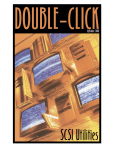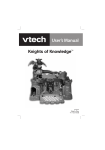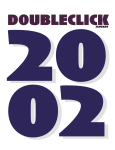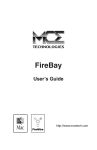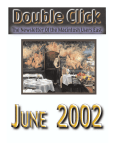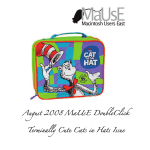Download Upgrading an Older Macintosh TomeViewer & Making
Transcript
Upgrading an Older Macintosh TomeViewer & Making Music on a Macintosh Contents Executive Contacts...Page 2 Upgrading Old Macs..Pages 3 & 4, My Old Mac Upgrade...Pages 4 to 9 TomeViewer...Pages 10 & 11 The Easiest Upgrades...Pages 12 & 13 Music on Len’s Mac...Pages 15 to 21 November Meeting ...Page 22 Executive Contact List Please feel free to contact any of the following individuals if you have comments or questions relating to Macintosh Users East or Macintosh computing in general. Position/Name Phone# President Bruce Cameron Hm: (905) 983-9205 Orono Email: [email protected] Past President Hugh Amos Bus: (905) 683-4760 Ajax Hm: (905) 683-4320 Vice-President Mark Fenton Hm: (905) 430-8234 Email: [email protected] Treasurer Membership Chairman Doug Kettle Hm: (905) 683-3214 Ajax Resource Librarian Michael Shaw Hm:(905) 576-2097 Oshawa Email: [email protected] BBS Administrator Jim Foster Hm: (905) 432-0921 Courtice Email: [email protected] MaUsE BBS - The Source Courtice (905) 404-6603 33,600bps (905) 404-9874 14,400bps Special Events Chris Greaves (705) 887-2508 Fenelon Falls Email: [email protected] Executive at Large John Field Hm:905-885-8718 Mary McCarthy Greeter/Blithe Spirit MaUsE Message Line (905) 433-0777 Double Click Double Click Editor Michael Shaw Hm: (905) 576-2097 Oshawa Email: [email protected] FAX: 905-576-5527 Printing & Distribution Doug Kettle Hm: (905) 683-3214 Ajax page 2 From the Editor This month we look a two very diverse topics but ones that deserve to have had our our attention before. From Len Clement, MaUsE Club member, Mac user and musician we have a piece on music on the Mac. From me we have the usual filler. In this case its a piece of fluff on the topic of upgrading the older Macs with a specific look at my recent experience upgrading my faithful antique Quadra 950 with Apple’s Power Macintosh Upgrade Card. Maybe next month I’ll be able to say how I made out chipping the clock in the old IIfx .if my bid for a MicroMac Speedy accelerator works out. ___________________________________________ The Double Click is produced on a wickedly fast Macintosh IIfx computer by and for members of the Macintosh Users East, a group of young and old Macintosh computer users with old and young Macintosh computers. If you find the contents of the Double Click boring or uninteresting, that’s great! Make a suggestion and I’ll consider it...or make a submission and I’ll publish it. As was announced in the previous issue, the Double Click has been very likely etherised due to financial constraints and will be published as a .PDF document only. This is the first issue that will quite probably not be mailed out to you via Canada Post and every effort has been made to ensure that it will present properly on your screen when opened with Acrobat Reader. Let us know if you have any problems. You will notice that it is a bit longer than previously, and the font size has been increased to make it more legible on screen. Also there may be a bit more colour. Why not? Coloured electrons are no more expensive than the black & white ones. If this issue did show up in your mailbox & you are holding this copy in your hands....never mind. The paper copy will be the abridged edition. The full-length issue is in the Source BBS. MaUsE Mailing Address Macintosh Users East 419 King Street West Oshawa Centre P.O. P.O. Box # 30530 Oshawa, Ontario Upgrading Macintosh the Older Those of us who were fortunate enough to make it out to the September Mac meeting, the first of the new MaUsE season, witnessed an amazing display of the new QuickTime 4 technology demonstrated on what had previously been Bruce Cameron’s loggy and laconic Macintosh PowerPC 7100. Through the addition of a Sonnet G3 accelerator card in its Processor-Direct Slot, Bruce’s transformed 7100 was able to perform feats which would otherwise been impossible and at a fraction of the cost of a new G3 computer. Each of us, unless we bought a new Macintosh just last week, also has a Mac or two that could be upgraded to some extent, sometimes at a surprisingly low cost. With the coming of the new super-fast Macs some of the hardware add-ons for older Macs that were until recently prohibitively expensive are now reappearing at very reasonable prices. In October, for example, I saw a Radius Rocket 68040 Nubus Accelerator card with sixteen MEGs of RAM installed, (designed to boost the performance of any member of the Macintosh II family of Macs into the supersonic), being knocked down on the eBay Macintosh hardware auction for a measly $66.00 U.S. (My own bid of $60.00 was left in the page 3 dust). I have an old back-issue of MacWorld, (July 1991, pg.327), which features just that very same Radius Rocket 68040 Accelerator card with zero RAM installed for the princely sum of $2,670.00 U.S.! With the sixteen MEGs upgrade the card would have retailed for about $4,000.00 American back then. Sic transit gloria mundi, to coin a phrase. At the same time I saw a MicroMac Speedy oscillator for the Mac IIfx going on an eBay auction for $16.00. If my bid of $23.00 works out I will do a short piece on installing it and describe the benefits, if any, in a future issue. Companies like Radius, Applied Engineering, Harris, Newer Technology, MicroMac, Brainstorm, Daystar, Dove, Mobius, Sonnet, Apple, Peripheral and Konnect have come (and generally gone) leaving behind an excellent array of plug-in Macintosh upgrade cards for various older but still usable models, like the compact SE and SE/30, the early Performas, the Centris / Quadra line and the Mac IIci, IIcx, & IIsi. If you have access to the internet and an interest in Macintosh hardware you can probably find an inexpensive upgrade for sale somewhere that can extend the life and usefulness of your old Mac at a fraction of the original retail price. Some of these Upgrade cards, like the Radius Rocket 68040 Nubus Card, are like having another computer, complete with 33 Mhz 68040 processor and SIMM slots enough to hold over 100 megs of RAM stuck inside your Macintosh. Others are Cache cards that affect and improve the way the Mac handles information stored in dynamic memory. Other types of accelerators can affect the video performance or the actual speed at which the processor clock oscillates. Accelerators can plug into the Processor-Direct Slot or into one of the Nubus slots or into one of the PCI slots in your Mac, depending upon which Mac model you have and which part of the process is being speeded up. When the first Power Macintosh processors became available there was a real concern among Mac users who had tied up many thousands of dollars in 680X0 technology that was suddenly becoming obsolete. In response to this some of the companies who made add-on cards for Macintosh computers, like Daystar and Apple, offered PowerPC Upgrade cards that would allow the purchasers to install a new PPC 601 processor into their 68030 or 68040 Macs in an effort to modernise them and permit them to run the new accelerated PowerPC software versions at full speed. Some of these PPC 601 cards had a fixed speed of 100 Mhz and some just doubled the speed of the processor installed. My First Upgrade Card My favourite old Mac is the Quadra 950...probably the biggest big Mac ever made, weighing in at about 37 pounds. Its 68040 processor, the very acme of Motorola and Macintosh 680X0 design, runs at 33 Mhz. That doesn’t sound like much now that G3 and G4 Macs run at 300, 350, 400, 450 and 500 Mhz, but for its day back in 1992 the Quadra 950, with its two SCSI busses and with room inside for five hard drives, a PDS and five Nubus cards was an impressive machine. Not cheap, either. In fact, hideously expensive. Page 4 Last month I purchased, for a pittance, from an internet source, a used,“Power Macintosh Upgrade Card,” that plugs right into the Processor-Direct Slot of the Quadra 950. That’s it on the front page of this issue of the Double Click, just in case you were wondering what an Apple PDS Card looks like. This card provides my old Mac or any other 68040 Macintosh computer that has a PDS, or Processor-Direct Slot with an alternative processor, a faster PowerPC processor, as the name implies, that can be turned on and off in a Control Panel. The mechanics of switching are quite simple: with the card installed I can select the option, “Power Macintosh Card OFF,” or, “Power Macintosh Card ON,” shut down the Quadra, wait a minute or so, and then restart to a completely different StartUp chime and a different Desktop. The information I received from the seller of the card was that with the Upgrade Card installed the processor speed would be doubled by the action of turning the card on and the page 5 performance improvement immediately noticeable. Modern software installers, especially the ones on MacAddict CDs, that had previously, rudely, scorned my 68040 Quadra 950 would now meekly install at the touch of a button the PowerPC versions of any Demo I desired. This has effectively happened !!! I no longer get the message that new programs will not install because I do not have a PPC processor. My processor speed seems to have perked up considerably. See the charts below and on the next and previous previous page in which Apple page 6 Personal Diagnostics testing reveals a radical improvement. The Quadra 950 reads out as a Quadra 950 when in 68040 mode, on Page 4, which is to be expected, and it compares favourably with the benchmark Quadra 950 kept on file. In PPC mode, on Page 5, the performance of “This Macintosh” is again compared to the performance of the Quadra 950 on record but the performance now shows a marked improvement in every field. The overall score of “This Mac” rises from 86 as a 68040 Quadra 950 to 1,842 as a PPC Quadra 950. The source of these figures is on the charts on Page 6 where Apple Personal Diagnostics benchmark tests show a marked improvement in Complex Functions. A lot of the improvements can’t be noticed yet and won’t show up until I run other types of software. The range of software I can run on the Quadra has, indeed, been extended. I retain the option of returning to 68040 mode at the push of a button if I find that any of my older programs run faster or more civilly in true 68k mode than in emulation and I can also re-install or upgrade my favourite programs in PPC mode to take advantage of the latest improved features and improved processor speed. The latest 68k version of Netscape, for one runs vastly better on the 68040 side than the latest PPC version does Page 7 in PPC mode, so it definitely stays. mPower feels about two or three times faster now that I have the PPC version installed on the PPC partition. The Apple Power Macintosh Upgrade Card originally sold back in the middle of the decade, a scant 4 years ago, for about seven hundred American dollars and was Apple’s only authorised upgrade path for bringing Centris Macs and Quadras up to PPC status. I paid $80.00 American for mine, which included $10.00 for shipping and handling from Wyoming. Needless to say, at that price I can afford to be delighted with the purchase and the performance boost achieved. So far there has been no discernable difference in stability. My hard drive was already partitioned before I got the Upgrade Card. On one partition I still have the original 68040 version of Mac OS 8.1. I’ve renamed this partition, “68040 Quadra.” On the other partition, now named, “PPC Quadra,” I have installed, “System 8.1 for Any Supported Macintosh.” This was one of the options open to me on the System 8.1 Install CD. With the PowerMac Upgrade Card Control Panel installed in both systems switching between 68k and PPC mode is as easy as clicking the Card on or off in the Control Panel of the active system, selecting the other partition as the StartUp Disk, shutting down the Quadra 950, and then turning it back on after a minute or so. Restarting won’t do it but a Shut Down and StartUp will. The actual physical installation of PDS Upgrade Cards is simplicity itself. The procedure is this: I shut down the Quadra 950 and unplugged all the cables. I opened up the Quadra by removing the side case and inserted the Upgrade Card into the PDS. To ensure proper placement there is a white arrowhead on the socket and on the Card which must line up. I chased out the D.B.s (dust bunnies), re-assembled the side case and plugged in all the cables. To assist the installation Apple has published a little .PDF Service Manual that describes the technical characteristics of the Upgrade Card with full installation instructions for a wide range of Quadra and Centris models with a troubleshooting guide. In most cases the only model-specific info given is a little picture of the specified CPU with a side-case removed and an arrow indicating the position of the Processor Direct Slot.I then started up the Quadra, opened the Control Panels and selected the PPC Quadra partition as the StartUp Disk, turned the Upgrade Card ON in the Processor Card Control Panel, turned the volume up on the external speakers and shut the system down. Turning up the volume is very important for psychological reasons. After an impatient minute or so I started up the Quadra as I normally do and was delighted to hear the loud sustained vibrant Power Macintosh StartUp chord from the speakers instead of the usual wimpy Quadra 950 chime. Marvellous. I checked the System Profiler to see what I had, (See previous page). Sure enough the Apple System Page 8 Profiler now identifies my Quadra as a Power Macintosh 950 running a Power PC 601 processor at 66 Mhz. I am now in the process of gradually installing PPC versions of all my programs on the PPC partition and deleting the 68k versions as soon as I can determine that the new versions are stable. So far the Upgrade has been an unalloyed success and more stuff is winding over to the PPC side. If you want to give your Mac a boost or if you just want to know what new and old upgrades are available for your old Macintosh there are lots of places on the Internet you can check, like www.micromac.com and www.sonnettech.com for new stuff and www.ebay.com. for used stuff. You may be surprised at how dramatically you can improve your Mac’s performance and abilities. I will freely admit that I had some misgivings about this upgrade and almost didn’t go through with it. I was concerned that I was possibly paying good money to transform an excellent top-of-theline 68040 Mac into a mediocre Power PC. I must say now that my fears were groundless. Improved performance and extended range of usable software without any loss of stability makes the Apple PPC Processor Upgrade Card a winner in my Mac. I have no idea what I’ll try next... And Speaking Upgradable Macs... of The MaUsE Club still has several older Mac SE/30 and complete Macintosh IIci Systems for sale. The SE/30 Systems come with 8 Megs of RAM and OS7.5.5 or System 7.1 installed, your choice, and the Macintosh IIci Macs come equipped with Apple colour monitor, Apple Extended Kb. ADB mouse 8 Megs of RAM and a 530 Meg Hard drive. The price to the general public is $75.00 for the SE/30 and $200.00 for the Mac IIci Systems. Club members will get a $25.00 discount. These systems will likely be set up and available for inspection at the November Mac meeting. Donation Update Program On Monday, Oct. 4, Jim Lynd from O’neill C.V.I. in Oshawa picked up two more complete colour Macintosh IIcx systems to extend the Macintosh network which the MaUsE club has placed in his school.The Macs are being used by students for word processing tasks in the English Department. At 9:00 A.M. on Friday, Oct. 8, Mark Fenton, Jim Foster his lovely wife, Susan, and my lovely wife, Irma, & I rendez-vou’d at the YWCA on Simcoe Street South in Oshawa and installed a network of three colour Macintosh IIci systems and a LaserWriter II printer. The YWCAdonation has been pending since early summer to give them time to prepare and wire-up a Computer Room and furnish it with the necessary outlets, tables and chairs. Page 9 TomeViewer I have received a request from one of the Club Members for an explanation of TomeViewer, a little-known decompression utility that I use, when necessary, to break open & extract files from installer archives. TomeViewer is not a hack and it is not Shareware. It is an Apple Computer utility registered to Apple and can be downloaded from Apple software files somewhere. I've had it for so long I can't remember where I got it. The purpose of TomeViewer is to allow you to access archives so you can extract resources from them in a selective manner. Sound complicated ? Well, it isn't. The reason you may need to do this might be that you are experiencing problems with some small part of your System, like the part that you accidentally deleted or a part that got corrupted either by a third party installer or when you shut down your Mac by knocking the plug out of the wall while running a program or an update. When this happens you may get out the Installer CD and attempt to just install what you need. When systems were smaller & simpler the bits would be in folders that you could open or search through to find what you wanted. Now that many installers may be hundreds of Megs the installer files you want to find are often compressed and cannot be so easily separated out from the rest of the installer files. This creates a bit of a problem. Why should you have to run installer scripts and re-install all of System 8 and the System 8.1 Update when all you want is the resources required to recognise a certain printer or replace a corrupted System File? Unfortunately, you can't find just what you need just by looking in many archived (compressed) installers. Many of the system Installer files look like this:. Fortunately you can drag this Tome icon over the TomeViewer icon to get the window below and when you find and page 10 select the very file or resource you'd like to extract and decompress, as I have selected the Monitors Control Panel, you will get this window above. If you indicate in the dialog as I have here that you'd like the file to appear on your Desktop then that is where it will appear decompressed and ready for you to put where you want or use as you need. If you select Get Info from the File menu with an item already high-lighted you Page 11 will get the window below. See. I told you it was simple. With TomeViewer you can track down and pull out the bits and pieces that make up a full installation The example I have used here is the second tome, or volume, of the Macintosh System 7.6 Installation program but you can use TomeViewer to open any compressed or archived file. Mac IIci Upgrades The ever-popular Macintosh II family has such a wide range of members from the original 16 Mhz Mac II through the IIx, IIsi, IIcx, IIvx, IIci to the 40 Mhz Mac IIfx that this Double Click is produced on. Over the years there have been numerous offerings for Mac IIs, from PDS Cache cards, 68030, 68040 and PPC PDS and Nubus processor accelerators, video, and communications cards, and even complete motherboard swaps to keep these models current & productive. All Mac IIs have Nubus card slots and this line of Macs, unlike the Performas, was designed to be customised and upgraded by the owner into whatever configuration suited the end user. The Mac IIcx and IIfx models, for example, shipped with NO VIDEO capability and owners had to purchase and install a video card before they could even connect a monitor to it !! If you are fortunate enough to own one of these dated work-horses, like the Mac IIci, you can now take advantage of the sudden abundance of new and re-surfacing used upgrade cards designed specifically for the Mac II family. You won’t get G3 performance out of a Mac IIci but with the help of the right add-ons you can easily and relatively cheaply turn your “second Mac” into a very capable and effective PowerPC desktop publisher or internet browser and email server to either send off to college with one of your kids or to keep at home so you can carry on while your main Mac is rendering or downloading. As usual, the places to start looking for new upgrades are the commercial ads in the latest Mac magazines and for pre-enjoyed upgrade cards try www.ebay.com. Page 12 The Easiest Upgrades... The most cost-effective upgrade for older Macs as well as the new ones may be the simplest. The ad above came from a 1993 MacWorld issue that offered Mac users the opportunity to buy 1-Meg 30-pin SIMMs for the incredibly low, low price of $44.00 each and 16-Meg 30-pin SIMMs for $598.00. These older 1-Meg SIMMs can be had either used, on www.ebay.com for anywhere from forty cents to a couple of dollars per Meg, depending on SIMM type & size or brand new from www.memoryx.com. As of November 1st, 1999, the price of a 16-Meg 30-pin SIMM on the memoryx site was 19.00 American. At that rate I can put 64 Megs of RAM into my Quadra 950 now for less money than TWO Megs of RAM cost in 1993! While adding RAM won’t make your Mac run any faster it will make you and the Mac more productive because you will be able to open more and bigger applications and documents. You will get fewer “out of memory” messages and you will be able to increase the RAM you can assign to each application, enabling your Mac to load more of it into memory. Page 13 The other often-overlooked bargain in upgrades is the internal SCSI Hard Drive. The performance boost and increase in usefulness that you experience with a new faster SCSI hard drive must be experienced to be believed. Too, too many early Mac models were crippled by small slow 20, 40, 80 and 160 MB Hard drives and the cost of upgrading the drive was just as prohibitive as the Memory upgrades. My Quadra 950 shipped with a 160 Meg Hard Drive when new and the cost of upgrading the drive to 1.6 GIG Elite WREN Seagate SCSI drive was about $1900.00 U.S. back in 1993. Now these old drives can be picked up either used or new for next to nothing, compared to a few years ago. My IIfx came to me with a 40 Meg hard drive which I replaced with a 540 Meg SCSI-2 Quantum drive from eBay for $45.00 American. The same drive was over a thousand dollars American when first available to the public in the MacUser advertisements. If your old Mac still has its original drive you should consider doing it and yourself a favour by checking out the new and used SCSI hard drives that can boost your access speed and allow you to run the new bigger programs. BackUp to go Ahead Sooner or later, but definitely when you least expect it and can least afford it, your Hard Drive is going to crash and take all your files with it. Thats why it is so necessary to back-up your programs, data, files and documents. But do we all do it? Regularly? Ever? Or do we just slide along without an effective applied back-up policy in place, or, even worse, with with a policy consisting of consistent procrastination? No matter what kind of backing up you intend to do we all know that there is a big difference between intention and performance. Also, the problem with many files these days is that they are just too big to fit onto floppies and, anyway, many new Macs don’t even have a floppy drive. Having more than one copy of a document on your Hard Drive is always a good idea, just in case you have an accident but if your Hard Drive goes then all your extra copies go with it. The traditional back-up methods of the past have all had their problems. Tape and optical drives and even the ubiquitous SyQuest biscuit drives work just fine until they suddenly either stop working or the manufac- turer goes out of business or moves on to a different product line with an incompatible format, leaving you in the lurch. I think we’ve all had that sinking feeling at one time or another from sticking in a back-up disk or spool of some sort and getting told that the disk is unreadable and should be initialised. If these costly removable drives were cheap there would still be a problem. They are great for allowing you to make big files portable but not ideal for longterm storage. The BackJack Solution This month we have people coming from BackJack for Macintosh to do a presentation at the November 24th Meeting and to demonstrate their program for Macintosh that will address all of the problems associated with traditional back-up methods and offer us a fool-proof, elegant and affordable alternative. If your files are irreplaceable you should make the effort and get out to this month’s meeting for the BackJack presentation, the Swap & Sell and the MaUsE Executive elections for the 2000 term. Bring a friend or two if you can. Page 14 My Musical Mac by Len Clement It seems that only a few years ago musicians were divided into two groups: namely, those who had the bucks to access expensive studios, buy expensive equipment, and hire professional technicians and engineers, and those whose music endeavours were con- Page 15 fined to the realms of a basement or garage, second-rate or used equipment, limited funds and a whole lot of dreaming... Well, today you can keep your car in the garage and clean up only a small corner of your basement because that’s all the room you’ll need. Whether you want to play the piano or write the next big hit, there is inexpensive, nifty software and hardware to help you get in tune. The Big Picture. ..CuBase Control Windows (Turn head or Mac sideways to view.) Page 16 Cubase VST is new! Well... nearly new, anyway. I picked it up at the Mac Show in Toronto two years ago for about $99. It has really changed the way I make music on my Mac. Sure... there have been computers that could record both MIDI Page 17 and Audio at the same time, but most need expensive audio hardware. Cubase VST (Virtual Studio Technology) is a first. By combining MIDI and Audio recording with a fully automated audio environment CuBase has created the portable Mac-driven Virtual Studio. The CuBase Difference Imagine the recording studio, all in one box. The Cubase Virtual studio offers up to 32 tracks of CD-quality digital audio, 128 automated real-time Equalizers, a complete and fully automated mixer with 4 effect sends, and Pro Quality Effects!!! What you need to get going You need any MIDI instrument You need a recommended MIDI interface You need a Mac with at least a 68030 processor and 8 MB Ram You need System 7 or higher Naturally, the faster your Mac runs and the larger your drive (space & speed) the better CuBase will run and an added bonus is you’ll have access to more Audio features. I am running a Performa 6400/180 1.6GB with 88 megs Ram and that gets me 8 audio tracks and all MIDI. Getting it All Together Connecting everything together was quit simple and the instructions were easy to follow. See description of setup and picture of Hardware Interface I use on page 19 Page 18 Setup The synthesiser is connected to the MIDI interface with two MIDI cables (readily available at about $10 each) and the interface plugs into the printer port on back of the Mac Performa with standard printer cable. The interface also has a printer port so that you can run a cable to your printer so you can print a copy of your master piece. Opcode MIDI Interface pictured at left should cost only about $45 and it comes with one cable. Page 19 It Works! The Control Bar Your Mac now controls the sounds in your Synth and the music is sent to the audio outs on the back of your Synth keyboard which in turn can be cabled to your home stereo. The Control Bar, below, works the way a standard tape recorder does. It also yields access to some neat extra features that only work in the digital world like seamless loop recording and time stretching and compression. The Arrangement Window The Arrangement Window, as seen above, is the very heart of the program. It’s not only a complete musical overview but also the center of your interaction. Your recordings appear as objects laid out against a time ruler. The power of Cubase is music creation by simply clicking and dragging - allowing you to fully concentrate on the music itself. The ease of use is something that must be experienced first-hand to be believed. Fast & Easy: Realtime Editors Cubase means non-stop music! Even the editing process is an integral part of the work flow. Choose the editor you want, List, Piano Roll, Drum or Score Edit - even a real time Graphic Tempo Editor is available. Your music is the master - creative details won’t get in the way of musical flow. [See illustration next page. Page 20 In Conclusion: With so many excellent musical tools available for the Mac there is no reason why a lack of talent should hold anyone back. For a few hundred dollars You, too, can make your Mac an accomplice in musical mayhem, and if you need a lead singer for your band my neighbour has a cat available ... will work for mice ... As with any other professionally designed music program CuBase will not make music for you if you can’t make music for yourself. This is merely a wonderful tool for musicians to help them lay down and edit musical elements. To use this program successfully the understood requirement is that you must know something about music and be able to play the instruments you connect to your MIDI interface. Page 21 Editors Note It isn’t easy to write at a general level for a general audience on a highly technical topic, but it can be done. Lennie is an accomplished musician who uses his Mac to make intricate, sophisticated music from scratch and who may be demonstrating his talents, and those of his Mac, soon, at one of our regular meetings. For the year 2000 the Double Click schedule is wide open and the constraints of 10-page publishing have been removed. We welcome submissions from all MaUsE members on any Mac-related topic. We almost lost the Double Click but its back now and we could use some help keeping it alive. Submit Mac-relevant articles of any length in SimpleText with picture resources, if any, in PICT, TIFF or JPEG format. We have it on good authority that regular MaUaE readers like lots of pictures. Lots going on this Month! This month’s presenter will be from BackJack software and will demonstrate their off-site secure back-up program for Macintosh. The Meeting will be held starting at 7:30 P.M. on Wednesday, November 24th at the Henry Street High School in Whitby, Ontario. If you have any old Mac stuff to sell or swap, bring it along. If there’s something you want to buy, come early & look for bargains. MaUsE Executive elections are this month as well so if you have been repressing your natural leadership abilities this is your chance to stand up and demand a more active role in the Club. We could surely use a few new members each month so if you know anyone who might be interested please bring him or her along. There will be some complete Extremely Low End Macintosh systems for sale at the meeting and whatever else you bring out. Please label your stuff with your name & price to simplify the process. Hardware, software, cables, scanners, printers, connectors, adapters, books, magazines....mark either FREE or a price expected.