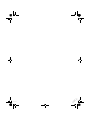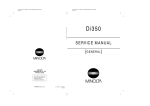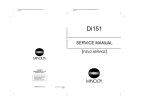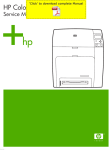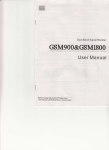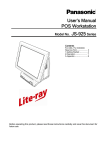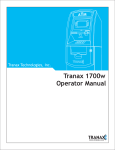Download Main Unit - service-repair
Transcript
FIELD SERVICE re pa irm an ua l.c om SERVICE MANUAL Main Unit 2005.04 Ver. 1.0 fineline6 l.c ua fineline6 After publication of this service manual, the parts and mechanism may be subject to change for improvement of their performance. Therefore, the descriptions given in this service manual may not coincide with the actual machine. When any change has been made to the descriptions in the service manual, a revised version will be issued with a revision mark added as required. Revision mark: • To indicate clearly a section revised, show 1 to the left of the revised section. A number within 1 represents the number of times the revision has been made. l.c om • To indicate clearly a section revised, show 1 in the lower outside section of the corresponding page. A number within 1 represents the number of times the revision has been made. se rv ic e- re pa irm an ua NOTE Revision marks shown in a page are restricted only to the latest ones with the old ones deleted. • When a page revised in Ver. 2.0 has been changed in Ver. 3.0: The revision marks for Ver. 3.0 only are shown with those for Ver. 2.0 deleted • When a page revised in Ver. 2.0 has not been changed in Ver. 3.0: The revision marks for Ver. 2.0 are left as they are. fineline6 2005/04 10 — Date Service manual Ver Revision mark Issue of the first edition Descriptions of revision fineline6 se rv ic ere pa i rm an ua .c om 1.1 1.2 bizhub 210 ............................................................................................................ 1 bizhub 162 ............................................................................................................ 2 Copier ................................................................................................................... 3 2.2 Fax Kit (FK-505): (Option) .................................................................................... 6 se rv 2.1 General Product specification ............................................................................................... 3 ic 2 bizhub 162 bizhub 210 System configuration............................................................................................... 1 ere pa i 1. CONTENTS rm General an ua l Field Service Ver. 1.0 Apr. 2005 Maintenance Periodical check ...................................................................................................... 7 Replacement parts........................................................................................ 7 3.1.2 Cleaning parts............................................................................................... 8 3.2 Concept of parts life.............................................................................................. 9 3.3 Maintenance procedure (Periodical check parts) ............................................... 10 3.3.1 Replacing the Separation Roller Assy and Feed Roller .............................. 10 3.3.2 Replacing the Paper Dust Remover Assy ................................................... 11 3.3.3 Replacing the Imaging Unit (IU).................................................................. 11 3.3.4 Disassembly of the IU ................................................................................. 12 3.3.5 Replacing the PC Drum .............................................................................. 13 3.3.6 Replacing the Ozone Filter.......................................................................... 14 3.3.7 Replacing the PC Drum Charge Corona Assy............................................ 14 3.3.8 Replacing the Cleaning Blade..................................................................... 14 3.3.9 Cleaning of the PC Drum Paper Separator Fingers.................................... 15 3.3.10 Cleaning of the Ds Collars .......................................................................... 15 3.3.11 Cleaning of the Developer Scattering Prevention Plate .............................. 15 3.3.12 Replacing the Developer............................................................................. 16 3.3.13 Cleaning of the Pre-Image Transfer Guide Plate ........................................ 16 3.3.14 Replacing the ATDC Sensor ....................................................................... 17 3.3.15 Application of Toner .................................................................................... 17 3.3.16 Replacing the Image Transfer Roller Assy .................................................. 18 3.3.17 Replacing the Fusing Unit........................................................................... 19 3.3.18 Cleaning of the Original Glass and Original Scanning Glass...................... 19 4. 4.1 5. Service tool ........................................................................................................... 20 CE Tool list.......................................................................................................... 20 Firmware upgrade ................................................................................................. 21 i fineline6 Maintenance Maintenance parts ................................................................................................ 7 3.1.1 Adjustment / Set ing 3.1 Troubleshooting 3. Field Service Ver. 1.0 Apr. 2005 5.1 Preparations for Firmware rewriting ................................................................... 21 5.2 Updating method ........................................................................................ 23 5.2.2 Procedure when Upgrading the Firmware has failed.................................. 25 6.1 Disassembly/Adjustment prohibited items.......................................................... 27 6.2 Disassembly/Assembly/Cleaning list (Other parts) ............................................ 29 6.2.1 Disassembly/Assembly parts list ................................................................ 29 6.2.2 Cleaning parts list ....................................................................................... 30 6.3.2 Master Board (PWB-A) ............................................................................... 33 6.3.3 Control Board (PWB-C/C)........................................................................... 33 6.3.4 High Voltage Unit (HV1).............................................................................. 35 6.3.5 Power Supply Unit (PU1) ............................................................................ 35 6.3.6 Paper Size Detecting Board (PWB-I).......................................................... 36 6.3.7 Heater Relay Board (PWB-RY): 200 V area only........................................ 37 6.3.8 Pre-image Transfer Board (PWB-R2) ......................................................... 37 6.3.9 Manual Bypass ........................................................................................... 38 6.3.10 Manual Bypass (Duplex Unit) ..................................................................... 38 6.3.11 Toner Hopper Unit....................................................................................... 38 PH Unit ................................................... . ............................................... 39 6.3.13 Disassembly of the Fusing Unit .......... ....................................................... 40 6.3.14 CCD Unit...................................... .. .......................................................... 43 6.3.15 Scanner, Exposure Lamp, and Inverter Board (PU2) ................................. 44 6.3.16 Scanner Motor .................. . ...................................................................... 45 6.3.17 Scanner Drive Cables . ............................................................................... 46 pa irm an ua l.c 6.3.12 Main Motor............ ..................................................................................... 54 6.3.19 Power Unit Cooling Fan Motor .................................................................... 55 6.3.20 Fusing Cooling Fan Motor........................................................................... 55 6.3.21 Paper Size Sensor Assy ............................................................................. 56 6.3.22 Fusing Unit Interlock Switch ....................................................................... 57 6.3.24 6.4 -re 6.3.18 6.3.23 fineline6 om Exterior Parts .............................................................................................. 31 ic e Maintenance Adjustment / Set ing Disassembly/Assembly procedure ..................................................................... 31 6.3.1 rv General Other ..................................................................................................................... 27 6.3 Troubleshooting Firmware rewriting.............................................................................................. 23 5.2.1 6. ii Installing the Driver ..................................................................................... 21 se bizhub 162 bizhub 210 5.1.1 Inch/Metric Sensor/1 Assy (3rd area Only)................................................. 59 Flickerless Resistor (Only for 200 V area of bizhub 162)............................ 59 Cleaning procedure ............................................................................................ 60 6.4.1 Separation Roller ........................................................................................ 60 6.4.2 Feed Roller ................................................................................................. 60 Upper/Lower Synchronizing Rollers............................................................ 60 6.4.4 Paper Dust Remover................................................................................... 61 6.4.5 Bypass Transport Roller/Roll....................................................................... 61 6.4.6 Mirrors......................................................................................................... 62 6.4.7 Lens ............................................................................................................ 62 6.4.8 CCD Sensor................................................................................................ 62 6.4.9 Scanner Rails/Bearings .............................................................................. 63 6.4.10 PH Window ................................................................................................. 63 6.4.11 Pre-Image Transfer Lower Guide Plate ....................................................... 63 6.4.12 Charge Neutralizing Plate ........................................................................... 64 6.5 General 6.4.3 bizhub 162 bizhub 210 Field Service Ver. 1.0 Apr. 2005 Option counter .................................................................................................... 64 6.5.1 Installation of the Key Counter .................................................................... 64 Utility Mode ........................................................................................................... 68 8.1 Utility Mode function tree .................................................................................... 68 8.2 Utility Mode function setting procedure............................................................... 69 8.2.1 Procedure ................................................................................................... 69 8.2.2 Exiting ......................................................................................................... 69 8.2.3 Changing the setting value in Utility Mode functions................................... 69 Setting in the Utility Mode ................................................................................... 69 MACHINE SETTING ................................................................................... 69 8.3.2 PAPER SOURCE SETUP ........................................................................... 70 8.3.3 USER MANAGEMENT .............................................................................. 71 8.3.4 ADMIN. MANAGEMENT..................................................................... . .. . 72 8.3.5 COPY SETTING 1 ...................................................................... . ... ........ 73 8.3.6 COPY SETTING 2 .................................................................. .. ................ 74 pa irm an ua l.c 8.3.1 Adjustment item list .................................................................... . .. .................... 76 10. Service Mode .......................................................................... ............................. 79 ic e -re 9. 10.1 Service Mode function setting procedure ..................... . .................................. 79 Procedure ........................................................ ......................................... 79 10.1.2 Exiting ....................................................... . ............................................. 79 10.1.3 Changing the Setting Value in Service Mode Functions ............................. 79 se rv 10.1.1 10.2 Service Mode function tree................................................................................. 80 10.3 Setting in the Service Mode................................................................................ 83 10.3.1 SERVICE’S CHOICE .................................................................................. 83 10.3.2 ADJUST ...................................................................................................... 90 iii fineline6 Troubleshooting 8.3 om How to use the adjustment section ....................................................................... 67 8. Adjustment / Set ing 7. Maintenance Adjustment/Setting bizhub 162 bizhub 210 Field Service Ver. 1.0 Apr. 2005 General 11. 10.3.3 COUNTER .................................................................................................. 97 10.3.4 DISPLAY ................................................................................................... 101 10.3.5 FUNCTION ............................................................................................... 102 10.3.6 ADMIN. REGISTRATION.......................................................................... 105 10.3.7 FIXED ZOOM CHANGE ........................................................................... 105 10.3.8 FACTORY TEST ....................................................................................... 106 10.3.9 CLEAR DATA ............................................................................................ 107 Security ............................................................................................................... 109 11.1 Security Function Setting Procedure................................................................ 109 11.1.1 12. Procedure ................................................................................................. 109 Mechanical adjustment ....................................................................................... 110 12.1 Adjustment of the Position of the Scanner and 2nd/3rd Mirrors Carriage ........ 110 12.2 CCD Unit Position Adjustment.......................................................................... 111 Maintenance 12.3 Adjustment of the Gap between the Doctor Blade and Sleeve Roller (Db Adjustment) ............................................................................................... 112 12.4 Manual Bypass (for the optional AD-504) CD Registration Adjustment *bizhub 210 only............................................................................................... 114 Troubleshooting 13. Introduction ......................................................................................................... 115 Adjustment / Set ing 13.1 Electrical Components Check Procedure......................................................... 115 14. 13.1.1 Sensor ...................................................................................................... 115 13.1.2 Switch ....................................................................................................... 116 13.1.3 Solenoid.................................................................................................... 116 13.1.4 Clutch........................................................................................................ 116 13.1.5 Motor......................................................................................................... 117 Jam Display......................................................................................................... 118 Troubleshooting 14.1 Misfeed Display ................................................................................................ 118 14.1.1 Display Resetting Procedure .................................................................... 118 14.2 Sensor layout.................................................................................................... 119 14.2.1 System Mounted with DF-502, PF-502 and MB-501. ............................... 119 14.3 Solution ............................................................................................................ 120 fineline6 14.3.2 Misfeed at the Paper Feed Tray/1 Paper Take-up Section ........................ 121 14.3.3 Misfeed at the Manual Bypass Paper Take-up Section............................. 122 14.3.4 Misfeed at the Multiple Bypass Paper Take-up Section (When the optional Multiple Bypass MB-501 is mounted) ........................ 123 14.3.5 Misfeed at the Paper Feed Unit Paper Take-up/Vertical Transport Section (When the optional Paper Feed Unit PF-502 is mounted) ........................ 124 l.c om Initial Check Items .................................................................................... 120 ua iv 14.3.1 14.3.6 Misfeed at the Paper Separating Section.................................................. 125 14.3.7 Misfeed at the Fusing/Exit Section............................................................ 126 14.3.8 Misfeed at the Document Take-up Section (When the optional Automatic Document Feeder DF-502 is mounted)..... 127 14.3.9 Misfeed at the Document Transport Section (When the optional Automatic Document Feeder DF-502 is mounted)..... 128 bizhub 162 bizhub 210 Field Service Ver. 1.0 Apr. 2005 14.3.10 Misfeed at the Document Exit Section (When the optional Automatic Document Feeder DF-502 is mounted)..... 129 Malfunction code ................................................................................................. 130 15.1 Trouble code ..................................................................................................... 130 15.1.1 Trouble code list ........................................................................................ 130 General 15. 15.2 How to reset...................................................................................................... 134 C0000: Main Motor malfunction ................................................................ 135 15.3.2 C0044: ADF Cooling Fan Failure (When the optional Duplexing Document Feeder DF-605 is mounted)..... 136 15.3.3 C0045: Fusing Cooling Fan Motor Malfunction......................................... 137 C004E: Power Supply Cooling Fan Motor Malfunction ............................. 138 15.3.5 C0070: Toner Replenishing Motor Malfunction ......................................... 139 ep ai rm an ua l.c om 15.3 4 15.3.6 C0210: Abnormal Image Transfer Voltage ................................................ 140 15.3.7 C0500: Warm-up Failure ........................................................................... 141 15.3.8 C0501: Warm-up Failure 2 (bizhub 210 Only)........................................... 141 15.3.9 C0510: Fusing Failure (Abnormally Low Fusing Temperature) ................. 141 15.3.10 C0511: Fusing Failure (Abnormally Low Fusing Temperature 2) (bizhub 210 Only)...................................................................................... 141 15.3.11 C0520: Fusing Failure (Abnormally High Fusing Temperature) ................ 141 Adjustment / Set ing 15.3.1 Maintenance 15.3 Solution............................................................................................................. 135 15.3.13 C0650: Faulty Scanner Home Position Sensor......................................... 144 15.3.14 C0F32: Faulty ATDC Sensor ..................................................................... 145 15.3.15 C0F33: Improperly Adjusted ATDC Sensor .............................................. 145 15.3.16 C1038: Engine Connection Failure ........................................................... 146 15.3.17 C1200: Faulty ASIC/Memory .................................................................... 147 15.3.18 C1300: Polygon Motor Malfunction ........................................................... 148 15.3.19 C13F0: Faulty HSYNC .............................................................................. 148 15.3.20 C133B: Communication with Option Error ................................................ 149 15.3.21 C133D: ROM Check Error ........................................................................ 149 15.3.22 C1468: Faulty Parameter Chip.................................................................. 149 15.3.23 C14A3: IR Fluorescent Lamp Fault........................................................... 150 v fineline6 Troubleshooting 15.3.12 C0521: Fusing Failure (Abnormally High Fusing Temperature 2) (bizhub 210 Only)...................................................................................... 141 er rere se iceepa vi s pp ce er rv -reirm vi aicn ic p a -re c euirm e- ai n e p r s arle r ai ep mua r er an e .cp rm anl.c pa vi a ua irm uo ce an i rm l.c a m u l a re om an al nu .co pa . m c ua al se om irm . l.c co rv an om se m ic eua rv re ic l se .c epa om rv re irm ic pa ean irm re ua pa l.c se anu i rm om rv asle an ic .crov ic e- m se ua se re erv l.c r p ic r e vi ai se om pa epa c r m erv re i rm irm a ic re pa n a ean pa ua n irm re ua ua i l r . pa an m co l . l.c c an ua m om om u l Field Service Ver. 1.0 Apr. 2005 15.4 Miscellaneous Errors .................................................................... ..... .......... 151 bizhub 162 bizhub 210 15.4.1 16. Flash ROM Error.................................................................... . .............. . 151 Power supply trouble............................................................... ... .............. ....... 152 16.1 The copier does not turn ON .......................................... .. . ............................ 152 17. Image quality problem................................................. . ..................................... 153 17.1 How to identify problematic part ......................... . . ....................................... 153 17 1 1 Initial Check Items ................................ . . ........................................... . 153 17.1.2 Identification of the Faulty System .. . ........................................... . . ...... 154 Maintenance General 17.2 Solution ........................................... .. . .............................................. ........... 155 17.2.1 Image Reading Section: Blank copy ............................... .. .. .......... .. ... 155 17.2.2 Image Reading Section: black copy............................ .. ..... ............ . ..... 156 17.2.3 Image Reading Section: Low image density........ .... . ......... . . .. ......... 157 17.2.4 Image Reading Section: Foggy background or rough image.................... 158 17.2.5 Image Reading Section: Black streaks or bands ......... .. ........................ 159 17.2.6 Image Reading Section: Black spots .... ............ .. ................................ 160 17.2.7 Image Reading Section: Blank streaks or bands...................................... 161 17.2.8 Image Reading Section: Uneven image density ....................................... 162 17.2.9 Image Reading Section: Gradation reproduction failure ........................... 163 17.2.10 Image Reading Section: Periodically uneven image................................. 164 Adjustment / Set ing 17.2.11 Image Reading Section: Moire ................................................................. 165 17.2.12 Printer Section: Blank copy....................................................................... 166 17.2 13 Printer Section: Black copy .................................................................. . 167 17.2 14 Printer Section: Low image density ............................................... .. ...... 168 17.2.15 Printer Section: Foggy background or rough image ................. .. ........... 169 17.2.16 Printer Section: Black streaks or bands.................................................... 170 17.2.17 Printer Section: Black spots........................................ . ........................... 171 Troubleshooting 17.2.18 Printer Section: Blank streaks or bands................ ... ............................... 172 17.2.19 Printer Section: Void areas ............................ .......................................... 173 17.2.20 Printer Section: Smear on back ................. .. .......................................... 174 17.2.21 Printer Section: Uneven image density. ................................................... 175 17.2.22 Printer Section: Gradation reproduction failure....................................... . 176 17.2.23 Printer Section: Periodically uneven image ...................................... .. .... 177 vi fineline6