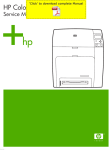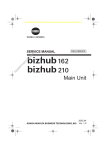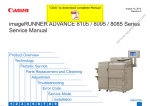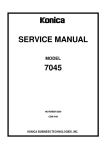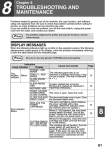Download Models 7020/7022/7025/7030 7035/7130/7135 - service
Transcript
HOME fineline6 SERVICE MANUAL Models 7020/7022/7025/7030 7035/7130/7135 OCTOBER 2002 CSM-7135 KONICA BUSINESS TECHNOLOGIES, INC. fineline6 om l.c ua an irm pa re e- ic rv se HOME fineline6 rv i ce -re pa i rm an ua l .c om HOME se 7020/7022/7025/7030 7035/7130/7135 SERVICE MANUAL OCTOBER 2002 HOME fineline6 IMPORTANT NOTICE Because of the possible hazards to an inexperienced person servicing this equipment, as well as the risk of damage to the equipment, Konica Business Technologies strongly recommends that all servicing be performed by Konica-trained service technicians only. Corporate Publications Department se rv ic e- re pa irm an ua l.c om Changes may have been made to this equipment to improve its performance after this service manual was printed. Accordingly, Konica Business Technologies, Inc., makes no representations or warranties, either expressed or implied, that the information contained in this service manual is complete or accurate. It is understood that the user of this manual must assume all risks or personal injury and/or damage to the equipment while servicing the equipment for which this service manual is intended. © 2002, KONICA BUSINESS TECHNOLOGIES, INC. All rights reserved. Printed in U.S.A. HOME CONTENTS CONTENTS CORONA UNIT .................................................. 2-F-1 [1] Composition ....................................... 2-F-1 [2] Mechanisms ....................................... 2-F-1 [3] Charging Control ................................ 2-F-2 [4] Transfer/Separation Control ............... 2-F-3 DEVELOPING UNIT .......................................... 2-G-1 [1] Composition ....................................... 2-G-1 [2] Mechanisms ....................................... 2-G-1 [3] M3 (Developing Motor) Control .......... 2-G-2 [4] Developing Bias Control ..................... 2-G-2 [5] Toner Density Control ........................ 2-G-3 TONER SUPPLY UNIT ...................................... 2-H-1 [1] Composition ....................................... 2-H-1 [2] Mechanisms ....................................... 2-H-1 [3] Toner Level Detection Control ........... 2-H-2 [4] Toner Bottle Detection Control .......... 2-H-2 CLEANING/TONER RECYCLE UNIT ................. 2-I-1 [1] Composition ........................................ 2-I-1 [2] Mechanisms ........................................ 2-I-1 PAPER FEED UNIT ............................................ 2-J-1 [1] Composition ........................................ 2-J-1 [2] Mechanisms ........................................ 2-J-1 [3] Paper Feed Control ............................. 2-J-2 [4] Paper Up Down Control ...................... 2-J-3 [5] Paper Size Detection Control .............. 2-J-4 [6] No Paper Detection Control ................ 2-J-6 [7] Control of Paper Level Detection ........ 2-J-6 [8] Intermediate Conveyance Control (7030/7130/7035/7135 Only) .............. 2-J-7 FIXING UNIT ...................................................... 2-K-1 [1] Composition ....................................... 2-K-1 [2] Mechanisms ....................................... 2-K-1 [3] Fixing Temperature Control ............... 2-K-2 [4] SD4 (Cleaning Web SD) Control ....... 2-K-4 ADU/PAPER EXIT SECTION ............................ 2-L-1 [1] Composition ....................................... 2-L-1 [2] Mechanisms ....................................... 2-L-2 [3] Paper Exit/ADU Conveyance Switching Control ............................... 2-L-2 [4] ADU Conveyance Control .................. 2-L-3 OTHER CONTROLS ......................................... 2-M-1 [1] Parts Energized When the Main Power Switch is OFF .................................... 2-M-1 [2] Components Operated by Power Switches SW1 and SW2 ................... 2-M-1 [3] Fan Control ........................................ 2-M-2 [4] Operation Unit Control ...................... 2-M-4 [5] Counter Control ................................. 2-M-5 [6] Option Control ................................... 2-M-6 SAFETY AND IMPORTANT WARNING ITEMS .......... vii IMPORTANT NOTICE ................................................. vii DESCRIPTION ITEMS FOR DANGER, WARNING AND CAUTION ............................................................ vii SAFETY WARNINGS .................................................. vii SAFETY INFORMATION ........................................... xvi IMPORTANT INFORMATION .................................... xvi SAFETY CIRCUITS ................................................... xvii INDICATION OF WARNING ON THE MACHINE ..... xix 7020 SERIES LIST OF DIFFERENCE ................... xxi LIST OF OPTIONS THAT CAN BE USED WITH THE 7020 SERIES ......................................................... xxii 7020 SERIES PRODUCT CONFIGURATORS .... xxiii 1. OUTLINE irm an ua l.c om OUTLINE OF SYSTEM .......................................... 1-1 7020 SERIES PRODUCT SPECIFICATIONS ....... 1-2 CENTER CROSS SECTION ................................. 1-5 DRIVE SYSTEM DIAGRAM .................................. 1-6 [1] Main Drive .............................................. 1-6 [2] Developing Drive .................................... 1-7 [3] Paper feed Drive .................................... 1-8 [4] ADU Drive ............................................ 1-10 [5] Reading Drive ....................................... 1-11 [6] Toner supply Drive ............................... 1-12 2. UNIT EXPLANATION se rv ic e- re pa EXTERNAL SECTION ....................................... 2-A-1 [1] Composition ....................................... 2-A-1 DRIVE SECTION ............................................... 2-B-1 [1] Composition ....................................... 2-B-1 [2] Mechanisms ....................................... 2-B-1 [3] M1 (Main Motor) Control .................... 2-B-2 READ SECTION ................................................ 2-C-1 [1] Composition ....................................... 2-C-1 [2] Mechanisms ....................................... 2-C-1 [3] M2 (Optical Motor) Control ................ 2-C-2 [4] Exposure Control ............................... 2-C-5 [5] Original Reading Control .................... 2-C-6 [6] APS Control ........................................ 2-C-7 [7] AE Control .......................................... 2-C-9 WRITE UNIT ...................................................... 2-D-1 [1] Composition ....................................... 2-D-1 [2] Mechanisms ....................................... 2-D-1 [3] M5 (Polygon Motor) Control ............... 2-D-2 [4] Image Write Control ........................... 2-D-3 DRUM UNIT ....................................................... 2-E-1 [1] Composition ....................................... 2-E-1 [2] Mechanisms ....................................... 2-E-1 [3] PCL/TSL Control ................................ 2-E-2 [4] Separation Claws Control .................. 2-E-2 [5] Paper Entrance Guide Plate Control . 2-E-3 fineline6 3. DISASSEMBLY / ASSEMBLY EXTERNAL SECTION ....................................... 3-A-1 [1] Replacing the Ozone Filter ................ 3-A-1 iii HOME fineline6 CONTENTS [2] Replacing the Filter Cover Assembly and Suction Filter/A (Other Than 7020/25/30) ............................................................ 3-A-2 DRIVE SECTION ............................................... 3-B-1 [1] Removing and Reinstalling the Motor Units (Main, Paper Feed, Developing) 3-B-1 [2] Replacing the Registration Clutch ...... 3-B-2 [3] Replacing the Loop Clutch ................. 3-B-3 [4] Removing the Ribbon Cable (Other than 7135) ............................... 3-B-4 [5] Reinstalling the Ribbon Cable (Other Than 7135) ............................. 3-B-4 [6] Removing the Ribbon Cable (7135 Only) ........................................ 3-B-5 [7] Reinstalling the Ribbon Cable (7135 Only) ........................................ 3-B-5 READ SECTION ................................................ 3-C-1 [1] Screws That Must Not be Removed .. 3-C-1 [2] Removing the Original Glass ............. 3-C-1 [3] Removing and Reinstalling the CCD Unit 3-C-2 [4] Replacing the Exposure Lamp ........... 3-C-3 [5] Removing and Reinstalling the Exposure Unit ..................................... 3-C-4 [6] Removing and Reinstalling the Optics Drive Motor ............................. 3-C-5 [7] Removing the Optics Wire ................. 3-C-5 [8] Installing the Optics Wire ................... 3-C-6 WRITE UNIT ...................................................... 3-D-1 [1] Removing and Reinstalling the Write Unit 3-D-1 DRUM UNIT ....................................................... 3-E-1 [1] Removing and Reinstalling the Drum Unit ........................................... 3-E-1 [2] Removing and Reinstalling the Drum 3-E-1 [3] Removing and Reinstalling the Separation Claw ................................. 3-E-3 CORONA UNIT SECTION ................................. 3-F-1 [1] Removing and Reinstalling the Charging Corona Unit ........................ 3-F-1 [2] Removing and Reinstalling the Charge Control Plate ....................................... 3-F-1 [3] Replacing the charging wire ............... 3-F-2 [4] Removing and Reinstalling the Transfer and Separation Corona Unit 3-F-2 [5] Replacing the Transfer and Separation Wires .................................................. 3-F-3 DEVELOPING UNIT .......................................... 3-G-1 [1] Screws That Must not be Removed .. 3-G-1 [2] Removing and Reinstalling the Developing Unit .................................. 3-G-1 [3] Replacing the Developer .................... 3-G-2 TONER SUPPLY UNIT ...................................... 3-H-1 [1] Removing and Reinstalling the Toner Bottle .................................................. 3-H-1 [2] Removing and Reinstalling the Toner Supply Unit ......................................... 3-H-1 se rv ic e- re pa irm an ua l.c om CLEANING/TONER RECYCLE UNIT ................. 3-I-1 [1] Removing and Reinstalling the Cleaning Blade .................................... 3-I-1 PAPER FEED UNIT ............................................ 3-J-1 [1] Replacing the Bypass Pickup Roller/Bypass Conveyance Roller ...... 3-J-1 [2] Replacing the Bypass Reversal Roller 3-J-2 [3] Replacing the Feed Rubber and the Double Feed Prevention Upper Rubber (Upper Tray) ........................................ 3-J-2 [4] Replacing the Double Feed Prevention Lower Rubber (Upper Tray) ................ 3-J-3 [5] Replacing the Feed Rubber and Double Feed Prevention Upper Rubber (Lower Tray) ..................................................... 3-J-4 [6] Replacing the Double Feed Prevention Lower Rubber (Lower Tray) ................ 3-J-6 [7] Replacing the Registration Rollers 1 and 2 ................................................. 3-J-6 [8] Cleaning the Paper Dust Removing Brush .................................................... 3-J-7 FIXING UNIT ...................................................... 3-K-1 [1] Removing and Reinstalling the Fixing Unit .......................................... 3-K-1 [2] Replacing the Fixing Heater Lamps (Main Lamp and Sub Lamp) .............. 3-K-1 [3] Removing and Reinstalling the Fixing Claw .................................................... 3-K-2 [4] Replacing the Fixing Web/Fixing Cleaning Roller .................................................. 3-K-3 [5] Removing and Reinstalling the Fixing Heat Roller/Fixing Pressure Roller ..... 3-K-4 [6] Removing and Reinstalling the Fixing Temperature Sensors ........................ 3-K-5 [7] Removing and Reinstalling the Fuse Mounting Plate assembly ................... 3-K-5 ADU/PAPER EXIT SECTION ............................ 3-L-1 [1] Removing and Reinstalling the Exit Sensor Unit (7020/25/30/35 Only) ..... 3-L-1 iv HOME CONTENTS 4. Adjustment 5. ISW HOW TO USE THE ADJUSTMENT SECTION ..... 4-1 [1] Construction ........................................... 4-1 ADJUSTMENTS WHEN REPLACING PARTS ...... 4-1 LIST OF ADJUSTMENT ITEMS ............................ 4-2 MODE CHANGE MENU ........................................ 4-3 [1] Setting Method ....................................... 4-3 CHECK OF COUNT VALUE WITH P FUNCTION .... 4-4 [1] How to Use P Function .......................... 4-4 25 MODE ............................................................... 4-5 [1] Setting Method ....................................... 4-6 [2] Setting Software DIP SW ....................... 4-6 [3] PM Count Setting ................................. 4-20 [4] Data Collection ..................................... 4-21 [5] Copy Count for Each Part to be Replaced .................................................. 4-27 [6] Password Setting ................................. 4-31 [7] Setting Phone Number of the Service Center ................................................... 4-32 [8] Setting the Serial Number .................... 4-33 [9] Displaying the ROM Version ................ 4-34 [10] KRDS Setting ....................................... 4-34 [11] ISW Setting .......................................... 4-34 [12] Root counter display ............................ 4-34 [13] Setting Date ......................................... 4-34 [14] Counter Clear (Other Than 7020/25/30/35) ................ 4-34 36 MODE ............................................................. 4-35 [1] Setting Method ..................................... 4-39 [2] High Voltage Adjustment ..................... 4-39 [3] Timing Adjustment ............................... 4-40 [4] Running Test Mode .............................. 4-51 [5] Test Pattern Output ............................. 4-52 [6] Test Pattern Density Adjustment ......... 4-56 [7] Image Quality Adjustment .................... 4-56 [8] List Print ............................................... 4-58 [9] Counter Clear ....................................... 4-59 [10] Adjustment of RADF ............................ 4-60 [11] FNS Adjustment ................................... 4-64 47 MODE ............................................................. 4-79 [1] 47 Mode Setting Method ...................... 4-79 [2] Initial Setting in the Field ...................... 4-80 [3] RADF Original Size Detection Adjustment .............................................. 4-80 [4] ERDH Memory Check .......................... 4-81 [4-1] Bypass Size Detection Adjustment ......... 4-81 [5] Input Check List ................................... 4-82 [6] Output Check List ................................ 4-85 OTHER ADJUSTMENTS ..................................... 4-90 [1] RADF Mounting Position Adjustment .. 4-90 [2] RADF Distortion Adjustment ................ 4-90 [3] RADF Original Skew Adjustment ......... 4-91 [4] DB-409/410 Paper centering Adjustment ........................................... 4-91 [5] DB-409/410 Tray Tilt Adjustment ......... 4-92 ISW ......................................................................... 5-1 [1] Description of the ISW ........................... 5-1 [2] Operating Method .................................. 5-1 6. KRDS se rv ic e- re pa irm an ua l .c om KRDS ..................................................................... 6-1 [1] Outline .................................................... 6-1 [2] Specifications ......................................... 6-1 [3] KRDS Setting ......................................... 6-1 [4] KRDS Set Up ......................................... 6-2 [5] Calling Time Set Menu Mode (Arbitrary) . 6-13 [6] KRDS Host Call .................................... 6-16 [7] Data to be Processed .......................... 6-17 [8] FAX KRDS Auto ON Function ............. 6-17 [9] A Point to Notice for Operation ............ 6-17 [10] ASCII Code Table ................................ 6-18 [11] Error Code Table .................................. 6-19 fineline6 7. SERVICE SERVICE SCHEDULE ........................................... 7-1 [1] Service Schedule ................................... 7-1 [2] Maintenance Items ................................. 7-2 [3] Periodic Check Items (Main Body) ........ 7-5 [4] Periodic Check Items (Options) ............. 7-7 [5] List of Actual Durable Counters for Replacement Parts ................................. 7-8 [6] Important Maintenance Parts ................ 7-9 COPY MATERIALS .............................................. 7-10 [1] PM Parts Kit ......................................... 7-10 [2] Consumables (Single Unit Supply) ...... 7-11 SERVICE MATERIALS LIST ............................... 7-12 [1] Maintenance Kit Composition .............. 7-12 SPECIAL TOOLS LIST ........................................ 7-13 8. Diagrams MAIN BODY ELECTRICAL PARTS LAYOUT DRAWING .............................................................. 8-1 [1] Switches and Sensors ............................ 8-1 [2] Loads ...................................................... 8-4 [3] PCBs and Others ................................... 8-7 DF-314 ELECTRICAL PARTS LAYOUT DRAWING .............................................................. 8-9 FS-107 ELECTRICAL PARTS LAYOUT DRAWING ............................................................ 8-10 DB-209/210 ELECTRICAL PARTS LAYOUT DRAWING ............................................................ 8-12 DB-409/410 ELECTRICAL PARTS LAYOUT DRAWING ............................................................ 8-13 IT-101 ELECTRICAL PARTS/CONNECTOR LAYOUT DRAWING ............................................. 8-14 MAIN BODY CONNECTOR LAYOUT DRAWING .. 8-15 DF-314 CONNECTOR LAYOUT DRAWING ....... 8-22 v HOME fineline6 CONTENTS se rv ic e- re pa irm an ua l.c om FS-107 CONNECTOR LAYOUT DRAWING ....... 8-23 DB-209/210 CONNECTOR LAYOUT DRAWING ... 8-25 DB-409/410 CONNECTOR LAYOUT DRAWING ... 8-26 LIST OF JAM CODES ......................................... 8-27 LIST OF WARNING (ERROR) CODES .............. 8-31 7020 TIME CHART (8.5X11, LIFE SIZE, 2 COPIES, FEED FROM TRAY 1) ......................................... 8-44 7030 TIME CHART (8.5X11, LIFE SIZE, 2 COPIES, FEED FROM TRAY 1) ......................................... 8-45 7035 TIME CHART (8.5X11, LIFE SIZE, 2 COPIES, FEED FROM TRAY 1) ......................................... 8-46 7020ADU TIME CHART (8.5X11, LIFE SIZE, 3 COPIES, FEED FROM TRAY 1) ...................... 8-47 7035ADU TIME CHART (A4, LIFE SIZE, 3 COPIES, FEED FROM TRAY 1) ...................... 8-48 DF-314 TIME CHART (8.5X11, SINGLE SIDE ORIGINAL, 3 SHEETS) ....................................... 8-49 7035/DF-314 TIME CHART (8.5X11, SINGLE SIDE ORIGINAL, 3 SHEETS) .............................. 8-50 DF-314 TIME CHART (8.5X11, DOUBLE SIDE ORIGINALS, 2 SHEETS) ..................................... 8-51 7035/DF-314 TIME CHART (8.5X11, DOUBLE SIDE ORIGINALS, 2 SHEETS) .................................... 8-52 FS-107 TIME CHART (8.5X11, SORT MODE, 2 SHEETS, 2 SETS) ............................................ 8-53 7035/FS-107 TIME CHART (8.5X11, SORT MODE, 2 SHEETS, 2 SETS) ............................................ 8-54 FS-107 TIME CHART (8.5X11, STAPLE MODE, 2 SHEETS, 1 POSITION) .................................... 8-55 7035/FS-107 TIME CHART (8.5X11, STAPLE MODE, 2 SHEETS, 1 POSITION) ....................... 8-56 DB-209/DB409 TIME CHART (8,5X11, LIFE SIZE, 3 COPIES, FEED FROM TRAY 3) ...................... 8-57 7020 SERIES WIRING DIAGRAM ...................... 8-59 DF-314 OVERALL WIRING DIAGRAM ............... 8-63 FS-107 OVERALL WIRING DIAGRAM ............... 8-64 DB-209/210/DB-409/410 OVERALL WIRING DIAGRAM ............................................................ 8-65 vi