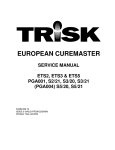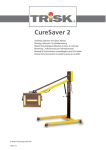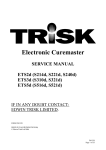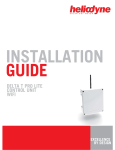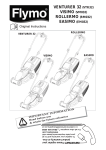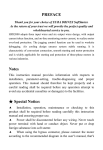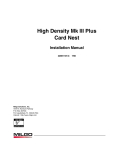Download Service Manual
Transcript
HOTSPOT HSO4, HTO4 SERVICE MANUAL USA Page 1 of 15 Form Fm 350 IMPORTANT 1. ISOLATE MAINS SUPPLY BEFORE REMOVING COVERS. 2. THIS MANUAL IS AN UNCONTROLLED DOCUMENT. TRISK RESERVE THE RIGHT TO UPDATE UNIT SPECIFICATIONS WITHOUT PRIOR NOTICE OR CONSULTATION. 3. PLEASE READ THE RELEVANT REPAIR PROCEDURE THOROUGHLY BEFORE COMMENCING ANY SERVICE OPERATION 4. SERVICING OPERATIONS SHOULD ONLY BE CARRIED OUT BY QUALIFIED SERVICE PERSONNEL WHO MUST USE TRISK APPROVED COMPONENTS. 5 THE HAND HELD UNIT (HH04) IS ONLY SUPPLIED FOR SALE IN THE U.S.A. WITH A STAND OR TIMER STAND, NOT AS A SEPARATE ITEM - DUE TO UL APPROVAL REQUIREMENTS. 6 THIS UNIT MUST NOT BE OPERATED WITHIN 10 Ft. OF SPRAYING OPERATIONS. Page 2 of 15 Form Fm 350 CONTENTS Warnings. 2 Introduction 4 Servicing Tools 4 Service Diagrams Hotspot Handheld Hotspot with Timer Stand Hotspot with Stand Timer Box Diagram Fault Finding Guide 5 6 7 8 9 Repair Procedures Procedure 1: Procedure 2: Procedure 3: Procedure 4: Procedure 5: Procedure 6: Procedure 7: Procedure 8: Circuit Diagram Handle Removal Mains Cable Replacement Switch Replacement Timer Replacement Relay Replacement Socket Replacement Mains Cable Replacement IR Emitter Replacement 10 10 11 11 12 12 12 13 15 Page 3 of 15 Form Fm 350 INTRODUCTION There are two versions of the Trisk Hotspot designed for the market –HSO4 and HT04: HSO4 is a Hotspot unit complete with a quick release stand HTO4 is a Hotspot unit complete with a quick release stand and timer box This manual is designed for the servicing of both of these units. Please note that Hotspot part references in this manual refer solely to the parts for the Hotspot units which are not compatible with parts available for other Trisk units. The absolute minimum tools required for servicing the Hotspot range include: Quantity Tool 2 1 1 1 1 1 1 1 1 1 (Pairs) Long Nosed Pliers Drill 1/8” (3mm) Posidriv N0.1 Screwdriver blade Soldering iron Riveter (for 1/8” (3mm) rivets) 4mm AF Allen key Heyco handpliers Wire cutters/strippers Crimp tool (for red, blue & yellow terminals) Page 4 of 15 Form Fm 350 Hotspot Hand Held Unit Diagram (HS04/HT04) Ref. Description Part Code 1. Switch 310.01 2. Side Reflector PDD021 3. Handle Assembly HH04.01 4. Mains Cable Cord Set 370.07 5. Cable Gland 350.05 6. IR Emitter 120V, 850W 380.02 7. N/A 8. Back Reflector HH01.05.24 9. Grille HH01.05.20 10. End Cap PDD 072 REMEMBER: These parts are specific to the Trisk Hotspot Range and are not compatible with other Trisk products Page 5 of 15 Form Fm 350 Hotspot With Timer Stand Diagram (HT04) Ref. Description. Part code 1. Handheld Unit HH04 2. Cradle HDO4.03 3. Wingknob S0087 4. Mains cable cord Set 370.07 5. N/A 6. Upright assembly HR02.02 7. Base assembly HD02.01 Remember:- These parts are specific to the Trisk Hotspot range and are not compatible with other Trisk products. Page 6 of 15 Form Fm 350 Hotspot With Stand Diagram (HS04) Ref. Description Part code 1 Handheld Unit HH04 2. Cradle HD04.03 3. Wingknob S0087 4. Mains Cable Cord Set 370.07 5. N/A 6. Upright assembly HR02.02 7. Base assembly HD02.01 Remember:- These parts are specific to the Trisk Hotspot range and are not compatible with other Trisk products. Page 7 of 15 Form Fm 350 Hotspot Timer Box Diagram (HTO4) 0 30 5 25 20 10 15 Ref. Description Part Code 1. Indicator Red (11OV) 315.01 2. Timer (Mechanical) 312.02 3. Timer Knob S0227 4. Relay (11OV) 319.01 5. Cable Gland 350.05 6. Mains Cable 370.07 7. Socket 372.02 Remember:- These parts are specific to the Trisk Hotspot range and are not compatible with other Trisk products. Page 8 of 15 Form Fm 350 FAULT FINDING GUIDE PROBLEM INDICATOR STATUS ACTION (1) INFRA-RED EMITTER WILL NOT TURN OFF Timer indicator lamp does not turn off at the end of the pre-set time. (2) INFRA-RED EMITTER WILL NOT TURN ON Timer indicator lamp showing timer on. Handle switch on. Timer may be sticking. Manually turn the timer off and check that the indicator lamp turns off. If problem persists Replace Timer Procedure No. 4 Check that Hotspot Cord is securely plugged into the timer box. Check that the socket and timer box are not damaged. (3) INFRA-RED EMITTER TURNS ON IMMEDIATELY THE MAIN POWER SWITCH IS TURNED ON. Timer indicator lamp is on. Handle switch is on. (4) INFRA-RED EMITTER FLICKERS Mains indicator lamp flickers. Mains indicator lamp steady illumination (5) INFRA-RED EMITTER IN CASSETTE WILL NOT ILLUMINATE. Timer light is on. Handle switch is on. Check that supply voltage is within operating range of unit 100-120V Wait for timing sequence to finish. If timer does not turn off in reasonable time, turn off manually and check main infra-red emitter turns off. If emitter needs to be turned off manually the timer is sticking; Replace timer Procedure No. 4 Lightly tug mains cable at the base of the box. If indicator is affected by this action, then the problem is with the mains cable or the mains connection in the timer box. Examine mains cable for damage and examine mains termination within the box for any damaged connections. Replace mains cable if required Procedure No. 2 Ensure that Hotspot plug is securely into the socket and has not been damaged. If cord is damaged Replace Hotspot cord Procedure No. 2. Check Hotspot plug is securely plugged into the socket and that the Hotspot cord has not been damaged. If emitter does not operate it needs replacing; IR Emitter replacement Procedure No. 7. Page 9 of 15 Form Fm 350 REPAIR PROCEDURE 1: HANDLE REMOVAL 1. Ensure unit is disconnected from mains supply 2. Drill out the four rivets which hold the formed metal plate to the back mesh 3. Note the connections inside the handle to aid reassembly. Separate the in-line Crimp Connections using two pairs of pliers and remove the four screws from the base of the formed metal plate. 4. Push the three wires from the handle one by one through the central grommet and remove the formed plate. 5. Remove the three self tapping screws from the base of the handle and slide the plate holding the switch from the handle. PROCEDURE 2: MAINS CABLE REPLACEMENT 1. Remove the handle as outlined in Procedure 1. 2. Unsolder the mains cable from tab 2 of the switch. 3. Remove the gland from the bottom of the switch plate. A pair of Heyco pliers are required for removing and refitting the spiral gland. 4. Check the new cord set is as specified. 5. Use the old cable as a guide for stripped lengths and termination’s. 6. When the cable is refitted to the switch plate the cable sheath must pass at least 0.2” (5mm) through the gland. 7. Solder the brown wire to switch tab 2. 8. Slide the switch plate back into the handle and replace the three screws at the bottom of the handle to secure the assembly. Fit the two plastic insulation strips, one to each side of the switch. 9. Feed the three wires from the handle one at a time through the grommet in the formed plate. 10. Fix the formed plate to the handle with four fixing screws taking care to attach the two earth wires from the cassette to one screw and the earth from the handle to another. 11. Remake the in-line connections and tuck the wires into the formed metal plate ensuring the wires are clear of the reflector and will not be trapped on re-assembly 12. Rivet the handle assembly back onto the cassette Page 10 of 15 Form Fm 350 PROCEDURE 3: SWITCH REPLACEMENT 1. Remove the handle as outlined in Procedure 1. 2. Unsolder the two connections to the switch. 3. Remove the switch from the panel. 4. Check the rating of the replacement switch against the switch supplied. 5. Fit new switch and remake the solder connections. 6. Slide the switch plate back into the handle and replace the three screws at the bottom of the handle to secure the assembly. Fit the two plastic insulation strips, one to each side of the switch. 7. Feed the three wires from the handle one at a time through the grommet in the formed plate. 8. Fix the formed plate to the handle with four fixing screws taking care to attach the two earth wires from the cassette to one screw and the earth from the handle to another. 9. Remake the in-line connections and tuck the wires into the formed metal plate ensuring the wires are clear of the reflector and will not be trapped on re-assembly. 10. Rivet the handle assembly back onto the cassette. Please Note: Procedures Numbers 4,5,6 & 7 Are Only Applicable To Those Units Fitted With Timer Stands. PROCEDURE 4: TIMER REPLACEMENT 1. Remove the six holding screws, from the underside of the timer box. 2. Lift the box gently off the stand and lay to one side. 3. Using a 4mm AF Allen key undo the button screw holding the earth wire to the stand. 4. Before removing faulty timer mark connections to aid reassembly. 5. Pull timer knob off to expose two retaining screws. Removing these screws will allow the timer will allow the timer to be eased out. 6. Check the replacement timer is identical to the old timer. 7. If the terminals to the timer has not been identified, reference to the circuit diagram should aid reassembly. 8. Position the wires in a tidy manner and reassemble the box ensuring the earth wire is reconnected. Page 11 of 15 Form Fm 350 PROCEDURE 5: RELAY REPLACEMENT 1. Remove the six holding screws, from the underside of the timer box. 2. Lift the box gently off the stand and lay to one side. 3. Using a 4mm AF Allen key undo the button screw holding the earth wire to the stand. 4. Before removing faulty relay mark connections to aid reassembly. 5. Relays can have their cables changed over one at a time or reference made to circuit diagram 6. When the wires have been changed over remove the old relay from the holding clip and replace with the new relay. 7. Position the wires in a tidy manner and reassemble the box ensuring the earth wire is reconnected. PROCEDURE 6: SOCKET REPLACEMENT 1. Remove the six holding screws, from the underside of the timer box. 2. Lift the box gently off the stand and lay to one side. 3. Using a 4mm AF Allen key undo the button screw holding the earth wire to the stand. 4. Before removing faulty socket mark connections to aid reassembly. 5. Fit new socket and make electrical connections. 6. Position the wires in a tidy manner and reassemble the box ensuring the earth wire is reconnected. PROCEDURE 7: MAINS CABLE REPLACEMENT 1. Remove the six holding screws, from the underside of the timer box. 2. Lift the box gently off the stand and lay to one side. 3. Using a 4mm AF Allen key undo the button screw holding the earth wire to the stand. 4. Before removing faulty cable mark connections to aid reassembly. 5. To remove the old cable a pair of Heyco pliers are required for removing and refitting the spiral gland. 6. Use the old cable as a guide for stripped lengths and termination’s. 7. Check the new cord set is as specified and terminate as the old cable. 8. When the new cable is fitted to the box the cable sheath must pass at least 0.2” (5mm) through the gland. 9. Remake the electrical connections and position the wire in a tidy manner. 10. Reassemble the box ensuring the earth wire is reconnected. Page 12 of 15 Form Fm 350 PROCEDURE 8: I.R. EMITTER REPLACEMENT 1. Check if replacement emitter has correct voltage and wattage ratings. Check old emitter end caps if in doubt. 2. Ensure unit is disconnected from mains supply. 3. Remove wire Grille from front of I. R. Cassette 4. Remove Self Tapping Screws which hold Side Reflectors into cassette. A small screwdriver will be necessary to lift the side reflector from the cassette. 5. When the Side Reflectors are removed, take note of the cable positions before removing old emitter. 6. The In-line connectors can be separated by hand, but a better solution is to use two pairs of pliers. One to hold each connector when separating the wires. 7. Fit new lnfra-Red Emitter to sockets in cassette. To avoid touching the ruby sleeve with bare hands use tissue paper when handling the emitter. 8. Reconnect lnfra-Red Emitter to cassette wiring, taking care to replace the wires in the original positions. 9. Fit side reflectors then clean ruby sleeve and Reflectors with IPA or Methylated Spirits. 10. Refit Grille. 11. Allow 15 minutes for the solvent to dissipate before switching on. Page 13 of 15 Form Fm 350 Mains Input 120V 60Hz Lamp 120V – 850W Hotspot with Timer Stand Circuit Diagram Page 14 of 15 Form Fm 350 ISSUE 1 EDWIN TRISK USA 670 NEW YORK STREET MEMPHIS TENNESSEE, 38104 TELEPHONE 1-800-261-7981 FACSIMILE 901 274 8355 EDWIN TRISK LIMITED PALLION INDUSTRIAL ESTATE SUNDERLAND TYNE & WEAR 5R4 65N UNITED KINGDOM TELEPHONE (0191) 5100992 FACSIMILE (0191) 5654707 INTERNATIONAL DIAL CODE (+44 191) www.trisk.co.uk Page 15 of 15 Form Fm 350