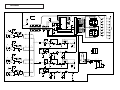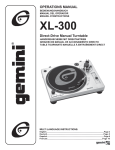Download SERVICE MANUAL
Transcript
SERVICE MANUAL BPM-1 PROFESSIONAL AUTOMATIC BEAT COUNTER CONTENT’S: Connections & Operations:.......................................................Page 2-3 Specifications:..............................................................................Page 3 Parts Lists:.................................................................................Page 3-4 PCBs:..........................................................................................Page 5-6 Schematics:..................................................................................Page 7 Gemini Sound Products Corp. 120 Clover Place P.O. Box 6928 Edison, NJ 08818-6928 732-738-9003 (Phone) • 732-738-9006 (Fax) Page 1 Page 2 13 14 15 5 4 2 1 3 5 4 2 1 16 6 7 7 8 8 17 9 10 10 11 11 18 12 19 20 21 Connections 1. Make sure that the POWER (13) switch is in the off position. The POWER LED (14) will be off. This unit comes supplied with a 15 volt AC adaptor. Plug the adaptor into the rear panel power jack. Then plug the adaptor into a proper power source. 2. Use the 4 stereo PHONO/LINE (2, 5, 8, 11) inputs on the rear panel to connect to the output of your sources. The PH1/LN1 (12) switch enables you to set the CHANNEL 1 (11) input sensitivity to Phono or Line. The PH2/LN2 (9) switch enables you to set the CHANNEL 2 (8) input sensitivity to Phono or Line. The PH3/LN3 (6) switch enables you to set the CHANNEL 3 (5) input sensitivity to Phono or Line. The PH4/ LN4 (3) switch enables you to set the CHANNEL 4 (2) input sensitivity to Phono or Line. Note: When using turntables, don’t forget to connect the ground wire from your tuntable to the ground screw of your mixer. 3. The BPM-1 is supplied with 4 sets of OUTPUT (1, 4, 7, 10) jacks. If you are using a turntable and have the input set to phono, the corresponding output must be connected to phono inputs on your mixer. If you have the input set to line, the corresponding output must be connected to line inputs on your mixer. Use the CHANNEL 1 OUTPUT (10) jacks to connect to the appropriate inputs on your mixer. Use the CHANNEL 2 OUTPUT (7) jacks to connect to the appropriate inputs on your mixer. Use the CHANNEL 3 OUTPUT (4) jacks to connect to the appropriate inputs on your mixer. Use the CHANNEL 4 OUTPUT (1) jacks to connect to the appropriate inputs on your mixer. NO TE NOTE TE: Beat mixing is a skill that requires practice. Not every track has a strong beat, and beat mixing works best with tracks that have clear and strong beats. Specifications INPUTS: Phono......................................................................................3 mV 3 MOhm Line.....................................................................................150 mV 3 MOhm OUTPUTS: Input/Output Resistance..................................................................<0.1 Ohm GENERAL: BPM Range.............................................................................60 - 180 BPM Power Adapter...........................................................115V/15V AC 500 mA 230V/15V AC 500 mA Dimensions......................................19”w x 1.75”h x 3”d (483 x 44 x 78 mm) Weight.....................................................................................3 lbs (1.5 kg) Parts Lists Cabinet Parts and Packing Item # Operation 1. POWER ON: Once you have made all the equipment connections, press POWER (13). The power will turn on and the POWER LED (14) will glow RED. When you turn on the BPM-1, the unit will run through an initialization period in which the BPM DISPLAYS (17, 19) and the BEAT OFFSET INDICATORS (18) will flash. When the flashing stops, the unit is ready for use. 2. The ASSIGN (16, 21) buttons allow you to select which channel will be displayed on each side of the BPM-1. Press the ASSIGN (16) button to select channel 1, 2, 3 or 4 to be displayed on the left BPM DISPLAY (17). The ASSIGN LED (15) will indicate the channel you selected. Press the ASSIGN (21) button to select channel 1, 2, 3 or 4 to be displayed on the right BPM DISPLAY (19). The ASSIGN LED (20) will indicate the channel you selected. 3. BPM DISPLAY: There are BPM DISPLAYS (17, 19) for each side of the BPM-1. They update approximately every 2.5 seconds and digitally display the Beats Per Minute allowing you to match the beats visually. BPM DISPLAY (17) reflects the Beats Per Minute of the channel assigned to the left side of the unit, and BPM DISPLAY (19) reflects the Beats Per Minute of the channel assigned to the right side of the unit. NO TE NOTE TE: A [- -] reading will appear on the BPM DISPLAY if the track has unclear beats. The [- -] reading will also appear if there is no signal present. 4. The BEAT OFFSET INDICATORS (18) light when the tracks of the two channels assigned to the crossfader are within 11 BPMs of each other and display how aligned the beats of the two channels are. When the RED LEDs light, the beats are not aligned. When the YELLOW LEDs light, the beats are almost aligned. When the GREEN LED lights, the beats are aligned perfectly. NO TE NOTE TE: If the difference between the two channel’s beats exceed 11 BPM, the BEAT OFFSET INDICATORS will not light. SUGGESTION: You can use the BPM DISPLAYS to determine which tracks have similar or the same Beats Per Minute. When mixing two tracks with similar Beats Per Minute, you can use one source’s pitch control to align the Beats Per Minute with the other source’s BPM. The BPM DISPLAYS and the BEAT OFFSET INDICATORS update every 2.5 seconds and will reflect the change in BPM and indicate when the beats are aligned. Page 3 1 2 3 4 5 6 7 8 9 10 11 12 13 14 15 Description CASE CHASSIS KNOB PUSH HOLDER LED (3ø 6.5mm) PLATE DISPLAY (SMALL) CLIP WIRE SERIAL NO. LABEL GIFT BOX OWNER’S MANUAL BAND-HEAD TAPPING SCREW (TWIN) BAND-HEAD TAPPING SCREW/TW-E BAND-HEAD TAPPING SCREW (TWIN) BAND-HEAD TAPPING SCREW ( “NUT” ) BAND-HEAD TAPPING SCREW NUT/WASHER Part # 031-032 021-461 002-571 003-732 003-372 049-190 196-061 255-131 157-962 110-166 121-003A 110-172A 111-044A 111-046A 131-057 Printed Circuit Boards Item # 1 2 Description PRINTED CIRCUIT BOARD BPM1-1 PRINTED CIRCUIT BOARD BPM1-2 Part # 262-239 262-240 Parts Lists - Meter PCB ICs Item # 1 2 Designators IC5 IC1 Description INTEGRATED CIRCUIT M66313FP INTEGRATED CIRCUIT SC87C51CCN40 Part # 074-155 074-157 Electrical Parts Item # Designators 1 2 A, B D1-2, D6-7, D20-27, D30 D3, D5 D4 SWA, SWB XT1 3 4 5 6 Description Part # LED NUMERIC DISPLAY LIGHT EMITTING DIODE (RED) 3ø 080-102 080-003 LIGHT EMITTING DIODE (YELLOW) 3ø LED (GREEN) 3ø TACT SWITCH CERAMIC RESONATOR 12 MHz 080-062 080-063 082-041 052-018 Parts Lists - Main PCB ICs Item # 1 2 Designators Description IC2, IC3, IC4, IC8 INTEGRATED CIRCUIT UPC324 IC7 INTEGRATED CIRCUIT NJM7805FA Part # 074-011 074-074 Electrical Parts Item # 1 2 3 4 Designators D18 D8-10, D12-14 J1-4 SW1-4 Description RECTIFIER DIODE 1N4002 (1N4003,1N4004) SILICON DIODE 1N4148 4P RCA JACK SLIDE SWITCH 2P2C PH/LN Page 4 Part # 079-027 079-003 161-169 081-027 SERVICE MANUAL BPM-1 PROFESSIONAL AUTOMATIC BEAT COUNTER CONTENT’S: Connections & Operations:.......................................................Page 2-3 Specifications:..............................................................................Page 3 Parts Lists:.................................................................................Page 3-4 PCBs:..........................................................................................Page 5-6 Schematics:..................................................................................Page 7 Gemini Sound Products Corp. 120 Clover Place P.O. Box 6928 Edison, NJ 08818-6928 732-738-9003 (Phone) • 732-738-9006 (Fax) Page 1 Page 2 13 14 15 5 4 2 1 3 5 4 2 1 16 6 7 7 8 8 17 9 10 10 11 11 18 12 19 20 21 Connections 1. Make sure that the POWER (13) switch is in the off position. The POWER LED (14) will be off. This unit comes supplied with a 15 volt AC adaptor. Plug the adaptor into the rear panel power jack. Then plug the adaptor into a proper power source. 2. Use the 4 stereo PHONO/LINE (2, 5, 8, 11) inputs on the rear panel to connect to the output of your sources. The PH1/LN1 (12) switch enables you to set the CHANNEL 1 (11) input sensitivity to Phono or Line. The PH2/LN2 (9) switch enables you to set the CHANNEL 2 (8) input sensitivity to Phono or Line. The PH3/LN3 (6) switch enables you to set the CHANNEL 3 (5) input sensitivity to Phono or Line. The PH4/ LN4 (3) switch enables you to set the CHANNEL 4 (2) input sensitivity to Phono or Line. Note: When using turntables, don’t forget to connect the ground wire from your tuntable to the ground screw of your mixer. 3. The BPM-1 is supplied with 4 sets of OUTPUT (1, 4, 7, 10) jacks. If you are using a turntable and have the input set to phono, the corresponding output must be connected to phono inputs on your mixer. If you have the input set to line, the corresponding output must be connected to line inputs on your mixer. Use the CHANNEL 1 OUTPUT (10) jacks to connect to the appropriate inputs on your mixer. Use the CHANNEL 2 OUTPUT (7) jacks to connect to the appropriate inputs on your mixer. Use the CHANNEL 3 OUTPUT (4) jacks to connect to the appropriate inputs on your mixer. Use the CHANNEL 4 OUTPUT (1) jacks to connect to the appropriate inputs on your mixer. NO TE NOTE TE: Beat mixing is a skill that requires practice. Not every track has a strong beat, and beat mixing works best with tracks that have clear and strong beats. Specifications INPUTS: Phono......................................................................................3 mV 3 MOhm Line.....................................................................................150 mV 3 MOhm OUTPUTS: Input/Output Resistance..................................................................<0.1 Ohm GENERAL: BPM Range.............................................................................60 - 180 BPM Power Adapter...........................................................115V/15V AC 500 mA 230V/15V AC 500 mA Dimensions......................................19”w x 1.75”h x 3”d (483 x 44 x 78 mm) Weight.....................................................................................3 lbs (1.5 kg) Parts Lists Cabinet Parts and Packing Item # Operation 1. POWER ON: Once you have made all the equipment connections, press POWER (13). The power will turn on and the POWER LED (14) will glow RED. When you turn on the BPM-1, the unit will run through an initialization period in which the BPM DISPLAYS (17, 19) and the BEAT OFFSET INDICATORS (18) will flash. When the flashing stops, the unit is ready for use. 2. The ASSIGN (16, 21) buttons allow you to select which channel will be displayed on each side of the BPM-1. Press the ASSIGN (16) button to select channel 1, 2, 3 or 4 to be displayed on the left BPM DISPLAY (17). The ASSIGN LED (15) will indicate the channel you selected. Press the ASSIGN (21) button to select channel 1, 2, 3 or 4 to be displayed on the right BPM DISPLAY (19). The ASSIGN LED (20) will indicate the channel you selected. 3. BPM DISPLAY: There are BPM DISPLAYS (17, 19) for each side of the BPM-1. They update approximately every 2.5 seconds and digitally display the Beats Per Minute allowing you to match the beats visually. BPM DISPLAY (17) reflects the Beats Per Minute of the channel assigned to the left side of the unit, and BPM DISPLAY (19) reflects the Beats Per Minute of the channel assigned to the right side of the unit. NO TE NOTE TE: A [- -] reading will appear on the BPM DISPLAY if the track has unclear beats. The [- -] reading will also appear if there is no signal present. 4. The BEAT OFFSET INDICATORS (18) light when the tracks of the two channels assigned to the crossfader are within 11 BPMs of each other and display how aligned the beats of the two channels are. When the RED LEDs light, the beats are not aligned. When the YELLOW LEDs light, the beats are almost aligned. When the GREEN LED lights, the beats are aligned perfectly. NO TE NOTE TE: If the difference between the two channel’s beats exceed 11 BPM, the BEAT OFFSET INDICATORS will not light. SUGGESTION: You can use the BPM DISPLAYS to determine which tracks have similar or the same Beats Per Minute. When mixing two tracks with similar Beats Per Minute, you can use one source’s pitch control to align the Beats Per Minute with the other source’s BPM. The BPM DISPLAYS and the BEAT OFFSET INDICATORS update every 2.5 seconds and will reflect the change in BPM and indicate when the beats are aligned. Page 3 1 2 3 4 5 6 7 8 9 10 11 12 13 14 15 Description CASE CHASSIS KNOB PUSH HOLDER LED (3ø 6.5mm) PLATE DISPLAY (SMALL) CLIP WIRE SERIAL NO. LABEL GIFT BOX OWNER’S MANUAL BAND-HEAD TAPPING SCREW (TWIN) BAND-HEAD TAPPING SCREW/TW-E BAND-HEAD TAPPING SCREW (TWIN) BAND-HEAD TAPPING SCREW ( “NUT” ) BAND-HEAD TAPPING SCREW NUT/WASHER Part # 031-032 021-461 002-571 003-732 003-372 049-190 196-061 255-131 157-962 110-166 121-003A 110-172A 111-044A 111-046A 131-057 Printed Circuit Boards Item # 1 2 Description PRINTED CIRCUIT BOARD BPM1-1 PRINTED CIRCUIT BOARD BPM1-2 Part # 262-239 262-240 Parts Lists - Meter PCB ICs Item # 1 2 Designators IC5 IC1 Description INTEGRATED CIRCUIT M66313FP INTEGRATED CIRCUIT SC87C51CCN40 Part # 074-155 074-157 Electrical Parts Item # Designators 1 2 A, B D1-2, D6-7, D20-27, D30 D3, D5 D4 SWA, SWB XT1 3 4 5 6 Description Part # LED NUMERIC DISPLAY LIGHT EMITTING DIODE (RED) 3ø 080-102 080-003 LIGHT EMITTING DIODE (YELLOW) 3ø LED (GREEN) 3ø TACT SWITCH CERAMIC RESONATOR 12 MHz 080-062 080-063 082-041 052-018 Parts Lists - Main PCB ICs Item # 1 2 Designators Description IC2, IC3, IC4, IC8 INTEGRATED CIRCUIT UPC324 IC7 INTEGRATED CIRCUIT NJM7805FA Part # 074-011 074-074 Electrical Parts Item # 1 2 3 4 Designators D18 D8-10, D12-14 J1-4 SW1-4 Description RECTIFIER DIODE 1N4002 (1N4003,1N4004) SILICON DIODE 1N4148 4P RCA JACK SLIDE SWITCH 2P2C PH/LN Page 4 Part # 079-027 079-003 161-169 081-027 Main PCB Page 5 Meter PCB Page 6 Schematic SWA VCC SWA VCC IC1 C100 VCC VCC SWB SWB D30 LED C101 104 104 LED4A LED3A LED2A LED1A LED1B LED2B LED3B LED4B 1 2 3 4 5 6 7 8 CH B CH A 13 12 R121 750 15 14 C9 47pF B3 A3 B4 A4 VCC METER PCB 19 18 1 B2 2 A2 1 B1 2 A1 31 VCC XT1 12M C10 47pF X3 9 VCC X11 1 X12 C11 10/10 X2 MAIN PCB SW1A 17 16 P10 P11 P12 P13 P14 P15 P16 P17 P00 P01 P02 P03 P04 P05 P06 P07 INT1 INT0 P20 P21 P22 P23 P24 P25 P26 P27 T1 T0 EA/VP 39 38 37 36 35 34 33 32 A4 B4 A3 B3 B2 A2 B1 A1 IC5 VCC 12 21 22 23 24 25 26 27 28 SWA P21 P22 P23 P24 P25 P26 P27 11 LE X1 X2 RESET 9 10 11 30 29 RXD TXD ALE/P PSEN RD WR A SWB 13 CK 8051 R1 L2 R2 R3 L3 R4 L4 R1 10K 1 2 X6 3 X5 L1 1 3 2 2 C32 VCC 563 10 4 SW1B C39 5 CH1 240 OE C28 R97 6 47/10 J1B SD 1L R90 SQ32 682 R82 R81 J1A 2L 300K R98 100K 300K R100 100K L1 2 3 4 5 6 7 42 41 40 39 38 37 36 35 34 33 31 30 29 28 27 26 25 24 23 22 15 16 17 18 19 20 13 R72 b2b b2f R69 470 470 b2a b2g b3c b3b b3f b3a b3g a2f a2b a3b a3f a3a a3g a2a a2g a3d a3e a3c 470 R73 470 R78 470 R65 470 R62 470 R59 470 R52 470 R57 470 R51 470 R56 470 R58 470 R76 470 R54 470 R55 470 R53 470 a1b.1c a2d a2e a2c b3e b3d b1b,1c b2d b2e b2c 470 R80 240 470 R74 470 R79 240 R71 470 7 470 R60 470 R64 470 R68 470 R67 2b 3f 1 6 1G D20 LED1A 2e 1c 2c 3e LED D21 LED2A LED 3c 2d LED D2 P26 LED 3d D3 D22 LED3A P25 LED VCC 10 12 11 15 4 5 3 LED D4 D23 LED4A P24 30 25 31 26 19 24 18 LED LED D5 D24 LED1B P23 B BT-A41 3a 3b 3g 2a 2f 1b 2b 3f 2c 3e 2g LED LED D6 D25 LED2B P22 2e 1c VCC 23 3c 2d 3d LED M66313FP LED D7 IC8C 2G R119 510 R10 510 A BT-A41 3a 3b 3g 2g 470 14 2 2a 2f 1b 15 11 12 10 22 21 32 28 29 27 R77 R61 9 D1 25 30 20 19 24 18 23 14 9 2 7 1 6 8 13 4 5 3 470 R75 470 R63 14 P27 R66 R70 8 26 31 4 3M3 Q1 Q2 Q3 Q4 Q5 Q6 Q7 Q8 Q9 Q10 Q11 Q12 Q13 Q14 Q15 Q16 Q17 Q18 Q19 Q20 Q21 Q22 Q23 Q24 Q25 Q26 Q27 Q28 Q29 Q30 Q31 Q32 D26 LED3B P21 9 8 2R 1R 1/2VCC R89 LED 10 27 29 28 32 21 22 LED 20 OA4 3M3 11 R99 R1 100K D27 R101 LED4B C1 100K LED 332 R114 C13 104 100K R23 680K C20 R21 91K IC2A C54 2 3 1 4.7/25 CH2 SW2B C41 5 9.1K C29 R116 R19 LM324A 1/2VCC 47/10 J2A 1L 10 1N4148 R25 68K 104 LM324A R14 R27 1K 6.8K LM324A R92 R83 682 R84 300K 300K R102 100K C2 47/6.3 R30 22K R104 100K L2 VCC 4 3M3 IC8D 1G VCC 13 14 R33 470K R35 1M OA4 11 R103 R2 100K R105 11 3M3 C26 Vcc 100K IC3B 471 IC2D LM324AD10 14 13 D9 B C15 6 3 A D11 11 POWER 11 SW3A R37 100K 2 C22 4.7/10 R41 330K C24 2.2/16 R38 100K X7 3 C42 5 240 C56 R94 R85 682 R86 300K 300K X4 R106 100K R108 100K L3 332 R115 4 3M3 IC8A 2 1G 2R 1R 1/2VCC R93 Vcc 4 1 3 R C55 IC4A 2 OA4 3M3 11 R107 R3 4.7/25 1/2VCC 3 R20 9.1K 100K LM324A 181 C16 LM324A 104 R16 1K 1/2VCC D12 8 C18 7 10 1N4148 5 104 1 R18 R28 1K 6.8K 2 R34 470K CH4 240 J4A 2L 1L R96 11 C27 R87 682 R88 300K 300K 471 R110 100K R112 100K L4 IC4D 13 R95 1/2VCC 5 R111 100K R4 14 13 Vcc 104 LM324A LM324A LM324A R39 100K OA4 3M3 11 1R R5 10K 12 R48 5K1 11 1N4148 6 A D15 8 1N4148 1N4148 7 2R 9 10 12 IC8B 1G B C19 D14 14 D13 4 3M3 2G IC3D IC3C 4 6 47/10 J4B R36 1M C31 R118 4 C43 5 4 SW4B 11 4 C23 4.7/10 R43 330K 1 1 C8 104 Vin Vout 3 C36 1.0/10 R8 10K 1/2VCC C3 47/6.3 3 563 7805 VCC 1 C38 470/25 LM324A R26 68K SW4A C33 IC7 2 POWER IC4C 9 IC4B 6 X1 D18 2 1N4004 R31 22K 11 11 100K 1 R109 J10 R24 680K C21 R22 91K 4 2G C17 104 100K 2 47/10 1L X8 C30 R117 6 J3A 2L 4 CH3 J3B 11 4 SW3B C5 104 SW5 LM324A LM324A 104 C4 104 2 1N4148 1N4148 R2 10K C6 104 1 7 5 12 1N4148 1 C7 104 IC3A 4 1R 12 4 2R 1/2VCC R91 4 2G GND 2L D8 8 C14 7 5 6 J2B 9 IC2B 6 104 R12 1K IC2C 181 C12 11 240 3 11 4 1/2VCC 11 L 2 4 SW2A 4 4 Vcc 1 R29 22K R40 100K C25 2.2/16 A R113 R6 6K2 100K B R46 1K1 R32 22K R9 6K2 C40 470/10 R120 510 In the USA: If you experience problems with this unit, call 1-732-738-9003 for Gemini Customer Service. Do not attempt to return this equipment to your dealer. Parts of the design of this product may be protected by worldwide patents. Information in this manual is subject to change without notice and does not represent a commitment on the part of the vendor. Gemini Sound Products Corp. shall not be liable for any loss or damage whatsoever arising from the use of information or any error contained in this manual. No part of this manual may be reproduced, stored in a retrieval system or transmitted, in any form or by any means, electronic, electrical, mechanical, optical, chemical, including photocopying and recording, for any purpose without the express written permission of Gemini Sound Products Corp. It is recommended that all maintenance and service on this product is performed by Gemini Sound Products Corp. or its authorized agents. Gemini Sound Products Corp. will not accept liability for loss or damage caused by maintenance or repair performed by unauthorized personnel. Worldwide Headquarters • 120 Clover Place, Edison, NJ 08837 • USA Tel: (732) 738-9003 • Fax: (732) 738-9006 France • G.S.L. France • 11, Avenue Leon Harmel, Z.I. Antony, 92160 Antony, France Tel: + 33 (0) 1 55 59 04 70 • Fax: + 33 (0) 1 55 59 04 80 Germany • Gemini Sound Products GmbH • Ottostrasse 6, 85757 Karlsfeld, Germany Tel: 08131 - 39171-0 • Fax: 08131 - 39171-9 UK • Gemini Sound Products • Unit C4 Hazleton Industrial Estate, Waterlooville, UK P08 9JU Tel: 087 087 00880 • Fax: 087 087 00990 Spain • Gemini Sound Products S.A. • Rosello, 516, Barcelona, Spain, 08026 Tel: 349-3435-0814 • Fax: 3493-347-6961 © Gemini Sound Products Corp. 2002 All Rights Reserved