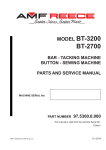Download installation/operations manual
Transcript
LC2 LIGHTING CONTROLLER OPERATIONS & MAINTENANCE MANUAL 2006 Dec THETA|LABS|INC 928-671-1885 Aguila AZ 85320-0734 LC2 OPERATIONS & MAINTENANCE MANUAL 06/12 CONTENTS 1. DESCRIPTION & SPECIFICATIONS 1.1 General 1.2 Operation Modes 1.3 Timeout warnings 1.4 Mechanical Specs. 1.5 Output 1.6 Power Requirements 1.7 Telephone Connection 1.8 Battery Operation 1 2 2. SET-UP & OPERATION 2.1 Initialization 2.2 Controller Set-up LC2 Command Chart 2.3 Calling in by Telephone 2.4 In case of Trouble 3 4 5 7 3. THEORY OF OPERATION 3.1 General 3.2 Telephone System 3.3 Interface Board ` 3.4 CPU Board 3.5 I/O Board 3.6 Speech Generator Board 3.7 Modular Relay Board 3.8 DC/DC Converter 3.9 Power Supply/Charger 8 9 10 4. INSTALLATION 4.1 Cabinet 4.2 Telephone 4.3 Power Requirements 4.4 Output Load Requirements 4.5 Output Wire Size & length 4.6 Output Connections 4.7 Battery 4.8 Turn-on 11 12 5. TROUBLE-SHOOTING & MAINTENANCE 5.1 General 5.2 Power Checks 5.3 Telephone Checks 5.4 Board Function Checks 5.5 Output Circuit Checks 5.6 Periodic Maintenance 6. 13 14 APPENDICES A Circuit board interchangeability 15 i LC2 OPERATIONS & MAINTENANCE MANUAL 06/12 7. DRAWINGS 02-020S 02-029 02-043 02-036S 02-039S 02-045S I/O Board schematic diagram Installation drawing Panel wiring diagram CPU Board schematic diagram Power Converter schematic diagram Telephone Interface Board schematic diagram ii LC2 OPERATIONS & MAINTENANCE MANUAL iii 06/12 LC2 OPERATIONS & MAINTENANCE MANUAL 06/12 1. 1 GENERAL Models LC2-W8 8-zone controller with warnings LC2-16 16-zone controller without warnings LC2-W16 16-zone controller with warnings LC2S slave controller Sport-field lights (or other electrical equipment) may be controlled from any tone-dial equipped telephone. A person responsible for scheduling of field lights can control them from wherever a telephone is and not have to go to the field. The LC2 is a programmed schedule controller, ie. lighting schedules may be set up ahead of time by telephone, and the controller will execute them automatically. It can also control directly, ie. switch lights instantly as the commands are given. Depending on the model , eight to sixteen different fields, or lighting zones, in a complex may be operated by one controller. Up to 64 zones may be operated using slave controllers. Security lights, sprinklers, pumps or any other electrical equipment may be controlled in the same way. 1.2 OPERATION MODES The LC2 controller has two modes: ‘security’ and ‘control’. It will answer the telephone when it rings and wait in ‘security’ mode up to six seconds for the correct four-digit code sequence to be entered. If the correct code is not received, the controller will disconnect. If the correct code is received, the controller will give the current time and day from its clock, and then enter the main menu for ‘control’ mode. In ‘control’ mode, the controller has three major functions, as follows: a. Direct control - The controller may be commanded to switch lights on or off instantly, or read their current status, either individually or all at once. After executing a command, the controller reads back the new status, so the user knows his command was recognized and executed. b. Schedule - The current ‘on’ and ‘off’ times of any particular field on any particular day may be read out and new times set to ten-minute resolution. Each field may have several on/off cycles per day. c. Clock - The current minute, hour, and day of week may be read out and set, if necessary. 1.3 TIMEOUT WARNINGS As an option (signified by a “W” in the model no.), the LC2 can activate a horn or bell sounder ten minutes before a lighting zone is scheduled to turn off. Two outputs are provided per zone, one for the lighting contractor and one for the warning device. 1 LC2 OPERATIONS & MAINTENANCE MANUAL 06/12 1.4 MECHANICAL The controller is housed in a weather-proof steel NEMA-12 wall mount enclosure. Wiring enters the box by conduit. Space is allowed in the box for a wall-mount telephone. The door has a padlock hasp. Outside dimensions are given below. Model LC2-W8, -16 LC2-W16 LC2S HWD(cm) 61x61x25 76x61x25 51x61x15 HWD(in) 24x24x10 30x24x10 20x24x6 1.5 OUTPUTS Standard outputs are independent 120 Vac @ 3 Amp circuits, which may be used to drive the coils of magnetic power contactors, warning horns, or other loads. The actual switching of heavy loads is done by contactors in separate cabinets (not part of this control) which may be separated by some distance (see section 4.5). Optional switches on the panel or on the outside of the controller allow local control for maintenance. Optional 20mA dc outputs with remote buffer relays allow separation by greater distances. 1.6 POWER REQUIREMENTS 120 Vac @ ½ Amp, plus the power passed through to drive the loads. 1.7 TELEPHONE CONNECTION The recommended telephone service is private, unlisted, and dedicated to the controller. Few outgoing calls are made, so measured service is satisfactory. A wall telephone is installed in the controller for maintenance and convenience only; it is not necessary for operation of the controller. 1.8 BATTERY OPERATION The LC2 is double-battery backed, with a rechargeable main battery and a cpu battery. If the electric mains power fails, the LC2 will continue to operate for 24 hours minimum if the main battery is fully charged. During this period it will answer the telephone (giving a power-fail warning) and allow all the normal schedule-setting and direct-control functions. The commanded status of the lights will be retained and updated per the schedule although of course the lights themselves will not operate. If power is restored during this period no resetting or adjustment of any kind is required. Full battery charge requires 48 hours of operation on normal mains power. After the main battery is discharged, normal operation ceases but the clock and schedule are maintained for a month or more by a non-rechargeable battery on the cpu board. If power is restored after the main battery is discharged the lights that are on may not match the schedule. 2 LC2 OPERATIONS & MAINTENANCE MANUAL 06/12 2. SET-UP & OPERATION 2.1 INITIALIZATION After initial installation or anytime the battery on the cpu board is disconnected, the clock and memory must be initialized. When the cpu battery is disconnected a bridge clip will be on one pin only of the plug adjacent to the battery. Connect the cpu battery by placing the clip on both pins. Call in to the controller using procedures explained in 2.3 below, then proceed to the clock function and set the day and time per sect. 2.3e. Go to the schedule function and clear the time-slot commands for all seven days and all zones in use per sect. 2.3d. Go to the direct function and turn off all zones per sect. 2.3c. 2.2 CONTROLLER SET-UP The setting of the security code and the zones that are in use (valid) is done at the controller, on the I/O circuit board (the one with the wide ribbon cable). The security code must be four digits. Each digit may be any of the twelve buttons on the standard telephone dial. The code is set into four small rotary switches on the front edge of the board with a small 3mm (1/8”) screwdriver. The order of the four digits is the same as the code when the switches are viewed with their numbers right side up. The relationship of the numbers on the switches to the telephone push-buttons is as follows switch marking: pushbutton: 0 | 2 | 4 | 6 | 8 | A | C | E | - 1 2 3 4 5 6 7 8 9 0 * # - - - Valid-zone settings are provided to reduce mistaken command entries by rejecting commands for zones which are not in use, and to determine what zones are reported in an all-zone status read. At the top front edge of the same board is a switch with eight small toggles in one body. These toggles are numbered 1 through 8, corresponding to the zone numbers 1 through 8 for an 8-zone controller. Setting the toggle for a zone to ON (up, away from the board) places that zone in active, in-use status. For a 16-zone controller without warnings (LC2-16) the toggles are for zones 21-28, zones 11-18 being assumed valid. A 16-zone controller with warnings (LC2-W16) has two boards with valid-zone switches. The toggles on the primary board (with the security switches) are for zones 11-18, those on the second board for zones 21-28. 3 LC2 OPERATIONS & MAINTENANCE MANUAL 06/12 Dial Telephone Number “Hello” Response by LC2 Enter Security Code * If electric power is off, day/time is replaced with warning. “Day and Time”* “DIRECT CTL FUNCTION” “SELECT FUNCTION” 1 z* 9* z# 9# z0 90 00 Zone z On All Zones On Zone z Off All Off Zone z Status All Zones Stat Return 1 2 3 ## 00 “CLOCK FUNCTION” 3 Direct Control Schedule Clock Hang-up 2 0 1 2 0 Set Time Set Day Return 00 “SCHEDULE FUNCTION FOR (day-of-week)” 0d z0 9zhhms 9z90 9990 00 Change to Day d Zone z Schedule for Day Set Schedule for Zone z Cancel Zone z All Day Cancel All Zones All Day Return NOTES: z ZONE NUMBER Must be a valid zone (actually in use), as determined by switches in the controller. For 8-zone controller, z is in range 1-8. For larger models, z is two-digit number in range (11-18, 21-28, etc. Digits 0 & 9 are not used.) d DAY-OF-WEEK 1=Sunday 2=Monday 3=Tuesday 4=Wednesday 5=Thursday 6=Friday 7=Saturday hhm TIME First three digits of 24-hour time, giving ten-minute resolution. Some examples: 12:30 am 24 hr time =0030, hhm=003 9:20 am =0920, hhm=092 12:10 pm =1210, hhm=121 7:40 pm =1940, hhm=194 11:10 pm =2310, hhm=231 s SETTING * for turn-on # for turn-off 0 for cancel LC2 COMMAND CHART 4 LC2 OPERATIONS & MAINTENANCE MANUAL 2.3 CALLING IN BY TELEPHONE 06/12 ref: Command Chart a. Preparation Before calling the controller, have the phone number, security code, and commands to be entered written down and the referenced Command Chart in front of you. The controller allows a few seconds for each entry; there is plenty of time to enter the commands, but not enough time to fumble around and look things up. For example, if it were desired to go to a certain controller and turn the lights of zone 6 off, and those of zones 3 and 7 on, the following note should be prepared: Direct Control Example: phone no.: 555-4321 security code: 37*8 zone commands: no. 3 ON, no. 6 OFF, no. 7 ON Note: Active zones may be 1-8. ‘Zone 9’ is all zones at once. b. Getting in The following procedures assume that operator technique is good and that the telephone system and controller hardware are working properly. If you don’t get the expected response at the proper time, see section 2.3 “In case of trouble”. The controller has two modes of operation, SECURITY and COMMAND. When you call the controller, it will answer with a “Hello”. It is now in Security Mode and you have six seconds to enter the security code with the telephone’s push-buttons. Press the buttons firmly and allow a slight pause between tones. The time allowed is plenty for deliberate, accurate entry if no time is wasted. If the code is entered incorrectly, the controller will hang up. If the code is correct, it will give the day and time before switching to Command Mode. The purpose of this is to provide a continual check on the accuracy of the clock. Make a habit of listening to it and ensure that it has the right day and time. The controller will enter Command Mode at the main menu, where you will be invited to select one of the three major functions: Direct Control, Schedule, or Clock. After entering this mode, the controller will time out and disconnect if no buttons are pushed for fifty seconds. In most cases, it is not necessary to wait until the controller stops talking before entering commands. The commands will “stack”, and the read-back will continue until all commands have been acknowledged. In some cases, such as the main menu where the spoken text can become verbose, entering a new selection will cancel the spoken read-out and proceed directly to the new selection. Thus, entering the main menu and leaving again via valid function selection will cancel any speech in progress. At the end of a command entry session, terminate the call from the main menu by entering “##”. 5 LC2 OPERATIONS & MAINTENANCE MANUAL 06/12 c. Direct Control Function This is selection 1 from the main menu. After hearing the menu identification “Direct Control Function”, you may enter commands. Enter them exactly as they appear in the direct control example above, using the numbered push-buttons to enter the zone number and the “*” button for ON, “#” button for OFF, or “∅” for status read only. Immediately after each valid “*”, “#”, or “∅” the controller will read out the new status. Selecting the non-existent zone “9” means “all zones”. d. Scheduling Function This is selection 2 from the main menu. This function works somewhat like an electromechanical time clock; analogous to the ‘on’ and ‘off’ tabs clipped to the time-clock wheel, the LC2 has time-slots at ten-minute intervals where ‘on’ and ‘off’ commands may be placed. Every ten minutes the processor examines the current slot and executes the command there, if any. Continuing the analogy, there are seven of these ‘time-clocks’, one for each day of the week. Upon entering this function, the LC2 will announce the day selected for examination or setting. All subsequent operations refer to this day until the day is changed by entering “∅” and a number for the new day (1 for Sunday, 2 for Monday, etc.). You may hear the entire schedule, ie. a list of time-slots that have commands in them, for any particular zone for the selected day by entering the zone number followed by a “∅”. You may enter a command into or clear it from a time-slot by entering a “9”, the zone number, the first three digits of the time (in the 24-hour system), and finally the action desired: “*” for ON, “#” for OFF, or “∅” to cancel an existing command. You may clear all the time-slot commands in the day for a particular zone by entering “9”, the zone no., then “9∅”. To clear all the zones for the day, enter “999∅”. These are faster ways of clearing out old schedules than slot-by-slot. e. Clock Maintenance Function This is selection 3 from the main menu, to check or set the clock/calendar. After any check or change, the latest setting will be given to you by the LC2, even if it is a repeat, to verify that it is correct. To check or set the time, enter “1”. You will hear the current clock setting. If it is ok, enter “∅" and no change will be made. If it needs to be set, enter “*” and the four-digit 24-hour time of the next minute coming up. The clock will then hold, waiting for you to enter another “*” to start the clock at the new time. To check or set the day of week, enter “2”. You will hear the current day setting. If it is ok, enter “∅” and no change will be made. If it needs to be set, enter the number of the correct day as shown in figure 2-1. 6 LC2 OPERATIONS & MAINTENANCE MANUAL 06/12 2.4 IN CASE OF TROUBLE When controller does not respond correctly, the fault will be in one of the following categories, listed by probability: 1. Operator technique 2. Telephone problems 3. Electrical power (circuit breakers, fuses) 4. Controller malfunction The procedures that follow, grouped by symptom, show how to determine which category to address. If a problem is proven to be in the controller by using these procedures to eliminate the first three categories, refer to section 5. a. Controller won’t answer: Have someone go to the controller, and make voice phone calls both ways to ensure that the telephone line is working. It must ring at the controller. If there is trouble, unplug the controller cord from the telephone line, wait a few minutes for the line to clear, and try again. If the telephone line is out of order, call telephone company maintenance. Make sure that the controller has power, indicated by the neon pilot light. A fuse-holder in the center of the panel holds a live fuse and a spare. If you use the spare, replace it! b. Controller answers, but hangs up after the 6-second security mode: Ensure that the code being used matches the code set in the controller (see sect. 2.1). The four digits of the security code, and only those four, must be entered. This problem is commonly caused by faulty push-button tones, as received at the controller. The buttons must be held firmly down at least 1/10 second, with a 1/10 second pause between entries. Changing to a different telephone might determine if the sending telephone instrument is at fault. It is useful to have a second person at the controller turn on the monitor speaker and listen to the received tones. c. Controller answers, accepts security code and gives time and menu prompt, but won’t accept commands: The tone entry timing must be the same as for security mode. Commands must not begin until after the prompt starts. Ensure that the zone numbers are for valid zones. d. Controller accepts commands (responds appropriately) but lights don’t come on: First, check that manual switches, if they are installed, are in the AUTO position. Then have a second person at the controller verify that the commands are accepted by observing that the correct indicator is lighted on the relay board. Refer to section 4.6 for the correlation of indicator lamps to zones. If the lamps are switching correctly, check the output fuses. These are sub-miniature fuses plugged in beside the relay modules. 5 Ampere Pico-fuses by Littelfuse are required. 7 LC2 OPERATIONS & MAINTENANCE MANUAL 06/12 3. THEORY OF OPERATION High Volts Voice Telephone System A4 Telephone Interface Board A5 CPU Board DTMF Decode Schedule Clock Local Instrument Relays Indicators Fuses 0 1 2 A6 3 4 I/O 5 Board 6 7 8 Relay 9 Drivers 10 11 Switches 12 13 14 15 Voice Gen. LC2-W8 Zone 1 Typical of 8 Warning Horn Figure 3-1 LC2 Block Diagram 3.1 GENERAL The purpose of this section is to give someone sufficient understanding of the LC2 so that if it fails to function they can intelligently use the trouble-shooting procedures. The flow of control from the caller’s telephone instrument to the field lights is linear, ie. it progresses from one point to the next without looping back or diverting. This is the easiest type of control to analyze; one just follows the command down the path until it stops. To preserve the schedule and time-keeping function through electrical power outages, the LC2 has an un-interruptible power supply (UPS) consisting of a storage battery, a dc/dc converter which converts the battery power to the Voltage levels necessary to operate the LC2, and a charger which supplies power and maintains the battery when normal mains power is available. 3.2 TELEPHONE SYSTEM This critical link passes information in the form of tone and voice signals between the caller and the controller’s telephone interface board. Most control failures are caused by trouble in this part of the path. 3.3 INTERFACE BOARD ref: schematic diagram 02-045S This board transformer-couples the floating telephone line to the controller’s groundreferenced audio and digital logic circuits. Opto-couplers detect the presence of ringing signal or loop current and make these available to be read by the cpu. Control signals from the cpu board activate the line relay which seizes the telephone line. Audio from the line is coupled to a tone decoder on the interface board, and to the speech generator and monitor amplifier on the I/O board. 8 LC2 OPERATIONS & MAINTENANCE MANUAL 06/12 Numbers entered on the telephone pushbutton pad are encoded by the pad into a dualtone multi-frequency (DTMF) scheme. Each of the three columns and each of the four rows has its own discrete tone frequency. When one button is pressed, it generates the corresponding row and column tones, so two of the possible seven frequencies are active. These tones then pass through the telephone network like voice or other audio information. The DTMF decoder detects the presence of these tones and decodes them back to the original number information, or rather re-codes them into the binary number system for reading by the cpu board. 3.4 CENTRAL PROCESSOR UNIT BOARD ref: schematic diagram 02-036S The ‘brains’ of the controller are in the microprocessor and stored programs on this board. Sufficient scratch-pad memory is provided to hold the week-long schedule and current status for all lighting zones. An integrated-circuit clock/calendar and precision oscillator provide the timing function. An on-board battery maintains the clock/calendar and scratch-pad memory, saving the time/date and schedule even if the UPS main battery runs down. 3.5 INPUT/OUTPUT BOARD(s) ref: schematic diagram 02-020S The security code and valid-zone switches are mounted here and appear as input ports for the cpu to read. An output port allows the cpu to drive the Speech Generator, which is mounted piggy-back onto this board. An audio power amplifier boosts the telephone line audio sufficiently to drive the monitor speaker. Output ports are provided here for the cpu to drive the lighting and warning horn relays on the Modular Relay Board, which connects to its I/O board through a wide ribbon cable. On the LC2-W8, one I/O board drives one relay board, with the lighting relays on the first half (0-7) and the warning relays on the second (8-15). The LC2-16 has one I/O and one relay board for sixteen lighting relays. The LC2-W16 has two each of the I/O and relay boards. The main I/O board drives the top relay board for the lighting, and a second I/O board drives the lower warning relay board. 3.6 SPEECH GENERATOR BOARD A dedicated micro-processor converts plain ASCII text into synthesized phoneme-based speech, simulating a male voice. Phrases are assembled as need by the controller cpu and entered to the speech generator as text. The generator outputs line-level audio for the telephone line and the speaker amplifier, which is on the I/O board. 3.7 MODULAR RELAY BOARD ref: schematic diagram PB-16A The low-power dc signals from the I/O board are boosted by the sixteen solid-state relays on this board to 120Vac with sufficient power to operate the large contactors which do the actual switching of the high-voltage power to the lamps. The output from each S.S. 9 LC2 OPERATIONS & MAINTENANCE MANUAL 06/12 relay is protected with a 5 Amp fuse. A red LED indicator in series with each relay input shows the relay state. On model LC2-W16, one sixteen-relay board controls the lighting contactors and a second relay board controls the warning devices. NOTE: The following items comprise the Un-interruptible Power Supply (UPS). 3.8 DC/DC CONVERTER ref: schematic diagram 02-039S The 12-14Vdc power from the battery is transformed and regulated to provide the +5Vdc and ±12Vdc required by the processor bus and speech generator. An automatic cut-off feature disconnects the converter from the battery if its Voltage falls too low. This prevents running the battery all the way down, which would damage the battery and make re-starting difficult. If the converter disconnects because of low Voltage, it will not restart unless the charger is on, thus preventing false starts from battery voltage rebound when the load is removed. 3.9 POWER SUPPLY/CHARGER ref: schematic diagram 02-040 120Vac power supplied to the controller through a fuse is converted to approx. 14Vdc to maintain a full charge in the storage battery and provide operating power for the electronics and output relays. The actual Voltage is determined by a temperaturecompensating circuit, using a sensor mounted in the dc/dc converter, which adjusts the charging Voltage to match the requirements of the storage battery. The output relay circuits are diode-isolated from the battery and essential electronics, so that when the mains power is off, the battery is not required to carry the substantial load of the relays. 4. INSTALLATION ref. Installation Dwg. 02-029 4.1 CABINET Mount cabinet at eye level per drawing using 9.5mm (3/8”) bolts. Nuts and washer for mounting the controller panel are supplied with the cabinet. For indoor installations allow at least 86cm (34”) door opening clearance, measured from mounting wall. Locate cabinet for easy access to telephone and power line conduits. A terminal strip is provided on the panel for input, output, and neutral 10-12 AWG wiring. Outdoor installation may require special mounting brackets: contact Theta Labs for details. 10 LC2 OPERATIONS & MAINTENANCE MANUAL 06/12 4.2 TELEPHONE We recommend measured service with a non-published number. DTMF dialing (called Touch-Tone by Bell Tel.) is required for calling in to the controller but not for calling out. So rotary dial service is ok if the appropriate instrument is mounted in the cabinet. See drawing for mounting location inside cabinet. A modular jack is required for connecting controller to telephone line in addition to connection for the telephone instrument. These are included in the optional SE631A mounting pad. Important: Lightning protector must be properly grounded to electrically grounded conduit or ground rod where lines enter building. Missing or inadequate ground voids all warranty. 4.3 POWER REQUIREMENTS 120Vac power must be supplied from a 20 Amp circuit breaker not shared with loads other than this controller. The breaker should be located conveniently near and marked so as to provide a safety disconnect for maintenance of the controller. This circuit may require more capacity if several of the output loads draw full rated current (see sect. 4.4). 4.4 OUTPUT LOAD REQUIREMENTS The rated capacity of each 120Vac output is 3 Amp. continuous, although they are fused at 5 Amp. If the load current exceeds 3 Amp, an intermediate buffer relay must be used. Also, the combined total of all outputs used must not exceed 80% of the supply breaker capacity; this normally allows 16 Amp. If several outputs are drawing at or near their rated current, it may be necessary to increase the supply capacity, up to 30 Amp maximum. 4.5 OUTPUT WIRE SIZE & LENGTH Power contactors or other loads are located separately from the controller and connected through two wires for each contactor, one for the hot wire and one for the return to neutral in the controller cabinet. The wire size, based on the maximum load current of three Amperes, must be a minimum of 18 ga. If the loads are separated from the controller, the wire size may need to be larger to prevent excessive Voltage drop (5V max) to the load. The following table gives maximum one-way lengths from the controller to load for several wire sizes, allowing for drop in both the hot wire and return. 18 ga. 39m (128 ft.) 16 ga. 62m (200 ft.) 14 ga. 99m (324 ft) 12 ga. 157m (515 ft.) 10 ga. 250m (820 ft.) Loads located further from the controller may be connected with low-Voltage telephonetype wire and driven by a 20 mA current loop and buffer relay. Depending on the cost of the wire, this may be an attractive alternative at shorter distances as well. Contact Theta Labs for details. 11 LC2 OPERATIONS & MAINTENANCE MANUAL 06/12 4.6 OUTPUT CONNECTIONS For each lighting zone, the LC2 provides a lighting output and (for-W models) an optional warning horn output. The warning activates ten minutes before the lights go out, for five seconds duration. Some unused outputs may be used as inputs for monitoring lamp current, outdoor temperature, soil moisture, humidity, etc. Special software and hardware is required. Contact Theta Labs for details. For LC2-W8 with one relay board: Lighting output for zones 1-8 are labeled ‘0’-‘7’ on the relay board. The warning horn output for zones 1-8 are labeled ‘8’-‘15’. Eg. for zone 1, the lighting contactor coil would connect to relay 0 and the warning horn to relay 8. For LC2-16 with one relay board: The relays for zones 11-18 are labeled ‘0’-‘7’, those for zones 21-28 are labeled ‘8’-‘15’. For LC2-W16 with two relay boards: Lighting outputs are all on the top relay board, numbered the same as for the LC2-16 above. The warning outputs are on the second board and are labeled the same. 4.7 MAIN BATTERY After the panel is installed and wired, install the 12-Volt battery. Connect the red wire to the positive (+) terminal and the black wire to the negative (-) terminal. Whether the battery is charged or not, the dc converter will not start until ac mains power is applied. 4.8 TURN-ON Proceed to Initialization section 2.1. 5. TROUBLE-SHOOTING & MAINTENANCE 5.1 GENERAL If the controller does not perform properly, first the procedure in Section 2.4 should be used to analyze the general nature of the problem. Often the problem is not in the controller: either power is not reaching it, the telephone line is out of service, manual switches have been left in the wrong position, etc. Only after these possibilities are eliminated should the procedures here be used to locate the fault in the controller. The following sections are in order of failure probability, and should be worked in the order given. These procedures are meant to locate a fault down to a replaceable module to get the controller back working again. The use of an ac/dc Volt-Ohm-meter (VOM) is required. Repairs of printed circuit boards and power supply modules are beyond the scope of this section. The location and function of boards in the cage is as below. The boards are installed in these locations to accommodate their physical shape and make the cables fit correctly, although they would plug into and work in any slot in the card cage. 12 LC2 OPERATIONS & MAINTENANCE MANUAL 06/12 A4 CPU Processor, memory, clock (“brain” board) A5 Interface Telephone line in/out & DTMF decode A6 I/O board Relay rack drivers, switches, voice generator For LC2-W16 only, a second I/O board with drivers for 2nd relay rack is added, and the above boards move left one space. 5.2 POWER CHECKS 5.2.1 Mains Voltage checks CAUTION! 120 Volts! If the neon indicator on the speaker bracket is lighted, proceed to the next paragraph. If it is not, check using the VOM for the presence of 120Vac (relative to the neutral bus at the top of the panel) at the fuseholder in the center of the panel. If Voltage is not present at the top of the left fuse, power is not reaching the controller. If the Voltage is there, but not at the bottom of the fuse, the fuse is bad. The right fuse is a spare and may be moved to the left side (with power off), but should be replaced as soon as possible with a 1/2A slow-blow or 1 Amp regular, 3AG. If 120Vac is present at both the top and bottom of the fuse and the neon indicator is still not on, the bulb should be replaced (NE-51). 5.2.2 Voltage checks Locate the dc/dc converter, which is at the bottom center of the panel. Voltage checks will be made with the VOM on the wires along the top edge of the converter, using the mounting screws as a return. Tolerance is ±5%: Red +5Vdc org +12Vdc Blk, brn 0V yel -12Vdc The blue wire carries the “raw” power from the charger, which is approx. 0.7Vdc higher than the battery Voltage, in the range 14-15Vdc. Check the battery Voltage between the + & - terminals of the battery, after the battery is fully charged. The Voltage should be 13.8±0.1Vdc at a temperature of 25°C. For each degree above this, the Voltage should be .02V lower and vice-versa. Eg. if the temp. is 35°C the battery voltage should be 13.6V. If these voltages are not correct, the converter could be faulty, or there could be an abnormal load; to determine which, unplug all the boards and try again. 5.3 TELEPHONE CHECKS Be certain that all the telephone signals are reaching the controller (talk battery, ringing and audio). If the local telephone instrument rings, gets dial tone, and can make calls out, this is virtually certain, but to be 100% sure, plug in another telephone instrument using the same cord that normally goes to the controller and use it to check the line. 13 LC2 OPERATIONS & MAINTENANCE MANUAL 06/12 5.4 BOARD FUNCTION CHECKS Have one person call the controller and attempt to operate it while a second person observes the controller. If the controller answers the call, and the caller is able to enter the command mode and get indication of control by voice response and lamps lighting on the relay board, proceed to section 5.5. The most expeditious way to correct problems within the electronic circuits is by replacing circuit boards with spares. A faulty board may then be repaired and kept as a spare. If the controller locks up the phone line, won’t answer, or won’t accept the security code, try replacing the interface board, then the cpu board. If it accepts the code, but won’t control the zone indicators, try replacing the cpu board, then the I/O board. If the monitor speaker won’t work, replace the I/O board. CAUTION: Before removing or inserting boards, the computer power must be off. This requires turning off the AC power AND disconnecting the storage battery. 5.5 OUTPUT CIRCUITS CHECKS When the driver lamp for a particular zone is lit, the relay output for that zone should be active. The driver lamps are on the relay board. The relays and their associated fuses are numbered 0-15, so zone 1 uses relay ∅, zone 2 uses relay 1, etc. To check a zone that is not functioning, ie. the driver lamp is on but lights not working, use the VOM to check for the presence of 120Vac (relative to neutral) on the terminal above the upper right corner of the relay module for the zone. If it is there, the problem is outside the controller, in the power contactor or high-Voltage power. If the 120Vac is not present, work back down the line to the top of the associated fuse (hidden between the relay modules), bottom of the fuse, and the bus connecting all the left relay terminals, looking for the break point. The bus is 120Vac hot, which was checked previously. If the fuse is faulty, replace it with a 5 Amp Pico-fuse (Littelfuse brand). If the break is in the relay, check it by replacing the relay or temporarily exchanging relays with another zone. NOTE: The solid-state relays used in this controller have internal snubber circuits which always pass a tiny amount of current. The preceding Voltage checks of the relay output assume that the normal loads are connected. If they are not because of a disconnected wire, open switch, etc., a Voltmeter may show the relay to be activated when it is not. 5.6 PERIODIC MAINTENANCE The 12V storage battery should be replaced every two to four years. Turn off the AC mains power, disconnect and replace the battery per sec. 4.7, then turn AC power on again. The cpu battery will maintain clock and schedule memory while the storage battery is disconnected. Check the charging Voltage per section 5.2.2. 14 LC2 OPERATIONS & MAINTENANCE MANUAL APPENDIX A 06/12 Circuit Board Interchangeability Configuration codes for ROMs dated 2004 and later are changed for more hardware variations. Input/Output/Speech Board 02-020-x (I/O Board) Controllers manufactured 1986-mid'93 used the basic -0 board with a Speech Technology (ST) recorded-speech generator. '93-98 controllers used a -1 bd. with an RC Systems (RC) true speech synthesizer. Both these versions used two-wire audio connection to the telephone bd. Starting in late '98 controllers use a -2 bd. with three-wire audio output for the new 02-041 telephone bd. The –2 bd. can be substituted for the –1 bd. if the dummy pin is removed from the teleph. bd. connector, allowing it to fit on the -2 three-pin connector. Speaker volume will increase 6dB. Telephone Interface Board Controllers mfd. 1986-89 used a Conway board. Those mfd. '90-98 used an 02-037-1 modem bd. (modified Micro-Aide C80-0029B) with a two-wire audio cable. From late '98-'03 the 02-041-1 modem bd. (mod. C80-0064) with a three-wire cable was used. Starting in '04 the 02-045-1 modem bd. (C80-0029F) also with 3-wire cable is used. Central Processing Unit (CPU) Board 02-036 All LC2 controllers have used the same cpu bd, except that the operating program, burned into the Read-Only Memory (ROM), has been changed for each hardware change listed above, and varies for controller options. The plug-in ROM is marked with a configuration code and revision date. ROM Configuration Code Product-> LC2 x x x x n <---no. of octads (zones/8) - standard -------------------^ ^ ^ ^-----------Warnings? D demonstrator ^ ^-------------------- R RC1 speech gen. M modem | S Speech Tech B 02-037-1 modem bd. C 02-041-1 modem bd. * D 02-045-1 modem bd. *Prior to '98, C referred to Conway bd., no longer supported Example Board Combinations (8-zone shown) Mfd new PROM <'04 PROM Tel. bd. 86-89 n/a LC2WCS08 Conway 90-93 LC2-BSW1 LC2W-S08 02-037-1 93-98 LC2-BRW1 LC2W-R08 02-037-1 98-03 LC2-CRW1 LC2WCR08 02-041-1 04-pres. LC2-DRW1 n/a 02-045-1 15 I/O bd. change 02-020-0 02-020-0 14k modem 02-020-1 RC speech 02-020-2 56k modem 02-020-2 2400 modem LC2 OPERATIONS & MAINTENANCE MANUAL 06/12 Number of Zones Controller versions with warning horn outputs require two relays per zone, only one relay is required for lighting alone. The smallest LC2 panel available has sixteen relays. It can be used for either an eight-zone controller with warnings (LC2Wxx08) or a sixteen-zone controller without warnings (LC2-xx16). 16






























![v .] jCg _ 1l(_ `o,C..NN EinCOR `1_11E1](http://vs1.manualzilla.com/store/data/005961751_1-73960e1521729271050e00b8575619b8-150x150.png)