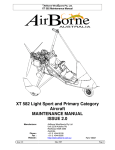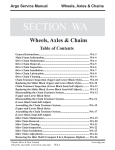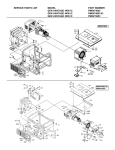Download Argo Service Manual Cover 05-06
Transcript
Argo Service Manual Brake System SECTION BR Brake System Table of Contents General Instructions............................................................................. BR-3,4 Brake System Maintenance ................................................................. BR-5 Brake Pad Inspection (Hydraulic)....................................................... BR-6 Removing the Brake Pads (Hydraulic)................................................BR-6 Installing Brake Pads (Hydraulic)....................................................... BR-8 Hydraulic Brake Caliper Maintenance Schedule.............................. BR-9 Hydraulic Brake Caliper Removal...................................................... BR-10 Hydraulic Brake Caliper Disassembly................................................ BR-11 Hydraulic Brake Caliper Reassembly................................................. BR-12 Hydraulic Brake Caliper Installation..................................................BR-14 Removing the Master Cylinder............................................................ BR-15 Disassembling the Master Cylinder..................................................... BR-16 Master Cylinder Servicing & Inspection............................................ BR-17 Master Cylinder Reassembly................................................................BR-18 Master Cylinder Installation................................................................ BR-19 Bleeding the Hydraulic Brake System.................................................BR-20 Brake Fluid Inspection..........................................................................BR-21 Changing the Brake Fluid.................................................................... BR-22 Hydraulic Brake Plunger Pin Adjustment..........................................BR-23 Hydraulic Brake Plunger Pin Adjustment(Steering Bar Style) Supplement Pages................................................................................. BR-8A Holding Brake Adjustment (Hydraulic Brake System)..................... BR-25 Inspecting the Hydraulic Brake Hoses................................................ BR-26 Replacing the Hydraulic Brake Hoses.................................................BR-26 Mechanical Brake Maintenance Schedule(6x6 Vanguard Models)..BR-26 Mechanical Brake Caliper Removal....................................................BR-27 Ontario Drive & Gear Limited PH.(519)- 662-2840 FAX (519)- 662-2421 BR-1 www.odg.com Brake System Argo Service Manual SECTION BR Brake System Table of Contents Mechanical Brake Pad Inspection & Replacement............................BR-29 Replacing the Brake Pads (Mechanical)..............................................BR-29 Installing the Brake Pads (Mechanical)...............................................BR-30 Mechanical Brake Caliper Installation............................................... BR-31 Adjusting the Mechanical Brake Caliper............................................ BR-33 Steering Lever Adjustment (Mechanical)........................................... BR-34 Holding Brake Adjustment.................................................................. BR-34 Brake Disc Inspection............................................................................BR-35 Removing a Brake Disc.........................................................................BR-36 Installing the Brake Disc.......................................................................BR-39 Parking Brake Assembly (CE Kit Models Only)...............................BR-40 Brake Cooling System........................................................................... BR-46 Dissasembling the Steering Column/Brake Assembly (Moto Cross Style) Supplement Pages................................................ BR-1A (Parking/Emergency Brake System (Avenger, Frontier................... BR-12A Ontario Drive & Gear Limited PH.(519)- 662-2840 FAX (519)- 662-2421 BR-2 www.odg.com Argo Service Manual Brake System General Instructions Always refer to the correct PARTS MANUAL in accordance with the specific model and serial number indicated on the serial tag plate of your vehicle. This is essential to locating and ordering the correct components that were used during that particular manufacturing period when the ARGO was built. It is also very helpful using the illustrations to clearly see and define the component being referred to. If components are no longer listed in your Spare Parts Price List (Distributors and Dealers Only), generally the superceded section will indicate which part(s) updates, or replaces it. All parts manuals are available in PDF format on CD. Hydraulic System (Conquest, Response, Bigfoot, Vanguard2 & 6x6 Conquest) Mechanical System (6X6 Vangaurd) Ontario Drive & Gear Limited PH.(519)- 662-2840 FAX (519)- 662-2421 BR-3 www.odg.com Brake System Argo Service Manual General Instructions Detailed information on standard workshop and safety procedures, and general servicing operations is not included in this manual, which has been prepared to assist qualified service personnel. ODG assumes no responsibility or liability for PERSONAL INJURY or VEHICLE DAMAGE which results from any servicing procedure performed, including those instructions outlined in this manual. Before performing a servicing operation, an individual must have determined to his/her satisfaction that a personal injury or vehicle damage will not result from the servicing procedure or tools selected. All brake work should be performed by a qualified mechanic. Braking/Steering ability and vehicle performance will be seriously impaired if the braking system is not properly adjusted or maintained. Property damage and/or injury or death may result to the operator. Hydraulic fluid can cause serious irritation to skin and eyes. In case of contact, flush thoroughly with water and contact a doctor if eyes have been exposed. Use only Dot 5 Silicon Brake Fluid in the hydraulic brake system. Use of other brake fluids may damage components and could void warranty on the brake system. Never allow dirt, water, used brake fluid or any other contaminants to enter the hydraulic brake system. Also, never combine different types of brake fluids keeping in mind they may be incompatible with each other. Ontario Drive & Gear Limited PH.(519)- 662-2840 FAX (519)- 662-2421 BR-4 www.odg.com Argo Service Manual Brake System Brake System Maintenance Regular maintenance of the brake system is essential to both good vehicle performance and personal safety. Poorly maintained brakes can result in a decrease in braking/steering efficiency, vehicle performance or damaged brake discs. Maintenance schedule 1. Every 100 hours of vehicle operation, perform the servicing procedure, Brake Pad Inspection ( Mechanical). 2. Every 25 hours of vehicle operation, Perform the servicing procedure, Brake Pad Inspection (hydraulic). 3. Every 30 hours of vehicle operation, perform the servicing procedure, Adjusting The Mechanical Brake Caliper (Vanguard Models only). 4. Every 50 hours of vehicle operation, Perform the servicing procedure, Inspect Brake Fluid Level/Condition. The intervals shown in this schedule are based on average operating conditions. Vehicles which are subject to more severe use, wet or dusty conditions, will require more frequent servicing. Please refer to the appropriate illustrated parts manual for the vehicle being serviced. The parts manual is identified with either the vehicle’s model number, serial number or both written on the front cover. These parts manuals are availible on CD in PDF format. . Ontario Drive & Gear Limited PH.(519)- 662-2840 FAX (519)- 662-2421 BR-5 www.odg.com Brake System Argo Service Manual Brake Pad Inspection Replace the brake pads if: Pad thickness is less than 0.10" (Hydraulic Brake Pads) Pad thickness is worn to (1/8") 3mm. ( Mechanical Brake Pad). The pads are glazed over and brake performance is affected. The pads are coated with oil or grease Removing Brake Pads ( Hydraulic) The hydraulic brake system is used on all models of ARGO vehicles with the exception of the Vanguard 6x6. To replace hydraulic brake pads (Gremica Calipers only)on models manufactured prior to 1996, remove the cotter pins securing the pads within the caliper and slip the brake pads from the caliper towards the drivers compartment. This procedure for replacing pads may be used proir to serial numbers CB12454, RB12473 & SN 8284. Gremica brake caliper halves used in production during this earlier manufacturing period, were secured together by two M10 bolts only, allowing the pads to be pulled from the calipers without having to remove the entire caliper from the mounting bosses on the transmission housing or cover. Vehicles equipped with Knott brake calipers also allow for brake pad removal by removing the 2 cotter pins securing the pads and pulling them straight up and out of the caliper. Vehicles produced from CB12454, RB12473 & SN 8284 (Grimeca brake calipers only) utilize an additional two M8 bolts per caliper. This new setup restricts the pads from being slipped out towards the drivers compartment. The caliper must be removed to slip the pads out through the front of the caliper. The following procedure applies to these later models. 1. Perform the servicing procedure, Removing the Firewall, in section VB of this service guide. 2. Raise the vehicle off the ground. 3. Line up the hole provided in the brake disc, with the 2 hex mounting bolts that Ontario Drive & Gear Limited PH.(519)- 662-2840 FAX (519)- 662-2421 BR-6 BR-1 www.odg.com Argo Service Manual Brake System secure the hydraulic brake caliper to the transmission housing. To do this you will need to rotate the tires by hand until they are lined up. Photo BR-1 NEVER attempt to align these with the engine running and in gear. You may leave the brake fluid line connected to the caliper 4. Remove the 2 fasteners and flat washers. Slide the caliper from the brake disc. Photo BR-2 BR-2 The left hand caliper requires the removal of the drive belt and driven clutch to access the mounting bolts to the transmission. Refer to Removing the Driven Clutch in Section CS of this service guide. When removing the caliper from the transmission, take note of any shims that may have been used between the caliper and transmission mounting boss. Earlier models may have employed shims to correctly align the calipers with the brake discs. Ensure that these are reinstalled when remounting the caliper. 5. Remove the 2 cotter pins securing the brake pads within the caliper and slide the brake pads out through the front. Photo BR-3 6. Perform the procedure, Hydraulic Brake Pad Inspection. BR-3 Ontario Drive & Gear Limited PH.(519)- 662-2840 FAX (519)- 662-2421 BR-7 www.odg.com Brake System Argo Service Manual Installing Brake Pads (Hydraulic) When replacing worn or contaminated pads, replace both pads in the brake caliper assembly even if both pads do not require replacing. Using one new and one old brake pad in a caliper assembly may provide poor braking/steering performance. When replacing brake pads, always use new cotter pins. 1. Slip the new pads into the caliper. Install and bend the cotter pins to secure the new pads in place. Photo BR-4 Before installing the pads into the caliper, make sure that the brake caliper pistons are pushed back into the caliper housing as far as possible. This will enure that the new pads can be spread far enough apart from each other to accommodate the thickness of the brake disc when the caliper is slipped back into position and remounted to the transmission. BR-4 2. BR-5 Remount the caliper to the transmission by aligning the access hole in the brake disc with that of the threaded mounting boss on the transmission. Photo BR-5 LOCTITE the threads of the 2 hex head mounting bolts with blue LOCTITE 242, and secure the caliper (with the 2 flat washers in place) to the transmission. Do not forget to install any shims that may have initially been between the caliper and transmission mounting bosses. Torque to specifications. Ontario Drive & Gear Limited PH.(519)- 662-2840 FAX (519)- 662-2421 BR-8 www.odg.com Argo Service Manual Brake System Hydraulic Brake Calipers Maintenance Schedule - Inspect every 50 hrs of vehicle operation The brakes must be inspected regularly by a qualified mechanic. Damaged or leaking calipers can seriously impair the ARGO steering/ braking capability. Severe personal injury or property damage could result from a damaged or poorly adjusted brake system. Inspect the calipers for the conditions listed in the chart below and then perform the recommended servicing procedures. Condition Corrective Action Servicing Procedure Cracked or Broken Replace Immediately Calipers Broken or Missing CotterPins Hydraulic Brake Caliper Removal Brake Caliper Service and Repair Page BR-10 BR-11 Hydraulic Caliper Installation BR-14 Hydraulic Fluid Leakage Inspect Caliper Casting and “O” Ring Inspect Hoses and Connections Ontario Drive & Gear Limited PH.(519)- 662-2840 FAX (519)- 662-2421 Hydraulic Brake Caliper Removal Brake Caliper Service and Repair Inspecting the Hydraulic Brake line Hydraulic Caliper Installation BR-9 BR-10 BR-11 BR-26 BR-14 www.odg.com Brake System Argo Service Manual Remove Hydraulic Brake Caliper 1. Perform the servicing procedure Removing the Firewall (Quick Release) in section VB. 2. Raise the vehicle off the ground 3. Disconnect the brake line at the caliper. Photo BR-6 Be aware of the brake fluid present in the system. Use a rag or small container to collect any initial fluid that may drain from the master cylinder until you can raise and secure the brake line high enough to stop the flow of fluid. 4. Line up the hole provided in the brake disc, with the hex head mounting bolts that secure the hydraulic brake caliper to the transmission housing. To do this you will need to rotate the tires by hand until they are lined up. Remove the 2 fasteners and flat washers. Slide the caliper from the disc. Photo BR-7 NEVER attempt to align these with the engine running and in gear. The left hand caliper requires the removal of the drive belt and driven clutch to access the mounting bolts at the transmission. Refer to Removing the Driven Clutch in Section CS of this service guide. When removing the caliper from the transmission, take note of any shims that may have been used between the caliper and transmission mounting boss. Earlier models may have employed shims to correctly align the calipers with the brake discs. Ensure that these are reinstalled when remounting the caliper. BR-7 BR-6 Ontario Drive & Gear Limited PH.(519)- 662-2840 FAX (519)- 662-2421 BR-10 www.odg.com Argo Service Manual 5. Brake System Remove the caliper to a clean work area. Hydraulic Brake Caliper Disassembly 1. Perform the servicing procedure, Remove Hydraulic Brake Caliper. 2. Work on a CLEAN dry surface. Locate and remove the 2 cotter pins securing the pads in the caliper and remove the brake pads. 3. Remove the piston from each half by applying compressed air (Max. 20 psi or less), to the hydraulic hose inlet. Place a rag in between the caliper to absorb the shock of the piston when it pops from the caliper. Photo BR-8 4. Place the caliper into an aluminum jawed vise with the 4 hex head fasteners facing up. Always wear eye protection when using compressed air. Caliper parts could fly apart, causing serious injury. Depending on the manufacturing date of the vehicle being serviced, the caliper halves may be secured together by either 2 or 4 mounting bolts. Vehicles manufactured prior to S/N CB 12455, RB 12474 & SN 8285 utilize the 2 bolt configuration. The 4 bolt style is fully exchangeable and replaces the 2 bolt pattern. 5. Remove the socket head bolts that secure the caliper halves together. Photo BR-9 6. Take the caliper assembly from the vise and separate the 2 halves. Photo BR-10 7. Lift the piston seals and the “O” ring from the caliper halves and discard. Photo BR-11 BR-8 Ontario Drive & Gear Limited PH.(519)- 662-2840 FAX (519)- 662-2421 BR-9 BR-11 www.odg.com Brake System Argo Service Manual BR-11 BR-10 8. Remove the bleed screws and check the steel ball from the caliper casting. Photo BR-12 9. Clean all components in a varsol bath, then a mild soap solution. Use compressed air to blow out the caliper castings. This will free up any dirt or other contaminants you could not reach with the cloth. BR-12 10. Wipe all components with a lint free cloth or use compressed air to dry. 11. Thoroughly inspect all the components. Replace any worn, cracked, or broken or missing parts. 12. Inspect both piston chambers for any pitting, scratching, scarring or rust. Replace pistons with new,or the entire caliper assembly if necessary. Hydraulic Brake Caliper Reassembly 1. Begin with all the components on a clean surface. 2. Lubricate all component parts with fresh DOT 5 Silicon Brake Fluid Do not allow brake fluid to contact your eyes, clothes, or painted surfaces. Brake fluid is extremely corrosive and can cause severe personal injury. Wear protective eye goggles, gloves and clothing. If brake fluid contacts your eyes, consult a physician immediately. Ontario Drive & Gear Limited PH.(519)- 662-2840 FAX (519)- 662-2421 BR-12 www.odg.com Argo Service Manual Brake System When reassembling the caliper, work with clean hands, tools, and parts. Perform the reassembly on a clean, neat surface. Dirt or contaminants on component parts will cause a reduction in brake efficiency and may damage the brake components. 3. Place the caliper castings on a clean workbench so that the interior is facing up. Photo BR-13 4. Insert the rubber seals into each half of the caliper casting. Photo BR-14 Do not scratch or tear the seals during installation. Any damaged seal must be replaced immediately. 5. Insert the pistons so that the cavity side is facing up. 6. Place the one half caliper into the aluminum jawed vise being careful not to damage it by overtightening it. Locate the oil journal which requires the small “O” ring. Place the “O” ring over the hole making sure that the flat edge of the ring is facing down. Photo BR-15 7. Place the other half caliper to the one secured in the vise making sure that the oil journal of the top half is aligned with the previously installed “O” ring in the lower half. Photo BR-16 BR-13 Ontario Drive & Gear Limited PH.(519)- 662-2840 FAX (519)- 662-2421 BR-14 BR-13 www.odg.com Brake System Argo Service Manual BR-15 BR-16 8. Reinstall the socket head bolts which hold the caliper assembly together. Use blue LOCTITE on the threads of the fasteners. Torque the bolts to the specified torque. Photo BR-17 9. Place the check ball and bleeding screw back into the threaded mount of the caliper casting. Photo BR-18 Cap with the rubber plug. 10. Slide the brake pads into the calipers and secure with 2 new cotter pins. BR-17 BR-18 Hydraulic Brake Caliper Installation 1. Remount the caliper to the transmission by aligning the access hole in the brake disc with that of the threaded mounting boss on the transmission. LOCTITE the threads of the 2 hex head mounting bolts with blue LOCTITE 242 and secure the caliper (with the 2 flat washers) to the transmission. Photo BR-19 Torque to specifications. (See bottom NOTE on page BR-10) Ontario Drive & Gear Limited PH.(519)- 662-2840 FAX (519)- 662-2421 BR-14 BR-19 www.odg.com Argo Service Manual 2. Brake System Reattach the brake line at the caliper. Photo BR-20 Always use new copper washer seals at all brake line connections 3. Perform the servicing procedure, Bleeding the Hydraulic Brake System. BR-20 Removing the Master Cylinder Clean the master cylinder casting and caliper casting and fittings. This will prevent dirt from contaminating the brake system. Contaminants in the brake fluid can damage components or cause premature wear. This will result in a loss of braking/ steering effectiveness. To rebuild a master cylinder, removal of the component is necessary to insure a clean and thorough job. 1. Remove the covers from the master cylinders and empty the cylinders of their content. Photo BR-21 If you have access to a vacuum style hand pump, this works well for sucking the fluid from the reservoirs. If this is not an option, disconnect the brake hose from the caliper and allow the reservoir to drain through the hose into a container. Pumping the steering levers speed up the draining process. BR-22 BR-21 2. Disconnect the brake line at the master cylinders. Photo BR-22 Ontario Drive & Gear Limited PH.(519)- 662-2840 FAX (519)- 662-2421 BR-15 www.odg.com Brake System 3. Argo Service Manual There are 2 bolts that hold the master cylinders to their mounting bracket. These are secured by 2 nylon locknuts. Remove the 2 nylon locknuts and remove the master cylinders from the vehicle to a clean work bench. Photo BR-23 BR-23 Be aware of the plunger pins and rubber boots attached to the master cylinders. Remove these to a workbench to prevent them from dropping into the lower body of the vehicle. A new rubber boot is supplied with the master cylinder O ring kit and must be replaced when rebuilding a master cylinder. Disassembling the Master Cylinder 1. Perform the servicing procedure, Master Cylinder Removal 2. Pull the piston and compression spring from the master cylinder. Photo BR-24 BR-24 Do not use a gripping tool to pull out the piston as this will scratch or damage the surface. Use fingers only to pull out the piston. If this does not work, reinstall gasket and cylinder cover and blow compressed air (Low Pressure 20 psi or less) through the fluid inlet hole. Ontario Drive & Gear Limited PH.(519)- 662-2840 FAX (519)- 662-2421 BR-16 www.odg.com Argo Service Manual Brake System Models manufactured after May 25, 2000 from S/N CB17145, RB17120, BF11608 and SN11630 have a tapered spring which attaches to the end of the piston. Models prior to this had a shorter spring which did not attach to the piston. The newer spring is fully exchangeable with the older style but should be replaced as a set. 3. Slide the primary and secondary seals off the piston. Discard these old seals. Do not scratch the piston when removing the seals. 4. Clean all components with alcohol or a mild soap solution. Use compressed air to blow out the master cylinder castings. This will free up any dirt or other contaminants you could not reach with the cloth. Master Cylinder Servicing & Inspection Use only genuine ARGO parts 1. Thoroughly inspect all components of the master cylinder assembly and replace any worn, cracked or broken parts. 2. Inspect the condition of the piston. Replace the piston immediately if it is: Scratched Pitted rusted scored in any way Ontario Drive & Gear Limited PH.(519)- 662-2840 FAX (519)- 662-2421 BR-17 www.odg.com Brake System Argo Service Manual 2(a) Inspect the condition of the master cylinder housing. Replace immediately if: the piston bore is scratched, pitted or rusted the casing is cracked the fluid inlet hole is stripped 3. Lubricate all component parts with clean fresh Dot 5 Silicon Brake Fluid. 4. Before assembly, a new rubber boot and new primary and secondary seals are required. These are available in the replacement assembly Master Cylinder O- Ring Kit Master Cylinder Reassembly 1. Slide the new primary and secondary seals on to the piston. Orient as in Photo BR-25 Do not damage the seals during the installation BR-25 2. Install the compression spring on to the piston. Make sure the small end of the spring is mated to the piston. Photo BR-26 Models manufactured prior to May 25, 2000 have a shorter non-tapered spring which need only be inserted into the master cylinder followed by the piston. The older and newer style spring are fully exchangeable if necessary, but should be changed as a set. Vehicles manufactured from S/N CB17145, RB17120, BF11608 & SN11630 will have the newer spring style. Ontario Drive & Gear Limited PH.(519)- 662-2840 FAX (519)- 662-2421 BR-18 www.odg.com Argo Service Manual 3. Brake System Install the piston into the piston bore. Slide the end with the primary seal in first. Photo BR-27 BR-26 4. BR-27 Temporarily install the cover and gasket onto the master cylinder reservoir. Master Cylinder Installation 1. Line up the holes in the mounting bracket with those of the master cylinder and insert the 2 mounting bolts. Photo BR-28 BR-28 Conquest models require the rear mounting bolt to also secure the igniter box at the master cylinder. 2. Reinstall the nylon locknuts and tighten to anchor the master cylinders into position. 3. Reconnect the brake lines to the master cylinders. Always use new copper washer seals on the banjo bolts. Torque to specifications. 4. Refill the master cylinders using DOT 5 brake fluid. Use of other types of brake fluids or combining different types of brake fluids, may result in damage to steering/ braking components or seriously impair the way in which the vehicle performs. Ontario Drive & Gear Limited PH.(519)- 662-2840 FAX (519)- 662-2421 BR-19 www.odg.com Brake System 5. Argo Service Manual Perform the servicing procedure, Bleeding the Hydraulic Brake System below. Bleeding the Hydraulic Brake System 1. Remove the rubber plug from the bleed screw at the brake caliper. 2. With the bleed screw still tight, purge any air from the system by pumping the steering handles slowly. When there are no longer visible signs of air bubbles observed in the master cylinder, replenish it with more fluid to bring it back up to the top of the window. . 3. Next, apply steady pressure to the steering lever until the brake is fully engaged. Hold the steering lever in this position and slowly loosen the caliper bleeding screw 1/4 turn. Open the bleed screw only enough to slowly release fluid out of the screw. If there is any air still present in the system, it will be noticeable through this screw with a slight “spitting” of fluid. Re-tighten the screw and once again pump the brake system slowly a few more times. Apply pressure to the steering lever again and hold. Open the bleed screw gradually until fluid slowly releases. Repeat this procedure until the fluid coming from the bleed screw is a full stream with no visible signs of air in the system. Catch any purged fluid at the caliper bleed screw with a rag or small container of some sort. 4. Replenish the master cylinder to the top of the viewing window and secure the cover and rubber gasket. 5. Clean any stray brake fluid that might have found its way on to the brake disc with brake cleaner. Brake fluid on the brake disc can seriously affect braking capabilities of the ARGO vehicle. 8. Pump the steering levers a few times to build up proper pressure and locate the pads in the caliper assembly. Ontario Drive & Gear Limited PH.(519)- 662-2840 FAX (519)- 662-2421 BR-20 www.odg.com Argo Service Manual Brake System Brake Fluid Inspection Do not allow brake fluid to contact your eyes, clothes, or painted surfaces. Brake fluid is extremely corrosive and can cause severe personal injury. Wear protective eye goggles, gloves and clothing. If brake fluid contacts your eyes, consult a physician immediately. Regular inspection of the brake fluid is very important. Low fluid levels can cause a reduction or loss in braking ability; high fluid levels, or brake fluid contaminated with oil, dirt, or water, can damage the seals or other component parts of the hydraulic brake system. Use only Dot 5 silicon brake fluid. Other brake fluids may not be compatible with ARGO brake components and operating temperatures. Inspecting the Brake Fluid Condition Maintenance Schedule- Inspect every 50 hours of vehicle operation. 1. Locate the master cylinder in the engine compartment. It is located at the top of the transmission. To access the master cylinder cover, remove the hood assembly. You can then remove the cover screws with a screwdriver 2. Clean the casing and lid of the master cylinder. This will prevent dirt or other contaminants from entering the reservoir. 3. Using a screwdriver, unfasten the cover screws and remove the cylinder cover and gasket. Ontario Drive & Gear Limited PH.(519)- 662-2840 FAX (519)- 662-2421 BR-21 www.odg.com Brake System Argo Service Manual Inspect the condition of the brake fluid and replace if: the fluid appears cloudy the fluid appears discoloured the fluid contains particles of dirt, rust, water, or other contaminants the level is below the viewing window If any of these conditions are noted, Perform the servicing procedure, Changing the Brake Fluid below. Changing the Brake Fluid Clean the master cylinder casing and fittings. This will prevent dirt from contaminating the brake system. Contaminants in the brake fluid can damage components or cause premature wear to them. This will result in a loss of braking effectiveness 1. To drain and replenish the brake system you will need to remove the firewall of the vehicle. Perform the servicing procedure, Removing the Firewall for your particular model in Section VB of this service guide. 2. Remove the engine hood to access the master cylinders. Remove both covers using the appropriate screwdriver. 3. Locate the bleed screw on the hydraulic brake caliper.Slowly loosen the brake caliper bleed screw and gently pump the steering lever to purge the brake fluid from the system. Catch the used brake fluid at the bleed screw with a container for disposal later. 4. Continue to pump the fluid from the system while monitoring the master cylinder. Repeatedly replenish the master cylinder while pumping the old fluid from the system. 5. When the old fluid at the rear bleed screw appears to be replaced by fresh fluid, perform the servicing procedure, Bleeding the Hydraulic Brake System. 6. Add brake fluid to the master cylinder as necessary, to a level just above the viewing window, and secure the cover. Ontario Drive & Gear Limited PH.(519)- 662-2840 FAX (519)- 662-2421 BR-22 www.odg.com Argo Service Manual Brake System Hydraulic Brake Plunger Pin Adjustment IMPORTANT It is critical that the master cylinder pistons are adjusted properly when the steering levers are at the dash block position. Overheating of the brake system could occur due to the piston being adjusted too far in. This could cause a drag on the system and a possible brake lockup. On the other hand, the piston being adjusted too far out could affect the braking ability of the vehicle by causing it to be less aggressive, giving it poor turning capabilities. This adjustment will also set both handle bars at an even distance from the dash block when both are applied. A 1/4" clearance should be set between the steering levers and the dash block before engagement of the plunger pins. This will provide some leeway if the handle bars are pulled back slightly while driving without the intention of applying them (riding the brakes). 1 Remove the firewall. 2. Loosen the 1 or 2 set screws securing the collar to the plunger pin. Photo BR-29 This will free the collar to slide along the pin. 3. A spacer measuring approximately 1/4" must be temporarily placed between the steering levers and the dash block. Photo BR-30 BR-29 Ontario Drive & Gear Limited PH.(519)- 662-2840 FAX (519)- 662-2421 BR-30 BR-23 www.odg.com Brake System Argo Service Manual 3. Push the collar up tightly against the tab stop of the steering bracket assembly and re-tighten set screw(s). Apply Blue 242 LOCTITE to the threads of the set screw. The 1/4" clearance between the dash block and engagement of the plunger pin is now set. Photo BR-31 4. Locate and loosen the jam nut on the adjustable plunger pin. Photo BR-32 BR-31 5. BR-32 With the jam nut loosened, the plunger pin may be threaded either in or out. In any case the end result should have the master cylinder piston flush with the casting of master cylinder housing. Photo BR-33 Check this adjustment by using your finger, feeling the edge of the master cylinder casting and the top of the piston. BR-33 6. Secure the jam nut. 7. Remove your spacer at the steering assembly dash block. 8. Sit in the vehicle and pull back on both levers checking to make sure the levers have the 1/4" clearance before engagement, and come back evenly. Ontario Drive & Gear Limited PH.(519)- 662-2840 FAX (519)- 662-2421 BR-24 www.odg.com Argo Service Manual Brake System Holding Brake Adjustment The holding brake system has been factory adjusted to ensure proper braking effectiveness. However, before the vehicle is used for the first time, and after every 25 hours of operation, the adjustment of the holding brake must be inspected. The use of an improperly adjusted holding brake is a serious hazard, and could lead to vehicle damage or personal injury. 1. Pull each steering lever back until you feel resistance. 2. While holding the levers back, push each holding brake handle down until it rests against the brake lever stop. Photo BR-34 3. Check the distance between the holding brake stop on each steering lever and the holding brake adjusting screw. 4. If the distance is approximately 1/16" (1.6mm) the holding brake system is correctly adjusted. Photo BR-35 5. If not, turn the holding brake adjuster screw in the direction required for correct distance. If the holding brake system is too tight, excessive pressure in the brake system will damage the seals. BR-34 Ontario Drive & Gear Limited PH.(519)- 662-2840 FAX (519)- 662-2421 BR-35 BR-25 www.odg.com Brake System Argo Service Manual Hydraulic Brake Hoses Maintenance Schedule-Inspect every 25 hrs of vehicle operation. 1. • • 2. Inspect the condition of the hydraulic hoses. Replace them if: the hoses are cracked or punctured brake fluid leakage is noted on the hose, nearby assemblies, or around hose fittings Perform the servicing procedure, Replacing the Hydraulic Brake Hoses, below Replacing the Hydraulic Brake Hoses Clean the master cylinder casing and the caliper casting and fittings. This will prevent dirt from contaminating the brake system. Contaminants in the brake fluid can damage components or cause a loss in braking or steering effectiveness. 1. Remove cover and gasket seal from the master cylinder reservoir. 2. Disconnect the hose from the caliper. Place a catch tray under the free end of the hydraulic hose and allow the hose and master cylinder reservoir to drain. 3. Disconnect the hydraulic hose from the master cylinder. 4. Replace the hose. 5. Reconnect the hydraulic hose to the master cylinder. Make sure both copper washer seals have been replaced with new ones at the banjo bolts. 6. Perform the servicing procedure, Bleeding the Hydraulic Brake System. Mechanical Brakes (Vanguard Models) Maintenance Schedule - Inspect every 25 hrs. of vehicle operation. The brakes must be inspected regularly by a qualified mechanic. Damaged calipers or badly worn brake pads can seriously scratch the face of the brake discs, and cause a reduction in steering and braking ability of the ARGO vehicle. Severe personal injury could result from a damaged or poorly adjusted brake system. Ontario Drive & Gear Limited PH.(519)- 662-2840 FAX (519)- 662-2421 BR-26 www.odg.com Argo Service Manual Brake System The mechanical brake caliper assembly probably needs adjustment and servicing when: • • • • a drag on vehicle power and acceleration occurs a loss of braking effectiveness is noted steering does not respond properly excessive strength is required to steer or stop the vehicle Component Condition of Component Action Required Bent, Cracked or Broken Replace Worn Shaft or Stripped Shaft Replace Compression Springs Twisted or Broken Replace Ball Bearings Worn or Missing Replace Caliper Mounting Bolts Brake Pads See Mechanical Brake Pad Inspection & Replacement For a thorough examination of the brake pads, perform the servicing procedure, Mechanical Brake Pad Inspection & Replacement. Mechanical Brake Caliper Removal 1. Remove the locknut from the brake travel adjustment rod. BR-36 2. Remove the front floor pan and the firewall. See servicing procedure, Removing the firewall in section VB of this service guide. 3. Locate the brake caliper assemblies. Photo BR-37 Ontario Drive & Gear Limited PH.(519)- 662-2840 FAX (519)- 662-2421 BR-36 BR-27 www.odg.com Brake System Argo Service Manual 4. Remove all locknuts and jam nuts from the 2 bolts that secure the two halves of the mechanical calipers together at the power pack frame. Photo BR-38 5. Remove the brake cam assembly and flat washer. Photo BR-39 6 Remove both mounting bolts and separate the calipers from the power pack frame. Collect the 2 compression springs that are used in each side of the caliper. Photo BR-40 BR-37 BR-38 BR-39 BR-40 If you are disassembling the right hand steering caliper assembly, you will need to remove the parking brake lever and spring from the rear caliper bolt as well. Photo BR-41 BR-41 Ontario Drive & Gear Limited PH.(519)- 662-2840 FAX (519)- 662-2421 BR-28 www.odg.com Argo Service Manual Brake System IMPORTANT The cam side half caliper houses 2 small steel bearing balls . These are installed to 2 bearing seats within the casting. These steel balls should be checked for any wear or deformity. Also, check the inside of the brake cam where it comes into contact with these steel ball bearings. If there is any wear noticed such as tracking grooves, replace the brake cam. Any wear grooves in the cam will affect the way in which the calipers return to the normal position when they are released by the driver. Usually they will not return and tend to stick in the brake on position. Mechanical Brake Pad Inspection & Replacement Inspect the condition of the brake pads. Replace the pads when: • • • • they are worn to 1/8" or less in thickness the pads are worn unevenly (a sign that could relate to a warped or bent caliper) the pads are glazed over and poor braking/steering performance has been noted the brake pads are contaminated with oil or grease When replacing worn or contaminated brake pads, replace both pads in the brake caliper assembly even if both pads do not require replacing. Using one new and one old brake pad in a caliper assembly may provide poor braking and steering performance. Quality ARGO replacement brake pads are available only in a set of 2. 1. Perform the servicing procedure, Mechanical Brake Caliper Removal. Replacing the Brake Pads (Mechanical) 2. Using a high speed drill remove the heads of the rivets with a 3/16" drill bit. Photo BR-42 (See caution on following page) Ontario Drive & Gear Limited PH.(519)- 662-2840 FAX (519)- 662-2421 BR-29 BR-42 www.odg.com Brake System Argo Service Manual Take care in drilling out old pop rivets. Damage to the caliper casting could occur, requiring a more expensive caliper replacement. 3. Clear the remainder of the rivets with a 11/64" drill bit. 4. Remove the pad and discard. Photo BR-43 Installing the Brake Pads (Mechanical) BR-43 1. Place the new brake pad on to the caliper. Be sure that the counter-sunk side is facing up. Photo BR-44 2. Using a pop riveting tool, fasten the brake pad to the caliper. Photo BR-45 The tip of the riveting tool may need to be modified to allow it to fit into the counter bored hole in the pad. This will ensure that the head of the rivet is tight against the pad when it is pulled. BR-44 BR-45 IMPORTANT Make sure that the brake pad is completely flat to the caliper when pulling the rivets and that there is no obstruction between the caliper and the back side of the pad. Ontario Drive & Gear Limited PH.(519)- 662-2840 FAX (519)- 662-2421 BR-30 www.odg.com Argo Service Manual Brake System Mechanical Brake Caliper Installation 1. Lay out mechanical brake caliper components onto the work bench. Photo BR-46 Take note of the orientation of the brake cam to the adjustment rod, and be sure to assemble accordingly if this assembly has been disassembled for any reason. 2. Take the longer of the two mounting bolts and place it through the front hole of the caliper. Photo BR-47 3. Insert the shorter of the two bolts into the rear hole of the caliper. Photo BR-48 4. Place 1 compression spring on to the longer of the two mounting bolts. Photo BR-49 BR-47 BR-46 BR-48 BR-49 5. On the right hand side brake assembly , make sure to assemble the parking brake bracket first before installing it to the power pack bracket. Photo BR-50 6. Install the left caliper half to the brake bracket on the power pack frame. Photo BR-51 7. Place the second compression spring to the caliper. Photo BR-52 Ontario Drive & Gear Limited PH.(519)- 662-2840 FAX (519)- 662-2421 BR-50 BR-31 www.odg.com Brake System Argo Service Manual BR-51 7. BR-52 Apply a little axle grease to the two ball bearing cavities of the second caliper and place two ball bearings into these cavities. Lightly tap each ball bearing with a soft faced mallet to seat it within the cavity. Photo BR-53 The caliper with the 2 steel ball bearings are always on the side of the brake cam 8. Place the second caliper to the mounting bolts. 9. Install the cam assembly and flat washer, to the longer of the two mounting bolts. Photo BR-54 & 55 BR-53 BR-54 10. Install a flat washer and locking nut to the mounting bolt at the cam and a locking nut at the rear mounting bolt. Photo BR-56 BR-56 BR-55 Ontario Drive & Gear Limited PH.(519)- 662-2840 FAX (519)- 662-2421 BR-32 www.odg.com Argo Service Manual Brake System Always use new locknuts whenever servicing mechanical brake calipers. Adjusting the Mechanical Brake Caliper (Vanguard Models) 1. Remove the vehicle firewall and proceed to tighten both front and rear nuts so that the mechanical caliper assembly is snug to the brake disc. Photo BR-57 This is a good starting point to begin brake caliper clearance adjustment. 2. Back off the locking jam nut at the cam and apply a small amount of blue 242 LOCTITE to the threads between the jam nut and main adjustment nut. 3. Snug the locking jam nut up against main adjustment locknut. Photo BR-58 4. Back off the nut on the rear bolt to free it up just enough to allow it to be turned by hand. Photo BR-59 5. Slowly back off the front jam nut and adjustment nut until movement is felt in the caliper. 6. Place a .010 feeler gauge between the left hand brake caliper and the brake disc while pushing the right caliper half against the brake disc. Photo BR-60 BR-57 BR-58 BR-59 BR-60 Ontario Drive & Gear Limited PH.(519)- 662-2840 FAX (519)- 662-2421 BR-33 www.odg.com Brake System Argo Service Manual 7. Using two opened end wrenches, tighten the jam nut against the adjustment nut. 8. Recheck the clearance one more time and adjust if necessary. 9. Install return spring & flat washer to adjustment rod and loosely start the locknut to the end. Photo BR-61 BR-61 10. Perform the servicing procedure, Installing the Firewall in section VB. Steering Lever Adjustment Adjust the steering levers when: steering levers travel more than 18 cm (7") from the dash to apply the brakes; the levers are not parallel when the brakes are applied; or the brake adjustment nuts have been removed during the removal of the firewall. To adjust the steering levers, tighten both brake adjustment nuts (refer to DIAGRAM BR-62) clockwise using a 1/2" deep socket and ratchet until the levers are both 18 cm (7") from the dash. DO NOT OVER TIGHTEN. Holding Brake Adjustment Although the holding brake system has been factory adjusted, it should be checked after every 25 operating hours to ensure the correct adjustment. BR-62 The use of an improperly adjusted holding brake is a serious safety hazard, and could lead to vehicle damage or personal injury. 1. Pull the left steering lever back. 2. While holding the lever, lift the spring loaded brake lever until it contacts the pin in the steering lever. Ontario Drive & Gear Limited PH.(519)- 662-2840 FAX (519)- 662-2421 BR-34 www.odg.com Argo Service Manual Brake System 3. Release the steering lever, allowing the holding brake lever to lock the left brake on. 4. If the steering lever grip is approximately 18 cm (7") from the dash, the holding brake system is correctly adjusted. 5. If the distance from the dash is greater, refer to Steering Lever Adjustment to properly set the left lever. Brake Disc Inspection Maintenance Schedule - Inspect every 50 hrs. of vehicle operation. IMPORTANT Badly worn brake pads, or abnormal use of the vehicle, can cause serious damage to the brake discs. Inspect the brake discs for the condition listed in the chart below, and perform the recommended servicing procedures. Brake Disc Condition Rust or Pitting Bends or Cracks Scratches or Scoring Broken or worn Sprocket teeth Glazing Oil or Grease Contamination Corrective Action Replace Immediately Clean Servicing Procedure 1. Brake Disc Removal 2. Brake Disc Installation 1. Brake Disc Removal 2. Brake Disc Installation IMPORTANT Always refer to the PARTS MANUAL that corresponds to the specific model and serial number indicated on the serial tag plate of your vehicle. This is essential to locating and ordering the correct components that were used during that particular manufacturing period. It is also very helpful using the illustrations to clearly see and define the component being referred to. If components are no longer listed in your Spare Parts Price List (Distributors and Dealers Only) generally the superceded section will indicate which part(s) will update or replace it. All parts manuals are available in PDF format on CD. Ontario Drive & Gear Limited PH.(519)- 662-2840 FAX (519)- 662-2421 BR-35 www.odg.com Brake System Argo Service Manual Removing a Brake Disc When servicing a left side brake disc, you will need to remove the driven clutch from the transmission. Refer to Removing the Driven Clutch in section CS of this service guide. 1. Perform the servicing procedure, Removing the Firewall, in section VB. 2. Loosen off the power pack frame On 6x6 vehicles manufactured prior to S8131 locate and loosen off the four 1/2"20x1.5" power pack frame mounting bolts. Refer to Section 4.0 Power Pack Assembly in the appropriate parts manual. There are two located in front of the idler axles, and two visibly located, behind the idler axles. These bolts are threaded into nuts welded to the lower frame assembly. On ARGOS manufactured from SN7841, S8131 and all RB, CB, BF & C vehicles, loosen the locknut in front and behind the idler axles. These are threaded to 2 mounting bolts inserted through the power pack frame from right to left and attached at the lower frame. Photo BR-63 BR-63 3. Next loosen off the idler chains. On 6x6 models produced from S7304 and prior to S8131, undo the jam nuts at the chain tensioner bolts and using an allen head wrench, turn the adjustment bolts counter-clockwise to lower the back end of the power pack frame. This will slacken the idler chains and allow for removal. Models prior to this serial number will require a 3/4" socket on the adjustment bolt head to lower the power pack frame. On ARGOS manufactured from SN7841, S8131 and all RB, CB, BF & C vehicles, locate the two 3/8"16x3" bolts threaded into the lower frame channel beneath the rear power pack mounting bolt. Turn each of these clockwise to lower the rear of the power pack frame assembly. Photo BR-64 Ontario Drive & Gear Limited PH.(519)- 662-2840 FAX (519)- 662-2421 BR-36 BR-64 www.odg.com Argo Service Manual 4. Brake System Perform the servicing procedure, Removing the Brake Caliper (Hydraulic), or Removing the Brake Caliper (Mechanical) There is no need to disconnect the hydraulic brake fluid lines from the caliper 5. Rotate the tires to locate the connecting link of the idler chain. 6. Remove the connecting link clip and pull the connecting link from the chain. 7. Perform the servicing procedure, Removing the Idler Chain in section WA 8. Remove the bolt, lock washer and flat washer securing the brake disc to the output shaft of the transmission. 6x6 Vanguards produced prior to S/N S7332 will have a spacer beneath the flat clamping washer. This is slipped over the extended part of the output shaft that protrudes past the end of the brake disc sprocket. The # 40-2x15 Brake discs manufactured from S/N S7332 have been unified in length with the #50-2x13 brake disc and no longer require this spacer. These lengthened brake discs are fully exchangeable with the older style 6x6 vehicles manufactured between S/N S7332 & S7937 & prior to SN7929 use a washer(s) in behind the flat clamping washer to "Lengthen" the output shaft and prevent the 108-18 clamping washer from collapsing. Argos produced from S7937 & SN7929 no longer require these washers because the output shaft dimension has been lengthened. If an earlier vehicle which utilized these washers has had the transmission output shafts replaced with new ones, these washers will no longer be required during reassembly. If the ARGO is equipped with a brake cooling fan system, as is the case with all CB, RB, BF & C vehicles, you will need to loosen and slide the brake shroud out of the way before the brake disc can be slid off the output shaft. 9. On Conquest models, loosen the two 1/4"-20x1" pan head screws securing the brake cooling duct to the power pack frame. Photo BR-65 Slide the ducting clear of the brake disc. On Bigfoot & Response Models, loosen off the gear clamp that secures the brake cooling duct to the overhead bracket of the brake discs. Photo BR-66 Ontario Drive & Gear Limited PH.(519)- 662-2840 FAX (519)- 662-2421 BR-37 www.odg.com Brake System Argo Service Manual BR-65 BR-66 10. Slide the brake disc from the output shaft. To remove the brake disc you may need to raise the power pack up by prying at the rear of the power pack frame. Raise it high enough for the brake disc to clear the drive sprocket when slipping it from the output shaft. Photo BR-67 BR-67 If the brake disc won't move: • If removing the right-hand brake disc, perform the servicing procedure, Battery Removal in Section ES of this service guide • Install a wheel puller on the brake disc and remove it from the transmission output shaft. Vehicles manufactured prior to October 21, 1999 utilize keyways machined within the brake disc. There are two 1/4" x 1/4" keys used on the keyed output shafts. Vehicles produced from S/N's: S11188, SN11196, CB16459, RB16446 & BF11143, are splined. These accommodate the newer style splined output shafts. These splined brake discs are fully exchangeable with the keyed versions if desired, however this would also mean replacing the output shaft as well. Keyed brake discs and outputs are still available. Ontario Drive & Gear Limited PH.(519)- 662-2840 FAX (519)- 662-2421 BR-38 www.odg.com Argo Service Manual Brake System Installing the Brake Disc On vehicles produced prior to S/N CB16459, RB16446, BF11143, S11188 & SN11196 i.. Apply an anti-seize compound to both output shafts. ii.. Place both keys in the keyways of the output shafts. iii. Align the keys with the keyways on the brake disc and slide the disc on to the shaft. The sprocket on the brake disc should be facing outward. Photo BR-68 BR-68 Vehicles equipped with the brake cooling system will require the cooling duct to be moved out of the way far enough to allow the brake disc on. Seat the brake disc firmly against the shoulder of the output shaft. iv. Re-position the cooling duct and and secure with the two 1/4"-20x1" phillip head screws (CONQUEST MODELS) or retightening the gear clamp on the overhead mounting bracket ( BIGFOOT & RESPONSE MODELS) v. Apply blue LOCTITE 242 to the threads of the brake disc mounting bolt and install it along with the lockwasher, clamping washer and any other spacers or washers that were used previously. See NOTES on page BR-37. On vehicles produced from S/N CB16459, RB16446, BF11143, S11188 & SN11196 : i Apply anti-seize compound to the spline of the output shafts. IMPORTANT A small number of vehicles used a shim washer in behind the brake disc. This shim washer will need to be reinstalled to the output shaft before the brake disc is slipped on. This is required to align the brake disc to the hydraulic caliper properly. Take note of the transmission serial number to correctly identify these vehicles. All 6 wheel hydraulic brake vehicles with serial numbers between BF11321 & BF11390. All 8 wheel vehicles with serial numbers between RB16700 & CB16778. Ontario Drive & Gear Limited PH.(519)- 662-2840 FAX (519)- 662-2421 BR-39 www.odg.com Brake System ii Argo Service Manual Align the spline of the brake disc with those on the output shaft and slip the disc on and up to the shoulder of the output. (See NOTE previous page) iii. Re-position the cooling duct and and secure with the two 1/4"-20x1" phillip head screws (CONQUEST MODELS) or retightening the gear clamp on the overhead mounting bracket ( BIGFOOT & RESPONSE MODELS) iv. Apply blue LOCTITE 242 to the threads of the brake disc mounting bolt and install it along with the lockwasher and clamping washer. 2. Perform the servicing procedure, Installing the Idler Chains, in Section WA of this service guide. 3. Perform the servicing procedure, Adjusting the Idler Chains, in Section WA of this service guide. 4. Perform the servicing procedure, Hydraulic Brake Caliper Installation or Mechanical Brake Caliper Installation in this section of the service guide. 5. Perform the servicing procedure, Mechanical Brake Caliper Adjustment on all Vanguard models. 6. Apply the brake at the steering lever to each brake disc, and torque each bolt to the specified torque. 7. Perform the servicing procedure, Reinstalling the Firewall, in Section VB of this service guide. Parking Brake Some vehicles may have an additional parking brake system installed. The following illustrates and describes the assembly and components of the parking brake setup. Parking Brake Assembly 1. Locate the caliper bracket and slip 2 of the longer mounting bolts through the bracket. Install 2 long spacers to the bolts as illustrated in Photo BR-69 Be sure to orient the brake bracket as shown. The top hole closest to the back edge of the bracket should be facing towards you. 2. Assemble the bracket assembly to the right hand side of the power pack frame and secure with 2 nylon locknuts. Photo BR-70 Ontario Drive & Gear Limited PH.(519)- 662-2840 FAX (519)- 662-2421 BR-40 www.odg.com Argo Service Manual Brake System BR-69 BR-70 BR-71 BR-72 3. Assemble the second caliper bracket to the left side of the power pack frame using 2 of the shorter mounting bolts and 2 short spacers. The bracket should be oriented as the right side, with the top hole closest to the back edge of the bracket facing the assembler. Secure with 2 more locknuts. Photo’s 71 & 72 4. Brackets should look as in BR-73 from the assembler’s perspective. 5. Lay out all mechanical brake components for assembly. Photo BR-74 BR-74 BR-73 Ontario Drive & Gear Limited PH.(519)- 662-2840 FAX (519)- 662-2421 BR-41 www.odg.com Brake System Argo Service Manual 7. Locate the parking brake lever assembly and insert it at the back of, and in between the power pack frame channel. Slip the left parking brake shaft assembly through the parking brake lever. Photo BR-75 8. Locate and install the right hand side parking brake shaft through the parking brake lever from the opposite side as in Photo BR-76 BR-75 9. BR-76 Install 4 roll pins to secure both shafts to the parking brake lever. Photo’s BR-77 & 78 BR-77 BR-78 11. Thread the jam nut to the 2 parking emergency brake rods. Photo BR-79 12. Lay out the 4 mechanical brake calipers (1 is notched on one side) on to a clean work area. Apply a small quantity of axle grease to each of the ball bearing cavities on 2 of the calipers and install 4 steel balls. Tap lightly with a steel hammer to seat them into the cavities. Photo BR-80 Ontario Drive & Gear Limited PH.(519)- 662-2840 FAX (519)- 662-2421 BR-42 BR-79 www.odg.com Argo Service Manual Brake System BR-80 BR-81 Do not install the bearing balls to the single caliper with the notched area. 13. Assemble the ball joint to the brake cam as shown in Photo BR-81. Secure it with a nylon locknut. Orient the cam as illustrated in the photo. 14. Install 2 long and 2 short bolts to the two calipers without the steel balls. The one caliper is also the one that is notched. Photo BR-82 BR-82 BR-83 15. Locate the notched caliper and slip the compression spring to the longer of the two bolts. Assemble the caliper to the inside of the left side caliper bracket. Place a second compression spring to the bolt. Photo BR-83 16. Place the other half caliper with the steel balls, to the previously installed inside caliper. Photo BR-84 Ontario Drive & Gear Limited PH.(519)- 662-2840 FAX (519)- 662-2421 BR-43 BR-84 www.odg.com Brake System Argo Service Manual 17. Place the previously assembled ball joint and cam to the longer of the two bolts. Slip the flat washer on to the bolt at the cam first, then start the 2 way locknut to both the front and rear caliper mounting bolts. Photo BR-85 18. Repeat this procedure for the right hand side caliper assembly. The inner caliper on the right hand side assembly is not notched. 19. Thread the emergency/parking brake rods into each of the ball joints at the cam until there is approximately ½” inch of thread exposed. Attach the other end of the rod to the shaft assemblies and secure with a cotter pin. Photo BR-86 BR-86 BR-85 20. Tighten down both locknuts of the mechanical caliper system until the brake pads are snug to the brake discs. Photo BR-87 Adjusting the Caliper BR-87 21. Loosen the locknut of the rear caliper bolt until it turns freely by hand. 22. Loosen the locknut of the caliper at the cam until the caliper is released from the brake disc. There should now be movement in the caliper. Recheck the rear adjustment bolt to see if it still turns by hand. If not, adjust as necessary until it does. Ontario Drive & Gear Limited PH.(519)- 662-2840 FAX (519)- 662-2421 BR-44 www.odg.com Argo Service Manual Brake System 23. Tighten the jam nut at the ball joint on the parking/emergency brake rod. Photo BR-88 24. Apply blue 242 LOCTITE to the threads of the bolt at the brake cam and thread a second locknut up to and against the first one. Hold the inner nut with an open end wrench while tightening the second one up against it. Photo BR-89 & 90 BR-89 BR-88 BR-90 25. Locate the brake cooling duct and insert a spacer into the 2 mounting holes on each side of the duct. Photo BR-91 26. Mount the brake cooling duct to the top of the transmission using a bolt, flat washer and nylon locknut. Fasten this to the hole in the driven clutch guard. Photo BR-92 & 93 BR-91 Ontario Drive & Gear Limited PH.(519)- 662-2840 FAX (519)- 662-2421 BR-92 BR-45 www.odg.com Brake System Argo Service Manual BR-93 BR-94 27. Mount the other side of the brake cooling duct using a bolt, lock washer and flat washer. Attach this end using the same bolt that secures the steering bracket to the rear threaded transmission boss. Photo BR-94 IMPORTANT Before securing the brake cooling duct, be sure that the engine wire harness plug is accessible above the ducting. (Conquest Models Only) Photo BR-95 BR-95 Brake Cooling System All 6x6 Bigfoot and Eight wheel vehicles with hydraulic brakes have a 12 volt fan forcing cool air from outside the engine compartment onto the brake components to protect the system from overheating. Overheating can damage the hydraulic brake components. Make sure the brake cooling fan is operating when the vehicle is being driven. The fan operates when the ignition switch is in the “run” position. Keep the brake cooling system in good working order by: • • cleaning debris from the air intake screen and ducts. keeping electrical connections tight and components securely mounted. Ontario Drive & Gear Limited PH.(519)- 662-2840 FAX (519)- 662-2421 BR-46 www.odg.com Argo Service Manual Brake System SECTION BR Supplement Pages Ontario Drive & Gear ltd. (519) 662-2840 FAX (519) 662-2421 www.odg.com/centaur Brake System Ontario Drive & Gear ltd. (519) 662-2840 FAX (519) 662-2421 Argo Service Manual www.odg.com/centaur Argo Service Manual Brake/Steering System Read all the instructions thoroughly before starting and attempting ANY repairs. Consult your Argo Dealer if you have any questions. Disassembling the Moto Cross Style Steering Column (All Models) 1. Perform the servicing procedure, Removing the Firewall. 2. Cut the tie wrap securing cables to the steering column. 3. Remove the (4) fasteners securing the steering bar to the steering column assembly. Photo ST-1 ST-1 ST-2 4. Remove the Nylon Locknut and Flat Washer from the top of the Lower Handle Bar Clamp. Discard the nylon locknut. Photo ST-2 5. Remove the Lower Handle Bar Clamp from the steering shaft. Photo ST-3 IMPORTANT Be aware of the small key(s) installed into the steering shaft and ensure they are installed when reassembling the steering system. ST-3 6. Disconnect the hand brake lever cable at the steering arms. 7. Apply pressure to the left hand side plunger pin by pushing on the steering arm with the palm of your hand and insert a shim between the locking collar and the welded tab stop. Photo ST 4 Repeat on the right hand side master cylinder. Following this procedure will ensure that there is no interference between the plunger pins and steering arms, when sliding the shaft from the steering column. Ontario Drive & Gear Limited PH.(519)- 662-2840 FAX (519)- 662-2421 BR-1A www.odg.com Brake/Steering System Argo Service Manual Avenger Models Only i. Slip the Steering Shaft from the Steering Column Assembly. Photo ST-5 ST-4 ST-5 On all models manufactured from C22453, R22452, B14700, A14743, N14708 i. Remove the (3) fasteners securing the 612-117 steering column assembly to the transmission. Photo ST-18A You must do this in order for the steering shaft to clear the brake calipers below when slipping it from the steering column. IMPORTANT Be aware of the 108-08 Flat Washer Spacers used between the Steering Column Frame Assembly and the transmission mounting bosses. ii. Slip the shaft from the column. 8. Disassemble the steering shaft as follows:. On Avenger Models Only - Prior to V22441 i. Place the Steering Shaft on a clean work bench and remove the 4 roll pins. Photo ST-6 Slide each steering arm and centering spring from the shaft. 1 Retaining Ring is located between the two Steering Arms. Vehicles manufactured from V22441, C22453, R22452, B14700, A14743, N14708: i. Remove the 2 Spring Pins and Steering Arms from the Steering Shaft. Photo ST-7 A Retaining Ring is located between the two steering arms. Ontario Drive & Gear Limited PH.(519)- 662-2840 FAX (519)- 662-2421 BR-2A www.odg.com Argo Service Manual Brake/Steering System ST-6 ST-7 Reassembling Steering Column (Avenger Models Only - Prior to V22441) i. Install the Spring Pin into the Steering Shaft at the 4th hole from the end. Photo ST-8 The roll pin should be installed such that the slot of the pin is parallel to the shaft, and an equal amount of pin protrudes on each side of the shaft. Photo ST-9 ST-8 ii. ST-9 Slip the first Steering Arm on to the Steering Shaft, followed by the Retaining ring, seating it to the groove on the shaft. Install the second Steering arm. Orient them as illustrated in Photo ST-10 iii. Install the 2nd Spring Pin, followed by a centering spring. Install the 3rd Spring Pin, followed by a 2nd centering spring and 4th Spring Pin. Photo ST-11 & 12 Please observe the orientation of the free end of the springs. Each is pointing in the same direction as the steering arms. Photo ST-13 Ontario Drive & Gear Limited PH.(519)- 662-2840 FAX (519)- 662-2421 BR-3A www.odg.com Brake/Steering System Argo Service Manual ST-11 ST-10 ST-12 Roll pin slot ST-13 parallel with shaft Vehicles manufactured from V22441, C22453, R22452, B14700, A14743, N14708: i. Install the Spring Pin at the 2nd hole from the end on the Steering Shaft The roll pin should be installed such that the slot of the pin is parallel to the shaft, and an equal amount of pin protrudes on each side of the shaft. Photo ST-14 ii. Slip a steering arm on to the shaft and up against the previously installed Spring Pin. ST-14 iii. Next, Install a Retaining Ring to the machined groove on the Steering Shaft. This retaining ring will be located between the 2 steering arms. iv. Install the second steering arm and last spring pin. Photo ST-15. Orient as in Photo ST-16 Ontario Drive & Gear Limited PH.(519)- 662-2840 FAX (519)- 662-2421 BR-4A www.odg.com Argo Service Manual Brake/Steering System ST-15 9. ST-16 Apply some axle grease to the length of the Steering Shaft, Photo ST-17, and insert it from the bottom up, into the Steering Column Assembly with the small keyway facing towards you. Photo ST-18 ST-18 ST-17 On Vehicles manufactured from C22453, R22452, B14700, A14743, N14708: i. Re-attach the 612-117 Steering Column Frame Assembly to the transmission. Secure with (2) 103-55 fasteners and (2) 108-24 Washers at the front 2 locations, and (1) 112-132 (longer) fastener and (1) 108-24 Washer at the rear location. Photo ST-18A ST-18A IMPORTANT Remember to reinstall the 108-08 Flat Washers between the steering column frame assembly plate and transmission mounting bosses. Refer to your illustrated parts manual to review their location if necessary. Ontario Drive & Gear Limited PH.(519)- 662-2840 FAX (519)- 662-2421 BR-5A www.odg.com Brake/Steering System Argo Service Manual 10. Place the key to the end of the Steering Shaft. Photo ST-19 Vehicles manufactured from serial numbers N14990, V23535, R23560, A15022 utilize 2 keyways and 2 keys. 11. Align the keyway(s) of the Lower Handle Bar Clamp with that of the previously installed key(s) and assemble to the Steering Shaft. Photo ST-20 & 21 ST-19 ST-20 ST-21 ST-22 12. Install a Flat Washer and a new 117-29 Nylon Locknut to the threaded end of the steering shaft. Photo ST-22 13. Tighten down the Nylon Locknut snug. Back off the Locknut just enough to allow the Flat Washer below to be turned by hand. Do not overtighten. Ensure the shaft turns freely with minimal end play. Photo ST-23 Ontario Drive & Gear Limited PH.(519)- 662-2840 FAX (519)- 662-2421 BR-6A ST-23 www.odg.com Argo Service Manual Brake/Steering System 14. Set the Handle Bar assembly into place and cover with the Upper Handle Bar Clamp. The Handle Bar clamp is secured into place with four fasteners. Tighten down the fasteners in an "X" pattern indifferent to starting location at a torque specification of 10 - 12 Ft. LBS (13.5 - 16N.m) Photo ST-24 ST-24 15. Apply firm pressure to handle bars in each steering direction to seat the roll pins. 16. Reattach the hand brake lever Cable across the two brake Steering Arms. 17. Perform the servicing procedure, Hydraulic Plunger Pin Adjustment. Ontario Drive & Gear Limited PH.(519)- 662-2840 FAX (519)- 662-2421 BR-7A www.odg.com Brake/Steering System Argo Service Manual Hydraulic Brake Plunger Pin Adjustment IMPORTANT It is critical that the master cylinder pistons are adjusted properly when the steering handle bar is at the centered position. Overheating of the brake system could occur due to the piston being adjusted too far in. This could cause a drag on the system and a possible brake lockup. The piston being adjusted too far out on the other hand, could affect the braking ability of the vehicle for both turning and stopping efficiently. If this is a steering assembly with NEW spring pins installed, apply firm pressure to handle bars in each steering direction to seat the roll pins before proceeding with the following adjustments. Also, ensure the brake system has been bled properly and purged of any air in the system. 1. Loosen the set screw securing the collar to the plunger pin. Photo BR-1 This will free the collar to slide along the pin. BR-1 3. BR-2 Locate the cable length adjustment for the hand brake lever near the steering arm and thread in to slacken the brake cable across the steering arms. Photo BR-2 Please note this step is only required on earlier models manufactured up to serial number V22440 Photo BR-2 BR-3 Ontario Drive & Gear Limited PH.(519)- 662-2840 FAX (519)- 662-2421 BR-8A www.odg.com Argo Service Manual Brake/Steering System IMPORTANT Both left and right steering arms should be pulled back to their rear most limit before the plunger pin adjustment is made. On earlier models you should use both hands to pull back on each arm to ensure they are back in the rear most position. Photo BR-3 Later models utilize a double spring behind the plunger in the master cylinder which will provide plenty of spring tension to push the steering arms back fully. Setting Plunger Pin Adjustment BR-4 1. Sitting in the vehicle driver's seat, ensure sure that the steering handle bar is parallel with the dash. Plunger pins should be threaded so they are in contact at the back with the steering arms. Place the collar tightly up against the welded tab stop and secure the set screws with blue LOCTITE 2. Thread the plunger pins until the master cylinder plunger piston is flush with the casting of the master cylinder. Photo BR-4 Re-tighten all plunger pin jam nuts. Recheck that steering handle bar is parallel with dash and repeat procedure if necessary. IMPORTANT If you have been servicing the brake system, add fresh clean DOT 5 brake fluid and rebleed the brakes, purging all air from the brake system. Reinstall the master cylinder covers. When complete, apply steering input to both sides to " pump up the brakes". Recheck plunger setting and adjust as necessary. IMPORTANT Ensure the tab stops that the collars come into contact with are not bent in any way. This will affect how the plunger pin sits when the opposite brake is applied. Any deformity in the tab could cause the plunger pin to become misaligned with it's own steering arm during the application of the opposite brake. 7. Re-adjust the hand brake lever cable until any slack has been removed between the two steering arms and is on the verge of engaging the brakes. Tighten the brake cable jam nut. Ontario Drive & Gear Limited PH.(519)- 662-2840 FAX (519)- 662-2421 BR-9A www.odg.com Brake/Steering System 8. Argo Service Manual Re-check the brake plunger piston to ensure it is still flush to the casting and fine adjust if necessary. Install the rubber boot. Steering Bar Centering Adjustment (Early Model Avengers With Handle Bar Centering Springs Only) In some circumstances it may be necessary to adjust the way in which the steering handle bar returns parallel to the dash in the centred position 1. Ensure that the steering handle bar rests parallel to the dash in the non-braking position when released from a right or left turn position. Photo BR-5 If the steering handle bar does not centre parallel to the dash when released, it may be necessary to adjust this. This may be achieved by manually bending the end of the return springs where they are inserted into the welded retaining bracket on the steering column frame assembly. Depending on the direction of the bend it will either increase the tension or reduce it when the spring end is inserted back into the bracket. Photo BR- 6 & 7 Before making the spring adjustment, thread the plunger pins together to make sure that they are not coming into contact with the steering arms and will in no way affect the way in which the steering handle bar returns to the centred position. BR-5 Ontario Drive & Gear Limited PH.(519)- 662-2840 FAX (519)- 662-2421 BR-6 BR-10A www.odg.com Argo Service Manual Brake/Steering System BR-7 3. Perform the servicing procedure, Hydraulic Plunger Pin Adjustment (Avenger Model), in this section of the service guide. 2. Re-hook the springs and test. Adjust either upper, lower or both springs as necessary until the desired outcome is achieved. Ontario Drive & Gear Limited PH.(519)- 662-2840 FAX (519)- 662-2421 BR-11A www.odg.com Accessory Instructions October 2007 850-98 - Parking Brake Service Assembly Ref. 1 2 3 4 5 6 7 Qty. 1 1 1 1 1 1 1 Part # 850-98 Description Kit, Service, Parking Brake includes Ref. 2 - 7 Cam Tension Spring (compression) Left & Right Brake Pads Cam Arm Spring (tension) Brake Pad Retaining Screw Castle Nut Cotter Pin Detailed information on standard workshop and safety procedures, and general installation practices is not included in these instructions, which have been prepared to assist qualified and competent personnel. ODG assumes no responsibility or liability for PERSONAL INJURY or VEHICLE DAMAGE which results from any procedure performed, including those procedures outlined in these instructions. Before performing an installation operation, an individual must have determined to his/her satisfaction that personal injury or vehicle damage will not result from the installation procedure, working environment or tools selected. Vehicles Affected: AVENGER and FRONTIER BR-12A Ontario Drive & Gear Phone (519) 662-2840 Fax (519) 662-2421 Instructions: Both left and righthand side emergency/parking brake caliper pads should be changed in pairs. Do not attempt to just replace one side. 1. Locate the emergency/parking brake caliper attached to the main brake caliper. Figure 1. Left hand side example. Figure 3 - Remove Brake Lever. 4. Remove the two (2) mounting bolts holding the caliper assembly together. Figure 4. Figure 1 - Locate Caliper. 2. Locate the castle nut at the brake cam lever and remove the cotter pin and castle nut. Figure 2. Figure 4 - Remove Mounting Bolts. 5. Split and remove the caliper assembly. Figure 5 Take note of all spacers, shims and washers within the assembly. Refer to your illustrated parts list in your Argo Parts manual for all locations of these components. Figure 2 - Remove Cotter Pin. 3. Using both hands, remove the brake lever assembly from the Brake Housing - Live Side and disconnect spring. Figure 3. 6. Locate the 850-84 Dead Side Brake Housing and remove the screw securing the brake puck. Remove the brake puck and discard. Figure 6. 7. Locate the Live Side Brake Housing and turn upside down to remove 2nd brake pad from the housing cavity. Please note that there is also a washer placed beneath the brake pad. BR-13A Ontario Drive & Gear Phone (519) 662-2840 Fax (519) 662-2421 9. Install the new brake pad to the dead side housing and secure with screw. Apply some LOCTITE 242 Blue to the threads of the screw before installing. 10. Locate the live side brake housing and slip the shim washer into the cavity first (Figure 8), before installing the brake pad. Figure 5 - Caliper Removed Figure 8 - Installing Shim. 11. Install the second brake pad to the top of the previously installed shim. Reassembling the Emergency/Parking Brake Caliper to the Vehicle The following example illustrates the assembly of the Left hand side Emergency/Parking Brake Caliper. Figure 6 - Pad Removed. 8. Lay out both Dead Side and Live Side Brake housings with new brake pads. Figure 7. Mounting bolts for both calipers are always inserted facing to the left with the head of the mounting bolt on the right hand side of the caliper. Refer to Figures A & B for correct orientation of mounting bolts as well as washer & shim locations. Figure 7 - Lay Out Housings. Figure A - Left Side. BR-14A Ontario Drive & Gear Phone (519) 662-2840 Fax (519) 662-2421 Figure 10 - Shim. Figure B - Right Side. Assembling the Left Hand Side Emergency/Parking Brake Caliper 12. Install the live side housing to the inside of the brake disc. Insert (2) two mounting bolts with spacers to the head of each bolt. Place a thin washer (to each bolt) on the inside of the mounting bracket. Figure 9. Figure 11- Dead Side Housing. 15. Install (2) more spacers to the ends of the mounting bolts. Figure 12. 16. Secure with the nylon locknuts and torque caliper assembly to 215in. lbs. (24Nm) Figure 13. Figure 9 - Remounting Dead and Live Side Housings 13. Install the shim plate over the (2) two mounting bolts. Figure 10. 14. Next, install two thick washers to the mounting bolts along with the dead side housing which is placed to the outside of the brake disc. Figure 11. . Figure 12 - Spacers. BR-15A Ontario Drive & Gear Phone (519) 662-2840 Fax (519) 662-2421 19. Locate the brake lever assembly and reattach the extension spring to the hole provided. If the spring was completely removed, it should be attached first to the tab on the mounting bracket, then to the cam lever. Figure 16. Figure 13 - Secure With Nylon Locknuts. 17. Install the compression spring to the stud of the live side housing. Figure 14. 18. Install the (2) dowel pins to the cavities of the live side housing (rounded side facing out). Figure 15. Figure 16 - Spring Attached. 20. Install the lever to the stud of the live side housing. Figure 17. . Figure 17 - Cam Installed. Figure 14 - Install Spring. 21. Start the castle nut but do not tighten down.yet. EMERGENCY/PARKING BRAKE ADJUSTMENT (ALL MODELS) The use of an improperly adjusted emergency/parking brake is a serious hazard, and could lead to vehicle damage or personal injury. The hand brake lever should be adjusted such that when pulled up firmly it is capable of holding the vehicle from rolling on a grade. It should also ensure a good braking response when applied to stop the vehicle during normal operation. Figure 15 - Dowel Pins. BR-16A Ontario Drive & Gear Phone (519) 662-2840 Fax (519) 662-2421 If the emergency/parking brake system is adjusted too tight when the lever is in the down position, overheating of the brake system will occur due to drag between brake pads and brake discs. Adjusting the Emergency/Parking Brake 1. Ensure the parking brake lever is fully down. 2. Locate the 850-72 Parking Brake Adjustment Bracket attached to the top of the transmission. Figure 7-20. Adjust to remove any slack in the cable that may be present between the brake lever, and the brake cams at the emergency/parking brake calipers. This may require physically pulling down on the equalizer flat bar to ensure all slack is eliminated. See Figure 7-21. Figure 7-21. Equalizer Flat Bar. 3. Adjust the cable at the transmission until the cam levers are actually starting to pre-load the return springs, and the cam lever actuation pin on the caliper is centered in the “v-grove” of the cam. Figure 7-22. Figure 7-22. "V-Groove" of the Cam. Figure 7-20. Location of Bracket 4. Using a 0.004" feeler gauge or a piece of regular photo copy paper (such as a piece cut from these instructions), slip it between the emergency/parking brake pad and brake disc. Ensure that you push the opposite side pad up against the brake disc before setting this gap. 5. Slowly hand tighten the castle nut until the feeler gauge (or piece of paper), becomes snug between the pad and brake disc. 6. Back off the castle just enough for a new cotter pin to be installed. The feeler gauge (or piece of paper), should pull out at this point with just the slightest bit of resistance. BR-17A Ontario Drive & Gear Phone (519) 662-2840 Fax (519) 662-2421 7. Recheck the cable between the equalizer flat bar and the brake lever cams to ensure it is just on the verge of engaging the calipers. Lock down jam nuts. 8. Check to ensure that the brakes are NOT engaged when the Brake Lever is in the down & off position. 9. Check for drag by driving without activating any brakes for about 100 feet. Stop and check for heat on the brake discs. They should both be cool (or no hotter than the beginning of the test). Adjust if necessary. 10. Check the effectiveness of the parking brake by parking the Argo on the steepest hill encountered and by loading to it’s maximum working load. The parking brake should hold the Argo from moving. 11. Check the effectiveness of the emergency brake by activating it while coasting down a slight grade. The Argo should come to a controlled stop without pulling left or right. Re-adjust the brakes if necessary. 12. The emergency/parking brake should be checked for proper adjustment every 25 hours. Note: Oil on the brake disc caused by improper chain oiling will temporarily reduce the effectiveness of the brakes. BR-18A Ontario Drive & Gear Phone (519) 662-2840 Fax (519) 662-2421