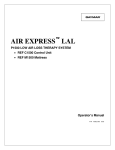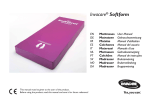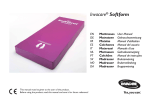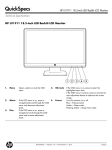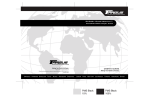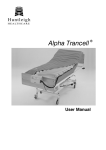Download Aire Select™ Operator`s Manual - Stat-Med
Transcript
Aire Select™ Dynamic Low-Air-Loss Therapy with Alternating Pressure • REF C2500 Control Unit • REF M2500 Series Mattress • REF Aire Select Safety Mattress Operator’s Manual Aire Select™ LAL Table Of Contents Section Description Page 1.0 Warranty…………………………………………………………….……... 3 2.0 Symbols………………………………………………………………...….. 3 3.0 Indications for Use……………………………………………………… 3 4.0 Contraindications……………………………………………………….. 3 5.0 Safety Precautions………………………………………………….…… 4 6.0 Description….……………………………………………….…………..… 5 7.0 Operator Control Panel………………………………………………. 6 8.0 Setting Up the System……………………………………………….. 7 9.0 Instructions for Use ………………………………………………….. 9 10.0 Transferring Patients In and out of Bed……………………. 9 11.0 CPR (Cardio Pulmonary Resuscitation)…………………….… 9 12.0 System Cleaning, Care and Storage………………………….. 10 13.0 Troubleshooting……………………………………………………….…. 11 14.0 Filter Instructions.………………………………………………………. 12 15.0 Specifications, Control Unit……………………………………….. 13 INTRODUCTION This Owner’s Manual was designed to assist both caregivers and patients when using the P2500 Multi-function Air Therapy System. It can be used as a continual information resource and we suggest having it available to answer set up, cleaning and routine maintenance questions. Before you begin… Important Before using the P2500 System, please read and understand this manual and all safety precautions prior to each application. Upon receipt, unpack the control unit and/or mattress and inspect for concealed damage. Save all packaging material. I any damage is found, notify the carrier at once and ask for a written inspection. Prepare a written description of any damage. Photograph any damage. Failure to take action within 15 days of receipt may result in loss of claim. Contact Gaymar’s Technical Service Department for instructions. Only qualified medical service personnel should attempt to repair this device. A Service Manual is available for use by qualified personnel. For assistance contact your local dealer. If additional assistance is needed, contact Gaymar’s Technical Service Department. Toll Free: (800) 828-7341 International: (716) 662-2551 2 Aire Select™ LAL 1.0 Warranty The Control Unit is warranted free of defects in material and workmanship for a period of two (2) years. The Mattress is warranted free of defects in material and workmanship each for a period of one (1) year. The Control Unit, and Mattress are warranted under the terms and conditions of the Gaymar warranty in place at the time of purchase. A copy of the warranty is available upon request. Gaymar disclaims all implied warranties including, but not limited to, the implied warranties of merchantability and of fitness for a particular purpose. Control Units may be returned to the factory for servicing. Contact Gaymar Customer Service for return authorization prior to return. Toll Free: (800) 828-7341 International (716) 662-2551 2.0 Symbols Attention, consult accompanying documents Type BF equipment Dangerous voltage Protective earth Latex Free 3.0 Indications for Use This device is intended to assist in treating and preventing pressure ulcers. 4.0 Contraindications Air support treatment is not recommended when spinal stability is a concern. 5.0 Safety Precautions Review the following SAFETY PRECAUTIONS prior to using the P2500 Aire Select System. DANGER • Risk of electric shock. Refer servicing to qualified service personnel. --EXPLOSION HAZARD-DO NOT USE IN THE PRESENCE OF FLAMMABLE ANESTHETICS 3 Aire Select™ LAL WARNING • The RUN/STANDBY switch does not provide isolation from the mains. Isolation from the mains (IEC601-1) can only be achieved by disconnecting the cord from the mains. Risk of death or serious injury. • Disinfect the P2500 system between patient installations. • For grounding reliability, plug only into a properly grounded outlet. Failure to use a properly grounded outlet may result in risk of death or serious injury. Failure to disinfect may risk cross-contamination and infection. • Check patient at least every 8 hours or once per shift, to assure proper system operation, otherwise desired therapy may not occur. • Deflate mattress before performing CPR or CPR will be ineffective. CAUTION • Some medical conditions may not respond to treatment of this type. Patient’s skin condition should be inspected regularly. Consult physician if any redness or skin breakdown occurs. • Make certain all mattress straps are secured to the bed frame to prevent mattress from sliding and causing patient injury. • Plexus mattresses are not intended to be AND DO NOT FUNCTION AS a patient fall safety device. SIDE RAILS MUST BE USED WITH THE PLEXUS MATTRESS TO HELP PREVENT FALLS, unless determined unnecessary based on the facility protocol or the patient's medical needs as determined by the facility, IN THESE CASES, THE USE OF OTHER SUITABLE PATIENT SAFETY MEASURES ARE RECOMMENDED. • Use single layer of sheeting and incontinence pads. More than one layer of sheeting and incontinence pads between the patient’s skin and the support surface will reduce the effectiveness of the system. • Do not secure linens tightly over mattress. Maintain loose fit of linens over mattress. Tight sheets can cause “hammocking” and reduce effectiveness of treatment. • Do not block the pump intake on the enclosure. Any obstruction to airflow, particularly a dirty filter, will cause excessive heat and greatly shorten the life of the blower. Keep unit away from radiators or other heat sources. • Do not use in the presence of smoking materials or open flame. Air flowing through the air mattress will support combustion. • Portable and RF communications equipment can affect medical electrical equipment. 4 Aire Select™ LAL 6.0 Description The Aire Select System is a portable low air loss mattress replacement system designed to provide therapeutic benefit to patients suffering from, or at risk of, developing pressure ulcers. The system is unique in that it can also provide on-demand alternating low pressure therapy, should it be desired. The system, consisting of a Control Unit, an Air Flotation Mattress and a therapeutic Top Sheet and is designed to provide pressure management therapy and patient comfort. The Control Unit inflates and maintains the Mattress to user-selected settings, and can also provide on demand alternating low pressure therapy if desired. Used with the Auto Aire Select or Aire Select Safety Mattress with the Sensor Cell Option with their Active Sensor Technology, the system automatically adjusts the Mattress to the optimal fill level insuring complete flotation therapy. The Aire Select™ Mattress consists of twenty transverse air cushions constructed of low sheer nylon. Each cell is a minimum of over eight inches tall (inflated height) and located above a two inch convoluted foam base. The material used in their construction is a low shear nylon which aids in reducing the chance of skin breakdown. The air cushions are designed with orifices to provide continuous low air loss to aid in the prevention of skin maceration. The Aire Select™ Safety Mattress features two side bolster options to allow the patient to safely immerse into the mattress. The first option is a straight bolster version which rises three inches above the mattress. An Egress option is also available. The Egress option also rises three inches above the mattress but also features a three inch drop in the middle of the side bolster to aide with the egress and ingress of the patient from the mattress. Covering the entire Aire Select Safety Mattress assembly is a low-friction, low-shear producing, vapor permeable, nylon top sheet. The top sheet surface creates a membrane impermeable to liquids, air and bacteria though still permeable to water vapor. Quilted onto the base of the Mattress top sheet is a spun bonded polyester fiberfill that exhibits less frictional resistance to nylon than that of the patient’s skin. When the patient moves, the top sheet tends to move relative to the air cells rather than relative to the patient, minimizing shearing effects. Additionally, the quilting acts to provide a diffusion layer by which the water vapor can be drawn away from the patient, resulting in more efficient evaporation and subsequent reduced skin maceration. A Dartex Silver3® cover option is also available for the Aire Select Mattress series, which is impregnated with Silver ions. Aire Select™ LAL 7.0 Operator Control Panel 1. Power Switch / Indicator – Pressing this button toggles power on and off. An amber light indicates AC power is present to the controller, the controller is in standby. A green light indicates system is on, and running. 2. ON DEMAND ALTERNATING LOW PRESSURE THERAPY 3. • The P2500 gives the caregiver the option of alternating low pressure therapy or static therapy with Low Air Loss. • A simple push of a button on the control unit transforms the P2500 from a low air loss therapy system to one which can also provide alternating low pressure. MAX INFLATE • To assist in patient ingress/egress as well as normal nursing procedures, the air mattress can be maximally inflated by pushing the “MAX INFLATE” button on the control unit. • Upon initiating max inflate condition, the mattress will rapidly inflate to it’s firmest level and maintain that setting for approximately 30 minutes or until “MAX INFLATE” button is pushed again. − “MAX INFLATE” button will remain illuminated while system is in maximum inflation mode. − If the “MAX INFLATE” button is pushed during max inflation mode, the button will cease illuminating and the system will return to previously chosen settings. − After approximately 30 minutes in the “MAX INFLATE” mode, the system is programmed to automatically return to the therapeutic settings. − Note: After automatically returning to the therapeutic mode, the “MAX INFLATE” button must be pushed twice to return to the “MAX INFLATE” condition. This action resets the automatic timer. 4. Comfort Setting Adjustment – Mattress pressure can be adjusted by pressing the soft key to reduce firmness, and the firm key to increase firmness. 6 Aire Select™ LAL 8.0 Setting Up the System 1. Place mattress (2) onto the bed frame. Make sure to orient mattress so the air tubing (3) exits the mattress at the foot of the bed. 2. Before securing the mattress straps, raise the head and foot ends of the bed frame. Raise the side rails. Loosely, secure mattress to bed frame by looping the nylon straps on mattress through the bed frame and then back through the D-rings on mattress. Make sure the side rails can still move up and down without interference. 3. If you do not have an Aire Select Safety Mattress, skip to step 4. Otherwise, lower the side rails down and unzip the side bolster pockets, locate the longer of the two bolster ends at the head section and slide the bolster into the pocket. Zip the pocket closed. Repeat on the opposite side. Plexus mattresses are not intended to be AND DO NOT FUNTION AS a patient fall safety device. SIDE RAILS MUST BE USED WITH THE PLEXUS MATTRESS TO HELP PREVENT FALLS, unless determined unnecessary based on the facility protocol or the patient’s medical needs as determined by the facility, IN WHICH CASE THE USE OF OTHER SUITABLE PATIENT SAFETY MEASURES ARE RECOMMENDED. 4. Suspend control unit from the footboard using the two hooks located on the back of the unit as shown (5). If no footboard exists, place unit on a flat surface near the foot end of the bed. (Be careful not to position the unit on the floor in such a manner that it may become a hazard to foot traffic.) 5. Connect the free end of the tubing (3) to the respective mating connector located on the side of the pump (6). This “quick connect” fitting can be secured by simply mating the two ends together in a linear but opposing direction. 6. Check that the hose is secure by gently pulling. Ensure the air hose is not kinked or tucked under the mattress. 7. Cover Aire Select air mattress with the PLEXUS top sheet and attach to the mattress Drings provided. Cover the mattress with the therapeutic, low-shear top sheet and attach to the mattress by looping the Velcro straps on the top sheet through the D-rings on the mattress. In the case of the Aire Select Safety Mattress, zippers located on all four sides attach the top sheet. Verify top sheet is loosely fit so as not to “hammock” patient above mattress. 8. Plug power cord into a properly grounded outlet. Unit will enter “STAND BY” mode. Apply hospital linens and/or incontinence pad over the top of the Mattress. Linens should be loose to prevent “hammocking”. 9. To enter normal operation mode press ON/STANDBY switch on the control panel. 10. Place patient on the air mattress and position along center of bed. (Note: The control unit can inflate the mattress with the patient laying on it.) For quicker inflation, or to assist in patient ingress/egress as well as normal nursing procedure, MAX INFLATE can be activated. Raise the bed side rails. 7 Aire Select™ LAL Aire Select System Diagram o Optional air side bolsters (model P/2500NC) not shown. o Aire Select Safety Mattress not shown. 8 Aire Select™ LAL 9.0 Instructions for Use WARNING Check patient at least every 8 hours or once per shift, to assure proper system inflation, otherwise desired therapy may not occur. 9.1 Use With M2500, M2500NC or Safety Mattresses Hand Check for Mattress Perform a hand check to ensure that the mattress is properly inflated. Detach the center mattress cover strap and lift the mattress cover to access the air cells. Using a vertical hand, insert your hand between the air cells directly underneath the patient’s pelvic region. Determine if four fingers worth of clearance is present between the mattress base and the patient. If clearance of four fingers exists, no adjustment is needed. If you can feel the patient’s body resting on your hand, increase the inflation level to the next highest setting, wait 10 minutes and perform the hand check again. 10.0 Transferring Patients In and Out of Bed 1. For patient transfer, activate the MAX INFLATE function. This will maximally inflate the mattress to provide a firm and stable support surface. Upon completion of procedure, disengage MAX INFLATE. The control unit will return to the previous patient comfort setting. 2. While in the max inflate mode, the indicator within the MAX INFLATE button will flash to remind the caregiver that the system is in this state. After approximately 30 minutes, the control unit will automatically cancel the max inflate mode and return to the previously chosen settings. 11.0 CPR (Cardio Pulmonary Resuscitation) To deflate mattress for CPR: 1. Disconnect the quick-connect coupling of the mattress hose from the Control Unit. Mattress will deflate in 20 seconds. 2. Proceed with CPR procedures. 9 Aire Select™ LAL 12.0 System Cleaning, Care and Storage 12.1 Cleaning WARNING Disconnect the AC power cord from the wall outlet before attempting to clean the Control Unit. Failure to disconnect the AC power may result in risk of death or serious injury. Do not heat or steam autoclave any component of the system. 1. To clean, use soap, water and a clean cloth to wipe down the Control Unit, power cord, hoses and mattress. Do not use abrasive cleaners on the mattress. Wipe dry with a clean, dry cloth. Note: Blood and other body fluids must be thoroughly cleaned from all surfaces before applying disinfectants. 2. Apply any approved disinfectant to the external surfaces of the Control Unit, hoses and mattress. Allow contact time according to manufacturers instructions. The solution contact time is what makes disinfection effective. 3. Wipe down the mattress with a clean, dry cloth to remove any excess disinfectant. 4. Top sheets of mattress may also be laundered between patient uses or as required to maintain good patient hygiene. Fill the washing machine with warm water (70 -140 °F or 21 - 60 °C). Add one cup of laundry detergent. Place no more than four top sheets in a single extra large load capacity washing machine. When wash cycle is complete, remove promptly from machine and ensure all excess water is drained from load. Place dryer on LOWEST heat setting, or AIR FLUFF if available until dry. Verify top sheet is completely dry before placing under patient. 5. If individual air cells of mattress become soiled, clean and disinfect as described above or simply replace air cell with a clean replacement. Single air cell replacement can be successfully achieved with patient remaining on the mattress. 12.2 Storage Control Unit 1. Check the AC power cord and plug for abrasions or excessive wear. 2. Coil power cord up and place both cord and Control Unit in a plastic bag for storage. Mattress 1. Check the air manifold of the mattress for kinks or breaks. Replace if necessary. 2. To deflate, disconnect hose assembly from Control Unit. 3. For Aire Select Safety Mattress, unzip side bolster pockets and remove side bolsters. Zip up the side bolster pouches. 4. Coil the hose assembly loosely and roll the deflated air mattress starting at the head end. Use the straps for containment. Place in a plastic bag for storage. 10 Aire Select™ LAL 13.0 Troubleshooting Symptom: Corrective Action Mattress does not inflate or is too soft. Make certain the air hose is not kinked, cracked, or split. Verify the power switch is illuminated, signifying the control unit has power. Verify the hose quick connect is fully inserted. Verify that all 20 air cushions are connected to the air manifold. Inspect and/or clean intake air filter on the control unit. Loss of power. Make certain the power receptacle has power, and the power ON/OFF switch is in the illuminated “ON” position. Control unit is whistling Check to make sure that the filter on the back of the control unit is free of blockage or debris. MAINTENANCE There is only one operator maintenance item for the Aire Select system. The air filter must be cleaned a minimum of every 30 days depending on operating conditions. A dirty filter can cause the mattress to not inflate properly (too soft) and cause patient bottoming. Remove the filter (see filter removal instructions), located near the mattress hose connector. Wash the filter with soap and water and rinse thoroughly. Allow the filter to dry completely and reinstall. Filters that are brittle or crumble should be replaced. Replacement filters can be ordered under part number 20228. WARNING Failure to clean the filter can result in damage to the control unit and/or inadequate patient support. Periodic testing for function and/or repairs should be referred to qualified personnel in accordance with P2500 service manual. Factory repairs can be arranged through your local Plexus dealer or by contacting Gaymar customer service at 1 800 828 7341. 11 Aire Select™ LAL 14.0 Filter Instructions: 14.1 Filter Removal Instructions Step 1: Using a finger or other suitable tool, such as a pen, pry up the end of the filter through the large vent opening. Step 2: Next, grasp the filter between the thumb and index finger and pull slowly from the housing. 14.2 Filter Installation Instructions Step 1: Insert the first inch of the filter into the large vent opening in the rear housing. Step 2: Next, using a series of short strokes with a pen or similar tool, move the filter completely up into the rear enclosure. 12 Aire Select™ LAL 15.0 Specifications, Control Unit C2500 Enclosure Dimensions 10" x 12" x 5" Weight 10 pounds Power Cord Detachable 14’ , #18 AWG minimum, with ground wire Overcurrent Protection Primary Two 32mm x 6.3mm fuses 5A, 250V, T, L Secondary Two 32mm x 6.3mm fuses 1A, 250V,T, L Input 120 VAC, 60Hz, 5A Operating Ambient Temperature Range Classification 60 to 90°F Class I grounded equipment not suitable for use in the presence of a flammable anesthetic mixture with air or with oxygen or nitrous oxide. Type BF equipment Electrical Safety in Accordance with UL 544 IPXO, enclosed equipment without protection against ingress of water. Continuous operation Electromagnetic Compatibility • (CISPR 11 Classified as Class B, Group 1 ISM equipment) • EN60601-1-2 13 Gaymar Industries, Inc. 10 Centre Drive Orchard Park, NY 14127 Toll Free +1 800.828.7341 Fax +1 800.993.7890 Outside USA +1 716.662.8636 Outside USA Fax +1 716.662.0730 www.gaymar.com Available in Canada through: Waterloo Bedding Co. Ltd. Inc. 825 Trillium Drive Kitchener, Ontario N2R 1J9 +1 800.203.4293 +1 519.742.4447 ©2007. Gaymar Industries, Inc. Air Select is a trademark of Gaymar Industries, Inc. Silver3 is pending in the US under Dartex Coatings Ltd only. It is registered in the UK under Dartex Coatings Ltd. P/N 100562000 Rev A 10/07