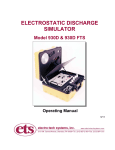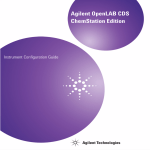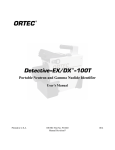Download Electron Capture Detectors Information for General Licensees
Transcript
Agilent Electron Capture Detectors Information for General Licensees Agilent Technologies Notices © Agilent Technologies, Inc. 2013 No part of this manual may be reproduced in any form or by any means (including electronic storage and retrieval or translation into a foreign language) without prior agreement and written consent from Agilent Technologies, Inc. as governed by United States and international copyright laws. Manual Part Number 5961-5664E Edition Fifth edition, March 2013 Printed in USA Agilent Technologies, Inc. 2850 Centerville Road Wilmington, DE 19808-1610 USA Safety Notices CAUTION A CAUTION notice denotes a hazard. It calls attention to an operating procedure, practice, or the like that, if not correctly performed or adhered to, could result in damage to the product or loss of important data. Do not proceed beyond a CAUTION notice until the indicated conditions are fully understood and met. WA R N I N G A WARNING notice denotes a hazard. It calls attention to an operating procedure, practice, or the like that, if not correctly performed or adhered to, could result in personal injury or death. Do not proceed beyond a WARNING notice until the indicated conditions are fully understood and met. 2 Information for General Licensees What can we do to assist you? Please call: Radiation Safety Officer 302-636-8262 Technical Support 1-800-227-9770 Information for General Licensees 3 4 Information for General Licensees Contents Important Information For General License Holders. Please Read 7 Reference: ECD control 7 Radiation Safety Program Suggestions 8 Agilent Electron Capture Detectors Introduction 9 Definitions 10 What is a Specific License? 12 What is a General License? 13 General License requirements 13 General License restrictions 14 Description of the ECD 15 Properties of an ECD 15 Regulatory Requirements 16 Safety precautions to follow when handling ECDs ECD warnings 17 Capping your ECD 18 Temperature limitations 18 Who can transfer an ECD? 19 Maintenance 20 Thermal cleaning 20 Who can open their ECD for cleaning? Installation 21 Venting your ECD 22 Storing your ECD 22 Information for General Licensees 17 21 5 Removing your ECD 24 Instructions for removing G1533A (6890 GC), G2397A (6890 and 7890 GCs), and G2397AE (7820A GC) ECDs 24 Removing the detector cover (6890, 7890, and 7820A) 25 Instructions for removing a µECD from a side-mounted third detector box 32 Instructions for removing G1223A and G1224A ECDs (5890 GC) 38 Instructions for removing 19233 and 19235 ECDs (5890 GC) 44 Instructions for removing 19303 and 19312 ECDs (5880 GC) 51 How to Package and Ship ECDs Radioactive Wipe Tests 55 Wipe test companies 56 High wipes 57 Wipe test conversion formulas Incidents 53 57 59 Principle of Operation 61 What types of samples do ECDs detect? Sensitivity 62 A Instructions for Customer Return of ECDs per Compliance with IATA Regulations (Air Transportation) 63 B CODE OF FEDERAL REGULATIONS, TITLE 10—ENERGY, CHAPTER 1 NUCLEAR REGULATORY COMMISSION 67 C Agreement States, Revised 2/07 D United States Nuclear Regulatory Commission Regional Offices E Self Inspection Index 6 61 69 71 73 77 Information for General Licensees Important Information For General License Holders. Please Read Reference: ECD control Dear Agilent Customer, We wish to bring an issue to your attention that a number of our customers and regulatory agencies have shared with us relative to the Nuclear Regulatory Commission’s requirements for controlling Electron Capture Detectors (ECDs). As you are probably aware, the ownership and locations of ECDs frequently change as a result of internal equipment, lab personnel, and company transfers. As a result of these changes, the awareness of the responsibilities associated with ECD control and monitoring is sometimes lost, and an RSO or lab manager may potentially be faced with being unable to provide ownership records when confronted by regulatory inspectors. The Nuclear Regulatory Commission (NRC), your individual state agency, and Agilent Technologies have a great interest in your being able to prevent any possible conflict and embarrassment to you or your company. Because of this concern, we strongly urge you and your company’s Radiation Safety Officer (RSO) to consider incorporating the suggestions on the following page into your radiation safety program. These suggestions may greatly assist you in building a good relationship with your state regulatory agency and the NRC. Please feel free to contact the Agilent Radiation Safety Officer via (302) 636-8262 if you have any questions. Sincerely yours, Agilent Technologies Information for General Licensees 7 Radiation Safety Program Suggestions 1 Develop and document a Radiation Safety Program that will be passed on to successive RSOs. Customers purchasing Specific License ECDs are required to comply with the conditions of their license. Contact your regional NRC office for specifics of a safety program. Customers purchasing General License ECDs should use the information provided in the following sections of this manual to prepare a safety program. These sections include: • Descriptions of specific and general licenses • General License requirements • General License restrictions • Converting licenses • Properties of an ECD • Regulatory requirements • Safety precautions • ECD warnings • Capping the ECD • Temperature limitations • Transferring an ECD* • ECD maintenance • Thermal cleaning the ECD • Installation, venting, storing and removing the ECD • Packaging and shipping instructions • Radioactive wipe tests • Wipe test conversion formulas • Incidents, reporting and recording* 2 Educate lab managers and ECD users to notify you, as their RSO, of all changes of ownership or transfers to other locations or companies. You must then notify your state nuclear regulatory agency and regional NRC office (listed by state in the Information for General Licensees manual) of those changes. * Indicates extremely important information 8 Information for General Licensees Agilent Electron Capture Detectors Information for General Licensees Agilent Electron Capture Detectors Introduction This publication describes proper installation, operation and maintenance of Agilent electron capture detectors (ECDs). It also discusses the regulations that govern their use and the safety precautions that must be observed to help avoid radiological hazards. NOTE The material contained in this booklet concerning “regulations” is accurate as of the date of writing. However, regulations may change. It is the user’s responsibility to maintain compliance according to the latest regulations. For customers located outside of the United States—The information contained in this booklet relates to the regulations in the U.S. Though following the safety precautions and many of the requirements in this booklet is a good practice, it is your responsibility to comply with your local regulations. Agilent Technologies 9 Agilent Electron Capture Detectors Definitions Agency—This applies to your local organization that regulates the use of radioactive materials in your country, state, etc. As used in this booklet, the “Agency” requirements refer to the Nuclear Regulatory Commission (NRC) or, if your state is an Agreement State, the responsible state agency. Refer to Appendix C to determine if you are located in an Agreement State or an NRC State. Customers located outside of the U.S. should contact their local “Agency” to determine the applicable regulations. Agreement States—The Nuclear Regulatory Commission (NRC) is the “Agency” in the U.S. that regulates radioactive materials. However, in certain states, these regulations, by agreement with the NRC, are enforced by a State “Agency.” Refer to Appendix C to determine if you are located in an Agreement State or an NRC State. ECD—Electron capture detector. General License ECD—This is an ECD that customers in the U.S. can purchase without having their own radioactive materials license. General License ECDs are covered under Agilent Technologies’ distribution license. General License customers are required to complete and sign the General License Registration Card provided at the time of sale and to comply with the requirements of this booklet. Specific License ECD—This is an ECD that requires customers to possess their own radioactive materials license, issued by their local nuclear agency, which is valid for the applicable material and quantities. A Specific License ECD is physically identical to a General License ECD except for the model number and the detector labeling. The General License ECD label contains additional warnings not required for Specific License ECDs. GC—Gas chromatograph. NRC (Nuclear Regulatory Commission)—The “Agency” that regulates radioactive materials in the U.S. Refer to Appendix D to locate your local NRC office. Radioactive Wipe Test—This is also known as wipe test or leak test, a test that is required on all Agilent ECDs at least every 6 months. The wipe test is performed by wiping the outside of the ECD with either filter paper or a 10 Information for General Licensees Agilent Electron Capture Detectors cotton swab. The wipe is then analyzed by a liquid scintillation counter to determine the activity of the wipe. Refer to “Radioactive Wipe Tests” on page 55 for additional information. Regulations—As used in this booklet, this refers to the regulations of the NRC in the U.S. as published in Title 10 of the Code of Federal Regulations (abbreviated as 10 CFR). Customers located outside of the U.S. should contact their local “Agency” to determine the local “Regulations.” Information for General Licensees 11 Agilent Electron Capture Detectors What is a Specific License? Customers in the U.S. can purchase either a General License or a Specific License ECD. Specific and General Licenses ECDs are sold as either specific or general license. The two types of ECD are physically identical, except the model number and the detector label. The General License ECD label contains additional warnings not required for the Specific License ECDs. Specific License ECDs require the end user to have a Materials License from the NRC or their local State Agency which permits them to possess the applicable type and quantities of radioactive material. Customers with a Specific License have more flexibility with their ECD. They can typically ship, sell, or transfer their ECD to any other company or location with a valid Specific License (depending on actual license conditions). They also have more responsibilities. These will be defined in the customer’s License and other Regulatory Guidelines. Owners of Specific License ECDs are required to comply with the conditions of their license. If you would like to obtain a Specific License, contact your local “Agency.” 12 Information for General Licensees Agilent Electron Capture Detectors What is a General License? General License ECDs do not require end users to have a Materials License. Agilent Technologies has a Distribution License with the NRC that allows us to distribute Generally Licensed materials. Before customers can order a General License ECD, they must complete and return a General License Registration Form. By completing and signing the form, customers certify that they will adhere to the instructions, safety warnings and regulatory requirements for Agilent ECDs as specified in the NRC regulations identified at the time of sale. General License customers may only operate the ECD at the location specified on the General License Registration Form. They cannot open or clean the detector internally. They can only ship the ECD back to Agilent Technologies or another organization licensed to receive radioactive by-product material. If customers with a General Licensed ECD wish to sell or transfer their ECD to another location that does not possess a radioactive materials license, the ECD may only be shipped to the new location via Agilent Technologies. Agilent Technologies files reports of ECDs sold to U.S. and U.S. district customers to the NRC and applicable “Agreement States” every 3 months. These quarterly reports contain end user’s names, company names, addresses, serial numbers, model numbers and ECD shipment dates during the previous quarter. General License requirements You become a General Licensee automatically when you purchase a General License ECD, whether it is mounted in a GC or purchased as an add-on accessory. You do not have to apply for a General License from the NRC or State Agency. However, if you reside in an “Agreement State” you may be required to register your ECD within that state and you may be expected to pay a state tax or fee to support your state’s nuclear regulatory program. To determine if your state is an “Agreement State” or to obtain the addresses, contact persons and telephone numbers of the agreement states, refer to Appendix C at the end of this booklet. Information for General Licensees 13 Agilent Electron Capture Detectors General License restrictions Certain restrictions apply to General Licenses. They are: 1 Owners shall not open the ECD cell. 2 Owners shall not modify the cell in any manner. 3 Owners shall not use any solvent, including water, to internally clean the cell (see “Thermal cleaning” on page 20). 4 Owners shall not interfere with or attempt to defeat the overheat circuitry that may be supplied with the ECD. 5 Owners shall not transfer the ECD to another person or another location except as described in the applicable Regulations. (See “Who can transfer an ECD?” on page 19 for additional information.) 6 Owners must perform a radioactive leak test at least every 6 months. 7 Owners must maintain records as required by your local “Agency” (see Appendix C and Appendix D). 8 Owners must notify the “Agency” in case of incidents or failures that might lead to a hazardous condition. 14 Information for General Licensees Agilent Electron Capture Detectors Description of the ECD The ECD can be purchased as an option with the instrument, in which case it is installed in your GC at the factory, or as an add-on accessory to be installed by you or by Agilent Technologies. The ECD consists of the detector cell, the thermal insulation that surrounds it, mounting hardware, the ECD cover and associated overheat protection circuitry, if appropriate. The two halves of the ECD body are joined by tamper-proof screws that require a special tool for removal. This tool is not provided with the ECD. It is only supplied to Specific License customers who have a license that permits them to work with open sources. Properties of an ECD The radiation source used in the ECD is 63Ni. This material is plated onto the inner surface of the cell body. It is a solid at temperatures used in chromatography. Some of its properties are listed here. • Half life: 101.1 years • Emission: 65.87 keV maximum, beta radiation • Melting point: 1453 °C • Nominal dimensions of the active part of the ECD: • Inside diameter: 1.2 cm • Height: 1 cm • Nominal dimensions of the active part of the µECD: • Inside diameter: 6 mm • Height: 4.2 mm • Activity: Refer to the Characteristics of the Sealed Source for the individual model number maximum activity. Information for General Licensees 15 Agilent Electron Capture Detectors Regulatory Requirements The full text of the pertinent sections of the NRC Regulations is posted on the World Wide Web. See Appendix B for more information. In general, the following are the regulatory requirements relating to the possession and use of ECDs. However, it is your responsibility to ensure compliance with the current NRC requirements or your local nuclear “Agency” requirements. 1 You must not remove the metal tag attached by wire to the ECD. 2 You must comply with the instructions provided in this booklet and any other manuals or instructions provided that pertain to ECDs. 3 If an ECD has been lost or stolen, you must notify your local “Agency” per the guidelines established in 10 CFR 20.2201 Reports of theft or loss of licensed material. 4 If there is any evidence of damage to the ECD, you must stop using it immediately and notify your local “Agency.” 5 You must perform, or have performed, a radioactive leak test at least every 6 months. 6 If the results of the radioactive leak test indicate radioactivity leakage of 0.005 microcuries or greater, you must stop using the ECD immediately and notify your local ‘‘Agency.” 7 You must maintain records containing the date the ECD was received, dates it was transferred to some other person (including return to the factory for repair, etc.) and the results of the radioactivity leak tests. These records are subject to inspection by your local “Agency.” 8 You may not transfer the ECD except in accordance with 10 CFR Part 31. See Appendix B for additional information. 9 You may not modify the ECD cell by cutting, drilling, welding or any other destructive or damaging operation under any circumstances. 10 Corrosive chemicals must not be introduced to the ECD. 11 Disassembly of the ECD is a violation of your General License and is prohibited. Only customers who have a Specific License which allows them to do so are permitted to open their ECD. 16 Information for General Licensees Agilent Electron Capture Detectors Safety precautions to follow when handling ECDs 1 Never eat, drink or smoke when handling ECDs. 2 Always wear safety glasses when working with or near open ECDs. 3 When handling ECDs, wear protective clothing such as laboratory jackets, safety glasses and gloves, and follow good laboratory practices. In addition, wash hands thoroughly with a mild non-abrasive cleaner after handling ECDs. 4 Cap the inlet and outlet fittings when the ECD is not in use. 5 Connect the ECD exhaust vent to a fume hood or vent to the outside in some other acceptable manner whenever the ECD is in use. ECD warnings Although beta particles at this energy level have little penetrating power (the surface layer of the skin or a few sheets of paper will stop most of them), they may be hazardous if the isotope is ingested or inhaled. For this reason, the cell must be handled with care, radioactive leak tests must be performed at regular intervals, the inlet and outlet fittings must be capped when the ECD is not in use, corrosive chemicals must not be introduced into the ECD and the effluent from the ECD must be vented outside the laboratory environment. WA R N I N G WA R N I N G Materials that may react with the 63Ni source, either to form volatile products or to cause physical degradation of the plated film, must be avoided. These materials include oxidizing compounds, acids, wet halogens, wet nitric acid, ammonium hydroxide, hydrogen sulfide, PCPs and carbon monoxide. This list is not exhaustive but indicates the kinds of compounds that may cause damage to 63Ni detectors. In the extremely unlikely event that both the oven and the ECD heated zone should go into thermal runaway (maximum, uncontrolled heating in excess of 400 °C) at the same time and that the ECD remains exposed to this condition for more than 12 hours, the following must be done: • After turning off the main power and allowing the instrument to cool, cap ECD inlet and exhaust vent openings. Wear disposable plastic gloves and observe normal safety precautions. Information for General Licensees 17 Agilent Electron Capture Detectors • Call the Technical Support number identified at the front of this booklet. It is unlikely, even in this very unusual situation, that radioactive material will escape from the cell. However, permanent damage to the 63Ni plating within the cell is possible and, therefore, the cell must be returned to Agilent. WA R N I N G Do not use solvents to clean the ECD. WA R N I N G You may not open the ECD cell unless authorized to do so by your local nuclear regulatory agency. Do not disturb the four socket-head bolts. These hold the cell halves together. Removing or disturbing them is a violation of the terms of the General License and could create a safety hazard. Capping your ECD WA R N I N G Overheating or chemical damage could cause radioactive particles to drop from the inlet fitting. The ECD inlet fitting must be capped whenever a column is not attached. In addition, the metal vent tube exiting from the side of the ECD must be capped whenever the vent line is disconnected. If the ECD is not going to be used or will be stored, see “Storing your ECD” on page 22. Temperature limitations The maximum detector temperature limit is 400 °C (350 °C for 5790 and 5880 GCs), and the ECD must not be heated above these limits. This limit is built into the 5890, 6890, 7890, and 7820A GCs’ temperature control systems. If a malfunction should occur and the temperature of the ECD should rise to 425 °C, the instrument’s main thermal control system will turn off all the thermal zones. For the 5790 and the 5880 GCs, if the temperature should rise above 350 °C, whether due to an incorrect setpoint entry or because of an instrument malfunction, a safety circuit will turn the heater power off at 370 ±10 °C. 18 Information for General Licensees Agilent Electron Capture Detectors WA R N I N G If the ECD heater(s) should be deactivated, a hardware problem may exist in the instrument. Consult the instrument manual for information on diagnosing and correcting the problem. Who can transfer an ECD? Specific License ECDs—Customers who own a Specific License ECD can sell, lend or transfer their ECD to another company or site, depending on the provisions of that site’s license. Specific License customers are required to maintain records of transfers and report such transfers as required to the appropriate authorities. General License ECDs—Customers cannot transfer their General License ECDs to another company or site within the same company, except through Agilent Technologies or a company licensed to redistribute generally licensed materials. The receiving entity assumes responsibility for local licensing requirements. Information for General Licensees 19 Agilent Electron Capture Detectors Maintenance Customer maintenance of the ECD is limited to installation, radioactivity leak testing, thermal cleaning and removal of the ECD. We recommend that the ECD be returned to the factory for thorough inspection on a periodic basis (suggested 5-year intervals). One of the easiest ways to monitor the proper operation of the ECD is to monitor the signal baseline. See your Operators Manual for specific information. Leaks can adversely affect the performance of your ECD. It is important to locate and fix any gas leaks. Complete instructions for performing leak tests can be found in the Maintenance and Troubleshooting Manual provided with your instrument. Instructions for removal of the ECD can be found in this manual. Thermal cleaning WA R N I N G Thermal cleaning is the only cleaning procedure permitted under the General License. Do not introduce any liquid solvent into the ECD cell. The ECD effluent must be vented properly during the thermal cleaning process. Remove any existing column between the injection port and the ECD. Install an empty (unpacked), clean glass/metal column to maintain gas flow into and through the ECD. Set the oven temperature to 250 °C and the carrier flow to 30 to 90 mL/min. Raise the ECD temperature above your normal operating temperature but less than the maximum operating temperature allowed for your ECD. (For the 5880A GC, the maximum ECD temperature is 370 °C; for 5890, 6890, 7890, and 7820A GC instruments, the maximum ECD temperature is 400 °C). Maintain this bakeout condition for several (3 to 24) hours or until the ECD baseline has stabilized. The total time necessary will depend on the type and degree of contamination as well as the normal operating temperature versus the bakeout temperature. Baking the ECD at higher temperatures (above the normal operating temperature) and at higher purge flow rates will 20 Information for General Licensees Agilent Electron Capture Detectors shorten the time necessary. It is good practice to monitor the ECD signal/baseline during the bakeout to help determine the time necessary. A typical baseline trace might look similar to Figure 1. Amplitude 1. Baseline before start of bake-out time. 2. Baseline after bake-out time; continue until signal has stablized. 1 2 Time Figure 1 Typical baseline trace Cleaning the ECD thermally will most likely change its response characteristics, so you will probably be required to recalibrate your ECD depending on the actual method. Who can open their ECD for cleaning? • Customers must have a current Specific License issued by either the NRC or the applicable Agreement State, and • The license must specify that they are qualified to clean ECDs. Installation ECDs ordered as an option to an Agilent GC are installed at the factory. If the ECD is purchased as an add-on accessory, the ECD will be shipped with detailed installation instructions. WA R N I N G (5880 GCs Only): To prevent possible creation of a hazardous situation, the instructions must be followed exactly. Pay special attention to those sections concerning the overheat protection board and the thermal measurement board. Information for General Licensees 21 Agilent Electron Capture Detectors The instructions include a procedure for verifying correct operation of the overheat protection circuitry. If this circuitry does not function correctly, turn the instrument off, notify your local Agilent service organization immediately and do not attempt to use the instrument. When installing an ECD, always remember to vent the detector in accordance with the procedure specified in “Venting your ECD” on page 22 and remember to install all labels as instructed. Venting your ECD The instrument in which the ECD is mounted must be placed where the ECD effluent can be vented. The ECD shall not be vented into the laboratory environment. A vent line to a fume hood is a convenient way to accomplish this. This precaution is taken to avoid radioactive contamination of the laboratory if an abnormal condition should occur. Agilent Technologies recommends a vent line running to a fume hood. The inside diameter should be 6 mm (1/4 inch) or greater to prevent back pressure which might cause noise in the ECD signal. With a line of this diameter, the length of the tubing is not critical. Storing your ECD Depending on the needs of the laboratory, it may be good practice to have an extra ECD on site to provide rapid turnaround for a contaminated ECD. This would be particularly true in laboratories with a very high workload or sample throughput where instrument operation must be maintained. This “spare ECD cell” operation is quite possible with the Agilent design, but some precautions may be necessary for trouble-free operation when the spare ECD is put into service. Due to the extremely chemically active atmosphere inside the ECD, it is advisable to keep air and moisture out of the cell. The carrier gas flow does this when the detector is in use, but storage for an extended period will result in an ECD that does not perform as desired when restored to service. This may be due to the formation of corrosive compounds (such as nitric acid) from the ionized components of air inside the cell. To our knowledge this has not been proven, but such components would likely be quite detrimental to the ECD if they were present. To prevent this occurrence, we suggest providing a slow purge gas through an ECD in storage or purging the ECD well and sealing an inert gas inside to prevent air (oxygen and water) from diffusing into the 22 Information for General Licensees Agilent Electron Capture Detectors active area of the cell. Nitrogen by itself is not a problem but, in combination with oxygen, very corrosive components could be formed. An inert gas, such as argon or helium, would probably be best for this purge gas. NOTE The 6-month wipe tests for leakage of radioactive material (see “Radioactive Wipe Tests” on page 55) must continue during periods of inactivity or storage. Information for General Licensees 23 Agilent Electron Capture Detectors Removing your ECD You will need to remove the ECD if you wish to reposition it on the GC or return it to Agilent Technologies. The ECD consists of two parts: the ECD cell and the heated block. Under no conditions is the ECD cell to be disassembled. Begin by turning the heated zone off and allowing the instrument to cool to room temperature. When the ECD has cooled, turn all gas flows off, remove the column to which the detector is connected and turn the main instrument power off. Disconnect the main power cord from the wall receptacle. The instructions for removing the ECD from your chromatograph vary with the GC model. Determine which model ECD you have and follow the appropriate instructions. When removing the ECD, wear disposable gloves and wash your hands thoroughly with mild soap and water after handling the ECD. If you are returning the ECD to Agilent Technologies, refer to the shipping instructions in “How to Package and Ship ECDs” on page 53. If you should encounter any problems or complications when removing your ECD, call your local Agilent customer engineer or the Agilent Response Center at 1-800-424-9759. Instructions for removing G1533A (6890 GC), G2397A (6890 and 7890 GCs), and G2397AE (7820A GC) ECDs Safety 24 WA R N I N G All versions of ECD cells contain radioactive material. Exposure to radioactive material is hazardous to human health. Under no circumstances should an ECD cell be disassembled as this is in violation of the General License agreement. ECDs must be returned to a licensed facility. Agilent will accept only ECDs manufactured by either Hewlett Packard or Agilent Technologies, Inc. CAUTION Always allow time for the oven and heated zones to cool before turning off the gas supplies. Failure to allow cooling may damage the ECD. Information for General Licensees Agilent Electron Capture Detectors WA R N I N G Before proceeding, turn off the oven and any heated zones and let them cool down. When they have cooled, turn off any detector gases at their supply, then turn off the main power switch and unplug the power cord. CAUTION Make sure you are properly grounded with an ESD strap before continuing. Removing a left side-mounted µECD from a 7890 See “Instructions for removing a µECD from a side-mounted third detector box” on page 32. Removing the detector cover (6890, 7890, and 7820A) Raise the GC’s detector cover to the vertical position and lift off of instrument. Removing the old style detector cover (6890) The top cover protects the detectors, valve box and valve assembly. 1 Tilt the front cover up. 2 Squeeze the clip on the right hinge, pull the clip toward you and pivot it up. Information for General Licensees 25 Agilent Electron Capture Detectors 3 Push the metal pin behind the clip to the left. 4 Slide the detector cover to the right and lift it off. 5 To replace the top cover: a Slide the plastic post on the left side of the cover into the hole on the injection port fan cover. b Line up the hole in the tab on the right side of the cover with the metal pin and push the pin to the right through the hole. c Pivot the clip back down and snap it back over the metal pin. Removing the right side cover WA R N I N G The electronics cover shields the high voltage components on the main board. Turn off the main power switch and unplug the power cord before removing this cover. CAUTION Be sure to wear an ESD strap grounded to the GC chassis while performing this procedure. 1 Fully loosen the two captive screws (Torx T-20) in the top of the cover for the 6890 and 7890 GCs and on the right side of the cover for the 7820A GC. 2 Slide the side cover slightly to the rear of the GC and lift the cover out of the slot in the bottom of the chassis. 26 Information for General Licensees Agilent Electron Capture Detectors Figure 2 Right side cover removal (6890 GC shown, 7890 GC similar) 6890 GC cover removal Hinge pin (new dectector cover) Notch Rear locking tab (not shown) Electronics cover Front locking tab 1 Remove the GC right side cover. 2 Reach under the electronics cover and press the rear locking tab toward the front of the instrument. Information for General Licensees 27 Agilent Electron Capture Detectors 3 While pressing the tab, lift up the back of the electronics cover and slide the cover back, up and out of the instrument. 4 To reinstall the cover, make sure that the notched edge of the cover faces the front left side of the instrument and snap it back into place. 7890 GC cover removal 1 Remove the screws from the left side and the rear of the top electronics cover. 2 Lift the electronics top cover up and away from the right side of the GC. Disconnecting the cables 1 Disconnect the heater/sensor cable from the connector on the right side of the GC. 2 Disconnect the ribbon cable from the detector board. Heater/Sensor cable Ribbon cable Figure 3 28 Disconnect the cables (6890 GC shown, 7890 and 7820A GCs similar) Information for General Licensees Agilent Electron Capture Detectors Removing the makeup gas adapter 1 Inside the oven, remove the insulation cup and disconnect the column from the makeup gas adapter. 2 Use a 9/16-inch wrench to loosen the 1/4-inch Swagelok nut on the makeup gas adapter from the bottom of the detector. Slide the makeup gas adapter out of the bottom of the detector. Removing the ECD 1 Disconnect the ECD vent tube at the rubber sleeve. 2 Disconnect the anode purge line at the pneumatics manifold. 3 Remove the one Torx T-20 screw securing the ECD detector top cover to the detector pallet and remove the cover. 4 Disconnect the anode signal wire from the detector. 5 Fully loosen the four Torx T-20 screws (five screws for the 7820A GC) on the detector pallet, lift the pallet and turn on its right side. 6 Thread the heater/sensor leads out of the detector pallet and remove the rest of the detector from the pallet. 7 For shipping or storage purposes, cap the inlet, anode purge and exhaust vent tubing. Information for General Licensees 29 Agilent Electron Capture Detectors EPC fitting Detector top cover Anode purge line Remove ECD vent tube Remove anode signal wire Detector pallet 6890 and 7890 ECD shown 30 Information for General Licensees Agilent Electron Capture Detectors 8 The ECD detector is now properly disassembled for return to Agilent. Call the Technical Support number identified at the front of the booklet for further directions. Information for General Licensees 31 Agilent Electron Capture Detectors Instructions for removing a µECD from a side-mounted third detector box Remove the detector box cover 1 Remove the third detector box cover from the side of the GC. Remove the two T-20 Torx screws from the bottom of the cover panel. Figure 4 Detector box cover removal 2 Lift the cover straight up and remove it. 32 Information for General Licensees Agilent Electron Capture Detectors Disconnect the wires and plumbing 1 Unplug the heater sensor cable. Figure 5 The heater sensor cable 2 Unplug the electrometer ribbon cable. Figure 6 Information for General Licensees The electrometer ribbon cable 33 Agilent Electron Capture Detectors Removing the makeup gas adapter 1 Open the oven door. 2 Inside the oven, remove the insulation cup and disconnect the column from the makeup gas adapter. 3 Use a 9/16-inch wrench to loosen the 1/4-inch Swagelok nut on the makeup gas adapter from the bottom of the detector. Slide the makeup gas adapter out of the bottom of the detector. Figure 7 The nut warmer cup and insulation 4 Close the oven door. Removing the ECD 1 Disconnect the ECD vent tube at the rubber sleeve. Figure 8 34 Remove the tube shown here Information for General Licensees Agilent Electron Capture Detectors 2 Disconnect the anode purge line at the pneumatics manifold. Figure 9 Information for General Licensees The anode purge line 35 Agilent Electron Capture Detectors 3 Fully loosen the four Torx T-20 screws on the detector pallet. Figure 10 Screws securing the detector pallet 4 Pull straight out on the detector pallet to remove it from the GC. 5 Remove the one Torx T-20 screw securing the ECD detector top cover to the detector pallet and remove the cover. 6 Disconnect the anode signal wire from the detector. 7 Thread the heater/sensor leads out of the detector pallet and remove the rest of the detector from the pallet. 8 For shipping or storage purposes, cap the inlet, anode purge and exhaust vent tubing. 36 Information for General Licensees Agilent Electron Capture Detectors EPC fitting Detector top cover Anode purge line Remove ECD vent tube Remove anode signal wire Detector pallet 9 The ECD detector is now properly disassembled for return to Agilent. Call the Technical Support number identified at the front of the booklet for further directions. Information for General Licensees 37 Agilent Electron Capture Detectors Instructions for removing G1223A and G1224A ECDs (5890 GC) WA R N I N G Hazardous voltages are present in the instrument when the power cord is connected. Avoid a potentially dangerous shock hazard by disconnecting the power cord before working on the instrument. 1 Set the main power line switch to the off position. Red o visible OFF ON 2 Disconnect the power cable from its receptacle. 3 Allow time for the oven and heated zones to cool. 4 When the heated zones are cool, turn off all gas supplies. 38 Information for General Licensees Agilent Electron Capture Detectors 5 Inside the column oven, at the bottom of the detector to be removed, remove the column and hardware associated with the detector (liner, column/liner nuts, ferrules, makeup gas adapter, etc.). Makeup gas adapter 6 Remove the injection port cover by grasping its back edge and lifting it upward. 7 Lift the hinged top cover at its front edge, exposing the detector area. 8 Remove the 1/4-inch screw and washer securing the cover at its right side hinge point. Information for General Licensees 39 Agilent Electron Capture Detectors 9 Remove the screw securing the ground strap to the hinged top cover. Injection port cover Top cover Lid shaft Press here to free cover 1/4-inch screw and washer 10 With the lower right side of the cover pushed in, lift the right side of the cover and slide it to the right to remove the top cover and lid shaft as a unit. 11 Using a Pozidriv screwdriver, remove the screw securing the detector top cover to the thermal strap. 12 Remove the ECD top cover. 13 Disconnect any tubing attached to the ECD purge and vent tubes. 14 Disconnect the cell anode lead from the PCB interconnect. 15 Loosen the locking screw on the ECD cover. 40 Information for General Licensees Agilent Electron Capture Detectors 16 Slide the locking tab on the ECD cover back, freeing the cover from the anode shaft of the cell. Top cover ECD cover Anode lead Cell 17 Carefully slide the ECD cover over the anode shaft and anode and remove it from the ECD. 18 Cap the base of the ECD (inside the column oven) to avoid damage or contamination of the ECD. 19 Remove the two Pozidriv screws securing the upper and lower heated blocks to the cell. 20 Remove the upper heated block from the cell. Information for General Licensees 41 Agilent Electron Capture Detectors 21 Disengage the cell from the lower block. Screw Upper heated block Cap Fold lines loosely (Do not crimp) Anode Cap Socket screw Upper cell body Plated lower body Cap 22 For shipping or storage purposes, cap the inlet, purge and exhaust vent tubing. 42 Information for General Licensees Agilent Electron Capture Detectors 23 The ECD detector is now properly disassembled for return to Agilent. Call the Technical Support number identified at the front of the booklet for further directions. Fold line loosely (do not clamp) Cap Cap Heater/Sensor Gang fitting cap (G1533-20520) Information for General Licensees 43 Agilent Electron Capture Detectors Instructions for removing 19233 and 19235 ECDs (5890 GC) WA R N I N G Hazardous voltages are present in the instrument when the power cord is connected. Avoid a potentially dangerous shock hazard by disconnecting the power cord before working on the instrument. 1 Set the main power line switch to the off position. Red o visible OFF ON 2 Disconnect the power cable from its receptacle. 3 Allow time for the oven and heated zones to cool. 44 Information for General Licensees Agilent Electron Capture Detectors 4 When the heated zones are cool, turn off all gas supplies. Makeup gas adapter 5 Inside the column oven, at the bottom of the ECD to be removed, remove the column and hardware associated with the detector(s) (liner, column/ liner nuts, ferrules, makeup gas adapter, etc.). 6 Remove the injection port cover by grasping its back edge and lifting it upward. 7 Lift the hinged top cover at its front edge, exposing the detector area. 8 Remove the 1/4-inch screw and washer securing the cover at its right-side hinge point. Information for General Licensees 45 Agilent Electron Capture Detectors 9 Remove the screw securing the ground strap to the hinged top cover. Injection port cover Top cover Lid shaft Press here to free cover 1/4-inch screw and washer 46 Information for General Licensees Agilent Electron Capture Detectors 10 With the lower right side of the cover pushed in, lift the right side of the cover and slide it to the right to remove the top cover and lid shaft as a unit. Electronics carrier top cover Information for General Licensees 47 Agilent Electron Capture Detectors 11 Remove the electronics carrier top cover by grasping it at the rear and lifting upward until its catch releases, then pulling it toward the rear of the instrument. Screws Right side panel Screws 12 Remove the right side panel by removing four screws, two each along its upper and lower edges. 13 Using a Pozidriv screwdriver, remove the three screws securing the ECD cover to the thermal strap. 14 Remove the ECD cover. 15 Disconnect any tubing attached to the vent exhaust tube. 16 Disconnect the cell collector lead from the PCB interconnect. 48 Information for General Licensees Agilent Electron Capture Detectors 17 Loosen the screws securing the clamps that hold the interconnect in place. Cell collector lead Clamps PCB interconnect Thermal strap CAUTION The following steps require protection against ESD (electrostatic discharge). Use a grounded wrist strap (part no. 9300-0969 (large) or 9300-0970 (small)) connected to a suitable ground. Failure to heed this caution may result in damage to the instrument. CAUTION When storing or between handling of PCBs (printed circuit boards), always place them in static-control envelopes or enclosures. Information for General Licensees 49 Agilent Electron Capture Detectors 18 Remove the ECDs PCB from the right side of the instrument by grasping it in the center area along its outer edge and pulling it straight out. (This will draw the interconnect out of the ECD clamps on the thermal strap. Shield Thermal strap Insulation Screw ECD cell Heated block 19 Remove the five screws securing the thermal strap and shield to the instrument. 20 Remove the shield from the thermal strap by working it over the collector lead and exhaust vent tube carefully. Depending on the ECDs location, it may be necessary to bend the shield to remove and install it. Avoid excessive bending as this will fatigue the metal shield, shortening its life. 50 Information for General Licensees Agilent Electron Capture Detectors 21 Remove the thermal strap, working it carefully over the collector lead and exhaust vent tube. 22 Cap the base of the ECD (inside the column oven) to avoid damage or contamination of the ECD. 23 Remove the insulation around the ECD cell to expose the two Pozidriv screws that secure the cell to the heated block. Remove the screws. 24 Remove the ECD cell from the heated block. 25 For shipping or storage purposes, cap the inlet, purge and exhaust vent tubing. Instructions for removing 19303 and 19312 ECDs (5880 GC) (For illustrations and more detailed instructions, see your service manual.) 1 Remove the top cover of the instrument over the ECD area. a If the instrument has an automatic sampler installed, the top cover is in two parts. Only the left part must be removed. If the sampler is a 7671, remove all sample vials from the tray. If it is a 7672 sampler, remove the sample cassette. Rotate the sampler to the right until it rests on the right top edge of the mainframe. The sampler is heavy, so use care to avoid injury or damage to the sampler. Do not hold it by the door. Remove the two screws at the rear of the left part of the top cover and slide it back and off the instrument. b If there is no sampler, the top cover is in one piece. Remove the two screws at the rear, raise the rear of the cover and slide it back and off the instrument. 2 Remove the two screws at the top of the right side instrument cover. Tilt the cover out, and lift it free of the tabs at the bottom. 3 Locate the printed circuit board for the detector you are going to remove. These are the small boards at the upper left as you look into the right side of the mainframe. They are in the same order as the detector locations on the top of the oven. ECD boards are labeled NICKEL 63 ELECTRON CAPTURE near the outer edge. 4 Use the plastic board puller tabs at the top and bottom to pull the board free of its connector. It is not necessary to remove the board, just pull it out about 25 mm (1 inch). 5 Remove the two screws that hold the ECD cover and lift the cover off. Information for General Licensees 51 Agilent Electron Capture Detectors 6 Note the bare wire that comes out of the top of the ECD cell. It connects to an L-shaped bracket that is held in place by a single screw. Remove the screw and straighten the wire so that the bracket is above the cell. Use care to avoid breaking the wire, particularly at the point where it attaches to the cell. 7 Now remove the single screw that holds the insulation cover. Lift the cover up and over the L-shaped bracket until it is free of the ECD. You may have to compress the spring on the L-shaped bracket to allow it to pass through the insulation cover. 8 Disconnect the tubing and elbow connect to the ECD vent. This is the tube that extends to the left from the cell body. 9 Remove the two Pozidriv screws that hold the cell to the mounting block. 10 Remove the threaded plug from the inlet fitting (if present) and check that no column is installed. Grasp the upper part of the cell and pull it straight up. It should come free with only moderate force. If it is “frozen,” contact your local Agilent Sales Office. Do not attempt to force the cell loose. 11 If the ECD is to be returned to Agilent Technologies, see shipping instructions “How to Package and Ship ECDs” on page 53. 12 Thoroughly wash your hands using a mild nonabrasive soap and water. WA R N I N G 52 Do not disturb the four socket-head bolts. These hold the cell halves together; removing or disturbing them is a violation of the terms of the General License and could create a safety hazard. Information for General Licensees Agilent Electron Capture Detectors How to Package and Ship ECDs Shipping radioactive materials in the U.S. is regulated by the U.S. Department of Transportation (DOT) for surface transport and by the International Air Transport Association (IATA) for air transport. Appendix A contains: • "Instructions for Customer Return of ECDs per Compliance with IATA Regulations" for shipping ECDs via Air Transportation. • "Instructions for Customer Return of ECDs per Compliance with U.S. DOT Regulations" for shipping ECDs via Surface Transportation. Prior to shipping radioactive materials, you should contact your transportation officer and/ or your carrier to determine which regulations are pertinent to your shipment. 1 Using a clean dry cloth, remove any external chemicals or debris that may be on the ECD. 2 Insert the threaded plug in the entrance fitting and cap the vent tube. These measures keep foreign materials out of the ECD cavity and keep any loose fragments in. 3 Place the ECD in a strong plastic bag and seal the bag. 4 Pack the bag in a strong container (corrugated cardboard is satisfactory) with a shock-absorbing packing material (bubble-pack if available) and seal the box carefully. If possible, try to retain the original ECD box for return shipment. 5 Determine the carrier’s means of transportation to Agilent Technologies; 2850 Centerville Rd., Wilmington, DE 19808-1610. See Appendix A for Procedures to package, label, and mark ECDs for return to Agilent Technologies by air or ground transportation (for shipment by Federal Express, use IATA instructions). 6 If available, affix the preprinted address label originally provided with the ECD. If you are using our address label, ensure that our current Wilmington, Delaware address is on the label. All ECDs should be sent to: Agilent Technologies Attention: ECD Lab 2850 Centerville Road Wilmington, DE 19808-1610 Information for General Licensees 53 Agilent Electron Capture Detectors 7 All ECDs must be shipped via a licensed common carrier with tracking capabilities; we recommend Federal Express. ECDs should not be shipped via regular mail (because regular mail is not traceable) and ECDs should never be hand-delivered. 8 Regulations cited in this manual were valid at the time of this revision. Agilent Technologies accepts no liability for transportation compliance. For additional regulatory information regarding shipping ECDs, refer to the domestic and/or international regulatory requirements in Appendix A. Consult with your appropriate transportation officer for changes since the date of this revision. 54 Information for General Licensees Agilent Electron Capture Detectors Radioactive Wipe Tests In the U.S., your ECD must be tested for leakage of radioactive material at least every 6 months. Customers outside of the U.S. should consult their local nuclear agency to determine the required frequency of wipe tests. Records of all tests and their results must be maintained for possible inspection by the NRC or your local “Agency.” Under severe usage conditions, radioactivity leak tests during every column change will provide maximum security Although Agilent Technologies performs a wipe test on all ECDs prior to shipment, all further 6-month wipe tests are the responsibility of the end user. In addition, customer wipe tests are not performed by Agilent service engineers, are not included in any service contract and are not part of any preventative maintenance carried on by Agilent Technologies. The procedure used is called the wipe test. Wipe test kits are available for sale through Agilent (P/N 18713-60050). We recommend that disposable gloves be worn when performing this test. If they are not used, wash your hands thoroughly when you are finished. The following are detailed instructions for performing the wipe test on Agilent ECDs. This information is also provided in the service note contained in the wipe test kit. 1 Select three information cards (item 1), and fill them out completely. 2 Select three pieces of filter paper (item 2), and label them with a pencil as follows: Sample 1—Det. Entrance Fitting Sample 2—Det. Housing Sample 3—Det. Exit 3 Disconnect the column from the ECD. 4 Wipe the outside and inside of the ECD entrance fitting (including column and adapter connections) with the piece of filter paper labeled “Sample 1—Det. Entrance Fitting.” Immediately insert it and a filled-out information card into one of the plastic bags (item 3), and seal it closed. 5 Wipe the ECD housing with the filter paper labeled “Sample 2—Det. Housing,” and insert it and a filled-out information card into a second plastic bag. 6 Disconnect the exit tubing from the ECD vent tube. Wipe the side of the metal ECD exit tube and/or the inside of the exit tubing with the filter Information for General Licensees 55 Agilent Electron Capture Detectors paper labeled “Sample 3—Det. Exit.” Insert it and a completed information card in a third plastic bag. If the ECD is installed in a GC, reconnect the tubing to the ECD vent and inspect the vent line to verify that it is attached securely and vented properly. 7 After completing wipe tests, wash your hands thoroughly with mild soap and water. 8 In the U.S., the “ECD Wipe Samples” must be analyzed by an NRC authorized company offering this service. Below is a list of a few of the companies that provide this service. We suggest that you contact them for cost of testing, turnaround times, and payment arrangements. Please note that the listing of Wipe Test Companies is only provided as a courtesy to our customers and Agilent Technologies is not associated with and does not specifically endorse any one of these companies. You may choose to use any of these companies or any other authorized company. Customers outside of the U.S., please contact your local nuclear regulatory agency for an authorized company. 9 You will receive a written report of the results from the wipe test company. It is your responsibility to retain all wipe test results for possible inspection by your local “Agency.” Wipe test companies Nuclear Radiation Developments Inc. 2937 Alt Boulevard Grand Island, New York 14072 716-773-7634 National Leak Test Center P. O. Box 1400 North Tonawanda, New York 14120 716-693-0550 AEA Technologies 6765 Langley Drive Baton Rouge, Louisiana 70809 225-751-5893 Detector Service Center, Inc. 9423 Chapel Hill Road Cary, North Carolina 27513 919-469-0259 56 Information for General Licensees Agilent Electron Capture Detectors Spencer Scientific 13309 SE 159th Place Renton, WA 98058-7802 425-204-6167 High wipes If the radioactive leak test indicates leakage of 0.005 microcuries or greater, you must take the ECD out of service immediately and notify the NRC or the appropriate State agency within 5 days. See “Incidents” on page 59 for additional reporting information. Wipe test conversion formulas When you receive your wipe test results, they will be defined as CPMs, DPMs, microcuries or Becquerels. For your convenience, some conversion formulas and examples to put these numbers in perspective are found below. C = Wipe in CPMs (counts per minute) D = Wipe in DPMs (disintegrations per minute) E = Efficiency of the liquid scintillation counter (LSC) for that day F = Wipe in microcuries (µCi) B = Wipe in Becquerels (Bq) D = C/E F = D/(2,220,000) B = (D)/60 1 Curie (Ci) = 3.7 x 1010 Becquerels (Bq) = 37,000 MBq 1 Curie (Ci) = 1,000 mCi (millicuries) 1 Curie (Ci) = 1,000,000 µCi (microcuries) 1 Curie (Ci) = 1,000,000,000 nCi (nanocuries) 1 Curie (Ci) = 1,000,000,000,000 pCi (picocuries) Information for General Licensees 57 Agilent Electron Capture Detectors For example, if you had a wipe of 9,435 CPM and the efficiency of the count is 85%, you would convert the value to DPMs and microcuries as follows: (9,435 CPMs)/(0.85) = 1 1,100 DPMs (11,100 DPMs)/(2,220,000) = 0.005 µCi = 5 nCi (11,100)/(60) = 185 Bq 58 Information for General Licensees Agilent Electron Capture Detectors Incidents 10 CFR Sections 20.2202 31.5(c)(5) and 20.2203 of the NRC Regulations, referred to in Appendix B, describe the reporting actions that must be taken if an incident occurs. In this section, an incident is any occurrence involving radioactive material that may have caused, or threatens to cause: • Exposure to dangerous levels of radiation • Release of dangerous amounts of radioactive materials Please refer to the NRC regulations for further details. WA R N I N G In the absence of radiation measuring equipment, all incidents or significant failures should be reported and the ECD should be taken out of service immediately. Because a General Licensee is not required to maintain radiation measurement capability and may not have access to one when needed, the following criteria are offered to aid in recognizing possible incidents and other failures: • High wipe—If the leak (wipe) test results for your ECD exceeds the 0.005 microcuries limit, a notification of failure must be reported, per 10 CFR 31.5. • Temperature runaway—A failure in the temperature control circuits of the instrument, accompanied by failure of the overheat protection circuits, could cause the heating of the detectors to exceed their limits. This must be reported if it causes failure or damage to the ECD. • Physical damage—If the ECD is involved in a fire, flood or any other event that may cause harm to the ECD, it must be reported, per 10 CFR 31.5. • Modification of the ECD—Changes to the ECD, including drilling, welding, soldering, sawing or other operations, are prohibited under a General License. If this occurs, it must be reported per 10 CFR 31.5. • Breakage of the ECD—If the inlet fitting or vent tube of the ECD should break off, take the ECD out of service immediately and report this failure to the appropriate agency. • Lost ECD—If you should lose, misplace, accidentally dispose of an ECD or if an ECD gets lost in shipping, such occurrences must be reported, per 10 CFR 20.2201. Information for General Licensees 59 Agilent Electron Capture Detectors This list is not exhaustive. It is intended to illustrate the range of occurrences that could be considered reportable incidents or failures. In dealing with radioactive isotopes, it is advisable to be overly cautious, particularly if you do not have the equipment to make an accurate assessment of the situation. Incidents and failures should also be reported to: Agilent Technologies Attn: Radiation Safety Officer 2850 Centerville Road Wilmington, Delaware 19808-1610 60 Information for General Licensees Agilent Electron Capture Detectors Principle of Operation The radioactive source in this ECD produces high-energy electrons called beta particles. These beta particles collide and interact with the carrier gas molecules causing a multiplication of the number of electrons and a decrease in their energy. Each beta particle produces approximately 100 of these low energy electrons, also known as free electrons. When a sample molecule comes in contact with the free electrons, a free electron may be captured by a sample molecule to create a negatively charged ion. The voltage across the cell electrodes is pulsed to collect the surviving free electrons, while the heavier ions are relatively unaffected and swept out the vent with the carrier gas flow. The measured cell current is compared to a reference current. The pulse rate is adjusted to keep the two currents equal. The more free electrons there are, the lower the pulse frequency required to match the reference current. When a component that captures electrons passes through the cell, it causes a decrease in the electron concentration and an increase in the pulse rate. This pulse rate is converted to a voltage and recorded. What types of samples do ECDs detect? The ECD is used for low-level detection of electron-capturing substances. These include mono-and poly-halogenated compounds, nitro derivatives and anhydrides. The ECD produces little or no response to hydrocarbons, ethers, and esters or to aliphatic alcohols, ketones and amines. Hydrocarbons, ethers, and esters, in that order, are the preferred solvents for ECD analysis. Because of the combination of very high sensitivity and selectivity provided by the ECD, it is widely used for trace level analysis of halogenated, particularly chlorinated, components. A major application is the detection and quantitation of pesticide residues, many of which are chlorinated. Information for General Licensees 61 Agilent Electron Capture Detectors Sensitivity The response of the ECD depends upon the molecular composition of the analyte and its concentration, your ECD, the cell cleanliness, the column, the inlet and the instrument setpoints (temperature, flow rates, and reference current). It is important to create calibration curves on all compounds and evaluate ECD response on a regular basis. Even with frequent calibration, you can expect the ECD response to change when operating conditions change, for instance, when analyzing dirty samples that contaminate the ECD. 62 Information for General Licensees Agilent Electron Capture Detectors Information for General Licensees A Instructions for Customer Return of ECDs per Compliance with IATA Regulations (Air Transportation) Procedures for Packaging, Labeling and Marking ECD Packages for Return to Agilent Technologies by Air 1 Plug the entrance fitting and cap the vent tube. Place the ECD in a strong plastic bag, seal it and pack it in a strong container with shock-absorbing packing material (a corrugated cardboard box in good condition and bubble wrap is a satisfactory combination). 2 This package must be marked with the appropriate Radioactive Material Excepted Packaging label. Contact your Agilent Field Repair Center for the required label. 3 The Air Bill/Air Waybill must list this as “Radioactive material, excepted package-articles, UN2911.” 4 Refer to page 65 for a further explanation of shipping information and instructions. IATA Regulations The following are references and excerpts from the International Air Transport Association (IATA), Dangerous Goods Regulations. This information is provided for your convenience. It is your responsibility to comply with all current regulations including requirements for training, packaging, labeling and documentation procedures. Most primary carriers use the IATA regulations; however, consult with your selected carrier for additional information. Agilent Technologies 63 A Instructions for Customer Return of ECDs per Compliance with IATA Regulations (Air Transportation) Definition of Excepted Quantities (Excerpted from IATA 2.7) Very small quantities of dangerous goods may be transported, . . . in such a manner that they may be excepted from the marking, loading and documentation of these Regulations. When they are transported under these provisions, such goods are called “Dangerous Goods in Excepted Quantities”. In the case of radioactive material, the requirements for radioactive material in excepted packages is found in IATA 10.5.9. Excepted Package Activity Limits for ECD Returns (Calculated from Table 10.5.A) The activity of an ECD cell (an item in Table 10.5.A) is below the limit of 800 mCi for 63Ni. (A2 = 800 Ci; therefore 800 Ci 0.01 = 8 Ci or 8000 mCi). This qualifies all packages containing a single ECD (at 15 mCi) as an excepted quantity. Table 10.5.A. Excepted Package Activity Limits (10.5.9.4) Nature of Contents Materials Instruments and articles Package limits Item limits Package limits Special form 10-3A1 10-2A1 A1 Other form 10-3A2 10-2A2 A2 10-4A2 10-3A2 10-1A2 Tritium 210-2A2 210-2A2 210-1A2 Special form 10-3A1 10-3A1 10-2A1 Other form 10-3A2 10-3A2 10-2A2 Solids: Liquids: Gases: 64 Information for General Licensees A Instructions for Customer Return of ECDs per Compliance with IATA Regulations (Air Transportation) Instructions for Customer Return of ECDs per Compliance with U.S. DOT Regulations (Surface Transportation other than Federal Express) Procedures for packaging, labeling and marking ECD packages for return to Agilent Technologies by common carrier 1 Plug the entrance fitting and cap the vent tube. Place the ECD in a strong plastic bag, seal it, and pack it in a strong container with shock-absorbing packing material (a corrugated cardboard box in good condition and bubble wrap is a satisfactory combination). 2 Completely remove or mark out any previous labels if the container chosen has previous shipping labels on it. 3 This package must be marked with the appropriate Radioactive Material Excepted Packaging label. Contact your Agilent Field Repair Center for the required label. 4 Refer to page 53 and the regulations provided below for additional shipping information and instructions. U.S. DOT Regulations The U.S. Department of Transportation (U.S. DOT) provides requirements for surface transportation of ECDs in 49 CFR Part 173.424 (Excepted packages for radioactive instruments and articles). Contact your qualified carrier or access the regulation on line at www.dot.gov for up-to-date instructions. Information for General Licensees 65 A Instructions for Customer Return of ECDs per Compliance with IATA Regulations (Air Transportation) 66 Information for General Licensees Agilent Electron Capture Detectors Information for General Licensees B CODE OF FEDERAL REGULATIONS, TITLE 10—ENERGY, CHAPTER 1 NUCLEAR REGULATORY COMMISSION Please access the NRC’s home page at www.nrc.gov. Open the Reference Library icon and then Title 10 of the Code of Federal Regulations. Topics of interest include: PART 20—STANDARDS FOR PROTECTION AGAINST RADIATION Section 20.2201 (Reports of theft or loss of licensed material) Section 20.2202 (Notification of incidents) Section 20.2203 (Reports of exposure...exceeding constraints or limits) PART 30—RULES OF GENERAL APPLICATION TO DOMESTIC LICENSING OF BYPRODUCT MATERIAL Section 30.34 (Terms and conditions of licenses) Section 30.51 (Records) Section 30.52 (Inspections) Section 30.53 (Tests) Section 30.61 (Modification and revocation of licenses) PART 31—GENERAL DOMESTIC LICENSES FOR BY-PRODUCT MATERIAL Section 31.2 (Terms and conditions) Section 31.5 (Certain measuring, gauging, or controlling devices) NOTE Only a portion of the standards mentioned above have been identified. You may wish to browse other sections of Part 20 for further information. Agilent Technologies 67 B CODE OF FEDERAL REGULATIONS, TITLE 10—ENERGY, CHAPTER 1 NUCLEAR REGULATORY COMMISSION 68 Information for General Licensees Agilent Electron Capture Detectors Information for General Licensees C Agreement States, Revised 2/07 Ref.: www.nrc-stp.orn1.gov for more detail. Became an Agreement State on: Became an Agreement State on: 10/1/66 Alabama Phone: 334-206-5391 Fax: 334-206-5387 6/15/87 Illinois Phone: 217-785-9868 Fax: 217-524-4724 5/15/67 Arizona Phone: 602-255-4845 Fax: 602-437-0705 1/1/86 Iowa Phone: 515-281-3478 Fax: 515-725-0318 7/1/62 Arkansas Phone: 501-661-2301 Fax: 501-661-2468 1/1/65 Kansas Phone: 785-296-1561 Fax: 785-296-0984 9/1/62 California Phone: 916-445-0931 Fax: 916-324-3610 3/26/62 Kentucky Phone: 502-564-3700 Fax: 502-564-6533 2/1/68 Colorado Phone: 303-692-3036 Fax: 303-343-3692 5/1/67 Louisiana Phone: 225-765-0108 Fax: 225-765-0222 7/1/64 Florida Phone: 850-487-1004 Fax: 850-487-0435 4/1/92 Maine Phone: 207-287-5698 Fax: 207-287-4172 12/15/69 Georgia Phone: 404-362-2675 Fax: 404-362-2653 1/1/71 Maryland Phone: 410-631-3300 Fax: 410-631-3198 Agilent Technologies 69 C Agreement States, Revised 2/07 Became an Agreement State on: 70 Became an Agreement State on: 3/1/97 Massachusetts Phone: 617-727-6214 Fax: 617-727-2098 9/29/00 Oklahoma Phone: 405-702-5155 Fax: 405-702-5101 7/1/62 Mississippi Phone: 601-987-6894 Fax: 601-987-6887 7/1/65 Oregon Phone: 503-731-4014 Fax:503-731-4081 5/16/66 New Hampshire Phone: 603-271-4588 Fax: 603-225-2325 1/1/80 Rhode Island Phone: 401-222-2438 Fax: 401-222-2456 5/1/74 New Mexico Phone: 505-827-1557 Fax: 505-827-1554 9/15/69 South Carolina Phone: 803-896-4244 Fax: 803-896-4242 10/15/62 New York Phone: 518-457-1202 Fax: 518-485-7406 9/1/65 Tennessee Phone: 615-532-0360 Fax: 615-532-7938 8/1/64 North Carolina Phone: 919-571-4141 Fax: 919-571-4148 3/1/63 Texas Phone: 512-834-6679 Fax: 512-834-6708 9/1/69 North Dakota Phone: 701-328-5153 Fax: 701-328-5200 4/1/84 Utah Phone: 801-536-4250 Fax: 801-533-4097 10/1/66 Nebraska Phone: 402-471-8566 Fax: 402-471-9449 12/31/66 Washington Phone: 360-236-3210 Fax: 360-236-2255 7/1/72 Nevada Phone: 775-687-5394 Fax: 775-687-5751 8/1/02 Wisconsin Phone: 608-267-4792 Fax: 608-267-4799 7/31/99 Ohio Phone: 614-644-7860 Fax: 614-466-0381 3/4/05 Minnesota Phone: 651-201-4602 Fax: 651-201-4606 Information for General Licensees Agilent Electron Capture Detectors Information for General Licensees D United States Nuclear Regulatory Commission Regional Offices Office Address Telephone (24 hours) Region 1 Connecticut, Delaware, USNRC, 475 Allendale Road, District of Columbia, Maine, Maryland, King of Prussia, PA 19406 Massachusetts, New Hampshire, New Jersey, New York, Pennsylvania, Rhode Island and Vermont. 610-337-5000 Fax: 610-337-5269 Region II Alabama, Florida, Georgia, Kentucky Mississippi, North Carolina, Puerto Rico, South Carolina, Tennessee, Virgin Islands and West Virginia. Sam Nunn Atlanta Federal Center USNRC, 61 Forsyth St. SW, Suite 23T85, Atlanta, GA 30323 404-562-4400 Fax: 404-331-4449 USNRC, 2443 Warrensville Road, Suite 210, Lisle, IL 60532 630-829-9500 800-522-3025 Fax: 630-515-1078 USNRC, 611 Ryan Plaza Drive, Suite 400, Arlington, TX 76011 817-860-8100 Fax: 817-860-8210 Region III Illinois, Indiana, Iowa, Michigan, Minnesota, Missouri, Ohio and Wisconsin. Region IV Alaska, Arizona, Arkansas, California, Colorado, Hawaii, Idaho, Kansas, Louisiana, Montana, Nebraska, Nevada, New Mexico, North Dakota, Oklahoma, Oregon, South Dakota, Texas Utah, Washington, Wyoming and U.S. territories and possessions in the Pacific. Agilent Technologies 71 D United States Nuclear Regulatory Commission Regional Offices 72 Information for General Licensees Agilent Electron Capture Detectors Information for General Licensees E Self Inspection Appendix F We strongly advise adding a periodic internal audit of your ECD management program. Such an audit will greatly enhance your ability to maintain staff awareness of the regulatory requirements you face as a General Licensee. Please refer to the next two pages for a suggested format. The items identified in the audit are derived from the NRC’s regulation 10 CFR 31.5 (c), the entire portion of which may be accessed on the world wide web by following the pathway below: www.nrc.gov Reference Library Title 10 of the Code of Federal Regulations Part 31 31.5 31.5 (c) "Certain measuring, gauging or controlling devices" Agilent Technologies 73 E Self Inspection 74 Information for General Licensees E Self Inspection Information for General Licensees 75 E Self Inspection 76 Information for General Licensees Index A M Agency, 12 Agreement States, 12, 69 Maintenance, 24 C Capping ECDs, 22 CFR Title 10, 67 Cleaning ECDs, 25 Conversion Formulas, 56 Converting a General License, 17 Converting a Specific License, 18 E ECD, Description, 19 ECD, Properties, 19 F Formulas, 56 G General License, 12, 15 General License Requirements, 15 H N NRC (Nuclear Regulatory Commission), 12 NRC Offices, 71 R Radioactive Wipe Test, 12 Regulatory Requirements, 20 Removing Your ECD, 28 S Safety Precautions, 21 Samples, 60 Sensitivity, 61 Shipping ECDs, 65 Specific License, 12, 14 Storing Your ECD, 26 T Temperature Limitations, 22 Thermal Cleaning, 24 Transferring ECDs, 23 High Wipes, 56 V I Venting Your ECD, 26 Incidents, 58 Installing ECDs, 25 W L Warnings, 21 Wipe test, 12 Wipe Test Companies, 55 Leak test, 12 Lost ECD, 58 Information for General Licensees 77 Index 78 Information for General Licensees Agilent Technologies © Agilent Technologies, Inc. Printed in USA, March 2013 5961-5664E