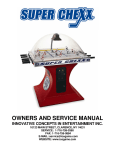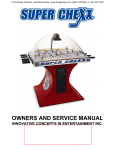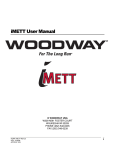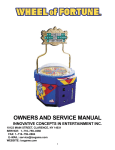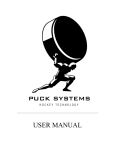Download MAINTENANCE
Transcript
MAINTENANCE SCOREBOARD LIGHTS All parts in the SUPER CHEXX™ Hockey Game have been manufactured to the highest standards possible. The following maintenance should be performed as recommended to assure optimal performance and longevity of the game. Replacement is advised when necessary. Remove the four screws on the light diffuser and pull out the bulb. Insert the new bulb and reassemble. NOTE: TIE WRAPS HAVE BEEN USED TO SECURE THE FLOURESCENT LIGHT AGAINST SHIPPING DAMAGE AND ABUSE ON LOCATION. IT IS RECOMMENDED THAT THESE BE REPLACED AFTER A NEW LIGHT IS INSTALLED. WARNING: THIS GAME DOES NOT REQUIRE ANY LUBRICATION. USE OF ANY OILS OR GREASE MAY VOID YOUR WARRANTY. Most mechanical maintenance jobs, when required, will necessitate removal of the dome and / or ice surface. In all cases, when the ice surface must be removed, follow the ice surface removal procedure as given. COIN MECHANISMS Mechanisms should be cleaned and adjusted when necessary. Follow the manufacturer’s instructions on adjustment and maintenance. PARTS KIT Included in the spare parts kit, is a wire cable with loop & hooks. This is used to hold the dome open when tilted back to service the game. PLAYER WASHERS These washers, located over each gearbox, serve to keep the players shafts in place in their gearboxes. In the event the goalies are removed, extra cotter pins are provided if the original cotter pins are damaged or lost. Extreme care should be exercised when pulling out or pushing in players because a washer that falls into a track can be bothersome to remove. To help eliminate this problem, push all the rods all the way in, and pull the player straight out. When pushing a player back in, be sure the gearbox is lined up with the shafts. If not, slowly rotate the rod while pushing down on the player. PUCK Inspect the puck for large gashes, which may impede a smooth rolling action down the puck ramps. Replace if necessary. PUCK RAMPS Periodically check the puck ramps for dirt accumulation and / or other objects or materials that may cause the puck action to slow down. To clean the ramps, remove the goalies. Slide all players to center ice (this saves time, as all the players and ice surface do not have to be removed). Bend up the ice on either end and remove the nets. Clean out the tracks and reassemble. PLAYER WASHER 11 MAINTENANCE Start the game and observe operation. Check for foreign particles under the ejector arm. The entire bracket assembly can be repositioned to correct improper ejection in any direction. Loosen the 2 mounting screws and reposition as necessary. Be sure all parts work freely. Check by pushing the solenoid plunger only, to see that the ejector lifts up about 3/8” from the cabinet bottom. If less movement is noted, be sure that the ejector is not hitting any of the side chute areas or has become bent through failure of another part. Excessive random angle ejections can be eliminated by centering the ejector in the vertical area of the chute. (An improperly positioned ice surface may also cause angled ejections) An ejector that sticks in the up or down position is due to either improper positioning, a broken spring or a damaged solenoid. VIEW OF PLAYER AFTER INSTALLATION NOTE: WASHERS SHOULD BE REPLACED WHEN WORN TO THE POINT THAT THEY CAN NO LONGER HOLD THE PLAYERS IN. AFTER PLAYERS ARE INSERTED, PULL UP GENTLY TO TEST THE STRENGTH OF THE WASHERS. SOUND EFFECTS Periodically test the sound effects, sensors, and the “Boo” button to ensure the proper functions. Test for National Anthem bypass. ICE SURFACE The ice surface should be cleaned as needed, using Windex™, Fantastic™, or a comparable product. Apply liberally to a lint-free cloth, wipe surface thoroughly, and let dry. For a “faster” ice surface, dust lightly with Pledge™ and let dry. DOME The Lexan dome should be cleaned as needed, using a furniture polish type of cleaner. Apply to a lint-free cloth and wipe dome thoroughly. NOTE: PLEDGE™ IS RECOMMENDED. ALWAYS TEST THE CLEANER YOU INTEND TO USE ALONG THE FLANGE TO MAKE SURE THE CLEANER WILL NOT HARM THE DOME FINISH. TO REMOVE SCRATCHES, A SPECIAL SCRATCH REMOVER FORMULATED FOR LEXAN SHOULD BE OBTAINED. PLAYERS Periodically inspect the players for appearance or possible damage. Replace when necessary. EJECTOR MECHANISM Periodically test the mechanism by scoring goal and observing puck ejection. If puck fails to eject, does not clear ice surface, the mechanism is not working correctly. Open the dome and remove the ice surface. NOTE: BE CAREFUL NOT TO LOSE THE FLAT WASHERS. 12 MAINTENANCE GEARBOXES PUCK CHUTE Gearboxes should be inspected periodically to ensure smooth operation. Gearbox tracks should be kept as clean as possible. If a gearbox seems to rotate stiffly, first check to see that a rod collar is not pushed up tightly against it (this can happen if a grip comes off a rod and a gearbox hits a solid object, usually on defensemen). Back off a collar from a gearbox by loosening, moving, and retightening. Clean periodically to ensure a good sliding surface. Check for cracks. Small cracks can be glued with a C/A adhesive. Large cracks require changing the part. NOTE GAP BETWEEN COLLAR & GEARBOX GOALIE MECHANISMS Check for smooth operation. NOTE GEARBOXES ARE LUBRICATED FOR LIFE AND SHOULD NOT BE OILED OR GREASED. ROD BEARINGS Check once a year for excessive wear. Replace when necessary. RODS Check periodically for cracks and gouges. Replace if necessary. Clean Mineral Spirits or Paint Thinner. Do not allow cleaner to contact the Dome, as it will damage the Dome. TRACKS Check periodically. Clean by pushing a rag along the length of the track. SENSORS These should be tested periodically by moving the puck over the “Oh” sensors and through the score sensors. Test a suspect sensor by unplugging and testing with ohmmeter. Replace if necessary. 13 TROUBLESHOOTING AND REPAIR PUCK WILL NOT EJECT PUCK TAKES TWO OR THREE TIMES TO EJECT For some ejection problems the ice surface may have to be removed. 1. A puck hitting the ice surface can be corrected by first making sure the ice surface is in place. If it is in place, observe which way the playfield is positioned. The opening can be centered by either bending the pins that locate the nets and ice surface from goal to goal, or bending the puck return chutes underneath for side-to-side adjustment. 1. Opening the dome and sliding all of the players to the center ice can correct dirt in the puck ramps. Next, remove the goalies one at a time, bend up the ice surface and clean the ramps. Assemble in the reverse order. 2. It is possible that the software (option #9) has been set up with the solenoid strength set too low. Enter the programming mode, go to option #9 and check the setting. The higher the value, the higher the puck will eject. Adjust the eject strength as necessary. 2. 2. To determine if the ejector is misaligned, first remove the ice surface and then start the game. Look straight down the ejector chute and observe how the puck ejects. If the puck consistently hits one side of the chute, the ejector should be adjusted. Loosen the 2 screws that mount the solenoid assembly to the cabinet. Re-position the assembly so that the cup where the puck sits is centered into the vertical area of the chute. PUCK RAMP EJECTOR CHUTE 3. A puck ramp may become pushed up during shipping or moving. Just push it back down in the retainer/chute with a pencil or screwdriver. 4. A unique electronic circuit incorporated on the main PC Board prevents the eject solenoid from burning out. If a solenoid problem is suspected, check for a pulse of about 12 volts at the solenoid. Then remove the wires to the solenoid and check that the coil is not open or shorted. A good solenoid will read between 3-4 ohms. NOTE: REPLACE THE SOLENOID ONLY AFTER DETERMINING WITH AN OHM/VOLT METER THAT THE SOLENOID WAS RECEIVING POWER. 14 PUCK EJECTOR SOLENOID TROUBLESHOOTING AND REPAIR GEARBOX IS DIFFICULT TO TURN PLAYER ROD & GEAR BOX SHAFT MUST MEET IN CENTER OF COLLAR SLOT 1. A gearbox-coupling collar may have been forced against a gearbox causing uneven or difficult turning. The usual cause for this is a handle grip coming off a rod and allowing the gearbox to hit either another gearbox or a cabinet end. To repair, simply loosen the collar and back it away from the gearbox between 1/32” and 1/16”. Retighten. 2. Gear teeth being stripped out will generally cause binding at certain points of rotation. This situation should not occur until many games have been played. However, to check for bad gears, first remove the gearbox from the game. Loosen the gearbox collar and slide out the gearbox. If teeth on gears are worn out, replace the gearbox. SCORE INDICATORS DO NOT WORK PROPERLY 3. A worn gear bearing can cause a gearbox to work improperly. If you suspect a gear problem, first remove the gearbox from the game. If no problems are visible, disassemble the gearbox. If a worn bearing is found, replace the gearbox. 1. A bad LED may cause malfunction. Replace the scoreboard and run electronic tests on the faulty unit. 2. A bad scoreboard chip may cause indicator malfunction. Replace the scoreboard and run electronic tests on the faulty unit. GAME LIGHTING DIM 1. The scoreboard bulb may be burned out. Open the dome and see if the bulb appears to be burned out while the game is plugged in. Unplug the game. Remove the screws holding the right diffuser in place. Replace the light bulb and reassemble. 3. A loose connection may cause malfunction. Check and repair as necessary. GAME LOSES PLAY SEQUENCE. GIVES FALSE SCORE, WILL NOT START WHEN MONEY IS INSERTED 2. Very low AC power will cause poor lighting. To test, use a voltmeter on the suspect line to determine voltage. A CHEXX™ game hooked up to a line with too many other games may experience this difficulty. Move the game to its own AC line if this problem is experienced. 1. Although game is protected against static electricity, an unusually large shock will cause the microprocessor to lose sequence. To correct the problem, turn off power and turn it back on to reset electronics. 2. A game plugged into an ungrounded outlet has no protection from static electricity. A large enough shock may destroy the IC chips. Electronic tests may be run to determine the fault. Repair as necessary. NO LIGHT IN GAME 1. The light bulb may be burned out. Open dome see if bulb is burned out. Replace if necessary. 2. A loose scoreboard connector is not likely to affect the bulb without affecting some other component in the scoreboard. However, make sure the connectors are firmly seated. COINS NOT REGISTERED CORRECTLY 1. A bad micro-switch may be a problem due to internal failure. Test with an ohmmeter. Replace if necessary. PLAYERS RUN INTO THE END OF THEIR SLOTS 2. Loose connections may cause money to be registered improperly. Check the connectors from the coin mechanisms, as well as the connectors on the main PC Board. Repair if necessary. 1. A rod collar slipping may cause a player to hit the end of a slot in an ice surface. Open the game and rotate the rod until you can see the rod and gearbox touch, through the slot in the collar. If the rod and the gearbox do not touch, loosen the collar make sure the rod and gear box coupler touch, and retighten the gearbox. Be sure to leave 1/32” to 1/16” between the collar and the gearbox body. 3. A bad capacitor (CZ5) on the main PC Board may cause bounce problems with the micro-switch. Run electronics tests to determine the problem. 15 TROUBLESHOOTING AND REPAIR NO “OH” SOUNDS OR REPEATED “OH” SOUNDS PLAYERS RUB ON THE SIDES OF THEIR SLOTS 1. Short or open circuits in the harness or one of the reed switches on the “Oh” sensors are the most common problems. Repair as necessary. 1. On rare occasions a track may become bent, forcing the player to work improperly. If, when the ice surface is properly located, you can see the top of an aluminum track, the track must be bent. Use a large screwdriver or other suitable object, and gently pry in the desired direction to obtain clearance. Check for smooth operation. 2. A bad IC chip on the main PC Board may cause problems. Run electronics tests. Repair defective components. SCORE IS NOT REGISTERED-NO CHEER NOTE: BE SURE NOT TO GOUGE THE SIDE OF THE CHANNEL WHEN PRYING. A RAG SHOULD BE WRAPPED AROUND YOUR SCREWDRIVER. 1. A bad Reed Switch may cause a goal not to register. Disconnect and test with an ohmmeter. Replace if defective. 2. A bad connection could be a problem. Check associated harnessing and connectors with an ohmmeter. SCORE IS NOT REGISTERED-GAME CHEERS 1. A scoreboard connector may be loose or bad. Repair or correct as necessary. 2. A bad scoreboard IC chip may be a problem. Replace the scoreboard and run electronics tests to determine the problem. SCORE AND CHEERING KEEPS REPEATING FOR ONE TEAM WITH NO GOALS ACTUALLY BEING SCORED 1. A Reed Switch shorted to the cabinet will cause this problem. Usually an exposed wire touching the cabinet will be the cause of the problems. 2. A Reed Switch, always closed, can be tested by first disconnecting it from the board. Use an ohmmeter to see if the switch is always closed. If it is, replace the score Reed Switch. SOUND GOES LOW OR GOES ON AND OFF 1. Check the audio IC chips on the main PC Board. Replace any defective parts. NOTE: ALUMINUM TRACK IS NOT VISIBLE IN PHOTO. 2. A faulty volume control is a possible cause for intermittent sound. Rotating the volume control will usually show a problem. Many times, the problem can be corrected by cleaning with a commercially available switch cleaner. 3. A bad speaker connection to the main PC Board may be the problem. Check and repair as necessary. 16 TROUBLESHOOTING AND REPAIR TOP CABINET ASSEMBLY WITH ICE SURFACE & PLAYERS INSTALLED PLAYER WITH LONG STICK PLAYER WITH LONG STICK PLAYER NUMBERING AND LAYOUT 30 Goalie 18 Long 12 Short 6 Short 4 Short 14 Short 14 Short 4 Short 6 Short 12 Short 18 Long 17 30 Goalie TROUBLESHOOTING AND REPAIR TOP CABINET ASSEMBLY WITH ICE SURFACE & PLAYERS REMOVED HINGE SCOREBOARD CABLE “BOO” BUTTON RIGHT CHANNEL LEFT CHANNEL GRIP LONG COLLAR (Not Shown) GRIP BUMPER DEFENSE CHANNEL CENTER CHANNEL SOLENOID ASSEMBLY COLLAR WASHER EJECTOR CHUTE GOALIE KNOB COLLAR RUBBER CENTER CHANNEL DEFENSE CHANNEL CABINET STIFFENER SHORT COLLAR RIGHT CHANNEL “BOO” BUTTON CABINET GASKET LEFT CHANNEL ROD BEARING (Not Shown) 18