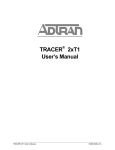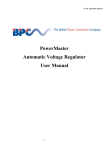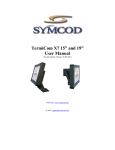Download WaveStar OLS 40G Release 3.4 User Service Manual
Transcript
WaveStar™ OLS 40G Release 3.4 User/Service Manual 365-575-536 ADD Issue 4 November 2003 Copyright © 2003 Lucent Technologies. All Rights Reserved. This material is protected by the copyright laws of the United States and other countries. It may not be reproduced, distributed, altered in any fashion by any entity (either internal or external to Lucent Technologies), except in accordance with applicable agreements, contracts or licensing, without the express written consent of the Customer Training and Information Products organization and the business management owner of the material. For permission to reproduce or distribute this document please contact your Account Executive. Notice Every effort was made to ensure that the information in this document was complete and accurate at the time of printing. However, information is subject to change. Federal Communications Commission (FCC) Statement This equipment has been tested and found to comply with the limits for a Class A digital device, pursuant to Part 15 of FCC Rules. These limits are designed to provide reasonable protection against harmful interference when the equipment is operated in a commercial environment. This equipment generates, uses, and can radiate radio frequency energy, and, if not installed and used in accordance with the instruction manual, may cause harmful interference to radio communications. Operation of this equipment in a residence is likely to cause harmful interference in which case the user will be required to correct the interference at his own expense. Security In rare instances, unauthorized individuals make connections to the telecommunications network through the use of remote access features. In such event, applicable tariffs require that the customer pay all network charges for traffic. Lucent Technologies cannot be responsible for such charges and will not make any allowance or give any credit for charges that result from unauthorized access. Trademarks 5ESS, DACScan, LGX, ST, and TrueWave are registered trademarks of Lucent Technologies WaveStar is a trademark of Lucent Technologies ANSI is a registered trademark of American National Standards Institute, Inc. Common Language is a registered trademark and CLEI, CLLI, CLCI, and CLFI are trademarks of Telcordia CSA is a registered trademark of the Canadian Standards Association DANTEL is a registered trademark of DANTEL Inc. Harris is a registered trademark of Harris Corporation IBM is a registered trademark of International Business Machines Corporation Microsoft, MS-DOS, and Windows 95, Windows 98, Windows NT, and Windows 2000 are registered trademarks of Microsoft Corporation Pentium is a registered trademark of Intel Corporation Styrofoam is a registered trademark of the Dow Chemical Company UL is a registered trademark of Underwriters Laboratories, Inc. Warranty The terms and conditions of sale will include a one-year warranty on hardware and applicable software. Customer Assistance and Technical Support The Lucent Technologies North American Regional Technical Assistance Center (NARTAC) provides a technical assistance telephone number that is monitored 24 hours a day. For technical assistance, call 1-800-225-RTAC (1-800-225-7822). You can also call this telephone number to provide comments on the product or to suggest enhancements. International customers, please either call +1-630-224-4672: Prompt 2 or contact your Account Executive for your local technical support number. This document was developed by the Lucent Technologies Optical Networking Group, Lucent Learning Organization. 1 Addendum Overview ............................................................................................................................................................................................................................................................. Purpose Instructions This addendum provides the following: • Information about the LEA107B circuit pack, which is compatible with Release 3.4.2. • A new "Appendix D: Power Down/Power Up an Optical Network Element (NE)." • An updated TAP-153, "Clear Combination ‘TLM Failure’ and ‘OA Failure." • Updated "Optical Line Parameter" information in the "Performance Monitoring" section of Chapter 9. • Updated Detailed Level Procedure 514 (DLP-514). Please insert the parts of this addendum into the WaveStar™ OLS 40G Release 3.4 User/Service Manual according to the following table. Addendum Section Location in the User Service Manual Addendum Overview (this page) Front (just after title page) Appendix D: Power Down/Power Up an Optical Network Element (NE) Just before Glossary TAP-153: Clear Combination ‘TLM Failure’ and ‘OA Failure’ In place of existing TAP-153 ............................................................................................................................................................................................................................................................ 365-575-536 ADD Issue 4 November 2003 Lucent Technologies - Proprietary (Restricted) Solely for authorized persons having a need to know pursuant to Company instructions 1 - 1 Overview Addendum Addendum Section Location in the User Service Manual Performance Monitoring (Pages 9-27 through 9-36) In place of existing Pages 9-27 through 9-36 DLP-514: Install/Remove Circuit Pack In place of existing DLP-514 ........................................................................................................................................................................................................................................................... 1 - 2 Lucent Technologies - Proprietary (Restricted) Solely for authorized persons having a need to know pursuant to Company instructions 365-575-536 ADD Issue 4 November 2003 Addendum ............................................................................................................................................................................................................................................................. LEA107B OMON Port Supervisory Channel The LEA107B can be used in place of the LEA104. The engineering rues and output specifications are the same. The difference between the LEA107B and the LEA104 are described in the following sections. The LEA107B includes an optical monitoring test port at the optical amplifier output. The port enables the customer to monitor data channels using an optical spectrum analysis instrument. The LEA107B uses a dual filter to support either a 1510nm or 1532nm optical supervisory channel (OSC). ............................................................................................................................................................................................................................................................ 365-575-536 ADD Issue 4 November 2003 Lucent Technologies - Proprietary (Restricted) Solely for authorized persons having a need to know pursuant to Company instructions 1 - 3 Appendix D: Power Down/Power Up an Optical Network Element (NE) Overview ............................................................................................................................................................................................................................................................. Purpose This procedure is designed to help Lucent customers prepare for a planned loss of power to all or part of a central office. The loss of power to any NE will cause a loss of traffic on that NE, so traffic must be rerouted around the NE. Because there are so many variations from product to product, this procedure is written at a high level. See the specific product documentation if you need more details for any step. Personnel The personnel performing this procedure should have knowledge of the specific product being powered down and/or powered up and should have access to specific product documentation so that they can determine whether the NE is functioning properly and address any problems that may occur. Shelf power Any shelf that receives electrical power has either two (A and B) circuit breakers or two (A and B) fuses. Most NE shelves do receive electrical power. The circuit breakers or fuses may be located on the shelf itself or at the top of the bay frame. ............................................................................................................................................................................................................................................................ 365-575-536 ADD Issue 4, November 2003 Lucent Technologies D - 1 Power Down/Power Up an Optical Network Element (NE) Power Down an Optical Network Element (NE) ............................................................................................................................................................................................................................................................. CAUTION Electrostatic Discharge Use a static ground wrist strap whenever handling circuit packs or working on a network element to prevent electrostatic discharge (ESD) damage to sensitive components. ........................................................................................................................................................................... 1 Reroute traffic around the NE. ............................................................................................................................................................................ 2 Power down each shelf in one of the following ways: • Shut off both A and B circuit breakers by inserting an object such as a thin flathead screwdriver into the slot on the "off" side of each circuit breaker. • Remove both A and B fuses by lifting the cover, then pressing in and down, then releasing to allow the fuse to spring outward. ............................................................................................................................................................................ 3 Shut off power at the Battery Distribution Feeder Bay (BDFB) END OF STEPS ........................................................................................................................................................................... ........................................................................................................................................................................................................................................................... D - 2 Lucent Technologies 365-575-536 ADD Issue 4, November 2003 Power Down/Power Up an Optical Network Element (NE) Power Up an Optical Network Element (NE) ............................................................................................................................................................................................................................................................. CAUTION Electrostatic Discharge Use a static ground wrist strap whenever handling circuit packs or working on a network element to prevent electrostatic discharge (ESD) damage to sensitive components. ........................................................................................................................................................................... 1 Make sure that the circuit breakers are off or the fuses are removed from the network element. Result: This eliminates any chance of one person powering up at the Battery Distribution Feeder Bay (BDFB) while someone else could be exposed to electrical power at the network element. ............................................................................................................................................................................ 2 Turn on the power supply to this network element at the BDFB. ............................................................................................................................................................................ 3 Continue with the next step for the shelf containing the system controller circuit pack. ............................................................................................................................................................................ 4 Power up the shelf and verify that both A and B power supplies are good as follows: 1. Turn on circuit breaker A or insert fuse A and press inward and upward. If the green power on LED is not lit, check for a reversal on the power feeder and verify there is voltage at the connector. 2. Turn off circuit breaker A or remove fuse A. 3. Turn on circuit breaker B or insert fuse B and press inward and upward. If the green power on LED is not lit, check for a reversal on the power feeder and verify there is voltage at the connector. ............................................................................................................................................................................................................................................................ 365-575-536 ADD Issue 4, November 2003 Lucent Technologies D - 3 Power Down/Power Up an Optical Network Element (NE) 4. Turn on circuit breaker A or insert fuse A and press inward and upward. Result: You have verified that both A and B power supplies are good and are now turned on. ............................................................................................................................................................................ 5 Wait for all of the circuit packs on this shelf to finish booting, indicated by the following: • all red LEDs are off • for packs with green LEDs, they are on steadily. ............................................................................................................................................................................ 6 Repeat Step 4 and Step 5 for all other shelves that contain controller circuit packs. ............................................................................................................................................................................ 7 Repeat Step 4 and Step 5 for all shelves that do not contain any controller circuit packs. ............................................................................................................................................................................ 8 Log into the network element with a craft interface terminal and check alarms. ............................................................................................................................................................................ 9 If any alarms appear, use the product documentation to clear them. For most products, the appropriate document will be an Alarm Message and Trouble Clearing Guide or a User/Service Manual. ............................................................................................................................................................................ 10 If this NE allows cross-connection, verify that the cross-connections are correct. Refer to the appropriate product documentation, usually a User Operations Guide or a User/Service Manual. ............................................................................................................................................................................ 11 Reroute traffic back onto this NE. END OF STEPS ........................................................................................................................................................................... ........................................................................................................................................................................................................................................................... D - 4 Lucent Technologies 365-575-536 ADD Issue 4, November 2003 TAP-153: Trouble Clearing Page 1 of 2 365-575-536 ADD Addendum, Issue 4 November 2003 Clear Combination ‘TLM Failure’ and ‘OA Failure’ Overview: This procedure is used to clear a trouble that is characterized by a series of circuit pack failures, first the TLM and OA circuit packs, then approximately 90 minutes later, the TOHCTL and SYSCTL circuit packs fail with the SYSCTL locking up. 1. NOTE: The CIT will disconnect from the network element when the CONFIGURATION-Initialize-System command is executed. At the CIT, select CONFIGURATION-Initialize-System: TID(All):PH(3) command and execute. 2. Did the Optical Line System (network element) respond to the CIT? If NO, then continue with Step 3. If YES, then continue with Step 4. 3. NOTE: This indicates the SYSCTL circuit pack is locked up. Go to Step 7 ONLY AFTER VERIFYING from an alternate maintenance history log (if available) that a combination TLM failure and OA failure occurred. If unable to verify, contact your next level of technical support. 4. Wait 15 minutes or until the MJ LED is off at the user panel, whichever comes first. Reset takes approximately 15 minutes but some user panel Led flash and relays click in about a minute indicating that reset has started. If the network element is equipped with OTPMs, wait an additional 5 minutes. 5. At the CIT, select FAULT-Retrieve-Condition-All command and execute to obtain a report. 6. Have BOTH failures cleared (combination TLM failure and OA failure)? If NO, then continue with Step 7. If YES, then STOP! YOU HAVE COMPLETED THIS PROCEDURE. 7. Unseat the SYSMEM circuit pack. 365-575-536 ADD Issue 4 November 2003 Trouble Clearing: TAP-153 Page 2 of 2 8. Reseat the SYSMEM circuit pack. 9. Wait for the SYSMEM circuit pack to reboot. (All of the LEDs light up and then shut off.) 10. Try to log into the network element. 11. Was your login successful? If NO, then continue with Step 14. If YES, then Step 12. 12. At the CIT, select FAULT-Retrieve-Condition-All command and execute to obtain a report. 13. Do any conditions appear? If NO, then STOP! YOU HAVE COMPLETED THIS PROCEDURE. If YES, then refer to the appropriate TAP or contact your next level of technical support. 14. Replace the SYSMEM pack with one of the same series or higher. 15. After the SYSMEM boots up, install the appropriate software. Reference: NTP-002, "Install Software (Initial Installation/Upgrade/Change) into CIT and Optical Line System Network Element" 16. Was your software installation successful? If NO, then contact your next level of technical support. If YES, then STOP! YOU HAVE COMPLETED THIS PROCEDURE. 17. STOP! YOU HAVE COMPLETED THIS PROCEDURE. 365-575-536 ADD Maintenance Description Provisioning Consistency Audits 9 The WaveStar OLS 40G audits (monitors) the following provisioning information: ■ Target Identifier (TID): Each WaveStar OLS 40G network element in a network must have a unique TID. The WaveStar OLS 40G automatically detects and reports any duplicated TIDs. ■ End Terminal Direction: Each OLS end terminal must have the direction parameter provisioned as 1A-TX, 1A-TX-THRU, 1A-RCV, 1A-RCV-THRU, or DUAL. The direction parameter at one end terminal in a network must be provisioned as 1A-TX and the direction parameter at the other end terminal must be provisioned as 1A-RCV. The direction parameter at both end terminals must not be provisioned the same value. In Release 2.1 and later releases, an OLS end terminal may also be provisioned as a dual facing end terminal (DUAL). In Release 3 and later releases, one OLS End Terminal may be provisioned 1A-TX-THRU and another colocated back-toback OLS End Terminal may be provisioned 1A-RCV-THRU in applications with telemetry pass through.The WaveStar OLS 40G automatically detects and reports any inconsistent values. The WaveStar OLS 40G also makes provisioning consistency information available in reports. For more information, refer to the SECURITY-RetrieveSystem command in Section 11, "Craft Interface Terminal Usage." Issue 4 November 2003 9-27 365-575-536 ADD Maintenance Description Performance Monitoring 9 Performance Parameters 9 The WaveStar OLS 40G provides performance monitoring to support proactive maintenance of a network. Proactive maintenance refers to the process of detecting degrading conditions not severe enough to initiate protection switching or alarming, but indicative of an impending hard or soft failure. Proactive maintenance consists of monitoring performance parameters associated with the optical lines, optical channels, supervisory channels, and customer maintenance signals. Table 9-5 lists the performance parameters monitored. Performance parameter thresholds are set to show degraded performance. When a performance-monitoring threshold is crossed, it is reported to the operations system where all threshold crossings associated with a particular path can be correlated, and the likely source of the degradation can be identified. In Release 3.3 and higher, the only derived performance parameter is the severely errored seconds (SES) which is based on lost of signal. For more information about provisioning thresholds and enabling/disabling the reporting of threshold crossing alerts (TCAs) to an operations system, refer to Section 8, "Administration and Provisioning." Table 9-5. Performance-Monitoring Parameters Maximum Counts Measured Parameter Current Current 15 Minute 1 Day Total Optical Power Received (TOPR-OL) Laser Bias Current for Pump 1 (LBC-P1) Laser Bias Current for Pump 2 (LBC-P2) Laser Backface Current for Pump 1 (LBFC-P1) Laser Backface Current for Pump 2 (LBFC-P2) — — — — — — — — — — OC-48/STM-16 Line* Laser Bias Current (LBC) Optical Power Transmit (OPT) Optical Power Received (OPR) — — — — — — Optical Channel Signal Power Received (SPR-C) — — Supervisory Channel Signal Power Received (SPR-SU) Laser Bias Current (LBC-SU) Line (B2) Coding Violations (CV-L) Line (B2) Errored Seconds (ES-L) Line (B2) Severely Errored Seconds (SES-L) Line (B2) Unavailable Seconds (UAS-L) — — 14000 900 900 900 — — 1343750 65535 65535 65535 Facility Optical Line See footnotes at end of table. 9-28 Issue 4 November 2003 365-575-536 ADD Maintenance Description Table 9-5. Performance-Monitoring Parameters (Contd) Maximum Counts Facility Optical Translator Port Signals* * Measured Parameter Current Current 15 Minute 1 Day OC-3/STM-1Section (B1) Coding Violations (CV-S) OC-12/STM-4Section (B1) Coding Violations (CV-S) OC-48/STM-16 Section (B1) Coding Violations (CV-S) Section (B1) Errored Seconds (ES-S) Section (B1) Severely Errored Seconds (SES-S) Section (B1) Severely Errored Frame Seconds (SEFS-S) 64000 56000 224000 900 900 900 1343750 5375000 21500000 65535 65535 65535 Release 3 and later releases. Optical Line Parameters 9 The following optical line parameters are monitored continuously to detect degraded performance of the laser: ■ Total Optical Power Received (TOPR-OL): This parameter is the total power for all the optical channels. The total optical power received is reported using a scale from 0 to 100. The total optical power received parameter can be used with other proactive performance-monitoring parameters to isolate the source of an impending optical line failure. ■ Laser Bias Current for Pump 1 and Pump 2 (LBC-P1 and LBC-P2): Laser bias current is the actual measured bias current divided by a factorymeasured beginning-of-life value for the given condition. This value tends to increase over the life of the pump. A greater value than 1.5 may indicate that the pump is approaching its end of life. If you detect a value greater than 1.5, the LBC should be monitored at least once per month. If the LBC continues to increase and reaches a value of 1.75, the unit should be replaced. Contact your next level of support to implement the change. ■ Laser Backface Current for Pump 1 and Pump 2 (LBFC-P1 and LBFCP2): Laser backface current is the actual measured backface current divided by a factory-measured target backface current. This value tends to decrease over the life of the pump. A value less than 0.875 may indicate that the pump is approaching its end of life. If you detect a value less than 0.875, the LBFC should be monitored at least once per month. If the LBFC continues to decrease and reaches a value of 0.75, the unit should be replaced. Contact your next level of support to implement the change. The current values for these parameters can be retrieved using the PERFORMANCE-Retrieve-Performance_Monitoring-Optical_Line command from CenterLink or the RTRV-PM-OLINE TL-1 command from the element management system. Threshold crossing alerts (TCAs) are generated if the TOPR-OL parameter exceeds the set thresholds. (Threshold crossing alerts are not supported for the Issue 4 November 2003 9-29 365-575-536 ADD Maintenance Description LBC-P1, LBC-P2, LBFC-P1, and LBFC-P2 parameters.) The generation of TCAs for the TOPR-OL parameter can be enabled or disabled using the PERFORMANCE-Set-Threshold-Optical Line command. In Release 2 and later releases, TCAs can be enabled or disabled for a single parameter. OC-48/STM-16 Line Parameters 9 In Release 3 and later releases, the following OC-48/STM-16 optical parameters are monitored continuously to detect degraded performance of the laser: ■ Laser Bias Current (LBC): This parameter indicates whether the system optics are working within normal margins (in range or out of range). The upper limit is 1.5 times the initial factory (nominal) value. There is no lower limit. ■ Optical Power Transmit (OPT): This parameter indicates whether the signal power (facet power) generated by the laser is within normal margins (in range and out of range). The upper limit is 0.8 dBm above the initial factory (nominal) value, and the lower limit is 1.0 dBm below the initial factory (nominal) value. ■ Optical Power Receive (OPR): This parameter is not an absolute measure of the received optical power and, therefore, should not be used as a proactive performance-monitoring parameter. The optical power receive parameter indicates whether the received optical power is currently within the nominal sensitivity limits of the receiver (in range or out of range). The optical power receive parameter can be used with other proactive performance-monitoring parameters to isolate the source of an impending high speed failure. Threshold crossing alerts are not supported for the OC-48/STM-16 line parameters. Optical Channel Parameters 9 The following optical channel parameters are monitored continuously to detect degraded performance of the laser: ■ Signal Power Received (SPR-C): This parameter is the measurement of the signal power per channel. The signal power is determined by monitoring the power of the tone on the supervisory signal. The signal power received is reported using a scale from 0 to 100. The signal power received parameter can be used with other proactive performancemonitoring parameters to isolate the source of an impending optical channel failure. Threshold crossing alerts (TCAs) are generated if the SPR-C parameter exceeds the set thresholds. The generation of TCAs can be enabled or disabled using the PERFORMANCE-Set-Threshold-Optical Channel command. In Release 2 and later releases, TCAs can be enabled or disabled for a single parameter. 9-30 Issue 4 November 2003 365-575-536 ADD Maintenance Description Supervisory Channel Parameters 9 The following supervisory channel parameters are monitored continuously to detect degraded performance of the laser: ■ Signal Power Received (SPR-SU): This parameter is the measurement of the supervisory channel signal power. The signal power is determined by monitoring the power of the tone on the supervisory signal. The signal power received is reported using a scale from 0 to 100. The signal power received parameter can be used with other proactive performancemonitoring parameters to isolate the source of an impending supervisory channel failure. ■ Laser Bias Current (LBC-SU): This parameter indicates whether the system optics are working within normal margins (in range or out of range). The upper limit is 1.5 times the initial factory (nominal) value. There is no lower limit. ■ Line (B2) Coding Violations (CV-L): To monitor the performance of the supervisory channel, the line B2 parity is calculated, written, and checked for errors. The line B2 parity violation counter is incremented for each line bit interleaved parity (BIP) error detected. Each line BIP-8 can detect up to eight errors per STS-1 frame. ■ Line (B2) Errored Seconds (ES-L): An errored second (ES) is a second in which there are one or more B2 parity violations or a supervisory channel defect detected. ■ Line (B2) Severely Errored Seconds (SES-L): A severely errored second (SES) is a second in which there are 9 or more B2 parity violations or a supervisory channel AIS defect detected. ■ Line (B2) Unavailable Seconds (UAS-L): An unavailable second (UAS) is a second during which the supervisory channel is "unavailable." Unavailable seconds are counted after 10 consecutive line (B2) severely errored seconds (SES). These 10 severely errored seconds are counted, and each subsequent second is counted until there are 10 consecutive seconds without a severely errored second. The 10 consecutive seconds without a severely errored second are not counted as unavailable seconds. A threshold crossing alert (TCA) is generated if a CV-L, ES-L, SES-L, or UAS-L parameter exceeds the provisionable threshold. The generation of TCAs can be enabled or disabled using the PERFORMANCE-SetThreshold-Supervisory command. In Release 2 and later releases, TCAs can be enabled or disabled for a single parameter. Issue 4 November 2003 9-31 365-575-536 ADD Maintenance Description Optical Translator Port Signal Parameters 9 In Release 3 and later releases, the following OC-48/STM-16, OC-12/STM-4, and OC-3/STM-1 section parameters are monitored: ■ Section (B1) Coding Violations (CV-S): To monitor the performance of an OC-48/STM-16, OC-12/STM-4, or OC-3/STM-1 section, the section B1 parity is calculated, written, and checked for errors. The section B1 parity violation counter is incremented for each section error detected. ■ Section (B1) Errored Seconds (ES-S): An errored second (ES) is a second in which there are one or more B1 parity violations detected, one or more LOS defects, or one or more LOF defects. ■ Section (B1) Severely Errored Seconds (SES-S): A severely errored second (SES) is a second in which there are 16 or more B1 parity violations detected on an OC-3/STM-1 section, 63 or more B1 parity violations detected on an OC-12/STM-4 section, 249 or more B1 parity violations detected on an OC-48/STM-16 section, one or more LOS defects, or one or more LOF defects. ■ Section (B1) Severely Errored Frame Seconds (SEFS-S): A section severely errored frame second (SEFS) is the number of seconds during which an out-of-frame event occurred. A threshold crossing alert (TCA) is generated if a section parameter exceeds the provisionable threshold. The generation of TCAs can be enabled or disabled using the PERFORMANCE-Set-Threshold-OT Port Signal command. Performance-Monitoring Data Storage and Reports 9 The WaveStar OLS 40G provides current 15-minute and current 1-day registers for all accumulated performance parameters. There is also 5 previous 1-day registers and 31 previous 15-minute registers (8 hours). NOTE: The 15-minute and 1-day intervals are accurate to within ±10 seconds. For example, a 15-minute interval (900 seconds) varies from 890 to 910 seconds. The WaveStar OLS 40G can initialize the current 15-minute and/or current 1-day registers through the CIT at any time, as well as retrieve and report the contents of any parameter storage register at any time. When performance-monitoring data is retrieved, any previous 1-day or 15-minute register with all zero data is not reported. The current 1-day and 15-minute registers are always reported, even when they contain all zero data. 9-32 Issue 4 November 2003 365-575-536 ADD Maintenance Description For examples of the PERFROMANCE-Initialize-Register-All, PERFORMANCE-Retrieve-Performance Monitoring-All, PERFORMANCE-Retrieve-Performance Monitoring-Optical Channel, PERFORMANCE-Retrieve-Performance Monitoring-Optical Line, PERFORMANCE-Retrieve-Performance Monitoring-Supervisory, and PERFORMANCE-Retrieve-Performance Monitoring-OT Port Signal (Release 3 and later) reports, refer to Section 11, “Craft Interface Terminal Usage.” For detailed information, refer to the on-line help available with the CenterLink Management Console or 365-575-540, WaveStar OLS 40G, Operations Systems Engineering Guide. The WaveStar OLS 40G can also initialize (baseline) certain optical parameters of an optical line through the CIT at any time. The initialized (baseline) value of the affected optical parameters is measured and used as the normal operating reference. The affected optical parameters include the total optical power received for an optical line (TOPR-OL) and the optical channel signal power (SPR-C) of the addressed optical line. The optical parameters should be initialized when an Optical Amplifier circuit pack is replaced, the outside plant loss changes or an optical channel is deleted. When these optical parameters are initialized, the current 1-day and/or current 15-minute registers for the TOPR-OL and SPR-C parameters will be corrupted. For detailed information about the PERFORMANCE-Initialize-RegisterOptical Line command, refer to the on-line help available with the CenterLink Management Console or 365-575-540, WaveStar OLS 40G, Operations Systems Engineering Guide. A single start time can be provisioned for measuring all the current 1-day performance-monitoring parameters. The start time can be provisioned to start at any hour. The performance-monitoring parameters will reset and begin daily at the provisioned start time. For more information about provisioning the performancemonitoring start time, refer to Section 8, "Administration and Provisioning." Issue 4 November 2003 9-33 365-575-536 ADD Maintenance Description Performance Monitoring During Failed Conditions 9 When a trouble condition is detected, the WaveStar OLS 40G stops accumulating affected performance parameters per Bellcore requirements. All unaffected performance parameters continue to be accumulated during the trouble condition. The coding violations (CV) and errored seconds (ES) counts are accumulated until a severely errored second (SES) is counted. When a severely errored second (SES) is counted, the coding violations (CV) count is inhibited. The errored seconds (ES) and severely errored seconds (SES) counts continue to be accumulated until an unavailable second (UAS) is counted. When an unavailable second (UAS) is counted, the coding violations (CV), errored seconds (ES), and severely errored seconds (SES) counts are inhibited. The unavailable seconds (UAS) parameter counts are not inhibited. Table 9-6 shows the parameters that are monitored during failed conditions and the parameters that are inhibited. Y shows the parameters that are monitored during the failed condition. N shows the parameter that are inhibited during the failed condition. Table 9-6. Parameters Accumulated During Failed Conditions Failed Conditions Optical Line Parameters Optical Channel Supervisory Channel OT Port Signal LOS AIM LOS AIM LOS LOF SF SD LOS LOF Laser Bias Current (LBC-P) Y Y Y Y Y Y Y Y Y Y Laser Backface Current (LBFC-P) Y Y Y Y Y Y Y Y Y Y Total Optical Power Received (TOPR-OL) Y* Y* Y Y Y Y Y Y Y Y Laser Bias Current (LBC) Y Y Y Y Y Y Y Y N N Optical Power Transmit (OPT) Y Y Y Y Y Y Y Y N N Optical Power Received (OPR) Y Y Y Y Y Y Y Y Y Y Y* Y* Y* Y Y Y Y — — Optical Channel Optics OC-48/STM-16 Line Optical Channel Optics Signal Power Received (SPR-C) See footnotes at end of table. 9-34 Issue 4 November 2003 Y* 365-575-536 ADD Maintenance Description Table 9-6. Parameters Accumulated During Failed Conditions (Contd) Failed Conditions Optical Line Parameters Optical Channel Supervisory Channel OT Port Signal LOS AIM LOS AIM LOS LOF SF SD LOS LOF Y Y Supervisory Channel Optics Laser Bias Current (LBC-SU) Signal Power Received (SPR-SU) Y * Y Y Y Y Y * Y Y Y Y Y Y Y N Y Y * * Y * Y N N Y Y Supervisory Channel Line Coding Violations (CV-L) N † Y Y Y Y Y Y N† N† N† Y Y Y Y Y Y Y Y Y Y Y Y Y Y Y Y Y Y Y N N Errored Seconds (ES-S) Y Y Y Y Y Y Y Y Y Y Severely Errored Seconds (SES-S) Y Y Y Y Y Y Y Y Y Y Severely Errored Frame Seconds (SEFS-S) Y Y Y Y Y Y Y Y Y Y Severely Errored Seconds (SES-L) Y Unavailable Seconds (UAS-L) Y Coding Violations (CV-S) N Y † N† N† N N † N N N N † Y Errored Seconds (ES-L) Y N † OT Port Signal * Autonomous TCA reporting for this parameter is inhibited during failed conditions. † This parameter is inhibited during periods of unavailability only. Issue 4 November 2003 9-35 365-575-536 ADD Maintenance Description Performance-Monitoring Parameter Thresholds 9 The current 15-minute and current 1-day thresholds for each performancemonitoring parameter are provisionable using the CIT. Whenever the current 15-minute or the current 1-day threshold for a given performance-monitoring parameter is reached or exceeded, the WaveStar OLS 40G generates a threshold crossing alert (TCA). The TCA is then entered into the appropriate performancemonitoring report. For information about provisioning thresholds using the PERFORMANCE-SetThreshold-All, PERFORMANCE-Set-Threshold-Optical Channel, PERFORMANCE-Set-Threshold-Optical Line, PERFORMANCE-SetThreshold-Supervisory and PERFORMANCE-Set-Threshold-OT Port Signal (Release 3 and later) commands, refer to the on-line help available with the CenterLink Management Console or 365-575-540, WaveStar OLS 40G, Operations Systems Engineering Guide. Also refer to examples of the PERFORMANCE-Retrieve-Threshold-Optical Line, PERFORMANCE-Retrieve-Threshold-Optical Channel, PERFORMANCE-Retrieve-Threshold-Supervisory and PERFORMANCERetrieve-Threshold-OT Port Signal (Release 3 and later) reports in Section 11, “Craft Interface Terminal Usage.” For detailed information, refer to the on-line help available with the CenterLink Management Console or 365-575-540, WaveStar OLS 40G, Operations Systems Engineering Guide. Threshold Crossing Alert Transmission to an Operations System 9 To trigger proactive maintenance activity within an operations system, the WaveStar OLS 40G supports autonomous messages reporting threshold cross alerts. These autonomous messages show the crossing of a performancemonitoring threshold for the current 15-minute and 1-day registers. 9-36 Issue 4 November 2003 DLP-514 : Detailed Level Procedure Page 1 of 12 365-575-536 ADD Addendum, Issue 4 November 2003 Install/Remove Circuit Pack ! CAUTION: Use a static ground wrist strap whenever handling circuit packs or working on an OLS network element to prevent electrostatic discharge damage to sensitive components. ! CAUTION: Do not remove the SYSCTL circuit pack unless instructed to by the procedure that sent you here. If the SYSCTL circuit pack is removed, provisioning data could be lost. NOTE: Verify that all fibers are labeled to prevent possible service interruption. 1. Are you to remove or install a circuit pack? If to remove, then continue with Step 2. If to install, then continue with Step 21. 2. What type of circuit pack is being removed? If OA circuit pack, then continue with Step 3. If TLM circuit pack, then continue with Step 13. If TOHCTL circuit pack, then continue with Step 18. If SYSMEM circuit pack, then continue with Step 18. If SYSCTL circuit pack, then continue with Step 18. If OTU circuit pack, then continue with Step 46 If OTPM circuit pack, then continue with Step 52. If QOTU circuit pack, then continue with Step 57. Remove OA 3. ! WARNING: Unterminated optical connectors may emit invisible laser radiation. Eye damage may occur if beam is viewed directly or with improper optical instruments. Avoid direct exposure to the beam. Remove any optical fibers from the guide below the shelf for the circuit pack being removed. 365-575-536 ADD Issue 4 November 2003 4. ! Detailed Level Procedure: DLP-514 Page 2 of 12 CAUTION: The OA circuit pack must be unseated from the backplane before removing the output optical connector. Disengage the OA circuit pack from the shelf. 5. Remove the incoming fiber from the IN optical connectors of the OA circuit pack and install a protector cap on the fiber. 6. Remove the outgoing fiber from the OUT optical connectors of the OA circuit pack and install a protector cap on the fiber. 7. Remove the optical fibers from the TLM IN and/or TLM OUT connectors of the OA circuit pack and install protector caps on the fibers. 8. Remove any buildouts from the OA circuit pack and store for future use. Reference: DLP-512 9. Remove the circuit pack from the shelf by carefully sliding the circuit pack out of the slot guides to remove it from the shelf. DO NOT ROCK THE CIRCUIT PACK BACK AND FORTH. 10. Connect to the Network Element using the CIT. Reference: DLP-501 11. At the CIT, select CONFIGURATION-Update-System command and execute. 12. Are you to install another circuit pack in this slot? If YES, then continue with Step 21. If NO, then STOP! YOU HAVE COMPLETED THIS PROCEDURE. Remove TLM 13. Remove the optical fibers from the slot guide on the shelf. This is to prevent damage to the fiber when the circuit pack is removed. 14. Remove the outgoing fiber from the OUT optical connectors of the TLM circuit pack and install a protector cap on the fiber. DLP-514: Detailed Level Procedure Page 3 of 12 365-575-536 ADD Issue 4 November 2003 15. Remove the incoming fiber from the IN optical connectors of the TLM circuit pack and install a protector cap on the fiber. 16. Remove the optical fibers from the CM IN and CM OUT connectors of the TLM circuit pack and install protector caps on the fibers. 17. Remove any LBOs from the TLM circuit pack and store for future use. Reference: DLP-512 Remove TOHCTL, SYSMEM, or SYSCTL 18. Remove the circuit pack from the shelf as follows: a. Push up on the locking clip to unlock the circuit pack latch. b. Unseat the circuit pack by carefully and continuously pulling out on the circuit pack latch. c. Carefully slide the circuit pack out of the slot guides to remove it from the shelf. DO NOT ROCK THE CIRCUIT PACK BACK AND FORTH. 19. Are you to install another circuit pack in this slot? If YES, then continue with Step 21. If NO, then STOP! YOU HAVE COMPLETED THIS PROCEDURE. 20. If applicable, remove the apparatus (circuit pack) blank from the slot. Reference: DLP-525 21. What type of circuit pack is being installed? If OA circuit pack, then continue with Step 24. If TLM circuit pack, then continue with Step 40. If TOHCTL circuit pack, then continue with Step 22. If SYSMEM circuit pack, then continue with Step 22. If SYSCTL circuit pack, then continue with Step 22. If OTU circuit pack, then continue with Step 62. If OTPM circuit pack, then continue with Step 68. If QOTU circuit pack, then continue with Step 74. 365-575-536 ADD Issue 4 November 2003 Detailed Level Procedure: DLP-514 Page 4 of 12 Install TOHCTL, SYSMEM, or SYSCTL 22. Install the circuit pack into the slot as follows: a. If necessary, close both latches on the circuit pack. b. Place the circuit pack into the slot guides and slowly slide it into the shelf until the latches touch the shelf. DO NOT ROCK THE CIRCUIT PACK OR UNIT BACK AND FORTH. c. Open the latches and push the circuit pack until it engages the connector pins. d. With a thumb on each latch, continue sliding the circuit pack with one firm, continuous motion until the latches are fully engaged (the clips are in the locked position). 23. STOP! YOU HAVE COMPLETED THIS PROCEDURE. Install OA 24. Is the circuit pack being installed either an end terminal receive OA or a single OA configuration transmit OA circuit pack? If NO, then continue with Step 33. If YES, then continue with Step 25. 25. Install the circuit pack into the slot as follows: a. If necessary, close both latches on the circuit pack. b. Place the circuit pack into the slot guides and slowly slide it into the shelf until the latches touch the shelf. DO NOT ROCK THE CIRCUIT PACK OR UNIT BACK AND FORTH. 26. Clean and connect the outgoing optical fiber to the OUT connector of the OA circuit pack. 27. Clean and connect the TLM IN and OUT optical fibers to their proper locations. DLP-514: Detailed Level Procedure Page 5 of 12 365-575-536 ADD Issue 4 November 2003 28. Seat the OA circuit pack into the shelf as follows: a. Open the latches and push the circuit pack until it engages the connector pins. b. With a thumb on each latch, continue sliding the circuit pack with one firm, continuous motion until the latches are fully engaged (the clips are in the locked position). 29. Wait until the ODU warmup in progress condition clears or wait 15 minutes for the ODU temperature to stabilize in Releases 2.0 and earlier. 30. If required, clean and install the lightguide buildout to the IN connector of the receive OA circuit pack. Reference: DLP-512 31. Clean the incoming optical line fiber and connector and make the connection to the IN connector. Reference: DLP-510 32. STOP! YOU HAVE COMPLETED THIS PROCEDURE. 33. Install the circuit pack into the slot as follows: a. If necessary, close both latches on the circuit pack. b. Place the circuit pack into the slot guides and slowly slide it into the shelf until the latches touch the shelf. DO NOT ROCK THE CIRCUIT PACK OR UNIT BACK AND FORTH. 34. If required, install the LBO at the IN and OUT connectors of the OA circuit pack. Reference: DLP-512 35. Clean the optical fibers and connectors that will connect to the IN and OUT OA connectors. Reference: DLP-510 36. Connect the optical fibers to the LBOs and/or optical connectors at the OA circuit pack. 37. Connect the remaining optical fiber(s) to their proper location(s). 365-575-536 ADD Issue 4 November 2003 Detailed Level Procedure: DLP-514 Page 6 of 12 38. Seat the OA circuit pack into the shelf as follows: a. Open the latches and push the circuit pack until it engages the connector pins. b. With a thumb on each latch, continue sliding the circuit pack with one firm, continuous motion until the latches are fully engaged (the clips are in the locked position). 39. STOP! YOU HAVE COMPLETED THIS PROCEDURE. Install TLM 40. Install the circuit pack as follows: a. Open the latch on the circuit pack. b. Place the circuit pack into the slot guides and slowly slide it into the shelf until latch engages the shelf. c. With a thumb on the latch, continue sliding the circuit pack with one firm, continuous motion until latch is fully engaged (locking clip is in locked position.) 41. If required, install LBOs at the CM IN and CM OUT connectors of the TLM circuit pack. Reference: DLP-512 42. Clean the optical fibers and connectors. Reference: DLP-510 43. Connect the optical fibers to the LBOs and/or optical connectors at the TLM circuit pack. 44. Connect the remaining optical fibers to their proper locations. 45. STOP! YOU HAVE COMPLETED THIS PROCEDURE. Remove OTU 46. Remove the optical fibers from the slot guide on the shelf. DLP-514: Detailed Level Procedure Page 7 of 12 365-575-536 ADD Issue 4 November 2003 47. Remove the optical fiber from the OUT connector of the OTU circuit pack and install a protector cap on the fiber. 48. Remove the optical fiber from the IN connector of the OTU circuit pack and install a protector cap on the fiber. 49. If required, remove any LBOs from the OTU circuit pack and store for future use. 50. NOTE: If the OTU circuit pack being removed is in the left-most or right-most slot of the self, the gasket material around the shelf may interfere. Remove the pack carefully, and if the gasket material is dislodged, then replace the gasket material after the replacement pack has been inserted. Remove the OTU circuit pack from the shelf as follows: a. Push up on the bottom and down on the top metal locking clips to unlock the circuit pack latches. b. Unseat the circuit pack by carefully and continuously pulling out equally on the top and bottom latches. c. Carefully slide the circuit pack out of the slot guides to remove it from the shelf. DO NOT ROCK THE UNIT OR CIRCUIT PACK BACK AND FORTH. 51. Are you to install another OTU circuit pack in this slot? If YES, continue with Step 21. If NO, then STOP! YOU HAVE COMPLETED THIS PROCEDURE. Remove OTPM 52. Remove the optical fiber from the OUT connector of the OTPM circuit pack and install a protector cap on the fiber. 53. Remove the optical fiber from the IN connector of the OTPM circuit pack and install a protector cap on the fiber. 54. If required, remove any LBOs from the OTPM circuit pack and store for future use. 55. Remove the OTPM circuit pack from the QOTU as follows: 365-575-536 ADD Issue 4 November 2003 Detailed Level Procedure: DLP-514 Page 8 of 12 a. Unscrew both thumb screws on the OTPM to be removed. b. Unseat the OTPM by carefully and continuously pulling out equally on the top and bottom thumb screws. c. Carefully slide the OTPM out of the slot guides to remove it from the QOTU. DO NOT ROCK THE UNIT OR CIRCUIT PACK BACK AND FORTH. 56. Are you to install another OTPM circuit pack in this slot? If YES, continue with Step 21. If NO, then STOP! YOU HAVE COMPLETED THIS PROCEDURE. Remove QOTU 57. Remove the optical fibers from the slot guide on the shelf. 58. Remove the optical fiber from the OUT connectors of each OTPM circuit pack and install a protector cap on the fiber. 59. Remove the optical fiber from the IN connectors of each OTPM circuit pack and install a protector cap on the fiber. 60. Remove the QOTU circuit pack from the shelf as follows: a. Push up on the bottom and down on the top metal locking clips to unlock the circuit pack latches. b. Unseat the circuit pack by carefully and continuously pulling out equally on the top and bottom latches. c. Carefully slide the circuit pack out of the slot guides to remove it from the shelf. DO NOT ROCK THE UNIT OR CIRCUIT PACK BACK AND FORTH. 61. Are you to install another QOTU circuit pack in this slot? If YES continue with Step 21. If NO, then STOP! YOU HAVE COMPLETED THIS PROCEDURE. DLP-514: Detailed Level Procedure Page 9 of 12 365-575-536 ADD Issue 4 November 2003 Install OTU 62. ! CAUTION: The replacement OTU must have the same circuit pack code or traffic could be interrupted. NOTE: If the OTU circuit pack being installed is in the left-most or right-most slot of the shelf, the gasket material around the shelf may interfere. Install the pack carefully, and if the gasket material is dislodged, then replace the gasket material after the circuit pack has been inserted. Install the circuit pack as follows: a. If necessary, close both latches on the circuit pack. b. Place the circuit pack into the slot guides and slowly slide it into the shelf until the latches touch the shelf. DO NOT ROCK THE UNIT OR CIRCUIT PACK BACK AND FORTH. c. Open the latches and push the circuit pack until it engages the connector pins. d. With a thumb on each latch, continue sliding the circuit pack with one firm, continuous motion until the latches are fully engaged (the metal clips are in the locked position). 63. If required, determine value of LBO required for the IN connector. Reference: DLP-524 64. Clean optical fibers and connectors. Reference: DLP-510 65. If required, install LBO at the IN and OUT connectors of the OTU circuit pack. Reference: DLP-512 66. Connect the optical fiber to the IN and OUT connectors for the OTU circuit pack. 67. STOP! YOU HAVE COMPLETED THIS PROCEDURE. 365-575-536 ADD Issue 4 November 2003 Detailed Level Procedure: DLP-514 Page 10 of 12 Install OTPM 68. ! CAUTION: The replacement OTU must have the same circuit pack code or traffic could be interrupted. Install OTPM as follows: a. Place the OTPM into the slot guides and slowly slide it into the QOTU until the screws touch the frame. DO NOT ROCK THE UNIT OR CIRCUIT PACK BACK AND FORTH. b. Tighten the screws until they are snug. DO NOT over tighten with a screwdriver. 69. If required determine value of LBO required for the IN connector. Reference: DLP-524 70. Clean optical fibers and connectors. Reference: DLP-510 71. If required, install LBO at the IN and OUT connectors of the OTPM circuit pack. Reference: DLP-512 72. Connect the optical fiber to the IN and OUT connectors of the OTPM circuit pack. Reference: DLP-525 73. STOP! YOU HAVE COMPLETED THIS PROCEDURE. Install QOTU 74. Install the QOTU as follows: a. If necessary, close both latches on the circuit pack. b. Place the circuit pack into the slot guides and slowly slide it into the shelf until the latches touch the shelf. DO NOT ROCK THE UNIT OR CIRCUIT PACK BACK AND FORTH. c. Open the latches and push the circuit pack until it engages the connector pins. DLP-514: Detailed Level Procedure Page 11 of 12 d. 365-575-536 ADD Issue 4 November 2003 With a thumb on each latch, continue sliding the circuit pack with one firm, continuous motion until the latches are fully engaged (the metal clips are in the locked position). 75. STOP! YOU HAVE COMPLETED THIS PROCEDURE.