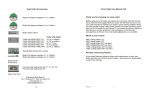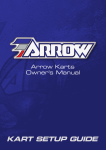Download KWB-408 User`s Manual
Transcript
LAUNCH KWB-408 User’s Manual purposes only and may be trademarks of their respective owners. LAUNCH disclaims any and all rights in those marks. Copyright Information All rights reserved! No part of this publication may be reproduced and stored in any form (electronic, mechanical, photocopying, recording or other forms) without obtaining written permission from Shenzhen Launch Tech Co., Ltd.(hereinafter refers to as LAUNCH). The manual is special written for the use of this machine of LAUNCH, therefore we are not responsible for any use of this information as applied to other devices. Neither LAUNCH nor its affiliates shall be liable for damages, losses, costs, or expenses result from: user or third party’s personal accident, misuse, or abuse of this unit, or unauthorized modifications, repairs, or alterations to this unit, or failure to strictly comply with LAUNCH operating and maintenance instructions. LAUNCH shall not be liable for any damages or problems arising from the use of other accessories or parts other than original LAUNCH products or LAUNCH approved products. Declaration: Other product names used herein are for identification purposes only and the registered trademark ownership belongs to original companies. This equipment is intended for use by technical professionals or maintenance personnel. Trademark Information is a registered trademark of LAUNCH TECH. CO., LTD. in China and other countries. All other LAUNCH trademarks, service marks, domain names, logos, and company names referred to in this manual are property rights of LAUNCH or its affiliates. In countries where any of the LAUNCH trademarks, service marks, domain names, logos and company names has not been registered, LAUNCH claims its ownership for them. Other trademarks referred to in this manual still belong to the original registered company. You may not use any trademark, service mark, domain name, logo, or company name of LAUNCH or other companies referred to in this manual without prior permission from the owners. You may contact LAUNCH by visiting its website at http://www.cnlaunch.com, or writing to LAUNCH Industrial Park, North of Wuhe Avenue, Banxuegang Industrial Park, Longgang District, Shenzhen, Guangdong Province, P. R. C., if you have any questions. General Notice Other product names used herein are for identification i PDF 文件使用 "pdfFactory Pro" 试用版本创建 www.fineprint.cn LAUNCH KWB-408 User’s Manual Safety Precautions Warning l l l l This manual is an integral part of the machine. Please read carefully. Keep the manual for later use when maintaining the machine. This machine can only be used for the designated purposes. Never use it for any other purpose. The manufacturer is not held responsible for the damage incurred by improper use or use other than the intended purpose. Precautions l This equipment must be operated by qualified personnel who have gone through special training programs. Any modification or change of application range to this machine may cause direct or indirect damages to equipment without obtaining permission from manufacturer or not following the instruction of the manual. l KWB-408 should be installed on the stable ground. l Do not put KWB-408 in a place with extreme temperature or moisture, or near the heating system, water tap, air-humidifier or furnace. l Keep the machine from dust, ammonia, alcohol, thinner or spraying binder. l People who are no operating the machines should be kept away when it is used. l Pay special attention to the safety marks stuck on the machine. l Do not touch or approach the moving parts by hand or other body parts when the machine works. l Do not remove the safety device or keep it from working properly. l When the machine is moved, only exert force on the chassis. Never exert force on the principal shaft under any condition. Please carry and place it with great care. ii PDF 文件使用 "pdfFactory Pro" 试用版本创建 www.fineprint.cn Safety Precautions LAUNCH KWB-408 User’s Manual Descriptions for Safety Signs l Do not exert force on the hanging handle to avoid falling of the machine. l The wheel protection guard must be put down before pressing START button of the machine to avoid any injury. l High voltage power! Danger! l Do not exert force on the balance shaft when the machine is transported. iii PDF 文件使用 "pdfFactory Pro" 试用版本创建 www.fineprint.cn The Position of Safety Signs LAUNCH KWB-408 User’s Manual The Positions of Safety Signs u u u Please replace the safety signs if they get blurred or lost. When one or more safety signs get lost, don’t operate the machine. The safety signs must be kept within the sight of the operator. iv PDF 文件使用 "pdfFactory Pro" 试用版本创建 www.fineprint.cn The Position of Safety Signs LAUNCH KWB-408 User’s Manual Table of Contents Introduction..................................................................................................................................................................................1 Usage....................................................................................................................................................................................... 1 Features................................................................................................................................................................................... 1 Working Principle ..................................................................................................................................................................... 1 Background Knowledge ........................................................................................................................................................... 1 Technical Parameter ................................................................................................................................................................ 1 Application Scope .................................................................................................................................................................... 1 Working Conditions.................................................................................................................................................................. 1 Structure.......................................................................................................................................................................................2 Main Structure.......................................................................................................................................................................... 2 Power Supply Control Board.................................................................................................................................................... 4 Control Panel ........................................................................................................................................................................... 4 Operating Instruction..................................................................................................................................................................6 Preparation............................................................................................................................................................................... 6 Wheel Mounting ....................................................................................................................................................................... 6 General operation .................................................................................................................................................................... 6 Operating Procedures for Special Balance Mode ....................................................................................................................9 ALU Wheel Drum Balance ....................................................................................................................................................... 9 Equipment Calibration ..............................................................................................................................................................13 Self-calibration Program of the Balancer ............................................................................................................................... 13 Self-Testing Program (Testing Position Sensors and Indicators) ........................................................................................... 13 Troubleshooting ........................................................................................................................................................................14 Error Messages of Self-diagnosis .......................................................................................................................................... 14 Frequent Errors and Solutions ............................................................................................................................................... 14 Maintenance...............................................................................................................................................................................15 Storage and Scrapping .............................................................................................................................................................16 Storage .................................................................................................................................................................................. 16 Scrapping............................................................................................................................................................................... 16 v PDF 文件使用 "pdfFactory Pro" 试用版本创建 www.fineprint.cn LAUNCH KWB-408 User’s Manual Net weight 135 kg Noise Working noise: <70dB (A) Introduction Measurement Index Balance Cycle: 7s Balance Accuracy :±2g Usage The KWB-408 wheel balancer features good design, simple operation, strong functions and high measurement precision, which make it ideal equipment for measuring the dynamic balance of the wheel. It can be used for balancing small and medium size tires. It can also be a great help in car repair garage and tire shops. Electrical parameter 220V 50/60Hz 110V 60Hz Application Scope Features l l l l l l l Introduction Item Rim Diameter High aptitude, good stability, and high equilibrating precision. Matching function between the tyre and the hub. Standard computation and calibration function eliminate the measurement deviation and ensure the test accuracy. Different balance modes are available to various wheels. Quick and accurate test may reduce your working intensity and improve your working efficiency. Simple operation Extra-large digital display Rim Width Max Weight Wheel Working Conditions Working Temperature: 0℃-50℃ Relative Humidity: ≤85% Transport/store temperature: 0℃-55℃ Altitude: less than 1000m Working Principle Only when CPU performs self-test and displays normal information of all units can the user start the balancing operation. CPU controls the running of principal shaft via driving interface during balancing operation. The imbalanced signal detected by the balance sensor is transmitted to CPU interface through A/D converter. CPU analyzes comprehensively both the imbalance signal and the angle signal of principal shaft, calculates the imbalance value, and then displays the result through LED unit. Man-machine dialogue can be realized through the keyboard and LED unit. Background Knowledge The imbalance of the wheel causes wobble of the steering wheel, low adhesion, and wheel jumping, which damages the wheel and shocks absorber and turning parts. It also influences the comfort of steering stability and increases fuel consumption, decreasing economic index of the automobile directly. Balancing operation will eliminate these disadvantages and relative loss. Technical Parameter Sizes Item Max Height Length Width KWB-408 14—24″ (356--610mm) 1.5--14″ (38--356mm) 65kg KWB-408 1352mm 1385mm 1250mm 1 PDF 文件使用 "pdfFactory Pro" 试用版本创建 www.fineprint.cn LAUNCH KWB-408 User’s Manual 008 Structure Wheel protection guard Standardized elements of balancer are shown in the following figure. Structure Main Structure KWB-408wheel balancer structure is shown as in Fig 1. Wheel protection guard Control Panel Counterweight Groove Balance shaft Hanging Handle Measure Scale Fig 1 1. 2. 3. 4. 5. 6. Measure scale — To measure the installation distance of the wheel (wheel distance in short) and rim diameter. Control panel — For man-machine dialogue. Hanging handle-- For hanging cones and the wheel width scale Counterweight groove — For putting the counterweight. Balance shaft — For supporting the wheel. Wheel protection guard: For protecting the wheel. Accessories supplied with the machine are showed in Fig 2 No. Description Amount 001 002 003 004 005 006 Conical casing Main-shaft assembly Quick locknut Width measure scale 100g lead weight Pliers to attach the balance weight Hanging handle 4 1 1 1 2 1 007 1 6 2 PDF 文件使用 "pdfFactory Pro" 试用版本创建 www.fineprint.cn LAUNCH KWB-408 User’s Manual Structure Standard parts of KWB-408 wheel balancer 001 002 004 003 005 007 008 Fig 2 3 PDF 文件使用 "pdfFactory Pro" 试用版本创建 www.fineprint.cn 006 LAUNCH KWB-408 User’s Manual Structure Power Supply Control Board The position of fuse on power supply of KWB-408 control board is shown as Fig 3. The parameters of the two fuses F1 and F2 are: F1:2A,φ5×20mm,250VAC; F2:6A,φ5×20mm,250VAC. 1. Display imbalance value or distance size of inner side wheel 2. Indicating inner side balance point when all 5 indicators are lit 3. Display static balance value or rim width 4. Indicating outer side balance point when all 5 indicators are lit 5. Display imbalance value or diameter size of outer side wheel 6. Indication for balance mode and “mm” F2 2A F1 6A F2 Control panel F1 F Fig 3 Control Panel The control panel of KWB-408 is as shown in Fig. 4 7. Key (a) to enter the wheel distance manually 8. Key (b) to enter the rim width manually 9. Key (d) to enter the rim diameter manually 10. Key for self-diagnosis (LED self-check) and for self-calibration (required to be used with key C) 11. Key for dis-balance recalculation/self-calibration 12. Selection key between “inch←→mm” 13. High accuracy balance key 14. Dis-balance optimized key 15. Key for balance mode selection 16. Key for dynamic balance or different static balance mode selection 17. Emergency stop button 18. Start button Fig 4 Display panel Caution: In order to avoid damaging the film of control panel, please don’t touch the keys with sharp material. Hot keys for function conversion 4 PDF 文件使用 "pdfFactory Pro" 试用版本创建 www.fineprint.cn LAUNCH KWB-408 User’s Manual Structure both Auto mode and Manual mode). 1. [ STOP ] + [ a ↑ ] + [ a ↓ ] Conversion keys for the measurement unit of “gram/ounce”. First, please press [STOP] button and hold it, then press [ a ↑ ] and [ a ↓ ] at the same time, the information displayed on the control panel will put out; after a while, please release button [ a ↑ ], [ a ↓ ] and [STOP] in turn, the previous tested data will be redisplayed at once but with another kind of unit system. 5. [ STOP ] + [ OPT ] Keys for diameter data adjustment of auto measure scale function. The diameter data of different vehicle wheels can be stored into CPU through this operation, and the data can keep stored even after balancer shutdown (the detailed operation will be described later). Note: The different sequence for releasing the keys may result in the different data displayed, but it is not necessary for operator to perform other operations. Press [Start] button to resume. 2. [ STOP ] + [ C ] The keys for measurement mode selection after putting down the wheel protection guard. Please press [STOP] button and hold it, then press [C] button and hold it; release [ C ] and [ STOP ] button in turn, the measurement mode will be alternated between “Put down the wheel protection guard to start measurement” and “Put down the wheel protection guard to start measurement by pressing [ START ] button”. 3. [ STOP ] + [ FINE ] The keys for entering the status of measure scale distance calibration. The self-calibration for measure scale is required to perform when starting the balancer each time, otherwise the correct measurement status cannot be entered (the detailed information about self-calibration will be described later). 4. [ D ] + [ C ] The keys for outside parameter calibration before measurement. The keys are used to calibrate the CPU memories corresponding to the wheelbase, rim width and rim diameter of different wheels, so as to ensure the measurement accuracy (it is necessary to calibrate in 5 PDF 文件使用 "pdfFactory Pro" 试用版本创建 www.fineprint.cn LAUNCH KWB-408 User’s Manual Operating Instruction Caution: The equipment can only be operated by qualified personnel with special training. Use appropriate tools, protective and safety equipment, wearing protective work clothes, such as blinkers, and working boots. Mounting Method 2 This method is suitable for the wheel to be positioned with its central hole, especially when the central position surface cannot be correctly positioned due to deformation. Preparation l Fig 7 l Fit conical casing l Fit a matching end cap (optional) onto the locking wing nut. Fit the wheel onto the conical casing and fasten it with an end cap and a locking wing nut. Locking wing nut Ø Select a right size conical casing and fit it onto the balance shaft in reverse. See Fig 7. End cap Ø Attention: The max weight of the wheel cannot exceed 65kg. Remove any counterweight and other foreign body from the wheel before mounting it to avoid any danger. When remove the counterweight, the demounting/mounting pliers supplied with the machine should be used (Fig. 5). Clean the contact surfaces between the shaft and the conical casing with alcohol or gasoline before mounting the wheel to avoid any influences on installation accuracy. Put the balancer on level ground whenever possible. Fit the wheel Ø Ø Locking wing nut Mount wheel Operating Instruction Fit conical casing wheel with a locking wing nut. Fig 5 General operation Switch on the Machine l Before switching on the machine, please ensure that the power supply selected meet the requirements on the name plate. l Turn on the power supply switch on the left side of the machine (Fig 8). Wheel Mounting Mounting Method 1 It is suitable for the wheel that can be positioned with its center hole. Fig 6 l l Fig 8 Fit the wheel onto the balance shaft close up the flange (Fig 6). Select a right size conical casing, and then tighten the l The display panel will show the version No. of main board (Fig 9). 6 PDF 文件使用 "pdfFactory Pro" 试用版本创建 www.fineprint.cn LAUNCH KWB-408 User’s Manual Operating Instruction Read width data Fig 9 l And then the display panel will show the parameter (default value) of the object to be balanced (Fig 10). Fig 12 Fig 10 Function Selection After switching on the wheel balancer, the function status is default status (i.e. the common dynamic balance status), because this function status is selected in common circumstances. More specifically, this function status can be selected in case of the pothook style counterweight on both sides of wheel rim edge. Only single-side balance is required to be performed for static balance. In this case the whole wheel is taken as having one side surface only. Double-side balance is required to be performed for dynamic balance. The lead weight is required to be mounted only on the outside of wheel when performing static balance operation; and that is required to be mounted on both inner side and outside of wheel when performing dynamic balance. l l Input the data read via Up--Down key . The control panel will display the information as shown in Fig 13. Fig 13 Imbalance value measurement Attention: Make sure to put down the wheel protection guard before pressing [START]. Ø Do not raise the wheel protection guard when the wheel is rotating. In abnormal situations, press [STOP] first, then turn off the power. Don’t raise wheel cover until the wheel stops. Ø Do not touch the machine during a wheel spin. Otherwise, the balance effect will be influenced. The procedures for imbalance value measurement are as follows: l Put down the wheel protection guard to start the balancer (there are many kinds of start modes, please refer to the paragraph of “Hot keys for function conversion” for other operating methods), and all LEDs will go out at this moment. l After about 7 seconds, the control panel displays the imbalance value of the wheel, as shown in Fig 14. Ø (Note: other function selection and application will be described later). Entering Wheel Data It is important for the operator to know how to input data correctly because the wrong data input may directly influence the test result from the next step. Known a=5.0″, b=6.0″, d=15.0″(Fig 11). a value Fig 14 l Fig 11 l Measure the rim width with width scale according to Fig 12. Meaning of the information displayed: ☆ “35” indicates that the imbalance value of the wheel inner side is 35g; ☆ “OPT” indicates that the imbalance value of this wheel is larger, and should be optimized. Please refer to the paragraph of “OPT Coincidence Balance Operation” for detailed operating procedures; ☆ “60” indicates that the imbalance value of the wheel outside is 60g; 7 PDF 文件使用 "pdfFactory Pro" 试用版本创建 www.fineprint.cn LAUNCH KWB-408 User’s Manual ☆ If all indicators at one side are lit, it indicates that the highest point at this side of the wheel is the imbalance position. l l Operating Instruction Press key, the control panel will display the actual accurate imbalance value as shown in Fig 19. The balance operation is successful. key, the control panel will display the Press actual accurate imbalance value as shown in Fig 15. Fig 19 Fig 15 l Attention: Generally speaking, it is up to standard if the imbalance value of the wheel is less than 5g, for the balance weight uses quinary system, i.e. 5g, 10g and 15g, etc. Rotate the wheel. If all indicators at the outside of the wheel are on (see Fig 16), it indicates that the highest point at the outside is the imbalance position (see Fig 18). The method to determine the imbalance position for inner side of the wheel is the same as that for outside. Static—dynamic balance mode conversion The method for attaching the balance weight during static balance measurement is different from that during dynamic balance measurement. Press Fig 16 key to select static balance mode, and repress key to return to the dynamic balance mode. l Lead-attaching method during static balance measurement: If you want to measure the wheel of motorcycle or the wheel of which both sides can not be attached with balance lead, please press key. After the tested data of imbalance value is displayed, please press key to select the lead-attaching method for static balance, and then rotate the wheel slowly. When the control panel displays the information as shown in Fig 20, all indicators at the inner side are lit. Attach the balance lead at the inner side of the wheel spoke at this moment (Fig 21). Fig 17 Compensation for wheel imbalance value l According to the previous paragraph, attach the relative counterweight on the imbalance point of the rim. Attach the balance weight on the imbalance point as possible as you can, otherwise the compensation error will be produced. l Perform the imbalance measurement operation again. l The display information of the re-measurement operation is as shown in Fig 18. Fig 20 Fig 18 l The meaning of the information displayed: “000” indicates that the compensation for this side is up to standard (imbalance value < 5g); Fig 21 8 PDF 文件使用 "pdfFactory Pro" 试用版本创建 www.fineprint.cn LAUNCH KWB-408 User’s Manual Operating Procedures for Special Balance Mode Attention: ALU mode will be faulty easily when the distance between the inside surface of the rim and the outside surface of the cabinet is more than 15cm. When you select ALU mode, “ERR 3” will occur, it indicates that the value on the solution surface of the imbalance value is more than 999 gram. In this case ALU mode operation cannot be performed with the current distance between the wheel and the cabinet. ALU Wheel Drum Balance Keep pressing key to switch ALU operating mode. Wheel drum balance (i.e. alloy steel rim balance) includes 3 kinds of mode: ALU—1, ALU—2 and ALU—S. The lead-attaching surface of ALU—S can be set artificially according to the requirement, and can be balanced with implicated counterweight via assistant implicated program. Under ALU—1 and ALU—2 mode, the different platform can be selected to perform the lead-attaching operation according to the specific shape of the wheel drum section (see Fig 22 and Fig 23). In this way, the accurate balance position and the more accurate balance result can be obtained. Press key one time, the ALU—1 mode is entered; press key two times in succession, the ALU—1 Balance Mode After selecting ALU—1 mode, the indicators are as shown in Fig 24. Fig 24 ALU—2 mode is entered; press key three times in succession, the ALU—S mode is entered. You can exit from ALU mode by directly pressing Lead-attaching position Operating Instruction key. Press key to recalculate the imbalance value of inner side and outside, the control panel will display the information as shown in Fig 25. Lead-attaching position Fig 25 The specific operating procedures are as follows: Rotate the wheel, let all indicators at inner side (or outside) lit. Place the lead weight side with sticking protection paper upwards, and then lift the protection paper as shown in Fig 26. Fig 22 Lead-attaching position Lead-attaching position Fig 26 Move the lead weight slowly to the lead-attaching position, and attach it when arriving at the lead-attaching position. Fig 23 9 PDF 文件使用 "pdfFactory Pro" 试用版本创建 www.fineprint.cn LAUNCH KWB-408 User’s Manual After finishing the lead-attaching operation for inner side and outside of the wheel, ALU—1 operation is finished. Perform the rotating test one more time to identify the balance effect. Operating Instruction Attention: Please input the number of wheel spoke before measurement. Step 1: Input the number of the wheel spokes After inputting the data of the wheel, and before selecting Note: Keep the rim surface clean to ensure the lead weight stuck on it firmly. Perform lead-attaching operation, if necessary, after cleaning the rim surface with appropriate amount of organic solvent or detergent. ALU mode, please press key first. The control panel will display the information as shown in Fig 29. ALU—2 Balance Mode After selecting ALU—2 mode, the indicators are as shown in Fig 27. Fig 29 Press <↑> or <↓> key to set the number of the wheel spokes (3-12). Press key again to confirm. The control panel will display the information as shown in Fig 30. Fig 27 Press key to recalculate the imbalance value of inner side and outside. The control panel will display the information as shown in Fig 28. Fig 30 Attention: If it is necessary to resolute the imbalance value to wheel spokes, the number of the wheel spokes must be input; if not, please skip Step 1 directly. Fig 28 Step 2: Size-inputting method in ALU—S balance mode aI and aE indicate the lead-attaching position at the inner side of the wheel rim; dI and dE indicate the lead-attaching position at the outside of the wheel rim. The specific operating procedures are as follows: Rotate the wheel so that all indicators at inner side are lit. The highest point of the rim inner side edge is the inner side balance point when all indicators are lit. Please attach the lead weight at the inner side of the rim according to the displayed value. Continue to rotate the wheel, so that all indicators at the outside of the wheel are lit. The outside balance point is in the line parallel to the axis of the highest point close to the outside of the rim inside wall. Place the lead weight side with sticking protection paper upwards, and then lift the protection paper as shown in Fig 28. Move the lead weight slowly to the lead-attaching position, and attach it when arriving at the lead-attaching position. Finish the lead-attaching operation for inner side and outside of the wheel is the end of ALU—2 operation. Perform the rotating test one more time to identify the balance effect. key to perform the dynamic balance Press operation one time, and then select ALU—S balance mode. The control panel will display the information as shown in Fig 31. Fig 31 Input the data for lead-attaching position according to the data displayed in Fig 32 and Fig 33. ALU—S Balance Mode ALU—S balance mode is suitable to very special wheel rim. 10 PDF 文件使用 "pdfFactory Pro" 试用版本创建 www.fineprint.cn LAUNCH KWB-408 User’s Manual Operating Instruction press ), the control panel will display the information as shown in Fig 36. Fig 32 Position of the wheel spoke Fig 33 Let dE = 0.8 dI (default value). If dI changed, dE will return to the default value. The length of the counterweight is automatically considered as 14mm when the system calculates the distance between the balancer and the center of gravity of the counterweight. a): Press key to change the value of aI. b): Press key to change the value of dI. Fig 35 Fig 36 The resolution of the imbalance value is into 20g and 10g. c): Press key to change the value of aE. Lead-attaching operation The left screen displays the imbalance value at the inner side of the wheel rim. Rotate the wheel slowly, pull out the width scale to aI lead-attaching position when all indicators at inner side of the wheel are lit (Fig 34). Attach the counterweight on 12 o’clock position as shown in (Fig 37). d): Keep pressing key and press key to change the value of dE (Fig 33). At this moment, press interface for spoke number setting. key to enter the Step 3: Calculating imbalance value After inputting the data of lead-attaching position, please rotate the wheel. If it is necessary to resolute the imbalance value, please press key to perform measurement, so as to get a new imbalance value (Fig 34). Fig 37 Rotate the wheel slowly until the right screen displays a imbalance value as shown in Fig 38. Fig 34 Step 4: Resolution for imbalance value Rotate the wheel to place any one of the wheel spokes on 12 o’clock position as shown in Fig 35. Press key(keep Fig 38 Pull out the measure scale to dI lead-attaching position. Attach the counterweight on 12 o’clock position as shown in (Fig 37). pressed, and then 11 PDF 文件使用 "pdfFactory Pro" 试用版本创建 www.fineprint.cn LAUNCH KWB-408 User’s Manual Rotate the wheel slowly again until the right screen displays the second imbalance value as shown in Fig 39. Fig 39 Pull out the measure scale to dI lead-attaching position. Attach the counterweight on 12 o’clock position as shown in (Fig 37). Wheel balance operation is finished. 12 PDF 文件使用 "pdfFactory Pro" 试用版本创建 www.fineprint.cn Operating Instruction LAUNCH KWB-408 User’s Manual Operating Instruction Self-Testing Program (Testing Position Sensors and Indicators) Equipment Calibration Self-calibration Program of the Balancer Press key, from left to right, the indicators flash one by one, and the control panel will display the information as shown in Fig 43. Attention: The self-calibration program should be carried out after first installation or if the measurement accuracy of the equipment is uncertain, to ensure the measurement accuracy of the balancer. Fig 43 Turn on the power supply switch of the balancer, install a wheel with medium size (15″--17″), input the data of the The position sensor can be tested at that moment. Rotate the wheel manually and slowly, indicator ALUI starts flashing, and “0” will appear on the right screen when “0” position on the main-shaft passes across the photoelectric sensor as shown in Fig 44. key at the same wheel rim and press time. The control panel will display the information as shown in Fig 40. Fig 44 Fig 40 Release Once the wheel turns by one circle, the [0] will appear on right screen one time. When the wheel rotates to the reverse direction, the indicator ALUS will start flashing. key, put down the wheel key to rotate the protection guard, and press main-shaft. The control panel will display the information as shown in Fig 41 when the main-shaft stops rotating. Fig 41 Put down the wheel protection guard, and attach 100g (3.5oz) counterweight on the outside of the wheel rim. Put down the wheel protection guard again, and press key to re-rotate the main-shaft. The control panel will display the information as shown in Fig 42 when the main-shaft stops rotating. Fig 42 The self-calibration is finished, and the self-calibration data is stored in computer memory even after the balancer shutdown. The wheel balance operation can be performed after above operating procedures. 13 PDF 文件使用 "pdfFactory Pro" 试用版本创建 www.fineprint.cn LAUNCH KWB-408 User’s Manual Symptom Troubleshooting Error Messages of Self-diagnosis 2. 3. 4. 5. 7. 8. Failures of the single phase motor or the power supply board. Low rotating speed or no wheel mounted on the machine (with tire). The imbalance value is too big. Change another wheel to test. Errors with power supply or position sensor. The wheel protection guard is not put down. Damages of the memory or losses of the signal. Wrong calibration program or damages of the computer board or the sensor Cause Solution No display when turning on the machine. 1. Check whether the outer power supply is normal. 2. Failures of the computer board Normal display but failures of [START] button, and a, b and d inputting keys. 1. Touch switches are not sensitive. 2. Machine dies. Normal display but unable to stop after start, with wrong imbalance value. 1. 2. Error messages of self-diagnosis are showed below: 1. Troubleshooting 1. Check the outer power supply. 2. Replace the computer board. 1. Open the cover and insert the pins of touch switches tightly. 2. Restart machine. Loose connection between the computer board and the power supply board. 1. Tighten the connection between the computer board and the power supply. Failures of the computer board 2. Replace the computer board. Slow start, bad brake, and inaccurate imbalanced value The driving becomes loose. belt Normal work but with inaccurate imbalance value 1. Calibrated value changes. 2. 3. the Replace the driving belt or adjust tension of the V belt. 1. The body is not stable. Re-calibrate it according to the User’s manual. 2. Influences of cones or locking wing nuts. Solve failures according to check result. 3. If the failure still exists, replace the computer board. 4. Re-fasten quick locknuts. 4. The wheel is not mounted tightly. 5. Unstable power supply. 6. Big fluctuation of power voltage. 7. Failures of the raster display and its circuit. Attention: If the problems can not be fixed through above solutions, please contact the technical support personnel. Frequent Errors and Solutions 14 PDF 文件使用 "pdfFactory Pro" 试用版本创建 www.fineprint.cn LAUNCH KWB-408 User’s Manual Maintenance Attention: Only the specialized technician can do the maintenance. Before any maintenance is performed, disconnect the power and keep the plug within the sight of the maintenance personnel. To keep the wheel balancer in good condition and to prolong its work life, it is necessary to do regular maintenance according to the instructions of this manual. Otherwise, the normal operation and reliability of the machine will be influenced, or personal injury would be caused. l Keep the machine and working area clean and prevent dust from entering the moving parts. l Keep the balance shaft clean (clean with diesel oil or alcohol) and lubricated. l Regularly calibrate the machine. See Installation and Parts Manual for details. l Regularly check and adjust the tension of the belt. l Check all connecting parts and bolts regularly and tighten them if necessary. 15 PDF 文件使用 "pdfFactory Pro" 试用版本创建 www.fineprint.cn Maintenance LAUNCH KWB-408 User’s Manual Storage and Scrapping Storage When the equipment needs to be stored for a long extended period of time: l Disconnect the power. l Lubricate all the parts that need to be lubricated: main shaft and etc. l Protect the machine with plastic cover against dust. Scrapping When the equipment can no longer be used, disconnect the power and dispose it in accordance with the local law and regulation. 16 PDF 文件使用 "pdfFactory Pro" 试用版本创建 www.fineprint.cn Storage and Scrapping LAUNCH KWB-408 User’s Manual Attn: Overseas Department LAUNCH TECH. CO., LTD. LAUNCH Industrial Park, North of Wuhe Avenue, Banxuegang Industrial Park, Longgang District, Shenzhen, Guangdong Province, P. R. China P.C.: 518129 Warranty THIS WARRANTY IS EXPRESSLY LIMITED TO PERSONS WHO PURCHASE LAUNCH PRODUCTS FOR PURPOSES OF RESALE OR USE IN THE ORDINARY COURSE OF THE BUYER’S BUSINESS. LAUNCH products is warranted against defects in materials and workmanship for one year from date of delivery to the user. This warranty does not cover any part that has been abused, altered, used for a purpose other than for which it was intended, or used in a manner inconsistent with instructions regarding use. The exclusive remedy for any automotive meter found to be defective is repair or replacement, and LAUNCH shall not be liable for any consequential or incidental damages. Final determination of defects shall be made by LAUNCH in accordance with procedures established by LAUNCH. No agent, employee, or representative of LAUNCH has any authority to bind LAUNCH to any affirmation, representation, or warranty concerning LAUNCH products. Declaration The above warranty is able to replace any warranty in other forms. Order Information Replaceable and optional parts can be ordered directly from your LAUNCH authorized supplier. Your order should include the following information: 1. Quantity 2. Part No. 3. Item description Customer Service If you have any questions on the operation of the machine, please contact us: Tel: 86-755-84528288, or fax: 86-755-84528872. If your machine requires repair service, return it to the manufacturer with the sales invoice, the warranty sheet, the quality certificate and a note describing the problem. If the machine is determined to be in warranty, LAUNCH will repair or replace at no charge, also repay the transport fee to the customer. If the machine is determined to be out of warranty, it will be repaired for a nominal service charge plus return freight. Our address is as follows: 17 PDF 文件使用 "pdfFactory Pro" 试用版本创建 www.fineprint.cn