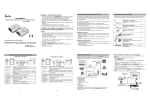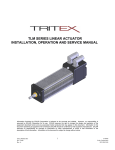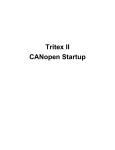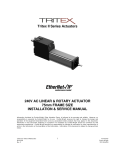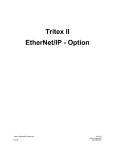Download Tritex I Installation & User Manual
Transcript
LINEAR & ROTARY ACTUATOR INSTALLATION, OPERATION AND SERVICE MANUAL Information furnished by EXLAR Corporation is believed to be accurate and reliable. However, no responsibility is assumed by EXLAR Corporation for its use. EXLAR reserves the right to change the design and operation of the equipment described herein and any associated motion products that may appear in this document. Information in this document pertaining to equipment not furnished by EXLAR should be confirmed by that equipment manufacturer. EXLAR assumes no responsibility for changes to information by other manufacturers or errors in that information or the description of that information. Information in this document is subject to change without notice. Tritex 1 Installation and Setup PN: 27666 Rev. K 1 12/14/11 Exlar Corporation 952-500-6200 Warranty and Limitation of Liability EXLAR warrants its product(s) to the original purchaser and in the case of original equipment manufacturers, to their original customer to be free from defect in material and workmanship and to be made in accordance with Exlar’s specifications for the product(s) as published at the time of purchase unless otherwise agreed to in writing by an authorized Exlar representative. In no event shall EXLAR be liable or have any responsibility under such warranty if the products have been improperly stored, installed, used or maintained, or if Buyer has permitted any unauthorized modifications, adjustments and/or repairs to such product(s). Seller's obligation hereunder is limited solely to repairing or replacing (at its option), at the factory, any product(s), or parts thereof, which prove to Seller's satisfaction to be defective materials or workmanship, and within the period of time in accordance with the seller's stated product warranty (see terms and conditions), however, that written notice of claimed defects shall have been given to EXLAR within 30 days from the date any such defect is first discovered. The product(s) or part(s) claimed to be defective must be returned to EXLAR, transportation prepaid by Buyer, with written specification of the claimed defect. Components such as seals, wipers, bearings, bushings, splines and roller screw parts are considered wear parts and must be inspected and serviced on a regular basis. Any damage caused by failure to properly lubricate EXLAR products and/or to replace wear parts at appropriate times is not covered by this warranty. Costs for shipment of units returned to the factory for warranty repairs are the responsibility of the customer. Exlar will return ship all warranty repairs or replacements via UPS Ground at no cost to the customer. For international customers, Exlar will return ship warranty repairs or replacements via UPS Expedited Service and cover the associated shipping costs. Any VAT or local country taxes are the responsibility of the customer. The foregoing warranty is in lieu or all other warranties (except as Title), whether expressed or implied, including without limitation, any warranty of merchantability, or of fitness for any particular purpose, other than as expressly set forth and to the extent specified herein, and is in lieu of all other obligations or liabilities on the part of Exlar. Seller’s maximum liability with respect to these terms and conditions and any resulting sale, arising from any cause whatsoever, including without limitation, breach of contract or negligence, shall not exceed the price specified herein of the product(s), giving rise to the claim, and in no event shall EXLAR be liable under the terms of the warranty otherwise for special, incidental or consequential losses resulting from inability to use the product(s), increased operating cost, loss of production, loss of special incidental or consequential damages, whether similar or dissimilar of any nature arising or resulting from the purchase, installation, removal, repair, operation, use or breakdown of the product(s), or any other cause whatsoever including negligence. The foregoing warranty shall apply to products or parts that have been repaired or replaced pursuant to such warranty, and within the period of time, in accordance with the Seller's stated warranty. No person, including any agent of EXLAR, is authorized to make any representation of warranty on behalf of EXLAR concerning any products manufactured by EXLAR, except to refer to this warranty. Tritex 1 Installation and Setup PN: 27666 Rev. K 2 12/14/11 Exlar Corporation 952-500-6200 Safety Considerations As with any electro-mechanical device, safety must be considered during the installation and operation of your Tritex Series actuator. Throughout this manual you will see paragraphs marked with CAUTION and WARNING signs as shown below WARNING “Warning” indicates the information following is essential to avoiding a safety hazard. CAUTION “Caution” indicates the information following is necessary for avoiding a risk of damage to the product or other equipment. General Failure to follow safe installation guidelines can cause death or serious injury. The voltages used in the product can cause severe electric shock and/or burns and could be lethal. Extreme care is necessary at all times when working with or adjacent to the product. The installation must comply with all relevant safety legislation in the country of use. The forces created by actuator could be lethal or cause severe injury if proper protection is not provided to keep personnel away from moving components. WARNING System Design and safety for personnel The actuator is intended as a component for professional incorporation into complete equipment or a system. If installed incorrectly, the actuator may present a safety hazard. The actuator uses high voltages and currents, carries a high level of stored electrical energy, and is used to control equipment which can cause injury. Close attention is required to the electrical installation and the system design to avoid hazards either in normal operation or in the event of equipment malfunction. System design, installation, commissioning and maintenance must be carried out by personnel who have the necessary training and experience. They must read this safety information and this manual carefully. None of the functions or features of the Tritex actuator may be used to ensure safety of personnel, i.e. they must not be used for safety-related functions. Careful consideration must be given to the functions of the actuator which might result in a hazard, either through their intended behavior or through incorrect operation due to a fault. In any application where a malfunction of the actuator or its control system could lead to or allow damage, loss or injury, a risk analysis must be carried out, and where necessary, further measures taken to reduce the risk- for example a failsafe brake in case of loss of actuator braking power. WARNING WARNING WARNING Never attempt to connect or disconnect the actuator with power applied. Dangerous voltages are present. Damage to equipment and injury to personnel can result. Many amplifiers have voltage present for a considerable time period after incoming power is removed. Take care to insure that the amplifier has discharged all power. In a domestic environment this product may cause radio interference, in which case supplementary mitigation measures may be required. Tritex 1 Installation and Setup PN: 27666 Rev. K 3 12/14/11 Exlar Corporation 952-500-6200 Table of Contents TRITEX™ PRODUCT OVERVIEW ................................................................................. 8 General Specifications ............................................................................................................................. 10 Drive specifications for TRA500 remote option........................................................................................... 10 Specifications: Size 20 Linear Actuators................................................................................................ 11 TLM20 ..................................................................................................................................................... 11 TSM20 ..................................................................................................................................................... 12 Specifications: Size 30 Linear Actuators................................................................................................ 13 TLM30 ..................................................................................................................................................... 13 TSM30 ..................................................................................................................................................... 14 Specifications: Size 60 Motors and Gear motors .................................................................................. 15 RTM060................................................................................................................................................... 15 RSM060 and RSG060 ............................................................................................................................ 15 Specifications: Size 90 motors and Gear Motors .................................................................................. 17 RTM090................................................................................................................................................... 17 RSM090 and RSG090 ............................................................................................................................ 17 Model Mask and Ordering Information ................................................................................................... 19 INSTALLATION ............................................................................................................ 23 Mechanical Installation ............................................................................................................................. 23 Lubrication ............................................................................................................................................... 23 Mounting Configurations ......................................................................................................................... 23 Mounting and Operating Considerations ................................................................................................ 23 General Operation ................................................................................................................................... 24 TLM & TSM Series Linear Actuator Anti-rotation Option ........................................................................ 24 TLM/TSM Anti-Rotate ................................................................................................................................ 25 TLM20 Dimensions ................................................................................................................................... 26 TSM20 Dimensions ................................................................................................................................... 27 TLM30 Dimensions ................................................................................................................................... 28 TSM30 Dimensions ................................................................................................................................... 29 RTM060 and RTG060 Dimensions ........................................................................................................... 30 RSM060 and RSG060 Dimensions .......................................................................................................... 31 RTM090 & RTG090 Dimensions ............................................................................................................... 32 RSM090 & RSG090 Dimensions .............................................................................................................. 33 Tritex 1 Installation and Setup PN: 27666 Rev. K 4 12/14/11 Exlar Corporation 952-500-6200 Tritex Configurations ................................................................................................................................ 36 Electrical Installation ................................................................................................................................ 38 Introduction.............................................................................................................................................. 38 Power Supply Selection .......................................................................................................................... 38 Regulated vs Unregulated Power Supplies ............................................................................................ 39 Grounding................................................................................................................................................ 40 Power Supply Wiring Diagrams .............................................................................................................. 41 Power Supply Wiring and Fusing ............................................................................................................ 42 Power Supply Connections ..................................................................................................................... 43 Tritex Input and Output Wiring ................................................................................................................ 44 I/O Power Supply .................................................................................................................................... 46 Two Power Supply Configuration ............................................................................................................ 46 Single Power Supply Configuration ........................................................................................................ 46 Digital Inputs............................................................................................................................................ 47 Digital Outputs ......................................................................................................................................... 48 Analog Input ............................................................................................................................................ 49 Analog Output ......................................................................................................................................... 50 Communications ..................................................................................................................................... 51 PC Communications ............................................................................................................................... 52 EMC Considerations ............................................................................................................................... 53 EXPERT SOFTWARE .................................................................................................. 55 Installation ................................................................................................................................................. 55 Overview .................................................................................................................................................... 55 Opening the Expert Software ................................................................................................................... 56 Welcome Screen ..................................................................................................................................... 56 Quick Connect ......................................................................................................................................... 57 Open a Recent Application ..................................................................................................................... 57 Create an Application from a Standard Template ................................................................................... 57 Create a New User Application ............................................................................................................... 58 Other Welcome Screen Controls ............................................................................................................ 59 Operation with an Open Application ....................................................................................................... 60 Opening More Pages / Tabs ................................................................................................................... 60 Viewing Pages in the Application ............................................................................................................ 60 Viewing Pages not in the Application ...................................................................................................... 61 Basic Steps for Offline Operation ........................................................................................................... 62 User Units................................................................................................................................................ 62 Key Application Pages ............................................................................................................................ 65 Communication between PC and Tritex ................................................................................................. 66 Device Drivers ......................................................................................................................................... 66 Port Settings ............................................................................................................................................ 67 Online Operation ....................................................................................................................................... 68 Open an Application ................................................................................................................................ 68 Connect to the Drive ............................................................................................................................... 68 Initializing Remote Drive and Actuator combinations ............................................................................. 70 Online Status & Control........................................................................................................................... 72 Tritex 1 Installation and Setup PN: 27666 Rev. K 5 12/14/11 Exlar Corporation 952-500-6200 SYSTEM SETUP........................................................................................................... 73 System Setup ............................................................................................................................................ 73 Startup Tab.............................................................................................................................................. 73 Limits Tab ................................................................................................................................................ 74 Fault Enables .......................................................................................................................................... 75 Operating Modes ..................................................................................................................................... 76 Dedicated Move ...................................................................................................................................... 77 In Position Window .................................................................................................................................. 78 Position Limits ......................................................................................................................................... 79 Analog Input Calibration .......................................................................................................................... 80 Motion Control ........................................................................................................................................... 82 Motion Control Overview ......................................................................................................................... 82 Default & Alternate Mode ........................................................................................................................ 82 Host Mode ............................................................................................................................................... 83 Special Condition Motion ........................................................................................................................ 83 Home Operation ...................................................................................................................................... 84 Jog........................................................................................................................................................... 86 Move........................................................................................................................................................ 87 Analog Motion Control............................................................................................................................. 88 Analog Input ............................................................................................................................................ 88 Analog Position Control........................................................................................................................... 88 Analog Positioning .................................................................................................................................. 88 Analog Velocity Control ........................................................................................................................... 89 Analog Velocity Page .............................................................................................................................. 89 Analog Input Scaling ............................................................................................................................... 91 INPUTS AND OUTPUTS .............................................................................................. 92 Digital I/O.................................................................................................................................................... 92 Input / Output Assignments ..................................................................................................................... 92 Monitoring Input / Output Status ............................................................................................................. 93 Input Function Definitions........................................................................................................................ 93 Output Function Definitions ..................................................................................................................... 95 Analog I/O .................................................................................................................................................. 97 Analog Input ............................................................................................................................................ 97 Analog Output ......................................................................................................................................... 97 Mapping & Scaling .................................................................................................................................. 97 Analog Output Calibration ....................................................................................................................... 98 ONLINE DIAGNOSTICS ............................................................................................. 100 Tuning ...................................................................................................................................................... 100 Additional Tuning Parameters ............................................................................................................... 101 Status, Faults & Warnings...................................................................................................................... 102 Status Display ....................................................................................................................................... 102 Faults, Possible Causes and Solutions ................................................................................................ 103 Tritex 1 Installation and Setup PN: 27666 Rev. K 6 12/14/11 Exlar Corporation 952-500-6200 VALVE CONFIGURATION ......................................................................................... 104 Opening the Expert Software ................................................................................................................. 104 Welcome Screen ................................................................................................................................... 104 Basic Steps for Configuration ............................................................................................................... 105 User Units.............................................................................................................................................. 106 Valve Configuration ................................................................................................................................ 107 Home Operation ...................................................................................................................................... 109 Jog Operation .......................................................................................................................................... 110 Control Page ............................................................................................................................................ 111 Monitor Page ........................................................................................................................................... 112 MAINTENANCE AND TROUBLESHOOTING ............................................................ 113 Maintenance Procedures........................................................................................................................ 113 Disassembly .......................................................................................................................................... 113 Lubrication Maintenance ....................................................................................................................... 114 Grease Renewal ................................................................................................................................... 114 Reassembly........................................................................................................................................... 115 Troubleshooting Procedures ................................................................................................................. 116 Returning a Product for Repair…….………..…………………………………………………………….…117 ACCESSORIES .......................................................................................................... 117 Cables....................................................................................................................................................... 118 TTIOC-xxx I/O Cable ............................................................................................................................. 118 TTIPC-xxx Power Cable........................................................................................................................ 119 TTICO-xxx Communications Cable ...................................................................................................... 119 Power Supply .......................................................................................................................................... 120 TTPS1048 Power Supply Introduction .................................................................................................. 121 Communication Converters ................................................................................................................... 122 Model TT232485 RS232 to 485 Introduction ........................................................................................ 122 Model TTUSB485 USN to 485 Introduction .......................................................................................... 125 Shunt Regulator ...................................................................................................................................... 129 TTSR1 Shunt Regulator Option ............................................................................................................ 129 EFT/B & Surge Filter ............................................................................................................................... 132 Declaration of Conformity ...................................................................................................................... 133 Tritex 1 Installation and Setup PN: 27666 Rev. K 7 12/14/11 Exlar Corporation 952-500-6200 Tritex™ Product Overview The Exlar Tritex Series of electric actuators combines an integrated brushless servo motor, amplifier and motion controller. Optionally the system can be configured for remote mounting of the amplifier and motion control I/O 8 inputs 4 outputs 1 analog input (0-10v or 4-20ma) 1 analog output (0- 20 ma) 24 – 48V DC power supply RS 485 Communication port Integrated actuator, servo motor, amplifier and motion control 24 – 48V DC power supply I/O 8 inputs 4 outputs 1 analog input (0-10v or 4-20ma) 1 analog output (0- 20 ma) TRA-500 RS 485 Communication port TSM, RSM or RSG Integrated actuator and servo motor with remote drive amplifier and motion control Tritex 1 Installation and Setup PN: 27666 Rev. K 8 12/14/11 Exlar Corporation 952-500-6200 The Tritex actuators are available in linear and rotary versions with integrated or remote amplifier and motion control. The Remote amplifier and motion control models would typically be used in application where space at the actuator is limited or in applications with high ambient temperatures. Actuator Models Numbers With Integrated amplifier Remote mount amplifier & motion control and motion control TRA500-x TLM20-(see model mask) TSM-20-(see model mask) TLM30-(see model mask) TSM-30-(see model mask) RTM60-(see model mask) RSM-60-(see model mask) RTG60-(see model mask) RSG-60-(see model mask) RTM90-(see model mask) RSM-90-(see model mask) RTG90-(see model mask) RSG-90-(see model mask) Size and type 2 inch linear actuator 3 inch linear actuator 60 mm motor 60 mm gear motor 90 mm motor 90 mm gear motor All of the required power components and motion processor are contained in the actuator or remote housing. Output 1 GND Output 2 BUS + Output 3 BUS Output 4 24V I/O Supply BUS Power Common 24 – 48 V Power Supply Logic Power Logic Power Input 1 Input 2 Input 3 Input 4 Analog Output Input 5 Input 6 Input 7 Analog Input Input 8 RS-485 Tritex 1 Installation and Setup PN: 27666 Rev. K 9 12/14/11 Exlar Corporation 952-500-6200 General Specifications Drive Specification for all Tritex Models with embedded drives Embedded Drive Specifications Input Voltage, Bus and Logic I/O Power Supply 24-48 Volts DC nominal, 20 -60 Volts continuous operating range. Under voltage trip 19V, Over voltage trip 85V 24V nominal, 30V max, 12V min Digital Inputs Digital Outputs 8 – opto- isolated, 24V nominal 30V max, programmable functions 4 – opto- isolated 50 mA continuous, short circuit protected, programmable functions 0-10 Volts or 0-20 mA, differential input 12 bit resolution, programmable as position, velocity or torque command Analog Input Analog Output 0-20 mA, 11 bit resolution, programmable functions Serial Interface Commutation Resolution Accuracy Output Current Environmental RS-485, Modbus RTU protocol, max baud rate 38.4k Sinusoidal, 15kHz PWM 0.001 revolution + / - 0.005 revolution Continuous and peak output current is dependent on actuator Ambient Temperature for rated output: 25° C Maximum Operating temperature range 0° – 55° C Power De-rating of 2.5% per degree C between 25° C and 55° C Humidity: 10 to 95% non-condensing EMC IEC/EN 61800-3:2004-08 with use of shielded cables and EFT/B & Surge Filter 37263 (see Accessories section) or similar Drive specifications for TRA500 remote option TRA500 Remote Drive Specifications Input Voltage, Bus and Logic I/O Power Supply 24-48 Volts DC nominal, 20 -60 Volts continuous operating range. Under voltage trip 19V, Over voltage trip 85V 24V nominal, 30V max, 12V min Digital Inputs Digital Outputs 8 – opto- isolated, 24V nominal 30V max, programmable functions 4 – opto- isolated 50 mA continuous, 24V nominal 30V max, short circuit protected, programmable functions 0-10 Volts or 0-20 mA, differential input 12 bit resolution, programmable as position, velocity or torque command Analog Input Analog Output 0-20 mA, 11 bit resolution, programmable functions Serial Interface Commutation Feedback RS-485, Modbus RTU protocol, max baud rate 38.4k Sinusoidal, 15kHz PWM Analog Hall Continuous Output Current (Peak of sine Amps)* 25° C Ambient 40° C Ambient 55° C Ambient Stall Rated Stall Rated Stall Rated 15 15 14 12 12 8.5 Peak Output Current 20 (Peak of sine Amps) IP65, Humidity: 10 to 95%, non-condensing Environmental *Actual output current may be reduced if the motor/actuator continuous and peak current ratings are lower Tritex 1 Installation and Setup PN: 27666 Rev. K 10 12/14/11 Exlar Corporation 952-500-6200 Specifications: Size 20 Linear Actuators TLM20 TLM series includes embedded drive and motion controller. TLM 20 LINEAR ACTUATOR PERFORMANCE SPECIFICATIONS Backlash Lead Accuracy Maximum Radial Load Environmental Rating Lead Stall Force Max Speed Stall Force 0.2 Max Speed Stall Force 0.4 Max Speed Power Supply Current Draw at Rated Power (48V) Resolution 0.1 in (mm) in/ft (mm/300 mm) lb (N) Stator RPM at 48 VDC* lbf (N) in/sec (mm/sec) lbf (N) in/sec (mm/sec) lbf (N) in/sec (mm/sec) .008 (.20) .001 (.025) 15 (67) IP54 1 Stack 1B8-50 5000 239 (1063) 8.33 (212) 119 (529) 16.66 (424) 60 (267) 33.33 (848) 2 Stack 2B8-34 3400 377 (1677) 5.66 (144) 188 (836) 11.33 (288) 94 (418) 22.66 (575) 3 Stack 3B8-25 2500 503 (2237) 4.17 (2237) 251 (1117) 8.33 (212) 126 (560) 16.66 (424) Amps 10 10 0.001 revolutions x lead 10 Accuracy (not including backlash) Stroke Length in (mm) 3 (75) +/- 0.005 revolutions x lead 6 (150) 10 (254) 12 (300) Approximate Weight lb (kg) 7 (3.2) 8.5 (3.9) 11.5 (5.2) Tritex 1 Installation and Setup PN: 27666 Rev. K 11 10 (4.5) 12/14/11 Exlar Corporation 952-500-6200 TSM20 TSM series requires a TRA500 remote drive and motion controller. TSM 20 LINEAR ACTUATOR PERFORMANCE SPECIFICATIONS Backlash Lead Accuracy Maximum Radial Load Environmental Rating in (mm) in/ft (mm/300 mm) lb (N) Stator RPM at 48 VDC Ambient Temp Lead Stall Force 0.1 Max Speed Stall Force 0.2 Max Speed Stall Force 0.4 Max Speed Power Supply Current Draw at Rated Power (48V) Resolution Accuracy (not including backlash) Stroke Length in (mm) Approximate Weight lb (kg) Tritex 1 Installation and Setup PN: 27666 Rev. K Deg C lbf (N) in/sec (mm/sec) lbf (N) in/sec (mm/sec) lbf (N) in/sec (mm/sec) Amps .008 (.20) 1 Stack 1B8-50 .001 (.025) 15 (67) IP54 2 Stack 2B8-34 3 Stack 3B8-25 5000 3400 2500 25° 295 (1312) 40° 262 (1165) 55° 227 (1010) 25° 460 (2046) 148 (658) 8.33 (212) 131 (583) 113 (503) 74 (329) 16.66(424) 66 57 (294) (254) 40° 411 (1828) 55° 355 (1579) 25° 575 (2558) 40° 514 (2286) 230 (1023) 5.66 (144) 205 177 (912) (787) 288 (1281) 4.17 (106) 257 223 (1143) (992) 92 (409) 11.33(288) 82 71 (365) (316) 115 (512) 8.33(212) 103 89 (458) (396) 33.33 (848) 22.66 (575) 16.66 (424) 10 10 10 55° 445 (1979) 0.001 revolutions x lead 3 (75) 6.5 (2.9) 12 +/- 0.005 revolutions x lead 6 (150) 10 (254) 12 (300) 7.0 (3.2) 8.0 (3.6) 7.5 (3.4) 12/14/11 Exlar Corporation 952-500-6200 Specifications: Size 30 Linear Actuators TLM30 TLM series includes embedded drive and motion controller. TLM 30 LINEAR ACTUATOR PERFORMANCE SPECIFICATIONS Backlash Lead Accuracy Maximum Radial Load Environmental Rating Lead Stall Force 0.1 Max Speed Stall Force 0.2 Max Speed Stall Force 0.5 Max Speed Power Supply Current Draw at Rated Power (48V) Resolution Accuracy (not including backlash) Stroke Length in (mm) Approximate Weight lb (kg) Tritex 1 Installation and Setup PN: 27666 Rev. K in (mm) in/ft (mm/300 mm) lb (N) Stator RPM at 48 VDC* lbf (N) in/sec (mm/sec) lbf (N) in/sec (mm/sec) lbf (N) in/sec (mm/sec) 1 Stack 1B8-20 2000 585 (2606) 3.33 (84.6) 293 (1303) 6.67 (169.4) 117 (520) 16.67 (423.4) 10 Amps .008 (.20) .001 (.025) 15 (67) IP54 2 Stack 2B8-13 1300 935 (4159) 2.17 (55.1) 468 (2082) 4.33 (109.9) 187 (832) 10.83 (275.1) 10 3 Stack 3B8-10 1000 1250 (5560) 1.67 (42.4) 625 (2780) 3.33 (84.6) 250 (1112) 8.33 (211.6) 10 0.001 revolutions x lead 3 (75) 6 (150) 10 (4.5) 12 (5.4) 13 +/- 0.005 revolutions x lead 10 (254) 12 (300) 19.5 (8.8) 21 (9.5) 18 (450) 25.5 (11.6) 12/14/11 Exlar Corporation 952-500-6200 TSM30 TSM series requires a TRA500 remote drive and motion controller. TSM 30 LINEAR ACTUATOR PERFORMANCE SPECIFICATIONS Backlash Lead Accuracy Maximum Radial Load Environmental Rating Lead Amb. Temp 0.1 Stall Force Max Speed 0.2 Stall Force Max Speed Stall Force 0.5 Max Speed Power Supply Current at Rated Power (48V) Resolution Accuracy (not including backlash) Stroke Length in (mm) Approximate Weight lb (kg) in (mm) in/ft (mm/300 mm) lb (N) Stator RPM at 48 VDC* Deg C lbf (N) in/sec (mm/sec) lbf (N) in/sec (mm/sec) lbf (N) in/sec (mm/sec) Tritex 1 Installation and Setup PN: 27666 Rev. K Amps .008 (.20) 1 Stack 1B8-20 2000 25° 40° 55° 756 686 608 (3362) (3051) (2704) 3.33 (84.6) 378 343 304 (1681) (1526) (1352) 6.67 (169.4) 151 137 122 (672) (609) (543) 16.67 (423.4) 15 12 10 .001 (.025) 15 (67) IP54 2 Stack 2B8-13 1300 25° 40° 55° 1201 1091 968 (5342) (4853) (4306) 2.17 (55.1) 600 545 484 (2669) (2425) (2153) 4.33 (109.9) 240 218 194 (1068) (970) (862) 10.83 (275.1) 15 12 10 3 Stack 3B8-10 1000 25° 40° 55° 1545 1404 1247 (6872) (6245) (5547) 1.67 (42.4) 772 702 623 (3434) (3123) (2771) 3.33 (84.6) 309 281 249 (1375) (1250) (1108) 8.33 (211.6) 15 12 10 0.001 revolutions x lead +/- 0.005 revolutions x lead 10 (254) 3 (75) 6 (150) 9.5 (4.3) 11.5 (5.2) 14 19 (8.6) 12 (300) 18 (450) 22 (10) 25 (11.3) 12/14/11 Exlar Corporation 952-500-6200 Specifications: Size 60 Motors and Gear motors RTM060 RTM060 series includes embedded drive and motion controller. RTM060 ROTARY MOTOR TORQUE AND SPEED RATINGS For output torque of RTG Gearmotors, multiply by ratio and efficiency. Please note maximum allowable output torques in the Gearmotor Mechanical Ratings table page 16. Cont. Stall Torque Peak Torque Power Supply Current Draw at Rated Power (48V) Stator RPM at 48 VDC lbf-in (Nm) lbf-in (Nm) 1 Stack 1B8-50 5000 4.7 (.53) 9.4 (1.06) Amps 2 Stack 2B8-34 3400 7.5 (.85) 15 (1.69) 10 3 Stack 3B8-25 2500 10 (1.13) 20 (2.26) 10 10 0.001 revolutions / ratio Resolution +/- 0.005 revolution / ratio Accuracy (not including backlash) RSM060 and RSG060 RSM& RSG060 series requires a TRA500 remote drive and motion controller RSM060 ROTARY MOTOR TORQUE AND SPEED RATINGS For output torque of RSG gearmotors, multiply by ratio and efficiency. Please note maximum allowable output torques in the Gearmotor Mechanical Ratings table page 16. Ambient Temp Cont. Stall Torque Peak Torque Power Supply Current Draw at Rated Power (48V) Stator RPM at 48 VDC Deg C lbf-in (Nm) lbf-in (Nm) 1 Stack 1B8-50 25° 5.9 (.53) 5000 40° 55° 5.2 4.5 (.53) (.53) 9.4 (1.06) Amps 2 Stack 2B8-34 25° 9.2 (.85) 10 3 Stack 3B8-25 3400 40° 55° 8.2 7.1 (.53) (.53) 15 (1.69) 25° 11.4 (1.13) 2500 40° 10.2 (.53) 20 (2.26) 10 55° 8.9 (.53) 10 0.001 revolutions / ratio Resolution +/- 0.005 revolution / ratio Accuracy (not including backlash) RTM/RTG and RSM/RSG060 INERTIA Stator 1 Stack 2 Stack 3 Stack lb-in-sec2 (kg-cm2) 0.000237 (0.268) 0.000413 (0.466) 0.000589 (0.665) Gearmotor Armature Inertia* lb-in-sec2 (kg-cm2) *Add armature inertia to gearing inertia for total inertia. 0.000226 (0.255) 0.000401 (0.453) 0.000576 (0.651) Motor Armature Inertia (+/-5%) Tritex 1 Installation and Setup PN: 27666 Rev. K 15 12/14/11 Exlar Corporation 952-500-6200 SIZE 60 RADIAL LOAD AND BEARING LIFE SIZE 60 GEARMOTOR MECHANICAL RATINGS SIZE 60 GEARING REFLECTED INERTIA Gear Stages 4:1 5:1 10:1 Single Reduction 2 Lbf-in-sec 0.0000132 0.0000087 0.0000023 2 (kg-cm ) (0.0149) (0.00984) (0.00261) Gear Stages 16:1 20:1, 25:1 40:1, 50:1, 100:1 Double Reduction 2 Lbf-in-sec 0.0000121 0.0000080 0.0000021 2 (kg-cm ) (0.0137) (0.00906) (0.00242) SIZE 60 BACKLASH AND EFFICIENCY Tritex 1 Installation and Setup PN: 27666 Rev. K 16 12/14/11 Exlar Corporation 952-500-6200 Specifications: Size 90 motors and Gear Motors RTM090 RTM090 series includes embedded drive and motion controller RTM090 ROTARY MOTOR TORQUE AND SPEED RATINGS For output torque of RTG Gearmotors, multiply by ratio and efficiency. Please note maximum allowable output torques in the Gearmotor Mechanical Ratings page 18. Cont. Stall Torque Peak Torque Stator RPM at 48 VDC lbf-in (Nm) lbf-in (Nm) 1 Stack 1B8-17 1700 19 (2.1) 30 (3.4) Amps 10 Power Supply Current Draw at Rated Power (48V) 2 Stack 2B8-10 1000 29 (3.3) 50 (5.6) 3 Stack 3B8-07 700 45 (5.0) 70 (7.9) 10 10 0.001 revolutions / ratio Resolution +/- 0.005 revolution / ratio Accuracy (not including backlash) RSM090 and RSG090 RSM& RSG090 series requires a TRA500 remote drive and motion controller RSM090 ROTARY MOTOR TORQUE AND SPEED RATINGS For output torque of RSG gearmotors, multiply by ratio and efficiency. Please note maximum allowable output torques in the Gearmotor Mechanical Ratings able page 18. Ambient Temp Cont. Stall Torque Peak Torque Power Supply Current Draw at Rated Power (48V) Stator RPM at 48 VDC Deg C lbf-in (Nm) lbf-in (Nm) 1 Stack 1B8-17 2 Stack 2B8-10 3 Stack 3B8-07 1700 40° 20 (2.3) 1000 40° 34 (3.8) 700 40° 46 (5.2) 25° 22 (2.5) 55° 17.5 (2.0) 25° 37 (4.2) 30 (3.4) 55° 30 (3.4) 25° 51 (5.7) 15 (5.6) 55° 42 (4.7) 70 (7.9) Amps 15 12 10 15 12 10 15 12 10 0.001 revolutions / ratio Resolution Accuracy (not including backlash) +/- 0.005 revolution / ratio RTM/RTG and RSM/RSG090 INERTIA Stator Motor Armature Inertia (+/-5%) 1 Stack 3 Stack 2 0.00054 (0.609) 0.00097 (1.09) 0.00140 (1.58) 2 ( 2 0.00114 (1.29) 0.00157 (1.77) 0.00200 (2.26) lb-in-sec kg-cm ) Gearmotor Armature Inertia* lb-in-sec kg-cm ) *Add armature inertia to gearing inertia for total inertia. Tritex 1 Installation and Setup PN: 27666 Rev. K 2 Stack 2 ( 17 12/14/11 Exlar Corporation 952-500-6200 SIZE 90 RADIAL LOAD AND BEARING LIFE SIZE 90 MECHANICAL RATINGS SIZE 90 GEARING REFLECTED INERTIA SIZE 90 BACKLASH AND EFFICIENCY Tritex 1 Installation and Setup PN: 27666 Rev. K 18 12/14/11 Exlar Corporation 952-500-6200 Model Mask and Ordering Information TLM Series TRITEX TLM SERIES ORDERING GUIDE AAABB-CCDD-EFG-HHH-HH - (XX…XX - #####) AAA = Actuator Type TLM = Tritex Linear Actuator G = Rod End M = Male US Std Thread BB = Actuator Frame Size 20 = 2 inch nominal frame actuator F = Female US Std Thread X = Special (please specify) 30 = 3 inch nominal frame actuator HHH-HH - Motor Stator CC = Stroke Length 03 = 3 inch (75 mm) TLM20 1B8-50 = 1 Stack, 5000 rpm at 48 VDC, 2500 rpm at 24 VDC 06 = 6 inch (150 mm) 2B8-34 = 2 Stack, 3400 rpm at 48 VDC, 1700 rpm at 24 VDC 10 = 10 inch (254 mm) 12 = 12 inch (305 mm) 3B8-25 = 3 Stack, 2500 rpm at 48 VDC, 1250 rpm at 24 VDC TLM30 18 = 18 inch (457 mm) (TLM30 only) 1B8-20 = 1 Stack, 2000 rpm at 48 VDC, 1000 rpm at 24 VDC A = Male Metric B = Female Metric 2B8-13 = 2 Stack, 1300 rpm at 48 VDC, 750 rpm at 24 VDC DD = Lead (linear motion per screw revolution) 01 = 0.1 inch (2.54 mm) 02 = 0.2 inch (5.08 mm) 3B8-10 = 3 Stack, 1000 rpm at 48 VDC, 500 rpm at 24 VDC (not available in 3 inch stroke) XX..XX = Travel and Housing Options (Multiples Possible) Travel Options L1/2/3 = External Limit AR = External Anti-rotate Switches RB = Rear Brake PF = Preloaded Follower* (future option) XT = Special Travel Options 04 = 0.4 inch (10.16 mm) (TLM20 only) 05 = 0.5 inch (12.7 mm) (TLM30 only) E = Connections I = Exlar std M23 style connector Bxx = Embedded leads, 3 ft. Pxx = Embedded leads w/plug, std M23 style connector, 3 ft. X = Special (please specify) Housing Options P5 = IP65 sealed housing F = Mounting C = Rear Clevis E = Extended Tie Rod Special Motor Options D = Double Side Mount XL = Special Lubrication F - Front Flange XM = Special Motor Option ##### = 5 digit PN assigned to designate special model number S = Side Mount T = Side Trunnion Optional 5 digit assigned PN to designate unique model M = Metric Extended Tie Rod X = Special numbers * The dynamic load rating of zero backlash, preloaded screws is 63% of the dynamic load rating of the std nonpreloaded screws. The calculated travel life of a preloaded screw will be 25% of the calculated travel life of the same size and lead of a non-preloaded screw. Tritex 1 Installation and Setup PN: 27666 Rev. K 19 12/14/11 Exlar Corporation 952-500-6200 TSM Series, Also see TRA500 page 22 REMOTE TRITEX TSM SERIES ORDERING GUIDE AAABB-CCDD-EFG-HHH-HH - (XX…XX - #####) AAA = Actuator Type TSM = Tritex Linear Actuator Used with TRA500 remote drive G = Rod End M = Male US Std Thread A = Male Metric BB = Actuator Frame Size 20 = 2 inch nominal frame actuator F = Female US Std Thread X = Special (please specify) B = Female Metric 30 = 3 inch nominal frame actuator HHH-HH - Motor Stator CC = Stroke Length 03 = 3 inch (75 mm) 06 = 6 inch (150 mm) 10 = 10 inch (254 mm) 12 = 12 inch (305 mm) 18 = 18 inch (457 mm) (TSM30 only) TSM20 1B8-50 = 1 Stack, 5000 rpm at 48 VDC, 2500 rpm at 24 VDC 2B8-34 = 2 Stack, 3400 rpm at 48 VDC, 1700 rpm at 24 VDC 3B8-25 = 3 Stack, 2500 rpm at 48 VDC, 1250 rpm at 24 VDC TSM30 1B8-20 = 1 Stack, 2000 rpm at 48 VDC, 1000 rpm at 24 VDC DD = Lead (linear motion per screw revolution) 01 = 0.1 inch (2.54 mm) 02 = 0.2 inch (5.08 mm) 2B8-13 = 2 Stack, 1300 rpm at 48 VDC, 750 rpm at 24 VDC 04 = 0.4 inch (10.16 mm) (TSM20 only) 05 = 0.5 inch (12.7 mm) (TSM30 only) XX..XX = Travel and Housing Options (Multiples Possible) Travel Options E = Connections I = Exlar std M23 style connector Pxx = Embedded leads w/plug, std M23 style connector, 3 ft. AR = External Anti-rotate PF = Preloaded Follower* 3B8-10 = 3 Stack, 1000 rpm at 48 VDC, 500 rpm at 24 VDC (not available in 3 inch stroke) L1/2/3 = External Limit Switches RB = Rear Brake (future option) XT = Special Travel Options Housing Options P5 = IP65 sealed housing F = Mounting Special Motor Options D = Double Side C = Rear Clevis Mount XL = Special Lubrication E = Extended Tie Rod F - Front Flange XM = Special Motor Option T = Side ##### = 5 digit PN assigned to designate special model number S = Side Mount Trunnion M = Metric Extended Tie Rod X = Special Optional 5 digit assigned PN to designate unique model numbers * The dynamic load rating of zero backlash, preloaded screws is 63% of the dynamic load rating of the std non-preloaded screws. The calculated travel life of a preloaded screw will be 25% of the calculated travel life of the same size and lead of a non-preloaded screw. Tritex 1 Installation and Setup PN: 27666 Rev. K 20 12/14/11 Exlar Corporation 952-500-6200 RTM/RTG Series TRITEX RTM/G SERIES ORDERING GUIDE AAABBB-CCC-DE-FFF-FF- (XX…XX) - ##### AAA = Actuator Type E = Connector Options RTM = Tritex Rotary Motor I = Exlar Std M23 style connector B = Embedded Leads RTG = Tritex Rotary Gearmotor P = Embedded leads w/plug X = Special (please specify) BBB = Frame Size FFF-FF = Motor Stators 060 = 60 mm RTM/RTG060 090 = 90 mm 1B8-50 = 1 Stack, 5000 rpm at 48 VDC, 2500 rpm at 24 VDC CCC = Gear Ratio 2B8-34 = 2 Stack, 3400 rpm at 48 VDC, 1700 rpm at 24 VDC Blank = RTM 3B8-25 = 3 Stack, 2500 rpm at 48 VDC, 1250 rpm at 24 VDC Single Reduction Ratios Double Reduction Ratios RTM/RTG090 004 = 4:1 016 = 16:1 1B8-17 = 1 Stack, 1700 rpm at 48 VDC, 850 VDC at 24 VDC 005 = 5:1 020 = 20:1 2B8-10 = 2 Stack, 1000 rpm at 48 VDC, 500 VDC at 24 VDC 010 = 10:1 025 = 25:1 3B8-07 = 3 Stack, 700 rpm at 48 VDC, 350 VDC at 24 VDC 040 = 40:1 XX = Special Options 050 = 50:1 XH = Special Housing Options 100 = 100:1 XM = Special Motor Options D = Shaft Type K = Keyed, R = Smooth/Round, X = Special Shaft XL = Special Lubrication ##### = 5 digit PN assigned to designate special model number Optional 5 digit assigned PN to designate unique model number RSM/RSG Series, Also see TRA500 page 22 REMOTE TRITEX RSM/RSG SERIES ORDERING GUIDE AAABBB-CCC-DE-FFF-FF- (XX…XX) - ##### AAA = Actuator Type E = Connector Options RSM = Tritex Rotary Motor Used with TRA500 remote drive RSG = Tritex Rotary Gearmotor Used with TRA500 remote drive I = Exlar Std M23 style connector P = Embedded leads w/plug BBB = Frame Size FFF-FF = Motor Stators 060 = 60 mm RSM/RSG060 090 = 90 mm 1B8-50 = 1 Stack, 5000 rpm at 48 VDC, 2500 rpm at 24 VDC CCC = Gear Ratio 2B8-34 = 2 Stack, 3400 rpm at 48 VDC, 1700 rpm at 24 VDC Blank = RTM 3B8-25 = 3 Stack, 2500 rpm at 48 VDC, 1250 rpm at 24 VDC Single Reduction Ratios Double Reduction Ratios RSM/RSG090 004 = 4:1 016 = 16:1 1B8-17 = 1 Stack, 1700 rpm at 48 VDC, 850 VDC at 24 VDC 005 = 5:1 020 = 20:1 2B8-10 = 2 Stack, 1000 rpm at 48 VDC, 500 VDC at 24 VDC 010 = 10:1 025 = 25:1 3B8-07 = 3 Stack, 700 rpm at 48 VDC, 350 VDC at 24 VDC 040 = 40:1 XX = Special Options 050 = 50:1 XH = Special Housing Options 100 = 100:1 XM = Special Motor Options XL = Special Lubrication ##### = 5 digit PN assigned to designate special model number D = Shaft Type K = Keyed, R = Smooth/Round, X = Special Shaft Optional 5 digit assigned PN to designate unique model number Tritex 1 Installation and Setup PN: 27666 Rev. K 21 12/14/11 Exlar Corporation 952-500-6200 TRA500 REMOTE TRITEX DRIVE ORDERING GUIDE AAABBB-C - ##### AAA = Drive Type BBB = Power 500 = 500 Watts C = Connector Options N = ½ inch NPT Threaded Holes G = PG Threaded Holes I = Exlar Std M23 style connector Bxx = Embedded leads, xx = length in feet Pxx = Embedded leads w/ M23 Plug, xx = length in feet ##### = 5 digit PN assigned to designate special model number Optional 5 digit assigned PN to designate unique model number Tritex 1 Installation and Setup PN: 27666 Rev. K 22 12/14/11 Exlar Corporation 952-500-6200 Installation Mechanical Installation Lubrication The TLM and TSM Series actuators are shipped from the factory fully greased and ready for installation. Exlar recommends using Mobilith SHC 220, a high performance, extreme-pressure grease. The unique physical properties of the synthetic base oil provide outstanding protection against wear, rust, corrosion and high or low-temperature degradation. Mobilith SHC allows for very low starting and running torque values. Its operating range is -40 degrees C to 177 degrees C (-40 degrees F to 350 degrees F). Mounting Configurations The standard configurations available are Rear Clevis, Side Mount, Side Trunion and Front Flange (See Model Mask and ordering guide in Overview section). General drawings are shown in the product section guide. Mounting and Operating Considerations Every effort should be made to minimize misalignment. Any misalignment will decrease the life of the components within the actuator and also may create problems within the application associated with misalignment. Excessive side load on the output rod of the actuator will dramatically reduce the life of the actuator and should be avoided completely. Side load can be caused from misalignment or loading that is not in line with the actuator output rod. Care should be taken not to exceed the physical travel limits of TLM Series Actuators. Doing so will cause the actuator to end-crash internally. End crashes can physically damage the roller screw and the internal components of the actuator. Tritex 1 Installation and Setup PN: 27666 Rev. K 23 12/14/11 Exlar Corporation 952-500-6200 General Operation The Tritex Series of actuators and motors function in the same manner as a brushless servomotor. The servo amplifier is used to rotate the motor at controlled speed and torque, and for controlled numbers of revolutions and move times. This rotary motion is translated into linear motion by the internal planetary roller screw mechanism of the TLM Series linear actuator. The rotary motion of the motor and the linear motion of the actuator correspond to the following relationships: Linear Distance Traveled (in) = (Motor Revolutions)*(Roller Screw Lead) Linear Speed (in/sec) = ((Motor RPM) / 60)*(Roller Screw Lead) Linear Force (lbf) = ((Motor Torque (in-lbf))*(2π)*(efficiency)) / (Roller Screw Lead (in)) All of the above relationships require proper anti-rotation of the TLM Series actuator rod. TLM & TSM Series Linear Actuator Anti-rotation Option The unique design of the TLM Series linear actuators allows the extending rod to rotate. This simplifies the setup of the actuator by allowing the user to rotate the rod and thread it in and out of the actuator for mechanical attachment or system testing. This feature also requires that the rod be kept from rotating when used in its dedicated application to insure proper linear motion. In most applications, such as those where the load is coupled to linear bearings or some other support device, the load cannot rotate, providing anti-rotation for the extending rod of the actuator. For applications in which the load is free to rotate, Exlar offers the anti-rotation systems shown below. The drawings on the next page show the rod and bushing on only one side of the actuator. For long stroke actuators, the rod and bushing are required on both sides of the actuator. Tritex 1 Installation and Setup PN: 27666 Rev. K 24 12/14/11 Exlar Corporation 952-500-6200 TLM/TSM Anti-Rotate TLM/TSM20 with Anti-rotate TLM/TSM 30with Anti-rotate Tritex 1 Installation and Setup PN: 27666 Rev. K 25 12/14/11 Exlar Corporation 952-500-6200 TLM20 Dimensions Tritex 1 Installation and Setup PN: 27666 Rev. K 26 12/14/11 Exlar Corporation 952-500-6200 TSM20 Dimensions Tritex 1 Installation and Setup PN: 27666 Rev. K 27 12/14/11 Exlar Corporation 952-500-6200 TLM30 Dimensions Tritex 1 Installation and Setup PN: 27666 Rev. K 28 12/14/11 Exlar Corporation 952-500-6200 TSM30 Dimensions Tritex 1 Installation and Setup PN: 27666 Rev. K 29 12/14/11 Exlar Corporation 952-500-6200 RTM060 and RTG060 Dimensions RTM060 RTG060 Tritex 1 Installation and Setup PN: 27666 Rev. K 30 12/14/11 Exlar Corporation 952-500-6200 RSM060 and RSG060 Dimensions Dim "A" 5.048 [128] 1 Stack, no brake 6.298 [160] 2 Stack, no brake 7.548 [192] 3 Stack, no brake Dim 1 Stack Stator 2 Stack Stator 3 Stack Stator 1 Stage Gearhead 1 Stage Gearhead 1 Stage Gearhead A 7.351 [187] 1 Stack Stator 8.601 [218] 2 Stack Stator 9.851 [250] 3 Stack Stator Dim 2 Stage Gearhead 2 Stage Gearhead 2 Stage Gearhead A 8.396 [213] 9.646 [245] 10.896 [277] Tritex 1 Installation and Setup PN: 27666 Rev. K 31 12/14/11 Exlar Corporation 952-500-6200 RTM090 & RTG090 Dimensions Tritex 1 Installation and Setup PN: 27666 Rev. K 32 12/14/11 Exlar Corporation 952-500-6200 RSM090 & RSG090 Dimensions Dim "A" 4.964 [126] 1 Stack, no brake 5.964 [152] 2 Stack, no brake 6.964 [177] 3 Stack, no brake Dim 1 Stack Stator 2 Stack Stator 3 Stack Stator 1 Stage Gearhead 1 Stage Gearhead 1 Stage Gearhead A 8.074 [205] 1 Stack Stator 9.074 [230] 2 Stack Stator 10.074 [256] 3 Stack Stator Dim 2 Stage Gearhead 2 Stage Gearhead 2 Stage Gearhead 9.339 [237] A 10.339 [263] 11.339 [288] Tritex 1 Installation and Setup PN: 27666 Rev. K 33 12/14/11 Exlar Corporation 952-500-6200 TRA500 Dimensions TRA500 - I TRA500 –N-G-E,-P Tritex 1 Installation and Setup PN: 27666 Rev. K 34 12/14/11 Exlar Corporation 952-500-6200 Cable Routing Over time, liquid contaminants such as oil and cleaning solutions will run down the cables and into any exposed connectors. To minimize the introduction of contaminants to the connector, route the cables so that there is a loop in the cable just prior to its attachment to the connector. Two examples are shown below, depending on the orientation of the connectors. Units mounted in such a way that the connectors are on the bottom surface of the actuator require no looping. Top Mount Loop Side Mount Loop In order to avoid the risk of crosstalk between power and signal cables it is recommended that the power cable be segregated from the I/O and communications cables as much as possible. Where power and signal cable proximity is required keep their parallel run distance to a minimum and cross cables at right angles. Tritex 1 Installation and Setup PN: 27666 Rev. K 35 12/14/11 Exlar Corporation 952-500-6200 Tritex Configurations The models TLM, RTM & RTG include the drive and motion controller integrated into the rear of actuator. Various power and I/O connections are available. With M23 connectors (shown below), embedded flying leads, embedded leads with M23 connectors on the end. See ordering section for model mask information. M23 I/O M23 Power Communications Connector TLM 30 with M23 connectors, Connector Option I The Models TSM, RSM & RSG are designed to be used with the remote Tritex drive and motion controller, model TRA500, the two are connected via a 1 or 2 meter cable. The TRA500 always comes with an M23 connection to the actuator. The actuators are available with the motor power and feedback cable embedded into the actuator with an M23 connector on the drive end of 1 or 2 meter cable or with the M23 connector mounted directly on the actuator (as shown below). In the later case, a PCI-TRA-01 or PCI-TRA-02 cable is used to connect the actuator to the TRA500. M23 I/O Remote Tritex Drive TRA-500-I PCI-TRA-01 PCI-TRA-02 M23 Power Connector Communications Connector M23 Motor Connector TSM 20 with M23 connector and TRA500 with M23 connectors The TRA 500 is available with several connector options for power and I/O. Tritex 1 Installation and Setup PN: 27666 Rev. K 36 12/14/11 Exlar Corporation 952-500-6200 • • • • N and G option code: No external connector is provided, two NPT (N) or PG (G) holes are provided, the back cover plate is removed to access power and I/O terminals for customer connection. I option provides one M23 connector for and one M23 connector for I/O, these connectors are intended for use with TTIPC power cable and TTIOC I/O cable. B option (Embedded leads) provides a cable with factory connections inside the drive with an IP 65 cable gland and flying leads P option is an provides extension cables with M23 connectors Tritex 1 Installation and Setup PN: 27666 Rev. K 37 12/14/11 Exlar Corporation 952-500-6200 Electrical Installation Introduction All of the required power components and motion processor are contained in the actuator or drive housing. Output 1 GND Output 2 BUS + Output 3 BUS Output 4 24V I/O Supply BUS Power Common 24 – 48 V Power Supply Logic Power Logic Power Input 1 Input 2 Input 3 Input 4 Analog Output Input 5 Input 6 Input 7 Analog Input Input 8 RS-485 Power Supply Selection The Tritex actuator requires DC power. The actuator Bus and Logic supplies will operate on voltages of 24 or 48 V DC nominal. The continuous operating range is 20-60 VDC. The drive has internal Bus over-voltage fault that will occur at 85VDC. The input current requirements are dependent on the actuator power required for the installation. The I/O supply is nominally 24V with a maximum of 30V. The actuator can be powered from a single 24 volt regulated supply (see single power supply configuration). The power supply required is dependent on the speed and power required by the application. A 48 volt supply will allow the motor to deliver maximum rated speed, (specifications in Overview section) a 24 volt supply will allow the motor to deliver ½ the maximum rated speed. The amount of current need from the supply is proportional to the power needed by the application. Exlar offers a 48 volt unregulated supply rated at 10 amps continuous output, TTPS1048 (see Accessories section). Tritex 1 Installation and Setup PN: 27666 Rev. K 38 12/14/11 Exlar Corporation 952-500-6200 Regulated vs Unregulated Power Supplies Either regulated or unregulated power supplies can be used for the bus and logic power, however, in many cases the unregulated supplies are better suited for drive applications. The over current and over voltage protection usually provided with a regulated supply can cause the power supply to momentarily shut off and then recover during normal acceleration and deceleration of the load. Declaration or lowering of a load can easily cause a regulated supply to go into over voltage protection mode and shut down or be permanently damaged. If a regulated supply is used a diode must be added to prevent motor and load energy from being generated onto the power supply during deceleration, see diagrams next page. Unregulated supplies have the advantage of being able to supply peak currents without overloading and will not trip on high voltage. Unregulated supplies have a larger capacitance at the output, especially when compared to switching regulated supplies, providing greater energy absorption during deceleration of the load. For installations that require even more energy to be absorbed such as lowering of a load or applications that back drive the actuator, a shunt regulator must be used. CAUTION During deceleration of the load the energy generated from the motor and the load will increase the bus voltage and could possibly damage the output of a regulated power supply. If a regulated power supply is used for bus power, a blocking diode should be installed to protect the power supply. See Power Supply Wiring Diagrams section below Tritex 1 Installation and Setup PN: 27666 Rev. K 39 12/14/11 Exlar Corporation 952-500-6200 Grounding WARNING The actuator and all power supply PE and negative connections must be properly grounded using a single point grounding method. Incoming AC Supply Fuse Fuse Single point GND (bonded to enclosure) DC Supply 24/48 V + Power/Logic - Actuator Ground & Power Cable Shield PE I/O Power Supply + 24 V - PE Other Equipment GND Grounding Diagram Tritex 1 Installation and Setup PN: 27666 Rev. K 40 12/14/11 Exlar Corporation 952-500-6200 Power Supply Wiring Diagrams WARNING All installations should provide a method of removing bus power during an emergency stop condition. The actuator enable function should not be relied on for this function when equipment or personnel safety is required. Disconnect only the + bus power, do not disconnect the – bus power. Fuse Logic Power E-Stop Fuse AC Input 24 /48 V DC Un-Regulated Power Supply + Fuse Bus Power - Power Common GND Un-Regulated Power Supply for Logic and Bus power Fuse Logic Power E-Stop Fuse AC Input 24 /48 V DC Regulated Power Supply + Fuse Bus Power 200 V - Power Common GND Regulated Power Supply for Logic and Bus power, with diode isolation and optional extra capacitance Fuse Logic Power E-Stop Fuse AC Input 24 /48 V DC Un-Regulated Power Supply + Fuse Bus Power Shunt Regulator - Power Common GND Un-Regulated Power Supply for Logic and Bus power, with a shunt regulator CAUTION Reversing polarity of the Bus Power (+) and Power Common (-) will cause a short circuit, which must be protected by the input fuse. See fusing below Tritex 1 Installation and Setup PN: 27666 Rev. K 41 12/14/11 Exlar Corporation 952-500-6200 Power Supply Wiring and Fusing Bus Power Logic Power Fuse 15 Amp 125V DC. Buss type ABC or similar. 2 Amp 125V DC. Buss type ABC or similar. Wire 12 gauge 18 gauge 12 gauge wire is recommended for bus power to reduce voltage drop across the wire during peak force/torque demands. If the application does not require high peak or continuous power, the wire gauge can be reduced. WARNING If the wire gauge for bus power is reduced the fuse Amp rating must also be reduced in accordance with wire size, type and local regulations. Tritex 1 Installation and Setup PN: 27666 Rev. K 42 12/14/11 Exlar Corporation 952-500-6200 Power Supply Connections Power Connector pin-out, M23 Connectors, I or P Connector option Signal Bus Power (+) 24-48 VDC Logic Power (+) 24 -48VDC Power Common (-) PE (GND) N/C N/C N/C N/C Pin for “I” or “P” connector option Wire Color for “B” Connection option and TTICP cable Black Outer Jacket Yellow Outer Jacket 1 Brown Blue 3 Blue White 4 Black Black 2 Green Green A B C D Front view I or B connector option Orange Red White/black Red/Black Power Connections on Terminal board, N or G Connector option Signal Bus Power (+) 24-48 VDC Logic Power (+) 24 -48VDC Power Common (-) PE (GND) Tritex 1 Installation and Setup PN: 27666 Rev. K Minimum Wire Ga. 14 18 14 14 Terminal Label for Nor G Bus + LOGIC + COMMON PE 43 12/14/11 Exlar Corporation 952-500-6200 Tritex Input and Output Wiring Input/Output Connections 19 pin I/O connector for I or P connector options. FUNCTION INPUT1 INPUT2 INPUT3 INPUT4 INPUT5 INPUT6 INPUT7 INPUT8 Field I/O Power (+24 V) Field I/O Common ANALOG IN+ ANALOG INANALOG OUT + ANALOG OUT reference OUTPUT4 OUTPUT3 OUTPUT2 OUTPUT1 Shields Tritex 1 Installation and Setup PN: 27666 Rev. K Pin for “I” or “P” connector option Wire Color code TTICP cable and “B” connector option Front view “I” or “B” connector option White/Yellow White/Red White/Green White/Black Red/Black Red/Green Red/Yellow Beige Red Black Green White Blue Orange White/Brown White/Orange White/Blue Light Red Drains 1 2 3 4 5 7 8 9 6 19 10 11 13 14 15 16 17 18 12 44 12/14/11 Exlar Corporation 952-500-6200 Terminal board connections for “N” and “G” connector option Terminal # 12 11 10 9 8 7 6 5 4 3 2 1 Function Field I/O Power (+24 V) Field I/O Common INPUT 1 INPUT 2 INPUT 3 INPUT 4 INPUT 5 INPUT 6 INPUT 7 INPUT 8 ANALOG IN+ ANALOG IN- Terminal # 24 Function Output 1 Output 2 Output 3 Output 4 485 485 + 485 Common Shield ANALOG OUT + ANALOG OUT Shield Shield 23 22 21 20 19 18 17 16 15 14 13 TRA500 I/O Cable color code with B Connection Option Terminal # 11 10 9 8 7 Function Field I/O Power (+24 V) Field I/O Common INPUT 1 INPUT 2 INPUT 3 INPUT 4 6 5 INPUT 5 INPUT 6 red/black 18 red/green 17 4 INPUT 7 red/yellow 3 INPUT 8 2 ANALOG IN+ 1 ANALOG IN- 12 Tritex 1 Installation and Setup PN: 27666 Rev. K Color Terminal # red 24 Output 1 light red black 23 Output 2 white/blue white/yellow white/red white/green white/black 22 21 20 19 Output 3 Output 4 485 + 485 485 Common Shield ANALOG OUT + ANALOG OUT - white/orange white/brown n/c n/c n/c blue (pair w/orange) orange (pair w/blue) 14 Shield drain 13 Shield drain beige 16 15 green (pair w/white) white (pair w/green) 45 Function Color n/c 12/14/11 Exlar Corporation 952-500-6200 I/O Power Supply The digital inputs and outputs are optically isolated from the other power supplies. To maintain this isolation a separate power supply must be used with an output within the range of 10 to 30 VDC. A one amp supply is sufficient for all applications. Two Power Supply Configuration Fuse Logic Power E-Stop Fuse AC Input 24 /48 V DC Power Supply + Fuse Bus Power - Power Connector Power Common GND Fuse AC Input 24 DC Regulated I/O Power Supply + 1A Field I/O Power I/O Connector - Field I/O GND 2 power supply configuration, maintaining I/O Isolation Single Power Supply Configuration For applications not requiring I/O isolation a single power supply can be used; however, the supply must be a regulated type and less than 30 Volts. CAUTION The single power supply configuration cannot be used when bus power supply is greater than 30 Volts. When a single power supply configuration is used for bus power and I/O power a blocking diode must be added to prevent the I/O voltage from rising above 30 volts when the actuator is generating voltage onto the bus. Fuse Logic Power E-Stop Fuse AC Input 24 V DC Regulated Power Supply + Fuse Bus Power 200 V, if required - Power Common Power Connector GND Field I/O Common 1A Field I/O Power I/O Connector Single Power Supply Configuration Tritex 1 Installation and Setup PN: 27666 Rev. K 46 12/14/11 Exlar Corporation 952-500-6200 Digital Inputs The Tritex series product has 8 optically isolated digital inputs. These inputs are sourcing only, they require a positive voltage to turn on. Each input can be assigned to any of the internal input functions (see software section). Field I/O + Power Supply 24 V - Input # 1-8 I/O Connector Contact or PLC output I/O Comm Input wiring (external) 3.5kΩ Input # 1-8 I/O Comm Transient sup 1.1kΩ Input Circuit (internal) Digital Input Specifications Description Specification Input Voltage Range 0 to 30 VDC On state voltage range 10-30 VDC Off state voltage range 0-5 VDC On state current 10 V (min) 24 v (nominal) 30 V (maximum) 2.6 ma 6.6 mA 8.3 mA Nominal Impedance (24V) 3.6kΩ Off state current (max) 1.0 mA Update rate Tritex 1 Installation and Setup PN: 27666 Rev. K 2 msec (typical) 47 12/14/11 Exlar Corporation 952-500-6200 Digital Outputs The Tritex series product has 4 optically isolated digital outputs. These outputs are sourcing only, they provide a positive voltage when on. Each output can be assigned to any of the internal output functions (see software section). CAUTION Each output is rated to continuously drive a 50 mA load and is short protected at 250 mA with re-settable fuse. Field I/O + Power Supply 24 V - I/O Power I/O Connector PLC Input Output (1-4) External wiring of outputs for connection to PLC Field I/O + Power Supply 24 V - I/O Power I/O Connector Output (1-4) External wiring of outputs for connection to inductive load I/O Power Output 1-4 Re-settable Polyfuse 5Ω Fuse I/O Comm Transient Suppressor Output Circuit (internal) Digital Output Specifications Description Specification Operating voltage range On state maximum continuous current 0 to 30 VDC 50 mA (0.050 Amps) On state voltage drop (@ 50 mA) 1.5 V typical Fold back short circuit protection 0.250 Amps Update rate Tritex 1 Installation and Setup PN: 27666 Rev. K 2 msec 48 12/14/11 Exlar Corporation 952-500-6200 Analog Input An analog input is provided for use as a position, velocity or current command. The input can be configured to operate using a 0-10 VDC signal, or using a 0-20ma current signal. (See software section for configuration of the analog input and analog positioning parameters.) External Controller + VDC - Tritex + Analog in + - Analog in Single Point Panel Ground Internal 100 Ohms GND Single Point Panel Ground Ground on Power Connector Analog input wiring from voltage or current control external controller Note: Analog input reference from an external controller must be referenced to single point ground to prevent damage to the analog input circuit. + Analog in + Current Mode Selector 20kΩ 500Ω 20kΩ - Analog in - Internal Analog Input Circuit Tritex 1 Installation and Setup PN: 27666 Rev. K 49 12/14/11 Exlar Corporation 952-500-6200 Analog Input Specifications Description Specification Voltage Input Range 0V to + 10.0V Current input range 0 to + 20 mA Input resolution 12 bit over total range Update rate 2 msec Analog Output A 0-20 mA analog output is provided. The function of this output is programmable. It can be used for position, velocity or current monitoring. For installations requiring a voltage signal a resistor between 100Ω and 500 Ω can be connected across Analog Out + and Analog Out – to generate 0-10 Volts to be measured by a high impedance voltage input. The intent of this output is to provide a “monitor” type value not a “control” value, meaning the performance is not intended for the user to close a high speed position loop around this signal. 150Ω Load resistance 100 to 500 Ohms Analog Out + Transient Suppressor Analog Ref + 15V Vss Analog output Analog Current Output Specifications Description Current Output Range Load Range Output resolution Tritex 1 Installation and Setup PN: 27666 Rev. K Specification 0 - 22 mA 100 to 500 Ω 11 bits 50 12/14/11 Exlar Corporation 952-500-6200 Communications Serial communications to the actuator is provided through the Communication connector. The serial interface is two wire non-isolated RS-485 network. The actuator supports the Modbus RTU protocol for access to all drive parameters (see Modbus Parameter Reference). The Default baud rate is 19.2k. The default Modbus address is 1. 8 mm connector: Function 485+ 485485 COM Shield Pin number 1 3 4 2 Wire color for TTCOM Brown Blue Black Drain +3.3v 22kΩ RS485 + 10kΩ RS485 22kΩ SP3072EE RS485 REF Vss Internal RS 485 Circuit Tritex 1 Installation and Setup PN: 27666 Rev. K 51 12/14/11 Exlar Corporation 952-500-6200 PC Communications When using the Expert software for set-up and diagnostics an RS485 converter will be required to interface between one of the PC communication ports and the RS-485. This can be either a USB to 485 converter, such as the B&B Electronics® USOTL4 or an RS 232 to RS485 converter, such as the 485OT9L. See Accessories section. CAUTION It is important that the RS485 REF is connected to the circuit common of the converters 485 output. Failure to connect could cause damage to the drive, the converter or the PC port. USB to 485 or 232 to 485 Converter Drain 485 - RS485 - 485 + RS485 + Circuit GND RS485 REF Drain connected internally to PE GND B&B Electronics USOTL4 or similar Typical RS 485 connection to external converter USB to 485 Converter Drain 485A (-) 485 B(+) GND B&B Electronics USOTL4 Blue RS485 - Brown Drain connected internally to PE GND RS485 + RS485 REF Black TTCOM-xxx Exlar Cable Connection to B&B USOTL4 using TTCOM cable Tritex 1 Installation and Setup PN: 27666 Rev. K 52 12/14/11 Exlar Corporation 952-500-6200 EMC Considerations Tritex actuators are designed not to create or be affected by electromagnetic interference in most applications. Under extreme conditions there may be unwanted electromagnetic interaction between the Tritex actuator and other equipment. It is the responsibility of the installer to ensure that the complete system meets all relevant EMC (electromagnetic compatibility) emission and immunity requirements. Tritex Embedded drives are designed to be IEC/EN 61800-3:2004-08 compliant when using shielded cables and the 37263 EFT/B and Surge Filter (see Accessories section). The external filter may not be necessary if the power supply already contains EFT/B and Surge suppression. The figure below shows how to connect the external filter if it is required. General EMC guidelines that should be followed when installing and designing a system include: • • • • • • House all components in conductive enclosures Connect components using shielded cables grounded to the component enclosures (see figure on next page) Ground components using the single point grounding scheme described in the Grounding section of this manual When necessary, remove paint from mating surfaces that may prevent a good ground connection from being made Make ground connections as short as possible and use flat braided cable when available to create low impedance ground connections Keep cable runs as short as possible and power and signal cables as far apart as possible, only crossing them at right angles, as described in the Cable Routing section of this manual LINE Fuse Fuse AC Input 24 /48 V DC + Un-Regulated Power Supply - Fuse LGC LOAD LGC 37263 E-Stop EFT/B & Surge Filter BUS BUS RTN PE RTN PE Logic Power Bus Power Power Common GND Power Connection using External EFT/B & Surge Filter Tritex 1 Installation and Setup PN: 27666 Rev. K 53 12/14/11 Exlar Corporation 952-500-6200 PC Isolated RS485 to RS232 Power Supply Connect Power Cable Shield to Tritex Enclosure and Power Supply Enclosure I/O Devices Connect RS485 Cable Shield to Tritex Enclosure Connect I/O Cable Shield to Tritex Enclosure Tritex Actuator Cable Shield Grounding Example Tritex 1 Installation and Setup PN: 27666 Rev. K 54 12/14/11 Exlar Corporation 952-500-6200 Expert Software Installation A CD is provided with each Actuator and contains the Installation Operation and Maintenance manual as well as the Expert software. The software is also available for download from www.Exlar.com. Using Windows Explorer, open the Software Directory from the CD and double Click on the Setup Icon. Expert software version 1.4.2.0 and later require Microsoft .NET Framework version 2.0 to be installed on the PC. If this version of .NET Framework is not on the PC a Microsoft message will be displayed suggesting you go to Microsoft.com to download it. This is not necessary as a distributable version of .NET Framework 2.0 has been included on the CD, it can be installed by clicking on the donetfx.exe file. Overview The Expert software is designed to allow customized views of the Tritex drive features for various industries and applications. For example a valve application may use different motion features than a clamping application. The concept of different views is intended to simplify and customize the operation by only showing the parameters needed for the specific application and also allow industry specific names for the drive parameters. The Expert Software uses a hierarchical arrangement of Application Files, Drive Files and Page Files. In the above example Analog Position and app test 1 are Application Files. Each Application folder contains a Drive File folder, a Page File folder and an Application file. The Application File contains the application title, the file name of the last used drive file and file names of the pages used in the application. In the example below “Generic” is the name of the drive file. Tritex 1 Installation and Setup PN: 27666 Rev. K 55 12/14/11 Exlar Corporation 952-500-6200 The Drive File directory contains a list of drive files for this application. The Drive file contains the upload and down load parameter values as well as parameter names, Modbus addresses, scaling, default values. The parameter values in the Drive File are the data actually downloaded / uploaded from the drive. Drive file is named Generic in above example. The Page Files directory contains a Page File for each page in the Application. The Page files contain the information for viewing and controlling the windows screen as viewed in the Expert software. Opening the Expert Software Welcome Screen When the Expert software is opened the Welcome Screen will be displayed. This screen helps users who are unfamiliar with software get started quickly. Tritex 1 Installation and Setup PN: 27666 Rev. K 56 12/14/11 Exlar Corporation 952-500-6200 Quick Connect Quick Connect provides a means of connecting and uploading data from a drive, this is intended for use by a service person when the Application File used to create the application is not available. Quick Connect pings the communication port to for drive types and opens a generic application for that drive type which contains all drive parameters. All of the drive parameters will be uploaded for complete diagnostic functions. The parameter names and user units may vary from those originally used. If the PC communications have not been setup or a drive is not connected, this option cannot be used. Open a Recent Application Open a Recent Application will provide a list of the last several applications used by the Expert Software. The first time the software is opened this option will not be available. Create an Application from a Standard Template Create an Application from a Standard Template Provides a list of canned applications. The page list has already been created for each these applications for specific drive types with drive existing drive file. Select the ApplicationTemplate then click OK. Tritex 1 Installation and Setup PN: 27666 Rev. K 57 12/14/11 Exlar Corporation 952-500-6200 Create a New User Application Create a New User Application is similar to creating an application from a template except the user is allowed more flexibility. The New Application allows the user to name the application, select drive type, drive file, actuator lead, user units and to select the Pages for the application. As the pages are added to the Application a title and description is shown. Notice the check box for Hide Page on Startup. If this box is not checked the page will be displayed as a tab when the application is opened, if the box is checked the page will be available to the application by selecting View / Pages from the main menu bar. The New Application builder displays pages from a default directory. The find Page button can be add pages from other directories into the application. Tritex 1 Installation and Setup PN: 27666 Rev. K 58 12/14/11 Exlar Corporation 952-500-6200 Other Welcome Screen Controls Exit goes directly into the Expert software without opening an application. The File option on the main menu can be used to open the desired application. Option check boxes allow the Welcome screen to be bypassed and skip directly to opening the last used application. For experienced users this can save a few clicks. For more information, click the in the upper right corner of the dialog box for context sensitive help and then click on the desired field. Tritex 1 Installation and Setup PN: 27666 Rev. K 59 12/14/11 Exlar Corporation 952-500-6200 Operation with an Open Application Once an Application is open the pages for the application are shown. Opening More Pages / Tabs Viewing Pages in the Application Once an application is open various tabs will be displayed, the tabs displayed are determined either by the Template Application or during the build of a New Application. The Application will most likely have more pages available than initially appear on the tabs, to view other pages click the Page icon or click View / Pages from the main menu and select the page to be viewed. Tritex 1 Installation and Setup PN: 27666 Rev. K 60 12/14/11 Exlar Corporation 952-500-6200 Viewing Pages not in the Application If a Page is needed that is not listed in the Application, any page can be opened by selecting File / Open / Page and browsing for pages in other applications. If a page is added, the Application should be saved by selecting File/Save/Application As… Pages may also be added, deleted or selected as hidden by viewing the Application Properties window, select File/Application Properties and then select the Pages tab. Tritex 1 Installation and Setup PN: 27666 Rev. K 61 12/14/11 Exlar Corporation 952-500-6200 Basic Steps for Offline Operation User Units The first step in setting up a new application is to select the user units. On the main menu bar select Drive/Units and the following page will be displayed. Distance Scaling: The distance scaling factor can be setup for a linear actuator with an inch per motor rev conversion factor, rotary actuator with an output rev per motor rev conversion factor or for a custom actuator with a user units per motor rev conversion factor. Select the units for distance, velocity and acceleration units in which the application will work, select the precision to display as, and enter the text that will actually be displayed on the pages. The inch to millimeter and inch meter conversions are done automatically based on the Inches per Motor Rev conversion. Output Revs and Degrees are calculated automatically based on the Output Revs conversion factor. For custom units UserUnits are calculated based on the User Unit per motor rev scale factor. Examples: For linear actuators select the actuator lead; such as 0.5 inches per motor rev, select Inches, millimeters or meters for the working units and enter the text such as IN, Inches or mm. For velocity select units such as RevsPerMinute, RevsPerSecond, InchesPerSecond or MillimetersPerSecond. Enter the text to displayed such as rpm, ips In/sec etc. For Acceleration select the working units such as InchesPerSecondPerSecond, RevsPerMinutePerSecond, etc. Enter the text to be displayed such as in/sec^2 or rpm/sec. Tritex 1 Installation and Setup PN: 27666 Rev. K 62 12/14/11 Exlar Corporation 952-500-6200 For Rotary applications with a 10:1 gear reduction select Output Revs. Distance scaling is 0.1 Output Revs per Motor Rev For Distance Units select Output Revs, Output Degrees. For Velocity select units such OutputRevsPerMinute, OutputRevsPerSecond, DegreesPerMinute, or DegreesPerSecond. For Acceleration units select OutputRevsPerSecondPerSecond or DegressPerSecondPerSecond. Then type in the text to displayed for each unit. When the working distance is other than Inches, mm, m, Output Revs or Degrees use the UserUnit Distance scaling. For other user units such as Cycle and Cycles/ sec, select UserUnits for Distance scaling and enter the conversion for Cycles per Motor Rev, such 0.123346, Select UserUnits as the working unit, select the precision for display and the text to be displayed such CYC. For velocity working units select UserUnitsPerSecond or UserUnitsPerMinute. For Acceleration select UserUnitsPerSecondPerSecond. Tritex 1 Installation and Setup PN: 27666 Rev. K 63 12/14/11 Exlar Corporation 952-500-6200 The Table below illustrates which Distance Scale Factor is used for each of working units conversion. Working Unit Distance Scale factor used for conversion Distance Inches UserUnits Revs Meters Millimeters OutputRevs OutputDegrees Velocity RevsPerMinute InchesPerSecond UserUnitsPerSecond UserUnitsPerMinute MillimetersPerSecond OutputRevsPerMinute OutputRevsPerSecond OutputDegreesPerMinute OutputDegreesPerSecond Acceleration RevsPerMinutePerSecond RevsPerSecondPerSecond InchesPerSecondPerSecond UserUnitsPerSecondPerSecond MillimetersPerSecondPerSecond OutputRevsPerSecondPerSecond OutputDegreesPerSecondPerSecond Tritex 1 Installation and Setup PN: 27666 Rev. K 64 Inches UserUnits Internal, always available Inches Inches OutputRevs OutputRevs Internal, always available Inches UserUnits UserUnits Inches OutputRevs OutputRevs OutputRevs OutputRevs Internal, always available Internal, always available Inches UserUnits Inches OutputRevs OutputRevs 12/14/11 Exlar Corporation 952-500-6200 Key Application Pages With an open application the key pages or tabs that should be addressed for a specific application are: 1. System Setup page, for startup options, limits, fault enables, operating modes, dedicated move and In Position Window. See System Setup section for details. 2. I/O page, for setup of digital I/O assignments. See Digital Input and Output section for detail and descriptions of I/O functions. 3. Home page for set of the Home cycle. See Home Description Section for details. 4. Move page for setup of motion controlled by digital I/O see Move Description Section for Details. 5. Jog page for set of Jog mode, even if the Jog function is not used in the final application it can be handy to test initial motion. See Jog section for details. 6. If Analog Position, Velocity or Torque Modes are used open the appropriate page and see Analog Input section for parameter details. As parameters are changed the text will turn RED, this indicates the parameter has been changed but the drive file with change has not been saved, this indication is also shown when Online operation is active, so if a file is uploaded, any parameters that are different than the open file will show as red. Tritex 1 Installation and Setup PN: 27666 Rev. K 65 12/14/11 Exlar Corporation 952-500-6200 Communication between PC and Tritex The Actuator uses an RS 485 hardware connection with a Modbus RTU protocol, therefore an adapter will be required to interface from the PC RS232 or USB port to the RS485 port. See Installation section for Details on the RS485 port. If the PC has an RS-232 port, skip the device driver section below. Device Drivers If using a USB to 232 or USB to 485 converter it’s device driver must be installed onto the PC. To verify the device driver has been installed and the device is recognized go to the PC Control Panel / System / Hardware/ Device Manager and expand the Port Settings to a dialog box similar to that below. The Name of the device driver that has been installed must show under Ports, if it does not the Expert Software cannot connect to the PC COM port. Notice the COM#, COM5 in the example above; use this COM port number in the Expert Softer when setting up PC communication. Double Click on the COM Port to see the screen below to verify the converter’s device driver is working. Tritex 1 Installation and Setup PN: 27666 Rev. K 66 12/14/11 Exlar Corporation 952-500-6200 Port Settings First setup the Expert software to ‘talk to’ the pc communication port that is connected. From the Main Menu select Options / Network Communication Properties/Modus to view the port settings. First and Last scan ID- define the Modbus ID the software will start and stop scanning. In the example above only ID 1 will be scanned. The default drive Modbus ID is 1. This setting will have to be hanged accordingly if an ID other than 1 is assigned to the drive. Response Timeout- The Expert software will ‘time out’ if a response is not received from the drive within this time. (default 500 ms) Retry Attempts- If a time out or other communications error occurs the software will attempt to send the same message, this sets the number of retry attempts. Communications Port Name- This is the serial communication port number, if the PC has an RS232 port it is typically COM1 or COM2, if a USB converter is used the port number is typically 3-6, find the COM port number from the PC Device Manger screen see Communication between PC and Tritex above. Baud Rate- The default baud rate of the drive is 19200. This setting and the drive setting must be the same. The Software does not attempt to make an ‘auto’ baud rate connection. If the drive setting is unknown different baud rates can be tried by changing this parameter. Parity Stop Bits and Extra frame delay are set Even, One and 0 and must be left at this setting to communicate with the drive. The Expert software saves the comport settings so as long as the same communication port is in used this step can be skipped in future online sessions. Tritex 1 Installation and Setup PN: 27666 Rev. K 67 12/14/11 Exlar Corporation 952-500-6200 Online Operation Open an Application An application must be opened to establish an Online session with the drive. As long as the actual Drive Type matches the application drive type (EM30), the data in drive can be uploaded and viewed by the application. If the open application is different from the application used to create the drive file, the drive data is viewable in the application; however, the user units, actuator lead and specific application parameter names may not be displayed the same. For easiest operation and least confusion it is best (but not necessary) to upload the drive data into the same Application is it was downloaded with. If the Application is unknown use the Quick Connect option on the Welcome screen to establish an online connection. Connect to the Drive There are three ways to connect to the drive Scan for online drive, Upload, or Download. Connect using the Scan for online drives Icon Establishes communication, monitors status parameters and conditions, does not upload or download drive parameters. Caution: The page parameters shown on the screens may not match those in the drive until an upload or download has been performed. Upload using the up arrow Establishes communication and uploads all of the parameters from the drive to the PC to be displayed, changed or saved and stays online. To avoid losing the current drive setup, perform an upload. The software will ask to save the current file, this is to allow the saving of the drive file that is open, so it is not lost when the drive file being uploaded overwrites it. The Expert software allows only one Application with one Drive File to be open at a time. Tritex 1 Installation and Setup PN: 27666 Rev. K 68 12/14/11 Exlar Corporation 952-500-6200 Download using the down arrow Establishes communication and downloads all the drive parameters from the PC to the drive and stays online. Now that the screens are indicating the drive parameter values, the drive can be programmed following the same steps as in the Offline operation. Changing drive parameters: When a parameter on the screen is changed, the new value is generally not sent down to the drive, with the exception of parameters on the Jog tab, and screens used for calibration such and Tuning and the analog tabs. When a parameter is changed it can be sent to the drive by double clicking on the parameter or if a right click is performed an option dialog will pop up with action options for the parameter. Important: When a parameter has been edited the focus must be removed from the parameter for the value to be accepted, either tab off the parameter or click on another parameter or press enter. If this is not done the value will not be downloaded. IMPORTANT-Saving parameters in the drive: Parameters are not saved into the drives nonvolatile memory unless a download is performed. Individual Parameter changes only write to non permanent RAM memory, this means a download must be performed or the parameters will revert back to their previous value when logic power is cycled. Tritex 1 Installation and Setup PN: 27666 Rev. K 69 12/14/11 Exlar Corporation 952-500-6200 Initializing Remote Drive and Actuator combinations The first time a specific TRA500 remote drive and actuator combination is used together the drive must be initialized with actuator parameters. When a remote drive and actuator pair is shipped together from the factory, this initialization is not required. This initialization is not available for embedded drive and actuator combinations. 1. Follow the directions above to open the desired application and drive file, and establish an on line connection. 2. From the Drive menu select Initialize Remote Drive and the following page will be displayed. This option will only be displayed when online with a RTA500 drive. 3. Follow the instructions on the page to select the actuator the drive is connected to. Tritex 1 Installation and Setup PN: 27666 Rev. K 70 12/14/11 Exlar Corporation 952-500-6200 4. Select the Feedback calibrations tab This tab is used to calibrate the feedback device in the actuator to the TRA500.This procedure requires moving the rotor of the actuator 1 or more turns, the easiest way to accomplish in most cases is to manually move the actuator with the drive disabled. It is only necessary to generate enough motion to turn the rotor proximally 2 turns. For TSM actuators with a lead of 0.5, 0.4 or 0.2, and the load disconnected, it is usually possible to back drive the rotor, for 0.1 lead, disconnect the anti-rotate and rotate the shaft until it is fully retracted then turn a couple extra turns to the rotor. For rotary actuators with high gear ratios it may not be possible to back drive the rotor, in this case the Tritex jog function can be used. It is recommended to disconnect the load because this method may cause a sudden motion. CAUTION If it is necessary to use the Jog function to move the rotor, for the feedback calibration, the load should disconnected from the actuator as the motion maybe erratic and could cause damage to tooling. 1. 2. 3. 4. Press reset Move the actuator 2 turns Press calibrate, this calculates the new calibration parameters Press Update drive this saves he calibration parameters in the drive’s non-volatile memory. 5. If desired the Drive can be saved. 6. Close Remote Initialization Tritex 1 Installation and Setup PN: 27666 Rev. K 71 12/14/11 Exlar Corporation 952-500-6200 Online Status & Control The Status window in the lower part of the screen and the Monitor and Diagnostics Tabs are very useful for observing drive operation. For more information on Status see the Online Diagnostic section. The Control page can be used for starting and stopping motion directly from the screen For advanced online control the Input Function Control page can be used to activate all input functions, providing total control from the pc. The Output Function Status page can be used to monitor the exact state, mode and motion type. Tritex 1 Installation and Setup PN: 27666 Rev. K 72 12/14/11 Exlar Corporation 952-500-6200 System Setup System Setup The System Setup page is separated into 8 tab groups containing various setup parameters. Startup Tab Auto-Enable on Startup- If checked the drive will automatically enable when logic and bus power are applied and after the Power Up Delay has expired (See Fault Enables tab), an Enable Maintained or Enable Momentary input function is not required. Always enable Teach input functions- If this box is checked the Teach function is always enabled, the Enable Teach Input Function is not required to teach a new position. Allow Jog override of Default Mode operation - Allows the Jog motion to override other motion currently commanded from the Default Mode. For example if a Move or Analog Position, Velocity or Current motion is active from the Default Mode and a Jog motion is commanded, the Jog will take priority and override the Move. Jog will not override a Dedicated Move or Home motion. Allow Jog override of Alternate Mode operation - Allows the Jog motion to override other motion currently commanded from the Alternate Mode. For example if a Move or Analog Position, Velocity or Current motion is active from the Alternate Mode and a Jog motion is commanded, the Jog will take priority and override the Move. Jog will not override a Dedicated Move or Home motion. Reverse direction polarity (Extend/CW = negative direction)- Changes the polarity of movement for all commands and feedback (position,velocity and current). This is used to change the actuator direction without changing the commanded positions, velocities or torques. When this box is checked a negative command will move a linear actuator in the extend direction and a rotary actuator in the CW direction. Note: Changing this flag changes the definition of all absolute positions and therefore automatically clears the Homed output function; a Home is required to resume operation. Tritex 1 Installation and Setup PN: 27666 Rev. K 73 12/14/11 Exlar Corporation 952-500-6200 Limits Tab User Current Limit- The parameter limits the maximum current available from the drive. This parameter will be effective only if it is set below the allowable current for the drive/motor combination in use. If Host Mode is active the current limit in Host Mode overrides this System Current Limit. The Current Limits in Home Move and Feed Move override this System Current Limit during those motions. Max Following Error- This sets the maximum allowable following error (commanded position – actual position) before an error is detected. This condition can be set by the user as a fault or warning (see Faults tab). The condition is monitored for position and velocity motion types, not in current/torque motion types. Following Error Time Limit – The allowable time a Following Error will exist before an error event actually occurs. In Current Limit Time- Sets the amount of time the current limit is active before triggering the current limit Output Function and also applies to the internal Current Limit event. For example if the Homing Current Limit is set 5 amps the drive will limit the current to 5 amps during Homing cycle, if the Home termination is set to Current Limit, the drive will have to supply 5 amps for this specified time before the termination is satisfied (also applies to Feed Moves). Stop Ramp- This deceleration ramp will be used when a Stop function is activated. Tritex 1 Installation and Setup PN: 27666 Rev. K 74 12/14/11 Exlar Corporation 952-500-6200 Fault Enables CAUTION This feature allows the user to select the action taken by the drive for various fault conditions. Selecting Disable means the drive is immediately disabled for drive, motor and customer tooling protections. If selections other than DISABLE are chosen it is up to the user to disable the drive as soon as possible if any of these conditions occur. Failure to act on these conditions could cause permanent damage to the drive or motor/actuator. The action generated from a fault condition can be selected. WARN- causes a warning status and the Warning Output function to be active, the Warning will clear when the fault condition clears. DISABLE- causes the drive to disable (remove power from the motor) for the selected fault. The drive must be re-enabled after the fault condition has cleared. Re-enabling after fault does not happen automatically. The Fault reset delay does not apply because an auto-reset is not allowed when Disable is selected. MOVE- causes the Dedicated Move to activate, this will start to move the motor/actuator to the Dedicated Move Position. If the fault condition clears and the Fault reset delay completes before the move is complete, normal operation will be continued. (See Dedicated Move tab on this page.) STOP- Issues a Stop command to stop motion, motion will restart when the fault is cleared and the Fault Reset Delay has expired. If more the one action is selected the following sequence is followed. 1. Warning, 2.Move, 3. Stop, 4. Disable Example: MOVE and DISABLE are both checked for a Loss of Signal fault. First the move to Dedicated Position would take place, when it is done the drive will disable. Fault reset delay / Power-up delay- This time delay is used under 2 conditions, the delay is added after power up before the drive is allowed to enable and also a delay before automatically recovering from a fault condition, when DISABLE is not selected. Tritex 1 Installation and Setup PN: 27666 Rev. K 75 12/14/11 Exlar Corporation 952-500-6200 Fault Recovery: If DISABLE is checked there is no automatic recovery, the fault is latched and the drive will remain disabled until a reset occurs or the drive is re-enabled. If disable is not checked the drive will automatically recover when the fault condition is cleared and after the Fault reset delay. Example: The delay is set 3000 ms (3 sec), the Loss of Signal fault is selected to perform a STOP, on a Loss of Signal condition the Stop mode would immediately be activated and remain until the Loss of Signal condition is rectified, then after a 3 second delay, operation would be allowed to continue. Continuous Current- The drive continuously monitors the drive power on an I2t calculation and comparing actual value to the factory limit. Under most conditions this is set to DISABLE. Switch Not Found- This condition can occur in both Home and Feed Move motion types, if the Termination Type is set to Switch (1-4) and the Current Limit for the motion is hit before the Switch Input is sensed (Feed Move also requires the “Fault on Current Limit box to be checked, see the Move page). Following Error- This condition occurs if the Positional Error and Time Limit are exceeded. Board Temperature- This condition occurs when the drive board temperature sensor is over 80 Deg C. Disabling this fault could cause permanent damage to the drive. Actuator Temperature- This condition occurs when the temperature sensor in the stator winding is open, indicating the temperature over 130 Deg. C. Disabling this fault could cause permanent damage to the motor winding. Loss of Signal- This condition occurs only when the mA Analog Input mode is selected and the actual analog input value is less than 2 mA. Operating Modes This tab allows selection of the source / motion type for Default and Alternate Modes. The possible selections for each mode include: Inactive, Digital I/O, Analog Position, Analog Velocity or Analog Current. Tritex 1 Installation and Setup PN: 27666 Rev. K 76 12/14/11 Exlar Corporation 952-500-6200 Dedicated Move The Dedicated Move is designed to provide a method, available from any mode, to Move to a specified position. The Dedicated Move has priority in all operating modes. For example if the current Operating Mode is Alternate and the motion type is Analog Position when the Dedicated Move Input Function goes active the Alternate Move will become active, even though Digital Input Mode is not active. When the Alternate Mode Input Function is switched back to inactive the Mode will revert back to Analog Position. Disable drive upon completion of dedicated move check box allows a method of automatic shut down at the completion of the move. The drive must be re-enabled to resume operation. Note: The Dedicated Move Position is an absolute position, therefore a Home cycle must be completed (Homed Output Function on), before a Dedicated Move will be allowed to execute. Tritex 1 Installation and Setup PN: 27666 Rev. K 77 12/14/11 Exlar Corporation 952-500-6200 In Position Window The In Position Window defines the window and time delay used by the At Home Position, At Dedicated Move Position, At Move (1-4) Position and In Position Output Functions. The window width is actually +/- the value entered, for example if the 0.005 inches is entered the actual position must within + or – 0.005 inch of the commanded position. The ‘in position’ condition is satisfied when the commanded position - actual position is within the window AND remains there for the specified by Time To Activate, AND the commanded velocity is zero. Note: In Analog Positioning Mode the commanded velocity is usually changing continuously, dithering in position, therefore the commanded velocity is rarely zero for very long so the In Position Output function will continually cycle on and off. Tritex 1 Installation and Setup PN: 27666 Rev. K 78 12/14/11 Exlar Corporation 952-500-6200 Position Limits Position Limits are software monitored travel limits with special features for control outside of the travel limits. The limits can be enabled individually for each direction during all modes of motion. The controller looks ahead to anticipate when/if the position limit will be hit based on the current velocity at approximately a 2msec scan rate. If it is determined the limit will be reached the control decelerates using the acceleration/deceleration rate for the active mode. Once the commanded position is outside of the position limit range the Velocity, Foldback Current and Seating Current parameters take effect. The motion control while outside of the position limits operates in a special mode to limit velocity and the current. If the velocity is set to zero, motion will stop near the limit position, if is non zero the motor will ramp to the limit velocity, without stopping, looking for a hard-stop. When the hard stop is hit the seating current will be produced for the specified time and then the current will be switched to the foldback current value. During this Position Limit mode of operation the following error does not build up when a hard stop is reached, the following error is controlled to maintain the desired current limit. The limits are direction sensitive, meaning that velocity and current are only limited in the direction of the active position limit, any motion commanded in the opposite direction will operate normally. Exception: If the mode of operation is Analog Torque or Host Current Mode the velocity limit will not be in effect, the seat and foldback current limits are active. Note: Position Limits are only active after a home has been completed. Normal Motion Velocity Positive Position Limit Limit Velocity Seating current Current Tritex 1 Installation and Setup PN: 27666 Rev. K Running current Hard-stop Foldback Current Seating time 79 12/14/11 Exlar Corporation 952-500-6200 Position Limit Parameters Enable Min (-) and Max (+)- Select the direction in which the limit parameters are active. Absolute Position Limits- Set the position in user units where the limits become effective, since they are absolute a home must be completed before they will take effect. Use percent of analog range- This option is normally used if the position mode is analog position and the user desires to base the position limits on the percent of the analog position min and max settings. If this box is checked the percent of analog input command will be used instead of the absolute position limits for example in a valve application. Limits Used Outside of Position Limits- These limits take affect when the commanded position is outside of the Position Limit parameter values. Velocity- This is the velocity limit in user units. If set to zero the motor / actuator will stop near the position limit. If set to a non zero value, the velocity will be ramped to this velocity at the position limit position. Foldback Current- The current will be limited to this value when the commanded position is outside of the position limit range and seating current limit has been reached and the time has expired. Seating Current Limit- If a hard stop is hit while outside of the position limit range the current will built to this value for the specified time. When the time has expired Foldback current will take effect. If it is not desired to have extra current for seating this value should be set equal to the Foldback current. Analog Input Calibration The analog input for voltage and 20mA mode are calibrated at the factory, if there appears to be error in the value being read the user may re-calibrate the input if necessary. To calibrate, first select the mode to calibrate, Voltage Mode or 20mA Current Mode, then click the calibrate button. The Analog Input value is displayed in the units of the selected mode. The parameter is only available with firmware revision 2.0 or higher. Tritex 1 Installation and Setup PN: 27666 Rev. K 80 12/14/11 Exlar Corporation 952-500-6200 Analog Input Calibration Calibration can only be performed when online with drive. This Calibration is intended to match the drive value with a value read by and external meter. Follow the step by step instructions on the screen. This feature is only available with firmware 2.0 or higher. Important: The newly calibrated numbers are not saved in the drive non-volatile memory until the Save Calibration Parameters button is clicked. Tritex 1 Installation and Setup PN: 27666 Rev. K 81 12/14/11 Exlar Corporation 952-500-6200 Motion Control Motion Control Overview There are two basic methods to control motion, via digital inputs or via direct control of position, velocity or torque. The Digital Input method can control Jog, Move, Dedicated Move and Home motion types. The direct method can control position, velocity or torque directly from either an analog command or a host command. These motion control types are available in three modes Default Mode, Alternant Mode and Host Mode. To provide additional flexibility and ease of use Dedicated Move, Home and Jog motion types are available under certain conditions even if Digital Inputs is not the selected move methods. Default Mode • Digital Inputs method •Direct Control method • Analog Position • Analog Velocity • Analog Torque Alternate Mode Select Active Motion Command Alternate Mode • Digital Inputs method • Direct Control method • Analog Position • Analog Velocity • Analog Torque Special Condition Logic Host Mode select Host Mode • Digital Inputs • Direct Control method • Analog Position • Analog Velocity • Analog Torque • Host Position • Host Velocity • Host Current Special Condition Motion • Dedicated Move • Home • Jog Default & Alternate Mode Default and Alternate can each be assigned a motion type with only one type active at a time. Digital Inputs, Analog Position, Velocity and Torque can be selected for each. Default is the normally the active mode and Alternate Mode can be selected via an Input or via Modbus. For example if Digital Input mode is selected as default and Analog Position is selected for Alternate, Indexing can be performed using the Move Input functions and as soon as the Alternate Mode Input function is active the controller will switch to Analog Position Mode. Tritex 1 Installation and Setup PN: 27666 Rev. K 82 12/14/11 Exlar Corporation 952-500-6200 Host Mode Host Mode can only be selected via Modus commands. Host Mode allows the same motion types as the other modes plus Host Position, Velocity and Torque. Special Condition Motion The Special Condition Logic allows certain motion types to be activated from Input Functions even if Digital Input Mode is not the currently selected mode. Dedicated Move: If the Dedicated Move Input Function is activated from an Input or Modbus it will override any active motion from any mode, except a Home motion. As soon as the function is deactivated the motion type will revert to the active mode. A Home cycle must be completed (Homed Output Function on) before a Dedicated Move will be allowed. Home Cycle: If a Home cycle has not been completed a Home can be initiated from an Input or Modbus address even if Digital Inputs is not the active Mode. Once the Homed Output Function is active an subsequent Home cycle can only be activated when Digital Input Mode is active. Jog: If the Allow Jog Override on Default Operation Mode or Allow Jog Override on Alternate Operation Mode check box is checked Jog motion will override the active motion when the Digital Input Mode is not active. (See Startup section of the System Startup page for details) Tritex 1 Installation and Setup PN: 27666 Rev. K 83 12/14/11 Exlar Corporation 952-500-6200 Motion Types Home Operation Home page Home parameters Home Position: The commanded and actual position are set to this position at the completion of a Home cycle. Velocity Limit: The Home move maximum velocity. This may or may not be achieved depending on the distance before home reached and the Acceleration parameter. Acceleration: The acceleration ramp used during a home move Current Limit: This sets the current limit for the Home move. If the Termination is set to Current Limit, the Home move will end when the Actual Current is equal to or greater than this value. If Termination is set to Sw 1-4 and the Current Limit Value is exceeded before a switch is found a Switch is Not Found Fault will occur. (see Faults & Warning) Note: If the Current Limit is set to create a fault if the switch is not found, do not select both Auto Home on Enable and Auto Enable on Startup (System Setup page). If the Actuator is against a stop in the home direction, each time the fault is attempted to be cleared another home against the stop is executed creating another fault. Tritex 1 Installation and Setup PN: 27666 Rev. K 84 12/14/11 Exlar Corporation 952-500-6200 Termination: This action will end the Home move and define the actual home position as entered in the Home Position parameter, options are Current Limit, or Switch 1-4 input functions or Current Limit AND Switch 1-4 input functions. Home Direction: Select plus or minus direction, minus is the default. Auto Home on Start Up: Selects if a Home operation if automatically performed on power-up. Require Home before Default command operation: If checked requires a Home to be completed before operation from the Default Command Mode operation. Require Home before Alternate command operation: If checked requires a Home to be completed before operation from the Default Command Mode operation. Home operation: The Home function can be initiated from the following methods: 1. The Home Input function from either an assigned digital input 2. Input Function Control Page 3. Home button on the Control Page 4. From a host using Modus address control. 5. Automatically Home when the actuator is enabled, if the Homed status in not active. Once initiated the Acceleration rate will be followed to achieve the Maximum Velocity. The Home Termination selection is poled at a 2 msec rate looking for Termination condition to be satisfied, This is where the Home Position is determined to be and the motor is immediately stopped. When the home is complete the Home Current limit is removed and the default Current Limit the System Setup page is activated. Acceleration Velocity Limit Tritex 1 Installation and Setup PN: 27666 Rev. K Termination point 85 12/14/11 Exlar Corporation 952-500-6200 Jog Jog Parameters Jog Slow: The Jog speed when the Fast Jog is not selected Jog Fast: The Jog speed when the Fast Jog is selected Jog Acceleration: The Acceleration and Deceleration ramp used in Jog Mode Jog Controls Jog Fast, Slow and Acceleration slider bars provide easy change of jog parameters that take effect immediately but are not save permanently unless a download is performed. The Jog (+) an d Jog (-) buttons will activate a Jog as long as they held down with a mouse click. The indicators next to the buttons illuminate when the Jog is active. Jog Fast Check Box or Input Functions selects the Jog Fast velocity. Jog using position limit foldback current- This flag limits the available current when a Jog motion is active to the Foldback Current value set on the Position Limit tab of the System Setup page. Can be used to find hard-stop positions or limit available torque/force during manual operation. The Jog function can be initiated from the Jog +/- Input functions which can be activated from either the assigned digital inputs, Input Function Control Page, Jog buttons on the Jog Page or the Control Page, or from the Modus addresses. Jog can be selected to override other motion types see the System Setup page description and Motion Description. Tritex 1 Installation and Setup PN: 27666 Rev. K 86 12/14/11 Exlar Corporation 952-500-6200 Move Main Move Velocity Feed Move Velocity Area is Main Move Distance Termination The Tritex is capable of storing and controlling up to 4 move profiles. Each move has 2 parts a Main Move and a Feed Move. The Main Move transitions into the Feed Move without coming to a stop. If (none) is selected for the Feed Type move the move is complete at the end of Main Move. Move Parameters Move Type: provides selection for the type of move, Absolute Position will move to the desired position relative to home. Absolute (+ dir only) and Absolute (- dir only) will move to the desired position relative to home only if the position is more positive or more negative than the current position. Incremental Move will move the specified distance each time the move is initiated. If Incremental move type is selected, do not use the Move Maintained Input Function because as soon as the move is complete, another one will immediately start. Move Momentary Input Function should be use for Incremental type moves. Main Move: Position: Defines the move position or distance specified in User Units. Velocity: Defines the velocity of the move in user units Acceleration: Defines the Acceleration and Deceleration of the move in User Units Feed Move: Tritex 1 Installation and Setup PN: 27666 Rev. K 87 12/14/11 Exlar Corporation 952-500-6200 Feed Type: Selects the direction of the Feed Move, (none) designates that no feed move will be executed, Feed (+) selects the Feed portion of the will move in the positive direction until termination. Feed (-) selects the Feed portion of the will move in the negative direction until termination. Current Limit: Sets the current limit for the Feed portion of the Move. Termination: This is the action that will end the Feed portion of the move, options are Current Limit, or Switch 1-4 input functions. Termination causes a rapid stop, no deceleration ramp is used. Fault on current limit check box: If the box is checked and Termination is set to Sw 1-4 and the Current Limit Value is exceeded before a switch is found a Switch is Not Found Fault will occur. (see Faults & Warning) Analog Motion Control Analog Input The Analog Input can be setup as a position command, a velocity command or a current command, the Expert Software provides a page for each, with the specific parameters need for each type of motion control. Analog Position Control Analog Position Control provides position control proportional to the analog input value, the input is continuously updated and scaled to provide an Analog Command position, if the Analog Position Control is active from Default, Alternate or Host Modes the drive will position to the command while following the Velocity and Acceleration limits as specified on the page. The Acceleration Limit is also used as the deceleration limit. Analog Positioning Tritex 1 Installation and Setup PN: 27666 Rev. K 88 12/14/11 Exlar Corporation 952-500-6200 Parameters Analog Command- Displays the commanded position in user units based on the analog input value and the scaling. Minimum Position- This should be set to the desired motor / actuator position in user units when the analog input is at the Minimum value. (see Analog Input Scaling) Maximum Position- This should be set to the desired motor / actuator position in user units when the analog input is at the Maximum Calibrated value. (see Analog Input Scaling) Velocity Limit- The maximum velocity during Analog Positioning, regardless of the analog input change. Acceleration Limit- The maximum acceleration and deceleration during Analog Positioning regardless of the analog input rate of change. Analog Velocity Control Analog Velocity Control- Provides velocity control proportional to the analog input value, the input is continuously update and scaled to provide an Analog Command velocity, if the Analog Velocity Control is active from Default, Alternate or Host Modes the drive will operate as velocity control following the Acceleration limit as specified on the page. The Acceleration Limit is also used as the deceleration limit. In Analog Velocity Mode, position control is the responsibility of the users control system. Analog Velocity Page Analog Command- Displays the commanded velocity in user units based on the analog input value and the scaling. Tritex 1 Installation and Setup PN: 27666 Rev. K 89 12/14/11 Exlar Corporation 952-500-6200 Minimum Velocity- This should be set to the desired motor / actuator velocity in user units when the analog input is at the Minimum value. (see Analog Input Scaling) Maximum Velocity- This should be set to the desired motor / actuator velocity in user units when the analog input is at the Maximum value. (see Analog Input Scaling) Acceleration Limit- The maximum acceleration and deceleration during Analog Positioning regardless of the analog input rate of change. Analog Torque Control Analog Torque Control provides current control based on the analog input value, the input is continuously update and scaled to provide an Analog Command current, if the Analog Current Control is active from Default, Alternate or Host Modes the drive will operate as torque / force control. In Analog Current control velocity and position control are the responsibility of the users control system. Analog Torque Page Minimum Current- This should be set to the desired motor / actuator current in Amps when the analog input is at the Minimum value. (see Analog Input Scaling) Maximum Current- This should be set to the desired motor / actuator Amps when the analog input is at the Maximum value. (see Analog Input Scaling) Analog Input Calibration The analog input is calibrated at the factory; if the calibration does not match values seen in the installation the user can adjust the factory calibration see System Setup, the Analog Input tab. Tritex 1 Installation and Setup PN: 27666 Rev. K 90 12/14/11 Exlar Corporation 952-500-6200 Analog Input Scaling The analog input can be configured for either voltage mode (0- 10V) or current mode (0-20 mA). Analog input scaling is provided to allow scaling the actual available analog input range to the range of the drive’s analog inputs range. These minimum & maximum values will correspond to the Minimum and Maximum commanded Position, Velocity or Currents on the corresponding Analog Position, Velocity & Torque pages. On line scaling: When on line with the drive the scaling can be set automatically by the drive. First apply the minimum analog input (4mA for example) and activate the Minimum Set to Input Value button. Next apply maximum analog input (20mA for example) and activate the Maximum Set to Input Value button. A download must be performed to save the values in the drives non-volatile memory. Tritex 1 Installation and Setup PN: 27666 Rev. K 91 12/14/11 Exlar Corporation 952-500-6200 Inputs and Outputs Digital I/O I/O Page Input / Output Assignments The I/O screen is used to assign the Input and Output functions to the hardware I/O lines, eight discrete inputs and 4 discrete outputs, see the installation section for hardware details. Clicking on the drop down box lists the available functions for each input. A download must be performed for the I/O assignments to take effect. The Details button shows polarity switches. Each input or output line can be assigned a negative polarity (N). Clicking on the ‘N’ switches on negative polarity for the specific input line. An ‘N’ on an input means the selected function will be active when the input is off and not active when the input is on. An ‘N’ on an output line means the output will be on when the function is not active and off when the function is active. Tritex 1 Installation and Setup PN: 27666 Rev. K 92 12/14/11 Exlar Corporation 952-500-6200 Monitoring Input / Output Status Input and Output Line status can be viewed on the Monitor tab. Output line can be set and overridden on the Diagnostics Tab. The Input Function Control page allows the user to monitor and control all Input functions, these control buttons are logically ORed with the functions assigned to the input lines. The Output Function Status indicates the status of all of the output functions. Both the Input Function Control and Output Function Status can be opened by going to the menu bar and clicking View / Page/ and select the page. Input Function Definitions Unassigned- No function is assigned to the I/O line Enable Maintained- When this input function is “on” the drive will be enabled if, bus power is applied and there are no active faults. If there is a fault, toggling the Enable Maintained function will clear the fault if the fault condition no longer persists. If the logic power is cycled and the Enable Maintained is on the drive will automatically re-enable after the power up delay and no faults persist. Tritex 1 Installation and Setup PN: 27666 Rev. K 93 12/14/11 Exlar Corporation 952-500-6200 Enable Momentary- The drive will try to enable on the rising edge. If a fault prevents the enable from occurring, another rising edge is required. If the logic power is cycled, a rising edge of the Enable Momentary is required to re-enable. Pause- All motion except a Jog will decelerate to a stop using the ramp of the active motion. When the Pause Function is removed the motion will continue using acceleration ramp of the active motion. Pause is does not pause Jog motion or motion from Host mode. Stop- Activating the Stop Function will stop all motion using the Stop Deceleration Ramp. When the Stop Function is removed, motion may start again depending on Input Function status. For example if a Jog input function is active the Jog will continue when the Stop is removed. The Stop function is available in all modes of operation. Jog + and Jog - - Activate the Jog motion, (see Jog Tab). Jog can be selected to have a higher priority and therefore override other motion types. (See the Startup tab of the System Setup Page). Only one Jog is allowed to be active at time. If both Jogs are selected a no Jog motion will occur. Alternate Mode- There are three modes of motion operation, Default, Alternate and Host. Host Mode can only be entered via Modbus command while Default and Alternate mode can be selected via Input Functions or Modbus commands. If the Alternate Mode function is off then Default Mode is active. Default and Alternate can each be assigned to operate in one of the following: Digital Inputs, Analog Position, Analog Velocity or Analog Current. An application example could use Default Mode selected to Digital Input and Alternate Mode selected to Analog Position. With Alternate Mode Input function off the Inputs could be used to control homing, Jog and Moves as required when the Alternate Mode Input function is turn on the position will be controlled from the analog input. Home- Initiates a Home cycle, see the Home page for Home parameters. The Home cycle will start on the edge of the Home Input Function. The function does not need to remain active to complete the Home. Dedicated Move - Activates a Dedicated Move function, (see Dedicate Move for parameter & operation). This is a maintained type input function, if the input is turned off the dedicated move will stop, if other motion is commanded it will resume. Dedicated Move has the highest priority of all motion and will override all motion types except motion commanded from Host Mode. Dedicate move is only available after a Home has been completed. Define Home- This input function loads the current position into the Home Position Parameter. This function is always available, therefore when activated, even during motion, a new Home Position will be defined. If a Maintained Move, Analog Position Mode or Host Position Mode is active the motor / actuator will move the commanded position relative to the new Home Position. Teach Enable- When active enables the teach function Move 1-4 (Maintained)- The Move Maintained Input functions are designed to be used with Absolute move types, they will start the specified move, if the function is deactivated during the move, motion will decelerate to a stop and resume when the function is re-activated. If the Move Maintained input function is used with Incremental Move Types a subsequent incremental moves will be started immediately after one is complete. For Incremental moves use the Move Tritex 1 Installation and Setup PN: 27666 Rev. K 94 12/14/11 Exlar Corporation 952-500-6200 1-4 (Momentary) Input Function. If more than one Move Maintained Input Function is active no motion will occur. Move Maintained Input Functions have priority over Move Momentary Input Functions. Move 1-4 (Momentary)- The Move Momentary Input functions can be used with any move type. The rising edge of the input function will start the specified move; if the input function is left on a subsequent move will not start until another rising edge is detected. Turning the input function off during a move will have no affect on the motion. Switch 1 & 2 Maintained – These input functions are designed to be use as a method of termination for the feed portion of a move. If the move feed termination is selected as Switch 1 or 2 Maintained the feed will stop when the input function is activated, if the Move Maintained Input function is still active and the Switch 1 or 2 input function is turned off the feed will resume until the Switch 1 or 2 input function is activated again. Switch 1 & 2 can also be used as termination types for home moves; however the operation is the same as Switch 3 & 4 Momentary. Switch 3 & 4 Momentary- These input function are designed to be used as a method of termination for a Home or the feed portion of a move. The feed portion of a move or a Home will terminate on the rising edge of these input functions. Teach Move 1-4- These input functions are active only when the Teach Enable is active. Teach enable can be activated from its own input function or by Startup selection of Always Enable Teach (see system setup page). The rising edge of these input functions load the current position into the respective Move 1-4 positions. These positions are automatically saved into non-volatile memory. Reset Faults- The rising edge of this input function resets active faults if the fault condition has been removed. Note: Toggling the Enable Input function also clears faults. Output Function Definitions Enabled – Indicates the power stage of the drive is enabled. Requires that no faults are active, bus voltage is present and the enable is active. Homed- Indicates that a Home cycle has been completed and absolute position is established. Homed goes inactive if Homing cycle is initiated. Homed will stay active unless a Position Tracking Fault occurs or logic power is removed. Ready- Indicates the drive is Enabled and Homed. Faulted- Indicates the drive is in a Fault condition. The active fault is displayed in the status window. The user has control over some fault conditions (see System Startup page). Warning- Indicates a Warning condition. The active Warning is displayed in the status window. The user has control to select what conditions indicate a warning (see System Startup page). Fault or Warning- This is the logically ORed condition of the Faulted and Warning output functions Tritex 1 Installation and Setup PN: 27666 Rev. K 95 12/14/11 Exlar Corporation 952-500-6200 In Current Limit- Active when any of the current limits are active. A current limit condition will come from the current that is active at the time. There is a Factory Current Limit (set at the factory) and a System Current Limit (set by the user on the System Setup page) the lower of the two will normally determine the current limit. During a Home the Home Current Limit is active. During the feed portion of a Move the Feed Current Limit is active. This is not a fault condition, only an indication that the drive is limiting the current to the motor / actuator. This condition will clear when the demand for the current is lowered. Over Rated Current- Active when the continuous rated current (I2t) has been exceeded. By default this causes a Fault Condition but may be selected to cause a warning or no fault condition. If the Fault condition is removed it is the responsibility of the user to prevent the drive from operating in this condition (see System Setup). Stop- Indicates when the Stop is active. Pause- Indicates when Pause is active Jogging - Indicates when Jog + or Jog- is active Jogging + -Indicates when Jog + is active Default Mode Active- Indicates when the drive is in Default Mode. I the drive is enabled with Default, Alternate or Host Mode will be active. Alternate Mode Active- Indicates when Alternate Mode is active. Host Mode Active- Indicates when Host Mode is active. Homing- Indicates when a homing cycle is active. Dedicated Move- Indicates when the Dedicated Move is active. At Home Position- Indicates when the actual position is at the Home Position within the window defined by the In Position Parameters (See In Position Window tab on the System Set-up Page) At Dedicated Position- Indicates when the actual position is at the Dedicated Position within the window defined by the In Position Parameters (See In Position Window tab on the System Setup Page) Move Active- Indicates when any of the 4 Moves are active, will also remain active if the Move Maintained Input function is active even the specified Move is complete. Move 1-4 Active - Indicates when the specific Move 1-4 is active. At Move 1-4 Position- Indicates when the specific Move is within the window defined by the In Position Parameters (See In Position Window tab on the System Set-up Page). If the Move is feed type move the output function will remain active during the feed portion of the move. In Position- Indicates when the actual position is at the Commanded Position within the window defined by the In Position Parameters (See In Position Window tab on the System Set-up Page) Tritex 1 Installation and Setup PN: 27666 Rev. K 96 12/14/11 Exlar Corporation 952-500-6200 Position Limit- Indicates the commanded position is outside of the position limit range. (See Position Limits tab on the System Set-up Page). Analog I/O Analog Input The Analog input Setup and Calibration is described in the Motion Control Section Analog Output Mapping & Scaling The Tritex has one analog current output with a maximum range from 0 to ~22 mA (See Installation section for detailed specifications). The output can be mapped to internal parameters and scaled to produce the desired output over a specified range. Analog Output page Analog Output is the scaled value of the analog output; the value of this parameter is displayed while online. In the example above with Position feedback selected as the output parameter and Minimum Output position of 0.000 inches and a Maximum Output position of 5 inches, with the Feedback position at 0.000 inches the Analog Output will be 0%, when the Feedback Position is at 5.00 inches the Analog Output parameter will be 100%, if the actual position is 2.500 inches the Analog Output parameter will display 50%. Output Variable, use the Output Variable drop down to select the drive variable to be mapped the analog output. Output Units: The purpose of this parameter is to display proper units in the Minimum and Maximum Output variables; it does not affect the operation of the analog output. Select the Output units that correspond to the Output Variable selected. For example if Feedback Position is the Output Variable choose Distance as the Output Units, if Command Velocity is the Output Variable choose Velocity as the Output Units. Tritex 1 Installation and Setup PN: 27666 Rev. K 97 12/14/11 Exlar Corporation 952-500-6200 Output Precision: The purpose of this parameter is to display proper precision in the Minimum and Maximum Output variables; it does not affect the operation of the analog output. Choose the precision to match the Output Variable. For example if Command Position is chosen select 0.000 to match the precision of the distance units. Minimum & Maximum Output set the internal scaling and offset to convert from the selected Output Variable to the Analog Output. Minimum Output corresponds to 0% and Maximum Output corresponds to 100% Analog Output. Analog Output Calibration When the Analog Output variable and ranges have been set the next step is to calibrate the analog output to the device that is measuring it, such as another controllers analog input or a meter. 0 Minimum Offset Hardware mA Output Analog Output parameter 0-100% Max Maximum Offset Analog Output: The online value of the Analog Output without offsets. The parameter displayed on the Analog Output Setup page, Minimum Offset: Sets the low end offset between the 0% Analog Output and the users desired minimum output. For example the user wants 0 ma out to 0% then the Minimum offset would be near 0, if the user wants 4mA out to be 0% then Minimum Offset Parameter would be adjusted higher until 4mA is output. This parameter allows only positive offsets. Maximum Offset: Sets the high end offset between the 100% Analog Output and the users desired maximum output. With the Maximum output parameter at 0 the actual output is typically Tritex 1 Installation and Setup PN: 27666 Rev. K 98 12/14/11 Exlar Corporation 952-500-6200 about 22mA, only a positive number can be entered, increasing the offset will lower the actual analog output. Response: The Response setting determines how quickly the actual analog output will react to changes in the mapped parameter. Tritex 1 Installation and Setup PN: 27666 Rev. K 99 12/14/11 Exlar Corporation 952-500-6200 Online Diagnostics Tuning Tritex default gains are set to work out of the box for many applications, for those applications that require tuning two parameters are provided on the Tuning page. Tuning Adjustments The drive’s proprietary motion controls algorithms have been designed to reduce the number of tuning parameters for the customer. There are only 2 parameters; Position and Speed Stiffness. If the drive is online changes to the gain parameters take effect immediately, however they will not be save in non volatile memory until a down load is performed. Positional Stiffness: Determines how tightly position is tracked, both during motion and at a stop. Too high of a setting can cause instability and overshooting of position. Too low of a setting will cause sluggish motion. For systems with backlash or compliance the Positional Stiffness will need to be lower. Speed Stiffness: Determines how tightly the velocity profile is followed during a move. It has no affect at zero velocity. Too high of a setting can cause erratic motion at low speed. Systems with higher friction loads or high constant force loads usually require the speed stiffness to be turned up, so the move profile is more closely followed, if the speed falls behind during the move, the excess following error can cause overshoot at the end of the move. Tritex 1 Installation and Setup PN: 27666 Rev. K 100 12/14/11 Exlar Corporation 952-500-6200 Additional Tuning Parameters Additional tuning parameters can be accessed by right clicking on an empty area of the page and selecting Show Page Details Two new Tuning parameters will now be displayed. Positional accuracy- This parameter acts as integral gain providing additional in-position stiffness. The default value is 300, for some systems with a compliant load this parameter may have to be reduced. Speed Damping- This parameter can be used to smooth out the velocity at higher speeds. For example, in some applications higher gains are needed at low speed or for additional in position stiffness, however in some cases these higher gains can cause instability at higher speeds, this parameter value can be turned up to dampen the gains while at the higher speed. Tritex 1 Installation and Setup PN: 27666 Rev. K 101 12/14/11 Exlar Corporation 952-500-6200 Status, Faults & Warnings Status Display Status, Faults and Warning can viewed while online, most easily with status page. This page is normally part of all applications and is docked at the bottom of the screen. The action take by certain fault conditions is selectable by the user. See the System Setup section for details on user selection of faults and warnings. Status: The Status page is shown above on the lower part of the screen, the first window displays the current status of the drive, Disabled and Unhomed in the example above. Other status displayed include, the active mode such as Default or Alternate, the active motion type such Homing, Jogging, Move1, Dedicated Move etc, other statuses displayed include Enabled, Disabled, Stopped, Paused and In Current Limit. Faults & Warnings are also displayed on the Status page, Low Bus Voltage for the example above. If the fault condition has been cleared the Reset Fault button can be activated to clear the fault. For some fault more information can be found on the Diagnostics page, activating the button provides a short cut to the Diagnostics page. In this example the actual Bus Voltage would be displayed, which may helpful in diagnosing the problem. Tritex 1 Installation and Setup PN: 27666 Rev. K 102 12/14/11 Exlar Corporation 952-500-6200 Faults, Possible Causes and Solutions High Bus Voltage: A high bus voltage limit of 85 volts DC is set at the factory, any time the voltage goes above 85V the drive immediately faults. High Bus faults can occur from the bus power supply being too high or more likely from the bus power supply being charged up from the motor regeneration energy. Possible solutions are slower accelerations or other methods of storing or shunting the energy, see the Installation section. Bus Voltage can be monitored on the Diagnostics page. Low Bus Voltage: A low bus limit of 19 Volts DC is set at the factory, any time the voltage goes below 19 volts the drive immediately faults. Bus Voltage can be monitored on the Diagnostics page. Peak Current - A maximum current trip limit is set at the factory of 25 amps, this is in excess of the factory set current limit of 20 amps, this fault will only occur under short circuit conditions, a sudden crash into a hard stop from high speed or possibly in an unstable condition caused by improper tuning parameters. Current can be monitored on the Monitored on the Status page and the Monitor tab. Continuous Current - The drive continuously monitors the drive power on an I2t calculation and comparing actual value to the factory limit. Once this limit is hit the drive will take the action as setup in the System Setup page. Continuous Current can be monitored on the Monitored on the Monitor page. Switch Not Found- This condition can occur in both Home and Feed Move motion types, if the Termination Type is set to Switch (1-4) and the Current Limit for the motion is hit before the Switch Input is sensed (Feed Move also requires the “Fault on Current Limit” box to be checked, see the Move page.) Following Error- This condition occurs if the Positional Error and Time Limit are exceeded. Will typically occur if the actuator cannot provide enough force/torque to get to desired position either because the active current limit is set lower than needed or a hard stop or end travel has been reached. Board Temperature- This condition occurs when the drive board temperature sensor is over 80 Deg C. This will occur if the actuator is continuously used above its power rating, remember derating factor is required for temperatures about 25 deg C. Actuator Temperature- This condition occurs when the temperature sensor in the stator winding is open indicating the temperature over 150 Deg. Tracking Error Fault- This is an internal fault that can only occur if the drive senses invalid position feedback signals. A calculated Tracking Error is displayed on the Diagnostics page, 0.5 is the fault level. This condition cannot be resolved in the field, the unit must be sent to the factory for repair. Tritex 1 Installation and Setup PN: 27666 Rev. K 103 12/14/11 Exlar Corporation 952-500-6200 Valve Configuration Opening the Expert Software Welcome Screen When the Expert software is opened the Welcome Screen will be displayed. This screen helps users who are unfamiliar with software get started quickly. Create an Application from a Standard Template Create a new Application from a Standard Template provides a list of canned applications. Select the Linear Valve or Rotary Valve application then click OK. Tritex 1 Installation and Setup PN: 27666 Rev. K 104 12/14/11 Exlar Corporation 952-500-6200 Once selected, a window will ask where you want to save your file. Select a location and title, and click OK Basic Steps for Configuration As parameters are changed the text will turn RED, this indicates the parameter has been changed but the drive file with change has not been saved, this indication is also shown when Online operation is active, so if a file is uploaded, any parameters that are different than the open file will show as red. Tritex 1 Installation and Setup PN: 27666 Rev. K 105 12/14/11 Exlar Corporation 952-500-6200 User Units The first step in setting up a new application is to select the user units. On the main menu bar select Drive/Units and the following page will be displayed. Distance Scaling: The distance scaling factor can be setup for a linear actuator with an inch per motor rev conversion factor, rotary actuator with an output rev per motor rev conversion factor or for a custom actuator with a user units per motor rev conversion factor. For linear actuators, this distance scaling factor is the actuators lead. (.1, .2, .4 or .5) For Rotary applications, this is the gear reduction. (0.25 for 4:1, 0.1 for 10:1, 0.04 for 25:1 etc) Select the units for distance, velocity and acceleration units the application will work in. Select the precision to display as and enter the text that will actually be displayed on the pages. The inch to millimeter and inch meter conversions are done automatically based on the Inches per Motor Rev conversion. Output Revs and Degrees are calculated automatically based on the Output Revs conversion factor. For custom units User Units are calculated base on the User Unit per motor rev scale factor. Tritex 1 Installation and Setup PN: 27666 Rev. K 106 12/14/11 Exlar Corporation 952-500-6200 Valve Configuration Polarity Retract to Close/Extend to Close or Counter-clockwise to Close/Counter clockwise to Open Changes the polarity of movement for all commands and feedback (position, velocity and current). This is used to change the actuator direction without changing the commanded positions, velocities or torques. Note: Changing this flag changes the definition of all absolute position and therefore automatically clears the Homed output function. A Home is required to resume operation. Close Valve/Open Valve Parameters Milliamp signal Enter the mA position you need for the closed and open positions. This can be either 4mA or 20 mA, depending on your control loop configuration. NOTE: To change the command signal to voltage, go to the System Set-up section of this manual. Valve Stroke The valve stroke length is the difference between the open valve position and the closed valve position. The open valve position must be greater that the closed valve position. If you are unsure of the valve stroke, you can also set these parameters by using the jog mode (see Digital Jog Mode below). Tritex 1 Installation and Setup PN: 27666 Rev. K 107 12/14/11 Exlar Corporation 952-500-6200 Travel Cut-off Position. The Tritex software has a valve seat algorithm that allows the actuator to switch from position mode to torque mode at a pre-determined position based on the milliamp signal. The control is switched to torque mode when the Position Command exceeds the set closed or open travel cutoff. This causes the actuator to apply a force without concern for actual position. The user can determine how fast, and how much force should be applied to properly seat the valve without damage. Select what position you want to enable (Open, Closed or both) for the valve seat. Seating Current Velocity The maximum velocity during seating. Peak Seating Current The Peak Seating current determines the force that the actuator will use to seat a valve in position. Seating current should be set to provide the desired level of force to fully close (or open) the valve. Foldback Seating Current The Seating foldback current determines the force that the actuator will use to hold a valve in position once seated. When calculating the seating foldback current, use the following equation to calculate the force applied: Seating force (Lbf) = seating foldback current (Amps) x Kt (lb-in/Amp) x 5.34 / Screw Lead Warning: The cutoff parameters should be set within certain limits to avoid damage to the valve or actuator. Tritex 1 Installation and Setup PN: 27666 Rev. K 108 12/14/11 Exlar Corporation 952-500-6200 Digital Jog Mode Selecting Digital Jog Mode allow the valve to be manually jogged to its closed and open positions. Click on the Digital Jog Mode button to enable this feature. Note: The analog signal will be disabled while in digital mode To close the valve, select the Jog to Closed Position button and hold it down with your mouse until the desired position is reached. You may then select Teach Closed Position to automatically fill in the closed valve position parameter. To open the valve, hold down the Jog to Open Position button until you have reach the desired position. Select the Teach Open Position to automatically fill in the open valve position parameter. Note: Unselect Digital Jog Mode to re-enable the analog signal. Home Operation Home page Before normal motion of the actuator can begin, the Tritex must know the actual absolute position of the actuator. For valve applications, home will be at one end of the stroke or the other. Home parameters Home Position: To home the actuator in the valve open position (common) enter the parameter entered on the Valve Configuration page under Open Valve. Velocity Limit: The Home move maximum velocity. Acceleration: The acceleration and deceleration ramps that will used during a home move Current Limit: This sets the current limit for the Home move. If the Termination is set to Current Limit, the Home move will end Tritex 1 Installation and Setup PN: 27666 Rev. K 109 12/14/11 Exlar Corporation 952-500-6200 when the Actual Current is equal to or greater than this value. You should set the appropriate Current Limit above the current required to move the actuator at the home speed, but below the rated current of the actuator. Termination: This action will end the Home move and define the actual home position as entered in the Home Position parameter. Home towards valve open direction: Select this box to home to the open valve position. The Home Position should be equal to the Open Valve position found on the Valve Configuration page. Auto Home on Enable: Select if a Home operation if automatically performed on power-up. Require Home before analog positioning operation: If checked requires a Home to be completed before operation from the analog signal . Require Home before digital I/O operation: If checked requires a Home to be completed before operation from the digital I/O operation. Jog Operation Jog Page Jog Parameters Jog Slow: The Jog speed when the Fast Jog is not selected Jog Fast: The Jog speed when the Fast Jog is selected Jog Acceleration: The Acceleration and Deceleration ramp used in Jog Mode Jog Controls Jog Fast, Slow and Acceleration slider bars provide easy change of jog parameters that take effect immediately but are not save permanently unless a download is performed. The Jog (+) an d Jog (-) buttons will activate a Jog as long as they held down with a mouse click. The indicators next to buttons illuminate when the Jog is active. Jog Fast Check Box or Input Functions selects the Jog Fast velocity. Tritex 1 Installation and Setup PN: 27666 Rev. K 110 12/14/11 Exlar Corporation 952-500-6200 Jog using position limit foldback current- This flag limit the available current when a Jog motion is active the Foldback Current on the Position Limit tab of the System Setup page. Can be used to find hard-stop positions or limit available torque/force during manual operation. The Jog function can be initiated from the Jog +/- Input functions activated from either the assigned digital inputs, Input Function Control Page, Jog buttons on the Jog Page or the Control Page, or from the Modus addresses. Jog can be selected to override other motion types see the System Setup page description and Motion Description. Control Page The Control page can be used for starting and stopping motion directly from the screen. Tritex 1 Installation and Setup PN: 27666 Rev. K 111 12/14/11 Exlar Corporation 952-500-6200 Monitor Page The monitor page allows the user to view the current status of the actuator, as well as monitor any digital Inputs and out puts, should they be assigned (see Inputs and Outputs). Tritex 1 Installation and Setup PN: 27666 Rev. K 112 12/14/11 Exlar Corporation 952-500-6200 Maintenance and Troubleshooting Maintenance Procedures Disassembly If your actuator has a preloaded roller screw, do not remove it from the cylinder. Preloaded screws require special tooling and procedures for proper disassembly and reassembly. Contact Exlar Corporation to arrange for maintenance of a preloaded screw actuator. Refer to the exploded view on the following page. 1.) Remove the actuator assembly from the machine by disconnecting the cables, main rod coupling and actuator mounting bolts or fasteners. 2.) If your unit does not have an external anti rotate assembly, skip this step. Loosen the two machine screws that clamp the anti-rotate cross member to the actuator output rod. Slide the anti-rotate mechanism forward and off the actuator. 3.) Remove the rear tie rod nuts from the back of the actuator. The end cap houses the Tritex drive and control. Extreme care should be taken when removing the tie rod nuts or tie rods so as not to twist or pull on the drive section of the actuator. Do not disconnect the wiring between the drive and the actuator. 4.) If your actuator does not have a front flange, skip this step. Slide the front flange forward and off the actuator. The tie rods will remain attached to the front flange. 5.) When the face plate is removed, the thrust bearing and the open end of the roller screw internally threaded cylinder (ITC) are visible. The roller screw can be removed by turning it counter clockwise and threading it out of the cylinder. It may be necessary to keep the roller screw cylinder from turning to remove the screw. Tritex 1 Installation and Setup PN: 27666 Rev. K 113 12/14/11 Exlar Corporation 952-500-6200 Lubrication Maintenance Grease lubricated units will require periodic inspection and renewal of the bearing and roller screw grease. The table below shows the recommended grease renewal period. RMS rotational speed (RPM) CASE TEMP 65°C (149°F) Recommended Grease Renewal Period (hours) CASE TEMP 80°C (176°F) 250 500 1000 1500+ 10,000 8,500 6,000 3,500 5,000 4,250 3,000 1,750 Grease Renewal The angular contact thrust bearings located in the front of the actuator, the roller screw cylinder, and the roller screw assembly are the components that require grease. They require a coating of grease. They do not need to be packed with grease. Excess grease requires more torque from the motor when returned to operation, and does not improve the lubrication of the unit. 1.) Use a brush to work approximately 0.5 in3 of grease for every 3 inches of stroke length into the roller screw cylinder. Be sure to cover all of the threaded areas of the cylinder. Tritex 1 Installation and Setup PN: 27666 Rev. K 114 12/14/11 Exlar Corporation 952-500-6200 2.) Use a brush to work grease in to the roller screw assembly. Be sure to cover all the threaded surfaces of the screw assembly. This can be accomplished by applying grease to a few places on the roller screw assembly and rotating the components repeatedly in both directions to work the grease into the assembly. 3.) Force grease into the front of the thrust bearing assembly. Make a concerted effort to insure that the grease is well worked in. Grease must reach the bearing just behind the bearing that is visible as well. Use the following amounts of grease for each size roller screw and bearing: TLM20: 0.5 in3 TLM30: 0.75 in3 Reassembly 1.) Rethread the roller screw into the internally threaded cylinder (ITC). It is a multiple start screw, and this is not always easy. DO NOT FORCE THE ROLLER SCREW INTO THE CYLINDER. It is best to have the actuator vertical with the open end of the roller screw cylinder facing up. Position the roller screw above the cylinder so that it is aligned axially with the ITC. Slowly turn the roller screw 1/4 to 1/2 a turn counterclockwise with it in contact with the ITC. This will help to align the threads on the roller screw with the threads in the ITC. Rotate the roller screw clockwise and it should begin to thread into the cylinder. If it does not turn freely, remove it and begin again. When threading the screw into the cylinder, it will roll freely into the actuator. When it reaches the portion of the cylinder that contains the motor magnets, the roller screw will be more difficult to turn because of the magnetic field of the magnets. THIS IS NORMAL. Continue to thread the roller screw into the cylinder. When it reaches the bottom, it will become difficult to turn and the motor and bearings will begin to rotate with it. The roller screw is now fully inserted into the cylinder. 2.) Place a small amount of seal lubricant on the inside surface of the seal/bushing assembly. 3.) Carefully slide the face plate and bushing/seal assembly over the actuator rod end, while guiding the tie rods through the holes in the rear end cap of the actuator. The seal is a tight fit on the rod end. Take care not to damage the seal on the threads of the extending rod. Standard TLM Series rods have a chamfer to provide a lead in for replacement of the seal and bushing. Be sure that the faceplate seats completely and squarely on the front of the actuator. The inner surface of the faceplate provides the pre-loading for the bearings, and it is important that it is properly seated. Units With a Front Flange Replace the faceplate as described above. Remount front flange by sliding tie rods through the holes in the faceplate and through the holes in the rear end cap. Pilot the flange on the pilot diameter located on the front of the faceplate. 4.) Replace the rear tie rod washers and nuts and tighten to the proper torque. Tighten the nuts simultaneously by partially tightening each in an opposing corner pattern until each is torqued to the rated value as follows. TLM20: 20 lbf-in (1.7 lbf-ft, 2.26 N-m) TLM30: 90 lbf-in (7.5 lbf-ft, 10.16 N-m) Tritex 1 Installation and Setup PN: 27666 Rev. K 115 12/14/11 Exlar Corporation 952-500-6200 5.) If your actuator has an external anti-rotate mechanism, slide the rod or rods of the anti-rotate mechanism through the front flange and into the guide bushing or bushings mounted to the rear of the flange. Position the extending rod so that the wrench flats are parallel to the long side of the flange. Slide the cross member assembly of the antirotate mechanism over the end of the rod and onto the wrench flats. Tighten the two screws that clamp the assembly to the actuator rod. Troubleshooting Procedures This section provides you with guidelines and hints on troubleshooting various problems that may be encountered during installation and operation of your Tritex Series actuator. Symptom / Trouble No response from actuator. Actuator seems to be enabled (receiving current) but is not operating or is operating erratically. Actuator cannot move load. Actuator housing moves or vibrates when shaft is in motion. Output rod rotates during motion and thus does not provide proper linear motion. Actuator is overheating. Tritex 1 Installation and Setup PN: 27666 Rev. K Possible Cause / Troubleshooting Procedure 1. Check drive for faults that may indicate problem via I/O or Expert software. 2. Check to insure that drive is powered and enabled. 3. Check for proper wiring. 1. Drive may be improperly tuned. Check all gain settings. 2. Check for load irregularities or excess compliance. 1. Load is too large for the capacity of the actuator or too much friction is present. 2. Excessive side load. 3. Misalignment of output rod to load. 4. Current limit in drive is set too low 5. Power supply has too low of current capacity 1. Check actuator mounting. Insure that the actuator is securely mounted. 2. Drive is improperly tuned (wrong gain settings). Tune amplifier. 1. Install Exlar anti-rotation assembly or incorporate antirotation into the application. 1. Insufficient cooling for application requirements. Contact Exlar engineering. 2. Ambient temperature is too high. 3. Actuator is being operated outside of continuous ratings. 4. Amplifier is poorly tuned causing excessive unnecessary current to be applied to motor. Check Gain settings. 116 12/14/11 Exlar Corporation 952-500-6200 Returning a Product for Repair STANDARD REPAIR LEADTIME: • Two weeks for written evaluation from Exlar • Two weeks from receipt of approval (by fax or email) for repair where parts are available. • An evaluation charge per unit after evaluation applies if customer chooses not to repair; or if product is found not in need of repair. EXPEDITED REPAIR LEADTIME: • An expedite charge per unit can be quoted. • This provides one week for written evaluation from Exlar • This provides one week from receipt of approval (by fax or email) for repair where parts are available. PROCEDURE: • Please discuss the return with Exlar Technical Support prior to requesting an RGA number to see if it is possible to resolve the issue prior to return. • If it is determined that an RGA number is required, please do so by contacting the Returned Goods Administrator. Phone 952-500-6200 or email [email protected]. • International Repairs: Closely follow instructions provided by the Exlar Returned Goods Administrator. Failure to comply with issued instructions may result in delays for repair and return. • Exlar requires a purchase order at the time of RGA; $0 on warranty returns, or for the standard evaluation charge per unit on all non-warranty units for the evaluation fee. • Following the evaluation, you will receive a quote from Exlar on the charges that will apply. If the actuator repair is approved, the evaluation fee will be waived and we will request an amended PO for the actual repair value. Tritex 1 Installation and Setup PN: 27666 Rev. K 117 12/14/11 Exlar Corporation 952-500-6200 Accessories Cables TTIOC-xxx I/O Cable Tritex 1 Installation and Setup PN: 27666 Rev. K 118 12/14/11 Exlar Corporation 952-500-6200 TTIPC-xxx Power Cable TTICO-xxx Communications Cable Tritex 1 Installation and Setup PN: 27666 Rev. K 119 12/14/11 Exlar Corporation 952-500-6200 Power Supply TTPS1048 Power Supply Introduction The TTPS1048 is an unregulated power supply with standard DC outputs 48 VDC, 10 Amps. 108/120/132/216/240/264 VAC input. Standard Features - Bobbin Wound Transformer Computer Grade Capacitors Floating Output Full Rated to 55 degrees Celsius Open Frame Construction Secondary Fuse Protection 50 amp, 200 volt full bridge rectifier Specifications AC Input 47-63 Hz 108/120/132/216/240/264 VAC Selection Output Ripple: 3% RMS at full rated load, 4% on 12 volt model IP500U12 Efficiency @ Full Load 80% typical UL Recognized for USA and Canada File Number E133338 TUV Rheinland licensed. Certificate no. R 9675002 Complies with the requirements of standard EN 60590 and low voltage directive 72/23/EEC Typical DC Output at Nominal Input No Load Voltage: 56.6 Half Load Voltage: 52.8 Full Load Voltage: 48.8 Full Load Amps: 10 Typical DC Output @ Nominal Input Model TTPS1048 No Load Voltage 56.6 Tritex 1 Installation and Setup PN: 27666 Rev. K Half Load Voltage 52.8 120 Full Load Voltage 48.8 Full Load Amps 10 12/14/11 Exlar Corporation 952-500-6200 TTPS1048 Dimensions Tritex 1 Installation and Setup PN: 27666 Rev. K 121 12/14/11 Exlar Corporation 952-500-6200 Communication Converters Model TT232485 RS232 to 485 Introduction Model TT232485 is a feature-packed RS-422/485 9-pin converter. It converts unbalanced, full or half-duplex RS-232 signals to balanced, full or half-duplex RS-422 or RS-485 signals at baud rates up to 115.2 kbps. In addition the unit optically isolates and surge suppresses the RS-422/485 lines. The driver uses automatic SD (send data) or RTS (handshake) control, or can be configured as always enabled for use in RS-422 systems. A dipswitch selects communication features on the TT232485. Two LEDs show data traffic in either direction. Only one power supply is necessary, located on the RS-232 side. The isolated power and ground on the RS-422/485 side are generated internally. Connections are made through a DB9 female connector on the RS-232 side and terminal blocks on the RS-422/485 side. All terminal blocks, dip switches, and jumpers are located inside the hood and are reachable through the access panel, which slides closed to protect the connections. Description The RS-232 port has a DB9 female connector with pins 3 (TD), 2 (RD), and 5 (Signal Ground) supported, pins 7 (RTS) and 8 (CTS) are tied together, and pins 6 (DSR), 1 (CD), and 4 (DTR), are also tied together. The 485OT9L has two LEDs: a Transmit Data LED showing when data goes from the RS-232 side to the RS-485 side, and a Receive Data LED showing data going from the RS-485 side to the RS-232 side. These are very useful for determining if data is getting through the converter. The RS-485 terminal blocks support Transmit Data (A) and (B), Receive Data (A) and (B), and Signal Ground. A single supply voltage of 10 to 30 VDC on the RS-232 side powers the unit. An 8-position dipswitch allows the selection of baud rate, 2-wire or 4-wire mode, echo on or off, and termination in or out. RS-422/485 Driver Control The TT232485 uses either RTS Control or Send Data Control to enable the RS-485 driver. This option is user selectable by setting push-on jumpers located next to the terminal blocks. RTS controls the driver using toggling Request to Send (pin 7) of the RS-232 side. Raising RTS enables the driver and lowering RTS disables it. Automatic Send Data Control recognizes the first bit of data from the RS-232 side, enables the transmitter and disables the receiver. After the last bit of data is sent from the RS-232 side, the TT232485 waits one character length then disables the transmitter and enables the receiver. The timeout can be selected with dipswitches or by changing the value of R21 (see Table, Baud Rate Selection). The timeout is preset at the factory for 9600 baud. Removing both sets of jumpers completely will constantly enable the RS485 driver. This makes the TT232485 behave like an RS-422 converter. For settings, see Table, Standard Communications Settings. Tritex 1 Installation and Setup PN: 27666 Rev. K 122 12/14/11 Exlar Corporation 952-500-6200 Termination and Echo Options Termination resistance can be selected with Switch 8 for high baud rates and long cable distances. The 4-wire/2-wire switches (6 and 7) are turned off for 4-wire mode and on for 2-wire mode. When they are set on, they connect TD(A) to RD(A) and TD(B) to RD(B) internally. Switch 5 controls Echo on and off. When switch 5 is in the off position the receiver is constantly enabled. Placing the switch in the on position allows the driver or the receiver to be enabled at any time. In 2-wire mode it is recommended that switch 5 be turned on to prevent data being set out from "echoing" back through the receiver. Up to 32 receivers can be driven by any one RS485 driver, allowing you to put together large systems with many drop points. Two wire set-up for Tritex Baud Rate Selection Baud Switch 1 Switch 2 1200 OFF OFF 2400 OFF OFF 4800 ON OFF 9600 OFF ON 19200 OFF OFF 38400 OFF OFF Tritex default baud rate is 19200. Switch 3 OFF OFF OFF OFF ON OFF Switch 4 OFF OFF OFF OFF OFF ON R21 820kς 410Kς Not Used Not Used Not Used Not Used Time out (ms) 9.0 4.5 2.2 1.1 0.6 0.3 Standard Communication Settings for Tritex Communication Mode JP1 RS-485 2-Wire Mode (half-duplex) RTS or SD Switch 5 Echo ON Switch 6 4W/2W ON Switch 7 4W/2W ON Typical Wiring Setup Drain 232 to 485 Converter 485A (-) 485 B(+) GND Blue RS485 - Brown RS485 + RS485 REF Black B&B Electronics RS0422/485 Drain connected internally to PE GND TTCOM-xxx Exlar Cable Specifications Dimensions: 2.7 x 5.1 x 0.9 in (7.0 x 13.0 x 24.0 cm) Temperature Range: 0 degrees C to 70 degrees C (32 to 158 degrees F) Supply Voltage: +10 to 30 VDC @ 95 mA maximum Data Rates: up to 115.2 kbps Connectors: DB9 female for RS-232. Terminal blocks for RS-422/485 and power Isolation: 2000 VAC optical isolation of data signals and ground Surge Suppression: 7.5, bi-directional avalanche breakdown device. 500W peak power dissipation. Clamping time <1 pico second (theoretical) Tritex 1 Installation and Setup PN: 27666 Rev. K 123 12/14/11 Exlar Corporation 952-500-6200 T232485 Schematic Tritex 1 Installation and Setup PN: 27666 Rev. K 124 12/14/11 Exlar Corporation 952-500-6200 Model TTUSB485 USN to 485 Introduction Supporting 2-wire RS-485 or a 4-wire RS-422/485 communications, this device is well suited for any application that requires long range or multi-drop capabilities. The TTUSB485 model uses pluggable terminal blocks on the RS-422/485 side and has a pair of LEDs that indicate data being transmitted or received. Model TTUSB485 includes special circuitry that adds 2000 volts isolation protection against ground loops and voltage spikes; and it draws power from the USB port so no power supplies is required. Simply plug the converter into an available USB port on your computer or USB hub and the device will show up as an additional COM port in the Windows Device Manager. Configured as an additional COM port, the converter is now compatible with your Windows applications. Universal Serial Bus (USB) has become the connectivity workhorse of today’s PCs, replacing the familiar serial ports. But many commercial and industrial devices still use RS-422/485 interfaces. To connect these devices to modern PCs you need robust and reliable conversion solutions. At the same time, USB ports are becoming more common on commercial and industrial equipment such as point-of-sale peripherals, medical devices, scientific instrumentation, laboratory equipment and other devices. Sometimes these are used in environments where surges, spikes and ground loops are likely to occur. Features - 2000 V RMS optical isolation 15kV EDS surge protection Adds a COM port to your PC Protects against surges, spikes and ground loops LEDs for transmit and receive lines USB 1.0, 1.1 and 2.0 compatible (12 Mbps) Automatic configuration on Windows 98, ME, 2000, XP, Vista No power supply required (powered from USB bus) Includes 1 meter USB cable RS-485 Control No special software is required to control the RS-485 receiver or transmit line driver. The driver is automatically enabled during each byte transmitted in RS-485 mode. The transmitter is always enabled in RS-422 mode. The receiver is tri-stated during each byte transmitted in the echo-off mode. The receiver is always enabled in the echo-on mode. There are 4.7k Ohm pulldown resistors on the RDA and RDB lines. A termination resistor may be added to R16 if needed. Tritex 1 Installation and Setup PN: 27666 Rev. K 125 12/14/11 Exlar Corporation 952-500-6200 Dip Switch Set-up Dip switches allow the module to be configured for two-wire or four-wire, RS-422 or RS-485 modes. In two-wire mode the TDA (-) and RDA (-) are tied together and so are TDB (+) and RDB (+), making multi-dropping this converter into an existing network easy. Dip Switch set-up for Tritex Dip Switch Set-up Switch ON One TD only enabled during data transmission. (TD 485) Two RD disabled during data transmission (ECHO OFF) Three Two-wire mode (2-Wire) Four Two-wire mode (2-Wire) Specifications: Dimensions: 3.5 x 1.7 x 0.8 in (8.9 x 4.3 x 2.1 cm) Temperature Range: 0 to 70 degrees C (32 to 158 degrees F) RS-422/485 Baud Rate: Up to 460.8 kbps RS-422/485 Connector: Pluggable (removable) terminal blocks USB Baud Rate: 12 Mbps USB Connector: USB type-B female USB Power: Low power device (draws < 100mA) Operating System: Windows 98/SE, 2000, ME, XP, Vista Accessories: Driver CD, USB Cable Isolation: 2000 V RMS (excludes model USPTL4) Surge Protection: 15KV ESD Tritex Wiring USB to 485 Converter Drain 485A (-) 485 B(+) GND Blue RS485 - Brown RS485 + RS485 REF Black B&B Electronics USOTL4 Tritex 1 Installation and Setup PN: 27666 Rev. K Drain connected internally to PE GND TTCOM-xxx Exlar Cable 126 12/14/11 Exlar Corporation 952-500-6200 Installation for Windows 1. Plug the TTUSB485 into an available USB port on your computer or connected hub. The screen above appears, telling you that there is a new device plugged into the USB bus. Click on No, not this time, then the Next> button. 2. The screen above appears. Make sure Install the software automatically is selected. Then select the Next> button. Tritex 1 Installation and Setup PN: 27666 Rev. K 127 12/14/11 Exlar Corporation 952-500-6200 3. The screen above will appear. Click the Finish button to complete the installation. 4. You will also need to continue to install the serial port the same as installing the converter. Click the Next button followed by the Finish button. It will take a couple seconds for the serial port to be installed. Tritex 1 Installation and Setup PN: 27666 Rev. K 128 12/14/11 Exlar Corporation 952-500-6200 Shunt Regulator TTSR1 Shunt Regulator Option Transient over voltage problems are quickly solved using shunt regulators that clamp regeneration voltage to safe levels. These simple devices can increase system reliability by stabilizing voltage fluctuations and eliminate over-voltage shutdowns. The purpose of a shunt regulator is to 'burn off' excess regeneration energy that is produced when a drive brings a large load to a stop. Mechanical braking systems use friction to stop a load and convert kinetic energy into heat. Servo drives on the other hand are very efficient power converters - typically over 98%! They convert electrical energy from the motor to the power supply just as efficiently as when they convert energy from the power supply to the motor. During a rapid deceleration or the deceleration of a large load, enough excess energy can be transferred to shut down the drive or damage the power supply. A shunt regulator 'clamps' the power supply voltage to a set level and prevents unexpected shutdown or damage. It monitors the power supply voltage and if the voltage exceeds the set limit, the shunt regulator 'bleeds off' the extra voltage through a power resistor. The shunt regulator is only active when the voltage exceeds the set level; otherwise, no current passes through the power resistor. The shunt regulator automatically turns the power resistor on and off as necessary to regulate the voltage, sometimes up to several hundred Hertz. Description The TTSR1 shunt regulator is designed to work with four quadrant regenerative servo amplifiers.. During braking most of the stored mechanical energy is fed back into the power supply, which charges the output capacitor to a higher voltage. If the charge reaches the amplifier’s over-voltage shutdown point, motor control and braking will cease. To ensure smooth braking of large inertial loads with use of a shunt regulator is recommended. Verify the need for a shunt regulator by operating the servo under the worst case braking condition. If the amplifier shuts off due to over-voltage (blinking red LED) a shunt regulator is necessary (typically during downward move or deceleration). Operation When the DC bus reaches the shunt voltage of ~ 75 Volts the voltage comparator unit turns on the electronic switch, which connects the R1 power resistor across the DC bus. This power resistor dissipates the energy from the DC bus. After the bus voltage is reduced to less than the shunt voltage setting the resistor is disconnected from the bus. A small hysteresis loop allows time between switching. If the voltage goes above 85V the Tritex will trip on a High Bus Voltage fault and disable the drive. See Faults section. Tritex 1 Installation and Setup PN: 27666 Rev. K 129 12/14/11 Exlar Corporation 952-500-6200 Specifications Fuse: 3A motor delay rated @ 250 VAC Filter Capacitance: 1200 µF Dissipation Capabilities: 95W Resistance: 5 Ohms Size: 8.00 x 4.25 x 2.63 inches (203.2 x 108.0 x 66.7 mm) Weight: .32 lbs (.14 kg) Wiring Detail Tritex 1 Installation and Setup PN: 27666 Rev. K 130 12/14/11 Exlar Corporation 952-500-6200 TTSR1 Dimensions Tritex 1 Installation and Setup PN: 27666 Rev. K 131 12/14/11 Exlar Corporation 952-500-6200 EFT/B & Surge Filter 37263 EFT/B & Surge Filter Introduction Electrical Fast Transient/Burst (EFT/B) and Surge disturbances are caused by a number of events including switching inductive loads, relay contact bounce, power system switching activity or faults, nearby lightning strikes, etc. The effect of these disturbances can range from temporary service interruption to permanent failure of equipment that is not sufficiently protected. 37263 EFT/B & Surge Filter Features - Designed for use with Tritex Linear and Rotary Actuators Place in series with power cable as close as possible to disturbance source Provides EFT/B and Surge disturbance immunity to IEC/EN 61800-3:2004-08 Second Environment (Industrial) levels 35mm top hat DIN rail mountable using Wago 209-188 mounting feet (not provided) 37263 EFT/B & Surge Filter Specifications Voltage: Current: Temperature Range: Size (L x W x H): Weight: Connections: 150V Maximum 15A Maximum -40 to 85°C 3.4” x 1.8” x 0.8” 50 g Maximum 12-30 AWG Input (LINE) and Output (LOAD) Terminal Block Connections for Bus Power (BUS), Logic Power (LGC), Power Common (RTN), and PE 37263 EFT/B & Surge Filter Dimensions Tritex 1 Installation and Setup PN: 27666 Rev. K 132 12/14/11 Exlar Corporation 952-500-6200 Declaration of Conformity Tritex 1 Installation and Setup PN: 27666 Rev. K 133 12/14/11 Exlar Corporation 952-500-6200