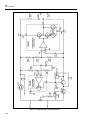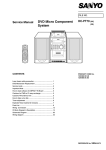Download Service Manual - Test Equipment Depot
Transcript
88 Automotive Meter Service Manual For IEC 61010 CAT II Meters Only Test Equipment Depot 99 Washington Street Melrose, MA 02176-6024 PN 666856 November 1998 Rev.1, 11/99 © 1998, 1999 Fluke Corporation. All rights reserved. Printed in U.S.A. All product names are trademarks of their respective companies. www.testequipmentdepot.com Test Equipment Depot 800-517-8431 99 Washington Street 781-665-0780 FAX Melrose, MA 02176-6024 LIMITED WARRANTY & LIMITATION OF LIABILITY Fluke Corporation (Fluke) warrants this product to be free from defects in material and workmanship under normal use and service for the life of the product. This warranty extends only to the original buyer or end-user customer of a Fluke authorized reseller, and does not apply to fuses, batteries or to any product which, in Fluke’s opinion, has been misused, altered, neglected or damaged by accident or abnormal conditions of operation or handling. Fluke warrants that software will operate on appropriate Fluke instruments substantially in accordance with its functional specifications for 90 days and that it has been properly recorded on non-defective media. Fluke does not warrant that software will be error free or operate without interruption. Fluke authorized resellers shall extend this warranty on new and unused products to end-user customers only but have no authority to extend a greater or different warranty on behalf of Fluke. Fluke’s warranty obligation is limited, at Fluke’s option, to refund of the purchase price, or free of charge repair or replacement of a defective product which is returned to an authorized Fluke Service Center within the warranty period. To obtain warranty service, contact your nearest Fluke Service Center or send the product, with a description of the difficulty, postage and insurance prepaid (FCA Destination), to the nearest Fluke Service Center. Fluke assumes no risk for damage in transit. Following warranty repair, the product will be returned to Buyer, transportation prepaid (FCA Destination). If Fluke determines that the failure was caused by misuse, alteration, accident or abnormal condition of operation or handling, Fluke will provide an estimate of repair costs and obtain authorization before commencing the work. Following repair, the product will be returned to the Buyer transportation prepaid and the Buyer will be billed for the repair and return transportation charges (FCA Shipping Point). Warranty service is available outside the United States only if product was purchased through a Fluke Authorized Sales Outlet in the country of use or the applicable Fluke international price was paid. Product transported from the United States for which the applicable Fluke international price was not paid must be returned to the U.S. to receive warranty service, at the shipment expense and risk of Buyer. Fluke reserves the right to invoice Buyer for importation costs of repair/replacement parts when product purchased in one country is submitted for repair in another country. THIS WARRANTY IS PURCHASER’S SOLE AND EXCLUSIVE REMEDY AND IS IN LIEU OF ALL OTHER WARRANTIES, EXPRESS OR IMPLIED, INCLUDING BUT NOT LIMITED TO ANY IMPLIED WARRANTY OF MERCHANTABILITY OR FITNESS FOR A PARTICULAR PURPOSE. FLUKE SHALL NOT BE LIABLE FOR ANY SPECIAL, INDIRECT, INCIDENTAL OR CONSEQUENTIAL DAMAGES OR LOSSES, INCLUDING LOSS OF DATA, WHETHER ARISING FROM BREACH OF WARRANTY OR BASED ON CONTRACT, TORT, RELIANCE OR ANY OTHER THEORY. Since some countries or states do not allow limitation of the term of an implied warranty, or exclusion or limitation of incidental or consequential damages, the limitations and exclusions of this warranty may not apply to every buyer. If any provision of this Warranty is held invalid or unenforceable by a court of competent jurisdiction, such holding will not affect the validity or enforceability of any other provision of this warranty. Fluke Corporation Fluke Europe B.V. P.O. Box 9090 P.O. Box 1186 Everett WA 5602 B.D. Eindhoven 98206-9090 The Netherlands Safety Information This meter complies with EN 61010-1:1993, ANSI/ISA S82.01-1994 and CAN/CSA C22.2 No. 1010.1-92 Overvoltage Category II. Use the meter only as specified in the Users Manual, otherwise the protection provided by the meter may be impaired. A Warning identifies conditions and actions that pose hazards to the user; a Caution identifies conditions and actions that might damage the meter. International electrical symbols used on the meter are shown below. W Warning To avoid possible electric shock or personal injury: • Do not use the meter if it is damaged. Before use, inspect the case for cracks or missing plastic. Pay particular attention to the insulation surrounding the connectors. • Always turn off power to the circuit before cutting, unsoldering, or breaking the circuit. Small amounts of current can be dangerous. Inspect the test leads for damaged insulation or exposed metal. Check test lead continuity. Replace damaged leads. • • To avoid damage or injury, never use the meter on unprotected circuits that exceed 4800 volt-amps. • Do not use the meter if it operates abnormally. Protection may be impaired. When in doubt, have the meter serviced. • Do not operate the meter around explosive gas, vapor or dust. • Do not apply more than 300 V dc or ac rms (sine) between terminals or between any terminal and earth ground. • Before each use, verify the meter’s operation by measuring a known voltage. • When servicing the meter, use only specified replacement parts. • Use caution when working above 30 V ac rms, 42 V ac peak, or 60 V dc. Such voltages pose a shock hazard. • Keep your fingers behind the finger guards on the probe when making measurements. • Connect the common test lead before connecting the live test lead. Disconnect the live test lead first. • Remove test leads from the meter before opening the case. • Use only a single 9 V battery, properly installed in the meter case, to power the meter. Follow all equipment safety procedures. • • Before measuring current, check the meter’s fuses (see “How to Test the Fuse”). Safety-1 • Never touch the probe to a voltage source when the test leads are plugged into the 10 A input jack. • Always use clamp-on probes (dc current clamps) when measuring current exceeding 10 A. DO NOT connect thermocouple to voltages exceeding 30 V. • • Always use a high voltage probe to measure voltage if peak voltage might exceed 300 V. • To avoid false readings, which could lead to possible electric shock or personal injury, replace the meter’s battery as soon as the low battery indicator (N) appears. • To avoid fire hazard, only use a fuse identical in type, voltage rating, and current rating to that specified on the fuse rating label located on the case bottom. • Do not operate the meter if it is disassembled. Always operate the meter with the case top and bottom properly assembled. Disassembly procedures and warnings are in the 78 Automotive Service Manual. Service procedures are for qualified personnel only. Caution To avoid possible damage to the meter or to equipment under test: • Disconnect the power to the circuit under test and discharge all high voltage capacitors before testing resistance, continuity or diodes. • Use the proper function and range for your measurement applications. When measuring current, turn off circuit power before connecting the meter in the circuit. Remember to place the meter in series with the current. • Symbols Symbol Meaning Important information. See manual. Ground Fuse Double insulation (Protection Class II) Conforms to European Union directives Safety-2 Table of Contents Chapter 1 Title Introduction and Specifications........................................................ 1-1 1-1. 1-2. 1-3. 1-4. 2 Introduction .......................................................................................... Organization of the Service Manual..................................................... Conventions.......................................................................................... Specifications ....................................................................................... 1-3 1-3 1-4 1-4 Theory of Operation........................................................................... 2-1 2-1. 2-2. 2-3. 2-4. 2-5. 2-6. 2-7. 2-8. 2-9. 2-10. 2-11. 2-12. 2-13. 2-14. 2-15. 2-16. 2-17. 2-18. 2-19. 2-20. 3 Page Introduction .......................................................................................... Functional Block Description............................................................... Detailed Circuit Description ................................................................ Input Overload Protection................................................................ Rotary Switch................................................................................... Input Signal Conditioning Circuits .................................................. Volts............................................................................................. Ohms............................................................................................ Analog Section of Integrated Meter IC (U4) ................................... Microcomputer Control ................................................................... Peripherals to U4.............................................................................. AC Buffer .................................................................................... AC Converter............................................................................... Active Filter ................................................................................. A/D Converter ............................................................................. Beeper .......................................................................................... Reference Voltage ....................................................................... Power Supply............................................................................... Display ............................................................................................. Rotary Knob Switch and Potentiometer .......................................... 2-3 2-3 2-5 2-5 2-5 2-5 2-6 2-6 2-6 2-8 2-9 2-10 2-10 2-10 2-10 2-10 2-10 2-10 2-11 2-11 Maintenance ....................................................................................... 3-1 3-1. 3-2. 3-3. 3-4. 3-5. Introduction .......................................................................................... Required Tools and Equipment............................................................ Operator Maintenance .......................................................................... Disassembing the Case..................................................................... Removing and Reinstalling the Circuit Assembly........................... i 3-3 3-3 3-4 3-5 3-5 88 Service Manual 3-6. 3-7. 3-8. 3-9. 3-10. 3-11. 3-12. 3-13. 3-14. 3-15. 3-16. 3-17. 3-18. 3-19. 3-20. 3-21. 3-22. 3-23. 3-24. 3-25. 3-26. 3-27. 3-28. 3-29. 3-30. 3-31. 3-32. 4 3-6 3-7 3-7 3-7 3-8 3-8 3-8 3-9 3-9 3-10 3-10 3-11 3-12 3-12 3-13 3-13 3-13 3-13 3-14 3-14 3-18 3-19 3-21 3-23 3-23 3-24 3-24 List of Replaceable Parts .................................................................. 4-1 4-1. 4-2. 4-3. 4-4. 4-5. 4-6. 5 Reassembling the Case..................................................................... Replacing the Battery....................................................................... Testing Fuses ................................................................................... Replacing Fuses ............................................................................... Cleaning ........................................................................................... Input Terminals............................................................................ Function Encoding Potentiometer ............................................... Performance Test.................................................................................. Testing the Display .......................................................................... Testing Function Selection (Rotary Switch).................................... Testing the AC Voltage Function .................................................... Testing the Frequency Counter Function......................................... Testing Frequency Sensitivity and Trigger Level............................ Testing the DC Voltage Function .................................................... Testing the DC mV Function ........................................................... Testing the Ohms Function .............................................................. Testing the Diode Test Function...................................................... Testing the mA Functions ................................................................ Testing the Amp Functions .............................................................. Testing the Inductive Pickup............................................................ Calibration............................................................................................ Troubleshooting the Power Supply ...................................................... Common (Shunt) Regulator Troubleshooting.................................. VDD (Series) Regulator Troubleshooting ....................................... Troubleshooting a Function Selection Malfunction............................. Meter Does Not Turn Off (Problem 1) ............................................ Meter Enters Wrong Function (Problem 2) ..................................... Introduction .......................................................................................... How to Obtain Parts ............................................................................. Manual Status Information................................................................... Newer Instruments................................................................................ Service Centers..................................................................................... Parts Lists ............................................................................................. 4-3 4-3 4-3 4-4 4-4 4-4 Schematic Diagrams.......................................................................... 5-1 ii List of Tables Table 1-1. 2-1. 3-1. 3-2. 3-3. 3-4. 3-5. 3-6. 3-7. 3-8. 3-9. 3-10. 3-11. 4-1. 4-2. Title Summary of Accuracy Specifications.................................................................... Typical Voltage Levels and Tolerance.................................................................. Required Equipment .............................................................................................. Function Selection Test ......................................................................................... AC Voltage Test .................................................................................................... Frequency Test....................................................................................................... Frequency Counter Sensitivity and Trigger Level Tests ....................................... DC Voltage Test .................................................................................................... Ohms Test .............................................................................................................. Milliamp Tests ....................................................................................................... Amp Tests .............................................................................................................. Functional Description of Power Supply Components ......................................... Voltage Levels ....................................................................................................... Fluke 88 Final Assembly ....................................................................................... A1 Main PCA ........................................................................................................ iii Page 1-5 2-11 3-3 3-10 3-11 3-11 3-12 3-12 3-13 3-14 3-14 3-20 3-20 4-5 4-7 88 Service Manual iv List of Figures Figure 2-1. 2-2. 2-3. 3-1. 3-2. 3-3. 3-4. 3-5. 3-6. 3-7. 4-1. 4-2. 5-1. Title Overall Functional Block Diagram........................................................................ A/D Conversion ..................................................................................................... Function-Encoding Switch .................................................................................... Battery and Fuse Replacement .............................................................................. Assembly Details ................................................................................................... Display Test ........................................................................................................... Setup for Inductive Pickup Test ............................................................................ Waveform for Inductive Pickup Test..................................................................... Calibration Adjustment Points............................................................................... Simplified Power Supply Schematic ..................................................................... Fluke 88 Final Assembly ....................................................................................... A1 Main PCA ........................................................................................................ A1 Main PCA ........................................................................................................ v Page 2-4 2-8 2-12 3-4 3-6 3-9 3-16 3-17 3-19 3-22 4-6 4-9 5-3 88 Service Manual POWER-UP OPTIONS 88 AUTO RANGE RECORD _ TRIG 20 _ + 2 4 6 8 DISPLAY AUTOMOTIVE METER MIN AVG MAX + 310 2 4 6 POWER-UP OPTIONS PRESS 2 SEC. WHILE TURNING METER ON H AC DC m s %+ T mVA M k Hz RPM 1 2 8 LOW, OHMS/HIGH RESOLUTION 420 4000 mV PUSHBUTTONS ZERO MIN MAX SMOOTH RANGE HOLD ZERO DISABLE AUTOMATIC POWER-OFF MIN MAX HI ACCURACY, 1 SEC. RESPONSE RANGE AUTORANGE VDC, VAC HOLD HI IMPENDANCE mV DC INPUT ALERT TURN OFF BEEPER H RPM %DUTY ALERT Hz ms-PULSE + TRIGGER RPM TEST ROTARY SWITCH ROTARY SWITCH mV mA A V RPM WARNING mA A V ELECTRICAL SHOCK AND FUSE WARNINGS OFF A 10A FUSED CAT II 300V SKID RESISTANT FEET 9V NEDA 1604 FUSE RATINGS 400mA FUSED F 44/100A 1000V MIN INTERRUPT RATING 10 000A F 11A 1000V MIN INTERRUPT RATING 17 000A V RPM COM mA TO AVOID ELECTRICAL SHOCK REMOVE TEST LEADS BEFORE OPENING CASE TO PREVENT DAMAGE OF INJURY INSTALL QUICK ACTING FUSES WITH AMP/VOLT RATINGS SHOWN. BATTERY TYPE LR44340 PRODUCT S ERVICE FLUKE CORPORATION MADE IN USA PAT. RE. 34,428 DES. 314,715 DES. 312,534 4,217,543 4,556,867 4,532,470 5,073,757 4,940,204 4,951,834 INPUT TERMINALS FRONT BACK aad01f.eps Frontispiece vi Chapter 1 Introduction and Specifications Title 1-1. 1-2. 1-3. 1-4. Introduction .......................................................................................... Organization of the Service Manual..................................................... Conventions.......................................................................................... Specifications ....................................................................................... Page 1-3 1-3 1-4 1-4 1-1 88 Service Manual 1-2 Introduction and Specifications Introduction 1 1-1. Introduction This Service Manual provides information necessary to service the Fluke 88 Automotive Meter. This information includes the following: • Specifications • Theory of operation • Calibration routines • Performance testing and troubleshooting procedures • Replacement parts lists • Schematic diagrams A meter under warranty will be promptly repaired or replaced (at Fluke’s option) and returned at no charge. See the registration card for warranty terms. If the warranty has lapsed, the meter will be repaired and returned for a fixed fee. Contact the nearest Service Center for information and prices. To contact Fluke, call one of the following telephone numbers: USA: 1-888-99-FLUKE (1-888-993-5853) Canada: 1-800-36-FLUKE (1-800-363-5853) Europe: +31 402-678-200 Japan: +81-3-3434-0181 Singapore: +65-738-5655 Anywhere in the world: +1-425-446-5500 Or, visit Fluke’s Web site at www.fluke.com. 1-2. Organization of the Service Manual The Service Manual has five chapters. Chapter 1. Introduction and Specifications Chapter 1 describes the Service Manual and explains conventions used to describe the meter’s circuitry. A complete set of specifications appears at the end of this chapter. Chapter 2. Theory of Operation Chapter 2 treats the meter’s circuitry as functional blocks, with a description of each block’s role in overall operation. A detailed circuit description is then given for each block. These descriptions explore operation to the component level and support the troubleshooting and repair procedures in Chapter 3. Chapter 3. Maintenance Chapter 3 provides complete maintenance information, detailed troubleshooting and repair procedures to the component level, and performance tests. Troubleshooting and repair procedures rely on the theory of operation in Chapter 2 and the schematic diagrams in Chapter 5. Chapter 4. List of Replaceable Parts Chapter 4 provides parts lists for all assemblies and information on how to order parts. 1-3 88 Service Manual Chapter 5. Schematic Diagrams Chapter 5 provides the schematic diagrams. A list of mnemonic definitions is included to aid in identifying signal name abbreviations. 1-3. Conventions The following conventions are used in this manual: • Instrument Reference The term "Meter" is used when discussing the Fluke 88 Automotive Meter. • Printed Circuit Assembly The term "pca" is used to mean a printed circuit board and its attached parts. • Signal Logic Polarity Signal names followed by a minus sign (-) are active (or asserted) low. Signals not so marked are active high. • Circuit Nodes Individual pins or connections on a component are specified by a dash (-) following the component reference designator. For example, pin 19 of U30 would be U30-19. • User Notation Pushbuttons, positions on the rotary switch, input terminals, and the display are genrally shown in the manual as they appear on the Meter. Mnemonics used in the text that describe Meter circuitry are the same as those used on the schematic diagrams in Chapter 5. 1-4. Specifications Specifications for the Fluke 88 follow. Accuracy is specified at 18°C to 28°C (64°F to 82°F) with relative humidity up to 90%, for a period of one year after calibration. AC Conversions are ac-coupled, average responding, and calibrated to the RMS value of a sine wave input. Note The Fluke 88 has a Lo-Ohms/High Resolution power-up option. In the LoOhms/High Resolution mode, the resolution is ten times that in the following specifications. To enter the Lo-Ohms/High Resolution mode, press and hold down the SMOOTH button, while turning the rotary switch to a function setting. Table 1-1 provides a summary of the accuracy specifications for basic meter functions. The complete Meter specifications follow Table 1-1. In the complete specifications, accuracy is given as: ±([% of Reading] + [Number of Least Significant Digits]) 1-4 Introduction and Specifications Specifications 1 Table 1-1. Summary of Accuracy Specifications Function Bassic Accuracy (± % of Reading) Volts AC AV 1.5% Volts DC d V 0.15% Resistance e 0.2% Milliamps/Amps DC mA A d 0.8% Frequency Hz 0.01% Input Terminal Limits Rotary Switch Function Red Lead Min Display Reading Max Display Reading Maximum Input ** ~V VΩG 0.01 mV 1000 V 300 V FV RPM RPM 0.0001 V 1000 V 300 V F mV V ΩG 0.01 mV 400.0 mV 300 V RΩ VΩG 0.01Ω (Lo-Ohms) 400.0 MΩ 300 V G VΩG 0.0001V 3.000 V 300 V mA A~ A mA 0.1 mA 0.001 mA 20.00 A** 400.0 mA 10 A/300 V* 400 mA/300 V mA AF A mA 0.1 mA 0.001 20.00 A** 400.0 mA 10A/300 V* 400 mA/300 V * 10A continuous, 20A overload for 30 seconds maximum. 7 ** 10 V-Hz maximum. Volts AC Accuracy * Range Resolution 400.0 mV 0.1 mV ±(1.5%+10) ±(1.9%+10) 4.000 V 0.001 V ±(1.5%+5) ±(1.9%+5) 40.00 V 0.01 V ±(1.5%+5) ±(1.9%+5) 300.0 V 0.1 V ±(1.5%+5) ±(1.9%+5) 300 V 1V ±(2.5%+5) ±(2.5%+5) 45 Hz to 1 kHz 1 kHz to 5 kHz *Below a reading of 200 counts, add 10 digits. 1-5 88 Service Manual Volts DC Range Resolution Accuracy 4.000 V 0.001 V ±(0.15%+2) 40.00 V 0.01 V ±(0.15%+2) 300.0 V 0.1 V ±(0.15%+2) 300 V 1V ±(0.3%+2) Range Resolution Accuracy 400.0 mV 0.1 mV ±(0.15%+2) Resolution Accuracy Millivolts DC Resistance Range 400.0 Ω 0.1Ω* ±(0.2%+2) 4.000 kΩ 0.001 kΩ ±(0.2%+2) 40.00 kΩ 0.01 kΩ ±(0.2%+2) 400.0 kΩ 0.1 kΩ ±(0.2%+2) 4.000 MΩ 0.001 MΩ ±(0.2%+2) 40.00 MΩ 0.01 MΩ ±(1%+3) 400.0 MΩ** 0.1 MΩ ±(1%+20) * In Lo-Ohms/High Resolution Mode, increases to 0.01Ω. **This range will not be entered by Autorange. It must be selected manually. Diode Test Range Resolution Accuracy 3.000 V 0.001 V ±(2%+2) mA/A DC Range Resolution Accuracy Burden Voltage (typical) 40.00 mA 0.01 mA ±(0.8%+2) 2.3 mV/mA 400.0 mA 0.1 mA ±(0.8%+2) 2.3 mV/mA 4000 mA 1 mA ±(0.8%+2) 0.03 V/A 10.00 A* 0.01A ±(1.3%+2) 0.03 V/A * 10A continuous, 20A overload for 30 seconds maximum. 1-6 Introduction and Specifications Specifications 1 mA/A AC (45 Hz to 2 kHz) Range Resolution Accuracy ** Burden Voltage (typical) 40.00 mA 0.01 mA ±(3%+10) 2.3 mV/mA 400.0 mA 0.1 mA ±(3%+5) 2.3 mV/mA 4000 mA 1 mA ±(1.5%+5) 0.03 V/A 10.0 A* 0.01 A ±(1.5%+5) 0.03 VA * 10 A continuous, 20 A overload for 30 seconds maximum. ** Below reading of 200 counts, add 10 digits. Frequency, RPM, Duty Cycle, and Pulse Width Function Range Resolution Accuracy Pulse Width Range (ms)* Resolution (ms) Frequency** 199.99 0.01 Hz ±(0.01%+1) 1999.9 0.1 (0.5 Hz to 1999.9 0.1 Hz ±(0.01%+1) 5.00 0.01 200 kHz, 19.999 kHz 0.001 kHz ±(0.01%+1) 0.500 0.001 Pulse Width 199.99 kHz 0.01 kHz ±(0.01%+1) 0.0500 0.0001 >2 µs) >200 kHz 0.1 kHz Unspecified RPM 1 30-9,000 1 RPM ± 2 RPM RPM 2 60-12,000 1 RPM ± 2 RPM % Duty Cycle*** 0.0-99.9% (0.5 Hz to 200 kHz, Pulse Width > 2 µs) Pulse Width *** 0.002-1999.9 ms (4 Hz to 200 kHz, Pulse Width > 2 µs) * Pulse Width range is determined by the frequency of the signal. ** Frequency measurements can be made on voltage or current inputs. The current inputs are always dc-coupled. *** For rise times < 1 µs. Duty Cycle accuracy: within ±(0.2% per kHz + 0.1%). Pulse Width accuracy: ±(00.002 ms + 3 digits). Counter Sensitivity and Trigger Level Input Range* Minimum Sensitivity @ 0.5 Hz-200 kHz (RMS Sinewave) Approximate Trigger Level (DC Voltage Function) 400.0 mV dc 70 mV (to 400 Hz) 40 mV 400.0 mV ac 150 mV 4.000 V 0.7 V 40.00 V 7V 4V 300.0 V 70 V (≤140 kHz) 40 V 1.7 V Maximum input for specified accuracy = 10 × Range or 300 V. 1-7 88 Service Manual Common and Normal Mode Rejection Ratio Common Mode Rejection Ratio (1 kΩ unbalance) Normal Mode Rejection Ratio 10 MΩ, <100 pF >120 dB at dc, 50 Hz, or 60 Hz >60 dB at 50 Hz or 60 Hz 300 V rms 10 MΩ, <100 pF >120 dB at dc, 50 Hz, or 60 Hz >60dB at 50 Hz or 60 Hz 300 V rms 10 MΩ, <100 pF (ac-coupled) >60 dB, dc to 60 Hz Function Overload Protection* FV 300 V rms F mV BV Input Impedance (nominal) Open Circuit Test Voltage Ω 300 V rms <1.3 V dc Diode Test 300V rms <3.9 V dc * 10 7 Full Scale Voltage To 4.0 mΩ <450 mV dc 40 MΩ or nS <1.3V dc 3.000 V dc Short Circuit Current <500 µA 1.0 mA typical V-Hz max. MIN MAX Recording Nominal Response 1-8 Accuracy 100 ms to 80% Specified accuracy ± 12 digits for changes > 200 ms in duration 1 sec Same as specified accuracy for changes > 2 seconds in duration Introduction and Specifications Specifications 1 General Maximum Voltage between any Terminal and Earth Ground Fuse Protection mA A Display (LCD) Digital 300 V 1 A 600 V FAST FUSE 15 A 600 V FAST FUSE Counts: Update Rate: Analog Frequency and RPM Backlight Meter Operating Temperature Meter Storage Temperature Temperature Coefficient Relative Humidity Altitude 4,000 19,999 in High Resolution, 4½ -digit Mode only. 1/sec in High Resolution, 4½ - digit mode only. 3/sec in RPM, Frequency, % Duty Cycle, and Pulse Width 4/sec in all other functions and ranges. 2 x 32 Segments Updates Rate: 40/sec Counts: 19,999 Update Rate: 3/sec @ > 10 Hz Backlight turns on for 68 seconds, then turns off automatically if not turned off by user. -20°C to 55°C (-4°F to 131°F) -40°C to 60°C (-40°F to 140 °F) 0.05 x (Specified Accuracy)/ °C (<18°C or >28°C or 64°F or 82°F) 0% to 90% (0°C to 35°C; 32°F to 95°F) 0% to 70% (35°C to 55°C; 95°F to 131°F) 2000 meters maximum Inductive Pickup Input Output Maximum RPM Battery Type Battery Life Shock, Vibration Size (HxWxL) Meter only With Holster & FlexStand Weight Meter only With Holster & FlexStand Safety Meter Pickup Magnetic Field from Spark Plug Pulse to Trigger 12,000 (RPM 2) 9 V, NEDA 1604 or 6F22 or 006P 500 hrs typical with alkaline PER MIL-T-28800 for a Class 2 instrument. 1.25 in x 3.41 in x 7.35 in (3.1 cm 8.6 cm x 18.6) 2.06 in x 3.86 in x 7.93 in (5.2 cm x 9.8 cm x 20.1 cm) 12.5 oz (355 g) 22.0 oz (624 g) Complies with EN61010-1:1993, ANSI/ISA S82.01-1994, CAN/CSA 22.2 No. 1010.1:1992 Overvoltage Category II. UL License, TUV License, CSA License. Specified for spark-plug wire use only. 1-9 88 Service Manual 1-10 Chapter 2 Theory of Operation Title 2-1. 2-2. 2-3. 2-4. 2-5. 2-6. 2-7. 2-8. 2-9. 2-10. 2-11. 2-12. 2-13. 2-14. 2-15. 2-16. 2-17. 2-18. 2-19. 2-20. Introduction .......................................................................................... Functional Block Description............................................................... Detailed Circuit Description ................................................................ Input Overload Protection................................................................ Rotary Switch................................................................................... Input Signal Conditioning Circuits .................................................. Volts............................................................................................. Ohms............................................................................................ Analog Section of Integrated Meter IC (U4) ................................... Microcomputer Control ................................................................... Peripherals to U4.............................................................................. AC Buffer .................................................................................... AC Converter............................................................................... Active Filter ................................................................................. A/D Converter ............................................................................. Beeper .......................................................................................... Reference Voltage ....................................................................... Power Supply............................................................................... Display ............................................................................................. Rotary Knob Switch and Potentiometer .......................................... Page 2-3 2-3 2-5 2-5 2-5 2-5 2-6 2-6 2-6 2-8 2-9 2-10 2-10 2-10 2-10 2-10 2-10 2-10 2-11 2-11 2-1 88 Service Manual 2-2 Theory of Operation Introduction 2 2-1. Introduction Chapter 2 provides the theory of operation for the Fluke 88. An overview of circuit operation is presented in the form of functional block descriptions. Detailed circuit descriptions cover the major circuit functions in more detail. Schematic diagrams are in Chapter 5. 2-2. Functional Block Description Figure 2-1 is a block diagram of the Fluke 88 Automotive Meter. The Meter is partitioned into analog and digital sections. The integrated meter chip (U4) performs both analog and digital functions. The analog section of U4 contains the analog-to-digital (a/d) converter, active filter, ac converter, frequency comparator, analog signal routing, range switching, and power supply functions. The digital logic portion of U4 provides the state machine for synchronous a/d converter control and the 16-bit counter used for a/d converter counts and frequency measurements. Also, the digital logic section contains bus and interrupt control circuits (to facilitate the microcomputer interface) and registers for analog switch drive. The microcomputer section of U4 executes software functions, formats data for the display, drives the display, and controls most analog and digital logic functions. The pushbuttons initiate various operating modes for the microcomputer. Output from the microcomputer can be presented visually on the liquid crystal display (LCD) and audibly by the beeper. 2-3 88 Service Manual aad02f.tif Figure 2-1. Overall Functional Block Diagram 2-4 Theory of Operation Detailed Circuit Description 2 2-3. Detailed Circuit Description Each of the functional blocks in Figure 2-1 is discussed in greater detail in the following paragraphs. Refer to the schematic diagrams in Section 5 for details not shown in the figures in this section. 2-4. Input Overload Protection Overload protection for the T input is provided by a network of two metal-oxide varistors (RV1 and RV2), three current-limiting resistors (R1, R2, and RT1), and spark gap E1. The 1-kΩ, 2W fusible resistor R1 opens when an extremely high energy signal is present. Thermistor RT1 rises to a high impedance during a sustained voltage overload in the mV dc, ohms, or diode test functions. A voltage clamp network is formed by transistors Q1, Q2, and Q6, diodes CR7 and CR8, and resistor R58. During ohms and diode test overloads, this clamp circuit limits the overload current to U4 to 10 mA. Power supply regulation and system operation is maintained during any of these overloads. Overload protection for the mA input is provided by F1, rated at 1A/600V. The A input is protected by F2, rated at 15A/600V. In addition, the microamp shunt resistors (R4 and R43) are protected from overload currents below the F1 fusing level by the U1 and CR1 diode network. The Input Alert feature provides a beeper warning signal when an input jack is connected to a current input (mA or A) and the rotary switch is not set to a current function (mA or A). The Meter detects the presence of an input connection by using split jacks at the mA and A inputs. One side of the jack is connected to an overload protection resistor (R7 for mA, R10 for A). R7 and R10 are connected to U4 sense lines AP4 and AP5 (pins 89 and 88). Resistors R8 and R48 provide VDD pull up for AP4, and R11 is the pull up resistor for AP5. When a connection is made at mA or A, the sense side of the jack is pulled to COM. This condition is detected and compared with the selected function by U4. If a conflict exists, the beeper warning is activated. 2-5. Rotary Switch Input signals are routed from the overload protection circuits to a double-sided switch wafer, which provides the necessary switching to implement the various signal conditioning. 2-6. Input Signal Conditioning Circuits Each input signal is routed through signal conditioning circuitry before reaching U4. Input signals received through the T input are routed through Z1, a precision resistor network. This input divider network provides precise input scaling for the various voltage ranges and precision reference resistors for the ohms and capacitance functions. The capacitors in parallel with the various resistors in Z1 are used for high frequency compensation. The input divider is used in two modes: in voltage functions, a series mode is used to provide four divider ratios; in the ohms function, a parallel mode provides five reference resistors. During the following discussion, refer to the schematic and signal flow diagrams in Section 5. 2-5 88 Service Manual 2-7. Volts In voltage functions, signal flow for input divider Z1 begins with the unknown voltage at the T input, which is connected to the high end of the 9.996-MΩ resistor (pin 1 of Z1) through R1 and RT1. In ac volts, C1 is also connected in series. In dc volts, C1 is shorted by S1 (contacts 3 and 4). Internal switches connect the 9.996-MΩ and 1.1111MΩ resistors (pin 2 to pin 3 of Z1). The low end of the 1.1111-MΩ resistor (pin 7 of Z1) is connected to COM through S1 contacts 1 and 2, producing the divide-by-10 ratio used in the 400 mV ac, 4V ac, and 4V dc ranges. For the 40V range, internal switches connect a 101.01-kΩ resistor to provide a divideby-100 ratio. In the 300.0V range, 10.01 kΩ is used for a divide-by-1000 ratio. And a 1.0001-kΩ resistor is used in the 300V range to provide a divide-by-10000 ratio. The internal switch resistance connecting the 1.1111 MΩ and 9.996 MΩ with the other resistors is approximately 4 kΩ. Since the a/d converter senses the voltage at APV1 of U4 (pin 3 of Z1), the internal switch resistance adds to the 9.996-MΩ resistor, making for a circuit total of 10 MΩ. 2-8. Ohms In the 400-ohm range the internal switches connect the 9.996-MΩ resistor (pin 2 of Z1) to the 1.0001-kΩ resistor (pin 6 of Z1); contacts 5 and 3 of S1 connect the remaining ends to these resistors, making a reference resistor of 1 kΩ. Again, the 4-kΩ internal switch resistance adds to the 9.996 MΩ. The source voltage is connected internally at both APV0 and APV4 of U4. The current is routed through the 1.0001-kΩ and 9.996-MΩ resistors, into S1 at contacts 3 and 5, out of S1 at contact 4, through R1 and RT1, out the T input, through the unknown resistance, and back to COM. The same current flows through the unknown resistance and the reference resistor. The voltage dropped across the unknown resistance is sensed from the T input jack through R2 and S1 (contacts 11 and 12) to AP1 of U4. The a/d converter senses the voltage drop across the 1K reference resistor through the low (AP2 of U4 through R13) and high (APV0 and APV4) points. These two voltages are used by the a/d converter to perform a ratiometric measurement. For the 4-kΩ range, the 10.010-kΩ resistor used in parallel with the 9.996-MΩ resistor forms a 10-kΩ reference resistor. In the 40-kΩ range, 101.01 kΩ and 9.996 MΩ form a 100-kΩ reference resistor. And in the 400-kΩ range, 1.1111 MΩ and 9.996 MΩ provide a 1-MΩ reference resistor. The 4 MΩ and 40 MΩ use only the 9.996-MΩ resistor. 2-9. Analog Section of Integrated Meter IC (U4) The analog-to-digital converter, autorange switching, frequency comparator, and most of the remaining analog circuitry are contained in the analog section of U4. Peripherals to this U4 analog section include the crystal clock, the system reference voltage, and some filter and amplifier resistors and capacitors. Analog-to-digital conversion is accomplished within U4 using the dual-rate, dual-slope a/d converter circuit shown in Figure 2-2. For most measurements, the basic a/d conversion cycle lasts 25 ms, for 40 measurements per second. A single conversion at this rate is called a minor cycle sample. Each minor cycle sample is used to provide 40 updates per second for the fast response bar graph display, fast MIN MAX recording, and fast autoranging. Eight minor cycle samples are necessary to accumulate data for displaying a fullresolution (4000 count full scale) measurement on the digital display. A 40-ms autozero 2-6 Theory of Operation Detailed Circuit Description 2 phase occurs following every eight-sample sequence. Therefore, each digital display update requires 240 ms, approximating 4 updates per second. Basic a/d conversion elements and waveforms are shown in Figure 2-2. As this figure shows, a residual charge is retained by the integrator capacitor due to the overshoot past the true-zero base line. In the absence of an autozero phase, the residual charge would normally produce a significant error in the sample taken next. However, a digital algorithm eliminates the error and accounts for the residual as it propagates through all eight samples. Basic timing for the a/d converter is defined as a series of eight integrate read cycles, followed by a 40-ms autozero phase. However, the 40-MΩ, 400-MΩ, overload recovery, autoranging, Touch Hold, 100-ms MIN MAX, and rotary switch potentiometer modes all require variations from the basic timing. A voltage comparator, with microcomputer configurable offsets, is used for both signal detection in counter modes and threshold detection in continuity mode. In counter modes, digital pulses from the voltage comparator are routed to the 16-bit counter. 2-7 88 Service Manual aad03f.wmf Figure 2-2. A/D Conversion 2-10. Microcomputer Control A 4-bit microcomputer, integrated within U4, controls the various Meter functions and drives the display. A/D converter and counter measurements are controlled via 2-8 Theory of Operation Detailed Circuit Description 2 microcomputer interface lines. The MIN MAX, Touch Hold, and ZERO (relative) modes involve additional data processing by the microcomputer to generate the display value. Note that the microcomputer runs on its own RC clock at a frequency of 525 to 800 kHz and is asynchronous from the crystal clock. The microcomputer exercises direct control over the ranging and signal routing analog switches. A specific word is written to the switch drive register for each function/range selection. When the Meter is in autorange, the microcomputer determines the correct range based on the input. In addition, for autoranging during voltage, ohms, or current measurements, the active filter fast mode is enabled for quick response. In the frequency or duty cycle mode, pressing the RANGE button causes a range change in the primary function (volts, amps, etc.) that may change the sensitivity or offset. The microcomputer sets the required a/d converter mode, which determines the on-chip analog signal ports to be used for the integrate and de-integrate signals. The microcomputer also selects one of the three available gain resistors in Z1 for integrate and de-integrate. All voltage and current conversions use either a 400-mV or a 40-mV full scale mode. Other modes are used for ohms, 4 MΩ, 40 MΩ, and 400 MΩ. Since the a/d state machine timing is under direct software control, a mode invoked in another function or range can use different timing. Counter measurements are also controlled by the microcomputer section of U4. The microcomputer initializes the counters, monitors the count accumulation, arms and disarms the logic signal gating, and calculates the display value from the counter values. MIN MAX Recording, Touch Hold, and ZERO (relative) are secondary software functions. This means that the microcomputer performs either a different control algorithm or a different math routine on the data, as explained below. • In the MIN MAX Recording function, the maximum and minimum readings after initialization are stored in memory, and a true running average is calculated after each reading. The running average is updated for a maximum of 36 hours. The user presses the MIN MAX pushbutton to scroll through the minimum, maximum, average, and present readings. In the 100 ms MIN MAX mode, a single measurement sample is used to calculate the display value; in the 1 second MIN MAX mode, a full resolution conversion is used. • When the Touch Hold function is selected, the microcomputer does not allow a full resolution conversion to be completed unless the input signal is stable. When a stable reading occurs, the conversion is completed, and the microcomputer generates and freezes the corresponding display. The microcomputer now waits for a change in the signal to exceed a certain threshold, then begins watching for a stable reading again. Note that a reading is forced when Touch Hold is first selected. Also, open test lead signals do not update the display. • When the ZERO function is selected, the microcomputer stores the present reading as an offset. This value is subtracted from all subsequent readings (provided that they are on scale) to give the display value. 2-11. Peripherals to U4 In addition to input overload protection and input signal conditioning circuits, other devices peripheral to U4 are needed to support Meter features. The ac converter, active filter, and a/d converter circuits require off-chip resistors and capacitors. Digital drive and level-shifting circuits are needed for the beeper drive, quick turn off, and LCD backlight features. A voltage reference is generated separately from U4, and some discrete resistors and transistors support the power supply. 2-9 88 Service Manual 2-12. AC Buffer On the Meter, R14, R15, C5, and C27 are part of the ac buffer circuit that drives the ac converter and guard. The Meter’s ac buffer can be configured for an ac gain of 1 or 10. 2-13. AC Converter The Meter’s average ac converter uses off-chip components R30, R31, R34, R40, C24, C28, and C29. This ac converter is a full-wave rectifying converter with a differential output and gain selected to give a dc output equal to the rms value for a sine wave input. Filtering is provided by C28 and C29. 2-14. Active Filter The active filter uses off-chip passive components R17, R18, C8, and C9. It is a second order, low pass filter with two poles at 5.9 Hz in normal mode that filters input signal noise and ac ripple from the ac converter, yielding stable a/d converter readings. The microcomputer can disable the filter completely or enable the filter fast response mode. 2-15. A/D Converter Pins 8, 9, and 10 on precision resistor network Z1 connect to the three a/d converter gain resistors. Pin 8 connects to 190 kΩ for a gain of 0.87. Pin 9 connects to 160 kΩ for a gain of 1, and pin 10 connects to 16 kΩ for a gain of 10. Pin 11 is the common connection. The autozero capacitor (C10) stores op amp and comparator offsets. The integration capacitor is C11. 2-16. Beeper Devices Q9, Q11, R56, R57 and CMOS hex inverter U6 make up the double-ended beeper drive circuit. Transistor Q12 is connected to provide quick microcomputer power down when the Meter is turned off. 2-17. Reference Voltage The system reference voltage (1.235V) is generated by VR1 and R44. The 1.000V reference voltage for the a/d converter is supplied through U4-1 (REFI). This voltage is adjusted by R21, the dc calibration potentiometer. In addition to generating the a/d reference, the VR1 voltage is used for power supply reference, voltage comparator selectable offset generation, and the ohms source level. 2-18. Power Supply The power supply consists of two regulators, one shunt and one series, which set VDD at +3.0V and VSS at -3.2V for all battery voltages down to 6.7V. The shunt (common) regulator sets |VDGND - VSS| (VDGND = COM = 0V) and consists of an uncompensated op amp and large current shunt devices integrated on U4. Resistors R37 and R38 provide voltage division. The series (VDD) regulator, which sets |VDD VDGND|, is made up of another on-chip, uncompensated op amp, along with devices Q3, R24, and R25. Q3 is the series regulator element, and R24 and R25 are for voltage sensing. Capacitors C14 and C21 provide circuit compensation and power supply decoupling for the shunt and series regulators, respectively. Voltage level information is presented in Table 2-1. See Figure 3-7 for a simplified schematic of the power supply. 2-10 Theory of Operation Detailed Circuit Description 2 Table 2-1. Typical Voltage Levels and Tolerance Signal Typical Voltage Levels VDD 3.0 ±0.3 VSS 3.2 ±0.3 VBT+ 3.5 ±0.3 VBT- 5.5 (battery at full 9 V charge) 3.0 (battery at low charge of 6.5 V) REFH 1.235 ±0.012 PS0 1.235 ±0.015 PS1 0 ±0.15 AP6 -0.5 to -0.15 VOA 2.2 to 1.7 (referenced from VSS) VOB 1.07 to .85 (referenced from VSS) 2-19. Display The liquid-crystal display (LCD) operates under direct control of the microcomputer. Characters are generated by the computer and displayed on the LCD. Both digital readings and the analog pointer are displayed in conjunction with annunciators. The Fluke 88 features a transflective LCD with a light-emitting diode (LED) backlight. Refer to the Fluke 88 Users Manual for a more detailed description of the display. 2-20. Rotary Knob Switch and Potentiometer Input signals are routed from the overload protection circuits to a double-sided swtch wafer, which provides the necessary switching to implement the various signal conditioning. The function-encoding potentiometer is attached to the associated rotary switch shaft. After turn on, or a knob position change, U4 performs a voltage ratio measurement on this potentiometer to determine the new function. See Figure 2-3. 2-11 88 Service Manual aad4f.tif Figure 2-3. Function-Encoding Switch 2-12 Chapter 3 Maintenance Title 3-1. 3-2. 3-3. 3-4. 3-5. 3-6. 3-7. 3-8. 3-9. 3-10. 3-11. 3-12. 3-13. 3-14. 3-15. 3-16. 3-17. 3-18. 3-19. 3-20. 3-21. 3-22. 3-23. 3-24. 3-25. 3-26. 3-27. 3-28. 3-29. 3-30. 3-31. 3-32. Introduction .......................................................................................... Required Tools and Equipment............................................................ Operator Maintenance .......................................................................... Disassembing the Case..................................................................... Removing and Reinstalling the Circuit Assembly........................... Reassembling the Case..................................................................... Replacing the Battery....................................................................... Testing Fuses ................................................................................... Replacing Fuses ............................................................................... Cleaning ........................................................................................... Input Terminals............................................................................ Function Encoding Potentiometer ............................................... Performance Test.................................................................................. Testing the Display .......................................................................... Testing Function Selection (Rotary Switch).................................... Testing the AC Voltage Function .................................................... Testing the Frequency Counter Function......................................... Testing Frequency Sensitivity and Trigger Level............................ Testing the DC Voltage Function .................................................... Testing the DC mV Function ........................................................... Testing the Ohms Function .............................................................. Testing the Diode Test Function...................................................... Testing the mA Functions ................................................................ Testing the Amp Functions .............................................................. Testing the Inductive Pickup............................................................ Calibration............................................................................................ Troubleshooting the Power Supply ...................................................... Common (Shunt) Regulator Troubleshooting.................................. VDD (Series) Regulator Troubleshooting ....................................... Troubleshooting a Function Selection Malfunction............................. Meter Does Not Turn Off (Problem 1) ............................................ Meter Enters Wrong Function (Problem 2) ..................................... Page 3-3 3-3 3-4 3-5 3-5 3-6 3-7 3-7 3-7 3-8 3-8 3-8 3-9 3-9 3-10 3-10 3-11 3-12 3-12 3-13 3-13 3-13 3-13 3-14 3-14 3-18 3-19 3-21 3-23 3-23 3-24 3-24 3-1 88 Service Manual 3-2 Maintenance Introduction 3 3-1. Introduction Warning Service procedures described in section 3 should performed by qualified service personnel only. To avoid electrical shock, do not perform any servicing unless you are qualified to do so. Chapter 3 covers the following procedures: • • • • • Maintenance Disassembly and reassembly Performance testing Calibration Troubleshooting to the component level 3-2. Required Tools and Equipment Required equipment is listed in Table 3-1. If the recommended models are not available, equipment with equivalent specifications may be used. Repairs or servicing should be performed only by qualified personnel. Table 3-1. Required Equipment Equipment DMM Calibrator Required Characteristics AC Voltage Range: 0-1000V ac Accuracy: ±0.3% Recommended Model Fluke 5500A Frequency Ranmge: 50-10000 Hz Accuracy: ±1% DC Voltage Range: 0-1000 V dc Accuracy: ±0.3% Current Range: 34-350 mA Accuracy: ±.2% Range: 190Ω-100 MΩ Accuracy: 0.1% Current Range:10A Accuracy AC (60 Hz to 1 kHz): ±0.35% DC ±0.3% Function Generator Triangle Wave N Cycle (Single Cycle) 1 MHz 20 V Output unterminated Philips PM5133 or 5134 Oscilloscope 60 MHz, 30% vertical error 10M scope probe Philips PM 3055 Adapter Binding Post to BNC Male Pomona Model 1296 10-Ohms Resistor ±1% NA 14-AWG Wire 1-ft, insulated NA 3-3 88 Service Manual Table 3-1. Required Equipment (cont) Equipment Used in Performance Tests Performance Test AC Voltage DMM Calibrator Function Generator Oscilloscope X Frequency Accuracy X Sensitivity X Trigger Level X DC Voltage X mV DC X Ohms X Diode Test X mA X A X RPM/Inductive Pickup X X 3-3. Operator Maintenance Warning To avoid electrical shock, remove the test leads and any Input signals before replacing the battery or fuses. To Prevent damage or injury, install only quick-acting fuses With the amp/volt ratings shown in Figure 3-1. aad05f.tif Figure 3-1. Battery and Fuse Replacement 3-4 Maintenance Operator Maintenance 3-4. 3 Disassembing the Case Perform the following procedure to disassemble the case: 1. Disconnect the test leads from any live source, turn the Meter rotary switch to OFF, and remove the test leads from the front terminals. 2. The case top is secured to the case bottom by three screws and two internal snaps (at the LCD end). Using a Phillips-head screwdriver, remove the three screws from the case rear. Note The gasket between the case top and case bottom is sealed to the case bottom. The case top lifts away from the gasket easily. Do not damage the gasket or attempt to separate the gasket from the case bottom. 3. Turn the case over (display side up), and, lifting up on the input terminal end, disengage the case top from the gasket. Gently unsnap the case top at the display end. See Figures 3-1 and 3-2. Caution With its case removed, circuit connections are exposed. To avoid unintended circuit shorting, always place theuncovered Meter assembly on a protective surface. 3-5. Removing and Reinstalling the Circuit Assembly After the outer case has been removed, perform the following procedure to disconnect the covering shields from the circuit assembly: 1. Unsnap the battery from the battery connector. 2. Carefully remove the assembly from the case bottom and turn the assembly over. 3. Remove the one Phillips-head screw securing the back shield to the circuit assembly. Then remove the back shield. 4. The front shield can now be disconnected from the circuit assembly by detaching the four snaps (one at a time) found on the front shield. Caution Detach the four securing snaps gently. Excessive force can deform or fracture the snaps. 5. To reattach the circuit assembly, push the front shield on so that the four clips engage gently and simultaneously. Then turn the assembly over, and replace the back shield and Phillips-head screw. Note Ensure that the shields are tightly attached. Meter accuracy depends on properly fitted shields. 6. Gently place the assembly back in the case bottom. 7. Snap the battery to the battery connector and reinsert the battery in the case bottom. 3-5 88 Service Manual aad06f.wmf Figure 3-2. Assembly Details 3-6. Reassembling the Case Perform the following procedure to reassemble the case: 1. Make sure that the Meter rotary switch and circuit board switch are in the OFF position (see Figure 3-2). 3-6 Maintenance Operator Maintenance 3 2. Dress the battery leads so that they will not be pinched between the case top and bottom. 3. Ensure that the gasket remains secured to the case bottom. 4. Starting with the two snaps at the display end and finishing at the terminal end, cradle the case top into the gasket. 5. Reinstall the three screws from the case bottom. 6. Execute the PERFORMANCE TEST procedures later in Chapter 3. 3-7. Replacing the Battery WWarning To avoid false readings, which could lead to possible electric shock or personal injury, replace the battery as soon as the battery indicator (B) appears. The meter is powered by a single 9 V battery (NEDA 1604, 6F22, or 006P). Referring to Figure 3-1, perform the following procedure to replace the battery: 1. Remove the Meter case as described previously under "Disassembling the Case". 2. Lift the battery from the case bottom, and carefully unsnap the battery from the battery connector. 3. Snap the battery connector to the terminals of a new battery and reinsert the battery into the case bottom. Dress the battery leads so that they will not be pinched between the case bottom and case top. 4. Reassemble the Meter as described under "Reassembling the Case". 3-8. Testing Fuses Perform the following procedure to test the internal fuses of the Meter. 1. Set the Meter rotary switch to m Ω. 2. Plug a test lead into the z input terminal, and touch the probe to the A input terminal. Because the receptacles of the input terminals contain split contacts, be sure that you touch the probe to the half of the receptacle contact that is nearest the LCD. 3. The display should read between 00.0 and 00.5 ohms. This tests F2 (15 A, 600 V). If the display reads OL (overload), replace the fuse and test again. If the display reads any other value, further servicing is required. 4. Move the probe from the A input terminal to the mA input terminal. Touch the half of the receptacle that is nearest the LCD. 5. The display should read between 0.995 kΩ and 1.005 kΩ. This procedure tests F1 (1 A, 600 V). If the display reads a high resistance or OL (overload), replace the fuse and test again. If the display reads any other value, further servicing is required. 3-9. Replacing Fuses Warning To prevent equipment damage or injury, install ONLY specified replacement fuses with the amperage, voltage, interrupt, and speed ratings listed in the List of Replaceable Parts later in this manual. 3-7 88 Service Manual Referring to Figures 3-1 and 3-2, perform the following procedure to examine or replace the meter’s fuses: 1. Perform steps 1 through 3 of the battery replacement procedure. 2. Remove the defective fuse by gently prying one end of the fuse loose and sliding the fuse out of the fuse bracket. 3. Install a new fuse of the same size and rating. Make sure the new fuse is centered in the fuse holder. 4. Make sure that the Meter rotary switch and circuit board switch are in the OFF position. 5. Ensure that the gasket remains secured to the case bottom. Then, starting with the two snaps at the display end and finishing at the terminal end, cradle the case top into the gasket. 6. Reinstall the three screws from the case bottom. 3-10. Cleaning Warning To avoid electrical shock or damage to the meter, never allow water inside the case. To avoid damaging the meter’s housing, never use solvents on the meter. If the Meter requires cleaning, wipe it with a cloth that is lightly dampened with water or a mild detergent. Do not use aromatic hydrocarbons, chlorinated solvents, or methanolbased fluids on the Meter. 3-11. Input Terminals Water, dirt, or other contamination in the A or mA terminals may activate the Input Alert (beeper) even though test leads are not inserted. Such contamination can sometimes be dislodged by turning the Meter over and gently tapping on the case. However, Fluke recommends the following procedure as a much more effective treatment: 1. Turn the Meter off and remove all test leads. 2. Use a clean swab in each of the four terminals to dislodge and clean out the contamination. 3. Moisten a new swab with a cleaning and oiling agent (such as WD40). Work this swab around in the A and mA input terminals. The oiling agent insulates the terminals from moisture-related shorting. This preventive treatment ensures against future erroneous Input Alerts. 3-12. Function Encoding Potentiometer Perform the following procedure to clean the rotary switch potentiometer, which is screened on the back of the pca: 1. Remove the circuit assembly as described previously in this section under "Removing and Reinstalling the Circuit Assembly". 2. From the back of the circuit assembly, push the switch shaft in (see Figure 3-2), and remove the polymer thick-film (PTF) contact assembly. 3. Push and secure the ptf contact assembly back on the switch shaft. 3-8 Maintenance Performance Test 3 4. Reassemble the circuit assembly, shields, and case parts as described previously in this section under "Removing and Reinstalling the Circuit Assembly" and "Reassembling the Case". 5. Execute the PERFORMANCE TEST after reassembly. 3-13. Performance Test Perform the following procedure to check basic Meter operations: 1. Turn the Meter rotary switch to Ω. 2. Plug a test lead into the z input. Using the probe end of the test lead, touch the half of the input contact nearest the LCD of the mA input. The display should read 1.000 kΩ ± 5 digits. 3. Remove the test probe from the mA input. 4. Push the ALERT key on the bottom row of the softkeys. 5. Place the test probe in the A input, touching the contact nearest the LCD. The beeper sounds if the mA fuse (15A) is good. The following paragraphs provide a more complete check of the Meter’s accuracy and operability. The accuracy of each Meter function is compared to the specifications for that function listed in Chapter 1 of this manual. The case covers do not need to be removed and no adjustments are necessary. Merely make the input connections called for, and read the display. If the Meter fails any of the performance tests below, calibration adjustment and/or repair is required. The equipment required to perform these tests is listed in Table 3-1. Specified accuracy is maintained for a period of one year after calibration, at an operating temperature of 18°C to 28°C and at a maximum of 90% relative humidity. 3-14. Testing the Display With the Meter rotary switch in the OFF position, press and hold down any pushbutton and turn the rotary switch to any function setting. The display should appear as shown in Figure 3-3. AUTO _ RECORD RANGE MAX MIN AVG + TRIG 20 _ + 2 4 6 8 310 2 4 6 H AC m s T m M k RPM 8 DC _ %+ V A Hz 1 2 420 4000 mV aad07f.eps Figure 3-3. Display Test 3-9 88 Service Manual 3-15. Testing Function Selection (Rotary Switch) The function selection test checks the operation of the rotary switch function selector circuit. The selector circuit relies on the interface between a PTF region on the circuit assembly and a rotating contact assembly on the switch shaft. The function selection test exercises this interface by checking the various range codes and displaying their representative numbers. Perform the following procedure to test the function selector circuit. 1. Press and hold down RPM pushbutton while turning the rotary switch from OFF to BV. This enables the function selection test and disables normal Meter functions. [T] (for test) is shown on the display, and a number appears in the display. 2. Compare the display reading with the value for BV shown in Table 3-2. This reading should be within ± 12 of the number for BV in Table 3-2. If it is not, refer to Troubleshooting A Function Selection Malfunction later in Chapter 3. 3. Rotate the switch to F V. The display reading should be within ±12 of the F V value shown in Table 3-2. 4. Test the remaining function settings on the rotary switch as in step 3. 5. To exit the function selection test, turn the rotary switch to OFF, then turn it to any switch setting. Table 3-2. Function Selection Test Function OFF BV FV F mV Ω G ^B µ[B Display (±12) n/a 0 -32 -64 -96 -128 -160 -192 3-16. Testing the AC Voltage Function Perform the following procedure to verify accuracy of voltage ranges. 1. Connect the calibrator to the z and COM inputs on the Meter. 2. Set the meter rotary switch to BV and press the range button for two seconds to select the auto-range. 3. Set the calibrator for the voltage and frequency called for in step 1 of Table 3-3. The display reading should be within the limits shown in Table 3-3. 4. Repeat the previous step (Step 2) for steps 2 through 14 of Table 3-3. 5. Turn the meter off. 3-10 Maintenance Performance Test 3 Table 3-3. AC Voltage Test Input Frequency Display Reading Limits Step Voltage 1 350.0 mV 60 Hz 343.7 to 356.3 2 350.0 mV 1 kHz 343.7 to 356.3 3 350.0 mV 5 kHz 342.3 to 357.7 4 3.500 V 60 Hz 3.442 to 3.558 5 3.500 V 1 kHz 3.442 to 3.558 6 3.500 V 5 kHz 3.428 to 3.572 7 35.00 V 60 Hz 34.42 to 35.58 8 35.00 V 1 kHz 34.42 to 35.58 9 35.00 V 5 kHz 34.28 to 35.72 10 350.0 V 60 Hz 344.2 to 355.8 11 350.0 V 1 kHz 344.2 to 355.8 12 350.0 V 5 kHz 342.8 to 357.2 13 900 V 60 Hz 872 to 928 14 900 V 5 kHz 872 to 928 3-17. Testing the Frequency Counter Function Perform the following procedure to verify the accuracy in frequency counterfunctions. 1. Connect the function generator to the z and COM inputs on the Meter. 2. Turn the rotary switch to BV, and press the RANGE button four times to put the Meter in the 400 mV ac range. 3. Press the RPM (Hz) pushbutton three times to select the frequency function. 4. Set the function generator for the sine wave voltage and frequency called for in step 1 of Table 3-4. The value displayed should be within the limits shown in step 1 of Table 3-4. Repeat for step 2. Table 3-4. Frequency Test Step Sine Wave Input Voltage Frequency Display Reading Limits 1 150 mV rms 19.000 kHz 18.997 to 19.003 2 150 mV rms 190.00 kHz 189.97 to 190.03 3-11 88 Service Manual 3-18. Testing Frequency Sensitivity and Trigger Level The following procedure verifies the counter sensitivity and trigger levels for all frequency modes and ranges. For any function and range, the sensitivity and trigger level is the same in both frequency and duty cycle modes. 1. Connect the DMM calibrator to the z and COM inputs on the Meter. 2. Select the 4 V ac range, and press the RPM button to choose the frequency mode. 3. Apply the input from step 1 of Table 3-5, and check for the called-for response. 4. Select the 4 V dc range, and press the RPM burron to select frequency mode. 5. Apply the input from step 2 and step 3 of Table 3-5, and check for the called-for response. 6. On the Meter, press the RANGE button to enter the 40V dc range. 7. Apply the step 4 and step 5 input and check for the called-for responses on the Meter. Table 3-5. Frequency Counter Sensitivity and Trigger Level Tests Step Range Amplitude (RMS) Frequency Display Reading 1 4 V ac 300 mV ac 1 kHz 999.8 - 1000.2 2 4 V dc 1.7 V ac 1 kHz 999.8 - 1000.2 3 4 V dc 1.0 V ac 1 kHz 0000 4 40 V dc 6.0 V ac 1 kHz 999.8 - 1000.2 5 40 V dc 2.0 V ac 1 kHz 0000 Table 3-6. DC Voltage Test Step DC Input Voltage Display Reading 1 3.500 V 3.493 to 3.507 2 35.00 V 34.93 to 35.07 3 -35.00 V -34.93 to -35.07 4 350.0 V 349.3 to 350.7 5 1000 V 995 to 1005 3-19. Testing the DC Voltage Function Perform the following procedure to verify the accuracy of dc voltage measurements. (A separate verification procedure for dc millivolts (mV) is provided later in this section.) 1. Connect the calibrator to the z and COM inputs on the Meter. 2. Set the Meter rotary switch to F V. 3. Refer to Table 3-6. Apply the inputs in steps 1 through 5 and compare the Meter’s response with the values shown. 3-12 Maintenance Performance Test 3 3-20. Testing the DC mV Function Perform the following procedure to verify the accuracy of dc millivolt measurements. 1. Connect the calibrator to the z and COM inputs on the Meter. 2. Set the Meter rotary switch to F mV. 3. Apply 350.0 mV. The display should read between 349.3 and 350.7 mV. 3-21. Testing the Ohms Function Perform the following procedure to verify the accuracy of resistance measurements. 1. Connect the resistance calibrator to z and COM on the Meter. 2. Set the Meter rotary switch to Ω. 3. Refer to Table 3-7. Apply the inputs in steps 1 through 4 and compare the display reading with the values shown. 4. Press the RANGE button twice to enter the 400-MΩ range used for conductance tests of high resistances. Then proceed with step 5 of Table 3-7. Table 3-7. Ohms Test Step Resistance Display Readings 1 190.0 Ω 189.5 to 190.5 2 19.00 kΩ 18.95 to 19.05 3 1.900 MΩ 1.895 to 1.905 4 19.00 MΩ 18.78 to 19.22 5 100 MΩ 97 to 103 3-22. Testing the Diode Test Function Perform the following procedure to check the diode test function: 1. Set the Meter rotary switch to G. 2. Connect the calibrator to the z and COM inputs on the Meter. Note On Fluke 5100 series calibrators, activate the 50Ω divider override. On the 5500A calibratiors, lock voltage to the 33 V range. 3. Apply 3.000V. The display should show 3.000V ± 0.062V dc. 3-23. Testing the mA Functions Perform the following procedure to verify the accuracy of mA (ac and dc) measurements: 1. Connect the calibrator to the mA and COM inputs on the Meter. 2. Set the Meter rotary switch to mA A F . 3. Refer to Table 3-8. Apply the inputs in steps 1 and 2 and compare the display reading with the values shown. 4. Set the Meter function to mA A B . 3-13 88 Service Manual 5. Apply the inputs in steps 3 through 6 and compare the display reading with the values shown. Table 3-8. Milliamp Tests Step DC mA Display Readings 1 35.00 mA 34.70 to 35.30 2 350.0 mA 347.0 to 353.0 AC mA Frequency Display Readings 3 35.00 mA 60 Hz 33.85 to 36.15 4 35.00 mA 1.0 kHz 33.85 to 36.15 5 350.0 mA 60 Hz 339.0 to 361.0 6 350.0 mA 1.0 kHz 339.0 to 361.0 3-24. Testing the Amp Functions Perform the following procedure to verify the accuracy of A (ac and dc) measurements. 1. Set the calibrator output to 0 amps. 2. Set the Meter rotary switch to mA A F . 3. Connect the calibrator to the A and COM inputs of the Meter. 4. Refer to Table 3-9. Apply the inputs in steps 1 and 2, and compare the display reading with the values shown. 5. Set the calibrator output to 0 amps, and set the Meter rotary switch to mA A B . 6. Apply the inputs in steps 3 through 6 and compare the display reading with the values shown. Table 3-9. Amp Tests Step DC Amps Display Readings 1 3500 mA 3470 to 3530 2 10.00 A 9.85 to 10.15 AC Amps 3 Frequency Display Readings 3500 mA 60 Hz 3442 to 3558 4 3500 mA 1.0 kHz 3442 to 3558 5 10.00 A 60 Hz 9.80 to 10.20 6 10.00 A 1.0 kHz 9.80 to 10.20 3-25. Testing the Inductive Pickup To test the inductive pickup, a triangle wave from the function generator will simulate automobile spark plug signals on a loop of wire containing a 10-Ohm resistor. The pickup will be clamped to the wire and output voltage from the pickup will be monitored by an oscilloscope. Perform the following procedure to test the inductive pickup: 3-14 Maintenance Performance Test 3 1. Solder a 10-inch piece of 14 AWG wire to each end of a 10-Ohm 1% resistor. 2. Connect the other end of the 10-Ohm resistor to the terminal LOW output of the function generator. Place the other end of the 14-AWG wire to the HIGH output of the function generator. See Figure 3-4. 3. Connect a 10X scope probe from channel 2 (dc-coupled) of the oscilloscope across the 10-Ohm resistor. 4. Clamp the inductive pickup to the wire loop on the HIGH side of the resistor as shown in Figure 3-4. Make sure that the jaws of the inductive pickup are closed completely, and that the side of the inductive pickup that says "SPARK PLUG SIDE" points toward the HIGH output of the function generator. 5. Connect a 10X scope probe from channel 1 (dc-coupled) of the oscilloscope across the output of the inductive pickup. 6. Set up the function generator as follows: Mod/Sweep Period s 10 ms Mode Single (or N Cycle) Range 2M Waveform Triangle Start Phase -pi/2 Period x1 Std By/Cont Cont 600 Ohm/50 Ohm 50 Ohm AM/FM Depth Off Attenuation None Duty Cycle Out DC Offset In Frequency 0.666 MHz 7. Set the oscilloscope for 0.5V/DIV @ 0.5 µs/DIV. 8. Trigger the waveform on channel 2. 9. Adjust the amplitude of the function generator to produce a 3VP-P triangle wave. See Figure 3-5(A). 10. Set the oscilloscope for 1.0V/DIV @ 5.0 ms/DIV. 11. Trigger the waveform on Channel 1. 12. Check that the peak voltage is greater than 6.0V and decays to less than 1.0V between pulses. See Figure 3-5(B). 13. Adjust the peak voltage to 6V using the variable voltage gain control (VAR). 14. Set the scope for 1.0 ms/DIV and trigger waveform. 15. Check the amplitude after 3.0 ms from the waveform peak, the voltage amplitude is 2.4V +0.5/-0.8 (1.6V to 2.9V). (See Figure 3-5(C).) 3-15 88 Service Manual 16. Set the scope for 5.0 ms/DIV and return the variable voltage gain control to the calibrated (CAL) position. 17. Turn the inductive pickup so that "SPARK PLUG SIDE" points along the wire connected to the LOW output of the function generator. Check that the waveform is less than 2V. FUNCTION GENERATOR OSCILLOSCOPE CH1 CH2 10 RESISTOR OUTPUT RED WIRE LOOP (14 AWG) DE G K SI U PL AR SP INDUCTIVE PICKUP aad08f.eps Figure 3-4. Setup for Inductive Pickup Test 3-16 Maintenance Performance Test 3 aad09f.wmf Figure 3-5. Waveform for Inductive Pickup Test 3-17 88 Service Manual 3-26. Calibration Calibrate the meter once a year to ensure that it performs according to specifications. Connect the calibrator to the z and COM inputs on the Meter. Calibration adjustment points are identified in Figure 3-6. Perform the following procedure to calibrate the Meter: 1. Set the source for volts dc, 0V. 2. Set the Meter rotary switch to F V. Press RANGE three times to select the 4V DC range. 3. Connect the source to the z and COM inputs on the Meter. 4. Set the source for 3.500V dc output. 5. The Meter should display 3.500 ±0.001. If necessary, adjust R21 to obtain the proper display. 6. Set the Meter rotary switch to BV, then set the source for an output of 3.500V at 100 Hz. 7. The Meter should display 3.500 ± 0.002. If necessary, adjust R34 to obtain the proper display. 8. Set the source for an output of 3.500V at 10 kHz. 9. The Meter should display 3.500 ± 0.010. If necessary, adjust C2 toobtain the proper display. 10. Push RANGE once to put the unit in the 40V AC range. 11. Set the source for an output of 35 V at 10 kHz. 12. The Meter should display 35.00 ± 0.10. If necessary, adjust C3 to obtain the proper display. 3-18 Maintenance Troubleshooting the Power Supply C3 R34 3 C2 R21 aad10f.eps Figure 3-6. Calibration Adjustment Points 3-27. Troubleshooting the Power Supply If the Meter fails, check the battery and fuses and replace as needed. If problems still persist, review the operating instructions in the Users Manual. If these measures suggest a fault with the Meter, consult the TROUBLESHOOTING THE POWER SUPPLY procedures that follow and the signal flow diagrams in Chapter 5. The two regulator circuits are interrelated; a malfunction in either the common regulator or the VDD regulator may cause a problem in the other. Refer to Tables 3-10 and 3-11 for descriptions of power supply components and voltage levels, respectively. To isolate the problem regulator circuit, disconnect the battery, and drive VDD - VSS = 6.2V with a power supply. This procedure tests the common regulator independently of the VDD regulator. Now check for VDGND - VSS = -3.2V ±0.3V. If this test is successful, the problem lies with the VDD regulator; refer to "VDD (Series) Regulator Troubleshooting" later in this section. If this test is not successful, the problem lies with the common regulator; continue with the "Common (Shunt) Regulator Troubleshooting" below. Note that if the common regulator works or has been repaired, check both supplies with the 9V battery supply. 3-19 88 Service Manual Table 3-10. Functional Description of Power Supply Components Component Function Q3 Vdd Regulator series regulator device Q8 Power on/off device Q10 Power supply startup device. Q10 provides Q8 base startup current. Q10 is always off during meter operation. CR5 CR5 is in the power supply series loop, allowing for generation of Vbt=+3.6V for diode test. VR1 VR1 provides the system reference voltage. It is used for the a/d converter reference and as a reference for both power supply regulators. C14 VDD regulator compensation and bypass. C21 Common regulator compensation and bypass. C32 Q8 gate bypass. C35 Battery and C5 bypass. R24, R25 VDD regulator voltage-sensing resistors. R37, R38 Common regulator voltage-sensing resistors. R44 Supplies bias current to VR1. R54 Q8 gate pull-up resistor. Table 3-11. Voltage Levels Signal 3-20 Typical Voltage Levels VDD 3.0 ±0.3 VSS 3.2 ±0.3 VBT+ 3.5 ±0.3 VBT- 5.5 (battery at full 9 V charge) 3.0 (battery at low charge of 6.5 V) REFH 1.235 ±0.012 PS0 1.235 ±0.015 PS1 0 ±0.15 AP6 -0.5 to -0.15 VOA 2.2 to 1.7 (referenced from VSS) VOB 1.07 to .85 (referenced from VSS) Maintenance Troubleshooting the Power Supply 3 3-28. Common (Shunt) Regulator Troubleshooting Refer to Figure 3-7 for a simplified diagram of the common regulator. To troubleshoot the common regulator, connect the power supply so that VDD, VSS, and DGND (digital ground) are supplied from an external power supply. This procedure overdrives the large on-chip shunt transistors; the bias current from the power supply ranges from 10 mA to 100 mA. Make the following tests: 1. Check for +1.235V ±20 mV (VREFH) at the cathode of VR1. If VREFH is not correct, carefully check VR1, R19, R20, and R44 and the traces to these parts. If VREFH is still incorrect, U4 is bad. 2. If VREFH is correct, measure the voltage at U4 pin 6 (PS1). If VPS1 is not equal to 0V ±0.15V, check R37 and R38 and their associated traces. If VPS1 is still at an incorrect voltage, U4 is bad. 3. A DGND and VSS current much larger than 100 mA may indicate a problem with Q12 (VDGND-to-VSS quick turn-off clamp) or its base drive signal from U6. The Q12 clamp is off when the Meter is on and on when the Meter is off. 4. Check the bias generator circuit. With the exception of resistor R35 (620 kΩ), the bias generator (which sets the bias level for all U4 analog circuitry) is internal to U4. A problem with this circuit could cause the on-chip power supply op amps not to work. Measure the dc voltage between U4 pin 8 (Vbias) and DGND. If -0.2V < Vbias > +0.2V the bias generator is okay. If Vbias is not correct, check R35. If Vbias is still wrong, replace U4. 5. Measure the ac voltage between VDGND and VSS. If the voltage is greater than 10 mV ac, check C21. (An open C21 causes common regulator instability.) The dc level may also be incorrect. 6. If the common regulator still does not work, circuitry internal to U4 is bad. Replace U4. 3-21 88 Service Manual aad11f.tif Figure 3-7. Simplified Power Supply Schematic 3-22 Maintenance Troubleshooting a Function Selection Malfunction 3 3-29. VDD (Series) Regulator Troubleshooting If a problem still exists after troubleshooting the common regulator, toubleshoot the VDD regulator. Often, a short or sneak current path causes power supply problems. Refer to Figure 3-7 for a simplified diagram of the VDD (Series) Regulator. Make the following tests: 1. Measure the dc operating current from the 9V battery. If it is greater than 1.2, a sneak current path exists. A sneak current path can be very difficult to find. 2. First, visually check for both solder bridges on U4 pins and other circuit board shorts. Isolate the current path at the negative battery terminal (VBT-). The components connected to VBT- are C35, CR4, R56, U6, Q8, and the rotary switch "fingers". Remove these parts one at a time (except Q8). Measure I(bat) after each removal to isolate the problem. 1. If the excess battery current stops after removing R56, either R56, R57, Q9, or Q11 may be bad. If one of these four parts is bad a problem may not be noticed until U6 is removed. 2. If the extra current is still present with all parts except Q8 removed, remove Q10 and check for excess battery current. If I(bat) is now correct, Q10 is bad. If I(bat) is still excessive, U4 is probably at fault. If the power supply is not working but battery current is normal, perform the following tests. 1. With the 9V battery attached, cycle the unit off and on. If both supplies are less than 1.0V, a problem probably exists with the on/off circuit. Check Q8, R54, and C32. 2. Check the rotary switch wiper contacts; verify that the Q8 gate voltage is close to VBT+. 3. If VDD - VSS is low, a problem may exist with startup device Q10. Check Q10 by momentarily connecting VSS to VBT-. If both VSS and VBT- now start up and operate correctly, check Q10 for an open. 4. Measure the ac voltage between VDD and VSS. An unstable VDD regulator can be caused by an open C14. If the voltage is greater than 10 mV ac, check C14. The dc level may also be incorrect. For a final check of U4, remove the battery and supply VDD = +3.0V, VDGND = 0, and VSS = -3.2V from an external power supply. Measure the voltage at U4 pin 7 (VPS0). If it does not equal 1.235V ±0.15 V, check R24 and R25 carefully. If VPS0 is still incorrect, U4 is bad. 3-30. Troubleshooting a Function Selection Malfunction Note The following information refers to Polymer Thick Film (PTF). For more information refer to "Function-Encoding Potentiometer" in Chapter 2 of this manual. Problems related to rotary switch function selection usually manifest themselves in one of two ways: 3-23 88 Service Manual 1. The Meter will not turn off when the rotary switch is in the OFF position. OR 2. The Meter does not enter the function indicated by the rotary switch setting. Both of these problems can be intermittent and can be caused by different malfunctions. 3-31. Meter Does Not Turn Off (Problem 1) If the Meter does not turn off when the rotary switch is in the OFF position, the wiper contacts are probably not making contact with the PTF sections. This may not allow the Power Down Signal (PDS) line to be pulled low by VBT-. Check the wiper contacts for good spring tension against the PTF surface. Make sure that the PTF surface and spring contacts are clean. If they are not, clean them with isopropyl alcohol. To get to the wiper contacts, perform the procedures under "Disassembling the Case" and "Removing and Reinstalling the Circuit Assembly" previously described in Chapter 3. This problem could be unrelated to the PTF, in which case a power supply component, such as Q8, may be at fault. Refer to TROUBLESHOOTING THE POWER SUPPLY earlier in Chapter 3. 3-32. Meter Enters Wrong Function (Problem 2) If the Meter does not enter the function indicated by the rotary switch selection, the most probable cause is an out-of-tolerance PTF resistor section. This can be checked by performing the procedure under "Function Selection (Rotary Switch) Test" given earlier in Chapter 3. If the display reading is outside the tolerances given, the PTF resistor section is bad, and the pca must be replaced. (This assumes that the PTF wiper contacts are good. If the wiper contacts are not making proper contact with the PTF sections, the Meter can also select the wrong function. See "Meter Does Not Turn Off", above. However, poor contact is more likely to cause an intermittent rather than a total failure.) If the Meter powers up in ac mV and will not change functions, the problem is caused by the inability of the a/d converter to measure, NOT BY THE PTF. The a/d converter must do a ratio measurement of the PTF resistor in order to change functions. U4 or one of its peripherals can cause this problem. 3-24 Chapter 4 List of Replaceable Parts Title 4-1. 4-2. 4-3. 4-4. 4-5. 4-6. Introduction .......................................................................................... How to Obtain Parts ............................................................................. Manual Status Information................................................................... Newer Instruments................................................................................ Service Centers..................................................................................... Parts Lists ............................................................................................. Page 4-3 4-3 4-3 4-4 4-4 4-4 4-1 88 Service Manual 4-2 List of Replaceable Parts Introduction 4 4-1. Introduction This chapter contains an illustrated list of replaceable parts for the Fluke 88 Automotive Meter. Parts are listed by assembly; alphabetized by reference designator. Each assembly is accompanied by an illustration showing the location of each part and its reference designator. The parts lists give the following information: • Reference designator • An indication if the part is subject to damage by static. • Description • Fluke stock number • Total quantity • Any special notes (i.e., factory-selected part) Caution A * symbol indicates a device that may be damaged by static discharge. 4-2. How to Obtain Parts Electrical components may be ordered directly from the manufacturer by using the manufacturers part number, or from the Fluke Corporation and its authorized representatives by using the part number under the heading FLUKE STOCK NO. In the U.S., order directly from the Fluke Parts Dept. by calling 1-800-526-4731. Parts price information is available from the Fluke Corporation or its representatives. Prices are also available in a Fluke Replacement Parts Catalog which is available on request. In the event that the part ordered has been replaced by a new or improved part, the replacement will be accompanied by an explanatory note and installation instructions, if necessary. To ensure prompt delivery of the correct part, include the following information when you place an order: • Instrument model and serial number • Part number and revision level of the pca containing the part. • Reference designator • Fluke stock number • Description (as given under the DESCRIPTION heading) • Quantity 4-3. Manual Status Information The Manual Status Information table that precedes the parts list defines the assembly revision levels that are documented in the manual. Revision levels are printed on the component side of each pca. 4-3 88 Service Manual 4-4. Newer Instruments Changes and improvements made to the instrument are identified by incrementing the revision letter marked on the affected pca. These changes are documented on a manual supplement which, when applicable, is included with the manual. 4-5. Service Centers To contact Fluke, call one of the following telephone numbers: USA: 1-888-99-FLUKE (1-888-993-5853) Canada: 1-800-36-FLUKE (1-800-363-5853) Europe: +31 402-678-200 Japan: +81-3-3434-0181 Singapore: +65-738-5655 Anywhere in the world: +1-425-446-5500 Or, visit Fluke’s Web site at www.fluke.com. 4-6. Parts Lists The following tables list the replaceable parts for the Fluke 88 Automotive Meter. Parts are listed by assembly; alphabetized by reference designator. Each assembly is accompanied by an illustration showing the location of each part and its reference designator. The parts lists give the following information: • • • • • • Reference designator An indication if the part is subject to damage by static discharge Description Fluke stock number Total quantity Any special notes (i.e., factory-selected part) Caution A * symbol indicates a device that may be damaged by static discharge. Note This instrument may contain a Nickel-Cadmium battery. Do not mix with the solid waste stream. Spent batteries should be disposed of by a qualified recycler or hazardous materials handler. Contact your authorized Fluke service center for recycling information. Warning This instrument contains a fusible resistor (pn 832550). To ensure safety, use exact replacement only. Manual Status Information Assembly A1 Main PCA 4-4 Revision Level N List of Replaceable Parts Parts Lists 4 Table 4-1. Fluke 88 Final Assembly Ref Des Description A1 * MAIN PCA BT 1 BATTERY, PRIMARY, ALKALINE, 9V, 0-200MA CR 6 BACKLIGHT, WHITE E1 CONTACT PTF E2 CONTACT, ANNUNCIATOR F1 FUSE, .406X1.375, 1 A, 600 V, FAST F2 FUSE, .406X1.5, 15 A, 600 V, FAST H1 SCREW, PH, P, THD FORM, STL, 4-14, .562 H2 SCREW, PH, P, THD FORM, STL, 5-14, .750 J 1, 2 CONN, ELASTOMERIC, LCD TO PWB, 1.590 L MP 1 MASK, LCD (PAD XFER) MP 2 SHIELD, TOP MP 3 SHAFT, SWITCH MP 4 SHIELD, BOTTOM MP 5 CASE TOP & WINDOW ASSY MP 6 CASE & GASKET ASSY, BOTTOM (CE) MP 8 KNOB, SWITCH (PAD XFER) MP 9 SPRING, DETENT MP 10 FOOT, NON SKID MP 13 SHOCK ABSORBER MP 14 O-RING, SYN RUBBER, 1.670 ID, 0.047 WIDE MP 15 HOLSTER & FLEXSTAND ASSY YELLOW MP 16 ACCESSORY PACK, FLUKE-88 MP 17 DECAL, CARRYING CASE MP 18 CASE, MOLDED, TRANSIT, 86/87/88 MP 22 LABEL, PAPER, 2.00, 3.00 MP 23 SLIP COVER MP 24 BOX ACCESS, INSERT, 27.00, 4.00, 13.25 MP 30 BOX, SHIP, 4 PANEL, 27.00, 13.25,18.50 R 60 * RESISTOR, SELECTED RC CLOCK S2 SWITCHPAD, MOMENTARY TM 1 MANUAL, FLUKE 88 SERVICE TM 5 MANUAL, FLUKE 88 USERS, ENGLISH TM 6 MANUAL, FLUKE 88 USERS, INTL U5 LCD, 4.5 DIGIT, BAR GRAPH, MULTIPLEXED NOTES: 1. NON PROCURABLE 2. ACCESSORY PACK, INCLUDES THE FOLLOWING PARTS: PICK-UP INDUCTIVE, TESTED 890355 CLIP, ALLIGATOR, BANANA, INSUL, RED 927749 CLIP, ALLIGATOR, BANANA, INSUL, BLK 927756 PROBE, TEST, BANANA JACK, RED 927777 PROBE, TEST, BANANA JACK, BLK 927772 TEST LEAD, SI, R/A STRT, BANANA, RED 927798 TEST LEAD, SI, R/A STRT, BANANA, BLK 927793 3. AVAILABLE THROUGH PARTS DEPARTMENT ONLY. Fluke PN N/A 614487 609922 822676 822791 830828 820829 832220 832246 817460 930300 824516 822635 824524 666641 203106 880815 822643 824466 828541 831933 822809 890368 880828 875661 885939 880831 876776 876110 871298 879051 666856 666842 666849 868088 Qty 1 1 1 1 1 1 1 1 3 2 1 1 1 1 1 1 1 1 2 1 1 1 1 1 1 1 1 1 1 1 1 0 1 1 1 Notes 1 2 3 4-5 88 Service Manual aad12f.wmf Figure 4-1. Fluke 88 Final Assembly 4-6 List of Replaceable Parts Parts Lists 4 Table 4-2. A1 Main PCA Ref Des C1 C2 C3 C4 C5 C 8, 9 C 10 C 11 C 14, 21 C 15, 16, 32 C 17, 18 C 19 C 20 C 22 C 24 C 27 C 28, 29 C 30 C 26,31,33,34 C 35, 38 C 36 C 39 CR 1, 4 CR 5, 7, 8 E1 J1 J2 Q 1, 2, 6 Q 3, 7, 9 12 Q 5, 11 Q8 Q 10 Q 13, 14 R1 R2 R3 R 4, 46 R5 R6 R 7, 10 R8 R 9, 13, 29,53 R 11, 48 R 12, 61-66 R 14 R 15 R 17, 18, 42, 54 R 19 R 20 R 21 Description CAP,POLYES,.01UF,+-10%,1000V CAP,VAR,3-11PF,100V,CER CAP,VAR,9-90PF,50V,CER CAP,CER,430PF,+-2%,50V, COG,1206 CAP,TA,15UF,+-20%,6.3V CAP,POLYCA,0.027UF,+-10%,63V CAP,POLYES,0.47UF,+-10%,50V CAP,POLYPR,0.022UF,+-10%,63V CAP,TA,47UF,+-20%,10V,7343 CAP,CER,0.1UF,+-10%,25V,X7R,1206 CAP,CER,22PF,+-10%,50V,COG,1206 CAP,CER,6.8PF,+-10%,50V,C0G,1206 CAP,CER,5.6PF,+-0.25PF,1500V,COH CAP,CER,1000PF,+-10%,50V,COG,1206 CAP,TA,10UF,+-20%,10V CAP,CER,130PF,+-10%,50V,COG,1206 CAP,TA,0.47UF,+-20%,35V,3528 CAP,CER,220PF,+-10%,50V,COG,1206 CAP,CER,0.01UF,+-10%,50V,X7R,1206 CAP,TA,4.7UF,+-20%,10V,3528 CAP,CER,68PF,+-10%,50V,COG,1206 CAP,CER,150PF,+/-5%,50V,COG,0805 DIODE,SI,1K PIV,1.0 AMP * DIODE,SI,BV=70.0V,IO=50MA,DUAL,SOT23 SURGE PROTECTOR,1500V,+-20% INPUT RCPT ASSY SOCKET,1 ROW,PWB,0.l00CTR,2 POS * TRANSISTOR,SI,NPN,SELECT IEBO,SOT23 * TRANSISTOR,SI,NPN,SMALL SIGNAL,SOT23 * TRANSISTOR,SI,PNP,SMALL SIGNAL,SOT23 * TRANSISTOR,SI,N-DMOS FET,SOT23 * TRANSISTOR,SI,P-CHAN,SOT23 * TRANSISTOR,SI,NPN,SMALL SIGNAL,SOT23 RES,MF,lK,+-1%,100PPM,FLMPRF,FUSIBLE * RES,CERM,909K,+-1%,2W,100PPM * RES,CERM,1.5K,+-5%,.125W,200PPM,1206 RES JUMPER,0.02,0.25W RES,WW,.991,+-.1%,2.5W RES,WW,.010,+-.1%,1W,100PPM * RES,CERM,1M,+-5%,1W,200PPM * RES,CERM,0,+.05 MAX,.125W,1206 * RES,CERM,100K,+-5%,.125W,200PPM,1206 * RES,CERM,10M,+-5%,.125W,300PPM,1206 * RES,CERM,10K,+-5%,.125W,200PPM,1206 RES,MF,10K,+-0.1%,0.125W,100PPM RES,MF,90K,+-0.1%,0.125W,100PPM * RES,CERM,1M,+-5%,.125W,200PPM,1206 * RES,CERM,107K,+-1%,.125W,100PPM,1206 * RES,CERM,412K,+-1%,.125W,100PPM,1206 RES,VAR,CERM,100K,+-20%,.3W Fluke PN 822361 641712 643130 851816 807636 720979 697409 821579 867580 747287 740563 747295 851811 747378 714766 911227 867259 758078 747261 867262 853861 866533 707075 742320 655134 826214 832634 821637 742676 742684 830851 832477 912469 832550 831594 746438 682575 821645 807305 912589 810747 740548 783274 746610 658955 658906 746826 875224 875229 649897 Qty 1 1 1 1 1 2 1 1 2 3 2 1 1 1 1 1 2 1 4 2 1 1 2 3 1 1 1 3 4 2 1 1 2 1 1 1 2 1 1 2 1 4 2 7 1 1 4 1 1 1 Notes 1 4-7 88 Service Manual Table 4-2. A1 Main PCA (cont.) Ref Des Description Fluke PN Qty Notes R 24 * RES,CERM,324K,+-1%,.125W,100PPM,1206 911243 1 R 25 * RES,CERM,210K,+-1%,.125W,100PPM,1206 821660 1 R 30 RES,MF,20K,+-0.25%,0.125W,50PPM 715029 1 R 31, 40 RES,MF,22.6K,+-0.25%,0.125W,50PPM 715011 2 R 34 RES,VAR,CERM,1K,+-20%,.3W 831420 1 R 35 * RES,CERM,665K,+-1%,.125W,100PPM,1206 867460 1 R 37 * RES,CERM,205K,+-1%,.125W,100PPM,1206 769836 1 R 38 * RES,CERM,536K,+-1%,.125W,100PPM,1206 845420 1 R 43 RES,MF,1K,+-0.1%,0.125W,100PPM 821694 1 R 44 * RES,CERM,82K,+-5%,.125W,200PPM,1206 811794 1 R 56, 57 * RES,CERM,22K,+-5%,.125W,200PPM,1206 746651 2 R 58 * RES,CERM,120K,+-5%,.125W,200PPM,1206 746719 1 R 59 * RES,CERM,510,+-5%,.125W,200PPM,1206 746388 1 R 67 * RES,CERM,10K,+/-5%,.125W,200PPM,1206 746610 1 RT 1 THERMISTOR,RECT,POS,1.5K,+-30%,25 C 822015 1 RV 1, 2 VARISTOR, 910, +-10%, 1.0MA 876193 2 S1 SWITCH, ROTARY 819334 1 U1 DIODE, SI, RECT, BRIDGE, BV= 50V, IO=1A 418582 1 U4 * SMX2 AUTOMOTIVE IC 921614 1 U6 * IC, CMOS, HEX INVERTER, SOIC 838375 1 VR 1 IC, 1.23V, 60PPM TC, BAND-GAP REFERENCE 654707 1 XBT 1 CONNECTOR, BATTERY 825976 1 XF 1 CONTACT, 600V, FUSE 659524 1 XF 2 600 VOLT FUSE CONTACT 707190 1 Y1 CRYSTAL, 131.072KHZ, 0.003%, 3X8MM 831453 1 Z1 RES NET THN F TESTED 872213 1 NOTES: 1. THIS IS A FUSIBLE RESISTOR. TO ENSURE SAFETY, USE EXACT REPLACEMENT ONLY. 4-8 List of Replaceable Parts Parts Lists 4 8x-3021 aad14f.eps Figure 4-2. A1 Main PCA 4-9 88 Service Manual 4-10 Chapter 5 Schematic Diagrams 5-1 88 Service Manual Test Equipment Depot 99 Washington Street Melrose, MA 02176-6024 www.testequipmentdepot.com 800-517-8431 781-665-0780 FAX 5-2 D J1 R2 5% 5% 1% 2W 909K R43 1K 0.1% MF 600V 1A F1 1W 1M R7 1W 1M R10 600V 15A F2 MECCA2 VOLTS/ O H M S J1 MILLI/MICRO AMPS J1 10 AMPS COM J1 COM D CR1 U1 VM08 1% 4 1K R1 R48 10M R4 0.25W D C26 0.01 50V C R8 0 +.05MAX C5 15 6.3V T +t MF 1.5K FLAGNOTE 30% 1500V 20% E1 C29 0.47 35V T C28 0.47 35V T 8 9 D 2 1 A RV2 910V 10% D Q14 MMBT6429 RV1 910V 10% 10 S1 REAR AP5(88) AP4(89) AP3(91) CURRENT SIGNAL CONDITIONING 0.25W 0.02 0.25% MF R46 R11 10M 10K R12 VOLTAGE & OHMS INPUT PROTECTION RT1 0.02 100K A VDD C31 0.01 50V C R9 D R5 .991 .1% 2.5W WW A MECCA2 MF R6 .010 .1% 1W 0.1% SHIELD E2 10K 120PF 50V 5% C 0.25% MF R40 22.6K 0.25% MF 20K 90K 0.1% MF R14 R31 22.6K R30 C27 T R34 1K 20% .3W CW R15 10 10V C24 1N4007 COM 1K BRIDGE AVERAGE A/C COUNTER 6 D 4 3 12 11 S1 FRONT AGND(2) AP0(97) ACBM(84) ACBO(83) A VSS CR7 BAV99 R58 120K R59 510 82K D CR8 BAV99 R20 PDS D VBT- 1% 412K 1 Q1 MPS6560 0.01 1000V M C1 9.996M 1.1111M 101.01K 10.010K 1.0001K Z1 2 3 4 5 6 7 VOLTAGE & OHMS BT1 9V Q8 C30 220pF 50V C D Q6 MPS6560 1.5K R3 CR5 BAV99 CR4 1N4007 1K POWER SUPPLY 1% R19 107K R44 REFERENCE VR1 1.23V C35 4.7 10V T AVAM(82) VDD AVAOP(80) Q2 MMBT6429 MPS6560 Q13 5 10K R67 AVAOM(81) C39 150PF 50V C CW C14 47 10V T R38 536K 1% 324K 1% R24 R37 205K 1% Q10 D R29 100K R13 68PF 50V C 3-11pF 100V C C2 9-90pF 50V C C3 C22 1500V C4 470PF 50V 5% C 5.6pF +/-0.25pF C20 6.8PF 50V C C19 1000PF 50V C C36 100K C SST175 R25 210K 1% SIGNAL CONDITIONING VSS VDD C21 47 10V T Q3 MMBT3904 R21 100K 20% .3W APCC(100) APV0(99) APV1(98) APV2(96) APV3(95) APV4(94) AP2(92) AP1(93) PS0(7) VBT+ PS1(6) VSS VDD PS2(5) REFI(1) REFH(3) Schematic Diagrams 5 FLUKE 88-1221 (1 of 2) Figure 5-1. A1 Main PCA aad15f.eps 5-3 Figure 5-1. A1 Main PCA (cont.) 100K R53 VSS C18 22pF 50V C VBT- R56 22K Q7 MMBT3904 R41 1 D S0(20) S1(21) S2(22) S3(23) S4(24) S5(25) S6(26) S7(27) S8(28) S9(29) S10(30) TP1 P23 OSCIN OSCOUT REFI(1) AGND(2) REFH(3) VDD PS2(5) PS1(6) PS0(7) R35 665K 1% VDD 0 0 R47 1 2 3 4 5 6 7 8 9 10 11 12 13 14 15 16 17 18 19 20 21 22 23 24 25 26 27 28 29 30 VSS VSS VBT- 2 BACKLIGHT J2 VBT+ MMBT3906 Q11 Q5 MMBT3906 TP2 131.072KHz Y1 C17 22pF 50V C VSS R57 22K MMBT3904 Q9 5 3 1 2 4 6 VBT- U6 CD4069 U6 CD4069 U6 CD4069 PDS 13 11 LS1 8 U6 REFI AGND REFH VDD PS2 PS1 PS0 BIAS P20 P21 P22 OSCIN OSCOUT DGND P23 P30 P31 P32 P33 S0 S1 S2 S3 S4 S5 S6 S7 S8 S9 S10 U4 SMX88 AVAOP AFI FAI FAO AFO K0 K1 K2 AZ INT P13 P12 P11 P10 P03 P02 P01 H4 H3 H2 H1 CK2 CK1 P00 TEST RESET* S31 S30 S29 VOB 80 79 78 77 76 75 74 73 72 71 70 69 68 67 66 65 64 63 62 61 60 59 58 57 56 55 54 53 52 51 12 U6 10 U6 CD4069 CD4069 CD4069 9 VBT+ ACBM(84) ACBO(83) BEEPER D TP5 VSS Q12 MMBT3904 VOA 0.1 25V C VOB C15 TEST RESET S31(54) S30(53) S29(52) AVAOP(80) VBT+ AVAOM(81) 100 99 98 97 96 95 94 93 92 91 90 89 88 87 86 85 84 83 82 81 APCC APV0 APV1 AP0 APV2 APV3 APV4 AP1 AP2 AP3 VSS2 AP4 AP5 AP6 AP7 AP8 ACBM ACBO AVAM AVAOM S11 S12 S13 S14 S15 S16 S17 S18 S19 VSS1 S20 S21 S22 S23 S24 S25 S26 S27 S28 VOA www.testequipmentdepot.com 800-517-8431 781-665-0780 FAX 31 32 33 34 35 36 37 38 39 40 41 42 43 44 45 46 47 48 49 50 C38 4.7 10V T K0(75) K1(74) K2(73) AZ(72) INT(71) 10K R66 10K R65 10K R64 10K R63 10K R62 10K R61 vss 6 2 0.1 25V C C16 TP7 AFO AFI FAI FAO AP6(87) P03(66) mA/A uA OFF VAC VDC mVDC 5 3 VBT- TP6 1 7 8 9 10 11 4 <> S2 VBT- 10 9 8 0.01 50V C C33 R54 1M D C32 0.1 25V C R17 1M C8 0.027 63V PC S31(54) S30(53) S29(52) S28(49) S27(48) S26(47) S25(46) S24(45) S23(44) S22(43) S21(42) S20(41) S19(39) S18(38) S17(37) S16(36) S15(35) S14(34) S13(33) S12(32) S11(31) S10(30) S9(29) S8(28) S7(27) S6(26) S5(25) S4(24) S3(23) S2(22) S1(21) S0(20) H4(63) H3(62) H2(61) H1(60) 35 34 33 32 31 30 29 28 27 26 25 24 23 22 19 18 17 16 15 14 13 12 11 10 9 8 7 6 5 4 3 2 C10 0.47 50V M S31 S30 S29 S28 S27 S26 S25 S24 S23 S22 S21 S20 S19 S18 S17 S16 S15 S14 S13 S12 S11 S10 S9 S8 S7 S6 S5 S4 S3 S2 S1 S0 1&2(PS) 2,3&4(PS) 4b,4c RECORD 3g 3b 2g 2b 1g 1b 0g 0b Hz M K p29 p26 p21 p18 p13 p10 p5 p2 TRIG (horn) RANGE 3f 3a 2f 2a 1f 1a 0f 0a MAX p28 p27 p20 p19 p12 p11 p4 p3 U5 RPM r40 H2 S4 RPM S9 ps r4 rmv H1 C11 0.022 63V PP YELLOW S7 MIN/MAX 1M R18 C9 0.027 63V PC ACTIVE FILTER PDS A/D CONVERTER 11 P12(69) P11(68) P10(67) P00(57) P02(65) P01(64) 16.5835K 166.06K 190K Z1 0.01 50V C C34 R42 1M VSS VBT+ CODE SWITCHING 1 APCC(100) APV0(99) APV1(98) AP0(97) APV2(96) APV3(95) APV4(94) AP1(93) AP2(92) AP3(91) VSS AP4(89) AP5(88) Test Equipment Depot 99 Washington Street Melrose, MA 02176-6024 S11(31) S12(32) S13(33) S14(34) S15(35) S16(36) S17(37) S18(38) S19(39) VSS S20(41) S21(42) S22(43) S23(44) S24(45) S25(46) S26(47) S27(48) S28(49) 20 5-4 21 T m V A DC dp1 3d dp10 2d dp100 1d dp1000 0d MIN 3e 3c 2e 2c 1e 1c 0e 0c AVG H ms % +(%) -(%) AC p31 p24 p23 p16 p15 p8 p7 p0 -(ps) (delta) (smooth) p30 p25 p22 p17 p14 p9 p6 p1 +(ps) AUTO battery H4 2(RPM) r4000 mV 1(RPM) r400 H3 S5 %DUTY S10 ZERO S8 RANGE 36 CRYSTAL LCD86_88 S3 ALERT TP3 TP4 S6 HOLD 88 Service Manual FLUKE 88-1221 (2 of 2) aad16f.eps