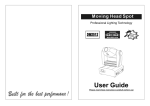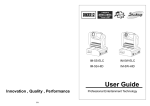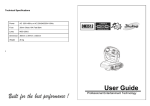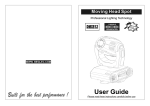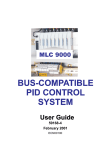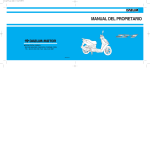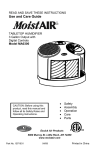Download SERVICE MANUAL
Transcript
SERVICE MANUAL USA MODELS Revision 07-2002 MA0300-00 USA Models SN ___________ MA0300-00 M odels Revision 07-2002 V1331E 3 TABLE OF CONTENTS CHAPTER I 1 GENERAL DESCRIPTION 1.1 1.2 1.3 2 Description List of specifications Basic nomenclature GENERAL MAINTENANCE 2.1 2.2 2.3 2.4 2.5 2.6 2.7 2.8 2.9 2.10 2.11 2.12 2.13 2.14 2.15 2.16 2.17 General procedure System malfunctions Cleanliness Removal and Installation Disassembly and Assembly Parts replacement Wires and cables Gaskets Care and installation of teflon coated bushings Bearings Hydraulic system Fatigue of welded structures Welding from / on work platform Loctite® Fasteners and torque values Steering bracket thrust washers Lifting chains tension adjustment 3 LUBRICATION 4 PRESSURE SETTINGS 4.1 4.2 4.3 M odels Revision 07-2002 Pressure relief valves adjustment Main pressure relief valve Mast cylinder relief valve V1331E 5 TABLE OF CONTENTS CHAPTER II 1 PLATFORM 1.1 1.2 2 MAST ON CHASSIS 3 TELESCOPIC MAST 3.1 3.2 3.3 3.4 3.5 3.6 3.7 3.8 4 5 Lift chain inspection and maintenance Mast cylinder removal Mast cylinder installation Slide blocks removal Slide blocks installation Lifting chains removal Lifting chains installation Mast cylinder bleeding DRIVE AND STEER SYSTEM 4.1 4.2 4.3 4.4 4.5 4.6 4.7 4.8 4.9 Removal - Installation of the driving wheels (rear wheels) Removal - Installation of the motor reducer + flange assembly Removal - Installation of the motor reducer Removal - Installation of the motor reducer brake Control of the wheel motor brake adjustment Removal - Installation of the reducer on the wheel motor reducer Removal - Installation of the wheel motor Removal - Installation of the steering wheels (front wheels) Steering brackets - Steering cylinder HYDRAULIC SYSTEM 5.1 5.2 5.3 5.4 5.5 5.6 5.7 5.8 5.9 6 Access gate Platform removal Power unit maintenance Power unit troubleshooting Power unit removal Power unit disassembly - assembly Power unit installation Mast cylinder disassembly Mast cylinder inspection Mast cylinder assembly Removal - Installation of the manifold V1331E M odels Revision 07-2002 TABLE OF CONTENTS CHAPTER II 6 ELECTRICAL SYSTEM 6.1 6.2 6.3 6.4 6.5 6.6 6.7 6.8 6.9 6.10 6.11 6.12 7 General Fuses Batteries Battery discharge indicator Hourmeter On board electronic charger Motor speed controller Electrical cylinder Steering sensors setting Control - Tilt indicator setting Clipper connector installation procedure Connectors and cables from lower control box SCHEMATICS M odels Revision 07-2002 V1331E 7 WARRANTY THERE ARE NO WARRANTY, EXPRESS OR IMPLIED, MADE BY EITHER THE DISTRIBUTOR OR THE MANUFACTURER ON NEW GROVE WORLDWIDE EQUIPMENT, EXCEPT THE MANUFACTURER'S WARRANTY AGAINST DEFECTS, IN MATERIAL AND WORKMANSHIP SET OUT BELOW : NEW EQUIPMENT WARRANTY "The Manufacturer warrants each new Grove Worldwide product made by the Manufacturer to be free from defects in material and workmanship, its obligation and liability under this warranty being limited to repairing or replacing free of charge at its factory, any part proving defective under normal use and service, and the reasonable cost of repair and/or replacement of said part or parts, within twelve (12) months from the date of initial sale, lease or rental, providing the equipment is on record with the Manufacturer as being installed by the distributor. Grove Worldwide further warrants for an additional six (6) years the structural components described and identified as mast, and frame (chassis) weldment to be free from defects in material and workmanship, its obligation and liabilityunder the structural warranty being limited to repairing or replacing free of charge at its factory any part proving defective under normal use and service and does not cover any labor or installation costs incurred for the repair or replacement of the structural component. If the machine is not on record as being installed by the Distributor, the Manufacturer will consider the date of shipment from the factory as the date of initial sale, lease or rental. This warranty is in lieu of all other warranties, express or implied and the obligation and liability of the Manufacturer under this warranty shall not include any transportation or other charges or any liability for direct, indirect or consequential damages or delay resulting from the defect. Any operation beyond rated capacity or the improper use or application of the product or substitution upon it of parts not approved by the Manufacturer shall void this warranty. This warranty covers only the products of Grove Worldwide. The product of other Manufacturers are covered only by such warranties as are made by their Manufacturers." THIS WARRANTY IS EXPRESSLY IN LIEU OF ANY OTHER WARRANTIES, EXPRESS OR IMPLIED, INCLUDING ANY IMPLIED WARRANTY OF MERCHANTABILITY OR FITNESS FOR A PARTICULAR PURPOSE, AND OF ANY OTHER OBLIGATIONS OR LIABILITY ON THE PART OF THE MANUFACTURER, AND GROVE WORLDWIDE NEITHER ASSUMES NOR AUTHORIZES ANY OTHER PERSON TO ASSUME FOR IT ANY OTHER LIABILITY IN CONNECTION WITH SUCH EQUIPMENT. NOTICE TO OWNER / USER Should this work platform become involved in an accident, please contact your local GROVE distributor immediately and relate details of the incident so that he can notify GROVE. If the distributor is unknown and/or cannot be reached, please contact : Grove Worldwide Manlift, 1086 Wayne Avenue, Chambersburg, Pennsylvania 17201, USA Tel : 717-263-5100 Fax : 717-267-0404 8 V1331E M odels Revision 07-2002 INTRODUCTION FOREWORD This handbook has been compiled to assist you in properly maintaining your Grove Manlift Aerial Work Platform Model V1331E. It contains technical information and procedures enabling a qualified personnel to detect possible failures and perform the necessary adjustments or repairs. Verify that this manual corresponds to the model of work platform you will be maintaining. Before any maintenance on the work platform, you must read and understand the operating and safety procedures described in the corresponding Operator's and Safety Handbook. To perform the procedures described in this manual, a basic knowledge in mechanics, hydraulics and electricity is necessary. Certain procedures require specific competencies, tooling, and handling equipment. We therefore recommend that these repair and adjustment procedures are carried out only by authorized and qualified personnel. Constant improvement make it necessary that GROVE reserve the right to make specification and equipment changes without notice. If you have any questions on operating, maintenance procedures, contact your authorized GROVE MANLIFT distributor. M odels Revision 07-2002 V1331E 9 INTRODUCTION Prior to any maintenance or repair procedure, it is necessary to : n Read and understand operating and safety procedures in this manual and in the Operator's and Safety Handbook. n Read each procedure in this manual to the end before applying it to the machine. n Ensure you have all the appropriate tools and equipment necessary for the repair or maintenance to be performed. n Have all replacement parts ready to perform the repair. n Work in a clean, spacious and well-lit area. n Wear all protection equipment (glasses, gloves,...) appropriate for the operation to be performed. n Place the work platform in the following configuration (unless otherwise specified) : - on a firm, clean and horizontal floor. wheels choked in both directions. in retracted position. the contact key positioned to "O" and removed. battery plug disconnected. charger disconnected. power socket on the platform (optional equipment) disconnected. - each control panel must be tagged out. DANGER DANGER Do not perform any operating control, maintenance or repair : 1- If you are not qualified and trained to the maintenance of THIS particular work platform. 2- If you have not read and understood the operating and safety procedures described in this manual and in the Operator's and Safety Handbook for THIS particular work platform. 3- If you are not familiar with regulations and standards governing aerial work platforms and their operation. 4- If you do not have necessary tools and equipments. YOUR SAFETY AND THAT OF PERSONS W ORKING ON AND AROUND THE W ORK PL AT F ORM MUST BE YOUR PRIME CONCERN. ALL SAFETY COMPONENTS ON T HE W ORK PL AT F ORM MUST BE MAINTAINED IN PERFECT WORKING ORDER. You will find in this manual paragraphs containing the following mentions: DANGER, ATTENTION and NOTE. These mentions are defined as follows : DANGER A DANGER is used to emphasize that if an operation, procedure or practice is not followed exactly, death or serious injury to personnel may result. ! CAUTION Failure to respect instructions and safety instructions described in this manual and in Operator's and Safety Handbook could result in death or serious injuries. A CAUTION is used to emphasize that if an operation, procedure, or practice is not followed exactly, equipment damage may result. SAFETY INSTRUCTIONS CONTAINED IN THE OPERATOR'S AND SAFETY HANDBOOK APPLY ALSO DURING OPERATING CHECKS, MAINTENANCE AND REPAIRS. THEY DO NOT REPLACE NATIONAL, STATE OR LOCAL W ORK REGULATIONS, INDUSTRY STANDARDS OR EMPLOYER'S WORK RULES. NOTE A note is used to emphasize an important procedure or condition. 10 V1331E M odels Revision 07-2002 CORRECTIVE ACTION REQUEST The following form is for the use of the Distributor, Customer, Mechanic, and all other person who use this manual and recognize beneficial ways to improve its purpose as a worthy reference. SMCAR's are to be made in regards to, but not limited to : Safety, Operation Correctness, and Technical Content. All SMCAR's will be reviewed by the responsible Department at Grove. Approved SMCAR's will be distributed in a Service Bulletin immediately and then incorporated in the next scheduled change to the manual. An answer to the SMCAR's, approved or disapproved, will be sent directly to the one submitting the SMCAR. Date ____________________ Customer name ___________ Name/First name ___________ Address _________________ ________________________ Telephone ________________ Service Manual Affected __________________________________________________________________ Page(s) Affected ____________________________________________________________ Reason for submitting SMCAR (use additional paper or back if necessary) ___________________ ________________________________________________________________________ ________________________________________________________________________ ________________________________________________________________________ ________________________________________________________________________ ________________________________________________________________________ ________________________________________________________________________ ________________________________________________________________________ ________________________________________________________________________ ________________________________________________________________________ _____________________________ Signature (optional) Address SMCAR's to : Supervisor, Publications, Department 530, Product Support, 1086 Wayne Avenue, Chambersburg, Pennsylvania 17201 M odels Revision 07-2002 V1331E 11 CORRECTIVE ACTION REQUEST This page intentionally left blank 12 V1331E M odels Revision 07-2002 CHAPTER I -1______ GENERAL DESCRIPTION ______ M odels Revision 07-2002 V1331E 13 I-1 GENERAL DESCRIPTION I-1 1.1 Description This manual provides important information for personnal performing maintenance on the Grove® Manlift® self-propelled aerial work platform V1331E model (US model). The work platform consists of a self-propelled all-welded steel frame and a telescopic mast at the end of which a platform is mounted. The drive function is accomplished through two electrical motors propelling the rear axle. Steering (front axle) is accomplished by an electrical cylinder located on the chassis between the steering wheels. Bot h e le ct ric al mo to rs are f it t ed wi th a n electromagnetic brake working through lack of current ensuring the parking brake function. The parking brakes lock the driving wheels. The hydraulic power unit supplying the lifting functions of the work platform is located in the centre of the chassis behind the telescopic mast. The telescopic mast movements are performed through a hydraulic cylinder. The work platform functions are primarily controlled from the platform controls. Some work platform functions can also be controlled from the ground controls (located on the left-hand side of the machine), or from the manual override control (located at the front of the machine, underneath the electrical steering cylinder). The progressivity of movements is accomplished through electronic controllers managing the rotation speed of the electrical motors, and ensuring the dynamic braking function. The electronic controllers are located in front of the electrical motors on the chassis. V1331E The energy for the control circuits and power for the work platform is supplied by a 24 VDC battery. The work platform may be used safely on hard, firm and horizontal surfaces exclusively indoors. All four wheels must be in permanent contact with the ground. The work platform may be used with a load equal to but not exceeding - the rated work load evenly distributed on the platform. The rated load is indicated on the manufacturer's plate. M odels Revision 07-2002 V1331E 15 I-1 GENERAL DESCRIPTION I-1 1.2 List of specifications GENERAL Model Platform Capacity Compliance V1331E 227 kg (500 pounds) ANSI A92-6 CSA CAN3 – B354.2-M82 HYDRAULIC CIRCUIT Gear Pump Maximum Operating Pressure Hydraulic Reservoir 1 cc/rev. 15 MPa (2175 Psi) 5 l (1,3 gallons) DRIVE MOTORS Type Gear Ratio Permanent magnets 1/43 BRAKES Type Electromagnetic, electrically released, integral to wheel motors WHEELS AND TIRES Tire Size Heavy duty solid tires 300/80 (non-marking) (11,8x3,15) Max. Ground Bearing Pressure of Tire Contact Patch 14 kg/cm² (200 psi) ELECTRICAL SYSTEM System Voltage 24 VDC Number of Batteries 4 (four) battery packs / 6 VDC (Battery pack) Battery Capacity 180 Ah/5h On Board Electronic Charger Charger supply : 110-220 VAC 50-60 Hz Charger capacity : 15 Amps Drive Motors 24 VDC - 0,3 kW (0,4 HP) Power Unit Motor 24 VDC - 1 kW (1,3 HP) Steering cylinder motor 24 VDC - 0,4 kW (0,5 HP) 16 V1331E M odels Revision 07-2002 I-1 GENERAL DESCRIPTION I-1 CONFIGURATION Weight 850 kg (1874 lbs) Working Height 5,8 m (19') Platform Height 4,00 m (13' 1") Overall Length 1,5 m (4' 11") Overall Width 0,78 m (31") Overall Height (stowed) 1,79 m (5' 10") Ground Clearance 0,08 m (3' 1") Wheel base 1,20 m (3' 11") Platform Size (aluminum made) 0,75x1,01 m (30"x40") Safety Rail Height 1,10 m (3' 7") Kick Plate Height 0,15 m (6") Toe Board Entry 0,10 m (4") PERFORMANCE Gradeability 20% (11,3 degrees) Turning Radius - Inside - Outside (chassis) 0m 1,64 m (5' 5") Maximum wheel load 540 kg (1235 lbs) Maximum Drive Speed 4.00 km/h (2.5 mph) Rated slope 0 degree Rated Horizontal Force 445 N VIBRATION LEVELS - The weighed root mean square acceleration value to which the arms are subjected (control level) is inferior to 2,5 m/s/s. - The weighed root mean square acceleration value to which the feet are subjected (platform floor) is inferior to 0,5 m/s/s. ACOUSTIC PRESSURE - The equivalent continuous 'A' weighed sound pressure level at the work station is inferior to 70 dB(A). - The measure has been made by placing the sonometer at 1,60 m above the floor of the platform. - The indicated value does not include the motion alarm. M odels Revision 07-2002 V1331E 17 I-1 GENERAL DESCRIPTION I-1 1.3 Basic nomenclature Platformcontrols Telescopic mast REAR FRONT Lift and tie down ring Platform Mast back up system Manual box Towing rings Driving wheels Batteries Steering wheels FRONT REAR Ground controls Manual lowering control (not shown) Power unit (not shown) Charger (not shown) 18 Batteries V1331E M odels Revision 07-2002 CHAPTER II -2______ GENERAL MAINTENANCE _____ M odels Revision 07-2002 V1331E 19 I-2 GENERAL MAINTENANCE I-2 2.1 General procedure General procedure to follow when performing a repair : Service required Identification of symptoms Identification of causes Malfunction subsists Repairs Verification Operating test The work platform is checked and tested in accordance with loc al re gulat ions and manufacturer's specifications and works perfectly. Return to operation The safety of persons working on and around the work platform must be your prime concern. After repairs, the work platform can only return to service after a thorough functional check. All covers and protections must be installed. M odels Revision 07-2002 V1331E 21 I-2 GENERAL MAINTENANCE I-2 2.2 System malfunctions 2.3 Cleanliness W hen analyzing a system malfunction, use a systematic procedure to locate and correct problems : Keep dirt out of working parts to preserve the long life of the machine. Enclosed compartments, seals and filters keep the supply of air, hydraulic oil and lubricants clean. Maintain these enclosures properly. Whenever hydraulic line is disconnected, clean the adjacent area as well as the point of disconnection. As soon as the disconnection is made, cap, plug or tape each line or opening to prevent entry of foreign material. The same recommendations for cleaning and covering apply when access covers or inspection plates are removed. - Determine problem. - List possible causes. - Devise checks. - Co nduc t c hecks i n a logical order to determine the cause. - Consider remaining service life of components against cost of parts and labor necessary to replace them. - Make necessary repairs. - Recheck to ensure that nothing has been overlooked. - Functionally test failed part in its system. NOTE Your safety and that of others is always the number one consideration when working around machines. Safety is a matter of thoroughly understanding the job to be done and the application of good common sense. It is not just a matter of do's and don'ts. Stay clear of all moving parts. Clean and inspect all parts. Make sure : - All passages and holes are open. - Parts are covered to keep them clean. - Parts are clean when they are installed. - New parts are left in their containers until ready for assembly. - Rust preventive compound has been removed from all machined surfaces of new parts before they are installed (except leaf chains). WORK PLATFORM CLEANING ! : CAUTION Durin g c le a ning , the ba tte ry m u st b e disconnected from the work platform circuit, the charger must be disconnected from the electrical power supply and the 110 VAC supply in the platform (optional equipment) must be off. EXTERNAL CLEANING : Clean the work platform with chemicals diluted in water (water spray, sponge, cloths). ! CAUTION High pressure cleaning can only be done with a maximum pressure of 50 bars and a maximum temperature of 70°C. 22 V1331E M odels Revision 07-2002 I-2 GENERAL MAINTENANCE I-2 2.4 Removal and installation 2.6 Parts replacement When performing maintenance, do not attempt to manually lift heavy parts when hoisting equipment should be used. Never locate or leave heavy parts in an unstable position. When raising a portion of a work platform - or a complete work platform - securely block the work platform and support the weight of the machine on blocks (rather than by lifting equipment). Parts found damaged or out of tolerance during maintenance should be replaced. Refer to the corresponding Spare Parts Manual for proper replacement parts. When using hoisting equipment : Always disconnect batteries prior to working on the electrical system. - Follow hoist manufacturer's recommendations - Use lifting devices that will allow you to achieve the proper balance of the assemblies being lifted and ensure safe handling Unless otherwise specified, all removals requiring hoisting equipment should be accomplished using an adjustable lifting attachment. All supporting members (chains and cables) should be parallel to each other and as near perpendicular as possible to the top of the object being lifted. ! CAUTION The capacity of an eyebolt diminishes as the angle between the supporting members and the object becomes less than 90°. Eyebolts and brackets should never be bent and should only have stress in tension. 2.7 Wires and cables When removing or disconnecting a group of wires or cables, tag each one to ensure proper identification during assembly. 2.8 Gaskets Be sure the holes in the gaskets correspond with the lubricant passages in the mating parts. If it is necessary to make gaskets, select material of the proper type and thickness. Ensure holes are cut in the right places. Blank gaskets can cause serious damage. When removed, always install new cylinder head and manifo ld gaskets using rec ommended gasket compound on head gaskets to allow uniform sealing. Some removals require the use of lifting fixtures to obtain proper balance. If a part resists removal, make sure : - All nuts and bolts have been removed. - Adjacent parts are not interfering. 2.5 Disassembly and assembly When assembling or disassembling a component or system, complete each step in turn : - Do not partially assemble one part and then start assembling another part. - Make all adjustments as recommended. - Always check the job after it is completed to ensure that nothing has been overlooked. - Recheck various adjustments by operating the machine before returning it to the job. M odels Revision 07-2002 V1331E 23 I-2 GENERAL MAINTENANCE 2.9 Care and installation of teflon coated bushings The following instructions must be followed when working with teflon coated bushing : Bushings I-2 Bushing installation Bushings must be inserted in their housing with an appropriate driver with a smooth flat end (preferably in soft steel). The outside diameter of the bushing must be slightly oiled to facilitate assembly. Bushing, driver and housing must be correctly aligned during assembly. - No jiffy wheels or reaming of any kind can be used on coated bushings. - Once the coating on the bushing is damaged, it cannot be used and must be replaced. - Coat bushing, pin and interior of housings with grease before assembly. Pin - Any rough or damaged surface on a pin will cause the teflon coating on the bushing to be damaged; therefore, bushing must be replaced. - All rust or masking residue must be cleaned from the pin prior to installation. Use emery cloth as appropriate. Flange bushing driver : Bush nominal Dia. -0.2 mm -0.25 mm Bushings and pin - When installing a pin, proper care must be taken to ensure the bushing and the pin are properly aligned so that the coating on the bushing does not get damaged. - Inside diameter of bushing MUST be coated with clean grease before pins are installed at any assembly level. - Pins have a chamfered or rounded end to prevent the teflon coating on the bushing from being damaged during pin installation. Flange Outside Dia. Bush height ± 0.25 mm +1 mm +0 mm Chamfered / rounded end Þ Driver Direction of installation Flanged bushing Housing Installation completed 24 V1331E M odels Revision 07-2002 I-2 GENERAL MAINTENANCE 2.10 Bearings I-2 2.11 Hydraulic system As soon as a bearing is removed, cover it to keep dirt and abrasive particles out. Clean the bearings in a nonflammable solution and allow them to dry. Bearings can be dried with compressed air but do not spin the bearing. Discard the bearings if the races and balls or rollers are pitted, scored or burned. If the bearing is serviceable, coat it with oil and wrap it in clean waxed paper. Do not unwrap new bearings until time of installation. The life of a bearing will be shortened if not properly lubricated. Dirt in antifriction bearing can cause the bearing to lock resulting in the shaft turning with the cage. DANGER Exercise extreme care around pressurized hydraulic systems. Do not work on a hydraulic system while it is in operation or until all pressure is released. Cleanliness Contaminants in a hydraulic system affect operation and will result in serious damage to the system components. Dirty hydraulic systems are a major cause of component failures. Keep the system clean When removing components of a hydraulic system, cover all openings on both the component and the work platform. If evidence of foreign particles is found in the hydraulic system, flush the system. Disassemble and assemble hydraulic components on a clean surface. Clean all metal parts in a nonflammable cleaning fluid. Then lubricate all components to aid in assembly. Sealing elements Inspect all sealing elements (O-rings, gaskets, etc.,...) when disassembling and assembling hydraulic system components. Installation of new elements is always recommended. NOTE When servicing the hydraulic system, use a container to collect the oil from the hydraulic lines or components and prevent it from spilling on the work platform or on the ground. M odels Revision 07-2002 V1331E 25 I-2 GENERAL MAINTENANCE 2.12 Fatigue of welded structures Experience has shown that highly stressed welded structures when repeatedly subjected to varying stresses caused by twisting, shock bending and intentional and/or unintentional overloads often become subject to weld cracking which may be attributed to fatigue of the welded joint. This condition is not uncommon in the all-welded construction. Equipment should be periodically inspected for evidence of weld fatigue. The frequency of these inspections should commensurate with the age of the equipment, the severity of the application and the experience of the operators and maintenance personnel. The following points are known high stress areas and a visual inspection should be made as part of a preventive maintenance program : CHASSIS : 2.13 Welding from/on work platform When welding from/on work platform, follow these precautions : - When welding from the platform, always run the welder ground wire directly to the structure that is being welded. Do not allow any part of the work platform to contact welding rods, holders, ground terminals or the structure being welded. Do not ground the welder through the machine as this can cause arcing inside the mast assembly or inside the hydraulic cylinder. - When welding on the work platform, disconnect all electronic components. When welding on the frame on all work platforms, connect the welder ground wire to the machine frame - as close to the area being welded as possible. 2.14 LOCTITE® Ê DANGER Ì Ë 1- Inspect the strut mounting bracket. 2- Inspect the mast mounting frame. 3- Inspect the steering cylinder fixation pin. PLATFORM : - I-2 Inspect all weldments. Loctite®-type adhesives contain chemicals that may be harmful if misused. Read and follow the instructions on the container. Always follow the directions on the Loctite® container. Not all Loctite® types are suitable for all applications. The following types of Loctite®-brand adhesives are available from Grove Worldwide Lifetime Customer Support. LOCTITE® ADHESIVES The information in this paragraph is provided only as a guide and your inspection program should not be limited to the areas listed. A thorough visual inspection of all weldments is good practice. Loctite® Number Grove Worldw ide Part Number 277 9999100806 242 9999100805 592 9999100804 587 9999100926 Anyone requiring more detailed inspection instructions and / or repair procedures may request same by contacting your local Grove Worldwide servicing distributor for assistance. 26 V1331E M odels Revision 07-2002 I-2 GENERAL MAINTENANCE 2.15 Fasteners and torque values Use bolts of the correct length. In a blind hole, a bolt too long may bottom before the head is tight against the part it is to hold. If a bolt is too short, there may not be enough threads engaged to hold the part securely. Thread can be damaged. Inspect them at each disassembly, and replace fasteners as necessary. Torque values should correspond to the type of bolts, studs and nuts used unless otherwise noted. The torque value tables are provided by Grove Worldwide for reference when performing maintenance. Use of proper torque values is extremely important. Improper torquing can seriously affect performance and reliability. NOTE Some special applications require variation from the standard torque values. Reference sho uld a lways be made to c ompon ent overhaul procedures for recommendations. Special attention should be given to the existence of lubricants, plating, or other factors that might require variation from standard torque values. I-2 All lower grade fasteners must be properly tightened to ensure correct assembly. This tightening can be achieved by applying a measured torque. When untreated self-locking nuts (such as the plastic patch or dimpled types) are coated with a light oil, the run down torque that would normally be added to the wrench setting need not be added. Run down torque is the force necessary to turn the nut on a free thread. When referring to the applicable torque charts, use values as close as possible to the torque values shown to allow for wrench calibration tolerance. An erratic or jerking motion of the wrench can easily result in excessive torque. Always use a slow wrench movement and stop when the predetermined value has been reached. Torque wrenches are precision instruments and are to be handled with care to ensure calibrated accuracy. Calibration checks should be made on a scheduled basis. W henever the wrench might be either overstressed or damaged, it should immediately be removed from service and recalibrated. Know your torque wrench! Flexible beam type wrenches, even though they might have a preset feature, must be pulled at right angles and the force must be applied at the exact center of the handle. Force value readings must be made while the tool is in motion. Rigid beam type wrenches are available with a limited and preset torque feature but values are not displayed. NOTE When multipliers and/or special tools are used to reach hard to get at spots, ensure torque readings are precisely calculated. Identification of fastener grade is always necessary. When marked as a high strength bolt (i.e. grade 8.8, 12.9, etc. ), the mechanic must be aware that he is working with highly stressed component and the fastener should be torqued accordingly. When maximum recommended torque values have been exceeded, the fastener should be replaced. If installation is in a tapped hole, the thread shall be checked with a gauge and the bolt replaced. If reusing previously installed bolts that have not been over torqued, the bolts shall be visually inspected for crac ks a nd thre ad dama ge , and repla ce d if discontinuities are found. Bolts are not to be rethreaded, rewelded or reworked. M odels Revision 07-2002 V1331E 27 I-2 GENERAL MAINTENANCE Bolt identification : Nut identification : 8 10 Grade 8.8 I-2 12 8.8 10.9 12.9 8.8 10.9 12.9 HEXAG ONAL HEAD BOLD Grade 10.9 Grade 12.9 Stud identification : Grade 8.8 CHC BOLT Grade 10.9 Grade 12.9 Grade 8.8 TORQUE VALUES FOR PLATED NUTS AND BOLTS FOR TORQUING WITH TORQUE WRENCH (COARSE THREAD) TENSILE QUALITY STRENGTH N/mm² UNIT 8.8 785 N.m 10.9 981 N.m 12.9 1177 M4 M5 M6 Maxi 2.5 5.2 mini 2.28 Maxi 3.6 4.7 7.4 6.8 8.8 8 mini 3.3 Maxi 4.3 N.m mini 3.9 M7 M8 M10 M12 M14 M16 M18 M20 M22 M24 M27 M30 8.8 15.2 21.6 42.4 75 119 184 255 358 487 620 8 12.8 13.6 20.8 20 30.4 39.2 60 68 104 109 170 170 258 235 364 330 503 450 685 572 872 908 1230 11.2 15.2 13.6 19.2 24.8 22.4 28 36 33.6 55.2 71.2 66.4 96 125 115 156 199 182 238 310 286 334 426 392 465 605 559 632 823 760 804 1175 1598 1045 1528 2076 965 1410 1916 837 1136 1273 1730 TORQUE VALUES FOR HYDRAULIC FITTINGS FOR TORQUING WITH TORQUE WRENCH MINI MAXI N.m N.m JIC 9/16 23 35 BSPP 1/4 45 50 M14 x 150 35 40 UNIT 28 V1331E M odels Revision 07-2002 I-2 GENERAL MAINTENANCE I-2 The lifting chains must be tensioned so that the mast sections are slightly offset towards the top as indicated on the drawings below : Refer to Service Manual for further information. chains tension 6 mm 0.24" Check thickness of thrust washers on both steering brackets. Replace the washers if their thickness is below 2,5 mm / 0.1". 4 mm 0.15" 2.17 Lifting adjustment 2,5 mm mini 0.1" mini 2.16 Steering brackets thrust washers NOTE Inspect the lifting chains for cleanliness during tension control. NOTE Both lifting chains of each assembly have an equal tension because of the chain equalizer. NOTE Backup cables located on the right side of the mast prevent the lifting chains from slackening. M odels Revision 07-2002 V1331E 29 CORRECTIVE ACTION REQUEST This page intentionally left blank 30 V1331E M odels Revision 07-2002 CHAPTER I -3_________ LUBRICATION ___________ M odels Revision 07-2002 V1331E 31 I-3 LUBRICATION Follow designated lubrication procedures to ensure maximum work platform lifetime and use. The procedures and lubrication chart in this section provide information on the types of lubricants used, the location of lubrication points, the frequency intervals for lubrication and other important material. Lubrication points Regula r lubricati on must be performed on all lubrication points. Normally, the frequency for lubrication is based on component operating time. The most efficient method for keeping track of lube intervals in to maintain a job log indicating machine usage. The log should include hourmeter readings which can be used to determine which lube points will require attention based on the readings. I-3 ! CAUTION Use the following lubrication intervals as a guideline only. Formulate actual lubrication intervals to correspond to conditions such as continuous duty cycles and/or hazardous environments. NOTE Check all fluid levels at ambient temperature. Lubricants or grease types as well as lubrication intervals must be adapted to the conditions and operating and storage environments of the work platform (temperature, dusty, corrosive atmosphere, humidity...). Check oil level and perform lubrication only when the work platform is parked on a level surface in transport position - and while the oil is cold (unless otherwise specified). All grease fittings are SAE STANDARD unless otherwise indicated. Grease non-sealed fittings until grease extrudes from the fitting. Excessive lubrication on non-sealed fittings will not harm the fittings or components, but too little lubrication can lead to shorter component life. Unless otherwise indicated, items not equipped with grease fittings (such as linkages, pins, levers, etc...) should be lubricated with oil once a week. If rust or corrosion is present, the component must be thoroughly cleaned before applying lubricant. Grease fittings that are worn and will not hold the grease gun (or those that have a stuck check ball) must be replaced. Where wear pads are used, cycle the component and relubricate to ensure complete lubrication of the entire wearing surface. The following chart titled V1331E Lubrication Chart describes lubrication points and gives the lube type, lube interval, lube amount and application of each. M odels Revision 07-2002 V1331E 33 I-3 LUBRICATION I-3 V1331E LUBRICATION CHART LOCATION LUBE TYPE LUBE INTERNAL LUBE AMOUNT APPLICATION 1. Clean the inside wall of mast to remove the old grease 2. Lubricate the mast as indicated : 1. Mast profiles MOBILUX EP2 (Lithium base grease) or MOBILITH SHC 220 (Low temperature) Every 125 hours of operation or after each cleaning or more often if the work platform is used or stored in a very dusty or corrosive environment. N/A 3. Cycle the mast and relubricate. MOBIL DTE 16M 2. Viscosity : 68 cSt at 40°C Lifting chains Viscosity index : 142 Pour point : -45°C 3. Wheel bearings MOBILUX EP2 (non-drive (Lithium base grease) hubs) Every 125 hours or once every 30 days of operation or more often if the platform is used or stored in a very dusty or corrosive environment. N/A Every 250 hours of operation. N/A Lubricant can be applied manually with a brush or by spraying. Apply lubricant : - Longitudinally = in areas where joints are under small load to facilitate penetration of the lubricant - Transversally = between the plates to enable the lubricant to reach the joint and internal plates and the rollers Grease nipple on each hub (Remove the wheel to gain access to the grease nipple) MOBIL DTE 13M 4. Viscosity : 32 cSt at 40°C Main hydraulic Viscosity index : 155 reservoir Pour point : -48°C 5. Steering bar MOBILUX EP2 (Lithium base grease) - Check daily. - Drain after 1000 hours of operation or at least every 2 years. 5l (1,3 gallons) Check level with the decal on the chassis - Every 250 hours of operation. Grease cap on each reducer Grease cap 6. Bearing on rear SHELL Alvania RA wheel motor reducers 34 Every 250 hours of operation. 125 gr V1331E M odels Revision 07-2002 CHAPTER I -4______ PRESSURE SETTINGS ________ M odels Revision 07-2002 V1331E 35 I-4 PRESSURE SETTINGS 4.1 Pressure adjustment relief valves Pressure relief valves are used to protect the hydraulic system from excessive pressures. They return the oil to the reservoir when the pressure setting is reached, relieving pressure within the circuit in which they are used. The pressure relief valves are checked and adjusted by bringing the circuit to reach its prescribed pressure limit. At this point, the relief valve opens, returning oil to the reservoir. The cylinder circuit can be adjusted by extending the cylinder to its limit of travel. The values indicated correspond to the settings to be obtained with the pressure gauge connected to the pressure point o n the pump motor ass embly. Connecting the gauge to another point of the circuit presents risks of setting the relief valve too high and could result in serious injuries and equipment damage. I-4 DANGER Do not attempt to loosen hydraulic fittings in pressurized lines or when the pump motor assembly is running. Failure to do so may result in death or serious injuries. 4.2 Main pressure relief valve Locknut Setting screw Seal Plug A correct setting of the relief valve is mandatory for the hydraulic circuit to function correctly. Settings must be performed by qualified technicians only using correct equipment, within tolerances and only after the need for adjustment has been established. Setting values of the relief valves are indicated in chapters 4.2 and 4.3. If the setting of a relief valve is not within ± 5% of the indicated setting, adjust it to its correct value. DANGER Do not exceed indicated torque values. DANGER Do not leave the relief valve open for more than one minute. NOTE To adjust a relief valve, turn the setting screw until the correct setting is reached (pressure increase by tightening the setting screw). ! 1- Place the rated load increased by 10% in the platform (approximately 250 kg / 550 lbs) . 2- Connect a 0-400 bar pressure gauge on the pressure plug (mini-mess type) of the power unit. 3- Remove the plug. 4- Loosen the locknut. 5- From the ground controls, fully raise the mast. 6- Adjust the setting to 15 MPa using the setting screw. 7- Tighten the locknut while holding the setting screw to preserve the setting. Torque to 16 ± 1 N.m / 11.8 ± 0.74 lbf.ft. 8- Install the seal. 9- Torque the plug to 11 ± 1 N.m / 8.11 ± 0.74 lbf.ft. CAUTION Do not adjust the pressure of the system above its prescribed value. Increasing the pres su re c ou ld d ama ge the h yd ra ulic components. M odels Revision 07-2002 V1331E 37 I-4 PRESSURE SETTINGS I-4 4.3 Mast cylinder relief valve The mast cylinder pressure relief valve (protection against overpressure due to ambient temperature increase) is factory preset at 18 MPa and cannot be adjusted on the machine. Relief valve 38 V1331E M odels Revision 07-2002 CHAPTER II - DETAILLED REMOVAL INSTALLATION AND MAINTENANCE PROCEDURES M odels Revision 07-2002 V1331E 39 II-1 PLATFORM II-1 1.1 Access gate Introduction 1- Remove the nuts securing the ring in the tube and remove the bolts at each end of the gate. 2- Slide the gate tube fully on one of the rings. 3- Remove the ring at the opposite end of the gate tube. 4- Pull the tube to release the second ring. 5- Bend the rings to release them from the platform posts. The removal - installation procedures described in this chapter require specific competencies, tooling, handling equipment and equipment. We recommend that these operations are performed by qualified and authorized personnel only. Contact your Grove Manlift distributor for any question on removal - installation procedure or for any query you may have. Certain operations require removal of covers or protection housings. All covers, housings and protection must be installed before the work platform is returned to operation. 3 2 4 5 5 M odels Revision 07-2002 V1331E 41 II-1 PLATFORM 1.2 Platform removal ! CAUTION II-1 3- Lift the platform slightly in direction 1 with the forklift truck or the overhead crane (as indicated below). Ensure the electrical cables do not get pinched or crushed during platform removal. 1- Unscrew the 8 platform attachment bolts on the last mast section. Direction 1 4 x 2 bolts to unscrew 4- Remove the platform with the forklift truck or the overhead crane as per direction 2 (as indicated below). Direction 2 DANGER The platform can fall if not correctly supported. The platform must be unoccupied and empty during this procedure. 2- Suppo rt the plat fo rm wi th a forklift truck or an overhead crane without lifting it. Use s tra ps t o prevent damage to the platform. 42 ! CAUTION Ensure the joystick on the upper control box does not get damaged during platform removal. V1331E M odels Revision 07-2002 CHAPTER II -2________ MAST ON CHASSIS ________ M odels Revision 07-2002 V1331E 43 II-2 MAST ON CHASSIS DANGER The platform must be fully lowered before remo v ing th e mast assemb ly from the chassis. 1- Ensure the mast is fully lowered, depress both emergency stop switches on the control boxes and disconnect the battery quick release plug. 2- Remove the 2 front covers. 3- Attach a strap on the mast assembly lifting ring, and support the assembly with a forklift truck or an overhead crane without lifting it. II-2 6- Disconnect the coil (and its connector) from the solenoid breakdown control valve located on the lifting cylinder manifold. 7- Disconnect and cap the hydraulic line from the lifting cylinder. 8- Remove the solenoid cartridge. NOTE Cap the hydraulic line and the cylinder ports to prevent any pollution. 9- Tension the strap ensuring the 4 wheels stay in firm contact with the ground. 10- Remove both nuts and bolts securing the struts to the chassis. 11- Remove the 4 bolts and washers securing the mast assembly to the chassis and release the ma st sec tions using a ppropriate li fti ng equipment. 4- Disconnect both cables located at the bottom of the emergency control box by unscrewing both 18-pin connectors as indicated below. DANGER During its removal from the chassis, the mast assembly will tilt to reach its balance position as represented above. Connectors to disconnect 5- Remove both cable clamps (holding the cables which were disconnected during step 4 stuck to mast section n°1) so that these 2 cables do not contact the mast any longer. M odels Revision 07-2002 V1331E 45 CORRECTIVE ACTION REQUEST This page intentionally left blank 46 V1331E M odels Revision 07-2002 CHAPTER III -3________ TELESCOPIC MAST ________ M odels Revision 07-2002 V1331E 47 II-3 TELESCOPIC MAST 3.1 Lifting chain inspection and maintenance Inspect thoroughly each chain in turn over its entire length : - Chains, chain yokes, clevis pins and split pins must not be corroded. - Plate must not be cracked. Cracked plate - The plate clevis pins must not present excessive play. The pins must not be turned in their housing (1) : (1) - Plates must not present a wear above 5% of the total height (refer to chart below). Pitch A min. 5/8" 15,875 mm 0,453" II-3 ! Do not use grease to lubricate the lifting chains. ! Do not remove lubricant applied at the factory from the chains. Do not use acid or detergent to clean the lifting chains. Do not pressure wash them. Lubrication of the lifting chains can be performed manually with a brush, or by spraying. Chain lubrication intervals must be established with care, depending on the environment in which the work platform is operated or stored (dusty or aggressive environment). The lubricant must be adapted to the machine’s operating conditions. Generally, a non-detergent mineral oil is sufficient. Its viscosity must be adapted to temperatures according to the chart hereafter : Temperature C° F° -15 < T £ 0 5 < T £ 32 0 < T £ 50 32 < T £ 122 50 < T < 80 122 < T < 176 ! ç Chain stretching cannot be superior to the values indicated in the chart below : CAUTION Lubricant must be applied : - Longitudinally : in areas where joints are under small load to facilitate penetration of the lubricant. - Transversely : between the plates to enable the lubricant to reach the joint and between the internal plates and the rollers (refer to § 3, chapter I "Lubrication"). 5/8" 15,875 mm 6,437" 163,5 mm L = 10 Pitches A Pitch Recommended viscosity grades ISO - VG 15 to 32 46 to 150 220 to 320 A viscosity too low facilitates draining of the lubricant by gravity. A viscosity too high prev ents the lubricant from reaching the friction surfaces. 5% of A max L max. CAUTION 11,5 mm A Pitch CAUTION If a chain appears to be faulty or worn, both chains of the same stage must be replaced together; the condition of the pulleys and the telescopic mast alignment must be checked. M odels Revision 07-2002 V1331E 49 II-3 TELESCOPIC MAST 3.2 Mast cylinder removal It is necessary to remove the mast assembly from the chassis before the mast cylinder can be removed (see concerned paragraph). 1- Position the mast horizontally as indicated below : II-3 3.3 Mast cylinder installation 1- Ensure the cylinder support plate is on the cylinder as indicated on fig. 3.1. 2- Position the cylinder and cylinder brackets assembly on the mast. 3- Turn the cylinder barrel to position the cylinder bleeder screw in front of hole on mast section n°2. 4- Secure the cylinder brackets to mast section n°1 with bolts and washers. 5- Ensure the cylinder is secured properly to the brackets with its bolts. 2- Remove the bolts and washers securing the cylinder brackets to the mast (see fig. 3.1). 3- To facilitate cylinder removal, loosen the bolts securing the cylinder to the cylinder brackets. 4- Remove the cylinder and cylinder brackets. Mast Cylinder Cylinder support plate Cylinder bracket Fig. 3.1 ! CAUTION Two persons are recommended to handle the cylinder. 50 V1331E M odels Revision 07-2002 II-3 TELESCOPIC MAST 3.4 Slide blocks removal The slide blocks are fitted to the mast sections and slide on the inside wall of the adjacent mast section. NOTE It is recommended to replace all the slide blocks at the same time. The slide blocks fitted on both sides of a mast s ec tio n a re s e cu re d b y n uts tu rn in g automatically to their lock / unlock position when screwing / unscrewing. When removing one of these slide blocks, loosen the bolts without removing them fully. Slide block II-3 Removal procedure 1- Remove the mast assembly from the chassis (see concerned paragraph). 2- Pos it i on t he ma s t s ec ti o ns a s represented below : 3- Totally unscrew the nuts securing the 2 chains equalizers from the mast sections (see § 3.6, fig. 3.2). 4- Remove the 2 equalizers brackets from the mast sections (see § 3.6, fig. 3.2). 5- Pos it i on t he ma s t s ec ti o ns a s represented below. Plastic blocks Shim 6- Place plastic blocks (3 mm / 0.12" thick) between the mast sections on which the slide blocks must be replaced (as represented above). 7- Remove the pulleys (located at the top of the mast sections), supporting the electrical cables. NOTE Before removing the slide blocks, note their marking and location and give this information to your Grove distributor when ordering. 8- Remove the slide blocks and their shims. M odels Revision 07-2002 V1331E 51 II-3 TELESCOPIC MAST 3.5 Slide blocks installation 1- Inst all ne w sli de blocks wit h s hims as previously installed respecting the information recorded during removal and tighten the bolts. ! CAUTION Use "Loctite 243" on the bolts securing the slide blocks and torque to 7.5 N.m / 5.5 lbf.ft. II-3 3.6 Lifting chains removal The mast sections are connected together with lifting chains. There are two lifting chains per mast section. The lifting chains are always under tension. The tensions forces are equalized by a chain equalizer located at the chain end. The chains ride on pulleys mounted on top of the mast sections. When the lifting function is actuated, the lifting chain pulls the mast sections up. Chain 2- Using gauges, check the play between the mast sections is comprised between 0,2 mm / 0.008" and 0,3 mm / 0.012", as indicated below. If it is not, replace the shims. Chain clevis Cotter pin Shims Th.1 Th.2 Play Block ! Clevis pin Contact CAUTION Ensure an equal thickness of shims is placed on both sides of a mast section as indic ated abov e. Thick ness 1 mu st be near thickness 2. 3- Install the equalizer brackets on the mast using "Loctite 243" on the bolt thread. 4- Remove the plastic blocks installed during slide block removal. 5- Install new nuts on the equalizers to adjust the lifting chains tension. 6- Grease the sliding surfaces the mast sections (see Operator's and Safety Handbook and § 3, chapter I in this manual). Fig. 3.2 Equalizer bracket Equalizer NOTE The mast assembly is made of 4 mast sections. For ease of description, a number will be attributed to each mast section starting from the bottom mast section to the top section. NOTE - Beware the removal of the lifting chains is a d elic ate op eratio n re qu irin g ce rtain precautions. The platform must be fully lowered and empty. The machine must be parked in an open area. - Check the capacity of the work bench and ensure the bench is level. Removal procedure 1- Remove the mast assembly from the chassis. 2- Remove the mast cylinder. 3- On the lower end of each mast section, mark the position of the mounting plate of the back up cable. Remove the 2 mounting plates. 52 V1331E M odels Revision 07-2002 II-3 TELESCOPIC MAST 4- On the left hand side of the mast, remove the electrical cables from their pulleys. II-3 10- Removal of the chains attached to mast section n°2. NOTE During removal, always start by the top mast section and continue in succession. Fig. 3.3 5- Totally unscrew the locknuts from the 2 chain equalizers (see fig. 3.2). 6- Remove the chain equalizer bracket from mast section n°4. 7- • Position the mast as indicated below, by sliding the top mast section towards the top of the mast assembly. • Remove the retaining rings, pins securing the chain clevis to the chain equalizer, the chain clevis and the chain equalizer from the grayed mast section (section n°3). 8- • Position the mast as indicated below, by sliding the top mast sections towards the top of the mast assembly. • Remove the retaining rings, pins securing the chain clevis to the chain equalizer, the chain clevis and the chain equalizer from the grayed mast section (section n°2). • Position the mast assembly and place plastic blocks (3mm thick) as indicated below. • Pull the chains connected to the grayed mast section (section n°2). • Remove the pulley pin (see fig. 3.4) from the grayed mast section (section n°2). • Remove the cotter pins and the clevis pins securing the chains to the chain clevis and remove the chains. • Position the assembly as indicated on fig. 3.3. • Remove the plastic blocks. 11- Removal of chains attached to mast section n°1. • Position the mast assembly and place plastic blocks (3mm thick) as indicated above. • Pull the chains connected to the grayed mast section (section n°1). • Remove the pulley pin (see fig. 3.4) from the grayed mast section (section n°1). • Remove the cotter pins and clevis pins securing the chains to the chain clevis and remove the chains. • Position the assembly as indicated on fig. 3.3. • Remove the plastic blocks. Pulleys Pulley pin 9- Position the mast assembly as indicated on figure 3.3, by sliding the mast sections one by one towards the bottom of the mast assembly. M odels Revision 07-2002 V1331E Fig. 3.4 53 II-3 TELESCOPIC MAST 3.7 Lifting chains installation ! CAUTION Before installing a lifting chain, check the condition of each link. If a chain link appears to be faulty, replace both chains on the mast section with new chains. ! CAUTION Before installing the lifting chains, check the condition of all pulleys and of all pins. Check the free rotation of the pulley on its pin. If necessary, replace the bushes, pulleys or their pins. 1- Install the clevis chain on the chains as indicated below : II-3 3- Install the lifting chains in reverse order from the removal and disassembly procedure (see concerned paragraph). NOTE Use "Loctite 243" to install the equalizer brackets and the nuts securing the pulley pins. NOTE Install and tighten all equalizers on the mast sections with new locknuts. 4- Adjust the tension of the chains (refer to the procedure for chain tension adjustment). NOTE Ensure the backup cables and electrical cables are correctly installed in the grooves of the pulleys. Chain 10-44 Shim Clevis pin NOTE During assembly of the chain clev is and double strand chains, insert a shim 14,5 mm / 0.57" thick between the clevis and the chain (as indicated above), to prevent deformation of the links during pin installation. 2- Lubricate all the chains. NOTE During chains installation, ensure that two lifting chains are separated on both sides of the chains separator located at the bottom and centre of the mast, and that the chains a re n o t twiste d be fore ins ta llin g th e equalizers. NOTE Once removed, use only new clevis pins, cotter pins, and retaining rings during chains installation. 54 V1331E M odels Revision 07-2002 II-3 TELESCOPIC MAST II-3 3.8 Mast cylinder bleeding 1- Raise the mast until the access hole for the bleeder screw (located approximately at 230 mm / 9" from the top of the second mast section) is 200 mm / 7.9" above the first mast section. 2- Loosen the bleeder screw by approximately half a turn using the long end of a 4 mm Allen key. DANGER During bleeding procedure, the mast may drop. Do not stay near the platform. 3- If necessary, tighten the bleeder screw during the operation, raise the platform and repeat steps 1 and 2. 4- The bleeding is complete once the platform stays immobile with the bleeder screw loose. Tighten the bleeder screw. 5- Clean all parts with a solvent and dry with compressed air. Bleeder screw Access hole M odels Revision 07-2002 V1331E 55 CORRECTIVE ACTION REQUEST This page intentionally left blank 56 V1331E M odels Revision 07-2002 CHAPTER II -4_____ DRIVE AND STEER SYSTEM ____ M odels Revision 07-2002 V1331E 57 II-4 DRIVE AND STEER SYSTEM 4.1 Removal - Installation of the driving wheels (rear wheels) Removal 1- Fully lower the platform. 2- Chock the front wheels lengthways. 3- Lift the chassis of the platform and place a block under the rear of the chassis. 4- Remove both bolts securing the wheels as indicated below : II-4 4.2 Removal - Installation of the motor reducer + flange assembly 1- Fully lower the platform. 2- Depress the emergency stop switches on both control panels and disconnect the battery (quick connecting plug). 3- Remove the rear cover. 4- Chock the front wheels lengthways. 5- Remove the rear wheels. 6- Tag and disconnect both supply wires to each motor (red and blue wires). 7- Disconnect the 2-wire connector from the brake on each motor. 8- Remove the step and the motor protection plate (secured by 4 bolts and washers). Flange attachment bolts Attac hment bolt St ep Motor p ro Installation 1- Coat the wheels attachment bolts with "Loctite 222" over the whole thread. 2- Install the wheels on the motor reducer shaft and secure them with both bolts without forget the washer. 3- Remove the blocks from the machine. ! plate 9- Lift the platform chassis and place a block under the rear of the chassis. 10- Remove the bolts securing the flanges on the chassis. CAUTION Motor reducer + flange assembly Clean and grease the motor reducer shaft before installing the wheels. ! tection CAUTION When installing the rear wheels, torque the bolts to 21 N.m / 15.5 lbf.ft (tightening with a torque wrench). ! CAUTION When installing the motor reducer + flange a ss em b ly on th e ch a ss is, to rq u e th e attachment bolts to 78 N.m / 57.5 lbf.ft (tightening with a torque wrench). M odels Revision 07-2002 V1331E 59 II-4 DRIVE AND STEER SYSTEM 4.3 Removal - installation of the motor reducer 1- Remove the motor reducer + flange assembly from the chassis (see concerned paragraph). 2- Remove the 8 attachment nuts + washers and remove the flange. Flange II-4 4.4 Removal - Installation of the motor reducer brake 1- Remove the motor reducers (see concerned paragraph). 2- Loosen evenly the 3 bolts securing the brakes to the rear flange of the motor, as indicated on fig. 4.1, and remove the brake. Bolts flange Re ar Attachment nuts Brake Fig. 4.1 3- Remove the friction disk and the brake spacer as indicated below : ! CAUTION When installing the motor reducer on the flange, torque the nuts to 23 N.m / 17 lbf.ft (tightening with a torque wrench). Friction disk Spacer 4- Remove the circlip to release the brake hub. Hub Circlips ! CAUTION When installing the brake on the rear flange of the motor (see fig. 4.1), torque the 3 attachment bolts to 2,8 N.m / 2 lbf.ft. ! CAUTION Each time the brake is removed, the brake setting must be checked and adjusted if necessary (see § 4.5). 60 V1331E M odels Revision 07-2002 II-4 DRIVE AND STEER SYSTEM 4.5 Control of the wheel motor brake adjustment NOTE Before performing any maintenance on the brake, ensure the motor is not running and the brake is not powered. Disconnect the battery. Air gap control See drawing on fig. 4.2. - Measure the air gap between the armature plate … and the stator † using a feeler gauge. The air gap value must be the same near each of the 3 screws Á, and range between 0,2 and 0,5 mm / 0.008 and 0.02". - If necessary, adjust the air gap to its nominal value of 0,2 mm / 0.008". II-4 4.6 Removal - Installation of the reducer on the wheel motor reducer 1- Remove the motor reducer (see concerned paragraph). 2- Position the motor reducer in such a way the outlet shaft is at the top. ! CAUTION The motor shaft should not be submitted to any pressure. 3- Remove the reducer attachment bolts and open the reducer at the level of the separation seal. 4- Remove the cam plate (see fig. 4.3). S t amp ed mar kings Air gap adjustment See drawing on fig. 4.2. - Loosen the 3 screws • by about 2 turns. - Turn slightly the 3 threaded sleeve Á, using a spanner. ç When the air gap is too important (value higher than 0,5 mm / 0.02") : screw the threaded sleeve into the stator †. ç When the air gap is too small (value lower than 0,2 mm / 0.008") : screw the threaded sleeve out of the stator † (1 turn reduces the air gap by about 0,9 mm / 0.035"). - Torque each one of the 3 screws • to 2,8 N.m / 2 lbf.ft, using a torque wrench. - Check the air gap again near each of the 3 screws Á. If necessary, repeat the adjustment procedure. • : Socket head screw ‚ : Threaded sleeve ƒ : Feeler gauge „ : Torque wrench … : Armature plate † : Stator Fig. 4.3 5- Remove the bearing washer as well as the bearing. 6- Remove the eccentric and the bearing. ! CAUTION When installing the reducer, the cam plate must be installed in such a way that the stamped marking is positioned towards the outlet shaft (see fig. 4.3). ! CAUTION When installing the reducer, torque the 8 nuts + washers at 23 N.m / 17 lbf.ft (tightening with torque wrench). NOTE - Each time the reducer is disassembled, replace the paper seal with a new seal in perfect condition. - Each time the reducer is disassembled, apply the quantity of grease prescribed (refer to chapter I and Operator's and Safety Handbook) on the bearings and the inside diameters. Fig 4.2 M odels Revision 07-2002 V1331E 61 II-4 DRIVE AND STEER SYSTEM II-4 4.7 Removal - Installation of the wheel motor 4.8 Removal - Installation of the steering wheels (front wheels) 1- Remove the motor reducer + flange assembly from the chassis of the machine (see concerned paragraph). 2- Remove the motor brake (see concerned paragraph). 3- Mark the motor body position in relation to the rear flange and in relation to the reducer flange (mark with 2 lines going over both parts), as represented below : 1- Fully lower the platform. 2- Chock the rear wheels lengthways. 3- Loosen the 4 nuts without removing them. 4- Lift the front of the work platform chassis and place a block under the chassis. 5- Remove the 4 nuts and remove the wheel. Reducer flange ! CAUTION When installing the front wheels, torque the attac hme nt nuts to 11 9 N.m / 8 8 lbf. ft (tightening with torque wrench). lin es Mark ing y Motor bod Rear flange Wheel attachment nuts 4- Remove the 4 nuts + washers and remove the rear flange as represented below : 5- Remove the body of the motor by exercising an effort F (as indicated below) sufficient to overcome the effort of the magnet of the motor. F ! CAUTION During motor assembly, ensure the washer located between the motor bearing and the rear flange is present and has been correctly installed. ! CAUTION During motor assembly, ensure the body of the motor is returned to its original position in relation to the rear flange and the reducer flange. 62 V1331E M odels Revision 07-2002 II-4 DRIVE AND STEER SYSTEM II-4 4.9 Steering bracket - Steering cylinder Steering cams Steering cylinder Right rod Steering bar Pillow blocks Left rod Left bracket Right bracket DANGER The steering system is made of several articulated parts wich may cause pinching during servicing. NOTE The steering system assembly uses tefloncoated bushing - Refer to section 2.9 (chapter I) in this service manual. Removal 1. Fully lower the mast. Disconnect the battery plug. 2. Loosen the wheels lug nuts by a quarter turn while the wheels are still on the ground. 3. Using a forklift truck or an adequate lifting device attached to the ring on mast section #1, lift the work platform until cribbing - of a minimum height of 200 mm (8"), capable of handling the weight of the work platform - can be placed under the chassis for support. Refer to OPERATOR'S & SAFETY HANDBOOK for lifting instructions. DANGER Ensure the work platform is stabe on the cribbing before proceeding. 4. Remove the wheel lug nuts and slide the wheel out of the hub. 5. Tag the steering cams (left/right). 6. W hile holding t he brac ket , remov e t he attatchment screw and washer. Remove the bracket. NOTE Check the bracket thrust washers. The washers must be replaced if their thickness is less than 2.5 mm (0.1"). 7. W hi le ho lding the cyli nder-stee ring bar assembly, remove the 4 attachments screws of the pillow blocks on the steering bar. 8. Remove the locking pin from the cylinder knuckle pin and remove the cylinder - steering bar - rod assembly. ! CAUTION Exercise extreme caution to prevent damage to the chromed rods during these operations. M odels Revision 07-2002 V1331E 63 II-4 DRIVE AND STEER SYSTEM II-4 9. Remove the locking pins from the rods. Remove the pins and rods. 10. Remove the steering bar locking pin from the cylinder and remove the pin. 11. Remove the steering bar by sliding the pillow blocks. Installation NOTE This assembly uses teflon-coated bushings. Refer to section 2.9 (chapter I) in this service manual. 1. Install the locking pin and the steering bar pin on the cylinder. 2. Place both pillow blocks on the steering bar. 3. Install the split pins and rod pins on the steering bar. 4. Ins tall the assembly on the cha ssis (4 attachment screws on the pillow blocks). NOTE Before tightening the cylinder assembly attachment screws, make sure the cylinder is parallel to the front axle beam. 5. Drive the tie-rod pin (welded on the bracket) into the tie-rod end while inserting the bracket. I ns ta ll the c ams (a s ta gge d during disassembly), the washers and the screws. 6. Connect the battery plug. Actuate the steering system and steer the wheels in both directions. 7. Install the wheels onto the hubs and secure them with lug nuts. 8. Torque the front wheel lug nuts at 119 N.m (88 lbf.ft). 9. Check the proper operation of the drive speed limitation device (cams). Refer to § 6.9, chapter II in this service manual. 64 V1331E M odels Revision 07-2002 CHAPTER II -5______ HDYRAULIC SYSTEM _________ M odels Revision 07-2002 V1331E 65 II-5 HYDRAULIC SYSTEM II-5 5.1 Power unit maintenance 2. Abrasive wear caused by metal particles. An independent power unit consisting of a pump section and driven by a 24 VDC motor is installed on the chassis, behind the mast. The power unit supplies the hydraulic power to activate the raising of the machine. Metal contaminants usually results from components wear in the hydraulic system which was insufficiently flushed after a previous failure. Metal particle damage may be gradual or fairly sudden, depending on the quantity and size of the particles. Metal particle damage is indicated by surface scratches on the pressure plates. Gear type hydraulic pumps can be relied on to deliver reliable performance over a long period of time if operating in a properly maintained system. This includes using clean oil of the correct grade, regular filter cleaning and frequent inspections of the system components. However if a pump fails, it is important to determine all the causes and to eliminate them to prevent repeated failures. There are several causes for gear pump failure. The following are the most common causes of pump failures. 1. Abrasive wear caused by fine particles. Abrasive wear caused by fine particles is the most frequent cause of pump failure. Its symptom is usually a gradual decrease in power and speed of the hydraulic system. Fine particles or other foreign bodies circulating through the system cause wear on all components and is noticeable of pressure plates, housing bores and in the shaft bearing area. A pressure plate will have several circular scratches if particles of more than 125 microns are present. If exposed to particles of this size long enough, the entire surface will be rough and heavily grooved. With abrasive wear from metal particles, the shaft bearing area will have many small grooves. The severity of damage will depend on the amount of contamination in the system and on operating pressure. A worn housing will have grooves in the gear track caused by large particles being caught between tips of the gear teeth and body. This usually results from the failure of another component. 3. Incorrect installation. Incorrect installation can create external loads on the pump which can result in various types of failures. Dirt can enter the system through worn seals, especially on dirty equipment. Always clean tank caps, funnels and other areas around the filler neck before opening the tank. Immediately cover all disconnected lines, fitting and various openings. 4. Aeration or cavitation. The fine particles that cause abrasive wear are usually not visible to the eye : The size of these particles is about 125 microns. Oil containing particles of this size can actually look clean while having enough abrasive particles to cause failure. A dull sandblasted area may appear near the face of the gear. This is caused by contaminated oil flowing through the lubrication grooves. Aeration occurs when air mixes with the oil. Air may enter the system through a small suction leak or by agitation of the surface of the oil in the tank. Surface agitation occurs when return oil is dumped back above the surface of the oil. This can occur when the oil level is too low. M odels Revision 07-2002 V1331E Cavitation and aeration act very much alike in the system. This type of failure is rare, and careful investigation is required to pinpoint it. Cavitation is the formation and collapse of vapor bubbles in the oil. This is usually the result of restricted pump suction. Cavitation occurs more readily when the oil is cold. 67 II-5 HYDRAULIC SYSTEM Aeration and cavitation erode and pit the pressure plates and pump housing. A pump that is either cavitating or operating on aerated fluid is usually noisy, and the system operates in a jerky manner. If erosion, on the suction side of the pump is evident of the gear track, the cause was due either to air bubbles in the oil or starved suction. 5. Lack of oil. When a failure is due to lack of oil, deterioration is usually rapid. This type of failure can occur from either or two condition : (a) Oil level is low in the tank or (b) There is an air leak in the suction line. II-5 5.2 Power unit troubleshooting NOTE Use a manometer on the quick release fitting near the pump to isolate the problem. 1. If the pump is noisy (cavitation), the probable causes could be : low oil level, heavy oil, wrong oil type, suction filter dirty, relief valve open, restriction in suction line, air in the system, pump stuck, or parts worn or broken. Solutions are as follows : a. If low oil level, fill to correct level. b. If oil too heavy, replace with proper oil. Refer to § 3, chapter I. c. If incorrect oil type, replace with proper oil. 6. Excessive heat. Excessive heat will harden O-rings and seals. Excessive heat usually results from a relief valve set too low. If a relief valve is set too low, part of the oil will be dumped across the relief valve at each cycle. In this case the machine will be very slow. 7. Oil pressure too high. There are two reasons for overpressure : (a) The relief valve fails to function, producing an extreme surge and immediate failure, (b) The relief valve setting is too high, resulting in repeated pressure peaks. Damage to the pump looks very similar in both cases. 8. Incorrect assembly. This type of failure is self explanatory ; either components are faulty or parts were not assembled correctly. Pinching of the O-ring will occur if not properly placed in its groove. If the O-ring is installed incorrectly, the housing surface will show a depressed area (especially if the part is made of aluminium). 68 d. If suction filter dirty, clean the filter. e. If relief valve open, adjust it. Refer to § 4, chapter I. f. If restriction in the suction line, remove and replace the line. g. If air in the system, bleed the air from the system. Refer to § 3.8, chapter II. h. If the pump is stuck, inspect all parts for burrs or check if the pump is contaminated. If burrs are f ound on parts, replace pa rt s. If contamination, flush the system and fill with correct fluid. i. If pump is worn or broken, replace the pump. 2. If the pump is too long to respond or fails to respond, the probable causes could be : low oil level, relief valve set too low, pump worn or damaged, or air in the cylinder. Solutions are as follows : a. If low oil level, fill to the correct level. V1331E M odels Revision 07-2002 II-5 HYDRAULIC SYSTEM b. If relief valve set too low, use a manometer to adjust pressure. Refer to § 4, chapter I. II-5 b. If pump inlet line is clogged, remove and clean it. Check the filters and tank for any other possible obstruction. c. If pump worn or damaged, replace the pump. d. If air in the cylinder, bleed the air. Refer to § 3.8, chapter II. c. If air leak in pump inlet line, locate and repair leak. d. If dirt in the pump, remove and clean the pump. Check the system and fill with proper fluid. 3. If the oil is heating up, the probable causes could be : contamination in the relief valve, oil too light or dirty, relief valve set too high or too low. Solutions are as follows : a. If contamination in the relief valve, remove and clean it. b. If oil too light or dirty, drain and fill with correct oil. c. If relief valve set too high or too low, use a manometer and adjust the pressure. Refer to § 4, chapter I. 4. If the oil is foaming, the probable causes could be : air leak in the suction line, oil type incorrect, or low oil level. Solutions are as follows : a. If air leaking in the suction line, tighten the hose clips or change the pump if necessary. e. If f lui d v is cos ity t oo high, check t he manufacturer’s recommendations and fill with correct fluid. f. If a part is worn or damaged inside the pump, determine the cause of the failure, repair the parts or replace the pump. g. If fluid returns to the tank, check the voltage at the coil’s terminals. If no voltage, check the right solenoid wiring (refer to § 7, chapter II) . Otherwise, replace the solenoid or the assembly if necessary. Check also the pressure relief valves for contamination. If contaminated, clean and check the fluid in the system. 6. If pressure is low or erratic, the probable causes could be : incorrect fluid viscosity, air leak or restriction in inlet line, pump internal parts stuck, distance between parts increased due to wear. Solutions are as follows : b. If incorrect oil type, drain and fill with proper oil. a. If incorrect fluid viscosity, replace with oil of manufacturer’s recommended grade. c. If low oil level, fill to correct level. b. If air leak or clogged inlet line, repair or clean. 5. If the pump does not deliver fluid (no pressure), the probable causes could be : fluid level in the tank too low, pump inlet line clogged, air leak in pump inlet line, dirt in the pump, fluid viscosity too high, parts worn or damaged inside the pump, or fluid returning to the tank. Solutions are as follows : c. If pump internal parts stuck, check the parts for any burrs or check the fluid for metal particles. Clean and fill with the correct fluid. d. If distance between internal parts increased due to wear, replace the pump assembly. e. Che ck the powe r uni t re lie f v alv e fo r contamination. If contaminated, clean it, check its setting and check the fluid in the system. a. If fluid level in reservoir too low, fill with fluid of correct type and grade and check for any external leaks. Refer to § 3, chapter I. M odels Revision 07-2002 V1331E 69 II-5 HYDRAULIC SYSTEM 7. If excessive wear, the probable could be : dirt in the fluid, oil viscosity too high or too low, pressure above pump rated capacity, air leak or restriction in inlet line causing cavitation. Solutions are as follows : a. If dirt in the fluid, check the cause of contamination. Clean the filter and repair or replace the worn parts. Replace if necessary with a new pump. Replace the fluid with fluid of recommended grade. b. If fluid viscosity too high or too low, replace with recommended fluid. c. If pressure above pump rated capacity, check the relief valve for proper functioning. d. If air leak or restriction in the system causing cavitation, repair any leak in the system, check the wear of parts and replace if necessary. 8. If internal parts are broken, the probable causes could be : pressure above pump maximum rated capacity, failure due to lack of fluid, or abrasive contaminants in the fluid going through the filter. II-5 5.3 Power unit removal DANGER Before any maintenance of the power unit, disconnect the battery and the charger plug and ensure the power unit is shut off. Failure to comply could result in death or serious injuries. 1- Remove the rear cover from the machine. 2- Disconnect the charger from the electrical power supply, as well as the battery (quick release plug). 3- Tag and disconnect the electrical cables and the connector from the power unit. 4- Disconnect and cap the hydraulic line from the power unit. 5- Drain the oil from the reservoir (refer to the Operator's and Safety Handbook). 6- Remove the power unit and move it to a clean work area. It is not necessary to remove the hydraulic fittings if there is no leakage. Solutions are as follows : a. If excessive pressure, above pump maximum rated capacity, check the good working order of the parts and repair. b. If failure due to lack of fluid, check the fluid level in the tank, and for any restriction in the inlet line or for any clogged filter. c. If abrasive contaminants in the fluid going through the filter, check the fluid in the reservoir, check the inlet line for any restriction and check the cleanliness of the filter. 70 V1331E M odels Revision 07-2002 II-5 HYDRAULIC SYSTEM 5.4 Power unit disassembly Assembly 1- Remove the power unit from the chassis. 2- Remove the clips securing the reservoir and remove the reservoir. 3- Remove the bolt securing the pump and remove the pump. 4- Remove the pressure relief valve. 5- Remove the filter / check valve (torque value 20 ± 0.2 N.m / 14.75 ± 0.15 lbf.ft) 6- Remove the solenoid (torque value 30 ± 0.5 N.m / 22.12 ± 0.37 lbf.ft). 7- Loosen the nut securing the solenoid to the solenoid valve and remove the solenoid (torque value 5 N.m / 3.69 lbf.ft). 8- Clean all parts that were removed. 9- Replace the seals, clean the filters and reassemble the power unit respecting the torque values indicated below. 10- Install the reservoir on the power unit with the clips. 11- Install the power unit on the chassis. NOTE Ou tle II-5 5.5 Power unit installation 1- Secure the power unit on the chassis of the machine. 2- Fill the reservoir with new hydraulic oil to the correct level. 3- Connect the hydraulic hose and the electrical cables to the power unit as tagged during removal. 4- Set the machine to perform some tests (raise the platform several times by 2 m / 6.5 ft maximum). Bleed the cylinder if necessary (refer to concerned paragraph). 5- Check for proper functioning and any leakage. 6- Install the rear cover. t Relay â Plug Pressure relief valve Pressure plug Breather cap Check valve and filter Ou tle t â Coil Clip Ensure the breather cap is positioned opposite the solenoid v alve. M odels Revision 07-2002 V1331E 71 II-5 HYDRAULIC SYSTEM II-5 5.6 Mast cylinder disassembly 1- Remove the mast assembly from the chassis as indicated § 2 (chapter II). 2- Remove the mast cylinder as indicated § 3.2. 3- Remove the bolts and washers securing the cylinder to the cylinder brackets (see fig. 5.1). 4- Remove one of the two retaining rings from the cylinder pin and drive the pin out. 5- Remove the cylinder and the cylinder plate. ! Guide ring S to p g rin Rod assembly CAUTION It is recommended that 2 people handle the cylinder. Barrel Fig. 5.2 Head Cylinder support plate DANGER Cylin d e r bracket Pin Do not use compressed air to remov e the cylinder rod. Use only a source of controlled hydraulic oil pressure if the rod assembly is hard to remove. 8- Withdraw the rod assembly from the cylinder barrel and move it to a clean work area. ! Mast cylinder Fig. 5.1 NOTE Any m a in te n an ce re q uirin g cylin de r disassembly must include replacement of all seals. 6- Drain all the hydraulic oil from the cylinder. 7- Using a spanner, unscrew the cylinder head until it clears the barrel (see fig. 5.2). CAUTION Exercise extreme care when handling or setting down the cylinder rod. Do not damage the chrome surface. NOTE It is recommended to cover the cylinder barrel opening to prevent contamination. ! CAUTION When installing new seals, avoid stretching seals and damaging the grooved surfaces. NOTE Aligning discarded seals in the order of disassembly will facilitate installation of new seals and rings 9- Remove the guide ring and the stop ring from the rod. 10- Remove the cylinder head. 11- Remove the seals, wiper ring from the cylinder head. 72 V1331E M odels Revision 07-2002 II-5 HYDRAULIC SYSTEM 5.7 Mast cylinder inspection 1- Clean all parts with a solvent and dry them with c ompre ss ed ai r. Ins pe ct all part s fo r serviceability. ! CAUTION Before installing new seals and rings, clean all surfaces and carefully remove burrs and nicks. Parts displaying excessiv e wear or damaged should be replaced. 2- Stone out minor blemishes and polish with a fine crocus cloth except on surfaces rectified and polished. 3- Clean with a solvent and dry with compressed air any parts that have been rectified and polished. 4- Inspect the barrel carefully for scoring. 5.8 Mast cylinder assembly ! CAUTION W hen installing sea ls, av oid damaging grooves and seals. NOTE Lubricate new seals with new hydraulic oil. ! CAUTION Avoid stretching the seal, ensure the seals and rings are installed in correct order. Ensure all components are clean prior to and during assembly. 1234- Install the wiper ring in the cylinder head. Install the seals and rings in the cylinder head. Install the cylinder head on the cylinder rod. Install the stop ring and the rings onto the rod. ! CAUTION When installing the stop ring onto the rod (see fig. 5.2), ensure to fix it to the adequate groove : farest from the cylinder manifold. II-5 DANGER Do not use compressed air to test or pressurize the cylinder. 8. Lubricate and test the cylinder. Check for proper operation and any leakage. Installation 1- Ensure the cylinder support plate is properly installed (see fig. 3.1, § 3.2, chapter II). 2- Install the cylinder, its plate and pin on the cylinder brackets turning the cylinder barrel if necessary. Lock in place with a new retaining ring. Ensure the bleeder screw is opposite the access hole on the 2nd mast section. 3- Install both bolts and lock washers. 4- Remove the cap from the hydraulic hose and connect the hose. 5- Connect the connector. 6- Install and secure the base on the mast assembly as indicated § 2, chapter II. 7- Bleed the air from the cylinder (refer to concerned paragraph). Check for proper functioning and any leakage. Fill the reservoir with new hydraulic oil to its proper level with the platform fully retracted. 5.9 Removal - Installation of the manifold The cylinder manifold is located between the front wheels of the machine. It includes a pressure relief valve (protection against overpressure due to overheating), a pressure compensated flow regulator, and a manually controlled solenoid valve. DANGER Before any maintenance on the manifold, disconnect the machine from the electrical power supply, disconnect the charger plug, and ensure the power unit is shut off. Failure to comply could result in death or serious injuries. 5- Lubricate the rod with new hydraulic oil. 6- Remove the cover from the cylinder barrel. Ensure the barrel is clean. 7- Lubricate the wear ring with new hydraulic oil and install the rod assembly in the cylinder barrel with a slight twisting motion. M odels Revision 07-2002 V1331E 73 CORRECTIVE ACTION REQUEST This page intentionally left blank 74 V1331E M odels Revision 07-2002 CHAPTER II -6______ ELECTRICAL SYSTEM ________ M odels Revision 07-2002 V1331E 75 II-6 ELECTRICAL SYSTEM II-6 6.1 General 6.2 Fuses Electrical system maintenance involves replacement of damaged or malfunctioning components. Most components require limited maintenance; however, standard wiring practices should be observed when any replacement is necessary. The fuses used in the work platform electrical system protect the electrical circuit and the electronic cards from an excessive intensity (inside the electrical circuit they are used in). DANGER Should it become necessary to perform electrical maintenance on live or hot circuits, remov e all rings, watches, and other jewelry before performing maintenance. Failure to comply could result in death or injury. ! CAUTION Never replace original wiring with wiring of a smaller gauge. Troubleshooting Use a multimeter to isolate electrical troubles. A multimeter (when used properly) provides readings you can use to determine : - Continuity in the electrical system. - Voltage in the electrical system. Power circuit fuses - Fuse 63 A (F1) : It is located on the chassis above the speed controllers. It protects the machine's entire electrical circuit. - Fuse 16 A (F3) : It is located on the chassis next to the power unit. It protects the supply circuit to the electrical cylinder. Control circuit fuse - Quick acting fuse 5 A (F2) : It is mounted on the emergency control panel facade. It protects the entire control circuit. ! CAUTION Ensure the charger plug and battery cables are disconnected before performing any maintenance on a fuse. Failure to do so may result in death or serious injuries. When troubleshooting the electrical system, look for loose or corroded pin-type connectors. Make sure the connectors' wire pins are properly seated and in the receptacle. If male and female pin show signs of corrosion, use a good-quality electrical contact cleaner or fine sandpaper to clean them. Replace wire pins showing sign of arcing. NOTE Backfill all female fastons with Nyogel 759G in accordance with the following procedure. Clean the electrical contacts and connectors of all foreign material such as grease, oil, and dirt before applying lubricant. Apply a generous amount of lubricant on the electrical contacts and connectors before mating. After mating contacts and connectors, clean off excess squeezed out. M odels Revision 07-2002 V1331E 77 II-6 ELECTRICAL SYSTEM Battery cleaning & maintenance 6.3 Batteries The electrical energy of the work platform is provided by a 24 VDC battery. The battery is composed of 3 similar 8 VDC packs. Each pack contains 4 cells (1 cell = 2Volts). DANGER Because of explosive hydrogen gas, allow no open flames or smoking while serv icing the batteries. DANGER Severe arcing or battery explosion may occur if battery cables are disconnected at random. When servicing components, use insulated tools and always disconnect and connect b atte rie s a cc ord in g to rem ov a l an d installation procedu res outlined in this section. DANGER Battery electrolyte must not be allowed to contact the skin or eyes. If it does occur, flush the contacted area with water and consult a doctor immediately. Appropriate equipment must be worn (gloves, goggles, rubber apron) to prevent electrolyte from contacting the skin or any other part of the body during any servicing operation on the battery. ! II-6 DANGER Durin g m ainte na nc e o r a ny s erv ic in g operation on the battery, rings, watches or any other metallic jewelry must be removed. Failure to do so could cause death or serious injury to personnel. It is necessary to clean battery regularly to prevent salt formation and current arcing which could damage the machine : - Clean battery top with a damp cloth. - Allow to dry and wipe the battery top with a dry non fluffy rag. - Ensure the connections are clean and correctly tightened. NOTE Coat terminals and connections with an anticorrosion compound or grease. - Keep the metallic containers clean. In case of corrosion, clean, neutralize corrosion and apply antiacid paint on the affected area. - Drain the water which can accumulate at the bottom of the container (electrolyte overflow, leak in the centralized filling circuit, battery cleaning ... ). CAUTION New electric vehicle batteries do not have their full capacity until they have been cycled several times (somewhere between 5 and 40 cycles). Therefore, they can be excessively discharged early in their vehicle life thereby shortening their service life. Accordingly, it is advisable to limit operation of new vehicles - or older vehicles with new batteries - to well below their advertised range for at least the first five cycles and then gradually increase the range. ! CAUTION Continuous operation of vehicle with low battery v oltage may result in damage to electric motor / pump. 78 V1331E M odels Revision 07-2002 II-6 ELECTRICAL SYSTEM II-6 Storage of a battery at temperature below 0° C (32°F). Battery not working continuously or inactive battery : Prior to battery storage at temperatures below 0°C (32°F), electrolyte specific gravity must be verified in each cell. Refer to ELECTROLYTE SPECIFIC GRAVITY AND BATTERY VOLTAGE in this section for electrolyte specific gravity measures - operating mode. Density measure enables to determine the electrolyte freezing point using the chart below. A battery which is not used or used by intermittence must be stored charged in a dry area away from freezing temperatures. An equalization charge must be performed once a month. (In these conditions battery storage is possible at a 30°C / 86°F temperature) for a 12 months period. ! 0 Storing a discharged battery will result in irrev ersible damage. -5 -1 0 - Unplug the battery to insulate it electrically. - Keep the top of the battery clean and dry to prevent self discharge : during inactivity perio ds, ba tt e ri es lo os e t he i r c ha rge progressively (auto-discharge). Auto-discharge ca us es batt ery plate c orro sio n, whi ch increases with time, resulting in battery malfunction. -2 0 -3 0 Temperature in ° C CAUTION -4 0 -5 0 -6 0 -7 0 ! -8 0 1.075 -9 0 1. 00 1. 05 1. 10 1. 15 1. 20 1. 25 1. 30 1. 35 1. 40 1. 45 1. 50 CAUTION If the battery is not used continuously, it must be recharged at least once a month, even if density measures are high. Electrolyte density NOTE W he n the b a ttery is fu lly c h arge d (specific gravity = 1.280kg /l), the electrolyte freezing point is -85°C (-121°F). Freezing point of a b attery 8 0% d isc h arge d (specific gravity = 1.150 kg/l) is -12°C (10°F). ! CAUTION Before placing in service a battery which remained inactiv e for a long period of time you must recharge the battery and check the electrolyte level in the cells. Use of a battery in a cold chamber or in a cold climate ! CAUTION The battery must be fully charged when the work platform is operating in a cold chamber or in cold weather conditions. Temperature has an effect on battery autonomy : the battery looses 1% of its capacity per degree Celsius below +25°C / 77°F (Temperature of the electrolyte) Example : a battery operating with its electrolyte at a temperature of -30°C / -22°F will loose 55% of its autonomy. M odels Revision 07-2002 V1331E 79 II-6 ELECTRICAL SYSTEM II-6 Troubleshooting : Serious accidents resulting in complete destruction of a traction battery are relatively rare. If small problems encountered on a battery in use are rapidly and correctly determined, battery life and operation can be improved. PREVENTION = AUTONOMY AND LONG LIFE Symptoms Electrolyte overflow Probable cause s Filling done before the charge Cells overfilled Solutions Fill battery cells after the charge Overcharge Never charge battery if density is above 1,230 kg/l Filling done before the charge Fill battery cells after the charge Inequal densities or densities Loss of electrolyte due to overflow too low Stratification of the electrolyte Low voltage in the cells in open circuit Densities too low Refer to "densities too low" Short-circuit Problem with the charger Clean battery top Get the charger checked by a technician Bad air circulation during charge Remove battery cap during charge Leave the battery to cool down when disconnected before charge Reduce temperature of the area where the battery is charged (artificial ventilation) Cell weak or faulty Cells shorted Battery undersized Change battery cell Battery under charged Perform complete charge cycles (without any interruption) Get the charger checked by a technician Cell faulty Change battery cell Faulty cable or connection Check connections, cables and quick connection plugs Battery at the end of its service life Replace the battery Battery cells temperature too high Battery incapable of supporting regular operation 80 Contact your Grove Manlift Distributor Product Support Install battery of a higher capacity V1331E M odels Revision 07-2002 II-6 ELECTRICAL SYSTEM 6.4 Battery discharge indicator ! CAUTION Failure to correctly maintain battery charge or a battery discharge exceeding 80% of its capacity will damage the battery and the electrical motors. The indicator is made of 3 colored lights located on the top left hand side of the emergency control box. It indicates the state of charge of the battery (refer to picture below). II-6 6.5 Hourmeter The hourmeter indicates hours of work platform operation. Hours are displayed in 1/10h steps. During work platform operation from platform controls, the hour glass sign flashes in about 4 second interval. Use the hourmeter as a guide for determining your work platform maintenance, inspection and overhaul schedules. Green light : The battery is between full charge and 70% discharge. Orange light : The battery is between 70% and 80% discharged. It must be recharged before resuming operation. Red light : The battery discharge exceeds 80% of its capacity. The battery must imperatively be charged. Continuing to use the machine will damage the battery. M odels Revision 07-2002 V1331E 81 II-6 ELECTRICAL SYSTEM 6.6 On board electronic charger The electronic charger on board the work platform is designed to automatically charge the 24VDC battery. DANGER Batteries produce highly explosive gazes. This emission increases greatly during charge. Do not allow open flames, sparks or incandescent bodies near the battery. Failure to do so may result in death or serious injuries. Always charge the batteries in a well ventilated area. NOTE It is not necessary to charge the battery if the electrolyte density is superior to 1,240 kg/l. The serv ice life of a battery can be greatly reduced if it is charged regularly when the electrolyte density is superior to 1,240 kg/l. NOTE W hen connected to the electrical power supply, the charger cuts automatically the supply to the control and power circuits of the machine. II-6 Yellow Led (Charge) : - This Led remains lit as long as the battery is not fully charged. Green Led (100 %) : - This Led lights up when the battery is charged. Safety devices : • Electronic protection against : - Short-circuit at output (fuse 10 A) fitted on power card. - Battery discharge in case of electrical power failure. • Circuit breaker protection against : - Battery overvoltage and undervoltage. - Excessive increase of battery or charger temperature. • Fuse protection against : - Overvoltage of power supply input. - Battery polarity reversal. • Ventilation : - The fan comes on when the temperature of the internal probe exceeds 60°C / 140°F. Fan Fuse 25A Fuse 10A NOTE In case of a power cut during the charge cycle, the charger switches to waiting mode and starts again automatically as soon as the power returns. High frequency charger HI-TEC 24V-15A Three LEDs displaying the condition of the charging process are located on the emergency control box. Red Led (Fault) : High frequency charger display Leds Charger power card DANGER - Led flashing : excessive temperature of the charger (the charger stops if the temperature exceeds 100°C / 212°F). - Led fixed : deep discharge of the battery (Ubatt < 18 V). If the voltage remains below 18 V for more than 5 minutes, the charger stops automatically. To resume operation, unplug it from the electrical power supply, wait for approximately 10 minutes before returning it to service. 82 Disconnect the charger from the battery and from the electrical power supply before removing the charger cover. NOTE It is recommended from time to time to remove dust from the charger depending of work platform operating conditions: remove the charger cover and remove dust especially at fan level. V1331E M odels Revision 07-2002 II-6 ELECTRICAL SYSTEM 6.7 Motor speed controller The electronic co ntroller is a high fre quency microprocessor controller. It enables variation of the rotation speed of the wheel motor reducers, therefore of the drive speed of the work platform. NOTE Use of this machine in an environment with electromagnetic interferences may result in fluctuations in speed of certain mov ements (slowing down) and the setting off of acoustic and light alarms. All functions and safety devices of the machine remain operational. II-6 Connections on 12-pin connector of controller ''SEVCON- MICROMOS'' 1 : Supply + 24V 2 : Input forward drive 3 : Input reverse drive 4 : 1st speed limitation 5 : 2nd speed limitation 6 : Output motor relay 7 : Not used 8 : Not used 9 : Input potentiometer cursor 10 : Input 10,5 V potentiometer 11 : Not used 12 : Output motor relay The controller is fitted with two fixed speed limitations. Diagnostic Led : The controller is fitted with an automatic diagnostic system which includes a green led visible on top of the controller cover (see photo below). Green led - 1st speed limitation : reduces the maximum rotation speed of the right (left) wheel motor when the steering wheels are steered to the right (left). - 2nd speed limitation : reduces the maximum rotation speed of both wheel motors as soon as the mast leaves its transport position. 6.8 Electrical cylinder When contact is made, the led must light up and stay lit. If the green led does not light up : - The controller is faulty. - The controller circuit is faulty. - Controller supply faulty (control circuit fuse faulty). The green led may also flash intermittently a certain number of times when contact is first made : - 2 flashes : starting procedure : the emergency stop switches must be pulled out first before the joystick is actuated. - 3 flashes : terminal "B+" of the controller connected to the battery terminal - , or controller faulty. - 5 flashes : circuit open between battery terminal "+" and terminal "B+" of the controller. - 6 flas hes : acce lerator fa ulty (joy stick potentiometer faulty). The electrical cylinder enables steering of the work platform steering wheels. It consists of an electrical motor, a reducer and a nut and worm mechanism. The electrical motor is fitted with a thermal protection cutting automatically the cylinder supply in case of overheating. If the electrical cylinder overheats : 1- Depress one of the EMERGENCY STOP switch to cut the electrical supply. 2- Eliminate the problem which caused the overheat. 3- Let the cylinder cool down. 4- Pull out the EMERGENCY STOP switch to reset. ! CAUTION Before restarting, it is necessary to eliminate the problem which caused the emergency stop. - 7 flashes : battery discharged. - 8 flashes : actuation of the thermal protection (controller overheating). M odels Revision 07-2002 V1331E 83 II-6 ELECTRICAL SYSTEM II-6 6.9 Steering sensors setting The steering sensors are factory preset and locked in such a way that the steering wheels can be steered at an angle of 90° maximum. However these sensors may become maladjusted which results when the steering wheels are fully steered, in : - an inner steering radius too important when it should be null. - a noise characteristic of the steering cylinder when the steering control is kept depressed. Setting of the sensors located above the right hand side wheel. Setting of the sensors located above the left hand side wheel. 1- Position the control panel selector to "Platform control panel". 2- Steer the wheels fully to the left 3- Loosen both nuts and bolts securing the top right hand side sensor until it can be moved in the direction indicated on the drawing below. 4- Move the top sensor until the angle a = 0 when the wheels are steered to the left (refer to drawing below). 5- Tighten the sensor on the chassis 6- Straighten the wheels and steer them fully to the left again to ensure the angle a = 0 and the steering cylinder is not noisy when fully extended. 1- Position the control panel selector to "Platform control panel". 2- Steer the wheels fully to the right. 3- Loosen both nuts and bolts securing the top right hand side sensor until it can be moved in the direction indicated on the drawing below. 4- Move the top sensor until the angle a = 0 when the wheels are steered to the right (refer to drawing below). 5- Tighten the sensor on the chassis. 6- Straighten the wheels and steer them fully to the right again to ensure the angle a = 0 and the steering cylinder is not noisy when fully retracted. Top sensor Top sensor a a Lower sensor « Sensors direction of movement 84 Lower sensor « Sensors direction of movement V1331E M odels Revision 07-2002 II-6 ELECTRICAL SYSTEM 6.10 Control-Tilt indicator setting NOTE The control and adjustment of the tilt indicator setting can only be performed by a qualified technician trained for the maintenance of the machine. II-6 11- Using a jack of sufficient dimension, lift the right hand side of the chassis. - An acoustic alarm sounds when the chassis reaches an inclination of 2° ± 0.2°. - The corresponding Led lights up on the platform control panel. 12- Lower the jack. 13- Using a jack of sufficient dimensions, lift the left hand side of the chassis. - An acoustic alarm sounds when the chassis reaches an inclination of 2° ± 0.2°. - The corresponding Led lights up on the platform control panel. 14- Lower the jack. 15- Remove all blocks from around the machine. Setting : If the tilt indicator does not work symmetrically in the • - ‚ direction: - Correct the symmetry fault by tightening or loosening the nuts A or B . If the tilt indicator does not work symmetrically in the ƒ - „ direction: - Correct the symmetry fault by tightening or loosening the nut C . Control : 1- Pos it io n the c ontrol pane l se le ct or t o "Emergency control panel" and raise the mast by approximately 15 cm / 0.5 ft. 2- Chock both rear wheels 3- Position the control panel selector to "Platform control panel". 4- Place a spirit level (digital display) lengthways on the chassis. 5- Using a jack of sufficient dimensions, lift the front of the chassis. - An acoustic alarm sounds when the chassis reaches an inclination of 2° ± 0.2°. - The corresponding Led lights up on the platform control panel. 6- Lower the jack. 7- Chock both front wheels in line with the chassis. 8- Using a jack of sufficient dimensions, lift the rear of the chassis. - An acoustic alarm sounds when the chassis reaches an inclination of 2° ± 0.2°. - The corresponding Led lights up on the platform control panel. 9- Lower the jack. 10- Place a spirit level (digital display) across the chassis. M odels Revision 07-2002 V1331E NOTE When a symmetry fault has been corrected, the setting in both directions must be checked again before the work platform is returned to service. 85 II-6 ELECTRICAL SYSTEM 6.11 Clipper connector installation procedure II-6 Inserting the pins into the terminal block assembly 1. Slide the gland and then the fitting onto the cable. Bend the gland opening (if fitted). Cable preparation 1. Strip the cable outer sheath over the length indicated in the table below. Connector model Sheath stripping length 18 pin connector 45 mm / 1,77" Insulation Cores A 2. Strip each wire insulation over 5 mm (0.19"). B 2. Strap the cable to the terminal block assembly as indicated below. 7 Wire number m ) 5 m 1 9" . (0 Pins crimping : Using CLIPPER P/N # Y168CM - GL3 crimping pliers (or similar) : - Crimp the cores in part A of the female pin. - Crimp the insulation in part B of the female pin. Plastic strap 3. Finger squeeze both side locking clips and pull out the red terminal block. é2 1 1 è 86 ç V1331E M odels Revision 07-2002 II-6 ELECTRICAL SYSTEM 4. Insert the pins in their housing in the following order : Wire number 18 : Housing number 18 Wire number 17 : Housing number 17 ... / ... Wire number 1 : Housing number 1 ! CAUTION The pin is correctly inserted once it has gone through a notch. è 5. Push in the red terminal block while squeezing the locking clips on both sides. ! II-6 If the terminal block is still impossible to push in, then remove the red terminal block and check for broken sprockets. Replace the connector if pin sprockets are broken. broken sprocket 6. Screw and tighten the fitting to the terminal block assembly then install the gland (Lock the bent gland if fitted). Push the cable inside the connector and tighten the gland nut. Orientation of the mating keys if the connector is fitted with a bent gland : CAUTION Red terminal block locking must be done without any effort . Forcing the red terminal locking will damage the connector. è Dummy studs Mating keys Polarization keys If the terminal block is hard or impossible to push in, check the correct insertion of the pins in their housing using crimping pliers. M odels Revision 07-2002 V1331E 87 II-6 ELECTRICAL SYSTEM II-6 6.12 Connectors and cables from lower control box UCB connector 18 conductors core section : 0.75 mm² 18 conductors core section : 0.75 mm² ¿ - Charger - Power unit - Tilt indicator - Steering cylinder relay - Steering limit switches 88 18 conductors core section : 0.75 mm² - Sevcon motors controllers - Motors brakes - Motors relay - Motion alarm V1331E M odels Revision 07-2002 CHAPTER II -7__________ SCHEMATICS ___________ M odels Revision 07-2002 V1331E 89 II-7 SCHEMATICS II-7 Ref. Ele229-05 M odels Revision 07-2002 V1331E 91 II-7 SCHEMATICS II-7 Wiring diagrams. Upper control box PC0180-03. 92 V1331E M odels Revision 07-2002 II-7 SCHEMATICS II-7 Lower control box PC0179-03. M odels Revision 07-2002 V1331E 93 II-7 SCHEMATICS II-7 Control wiring PC0173-00. 94 V1331E M odels Revision 07-2002 II-7 SCHEMATICS II-7 Control wiring PC0174-02. Steering cylinder Steering cylinder relay Battery cell Battery cell Power unit Steering cylinder fuse Battery cell Battery cell Motors fuse Motors relay Speed controllers Left motor M odels Revision 07-2002 Right motor V1331E 95 II-7 SCHEMATICS II-7 Réf. FL 0128-00 96 V1331E M odels Revision 07-2002 CORRECTIVE ACTION REQUEST This page intentionally left blank M odels Revision 07-2002 V1331E 97 NOTES 98 V1331E M odels Revision 07-2002