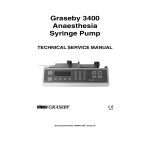Download Omnifuse Technical User Manual
Transcript
Syringe Pump Technical User Manual Published by Graseby Medical Limited. All possible care has been taken in the preparation of this publication, but Graseby Medical Limited accepts no liability for any inaccuracies that may be found. Graseby Medical reserves the right to make changes without notice both to this publication and to the product which it describes. Copyright © 2004 Graseby Medical Limited No part of this publication may be reproduced, transmitted, transcribed, or stored in a retrieval system or translated into any human or computer language in any form or by any means without the prior permission of Graseby Medical Limited. GRASEBY MEDICAL LIMITED Colonial Way, Watford, Hertfordshire, United Kingdom, WD24 4LG Telephone: Facsimile: +44 (0)1923 246434 +44 (0)1923 231595 http://www.smiths-medical.com Registered in England. Company number 995550 Trademarks and acknowledgements: “Graseby”; “Smiths”; “omnifuse”; “omnistack”; trademarks of the Smiths Group plc. and “Flo-Safer” are all All other trademarks are acknowledged as the property of their respective owners. Graseby Medical Ltd. This manual contains technical information to enable authorised personnel to configure an Omnifuse pump. Configuration menu The manual includes the following sections: Covers all the parameters in the Configuration menu and explains how to set configuration and clinician passwords. Describes how to access pump history. Warnings and Cautions Technician menu This gives a list of Warnings and Cautions which you must be aware of before using the pump. These are repeated on the relevant pages in the manual. Describes the Technician menu, giving step-by-step instructions for setting the technician password, pump date and time and the Pump Id and Location. Setup This lists the specifications for the Omnifuse pump and the standards with which it complies. Explains how to carry out initial checks, describes all the functions that are tested on power-up and outlines the acceptance tasks that may be carried out. Note: For complete operating instructions, refer to the Omnifuse Instruction Manual (part number 0151-0839). Omnifuse Technical User Manual Specifications and Standards Using this manual Using this manual Warnings/Cautions Graseby Medical Ltd. Warnings/Cautions Using this manual Warnings Warnings details dangerous conditions that could lead to death or serious injury to the user or patient, that can occur if the instructions in this manual are not obeyed. 1. 2. WARNING: To avoid over- or under- infusion, always verify that the brand and size of the loaded syringe are the same as the brand and size displayed on the screen before starting an infusion. Failure to do so may result in an inaccurate delivery of medication, resulting in patient injury or death. WARNING: To avoid incorrect or inappropriate configuration of the pump, the Configuration must only be selected by qualified persons or authorised personnel. Incorrect pump configuration could lead to inappropriate infusion resulting in patient injury or death. 3. WARNING: This equipment is not suitable for use in the presence of flammable anaesthetics, oxygen-enriched or explosive atmospheres. The use of the device in such atmospheres may lead to explosion or fire. 4. WARNING: To avoid possible malfunction of the pump, do not expose the pump to X- rays, gamma rays or ionizing radiation, or to the RF interference or strong electric/magnetic fields emitted (for example) by diathermy equipment or mobile telephones. If the pump is used in the presence of, or in combination with Magnetic Resonance Imaging (MRI) machines it must be protected from the magnetic field emitted by such equipment. Malfunction of the pump can cause incorrect infusion or loss of infusion resulting in patient injury or death. 5. 6. 7. WARNING: Operation of the pump outside the temperature limits defined in the specification may result in erroneous operation. Ensure that the temperature is within the specified limits. Failure to do so may result in patient injury or death. WARNING: In order to ensure that the intended infusion is performed, data must be entered correctly. Before confirming any displayed data the user should ensure that it is correct. Failure to do so may result in compromised function of the product, patient injury or death. WARNING: Failure to follow the Maintenance Procedures described in Chapter 2 of the Omnifuse Service Manual may result in compromised function of the product and lead to patient injury or death. 8. WARNING: It is essential that clinical staff remain within visual and audible range of the pump so that they can respond promptly to critical alarms. Failure to respond promptly to an alarm may result in patient injury or death. 9. WARNING: The user should ensure that the performance offered by the pump is fit for the intended purpose. Failure to do so may result in compromised function of the product, patient injury or death. 10. WARNING: When the pump is carrying out an infusion, to ensure that electrical safety is maintained only items of equipment that conform to EN60950 are to be connected to the RS232 connector situated at the base of the pump, otherwise patient safety may be compromised. 11. WARNING: While Graseby Medical Limited have taken all reasonable steps to ensure that the pump operates correctly while under remote control, it is the responsibility of the person who designs and implements the controlling device to ensure that the resulting system (pump and controlling device) is fit for its intended purpose. Failure to do so may result in compromised function of the product, patient injury or user injury. 12. WARNING: Do not use a faulty pump. If the pump detects a fault, a continuous alarm will sound and the screen will display a System Fault message. If this happens, switch the pump off, disconnect it from the mains and take it to a suitably qualified engineer. Incorrect performance of the pump can cause complications resulting in patient injury or death. 13. WARNING: Failure to use the mains lead supplied with the pump will compromise the pump’s ability to resist fluid ingress, resulting in possible user or patient injury or death. 14. WARNING: Correct management of battery charging is essential to ensure that the pump can operate on batteries for the time specified. Failure to do so may lead to impaired functioning of the pump, resulting in patient injury or death. 15. WARNING: The occlusion alarm level must be checked before starting an infusion to ensure that it is appropriate for that infusion. Failure to do so may result in an unacceptably slow time to occlusion alarm, resulting in patient injury or death. Omnifuse Technical User Manual Warnings/Cautions 16. WARNING: If an occlusion alarm occurs, immediately clamp the line to eliminate the possibility of a bolus being delivered to the patient. Then inspect the fluid pathway for kinks, clogged catheter, etc. in order to remove the occlusion prior to restarting the infusion. An unintentional bolus of medication can result in patient injury or death. 23. WARNING: To avoid syphoning of the syringe contents (free flow), ensure that the syringe is correctly loaded into the pump, that the syringe plunger is properly engaged by the pump’s pusher block and that the pump is placed not more than 80cm above the infusion site. Syphoning can result in over-infusion leading to patient injury or death. 17. WARNING: Use only the syringes and administration sets listed in Specifications and Standards at the end of this manual. Failure to do so may result in an inaccurate delivery. Graseby Medical does not guarantee performance of the pump if syringes other than those listed are used. Incorrect function or performance of the pump can cause complications resulting in patient injury or death. 24. WARNING: To avoid over-infusion, do not purge the infusion line when the administration set is connected to the patient. Over-infusion of medication can result in patient injury or death. 18. WARNING: When using the In-line Occlusion Sensing option, use only a Graseby Medical or Graseby Medical-approved extension set (part number 0130-0041). Graseby Medical does not guarantee performance of the pump if unapproved extension sets are used. Failure to observe this warning may lead to compromised performance of the pump, resulting in patient injury or death. 19. WARNING: The volume of fluid contained in the connecting tubing is a residual amount and will not be infused. Allowance must be made for this extra volume of fluid when initially filling the syringe and purging the system. Under-delivery of medication can cause complications resulting in patient injury or death. 20. WARNING: To avoid patient embolism, ensure that the patient tubing is purged of all air bubbles before administering any medication. The pump provides a purge facility to assist with this process. The presence of air within the medication can result in complications leading to patient injury or death. 21. WARNING: For safe operation of the pump, the syringe must be correctly loaded. Ensure that the syringe plunger is properly aligned before closing the barrel clamp. Failure to do so may result in inaccurate delivery, resulting in patient injury or death. 22. WARNING: Ensure that your fingers are not in the path of the pusher during syringe loading or unloading. Failure to do so may result in user injury. Omnifuse Technical User Manual 25. WARNING: To avoid the pump becoming detached from an IV pole always make sure that the pump is securely fixed to the pole. Always check the security and stability of the assembly with the pump mounted. If no IV pole is used make sure that the pump is completely stable on a horizontal surface. Failure to observe this warning may cause damage to the Omnifuse pump and harm the user or the patient. As a result, the user or patient may suffer direct injury, or the Omnifuse pump may fail to operate correctly, leading to patient injury or death. 26. WARNING: Following a significant liquid spill onto the pump, it should be wiped dry and inspected by service personnel before being returned to service. Failure to do so may result in compromised functioning of the pump, leading to patient or user injury or death. 27. WARNING: To avoid syphoning of the syringe contents (free flow), ensure that the patient line is clamped before loading or unloading the syringe. Syphoning can result in overinfusion leading to patient injury or death. 28. WARNING: When the Omnifuse pump is fitted with a lockable cover, the cover and associated security software should always be used in accordance with local protocol. The lockable cover protects the syringe and its contents from tampering; the security software ensures that the infusion parameters are not interfered with. Failure to use the security software together with the lockable cover could result in an inaccurate delivery leading to patient injury or death. Using this manual Graseby Medical Ltd. Warnings/Cautions Graseby Medical Ltd. Cautions Using this manual Cautions details dangerous conditions that may occur and cause damage to the pump if the instructions in this manual are not obeyed. 1. CAUTION: Refer all service, repair and calibrations only to qualified technical personnel. Unauthorised modifications to the pump must not be carried out. 2. CAUTION: When turning the pump on, if screens similar to those illustrated are not displayed do not use the pump, and send the pump to authorised service personnel. 3. CAUTION: Do not attempt to move the pump’s pusher by hand. Always use the syringe Load key W to move the pusher. Failure to observe this caution may cause mechanical damage to the pump. 4. CAUTION: Never carry the pump except by the handle. Failure to do so may result in damage to the case, or you may drop the pump and cause it internal damage. 5. CAUTION: Do not use cleaning and disinfecting agents other than the approved ones specified here. 6. CAUTION: The pump must not be immersed in any liquids or exposed to strong organic solvents. Wipe off spills immediately, and do not allow fluid or residues to remain on the pump. Additionally, the pump is not designed to be autoclaved, steam-sterilised, EtOsterilised or subjected to temperatures in excess of 45° C (113º F). Failure to observe this caution may cause serious damage to the pump. 7. CAUTION: Failure to use the mains lead retainer means that the pump may be accidentally disconnected from the mains supply. 8. CAUTION: Users should bear in mind that the syringe-ear clamp is for location only and may not be powerful enough to hold the syringe in place against the powerful negative backpressures that may be encountered in certain clinical applications Omnifuse Technical User Manual Graseby Medical Ltd. Contents Contents Introduction .............................................................................................. 1 Who should read this manual? .......................................................................1 Omnifuse pump variants .................................................................................2 Setup ......................................................................................................... 3 Contents of the box ........................................................................................3 Visual checks and assembly ..........................................................................4 Switch on and power-up function test .............................................................5 Acceptance tests ...................................................................................... 7 Configuration menu ................................................................................. 10 Accessing the Configuration menu .................................................................10 Configuration parameters ...............................................................................12 Changing the Configuration password ...........................................................16 History ............................................................................................................17 Access the Technician menu ..........................................................................18 Technician parameters ...................................................................................20 Changing the Technician password ...............................................................22 Pump date ......................................................................................................23 Pump time ......................................................................................................23 Pump Id ..........................................................................................................24 Location ..........................................................................................................24 Protocols ................................................................................................... 25 Syringe performance ............................................................................... 26 Specification ............................................................................................. S-1 Standards .................................................................................................. S-7 Startup curves .......................................................................................... S-8 Trumpet curves ........................................................................................ S-9 Omnifuse Technical User Manual Contents Technician menu ...................................................................................... 18 Contents Graseby Medical Ltd. Contents Omnifuse Technical User Manual Graseby Medical Ltd. Introduction Introduction This manual is designed to provide technical details regarding the Omnifuse pump. It covers tasks such as pump configuration and acceptance testing. It supplements the Omnifuse Instruction Manual (part number 0151-0839) which is for use by regular pump users. Who should read this manual? The reader must be trained and familiar with the use of the Omnifuse pump and its options, and have appropriate experience of the technical aspects of syringe pumps. This ensures that the effects of any change made to the pump set-up using the Configuration and Technician menus are fully understood. This manual should be read by people who need to configure the pump: For step-by-step instructions on how to use the features described in this manual, please read the Omnifuse Instruction Manual. • A clinician deciding how a pump should be configured for specialised use. • A member of a biomedical engineering department who is configuring the pump for use in a particular environment. • A technician servicing a pump. • All users of the Graseby Omnifuse Technician PC Software, since the Configuration and Technician menu options described here can also be set up via that software. Introduction • A member of a team setting up protocols for use of a pump in a particular environment. Omnifuse Technical User Manual 1 Introduction Graseby Medical Ltd. Omnifuse pump variants The standard Omnifuse is not fitted with an In-line occlusion sensor, or Lockable cover. For environments where In-line occlusion sensing or a Lockable cover are required, three Omnifuse pump variants are available. The variants may be specified when the pump is purchased, or a standard pump can be returned to Graseby Medical and upgraded to one of the variants. The three variants are: • Omnifuse with In-line Occlusion Sensing • Omnifuse with Lockable Cover • Omnifuse with In-line Occlusion Sensing and Lockable Cover. In-line Occlusion Sensing Lockable Cover The Lockable cover pump variant may be used in clinical areas where it is necessary to prevent the syringe from being removed and to prevent any change to the flow rate for the infusion. The Lockable cover prevents physical access to the syringe, except by an authorised person with a key. The cover can be used with or without the Omnifuse’s Security software. This prevents accidental changes to the infusion rate, or access to the bolus feature once the infusion is started. In-line Occlusion Sensing and Lockable Cover The Omnifuse is also available as a pump fitted with both the In-line sensor and the Lockable cover. For clinical applications where occlusion pressure needs to be monitored very precisely, for example in a Neonatal unit, the pump should be ordered with an inline occlusion sensor. This is used with a special extension set, which includes a pressure sensing disc, to monitor occlusion pressure in the infusion line while the pump is infusing. Introduction If required, an infusion can be started without the in-line sensor, in which case the pump reverts to the standard dryside occlusion sensing. With In-line sensing in use, the pump can display a graph showing the changes in pressure during an infusion. 2 Omnifuse Technical User Manual Graseby Medical Ltd. Setup Setup When the pump is first unpacked, the following assembly and acceptance tasks may be completed as required. Contents of the box When first opened, the box should contain: • Omnifuse syringe pump. • Manuals: • Instruction Manual • Technical User Manual • Quick Reference Guide. • Mains lead, which must be fitted to the pump so that it meets the IPX4 fluid ingress rating requirement. • Two keys are supplied with an Omnifuse which has a Lockable cover. • A CD containing Omnifuse Drug Protocol Management System 01530084 is supplied if Drug Protocol software has been ordered. When the pump is unpacked • Complete the visual checks to ensure that no damage has occurred during transit. Note: Do not attempt to use the pump if it is visibly damaged when unpacked. Contact your Graseby Medical distributor. Setup • Mains lead retainer and screw. See Visual checks and assembly on page 4 for fitting instructions. Additional items for pump options Omnifuse Technical User Manual 3 Setup Graseby Medical Ltd. Visual checks and assembly • Check that the items in Contents of the box on page 3 are present and correct. • Check the pump case for any signs of damage. • Peel the protective cover from the LCD screen and check that there is no damage to the screen. • If required, record the serial number which is shown on the label, on the base of the pump. Fit mains lead retainer The pump is supplied with a separate mains lead. A mains lead retainer is also provided to prevent the lead from being accidentally or deliberately pulled out of the pump socket. When it is fitted, the lead cannot be removed without unscrewing the retainer. Socket cover A cover is provided to protect the RS232 socket. This pushes over the socket and is held in place by friction. Setup WARNING: Failure to use the mains lead supplied with the pump will compromise the pump’s ability to resist fluid ingress, resulting in possible user or patient injury or death. CAUTION: Failure to use the mains lead retainer means that the pump may be accidentally disconnected from the mains supply. 4 Omnifuse Technical User Manual Graseby Medical Ltd. Setup Switch on and power-up function test Before switching on: 1. Fit the mains lead retainer and RS232 cover as shown on page 4. • After a few seconds the red screen shows the serial number and software version. 2. Connect the pump to the AC mains supply. 3. Ensure that the mains LED illuminates. This diagram shows the position of the LEDs illuminated during the power-up tests: • While this screen is displayed, the pump completes the Power-On SelfTests (POST). • When the tests are complete, the pump beeps again and the screen changes to the normal display colour. Switching on: • The red alarm LED is extinguished and the infusion LED changes from green to amber and is then extinguished. 1. Press the On/Off key S on the pump. • The Pump Id and Location screen is displayed: 2. Observe the screens, listen for the beeps and confirm the following sequence: • The pump beeps and briefly displays the red opening screen: See Pump Id on page 24, for step-bystep instructions on how to change the text. • After a few seconds, the pump beeps twice and the following screen is displayed: Omnifuse Technical User Manual 5 Setup • The green infusion, yellow AC mains supply and red alarm LEDs illuminate. Setup Graseby Medical Ltd. Fault checklist If the pump identifies a faulty component, a system fault screen is displayed, for example: • If the LEDs do not follow the prescribed sequence, a LED may be defective or there may be a more serious fault. • If the screen display does not follow the prescribed sequence, the LCD is defective or there may be a more serious fault. • If the sounder sequence is not followed, the sounder may be defective or there may be a more serious fault. If the pump is under warranty, press the On/Off key S to switch off and return the pump to the supplier. Setup 6 Omnifuse Technical User Manual Graseby Medical Ltd. Acceptance tests Acceptance tests The following tests must be completed on new pumps on delivery, and pumps returned from Graseby Medical Ltd. after repair, service or upgrade. Faulty units should be returned. Test Method Correct result 1.0 Mechanical inspection. Before applying power, ensure that the case and exposed parts are not damaged. No visible damage. 2.0 Electrical safety test. Using a test voltage of 500V DC, measure the insulation resistance between the mains inlet and exposed metal parts. The insulation must exceed 200 Mohm. 3.0 Initial power on. With the AC mains supply not connected, press On/Off S. Ensure that the following events occur in the order shown: • A single beep sounds. • All three LEDs illuminate. • The LCD display turns RED. • The screen displays PERFORMING SELF TEST. • A single beep sounds and all LEDs extinguish. Acceptance tests • The infusion LED briefly illuminates amber. • The screen displays LOAD SYRINGE. 3.1 4.0 Keyboard tests - AC connected. Connect AC mains supply. The yellow AC mains supply LED illuminates. Press and hold the On/ Off key S for about three seconds. The display goes blank and the yellow AC LED remains illuminated. Omnifuse Technical User Manual 7 Acceptance tests 4.1 Graseby Medical Ltd. Test Method Correct result Keyboard tests - AC connected. Press the On/Off key As 3.0 4.2 S Press all the keys on the numeric keypad in turn (press the On/Off key S very briefly). Ensure that the Lockable cover is open and that a brief beep sounds as each key is pressed. 4.3 Command wheel checks. Using the Command wheel, program a test infusion with a BD Plastipak syringe fitted and select a rate of 99.9 ml/hr. Check that the Command wheel can change the operation of the pump and that it can confirm selections. 5.0 AC mains failure. Start the infusion (see 4.3). Ensure that as the infusion runs, the infusion LED flashes green. Remove or switch off the external AC mains supply. Ensure that the alarm sounds intermittently and the message AC MAINS FAILURE is displayed, but the pump continues to run on the internal batteries. Acceptance tests Ensure that the screen returns to the Infusion screen and that the message AC MAINS FAILURE appears on it. Check that the error screen is displayed periodically with a double beep. 8 Reconnect the AC supply. Ensure that the yellow AC mains LED illuminates and that the error message is no longer displayed. Press the Stop key U Ensure that the green Infusion LED shows steady and that the Infusion screen shows the infusion status. Omnifuse Technical User Manual Graseby Medical Ltd. Test Acceptance tests Method Correct result Press the Start key T Run the infusion until the Near Empty Point is reached. Check that the infusion LED now flashes amber. Press and release the Stop key U The amber LED ceases to flash but remains illuminated. Press and hold the Stop key U The amber LED is no longer illuminated. Press and hold the On/ Off key S for about three seconds. The display goes blank and the yellow AC mains LED remains illuminated. Battery charging Pump configuration Before using the pump for clinical purposes, plug it into the AC mains supply and charge it for at least 10 hours. During charging, the battery icon appears at the left of the display. When the tests have been successfully completed, the pump must be configured before clinical use. For details of enabling or disabling features, see Accessing the Configuration menu on page 10. To enter or change the Pump Id and/or Ward Location, see Technician parameters on page 20. It is recommended that the default passwords should be changed. See Changing the Configuration password on page 16 and Changing the Technician password on page 22. Acceptance tests When the batteries are fully charged, the icon disappears. The battery icon is displayed when the pump operates from the batteries. If Drug protocols are to be loaded onto the pump, see Protocols on page 25. Omnifuse Technical User Manual 9 Configuration menu Graseby Medical Ltd. Configuration menu The Configuration menu is used to enable or disable parameters and set values for parameters that affect the pump operation. It is protected by an access code and password. To restore default (factory) Configuration menu settings use the Graseby Omnifuse Technician PC software, part number 0151-0266. Accessing the Configuration menu To access the Configuration menu: Configuration password 1. Unlock and open the cover. The default password is 55555. 2. Switch on the pump and wait until the screen displays this screen: If the correct password has not been entered after three attempts, the pump will return to the LOAD SYRINGE screen. The password can be changed using the Config Mode password parameter, see Changing the Configuration password on page 16. Note: The Configuration menu can only be accessed when the cover is open. If a password is forgotten, it can be retrieved using the Graseby Omnifuse Technician PC software. 3. Simultaneously press keys 7, 9 and 1 and release them when the password screen is displayed: Configuration menu 4. Enter the five-digit password. As each digit is entered, an asterisk (*) is displayed. 5. Press the Command wheel to accept the password and enter the Configuration menu. To correct an error, press Cancel X and re-enter the password. 10 Omnifuse Technical User Manual Graseby Medical Ltd. Configuration menu Using the Configuration menu Exit the Configuration menu When the correct Configuration password is entered, the list of configuration parameters is displayed: Press the Stop key U to return to the original screen. For a full list, see Configuration parameters on page 12. Change a setting or value 1. Turn the Command wheel and scroll up or down the menu until the required parameter is highlighted. 2. Press the Command wheel. 3. Turn the Command wheel until the required value is selected. Configuration menu 4. Press the Command wheel to set the new value. Omnifuse Technical User Manual 11 Configuration menu Graseby Medical Ltd. Configuration parameters The following table shows the Configuration parameters with preset values and default settings (in bold), in the order that they are listed on the pump. Notes: The pump may further limit infusion, bolus and purge rates depending on syringe size. Displayed Parameter Values/Default Maximum Infusion rate 50 / 100 / 200 / 400 / 800 ml/h Maximum Bolus rate 50 / 100 / 200 / 400 / 800 ml/hour Purge rate 50 / 100 / 200 / 400 or 800 ml/h KVO rate 0 (off) then 0.05 to 2ml/hour. Default 0.1 ml/hr Adjustable in 0.01 ml steps between 0.05 and 0.1 Comments/Notes This configures the minimal flow rate to which the pump will switch when the syringe near empty state ends. Configuration menu Adjustable in 0.1 ml steps between 0.1 and 2.0 Near empty type Time based/ Volume based. Near empty point Time based 1 / 2 / 3 / 5 /10 minutes Volume based AUTO / 0.2 / 0.5 / 1 / 2 / 3 / 5 / 10ml 12 AUTO means the pump calculates the near empty point on the basis of the size of syringe detected. Omnifuse Technical User Manual Graseby Medical Ltd. Configuration menu Displayed Parameter Values/Default Comments/Notes Rate change / running Enabled / Disabled Allows infusion rate to be altered when an infusion is running. Bolus Enabled / Disabled BOLUS hotspot available. Bolus preset Enabled / Disabled Preset bolus available as well as hands-on bolus. Preset volume mode Enabled / Disabled Preset time mode Enabled / Disabled Intermittent mode Enabled / Disabled Intermit. start delay Enabled / Disabled Circadian rhythm Enabled / Disabled Infusion in ml/min Enabled / Disabled Infusion in mg/kg/h Enabled / Disabled Infusion in mg/kg/min Enabled / Disabled Infusion in µg/kg/h Enabled / Disabled Infusion in µg/kg/min Enabled / Disabled Infusion in ng/kg/h Enabled / Disabled Infusion in ng/kg/min Enabled / Disabled Infusion in mg/h Enabled / Disabled Infusion in mg/min Enabled / Disabled Infusion in µg/h Enabled / Disabled Infusion in µg/min Enabled / Disabled Infusion in ng/h Enabled / Disabled Infusion in ng/min Enabled / Disabled Drug conc. entry User-mix / Pre-mix Omnifuse Technical User Manual Configuration menu Appear on Configuration menu when Extra Infusion Modes option installed on pump. 13 Configuration menu Graseby Medical Ltd. Displayed Parameter Values/Default Comments/Notes Use Drug Protocols? Yes / No Menu of protocols is displayed to the user after syringe loading. If set to No, the pump displays the programming steps instead. User Programming Enabled / Disabled Effective only when Use Drug Protocols? is set to YES. Enabled - a User Programming option appears on the Drug Protocol menu, for step-by-step programming. Disabled - user must choose a pre-loaded protocol. Configuration menu Occlusion Lock Level NO LOCK / Level 1 / Level 2 /Level 3 /Level 4 /Level 5 Limits the occlusion alarm levels which are available to the pump user. In-line pressure sens. Enabled / Disabled Must be enabled to use the inline pressure sensor. In-line alarm limit 1-999 mmHg Maximum setting user can enter for the in-line occlusion alarm when in-line pressure sensing is enabled. Lockable cover Security / No Security Infusion cannot start unless cover is locked, keypad is locked once infusion is started. View Shift Totals Enabled / Disabled Shift Start Times Shift 1 = 00:00-24:00 Shift 2 = 00:00-24:00 Shift 3 = 00:00-24:00 Default all 00:00 Allows setting of up to three shift start times. Time changes between BST and GMT are not automatic. SLEEP mode Enabled / Disabled Enables the ASLEEP function. Nurse call back time 30 Seconds / 1 min / 2 mins / 3 mins / 4 mins / 5 mins This sets the interval after which the NOT INFUSING repeated warning is displayed. 14 Omnifuse Technical User Manual Configuration menu Displayed Parameter Values/Default History See History on page 17. Display contrast 0 (low) to 20 (high) default 10 Display brightness 0 (dim) to 20 (bright) Key beep volume 0 (off) to 10 (loud) (default 7) Key beep Yes / No Bolus beep Yes / No Red LCD flash on alarm Yes / No If No is chosen, the display remains green during an alarm. Operating alarm sound Alarm 1 / Alarm 2 / Alarm 3 / Alarm 4 / Alarm 5 Each of the five alarm tones can be reviewed by pressing the Alarm Silence key V when this feature is selected. Back-light on-time 30 seconds / 1.5mins / 2 mins / 2.5mins / 3 mins When the pump is powered by the internal batteries, the display backlight goes out if the pump has not been touched during the selected time. Omnifuse Technical User Manual Comments/Notes If set > 10, when operating on battery, the pump uses brightness level 10. Brightness returns to configured level if pump is connected to AC mains supply. 15 Configuration menu Graseby Medical Ltd. Configuration menu Graseby Medical Ltd. Displayed Parameter Values/Default Comments/Notes Baud rate 9600 / 19200 This sets the rate at which the pump communicates with a PC or printer via the RS232 serial port. If this value is changed, exit the Configuration menu, switch the pump off and then on again for the change to become effective. Serial port configuration can only be changed via the pump’s Configuration menu. Set the parameter on the pump first and then ensure that the equivalent setting in the device connected to the RS232 port is the same. Config Mode password 55555 See Changing the Configuration password on page 16. Changing the Configuration password This allows the password for entry to the Configuration menu to be changed. The default password is 55555. To change the password: 4. Type in the new password again and press the Command wheel to confirm. Configuration menu 1. Access the Configuration menu, as described on page 10. 2. Select Config Mode password and press the Command wheel. 5. The change is briefly confirmed before returning to the Configuration menu. 3. Type in the new password and press the Command wheel. 16 Omnifuse Technical User Manual Graseby Medical Ltd. Configuration menu History A record of pump actions during a selected period may be examined by selecting History on the Configuration menu. Up to 3000 events with dates and times may be reviewed. If the number of events exceeds 3000, the earliest events are progressively overwritten. You can download more history details to a PC, to view, save or print using the Graseby Omnifuse Technician PC software. This aids diagnosis during servicing, and provides a permanent record of the pump’s history. 1. Select History on the menu and press the Command wheel. The History display screen appears. To exit without viewing any events, press Stop U. 2. Turn the Command wheel (clockwise) to highlight the Start time and press the wheel. 3. Turn the Command wheel or use the keypad to alter the start time, then press the wheel to accept. 4. Repeat steps 3 and 4 to set the Start date, Stop time, and Stop date. 5. Check the period you have chosen to display, then press the Command wheel to select OK. The time and date for each event is displayed on the bottom line of the screen when the event is highlighted. 7. Turn the Command wheel to scroll through the events. 8. To exit from the Pump History event list, press Stop U twice to return to the Configuration menu. Omnifuse Technical User Manual 17 Configuration menu 6. There is a brief delay while the pump retrieves the history. Technician menu Graseby Medical Ltd. Technician menu The Technician menu provides access to technical information about the pump. It can also be used to define the pump date, time, Id and location which appears when the pump powers up. The Technician menu is protected by an access code and password. Access the Technician menu To access the Technician menu: Technician password 1. Unlock and open the cover and ensure that there is no syringe in the pump. The default password is 44444. 2. Switch on the pump and wait until the screen displays: If the correct password has not been entered after three attempts, the pump will return to the LOAD SYRINGE screen. The password can be changed using the Change password parameter, see Changing the Technician password on page 22. Note: The Technician menu can only be accessed from the LOAD SYRINGE screen when the cover is open. If a password is forgotten, it can be retrieved using the Graseby Omnifuse Technician PC software. 3. Simultaneously press keys 8 2 and . and release them when the password screen is displayed: Technician menu 4. Enter the five-digit password. As each digit is entered, an asterisk (*) is displayed. 5. Press the Command wheel to accept the password and return to the menu. Correct a mistake using Cancel X. 18 Omnifuse Technical User Manual Graseby Medical Ltd. Technician menu Using the Technician menu Exit the Technician menu When the Technician menu is entered, the list of parameters is displayed: Press the Stop key U to return to the LOAD SYRINGE screen. The screen displays mainly technical information about the pump, but a few parameters can be changed. Use the Command wheel to scroll through the list of parameters. Technician menu The parameters, their possible values and how to use them are described on the following pages. Omnifuse Technical User Manual 19 Technician menu Graseby Medical Ltd. Technician parameters The following table shows the Technician menu parameters in the order in which they appear on the pump’s display. It also shows adjustable parameters (in bold) for example, date time, Pump Id, Ward Location. The display shows fixed information, checks and tests for example, battery usage. Parameters can be adjusted using the Graseby Omnifuse Technician PC software. Displayed Parameter Description Total volume infused Shows the total volume infused by the pump since manufacture. Battery voltage Shows the battery voltage in millivolts. Battery usage When selected, displays the number of times the pump has been run on battery power for durations of: • • • • less than 1 hour between 1 and 4 hours between 4 and 10 hours over 10 hours. Select the RETURN hotspot to return to the Technician menu. Technician menu CRC The Cyclic Redundancy Check for the main pump software. This is used to check that the software has not been corrupted. Primary Software ver Displays the version of the primary software loaded into the pump. Secondary Software ver Displays the version of the secondary software loaded into the pump. Date View or change the pump date in dd/mm/yyyy format (see page 23). Time View or change the pump time between 00:00 and 23:59 in hh:mm format. Time changes between GMT and BST are not automatic (see page 24). Service Recall Period Displays current Service Recall setting of none / 6 / 12 months. The user is advised when the current date in the pump exceeds the last service date plus the service recall period. 20 Omnifuse Technical User Manual Graseby Medical Ltd. Technician menu Displayed Parameter Description Date Pump Serviced Displays the date the pump was most recently serviced in dd/mm/yyyy format. Service Due Message Select to view text displayed when the service interval (if set) expires. The message can be changed using the Graseby Omnifuse Technician PC software. Inf. Param. Defaults If Disabled, the pump uses saved parameters from the previous infusion on power up or programming sequence restart as normal. If Enabled, infusion parameters will always be reset zero, forcing the user to re-program the infusion parameters. Syringe Brands Displays a list of brands that can be individually Enabled or Disabled. At least one brand must be enabled at any time. Syringe Dimensions Displays dimensions of the custom syringe in the pump after being defined via the Graseby Omnifuse Technician PC software. If a custom syringe has not been defined, the parameter will not appear in the menu. Pump Id The pump identifier (up to 20 characters) (see page 24). Ward Location The pump’s location (up to 20 characters) (see page 25). History Download Create a PC file of the pump history. Refer to the Omnifuse Service manual, part number 0151-0700. Change Password Select to change Technician password see page 22. Fcal Calibration value for use by Graseby Medical. Msf Calibration value for use by Graseby Medical. Pcal Calibration value for use by Graseby Medical. Asf Calibration value for use by Graseby Medical. Cont. Alarm freq. Calibration value for use by Graseby Medical. Omnifuse Technical User Manual Technician menu Press U to return to the Technician menu. 21 Technician menu Graseby Medical Ltd. Displayed Parameter Description Alarm Tone Freq. 1 Calibration value for use by Graseby Medical. Alarm Tone Freq. 2 Calibration value for use by Graseby Medical. Alarm Volume Displayed on the menu, but set by the user via the keypad to volume 1 (quietest) to 2 or 3 (loudest). The default setting is 3. R1 to R6 Calibration values for use by Graseby Medical. Main PCB rev. Power PCB rev. Syringe PCB rev. Not used In-line PCB rev. Changing the Technician password The password that is used to access the Technician menu can be changed as follows: 1. Access the Technician menu, as described on page 18. 2. Select Change password and press the Command wheel. Technician menu 3. Type in the new password and press the Command wheel. 4. Type in the new password again and press the Command wheel to confirm. The change is briefly confirmed on the Password Change screen before returning to the Technician menu. 22 Omnifuse Technical User Manual Graseby Medical Ltd. Technician menu Pump date 1. Select the Date parameter on the Technician menu to display the date on the pump. For large date corrections - use the keypad. As you enter numbers, the date builds up from right to left across the display. For example, to enter the date shown, enter 11022003. An invalid date resets all the values to zero. 2. Turn and press the Command wheel. The time will be boxed. For small date changes - Turn the Command wheel to display the correct date then press the Command wheel. 3. To accept the displayed date, press the Command wheel. 4. To return to the Technician menu highlight OK and press the Command wheel. Pump time 1. Select the Time parameter on the Technician menu to display the time on the pump. 3. To accept the displayed time, press the Command wheel. 4. To return to the Technician menu, highlight OK and press the Command wheel. Note: Time changes between GMT and BST are not automatic. 2. Turn and press the Command wheel. The time will be boxed. Technician menu For small time changes - Turn the Command wheel to display the correct time then press the Command wheel. For large time corrections - use the keypad. As you enter numbers, the time builds up from right to left across the display. For example, to enter the time shown, enter 1036. An invalid time resets all the values to zero. Omnifuse Technical User Manual 23 Technician menu Graseby Medical Ltd. Pump Id The pump Id is displayed during startup. It should be a unique combination of letters and numbers up to a maximum of 20 characters. 1. Select Pump Id on the Technician menu: To enter numbers - turn the wheel anti-clockwise to scroll through 0 to 9. 3. Press the Command wheel to store a character and move on to the next. 4. To correct an entry, press the Cancel key X on the keypad. This erases the character and moves the cursor back one space. 5. When all the required characters have been entered press Stop T. 2. Enter or change characters by turning the Command wheel: To enter letters - turn the Command wheel clockwise. The new Pump Id is stored and the screen returned to the Technician menu. The Id will be displayed next time the pump is switched on. Location 1. Select Ward Location on the Technician menu: LOCATION : Use wheel to change parameter value Technician menu 2. Enter or change characters by turning the Command wheel: To enter letters - turn the Command wheel clockwise. 4. To correct an entry, press the Cancel key X on the keypad. This erases the character and moves the cursor back one space. 5. When all the required characters have been entered, press Stop T. The new Location is stored and the screen returned to the Technician menu. The location will be displayed next time the pump is switched on. To enter numbers - turn the wheel anti-clockwise to scroll through 0 to 9. 3. Press the Command wheel to store a character and move on to the next. 24 Omnifuse Technical User Manual Graseby Medical Ltd. Protocols Protocols Drug Protocols provide a way of preprogramming some or all of the parameters required for an infusion into the pump. • Protocols can only be added, removed or altered by an authorised person using the Omnifuse Drug Protocol Management System, part number 0153-0084. Protocols are created and stored on a PC or network as a collection, and then down loaded to a pump. A collection may contain up to fifty protocols which is the maximum number that can be down loaded to a pump. An individual protocol can be used in several collections. A collection can be down loaded to several pumps so that each ward or department will have a standard set of protocols available on all pumps. Name only protocols require that the user of the pump has to enter all the infusion parameters prior to running an infusion. All other protocols define both configuration and infusion parameters required for that infusion. The exception is Patient Weight which cannot be stored in a protocol as weight is patient dependent. However the protocol can contain an upper and lower limit for this to ensure that the entered weight is appropriate for the infusion being programmed. Protocols The parameters are entered via an interactive dialogue that guides the person defining the protocol through the data to be entered. The required dialogue screens are dynamically generated based on choices made as parameters are entered. A protocol may be as simple as a drug name, but will usually define the infusion mode and values for the infusion parameters relevant to that infusion mode. It is possible to either define the limits between which each parameter can be adjusted, or to set the parameter to a single fixed value that cannot be altered by the user of the pump. Omnifuse Technical User Manual 25 Syringe performance Graseby Medical Ltd. Syringe performance The accuracy of infusions depends ultimately on the accurate performance of the pump and the precision of the syringe barrel diameter. Syringe variations can therefore contribute significantly to errors in drug delivery. However, syringe performance varies widely among manufacturers. These include: • variations in the syringe barrel diameter • syringe stiction. Syringe stiction Syringe stiction is a condition where the syringe plunger travels in a start- andstop manner down the barrel. This is caused by static friction between the syringe bung and the inside of the barrel. This error results in alternate over- and under-infusing of drugs over a short period. Syringe stiction may also result in small (under 0.5 ml) doses being less than expected when delivered. Barrel diameters Syringe barrel diameter error results in under- or over-infusing by an amount proportionate to any difference between the real syringe diameter and the nominal diameter, which is the figure provided by the syringe manufacturer and registered in the pump’s memory. Syringe performance 26 Omnifuse Technical User Manual Specification/Standards Specification Specification Standards Page 1 8 Graseby Medical Ltd. Specification Weight 3.5 kg (approx) Dimensions 384 mm x 170 mm x 92 mm (not including pole clamp) Orientation Horizontal, either mounted on a pole or flat on a stable horizontal surface Display LCD super twist with viewable area of approximately 105 mm x 32 mm. Green backlight when connected to AC mains supply and for up to 3 minutes (configurable) following a key-press when operating on battery. Backlight flashes red during an alarm unless configured Off Data retention time More than 12 months Operating temperature 5° to 40°C Storage temperature -20° to 55°C Relative humidity 20% to 90% non-condensing (operating) Atmospheric pressure 700 - 1060 millibars (operating) Alarm volume Louder than 65 dBA at 1 metre at maximum volume Software options Extra Infusion modes and Mass Units Specification Drug Protocols Graphics Remote Control Omnifuse Instruction Manual Specification – 1 Graseby Medical Ltd. Pump variants Description Part numbers Omnifuse Syringe Pump: UK and Ireland Model 0159-0001 Australian Model 0159-0740 Canadian (English) Model 0159-0711 Omnifuse with In-line Occlusion Sensing: UK and Ireland Model 0152-0001 Australian Model 0152-0740 Canadian (English) Model 0152-0711 Omnifuse with Lockable Cover: UK and Ireland Model 0157-0001 Australian Model 0157-0740 Canadian (English) Model 0157-0711 Omnifuse with In-line Occlusion Sensing and Lockable Cover: UK and Ireland Model 0158-0001 Australian Model 0158-0740 Canadian (English) Model 0158-0711 Specification Power supply AC power supply 100 - 240 V at 50/60 Hz. 50 W Battery type Set of three Cyclon™ sealed lead-acid batteries Battery operating time 10 hours at 5 ml/h Battery charge time 10 hours Backup battery Single 3 V lithium battery Specification – 2 Omnifuse Instruction Manual Graseby Medical Ltd. Infusion flow rates Range 0.1 to 800 ml/h dependent on syringe size Accuracy ±2% measured over the 2nd hour of an infusion at 1 ml/h and at 5 ml/h with a Braun Omnifix 50 ml syringe and 150 cm extension set Bolus accuracy ±5% with a Braun Omnifix 50 ml syringe and 150 cm extension set measured over 25 boluses of 1 ml each KVO rate Between 0.05 ml/h and 2 ml/h Purge rate 50, 100, 200, 400, 800 ml/h (upper limit dependent on syringe size) Bolus rate 0.1 to 800 ml/h (upper limit dependent on syringe size) in increments of: • 0.1 ml/h up to 100 ml/h • 1 ml/h above 100 ml/h Syringe Size (ml) Flow Rate (ml/h) 2 50 ml/h 3 50 ml/h 5 100 ml/h 10 200 ml/h 20 400 ml/h 25 400 ml/h 30 600 ml/h 50/60 800 ml/h Omnifuse Instruction Manual Specification Ma x i mu m i n f us io n flo w ra tes Specification – 3 Graseby Medical Ltd. Programming ranges Continuous infusion rate programming ranges by infusion unit Unit Range Increment ml/h 0.1 to 800 0.1 up to 100, 1 above 100 ml/min 0.01 to 13.0 0.01 up to 10, 0.1 above 10 mg/kg/h 0.1 to 99.9 0.1 µg/kg/h 1 to 999 1 ng/kg/h 1 to 999 1 mg/h 0.1 to 500 0.1 up to 100, 1 above 100 µg/h 0.1 to 999 0.1 up to 100, 1 above 100 ng/h 0.1 to 999 0.1 up to 100, 1 above 100 mg/kg/min 0.01 to 99.9 0.01 up to 10, 0.1 above 10 µg/kg/min 0.1 to 999 0.1 up to 100, 1 above 100 ng/kg/min 1 to 999 1 mg/min 0.01 to 50.0 0.01 up to 10, 0.1 above 10 µg/min 0.01 to 99.9 0.01 up to 10, 0.1 above 10 ng/min 1.00 to 99.9 0.01 up to 10, 0.1 above 10 Specification Infusion pressure Maximum infusion pressure Specification – 4 1250 mmHg Note: This value is approximate and is the pressure at the front face of the syringe plunger. It also assumes an ideal syringe with no stiction and a low infusion rate. Omnifuse Instruction Manual Graseby Medical Ltd. Occlusion sensing - p r e s s u r e l e v e l s Alarm levels Approximate pressure in mmHg Level 1 180 Level 2 300 Level 3 500 Level 4 750 Level 5 1250 Note: Approximate pressure at the front face of the syringe plunger assuming an ideal syringe with no stiction and a low infusion rate. Occlusion sensing - time to occlusion Alarm level and infusion rate Number of minutes to occlusion Bolus on occlusion release Level 1 @ 1 ml/h 15 Less than 0.1 ml Level 1 @ 5 ml/h 2.5 Level 5 @ 1 ml/h More than 100 Level 5 @ 5 ml/h 21 Note: Values are approximate and are determined using the method described in EN 60601-2-24 clause 51.6b using a Braun Omnifix 50 ml syringe and a 150 cm line (part number 0128-0122). Note: Values are for a 50 ml syringe. Values are reduced for smaller syringes. Omnifuse Instruction Manual Specification – 5 Specification Less than 1.0 ml Graseby Medical Ltd. Accessories Flo-Safer™ extension sets Length Part number Syringe extension sets 150 cm 0128-0122 200 cm 0128-0198 150 cm 0128-0253 200 cm 0128-0254 Syringe extension set with pressure sensing disc 150 cm 0130-0041 Polyethylene-lined syringe extension sets with antisyphon valve 150 cm 0128-0257 200 cm 0128-0258 Low-priming volume syringe extension set with antisyphon valve 100 cm 0128-0259 Epidural syringe extension sets with anti-syphon valve (Yellow) 150 cm 0128-0261 200 cm 0128-0262 150 cm 0128-0263 200 cm 0128-0264 Syringe extension sets with anti-syphon valve Epidural syringe extension sets (Yellow) Specification Software Part number Graseby Omnifuse Technician PC software 0151-0266 Omnifuse Drug Protocol Management System 0153-0084 Omnistack Part number Omnifuse pump stacking system 0156-0001 Wheelbase 0156-0096 Pole assembly for wheelbase Specification – 6 Long 0156-0097 Short 0156-0098 Omnifuse Instruction Manual Graseby Medical Ltd. Supported syringe brands and sizes Brand/Size 2 3 5 10 20 30 50/60 Brand/Size 2 3 5 10 20 30 50/60 BD Plastipak BD Precise Braun Euroject Braun Omnifix Braun Perfusor Codan Faulding Pharmaject* Fresenius Injectomat IMS Pumpjet* JMS Monoject Nipro Terumo * Pre-filled syringe Note: The syringes shown in the Supported syringe brands and sizes table are supported by Omnifuse with their critical dimensions but may not achieve the stated accuracy due to syringe variability (with the exception of the Braun Omnifix 50ml). Symbols Symbol Meaning The applied part is Type CF Identifies the Potential Equalisation Terminal located on the body of the pole clamp ~ The pump should be operated from an AC power source Omnifuse Instruction Manual Specification – 7 Specification TOP Standards Graseby Medical Ltd. Standards Electrical safety Fluid ingress protection CE marking Design standards Disposal Classified as Internally Powered Equipment: Class 1, Type CF insulation on all inputs IPX4 Splash-proof The CE mark demonstrates that the pump conforms to the requirements of European Council Directive 93/42/ EEC concerning medical devices. The number 0473 identifies the Notified Body under which the Quality Systems operated within Graseby Medical Ltd. are assessed EN60601-1, EN60601-1-2, EN60601-1-4, EN60601-2-24 When the time comes to dispose of the pump, its batteries or any of its accessories, do so in the best way to minimise any negative impact on the environment. You may be able to use recycling or disposal schemes. To find out about these, contact your local waste disposal service. Separate any other parts of the equipment where arrangements can be made for their recovery; either by recycling or energy recovery. Specification The only pump components which are potentially harmful enough to require separate disposal according to manufacturer’s instructions or local regulations are: • Main batteries (lead acid) • Back-up battery on main PCB (lithium) • LCD display (contains harmful chemicals and may explode if incinerated) Note: Existing national or local regulations concerning waste disposal must take precedence over the above advice Patents Specification – 8 Applied for Omnifuse Instruction Manual Graseby Medical Ltd. Standards Specification Startup curves Omnifuse Instruction Manual Specification – 9 Standards Graseby Medical Ltd. Trumpet curves Specification Specification – 10 Omnifuse Instruction Manual For further information, please contact your local distributor or Graseby Medical direct on +44 (0)1923 246434 Graseby Medical Ltd. Colonial Way, Watford, Herts, UK, WD24 4LG Telephone: +44 (0)1923 246434, Facsimile: +44 (0)1923 231595 http://www.smiths-medical.com Part No. 0151-0840-C January 2004 © 2004 Graseby Medical Ltd Smiths Medical - A part of Smiths Group plc