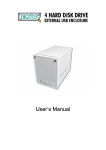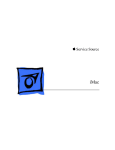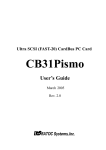Download Question: 1 What tool does the service manual recommend you use
Transcript
Exam Name: Exam Type: Doc Type: Apple Portable Service Exam Apple Q & A with Explanations Exam Code: Total Questions: 9L0-206 154 Question: 1 What tool does the service manual recommend you use to separate plastics and lift components of PowerBook and iBook computers? A. Nylon probe tool B. Jeweler screwdriver C. Flatblade screwdriver D. Precision needle nose pliers Answer: A Question: 2 Which TWO of the following are true statements about screws inside a PowerBook or iBook? A. All screws are interchangeable. B. It is not necessary to replace all screws after a repair. C. Screws should always be only comfortably tightened. D. Screws should always be tightened as much as possible. E. Screws should always be replaced exactly where they came from. F. Torx and Hex (Allen) screws can both be driven by either type of driver. Answer: C,E Question: 3 Identify the correct procedure for starting up a PowerBook in Target Disk Mode. A. Press the D key during startup. B. Press the T key during startup. C. Press the Control and D keys during startup. D. Press the Control and T keys during startup. E. Press the Command and D keys during startup. F. Press the Command and T keys during startup. Answer: B Question: 4 Which THREE of the following features are available in the Aluminum PowerBook G4 models but not in the iBook G4 models? A. USB ports B. Audio Input C. PCMCIA slot D. Built-in modem E. Built-in Ethernet F. FireWire 800 port Answer: B, C, F Question: 5 What function does Target Disk Mode perform? A. It enables direct connectivity with a remote Macintosh over the Internet. B. It converts a PC-formatted hard disk for use when connected to a Macintosh. C. It allows access to a Macintosh's internal hard disk from the Finder of a connected Macintosh via FireWire. Page 1 of 35 © SelfExamEngine.com Exam Name: Exam Type: Doc Type: Apple Portable Service Exam Apple Q & A with Explanations Exam Code: Total Questions: 9L0-206 154 D. It allows two external FireWire hard disks to be connected and transfer data directly between them without need of a computer. Answer: C Question: 6 Which of the following iBook or PowerBook models requires the use of the 65 watt AC power adapter? A. iBook (14-inch) B. iBook G4 (Early 2004) C. PowerBook G4 (12-inch) D. PowerBook G4 (1 GHz/867 MHz) Answer: D Question: 7 Which of the following iBook or PowerBook models requires the use of the 65 watt AC power adapter? A. iBook G4 B. iBook G4 (14-inch) C. PowerBook G4 (DVI) D. PowerBook G4 (15-inch FW800) Answer: D Question: 8 Which TWO of the following features are available in the Aluminum PowerBook G4 models but not in the Titanium PowerBook G4 models? A. USB ports B. PCMCIA slot C. Built-in modem D. FireWire 800 port E. Built-in Bluetooth F. Built-in wireless networking Answer: D,E Question: 9 The basis for the component isolation troubleshooting technique is an understanding of _______ Within computers. A. power flow B. software data flow C. firmware data flow D. processor instruction flow Answer: A Question: 10 When setting up a minimal system using the component isolation technique, you start with only the components necessary to _____. Page 2 of 35 © SelfExamEngine.com Exam Name: Exam Type: Doc Type: Apple Portable Service Exam Apple Q & A with Explanations Exam Code: Total Questions: 9L0-206 154 A. boot the system into Mac OS 9 B. boot the system into Mac OS X C. boot the system into Open Firmware diagnostics D. hear a boot chime and/or see a flashing question mark on a display Answer: D Question: 11 In the component isolation technique, if you do not get a startup chime and/or a flashing question mark, you check the components of the minimal system by _____. A. visually inspecting them for damage B. replacing them with known-good parts in any order C. adding more known-good parts in a specified order D. replacing them with known-good parts in a specified order Answer: D Question: 12 When practicing component isolation, which ONE of the following components would NOT be a part of a minimal system configuration for a PowerBook G4 (12-inch 1.5GHz)? A. SDRAM B. Speaker C. Hard Drive D. DC-in Board E. Backup battery F. Power adapter Answer: C Question: 13 A customer is experiencing intermittent battery drain while using her PowerBook G4 (17-inch 1.67 GHz) connected to a working power adapter. You have reset the PMU and the problem persists. What is the most likely cause of the problem? A. Corrupt OS B. Faulty PMU C. Faulty logic board D. Incompatible power adapter Answer: D Question: 14 To isolate a video problem to hardware or software on a PowerBook G4 (17-inch 1.67GHz), which of the following steps should you try FIRST? A. Replace the built-in display. B. Reinstall the appropriate Mac OS. C. Verify the hard disk with Disk First Aid. D. Start up from a known-good startup disc. Answer: D Question: 15 Page 3 of 35 © SelfExamEngine.com Exam Name: Exam Type: Doc Type: Apple Portable Service Exam Apple Q & A with Explanations Exam Code: Total Questions: 9L0-206 154 Which one of the following troubleshooting steps is NOT appropriate when troubleshooting an iBook or PowerBook with no video on its built-in display? A. Hold a bright light against the screen. B. Check if brightness settings are all the way down. C. Connect an external display to the iBook or PowerBook. D. Check the network settings on the iBook or PowerBook. E. Check the internal video cables & connectors for damage. Answer: D Question: 16 A customer's iBook G4 (Late 2004) is freezing intermittently. Which of the following steps should you try FIRST to identify the problem? A. Try quick fixes. B. Repair the iBook. C. Perform a split-half search. D. Run appropriate diagnostics. E. Escalate the problem to Apple. F. Gather information about the problem. Answer: F Question: 17 Which of the following is ALMOST CERTAINLY a software-related problem? A. No video on display B. Single beep at startup C. No Internet connectivity D. iPhoto quits when launched Answer: D Question: 18 A customer states that he cannot open an AppleWorks file. What is the most productive question to ask him FIRST? A. Can you open any files? B. Can you open other AppleWorks files? C. What version of AppleWorks are you using? D. Is your Mac connected to a network? Answer: B Question: 19 A PowerBook G4 has no video, but powers on with a normal startup chime, and normal startup sounds from the hard drive. Which of the following steps should you try next? A. Update the PowerBook G4's firmware. B. Replace the PowerBook G4 logic board. C. Replace the PowerBook G4 LCD display. D. Connect a known-good external display. Answer: D Page 4 of 35 © SelfExamEngine.com Exam Name: Exam Type: Doc Type: Apple Portable Service Exam Apple Q & A with Explanations Exam Code: Total Questions: 9L0-206 154 Question: 20 You have replaced the optical drive in an iBook G4 (Late 2004). In what THREE ways should you test the repair before returning the system to the customer? A. Leave the computer on overnight. B. Verify that the original symptom is resolved. C. Verify that no new symptoms have occurred. D. Run all Apple Service Diagnostic tests for the iBook G4 (Late 2004). E. Run Apple Service Diagnostic optical drive tests for the iBook G4 (Late 2004). F. Start up the computer in Target Disk Mode to test the internal hard drive. Answer: B, C, D Question: 21 You are troubleshooting an intermittent video issue on an PowerBook G4 (17-inch 1.67 GHz). Which of the following is the most appropriate way to approach this problem? A. Do nothing. The problem may resolve itself. B. Run looping diagnostics to verify the issue. C. Replace the Display Assembly inside the PowerBook. D. Follow component isolation steps to resolve the issue. Answer: B Question: 22 Which of the following is ALMOST CERTAINLY a hardware-related problem? A. No video at startup B. Error beep at startup C. Distorted video at startup D. Blinking question mark at startup Answer: B Question: 23 You are troubleshooting an iBook G4 that will not boot, and emits error tones when powered on. You suspect that the customer may have installed incompatible or faulty RAM, but you aren't sure. What should you do to verify the RAM requirements for this iBook G4? A. Call Apple. B. Order Apple RAM. C. Check Specifications. D. Count the RAM sockets on the logic board. Answer: C Question: 24 Which of the following is the best way to eject a disc when normal methods for ejecting it, such as using the Mac OS X Finder or the keyboard, have not succeeded? A. Boot into Open Firmware and type 'reset-nvram'. B. Restart the computer while holding down the trackpad button. C. Remove and disassemble the optical drive to remove the disc. D. Remove the computer's front bezel and manually pry the disc out of the drive. Page 5 of 35 © SelfExamEngine.com Exam Name: Exam Type: Doc Type: Apple Portable Service Exam Apple Q & A with Explanations Exam Code: Total Questions: 9L0-206 154 Answer: B Question: 25 Which of the following would be the most appropriate question to ask FIRST, when gathering information from customers about a problem with their Apple product? A. What is the issue? B. What operating system are you using? C. Did you turn off the computer improperly? D. Is this the first time you have had this problem? Answer: A Question: 26 A customer's PowerBook G4 (12-inch 1.5GHz) fails to power on with a known-good power adapter connected and plugged in. Which of the following steps should be tried FIRST? A. Replace the logic board. B. Replace the DC-In Board. C. Run Apple Service Diagnostic. D. Perform a keyboard PMU reset. Answer: D Question: 27 The image displayed on an iBook (Late 2004) appears small and does not fill the screen. Which of the following best explains the cause of this symptom? A. The logic board has failed. B. The display backlight has failed. C. The iBook's battery power is depleted. D. An earlier version of system software is installed. Answer: D Question: 28 A PowerBook G4 (17-inch 1.67GHz) has a malfunctioning logic board. You replace the logic board. Which of the following diagnostic utilities should you run to verify that the new logic board is functioning properly? A. MacTest Pro B. Disk First Aid C. TechTool Deluxe D. Apple Service Diagnostic Answer: D Question: 29 Verifying that a computer functions properly after you repair it ensures that _____. A. No new issues have arisen. B. Third-party software is working. C. The original issue has been resolved. D. The computer falls under service warranty. Page 6 of 35 © SelfExamEngine.com Exam Name: Exam Type: Doc Type: Apple Portable Service Exam Apple Q & A with Explanations Exam Code: Total Questions: 9L0-206 154 E. System Preferences settings are set correctly. Answer: A, C Question: 30 Which of the following is a valid reason to perform a soft reset on an AirPort Extreme Base Station? A. to update base station firmware B. to reset the base station password C. to return the base station to its default settings D. to erase AirPort client software from Mac OS X Answer: B Question: 31 AirPort Extreme operates under which TWO of the following IEEE standards? A. 802.11a B. 802.11b C. 802.11c D. 802.11g E. 802.11h F. 802.11i Answer: B, D Question: 32 A customer states that he cannot transfer files over the Internet after connecting his new iBook G4 (Late 2004) to his cable modem via Ethernet. According to the Apple General Troubleshooting Flowchart, which of the following is the most efficient area to pursue FIRST? A. The Internet Connect application is not running. B. The iBook is not running the latest version of Mac OS X. C. The computer and cable modem are not compatible with each other. D. The iBook network system preferences are not configured properly. Answer: D Question: 33 A customer states that he cannot access the Internet after connecting his new PowerBook G4 (12-inch 1 GHz) to his cable modem via Ethernet. Which of the following is most likely the cause of this problem? A. AppleTalk is not enabled on the computer's Ethernet port. B. The computer is not running the latest version of Mac OS X. C. A faulty cable was used to connect the computer and the cable modem. D. The cable modem's Ethernet port is not compatible with the computer's Ethernet port. Answer: C Question: 34 A customer complains that his PowerBook G4 (17-inch) will not allow a number of other workers in his office to share his files simultaneously. All the other computers are iMac G5 that are Page 7 of 35 © SelfExamEngine.com Exam Name: Exam Type: Doc Type: Apple Portable Service Exam Apple Q & A with Explanations Exam Code: Total Questions: 9L0-206 154 networked and configured properly. According to the Apple General Troubleshooting Flowchart which of the following is the best area to explore FIRST? A. Does the customer have a firewall enabled? B. Is the customer's PowerBook Ethernet port faulty? C. How many simultaneous users does the customer's network have? D. What version of Mac OS X is the customer's PowerBook running? Answer: C Question: 35 A customer claims that her iBook G4 cannot connect to her AirPort Express network at home. Which of the following would be the BEST question to ask her FIRST? A. Can any other computer successfully join this network? B. Does your ISP support wireless access to the Internet? C. What type of wireless card is installed in your iBook G4? D. Have you upgraded to Mac OS X v10.4.2? Answer: A Question: 36 Which of the following AirPort Extreme ports should be used to connect to a DSL or Cable modem for Internet access? A. LAN B. WAN C. Modem D. Antenna Answer: B Question: 37 To utilize Gigabit Ethernet, you must use an Ethernet cable with: A. two wires (one pair) present. B. four wires (two pairs) present. C. six wires (three pairs) present. D. eight wires (four pairs) present. Answer: D Question: 38 Basic computer-to-computer wireless networking with AirPort requires _____. A. two or more AirPort clients B. two or more AirPort Base Stations C. version 2.0.4 or later of the AirPort software D. an AirPort Base Station and an AirPort client Answer: A Question: 39 A customer states that when an external antenna is connected to her AirPort Extreme Base Page 8 of 35 © SelfExamEngine.com Exam Name: Exam Type: Doc Type: Apple Portable Service Exam Apple Q & A with Explanations Exam Code: Total Questions: 9L0-206 154 Station, the external antenna does not appear in the Show Summary screen of AirPort Admin Utility. What is the most likely problem? A. The base station's firmware needs to be updated. B. The base station is malfunctioning and requires service. C. The base station needs to be powered down and restarted. D. The base station needs to be upgraded to use the external antenna. Answer: C Question: 40 A customer states that she sees an error message appear when she opens her Web browser with her iBook G4 using dial-up Internet service. The message displayed in the Web browser is "The specified server could not be found." When she attempts to access the same Web page a second time the Web page is loaded without a problem. Which of the following is the BEST explanation for what is happening? A. The iBook needs to warm up before it can access the Web page. B. The Web browser is configured to only access Web pages when reloaded. C. The iBook dial-up modem is configured for extra error correction resulting in the delay. D. The Web browser attempted to load the page before the iBook dial-up modem had finished connecting to the Internet Service Provider. Answer: D Question: 41 A PowerBook G4 that only requires a 45-Watt AC adapter will charge its main battery faster if a 65-Watt AC adapter is connected. A. True B. False Answer: B Question: 42 What is the proper way to calibrate a lithium Ion battery used in a PowerBook G4 or iBook? A. Charge the battery while running the Battery Calibration Utility. B. The battery is calibrated out of the box; no further steps are needed. C. Charge the battery fully. Run computer on battery until it goes to sleep. Charge it fully again. D. Charge the battery overnight. Make sure battery status indicates 100% before disconnecting AC adapter. Answer: C Question: 43 Which THREE of the following have an effect on the lifespan of Lithium Ion batteries used in PowerBooks and iBooks? A. Memory effect B. Processor speed C. Energy Saver settings D. Temperature extremes E. Number of discharge cycles Page 9 of 35 © SelfExamEngine.com Exam Name: Exam Type: Doc Type: Apple Portable Service Exam Apple Q & A with Explanations Exam Code: Total Questions: 9L0-206 154 Answer: C, D, E Question: 44 Which of the following steps is NOT recommended to maximize battery life in a PowerBook G4? A. Reduce brightness settings B. Turn AirPort card off if installed C. Disconnect any bus-powered USB peripherals D. Remove any PC (PCMCIA) card from the PC card expansion slot. E. Choose 'Highest Performance' in the Energy Saver System Preferences Answer: E Question: 45 What does recalibrating a Lithium Ion battery inside a PowerBook or iBook actually do? A. Reconditions the battery to overcome the memory effect. B. Keeps the onscreen battery time and percent display accurate. C. Extends the number of full discharge cycles available in the battery. D. Readjusts the Energy Saver preferences to correspond to the battery's performance. Answer: B Question: 46 How often should you calibrate a PowerBook G4's Lithium Ion battery? A. Never B. Just once when you first use the PowerBook C. Whenever the PowerBook is forced into sleep mode D. When you first use the PowerBook and then every couple of months thereafter Answer: D Question: 47 A customer asks about RAM speed requirements to upgrade his iBook G4 (Late 2004). What Apple resource should you refer this customer to? A. Downloads B. Discussions C. User's manual D. Service manual Answer: C Question: 48 You require additional information about a specific problem with a customer's iBook G4. Which one of the following resources is the Apple-recommended choice for researching the problem? A. Downloads B. Discussions C. User's manual D. Knowledge Base Answer: D Page 10 of 35 © SelfExamEngine.com Exam Name: Exam Type: Doc Type: Apple Portable Service Exam Apple Q & A with Explanations Exam Code: Total Questions: 9L0-206 154 Question: 49 According to Apple service manuals, what steps should you take before performing any takeapart steps when replacing a part in any Apple product? A. Lay the product on its side so it will not fall over. B. Update the product's firmware to the latest version. C. Discharge the CRT and establish an ongoing ground. D. Gather all necessary tools and perform all preliminary steps. E. Order all available service parts for the appropriate configuration of the product. Answer: D Question: 50 Which section of the PowerBook G4 (12-inch 1.5 GHz) Service manual is the BEST place to look For instructions for replacing a DC-In board? A. Views B. Basics C. Take Apart D. Troubleshooting Answer: C Question: 51 Where is the BEST place to look for information regarding special take-apart tools for an Apple product? A. Discussions B. Service News C. User's manual D. Service manual Answer: D Question: 52 Which of the following can permanently damage an LCD display? A. Rubbing the display. B. Using a screen saver. C. Not using a screen saver. D. Turning brightness up too high. Answer: A Question: 53 Identify the correct procedure to reset the Power Manager on a PowerBook G4 (12-inch 1.5GHz). A. Press the PMU Reset button on the main logic board. B. Shut the computer down and press the reset button for 10 to 15 seconds. C. Shut the computer down and press Shift-Control-Option-Power on the keyboard. D. Remove the AC power adapter and battery, and let the computer sit for a minimum of 15 minutes. Answer: C Page 11 of 35 © SelfExamEngine.com Exam Name: Exam Type: Doc Type: Apple Portable Service Exam Apple Q & A with Explanations Exam Code: Total Questions: 9L0-206 154 Question: 54 An iBook operating on battery power is in sleep mode and cannot be awakened. Which of the following is most likely the cause of this problem? A. The iBook is malfunctioning. B. The iBook has a crashed PMU. C. The iBook's battery is too low to operate the iBook. D. The iBook's security features have been activated. Answer: C Question: 55 Which THREE of the following symptoms would be best resolved by performing a PMU reset as a first step? A. Computer does not turn on B. Fans run too loudly after startup C. Network / Internet connectivity issues D. USB and/or FireWire port(s) do not function E. Computer does not sleep / wake from sleep Answer: A, D, E Question: 56 What is the function of the PMU in an Apple portable computer? A. The PMU controls all aspects of power flow. B. The PMU controls the speed of the hard drive. C. The PMU manages the amount of virtual memory used. D. The PMU manages all communication with attached peripherals. Answer: A Question: 57 An iBook G4 is running from the AC adapter, and has a battery installed which is charging. Which TWO of the following indicate that the battery is fully charged? A. The iBook backlight will return to full intensity. B. All lights on the battery will illuminate when the button on the battery is pressed. C. The sleep light will blink three times, indicating that the iBook is no longer charging. D. The lighted ring on the power adapter connector will change from amber to green. E. The sleep light will solidly illuminate, indicating that the iBook can be powered on or awakened from sleep. Answer: B, D Question: 58 Which THREE of the following actions can put a PowerBook to sleep? A. Close the PowerBook lid. B. Press Command-Option-S. C. Select Sleep from the Apple menu. D. Select Sleep from the Location Manager. E. Select Sleep in the Energy Saver pane of System Preferences. F. Press the Power button and select Sleep from the dialog box. Page 12 of 35 © SelfExamEngine.com Exam Name: Exam Type: Doc Type: Apple Portable Service Exam Apple Q & A with Explanations Exam Code: Total Questions: 9L0-206 154 Answer: A, C, F Question: 59 A customer needs to transfer data from her PowerBook G4 (17-inch 1.67 GHz) for use on her Power Mac G5, but the PowerBook fails to start up completely due to a video issue. Which of the following would most easily accomplish the data transfer? A. Remove the hard drive from the PowerBook and install it into the Power Mac G5. B. The PowerBook will need to be repaired before any data can be recovered from it. C. Boot the PowerBook into Mac OS X Safe Mode and connect the PowerBook and Power Mac G5 with an Ethernet cable. D. Boot the PowerBook into Target Disk Mode and connect the PowerBook and Power Mac G5 with a FireWire cable. Answer: D Question: 60 Which of the following Apple diagnostic utilities is the most appropriate for a service technician to test an iBook (G4)? A. Mac Test Pro B. Tech Tool Deluxe C. Apple Hardware Test D. Apple Service Diagnostic Answer: D Question: 61 What is the first step to take if you have an iBook G4 that constantly ejects any CD / DVD that is inserted? A. Replace the logic board. B. Replace the optical drive. C. Replace the optical drive cable. D. Disconnect all peripheral devices, especially the mouse. Answer: D Question: 62 You are replacing the logic board in a PowerBook G4 (12-inch 1.5 GHz). Which of the following special tools is recommended during disassembly? A. Nylon probe tool B. Torque screwdriver C. Spring tensioning tool D. Jumper adjustment tool Answer: A Question: 63 Which of the following diagnostic utilities can be used by all customers to verify functionality of their own PowerBooks and iBooks? A. Mac Test Pro Page 13 of 35 © SelfExamEngine.com Exam Name: Exam Type: Doc Type: Apple Portable Service Exam Apple Q & A with Explanations Exam Code: Total Questions: 9L0-206 154 B. Apple Display Utility C. Apple Hardware Test D. Apple Service Diagnostic Answer: C Question: 64 An iBook (G4) displays a flashing question mark at startup. Which step does Apple recommend you take FIRST? A. Replace the logic board. B. Try to start up from a bootable CD or DVD. C. Reinitialize the hard disk and reinstall the Mac OS. D. Replace the internal hard drive with a known-good hard drive. Answer: B Question: 65 You are troubleshooting an PowerBook G4 system that has Mac OS X. The icon of a connected External FireWire drive is not appearing on the Finder Desktop. Which of the following would be MOST useful in troubleshooting this issue? A. Terminal B. Network Utility C. Process Viewer D. System Profiler E. Apple Hardware Test Answer: D Question: 66 You can start up a Macintosh from either Software Restore or Software Install discs. A. True B. False Answer: A Question: 67 A customer brings her iBook G4 (Late 2004) in with severely distorted sound. You boot to a known-good disc to rule out software, but the issue persists. Which of the following parts is most likely to be causing the problem and should be replaced? A. Top Case B. Logic board C. Sound board D. Inverter board Answer: A Question: 68 What is the purpose of Sudden Motion Sensor technology used in the newer PowerBook G4 models? A. It physically locks the PowerBook down while it is activated. Page 14 of 35 © SelfExamEngine.com Exam Name: Exam Type: Doc Type: Apple Portable Service Exam Apple Q & A with Explanations Exam Code: Total Questions: 9L0-206 154 B. It helps prevent hard drive failures if the computer is dropped. C. It helps conserve energy by sensing when the hard disk spins up too often. D. It Changes all Mac OS X location settings based upon your current GPS location. Answer: B Question: 69 A customer's iBook G4 (Late 2004) will not charge when the AC adapter is plugged in. You test the iBook with a known good battery and known good A.C. adapter, but the issue persists. What part is the most likely to have failed? A. DC board B. Logic board C. Reed switch D. Inverter board Answer: A Question: 70 Exhibit: In the exhibit, what is item number 3? A. USB port B. FireWire 400 port C. FireWire 800 port D. 10/100/1000Base-T Ethernet port Answer: C Question: 71 What is the function of the inverter board inside a PowerBook or iBook? A. The inverter board inverts the speaker signal phase. B. The inverter board powers the LCD display backlight. C. The inverter board controls the flow of power to the logic board. D. The inverter board inverts the image that is displayed on the LCD. Answer: B Question: 72 Exhibit: Page 15 of 35 © SelfExamEngine.com Exam Name: Exam Type: Doc Type: Apple Portable Service Exam Apple Q & A with Explanations Exam Code: Total Questions: 9L0-206 154 What is the module shown in the exhibit? A. Zip drive B. Hard drive C. Optical drive D. Blower assembly E. Lithium Ion battery Answer: C Question: 73 Which of the following items are appropriate to use for ESD prevention? A. Metal work surface B. CRT discharge tool C. Wrist strap and cord D. Static-shielding bags E. Static-shielding bags Answer: C, D, E Question: 74 Which FOUR of the following actions help reduce the risk of damage from ESD? A. Ground yourself and the equipment you are working on. B. Always place ESD-sensitive components on metal surfaces. C. Handle all ESD-sensitive boards by the connectors, not the edges. D. Use static-shielding storage bags for ESD-sensitive components. E. Do not touch anyone who is working on ESD-sensitive components. F. Do not bring plastic, vinyl, or foamed polystyrene near ESD-sensitive components. Page 16 of 35 © SelfExamEngine.com Exam Name: Exam Type: Doc Type: Apple Portable Service Exam Apple Q & A with Explanations Exam Code: Total Questions: 9L0-206 154 Answer: A, D, E, F Question: 75 Which of the following is the most common example of electrostatic discharge? A. You touch an object and feel a brief spark. B. You see a bright flash on the LCD display of an iBook. C. You plug a power cord into an outlet and you see a spark. D. You hear a crackling noise coming from inside the computer. Answer: A Question: 76 What humidity level should be maintained to ensure an ESD-safe environment? A. 25%-40% B. 50%-75% C. 70%-90% D. 90%-100% Answer: C Question: 77 What is the BEST way to properly ground an ESD workbench mat? A. Attach the mat to the unit being serviced. B. Connect the mat to a grounded electrical outlet. C. Connect only the wrist strap and cord to a grounded electrical outlet. D. Connect the wrist strap and cord only to the mat. Answer: B Question: 78 Which TWO of the following features are available in the Aluminum PowerBook G4 models but not in the Titanium PowerBook G4 models? A. USB ports B. PCMCIA slot C. Built-in modem D. FireWire 800 port E. Built-in Bluetooth F. Built-in wireless networking Answer: D, E Question: 79 Which of the following iBook or PowerBook models requires the use of the 65 watt AC power adapter? A. iBook G4 B. iBook G4 (14-inch) C. PowerBook G4 (DVI) D. PowerBook G4 (15-inch FW800) Page 17 of 35 © SelfExamEngine.com Exam Name: Exam Type: Doc Type: Apple Portable Service Exam Apple Q & A with Explanations Exam Code: Total Questions: 9L0-206 154 Answer: D Explanation: The 45 W Apple Power Adapter is used with these computers: 1. PowerBook G4* 2. PowerBook G4 (Gigabit Ethernet) 3. PowerBook G4 (DVI) 4. PowerBook G4 (12-inch) 5. PowerBook G4 (12-inch DVI) 6. PowerBook G4 (12-inch 1.33GHz) 7. iBook (Dual USB)* 8. iBook (Late 2001) 9. iBook (14.1 LCD) 10. iBook (16 VRAM) 11. iBook (14.1 LCD 16 VRAM) 12. iBook (Opaque 16 VRAM) 13. iBook (32 VRAM) 14. iBook (14.1 LCD 32 VRAM) 15. iBook (800MHz 32 VRAM) 16. iBook (900MHz 32 VRAM) 17. iBook (14.1 LCD 900MHz 32 VRAM) 18. iBook G4 19. iBook G4 (14-inch) 20. iBook G4 (Early 2004) * Originally shipped with round 45W adapters. The 65 W Apple Portable Power Adapter is used with these computers: 1. PowerBook G4 (1GHz/867MHz) 2. PowerBook G4 (15-inch FW800) 3. PowerBook G4 (15-inch 1.5/1.33GHz) 4. PowerBook G4 (17-inch) 5. PowerBook G4 (17-inch 1.33GHz) 6. PowerBook G4 (17-inch 1.5GHz) You can distinguish the 45 W Apple Power Adapter from the 65 W Apple Portable Power Adapter by print on the adapter. If the adapter does not state a wattage in the print on the side, it is a 45 W adapter. While 45 W adapters should not be used with computers that shipped with 65 W adapters. 65 W adapters can be used with any of the computers that shipped with 45 W adapters. Using the higher-wattage adapter will not affect the computer or battery performance. If you Question: 80 Identify the correct procedure for starting up a PowerBook in Target Disk Mode? A. Press the D key during startup. B. Press the T key during startup. C. Press the Control and D keys during startup. D. Press the Control and T keys during startup. E. Press the Command and D keys during startup. F. Press the Command and T keys during startup. Answer: B Question: 81 Which THREE of the following features are available in the Aluminum PowerBook G4 models but not in the iBook G4 models? A. USB ports Page 18 of 35 © SelfExamEngine.com Exam Name: Exam Type: Doc Type: Apple Portable Service Exam Apple Q & A with Explanations Exam Code: Total Questions: 9L0-206 154 B. Audio input C. PCMCIA slot D. Built-in modem E. Built-in Ethernet F. FireWire 800 port Answer: B, C, F Question: 82 Which of the following iBook or PowerBook models requires the use of the 65 watt AC power adapter? A. iBook (14-inch) B. iBook G4 (Early 2004) C. PowerBook G4 (12-inch) D. PowerBook G4 (1 GHz/867 MHz) Answer: D Question: 83 What function does Target Disk Mode perform? A. It enables direct connectivity with a remote Macintosh over the Internet. B. It converts a PC-formatted hard disk for use when connected to a Macintosh. C. It allows access to a Macintosh's internal hard disk from the Finder of a connected Macintosh via FireWire. D. It allows two external FireWire hard disk to be connected and transfer data directly between them without need of a computer. Answer: C Question: 84 A customer needs to transfer data from her PowerBook G4 (17-inch 1.5 GHz) for use on her Power Mac G5, but the PowerBook G4 (17-inch 1.5 GHz) fails to start up completely due to a video issue. Which of the following would most easily accomplish the data transfer? A. Remove the hard drive the PowerBook G4 (17-inch 1.5 GHz) and install it into the Power Mac G5. B. The PowerBook G4 (17-inch 1.5 GHz) will need to be repaired before any data can be recovered from it. C. Boot the PowerBook G4 (17-inch 1.5 GHz) into Mac OS X Safe Mode and connect the PowerBook G4 (17-inch 1.5 GHz) and Power Mac G5 with an Ethernet cable. D. Boot the PowerBook G4 (17-inch 1.5 GHz) into Target Disk Mode and connect the PowerBook G4 (17-inch 1.5 GHz) and Power MacG5 with a FireWire cable. Answer: D Question: 85 A Macintosh can startup from Mac OS X, but not from Mac OS 9. If you select the Mac OS 9 System Folder in the Startup Disk preference pane of Mac OS X, a flashing question mark appears on the screen when you restart the computer. What is one possible cause of this condition? A. The disk was reformatted using Disk Utility for Mac OS X, using the HFS Plus (extended) format instead of HFS format. Page 19 of 35 © SelfExamEngine.com Exam Name: Exam Type: Doc Type: Apple Portable Service Exam Apple Q & A with Explanations Exam Code: Total Questions: 9L0-206 154 B. The disk was reformatted using Disk Utility for Mac OS X, and option to install the Mac OS 9 drivers was not selected. C. The disk was reformatted using Disk Utility for Mac OS X, using the HFS format instead of HFS Plus (extended) format. D. This Macintosh does not support booting into Mac OS 9. Answer: B Question: 86 An iBook (G4) displays a flashing question mark at startup. Which step does Apple recommend you take FIRST? A. Reset Parameter RAM B. Try to startup from a bootable CD or DVD C. Reinitialize the hard disk rein stall the Mac OS D. Replace the internet hard drive with a known-good hard drive. Answer: B Question: 87 You are replacing the logical board in a PowerBook G4 (12-inch 1 GHz). Which of the following Special tools is recommended during disassembly? A. Torque screwdriver B. Nylon probe tool C. Spring tensioning tool D. Jumper adjustment tool Answer: B Question: 88 Which of the following Apple diagnostic utilities is the most appropriate for a service technician to test an iBook (G4)? A. Mac Test Pro B. Tech Tool Deluxe C. Apple Hardware Test D. Apple Service Diagnostic Answer: D Question: 89 A customer reports that her PowerBook G4 (DVI) shuts down intermittently - sometime Immediately after startup. Which of the following is the FIRST step you should take to correct the issue? A. Reset PRAM. B. Rest the PMU. C. Disconnect all external peripherals. D. Check battery connection to the logic board Answer: C Question: 90 You are troubleshooting an PowerBook G4 system that has Mac OS X. The icon of a connected Page 20 of 35 © SelfExamEngine.com Exam Name: Exam Type: Doc Type: Apple Portable Service Exam Apple Q & A with Explanations Exam Code: Total Questions: 9L0-206 154 External FireWire drive is not appearing on the Finder Desktop. Which of the following would be MOST useful in troubleshooting this issue? A. Terminal B. Network Utility C. Process Viewer D. System Profiler E. Apple Hardware Test Answer: D Question: 91 Which of the following diagnostic utilities can be used by all customers to verify functionality of Their own PowerBook and iBook? A. Mac Test Pro B. Apple Display Utility C. Apple Hardware Test D. Apple Service Diagnostic Answer: C Question: 92 A customer states that he cannot access the Internet on his iBook G4 using a dialup modem connection. Which of the following is most likely to be the problem? A. Apple Talk is not enabled on the iBook's modem port. B. The customer's iBook is not configured with a modem. C. The iBook is not running the latest version of Mac OS X. D. The telephone cable is plugged into the Ethernet jack. Answer: D Question: 93 You are attempting to share between your iBook (Early 2004) and a friend's PC running Windows XP Professional. You have connected the two computers with an Ethernet cable, created a Mac OS X account to allow your friend still cannot access files on your iBook. Which of the following is most likely to be the problem? A. File Sharing must be enabled on the PC first. B. The file on your iBook must be converted to PC format first. C. The IP address settings on your iBook and the PC are not on the same network. D. You need to use an Ethernet crossover cable to connect the iBook and the PC. Answer: C Question: 94 A customer states that when an external antenna is connected to her AirPort Extreme Base Station, the external antenna does not appear in the Show Summary screen of AirPort Admin Utility. What is most likely the problem? A. The base station's firmware needs to be updated. B. The base station is malfunctioning and requires service. C. The base station needs to be powered down and restarted. D. The base station needs to be reconfigured to use the external antenna. Page 21 of 35 © SelfExamEngine.com Exam Name: Exam Type: Doc Type: Apple Portable Service Exam Apple Q & A with Explanations Exam Code: Total Questions: 9L0-206 154 Answer: C Question: 95 Which of the following are potential sources of interference with an AirPort Extreme network? (Select three) A. Wood B. Metal C. Microwave, oven D. Cellular telephone E. 2.4 GHz cordless telephone Answer: B,C,E Question: 96 AirPort Extreme operates under which of the following IEEE standards? (Select two.) A. 802.11a B. 802.11b C. 802.11c D. 802.11g E. 802.11h F. 802.11i Answer: B.D Question: 97 To utilize Gigabit Ethernet, you must use an Ethernet cable with. A. tow wires (one pair) present. B. four wires (two pairs) present. C. six wires (three pairs) present. D. all eight wires (four pairs) present. Answer: D Question: 98 Which THREE of the following are symptoms of an incorrectly install AirPort Extreme Card? A. Computer freezes during startup. B. Computer beeps three times during startup. C. AirPort operating range is severely reduced. D. Computer has no network access from any port. E. Computer reports required AirPort hardware not found? Answer: A, C, E Question: 99 Basic computer-to-computer wireless networking with AirPort requires ________. A. two or more AirPort clients B. two ore more AirPort Base Stations C. version 2.0.4 or later of the AirPort software D. an AirPort Base Station and AirPort client Page 22 of 35 © SelfExamEngine.com Exam Name: Exam Type: Doc Type: Apple Portable Service Exam Apple Q & A with Explanations Exam Code: Total Questions: 9L0-206 154 Answer: A Question: 100 Which of the following AirPort Extreme ports should be used to connect to a DSLor Cable modem For Internet access? A. LAN B. WAN C. Modem D. Antenna Answer: B Question: 101 Exhibit What is the module shown in this picture? A. Zip drive B. Hard drive C. Optical drive D. Blower assembly E. Lithium Ion battery Answer: C Question: 102 What is the function of the inverter board inside a PowerBook or iBook? Page 23 of 35 © SelfExamEngine.com Exam Name: Exam Type: Doc Type: Apple Portable Service Exam Apple Q & A with Explanations Exam Code: Total Questions: 9L0-206 154 A. The inverter board inverts the speaker signal phase. B. The inverter board powers the LCD display backlight. C. The inverter board controls the flow of power to the logic board. D. The inverter board inverts the image that is displayed on the LCD. Answer: B Question: 103 A customer brings her iBook (32 VRAM) in with severely distorted sound. You boot to a known? good CD to rule out software, but the issue persists. Which of the following parts is most likely to be causing the problem and should be replaced? A. Top Case B. Logic board C. Sound board D. Inverter board Answer: A Question: 104 A customer states that he cannot access the Internet after connecting his new PowerBook G4 (12-inch 1GHz) to his cable modem via Ethernet. Which of the following is most likely the cause of this problem? A. Apple Talk is not enabled on the computer's Ethernet port. B. The computer is not running the latest version of Mac OS X. C. A faulty cable was used to connect the computer and the cable modem. D. The cable modem's Ethernet port is not computer with the computer 's Ethernet port. Answer: C Question: 105 Which THREE of the following iBook or PowerBook can accept a 144-pin DDR266PC2100 SDRAM SO-DIMM? A. iBook G4 B. iBook (Early 2003) C. PowerBook G4 (DVI) D. iBook G4 (Early 2004) E. PowerBook G4 (17-inch) F. PowerBook G4 (12-inch DVI) Answer: B, D, F Question: 106 Exhibit: Page 24 of 35 © SelfExamEngine.com Exam Name: Exam Type: Doc Type: Apple Portable Service Exam Apple Q & A with Explanations Exam Code: Total Questions: 9L0-206 154 In the exhibit, what is item number 3? A. USB port B. FireWire 400 port C. FireWire 800 port D. 10/100/1000Base-T Ethernet port Answer: C Question: 107 A customer's iBook will not charge when the A.C. adapter, but the issue persists. What part is the Most likely to have failed? A. Logic board B. DC-in switch C. Reed switch D. Inverter board Answer: B Question: 108 A customer asks about RAM speed requirements to upgrade his iBook G4(Early 2004). What Apple resource should you refer this customer to? A. Downloads B. User's Manual C. Specifications D. Service Manual Answer: C Question: 109 You require additional information about a specific problem with a customer's iBook G4. Which of the following would be the choice Apple recommends for you to research the problem and possibly locate a solution or workaround for the problem? A. Downloads B. Discussions C. User's Manual D. Knowledge Base Answer: D Page 25 of 35 © SelfExamEngine.com Exam Name: Exam Type: Doc Type: Apple Portable Service Exam Apple Q & A with Explanations Exam Code: Total Questions: 9L0-206 154 Question: 110 Which section of the PowerBook G4 (12-inch 1.33GHz) Service Manual is the BEST place to look for instructions for replacing a DC-in board? A. Views B. Basics C. Take Apart D. Troubleshooting Answer: C Question: 111 According to apple service manuals, what steps should you take before performing any takeapart steps when replacing a part in any Apple product? A. Lay the product on its side so it will not fall over. B. Update the product's firmware to the latest version. C. Discharge the CRT and establish an ongoing ground. D. Gather all necessary tools and perform all preliminary steps. E. Order all available service parts for the appropriate configuration of the product. Answer: D Question: 112 Where is the BEST place to look for information about any special hardware repair tool required for disassembly of an Apple product? A. Discussions B. Service Name C. User's Manual D. Service Manual Answer: D Question: 113 Which of the following would be the most appropriate question to ask FIRST, when gathering information from customers about a problem with their Apple product? A. What is the issue? B. What operating system are you using? C. Did you turn off the computer improperly? D. Is this the first time you have had this problem? Answer: A Question: 114 To isolate a video problem to hardware or software on a PowerBook G4 (17-inch), which of the Following steps should you try FIRST? A. Connect an external VGA display. B. Reinstall the appropriate Mac OS. C. Verify the hard disk with Disk First Aid. D. Start up from a known-good startup disc. Answer: D Page 26 of 35 © SelfExamEngine.com Exam Name: Exam Type: Doc Type: Apple Portable Service Exam Apple Q & A with Explanations Exam Code: Total Questions: 9L0-206 154 Question: 115 An iBook (900MHz 32 VRAM) powers on with a normal startup chime. But the LCD display seems dark. Upon closer examination with a flashlight you notice that the LCD is displaying a faint image of the finder desktop. Which one of the following modules is MOST likely at fault? A. LCD display panel B. Inverter board C. DC in board D. Logic board Answer: B Question: 116 A PowerBook G4 (17-inch) has a malfunctioning logic board. You replace the logic board. Which of the following diagnostic utilities should you run to verify that the new logic board is functioning properly? A. Mac Test Pro B. Disk First Aid C. Tech Tool Deluxe D. Apple Service Diagnostic Answer: D Question: 117 Verifying that a computer functions properly after you repair it ensures that ______ A. No new issues have arisen. B. Third-party software is working. C. The original issue has been resolved. D. The computer falls under service warranty. E. System Preferences settings are set correctly. Answer: A.C Question: 118 Which of the following is the best way to eject a disc when normal methods for ejecting it, such as Using the Mac OS Desktop or the keyboard, have not succeeded? A. Boot into Open Firmware and type 'reset-nvram'. B. Restart the computer while holding down the track pad button. C. Remove and disassemble the optical drive to remove the disk. D. Remove the computer's front bezel and manually pry the disc out of the drive. Answer: B Question: 119 Which one of the following troubleshooting steps is NOT appropriate when troubleshooting an iBook or PowerBook with on video on its built-in display? A. Hold a bright light against the screen. B. Check if brightness settings are all the way down. C. Connect an external display to the iBook or PowerBook. D. Check the network setting on the iBook or PowerBook. Page 27 of 35 © SelfExamEngine.com Exam Name: Exam Type: Doc Type: Apple Portable Service Exam Apple Q & A with Explanations Exam Code: Total Questions: 9L0-206 154 E. Check the internal video cables & connectors for damage. Answer: D Question: 120 A customer's PowerBook G4 (15-inch FW 800) fails to power on with a known-good power Adapter connected and plugged in. Which of the following steps should be tried FIRST? A. Replace the logic board. B. Replace the DC-in Board. C. Run Apple Service diagnostic. D. Perform a keyboard PMU reset. Answer: D Question: 121 You are troubleshooting an iBook (G4) that will not boot, and emits error tones when powered on. You suspect that the customer may have installed incompatible or faulty RAM, but you aren't sure. What should you do to verify the RAM requirements for this iBook (G4)? A. Call Apple B. Order Apple RAM C. Check Specifications D. Count the RAM sockets on the logic board. Answer: C Question: 122 Which of the following is ALMOST CERTIANLY a software-related problem? A. No video on display B. Low disk space warning C. Single beep at startup D. No Internet connectivity Answer: B Question: 123 A customer states that he cannot open an AppleWorks file. What is the most productive question to ask him FIRST? A. Can you open any files? B. Can you open other AppleWorks file? C. What version of AppleWorks are you using? D. Is your Mac connected to network? Answer: B Question: 124 You have replaced the optical drive in a PowerBook G4 (12-inch 1 GHz). In what THREE ways Should you test the repair before returning the system to the customer? A. Leave the computer on overnight. B. Verify that the original symptom is resolved. C. Verify that no new symptoms have occurred. Page 28 of 35 © SelfExamEngine.com Exam Name: Exam Type: Doc Type: Apple Portable Service Exam Apple Q & A with Explanations Exam Code: Total Questions: 9L0-206 154 D. Start up the computer in target Disk mode to test the internal hard drive. E. Run all Apple Service Diagnostic tests for the PowerBook G4 (12-inch 1 GHz) F. Run Apple Service Diagnostic optical drive tests for the PowerBook G4(12-inch 1 GHz) Answer: B, C, E Question: 125 A PowerBook G4 (15-inch FW 800) has the following symptom: The cursor does not move when the trackpad is used. You have verified that all peripherals have been disconnected and have booted from the Software Install all and restore DVD to verify that it is not a software problem. What is the recommended order in which to attempt the next troubleshooting steps? <1> Replace logic board <2> Check trackpad flex cable connection to logic board. <3> Reset Power Manager. <4> Replace top case. A. 1,4,3,2 B. 2,3,1,4 C. 3,2,4,1 D. 4,3,1,2 Answer: C Question: 126 You are troubleshooting an intermittent video issue on an PowerBookG4 (17-inch 1.5 GHz). Which of the following is the most appropriate way to approach this problem? A. Do nothing. The problem may resolve itself. B. Run looping diagnostics to verify the issue. C. Replace the Display the Assembly inside the PowerBook. D. Follow component isolation steps to resolve the issue. Answer: B Question: 127 Which of the following is ALMOST CERTAINLY a hardware-related problem? A. No video at startup B. Error beep at startup C. Distorted video at startup D. Blinking question mark at startup Answer: B Question: 128 You are troubleshooting a PowerBook G4 (15-inch FW 800) that shuts down intermittently. Rank the following possible causes from FIRST to LAST, in the order you should check for them: <1> Faulty DC-In Board <2> Faulty Logic Board <3> Blowers faulty or blower cables disconnected <4> Faulty battery or battery connector <5> Missing feet on bottom case A. 1,3,4,5,2 B. 2,1,4,3,5 Page 29 of 35 © SelfExamEngine.com Exam Name: Exam Type: Doc Type: Apple Portable Service Exam Apple Q & A with Explanations Exam Code: Total Questions: 9L0-206 154 C. 3,1,4,2,5 D. 4,3,5,1,2 E. 5,1,2,4,3 Answer: D Question: 129 A customer's PowerBook G4 (12-inch 1 GHz) is freezing intermittently. Which of the following Steps should you try FIRST to identify the problem? A. Try quick fixes. B. Repair the PowerBook. C. Perform a split-half search. D. Run appropriate diagnostics E. Escalate the problem to Apple. F. Gather information about the problem. Answer: F Question: 130 A PowerBook G4 has no video, but power on with a normal startup chime, and normal startup sounds from the hard drive. Which of the following steps should you try next? A. Update the PowerBook G4's firmware. B. Replace the PowerBook G4 logic board. C. Replace the PowerBook G4 LCD display. D. Connect a known-good external display. Answer: D Question: 131 Which of the following are true statements about screws inside a PowerBook or iBook? A. All screws are interchangeable. B. It is not necessary to replace all screws after a repair. C. Screws should always be only comfortably tightened. D. Screws should always be tightened as much as possible. E. Screws should always be replaced exactly where they came from. F. Torx and hex (Allen) screws can both be driven by either type of driver. Answer: A Question: 132 What tool does the service manual recommend you use to separate plastics and lift components Of PowerBook and iBook computers? A. Nylon probe tool B. Jeweler screwdriver C. Flatblade screwdriver D. Precision needle nose pliers Answer: A Question: 133 When setting up a minimal system using the component isolation technique, you start with only Page 30 of 35 © SelfExamEngine.com Exam Name: Exam Type: Doc Type: Apple Portable Service Exam Apple Q & A with Explanations Exam Code: Total Questions: 9L0-206 154 the components necessary to _______. A. boot the system into Mac OS 9 B. boot the system into Mac OS X C. boot the system into Open firmware diagnostics D. hear a boot chime and/or see a flashing question mark on a display Answer: D Question: 134 The basis for the component isolation troubleshooting technique is an understanding of _______ A. power flow B. software data flow C. firmware data flow D. processor instruction flow Answer: A Question: 135 When practicing component isolation, which ONE of following components would NOT be a part of a minimal system configuration for a PowerBook G4 (15-inch FW 800)? A. SDRAM B. Speaker C. Hard Drive D. DC-in Board E. Backup battery F. Power adapter Answer: C Question: 136 Which of the following components routes power between the AC adapter, main battery, and all Other main modules inside an iBook (Dual USB)? A. PMU B. DC board C. Logic Board D. Inverter board Answer: B Question: 137 In the component isolation technique, if you do not get a startup chime and/or a flashing question mark, you check the components of the minimal system by ______. A. visually inspecting them for damage B. replacing them with known-good parts in any order C. adding more known-good parts in a specified order D. replacing them with known-good parts in a specified order Answer: D Question: 138 Page 31 of 35 © SelfExamEngine.com Exam Name: Exam Type: Doc Type: Apple Portable Service Exam Apple Q & A with Explanations Exam Code: Total Questions: 9L0-206 154 How often should you calibrate a PowerBook G4, s Lithium Ion battery? A. Never B. Just once when you first use the PowerBook C. Whenever the PowerBook is forced in to sleep mode D. When you first use the PowerBook and then every couple of months thereafter Answer: D Question: 139 What does recalibrating a Lithium Ion battery inside a PowerBook or iBook actually do? A. Reconditions the battery to overcome the memory effect. B. Keeps the onscreen battery time and percent display accurate. C. Extends the, number of full discharge cycles available in battery. D. Readjusts the Energy Saver preferences to the battery' s performance. Answer: B Question: 140 If you need to store a PowerBook or iBook battery without using it for a few weeks or more, at What change level does Apple recommend you store the battery? A. 0% B. 10% C. 50% D. 100% Answer: C Question: 141 What is the proper way to calibrate a lithium Ion battery used in a PowerBook G4 or iBook? A. Charge the battery while running the battery calibration Utility. B. The battery is calibrated out of the box, on further steps are needed. C. Charge the battery fully. Run computer on battery until it goes to sleep. Charge it fully again. D. Charge the battery overnight. Make sure battery status indicates 100% before disconnecting AC adapter. Answer: C Question: 142 Which of the following steps are recommended to maximize battery life in a PowerBook G4? (choose all that apply) A. Reduce brightness settings B. Turn AirPort card off if installed C. Disconnect any bus-powered USB peripherals D. Remove any PC (PCMCIA) card from the pc card expansion slot. E. Choose 'Highest performance' in the Energy Saver System preferences Answer: A, B, C, D Question: 143 Which THREE of the following have an effect on the lifespan of Lithium Ion batteries used in Page 32 of 35 © SelfExamEngine.com Exam Name: Exam Type: Doc Type: Apple Portable Service Exam Apple Q & A with Explanations Exam Code: Total Questions: 9L0-206 154 PowerBooks and iBook? A. Memory effect B. Humidity extremes C. Energy Saver settings D. Temperature extremes E. Number of discharge cycles Answer: C, D, E Question: 144 Which THREE of the following actions can put a PowerBook to sleep? A. Close the PowerBook lid. B. Press Command-Option-S. C. Select sleep from the Location Manager. D. Select sleep from the Location Manager. E. Select Sleep in the Energy Saver pane of System Preferences. F. Press the Power button and select Sleep from the dialog box. Answer: A, B, F Question: 145 An iBook G4 is running from the AC adapter, and has a battery installed which is charging. Which TWO of the following are valid visual cues indicating when the battery is fully charged? A. The iBook backlight will return to full intensity. B. All lights on the battery will illuminate when the button on the battery is pressed. C. The sleep light will blink three times, indicating that the iBook is no longer charging. D. The lighted ring on the power adapter connector will change from amber to green. E. The sleep light will solidly illuminate, indicating that the iBook can be power on or awakened from sleep. Answer: B, D Question: 146 Identify the correct procedure to reset the Power Manager on a PowerBook G4 (12-inch)? A. Press the PMU Reset button on the main logic board. B. Shut the computer down and press the reset button for 10 to 15 seconds. C. Shut the computer down and press Shift-Control-Option-Power on the keyboard. D. Remove the AC power adapter and battery, and let the computer sit for a minimum of 15 minutes. Answer: C Question: 147 An iBook operating on battery power is in sleep mode and cannot be awakened. Which of the following is most likely the cause of this problem? A. The iBook is malfunctioning. B. The iBook has a crashed PMU. C. The iBook' s battery is too low to operate the iBook. D. The iBook, s security features have been activated. Page 33 of 35 © SelfExamEngine.com Exam Name: Exam Type: Doc Type: Apple Portable Service Exam Apple Q & A with Explanations Exam Code: Total Questions: 9L0-206 154 Answer: C Question: 148 What function does a PMU reset perform? A. Recalibrates the main battery B. Starts the battery charging cycle over C. Returns the hardware to default settings D. Removes all user preferences related to power Answer: C Question: 149 Where is the PMU reset button for the PowerBook G4 (DVI) located? A. Behind the I/O panel between the modem and the S-video port B. On the upper right side of the logic board near the power button C. The button has been removed. Holding down Command-Shift-Fn-control resets the PMU. D. The button has been removed. Holding down the power ,button for several seconds resets the PMU. Answer: B Question: 150 Which of the following items are appropriate to use for ESD prevention? A. Metal work surface B. CRT discharge tool C. Grounded work mat D. Wrist strap and cord E. Static-shielding bags Answer: C, D, E Question: 151 Which FOUR of the following actions help reduce the risk of damage from ESD? A. Ground yourself and the equipment you are working on. B. Always place ESD-sensitive components on metal surfaces. C. Handle all ESD-sensitive boards by the connectors, not the edges. D. Use static-shielding storage bags for ESD-sensitive components. E. Do not touch anyone who is working on ESD-sensitive components. F. Do not bring plastic, vinyl, or foamed polystyrene near ESD-sensitive components. Answer: A, D, E, F Explanation: Answer B. is not correct to the fact you should never put ESD sensitive components on metal surfaces. Answer C. is not correct because you should not handle ESD sensitive boards by the connectors. Question: 152 What humidity level should be maintained to ensure an ESD-safe environment? A. 25%-40% Page 34 of 35 © SelfExamEngine.com Exam Name: Exam Type: Doc Type: Apple Portable Service Exam Apple Q & A with Explanations Exam Code: Total Questions: 9L0-206 154 B. 50%-75% C. 70%-90% D. 90%-100% Answer: C Question: 153 Which of the following is the most common example of electrostatic discharge? A. You touch an object and feel a brief spark. B. You see a bright flash on the LCD display of an iBook. C. You plug a power cord into an outlet and you see a spark. D. You hear a crackling noise coming from inside the computer. Answer: A Question: 154 What is the BEST way to properly ground an ESD workbench mat? A. Attach the mat to the unit being serviced. B. Connect the mat to a grounded electrical outlet. C. Connect only the wrist strap and cord to a grounded electrical outlet. D. Connect the wrist strap and cord only to the mat. Answer: B End of Document Page 35 of 35 © SelfExamEngine.com