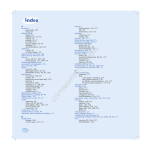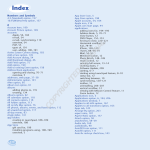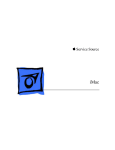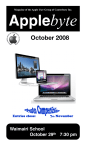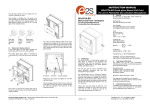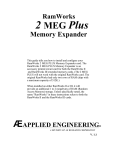Download Exam : Apple 9L0-004 Title : Apple Desktop Service
Transcript
Exam : Apple 9L0-004 Title : Apple Desktop Service Exam Version : R6.1 www.Prepking.com Prepking - King of Computer Certification Important Information, Please Read Carefully Other Prepking products A) Offline Testing engine Use the offline Testing engine product to practice the questions in an exam environment. B) Study Guide (not available for all exams) Build a foundation of knowledge which will be useful also after passing the exam. Latest Version We are constantly reviewing our products. New material is added and old material is updated. Free updates are available for 90 days after the purchase. You should check your member zone at Prepking and update 3-4 days before the scheduled exam date. Here is the procedure to get the latest version: 1.Go towww.Prepking.com 2.Click on Member zone/Log in (right side) 3. Then click My Account 4.The latest versions of all purchased products are downloadable from here. Just click the links. For most updates,it is enough just to print the new questions at the end of the new version, not the whole document. Feedback If you spot a possible improvement then please let us know. We always interested in improving product quality. Feedback should be send to [email protected]. You should include the following: Exam number, version, page number, question number, and your login ID. Our experts will answer your mail promptly. Copyright Each PDF file contains a unique serial number associated with your particular name and contact information for security purposes. So if we find out that a particular PDF file is being distributed by you, Prepking reserves the right to take legal action against you according to the International Copyright Laws. Explanations This product does not include explanations at the moment. If you are interested in providing explanations for this exam, please contact [email protected]. www.Prepking.com 1. Where is the BEST place to look for information regarding special take-apart tools for an Apple product? A. Discussions B. Service News C. User's manual D. Service manual Answer: D 2. Which section of the Power Mac G5 Service manual is the BEST place to look for instructions for replacing a processor? A. Views B. Basics C. Take Apart D. Troubleshooting Answer: C 3. According to Apple service manuals, what steps should you take before performing any take-apart steps when replacing a part in any Apple product? A. Lay the product on its side so it will not fall over. B. Update the product's firmware to the latest version. C. Discharge the CRT and establish an ongoing ground. D. Gather all necessary tools and perform all preliminary steps. E. Order all available service parts for the appropriate configuration of the product. Answer: D 4. A customer asks about RAM speed requirements to upgrade his eMac (USB 2.0). What Apple resource should you refer this customer to? A. Downloads B. Discussions C. User manual D. Service manual Answer: C 5. You require additional information about a specific problem with a customer's Power Mac G5. Which one of the following resources is the Apple-recommended choice for researching the problem? A. Downloads B. Discussions C. User's manual D. Knowledge Base Answer: D www.Prepking.com 6. A Power Mac G4 (FW 800) boots but produces no startup chime. You have disconnected external microphones and speakers, verified the volume setting and that mute is not checked. What is the next recommended step to resolve this issue? A. Reset Parameter RAM. B. Replace the internal speaker. C. Replace the main logic board. D. Update to the latest version of Mac OS X. Answer: A 7. You have just reassembled an iMac (Flat Panel) after replacing its logic board. You start up the iMac and the unit powers on, a startup chime is heard, the hard drive sounds normal, and the unit seems to be booting, but there is only a blank white image displayed on the LCD display. You shut the unit down, connect an external VGA display to the iMac and try again. This time, a normal startup sequence is displayed only on the external VGA display. What is the most likely cause of this problem among the choices listed? A. The LCD display is malfunctioning. B. A faulty replacement logic board was installed. C. The video cable connector was not reattached to the logic board. D. The LCD display requires adjustment after logic board replacement. Answer: C 8. Verifying that a computer functions properly after you repair it ensures that _____. A. No new issues have arisen. B. Third-party software is working C. The original issue has been resolved. D. The computer falls under service warranty. E. System Preferences settings are set correctly. Answer: AC 9. A customer states that he cannot open an AppleWorks file. What is the most productive question to ask him FIRST? A. Can you open any files? B. Can you open other AppleWorks files? C. What version of AppleWorks are you using? D. Is your Mac connected to a network? Answer: B 10. You are troubleshooting an intermittent video issue on an eMac. Which of the following is the most appropriate way to approach this problem? www.Prepking.com A. Do nothing. The problem may resolve itself. B. Run looping diagnostics to verify the issue. C. Follow component isolation steps to resolve the issue. D. Replace the Display/Analog Assembly inside the eMac. Answer: B 11. Which of the following would be the most appropriate question to ask FIRST, when gathering information from customers about a problem with their Apple product? A. What is the issue? B. What operating system are you using? C. Did you turn off the computer improperly? D. Is this the first time you have had this problem? Answer: A 12. You are troubleshooting a Power Mac G5 that will not boot, and emits error tones when powered on. You suspect that the customer may have installed incompatible or faulty RAM, but you aren't sure. What should you do to verify the RAM requirements for this Power Mac G5? A. Call Apple B. Order Apple RAM C. Check Specifications D. Count the RAM sockets on the logic board. Answer: C 13. Which of the following is the best way to eject a disc when normal methods for ejecting it, such as using the Mac OS Finder or the keyboard, have not succeeded? A. Boot into Open Firmware and type 'reset-nvram'. B. Restart the computer while holding down the mouse button. C. Remove and disassemble the optical drive to remove the disc. D. Remove the computer's front bezel and manually pry the disc out of the drive. Answer: B 14. You have replaced the video card in a Power Macintosh G5. In what THREE ways should you test the repair before returning the system to the customer? A. Leave the computer on overnight. B. Verify that the original symptom is resolved. C. Verify that no new symptoms have occurred. D. Run all Apple Service Diagnostic tests for the Power Mac G5. E. Run Apple Service Diagnostic video tests for the Power Mac G5. F. Start up the computer in Target Disk Mode to test the internal hard drive. www.Prepking.com Answer: BCD 15. A customer's Power Mac G5 fails to power on when connected to a known-good power outlet with a known-good power cord. Which of the following steps should be tried FIRST? A. Replace the processor(s) B. Replace the power supply. C. Reset the logic board PMU. D. Run Apple Service Diagnostic. Answer: C 16. Which of the following is ALMOST CERTAINLY a software-related problem? A. No video on display B. Single beep at startup C. No Internet connectivity D. iPhoto quits when launched Answer: D 17. An eMac has no video, but powers on with a normal startup chime, and normal startup sounds from the hard drive. Which of the following steps should you try next? A. Update the eMac's firmware. B. Replace the eMac logic board. C. Replace the eMac Display/Analog Assembly. D. Connect a known-good VGA display to the eMac. Answer: D 18. A customer claims that her Mac mini cannot connect to her AirPort Express network at home. Her configuration includes an Apple Studio Display resting on top of the Mac mini, and a functioning AirPort Express Base Station 20 feet away. Which of the following choices is the most likely cause of this problem? A. The AirPort Express Base Station is too far away. B. The Mac mini must be upgraded to Mac OS X v10.4.2 first. C. AirPort reception is affected by the display on top of the Mac mini. D. The AirPort Express Base Station is not compatible with the Mac mini. Answer: C 19. Which of the following is ALMOST CERTAINLY a hardware-related problem? A. No video at startup B. Error beep at startup C. Distorted video at startup D. Blinking question mark at startup Answer: B www.Prepking.com 20. To isolate a video problem as hardware or software on an iMac (Flat Panel), which of the following steps should you try FIRST? A. Replace the built-in display. B. Reinstall the appropriate Mac OS. C. Verify the hard disk with Disk First Aid. D. Start up from a known-good startup disc. Answer: D 21. An eMac (USB 2.0) has a malfunctioning logic board. You replace the logic board. Which of the following diagnostic utilities should you run to verify that the new logic board is functioning properly? A. MacTest Pro B. Disk First Aid C. TechTool Deluxe D. Apple Service Diagnostic Answer: D 22. A customer's eMac (USB 2.0) is freezing intermittently. Which of the following steps should you try FIRST to identify the problem? A. Try quick fixes. B. Repair the eMac. C. Perform a split-half search. D. Run appropriate diagnostics. E. Escalate the problem to Apple. F. Gather information about the problem. Answer: F 23. A customer states that he cannot access the Internet after connecting his new Power Mac G5 to his cable modem via Ethernet. Which of the following is most likely the cause of this problem? A. AppleTalk is not enabled on the computer's Ethernet port. B. The computer is not running the latest version of Mac OS X. C. A faulty cable was used to connect the computer and the cable modem. D. The cable modem's Ethernet port is not compatible with the computer's Ethernet port. Answer: C 24. AirPort Extreme operates under which TWO of the following IEEE standards? A. 802.11a B. 802.11b C. 802.11c D. 802.11g www.Prepking.com E. 802.11h F. 802.11i Answer: BD 25. A customer states that she sees an error message appear when she opens her Web browser with her iMac (USB 2.0) using dial-up Internet service. The message displayed in the Web browser is "The specified server could not be found." When she attempts to access the same Web page a second time the Web page is loaded without a problem. Which of the following is the BEST explanation for what is happening? A. The iMac needs to warm up before it can access the Web page. B. The Web browser is configured to only access Web pages when reloaded. C. The iMac's dial-up modem is configured for extra error correction resulting in the delay. D. The Web browser attempted to load the page before the iMac's dial-up modem had finished connecting to the Internet Service Provider. Answer: D 26. A customer claims that her iMac G5 cannot connect to her AirPort Express network at home. Which of the following would be the BEST question to ask her FIRST? A. Can any other computer successfully join this network? B. Does your ISP support wireless access to the Internet? C. What type of wireless card is installed in your iMac G5? D. Have you upgraded to Mac OS X v10.4.2? Answer: A 27. Which of the following AirPort Extreme ports should be used to connect to a DSL or Cable modem for Internet access? A. LAN B. WAN C. Modem D. Antenna Answer: B 28. To utilize Gigabit Ethernet, you must use an Ethernet cable with: A. two wires (one pair) present. B. four wires (two pairs) present. C. six wires (three pairs) present. D. eight wires (four pairs) present. Answer: D 29. Which of the following is a valid reason to perform a soft reset on an AirPort Extreme Base Station? www.Prepking.com A. to update base station firmware B. to reset the base station password C. to return the base station to its default settings D. to erase AirPort client software from Mac OS X Answer: B 30. A customer complains that his Power Mac G5 will not allow a number of other workers in his office to share his files simultaneously. All the other computers are iMac G5 that are networked and configured properly. According to the Apple General Troubleshooting Flowchart which of the following is the best area to explore FIRST? A. Does the customer have a firewall enabled? B. Is the customer's Power Mac G5 Ethernet port faulty? C. How many simultaneous users does the customer's network have? D. What version of Mac OS X is the customer's Power Mac G5 running? Answer: C 31. A customer states that he cannot transfer files over the Internet after connecting his new iMac G5 to his cable modem via Ethernet. According to the Apple General Troubleshooting Flowchart, which of the following is the most efficient area to pursue FIRST? A. The Internet Connect application is not running. B. The iMac G5 is not running the latest version of Mac OS X. C. The computer and cable modem are not compatible with each other. D. The iMac G5 network system preferences are not configured properly. Answer: D 32. A customer states that when an external antenna is connected to her AirPort Extreme Base Station, the external antenna does not appear in the Show Summary window of AirPort Admin Utility. What is the most likely problem? A. The base station's firmware needs to be updated. B. The base station is malfunctioning and requires service. C. The base station needs to be powered down and restarted. D. The base station needs to be upgraded to use the external antenna. Answer: C 33. Basic computer-to-computer wireless networking with AirPort requires _____. A. two or more AirPort clients B. two or more AirPort Base Stations C. version 2.0.4 or later of the AirPort software D. an AirPort Base Station and an AirPort client www.Prepking.com Answer: A 34. You can start up a Macintosh from either Software Restore or Software Install discs. A. True B. False Answer: A 35. The fans inside a customer's Power Mac G5 seem to constantly run at full speed after a repair involving logic board replacement. What should be done FIRST to correct this problem? A. Replace the processor(s). B. Run Apple Service Diagnostic. C. Replace the fans inside the Power Mac G5. D. Replace the Power Mac G5 logic board again. Answer: B 36. A customer needs to transfer data from her eMac for use on her Power Mac G5, but the eMac fails to start up completely due to a video issue. Which of the following would most easily accomplish the data transfer? A. Remove the hard drive from the eMac and install it into the Power Mac G5. B. The eMac will need to be repaired before any data can be recovered from it. C. Boot the eMac into Mac OS X Safe Mode and connect the eMac and Power Mac G5 with an Ethernet cable. D. Boot the eMac into Target Disk Mode and connect the eMac and Power Mac G5 with a FireWire cable. Answer: D 37. What is the first step to take if you have an iMac G5 that constantly ejects any CD / DVD that is inserted? A. Replace the optical drive. B. Replace the optical drive cable. C. Replace the optical drive bezel. D. Disconnect all peripheral devices, especially the mouse. Answer: D 38. A Mac mini displays a flashing question mark at startup. Which step does Apple recommend you take FIRST? A. Replace the logic board. B. Try to start up from a bootable CD or DVD. C. Reinitialize the hard disk and reinstall the Mac OS. D. Replace the internal hard drive with a known-good hard drive. Answer: B www.Prepking.com 100% Pass Guaranteed or Full Refund Word to Word Real Exam Questions from Real Test Buy full version of exam from this link below http://www.prepking.com/9L0-004.htm