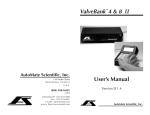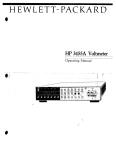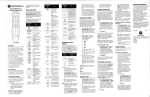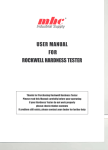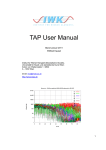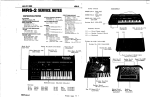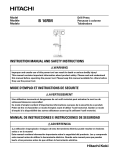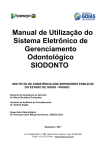Download SHIMADZU CORPORATION
Transcript
228-10832A Solvent Delivery Module LC-6A for The Shimadzu High Performance Liquid Chromatograph Service Manual SHIMADZU CORPORATION ANALYTICAL INSTRUMENTS DIVISION KYOTO. JAPAN Contents 1. Introduction 1 2. Specifications 2 3. Construction and Function 3 3.1 Front panel 3 3.2 Rear panel 5 3.3 Left side panel 6 3.4 Flow line 7 3.5 Solvent delivery pump main unit 9 3.6 Electrical system 4. 5. 11 3.6.1 Checking connector 11 3.6.2 Relation between deformed cam rotating angle and pulse 14 3.6.3 Usage of the REMOTE connector 15 3.6.4 Circuit diagram 19 Maintenance 22 4.1 Inspection of clogging and stains and cleaning of LC flow line 22 4.2 Replacement of plunger seal 23 4.3 Replacement of line filter 25 4.4 Zero point adjustment of pressure sensor 25 4.5 Lubrication of the moving parts of the pump 25 4.6 Inspection of check valve 26 Troubleshooting 28 5.1 General troubleshooting 28 5.1.1 Large drift and noise are generated on the base line 28 5.1.2 Even when samples are charged, no peak is produced 29 5.1.3 Peak retention time changes, abnormally short or abnormally long 30 5.2 Solvent delivery flow rate is unstable, and solvent delivery flow pulsation is noticeable 5.2.1 Checking method 5.2.2 Cause and remedy 5.3 No pump performs high-speed suction operation 31 31 . 31 34 5.4 Flow rate at no load does not fall within the specification with respect to the present value 35 5.5 Abnormal noise is generated from one pump 36 5.6 Sample symptoms for pressure base 36 5.7 Checking circuit 38 1. Introduction This Service Manual is intended for users operating this equipment, and describes the maintenance method for Type LC-6A solvent delivery module for Shimadzu high performance liquid chromatograph. Explanation is given mainly of a general troubleshooting for malfunctions which are apt to take place during operation, maintenance and check points for routine work and detailed construction of this equipment. Regarding electronic circuits such as printed circuit boards, this manual merely shows the circuitry explanation and circuit diagram, no explanation is given if elements such as IC's and transistors. When performing operation, use this manual together with the instruction manual. With due care taken for installation hints for equipment operation and operating precautions, you are required to carry out adequate and more effective maintenance of this equipment. - 1- 2. Specifications 1. Single small plunger reciprocating pump of constant Pump discharging and quick suction type (100ju£/stroke) 2. \l) Mode of delivery Constant flow or constant pressure delivery Constant flow delivery o Range of flow rate 0.1 ~ 5mfi/min. (10 ~ 500kgf/cm2) 0.1 ~9.9m£/min. (10 ~ 250kgf/cm2) o Accuracy of flow rate setting Within ±2% or 20/u£/min., which is higher (0.1 ~ 5m£/ min.) o Stability of flow rate Within ±0.5% (within the 0.1 ~ 5m£/min. range) Constant pressure feeding o Pressure setting range 10 ~ 500kgf/cm2 (at 10kgf/cm2 intervals) o Accuracy of pressure setting Within ±20% of the setting or ±25kgf/cm2 , whichever is smaller 3. Pressure limit setting o High pressure limit 0 ~ 500kgf/cm2 continuously variable o Low pressure limit OFF, 0 ~ 300kgf/cm2 continuously variable 4. Pressure indicating range 0 ~ 500kgf/cm2 5. Dampener Flow-through type with interval capacity of 1300/x£ 6. Materials in contact with solvent SUS316, Hastelloy C, ruby, sapphire, Kel-F, Teflon tempered with graphite 7. Suction filter 5/zrn mesh 8. Line filter 2fim mesh 9. Optimum operating temperature 10~40°C 10. Size 260W X 160H X 400D mm 11. Weight About 15kg 12. Power requirements (Power requirements vary depending upon the line voltage.) P/N 228-14000-91 AC 100V ± 10V 1.5A 50, 60Hz P/N 228-14000-92 AC 115V ± 10V 1.5A 50, 60Hz P/N 228-14000-93 AC 220V ± 20V 0.8A 50, 60Hz P/N 228-14000-94 AC 240V ± 20V 0.8A 50, 60Hz P/N 228-14000-95 AC 230V ± 20V 0.8A 50, 60Hz -2- 3. Construction and Function 3.1 Front panel Fig. 3.1 No. Front Panel Name of Part Function 1 Power indication lamp Lights when the power switch is turned ON. 2 Pump operation indication lamp Lights when pump switch is ON. 3 Constant flow mode indication lamp Lights when pump feeds liquid in constant flow delivery mode. 4 Constant pressure mode indication lamp Lights when the pump feeds solvents in the constant pressure solvent delivery mode. 5 Upper limit pressure indication lamp Lights when the delivery pressure of the pump exceeds the upper limit pressure setting. 6 Lower limit pressure indication lamp Lights when the delivery pressure of the pump drops below the lower limit pressure setting. 7 Pump monitor lamp Lights when the pump plunger retreats. For replacement of the seal, stop the pump when the lamp is lit. 8 Pressure indicating meter Indicates discharging pressure of the solvent delivery pump, with graduations of 20kgf/cm2. Error tolerance is ±12.5kgf/cm2 of set value. -3- No. Name of Part Function 9 Zero adjustment screw for the pressure indicating meter Turn the screw with a small regular screwdriver so that the pressure indicating meter points to zero when power switch is turned OFF. 10 Flow-pressure setting switch Sets the flow rate for the constant flow solvent delivery mode and the pressure for the constant pressure solvent delivery mode. Flow rate can be set at intervals of 0. lmfi/min. and pressure at intervals of lOkgf/cm . 11 Upper limit pressure setting switch Set the upper limit of the discharging pressure of the pump. 12 Lower limit pressure setting switch Set the lower limit of the discharging pressure of the pump. The switch must not be turned ON before actuating the pump. The pressure should be set after the pump is actuated and the system pressure has stabilized. 13 Solvent delivery mode selection switch Release the switch for delivery mode. Depress it for constant pressure delivery mode. (Note) Before selecting the mode by this switch, be sure to turn OFF the pump switch. 14 Pump ON/OFF switch (1) Depress this switch to turn the pump ON and OFF: the pump stops if the switch is depressed while the pump operates, and it starts operation if the switch is depressed when the pump is OFF. The pump LED turns ON and OFF accordingly. (2) If the pressure limiter (upper limit) has been actuated, depress the switch to release the limiter. 15 Pressure sensor Flow-through type sensor for detecting the delivery pressure of the pump. 16 Zero point adjustment trimmer for the pressure sensor Turn the trimmer with a small screw driver so that the pressure indicating meter (jf) points to zero when the power switch is turned ON, and the unit is not pumping. 17 Dampener Eliminates fluctuations of the pump flow. 18 Drain valve When the knob is turned counterclockwise (loosened), solvent fed from the pump flows through the drain tubing (|j) and to the outlet @ . Therefore, if the outlet @ is connected to an injector and a column, most of the liquid discharged from the pump flows to the drain tubing (2Vj . When the knob is turned clockwise (tightened), liquid flows to outlet @ alone. 19 Line filter The filter is mounted in the liquid flow line. 20 Solvent delivery pump 21 Drain tubing Refer to @ 22 Outlet The tubing leading to the injector is usually connected here. - 4- above. 3.2 Rear panel Fig. 3.2 Rear Panel Name of Part No. Function 1 Fan Fan for cooling equipment interior (Caution) Cooling air is blown out from the equipment rear. Do not place obstacle in front of the air outlet. 2 Grounding terminal Be sure to use this terminal for grounding the unit when the power outlet is of two-wire type. 3 Fuse 3A fuse for AC 100V or 115V 1.5A fuse for AC 220V 4 Power cord connector AC power input terminal for the equipment. Insert the supplied AC power connector into this connector. 5 REMOTE connector Connector for remote control by the System Controller SCL-6A (If not connected to SCL-6A, be sure to insert the shortcircuiting connector.) Please refer to Section 6.5 for other uses of this connector. -5- 3.3 Left side panel Fig. 3.3 Left Side Panel of Equipment No. 1 Name of Part Power switch Function Throw the switch toward the front panel to turn power ON or toward the rear panel to turn power OFF. -6- 3.4 Flow line Fig. 3.4 Flow Line No. Name of Part Part No. 1 Suction filter ASSY (including @ , @ and © ) Teflon tubing 2.0mm X 3.0mm Coil spring Bushing 3.0mm with knurl Ferrule 3.0 F-T Check valve in assembly Pump head LC-6A Check valve out of assembly Parts for tubing LC-6A ASSY Pressure sensor ASSY Dampener ASSY Drain valve ASSY 228-12491-91 228-12373 228-12654 228-12492 228-12493 228-12353-91 228-12901 228-09054-93 228-15510-91 228-14041-91 228-13622-92 228-13942-93 Line filter ASSY Lurelock ASSY Teflon tubing 1.0mm X 2.0mm Male nut 1.6MN Ferrule 1.6F 228-12642-93 228-14083-91 016-37592 228-16001 228-16000 2 3 4 5 6 7 8 9 10 11 12 13 14 15 16 17 -7- Remarks 0.9m Including @ and (17), each 2 pcs. Including Q3). For internal structure, refer to Fig. 5.2 Including (15) . 0.5m 3.6 Electrical system 3.6.1 Checking connector With the LC-6A, each circuit is checked, using connector JG (15-pin connector) on PC board PB-1 ass'y. The connector inserted into connector JG is: Connector PCN6-153-2.5E P/N 070-50441 Refer to 3.7 circuit diagram. Connector Pin No. Normal Voltage Value/Remarks +10V power source (+9.9 ~ +10.1V) - 10V power source (- 9.98 ~ - 10.02V) * Adjusted with trimmer R53: 5k£2 - 15V power source (- 14.3 ~ - 15.7V) 0V * Voltage is measured with this pin as a reference. +15V power source (+14.3 ~ +15.7V) 0 to +5V (10mV/kgJ/cm 2 ) Pressure sensor output signal is applied to this pin. When pressure is 500kgJ/cm as aforementioned, output voltage becomes +5V. With the LC-6A, two types of voltages are generated from the pressure sensor. The signal applied to this pin is quick in response (expressed as Vp in circuit diagram), which is used for compressivity correction, pressure recorder's recording, motor torque control, and pressure detecting signal when solvent is delivered at constant pressure. The other signal, further filtered to the signal in this pin \6), is slow in response. This signal (expressed as Vp in circuit diagram) is used for pressure meter indication and pressure limit circuit. V/F converter output (expressed as (i) in circuit diagram) Voltage corresponding to the setting flow rate value (1/2 A2 output, expressed as (h)) is converted to frequency to drive the stepping motor by V/F converter consisting of integrator 1/2 A3, comparator A9 and reset pulse generator M i l . The output voltage waveform of this pin is as illustrated with PUMP switch ON. _ 3 to 5 V (Differs according to flow rate.) OV AT = 1/f The output frequency is determined by: f= 900 Fe Hz 6-0.15 Fe (Fe: Setting flow rate mC/min.) -11- Normal Voltage Value/Remarks Connector Pin No. "T= 6-0,15 Fe 900 Fe S6C When Fe = lm£/min., for example, AT is: AT= = 0.0065sec=6.5 ms However, when the pump is in the discharge stroke and in the suction stroke (quick return), f ^2000 Hz ( JTs'0.5ms) Voltage, corresponding to the setting flow rate is generated at this pin. This voltage is approximately: - 0.6 X Fe (V) (Fe: Setting flow rate m£/min.) When Fe = lm£/min., for example, the voltage is -0.6V. The flow rate is actually adjusted, using trimmer R9: 500fi, so that the voltage on pin i differs from foregoing voltage slightly. When the pump is in the discharge stroke, a normal voltage will be: -0.6 X Fe(V)±3%±5mV oWith PUMP switch OFF, this voltage is approx. +1V. oWhen the pump is in quick return, the voltage on pin 8 is not +1V but approx. -6V. The voltage waveform is as follows. s -0.6 x Fe(V) -6V (Held at-6V by 2/2 A2) Approx. 80ms at lmJ2/min. Quick return This terminal is for voltage adjustment of pressure limit (upper/lower) circuit. Adjust trimmer R39: 100S2 so that this voltage is +2.55V. 10 Voltage on this pin (Vg) is: Vg-+0.lxffl[I] ±0.3«±5mV Dig. SW X one digit Dig. SW X ten digit - 12- Normal Voltage Value/Remarks Connector Pin No. (1) For CONST. FLOW setting, the flow rate setting voltage is: (2) For CONST. PRESS setting, the pressure setting voltage is: Vg^+O.OlV/kgf/cm 2 (3) However, when "PUMP" switch is OFF, the setting voltage is: = ~0.6V • Shows minus voltage 11 +2V power source (+1.5 to +2.5V) 12 •=•-- + 12 ~ + 1 5 V -12 ~ -15V ® P.MONIT lamp on the front panel is lighting during this period. a b 13 : When the plunger is retreated fully (start point of the discharge stroke) : The plunger is in the discharge stroke, and in the position covering approx. 40% of the entire stroke. Voltage (for example, Va) on this pin is proportional to current flowing into the stepping motor. The LC-6A uses a 4-phase stepping motor, which is driven by the 2-phase exciting system. The exciting status is as illustrated below. A phase A phase. When transistor Q n is ON u Qw tl It Ql3 It n Ql4 tt JLJLJ1_fl_JLJLJl_JLJl_ In the LC-6A, this motor current is detected, using Rgj : 0. l£l. The equipment is controlled so that motor current is always constant even when the flow rate changes. When pressure increases, the equipment allows 1/2 A5 amplifier setting signal to increase via R70: 56.2kS2 in proportion to the pressure so that motor current increases according to the pressure. The motor current is fixed as follows. - 13- Connector Pin No. Normal Voltage Value/Remarks Pressure Motor current Approx. 1.9A 2.7 A 3.6 A Okgf/cm2 200 500 " " 14 Spare terminal 15 +5V power source (+4.8to+5.2V) 3.6.2 Va Approx. 190mV 270mV 360mV Relation between deformed cam rotating angle and pulse (1) The relation between the plunger position and deformed cam angle is as follows. Plunger Position Deformed Cam Angle Full depressed state 6 = 0° (360°) Full protruded state 8 = 270° 0° ^ 0 ^ 2 7 0 ° 270° ^ 8 ^ 360°(0°) Plunger is in the discharge state. Plunger is in the suction state. (Quick return) (2) Relation between the disk hole position and deformed cam angle 0° (When the hole position comes up to the photocoupler) When the hole position comes her Photocoupler 6 =270° Disk (3) Detecting home position With PUMP switch ON, the motor rotates, and the home position (the state in which the plunger is fully retreated) is detected by the photocoupler near the pump disk. When the disk hole comes up to the photocoupler, collector voltage Q 6 is as illustrated below and flip flop M5 is set. -A I Disk hole passes through the photocoupler Di - 14 This home position is detected by the first turn of the disk. After that, the home position detection is ignored even when the disk home passes through the photocoupler. The home position thus detected once is maintained as it is except when "PUMP" switch is turned OFF (when flip flop M5 is once set), or pressure limiter is actuated. Once the home position is detected, the plunger position is then monitored, using counters M7, M8, M9, M10. These counters are reset every 1200 pulses (one stroke of plunger). When the plunger is in the discharge stroke, the motor rotates for 900 pulses. When the plunger is in the suction stroke, the motor rotates for 300 pulses. (4) Compressibility correction circuit The LC-6A employs a compressibility correction circuit such that when the plunger returns to thereby suck solvent from the reservoir into the pump chamber, and re-starts discharge, the quick return speed is maintained as it is up to a certain angle of deformed cam according to the pressure, thus allowing the compression of solvent inside the pump chamber at high speed. Voltage on 2/2 A4 No. 5 terminal (C-R circuit consisting of C24 and Rg5, from which voltage is generated) Voltage on trimmer Rg2: 5kf2 No. 2 terminal (Pressure signal divided) This point is 6 = 120° max. Quick return speed is maintained during this interval. Actual compressibility correction is adjusted simply in the following manner. (V) Measure the flow rate whose back pressure is nearly Okgf/cm2. (2) Apply a proper back pressure (column, etc.) 100 to 200kgf/cm2, and measure the flow rate at that time. Turn trimmer R82 to adjust the flow rate so that it is identical to the measurement (1) above. 3.6.3 Usage of the REMOTE connector The REMORE connector at the rear panel of the equipment is used for connection to our System Controller SCL-6A. When it is not used with the SCL-6A, the pump can be -15- controlled externally as shown in Fig. 6.5, according to the purpose. REMOTE Connector Pressure signal output voltage (OV) V Flow rate setting voltage „ Contact relay output +5V 10K -Oi -O2 20 H O3 -O4 -O5 O6 NC O7 O8 O9 -Oio (OV) V • ( - ) I S--J -On (OV)* lmV output for 500kgf/cm2 • (+) 5V output 2for 500kgf/cm PUMP.OFF PUMP.ON 0-10V Flow rate voltage input -O12 Oi3 NC Ol4 Ol5 Equipment interior Fig. 3.6 Wiring Diagram for REMOTE Connection (1) A voltage of lOmV is applied across the No. 2 terminal (+) and No. 3 terminal (-, OV) of the connector, for lkgf/cm2 of the pump delivery pressure from the pressure sensor. if the pump delivery pressure is to be recorded by a recorder with an appropriate full scale for, for example, divide the voltage across these terminals by the resistance of the recorder. Resistance of the device connected to these terminals should not be lower than lOkfl. (2) A pressure signal with voltage divided according to partial pressure in advance inside the equipment is applied across the No. 1 terminal (+) and No. 3 terminal. If the voltage across these terminals is connected to a recorder of lmV full scale, the pressure can be recorded with a 500kgf/cm2 full scale value. (3) The No. 4 terminal (+) and No. 15 terminal (-, OV) of the connector are for an external flow rate input signal. The flow rate can be set externally by inputting a voltage between these terminals with the No. 4 and No. 5 terminals left open (Flow rate setting cannot be performed from the front panel, however, if the terminals are open.). -16- The flow rate is set at lm£/min. for IV of voltage input. The range of input voltages is 0 ~ +10V (not higher than 3mA in current input). Output impedance of the voltage input must not be higher than 10£2. Note that flow rate cannot be set externally if the constant pressure solvent delivery mode is selected at the front panel. (4) A reed relay contact output can be connected between the No. 7 and No. 8 terminals. This relay contact is closed when either the upper or lower pressure limiter is actuated, if connected to these terminals, external equipment will automatically stop when the pressure limiters are triggered. Rating of the relay contact is 5VA (DC 50V, 0.1A). if external equipment with capacity higher than the contact capacity is to be driven by this relay contact output, connect a power relay to the external equipment and drive the equipment through the power relay. (5) To turn ON or OFF the pump externally, use the No. 9, No. 10 and No. 11 terminals: the pump is turned ON if the circuit between the No. 10 and No. 11 terminals is shorted or it can be turned OFF by shortcircuiting by contact relay between the No. 9 and No. 11 terminals momentarily (about 0.1 sec). (6) The lead wire used for connecting the REMOTE connector to external equipment should be made as short as possible so as to minimize noise. Ground the 0V line at a point outside the equipment. - 17- No 1 2 3 4 5 6 7 8 9 10 11 12 13 14 15 16 17 18 19 20 21 22 23 24 25 26 27 28 29 30 31 32 33 34 35 36 37 38 39 40 41 42 43 44 Part Name SW. paddle M-2022-2-W Fan PE2B55 Fan PE2B60 Fuse F7161 3 A 125 V Fuse ULCS-61M 1.5A Transformer 6A 100V system Transformer 6A 200V system ZNR. ERZ-C10DK201 ZNR. ERZ-C10DK431 PC board PB-1 ASSY t'C. <«PC4558C " APC4082C » *iPC55A * SN74LS73N " SN74LS05N » NE555V " TC4011P » TC4017BP " TC4013P Transistor 2SA1015-O 2SC1815-Y FET 2N4392 Diode I S 1588 3BZ61 1BZ61 2B4DM 1SZ45A 05Z9.1L 05Z15U Reed relay P R A - 4 . DC5V Diode 05Z4.3Y «'C. ,«PC14315H " MC7915C-T " ^PC14305H Transistor 2SD633 2SC790 Diode RD51FB Transistor 2SD588Q 2SD797-Y SW. Digital 177601MN Meter TRM45(100/*A) # 1 - 4 LED. TLG124A GL-2PG1 TLR-205 TLG205 VR. RV24YN20SB 50K SW. K S D 1 - 2 - 0 - L L - D C SW. SUN 11 Part No. 064-14086-01 042-60085 042-60086 072-01026 072-01660-16 228-13799 228-13993 061-80703-12 061-80703-17 228-13485-91 075-31135 075-31139 075-31104 075-20073-02 075-20005-02 075-23001 075-33340-11 075-33340-17 075-33340-13 060-21015-01 060-25815-02 060-38801 060-01588 060-15017 060-15011 060-13812 060-14074-01 060-14317-20 060-14317-36 065-63056 060-14318-23 075-31134 075-22026 075-31131 060-27633 060-24790 060-14155 060-27588-03 060-27797-02 064-92210 080-48051-05 061-78068-02 061-78038-06 061-78067-01 061-78067-02 053-12111-02 064-56041-13 064-56058-04 -21 Remarks " POWER" switch Cooling fan for 100 or 115V n 200 ~240V 100, 115V 220-240 V Power transformer for 100V or 115V " 220 ~ 240V Surge absorber for 100V or 115V 220 ~ 240V PC board assembly A1.A2.A4.A5.A6.A7.A8 A3 A9 M12 M13 Mil M4 M8.M9.M10 M5.M6.M7 Q4 Q1,Q3,Q5,Q6,Q7,Q15 Q2,Q8 D27~D30,D32,D33 D23-D26.D56 D21 D22 D5 D31 Kl D15, D16 D38 Ml M2 M3 Q11-Q14 Q16 Parts on PB-1 ass'y ' 1 Parts mounted on radiator in J PB-lass'y Flow rate setting switch, one digit Pressure indication meter "POWER" indication lamp "PUMP" indication lamp "U.LIMIT","L.LIMIT" indication lamps C.F, C.P, P.MONIT indication lamps Pressure limiter setting resistor C.FLOW/C. PRESS select switch PUMP ON/OFF switch 4. Maintenance Always check the following items and take necessary actions. Section 4,1 describes maintenance requirements for the LC flow line system in general. Section 4.2 through 4.8 describe maintenance requirements for each part of the LC-6A main body. 4.1 Inspection of clogging and stains and cleaning of LC-flow line (1) Inspection Clogging or contamination of the flow line may be the reason for abnormally high pump pressure, large drift of the detector baseline, or variation of peak retention time or peak separation. Clean each portion of the flow line in the direction of flow. (2) Cleaning (a) Cleaning operation of the flow line between suction filter and sample injector When the suction filter becomes clogged after long term operation, normal flow cannot be established due to the increased resistance of the flow line or generation of bubbles in the inlet tubing. Contamination inside the pump head, check valve or line filter also prevents normal flow rate and causes drifting of the baseline. Allow isopropyl alcohol to pass through the LC-6A for cleaning the line. (b) Detector cell Clean the cell according to the instruction manual of the detector. (c) Column if peak retention time or peak separation fluctuates in an analysis with the composition and flow rate of the solvent remaining unchanged or if drift occurs on the base line, the most probable cause is a contaminated column. For slight contamination, continuously pump fresh mobile phase, for a relatively long period of time, usually at a flow rate not higher than the analytical flow rate and below the maximum permissible pressure for the column. For heavy contamination, clean the column with a strong solvent suitable to the column packing materials. (For details, refer to the instruction manual of the column or contact our Analytical Application Laboratory.) (d) Entire flow line Buffer solutions will produce crystalline substances or residues upon dehydration or evaporation of the solution. If this occurs and the mobile phase is left in the solvent line for a long period of time, the tubing may become clogged, or the plunger and pump seal become damaged, causing leakage. - 22- After using such a mobile phase, therefore, wash the flow line thoroughly in distilled or deionized water. The operations described in Section 7.5 are recommended. If a buffer solution accidentally enters into the back of the pump head when replacing the damaged plunger seal, salt may deposit between the pump main body and the bearing (positioned right behind the pump head), if this occurs, it may be difficult to later disconnect the bearing. In such a case, slowly turn the screws used for setting the pump head alternately into the two screw holes provided at the angle of 45° above the bearing, and disconnect the bearing when it dislodges. Rinse away the salt from all parts with water. 4.2 Replacement of plunger seal The service life of a plunger seal varies depending upon operating conditions (flow rate, pressure and mobile phase). If liquid leaks from the bottom of the pump head or from the small stainless steel drain pipe beneath the bearing behind the pump head, re-tighten the two bolts that set the pump head to the bearing. If the leak persists, replace the plunger seal. Prior to replacing the plunger seal, set the flow rate at lm£/min. or lower and actuate the pump. Then turn the pump switch OFF immediately after the pump monitor lamp lights. The plunger stops at its maximum position of withdrawal by the above operation, and therefore, the plunger seal can be replaced without breaking the plunger. Replace the seal in the following sequence. .*• - ' Disconnect the tubing from the top and bottom check valves of the pump head. Fig. 4.1 (2) Loosen two bolts fixing the head, alternately little by little to remove them. Fig. 4.2 -23- (5) Pull the head away from the pump carefully. Fig. 4.3 (P/N 228-12284) Spacer (4) Take out the seal with tweezers or the like pointed tool, taking care so as not to damage the inside of the head. Fig. 4.4 (j£f) Mount the head correctly as shown. Fig. 4.7 Clean the inside of the head. Set the spacer as shown in Fig. 4.6 and set a new seal flat against the surface, using your thumb. Fig. 4.5 (V) Holding the head firmly with the thumb, tighten the bolts alternately little by little so that the head is set correctly and evenly. Firmly tighten the bolts at the end. Fig. 4.8 -24- (Caution) Set the spacer with the grooved side facing away from the pump body. Fig. 4.6 Replace the tubing at the top and bottom check valves of the pump head. Fig. 4.9 4.3 Replacement of line filter if the pressure gauge indicates a high value even when solvent is pumped without a column, a possible cause is a clogged line filter. In such a case, disassemble and clean the line filter, or replace it with a new one. 4.4 Zero point adjustment of pressure sensor if the pressure gauge does not indicate zero when the power switch is OFF, turn the zero adjustment screw beneath the pressure gauge so that the gauge indicates zero, if the pressure gauge does not indicate zero when power switch is ON, turn the pressure sensor zero point adjustment trimmer ((16) in Fig. 3.1) slowly with a small screwdriver so that the gauge indicates zero. 4.5 Lubrication of the moving parts of the pump To ensure long service life of the equipment, periodically lubricate the moving parts of the pump. Lubrication intervals are 3 ~ 4 months in general. Remove the case cover of the equipment, grease two points shown in Fig. 4.10 while operating the pump. Be sure to use the lubricant supplied as standard accessory. Do not use other lubricants. Lubrication point 1 Apply 4 or 5 drops of lubricant. Lubrication point 2 Apply 4 or 5 drops of lubricant on the contact surfaces between cam and bearing. Lubrication point 2 Lubrication point 1 Fig. 4.10 -25- 4.6 Inspection of check valve Cartridge (OUT) ••••••> Gasket A I ] - ( -I /h \ Ball seat > * Cartridge (IN) Gasket B Check Valve IN Check Valve OUT Fig. 4.11 Check Valve Fig. 4.11 illustrates the construction of inlet and outlet check valves. The check valves can be easily disassembled, cleaned and reassembled by users in the following manner. 1. Remove check valves from the pump head. 2. To disassemble the check valves, pinch gasket B at point a of the outlet check valve, using narrow tweezers and take it out of the cartridge. 3. Then, take out the housing, tapping the cartridge. (Take care so that housing, seat A and ball do not come apart when taken out.) 4. Observe the contact surface (see Fig. 4.12) of the ball seat through a microscope of 80 X magnification to check that the surface is not broken or stained. if broken, replace with a new ball seat. if stained, wipe off the stain. Ball contact surface (thick line) Thoroughly clean the ball and housing with ethyl alcohol. 5. After inspecting the ball seat, reassemble Fig. 4.12 the check valves, ensuring proper Ball Seat orientation of the ball seat; the ball must be in contact with the surface of the ball seat. In assembling the check valves, also note that the orientation of the housing in outlet - 26- check valve is reversed from that of the inlet check valve. Assemble with care, referring to the illustration in Fig. 4.11. 6. Gasket A, seat A and gasket B, which are made of resin, serve to prevent liquid leakage between the parts of the check valves. Therefore, these parts must be correctly positioned in their proper states. if seat A stretches excessively, the ball seat inclines or the ball does not come in contact with or off the ball seat smoothly. If gasket B expands radially, a spanner cannot be inserted into the cartridge. In these cases, replace seat A and gasket B. 7. Finally, mount the check valves on the pump head. Do not tighten with excessive torque; otherwise, gasket B may be damaged. Note) Check that valve repair parts kit (P/N 228-11200-91) contains ball seats, gasket A, gasket B and seats A, 2 pcs. for each. -27- 5. Troubleshooting 5.1 General troubleshooting It is presumed that the malfunctions described below are caused by the following: 1. Breakdown of the solvent delivery unit (LC-6A) 2. Breakdown of equipment other than the solvent delivery unit 5.1.1 Large drift and noise are generated on the base line. Check faulty points and take proper corrective measures in accordance with the following flowchart. Ensure that the output base line is normal when shorting the recorder's input. Recorder failure (See Recorder Service Manual.) YES Ensure that the base line with the detector only, without the solvent delivery system is stable. (For the method and specifications, see each Detector Manual or Service Manual.) Detector failure (See Detector Service Manual.) YES Ensure that the solvent delivery system flow line, injector, column, etc. have been sufficiently rinsed. Rinse the flow line. (Take special care in rinsing the column.) Ensure that the injector, column, tubing, etc. do not get clogged or leak. Correct if leaked or clogged. Replace parts if not correctable. YES Ensure that the solvent delivery pump is normal. (See para. 5.2.) -28- 5.1.2 Even when samples are charged, no peak is produced. Follow the flowchart below for checking and remedy. Ensure that the detector and recorder are normal. NO Repair the detector and recorder. (See Detector and Recorder Service Manuals.) YES Ensure that mobile phase is flowing. Check the solvent delivery pump. (See para. 5.2.) Ensure that samples are correctly introduced. Check the injector for clogging and solvent leakage. Also check the syringe. Ensure that the analysis conditions are correct. Check the analysis conditions. Check the column under known analysis. Replace the column if degraded. -29- 5.1.3 Peak retention time changes, abnormally short or abnormally long. Ensure that mobile phase composition is stable. Sufficiently condition the flow line (including the column). Ensure that the mobile phase flow rate is constant. Check the solvent delivery pump. (See para. 5.2.) Ensure that the column temperature is stable. Stabilize the column temperature. (When CTO-2A is in use, see its service manual.) Ensure that the analysis conditions are correct. Check the analysis conditions. Check the column under known analysis conditions. Replace the column if degraded. -30- 5.2 Solvent delivery flow rate is unstable, and solvent delivery flow pulsation is noticeable. 5.2.1 Checking method (1) Measuring flow rate A standard flow rate measurement is made under two conditions: no-load conditions and loaded conditions. (V) For flow rate measurement at no-load, with a 01.6 X 0.3 X 2000mm pipe connected to the pump outlet, measure actual flow rate at lm£/min. setting flow rate. For this measurement, use a 5m£ mespipet to calculate the flow rate from the time required for delivering 2m£ methanol. A normal flow rate is lm£/min. ±20juC. Even for the setting flow rate other than lm£/min., the flow rate can be measured in the same manner. At this time, the flow rate is normal if it falls within the range of specification described in the instruction manual. (5) The flow rate measurement under loaded conditions is made with a 01.6 X 00.1 X 4m pipe connected to the pump outlet. Measure actual flow rate at 5m£/min. setting flow rate in the same manner as in (Y) above. (2) Recording pump discharge pressure For pressure recording method, refer to para. 3.6 MM and (j2). Pressure records are effective for checking flow rate stability. Ensure that irregularities, fluctuations, etc. of the output waveform are not present through one hour or more recording. A normal pressure pulsation width is 5kgf/cm2 or less at lm£/min. setting flow rate when methanol is delivered with 01.6 X 01.4 X 4m pipe connected to the pipe outlet. 5.2.2 Cause and remedy (1) Solvent leak at flow line units and remedy When volatile solvent is used for mobile phase, it is hard to find solvent leak, so that mobile phase should then be replaced with distilled water (or deionized water). Raise the pump discharge pressure up to the pressure near the maximum withstand pressure of each flow line to check for solvent leakage and repair if faulty. Solvent leakage at joint Retighten the joint. If the leakage still persists, replace ferrule or wind PTFE tapes around the ferrule to prevent leak. Solvent leakage at dampener for high pressure No repair is possible. Replace the dampener with a new one. (Solvent flow has no -31- directional property.) Solvent leakage at drain valve The drain valve is structured as shown in Fig. 5.2. if the knob (2) is kept turned fully clockwise, solvent does not flow into the drain tube side, but flows into the filter side only, if solvent should flow from the drain tube side under this condition, check and clean soft packing MJ and soft packing contact face on body (J5J in the following sequence. i) Loosen the knob counterclockwise approx. six turns to pull it a little forcedly and pull out the knob and shaft (3) fixed to the knob. ii) Use a toothstick or the like to take out soft packing (V) and drain packing B (4j remaining in interior body. Both packings (V) and (4j above will come out in step i) above, according to solvent use and force when the knob is pulled out. iii) Check the body contact surface. Remove dust or stains, if any. For reassembly, reverse the disassembly procedure described in i) above with care so that (j4) may not be detached from [3J with [4J inserted into the hole drilled at the tip of (J3J. if leakage still persists, replace the drain valve with a new one. Insert this part into the shaft hollow. No. Parts Name Parts No. No. Parts Name Parts No. 1 Soft packing 228-07553 6 Filter F6 ass'y 228-12642-93 2 Knob K31, bronze 037-01049-02 7 Packing 228-12564 3 Shaft, drain 228-13946 8 Setscrew, WPM4X4 021-04632 4 Packing B, drain 228-12868-01 9 O-ring, Teflon P4 036-11402 5 Body drain 228-13947 Fig. 5.1 Drain Valve Ass'y - 32- Solvent leakage from pressure sensor flow line No solvent leak can be corrected. Replace with a new one. Solvent leak from plunger seal When any leakage from the plunger seal is found, solvent leaks from the following two points. oPump head lower part and check valve (inlet) rear oPipe drain 6A ((42) in Fig. 3.6) For these leaks, take corrective steps in the following manner. (a) Retighten pump head. (b) Replace the seal since it is worn out. (See para. 4.2.) (c) When no leakage can be stopped yet, check or replace plunger and bearing. CAUTION: When replacing plunger, ensure that the plunger is not damaged. If it is seriously damaged (the part where it contacts the seal), replace the plunger. Disassembling pump head unit (See Fig. 3.6.) (a) Remove head (See para. 4.2.). (b) Remove bearing 6AR. (c) Remove screw (41) to take out plunger. (2) Increasing flow resistance and countermeasures It is presumed that one of the causes in which solvent delivery flow rate is not stable lies in changes and increase in flow resistance of suction filter, line filter, dampener, tubing, column, etc. A simple checking method is a diagnosis using the pressure waveform. At this time, use fully degassed mobile phase. (a) Suction filter Suction filter becomes clogged after long use, and depending on the conditions when mobile phase containing lots of dust and impurities is used. For checking method, remove metallic filter unit to record the output waveform. If the output waveform is better with the filter detached, it follows that the suction filter is in the clogged state. As corrective steps, perform ultrasonic cleaning (use isopropyl alcohol), or replace with a nre one. The suction filter is equipped to prevent deterioration of the pump plunger seal, check valve, column, etc.: be sure to mount this filter before use except when inspection is carried out. -33- (b) Line filter (See Fig. 3.5.2.) The line filter functions to prevent stains on the injector column and entry of dust therein, including seal chips generated in the pump. The inspection method is the same as with the suction filter: remove the line filter to record the pressure waveform, and judge clogging conditions. The remedy includes backwash with the exit side connected reversely and ultrasonic cleaning with isopropyl alcohol for approx. 30 minutes after disassembly. When no washing effect is produced, replace the line filter with a new one. After checkout and correction, mount the line filter securely to protect the column. (c) Dampener, tubing, etc. if these parts are used correctly, no flow resistance changes. When contaminants occur such that they get choked inside the pipe as can be seen in salt separating taking place when buffer mobile phase is used, it is also presumed that flow resistance may vary. To check this, as is the case with the suction filter and line filter, remove dampener, and tubings to find out the parts in which resistance is changing depending on output waveform changing conditions. To remedy dampeners, one of the methods is to attempt to let solvent flow with the inlet and outlet reversed since the solvent flowing direction is not fixed. (d) Changes in column resistance Record and store flow resistance (flow rate, pressure, temperature, mobile phase name) at the earlier stages in which the column is used to thereby judge the column resistance changes. (3) Disassembling and washing check valve Refer to para. 4.6. 5.3 No pump performs high-speed suction operation. Ensure that PHOTO. C connector is inserted securely into PB-1 print board. Correct poor contact parts. Ensure that a plunger position detecting hole is drilled in disk (5) in Fig. 3.5. Drill a hole (01.0). YES Check the control unit. Refer to para. 7 for repair. -34- 5.4 Flow rate at no load does not fall within the specification with respect to the present value. Ensure that bubbles do not occur inside the suction tube. Sufficiently deaerate mobile phase Ensure that the suction filter does not become clogged. NO Ensure that the suction tube is satisfactorily connected with check valve IN of pump main unit. Completely re-connect the both. YES Ensure that air inside the pump cylinder has been breathed. Refer to para. 4.4(2) to breathe air. Ensure that the pump is performing high-speed suction operation. Refer to para. 5.3 for repair. Ensure that there is nothing abnormal about the check valve ball seat. Refer to para. 5.2.3(3) for repair. YES Check the control unit. Refer to para, 7 for repair. -35- 5.5 Abnormal noise is generated from one pump (noise is too large). Ensure that the pulse motor and gear head are firmly secured. Firmly secure the pulse motor and gear head in such a position as noise is reduced. Ensure that the contact surface between the deformed cam and the bearing in contact therewith is smooth. Replace parts if worn and damaged. Ensure that a sufficient amount of oil is applied to the pump crosshead sliding parts and deformed cam surface. Apply oil if short. Ensure that the gear head shaft, and cam shaft and coupling fixing screws are secured. NO The gear head shaft and shaft fixing screw is double: remove a screw which comes in sight first, then fully tighten the rear one, and tighten the outer one. YES Replace with a new one when abnormal noise is produced from the gear head. 5.6 Sample symptoms for pressure base (1) Diagnosis by output waveform In reference to para. 3.6-(V) and \2), allow the recorder to record the output waveform of column entry pressure, and check pump operating conditions, judging from the waveform symptom. Note: The following should be noted during recording: When the ambient temperature of equipment changes and it is exposed to the wind, the viscosity of mobile phase fluctuates, and since the column resistance value changes, the output waveform swells and drifts. Under this condition, a sure troubleshooting cannot be achieved: ambient conditions should be kept constant. -36- Table 1 Symptoms Developed on Output Waveform of Column Entry Pressure Output Waveform Cause Remedy o Air dissolved in mobile phase. o Mismatching or check valve OUT ball and seat. o Mismatching of check valve IN ball and ball seat. o Solvent leak from plunger seal. o Bubbles sucked from plunger seal. Many spikes appear at the lower side. o Air sucked from main unit connections of suction filter tube. oPump head temperature rise. o Bubbles stay in pump head. Moderate spikes appear at the lower side Output waveform is irregular vertically. Pressure suddenly lowers (occurs repeatedly). -— ~— Pressure output waveform swells. o Degass mobile phase. o Replace ball. o Replace ball. o Replace plunger. o Retighten pump head mounting bolts equally. o Replace plunger seal. o Retighten bushing. o Lower room temperature (Air-conditioning is required in summer). o Let lots of mobile phase flow from DRAIN port. o Bubbles grow and flow away due to stained pump head interior or incompatible previous residual mobile phase. o Air dissolved in mobile phase. o Let isopropyl alcohol in air (50m£ at 9m£/min.). o Under pressure conditions (about 200 kgf/cm2), let isopropyl alcohol. o Degass mobile phase. o Check valve OUT ball and ball seat stained. o Check valve OUT ball seat cracked or chipped. o Check valve OUT loosely tightened. o Clean ball and ball seat. oLine filter clogged. oColumn resistance changes. o Backwash line filter (use isopropyl alcohol). o Replace. o Replace column. o Slight solvent leak from plunger o Replace plunger seal. seal. o Solvent leak from part of flow line. o Changes in column resistance due to changes in room temperature. o Prevent leakage. o Control changes in room temperature. -37- o Replace ball seat. o (Ball may sometimes be replaced.) o Re-tighten. 5.7 Checking circuit Should the circuit fail, first of all, refer to para. 3.6.1 to check voltage. Description here is given of checking methods in para. 2 and 3. (1) Checking method when no pulse motor rotates normally insure that "voltage on check c ejector JG pin No. is normal. insure that v N(Vprint board JB ( connector is correctlv connected. JJ Connect connector. 2) Check for poor contact. Check for possible disconnections. YES insure that emitter voltage of transistor 2SD797 mounted to the radiator is approx. +5Vy /Ensure t h a t \ / 1/2 A5 output \ voltage exceeds > N. +5V. / Replace 1/2 A5 if defective. YES j insure that transistors Ql! are operating as in aara. 3.6.1. YES Replace 2SD797 if defective. NO 'Check Ml2" .for operation^ NO Replace M12 if defective. NO Replace M13 if defective. YES Check transistor 2SD588Q and zener diode RD51FB mounted to the radiator unit. YES insure that the circuit between 2SD588Q and emitter collector is not gmergized^, 1 NO Replace 2SD588Q if defective. NO Replace zener diode RD51FB if defective. -38- Replace transistors Q l l to Q14 if inoperative. (2) Checking method no normal operation is carried out in the constant pressure mode Turn "PUMP" switch OFF, then select the constant pressure mode. -<? Ensure that "PUMP" switch,. was turned ON. NO Be sure to perform the operation on the left: otherwise, no motor operates. YES Ensure that normal operation is carried out when "CONST FLOW" ) is selected. NO YES Replace 2/2 Al if defective. -39- C. FLOW and C. PRESS selector switches defective or poor connector contact. (3) Trimmer adjusting method When parts are replaced due to parts breakdown, trimmer re-adjustment is required. Description is given here of each trimmer adjustment method. Table 2 Trimmer Adjusting Method Trimmer Adjustment Method R9 Used for flow rate control. Measure solvent delivery flow rate actually, and adjust this trimmer (500ft) for the actually measured flow rate value. Used for 1/2 A3 offset adjustment. Connect lOOkft resistor across TP-1 and TP-2 check termi- R22 (20kft) nals, and adjust this trimmer so that voltage on check connector pin No. (jj is 0 ± lmV with "PUMP" switch ON (Flow rate is set at OmC/min.). Used for frequency adjustment. When this trimmer is used for adjustment, 1) Set the flow rate to 5m£/min. 2) With "PUMP" switch ON, measure voltage on check connector JG pin No. (s). When this voltage does not fall within -3000V ± lOmV, use trimmer R9 so that the above PM6 (20kft) voltage falls within -3000V ± lOmV. (However, always record the voltage in advance so that the original value is obtained again after Ri6 adjustment.) 3) Adjust this trimmer until the frequency of check connector JG pin No. (Y) becomes 841 to 842Hz. RS3 (5kft) R38 (lOOkft) R82 (5kft) For - 10V power source. Adjust R53 so that check connector JG pin No. (2) becomes -9.99 to -10.01V. For pressure limiter. Adjust R38 so that check connector JG pin No. reaches +2.55V + 0.05V. For compressibility correction adjustment. See para. 3.6.2(4). For adjustment of plunger "play" magnitude. For this adjustment, use distilled water for mobile phase, connect resistance tube 1.60 X 0.10 R122 (200ft) X 2m for back pressure, set the flow rate at O.2mJ2/min., record pressure at 50kgf/cm2 full scale, and adjust this trimmer so that the waveform as illustrated below is obtained. (This pattern is not accepted. Quick return Adjust R122 s o that this is reduced as far as possible. -40- Quick return TOKYO OFFICE P.O.BOX No.209, 40th Floor Shin|uku Mitsui Bldg., No. 1-1, Nishi-Shin|uku 2-Chome, Shin|uku-ku, Tokyo 163, Japan Cable Add.lSHIMADZU TOKYO SMIMADZU CORPORATION Overseas Telex No:0232 3291 (SHMDTJ) ~ KYOTO OFFICE I, Nishinokyo-Kuwabaracho, Nakagyo-ku, Kyoto 604, Japan. Cable Add.lSHIMADZU KYOTO Overseas Telex No.:05422-166 (SHMDS J) 3500-11600-400TD-E (811) 3.6.4 Stepping mort or Circuit diagram (Refer to "Parts List" on the following pages.) 8F 2F IF 3F R1S 100K D11 -iY Kl— 20K •15-*""*1— -15 R22 R21410M 2SA 1015 R27 332K 56.2K ,—i/W-^A. 1 R26 ->20V ->20V /Flow Rate Pressure -9-0V xO.l X1O SI 15 031 2SC 2SC790 1815 5.11K R10J5 D36 R79 17D_ I Upper Limit >(f) R39 Pressure Sensor 2T 50K Q2 QA Q6 M10 CE CK VD G E2E +15 V -15 + 10 +5 I E 10 E +Vp' +Vp (0~5V) 1.5A(200/ 240v ) 20A(1OO/,,5V) R98 , V R 99 Fuse R103 9F Pump OFF -10V R55 W~ 6 11F *The diodes not indicated are 1S1588. * A to G are terminal No. for each connector. -19-20- 3.5 Solvent delivery pump main unit 2-SUS Spring washer BK3X 8 SUS spring washer 2, M3 No. 1 2 J 3 4 5 6 7 8 9 10 11 12 13 14 15 Parts Name Pulse motor KP8M2G-0001X PH296-01S Gear head 8H6FB 4GK6K Key-accessory ROTEX TYPE 14 Disk Body 5701 Photocoupler 6A ass'y Clamp E-20 Parallel pin SR 1.2X8 Bearing 6005 ZZ S spring pin 1.2X5 Key fixing Cam follower KR16LLX Cam LC-6A 7609 Oil mat No. Parts Name Parts No. 21 Spacer pump head B 228-13956 22 Seal UR304-125GFHST 228-14621 132-53026-02 23 Bearing LC-6AR 132-53651 24 Plunger ass'y dependent 25 Thrust LC 228-14038 26 Cross-head LC-6A 228-12917 27 Bearing RTLB1602J 28 Bearing ARF0608LD 228012887 228-14307-91 29 Stopper 30 Circlip E type SUS4 037-60196 026-11012 31 Holder, cam follower 030-03005 32 S srping pin 1.2Xl2 026-03511 33 Yoke return spring 228-08289-04 34 Snap ring E-25 031-07241 35 Bearing ARF0406LD 228-13359-01 36 Spring A 228-14274 37 Flange return spring Parts No. 228-12284 228-11999 228-14167-11 228-12904-93 228-13381 228-12907 228-14036 031-40233 228-12911 026-66204 228-12909 026-03515 228-12910 026-66212 031-40231 228-08720-04 228-13382 No. 41 42 43 51 52 53 54 55 56 57 58 59 Parts Name Set screw, plunger Pipe drain 6A Drain tank Cartridge, single F6 Gasket A Housing Ball Seat A Ball seat Gasket B Pump head LC-6A Cartridge Parts No. 228-12906-01 228-15851 228-14594 228-15637-01 228-09028 228-09027-01 018-98002 228-79574 018-98002 228-79029 228-12901 228-12354 2-SUS pocket head bolt M4 X 40 59) 2-SUS spring 2, M4 Fig. 3.5 Solvent delivery pump main unit -9-10-