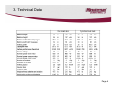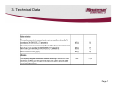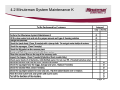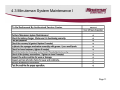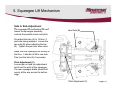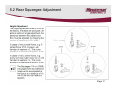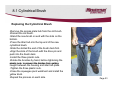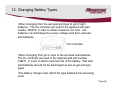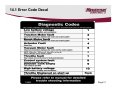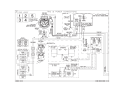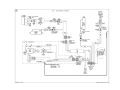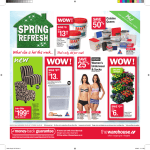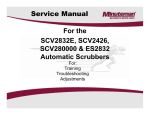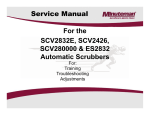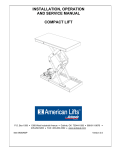Download Service Manual E Ride 26 - Floor Cleaning Equipment Parts and
Transcript
Service Manual For the E Ride 26 For: Training T bl h ti Troubleshooting Adjustments Contents 1 2 3 4 • • • • • 5 • • 6 7 8 • Cautions -----------------------------------------------------------------------S f t Information Safety I f ti ---------------------------------------------------------Technical Data---------------------------------------------------------------Maintenance Intervals------------------------------------------------------4.1 Customer Maintenance K-------------------------------------------K 4.2 Maintenance I after every 125 hours of operation----------4.3 Maintenance II after every 250 hours of operation---------4.4 Maintenance S after every 500 hours of operation, minimum once per year---------------------------------------------------Squeegee Lift Mechanism-------------------------------------------------5.1 Squeegee Adjustment------------------------------------------------5 2 Squeegee Caster Adjustment--------------------------------------5.2 Adjustment Disk Side Squeegee Adjustment ---------------------------------------Cylindrical Side Squeegee Adjustment--------------------------------Cylindrical Brush Replacement -----------------------------------------8.1 Cylindrical Brush Replacement ----------------------------------- Page 4 P Page 5 Page 6 Page 8 Page 10 Page 11 Page 12 Page 13 Page 14 Page 15 Page 16 Page 18 Page 21 Page g 22 Page 23 Page 2 Contents 9 Brush Pressure Setting ----------------------------------------10 Static Chains ------------------------------------------------------10 1 St 10.1 Static ti Ch Chain i R Rear ----------------------------------------11 Service Mode -----------------------------------------------------12 Changing Battery Types ---------------------------------------13 Solution Control --------------------------------------------------14 Trouble Shooting -------------------------------------------------• 14.1 Error Code Decal ------------------------------------------• 14.2 Error Codes -------------------------------------------------• 14.3 Error 8 --------------------------------------------------------• 14.4 Throttle Potentiometer ----------------------------------• 14.5 Mechanical --------------------------------------------------15 Lubrication Points ------------------------------------------------16 Carbon Brushes ---------------------------------------------------17 Circuit Breakers ---------------------------------------------------18 Electric Brake ------------------------------------------------------19 Wiring Diagrams --------------------------------------------------20 Notes------------------------------------------------------------------- Page 24 Page 25 Page 26 Page 27 Page 28 Page 29 Page 30 Page 31 Page 32 Page 35 Page 36 Page 38 Page 39 Page 40 Page 41 Page 42 Page 44 Page 49 Page 3 1. Cautions • Caution: • Disconnect the A.C. Cord from the outlet and and D.C. Cord from the battery pack before servicing the machine. Except for making voltage and current measurements measurements. • After any repair work test the machine for proper operation. • When servicing the machine always observe the general safety and accident prevention guidlines. Page 4 2. Safety Information Page 5 3. Technical Data Page 6 3. Technical Data Page 7 4. Maintenance Intervals •In a modular structure, the Minuteman System Maintenance determines the specific t h i l proceedures technical d tto b be preformed f d and d sets t th the titime iinterval t lb between t th the ttwo maintenance cycles. •For each of the maintenance cycle, the replaceable parts are determined as well. Further details described in the specific chapters. •Minuteman Mi t S System t Maintenance M i t K: K To be performed by the customer (in daily or weekly intervals) according to the maintenance and care instructions as specified in the operating instructions. The operator must be professionally instructed after delivery of the machine by selling d l dealer. •Minuteman System Maintenance I: (after every 125 hours of operation) To be preformed by an authorized Minuteman Service Center in accordance with the machine-specific system maintenance. •Minuteman Minuteman System Maintenance II: (after every 250 hours of operation) To be preformed by an authorized Minuteman Service Center in accordance with the machine-specific system maintenance. •Minuteman System Maintenance S: (after every 500 hours of operation, safety check) To be performed by an authorized Minuteman Service Center in accordance with the machine machinespecific system maintenance. Page 8 4.1 Maintenance Intervals Record the maintenance intervals completed in the customers Operation Manual, located in the battery compartment of the machine. Page 9 4.2 Minuteman System Maintenance K Page 10 4.3 Minuteman System Maintenance I Page 11 4.4 Minuteman System Maintenance II Page 12 4.5 Minuteman System Maintenance S (Safety (S yC Check)) Page 13 5. Squeegee Lift Mechanism Side to Side Adjustment The squeegee lift mechanism Th h i lift lifts and d lowers the squeegee assembly, controls the parallel motion and pitch. Jam Nuts (B) Pre-adjust j the bars ((A)) to 151mm,, if parts are being replaced. Loosen the jam nuts (B) when adjusting the bar (A). Tighten the jam nuts when done. Make sure the squeegee lies evenly on the floor. It should not tilt to one side. Fine tune the bars (A) if necessary. Pitch Adjustment (C) Loosen jam nut and turn adjustment bolt to set the pitch of the squeegee. The rear squeegee blade should fold evenly all the way across the bottom edge edge. Pitch Adjustment (C) Page 14 5.1 Squeegee Adjustment Adjusting the Blades Angle Adjustment The angle adjustment is critical for insuring that the squeegee blades lie evenly on the floor. 1. Place the machine in the vacuum mode and park the machine on a level surface. 2. Turn the machine off, while it is in vacuum mode. 3 Loosen the jam nut on the adjustment 3. screw. • Note: Turning the screw counter clockwise (Fig. A) will raise the ends and turning it clockwise (Fig. B) will lower the center. 4. Adjust the squeegee using the adjusting screw until the rear squeegee rubber rests evenly on the floor all the way across the floor. 5. Tighten the jam nut. Page 15 5.2 Squeegee Adjustment The clearance between the support roller and floor with squeegee unfolded ((Factoryy setting) g) is: 0.1181099 Inches ± 0.01968498 inches ((3 mm ±0.5). ) Note: Some floor surfaces may require adjusting the caster washers for optimum performance. See following page. 3mm ± 0.5 0.118 in ± .02 Page 16 5.2 Rear Squeegee Adjustment Page 17 7. Side Squeegee Adjustment Step 1: Lower Scrub deck by placing positioning arrow on “Double Double Scrub” Scrub Double Scrub Side Squeegee is flush with floor surface Page 18 7. Side Squeegee Adjustment (Disk Models) St 2: Step 2 Loosen L b both th ffrontt and d rear plastic l ti kknobs. b Page 19 7. Side Squeegee Adjustment (Disk Models) Step 3: Lower Side squeegee so the squeegee blade flairs at the bottom around the bend and down the straight edge. •See the picture. Step 4: Re-Tighten Plastic Knobs. Page 20 7. Side Squeegee Adjustment (Cyl. Models) Cylindrical Models Side Squeegees Adjustment •Place Place the machine in the “Double Double Scrub” mode. •Loosen the two black knobs (B). •The blade should be adjusted so that it flairs on the bottom around the corner and along the straight edge. •The side squeegees should also flair a out outward a d when e ttraveling a e g straight forward. •Tighten the black plastic knobs. B Accessing the Brushes • Remove the yellow knob (C). The squeegee assembly will hinge open. • The brush access plate (E) Is now accessible. accessible Page 21 8. Cylindrical Brushes Side Squeegee Pivot •Once the yellow knob has been removed. •The side squeegee pivot (1) will swing open allowing access to the brush access place place. •Remove the three black plastic knobs (2). Cylindrical Brush Hub •The access plate/Idler hub (3) can be removed to access the brushes. •The brushes may be removed without tools. Brush access plate/idler hub (3) 2 3 1 Page 22 8.1 Cylindrical Brush Replacing the Cylindrical Brush •Remove the access plate hub from the old brush. •Discard the old brush. •Stand the new brush on end with the slots on the bottom. bottom •Press the Idler hub into the top end of the new cylindrical brush. •Slide the slotted the end of the brush deck first. •Align Align the slots of the brush with the drive pin and push into the brush deck. •Install the three plastic nuts. •Rotate the brushes by hand, before tightening the plastic nuts, to prevent the bristles from getting caught between the housing and idler hub plate. •Tighten the three plastic nuts. •Close the squeegee pivot weldment and install the yellow knob. •Repeat the process on each side. Page 23 9. Brush Pressure Settings •The brush pressure range can be changed when changing the type of deck on the Hakomatic Scrubber Dryer 100R models. •Connect the orange/violet wire into the terminal block with red/black wire group for cylindrical decks and unplug it for the disk or plate decks. •The The terminal block is located below the controller on the operators left side and below the seat behind the metal panel. Orange/Violet wire Terminal Block Brush current Settings Connect the orange/violet wire to this group with the red/black wires when using sing the ccylindrical lindrical brush decks. Page 24 10. Static Chains Static chains on the decks, must touch the floor, when the brush deck is in the down position. They should be tested for continuity to the frame at each service interval interval. Replace Replace, if worn or damaged. Failure to maintain the static chains may cause damage to the electronic controller. Disk Decks Cylindrical Decks The static chain is attached to the motor dh hangs off ff the th rear side id off th the b brush h and deck. The static chain on the cylindrical deck is mounted on the side between the belt cover and the brush access plate. Page 25 10.1 Static Chain •The Rear Static Chain is located between the two rear wheels. •It should be present and must always drag on the floor. •It should have continuity to the frame. Page 26 11. Service Mode •The Service mode switch is located on the operators right side behind the metal panel below the seat. •The Service mode switch can be used to lower the deck when servicing the brush deck assembly. •Press and hold the lower side of the switch for 15 seconds. The d k will deck ill llower. P Pressing i th the upper side will raise the deck. •The brush deck may be removed, when it’s down for easier servicing. g •The controller will go back to normal operation by turning the key switch off . Page 27 12. Changing Battery Types •When changing from the wet lead acid type to gel or agm batteries. The trio controller will need to be replaced p with p part number 748270, in order to obtain maximum run time. Gel batteries can discharged to a lower voltage level than wet lead acid batteries. Trio Controller •When changing from gel or agm to the wet lead acid batteries The trio controller will need to be replaced with part number 748271, in order to obtain maximum life of the battery. Wet lead acid batteries should not be discharged as low as gel and agm types. •The battery charger must match the type batteries that are being used. Page 28 13. Solution Control •The Th pump b box iis llocated t d th the llower rear area of the solution tank. •Drain the recovery (dirty water) tank. •Release the rubber latches on the recover tank and tilt back to access the pump box. Pump Box •The Th pump b box iincludes l d th the solution l ti filt filter, electric water solenoid and the water pump. •The water volume is regulated by the controller. t ll Th The controller t ll d does thi this b by adjusting the voltage to the pump. •The operator can adjust the water level with the 5k potentiometer on the dash board. Solution Control Potentiometer Page 29 14. Trouble Shooting (Electrical) Trouble Shooting Electrical Problems on the E Ride 26 • • • • • • The E Ride uses a state of the art electronic circuitry with several diagnostic features. The battery indicator serves two purposes. They are: a. To display the charge status of the batteries on the LED display. This uses 10 LED bars, for example: 10-lighted LED bars indicates a fully charged battery, 5-lighted LED bars, indicates batteries are discharged 50%, 1-lighted LED indicates the batteries are discharged and so on. b To display error codes for easier diagnosis of electrical problems b. problems. These are displayed by flashing a quantity of LED bars in different sequences. The deferent flash sequences are as follows: Rippling: One LED bar lighted, then two LEDS, then three LEDS and so on until all ten LEDS are lighted. lighted Then it starts over over. Flashing Steadily: Flashing a set amount of LEDS for each error code on and off steadily. The number of LEDS lighted indicates the type of error detected. Flashing in Sequence: Flashing a set amount of LEDS for each error C d iin a pulse Code l sequence. E Example: l Th The ffour LEDS fl flashes h ttwo ti times th then pauses, then it repeats itself. Page 30 14.1 Error Code Decal Page 31 14.2 Error Codes Single flash Low Batteries Batteries- Charge the batteries Single flash Traction drive motor disconnected Single flash - Brush motor disconnected Single flash - Brush actuator overload Two flash – Squeegee actuator overload Page 32 14.2 Error Codes Single flash – Vacuum motor disconnected Single flash flash- Off Isle Wand Activated Si l flflashSingle h Potentiometer P i F Fault l Single flash flash- Control fault check all connections to controller- see “Trouble Shooting the Code 8 Error” Page 33 14.2 Error Codes Si l flflashSingle h Solution S l ti ttank k emptyt Riders Rid only l Five flash-Electric brake circuit fault- Check all connections to the brake on the chassis drive. Single flash- High battery voltage- Loose Connection Check all connections between the batteries and the controller, including the circuit breaker. Ripple-Throttle activated during start up. If throttle pedal was depressed during start up, release. If problem re-occurs: Check throttle return springs for breakage. Check potentiometer for fault or improper adjustment . Page 34 14.3 Code 8 Error 1. Check for loose or burnt connections on the controller, batteries, cables and the circuit breaker. g 2. Make the sure the circuit breaker is not damaged. 3. Measure the total battery voltage at the batteries and at the battery connections on the controller. They should be exactly the same. A 1/10 of a volt or more difference would indicate a problem in the connections. 4. Check to see, if the operator has recently washed the machine down and got water inside of the brush motor or in the controller area. 5. Check for a disconnected or an open circuit or faulty potentiometer on the throttle or speed circuit. Controller may not be detecting it in the circuit. Perform a continuity test. See “Testing the Potentiometer” section. 6. Disconnect one motor connector from the Trio controller at a time and disconnect the batteries for 1 minute and restart the machine. machine If the code 8 disappears and is replaced by a different code code, the circuit disconnected should be considered suspect. For example the brush was disconnected. The code 8 is replaced by code 3. Code 3 indicates the brush motor is disconnected. 7. Check for a loose or broken connection at the brush deck. Check to see if water has gotten inside the brush motor. Check for a shorted motor. 8 Static electricity. 8. electricity Check both the ground chains: there is one on the brush deck and one on the rear of the machine. They should be contacting the floor. The one on the scrub deck should touch the floor only when the deck is down. They also should have continuity between the end of the chain and the frame of the machine. Repair or clean, if needed. 9. If everything checks OK, replace the Trio Controller. Note controllers can be damaged by loose connections on inputs and outputs, static electricity and water on electrical components such as on or in the controllers and motors. Page 35 14.4 Throttle Potentiometer • Testing the Potentiometer 1. 2 2. 3. 4. The throttle potentiometer resistance can be measured with an ohmmeter. Unplug the throttle potentiometer at the connector next to itit. Analog type meters are recommended for this test. Measuring across the black and white wires on the potentiometer, the resistance should be zero ohms with pedal on the riders in the neutral position in the full counterclockwise position. When the pedal is moved to the full throttle position, in should be a smooth resistance change without dropping out. It should measure 5K (5 thousand ohms) in the full position. Measuring across the black and the red wire the resistance should be approximately 5K ohms (5 thousand), when in the neutral position. When the pedal is at full throttle or the knob is full speed position, the resistance should drop to zero. Loosen the n nutt and scre screw on the throttle arm and adjust adj st if needed. needed It can also be tested at the P3 connector on the controller to insure a good connection to the controller. Unplug the P3 connector from the controller. The throttle must be plugged into the harness while testing. See below. g the throttle to the full p position,, the resistance should be smooth,, without dropping pp g out Note: when moving for both tests. If the resistance does not go to 5K during the test, the arm and the potentiometer may need to be adjusted to achieve it. 5. 6. 7 7. 8. • Page 36 14.4 Potentiometer • • • • • • • 8. If they do not find a problem here, have them retest at the connector at the Trio controller. Reconnect the plug at the throttle potentiometer. 9 U 9. Unplug l th the P3 connector t (Th (The llarge white hit connector) t ) on th the controller t ll below b l the th seat, t b behind hi d th the rear panel.l 10. Locate the black/orange and the black/pink wire. 11. Measuring across the black/orange and black/pink wires the resistance should be zero ohms in the neutral position. It should be approximately 5k in the full throttle position. When the pedal is at full throttle the resistance should drop to zero. 12. Measure across the black/pink and the black/white wires. The resistance should be approximately 5K (5 thousand) in the neutral position. 13. It should drop to zero ohms with the throttle in the full position. 14. If your reading is different with this test check all the connections between the controller and the throttle control, including the seat switch. black/white black/pink black/orange Page 37 14.5 Trouble Shooting (Mechanical Problems) Problem Possible Causes Solution The brush puts down too much pressure Worn brushes Replace the brushes if worn The brush puts down too much pressure The belt is slipping or broken (cylindrical models only) Inspect the belt and bearings Replace the belt, if broken or pp g Replace p the bush slipping. bearings, if defective The brush puts down too much pressure Only one brush is turning (disk models) Replace the motor with the gearbox The brush puts down too much pressure The deck is tilted Replace the bent lift linkages The brush deck will not lift Broken linkage, pins missing, actuator is not working Replace the defective or missing parts The brush deck is tilted Bent linkage Replace the bent linkage Cylindrical brushes are worn unevenly Bent lift linkages or twisted brush weldment Replace the defective part Page 38 15. Lubrication Points L b i ti Lubrication Squeegee Mechanism Lubrication Points Page 39 16. Carbon Brushes • • • • Replace the carbon brushes on or before on the following: Vacuum Motor at 1000 hours of operation Brush Motors (all) at 2000 hours of operation Chassis Drive Motor 3000 hours of operation Page 40 17. Circuit Breakers 1 2 3 4 Breaker # Description 1 100 Amp Main Circuit Breaker 2 3 Amp for Accessories Only 3 18 Amp Brush Motor 1 Cylindrical Only 4 18 Amp Brush Motor 2 Cylindrical Only Note Disk models do not have circuit breakers 3 and 4 Page 41 18. Electric Brake • The chassis drive motor uses a electric brake system. • The lever can be used to unlock the brake, in the event the machine can not move on itit’ss own power power. When the brake is released the machine will be easier to push push. • Pull lever away from the chassis drive motor to release. The lever will need to be wedged to hold the brake in the released position. See the following page. •The brake will automatically lock the chassis drive, when the lever is released. •The brake will be electronically released released, when the drive system is activated activated. Front of the machine Lever Pull the lever away from the motor to release and hold. Page 42 18. Electric Brake Wedging the Brake •The brake can be disengaged by putting a wedge or a small screwdriver (shown) behind lever arm to hold it away from the brake body. •Use caution not to force to the lever out to far. Damage may occur occur. •Do not leave the lever permanently wedged. Small Screw Driver Page 43 20. Notes Page 49