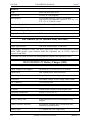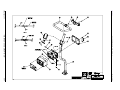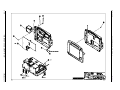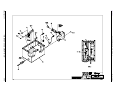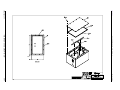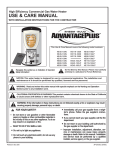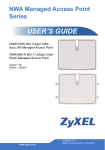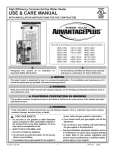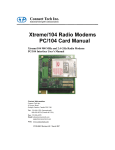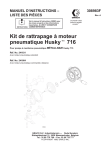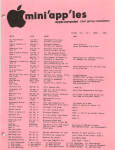Download Field Service Manual.book
Transcript
Invivo Corporation 3160 Series MRI Physiological Monitor Field Service Manual Disclaimer: The maintenance instructions and drawings contained in this Service Manual are subject to change without notice, and may not reflect the very latest configuration of the equipment. *NOT FOR UNAUTHORIZED REPRODUCTION AND RESALE* Invivo Part Number# 9568 Release 2, 04/2007 Copyright ©2006, Invivo Corporation InvivoTM 3160 SERVICE MANUAL P/N 9568 TABLE OF CONTENTS Section/Paragraph Title Page LIST OF FIGURES .................................................................................................................... vii LIST OF TABLES ....................................................................................................................... ix EQUIPMENT CLASSIFICATION ........................................................................................... xi PRECAUTIONS ......................................................................................................................... xii USER RESPONSIBILITY...................................................................................................... xviii 1.0 INTRODUCTION. ............................................................................................................ 1-1 1.1 General Description ......................................................................................................... 1-1 1.1.1 System Parameters.............................................................................................. 1-2 1.1.2 User Interface...................................................................................................... 1-2 1.1.3 Versatility ........................................................................................................... 1-2 1.2 Major Assemblies ............................................................................................................ 1-2 1.2.1 Wireless Processor Unit (WPU) ......................................................................... 1-2 1.2.2 Patient Connection Unit (PCU) .......................................................................... 1-2 1.2.3 Display Control Unit (DCU) .............................................................................. 1-3 1.3 Wireless Monitoring Capability....................................................................................... 1-3 1.3.1 ECG Monitoring ................................................................................................. 1-3 1.3.2 SPO2 and Respiration Monitoring ..................................................................... 1-4 1.4 How to Use This Manual ................................................................................................. 1-4 1.4.1 Field Service Replacement ................................................................................. 1-4 1.4.2 Depot Repair....................................................................................................... 1-6 1.5 Contact Us........................................................................................................................ 1-6 2.0 INSTALLATION AND CHECKOUT. ........................................................................... 2-1 2.1 Preinstallation .................................................................................................................. 2-1 2.2 Monitor Mounting............................................................................................................ 2-1 2.3 Preparing the 3160 Series MRI Physiological Monitoring System for Use .................... 2-1 2.4 Connecting the Monitor to Power.................................................................................... 2-1 2.5 Turning the Monitor On................................................................................................... 2-2 2.6 Operational Checkout Procedure ..................................................................................... 2-3 3.0 OPERATION..................................................................................................................... 3-1 3.1 Introduction...................................................................................................................... 3-1 3.2 Controls and Indicators .................................................................................................... 3-1 3.2.1 DCU Front Panel ................................................................................................ 3-1 3.2.2 DCU Rear Panel ................................................................................................. 3-2 3.2.3 DCU Side Panel.................................................................................................. 3-3 3.2.4 WPU Front Panel................................................................................................ 3-3 3.2.5 WPU Rear Panel ................................................................................................. 3-4 3.2.6 PCU Front Panel ................................................................................................. 3-5 3.2.7 WECG Transmitter Module ............................................................................... 3-6 (Release 1) i P/N 9568 3160 SERVICE MANUAL InvivoTM TABLE OF CONTENTS (Continued) Section/Paragraph Title Page 3.2.8 WSPO2 Transmitter Module .............................................................................. 3-7 3.2.9 AS201 Power Adapter ........................................................................................ 3-8 3.2.10 WECG/WSPO2 Patient Module Battery Charger .............................................. 3-9 3.2.11 WPU/DCU Battery Charger ............................................................................... 3-9 3.3 Operating Procedures..................................................................................................... 3-10 3.3.1 Offline Operation.............................................................................................. 3-10 3.3.2 Online Operation .............................................................................................. 3-19 4.0 THEORY OF OPERATION. ........................................................................................... 4-1 4.1 Introduction...................................................................................................................... 4-1 4.2 System Overview ............................................................................................................. 4-1 4.3 Power Distribution ........................................................................................................... 4-3 4.4 HE119 (WIT2450) Radio Transceiver ............................................................................ 4-3 5.0 CALIBRATION AND VERIFICATION PROCEDURES. .......................................... 5-1 5.1 Introduction...................................................................................................................... 5-1 5.2 Required Test Equipment ................................................................................................ 5-1 5.3 Power Adapter Verification ............................................................................................. 5-1 5.4 DCU Verification............................................................................................................. 5-1 5.4.1 Setup - Pretest Inspection ................................................................................... 5-2 5.4.2 Power Switch and Power Indicator Verification ................................................ 5-2 5.4.3 Display Verification............................................................................................ 5-3 5.4.4 Control Panel Verification.................................................................................. 5-3 5.4.5 Sound System Verification and Adjustment ...................................................... 5-6 5.4.6 Time Set Verification ......................................................................................... 5-7 5.4.7 Store and Recall Setups Verification.................................................................. 5-8 5.4.8 Cold Start Verification........................................................................................ 5-9 5.4.9 Recorder Verification ......................................................................................... 5-9 5.5 PCU Verification ........................................................................................................... 5-11 5.5.1 Setup - Pretest Inspection ................................................................................. 5-11 5.5.2 Power Switch and Status Indicator Verification............................................... 5-11 5.5.3 Invasive Blood Pressure Verification ............................................................... 5-12 5.6 WPU Verification .......................................................................................................... 5-13 5.6.1 Setup - Pretest Inspection ................................................................................. 5-13 5.6.2 ECG Verification .............................................................................................. 5-13 5.6.3 Respiration Verification.................................................................................... 5-20 5.6.4 NIBP Verification............................................................................................. 5-21 5.6.5 SPO2 Verification............................................................................................. 5-28 5.6.6 EtCO2 Verification........................................................................................... 5-29 5.6.7 Agents Verification (with EtCO2).................................................................... 5-30 5.6.8 Fiber Optic Temperature Verification .............................................................. 5-34 5.6.9 Monitor Calibration Verification...................................................................... 5-35 6.0 ADJUSTMENT PROCEDURES. .................................................................................... 6-1 6.1 Introduction...................................................................................................................... 6-1 6.2 Required Test Equipment ................................................................................................ 6-1 ii (Release 1) InvivoTM 3160 SERVICE MANUAL P/N 9568 TABLE OF CONTENTS (Continued) Section/Paragraph Title Page 6.3 DCU Adjustments............................................................................................................ 6-1 6.4 PCU Adjustments ............................................................................................................ 6-1 6.5 WPU Adjustments ........................................................................................................... 6-1 6.5.1 Setup ................................................................................................................... 6-1 6.5.2 EtCO2 Adjustment Procedure ............................................................................ 6-1 6.5.3 Agents Adjustment Procedure ............................................................................ 6-3 7.0 MAINTENANCE. ............................................................................................................. 7-1 7.1 Introduction...................................................................................................................... 7-1 7.2 Required Test Equipment ................................................................................................ 7-1 7.2.1 EtCO2 Test Equipment....................................................................................... 7-1 7.2.2 Agents Test Equipment ...................................................................................... 7-1 7.2.3 Fiber Optic Temperature Test Equipment .......................................................... 7-2 7.2.4 Respiration Test Equipment ............................................................................... 7-2 7.3 Preventive Maintenance................................................................................................... 7-2 7.3.1 Patient Module Battery Charging (Every 8 Hours of Use)................................. 7-2 7.3.2 Monitor Calibration and Verification (Every 6 Months).................................... 7-2 7.3.3 Monitor Cleaning - External (Every 6 Months) ................................................. 7-2 7.3.4 Monitor Adjustment (Every 12 Months) ............................................................ 7-2 7.3.5 Monitor Cleaning - Internal (Every 12 Months)................................................. 7-2 7.3.6 Battery Tests (Every 12 Months)........................................................................ 7-2 7.3.7 Consumable Parts (Every 12 Months)................................................................ 7-2 7.4 Corrective Maintenance ................................................................................................... 7-2 7.4.1 System Test and Verification.............................................................................. 7-3 7.5 Software Installation ........................................................................................................ 7-3 7.5.1 Program Update/Upgrade ................................................................................... 7-3 7.6 DCU Cold Start.............................................................................................................. 7-11 7.7 Cleaning ......................................................................................................................... 7-11 7.7.1 Monitor ............................................................................................................. 7-11 7.7.2 Accessories ....................................................................................................... 7-12 7.8 Assembly/Disassembly Procedures ............................................................................... 7-13 7.8.1 Required Tools ................................................................................................. 7-13 7.8.2 3160 Monitor Disassembly/Reassembly .......................................................... 7-13 7.8.3 DCU EMI Gasket Removal/Replacement ........................................................ 7-15 7.8.4 WPU/DCU 9064 Battery Removal/Replacement............................................. 7-15 7.8.5 WECG/WSPO2 9065 Patient Module LI Battery Removal/Replacement....... 7-15 7.8.6 WPU FU39 DC Fuse Removal/Replacement................................................... 7-16 7.8.7 DCU FU39 DC Fuse Removal/Replacement ................................................... 7-16 7.8.8 AS201 Power Adapter Removal/Replacement................................................. 7-16 7.8.9 AS201 FU12 AC Fuse Removal/Replacement ................................................ 7-16 7.8.10 WPU 9445 Disposable Anesthetic Oxygen Sensor Removal/Replacement..... 7-16 7.8.11 DCU HE61 Radio Antenna Removal/Replacement ......................................... 7-17 7.8.12 WPU HE61 Radio Antenna Removal/Replacement......................................... 7-17 7.9 Maintenance Access Procedures.................................................................................... 7-17 7.9.1 WPU Maintenance Access ............................................................................... 7-17 (Release 1) iii P/N 9568 3160 SERVICE MANUAL InvivoTM TABLE OF CONTENTS (Continued) Section/Paragraph Title Page 7.9.2 DCU Maintenance Access................................................................................ 7-18 7.10 Battery Tests .................................................................................................................. 7-18 7.10.1 WPU/DCU 9064 (+14.4 Vdc) Battery Test...................................................... 7-18 7.10.2 WECG/WSPO2 9065 (4.1 Vdc) LI Battery Test.............................................. 7-19 7.10.3 DCU HB16 (+3 Vdc) Battery Test ................................................................... 7-19 7.11 Maintenance Drawings .................................................................................................. 7-19 7.11.1 Replacement Parts ............................................................................................ 7-20 7.11.2 Accessories ....................................................................................................... 7-20 8.0 RADIO PROGRAMMING INSTRUCTIONS............................................................... 8-1 8.1 Introduction...................................................................................................................... 8-1 8.2 Required Test Equipment ................................................................................................ 8-1 8.3 Setup ................................................................................................................................ 8-1 8.4 HE119 Programming for Single DCU Communications ................................................ 8-2 8.5 Changing the DCU HE119 Network Number ................................................................. 8-4 8.6 Changing the WPU HE119 Network Number................................................................. 8-4 9.0 TROUBLESHOOTING PROCEDURES. ...................................................................... 9-1 9.1 Introduction...................................................................................................................... 9-1 9.2 Required Test Equipment ................................................................................................ 9-1 9.3 Troubleshooting Flow...................................................................................................... 9-1 9.4 Fault Index ....................................................................................................................... 9-2 10.0 SPARE PARTS LIST...................................................................................................... 10-1 A.0 LIST OF SYMBOLS........................................................................................................ A-1 B.0 REPAIR..............................................................................................................................B-1 C.0 WARRANTY. ................................................................................................................... C-1 D.0 PRODUCT SPECIFICATIONS. .................................................................................... D-1 E.0 WPU KEYBOARD NAVIGATION FEATURE. ...........................................................E-1 F.0 BAROMETRIC PRESSURE GRAPH............................................................................F-1 G.0 AB213 POWER BOARD ERROR CODES................................................................... G-1 G.1 Introduction..................................................................................................................... G-1 G.2 Troubleshooting Flow..................................................................................................... G-1 G.3 AB213 Power Board Error Codes .................................................................................. G-2 H.0 COMPONENT LOCATION DIAGRAMS.................................................................... H-1 H.1 Component Index............................................................................................................ H-1 I.0 PREVENTIVE MAINTENANCE CHART.....................................................................I-1 I.1 Introduction....................................................................................................................... I-1 iv (Release 1) InvivoTM 3160 SERVICE MANUAL P/N 9568 TABLE OF CONTENTS (Continued) Section/Paragraph Title Page I.2 Instructions for Use........................................................................................................... I-1 J.0 MAINTENANCE DRAWINGS. ...................................................................................... J-1 J.1 Drawing Index ..................................................................................................................J-1 REFERENCES............................................................................................................ Reference-1 GLOSSARY .................................................................................................................. Glossary-1 INDEX................................................................................................................................. Index-1 (Release 1) v P/N 9568 3160 SERVICE MANUAL InvivoTM (THIS SPACE INTENTIONALLY LEFT BLANK) vi (Release 1) InvivoTM 3160 SERVICE MANUAL P/N 9568 LIST OF FIGURES Figure Title Page 1-1 3160 Major Assemblies ................................................................................................... 1-3 1-2 WECG Telemetry Transmitter......................................................................................... 1-4 1-3 WSPO2 Telemetry Transmitter ....................................................................................... 1-5 2-1 Monitor Setup .................................................................................................................. 2-1 2-2 DCU - Sample Normal Screen......................................................................................... 2-3 3-1 DCU Rear Panel............................................................................................................... 3-1 3-2 DCU Side Panel ............................................................................................................... 3-2 3-3 WPU Front Panel ............................................................................................................. 3-3 3-4 WPU Rear Panel .............................................................................................................. 3-4 3-5 PCU Front Panel .............................................................................................................. 3-5 3-6 WECG Transmitter Module............................................................................................. 3-6 3-7 WSPO2 Transmitter Module ........................................................................................... 3-7 3-8 AS201 Power Adapter ..................................................................................................... 3-8 3-9 WECG/WSPO2 Patient Module Battery Charger ........................................................... 3-9 3-10 WPU SERVICE (BIO-MED) Menu.............................................................................. 3-10 3-11 Sample WPU Software Revision Screen ....................................................................... 3-11 3-12 Simulation Mode YES/No Screen ................................................................................. 3-11 3-13 Sample SIMULATION Screen...................................................................................... 3-12 3-14 Sample SIMULATION Strip Chart Recording ............................................................. 3-12 3-15 WPU NIBP TESTS Menu ............................................................................................. 3-12 3-16 WPU NIBP CAL Screen................................................................................................ 3-13 3-17 NIBP Leak Test Screen.................................................................................................. 3-13 3-18 WPU GAS CAL Menu .................................................................................................. 3-14 3-19 Password Entry Box....................................................................................................... 3-14 3-20 WPU SPAN CAL Menu ................................................................................................ 3-14 3-21 WPU EtCO2 SPAN CAL Menu .................................................................................... 3-15 3-22 WPU Gas Monitor Screen ............................................................................................. 3-15 3-23 WPU Monitor Calibration YES/NO Screen .................................................................. 3-16 3-24 WPU Monitor Calibration Information Screen ............................................................. 3-16 3-25 SYSTEM CONFIG Menu ............................................................................................. 3-17 3-26 DCU SERVICE (BIO-MED) Menu .............................................................................. 3-20 3-27 Sample DCU Software Revision Screen ....................................................................... 3-20 3-28 DCU NIBP TESTS Menu.............................................................................................. 3-21 3-29 DCU GAS CAL Menu................................................................................................... 3-22 4-1 3160 Monitor Overall Block Diagram............................................................................. 4-2 4-2 Primary Power Distribution Diagram .............................................................................. 4-4 4-3 Narrowband vs. Spread Spectrum with Interference ....................................................... 4-5 4-4 Forms of Spread Spectrum Technology .......................................................................... 4-5 5-1 DCU Front Panel ............................................................................................................. 5-1 6-1 Stopcock Valve Positions ................................................................................................ 6-5 7-1 Sample DCU Program Update Dialog Window .............................................................. 7-4 7-2 DCU Program Update Dialog Window - Update In Progress ......................................... 7-5 7-3 DCU Program Update Window - Update Completed ..................................................... 7-6 7-4 Sample WPU Program Update Dialog Window.............................................................. 7-8 7-5 WPU Program Update Dialog Window - Update In Progress......................................... 7-9 (Release 1) vii P/N 9568 3160 SERVICE MANUAL InvivoTM LIST OF FIGURES (Continued) Figure Title Page 7-6 WPU Program Update Window - Update Completed ..................................................... 7-9 7-7 Sample 9064 Battery Label............................................................................................ 7-19 8-1 Radio Programming Setup............................................................................................... 8-1 8-2 Sample Network Number Label ...................................................................................... 8-4 8-3 HE119 Network Numbers and Symbols.......................................................................... 8-4 9-1 Main Troubleshooting Flow Diagram ............................................................................. 9-3 B-1 Sample 3160 Monitor ID Labels .....................................................................................B-2 B-2 Sample Assembly/Subassembly Label ............................................................................B-2 E-1 Keyboard Navigation WPU Setup ...................................................................................E-1 G-1 AB213 Power Board Troubleshooting Flow Diagram ................................................. G-2 H-1 WPU (Right Rear View) - Component Location Diagram............................................. H-2 H-2 DCU (Front Panel Assembly) - Component Location Diagram..................................... H-2 H-3 DCU (Rear Panel Assembly) - Component Location Diagram...................................... H-3 H-4 PCU (Exploded View) - Component Location Diagram................................................ H-3 H-5 AS201 Power Adapter (Front View) - Component Location Diagram .......................... H-4 H-6 AB213 Power Board - Component Location Diagram................................................... H-4 viii (Release 1) InvivoTM 3160 SERVICE MANUAL P/N 9568 LIST OF TABLES Table 5-1 5-2 7-1 9-1 10-1 E-1 G-1 I-1 J-1 Title Page Patient Simulator ECG Lead Attachments .................................................................... 5-13 Patient Simulator Terminal Selections .......................................................................... 5-16 3160 Monitor Field System Test and Verification Procedures........................................ 7-3 3160 Monitor Field Troubleshooting Procedures ............................................................ 9-4 3160 Monitor Field Replaceable Spare Parts List ......................................................... 10-1 Nav(igation) Activation Keys ..........................................................................................E-1 AB213 Power Board Error Codes .................................................................................. G-3 3160 Monitor Preventive Maintenance Chart................................................................... I-3 Drawing Index ..................................................................................................................J-1 (Release 1) ix P/N 9568 3160 SERVICE MANUAL InvivoTM (THIS SPACE INTENTIONALLY LEFT BLANK) x (Release 1) InvivoTM 3160 SERVICE MANUAL P/N 9568 EQUIPMENT CLASSIFICATION Classification according to IEC 60601-1 According to the type of protection against electrical shock: Class I equipment. According to the degree of protection against electrical shock: Type CF (defibrillator-proof) equipment. According to the degree of protection against harmful ingress of water: Ordinary equipment (enclosed equipment without protection against ingress of water). According to the methods of sterilization or disinfection: Non-sterilizable. Use of Liquid surface disinfectants only. According to the mode of operation: Continuous operation. Equipment not suitable for use in the presence of a flammable anesthetic mixture with air or with oxygen or nitrous oxide. (Release 1) xi P/N 9568 InvivoTM 3160 SERVICE MANUAL PRECAUTIONS GENERAL SERVICE PRECAUTIONS Notes, Cautions and Warnings. The following is a description of the format and meaning of Notes, Cautions and Warnings that appear in the body of this manual: a. Notes. Notes are text boxes which contain special operational information applicable to the step or procedure which they precede. The Note box contains no bordering lines. Notes are presented as shown below. NOTE This is a sample note. b. Cautions. A Caution is a statement that alerts the user to the possibility of a problem with the device associated with its use or misuse. Cautions are bordered top and bottom with thick lines. Cautions are presented as shown below. CAUTION This is a sample caution. (The c. international symbol is used to indicate a Precautionary Alert.) Warnings. A Warning is a statement that alerts the user to the possibility of injury, death or other adverse reactions associated with the use or misuse of the device. The Warning box is bordered top, bottom, left and right with thick lines. Warnings are presented as shown below. *WARNING* This is a sample warning (for an electrical shock hazard). (The international symbol is used to indicate an Electrical Shock Hazard, where applicable.) NOTE In addition to these precautions, cautions and warnings are also imbedded in the text of this manual on Page 2-2, Page 3-19, Page 3-11, Page 3-21, Page 3-8, Page 61, Page 6-5, Page 7-1, Page 7-5, Page 7-8, Page 7-11, Page 7-13, Page 7-14, Page 717, Page 9-1, Page 9-4, Page B-2, Page C-1, Page G-1, and Page G-4. Obtain a thorough understanding of each of the following precautions before attempting to perform any assembly/disassembly or service procedure. Damage to the instrument or injury to yourself may result if these precautions, as well as common sense, are not applied. Service to this product should only be performed by trained, qualified service personnel familiar with the operation and service documentation for this monitor. Shock Hazard exists when this monitor is operated without the chassis cover. Use caution when working on units with power applied. Always disconnect monitor from AC Main Power before performing service on internal assemblies. xii (Release 1) InvivoTM 3160 SERVICE MANUAL P/N 9568 Precautions GENERAL SERVICE PRECAUTIONS (Continued) The system may not conform to all performance specifications if stored or used outside the environmental specifications listed in Appendix D of this manual. Due to the monitor's internal batteries, power may be present even when disconnected from the AS201 Power Adapter. When necessary, remove the internal batteries prior to performing service or shipping the system to the manufacturer for repair. For continued protection against fire hazard, replace fuses with same type and rating only. Always follow proper electrostatic discharge (ESD) procedures during component and assembly handling to prevent static discharge damage to sensitive parts. Use only replacement parts specified in this manual; ensure that defective or worn parts are properly disposed of in accordance with local regulations. When cleaning the unit, do not permit liquid to enter the case. When cleaning, use proper materials and ensure total dryness before powering up the monitor. Use care that cleaning fluids do not attack plastic or painted surfaces. Use care that wiping rags do not abrade the surfaces. Assembly hardware has been secured with a thread locking agent. After several assembly/ disassembly cycles, a new locking agent will be required. (Use Loctite 42540 or similar type for use near PVC or acrylic plastics.) In general, handle all Printed Circuit Boards by their edges. Oils, sweat, dirt, etc. can induce leakage paths in high impedance circuits which impede their operation. Such contamination will also promote corrosion of circuits yielding a long term reliability problem. Avoid rough handling of all exposed chassis parts and DCU front panel overlay. These parts can be scratched causing obtrusive cosmetic defects. Do not apply any unnecessary pressure to the screen area of the DCU. Severe pressure applied to this portion of the monitor could result in damage or failure of this screen. All equipment not complying with IEC 60601-1 should be placed outside the patient environment. Only connect IEC 60601-1 compliant equipment to this monitor. To avoid potentially hazardous leakage currents, always check the summation of leakage currents when several items of equipment are interconnected. This system is intended for use in the Magnetic Resonance Imaging (MRI) areas. Use only nonferrous or non-magnetic replacement parts in the monitor. Connect the AS201 Power Adapter only to a three-wire, grounded, hospital-grade receptacle. The three-conductor plug must be inserted into a properly wired three-wire receptacle; if a three-wire receptacle is not available, a qualified electrician must install one in accordance with the governing electrical code. Do not under any circumstances remove the grounding conductor from the AS201 power plug. Avoid use of electrical power extension cords. Electrical power extension cords may create a safety hazard by compromising the grounding integrity of the monitor. This monitor and its listed accessories may be safely powered by the voltages 110-120/220-240 VAC having a frequency of 50 or 60 Hz. If the integrity of the earth ground conductor of the AC mains power cable is in doubt, operate the monitor on internal battery power until proper earth ground connection is confirmed. (Release 1) xiii P/N 9568 3160 SERVICE MANUAL InvivoTM MRI SERVICE PRECAUTIONS CAUTION Federal law in the USA and Canada restricts this device to sale by, or on the order of, a licensed medical practitioner. NOTE Use only MRI compatible accessories and parts with this monitor. This monitor is not intended for use in the presence of FLAMMABLE ANESTHETICS. An explosion hazard exists. Never immerse the monitor in any fluid or attempt to clean it with liquid cleaning agents. An electrical hazard exists. No repair should be undertaken or attempted by anyone not having a thorough understanding of the repair and safety assurance of patient monitors. Always verify proper communication of the 3160 MRI Physiological Monitoring System with the Remote Monitor prior to patient use. MRI Magnet Room Placement. The 3160 MRI Physiological Monitoring System is designed to be used in conjunction with a remote monitor. The 3160 MRI Physiological Monitoring System is specially designed not to interfere with MRI operations and may be used inside the MRI Magnet Room in any location at or outside the 5000 (5,000 or less) Gauss (0.5T) Field Line of the MRI System, as measured from the center line of the MRI bore. Field strength variations in a particular MRI system may be due to manufacturer variability, future enhancements, etc. This variation may require moving the patient monitoring system away from the magnet if system abnormalities or malfunctions are observed. Prior to clinical use, the operator should be aware of the minimum distance from the MRI system for proper operation. If brought closer than the 5000 Gauss Field Line, the monitor failure and/or patient or user injury may result. The Remote Monitor is also specifically designed not to interfere with MRI operations, and may be used in the Magnet Room at or outside the 1000 Gauss (0.1T) Field Line of the MRI System. If brought closer than the 1000 Gauss Field Line, monitor damage (failure to operate) may result. Risk of RF current burn. Cables which become inadvertently looped during an MRI act as conductive lines for RF induced currents. When lead wires or other cables form conductive loop in contact with the patient's tissue, minor to severe burning can result. Perform the following to minimize risk of RF current burn: a. Place cables and lead wires neatly in straight alignment with no looping. b. Keep the length of lead wires and patient cable within the bore to a minimum. c. RF burn risk increases when multiple sensors/cables are in use. Such combinations are not recommended. d. The high radio frequency (RF) power used in MR scanning poses an ever-present risk of excessive heat at the monitoring sites and, therefore, the risk of RF current burn. Should power levels greater than the SAR of 4 w/kg peak (0.4 w/kg average) be used, the risk of patient burn greatly increases. As a result, monitoring of ECG or Respiration (derived from ECG leads) at power levels of greater than 4 w/kg peak (0.4 w/kg average) is not recommended for the general patient population. Such monitoring should only be attempted on conscious patients with good temperature reflex so they may warn the operator of excessive heat at the monitoring sites. xiv (Release 1) InvivoTM e. (Release 1) 3160 SERVICE MANUAL P/N 9568 MRI SERVICE PRECAUTIONS (Continued) High RF Power may cause patient heating or burns. Use caution for scan times greater than 15 minutes. It is recommended that ECG electrode temperature be checked during scans greater than 15 minutes. xv P/N 9568 InvivoTM 3160 SERVICE MANUAL BATTERY PACK SERVICE PRECAUTIONS AND DISPOSAL The WPU and DCU use the same battery packs (2 Ea.), Invivo P/N 9064. The charging of these packs is normally performed by an intelligent battery charger, which is internal to both the DCU and WPU. This charger provides the appropriate charge/discharge profile depending on battery capacity. It automatically turns ON/OFF, as required, to charge/discharge the battery packs. A constant current of 1.5A at 16.8V is provided to charge the battery pack as it becomes necessary. Invivo recommends removal of all batteries if the 3160 is not to be used for a period of longer than 3 days (72 hours). WARNINGS: • Stop using the battery if it exhibits abnormal heat, odor, color, deformation or is in an abnormal condition. • If punctured or liquid leaks onto your skin or clothes, wash well with fresh water immediately. • If liquid leaking from the battery gets into your eyes, do not rub your eyes. Wash them well with clean water and consult a doctor immediately. CAUTIONS: • Never heat the battery or throw into a fire. Keep the battery contacts away from metal objects. • Replace only with INVIVO REF 9064. • Store battery in a dry place, 0oC to 40oC. • Dispose of properly.* • Do not disassemble or incinerate. • Charge before use. • Batteries have life cycles, so if the time that the battery is powering the equipment becomes much shorter than usual, the battery life is at an end. Replace the battery with a new one. • Remove a battery whose life cycle has expired from equipment immediately. • If the terminals of the battery become dirty, wipe them with a dry cloth before using the battery. *DISPOSAL IN EUROPE The European Community (EC) has issued two directives: 91/157/EEC and 93/86/EEC. Each member country implements these independently. Thus, in each country the manufacturers, importers and users are responsible for the proper disposal or recycling of batteries. *DISPOSAL IN THE U.S. Lithium batteries are neither specifically listed nor exempted from the Federal Environmental Protection Agency (EPA) hazardous waste regulations, as conveyed by the Resources Conservation and Recovery Act (RCRA). The only metal of possible concern in the cell is the lithium metal that is not listed or characterized as a toxic hazardous waste. Significant amount of spent cells and batteries that are untreated and not fully discharged are considered reactive hazardous waste. Thus, hazardous waste of spent cells and batteries can be disposed after they are first neutralized through an approved secondary treatment prior to disposal (as required by U.S. Land Ban Restriction of the Hazardous and Solid Waste Amendments of 1984). Disposal of spent batteries should be performed by an authorized, professional disposal company, which has the knowledge in the requirements of the Federal, State and Local authorities regarding hazardous materials, transportation and waste disposal. In any case, it is recommended to contact the local EPA office. xvi (Release 1) InvivoTM 3160 SERVICE MANUAL P/N 9568 MRI COMPATIBILITY The Quadtrode® MRI ECG Electrode Pad, and ECG Patient Lead Wires and Cable, are compatible with Magnetic Resonance Imaging (MRI) Systems within the following guidelines: • MRI systems with static magnetic field strengths up to 3.0 Tesla. • Usable within the MRI system bore with Specific Absorption Ratios (SARs) up to 4.0 w/kg (peak). Use with higher SARs greatly increases the risk of patient burns. • Non-magnetic materials are used in the construction of these assemblies. • If scanned directly across the plane of the ECG electrode element, a slight image distortion may be seen at the skin surface where the electrode element is positioned. (Release 1) xvii P/N 9568 3160 SERVICE MANUAL InvivoTM USER RESPONSIBILITY This product will perform in conformity with the description contained in the Operations Manual for the 3160 Series MRI Physiological Monitor (Invivo Part Number 9569) and accompanying labels and/or inserts, when assembled, operated, maintained, and repaired in accordance with the instructions provided. Preventive maintenance should be performed on this equipment on a periodic basis as specified in Section 7: Page 7-2, paragraph 7.3 of this manual. Prior to servicing this product, completely familiarize yourself with the above Operations Manual and record all user selectable settings for re-installation after service/repair is complete. Operational quick checks (see Section 2: Page 2-3, paragraph 2.6) should be successfully performed on the monitor before each use. A defective product should never be used. Parts that are broken, missing, plainly worn, distorted, or contaminated should be replaced immediately. Neither this product nor any of its parts should be repaired other than in strict accordance with written instructions provided by Invivo or altered without the prior written approval of Invivo. Should the troubleshooting procedures provided in Section 9 of this manual fail to correct the problem, contact Invivo for further guidance or to arrange for the shipment of defective equipment to Invivo for depot repair (see Appendix B). The user of the product shall have the sole responsibility for any malfunction which results from improper use, faulty maintenance, improper repair, damage, or alteration by anyone other than Invivo authorized service personnel. Refer to the above Operations Manual for all applicable user maintenance requirements in the clinical environment. This device is covered under one or more of the following U.S. Patents: 5,482,036; 5,490,505; 5,632,272; 5,685,299; 5,758,644; 5,769,785; 6,002,952; 6,036,642; 6,067,462; 6,206,830; 6,157,850; 6,277,081 and international equivalents. U.S.A. and international patents pending. Possession or purchase of this device does not convey any express or implied license to use the device with replacement parts which would, alone, or in combination with this device, fall within the scope of one or more of the patents relating to this device. xviii (Release 1) InvivoTM 3160 SERVICE MANUAL P/N 9568 SECTION 1 INTRODUCTION 1.0 INTRODUCTION. NOTE This manual describes a fully configured system, and may include features and/or options that are not included in your system. For additional information, contact your local sales representative, or Invivo Customer Service (see Page 1-6, paragraph 1.5). NOTE Reference Section 4 for more detailed “Theory of Operation” for this equipment. NOTE Refer to the 3160 Series MRI Physiological Monitor Operations Manual (Invivo P/ N 9569) for general purpose operating instructions pertaining to this monitor. 1.1 General Description. The Model 3160 MRI Physiological Monitoring System is designed to assist clinicians in monitoring patient vital signs in the midst of the dynamic and evolving Magnetic Resonance environment. A combination of the latest wireless communication, radio frequency (RF) shielding, digital signal processing (DSP), and adaptable mounting technologies address the challenges associated with patient monitoring in the MRI area. Built on Invivo’s strong heritage in MRI patient vital signs monitoring, the 3160 provides accurate, continuous, and reliable performance during all phases of MRI applications. The standard 3160 configuration consists of wireless electrocardiogram (ECG), wireless pulse oximetry (SPO2), and Non-Invasive Blood Pressure (NIBP). Optional parameters include Invasive Blood Pressure (IBP), Temperature (TEMP), Respiration (RESP), End-Tidal CO2 (EtCO2) and Anesthetic Agents (EtCO2). The 3160 system consists of the following components: a. Wireless Processing Unit. The Wireless Processing Unit (WPU) houses the circuitry and hardware for support of the standard and optional patient monitoring parameters. The transceivers and antennas that support wireless communication with the ECG and SPO2 modules as well as the Display Control Unit are also part of the WPU. The unit is powered by an AC/DC AS201 power adapter during normal operation, or by two removable 9064 batteries that are recharged by the same power adapter. The batteries provide 8 hours of continuous operation. b. Patient Connection Unit. The Patient Connection Unit (PCU) contains the connectors for all the non-wireless parameters (i.e. NIBP, EtCO2, etc.). c. Display Control Unit. The WPU communicates to the Display Control Unit (DCU) via a bi-directional 2.4 GHz communication link. The large color LCD display, keypad, and recorder of the DCU form an easy-to-use user interface for display, control, and documentation of the system patient monitoring parameters. d. Wireless ECG Module. The Wireless ECG (WECG) module communicates two leads of ECG simultaneously to the WPU. These two leads of ECG can be displayed at the DCU and are output from the WPU unit for interface to the MRI system cardiac gating input. (Release 1) - INTRODUCTION - 1-1 P/N 9568 e. InvivoTM 3160 SERVICE MANUAL Wireless SPO2 Module. The Wireless SPO2 (WSPO2) communicates the SPO2 value and pulse waveform, and optional respiration value, to the WPU. The information is available for display at the DCU and the pulse data is output from the WPU for interface to the MRI system pulse peripheral gating input. CAUTION For continued patient safety and image integrity, use only those Invivo accessories and equipment specifically designated for MRI applications. The 3160 Series MRI Physiological Monitor includes the following Vital Sign Parameters: • Dual Trace ECG • Respiration • Non-Invasive Blood Pressure • SPO2 • EtCO2 • Invasive Blood Pressure • Temperature • Agents (with EtCO2) 1.1.1 System Parameters. The 3160 Series MRI Physiological Monitor System Parameters allow simultaneous processing and display of up to five parameters, three waveforms and associated numeric values from each different parameter. All the Patient Information is clearly displayed on the Display Control Unit’s (DCU) Flat Panel Display Screen. 1.1.2 User Interface. A simple to use interface has been developed to minimize operator learning time. On the DCU, there is a Rotary Knob (which detents from selection to selection) that is used to access the parameter menus, access the various setup features and finalize any changes to the setup of the monitor. Frequently used menus (such as Alarms, Trends and Recorder) have a Control Key which, when pressed, will open the associated menu. On the Wireless Processor Unit (WPU), the operator needs an external display and a keyboard to access the various features. 1.1.3 Versatility. With its diverse offering of vital sign parameters, the 3160 Series MRI Physiological Monitoring System may be configured to meet the monitoring needs of a wide spectrum of patients from Neonate to Adults. Every available parameter may be easily accessed and adjusted to the unique needs, condition and situation of each patient. 1.2 Major Assemblies. (See Figure 1-1) The three major assemblies that comprise the 3160 Series MRI Physiological Monitoring System are described in the following paragraphs. The WPU contains wireless transceivers, data 1.2.1 Wireless Processor Unit (WPU). acquisition and processing circuitry that communicate with the wireless Display Control Unit (DCU), ECG (WECG) module and SPO2 (WSPO2) module. a. Operating Environment. The WPU is designed to operate at the 5,000 Gauss line in the generated RF field of an MRI system measured from the center line of the bore. b. Power Supply. The AS201 Power Adapter is designed to operate on the floor at least 10 feet from a 1.5 Tesla unshielded MRI system (200 Gauss). When attached, the power adapter charges the WPU battery packs whether the WPU is operating or not. c. Battery Operation. The WPU will operate at least eight (8) hours with EtCO2 and all optional devices running with NIBP performing automatic readings at five (5) minute intervals. 1.2.2 Patient Connection Unit (PCU). The physical patient connections for NIBP and the IBP, TEMP, EtCO2 and Anesthetic Agents options are located on the PCU. ECG, SPO2 and Respiration all use wireless technology to deliver their measurements to the WPU. a. Operating Environment. The PCU is designed to operate at the 5,000 Gauss line in the generated RF field of an MRI system measured from the center line of the bore. 1-2 - INTRODUCTION - (Release 1) InvivoTM 3160 SERVICE MANUAL Display Control Unit (DCU) DCU Retaining Slot Disposable Water Trap (GAS Option) P/N 9568 WECG/WSPO2 Patient Module Storage (located behind the DCU on the MRI Pole) Patient Connection Unit (PCU) MRI Pole Wireless Processor Unit (WPU) Figure 1-1 3160 Major Assemblies b. Monitoring. The PCU contains the physical connections for the NIBP and, when installed, the optional IBP, TEMP, EtCO2 and Anesthetic Agents parameters. If a GAS is installed (EtCO2 or Anesthetic Agents), the PCU also contains a disposable water trap to prevent moisture contamination of the components. 1.2.3 Display Control Unit (DCU). The detachable DCU unit (normally mounted into a retaining slot at the top of the MRI pole) provides for control and display of the monitored parameters. Control of the Monitoring Features is provided through the use of a Rotary Knob; as the operator turns the Rotary Knob (either clockwise or counter clockwise), with each detent the next Menu-Select Icon (Vital Sign Numerical Display) will become highlighted (selected) and, when the appropriate display is selected, pressing the Rotary Knob will bring up the menu for that parameter. For control and adjustment of the operation and features, the Keypad contains three separate sets of pushbutton keys which contain both operational and menu-select keys. 1.3 Wireless Monitoring Capability. The 3160 monitor utilizes wireless radio technology for ECG and SPO2/RESP patient monitoring as described in the following paragraphs. 1.3.1 ECG Monitoring. (See Figure 1-2) ECG is monitored using a Wireless ECG (WECG) Telemetry Transmitter. The WECG Patient Module consists of a wireless transceiver to communicate with the WPU and convert the ECG signals into radio signals for transmission to the WPU. The module also receives information through the wireless link, converts the information to electrical signals and performs the commanded task (i.e. lead configuration change, scaling, etc.). (Release 1) - INTRODUCTION - 1-3 P/N 9568 a. b. c. 3160 SERVICE MANUAL InvivoTM Compatibility. The Standard Wireless ECG Module supports the four ECG electrode placement used with the Quadtrode® (Invivo P/N 9303), Quadtrode® CV, Neonatal Quadtrode® and MRI ECG Patient Cable and Lead wires (Invivo P/N 9340) for display of Lead II. Visual Indicators. The WECG module contains one (1) bi-color LED that indicates the status of the battery charge. Battery Life. The WECG module will operate at least eight (8) hours on a fully charged battery. ECG Connections Pow er Indicator Figure 1-2 WECG Telemetry Transmitter 1.3.2 SPO2 and Respiration Monitoring. (See Figure 1-3) SPO2 and Respiration are monitored using a Wireless SPO2 (WSPO2) Telemetry Transmitter. The WSPO2 Patient Module consists of a wireless transceiver to communicate with the WPU and convert the SPO2 and RESP pulse signals into radio signals for transmission to the WPU. a. Visual Indicators. The WSPO2 module contains one (1) bi-color LED that indicates the status of the battery charge. b. Battery Life. The WSPO2 module will operate at least eight (8) hours on a fully charged battery. 1.4 How to Use This Manual. Overall servicing of this product is divided into two distinct sets of maintenance activities: Field Service Replacement and Depot Repair. 1.4.1 Field Service Replacement.Instructions for performing a quick performance check and conducting top-level fault isolation of the monitor’s field replaceable boxes (i.e., the WPU, DCU, PCU and AS201 Power Adapter), including disposable/consumable parts (see Section 10) are provided in this Field Service Manual. This manual also contains a brief introduction to the 3160 Series MRI Physiological Monitor, as well as theory of operation and troubleshooting/repair procedures at the box level, calibration, verification and adjustment procedures, a spare parts list and other field maintenance instructions to support this first level of repair. 1-4 - INTRODUCTION - (Release 1) InvivoTM 3160 SERVICE MANUAL P/N 9568 SPO 2 Connection RESP Port Pow er Indicator Figure 1-3 WSPO2 Telemetry Transmitter This manual is divided into the following major sections: Section 1 2 3 4 5 6 (Release 1) Description INTRODUCTION - This section contains a general description of the monitor and its major assemblies, features and capabilities. INSTALLATION AND CHECKOUT - This section includes monitor preinstallation/installation/mounting procedures as well as instructions for turning the monitor on and performing a quick hardware performance check of the monitor. OPERATION - This section contains maintenance-significant descriptions of the monitor’s controls and indicators and provides maintenance-related monitor operating procedures. THEORY OF OPERATION - This section provides system level theory of operation for the monitor, including primary power distribution and radio transceiver information. An overall block diagram and primary power distribution diagram are also included for general reference purposes. CALIBRATION AND VERIFICATION PROCEDURES - This section contains all of the field calibration and verification procedures for the monitor. These procedures should be run either after corrective maintenance is performed or during regularly scheduled preventive maintenance activities as specified in this manual. ADJUSTMENT PROCEDURES - This section contains all of the field adjustment procedures for the monitor. These procedures should be run either after corrective maintenance is performed or during regularly scheduled preventive maintenance activities as specified in this manual. - INTRODUCTION - 1-5 P/N 9568 Section 7 8 9 10 3160 SERVICE MANUAL InvivoTM Description MAINTENANCE - This section contains general purpose field maintenance instructions for servicing the monitor. These instructions include: procedures for conducting preventive/corrective maintenance on and cleaning the monitor; monitor assembly/disassembly procedures; maintenance access procedures for troubleshooting setup (see Section 9); battery tests and guidelines for using the Spare Parts List (see Section 10) and Maintenance Drawings (see Appendix J) to identify and order replacement parts. RADIO PROGRAMMING INSTRUCTIONS - This section provides instructions for programming the wireless HE119 radio transceivers located in the WPU and DCU assemblies, as well as procedures for reprogramming the associated Network Numbers for both units. TROUBLESHOOTING PROCEDURES - This section provides basic troubleshooting procedures for common problems (or faults) that may be observed while operating, or attempting to operate, the monitor in the field. These procedures are supported by a series of Functional Block Diagrams (see Appendix J) and, where applicable, also refer to separate instructions for clearing AB213 power board error codes (see Appendix G) to facilitate field service repair of the monitor. SPARE PARTS LIST - This section contains a list of field replaceable parts for the monitor. All major assemblies and disposable/consumable parts are listed by order/part number for ease of reference. A series of Appendixes provide additional information/instructions to support field servicing and repair of the monitor: • Appendix A - LIST OF SYMBOLS • Appendix B - REPAIR • Appendix C - WARRANTY • Appendix D - PRODUCT SPECIFICATIONS • Appendix E - WPU KEYBOARD NAVIGATION FEATURE • Appendix F - BAROMETRIC PRESSURE GRAPH • Appendix G - AB213 POWER BOARD ERROR CODES • Appendix H - COMPONENT LOCATION DIAGRAMS • Appendix I - PREVENTIVE MAINTENANCE CHART • Appendix J - MAINTENANCE DRAWINGS A GLOSSARY, INDEX, and list of REFERENCES are also included in the back of this manual for ease of user reference. 1.4.2 Depot Repair. Defective monitors can also be shipped to Invivo for internal testing and repair (see Appendix B) once prior return authorization has been obtained from our in-house Technical Support engineers. Invivo’s trained technicians can perform more detailed verification checks, equipment adjustments, troubleshooting, fault isolation and repair at the subassembly or circuit board level. When faulty monitors have been repaired and thoroughly checked for proper operation, Invivo will ship the repaired items back to the biomedical field technician for final verification and return to service in the clinical environment. 1.5 Contact Us. Invivo Corporation’s Technical Support engineers are available 24 hours a day to assist clinical engineering personnel in troubleshooting and repairing Invivo Corporation’s products. They are experts in our product line and are qualified to help you resolve any issues that may arise. Internationally, Invivo Research utilizes distributors who are well trained on our product line as well. The Technical Support Department also publishes product service bulletins as well as providing technical training to clinical engineering personnel. 1-6 - INTRODUCTION - (Release 1) InvivoTM 3160 SERVICE MANUAL P/N 9568 Current domestic and international contact Voice/FAX telephone numbers for the Invivo Technical Support Department are available by accessing the following webpage: http:// www.invivocorp.com/service/index.htm. (Release 1) - INTRODUCTION - 1-7/(1-8 blank) (THIS PAGE INTENTIONALLY LEFT BLANK) InvivoTM 3160 SERVICE MANUAL P/N 9568 SECTION 2 INSTALLATION AND CHECKOUT 2.0 INSTALLATION AND CHECKOUT. 2.1 Preinstallation. Refer to Appendix D for a description of facility environmental and power requirements, dimensions, weight and other product specifications for the 3160 Series MRI Physiological Monitor. Ensure that all applicable environmental, power and space requirements are met before installing the monitor in the facility. 2.2 Monitor Mounting. Select a location where the monitor will not come in contact with liquids and where the heat will not raise the monitor's temperature above 44° C (110° F). Maintain adequate air flow around the unit to help keep it within the normal operating temperature range. There are air holes on the bottom and rear of the monitor that must not become clogged or closed off. Humidity and temperature must never combine to cause condensation to form in or on this monitor. 2.3 Preparing the 3160 Series MRI Physiological Monitoring System for Use. Perform the following steps to prepare the monitor for use: a. Ensure that you have read the “PRECAUTIONS” and “USER RESPONSIBILITY” data in the front section of this manual. This information (see Pages xii and xviii, respectively) applies to any circumstance in which the biomedical field technician is performing maintenance tasks (corrective or preventive) on the monitor. b. Ensure that there are no cracks in the monitor case or display. c. Ensure that all patient connections are intact. d. Ensure that all patient cables meet manufacturers recommended condition for patient use. Visually inspect for breaks, cracks and/or fraying. e. Report any problems to Invivo, or an authorized Invivo Service Representative (see Section 1: Page 1-6, paragraph 1.5). 2.4 Connecting the Monitor to Power. Perform the following procedure to connect the 3160 monitor to Power (see Figure 2-1): WPU AS201 Power Adapter AC Wall Outlet DC POWER PORT DC OUTPUT CONNECTOR Line Cord AC517 Power Receptacle Figure 2-1. Monitor Setup a. (Release 1) Ensure that the detachable DCU unit is securely seated into the retaining slot at the top of the MRI pole (see Section 1: Figure 1-1), and the Power Switches on the PCU (see Section 3: Figure 3-5) and DCU (see Section 5: Figure 5-1) are initially set to the OFF ( ) position. - INSTALLATION AND CHECKOUT - 2-1 P/N 9568 3160 SERVICE MANUAL InvivoTM *WARNING* For safety reasons, it is important that the 3160 monitor be powered from an outlet where the ground plug receptacle is connected to earth ground. Do not remove the grounding conductor from the power plug or use electrical power without proper grounding. b. c. Plug the line cord into a hospital grade AC wall outlet. Plug the other end of the line cord into the AC INPUT power receptacle on the AS201 Power Adapter (see Section 3: Figure 3-8). d. Confirm that the green DC OUTPUT indicator on the AS201 front panel (see Section 3: Figure 3-8) is illuminated. e. Plug 3160 power cable AC517 into the AS201 DC Output connector (see Section 3: Figure 3-8) and 3160 (WPU unit) DC power port (see Section 3: Figure 3-4). f. Confirm that the tri-color Power Status Indicators on the PCU (see Section 3: Figure 35) and DCU (see Section 5: Figure 5-1) are both flashing green. 2.5 Turning the Monitor On. Perform the following procedure to apply power to the 3160 monitor: a. Connect the monitor to power (see Page 2-1, paragraph 2.4). b. Ensure the sealed 9064 backup batteries are installed in the WPU and DCU units (see Section 7: Page 7-15, paragraph 7.8.4). NOTE For first use, it is recommended to allow the batteries to charge a minimum of 8 hours before utilizing the monitor for battery use. For normal use the monitor should be plugged into an AC electrical outlet through the AS201 Power Adapter and not on battery power. c. Set the Power Switch on the PCU (see Section 3: Figure 3-5) to the ON ( (the WPU powers up). d. Set the Power Switch on the DCU (see Section 5: Figure 5-1) to the ON ( ) position (the DCU powers up). Confirm that the DCU display shows the Normal Screen (see Figure 2-2), and the tricolor Power Status Indicators on the PCU (see Section 3: Figure 3-5) and DCU (see Section 5: Figure 5-1) are both solid green (not yellow, red or flashing). e. ) position NOTE The contents of the Normal Screen may vary depending on the options installed in the monitor. 2-2 - INSTALLATION AND CHECKOUT - (Release 1) InvivoTM 3160 SERVICE MANUAL 50% P/N 9568 50% Figure 2-2. DCU - Sample Normal Screen 2.6 Operational Checkout Procedure. Before releasing the 3160 monitor for initial use in a clinical environment, connect the NIBP Hose/Cuff to the monitor and ensure a charged battery is inserted into the WSPO2 transmitter, then perform the following quick performance check(s) on the equipment: NOTE The following “quick check” procedure does not completely verify the operational readiness of the monitor. Reference Section 5 of this manual for more detailed, comprehensive Calibration and Verification Procedures. NOTE The maintenance technician may photocopy the quick checks on the following page and use them during initial monitor installation or after replacing a defective part to record the successful completion of each step. (Release 1) - INSTALLATION AND CHECKOUT - 2-3 P/N 9568 3160 SERVICE MANUAL InvivoTM 3160 MONITOR QUICK PERFORMANCE CHECK(S) a. b. c. d. e. f. g. h. i. j. 2-4 Turn the monitor ON (see Page 2-2, paragraph 2.5) with the DCU and WPU units connected. (1) Verify that the DCU display shows the Normal Screen. (2) Verify that the tri-color Power Status Indicators on the PCU and DCU are both solid green (not yellow, red or flashing). Press the NIBP START/STOP control key on the DCU and verify that the NIBP pump starts and inflates the cuff. Press the NIBP START/STOP control key again and verify that the NIBP pump stops. Test the SPO2 parameter alarm system as follows: (1) Turn the Rotary Knob on the DCU until the SPO2 icon is highlighted, then press the ALARMS SCREEN control key. (2) Turn the Rotary Knob until the OFF option is highlighted, then press the knob. (3) Turn the Rotary Knob until a value of 99 is highlighted, then press the knob. (4) Apply the SPO2 sensor to your finger and wait for the SPO2 reading to be displayed. (5) Disconnect the SPO2 sensor from your finger. (6) Verify that the monitor sounds an audio alarm and the SPO2 “Probe Off” message is displayed. (7) Press the ALARM SILENCE control key. (8) Reconnect the SPO2 sensor to your finger. (9) Verify that the “Searching” message is displayed until the SPO2 reading is re-displayed on the monitor. Press the RECORD control key on the DCU and verify the recorder starts. Press the RECORD control key again and verify the recorder stops. Ensure backup batteries are inserted in the DCU and WPU units. Unplug AS201 power cable AC517 from the 3160 DC power port (DCU or WPU) and verify the monitor continues to operate normally on battery backup power. Set the Power Switches on the PCU and DCU to the OFF ( ) position (the monitor powers down). Reconnect the AS201 power cable to the monitor and allow batteries to fully recharge before use. - INSTALLATION AND CHECKOUT - (Release 1) InvivoTM 3160 SERVICE MANUAL P/N 9568 SECTION 3 OPERATION 3.0 OPERATION. 3.1 Introduction. This section includes descriptions of the maintenance-significant controls and indicators for the DCU, WPU, PCU, AS201 Power Adapter, WECG and WSPO2 modules, and battery chargers. Operating procedures include maintenance specific instructions for both offline and online 3160 Series MRI Physiological Monitor operation. 3.2 Controls and Indicators. The following paragraphs present maintenance-specific controls and indicatos for the 3160 Series MRI Physiological Monitor. Each control and indicator section contains a figure of the specified equipment with Item number call outs for all applicable switches, fuses, knobs, indicator lights and ports/connections. Each figure is backed by a tabular listing, by assigned Item number, the control or indicator, and the function/purpose of each control or indicator. 3.2.1 DCU Front Panel. Refer to Section 5: Page 5-1, Figure 5-1 for a visual depiction (and Page 5-2, paragraph 5.4.2 through Page 5-3, paragraph 5.4.4 for associated functional descriptions) of the DCU front panel power switch/indicator, display screen and control panel. (2 Ea.) 7 A ntenna H inged Pow er A ccess D oor (O pen) M aintenance A ccess Panel Rem oved (3 screw s) 6 5 4 3 2 1 Figure 3-1. DCU Rear Panel (Release 1) - OPERATION - 3-1 P/N 9568 InvivoTM 3160 SERVICE MANUAL 3.2.2 DCU Rear Panel. (See Figure 3-1) The following is a description of the DCU rear panel connections and inputs. NOTE The following DCU Power Port can only be used to power the detachable DCU unit if it has been removed from the MRI pole. Otherwise, the DCU is powered either by its internal batteries or via the AS201 Power Adapter’s hard-wired connection to the WPU. a. b. c. d. e. f. g. DC Power Port (Item 1). The DC power port (located behind the hinged power access door) provides for the connection of +18 Vdc from the DC output connector on the AS201 Power Adapter via power cable AC517. Keyboard Connection (Item 2). The keyboard connection provides for the attachment of a standard IBM-compatible keyboard for manually programming the DCU’s HE119 radio transceiver (see Section 8). RS-232 Serial Connection (Item 3). This connection is intended for factory use only. VGA Monitor Connection (Item 4). The VGA monitor connection provides for the optional attachment of a standard IBM-compatible VGA/SVGA monitor for manually programming the DCU’s HE119 radio transceiver (see Section 8). DC Fuse (Item 5). The FU39 5A, 32V power fuse provides overcurrent protection for the +18 Vdc input power from the AS201 Power Adapter. USB Programming Port (Item 6). The USB programming port provides for the attachment of an Invivo flash drive unit for performing automatic (SmartBoot) reprogramming of the DCU’s operating software (see Section 7: Page 7-3, paragraph 7.5). Battery Release Buttons (Item 7). The battery release buttons are separately pressed to release the associated 9064 batteries from their respective compartments. (2 Ea.) 2 A ntenna 1 Figure 3-2. DCU Side Panel 3-2 - OPERATION - (Release 1) InvivoTM 3160 SERVICE MANUAL P/N 9568 3.2.3 DCU Side Panel. (See Figure 3-2) The DCU side panel contains the recorder assembly and 9064 batteries (one in each side panel). a. Recorder Unit (Item 1). The HT18 recorder assembly provides a printout of patient parameter data either automatically or upon operator demand. b. Battery Compartments (Item 2). The battery compartments located on both the left and right DCU side panels each hold one rechargeable 9064 battery. The backup batteries permit battery operation of the DCU for brief periods of time (up to 8 hours). The batteries are intended for use only when the monitor is being moved, or when it cannot be readily connected to the MRI pole or directly to the AS201 power adapter for normal DC input power. 1 (2 Ea.) 2 (2 Ea.) Figure 3-3. WPU Front Panel 3.2.4 WPU Front Panel. (See Figure 3-3) The following is a description of the WPU front panel connections and inputs. a. Battery Compartments (Item 1). The battery compartments each hold one rechargeable 9064 battery. The backup batteries permit battery operation of the WPU for brief periods of time (at least 8 hours). The batteries are intended for use only when the monitor is being moved, or when it cannot be readily connected to the AS201 power adapter for normal DC input power. b. Battery Release Buttons (Item 2). The battery release buttons are separately pressed to release the associated 9064 batteries from their respective compartments. (Release 1) - OPERATION - 3-3 P/N 9568 InvivoTM 3160 SERVICE MANUAL H inged Pow er A ccess D oor (O pen) Rear A ccess Panel (2 screw s) (Internal) 10 9 8 H inged M aintenance A ccess D oor (O pen) 7 6 5 4 3 2 1 Figure 3-4. WPU Rear Panel 3.2.5 WPU Rear Panel. (See Figure 3-4) The following is a description of the WPU rear panel connections and inputs. a. DC Power Port (Item 1). The DC power port (located behind the hinged power access door) provides for the connection of +18 Vdc from the DC output connector on the AS201 Power Adapter via power cable AC517. b. Gating Port (Item 2). The Gating port provides for the connection of a cardiac/pulse synchronization interface to an MRI scanner equipped with gating capability. c. Waste Gas Exhaust Port (Item 3). The waste gas exhaust port is used for release of waste gas. It is constructed to allow for connection into any existing Gas Scavenge system. d. USB Programming Port (Item 4). The USB programming port provides for the attachment of an Invivo flash drive unit for performing automatic (SmartBoot) reprogramming of the WPU’s operating software (see Section 7: Page 7-3, paragraph 7.5). e. Keyboard Connection (Item 5). The keyboard connection provides for the attachment of a standard IBM-compatible keyboard for offline operation in the Keyboard Navigation mode (see Appendix E), or for manually programming the WPU’s HE119 radio transceiver (see Section 8). f. VGA Monitor Connection (Item 6). The VGA monitor connection provides for the attachment of a standard IBM-compatible VGS/SVGA monitor for offline operation in the Keyboard Navigation mode (see Appendix E), or for manually programming the WPU’s HE119 radio transceiver (see Section 8). g. RS-232 Serial Connection (Item 7). This connection is intended for factory use only. h. DC Fuse (Item 8). The FU39 5A, 32V power fuse provides overcurrent protection for the +18 Vdc input power from the AS201 Power Adapter. 3-4 - OPERATION - (Release 1) InvivoTM i. j. 3160 SERVICE MANUAL P/N 9568 RF Hard-Wired Link (Item 9). The RF hard-wired link is used to connect the WPU unit to a remote DCU unit through a penetration panel when the monitor is equipped with the hard-wired radio communications option. Oxygen Sensor (Item 10). The disposable oxygen sensor (located behind the rear access panel) is used when the monitor is equipped with the anesthetic agent option to measure concentration of oxygen in the room air and to/from the patient. Figure 3-5. PCU Front Panel 3.2.6 PCU Front Panel. (See Figure 3-5) The PCU front panel provides for the connection of patient cabling for the 3160 Series MRI Physiological Monitor. The panel contains connections for the attachment of NIBP hoses and Gas (EtCO2 or Agents) patient sample tubing. Connections for IBP (P1/D1 and P2/D2) and Temperature options are also provided on this panel. a. EtCO2 Zero Connection. The EtCO2 Zero port is used for zeroing of the optional EtCO2/Anesthetic Agent Gas module. b. P1/D1 and P2/D2 IBP Connections. The IBP ports provide for the connection of two IBP probes for taking patient invasive blood pressure measurements. c. Gas Input Port and Water Trap. The water trap (pictured above) is used when a Gas Option is installed. The Gas Input Port allows for measurement of the optional EtCO2/ Anesthetic Agent patient parameter. d. NIBP Ports. The NIBP ports provide for the connection of the NIBP patient cuff. e. Power Indicator - Tri-color LED. The Status LED monitors the WPU’s current power source and wireless radio communication status between the WPU and DCU. • Slow Flashing Green - (blinks every 2 1/2 seconds) Indicates the presence of +18 Vdc output power from the AS201 Power Adapter. • Solid Green - Indicates the monitor is operating on +18 Vdc output power from the AS201 Power Adapter. • Solid Yellow - Indicates the monitor is operating on +14 Vdc output power from the two (2) 9064 backup batteries. • Solid Red - Indicates the WPU is operating on battery power, the batteries are depleted and power failure is imminent. (Release 1) - OPERATION - 3-5 P/N 9568 InvivoTM 3160 SERVICE MANUAL • Rapid Flashing Yellow or Red - (blinks every 1/2 second) Indicates the absence of a wireless communication link between the WPU and DCU units when their associated Power Switch(es) (see Item 8 below) are set to the ON position. The WPU and DCU must be set to the same Network Number to obtain this link (see Section 8: Page 8-4, paragraph 8.5 and Page 8-4, paragraph 8.6). • Extinguished - Indicates no power is available to the WPU. Power Switch. The Power Switch allows the operator to enable or disable power for the WPU unit. The batteries are charged when the Power Switch is in either the ON ( ) or OFF ( ) position. (Batteries will charge more rapidly when this switch is set to OFF.) Temperature Connector. The Temperature port provides for the connection of a FISO Temperature probe for taking patient temperature measurements. f. g. 2 3 1 (Back) (Front) Figure 3-6. WECG Transmitter Module 3.2.7 WECG Transmitter Module. (See Figure 3-6) The WECG transmitter module provides connections for ECG probe leads, a battery compartment to house a 9065 Patient Module 4.1V LI Battery and a Power Indicator. a. Power Indicator - Bi-color LED (Item 1). The Power LED monitors the status of the Patient Module 4.1V LI Battery. • Flashing Green - Indicates the presence of +4.1 Vdc output power from the LI Battery. • Flashing Red - Indicates a battery low condition for the LI Battery. b. ECG Connections (Items 2). The ECG ports provide for the connection of an ECG probe for taking patient ECG measurements. c. Battery Compartment (Item 3). The battery compartment located on the back of the WECG module holds one rechargeable Patient Module 4.1V LI Battery. 3-6 - OPERATION - (Release 1) InvivoTM 3160 SERVICE MANUAL 2 P/N 9568 3 (Top) 4 1 (Back) (Front) Figure 3-7. WSPO2 Transmitter Module 3.2.8 WSPO2 Transmitter Module. (See Figure 3-7) The WSPO2 transmitter module provides connections for the SPO2 probe, an optional Respiration pillow sensor, a battery compartment to house a 9065 Patient Module 4.1V LI Battery and a Power Indicator. a. Power Indicator - Bi-color LED (Item 1). The Power LED monitors the status of the Patient Module 4.1V LI Battery. • Flashing Green - Indicates the presence of +4.1 Vdc output power from the LI Battery. • Flashing Red - Indicates a battery low condition for the LI Battery. b. RESP Port (Item 2). The RESP port provides for the connection of a Belllows pillow sensor for taking patient respiration measurements. c. SPO2 Connection (Item 3). The SPO2 port provides for the connection of an SPO2 probe for taking patient SPO2 measurements. d. Battery Compartment (Item 4). The battery compartment located on the back of the WSPO2 module holds one rechargeable Patient Module 4.1V LI Battery. (Release 1) - OPERATION - 3-7 P/N 9568 1 InvivoTM 3160 SERVICE MANUAL 2 3 4 (FrontV iew ) (RearV iew ) Figure 3-8. AS201 Power Adapter CAUTION The AS201 AC Power Adapter is used inside the Magnet Room. It must be kept outside the 1000 Gauss (0.1 T) Field Line of the MRI System (this means at least 10 feet or 3 meters away from the MRI Magnet for most 1.5 T magnets). 3.2.9 AS201 Power Adapter. (See Figure 3-8) The following is a description of the AS201 AC Power Adapter’s connections, controls and indicators: a. Ground Terminal (Item 1). The external Ground Terminal provides a readily accessible circuit ground connection for the AS201. b. AC INPUT Line Filter (Item 2). The HE98 line filter contains the FU12 1.5A, 250V fuses to protect the monitor from surges in AC power and an AC Input power receptacle for connecting the unit to facility AC power. c. DC OUTPUT Indicator (Item 3). The Power LED illuminates green when +18 Vdc is available at the DC output connector. d. DC Output Connector (Item 4). The +18V DC output connection is where the AS201 is connected to the 3160 Monitor via the AC517 power cable. 3-8 - OPERATION - (Release 1) InvivoTM 1 3160 SERVICE MANUAL 2 (4 Ea.) 3 P/N 9568 (4 Ea.) 4 5 Exhaust Fan (FrontV iew ) (RearV iew ) Figure 3-9. WECG/WSPO2 Patient Module Battery Charger 3.2.10 WECG/WSPO2 Patient Module Battery Charger. (See Figure 3-9) The Patient Module Battery Charger is used offline to charge the 9065 lithium batteries located in the wireless WECG and WSPO2 patient modules. The following is a description of the 9023 Patient Module Battery Charger indicators and connections. a. Charger Power - Green LED (Item 1). This LED indicates when +24 Vdc input power from the AC adapter is present. b. Battery Discharge Switch (Item 2). When pushed, this momentary switch places the battery inserted in the lower, left-hand battery slot in a reconditioning discharge cycle. (The associated Battery Charge LED will illuminate solid blue.) c. 9065 Battery Slot - 4 Ea. (Item 3). Each battery slot provides for insertion of a separate 9065 lithium battery for recharging purposes. d. Battery Charge RGB LEDs - 4 Ea. (Item 4). These LEDs indicate the current status of the batter(ies) inserted in the 9065 battery bay(s): • Solid Green - Indicates the associated battery is fully recharged and ready for reuse. • Flashing Green - Indicates the associated battery currently has a medium charge and is successfully recharging. • Flashing Yellow - Indicates the associated battery currently has a low charge and is successfully recharging. • Solid Red - Indicates a faulty or dead battery (discard the associated battery). • Solid Blue - Indicates the battery in the lower, left-hand battery slot is currently in a reconditioning discharge cycle. • Flashing Blue - Indicates the associated battery requires reconditioning. (The battery must be inserted into the lower, left-hand battery slot to be reconditioned.) • Extinguished - Indicates no battery is inserted in the associated battery slot. e. AC Adapter Connection - (Item 5). This jack provides for the connection of an AC adapter to supply the charger with +24 Vdc input power. 3.2.11 WPU/DCU Battery Charger. The WPU/DCU Battery Charger is a future option to be used offline to charge the 9064 lithium batteries located in the WPU and DCU units. (Release 1) - OPERATION - 3-9 P/N 9568 3160 SERVICE MANUAL InvivoTM 3.3 Operating Procedures. Operating procedures for the 3160 Series MRI Physiological Monitor are presented in the following paragraphs. These procedures include maintenance significant instructions for both offline and online operation. Offline operating instructions consist of maintenance-related tasks that are not performed on the monitor itself (e.g., battery charging procedures) or can only be performed when the monitor is disassembled/setup on the repair bench by qualified technicians (e.g., Maintenance Access procedures); online instructions include all other maintenance-related procedures that can be performed readily by a medical practitioner (without the use of additional support/test equipment) on the fully assembled monitor in the clinical environment as well as in the bio-medical lab. 3.3.1 Offline Operation. Offline operating procedures for the 3160 Series MRI Physiological Monitor are presented in the following paragraphs. These procedures are: System Tests, WPU Service (Bio-Med) Features, Software Installation procedures, Maintenance Access procedures, WPU/DCU and patient module battery charging procedures, and changing the WPU HE119 network number. a. System Tests. Refer to Section 7: Page 7-3, paragraph 7.4.1 for 3160 monitor System Test and Verification procedures. NOTE The WPU menu system can only be accessed when the monitor is offline by using the WPU Keyboard Navigation (Nav) feature. Please refer to Appendix E in this manual for guidelines to setup and operate the monitor in this mode. b. WPU Service (Bio-Med) Feature. Selecting the Service (Bio-Med) option from the WPU SETUPS menu will bring up the WPU SERVICE (BIO-MED) Menu (Figure 3-10). The WPU SERVICE (BIO-MED) Menu provides the operator with the ability to identify the Software Revision level, place the system into a Simulation Mode (used for training/demonstration purposes only), perform NIBP tests, calibrate the anesthetic agent option and EtCO2 (if available), calibrate the monitor and adjust the configuration of the system. Figure 3-10. WPU SERVICE (BIO-MED) Menu The following is a description of the options available in the WPU SERVICE (BIO-MED) Menu: (1) S/W REV. Selecting this menu item brings up another window which contains detailed information about the operating software of the WPU. This Software Revision Screen (Figure 3-11) contains the revision level and date of build along with other technical information concerning the WPU software. To exit this window, select the OK button on the window or the NORMAL SCREEN control key on the monitor front panel. 3-10 - OPERATION - (Release 1) InvivoTM 3160 SERVICE MANUAL P/N 9568 NOTE The contents of the Software Revision Screen will vary depending on the options and latest software update/upgrade installed in the monitor. Figure 3-11. Sample WPU Software Revision Screen *WARNING* The Simulation Mode will display real looking waveforms which are computer generated. The monitor will not monitor patients while in the Simulation Mode. Do not activate the Simulation Mode with the monitor attached to a patient. To exit the Simulation Mode, the monitor must be powered Off. (2) SIMULATION MODE. This menu option allows the operator to turn the Simulation Mode ON. Selecting this menu option will first bring up a YES/NO selection screen (Figure 3-12) to ensure that this menu was not selected by accident. When YES is selected, the monitor enters the Simulation Mode of operation. While in the Simulation Mode the displayed patient information is computer generated and not actual patient determinations. As a safety feature, while in the Simulation Mode the message “SIMULATION” is displayed in the center of the screen (see Figure 3-13) and, when printing any strip or chart, “SIMULATION” will also appear on the printout (see Figure 3-14). To exit the Simulation Mode, the monitor must be powered Off. Figure 3-12. Simulation Mode YES/No Screen (Release 1) - OPERATION - 3-11 P/N 9568 InvivoTM 3160 SERVICE MANUAL NOTE The contents of the SIMULATION Screen may vary depending on the options installed in the monitor. 50% 50% SIM ULATIO N SIM ULATIO N SIM ULATIO N SIM ULATIO N 60 BPM 99 % HR(EC G ) = SPO 2 = PATIENT= ADULT DELAY= 4 S 25m m /s (EC G 1= II,EC G 2= O FF SIM ULATIO N EC G 1(TRAC E A) 03/18/97-10:28:57 Param eterSnapshot 10:28 M AR 18,2010 Figure 3-13. Sample SIMULATION Screen Figure 3-14. Sample SIMULATION Strip Chart Recording (3) NIBP TESTS. Selecting this menu option will bring up the WPU NIBP TESTS Menu (Figure 3-15). Figure 3-15. WPU NIBP TESTS Menu The following options are provided in this menu: 3-12 - OPERATION - (Release 1) InvivoTM 3160 SERVICE MANUAL (a) P/N 9568 CALIBRATE. Selecting this menu option will display Offset Pressure (OFFSET PRESS) and Actual Pressure (PRESS READING) values in the WPU NIBP CAL Screen (Figure 3-16). These are used to verify and calibrate the internal NIBP primary and secondary transducers. To display these readings, highlight the CALIBRATE menu option and press the Rotary Knob; to exit this screen, press the Rotary Knob a second time. Figure 3-16. WPU NIBP CAL Screen *WARNING* Never initiate a Leak Test with an NIBP cuff attached to a patient. Continuous cuff pressure could lead to patient injury. (b) LEAK TEST. Selecting this menu option will display the NIBP LEAK TEST Screen (Figure 3-17) with the Peak (beginning) Pressure and Final (current) Pressure displayed, along with the number of Passes and Failures of the test, to determine the leak rate of the NIBP system. To begin this test, highlight the LEAK TEST menu option and press the Rotary Knob; to stop a test in progress, press the Rotary Knob a second time. Figure 3-17. NIBP Leak Test Screen (c) (4) (Release 1) RETURN. Selecting this menu option returns the monitor to the Normal Screen. GAS CAL (Gas Option Only). Selecting this menu option will bring up the WPU GAS CAL Menu (Figure 3-18). - OPERATION - 3-13 P/N 9568 3160 SERVICE MANUAL InvivoTM Figure 3-18. WPU GAS CAL Menu The following menu options are provided in this menu: (a) ZERO CAL. Selecting this menu option will cause the monitor to perform a Zero Cal of the EtCO2 or Agent System. (b) SPAN CAL (AB192B Agent Bench). When the Agents option is installed, selecting this menu option will bring up a Password Entry Box (Figure 3-19) requiring a five (5) digit service code to access the WPU SPAN CAL Menu (Figure 3-20). This menu contains Gas Sensor Calibration settings which are used for Agent Bench field adjustment purposes. Figure 3-19. Password Entry Box Figure 3-20. WPU SPAN CAL Menu 3-14 - OPERATION - (Release 1) InvivoTM 3160 SERVICE MANUAL (c) P/N 9568 SPAN CAL (AB251A EtCO2 Bench). When the EtCO2 option is installed, selecting this menu option will bring up a Password Entry Box (Figure 3-19) requiring a five (5) digit service code to access the WPU EtCO2 SPAN CAL Menu (Figure 3-21). This menu contains Gas Sensor Calibration settings which are used for EtCO2 Bench field adjustment purposes. Figure 3-21. WPU EtCO2 SPAN CAL Menu (d) O2 CAL (Agents Option Only). Selecting this menu option will cause the monitor to perform a one (1) minute calibration of the O2 Sensor. (During calibration, the PCU’s patient GAS Input Port must not be connected to an oxygen source.) NOTE When the EtCO2 parameter is turned on the O2 sensor is automatically calibrated during initial warmup of the Agent/EtCO2 module. During this time, the PCU’s patient GAS Input Port (see Page 3-5, paragraph 3.2.6, item "c") must not be connected to an oxygen source as the monitor requires 20.9% oxygen (room air) for proper O2 initial calibration. (e) (f) O2 INIT CAL (Agents Option Only). Selecting this menu option will cause the monitor to perform a two (2) minute calibration of the O2 Sensor. This calibration should be performed after every replacement of the O2 Sensor. GAS MONITOR (Gas Option Only). Selecting this menu option brings up the WPU Gas Monitor Screen (Figure 3-22). This box contains Gas Sensor Calibration characteristics which are used for EtCO2 or Agent Bench field calibration/verification purposes. Figure 3-22. WPU Gas Monitor Screen (g) (Release 1) RETURN. Selecting this menu option returns the monitor to the SERVICE (BIO-MED) Menu. - OPERATION - 3-15 P/N 9568 3160 SERVICE MANUAL (5) InvivoTM MONITOR CAL. Selecting this menu option will first bring up a YES/NO selection screen (Figure 3-23) to ensure that this menu was not selected by accident. When YES is selected a second screen with Calibration Information on various operational aspects of the monitor appears (Figure 3-24). If this display should be selected, exit by turning the monitor off. It is important to note that if the Escape option is selected, the monitor will return control of the monitor to the operator but the Calibration Screen will remain on the display; to remove the Calibration Screen turn the monitor off. Figure 3-23. WPU Monitor Calibration YES/NO Screen Figure 3-24. WPU Monitor Calibration Information Screen 3-16 - OPERATION - (Release 1) InvivoTM 3160 SERVICE MANUAL P/N 9568 Figure 3-25. SYSTEM CONFIG Menu (6) (Release 1) SYSTEM CONFIG. The SYSTEM CONFIG Menu (Figure 3-25) is brought up by selecting the SYSTEM CONFIG Menu option. Most of the options in this menu are sensitive and are, as a result, protected by a five (5) digit password that must be entered in the Password Entry Box (see Figure 3-19) before the option may be adjusted. The Language and Pressure Unit options are the only options in this menu which do not require that the service code be entered. The following options are available in this menu: (a) ECG 1: Selecting this menu option will enable/disable the ECG 1 module. (b) ECG 2: Selecting this menu option will enable/disable the ECG 2 module. (c) NIBP: Selecting this menu option will enable/disable the NIBP module. (d) P1: Selecting this menu option will enable/disable the Pressure 1 module (if installed). (e) P2: Selecting this menu option will enable/disable the Pressure 2 module (if installed). (f) P3: This option is not available on the 3160 MRI Physiological Monitoring System. (g) P4: This option is not available on the 3160 MRI Physiological Monitoring System. (h) SPO2: Selecting this menu option will enable/disable the SPO2 module. (i) EtCO2: Selecting this menu option will enable/disable the EtCO2 module (if installed). (j) RESP: Selecting this menu option will enable/disable the RESP module (if installed). (k) TEMPERATURE: Selecting this menu option will enable/disable the Temperature module (if installed). (l) AUX: This option is not available on the 3160 MRI Physiological Monitoring System. (m) CO: This option is for future service enhancement. - OPERATION - 3-17 P/N 9568 3160 SERVICE MANUAL InvivoTM (n) c. d. e. RECORDER: Selecting this menu option will enable/disable the RECORDER module. (o) CS COMM: Selecting this menu option will enable/disable CS COMM. (p) PARALLEL PORT: Selecting this menu option will enable/disable the Parallel/Printer Port. (q) ANALOG OUTPUT: Selecting this menu option will enable/disable the Analog Output Port. (r) NETWORK: Selecting this menu option provides a method of connecting to a specific radio network. (s) ST-SEGMENT: This option is not available on the 3160 MRI Physiological Monitoring System. (t) LINE FREQUENCY: Selecting this menu option switches the ECG Notch Filter between 50 Hz and 60 Hz. This filter does not apply to ECG Diagnostic Filter Mode. (u) LANGUAGE: (No password entry required) Selecting this menu option allows the Language of the monitor to be switched between the available languages (English, German, Spanish, Portuguese, Italian, Dutch, Swedish and French). To enable the language change, the operator must exit the SYSTEM CONFIG menu by selecting Return or pressing the NORMAL SCREEN control key, and then turn the monitor Off then On. (v) PRESSURE UNITS: (No password entry required) Selecting this menu option allows the Blood Pressure and EtCO2 Measurement units to be switched between mmHg and kPa. (w) MONITOR MODE: This menu item is set automatically depending on which unit is be looked at. (For the DCU, this option is set to REMOTE MODE. For the WPU, this option is set to LOCAL MODE.) (x) RETURN: Selecting this menu option returns the monitor to the Service (Bio-Med) Menu. (7) RETURN. Selecting this menu option returns the monitor to the SETUPS Menu. Software Installation Procedures. Refer to Section 7: Page 7-3, paragraph 7.5 for 3160 monitor Software Installation procedures. Maintenance Access Procedures. Refer to Section 7: Page 7-17, paragraph 7.9 for 3160 monitor Maintenance Access procedures. WPU/DCU Battery Charging Procedures. The WPU/DCU battery charger is used in the console room when no AC wall outlets are available in the magnet room for the attachment of an AS201 Power Adapter to facilitate normal internal battery charging cycles. Charge/recharge the WPU/DCU 14.4V lithium ion batteries as follows: Charge four spare batteries (Invivo P/N 9064) in the WPU/DCU battery charger. After 8 hours, replace the batteries in the WPU and/or DCU unit with the fully charged spare batteries and begin recharging the original batteries. Repeat as required according to frequency of use. 3-18 - OPERATION - (Release 1) InvivoTM 3160 SERVICE MANUAL f. g. P/N 9568 Patient Module Battery Charging Procedures. Charge/recharge the Patient Module 4.1V LI batteries as follows: Charge two spare batteries (Invivo P/N 9065) in the Patient Module battery charger (Invivo P/N 9023). After 8 hours, replace the batteries in the WECG and/or WSPO2 Module with the fully charged spare batteries and begin recharging the original batteries. Repeat as required according to frequency of use. Changing the WPU HE119 Network Number. Refer to Section 8: Page 8-4, paragraph 8.6 for procedures to change the WPU HE119 transceiver Network Number. NOTE In addition to the following online operating procedures, reference should also be made to the 3160 Series MRI Physiological Monitor Operations Manual (Invivo Part Number 9569) for general purpose operating instructions pertaining to this monitor in the clinical environment. 3.3.2 Online Operation. Online operating procedures for the 3160 Series MRI Physiological Monitor are presented in the following paragraphs. These procedures are: monitor connection, turn-on, turn-off, operational quick checks, DCU Service (Bio-Med) Features and changing the DCU HE119 network number. a. Monitor Connection. Refer to Section 2: Page 2-1, paragraph 2.4 for 3160 monitor connection procedures. b. Monitor Turn-On Procedures. Refer to Section 2: Page 2-2, paragraph 2.5 for 3160 monitor turn-on procedures. *WARNING* Electrical shock hazard: Prior to removing any assemblies from the 3160 monitor, ensure that power to the monitor has been turned OFF as described above, the AS201 Power Adapter is unplugged and the batteries have been removed. Failure to comply can result in serious injury or death to personnel, and/or damage to the monitor’s internal circuits. c. d. e. (Release 1) Monitor Turn-Off Procedures. Perform the following procedure to remove power from the 3160 monitor: (1) Set the Power Switch on the DCU to the OFF ( ) position. (2) Set the Power Switch on the PCU to the OFF ( ) position. Operational Quick Checks. Refer to Section 2: Page 2-3, paragraph 2.6 for 3160 monitor Operational Checkout procedures. DCU Service (Bio-Med) Feature. Selecting the Service (Bio-Med) option from the DCU SETUPS menu will bring up the DCU SERVICE (BIO-MED) Menu (Figure 3-26). The DCU SERVICE (BIO-MED) Menu provides the operator with the ability to identify the Software Revision level, place the system into a Simulation Mode (used for training purposes only), perform certain Gas Calibration and NIBP Tests, and adjust the configuration of the system. - OPERATION - 3-19 P/N 9568 3160 SERVICE MANUAL InvivoTM Figure 3-26. DCU SERVICE (BIO-MED) Menu The following is a description of the options available in the SERVICE (BIO-MED) Menu: (1) S/W REV. Selecting this menu item brings up another window which contains detailed information about the operating software of the DCU. This Software Revision Screen (Figure 3-27) contains the revision level and date of build along with other technical information concerning the DCU software. To exit this window, the operator either selects the OK button on the window or the NORMAL SCREEN control key on the monitor front panel. NOTE The contents of the Software Revision Screen will vary depending on the options and latest software update/upgrade installed in the monitor. Figure 3-27. Sample DCU Software Revision Screen 3-20 - OPERATION - (Release 1) InvivoTM 3160 SERVICE MANUAL P/N 9568 *WARNING* The Simulation Mode will display real-looking waveforms which are computer generated. The monitor will not monitor patients while in the Simulation Mode. Do not activate the Simulation Mode with the monitor attached to a patient. To exit the Simulation Mode, the monitor must be powered Off. (2) (3) SIMULATION MODE. This menu option allows the operator to turn the Simulation Mode ON. (Refer to Page 3-11, paragraph 3.3.1, menu option b(2) for a description of monitor operation in this mode.) NIBP TESTS. Selecting this menu option will bring up the DCU NIBP TESTS Menu (Figure 3-28). Figure 3-28. DCU NIBP TESTS Menu (4) (Release 1) The following options are provided in this menu: (a) LEAK TEST. Selecting this menu option will display the NIBP LEAK TEST Screen and is identical to the DCU NIBP TESTS Menu for the WPU. (Refer to Page 3-13, paragraph 3.3.1, menu option b(3)(b) for a description of the options available in this menu.) (b) RETURN. Selecting this menu option returns the monitor to the Normal Screen. GAS CAL. Selecting this menu option will bring up the DCU GAS CAL Menu (Figure 3-29). - OPERATION - 3-21 P/N 9568 3160 SERVICE MANUAL InvivoTM Figure 3-29. DCU GAS CAL Menu f. 3-22 The following menu options are provided in this menu: (a) ZERO CAL. This menu option is identical to ZERO CAL for the WPU. (Refer to Page 3-14, paragraph 3.3.1, menu option b(4)(a) for a description of the options available in this menu.) (b) O2 CAL. This menu option is identical to O2 CAL for the WPU. (Refer to Page 3-15, paragraph 3.3.1, menu option b(4)(d) for a description of the options available in this menu.) (c) O2 INIT CAL. This menu option is identical to O2 INIT CAL for the WPU. (Refer to Page 3-15, paragraph 3.3.1, menu option b(4)(e) for a description of the options available in this menu.) (d) RETURN. Selecting this menu option returns the monitor to the SERVICE (BIO-MED) Menu. (5) SYSTEM CONFIG. This menu is brought up by selecting the SYSTEM CONFIG Menu option and is identical to the SYSTEM CONFIG Menu for the WPU. (Refer to Page 3-17, paragraph 3.3.1, menu option b(6) for a description of the options available in this menu.) (6) RETURN. Selecting this menu option returns the monitor to the SETUPS Menu. Changing the DCU HE119 Network Number. Refer to Section 8: Page 8-4, paragraph 8.5 for procedures to change the DCU HE119 transceiver Network Number. - OPERATION - (Release 1) InvivoTM 3160 SERVICE MANUAL P/N 9568 SECTION 4 THEORY OF OPERATION 4.0 THEORY OF OPERATION. NOTE This manual describes a fully configured monitor, and may include features and/or options that are not included in your monitor. For additional information, contact your local sales representative, or Invivo Customer Service (see Section 1: Page 1-6, paragraph 1.5). 4.1 Introduction. This section contains basic, system-level theory of operation for the 3160 monitor. 4.2 System Overview. (see Figure 4-1) The 3160 system monitors patient vital signs in the MRI magnet room and uses radio telemetry to send this information to remote monitors. It receives patient data using battery powered wireless sensors and conventional sensors. The AS215 Wireless Processor Unit (WPU) Electronics Assembly is located in the AS239 Base Assembly of the 3160 monitor and will be moved close to the MR magnet in use. It provides patient data processing and radio transceiver communication control. The AS219 Patient Connection Unit (PCU) is the small box attached to the middle of the MRI pole on the AS239. It provides the means to physically connect sensor cables to the patient. The AS240 Display Control Unit (DCU) Display Assemblies are the stylized boxes containing an LCD parameter display and control panel on the front. These devices are the operator interfaces. The AS240 can also be detached from its retaining slot at the top of the MRI pole and relocated to the console room for uninterrupted patient vital signs monitoring during MRI scans. The Wireless ECG and SPO2 patient modules are small (a little larger than a pack of cigarettes) battery operated transmitter modules. They are used to measure basic patient parameters while in the MR bore and transmit the information to the WPU for processing across a radio data link. The AS201 power adapter is a box that has a country-unique AC power cord on one end and a special power cord on the other end that supplies DC power to the 3160 components. The WPU/ DCU Battery Charger is a future option to be used offline in the console room to recharge the large Lithium Ion Battery Packs, while the Patient Module Battery Charger is used to charge the smaller WECG/WSPO2 LI batteries. These battery chargers must NOT be located in the MR magnet room. In standard operation, ECG and SPO2/RESP patient data is transmitted to the AS215 via patient module radio transceivers. NIBP, IBP, TEMP EtCO2, and Agent IDs are obtained by conventional means via the applicable ports located on the AS219. This data is processed in the AS215, and then transmitted via other radio transceivers to the AS240s for display (see Page 4-3, paragraph 4.4). The human operator uses the control panel on any of the associated DCU’s to control local display parameters, and to send master controls to the AS215 to control data processing parameters. The human operator can also use the AS240 control panel to provide patient parameter selection and control. This data will flow to the AS215 for interpretation, and then control messages are transmitted to the wireless patient modules. The AS215 also produces and outputs “gating” signals that can be used by the MRI equipment to synchronize to patient body rhythms during MRI scans. (Release 1) - THEORY OF OPERATION - 4-1 P/N 9568 4-2 3160 SERVICE MANUAL - THEORY OF OPERATION - InvivoTM (Release 1) Figure 4-1. 3160 Monitor Overall Block Diagram InvivoTM 3160 SERVICE MANUAL P/N 9568 There will be a need to reprogram the various 3160 modules from time to time. Reprogramming should only occur when no patient is currently being monitored. The WPU and DCU’s are reprogrammed be means of a solid state flash drive via a USB port on each unit. The human operator will simply plug in the flash drive and the unit will find its new software and load it. The patient modules, on the other hand, will be reprogrammed indirectly using the WPU. The WPU will then send the new program information to the patient modules and gating unit via the radio transceivers. The human operator will control which patient modules are updated. Finally, a need exists to log, and later, output raw data measurements into flash drive devices for later analysis. To meet this need, the ECG and SPO2 patient modules include flash memories large enough to store the required duration of data in real time. The AS201 Power Adapter, Battery Chargers and PCU are not reprogrammable units. 4.3 Power Distribution. (see Figure 4-2) The AS201 power adapter contains the power supply to convert from universal AC input (47Hz to 63Hz, 85VAC to 264VAC) to isolated +18.3 Vdc. This DC power is current limited to 1.7Amin - 3.6Amax inside the power adapter. NOTE It is important to ensure that the safety ground is properly connected to the building ground; the power adapter must be attached to something immovable at least 3.3 meters (10 feet) from the MRI magnet. This DC voltage is the only power input to the WPU or DCU. Each of these units has provision for two +14.4 Vdc Lithium Ion batteries to provide operating power for eight hours or more while disconnected from the power adapter. The power adapter is the means for recharging the batteries online. The recharge time may be up to eight hours for fully discharged batteries with the WPU/ DCU powered off, or up to 14 hours with the WPU/DCU powered on. These durations and conditions are subject to future change as the technologies change. As a future option, the WPU/ DCU batteries can alternately be recharged offline in the WPU/DCU battery charger located in the console room. Each WPU and DCU has a DC power input connector for the power adapter cable. If a DCU is attached at the top of the WPU pole, the DCU will get power (+18.3 Vdc) from the MRI pole connector and its external power connector will be disabled. The WPU and DCU each include a power control switch to turn local power on and off. The WPU power switch is located on the PCU. In both cases the switch merely signals the local power supply with the on/off request; the switches do not directly switch power on or off. The WECG and WSPO2 patient modules contain a detachable +4.1 Vdc Lithium polymer battery. The battery provides sufficient power for 8 or more hours of operation. These batteries may be recharged offline in the patient module battery charger. 4.4 HE119 (WIT2450) Radio Transceiver. The base HE119 radio located in the WPU transmits patient data to the remote DCU for display and monitoring. The HE119 is a wireless modem that operates in the 2.4 GHz ISM radio frequency band. Each radio transceiver is factory programmed with a unique ID address number to permit optional seamless roaming from access point to access point without the need for re-synchronizing. With 2.4 GHz Frequency Hopping Spread Spectrum (FHSS) technology, the HE119 radio provides immunity to signal jamming as well as resistance to multipath fading by distributing the transmitted signal over a larger region of the frequency band than would otherwise be necessary to send the information (see Figure 4-3). (Release 1) - THEORY OF OPERATION - 4-3 P/N 9568 4-4 3160 SERVICE MANUAL - THEORY OF OPERATION - InvivoTM (Release 1) Figure 4-2. Primary Power Distribution Diagram InvivoTM 3160 SERVICE MANUAL P/N 9568 Figure 4-3. Narrowband vs. Spread Spectrum with Interference The two primary approaches to Spread Spectrum (SS) are Direct Sequence (DS) and Frequency Hopping (FH), either of which can typically be adapted to a given application (see Figure 4-4). Direct Sequence Spread Spectrum (DSSS) is produced by multiplying the transmitted data stream by a much faster, noise-like repeating pattern. The ratio by which this modulation pattern exceeds the bit rate of the baseband data is called the processing gain, and is equal to the amount of rejection the system affords against the narrowband interference from multipath and jammers. Transmitting the data signal as usual, by varying the carrier frequency rapidly over 75 separate channels according to a pseudo-random pattern produces an FHSS. Figure 4-4. Forms of Spread Spectrum Technology The HE119 radio is capable of continuous RS232 I/O communication rates between 1200 bps and 230.4 kbps with the monitor, and operates at a 460.8 Kbps channel data rate with an RF frequency of 2400 MHz to 2483 MHz and an RF bandwith of 864 KHz. Input supply voltage is adjustable from 3.3 Vdc to 10 Vdc (5 Vdc nominal), and transmit power output is software selectable to either 10 mW, 63 mW or 250 mW. Radio parameter data (e.g., Data Rate, Transmit Power and Point-to-Point/Point-to-Multipoint modes) can be programmed into the radio on-site by following the instructions provided in Section 8 of this manual. (Release 1) - THEORY OF OPERATION - 4-5/(4-6 blank) (THIS PAGE INTENTIONALLY LEFT BLANK) InvivoTM 3160 SERVICE MANUAL P/N 9568 SECTION 5 CALIBRATION AND VERIFICATION PROCEDURES 5.0 CALIBRATION AND VERIFICATION PROCEDURES. 5.1 Introduction. The recommended preventive maintenance intervals for the 3160 monitor are provided in Section 7 of this manual. However, anytime repairs are made, options are installed or the monitor fails the Calibration and Verification Procedure in this section, the monitor should be readjusted (see Section 6). When power to the monitor is removed, a warm-up period of at least 25 minutes should elapse after power is reapplied to the unit, prior to performing any of the calibration/verification procedures provided in this section. When electrical test points are called out in the procedure, turn power OFF, disconnect the AS201 power connector, remove the backup batteries, then attach the test equipment to the applicable test points before restoring power to the monitor. 5.2 Required Test Equipment. Refer to Section 7: Page 7-1, paragraph 7.2 for a complete list of required test equipment. 5.3 Power Adapter Verification. Perform the following procedure to verify proper operation of the AS201 Power Adapter Assembly. a. Plug the power cord into a hospital grade AC outlet. b. Plug the other end of the power cord into the AC Input power connector on the AS201 Power Adapter. c. Confirm that the green DC OUTPUT indicator on the AS201 front panel is illuminated. 5.4 DCU Verification. (See Figure 5-1) Perform the following procedure to verify the proper operation of the AS240 DCU Assembly. A ntenna Speaker K eypad R otary K nob 50% 50% Pow er Indicator Pow er Sw itch Figure 5-1. DCU Front Panel (Release 1) - CALIBRATION AND VERIFICATION PROCEDURES - 5-1 P/N 9568 InvivoTM 3160 SERVICE MANUAL 5.4.1 Setup - Pretest Inspection. Perform the following to prepare the DCU for calibration and verification. a. Ensure that the Power Switches on the PCU and DCU are initially set to the OFF ( ) position. b. Lift the DCU out of the retaining slot at the top of the MRI pole. c. Connect the AS201 Power Adapter to the DCU and ensure all WPU/DCU batteries are installed. d. On workbench situated in the same room as the WPU, inspect the AS240 DCU Display Assembly for any external damage (i.e., dents, cracked display, loose or broken connectors/hardware, and legible panel stenciling). 5.4.2 Power Switch and Power Indicator Verification. Perform the following procedure to verify proper operation of the Power Switch and Power Indicator: a. The DCU Power Indicator flashes green to indicate the presence of +18 Vdc output power from the AS201 Power Adapter. b. c. d. e. Set the Power Switches on the PCU and DCU to the ON ( ) position (the monitor powers up). The DCU Power Indicator illuminates solid green to indicate that the unit is operating on +18 Vdc output power from the AS201 Power Adapter. Disconnect the AS201 Power Adapter from the DCU. The DCU Power Indicator illuminates solid yellow to indicate that the unit is operating on +14 Vdc output power from the two (2) 9064 backup batteries. f. Set the Power Switch on the DCU to the OFF ( ) position. g. The DCU Power Indicator extinguishes to indicate the unit is shut down and no longer operating on battery power. h. i. Set the Power Switch on the DCU to the ON ( ) position to power up the monitor on battery power. The DCU Power Indicator returns to a yellow illuminated state (the unit powers up). j. Set the Power Switch on the PCU to the OFF ( ) position. NOTE The DCU Power Indicator will flash to indicate loss of the radio communication link with the HE119 transceiver located in the WPU. k. 5-2 l. When the backup battery input voltage is sufficiently depleted, the DCU Power Indicator changes color from yellow to red and a “WARNING LOW BATTERY” message is displayed to indicate that battery power failure is imminent. The DCU Power Indicator extinguishes upon power failure. m. Set the Power Switch on the DCU to the OFF ( ) position. n. Reconnect the AS201 Power Adapter to the DCU. o. Set the Power Switches on the PCU and DCU to the ON ( powers up). ) position (the monitor - CALIBRATION AND VERIFICATION PROCEDURES - (Release 1) InvivoTM 3160 SERVICE MANUAL P/N 9568 p. The DCU Power Indicator illuminates solid green to indicate facility power has been restored and the backup batteries are recharging. q. Set the Power Switches on the PCU and DCU to the OFF ( ) position. r. Allow the backup batteries to fully recharge (for a minimum of 8 hours). s. Disconnect the AS201 Power Adapter from the DCU. 5.4.3 Display Verification. Perform the following procedure to verify proper operation of the MDCU display. a. Reinstall the DCU on the MRI pole with power from the AS201 Power Adapter connected to the WPU and WPU batteries installed. b. Turn the 3160 monitor ON (perform Section 2: Page 2-2, paragraph 2.5). c. Confirm a “Normal Screen” (see Section 2: Figure 2-2) with normal colors and hues displayed on the screen. 5.4.4 Control Panel Verification. (See Figure 5-1) Perform the following procedures to verify proper operation of the Rotary Knob and Control Keys on the control panel. (Verification of the control panel’s power switch and indicator is included in Page 5-2, paragraph 5.4.2.) a. Rotary Knob Verification. The Rotary Knob is located to the right of the Display Screen under the Control Keys. This knob performs two functions: rotating (turning) this knob allows the operator to highlight Parameter Icons and, while in a menu, to highlight menu selections; pushing this knob allows the operator to select the highlighted icon or menu item. Perform the following procedure to verify proper operation of the Rotary Knob: (1) Rotate the knob in the clockwise direction while verifying that the highlight moves from icon to icon with a clockwise movement. (2) Rotate the knob in the counter clockwise direction while verifying that the highlight moves from icon to icon with a counter clockwise movement. (3) With any Parameter Icon highlighted, press the knob and verify that the Parameter Menu comes up on the Display Screen. (4) Rotate the knob in the clockwise direction while verifying that the highlight moves from selection to selection with a top to bottom movement. (5) Rotate the knob in the counter clockwise direction while verifying that the highlight moves from selection to selection with a bottom to top movement. (6) Highlight the RETURN menu item, press the knob and verify that the menu is removed from the Display Screen. (Release 1) - CALIBRATION AND VERIFICATION PROCEDURES - 5-3 P/N 9568 b. Button Control Key Verification. The Control Keys are located on the Keypad to the right of the Display Screen. Pressing certain Control Keys will open a function menu then, with the Rotary Knob, menu items may be selected and executed within the opened menu. Perform the following steps to verify proper operation of the Control Keys: Step (1) Verify the FREEZE Control Key as follows: (a) Press the FREEZE Control Key. (b) Observe that the display screen Trace A "Freezes" in Trace B location. (c) Press the FREEZE Control Key. (d) Observe that the display screen trace resumes its movement. (2) (If the Recorder option is installed) Verify the EVENT MARK Control Key as follows: (a) Press the EVENT MARK Control Key. (b) Observe that a marker is printed on the ECG recorder strip when the recorder is running. (If the printer is not running, pressing this key has no effect.) (3) Verify the ZERO ALL Control Key as follows: (a) Press the ZERO ALL Control Key. (b) A dialog box is displayed to alert the operator that no invasive pressures are enabled. (4) Verify the SETUP Control Key as follows: (a) Press the SETUP Control Key. (b) Observe that the SETUPS Menu is displayed. (c) Press the NORMAL SCREEN Control Key. (d) Observe that the SETUPS Menu is removed from the display. (5) Verify the ALARMS SCREEN Control Key as follows: (a) Press the ALARMS SCREEN Control Key. (b) Observe that the ALARMS Menu is displayed. (c) Press the NORMAL SCREEN Control Key. (d) Observe that the ALARMS Menu is removed from the display. (6) (If the Recorder option is installed) Verify the RECORDER SETUP Control Key as follows: FR EEZE EVEN T M AR K ZER O ALL SETU P ALAR M S SC R EEN R EC O R D ER SETU P (a) (b) (c) (d) 5-4 InvivoTM 3160 SERVICE MANUAL Press the RECORDER SETUP Control Key. Observe that the RECORDER Menu is displayed. Press the NORMAL SCREEN Control Key. Observe that the RECORDER Menu is removed from the display. - CALIBRATION AND VERIFICATION PROCEDURES - (Release 1) InvivoTM Button 3160 SERVICE MANUAL Step (7) Verify the NIBP START/STOP Control Key as follows: (a) Connect an NIBP Cuff to the Sense and Inflate Ports on the monitor front panel. (b) Press the NIBP START/STOP Control Key. (c) Observe that the monitor attempts to take an NIBP measurement. (d) Press the NIBP START/STOP Control Key. (e) Observe that the NIBP Pressure Pump turns off. (8) Verify NIBP INTERVAL Control Key as follows: (a) Press the NIBP INTERVAL Control Key. (b) Observe that the INTERVAL Menu is displayed. (c) Press the NORMAL SCREEN Control Key. (d) Observe that the INTERVAL Menu is removed from the display. (9) Verify the NIBP STAT Control Key as follows: (a) Press the NIBP STAT Control Key. (b) Observe that the monitor attempts to take an NIBP measurement. (c) Press the NIBP START/STOP Control Key. (d) Observe that the NIBP Pressure Pump turns off. (10) Verify the TRENDS Control Key as follows: (a) Press the TRENDS Control Key. (b) Observe that the HISTORY Menu is displayed. (c) Press the NORMAL SCREEN Control Key. (d) Observe that the HISTORY Menu is removed from the display. (11) Verify the CLEAR TRENDS Control Key as follows: (a) Press the CLEAR TRENDS Control Key. (b) Turn the Rotary Knob to highlight the YES menu selection. (c) Press the Rotary Knob to select YES. (d) Observe the WARNING prompt is removed from the display and all trend and patient data are erased. (12) (If the Recorder option is installed) Verify the RECORD Control Key as follows: (a) Press the RECORD Control Key. N IBP STAR T/STO P N IBP IN TER VAL N IBP STAT TR EN D S C LEAR TR EN D S R EC O R D (b) (c) (d) (Release 1) P/N 9568 Observe that the printer (on the DCU left side panel) begins to print. Press the RECORD Control Key. Observe that the printout is aborted (this is not immediately apparent as a Patient Information Area is printed before the printer actually stops). - CALIBRATION AND VERIFICATION PROCEDURES - 5-5 P/N 9568 Button 3160 SERVICE MANUAL Step (13) Verify the NORMAL SCREEN Control Key as follows: (a) Press the NORMAL SCREEN Control Key. (b) Observe that pressing this Control Key returns the monitor to the “Normal Screen” when any menu is displayed. (Pressing this key has no effect if no menu is displayed.) (14) Verify the STANDBY Control Key as follows: (a) Press the STANDBY Control Key. (b) Observe that all audible alarms are disabled, the disabled alarms are indicated on the display screen by an “X” through the bell shaped Alarm Status Symbol, and active NIBP automatic measurements are suspended. (c) Press the STANDBY Control Key a second time. N O R M AL SC R EEN STAN D BY (d) (15) ALAR M SILEN C E InvivoTM Observe that all audible alarms are enabled, the “X” through the bell shaped Alarm Status Symbol is removed, and active NIBP automatic measurements are resumed after selection of the NIBP START/ STOP Control Key. Verify the ALARM SILENCE Control Key as follows: (a) Press the ALARM SILENCE Control Key. (b) Observe that pressing this Control Key stops the alarm tone when an alarm is active. (Pressing this key has no effect when audio alarms are disabled.) 5.4.5 Sound System Verification and Adjustment. Perform the following procedure to verify and adjust the volume level of the Alarm Tone, Pulse Tone or the Click Tone: a. Access the SOUND ADJUST Menu as follows: (1) Press the SETUP Control Key. (2) Use the Rotary Knob to highlight the SOUND ADJUST menu selection. (3) Press the Rotary Knob. (4) Use the Rotary Knob to highlight the ALARMS menu selection. (5) Press the Rotary Knob. (6) Use the Rotary Knob to highlight the OFF selection. (7) Press the Rotary Knob. b. Verify and adjust the Alarm Tone Volume as follows: (1) Use the Rotary Knob to highlight the ALARM VOLUME menu selection. (2) Press the Rotary Knob. (3) Use the Rotary Knob to highlight the various Volume settings, pressing the knob at each one to verify that the volume level changes. (4) Use the Rotary Knob to highlight 4. (5) Press the Rotary Knob. 5-6 - CALIBRATION AND VERIFICATION PROCEDURES - (Release 1) InvivoTM 3160 SERVICE MANUAL P/N 9568 (6) Scroll to the DONE menu selection and press the Rotary Knob. c. Verify and adjust the Pulse Tone Volume as follows: (1) Use the Rotary Knob to highlight the PULSE VOLUME menu selection. (2) Press the Rotary Knob. (3) Use the Rotary Knob to highlight the various Volume settings, pressing the knob at each one to verify that the volume level changes. (4) Use the Rotary Knob to highlight 4. (5) Press the Rotary Knob. (6) Scroll to the DONE menu selection and press the Rotary Knob. d. Verify and adjust the Click Tone Volume as follows: (1) Use the Rotary Knob to highlight the CLICK TONE menu selection. (2) Press the Rotary Knob and verify click tone is set to ON, then highlight and select the RETURN menu selection. (3) Use the Rotary Knob to highlight the CLICK VOLUME menu selection. (4) Press the Rotary Knob. (5) Use the Rotary Knob to highlight the various Volume settings, pressing the knob at each one to verify that the volume level changes. (6) Use the Rotary Knob to highlight 4. (7) Press the Rotary Knob. (8) Scroll to the DONE menu selection and press the Rotary Knob. e. Exit by pressing the NORMAL SCREEN Control Key. 5.4.6 Time Set Verification. Perform the following procedure to verify and adjust the Time Setting of this monitor. a. Press the SETUP Control Key. b. Use the Rotary Knob to highlight the SET TIME menu selection. c. Press the Rotary Knob to select the SET TIME Menu. d. Verify the 12 and 24 hour clocks as follows: (1) Turn the Rotary Knob to highlight the FORMAT menu selection. (2) Press the Rotary Knob to select FORMAT. (3) Turn the Rotary Knob to toggle the clock from 24 to 12 hour while observing that the HOUR menu selection also toggles to reflect the format change. (4) Turn the Rotary Knob until the desired setting is displayed then press the knob to accept the setting. e. Verify the Seconds adjustment as follows: (1) Turn the Rotary Knob to highlight the SECOND menu selection. f. (Release 1) (2) Press the Rotary Knob to select SECOND. (3) Turn the Rotary Knob until the correct SECOND is displayed. (4) Press the Rotary Knob to accept the SECOND setting. Verify the Minutes adjustment as follows: (1) Turn the Rotary Knob to highlight the MINUTE menu selection. - CALIBRATION AND VERIFICATION PROCEDURES - 5-7 P/N 9568 3160 SERVICE MANUAL InvivoTM (2) Press the Rotary Knob to select MINUTE. (3) Turn the Rotary Knob until the correct MINUTE is displayed. (4) Press the Rotary Knob to accept the MINUTE setting. g. Verify the Hours adjustment as follows: (1) Turn the Rotary Knob to highlight the HOUR menu selection. (2) Press the Rotary Knob to select HOUR. (3) Turn the Rotary Knob until the correct HOUR is displayed. (4) Press the Rotary Knob to accept the HOUR setting. h. Verify the Day adjustment as follows: (1) Turn the Rotary Knob to highlight the DAY menu selection. (2) Press the Rotary Knob to select DAY. (3) Turn the Rotary Knob until the correct DAY is displayed. (4) Press the Rotary Knob to accept the DAY setting. i. Verify the Month adjustment as follows: (1) Turn the Rotary Knob to highlight the MONTH menu selection. (2) Press the Rotary Knob to select MONTH. (3) Turn the Rotary Knob until the correct MONTH is displayed. (4) Press the Rotary Knob to accept the MONTH setting. j. Verify the Year adjustment as follows: (1) Turn the Rotary Knob to highlight the YEAR menu selection. (2) Press the Rotary Knob to select YEAR. (3) Turn the Rotary Knob until the correct YEAR is displayed. (4) Press the Rotary Knob to accept the YEAR setting. k. Turn the Rotary Knob to highlight the ENTER menu selection. l. Press the Rotary Knob to save the changes performed. m. Turn the Rotary Knob to highlight the RETURN menu selection. n. Press the Rotary Knob to return to the SETUPS Menu. o. Press the NORMAL SCREEN Control Key to return the monitor to the operational display. 5.4.7 Store and Recall Setups Verification. Perform the following procedure to verify the proper operation of the Store and Recall Setups feature (performing this test may change all stored setups): a. Press the SETUP Control Key. b. Turn the Rotary Knob to highlight the PARAMETER menu selection. c. d. e. f. g. 5-8 Press the Rotary Knob to select PARAMETER. Turn the Rotary Knob to highlight the AGENTS selection. Press the Rotary Knob to select AGENTS. Turn the Rotary Knob to highlight the ON menu selection. Press the Rotary Knob to select ON. - CALIBRATION AND VERIFICATION PROCEDURES - (Release 1) InvivoTM 3160 SERVICE MANUAL P/N 9568 h. Press the SETUP Control Key. i. Turn the Rotary Knob to select the STORE SETUPS menu selection. j. Press the Rotary Knob to select STORE SETUPS. k. Turn the Rotary Knob to highlight the A menu selection. l. Press the Rotary Knob to select A. m. Turn the Rotary Knob to highlight the YES menu selection. n. Press the Rotary Knob to select YES. o. Toggle the DCU Power Switch OFF, then back ON after 5 seconds. p. Once the Normal Screen appears, press the SETUP Control Key. q. Turn the Rotary Knob to highlight the RECALL SETUPS menu selection. r. Press the Rotary Knob to select RECALL SETUPS. s. Turn the Rotary Knob to highlight the A menu selection. t. Press the Rotary Knob to select A. u. Turn the Rotary Knob to highlight the YES menu selection. v. Press the Rotary Knob to select YES. w. Verify the presence of the EtCO2 and AGENTS icons on the display. 5.4.8 Cold Start Verification. Perform the following procedure to verify the proper operation of the Cold Start feature: a. Cold start the DCU (see Section 7: Page 7-11, paragraph 7.6). b. When the Normal Screen is displayed, press the SETUP Control Key. c. Turn the Rotary Knob to highlight the RECALL SETUPS menu selection. d. Press the Rotary Knob to select RECALL SETUPS. e. Turn the Rotary Knob to highlight the A menu selection. f. Press the Rotary Knob to select A. g. Turn the Rotary Knob to highlight the YES menu selection. h. Press the Rotary Knob to select YES. i. Verify Cold Start by the absence of the EtCO2 and AGENTS icons on the display. 5.4.9 Recorder Verification. (If the Recorder option is installed) Perform the following procedure to verify proper operation of the monitors printing system: a. Connect an ECG Patient Simulator to the ECG input on the PCU front panel. b. Set the Patient Simulator to output a 1 mV square wave at 2 Hz. c. Setup the ECG as follows: (1) Turn the Rotary Knob to highlight the ECG Icon. (2) (3) (4) (5) (6) (7) (Release 1) Press the Rotary Knob to bring up the ECG Menu. Turn the Rotary Knob to highlight the TRACE A LEAD menu selection. Press the Rotary Knob to select TRACE A LEAD. Turn the Rotary Knob to highlight the II menu selection. Press the Rotary Knob to select lead II. Turn the Rotary Knob to highlight the FILTER MODE menu selection. - CALIBRATION AND VERIFICATION PROCEDURES - 5-9 P/N 9568 d. e. f. g. h. i. j. 5-10 3160 SERVICE MANUAL InvivoTM (8) Press the Rotary Knob to bring up the FILTER MODE Menu. (9) Turn the Rotary Knob to highlight the MON menu selection. (10) Press the Rotary Knob to select MON. (11) Turn the Rotary Knob to highlight the SCALE menu selection. (12) Press the Rotary Knob to bring up the SCALE Menu. (13) Turn the Rotary Knob to highlight the 10 mm/mV menu selection. (14) Press the Rotary Knob to select 10 mm/mV. Setup the Recorder as follows: (1) Press the RECORDER SETUP Control Key. (2) Turn the Rotary Knob to highlight the TRACE 1 menu selection. (3) Press the Rotary Knob to select TRACE 1. (4) Turn the Rotary Knob to highlight the ECG 1 menu selection. (5) Press the Rotary Knob to select ECG 1. (6) Turn the Rotary Knob to highlight the TRACE 2 menu selection. (7) Press the Rotary Knob to select TRACE 2. (8) Turn the Rotary Knob to highlight the OFF menu selection. (9) Press the Rotary Knob to select OFF. (10) Turn the Rotary Knob to highlight the SWEEP SPEED menu selection. (11) Press the Rotary Knob to select SWEEP SPEED. (12) Turn the Rotary Knob to highlight the 25 mm/s menu selection. (13) Press the Rotary Knob to select 25 mm/s. Press the RECORD Control Key, wait five (5) seconds and press the RECORD Control Key a second time. Verify the following: (1) The paper comes out smoothly with all printing performed clearly. (2) The printout has a deflection of 10 mm (2 blocks) ±1mm. (3) Verify that the LO speed printout is a full cycle of 15 mm (2.5 blocks) ±1 mm. Setup the Recorder as follows: (1) Press the RECORDER SETUP Control Key. (2) Turn the Rotary Knob to highlight the SWEEP SPEED menu selection. (3) Press the Rotary Knob to select SWEEP SPEED. (4) Turn the Rotary Knob to highlight the 50 mm/s menu selection. (5) Press the Rotary Knob to select 50 mm/s. Press the RECORD Control Key, wait five (5) seconds and press the RECORD Control Key a second time. Verify that the HI speed printout is a full cycle of 30 mm (5 blocks) ±1 mm. Setup the Recorder as follows: (1) Press the RECORDER SETUP Control Key. (2) Turn the Rotary Knob to highlight the SWEEP SPEED menu selection. - CALIBRATION AND VERIFICATION PROCEDURES - (Release 1) InvivoTM 3160 SERVICE MANUAL P/N 9568 (3) Press the Rotary Knob to select SWEEP SPEED. (4) Turn the Rotary Knob to highlight the 25 mm/s menu selection. (5) Press the Rotary Knob to select 25 mm/s. k. Press the NORMAL SCREEN Control Key. l. Disconnect the Patient Simulator from the PCU. 5.5 PCU Verification. Perform the following procedure to verify the proper operation of the AS219 PCU Assembly. 5.5.1 Setup - Pretest Inspection. Perform the following to prepare the AS219 PCU for calibration and verification. a. Connect the monitor to power (perform Section 2: Page 2-1, paragraph 2.4) with power from the AS201 Power Adapter connected to the WPU and WPU/DCU batteries installed. b. Inspect the PCU assembly for any external damage (i.e., dents, cracks, loose or broken connectors/hardware, and legible panel stenciling). 5.5.2 Power Switch and Status Indicator Verification. Perform the following procedure to verify proper operation of the Power Switch and Status Indicator: a. The PCU Status Indicator flashes green to indicate the presence of +18 Vdc output power from the AS201 Power Adapter. b. c. d. e. Set the Power Switches on the PCU and DCU to the ON ( ) position (the monitor powers up). The PCU Status Indicator illuminates solid green to indicate that the unit is operating on +18 Vdc output power from the AS201 Power Adaptor. Disconnect the AS201 Power Adapter from the WPU. The PCU Status Indicator illuminates solid yellow to indicate that the monitor is operating on +14 Vdc output power from the two (2) 9064 backup batteries. f. Set the Power Switch on the PCU to the OFF ( ) position. g. The PCU Status Indicator extinguishes to indicate the unit is shut down and no longer operating on battery power. h. i. Set the Power Switch on the PCU to the ON ( ) position to power up the unit on battery power. The PCU Status Indicator returns to a yellow illuminated state (the unit powers up). j. Set the Power Switch on the DCU to the OFF ( ) position. NOTE The PCU Status Indicator will flash to indicate loss of the radio communication link with the HE119 transceiver located in the DCU. k. l. When the backup battery input voltage is sufficiently depleted, the PCU Status Indicator changes color from yellow to red to indicate that battery power failure is imminent. The PCU Status Indicator extinguishes upon power failure. m. Set the Power Switch on the PCU to the OFF ( ) position. n. Reconnect the AS201 Power Adapter to the WPU. (Release 1) - CALIBRATION AND VERIFICATION PROCEDURES - 5-11 P/N 9568 o. p. q. 3160 SERVICE MANUAL InvivoTM Set the Power Switches on the PCU and DCU to the ON ( ) position (the monitor powers up). The PCU Status Indicator illuminates solid green to indicate facility power has been restored and the backup batteries are recharging. Set the Power Switch on the PCU and DCU to the OFF ( ) position. r. Allow the backup batteries to fully recharge (for a minimum of 8 hours) before returning to operation. 5.5.3 Invasive Blood Pressure Verification. (If the Invasive Blood Pressure option is installed) Perform the following procedure to verify the proper operation of the IBP monitoring system: a. Turn the 3160 monitor ON (perform Section 2: Page 2-2, paragraph 2.5). b. Connect the output of a Pressure Simulator to the P1/D1 connector on the PCU. c. Set the Pressure Simulator to output 000 mmHg with the Zero switch on (center position). d. On the DCU, turn on P1 as follows: (1) Press the SETUP Control Key. (2) Turn the Rotary Knob to highlight the PARAMETER SELECTION menu selection. (3) Press the Rotary Knob to select PARAMETER SELECTION. (4) Turn the Rotary Knob to highlight the P1 parameter selection. (5) Press the Rotary Knob to select P1. (6) Turn the Rotary Knob to highlight the ON menu selection. (7) Press the Rotary Knob to select ON. (8) Press the NORMAL SCREEN Control Key. e. On the DCU, setup Invasive Pressure 1 as follows: (1) Turn the Rotary Knob to highlight the P1 Icon. (2) Press the Rotary Knob to bring up the P1 Menu. (3) Press the Rotary Knob to select the ZERO SET menu selection. (4) Verify successful zeroing of Pressure Channel 1. (5) Press the Rotary Knob to select OK. f. Verify the P1 numerics indicate Zero ±1 count. g. Press the NORMAL SCREEN Control Key. h. Adjust the Pressure Simulator as follows: (1) Set the Pressure Simulator Zero switch to "+." (2) Set the Pressure Simulator to output 240. i. Verify that the P1 numerics increase in a positive direction toward 240. j. k. l. 5-12 Set the Pressure Simulator Zero switch to Zero. Verify that the P1 numerics return to zero. Verify the Invasive Pressure at different levels as follows: (1) Set the Pressure Simulator Zero switch to "+." (2) Set the Pressure Simulator to output 50. - CALIBRATION AND VERIFICATION PROCEDURES - (Release 1) InvivoTM 3160 SERVICE MANUAL P/N 9568 (3) Verify that the P1 numerics indicate 50 ±1. (4) Set the Pressure Simulator to output 100. (5) Verify that the P1 numerics indicate 100 ±1. (6) Set the Pressure Simulator to output 150. (7) Verify that the P1 numerics indicate 150 ±1. (8) Set the Pressure Simulator to output 200. (9) Verify that the P1 numerics indicate 200 ±1. (10) Set the Pressure Simulator to output 240. (11) Verify that the P1 numerics indicate 240 ±1. (12) Set the Pressure Simulator to output 250. (13) Verify that the P1 numerics indicate 250 alternating with the “OVR” message. m. Repeat substeps "b" through "l" for P2/D2. 5.6 WPU Verification. Perform the following procedure to verify the proper operation of the AS215 WPU Electronics Assembly. 5.6.1 Setup - Pretest Inspection. Perform the following to prepare the AS215 WPU for calibration and verification. a. Connect the monitor to power (perform Section 2: Page 2-1, paragraph 2.4) with power from the AS201 Power Adapter connected to the WPU and WPU batteries installed. b. Turn the 3160 monitor ON (perform Section 2: Page 2-2, paragraph 2.5). c. Inspect the WPU for any external damage (i.e., dents, cracks, loose or broken connectors/hardware, and legible panel stenciling). 5.6.2 ECG Verification. Perform the following procedure to verify proper operation of the standard Wireless, or alternate Fiber Optic (F.O.), ECG system: a. Insert a fully charged battery pack into the WECG transmitter. Attach the ECG leads on the WECG transmitter to the ECG Patient Simulator terminals as indicated in Table 5-1 below: Table 5-1. Patient Simulator ECG Lead Attachments ECG Lead(s) Green White Black Red b. c. Set the Patient Simulator to output a 0.5mV QRS pulse at 60 BPMs (NORMAL SINUS mode). Setup the ECG as follows: (1) (2) (3) (4) (5) (Release 1) Patient Simulator Terminals RL RA LA LL Turn the Rotary Knob to highlight the ECG Icon. Press the Rotary Knob to bring up the ECG Menu. Turn the Rotary Knob to highlight the TRACE A LEAD menu selection. Press the Rotary Knob to select TRACE A LEAD. Turn the Rotary Knob to highlight the II menu selection. - CALIBRATION AND VERIFICATION PROCEDURES - 5-13 P/N 9568 3160 SERVICE MANUAL InvivoTM (6) (7) g. h. Press the Rotary Knob to select lead II. If Dual Lead ECG is installed, perform the following: (a) Turn the Rotary Knob to highlight the TRACE B LEAD menu selection. (b) Press the Rotary Knob to select TRACE B LEAD. (c) Turn the Rotary Knob to highlight the OFF menu selection. (d) Press the Rotary Knob to select OFF. (8) Turn the Rotary Knob to highlight the FILTER MODE menu selection. (9) Press the Rotary Knob to bring up the FILTER MODE Menu. (10) Turn the Rotary Knob to highlight the MON menu selection. (11) Press the Rotary Knob to select MON. (12) Turn the Rotary Knob to highlight the SCALE menu selection. (13) Press the Rotary Knob to bring up the SCALE Menu. (14) Turn the Rotary Knob to highlight the 10 mm/mV menu selection. (15) Press the Rotary Knob to select 10 mm/mV. (16) Turn the Rotary Knob to highlight the HR TONE SRCE menu selection. (17) Press the Rotary Knob to bring up the HR TONE SRCE Menu. (18) Turn the Rotary Knob to highlight the QRS menu selection. (19) Press the Rotary Knob to select QRS. (20) Press the NORMAL SCREEN Control Key. Verify the following: (1) Trace A shows a waveform train of moving QRS pulses without jittering. (2) Trace A numerics indicate an ECG count of 60 ±1 BPM. (3) The QRS Symbol (flashing heart) is present. (4) QRS Heart Rate Tone is present with NO double tones. Set the Patient Simulator to output a 2 mV QRS pulse at 60 BPMs. Verify the following: (1) Trace A shows a waveform train of moving QRS pulses without jittering. (2) Trace A numerics indicate an ECG count of 60 ±1 BPM. (3) The QRS Symbol (flashing heart) is present. (4) QRS Heart Rate Tone is present with NO double tones. Set the Patient Simulator to output a 2 mV QRS pulse at 120 BPMs. Verify the following: i. (1) Trace A shows a waveform train of moving QRS pulses without jittering. (2) Trace A numerics indicate an ECG count of 120 ±1 BPM. (3) The QRS Symbol (flashing heart) is present. (4) QRS Heart Rate Tone is present with NO double tones. Set the Patient Simulator to output a 2 mV QRS pulse at 240 BPMs. d. e. f. 5-14 - CALIBRATION AND VERIFICATION PROCEDURES - (Release 1) InvivoTM j. k. l. m. n. o. p. q. r. s. t. u. v. w. x. 3160 SERVICE MANUAL Verify the following: (1) Trace A shows a waveform train of moving QRS pulses without jittering. (2) Trace A numerics indicate an ECG count of 240 ±5 BPMs. (3) The QRS Symbol (flashing heart) is present. (4) QRS Heart Rate Tone is present with NO double tones. Set the Patient Simulator to output a 2 mV QRS pulse at 300 BPMs. Verify lead II alternately flashes “250” and "OVR." Turn the Rotary Knob to highlight the ECG Icon. Press the Rotary Knob to bring up the ECG Menu. Turn the Rotary Knob to highlight the CALIBRATE menu selection. Press the Rotary Knob to select ECG. Verify a calibration waveform on Trace A at a rate of 1 mV at 1 Hz and 10% duty cycle. Press the Rotary Knob to select OFF. Confirm lead II is selected for TRACE A LEAD. Set Patient Simulator to output a 1 mV square wave at 2 Hz (240 BPMs). Verify an ECG count of 240 ±5 BPMs. Set the Patient Simulator to output a 1.5 mV QRS pulse at 60 BPMs. Disconnect the Patient Simulator from the WECG transmitter. ECG Lead Fail Verification (Trace A). Perform the following procedure to verify proper operation of the ECG Lead Fail Circuitry: (1) Connect an ECG Patient Simulator to the WECG transmitter leads (see Page 513, Table 5-1). (2) Set the Patient Simulator to output a 1.5 mV QRS pulse at 60 BPMs (NORMAL SINUS mode). (3) Select ECG lead I for TRACE A LEAD. (4) If “NEO” is displayed above the ECG icon on the DCU display, change the Patient Mode to Adult as follows: (a) Press the SETUP Control Key. (b) Turn the Rotary Knob to highlight the PATIENT menu selection. (c) Press the Rotary Knob to select PATIENT. (d) Turn the Rotary Knob to highlight the ADULT menu selection. (e) Press the Rotary Knob to select ADULT. (f) Press the NORMAL SCREEN Control Key. (5) (Release 1) P/N 9568 Remove one wire at a time (that pertains to the selected lead) until all the lead wires have been tested (see Page 5-13, Table 5-1). In each case verify that within 25 seconds of removal of each wire that the "LEAD FAIL" message appears to the right of the selected lead at the top left of the display screen and that there is no QRS Tone or Number displayed. Verify that the trace recovery time is within 25 seconds of Lead Fail Correction. - CALIBRATION AND VERIFICATION PROCEDURES - 5-15 P/N 9568 3160 SERVICE MANUAL (6) InvivoTM Select each lead in order and perform substep "5" until all the leads have been verified. Refer to Table 5-2 below for correct ECG Trace A/B Lead and ECG Patient Simulator Terminal selections: Table 5-2. Patient Simulator Terminal Selections ECG Trace A/B Lead(s) I II III AVL, AVR, AVF y. (7) Disconnect the Patient Simulator from the ECG transmitter. ECG Neonate Sensitivity Verification (Trace A). Perform the following procedure to verify proper operation of the ECG Neonatal Circuitry: (1) Connect an ECG Patient Simulator to the ECG transmitter leads (see Page 513, Table 5-1). (2) Set the Patient Simulator to output a 0.15 mV QRS pulse at 80 BPMs. (3) Select ECG Lead III as follows: (a) Turn the Rotary Knob to highlight the ECG Icon. (b) Press the Rotary Knob to bring up the ECG Menu. (c) Turn the Rotary Knob to highlight the TRACE A LEAD menu selection. (d) Press the Rotary Knob to select TRACE A LEAD. (e) Turn the Rotary Knob to highlight the III menu selection. (f) Press the Rotary Knob to select lead III. (g) Press the NORMAL SCREEN Control Key. (4) Verify that, while still in Adult Mode, there is no QRS Tone and 0 BPM is displayed. (5) Change the Patient Mode as follows: (a) Press the SETUP Control Key. (b) Turn the Rotary Knob to highlight the PATIENT menu selection. (c) Press the Rotary Knob to select PATIENT. (d) Turn the Rotary Knob to highlight the NEO menu selection. (e) Press the Rotary Knob to select NEO. (f) Press the NORMAL SCREEN Control Key. (6) Verify a QRS count of "80," ±1 a flashing heart symbol and audible tone, and no LEAD FAIL message in the ECG message area. (7) (8) 5-16 Patient Simulator Terminals RA, LA RA, LL LA, LL RA, LA, LL Set the Patient Simulator to output a 1.0 mV QRS pulse at 60 BPMs. Change the Patient Mode as follows: (a) Press the SETUP Control Key. (b) Turn the Rotary Knob to highlight the PATIENT menu selection. (c) Press the Rotary Knob to select PATIENT. - CALIBRATION AND VERIFICATION PROCEDURES - (Release 1) InvivoTM z. 3160 SERVICE MANUAL (d) Turn the Rotary Knob to highlight the ADULT menu selection. (e) Press the Rotary Knob to select ADULT. (f) Press the NORMAL SCREEN Control Key. (9) Select ECG Lead II as follows: (a) Turn the Rotary Knob to highlight the ECG Icon. (b) Press the Rotary Knob to bring up the ECG Menu. (c) Turn the Rotary Knob to highlight the TRACE A LEAD menu selection. (d) Press the Rotary Knob to select TRACE A LEAD. (e) Turn the Rotary Knob to highlight the II menu selection. (f) Press the Rotary Knob to select lead II. (g) Press the NORMAL SCREEN Control Key. (10) Disconnect the Patient Simulator and ECG transmitter. Dual ECG Verification (Trace B). (If the Dual ECG option is installed) Perform the following procedure to verify proper operation of the Dual Lead ECG system: (1) Insert a fully charged battery pack into the ECG transmitter. Attach the ECG leads on the WECG transmitter to the ECG Patient Simulator terminals as indicated in Page 5-13, Table 5-1. (2) Set the Patient Simulator to output a 0.5mV QRS pulse at 60 BPMs (NORMAL SINUS mode). (3) Setup the ECG as follows: (a) Turn the Rotary Knob to highlight the ECG Icon. (b) Press the Rotary Knob to bring up the ECG Menu. (c) Turn the Rotary Knob to highlight the TRACE A LEAD menu selection. (d) Press the Rotary Knob to select TRACE A LEAD. (e) Turn the Rotary Knob to highlight the OFF menu selection. (f) Press the Rotary Knob to select lead OFF. (g) Turn the Rotary Knob to highlight the TRACE B LEAD menu selection. (h) Press the Rotary Knob to select TRACE B LEAD. (i) Turn the Rotary Knob to highlight the II menu selection. (j) Press the Rotary Knob to select II. (k) Turn the Rotary Knob to highlight the FILTER MODE menu selection. (l) (m) (n) (o) (p) (q) (Release 1) P/N 9568 Press the Rotary Knob to bring up the FILTER MODE Menu. Turn the Rotary Knob to highlight the MON menu selection. Press the Rotary Knob to select MON. Turn the Rotary Knob to highlight the SCALE menu selection. Press the Rotary Knob to bring up the SCALE Menu. Turn the Rotary Knob to highlight the 10 mm/mV menu selection. - CALIBRATION AND VERIFICATION PROCEDURES - 5-17 P/N 9568 InvivoTM 3160 SERVICE MANUAL (r) (s) (4) (5) (6) (7) (8) (9) (10) (11) (12) (13) (14) (15) (16) 5-18 Press the Rotary Knob to select 10 mm/mV. Turn the Rotary Knob to highlight the HR TONE SRCE menu selection. (t) Press the Rotary Knob to bring up the HR TONE SRCE Menu. (u) Turn the Rotary Knob to highlight the QRS menu selection. (v) Press the Rotary Knob to select QRS. (w) Press the NORMAL SCREEN Control Key. Verify the following: (a) Trace B shows a waveform train of moving QRS pulses without jittering. (b) Trace B numerics indicate an ECG count of 60 ±1 BPM. (c) The QRS Symbol (flashing heart) is present. (d) QRS Heart Rate Tone is present with NO double tones. Set the Patient Simulator to output a 2 mV QRS pulse at 60 BPMs. Verify the following: (a) Trace B shows a waveform train of moving QRS pulses without jittering. (b) Trace B numerics indicate an ECG count of 60 ±1 BPMs. (c) The QRS Symbol (flashing heart) is present. (d) QRS Heart Rate Tone is present with NO double tones. Set the Patient Simulator to output a 2 mV QRS pulse at 120 BPMs. Verify the following: (a) Trace B shows a waveform train of moving QRS pulses without jittering. (b) Trace B numerics indicate an ECG count of 120 ±1 BPM. (c) The QRS Symbol (flashing heart) is present. (d) QRS Heart Rate Tone is present with NO double tones. Set the Patient Simulator to output a 2 mV QRS pulse at 240 BPMs. Verify the following: (a) Trace B shows a waveform train of moving QRS pulses without jittering. (b) Trace B numerics indicate an ECG count of 240 ±5 BPMs. (c) The QRS Symbol (flashing heart) is present. (d) QRS Heart Rate Tone is present with NO double tones. Set the Patient Simulator to output a 2 mV QRS pulse at 300 BPMs. Verify lead II alternately flashes “250” and "OVR." Turn the Rotary Knob to highlight the ECG Icon. Press the Rotary Knob to bring up the ECG Menu. Turn the Rotary Knob to highlight the CALIBRATE menu selection. Press the Rotary Knob to select ECG. - CALIBRATION AND VERIFICATION PROCEDURES - (Release 1) InvivoTM aa. ab. 3160 SERVICE MANUAL (17) Verify a calibration waveform on Trace B. (18) Press the Rotary Knob to select OFF. (19) Confirm lead II is selected for TRACE B LEAD. (20) Set Patient Simulator to output a 1 mV square wave at 2 Hz (240 BPM). (21) Verify an ECG count of 240 ±5 BPM. (22) Set the Patient Simulator to output a 1.5 mV QRS pulse at 60 BPM'S. (23) Disconnect the Patient Simulator from the ECG transmitter. ECG Lead Fail Verification (Trace B). (If the Dual ECG option is installed) Perform the following procedure to verify proper operation of the ECG Lead Fail Circuitry: (1) Connect an ECG Patient Simulator to the WECG transmitter leads (see Page 513, Table 5-1). (2) Set the Patient Simulator to output a 1.5 mV QRS pulse at 60 BPM'S (NORMAL SINUS mode). (3) Select ECG lead I for TRACE B LEAD. (4) If “NEO” is displayed above the ECG icon on the DCU display, change the Patient Mode to Adult as follows: (a) Press the SETUP Control Key. (b) Turn the Rotary Knob to highlight the PATIENT menu selection. (c) Press the Rotary Knob to select PATIENT. (d) Turn the Rotary Knob to highlight the ADULT menu selection. (e) Press the Rotary Knob to select ADULT. (f) Press the NORMAL SCREEN Control Key. (5) Remove one wire at a time (that pertains to the selected lead) until all the lead wires have been tested (see Page 5-13, Table 5-1). In each case verify that within 25 seconds of removal of each wire that the "LEAD FAIL" message appears to the right of the selected lead at the top left of the display screen and that there is no QRS Tone or Number displayed. Verify that the trace recovery time is within 25 seconds of Lead Fail Correction. (6) Select each lead in order and perform substep "5" until all the leads have been verified. Refer to Page 5-16, Table 5-2 for correct ECG Trace A/B Lead and ECG Patient Simulator Terminal selections. (7) Disconnect the Patient Simulator from the WECG transmitter. ECG Neonate Sensitivity Verification (Trace B). (If the Dual ECG option is installed) Perform the following procedure to verify proper operation of the ECG Neonatal Circuitry: (1) Connect an ECG Patient Simulator to the WECG transmitter leads (see Page 513, Table 5-1). (2) (3) (Release 1) P/N 9568 Set the Patient Simulator to output a 0.15 mV QRS pulse at 80 BPMs. Select ECG Lead III as follows: (a) Turn the Rotary Knob to highlight the ECG Icon. (b) Press the Rotary Knob to bring up the ECG Menu. - CALIBRATION AND VERIFICATION PROCEDURES - 5-19 P/N 9568 3160 SERVICE MANUAL InvivoTM (c) (4) (5) (6) (7) (8) (9) Turn the Rotary Knob to highlight the TRACE B LEAD menu selection. (d) Press the Rotary Knob to select TRACE B LEAD. (e) Turn the Rotary Knob to highlight the III menu selection. (f) Press the Rotary Knob to select lead III. (g) Press the NORMAL SCREEN Control Key. Verify that, while still in Adult Mode, there is no QRS Tone and 0 BPM is displayed. Change the Patient Mode as follows: (a) Press the SETUP Control Key. (b) Turn the Rotary Knob to highlight the PATIENT menu selection. (c) Press the Rotary Knob to select PATIENT. (d) Turn the Rotary Knob to highlight the NEO menu selection. (e) Press the Rotary Knob to select NEO. (f) Press the NORMAL SCREEN Control Key. Verify a QRS count of "80," ±1 a flashing heart symbol and audible tone, and no LEAD FAIL message in the ECG message area. Set the Patient Simulator to output a 1.0 mV QRS pulse at 60 BPMs. Change the Patient Mode as follows: (a) Press the SETUP Control Key. (b) Turn the Rotary Knob to highlight the PATIENT menu selection. (c) Press the Rotary Knob to select PATIENT. (d) Turn the Rotary Knob to highlight the ADULT menu selection. (e) Press the Rotary Knob to select ADULT. (f) Press the NORMAL SCREEN Control Key. Select ECG Lead II as follows: (a) Turn the Rotary Knob to highlight the ECG Icon. (b) Press the Rotary Knob to bring up the ECG Menu. (c) Turn the Rotary Knob to highlight the TRACE B LEAD menu selection. (d) Press the Rotary Knob to select TRACE B LEAD. (e) Turn the Rotary Knob to highlight the II menu selection. (f) Press the Rotary Knob to select lead II. (g) Press the NORMAL SCREEN Control Key. (10) Disconnect the Patient Simulator and ECG transmitter. 5.6.3 Respiration Verification. (If the Respiration option is installed) Perform the following to verify proper operation of the Respiration system: a. Connect a Respiration Pillow Sensor to the RESP input on the WSPO2 Transmitter Module. 5-20 - CALIBRATION AND VERIFICATION PROCEDURES - (Release 1) InvivoTM 3160 SERVICE MANUAL P/N 9568 b. Using the system clock in the upper left-hand corner of the DCU display, repeatedly compress the pillow sensor approximately every two (2) seconds to simulate a breathing pattern. c. Verify a flashing lung, and an approximate respiration rate of 30 (lower value on the EtCO2 icon) are displayed on the DCU. d. Using the system clock in the upper left-hand corner of the DCU display, repeatedly compress the pillow sensor approximately twice every second to simulate a breathing pattern. e. Verify a flashing lung, and an approximate respiration rate of 120 (lower value on the EtCO2 icon) are displayed on the DCU. f. Disconnect the pillow sensor from the transmitter. 5.6.4 NIBP Verification. Perform the following to verify proper operation of the NIBP system: a. Setup the WPU for operation in the Keyboard Navigation (Nav) mode (attach a monitor and keyboard as specified in Appendix E of this manual). b. Type: nav. c. Setup the NIBP as follows: (1) Press the <F4> key. (2) Press the <Down Arrow> key until the SERVICE (BIO-MED) menu selection is highlighted. (3) Press the <Enter> key to select SERVICE (BIO-MED). (4) Press the <Down Arrow> key until the NIBP TESTS menu selection is highlighted. (5) Press the <Enter> key to select NIBP TESTS. (6) Press the <Down Arrow> key until the CALIBRATE menu selection is highlighted. (7) Press the <Enter> key to display the NIBP Cal Screen (see Section 3: Figure 316). d. NIBP Calibration Test. Verify the following for both Primary (Sense) and Secondary (Inflate) Transducers: (1) PRI(mary): (a) OFFSET PRESS = 9 (±5). (b) PRESS READING = 0 (±1). (2) SEC(ondary): (a) OFFSET PRESS = 10 (±5). (b) PRESS READING = 0 (±1). e. Connect Pressure Tester (Deadweight or Manometer) to the NIBP Sense Port (located beneath the SPO2 connector on the PCU). f. (Release 1) Primary Transducer Range and Accuracy Test. Perform the Primary Pressure Transducer Range and Accuracy Test as follows: (1) Set the Pressure Tester for 200 mmHg. (2) Verify the following: (a) OFFSET PRESS = 209 (±2). (b) PRESS READING = 200 (±2). - CALIBRATION AND VERIFICATION PROCEDURES - 5-21 P/N 9568 3160 SERVICE MANUAL (3) (4) (5) (6) (7) (8) (9) (10) (11) (12) (13) (14) (15) (16) (17) (18) (19) (20) (21) (22) 5-22 InvivoTM Set the Pressure Tester for 150 mmHg. Verify the following: (a) OFFSET PRESS = 159 (±2). (b) PRESS READING = 150 (±2). Set the Pressure Tester for 100 mmHg. Verify the following: (a) OFFSET PRESS = 109 (±1). (b) PRESS READING = 100 (±1). Set the Pressure Tester for 50 mmHg. Verify the following: (a) OFFSET PRESS = 59 (±1). (b) PRESS READING = 50 (±1). Set the Pressure Tester for 0 mmHg. Verify the following: (a) OFFSET PRESS = 9 (±5). (b) PRESS READING = 0 (±1). Set the Pressure Tester for 50 mmHg. Verify the following: (a) OFFSET PRESS = 59 (±1). (b) PRESS READING = 50 (±1). Set the Pressure Tester for 100 mmHg. Verify the following: (a) OFFSET PRESS = 109 (±1). (b) PRESS READING = 100 (±1). Set the Pressure Tester for 150 mmHg. Verify the following: (a) OFFSET PRESS = 159 (±2). (b) PRESS READING = 150 (±2). Set the Pressure Tester for 200 mmHg. Verify the following: (a) OFFSET PRESS = 209 (±2). (b) PRESS READING = 200 (±2). Set the Pressure Tester for 284 mmHg. Verify maximum pressure as follows: (a) OFFSET PRESS = 293 (±2). (b) PRESS READING = 284 (±2). Release the pressure and disconnect the Pressure Tester from the Sense Port. Press the <Esc> key to display the Normal Screen. - CALIBRATION AND VERIFICATION PROCEDURES - (Release 1) InvivoTM g. h. i. 3160 SERVICE MANUAL Reset the dump valve by repeating step "c" above. Connect Pressure Tester (Deadweight or Manometer) to the NIBP Inflate Port (located beneath the ECG connector on the PCU). Secondary Transducer Range and Accuracy Test. Perform the Secondary Pressure Transducer Range and Accuracy Test as follows: (1) Set the Pressure Tester for 200 mmHg. (2) Verify the following: (a) OFFSET PRESS = 210 (±2). (b) PRESS READING = 200 (±2). (3) Set the Pressure Tester for 150 mmHg. (4) Verify the following: (a) OFFSET PRESS = 160 (±2). (b) PRESS READING = 150 (±2). (5) Set the Pressure Tester for 100 mmHg. (6) Verify the following: (a) OFFSET PRESS = 110 (±1). (b) PRESS READING = 100 (±1). (7) Set the Pressure Tester for 50 mmHg. (8) Verify the following: (a) OFFSET PRESS = 60 (±1). (b) PRESS READING = 50 (±1). (9) Set the Pressure Tester for 0 mmHg. (10) Verify the following: (a) OFFSET PRESS = 10 (±5). (b) PRESS READING = 0 (±1). (11) Set the Pressure Tester for 50 mmHg. (12) Verify the following: (a) OFFSET PRESS = 60 (±1). (b) PRESS READING = 50 (±1). (13) Set the Pressure Tester for 100 mmHg. (14) Verify the following: (a) OFFSET PRESS = 110 (±1). (b) PRESS READING = 100 (±1). (15) (16) (17) (18) (Release 1) P/N 9568 Set the Pressure Tester for 150 mmHg. Verify the following: (a) OFFSET PRESS = 160 (±2). (b) PRESS READING = 150 (±2). Set the Pressure Tester for 200 mmHg. Verify the following: - CALIBRATION AND VERIFICATION PROCEDURES - 5-23 P/N 9568 j. k. 5-24 3160 SERVICE MANUAL InvivoTM (a) OFFSET PRESS = 210 (±2). (b) PRESS READING = 200 (±2). (19) Set the Pressure Tester for 294 mmHg. (20) Verify maximum pressure as follows: (a) OFFSET PRESS = 304 (±2). (b) PRESS READING = 294 (±2). (21) Release the pressure and disconnect the Pressure Tester from the Inflate Port. (22) Press the <Esc> key to display the Normal Screen. Secondary Transducer Over Pressure Test. Perform Secondary Pressure Transducer Over Pressure Verification as follows: (23) Connect a manometer to the NIBP Inflate port (located beneath the ECG connector on the PCU). (24) If the patient selection is NEO (located over the ECG Icon), perform the following to select ADULT: (a) Press the <F4> key. (b) Press the <Down Arrow> key until the PATIENT menu selection is highlighted. (c) Press the <Enter> key to select PATIENT. (d) Press the <Down Arrow> key until the ADULT menu selection is highlighted. (e) Press the <Enter> key to select ADULT. (f) Press the <Esc> key to display the Normal Screen. (1) Setup the NIBP as follows: (g) Press the <F4> key. (h) Press the <Down Arrow> key until the SERVICE (BIO-MED) menu selection is highlighted. (i) Press the <Enter> key to select SERVICE (BIO-MED). (j) Press the <Down Arrow> key until the NIBP TESTS menu selection is highlighted. (k) Press the <Enter> key to select NIBP TESTS. (l) Press the <Down Arrow> key until the CALIBRATE menu selection is highlighted. (m) Press the <Enter> key to make the selection. (2) Close the bleed screw on the manometer hand bulb. Set the Pressure Tester for 295 mmHg (±14). (3) Verify that when the above limits are violated, the pressure readings fall in the CALIBRATE menu and an "OVR-PRES" warning message is displayed in the lower left hand corner of the screen. (4) Disconnect the manometer from the NIBP Inflate port. (5) Press the <Esc> key to display the Normal Screen. Primary Transducer Over Pressure Test. Perform Primary Pressure Transducer Over Pressure Verification as follows: - CALIBRATION AND VERIFICATION PROCEDURES - (Release 1) InvivoTM 3160 SERVICE MANUAL P/N 9568 (1) l. m. n. Connect a manometer to the NIBP Sense port (located beneath the SPO2 connector on the PCU). (2) Setup the NIBP as follows: (n) Press the <F4> key. (o) Press the <Down Arrow> key until the SERVICE (BIO-MED) menu selection is highlighted. (p) Press the <Enter> key to select SERVICE (BIO-MED). (q) Press the <Down Arrow> key until the NIBP TESTS menu selection is highlighted. (r) Press the <Enter> key to select NIBP TESTS. (s) Press the <Down Arrow> key until the CALIBRATE menu selection is highlighted. (t) Press the <Enter> key to make the selection. (3) Close the bleed screw on the manometer hand bulb. Set the Pressure Tester for 285 mmHg (±14). (4) Verify that when the above limits are violated, an "OVR-PRES" warning message is displayed in the lower left corner of the screen. (5) Disconnect the manometer from the NIBP Sense port. (6) Press the <Esc> key to display the Normal Screen. Leak Time-Out Test. Perform Leak Time-Out Verification as follows: (1) With nothing connected to the NIBP Ports on the monitor front panel, press the <F7> key to start up the pump. (2) Verify that the pump shuts off after 6 seconds ±1.5 seconds and that the error message “NOT INFLATING” is displayed in the lower left corner of the screen. Calibration Error Test. Perform Calibrate Error Verification as follows: (1) Connect the Manometer to the NIBP Sense Port (located beneath the SPO2 connector on the PCU). (2) Inflate the Manometer to 15 mmHg. (3) Press the <F7> key to start up the pump. (4) Verify that the pump does not start up. (5) After 10 seconds, release pressure from the manometer and verify that the pump starts up. Pneumatic Leak Test. Perform the Pneumatic Leak Test as follows: (1) Connect a 40 foot leak hose to the NIBP Ports on the PCU. (2) Press the <F4> key. (3) (4) (5) (6) (Release 1) Press the <Down Arrow> key until the SERVICE (BIO-MED) menu selection is highlighted. Press the <Enter> key to select SERVICE (BIO-MED). Press the <Down Arrow> key until the NIBP TESTS menu selection is highlighted. Press the <Enter> key to select NIBP TESTS. - CALIBRATION AND VERIFICATION PROCEDURES - 5-25 P/N 9568 3160 SERVICE MANUAL (7) (8) InvivoTM Press the <Down Arrow> key until the LEAK TEST menu selection is highlighted. Press the <Enter> key to select LEAK TEST. NOTE The pump will start automatically and cycle approximately every 30 seconds. A difference of greater than 10 between the "PEAK" and "FINAL" is considered a failure and will register in the "failed" window. o. (9) Verify a minimum of 2 Leak Test Cycles with no failures. (10) Disconnect the leak hose. (11) Press the <Esc> key to display the Normal Screen. Normal Blood Pressure Test. Perform Normal Blood Pressure Reading Verification as follows: NOTE Perform the substeps below using an NIBP Analyzer if available. (1) (2) (3) (4) (5) (6) (7) 5-26 Perform Adult Verification as follows: (a) Connect an Adult Cuff (Invivo Part Number 9010M) to the NIBP Ports on the PCU. (b) Place the Adult Cuff on arm. If the patient selection is NEO (located over the ECG Icon), perform the following to select ADULT: (a) Press the <F4> key. (b) Press the <Down Arrow> key until the PATIENT menu selection is highlighted. (c) Press the <Enter> key to select PATIENT. (d) Press the <Down Arrow> key until the ADULT menu selection is highlighted. (e) Press the <Enter> key to select ADULT. (f) Press the <Esc> key to display the Normal Screen. Press the <F7> key to start up the pump. Verify that the Cuff inflates to 170 mmHg before the pump stops and the system begins to release pressure through the bleed valves. When the blood pressure determination is complete, verify that the Cuff deflates and Systolic, Mean and Diastolic Blood Pressure numerics are present in the lower left of the screen (in the NIBP Icon). Remove the Cuff from the arm. Attach Cuff to a solid object (approximately arm size), press the <F7> key and verify a NIBP determination of 0 for Systolic, Mean and Diastolic. - CALIBRATION AND VERIFICATION PROCEDURES - (Release 1) InvivoTM 3160 SERVICE MANUAL (8) P/N 9568 Disconnect the Cuff from the NIBP Ports on the monitor front panel. NOTE Perform the substeps below using an NIBP Analyzer if available. (9) p. (Release 1) Perform Neonatal Verification as follows: (a) Connect a Neonatal Cuff (Invivo Part Number AN01A or AN02A) to your finger. (b) Connect the Neonatal Cuff to the NIBP Ports on the PCU. (10) If the patient selection is ADULT (located over the ECG Icon), perform the following to select NEO: (a) Press the <F4> key. (b) Press the <Down Arrow> key until the PATIENT menu selection is highlighted. (c) Press the <Enter> key to select PATIENT. (d) Press the <Down Arrow> key until the NEO menu selection is highlighted. (e) Press the <Enter> key to select NEO. (f) Press the <Esc> key to display the Normal Screen. (11) Hold hand with cuffed finger above shoulder height (to ensure blood pressure reading below 100 mmHg) and press the <F7> key to start up the pump. (12) Verify that the Cuff inflates to 120 mmHg before the pump stops and the system begins to release pressure through the bleed valves. (13) When the blood pressure determination is complete, verify that the Cuff deflates and Systolic, Mean and Diastolic Blood Pressure numerics are present in the lower left of the screen (in the NIBP Icon). (14) Remove the Cuff from the finger. (15) Attach Cuff to a solid object (approximately finger size), press the <F7> key and verify a NIBP determination of 0 for Systolic, Mean and Diastolic. (16) Disconnect the Cuff from the NIBP Ports on the PCU. (17) Return patient selection to the Adult mode as follows: (a) Press the <F4> key. (b) Press the <Down Arrow> key until the PATIENT menu selection is highlighted. (c) Press the <Enter> key to select PATIENT. (d) Press the <Down Arrow> key until the ADULT menu selection is highlighted. (e) Press the <Enter> key to select ADULT. (f) Press the <Esc> key to display the Normal Screen. If an NIBP Analyzer is available, perform the NIBP Range and Accuracy Verification as follows: - CALIBRATION AND VERIFICATION PROCEDURES - 5-27 P/N 9568 InvivoTM 3160 SERVICE MANUAL (1) Adult Range and Accuracy Verification: Systolic 45 80 120 150 245 (2) Diastolic 15 50 80 100 185 Mean (25) (62) (90) (115) (205) Tolerance ±5mmHg ±5mmHg ±10mmHg ±10mmHg ±10mmHg Neonatal Range and Accuracy Verification: Systolic 45 80 120 150 190 Diastolic 15 50 80 100 140 Mean (25) (62) (90) (115) (155) Tolerance ±5mmHg ±5mmHg ±10mmHg ±10mmHg ±10mmHg NOTE The uncertainty specifications of the NIBP Analyzer must be added to the 3160 tolerances for proper accuracy verification. NOTE Perform the SPO2 Verification with an SPO2 Simulator if available. 5.6.5 SPO2 Verification. Perform the following to verify proper operation of the standard Wireless, or alternate fiber optic (F.O.), SPO2 system: a. Insert a fully charged battery pack into the WSPO2 transmitter. b. Place your finger into the probe and, after the monitor waveform display levels out, verify the following: (1) SPO2 Pulse occurs with the operator’s heart count. (2) The SPO2% is within reasonable limits for the operator (90 to 100). (3) The SPO2 waveform is smooth with no steps. c. Remove the probe from your finger. d. If an SPO2 Simulator is available, verify the accuracy of Oxygen Saturation Value with Invivo probes as follows: Oxygen Saturation 90-100% 80-90% 70-80% 60-70% Tolerance ±2 ±2.2 ±2.5 ±3 NOTE The uncertainty specifications of the SPO2 Simulator must be added to the 3160 tolerances for proper accuracy verification. 5-28 - CALIBRATION AND VERIFICATION PROCEDURES - (Release 1) InvivoTM 3160 SERVICE MANUAL P/N 9568 NOTE Either the EtCO2 Bench or the Agent Bench can be installed as mutually exclusive options in a particular monitor. Ensure that the correct procedure (Page 5-29, paragraph 5.6.6 or Page 5-34, paragraph 5.6.8) is performed, depending on the option installed in the monitor to be verified. 5.6.6 EtCO2 Verification. (If EtCO2 Option is installed) Perform the following to verify proper operation of the EtCO2 system: a. Setup the WPU for operation in the Keyboard Navigation (Nav) mode (attach a monitor and keyboard as specified in Appendix E of this manual). b. Type: nav. c. Turn on the EtCO2 and Agents icons as follows: (1) Press the <F4> key. (2) Press the <Down Arrow> key until the PARAMETER SELECTION menu selection is highlighted. (3) Press the <Enter> key to select PARAMETER SELECTION. (4) Press the <Down Arrow> key until the EtCO2 menu selection is highlighted. (5) Press the <Enter> key to select EtCO2. (6) Press the <Down Arrow> key until the ON menu option is highlighted. (7) Press the <Enter> key to select ON. (8) Press the <Esc> key to display the Normal Screen. d. Allow the EtCO2 Bench to warm up for approximately 25 minutes. e. CO2 Occlusion Test. Perform the CO2 Occlusion Test as follows: (1) Place your finger over the GAS (EtCO2) port on the water trap and verify the following: (a) The message "CO2 OCCLUSION" appears at the top of the display screen. (b) The pump motor speed increases in an attempt to clear the occlusion. (2) Remove your finger from the GAS (EtCO2) port and verify the following: (a) The pump motor speed decreases when it senses the occlusion is cleared. (b) The message "READJUSTING CO2 ZERO" appears at the top of the display screen. f. Pump Air Flow Test. Perform Pump Air Flow Test as follows: (1) Press the <F4> key. (2) Press the <Down Arrow> key until the SERVICE (BIO-MED) menu selection is highlighted. (3) Press the <Enter> key to select SERVICE (BIO-MED). (4) Press the <Down Arrow> key until the GAS CAL menu selection is highlighted. (5) Press the <Enter> key to select GAS CAL. (Release 1) - CALIBRATION AND VERIFICATION PROCEDURES - 5-29 P/N 9568 InvivoTM 3160 SERVICE MANUAL (6) g. Press the <Down Arrow> key until the ZERO CAL menu selection is highlighted. (7) Press the <Enter> key to select ZERO CAL. (8) Place your finger over the EtCO2 Zero Port on the bottom panel of the PCU and verify a definite change in the speed of the pump motor. (9) Remove your finger from the EtCO2 Zero Port. (10) Place your finger over the EtCO2 Waste Gas Port on the WPU rear panel and verify a definite change in the speed of the pump motor. (11) Remove your finger from the EtCO2 Waste Gas Port. (12) Connect Flow Meter to the GAS (EtCO2) port on the water trap and verify an air flow of 80 ml (±16 ml). (13) Disconnect the Flow Meter. Span Calibration Test. Perform the Span Calibration Test as follows: (1) Connect the aerosol CAL GAS can (Invivo Part Number 9010F) to the GAS (EtCO2) port on the water trap. (2) Simulate a breathing pattern (by pressing and releasing the nozzle of the can) and verify the following: (a) EtCO2 = 76 (±3) mmHg.* (b) A waveform appears in the EtCO2 Trace area. NOTE *This CO2 reading varies according to altitude. The above reading indicates the expected CO2 value to be observed when conducting this test on a monitor located at sea level (or 0 altitude). (See Appendix F for a barometric pressure graph.) (3) Disconnect the Calibration Gas can from the monitor. 5.6.7 Agents Verification (with EtCO2). (If Anesthetic Agents Option is installed) Perform the following to verify proper operation of the EtCO2 and Agents systems: a. Setup the WPU for operation in the Keyboard Navigation (Nav) mode (attach a monitor and keyboard as specified in Appendix E of this manual). b. Type: nav. c. Turn on the EtCO2 and Agents icons as follows: (1) Press the <F4> key. (2) Press the <Down Arrow> key until the PARAMETER SELECTION menu selection is highlighted. (3) Press the <Enter> key to select PARAMETER SELECTION. (4) Press the <Down Arrow> key until the AGENTS menu selection is highlighted. (5) Press the <Enter> key to select AGENTS. (6) Press the <Down Arrow> key until the ON menu option is highlighted. (7) Press the <Enter> key to display the Normal Screen. (8) Press the <Esc> key to display the Normal Screen. d. Allow the Agent Bench to warm up for approximately 25 minutes. 5-30 - CALIBRATION AND VERIFICATION PROCEDURES - (Release 1) InvivoTM e. f. g. 3160 SERVICE MANUAL CO2 Occlusion Test. Perform the CO2 Occlusion Test as follows: (1) Place your finger over the GAS (EtCO2) port on the water trap and verify the following: (a) The message “CO2 OCCLUSION” appears at the top of the display screen. (b) The pump motor speed increases in an attempt to clear the occlusion. (2) Remove your finger from the GAS (EtCO2) port and verify the following: (a) The pump motor speed decreases when it senses the occlusion is cleared. (b) The message "READJUSTING CO2 ZERO" appears at the top of the display screen. Pump Air Flow Test. Perform the Pump Air Flow Test as follows: (1) Press the <F4> key. (2) Press the <Down Arrow> key until the SERVICE (BIO-MED) menu selection is highlighted. (3) Press the <Enter> key to select SERVICE (BIO-MED). (4) Press the <Down Arrow> key until the GAS CAL menu selection is highlighted. (5) Press the <Enter> key to select GAS CAL. (6) Press the <Down Arrow> key until the ZERO CAL menu selection is highlighted. (7) Press the <Enter> key to select ZERO CAL. (8) Place your finger over the EtCO2 Zero Port on the bottom panel of the PCU and verify a definite change in the speed of the pump motor. (9) Remove your finger from the EtCO2 Zero Port. (10) Place your finger over the EtCO2 Waste Gas Port on the WPU rear panel and verify a definite change in the speed of the pump motor. (11) Remove your finger from the EtCO2 Waste Gas Port. (12) Connect Flow Meter to the GAS (EtCO2) port on the water trap and verify an air flow of 230 ml (±40 ml). (13) Disconnect the Flow Meter. Pump Speed Test. Perform the Pump Speed Test as follows: (1) Press the <F4> key. (2) Press the <Down Arrow> key until the SERVICE (BIO-MED) menu selection is highlighted. (3) Press the <Enter> key to select SERVICE (BIO-MED). (4) (5) (6) (7) (Release 1) P/N 9568 Press the <Down Arrow> key until the GAS CAL menu selection is highlighted. Press the <Enter> key to select GAS CAL. Press the <Down Arrow> key until the SPAN CAL menu selection is highlighted. Press the <Enter> key to select SPAN CAL. - CALIBRATION AND VERIFICATION PROCEDURES - 5-31 P/N 9568 3160 SERVICE MANUAL InvivoTM (8) (9) h. In the ENTER PASSWORD: menu, select service code 40727. Press the <Enter> key to enter the code and display the Agents SPAN CAL menu (see Section 3: Figure 3-20). (10) Wait two (2) minutes for zero calibration. (11) Press the <Down Arrow> key until the PUMP SPEED menu selection is highlighted. (12) Press the <Enter> key to select PUMP SPEED. (13) Press the <Down Arrow> key to vary the pump speed between the 01 (lowest) and 07 (highest) settings. Confirm that the pump speed is lowest at the minimum 01 setting, and increases incrementally as the setting is adjusted up to a maximum value of 07 on the display. (14) Press the <Down Arrow> key until a pump speed of 03 (default) is displayed in the entry box, then press the <Enter> key to select that value. (15) Press the <Esc> key to display the Normal Screen. Gas Monitor Test. Perform the Gas Monitor Test as follows: (1) Press the <F4> key. (2) Press the <Down Arrow> key until the SERVICE (BIO-MED) menu selection is highlighted. (3) Press the <Enter> key to select SERVICE (BIO-MED). (4) Press the <Down Arrow> key until the GAS CAL menu selection is highlighted. (5) Press the <Enter> key to select GAS CAL. (6) Press the <Down Arrow> key until the GAS MONITOR menu selection is highlighted. (7) Press the <Enter> key to select GAS MONITOR. (8) Verify the following numeric values in the Gas Monitor Screen (see Section 3: Figure 3-22): Description CO2 N2O DES ISO HAL ENF SEV SEN TMP BD TMP CO2 CORR. STATUS* 5-32 Displayed Value 1.0000 ±0.02 1.0000 ±0.02 1.0000 ±0.02 1.0000 ±0.02 1.0000 ±0.02 1.0000 ±0.02 1.0000 ±0.02 52.0000 ±6 52.0000 ±6 1.0 ±0.5 0 - CALIBRATION AND VERIFICATION PROCEDURES - (Release 1) InvivoTM 3160 SERVICE MANUAL P/N 9568 NOTE *The above “STATUS” code is used as a diagnostics tool for identifying and correcting malfunctions related to the agent bench. The following codes apply: 0 = No failure. 1 = The blocked channel does not detect heat. 2 = Sensor voltage out of range. 3 = Invalid thermal gains. 4 = EEPROM failure. 5 = Cannot distinguish between DES and SEV. 6 = EEPROM agent type not supported. 7 = EEPROM checksum test failed. 8 = EEPROM root solution failed. 9 = EEPROM interference matrix inversion failed. 10 = EEPROM version different than 3. 11 = EEPROM version not supported. 12 = EEPROM chip test failed. 13 = Agent bench not present. (9) i. Press the <Enter> key to clear the Gas Monitor Calibration box from the screen. (10) In the GAS CAL menu, press the <Down Arrow> key to highlight the RETURN menu selection. (11) Press the <Enter> key to select RETURN. Span Calibration Test. Perform the Span Calibration Test as follows: (1) Disconnect the sample tubing from the GAS (EtCO2) port on the water trap. (2) Leave the port open for a minimum of 90 seconds to vent all residual gases from the water trap. (3) Attach the T-fitting on the “QC CHECK GAS” can corresponding to the agent to be verified (see below for a list of available aerosol gas cans) to the GAS (EtCO2) port on the water trap. Invivo Gas Can P/N Agent Desflurane 9034A Enflurane 9034B Sevoflurane 9034C Isoflurane 9034D Halothane 9034E %Agent 7.0 1.0 1.5 1.0 1.0 %O2 21.0 21.0 21.0 21.0 21.0 Gas Mixture %CO2 5.0 5.0 5.0 5.0 5.0 %N2O 60.0 60.0 60.0 60.0 60.0 %N2 7.0 13.0 12.5 13.0 13.0 Apply the selected agent to the GAS port for a minimum of 30 seconds. Verify the reading below applicable to the agent currently being verified. (Readings are displayed in the AGENT icon.): (4) (5) Agent Desflurane Enflurane Sevoflurane Isoflurane Halothane Agent ID DES ENF SEV ISO HAL Reading* 7.0% ±1.0 1.0% ±0.27 1.5% ±0.33 1.0% ±0.27 1.0% ±0.27 NOTE *Verification in service test tolerances has been tightened to ensure end user specifications. (Release 1) - CALIBRATION AND VERIFICATION PROCEDURES - 5-33 P/N 9568 InvivoTM 3160 SERVICE MANUAL (6) Verify the readings for each of the remaining gases listed below. (Readings are displayed at the indicated screen locations.): Gas Oxygen Carbon Dioxide Nitrous Oxide (7) Gas ID O2 CO2 N2O Reading 21% ±1 (5% ±0.6)* 60% ±8 Location AGENT icon EtCO2 icon (upper value) EtCO2 trace (lower value) Disconnect the gas can from the water trap and repeat steps "2" through "6" above for each agent to be verified. NOTE *This CO2 reading is expressed in units of mmHg (not %) on the display and varies according to altitude. The following mathematical equation can be used to calculate barometric pressure as a function of altitude (p(h)): p(h) = 4.088 x 10-12(518.7 - 0.00356h)5.256 Where: p = Barometric Pressure (in mmHg) h = Altitude (in feet) Substituting for known value h = 0 in the above formula to solve for function p(h) at sea level, p(h) = 4.088 x 10-12[(518.7 - 0.00356(0)]5.256 = 4.088 x 10-12(518.7)5.256 = 760 mmHg. 1% CO2 at sea level would then be given by the expression: 1% p(h) = 1/100 x p(h) = p(h)/100 Substituting for the known value of p(h) = 760, p(h)/100 = 760/100 = 7.6 mmHg. A monitor located at sea level should therefore display a 5% CO2 reading of: 5% CO2 = 5 x p(h)/100 = 5/100 x p(h) = p(h)/20 Again substituting known value 760 for variable p(h) above, p(h)/20 = 760/20 = 38 mmHg. Substituting the calculated value of 38 for 5% CO2 in the formula below yields a maximum tolerance of 5% CO2 x 0.12 = 38 x 0.12 = approximately (“~”) ±5 mmHg (rounded up from the calculated value of 4.56 mmHg). Maximum Tolerance = 5% CO2 x 12% accuracy = 5% CO2 x 12/100 = 5% CO2 x 0.12 Applying the same formulas presented in bold print above, a monitor located at an altitude of 1,000 feet (h = 1,000) for example, should display a 5% CO2 reading of ~37 ± 4 mmHg. (See Appendix F for a barometric pressure graph.) 5.6.8 Fiber Optic Temperature Verification. (If the F.O. Temperature option is installed) Perform the following to verify proper operation of the Temperature system: a. On the DCU, setup up the Temperature system as follows: (1) Press the SETUP Control Key. (2) Turn the Rotary Knob to highlight the PARAMETER SELECTION menu selection. (3) Press the Rotary Knob to select PARAMETER SELECTION. 5-34 - CALIBRATION AND VERIFICATION PROCEDURES - (Release 1) InvivoTM 3160 SERVICE MANUAL P/N 9568 (4) Turn the Rotary Knob to highlight the TEMP menu selection. (5) Press the Rotary Knob to select TEMP. (6) Turn the Rotary Knob to highlight the TEMP ON parameter selection. (7) Press the Rotary Knob to select TEMP ON. (8) Press the NORMAL SCREEN Control Key. (9) Turn the Rotary Knob to highlight the TEMP parameter icon. (10) Press the Rotary Knob to select TEMP. (11) Turn the Rotary Knob to highlight the UNIT parameter selection. (12) Press the Rotary Knob to select UNIT. (13) Turn the Rotary Knob to highlight the °C parameter selection. (14) Press the Rotary Knob to select °C. (15) Press the NORMAL SCREEN Control Key. b. Connect the following fully calibrated Fiber Optic temperature reference probes one at a time to the TEMP Port on the PCU and verify for each separate reading that the displayed numeric value is within a maximum tolerance of ±0.3 °C of the corresponding value marked on the probe: (1) 21°C FISO probe. (2) 37°C FISO probe. (3) 43°C FISO probe. c. Disconnect all FISO temperature reference probes from the PCU. 5.6.9 Monitor Calibration Verification. Perform Monitor Calibration Verification testing as follows: a. Setup the WPU for operation in the Keyboard Navigation (Nav) mode (attach a monitor and keyboard as specified in Appendix E of this manual). b. Type: nav. c. Press the <F4> key. d. Press the <Down Arrow> key until the SERVICE (BIO-MED) menu selection is highlighted. e. Press the <Enter> key to select SERVICE (BIO-MED). f. In the SERVICE (BIO-MED) menu, press the <Down Arrow> key to highlight the MONITOR CAL menu selection. g. Press the <Enter> key to select MONITOR CAL. h. Press the <Down Arrow> key to highlight the YES option. i. Press the <Enter> key to display the Monitor Calibration Information Screen. j. Press the <Down Arrow> key to display and verify the following numeric values in the Monitor Calibration Information Screen (see Section 3: Figure 3-24): Description EtCO2 abs pres EtCO2 diff pres N2O (Release 1) Displayed Value 8.15000 ±0.2 2.30000 ±0.3 -7.25000 to -5.00000 - CALIBRATION AND VERIFICATION PROCEDURES - 5-35 P/N 9568 3160 SERVICE MANUAL Description AGENTS’ ENF AGENTS’ HALO AGENTS’ BLOCKED AGENTS’ DES AGENTS’ GND 1 CO2 REF AGENTS’ REF CO2 AGENTS’ ISO THERMISTOR AGENTS’ SEVO AGENTS’ SOURCE AGENTS’ BD TEMP k. 5-36 InvivoTM Displayed Value -7.25000 to -5.00000 -7.95000 to -4.95000 -8.00000 to -5.95000 -6.50000 to -4.00000 -9.09000 ±0.1 -5.50000 to -1.50000 -6.00000 to -4.00000 -6.00000 to -2.75000 -6.50000 to -5.00000 -7.70000 ±0.4 -7.25000 to -4.75000 4.50000 to 6.00000 -4.50000 ±0.6 l. m. Press the <Down Arrow> key to scroll to the end of the Monitor Calibration listings and highlight the SHUT DOWN menu selection. Press the <Enter> key to select SHUT DOWN. Verify that the screen blanks. n. Set the PCU Power Switch to the OFF ( ) position. - CALIBRATION AND VERIFICATION PROCEDURES - (Release 1) InvivoTM 3160 SERVICE MANUAL P/N 9568 SECTION 6 ADJUSTMENT PROCEDURES 6.0 ADJUSTMENT PROCEDURES. CAUTION The 3160 Series Patient Monitors contain Static Sensitive circuits. Proper handling procedures must be followed when touching any Printed Circuit Board (PCB) as static voltages usually present on clothing and personnel present great risk of damage to the circuits. All Service Procedures MUST be performed by Properly Grounded Personnel at a Static-Free Work Station. 6.1 Introduction. The recommended preventive maintenance intervals for the 3160 monitor are provided in Section 7 of this manual. However, any time repairs are made, options are installed or the monitor fails the Calibration and Verification Procedure, the monitor should be readjusted. When power to the monitor is removed, a warm-up period of at least 25 minutes should elapse after power is reapplied to the unit, prior to performing any of the adjustment procedures provided in this section. 6.2 Required Test Equipment. Refer to Section 7: Page 7-1, paragraph 7.2 for a complete list of required test equipment. 6.3 DCU Adjustments. There are currently no recommended field adjustments for the AS240 DCU Display Assembly. 6.4 PCU Adjustments. There are currently no recommended field adjustments for the AS219 PCU Assembly. 6.5 WPU Adjustments. Field adjustments for the AS215 WPU Electronics Assembly are provided in the following paragraphs. 6.5.1 Setup. Perform the following to prepare the AS215 WPU Electronics Assembly for adjustment. a. Ensure that the 3160 monitor is turned OFF, and the AS201 Power Adapter is disconnected. b. Remove the 9064 backup batteries from the WPU base. c. Perform Section 7: Page 7-13, paragraph 7.8.2(a) to remove the Display Assembly. NOTE Either the EtCO2 Bench or the Agent Bench can be installed as mutually exclusive options in a particular monitor. Ensure that the correct procedure (below) is performed, depending on the option installed in the monitor to be adjusted. 6.5.2 EtCO2 Adjustment Procedure. (If the EtCO2 Option is installed) Perform the following procedure to adjust the EtCO2 System. a. Perform Page 6-1, paragraph 6.5.1 to setup the WPU. b. Setup the WPU for operation in the Keyboard Navigation (Nav) mode (attach a monitor and keyboard as specified in Appendix E of this manual). (Release 1) - ADJUSTMENT PROCEDURES - 6-1 P/N 9568 InvivoTM c. Reconnect the AS201 Power Adapter to the WPU and set the PCU Power Switch to the ON ( ) position. d. e. Type: nav. Turn on the EtCO2 icon as follows: (1) Press the <F4> key. (2) Press the <Down Arrow> key until the PARAMETER SELECTION menu selection is highlighted. (3) Press the <Enter> key to select PARAMETER SELECTION. (4) Press the <Down Arrow> key until the EtCO2 menu selection is highlighted. (5) Press the <Enter> key to select EtCO2. (6) Press the <Down Arrow> key until the ON menu option is highlighted. (7) Press the <Enter> key to select ON. (8) Press the <Esc> key to display the Normal Screen. Allow the EtCO2 to warm up for approximately 25 minutes. EtCO2 Span Calibration. Perform EtCO2 Span Calibration as follows: (1) Press the <F4> key. (2) Press the <Down Arrow> key until the SERVICE (BIO-MED) menu selection is highlighted. (3) Press the <Enter> key to select SERVICE (BIO-MED). (4) Press the <Down Arrow> key until the GAS CAL menu selection is highlighted. (5) Press the <Enter> key to select GAS CAL. (6) Press the <Down Arrow> key until the SPAN CAL menu selection is highlighted. (7) Press the <Enter> key to select SPAN CAL. (8) In the ENTER PASSWORD: menu, select service code 40727. (9) Press the <Enter> key to eneter the code and isplay the EtCO2 SPAN CAL menu (see Section 3: Figure 3-21). (10) Connect the aerosol CAL GAS (Invivo P/N 9010F) to the GAS (EtCO2) port on the water trap. (11) Apply the Calibration Gas to the GAS port by pressing the nozzle on the can. (12) Allow the gas to flow for approximately 30 seconds until a stable reading is displayed on the monitor. (13) Confirm the CO2 reading below. (Readings are displayed at the indicated screen location.): f. g. 6-2 3160 SERVICE MANUAL - ADJUSTMENT PROCEDURES - (Release 1) InvivoTM 3160 SERVICE MANUAL Gas P/N 9568 Reading Location: EtCO2 icon Upper Value Carbon Dioxide* NOTE *This reading is expressed in units of mmHg on the display and varies according to altitude. Since the concentration of CO2 gas in the Calibration Gas canister (Invivo Part Number 9010F) is 10%, and 1% CO2 equals 7.6 mmHg at sea level, a monitor located at that approximate elevation should display a 10% CO2 reading of 76 mmHg (10 x 7.6). 76 mmHg is based on a barometric pressure reading of 29.92 inches of mercury (Barometric pressure (Hg) x 25.4 mm/inch x 0.10). Since 1% CO2 equals 6.3 mmHg at 5,000 feet above sea level, a monitor located at that approximate elevation should display a CO2 reading of 63 mmHg (10 x 6.3). If the above reading is incorrect on the monitor, perform the following steps: (a) Press the <Down Arrow> key until the value displayed on the monitor matches the above “Reading.” (This adjustment is performed in real time.) (b) Press the <Enter> key to set the new SPAN CAL menu. (c) Press the <Down Arrow> key to highlight the STORE menu selection. (d) Press the <Enter> key to save the new setting. (14) Disconnect the Calibration Gas from the monitor. (15) Press the <Esc> key to display the Normal Screen. h. Perform EtCO2 Verification (see Section 5: Page 5-29, paragraph 5.6.6). 6.5.3 Agents Adjustment Procedure. (If Anesthetic Agents Option is installed) Perform the following procedure to adjust the Agents System. a. Perform Page 6-1, paragraph 6.5.1 to setup the WPU. b. Setup the WPU for operation in the Keyboard Navigation (Nav) mode (attach a monitor and keyboard as specified in Appendix E of this manual). c. Reconnect the AS201 Power Adapter to the WPU and set the PCU Power Switch to the ON ( ) position. d. e. (Release 1) Type: nav. Turn on the EtCO2 and Agents icons as follows: (1) Press the <F4> key. (2) Press the <Down Arrow> key until the PARAMETER SELECTION menu is highlighted. (3) Press the <Enter> key to select PARAMETER SELECTION. (4) Press the <Down Arrow> key until the AGENTS menu selection is highlighted. - ADJUSTMENT PROCEDURES - 6-3 P/N 9568 f. g. InvivoTM 3160 SERVICE MANUAL (5) Press the <Enter> key to select AGENTS. (6) Press the <Down Arrow> key until the ON menu option is highlighted. (7) Press the <Enter> key to select ON. (8) Press the <Esc> key to display the Normal Screen. Allow the Agent Bench to warm up for approximately 25 minutes. Agents Span Calibration. Perform Agents Span Calibration as follows: NOTE The Agent Bench is span calibrated one gas at a time as indicated in the following steps. (1) (2) (3) (4) (5) (6) (7) (8) (9) (10) (11) (12) (13) (14) Disconnect the sample tubing from the GAS (EtCO2) port on the water trap. Leave the port open for a minimum of 90 seconds to vent all residual gases from the water trap. Press the <F4> key. Press the <Down Arrow> key until the SERVICE (BIO-MED) menu selection is highlighted. Press the <Enter> key to select SERVICE (BIO-MED). Press the <Down Arrow> key until the GAS CAL menu selection is highlighted. Press the <Enter> key to select GAS CAL. Press the <Down Arrow> key until the ZERO CAL menu selection is highlighted. Press the <Enter> key to select ZERO CAL. Press the <Down Arrow> key until the SPAN CAL menu selection is highlighted. Press the <Enter> key to select SPAN CAL. In the ENTER PASSWORD: menu, select service code 40727. Press the <Enter> key to enter the code and display the Agents SPAN CAL menu (see Section 3: Figure 3-20). Using the “SPAN CAL GAS” kit corresponding to the gas to be calibrated (see below for a list of available aerosol gas kits/cans), attach the femail Luer lock fitting on the stopcock assembly to the mating valve stem on the “SPAN CAL GAS” can. Gas ID Carbon Dioxide Nitrous Oxide Desflurane Sevoflurane Isoflurane Halothane 6-4 Invivo Span Cal Gas Kit P/N* 94006A 94006B 94006C 94006D 94006E 94006F Invivo Span Cal Gas Can P/N 9091A 9091B 9091C 9091D 9091E 9091F - ADJUSTMENT PROCEDURES - Gas Mixture %Gas 10.0 80.0 14.0 5.0 5.0 5.0 %N2 90.0 20.0 86.0 95.0 95.0 95.0 (Release 1) InvivoTM 3160 SERVICE MANUAL Gas ID Enflurane Invivo Span Cal Gas Kit P/N* 94006G Invivo Span Cal Gas Can P/N 9091G P/N 9568 Gas Mixture %Gas 5.0 %N2 95.0 NOTE *Each Span Cal Gas Kit includes a Cal Gas canister, low pressure calibration reservoir assembly and instruction sheet. The “QC Check Gas” canisters (Invivo Part Numbers 9034A through 9034E) are provided for verification purposes only (see Section 5: Page 5-30, paragraph 5.6.7) and cannot be used for this procedure. Use only the gas kits/canisters listed above to perform span calibration on the Agent Bench. (15) With the stopcock valve set to the Vertical OFF (VO) position (see Figure 6-1), connect the sample tubing to the GAS (EtCO2) port on the water trap. Figure 6-1. Stopcock Valve Positions (16) (17) (18) Purge the low pressure calibration reservoir until the “CO2 Occlusion” message is displayed on the monitor. Quickly turn the stopcock valve to the Horizontal OFF (HO) position (see Figure 6-1), then disconnect the sample tubing from the water trap. Press down on the stopcock to begin filling the low pressure calibration reservoir. CAUTION Do not overfill the low pressure calibration reservoir. (19) (20) (21) Release the stopcock, then reconnect the sample tubing to the water trap. Press the <Down Arrow> key to highlight the ID in the SPAN CAL menu applicable to the gas currently being calibrated. Press the <Enter> key to select the applicable Gas ID and value. NOTE Do not reset the selected value to its factory default setting of 1.000 before spanning. (Release 1) - ADJUSTMENT PROCEDURES - 6-5 P/N 9568 3160 SERVICE MANUAL (22) InvivoTM Apply the selected gas to the GAS port by turning the stopcock valve to the VO position. (The maximum number of times each aerosol canister may reliably be used to perform span calibration is indicated below.) Gas ID Carbon Dioxide Nitrous Oxide Desflurane Sevoflurane Isoflurane Halothane Enflurane Invivo Maximum No. Gas Can P/N Uses/Can* 9091A 50 9091B 50 9091C 7 9091D 2 9091E 7 9091F 8 9091G 3 NOTE *Make a notation on the can label each time a gas can is used to calibrate the Agent Bench. Do not exceed the maximum number of uses indicated above per can. (23) Allow the gas to flow for approximately 30 seconds until a stable reading is displayed on the monitor. NOTE If an anesthetic agent is being calibrated, perform step "24" below. To calibrate for CO2 or N2O, skip this step and proceed to step "25" instead. (24) Agent Calibration. Confirm the reading below that is applicable to the agent currently being calibrated. (Readings are displayed in the AGENTS icon.): Reading Agent Desflurane Sevoflurane Isoflurane 6-6 - ADJUSTMENT PROCEDURES - (Release 1) InvivoTM 3160 SERVICE MANUAL Agent P/N 9568 Reading Halothane Enflurane If the above reading is incorrect on the monitor, perform the following steps: (a) Press the <Down Arrow> key until the value displayed on the monitor matches the above “Reading.” (This adjustment is performed in real time.) NOTE The low pressure calibration reservoir must remain filled to a capacity of >10% total volume to ensure sufficient gas flow and concentration accuracy for span calibration. (25) (b) Press the <Enter> key to set the new SPAN CAL value. (c) Press the <Down Arrow> key to highlight the STORE menu selection. (d) Press the <Enter> key to save the new setting. CO2/N2O Calibration. Confirm the reading below that is applicable to the gas currently being calibrated. (Readings are displayed at the indicated screen locations.): Reading Location: EtCO2 icon Gas Upper Value Carbon Dioxide* Location: EtCO2 trace Nitrous Oxide (Release 1) - ADJUSTMENT PROCEDURES - Lower Value 6-7/(6-8 blank) P/N 9568 3160 SERVICE MANUAL InvivoTM NOTE *This reading is expressed in units of mmHg on the display and varies according to altitude. Since the concentration of CO2 gas in the span cal gas canister (Invivo P/N 9091A) is 10% and 1% CO2 = 7.6 mmHg at sea level, a monitor located at that approximate elevation should display a 10% CO2 reading of 76 mmHg (10 x 7.6). 76 mmHg is based on a barometric pressure reading of 29.92 inches of mercury (Barometric pressure (Hg.) x 25.4 mm/inch x 0.10). Since 1% CO2 = 6.3 mmHg at 5,000 feet above sea level, a monitor located at that approximate elevation should display a CO2 reading of 63 mmHg (10 x 6.3). If the above reading is incorrect on the monitor, perform the following steps: (a) Press the <Down Arrow> key until the value displayed on the monitor matches the above “Reading.” (This adjustment is performed in real time.) NOTE The low pressure calibration reservoir must remain filled to a capacity of >10% total volume to ensure sufficient gas flow and concentration accuracy. h. 6-8 (b) Press the <Enter> key to set the new SPAN CAL value. (c) Press the <Down Arrow> key to highlight the STORE menu selection. (d) Press the <Enter> key to save the new setting. (26) Purge the low pressure calibration reservoir until the “CO2 Occlusion” message is displayed on the monitor. (27) Disconnect the sample tubing from the water trap. (28) Repeat steps "2" through "27" above for each remaining gas to be calibrated. (29) Press the <Esc> key to display the Normal Screen. Perform Agents Verification (see Section 5: Page 5-30, paragraph 5.6.7). - ADJUSTMENT PROCEDURES - (Release 1) InvivoTM 3160 SERVICE MANUAL P/N 9568 SECTION 7 MAINTENANCE 7.0 MAINTENANCE. CAUTION The 3160 Patient Monitors contain Static Sensitive circuits. Proper handling procedures must be followed when touching any Printed Circuit Board (PCB) as static voltages usually present on clothing and personnel present great risk of damage to the circuits. All Service Procedures MUST be performed by Properly Grounded Personnel at a Static-Free Work Station. 7.1 Introduction. This section includes a comprehensive test equipment list, as well as procedures for conducting preventive/corrective maintenance and cleaning on the 3160 Series MRI Physiological Monitor. Software update/cold start procedures; assembly/disassembly procedures; battery tests and guidelines for using the Spare Parts List in Section 10 of this manual (and the Maintenance Drawings provided in Appendix J) to identify and order replacement parts for the monitor are also provided in this section. 7.2 Required Test Equipment. The following general purpose test equipment is required to perform field calibration, verification, adjustment and preventive/corrective maintenance procedures on the Model 3160 monitors: NOTE For convenience, procedures that require test measurements are marked throughout this manual with the symbols that represent each piece of general-purpose test equipment (i.e., DMM, Oscilloscope, etc.). The graphic content of the test equipment displays is generic and does not necessarily depict the actual test readings and/or waveforms to be observed. • • • • • Digital Multimeter (DMM) IBM-compatible VGA/SVGA pc monitor IBM-compatible standard pc keyboard Pressure Manometer Patient Simulator (ECG: 60-300 BPMs, 0.5 to 2 mV amplitude, 1mV square wave at 2 Hz) • 40 foot NIBP Hose • Pressure Simulator (0 to 250 mmHg) 7.2.1 EtCO2 Test Equipment. The following test equipment is only required if the monitor contains the EtCO2 option: • Calibration Gas (see Section 10 for Invivo gas can part numbers) • Air Flow Meter (0 to 300 mL/minute) 7.2.2 Agents Test Equipment. The following test equipment is only required if the monitor contains the Agents (with EtCO2) option: • Check Gas Canisters (see Section 10 for Invivo gas can P/N’s) • Span Cal Gas Kits (see Section 10 for Invivo gas kit P/N’s) • Air Flow Meter (0 to 300 mL/minute) (Release 1) - MAINTENANCE - 7-1 P/N 9568 3160 SERVICE MANUAL InvivoTM 7.2.3 Fiber Optic Temperature Test Equipment. The following equipment is only required if the monitor contains the Fiber Optic (F.O.) Temperature option: • 21°C Fiber Optic Temperature Reference Probe (FISO P/N TRP-INV1 21°C) • 37°C Fiber Optic Temperature Reference Probe (FISO P/N TRP-INV1 37°C) • 43°C Fiber Optic Temperature Reference Probe (FISO P/N TRP-INV1 43°C) 7.2.4 Respiration Test Equipment. The following test equipment is only required if the monitor contains the Respiration option: • Pillow Sensor (Bellows) 7.3 Preventive Maintenance. Preventive maintenance procedures are those procedures recommended for performance on a periodic basis in order to minimize equipment failure and prevent unnecessary repairs on the monitor. The following subparagraphs describe the various periodic maintenance tasks for the monitor, and prescribe the frequency with which each task should optimally be performed. (See Appendix I for an optional chart that can be used by the maintenance technician to help schedule and track these tasks.) 7.3.1 Patient Module Battery Charging (Every 8 Hours of Use). Charge the Patient Module batter(ies) (see Section 3: Page 3-19, paragraph 3.3.1(f)). 7.3.2 Monitor Calibration and Verification (Every 6 Months). Perform the Calibration and Verification Procedures for the monitor (see Section 5). If abnormal indications are observed, perform the related Adjustment Procedures (see Section 6). 7.3.3 Monitor Cleaning - External (Every 6 Months). Clean the outside of the monitor (see Page 7-11, paragraph 7.7.1(a)). 7.3.4 Monitor Adjustment (Every 12 Months). Perform the Adjustment Procedures for the monitor (see Section 6). 7.3.5 Monitor Cleaning - Internal (Every 12 Months). Clean the inside of the monitor (see Page 7-11, paragraph 7.7.1(b)). 7.3.6 Battery Tests (Every 12 Months). Perform the Battery Tests (see Page 7-18, paragraph 7.10). 7.3.7 Consumable Parts (Every 12 Months). Replace the following consumable items with new parts (see Section 10 of this manual for corresponding part numbers): a. WPU/DCU 14.4V Lithium Ion Battery (4 each). (Refer to Page 7-15, paragraph 7.8.4 for procedures to replace the 14.4V LI Batteries.) b. WECG/WSPO2 Patient Module 4.1V LI Batteries (2 each). (Refer to Page 7-15, paragraph 7.8.5 for procedures to replace the 4.1V LI Batteries.) c. (Agent Option Only) 3160 Water Trap. (Refer to the 3160 Series MRI Physiological Monitor Operations Manual, Invivo Part Number 9569, for procedures to replace the Water Trap.) d. (Agent Option Only) WPU Disposable Anesthetic Oxygen Sensor. (Refer to Page 7-16, paragraph 7.8.10 for procedures to replace the Oxygen Sensor.) 7.4 Corrective Maintenance. Corrective maintenance consists of all procedures required to return the equipment to normal operation in the event of a malfunction. Troubleshooting Procedures for common symptoms that may be observed while operating, or attempting to operate, the 3160 monitor in the field are provided in Section 9 of this manual. The maintenance technician should locate the symptom observed in the “Fault Index” first, and then perform the associated steps in the Troubleshooting Procedures in the order presented until directed to replace a defective box, cable or hose. Upon successful replacement of a faulty assembly, the applicable System Test and Verification (see paragraph 7.4.1 below) should be performed to ensure the equipment has been restored to a condition of operational readiness before returning the monitor to operation. 7-2 - MAINTENANCE - (Release 1) InvivoTM 3160 SERVICE MANUAL P/N 9568 7.4.1 System Test and Verification. The System Test and Verification Procedures (Table 7-1) identify the specific checks to be performed on the equipment following the field replacement of defective parts. When the “Troubleshooting Flow” in Section 9 directs the maintenance technician to perform the “System Test and Verification” procedures for a particular replacement action, reference should be made to Table 7-1 below to identify the final Checks to be run for the indicated replacement action. Table 7-1. 3160 Monitor Field System Test and Verification Procedures Replaced Part AS215 WPU Electrical Assembly (Includes replaced Oxygen Sensor, Water Trap, WECG/WSPO2 Transmitter Modules with batteries, WPU batter(ies), DC Fuse) AS240 DCU Display Assembly (Includes replaced DCU batter(ies), DC Fuse) AS219 PCU (Includes replaced AS226 IBP Assembly) AS201 Power Adapter (Includes replaced AC Fuse(s)) Check(s) Confirm normal operation of the WPU Electronics Assembly as follows: a. If the WPU was replaced, perform a ZERO CAL from the Service (Bio-Med) Menu’s GAS CAL option (see Section 3: Page 3-14, paragraph 3.3.1, menu option b(4)(a)). b. If the O2 sensor was replaced, perform an O2 INIT CAL from the Service (Bio-Med) Menu’s GAS CAL option (see Section 3: Page 3-15, paragraph 3.3.1, menu option b(4)(e)). c. Perform Operational Quick Checks (see Section 2: Page 2-3, paragraph 2.6). d. Perform WPU Verification (see Section 5: Page 5-13, paragraph 5.6). Confirm normal operation of the DCU Display Assembly as follows: a. Perform Operational Quick Checks (see Section 2: Page 2-3, paragraph 2.6). b. Perform DCU Verification (see Section 5: Page 5-1, paragraph 5.4). Confirm normal operation of the PCU Assembly as follows: a. Perform Operational Quick Checks (see Section 2: Page 2-3, paragraph 2.6). b. Perform PCU Verification (see Section 5: Page 5-11, paragraph 5.5). Confirm normal operation of the Power Adapter Assembly as follows: a. Perform Operational Quick Checks (see Section 2: Page 2-3, paragraph 2.6). b. Perform Power Adapter Verification (see Section 5: Page 5-1, paragraph 5.3). 7.5 Software Installation. The 3160 Series MRI Physiological Monitor is equipped with USB ports on the WPU and DCU assemblies into which solid state flash drive units can be inserted for update/upgrade of the monitor software. 7.5.1 Program Update/Upgrade. Perform the following procedure to Update/Upgrade the monitor software using the Invivo flash drive(s): a. DCU Program Update. Updating the programmable elements of the 3160 DCU is accomplished through the use of one or more USB flash memory drives which contain the software and other data used by the DCU. During the reprogramming process, the (Release 1) - MAINTENANCE - 7-3 P/N 9568 3160 SERVICE MANUAL InvivoTM DCU will not function as a patient monitoring device. Patient monitoring capability will be restored only once the reprogramming process has successfully completed and the DCU has been powered off and then back on, and is once again communicating with a WPU containing a compatible program. The following is a step-by-step procedure for reprogramming the DCU: (1) Detach the DCU from the MRI pole. (2) Remove the service panel on the rear of the DCU. (3) Connect the AS201 Power Adapter to the DCU unit and insert at least one (1) fully charged battery into the DCU battery compartment. (4) Turn ON the DCU and wait until the Normal Screen is displayed. (The DCU need not be communicating with a WPU for it to be reprogrammed.) (5) Prior to inserting the USB device to update software, ensure that you have entered NAV mode by typing "nav" on an attached keyboard. (6) Insert the USB program update flash drive containing the desired program(s) into the USB connector on the rear of the unit. If the USB drive is a valid Invivo program update device, the DCU will display the DCU Program Update Window, which will list the DCU program elements and any other pertinent data contained on the USB drive. You will also be given a choice of whether or not to proceed with the reprogramming. An example of this dialog window is shown in Figure 7-1. DCU PROGRAM UPDATE A program update device has been inserted into this DCU. This drive contains the following items used by the DCU: X Part No. Revision AM110 AM114 DCU02 03 Current Revision DCU01 03 Items shown with an “X” are different than what is currently in this DCU. Do you want To reprogram this DCU with these items? NO YES Figure 7-1. Sample DCU Program Update Dialog Window (7) 7-4 Turn the Rotary Knob to highlight either the YES or NO in the Reprogramming Dialog Window. When the desired option is highlighted, push the rotary knob to select that option. Selecting NO will cause reprogramming to be cancelled, and the dialog window shown in Figure 7-1 will disappear. In this case, remove the USB flash drive from the rear of the unit. Press the Rotary Knob to remove this dialog window from the display. Normal functionality of the DCU will be restored, and the DCU may be used as it normally would. - MAINTENANCE - (Release 1) InvivoTM 3160 SERVICE MANUAL (8) P/N 9568 Selecting YES in the DCU Program Update Window will cause DCU reprogramming to commence. CAUTION Power can not be interrupted while the USB flash drive is reprogramming your DCU. Do no turn power off to the DCU or remove the flash drive from the USB port during a software update. If reprogramming is interrupted, refer to subparagraph "b" to determine if the program can be recovered or the DCU must be returned to Invivo Technical Service for internal programming. (9) Once reprogramming has begun, the DCU Program Update Dialog Window will change to show the current progress of reprogramming. An example of this is shown in Figure 7-2. DCU PROGRAM UPDATE This DCU is being reprogrammed as shown below. DO NOT REMOVE THE USB DRIVE FROM THE DCU. DO NOT TURN THE DCU OFF. Part No. X AM110 Am114 Revision Update Progress DCU02 03 Updating Figure 7-2. DCU Program Update Dialog Window - Update In Progress (10) (Release 1) Reprogramming will continue until the DCU has been reprogrammed with all applicable program elements that were contained on the USB drive. When reprogramming has completed, the DCU Program Update Window will change to reflect this, as shown in Figure 7-3. When this dialog is displayed, turn the DCU off and then remove the USB flash drive from the rear of the unit. - MAINTENANCE - 7-5 P/N 9568 3160 SERVICE MANUAL InvivoTM Figure 7-3. DCU Program Update Window - Update Completed (11) b. Ensure the USB drive has been removed from the DCU, and then turn the DCU back on. When the Normal Screen is shown, press the SETUP Control Key. Turn the Rotary Knob until the SERVICE (BIO-MED) item is highlighted, then press the knob. (12) When the SERVICE (BIO-MED) menu appears, turn the Rotary Knob until the SW ID item is highlighted and press the knob once again. In the window that is now displayed, verify that the DCU contains the expected program elements. If so, replace the DCU’s rear panel cover. If not, repeat this reprogramming procedure. If, after repeating this procedure, the unit is still not programmed correctly, contact Invivo Technical Support for further instructions. DCU Program Recovery. If the reprogramming of a DCU is interrupted or halted due to the DCU losing power or the removal of the USB program update device, it is possible that the unit may no longer function properly. To determine if the DCU is still functional when this has happened, perform the procedure below: (1) If the DCU is currently powered ON, turn it OFF. (2) If the USB program update device is still inserted into the DCU, remove it. (3) Turn the DCU ON. If the Normal Screen does not appear within one minute, the DCU is no longer functional. (4) If the DCU is functional, repeat the normal DCU Program Update procedure give in subparagraph "a" to ensure that the DCU is currently reprogrammed with all necessary program elements on the USB program update device. (5) If the DCU is not functional, perform the following procedure: (a) Turn the DCU OFF. (b) (c) Insert the USB program update device into the USB connector on the rear of the DCU. Turn the DCU ON. The Invivo splash screen will appear, and then the following text will be displayed: DCU OPERATIONAL PROGRAM UPDATE IN PROGRESS. DO NOT REMOVE USB DRIVE FROM DCU! 7-6 - MAINTENANCE - (Release 1) InvivoTM 3160 SERVICE MANUAL P/N 9568 0. . . . 1 . . . . 2 . . . . 3 . . . . 4 (d) (e) The unit will begin reprogramming the operational software from the USB device. A series of “X” characters will appear below the number scale, indicating the progress of reprogramming. Do not turn off the DCU, and do not remove the USB device from the unit while reprogramming is in progress. When reprogramming is complete, the following text will be displayed: DCU OPERATIONAL PROGRAM UPDATE COMPLETE. TURN DCU OFF, THEN REMOVE USB DRIVE. (f) c. (Release 1) When this text appears, turn OFF the DCU and remove the USB device from the rear of the unit. (g) Turn the DCU back ON, verify that the Normal Screen is displayed, and proceed to step "h" below. If the Normal Screen does not appear after one minute, contact Invivo Technical Support for further assistance. (h) To ensure that the DCU is reprogrammed with all necessary program elements on the USB program update device, repeat the normal DCU Program Update procedure given in subparagraph "a". WPU Program Update. Updating the programmable elements of the 3160 WPU is accomplished through the use of one or more USB flash memory drives which contain the software and other data used by the WPU. A DCU is also required for WPU reprogramming to serve as the user interface. During the reprogramming process, the WPU being reprogrammed and the DCU being used will not function as patient monitoring devices. Patient monitoring capability will be restored only once the reprogramming process has successfully completed and the WPU has been powered off and then back on, and is once again communicating with a DCU containing a compatible program. The following is a step-by-step procedure for reprogramming the WPU: (1) Attach the DCU to the MRI pole. (2) Open the service panel on the rear of the WPU. (3) Connect the AS201 Power Adapter to the WPU unit and insert at least one (1) fully charged battery into the WPU battery compartment. (4) Turn ON the DCU and wait until the Normal Screen is displayed. Ensure that the DCU is set to the same communication Network Number as the WPU. This number is displayed in the lower, right corner of the DCU. (5) To change the DCU’s network setting, press the SETUP Control Key. Turn the Rotary Knob until the SERVICE (BIO-MED) item is highlighted, then press the knob. When the SERVICE (BIO-MED) menu appears, turn the Rotary Knob until the NETWORK item is highlighted and press the knob. Turn the Rotary Knob to highlight the desired network number and then press the knob to set the network. - MAINTENANCE - 7-7 P/N 9568 3160 SERVICE MANUAL (6) (7) (8) InvivoTM Turn ON the WPU, and wait until communication has been established with the DCU being used. (It is important that communication be maintained between the WPU being reprogrammed and the DCU. If communication is lost during reprogramming, the DCU will return to functioning as a normal patient monitoring device until communication is once again established with the WPU. The WPU will continue its reprogramming, even if communication is lost.) Prior to inserting the USB device to update software, ensure that you have entered NAV mode by typing "nav" on an attached keyboard Insert the USB program update flash drive containing the desired program(s) into the USB connector on the rear of the WPU. If the USB drive is a valid Invivo program update device, the DCU will display the WPU Program Update Dialog Window, which will list the WPU program elements and any other pertinent data contained on the USB drive. You will also be given a choice of whether or not to proceed with the reprogramming. An example of this dialog window is shown in Figure 7-4. Figure 7-4. Sample WPU Program Update Dialog Window (9) (10) Turn the Rotary Knob to highlight either the YES or NO in the Reprogramming Dialog Window. When the desired option is highlighted, push the Rotary Knob to select that option. Selecting NO will cause reprogramming to be cancelled, and the dialog window shown in Figure 7-4 will disappear. In this case, remove the USB flash drive from the rear of the unit. Press the Rotary Knob to remove this dialog window from the display. Normal functionality of the DCU will then be restored, and the WPU may be used as it normally would. Selecting YES in the WPU Program Update Window will cause the WPU reprogramming to commence. CAUTION Power can not be interrupted while the USB flash drive is reprogramming your WPU. Do no turn power off to the WPU or remove the flash drive from the USB port during a software update. If reprogramming is interrupted, refer to subparagraph "d" to determine if the program can be recovered or the WPU must be returned to Invivo Technical Service for internal programming. 7-8 - MAINTENANCE - (Release 1) InvivoTM 3160 SERVICE MANUAL (11) P/N 9568 Once reprogramming has begun, the WPU Program Update Dialog Window will change to show the current progress of reprogramming. An example of this is shown in Figure 7-5. Figure 7-5. WPU Program Update Dialog Window - Update In Progress (12) (13) Reprogramming will continue until the WPU has been reprogrammed with all applicable program elements that were contained on the USB drive. When reprogramming has completed, the WPU Program Update Window will change to reflect this, as shown in Figure 7-6. When this dialog is displayed, turn the WPU OFF and then remove the USB flash drive from the rear of the unit. The WPU Program Update Window is removed from the display. Figure 7-6. WPU Program Update Window - Update Completed (14) (Release 1) Ensure the USB drive has been removed from the WPU, and then turn the WPU back ON. When the WPU has established communication with the DCU and the Normal Screen is displayed, press the SETUP Control Key. Turn the Rotary Knob until the SERVICE (BIO-MED) item is highlighted, then press the knob. - MAINTENANCE - 7-9 P/N 9568 3160 SERVICE MANUAL InvivoTM (15) d. When the SERVICE (BIO-MED) menu appears, turn the Rotary Knob until the SW ID item is highlighted and press the knob once again. In the window that is now displayed, verify that the WPU contains the expected program elements. If so, close the WPU’s rear panel cover. If not, repeat this reprogramming procedure. If, after repeating this procedure, the unit is still not programmed correctly, contact Invivo Technical Support for further instructions. WPU Program Recovery. If the reprogramming of a WPU is interrupted or halted due to the WPU losing power or the removal of the USB program update device, it is possible that the unit may no longer function properly. To determine if the WPU is still functional when this has happened, perform the procedure below: (1) If the WPU is currently powered ON, turn it OFF. (2) If the USB program update device is still inserted into the WPU, remove it. (3) Turn the WPU on. If the DCU that is being used with the WPU does not show that communication with the WPU has been established within one (1) minute, it is likely that the WPU is no longer functional. (4) If the WPU is functional, repeat the normal WPU Program Update procedure given in subparagraph "c" to ensure that the WPU is correctly reprogrammed with all necessary program elements on the USB program update device. (5) If the WPU is not functional, perform the following procedure: (a) Turn the WPU OFF. (b) Attach a standard VGA computer monitor to the VGA output located behind the service panel of the WPU. Plug the monitor into an AC power source, and then turn the monitor ON. (c) Insert the USB program update device into the USB connector on the WPU. (d) Turn the WPU ON. The Invivo splash screen will appear on the monitor, and then the following text will be displayed: WPU OPERATIONAL PROGRAM UPDATE IN PROGRESS. DO NOT REMOVE USB DRIVE FROM WPU! (e) (f) 0. . . . 1 . . . . 2 . . . . 3 . . . . 4 The unit will begin reprogramming the operational software from the USB device. A series of “X” characters will appear below the number scale, indicating the progress of reprogramming. Do no turn off the WPU, and do not remove the USB device from the unit while reprogramming is in progress. When reprogramming is complete, the following text will be displayed: WPU OPERATIONAL PROGRAM UPDATE COMPLETE. TURN WPU OFF, THEN REMOVE USB DRIVE. (g) 7-10 When this text appears, turn OFF the WPU and remove the USB device from the rear of the unit. - MAINTENANCE - (Release 1) InvivoTM 3160 SERVICE MANUAL P/N 9568 (h) 7.6 Turn the WPU back ON, and wait for the Normal Screen to be displayed on the monitor connected to the WPU. Also verify that the DCU shows that communication has been established with the WPU. If both of these conditions are met, turn off the VGA monitor and disconnect the monitor from the WPU, then continue with step "i" below. Otherwise, contact Invivo Technical Support for further assistance. (i) To ensure that the WPU is reprogrammed with all necessary program elements on the USB program update device, repeat the normal WPU Program Update procedure given in subparagraph "c". DCU Cold Start. Perform the following procedure to cold start the DCU unit: a. Set the Power Switch on the DCU to the OFF ( ) position. b. Press and hold the Rotary Knob while turning the DCU Power Switch to ON ( ). c. When the DOS prompt appears in the upper left corner of the display screen (in approximately 10-15 seconds) release the Rotary Knob, then immediately press and hold the NORMAL SCREEN Control Key. d. When the Cold Start banner is momentarily displayed, release the NORMAL SCREEN Control Key. 7.7 Cleaning. Instructions for cleaning the monitor and accessories are provided in the following paragraphs. 7.7.1 Monitor. Clean and inspect the monitor in accordance with the following steps: *WARNING* Electrical shock hazard: Turn off the monitor and disconnect AS201 DC Input power before cleaning. Do not immerse the monitor in any water or liquid for any reason. Do not apply excessive pressure to the monitor control panel display screen. a. External Cleaning. Clean and inspect the outside of the monitor as indicated below: (1) Unplug the monitor before cleaning. (2) Remove dirt and dust from the unit by wiping it with a soft, damp cloth. (3) Remove stains from the case by scrubbing it briskly with a damp cloth. (4) Inspect all external components/surfaces for the following items: (a) Switches and controls for proper mechanical operation and no binding. (b) Outer panels for physical damage (e.g., dents, cracks, etc.). (c) Legible panel/switch stenciling. CAUTION Do not immerse the monitor in any water or liquid for any reason. b. (Release 1) (5) Allow the unit to dry completely before returning it to operation. Internal Cleaning. Clean and inspect the inside of the monitor as indicated below: (1) Disassemble the DCU as follows: - MAINTENANCE - 7-11 P/N 9568 3160 SERVICE MANUAL InvivoTM (a) Ensure that the 3160 monitor is turned OFF, and AS201 DC Input power is disconnected. (b) Remove the 9064 backup batteries from the DCU and WPU battery compartments. (c) Lift the DCU out of the retaining slot at the top of the MRI pole. (d) On a workbench, remove front panel assembly from the DCU (10 screws). (e) Remove the RF antenna wire from the front panel. (1) Disassemble the WPU as follows: (a) Loosen two (2) captive screws securing the plastic WPU rear access panel to the WPU base. (b) Remove the rear access panel. (c) Remove the outer plastic cover from the WPU Electronics Assembly (4 small screws on underside of WPU base). (2) Using a stream of compressed air and a non-conductive hose/applicator, carefully eliminate deposits of dust or other debris from the inside of the monitor. (3) Inspect all internal components for the following: (a) Securely fastened hardware (e.g., nuts, bolts, screws, brackets, etc.). (b) Circuit cards/plug-in modules installed and firmly seated. (c) All electrical connections, wiring and cables secured with no cuts, breaks, frayed insulation, or excessive strain. (d) No crimped or loose air hoses/tubing. (e) No torn, cracked or worn EMI gaskets (see Page 7-15, paragraph 7.8.3). (4) Reassemble the monitor as required. 7.7.2 Accessories. Any reusable patient accessories should be cleaned after each use. Disposable patient accessories should be discarded and replaced with new items. Clean reusable accessories in accordance with the following steps: a. Remove the accessory from the monitor. b. Remove any dirt or debris using soap and water. Avoid immersing accessory in any fluid for cleaning. c. Inspect the accessory for any cracks, holes, tears, cuts, etc., that could affect operation, and replace as necessary. d. If disinfection is required, use only the recommended liquid surface disinfectants, unless otherwise specified in the accessories listing (refer to the 3160 Series MRI Physiological Monitor Operations Manual, Invivo Part Number 9569). Recommended surface disinfectants include dilute solutions of either quaternary ammonium compounds, iodophors or gluteraldehydes. 7-12 - MAINTENANCE - (Release 1) InvivoTM 3160 SERVICE MANUAL P/N 9568 7.8 Assembly/Disassembly Procedures. The following paragraphs provide assembly and disassembly procedures for the field replaceable assemblies and consumable items contained in the 3160 monitor. *WARNING* Electrical shock hazard: Prior to removing any assemblies from the 3160 monitor, ensure that power to the monitor has been turned OFF, the AS201 Power Adapter is unplugged and the batteries have been removed. Failure to comply can result in serious injury or death to personnel, and/or damage to the monitor’s internal circuits. 7.8.1 Required Tools. The following tools are required to assemble/disassemble this monitor: • #1 Phillips Head Screwdriver • Small Flathead Screwdriver NOTE RF SHIELDING: For proper operation within the MRI area, this Monitor is constructed with extensive RF shielding to contain and prevent leakage of internal RF frequencies. Care should be taken during disassembly and assembly to ensure that the EMI gaskets are not damaged. Any worn or damaged DCU EMI gaskets should be replaced to ensure integrity of the RF seal (see Page 7-15, paragraph 7.8.3). 7.8.2 3160 Monitor Disassembly/Reassembly. Perform the following steps to remove/replace the following major assemblies on the 3160 monitor. a. AS240 DCU Removal/Replacement. Perform the following procedure to remove/ replace the AS240 DCU Display Assembly: (1) Remove power from the 3160 monitor by disconnecting it from the AS201 AC Power Adapter. (2) Remove the 9064 backup batteries from the DCU rear battery compartments. (3) Lift the DCU out of the retaining slot at the top of the MRI pole. (4) Reverse the above steps to install a replacement AS240. NOTE The PCU also includes the pole mount bracket, connector panel and front/rear covers with mounting hardware, as well as the AS226 IBP Assembly when the IBP option is installed (see Appendix H: Figure H-4 for component locations). b. (Release 1) AS219 PCU Removal/Replacement. Perform the following procedure to remove/ replace the AS219 PCU Assembly: (1) Remove power from the 3160 monitor by disconnecting it from the AS201 AC Power Adapter. (2) Remove the 9064 backup batteries from the WPU base. (3) Remove the rear plastic cover from the PCU assembly (4 screws). (4) Remove the metal PCU connector panel (with PCU and all wires/hoses attached) from the metal PCU pole mount bracket (5 screws), temporarily leaving the mounting bracket securely bolted to the MRI pole. - MAINTENANCE - 7-13 P/N 9568 3160 SERVICE MANUAL (5) (6) (7) (8) (9) InvivoTM Carefully disconnect all wires/hoses (exiting the upper hole in the MRI pole) from the PCU connector panel (all connections are marked). If the IBP option is installed, carefully disconnect all wires/hoses from the AS226 assembly (all connections are marked). Remove the metal PCU pole mount bracket from the MRI pole (2 bolts). Reassemble the unit as follows: (a) Reinsert the 2 bolts into their mating holes on the PCU pole mount bracket and finger tighten into the threaded flanges. (b) Reattach the PCU connector panel to the PCU pole mount bracket (5 screws). (c) Reinstall the rear plastic cover onto the PCU pole mount bracket (4 screws). Reverse the above steps to install a replacement AS219. CAUTION The following steps provide a procedure for removing the AS215 WPU Electronics Assembly from the WPU base as a sealed unit. Invivo Corporation assumes no liability for loss of integrity to the RF seal once the seal is compromised, or for any damage to internal parts that may be caused by attempting circuit board field repair inside the unit. c. 7-14 AS215 WPU Electronics Assembly Removal/Replacement. Perform the following procedure to remove/replace the AS215 WPU Electronics Assembly: (1) Remove power from the 3160 monitor by disconnecting it from the AS201 AC Power Adapter. (2) Remove the 9064 backup batteries from the WPU base. (3) Loosen two (2) captive screws securing the plastic WPU rear access panel to the WPU base. (4) Remove the rear access panel. (5) Remove the outer plastic cover from the WPU (4 small screws on underside of WPU base). (6) Carefully disconnect all wires/hoses (exiting the lower hole in the MRI pole) from the WPU Electronics assembly (all connections are marked). (7) Carefully disconnect the battery cable from the WPU Electronics assembly (the connection is marked). (8) Unscrew and remove Antenna HE61 from Telemetry Antenna Cable AC543. (9) Remove the 4 large screws from the underside of the WPU base. (10) Carefully lift the AS215 WPU Electronics Assembly out of the WPU base. (11) Reverse the above steps to install a replacement AS215. - MAINTENANCE - (Release 1) InvivoTM 3160 SERVICE MANUAL P/N 9568 7.8.3 DCU EMI Gasket Removal/Replacement. If upon routine inspection of the DCU Display Assembly (see Page 7-11, paragraph 7.7.1(b)) the front panel EMI gaskets are torn or show evidence of excessive wear, replace the gaskets as follows: NOTE Pulling or stretching the DCU gaskets may crack or otherwise damage the material. a. Remove power from the 3160 monitor by disconnecting it from the AS201 AC Power Adapter. b. Remove the 9064 backup batteries from the DCU battery compartments. c. Replace the two EMI gaskets on the front panel assembly as follows (see Appendix H: Figure H-2 for component locations): (1) Perform Page Page 7-13, paragraph 7.8.2(a) to remove the DCU Display Assembly. (2) On a workbench, remove the front panel assembly from the DCU (10 screws). (3) Remove the RF antenna wire from the front panel. (4) Peel off the existing EMI gaskets around the perimeters of the display and handle. (5) Carefully insert the replacement gaskets (Invivo Part Number H165) one at a time into their respective grooves. (6) Press each gasket into place, ensuring it is firmly seated in its groove all the way around its perimeter. 7.8.4 WPU/DCU 9064 Battery Removal/Replacement. Remove the batter(ies) as follows: a. On the WPU, replace the batteries as follows: (1) Press the adjacent release button on the left or right side of the base to disengage the battery latch. (2) Slide the battery pack out of the battery compartment in the base. (3) To replace the battery, slide it all the way into the housing until the battery latch is engaged. (4) Dispose of used battery pack(s) as specified in the “BATTERY PACK SERVICE PRECAUTIONS AND DISPOSAL” procedures located in the front of this manual. b. On the DCU, replace the batteries as follows: (1) Press the associated release button on the rear panel of the display to disengage the battery latch. (2) Slide the battery housing out of the battery compartment in the side of the display. (3) To replace the battery, slide it all the way into the housing until the battery latch is engaged. (4) Dispose of used battery pack(s) as specified in the “BATTERY PACK SERVICE PRECAUTIONS AND DISPOSAL” procedures located in the front of this manual. Remove the 7.8.5 WECG/WSPO2 9065 Patient Module LI Battery Removal/Replacement. batter(ies) as follows: (Release 1) - MAINTENANCE - 7-15 P/N 9568 3160 SERVICE MANUAL InvivoTM a. Press the two release latches on the battery to disengage the battery housing from the wireless module. b. Slide the battery out of the battery compartment. c. To replace the battery, slide it all the way into the wireless module until the battery latches are engaged. 7.8.6 WPU FU39 DC Fuse Removal/Replacement. Remove the in-line DC fuse as follows: a. Turn monitor power OFF. b. Pull the 5A, 32V fuse out of the fuse housing on the rear panel of the WPU base. c. Reverse step "b" to install a replacement fuse. 7.8.7 DCU FU39 DC Fuse Removal/Replacement. Remove the in-line DC fuse as follows: a. Turn monitor power OFF. b. Loosen three (3) screws securing the DCU rear access panel to the DCU case. c. Remove the rear access panel from the DCU case. d. Pull the 5A, 32V fuse out of the fuse housing on the rear panel of the DCU case. e. Reverse steps "b" through "d" to install a replacement fuse. 7.8.8 AS201 Power Adapter Removal/Replacement. Remove the AS201 Power Adapter as follows: a. Turn monitor power OFF. b. Disconnect AS201 DC Power Adapter cable AC517 from the 3160 (WPU or DCU unit) and AS201 DC power ports. c. Disconnect AS201 DC Power Adapter from the AC wall outlet. d. Reverse the above steps to install a replacement AC power adapter. 7.8.9 AS201 FU12 AC Fuse Removal/Replacement. Remove the main AC fuse(s) on the AS201 as follows: a. Perform steps on Page 7-16, paragraph 7.8.8 to remove the AS201 assembly. b. Gently disengage the Line Filter (HE98) access door (located next to the AC Input power receptacle) from the top of the HE98 rear housing, and swing the door open on its hinges. c. Carefully remove the fuse(s) by grasping the fuse holder(s) and pulling the fuse/holder set(s) out of the HE98 housing. d. Remove the 1.5A, 250V fuse(s) from the holder(s). e. Reverse the above steps to reassemble the HE98. 7.8.10 WPU 9445 Disposable Anesthetic Oxygen Sensor Removal/Replacement. Remove the optional anesthetic oxygen sensor as follows: a. Disconnect AS201 from the WPU (if attached). b. Remove WPU batteries. c. d. e. f. 7-16 Loosen two (2) captive screws securing the plastic WPU rear access panel to the WPU base. Remove the rear access panel. Unplug adapter cable assembly from top of disposable oxygen sensor. Unscrew oxygen sensor from threaded port on the O2 Sensor Assembly. - MAINTENANCE - (Release 1) InvivoTM 3160 SERVICE MANUAL P/N 9568 g. Screw replacement disposable oxygen sensor into the threaded port on the O2 Sensor Assembly. (Hand tighten only.) h. Plug adapter cable assembly into top of disposable oxygen sensor. i. Reinstall the rear access panel and tighten the two captive screws. 7.8.11 DCU HE61 Radio Antenna Removal/Replacement. Remove the HE61 radio antenna as follows: a. Unscrew Antenna HE61 from Telemetry Antenna Cable AC543. b. Reverse the above step to install a replacement antenna. 7.8.12 WPU HE61 Radio Antenna Removal/Replacement. Remove the HE61 radio antenna as follows: a. Remove power from the 3160 monitor by disconnecting it from the AS201 AC Power Adapter. b. Remove the 9064 backup batteries from the WPU base. c. Loosen two (2) captive screws securing the plastic WPU rear access panel to the WPU base. d. Remove the rear access panel. e. Remove the outer plastic cover from the WPU Electronics assembly (4 small screws on underside of WPU base). f. Unscrew Antenna HE61 from Telemetry Antenna Cable AC543. g. Reverse the above step to install a replacement antenna. 7.9 Maintenance Access Procedures. The following paragraphs provide equipment setup procedures for obtaining maintenance access to the internal components of the 3160 monitor while operating the monitor with power applied. When specified, these procedures should be performed in the sequence presented below to facilitate equipment testing and various corrective maintenance tasks. *WARNING* Electrical shock hazard: Prior to performing the following procedures, ensure that power to the monitor has been turned OFF, the AS201 Power Adapter is unplugged and the batteries have been removed. Failure to comply can result in serious injury or death to personnel, and/or damage to the monitor’s internal circuits. CAUTION The following steps provide a procedure for obtaining access to the AS239 WPU Base Assembly for the purposes of troubleshooting/testing its internal components, but do not permit access to the circuit cards located inside the AS215 Electronics Assembly. Invivo Corporation assumes no liability for loss of integrity to the AS215 assembly’s RF seal once the seal is compromised, or for any damage to internal parts that may be caused by attempting circuit board field repair inside the unit. 7.9.1 WPU Maintenance Access. Perform the following steps to gain maintenance access to the AS239 WPU Base Assembly: a. Ensure that the Power Switches on the PCU and DCU are set to the OFF ( ) position. b. Remove the 9064 backup batteries from the WPU base. (Release 1) - MAINTENANCE - 7-17 P/N 9568 3160 SERVICE MANUAL InvivoTM c. Perform steps on Page 7-13, paragraph 7.8.2(a) to remove the AS240 DCU Display assembly. d. Loosen two (2) captive screws securing the plastic WPU rear access panel to the WPU base. e. Remove the rear access panel. f. Remove the outer plastic cover from the WPU base (4 screws). 7.9.2 DCU Maintenance Access. Perform the following steps to gain maintenance access to the AS240 DCU Display Assembly: a. Perform steps on Page 7-17, paragraph 7.9.1 to gain maintenance access to the WPU Assembly. b. On a workbench, remove the front panel assembly from the DCU (10 screws). c. Plug the AS201 power cord into a hospital grade AC outlet. d. Plug the other end of the power cord into the AC Input power connector on the AS201 Power Adapter. e. Plug the 3160 power cable, AC517, into the AS201 and WPU DC power port. f. Reinstall the batteries in the WPU base and DCU rear battery compartments. g. Set the Power Switches on the WPU and DCU to the ON ( ) position (the monitor powers up with the WPU running on AS201 +18 Vdc output power and the DCU operating on 9064 +14 Vdc backup battery power). 7.10 Battery Tests. Perform the following tests to check for proper battery operation. 7.10.1 WPU/DCU 9064 (+14.4 Vdc) Battery Test. Perform the 9064 monitor battery test for the WPU and DCU Assemblies as indicated below: a. Ensure that the AS201 is connected to the 3160 monitor and the monitor is turned OFF. b. Remove the two (2) batteries from the DCU and/or WPU battery compartments (the batteries are interchangeable). c. Press the “POWER LEVEL” button located on each battery (see Figure 7-7) and perform the indicated action: (1) If all power level LED indicators are extinguished or the right-most LED flashes (voltage reading bad), replace the battery (see Page 7-15, paragraph 7.8.4). (Dispose of used battery pack(s) as specified in the “BATTERY PACK SERVICE PRECAUTIONS AND DISPOSAL” procedures located in the front of this manual.) (2) If less than three (3) of the adjacent power level LED indicators on the battery are illuminated solid (voltage reading low), reinstall the battery in the DCU or WPU battery compartment, connect the AS201 to the 3160 monitor (with the DCU securely seated into the retaining slot on the MRI pole for DCU battery charging) and allow the battery to recharge for a minimum of 8 hours. (3) If three (3) or more of the adjacent power level LED indicators on the battery are illuminated solid (voltage reading good), reinstall the batteries in the DCU and/or WPU battery compartments. 7-18 - MAINTENANCE - (Release 1) InvivoTM 3160 SERVICE MANUAL P/N 9568 0% charge (right-most LED) 100% charge (left-most LED) REF 9064 OUTPUT: 14.4V 7200mAH TYPE: LITHIUM-ION POWER LEVEL Button CAUTION: • Never heat the battery nor throw into a fire. Keep the battery contacts away from metal objects. • Replace only with Invivo REF 9064. • Store battery pack in a dry place, 0° to 40° C. • Dispose of properly. Do not disassemble or incinerate. • Charge before use. SN (Battery Case) - - + + Figure 7-7. Sample 9064 Battery Label 7.10.2 WECG/WSPO2 9065 (4.1 Vdc) LI Battery Test. Perform the 9065 battery test for the WECG/SPO2 transmitter modules as indicated below: a. Remove the batteries from the WECG and/or WSPO2 transmitter module battery compartments (the batteries are interchangeable). b. Connect a DMM across the exposed battery terminals. c. If the battery is dead (fully depleted), replace the battery (see Page 7-15, paragraph 7.8.5). d. If the voltage measured is ≤ +3.3 Vdc (voltage reading low), recharge the battery in the Patient Module battery charger (Invivo Part Number 9023) for a minimum of 8 hours. e. If the voltage measured is > +3.3 Vdc (voltage reading good), reinstall the batteries in the transmitter modules. 7.10.3 DCU HB16 (+3 Vdc) Battery Test. (See Appendix H: Figure H-2 for component location diagram) Perform the HB16 motherboard lithium battery test at the DCU as indicated below: a. Perform steps on Page 7-13, paragraph 7.8.2(a) to remove the AS240 DCU Display Assembly. b. On a workbench, remove the front panel assembly from the DCU (10 screws). c. Remove the RF antenna wire from the front panel. d. Connect a DMM across the HB16 battery (negative (-) lead to the AB160C motherboard mounting screw next to the battery, and a positive (+) lead to the top of the battery case). e. If the voltage measured is ≤ +2.9 Vdc (voltage reading bad), replace the DCU (see Page 7-13, paragraph 7.8.2(a)). f. If the voltage measured is > +2.9 Vdc (voltage reading good), reassemble the monitor as required. 7.11 Maintenance Drawings. The following paragraphs provide guidance on locating replacement parts and accessories for the 3160 Series MRI Physiological Monitor. (Release 1) - MAINTENANCE - 7-19 P/N 9568 3160 SERVICE MANUAL InvivoTM 7.11.1 Replacement Parts. General purpose replacement parts can be found by referencing the Spare Parts List in Section 10, as well as the Maintenance Drawings contained in Appendix J of this manual. These drawings are listed in the Drawing Index (see Table J-1) located at the beginning of the Appendix. Once the assembly of interest is located, turn to the indicated page number to examine the corresponding system level drawing and/or diagram. Parts lists are included in each assembly drawing. Subassemblies can then be cross-referenced by find numbers (i.e., “ITEM”) or applicable reference designators (“REF. DES”) listings both on the drawings and in the associated parts lists. The “USED ON” column in the Drawing Index designates to which specific model, option and/or equipment configuration each drawing applies. 7.11.2 Accessories. A complete list of accessories available for use with the 3160 Series MRI Physiological Monitor is provided in the front of the 3160 Series MRI Physiological Monitor Operations Manual (Invivo Part Number 9569). 7-20 - MAINTENANCE - (Release 1) InvivoTM 3160 SERVICE MANUAL P/N 9568 SECTION 8 RADIO PROGRAMMING INSTRUCTIONS 8.0 RADIO PROGRAMMING INSTRUCTIONS. NOTE Contact Invivo Corporation’s Technical Support staff (see Section 1: Page 1-6, paragraph 1.5) to acquire the latest programming command lines before attempting to reprogram the radio(s). 8.1 Introduction. The HE119 (Cirronet P/N WIT2450) radio transceivers can be programmed and/or reprogrammed to accommodate various communications setup configurations for the 3160 monitor’s WPU and DCU units. This section provides setup information and specific instructions to program the radio transceivers for operation in the various system configurations. The WPU and DCU should be programmed separately to the radio parameters indicated for each unit in the following procedures. 8.2 Required Test Equipment. The following test equipment is required to program the HE119 radio transceivers for use in the 3160 monitors: • 3160 monitor with HE119 radio transceivers installed • IBM pc-compatible 101-key keyboard with standard connector (or Standard-toPS2 cable adapter attached) • IBM pc-compatible VGA/SVGA monitor (optional for DCU programming) 8.3 Setup. Perform the following steps to prepare the HE119 radio transceivers installed in the 3160 monitor’s WPU and DCU for receiving programming instructions (see): VGA M onitor W PU orD CU A S201 Pow er A dapter A C W allO utlet Line Cord DC PO W ER PO RT DC O U TPU T CO N N ECTO R O ptional For D CU VGA K BD . A C517 K eyboard Pow erReceptacle Figure 8-1. Radio Programming Setup a. b. c. (Release 1) Detach the DCU from the MRI pole. Attach the keyboard cable (and adapter cable if necessary) to the keyboard connector located on the unit to be programmed (WPU or DCU). Attach the monitor cable to the video connector located on the unit (optional connection for DCU). - RADIO PROGRAMMING INSTRUCTIONS - 8-1 P/N 9568 d. InvivoTM 3160 SERVICE MANUAL Connect the AS201 Power Adapter to the unit to be programmed. NOTE The HE61 RF antenna should be disconnected from the jack on the DCU rear panel, and power removed from the unit not being programmed, while performing the procedures in this section. e. f. g. Turn ON the unit. Type: WIT. The radio configuration window is displayed on the screen. The following header information is displayed in the window: F1-Help h. F10-Change Baud F11-Toggle Echo F12-Exit If 28800 BAUD is also displayed (new radio or radio pre programmed for 28.8Kbps baud rate), go to step "j"; if not, perform step "i". i. Press the <F10> key until the above baud rate is displayed, then press <Enter> to select it. j. Proceed to paragraph 8.4 below to program the HE119 transceivers for your system. 8.4 HE119 Programming for Single DCU Communications. Perform the following steps to program a base WPU unit for remote radio communications with a single DCU unit. a. Enter radio parameter data into the HE119 transceiver’s memory by performing the following steps. Each radio parameter is entered by typing a two-letter code and then the applicable value associated with that code. (For example, the two-letter code to set the radio’s transceiver mode is “wb.” To specify a transceiver mode value of 1 (base), the programmer should then type: wb1 <Enter>.) b. When the programmer types a radio parameter and presses <Enter>, the radio will automatically echo the value just entered on the next line on the computer screen. (To continue the above example, if the programmer types wb1 <Enter>, the next line on the screen will display the following text: 1.) c. Enter all required NETWORK COMMANDS as follows: BASE (WPU) REMOTE (DCU) Description wn [see ____ (Default=0) ____ (Default=0) Set Network Number (0 thru 3f) wb wd 1 3F 0 0 wg 0 0 wl wu 0 0 0 0 wp 1 1 Command notenotenot enotenote] 8-2 Set Transceiver Mode (1=Base/0=Remote) Set Default Handle (0 thru 3E; 3F=Broadcast Mode) Enable Global Network Mode (0=link to wn value/1=link to any pattern) Set Lockout Key Set Point-to-Point Direct Mode (0=Multipoint/1=Point-to-Point) Set Transmit Power (1=63mW/18dBm) - RADIO PROGRAMMING INSTRUCTIONS - (Release 1) InvivoTM 3160 SERVICE MANUAL P/N 9568 NOTE The HE119 transceivers located in both the WPU and DCU must be set to the same Network Number (i.e., “wn” value) in order to communicate. d. Enter all required SERIAL INTERFACE COMMANDS as follows: Command sd sp e. BASE (WPU) REMOTE (DCU) 0F 12 0F 0 BASE (WPU) REMOTE (DCU) ph pk pn pt pr pv 90 N/A 04 0 03 0 90 09 N/A 0 10 0 pw 1F N/A px 1 0 pe 1 1 BASE (WPU) REMOTE (DCU) zb zc zp 0 1 0 0 1 0 zq N/A 0 h. Description Set Hop Duration (3316=6.712 msec) Set Minimum Packet Length Set Maximum Number of DCUs Set Packet Timeout Duration Set ARQ Attempt Limit Set Slot Assignment Mode (0=Dynamic/1=Static) Set Base Slot Size (69.4µs/count or 4 bytes/count) Set ARQ Mode (Enable Redundant Transmit) (0=disable/1=enable) Set Alternate Frequency Band Enter all required STATUS COMMANDS as follows: Command g. Set Data Rate (0F=28.8Kbps baud) Set Protocol Mode (12=Tx transparent/0=Point-to-Point transparent) Enter all required PROTOCOL COMMANDS as follows: Command f. Description Description Banner Display Disable (0=disable/1=enable) Set Escape Sequence (0=disable/1=enable) Set Modem Wakeup Duty Cycle (Duty Cycle=1/2n; where n=argument) Low Power Acquisition (0=disable/1=enable) When all parameter data is entered into the radio transceiver’s memory, type m> <Enter> to save the encoded parameters. Shutdown: (1) Exit the programming mode by pressing the <F12> key. (2) Turn the unit power OFF. (3) Unplug the keyboard and/or monitor cable from the unit. NOTE The HE119 transceivers located in both the WPU and DCU must be set to the same Network Number (i.e., “wn” value) in order to communicate. (Release 1) - RADIO PROGRAMMING INSTRUCTIONS - 8-3 P/N 9568 InvivoTM 3160 SERVICE MANUAL 8.5 Changing the DCU HE119 Network Number. New radio transceivers are shipped by Invivo pre-programmed as indicated in this section. The DCU is marked with a Network Number Label (see Figure 8-2). The Network Number listed on the label corresponds to the factory preprogrammed value for the “wn” network command for the monitor’s transceivers. Figure 8-2. Sample Network Number Label To facilitate equipment interchangeability, the NETWORK Number for the DCU HE119 transceiver can also be re-programmed to match the number used by the transceiver located in the WPU of a different 3160 monitor. To accomplish this, the “Network” option is selected from the SETUPS menu. Perform the following steps to change the Network Number for the DCU: a. Press the SETUP Control Key. b. Turn the Rotary Knob to highlight the NETWORK menu selection. c. Press the Rotary Knob to select NETWORK. d. Turn the Rotary Knob to highlight the desired Network Number selection (1-5). e. Press the Rotary Knob to make the selection. f. Press the NORMAL SCREEN Control Key. g. Verify that the Network Number (see Figure 8-3) selected above is shown at the bottom of the display screen: Figure 8-3. HE119 Network Numbers and Symbols NOTE The HE119 transceivers located in both the WPU and DCU must be set to the same Network Number (i.e., “wn” value in order to communicate. 8.6 Changing the WPU HE119 Network Number. New radio transceivers are shipped by Invivo pre-programmed as indicated in this section. The WPU is marked with a Network Number Label (see Figure 8-2). The NETWORK Number listed on the label corresponds to the factory pre-programmed value for the “wn” network command for the monitor’s transceivers. 8-4 - RADIO PROGRAMMING INSTRUCTIONS - (Release 1) InvivoTM 3160 SERVICE MANUAL P/N 9568 To facilitate equipment interchangeability, the Network Number for the WPU HE119 transceiver can be re-programmed to match the number used by the transceiver located in the DCU of a different 3160 monitor. To accomplish this, the “Network” option is selected from the “SETUPS” menu. Perform the following steps to change the Network Number for the WPU: a. Setup the WPU for operation in the Keyboard Navigation (Nav) mode (attach a monitor and keyboard as specified in Appendix E of this manual). b. Type: nav. c. Press the <F4> key. d. Press the <Down Arrow> key until the NETWORK menu selection is highlighted. e. Press the <Enter> key to select NETWORK. f. Press the <Down Arrow> key until the desired Network Number selection (1-5) selection is highlighted. g. Press the <Enter> key to make the selection. h. Press the <Esc> key to exit to the NORMAL SCREEN display. i. Verify that the Network Number (see Figure 8-3) selected above is shown at the bottom of the display screen. (Release 1) - RADIO PROGRAMMING INSTRUCTIONS - 8-5/(8-6 blank) (THIS PAGE INTENTIONALLY LEFT BLANK) InvivoTM 3160 SERVICE MANUAL P/N 9568 SECTION 9 TROUBLESHOOTING PROCEDURES 9.0 TROUBLESHOOTING PROCEDURES. *WARNING* Electrical shock hazard: Prior to removing any boxes, ensure that power to the monitor has been turned OFF, the AS201 AC power line cord is unplugged and the batteries have been removed from the unit(s) (WPU and/or DCU). Failure to comply can result in serious injury to personnel, and/or damage to the monitor’s internal circuits. *WARNING* At various points in these troubleshooting procedures, the technician is directed to remove a fiber optic cable and either observe an exposed equipment jack or cable tip with power applied to confirm the presence of a red fiber optic beam. Care should be taken to ensure that this beam is either observed at an oblique angle to the eye, or that a distance of not less than 1 meter separates the jack or cable tip from the retina. Under NO circumstances is this beam to be directed at the eyes while being held in close proximity to the face. 9.1 Introduction. Table 9-1 contains basic troubleshooting procedures for common problems that may be observed while operating, or attempting to operate, the 3160 monitor in the field. Before performing any of the troubleshooting procedures located in this section, confirm that the reported fault is present. Do not troubleshoot the equipment if the malfunction cannot be duplicated on the bench. 9.2 Required Test Equipment. Refer to Section 7: Page 7-1, paragraph 7.2 for a complete list of required test equipment. 9.3 Troubleshooting Flow. (See Figure 9-1.) Perform the following maintenance steps to isolate a system fault to a defective box or disposable/consumable part. a. Perform Section 7: Page 7-17, paragraph 7.9 to obtain maintenance access to the internal components of the 3160 monitor (the monitor should power up with the WPU running on AS201 +18 Vdc output power and the DCU operating on 9064 +14 Vdc backup battery power). b. Confirm that all system interconnect cables and hoses between the WPU, DCU and PCU are securely attached according to 3160 Interconnect Diagrams (located in Appendix J of this manual). c. Verify that all accessory cables and hoses are securely attached to the PCU. d. If any cables or hoses are loose or disconnected, securely reattach them to the equipment. Verify that the fault has been cleared; if not, proceed to step "e". e. Locate the fault observed in the Fault Index. f. Enter the troubleshooting table (Table 9-1) at the page specified in the index and perform the troubleshooting procedures prescribed for that fault in the sequence presented. (Reference can also be made to the applicable Functional Block Diagrams located in Appendix J for further guidance concerning the ECG, SPO2, NIBP and optional Agents, IBP, TEMP, RESP and EtCO2 Patient Parameter Faults.) Troubleshooting will normally continue until the technician is directed to replace the faulty hardware with a spare part. (Release 1) - TROUBLESHOOTING PROCEDURES - 9-1 P/N 9568 3160 SERVICE MANUAL InvivoTM g. Upon replacement of a defective part (see Section 10), perform the “System Test and Verification” for the applicable Replaced Part (see Section 7: Page 7-3, paragraph 7.4.1) before returning the monitor to normal operation. 9.4 Fault Index. A field service fault index (hardware failure indications) for the 3160 monitor is provided below for ease of reference: NOTE Clear all existing Power Off faults (if any) prior to troubleshooting any Power On faults. Fault Index FAILURE INDICATION PAGE NUMBER Power Off Faults AS201 Power Adapter Won’t Power Up on Facility Line Power.................................................. 9-4 WPU Won’t Power Up on AS201 +18 Vdc Output Power........................................................... 9-4 DCU Won’t Power Up on AS201 +18 Vdc Output Power ........................................................... 9-5 WPU Won’t Power Up on +14.4 Vdc Battery Power................................................................... 9-5 DCU Won’t Power Up on +14.4 Vdc Battery Power ................................................................... 9-5 Power On Faults (DCU/WPU Faults) DCU Powers Up But Has No Display ......................................................................................... 9-5 DCU Control Panel Not Working ................................................................................................ 9-5 DCU System “Crash” Alarm Occurs........................................................................................... 9-6 DCU Sound System Not Working ............................................................................................... 9-6 DCU Not Keeping Accurate Time............................................................................................... 9-6 WPU Won’t Communicate with DCU......................................................................................... 9-6 (Patient Parameter Faults) ECG Parameter Failure/ Not Working ......................................................................................... 9-6 SPO2 Parameter Failure/ Not Working ........................................................................................ 9-8 NIBP Parameter Failure/Not Working ......................................................................................... 9-9 Agents Parameter (with EtCO2) Failure/Not Working ............................................................... 9-11 O2 Measurements Not Working ................................................................................................ 9-12 IBP Parameter Failure/Not Working.......................................................................................... 9-13 F.O. TEMP Parameter Failure/Not Working .............................................................................. 9-14 RESP Parameter Failure/ Not Working...................................................................................... 9-15 EtCO2 Parameter Failure/Not Working ..................................................................................... 9-16 9-2 - TROUBLESHOOTING PROCEDURES - (Release 1) InvivoTM 3160 SERVICE MANUAL P/N 9568 Figure 9-1. Main Troubleshooting Flow Diagram (Release 1) - TROUBLESHOOTING PROCEDURES - 9-3 Symptom AS201 Power Adapter Won’t Power Up on Facility Line Power + WPU Won’t Power Up on AS201 +18 Vdc Output Power WARNING Shock hazard exists. a. Disconnect the AS201 line cord from the AC wall outlet and verify the presence of AS201 Power Adapter AC input power at the outlet. b. Check the DC OUTPUT Indicator on the AS201. Normal Indication - If Indication Is Abnormal - Facility power is supplying Troubleshoot facility power. continuous AC input power within tolerance (90 to 264VAC @ 47 to 63 Hz) to the AS201. Disconnect the AS201 line cord from the AC wall outlet and proceed to action "c." Replace defective AS201 AC fuse(s). d. Using DMM, check the Observe a reading of +18.3 output voltage across Pins +0.5 Vdc on the DMM. 1 (+) and 2 (-) on the DC OUTPUT connector (see Appendix H: Figure H-5 for test point locations). a. Disconnect 3160 power Fuse good. cable AC517 from the WPU power port. Using DMM, check WPU DC fuse. Replace the AS201 Power Adapter. Replace defective WPU DC fuse. Reconnect the AS201 line cord to the AC outlet and proceed to action "b." Contact Invivo Technical Service for further troubleshooting assistance. Reconnect the AS201 line cord to the AC wall outlet, disconnect 3160 power cable AC517 from the AS201 and proceed to action Contact Invivo Technical Service for further troubleshooting assistance. Replace the WPU Electronics Assembly. InvivoTM (Release 1) The DC OUTPUT Indicator is illuminated green. c. Using DMM, remove and Fuses both good. check AS201 AC fuses. If Indication Is Normal - 3160 SERVICE MANUAL - TROUBLESHOOTING PROCEDURES - - Action P/N 9568 9-4 Table 9-1. 3160 Monitor Field Troubleshooting Procedures Symptom DCU Won’t Power Up on AS201 +18 Vdc Output Power + WPU Won’t Power Up on +14.4 Vdc Battery Power DCU Won’t Power Up on +14.4 Vdc Battery Power Normal Indication Fuse good. a. Remove the WPU batteries. - Left decimal is On (lit) solid green, right decimal is flashing green and all numeric segments are Off (extinguished). If Indication Is Abnormal Replace defective DCU DC fuse. If Indication Is Normal Proceed to action "b." Blank Display: Replace the DCU assembly. Replace the DCU assembly (defective power switch). Error Code Displayed: Proceed to Appendix G of this manual for further troubleshooting instructions. - - b. Perform a 9064 Battery At least three of the 9064 Replace defective or recharge test on both batteries (see power level LED indicators depleted WPU batter(ies). Section 7: Page 7-18, are On (lit). paragraph 7.10.1). a. Remove the DCU batteries. Proceed to Appendix G of this manual for further troubleshooting instructions. 3160 SERVICE MANUAL - TROUBLESHOOTING PROCEDURES - - Action a. Ensure 3160 power cable AC517 is disconnected from the DCU power port. Using DMM, check DCU DC fuse. b. Check the status of the Error Code Display on the DCU AB213 Power Board (see Appendix H: Figure H-6 for component locations). InvivoTM (Release 1) Table 9-1. 3160 Monitor Field Troubleshooting Procedures (Continued) - P/N 9568 9-5 b. Perform a 9064 Battery At least three of the 9064 Replace defective or recharge Proceed to Appendix G of test on both batteries (see power level LED indicators depleted DCU batter(ies). this manual for further Section 7: Page 7-18, are On (lit). troubleshooting instructions. paragraph 7.10.1). DCU Powers Up But Replace the DCU Display Has No Display Assembly. DCU Control Panel Replace the DCU Display Not Working Assembly. Symptom DCU System “Crash” Alarm Occurs DCU Sound System Not Working WPU Won’t Communicate with DCU If Indication Is Normal Return the monitor to operation. Replace the DCU Display Assembly. Return the monitor to operation. Time is recalibrated to the correct time and date. Replace the DCU Display Assembly. Return the monitor to operation. - - - DCU and WPU Network Numbers match. Change the DCU and/or WPU Network Number(s) to match (see Section 8: Page 8-4, paragraph 8.5 and Page 8-4, paragraph 8.6, respectively). - If symptoms persist, contact Invivo Technical Service for further troubleshooting assistance. - - InvivoTM (Release 1) ECG Parameter Failure/ Not Working If Indication Is Abnormal Replace the DCU Display Assembly. Normal Indication The monitor boots up correctly and the “Normal Screen” is displayed. An audible click tone is sounded by the DCU each time the control key is pressed. 3160 SERVICE MANUAL - TROUBLESHOOTING PROCEDURES - DCU Not Keeping Accurate Time Action Perform Section 7: Page 711, paragraph 7.6 to cold start the DCU. On the DCU, ensure that CLICK TONE in the SOUND ADJUST, SETUPS Menu is ON, then press the NORMAL SCREEN control key. Perform Time Set Verification on the DCU (see Section 5: Page 5-7, paragraph 5.4.6). a. Setup the WPU for operation in the Keyboard Navigation (Nav) mode (attach a monitor and keyboard as specified in Appendix E of this manual). b. On the DCU and WPU, ensure that NETWORK in both SETUPS Menus is set to the same Network Number (1 to 5). a. Remove the WECG transmitter module battery. P/N 9568 9-6 Table 9-1. 3160 Monitor Field Troubleshooting Procedures (Continued) Symptom ECG Parameter Failure/ Not Working (Cont’d) + Normal Indication The battery voltage measured is > +3.3 Vdc. Left decimal is On (lit) solid green, right decimal is flashing green and all numeric segments are Off (extinguished). If Indication Is Abnormal Fully recharge the WECG transmitter module battery or replace with a new battery. If Indication Is Normal Reinstall the battery and proceed to action "c." Blank Display: Replace the DCU assembly. Proceed to action "d." Error Code Displayed: Proceed to Appendix G of this manual for further troubleshooting instructions. d. Check the communication The ECG status indicator at Proceed to action "e." status of the WECG the bottom of the Normal transmitter module at the Screen (see Section 2: DCU. Figure 2-2) is not displayed inside a red box with an “X” through it as pictured below: e. Insert fully charged battery into the WSPO2 transmitter module. - - Contact Invivo Technical Service for further troubleshooting assistance. 3160 SERVICE MANUAL - TROUBLESHOOTING PROCEDURES - - Action b. Using DMM, check the WECG transmitter module +4.1 Vdc battery (observe polarity marked on battery). c. Check the status of the Error Code Display on the DCU AB213 Power Board (see Appendix H: Figure H-6 for component locations). InvivoTM (Release 1) Table 9-1. 3160 Monitor Field Troubleshooting Procedures (Continued) - P/N 9568 9-7 Action f. Check the communication status of the SPO2 transmitter module at the DCU. SPO2 Parameter Failure/ Not Working a. Remove the WSPO2 transmitter module battery. b. Using DMM, check the WSPO2 transmitter module +4.1 Vdc battery (observe polarity marked on battery). c. Check the status of the Error Code Display on the DCU AB213 Power Board (see Appendix H: Figure H-6 for component locations). - + If Indication Normal Indication Is Abnormal The SPO2 status indicator Replace the WPU Electronics at the bottom of the Normal Assembly. Screen (see Section 2: Figure 2-2) is not displayed inside a red box with an “X” through it as pictured below: If Indication Is Normal Replace the WECG transmitter module. - - - The battery voltage measured is > +3.3 Vdc. Fully recharge the WSPO2 Reinstall the battery and transmitter module battery or proceed to action "c." replace with a new battery. Left decimal is On (lit) solid green, right decimal is flashing green and all numeric segments are Off (extinguished). Blank Display: Replace the DCU assembly. 3160 SERVICE MANUAL - TROUBLESHOOTING PROCEDURES - Symptom ECG Parameter Failure/ Not Working (Cont’d) P/N 9568 9-8 Table 9-1. 3160 Monitor Field Troubleshooting Procedures (Continued) Proceed to action "d." Error Code Displayed: Proceed to Appendix G of this manual for further troubleshooting instructions. InvivoTM (Release 1) Symptom SPO2 Parameter Failure/ Not Working (Cont’d) Action d. Check the communication status of the WSPO2 transmitter module at the DCU. If Indication Is Normal Replace the WPU assembly. - - - The ECG status indicator at Replace the WPU Electronics Replace the WSPO2 transmitter module. the bottom of the Normal Assembly. Screen (see Section 2: Figure 2-2) is not displayed inside a red box with an “X” through it as pictured below: - - 9-9 P/N 9568 NIBP Parameter a. Disconnect the NIBP Failure/Not Working adult cuff accessory from the NIBP (Inflate and Sense) ports on the PCU. 3160 SERVICE MANUAL - TROUBLESHOOTING PROCEDURES - e. Insert a fully charged battery into the WECG transmitter module. f. Check the communication status of the ECG transmitter module at the DCU. If Indication Normal Indication Is Abnormal The WSPO2 status Proceed to action "e." indicator at the bottom of the Normal Screen (see Section 2: Figure 2-2) is not displayed inside a red box with an “X” through it as pictured below: InvivoTM (Release 1) Table 9-1. 3160 Monitor Field Troubleshooting Procedures (Continued) Symptom Action NIBP Parameter b. Press the NIBP START/ Failure/Not Working STOP key on the DCU (Cont’d) control panel to initiate a manual NIBP reading. f. Verify correct NIBP Secondary (Inflate) transducer calibration. If Indication If Indication Is Abnormal Is Normal Replace the WPU Electronics Proceed to action "c." Assembly. - - - - - NIBP CAL screen displays the following Pri(mary) values: Replace the WPU Electronics Proceed to action "f." Assembly. 3160 SERVICE MANUAL - TROUBLESHOOTING PROCEDURES - c. Setup the WPU for operation in the Keyboard Navigation (Nav) mode (attach a monitor and keyboard as specified in Appendix E of this manual). d. On the WPU, access the NIBP CAL screen in the NIBP TESTS, SERVICE (BIO-MED) Menu. e. Verify correct NIBP Primary (Sense) transducer calibration. Normal Indication A moderate stream of air exits the Inflate port. A flashing red “NOT INFLATING” error message is displayed in the DCU’s NIBP icon. - P/N 9568 9-10 Table 9-1. 3160 Monitor Field Troubleshooting Procedures (Continued) OFFSET PRESS = 9 (±5) PRESS READING = 0 (±1) NIBP CAL screen displays Replace the WPU Electronics Proceed to action "g." the following Sec(ondary) Assembly. values: InvivoTM (Release 1) OFFSET PRESS = 10 (±5) PRESS READING = 0 (±1) Normal Indication Left decimal is On (lit) solid green, right decimal is flashing green and all numeric segments are Off (extinguished). Agents Parameter a. Disconnect the patient (with EtCO2) tubing from the GAS Failure/Not Working Input port on the water trap. b. Check the water trap for proper inlet air flow. - A mild air vacuum is detected at the GAS Input port. c. Check for full/occluded The “CO2 OCCLUSION” water trap. message is not displayed in the top center of the DCU screen. d. Verify internal gas tubing Internal connections are is securely attached to the good. WPU Electronics Assembly side panel using 3160 interconnect diagram (see Appendix J). e. Check for normal Agent Agent Bench is operating Bench operation. properly. If Indication Is Abnormal Blank Display: Replace the DCU assembly. Error Code Displayed: Proceed to Appendix G of this manual for further troubleshooting instructions. - If Indication Is Normal Contact Invivo Technical Service for further troubleshooting assistance. - Proceed to action "c." Proceed to action "d." Replace the water trap. Replace the WPU Electronics Assembly. Connect gas sensor wires/ Proceed to action "g." hoses as required and proceed to action "e." Proceed to action "f." 3160 SERVICE MANUAL - TROUBLESHOOTING PROCEDURES - Symptom Action NIBP Parameter g. Check the status of the Failure/Not Working Error Code Display on the (Cont’d) DCU AB213 Power Board (see Appendix H: Figure H-6 for component locations). InvivoTM (Release 1) Table 9-1. 3160 Monitor Field Troubleshooting Procedures (Continued) Return the monitor to operation. P/N 9568 9-11 Symptom Normal Indication Left decimal is On (lit) solid green, right decimal is flashing green and all numeric segments are Off (extinguished). g. Perform Agents Adjustment Procedure (see Section 6: Page 6-3, paragraph 6.5.3). h. Perform Agents Verfication Procedure (see Section 5: Page 5-30, paragraph 5.6.7). a. Ensure that the adapter cable is plugged into the jack on top of the Disposable Oxygen Sensor. b. Check for normal O2 Sensor operation. - If Indication Is Normal Proceed to action "f." - Verification checks are successful. Replace the WPU Electronics Contact Invivo Technical Assembly. Service for further troubleshooting assistance. - - O2 Sensor is operating properly. Replace the Disposable Return the monitor to Oxygen Sensor, then proceed operation. to action "c." NOTE Refer to the 3160 Series MRI Physiological Monitor Operations Manual (Invivo Part Number 9569) for applicable O2 Sensor Calibration Procedures. Proceed to action "d." Return the monitor to operation. O2 Sensor is operating properly. - InvivoTM (Release 1) c. Check for normal O2 Sensor operation. If Indication Is Abnormal Blank Display: Replace the DCU assembly. Error Code Displayed: Proceed to Appendix G of this manual for further troubleshooting instructions. - 3160 SERVICE MANUAL - TROUBLESHOOTING PROCEDURES - O2 Measurements Not Working Action f. Check the status of the Error Code Display on the DCU AB213 Power Board (see Appendix H: Figure H-6 for component locations). P/N 9568 9-12 Table 9-1. 3160 Monitor Field Troubleshooting Procedures (Continued) Symptom O2 Measurements Not Working (Cont’d) If Indication Is Abnormal Proceed to action "e." If Indication Is Normal Replace the WPU Electronics Assembly. Connect O2 sensor wires/ Replace the WPU hoses as required and proceed Electronics Assembly. to action "f." Replace the WPU Electronics Return the monitor to Assembly. operation. - - 3160 SERVICE MANUAL - TROUBLESHOOTING PROCEDURES - Action Normal Indication d. Remove the Disposable Air flow is detected. Oxygen Sensor and check for waste gas exhaust exiting the filtered O2 sensor block on the WPU rear panel. NOTE Air flow will be minimal. e. Verify internal Internal connections are connections to O2 sensor good. block and Oxygen Sensor using WPU interconnect diagram (see Appendix J). f. Check for normal O2 O2 Sensor is operating Sensor operation. properly. IBP Parameter a. Connect the active output Failure/Not Working of a Pressure Simulator to the P1/D1 connector on the PCU. b. Disconnect cable AC564 from the PCU/DCU (DB15) connector on the WPU right rear panel. InvivoTM (Release 1) Table 9-1. 3160 Monitor Field Troubleshooting Procedures (Continued) - P/N 9568 9-13 Symptom f. Check the status of the Error Code Display on the DCU AB213 Power Board (see Appendix H: Figure H-6 for component locations). F.O. TEMP Parameter Failure/ Not Working If Indication Is Abnormal Replace the WPU Electronics Assembly. If Indication Is Normal Reconnect AC564 to the WPU and proceed to action "d." - - - Exposed tip of cable is illuminated red. Replace PCU assembly (defective AS226 IBP assembly). Left decimal is On (lit) Blank Display: Replace the solid green, right decimal is DCU Display Assembly. flashing green and all Error Code Displayed: numeric segments are Off Proceed to Appendix G of (extinguished). this manual for further troubleshooting instructions. Left decimal is On (lit) Blank Display: Replace the solid green, right decimal is DCU assembly. flashing green and all Error Code Displayed: numeric segments are Off Proceed to Appendix G of (extinguished). this manual for further troubleshooting instructions. Proceed to action "f." Contact Invivo Technical Service for further troubleshooting assistance. Replace the WPU Electronics Assembly (defective HE113 module). InvivoTM (Release 1) a. Check the status of the Error Code Display on the DCU AB213 Power Board (see Appendix H: Figure H-6 for component locations). Normal Indication Observe a reading of +12 +0.5 Vdc on the DMM. 3160 SERVICE MANUAL - TROUBLESHOOTING PROCEDURES - Action c. Using DMM, check the WPU IBP output voltage to the PCU. Attach the positive (+) lead to the WPU right rear panel PCU/DCU connector Pin 3, and negative (-) lead to Pin 4 (see Appendix H: Figure H-1 for test point locations). d. Disconnect the IBP F.O. cable from the IBP port on the WPU right rear panel (see Appendix H: Figure H-1 for component location). e. Confirm presence of fiber optic beam. P/N 9568 9-14 Table 9-1. 3160 Monitor Field Troubleshooting Procedures (Continued) Symptom RESP Parameter Failure/ Not Working Normal Indication - If Indication Is Abnormal - The battery voltage measured is > +3.3 Vdc. Fully recharge the WSPO2 Reinstall the battery and transmitter module battery or proceed to action "c." replace with a new battery. Left decimal is On (lit) solid green, right decimal is flashing green and all numeric segments are Off (extinguished). d. Check the communication status of the WSPO2 transmitter module at the DCU. The WSPO2 status indicator at the bottom of the Normal Screen (see Section 2: Figure 2-2) is not displayed inside a red box with an “X” through it as pictured below: Blank Display: Replace the DCU assembly. Error Code Displayed: Proceed to Appendix G of this manual for further troubleshooting instructions. Proceed to action "e." e. Insert a fully charged battery into the WECG transmitter module. - - If Indication Is Normal - Proceed to action "d." Contact Invivo Technical Service for further troubleshooting assistance. 3160 SERVICE MANUAL - TROUBLESHOOTING PROCEDURES - Action a. Remove the WSPO2 transmitter module battery. b. Using DMM, check the WSPO2 transmitter module +4.1 Vdc battery (observe polarity marked on battery). c. Check the status of the Error Code Display on the DCU AB213 Power Board (see Appendix H: Figure H-6 for component locations). InvivoTM (Release 1) Table 9-1. 3160 Monitor Field Troubleshooting Procedures (Continued) P/N 9568 9-15 Symptom RESP Parameter Failure/ Not Working (Cont’d) Action f. Check the communication status of the ECG transmitter module at the DCU. - - - Proceed to action "c." Proceed to action "d." Replace the water trap. Replace the WPU Electronics Assembly. Connect gas sensor tubes as required and proceed to action "e." Proceed to action "g." Proceed to action "f." Return the monitor to operation. A miled air vacuum is detected at the GAS Input port. c. Check for full/occluded The “CO2 OCCLUSION” water trap. message is not displayed in the top center of the DCU screen. d. Verify internal gas tubing Internal connections are is securely attached to the good. WPU Electronics Assembly side panel using 3160 interconnect diagram (see Appendix J). e. Check for normal EtCO2 EtCO2 Bench is operating Bench operation. properly. InvivoTM (Release 1) If Indication Is Normal Replace the WSPO2 transmitter module. 3160 SERVICE MANUAL - TROUBLESHOOTING PROCEDURES - EtCO2 Parameter a. Disconnect the patient Failure/Not Working tubing from the GAS Input port on the water trap. b. Check the water trap for proper inlet air flow. If Indication Normal Indication Is Abnormal The ECG status indicator at Replace the WPU Electronics the bottom of the Normal Assembly. Screen (see Section 2: Figure 2-2) is not displayed inside a red box with an “X” through it as pictured below: P/N 9568 9-16 Table 9-1. 3160 Monitor Field Troubleshooting Procedures (Continued) Symptom Action EtCO2 Parameter f. Check the status of the Failure/Not Working Error Code Display on the (Cont’d) DCU AB213 Power Board (see Appendix H: Figure H-6 for component locations). Normal Indication Left decimal is On (lit) solid green, right decimal is flashing green and all numeric segments are Off (extinguished). If Indication Is Normal Proceed to action "g." - Replace the WPU Electronics Contact Invivo Technical Assembly. Service for further troubleshooting assistance. 3160 SERVICE MANUAL - TROUBLESHOOTING PROCEDURES - g. Perform EtCO2 Adjustment Procedure (see Section 6: Page 6-1, paragraph 6.5.2). h. Perform EtCO2 Verification checks are Verification Procedure successful. (see Section 5: Page 5-29, paragraph 5.6.6). If Indication Is Abnormal Blank Display: Replace the DCU Display Assembly. Error Code Displayed: Proceed to Appendix G of this manual for further troubleshooting instructions. - InvivoTM (Release 1) Table 9-1. 3160 Monitor Field Troubleshooting Procedures (Continued) P/N 9568 9-17/(9-18 blank) (THIS PAGE INTENTIONALLY LEFT BLANK) InvivoTM 3160 SERVICE MANUAL P/N 9568 SECTION 10 SPARE PARTS LIST 10.0 SPARE PARTS LIST. This section provides a list of field replaceable spare parts. Parts are categorized by Major Assembly and Disposable/Consumable parts. Table 10-1. 3160 Monitor Field Replaceable Spare Parts List Invivo Part Number Major Assemblies 9023 9024 9311 9312 AS201 AS215 Description WECG/SPO2 Patient Module 3.7V Battery Charger WPU/DCU 14.4V Battery Charger WSPO2 Transmitter Module WECG Transmitter Module Power Adapter WPU Electronics Assembly AS219 PCU Assembly1 WPU Base Assembly2 AS240 DCU Display Assembly Disposable/Consumable Parts 9064 WPU/DCU 14.4V Lithium Ion Battery 9065 WECG/WSPO2 Patient Module 4.1V LI Batteries 9445 Disposable Anesthetic Oxygen Sensor (Agent Option Only) 9010F Calibration Gas Canister, CO2 (EtCO2 Option Only) 9034A Check Gas Canister, Desflurane (Agent Option Only) 9034B Check Gas Canister, Enflurane (Agent Option Only) 9034C Check Gas Canister, Sevoflurane (Agent Option Only) 9034D Check Gas Canister, Isoflurane (Agent Option Only) 9034E Check Gas Canister, Halothane (Agent Option Only) 94006A Span Cal Gas Kit, Carbon Dioxide (Agent Option Only) 94006B Span Cal Gas Kit, Nitrous Oxide (Agent Option Only) 94006C Span Cal Gas Kit, Desflurane (Agent Option Only) 94006D Span Cal Gas Kit, Sevoflurane (Agent Option Only) 94006E Span Cal Gas Kit, Isoflurane (Agent Option Only) 94006F Span Cal Gas Kit, Halothane (Agent Option Only) 94006G Span Cal Gas Kit, Enflurane (Agent Option Only) FU12 AS201 1.5A 250V Fuse FU39 WPU/DCU 5A, 32V Fuse AS239 (Release 1) - SPARE PARTS LIST - 10-1 P/N 9568 InvivoTM 3160 SERVICE MANUAL Table 10-1. 3160 Monitor Field Replaceable Spare Parts List (Continued) Invivo Part Number H165 HM92E3 Description Front Panel EMI Gasket 3160 Water Trap (Gas Option Only) FOOTNOTES: 1 The AS219 PCU Assembly also include the pole mount bracket, connector panel and front/rear covers with mounting hardware, as well as the AS226 IBP Assembly when the IBP option is installed (see Appendix H: Figure H-4 for component locations). 2 The AS239 WPUT Base Assembly includes the AS215 WPUT Electronics Assembly, AS219 PCU Assembly, WPU base, casters, MRI pole and WPU battery compartment (replacement batteries ordered separately). NOTE A complete list of accessories available for use with the 3160 Series MRI Physiological Monitor in the clinical environment is provided in the front of the 3160 Series MRI Physiological Monitor Operations Manual (Invivo Part Number 9569). 10-2 - SPARE PARTS LIST - (Release 1) InvivoTM 3160 SERVICE MANUAL P/N 9568 APPENDIX A LIST OF SYMBOLS A.0 LIST OF SYMBOLS. The following is a list of symbols for the 3160 monitor. (Release 1) - LIST OF SYMBOLS - A-1/(A-2 blank) (THIS PAGE INTENTIONALLY LEFT BLANK) InvivoTM 3160 SERVICE MANUAL P/N 9568 APPENDIX B REPAIR B.0 REPAIR. All repairs on products under warranty must be performed by Invivo personnel, or an authorized Invivo Service and Repair Center. Unauthorized repairs will void the warranty (see Appendix C for specific warranty information). If a monitor fails to function properly or requires maintenance beyond the scope of the troubleshooting procedures contained in Section 9 of this manual, contact Invivo Technical Service (see Section 1: Page 1-6, paragraph 1.5). Invivo Technical Service will advise you of the corrective action(s) required. If you are advised to return the monitor or any portion of it to Invivo for repair, please do the following: 1. Obtain a Return Authorization Number. This will ensure proper routing and facilitate timely repair of your monitor. 2. Remove batteries and package the monitor with adequate protection. If available, use the original carton and packing materials in which the monitor was shipped from Invivo. 3. Include a brief description of the problem as well as the name, address and phone number of the person to be contacted for additional information. 4. Provide a purchase order via FAX to Invivo Technical Service if your monitor is out of warranty; Invivo Technical Service can advise you of your monitor's warranty status, if need be. Repairs will be made at Invivo's current flat rate charge. 5. Ship the monitor, transportation prepaid, to the location specified by your Invivo Technical Service Representative with the Return Authorization Number written on the outside of the shipping carton. Repairs will be made, normally, within two weeks, and the monitor will be returned to you via prepaid ground delivery. If premium freight is required for warranty repairs, Invivo Technical Service will inform you of the additional shipping charges. For out of warranty repairs, all shipping charges are prepaid by the customer. Technical Service Department Invivo Corp. 12501 Research Parkway Orlando, FL 32826 To ensure full reliability, it is recommended that all repairs be made by an Invivo Authorized Service and Repair center. For repair at your facility, a competent individual experienced in the repair of monitors can repair the monitor if it is authorized by Invivo Technical Service prior to the repair. To order replacement parts, contact Invivo’s Technical Service Department (see Section 1: Page 16, paragraph 1.5) for the latest information on parts pricing and availability. When placing orders for new or replacement parts, Customer Service may request additional information about the monitor or its defective component(s). Serialized identification labels are located on the WPU and DCU (see Figure B-2), and also on each internal circuit board and subassembly (see Figure B-2). Please ensure that the information on the identification labels for the monitor and the internal part(s) you with to order is readily available before contacting Customer Service. (Release 1) - REPAIR - B-1 P/N 9568 InvivoTM 3160 SERVICE MANUAL R EF 3160 SN XXXXX R EF 3160D C U SN XXXXX (W PU ID Label) (D CU ID Label) Figure B-1. Sample 3160 Monitor ID Labels A SSEM BLY N U M BER AB211 REV A 307978014 REV ISIO N LEV EL SERIA L N U M BER Figure B-2. Sample Assembly/Subassembly Label CAUTION No repair should ever be undertaken or attempted by anyone not having a thorough knowledge of the repair of Invivo monitors. Only replace damaged parts with components manufactured or sold by Invivo. Contact the Invivo Technical Service and Repair Center (see Section 1: Page 1-6, paragraph 1.5) for service and technical assistance. B-2 - REPAIR - (Release 1) InvivoTM 3160 SERVICE MANUAL P/N 9568 APPENDIX C WARRANTY C.0 WARRANTY. INVIVO CORPORATION warrants this product, other than its expendable parts, to be free from defects in materials and workmanship for a period of twelve (12) months from the date of original delivery to the buyer or to buyer's order, provided that same is properly operated under conditions of normal use, and that preventive maintenance and service is performed. This same warranty is made for a period of thirty (30) days on expendable parts. This warranty shall become null and void if the product has been repaired other than by Invivo, or if the product has been subject to misuse, accident, negligence or abuse. Invivo's sole obligation under this warranty is limited to repairing a product which has been reported to Invivo's Technical Service Center during normal business hours (see Section 1: Page 16, paragraph 1.5) and shipped transportation prepaid. Invivo shall not be liable for any damages including but not limited to incidental damages, consequential damages or special damages. This warranty is in lieu of any other warranties, guarantees or conditions, including merchantability or fitness for a particular purpose. The remedies under this warranty are exclusive and Invivo neither assumes nor authorizes anyone to assume for it any other obligation in connection with the sale or repair of its products. CAUTION Invivo Corporation does not recommend disassembly of the AS215 Electronics Assembly for purposes of troubleshooting/testing its internal components in the field. Invivo Corporation assumes no liability for loss of integrity to the AS215 assembly’s RF seal once the seal is compromised, or for any damage to internal parts that may be caused by attempting circuit board field repair inside the unit. INVIVO CORP. PRODUCTS CONTAIN PROPRIETARY COPY WRITTEN MATERIAL; ALL RIGHTS ARE RESERVED BY INVIVO CORPORATION. © (Release 1) - WARRANTY - C-1/(C-2 blank) (THIS PAGE INTENTIONALLY LEFT BLANK) InvivoTM 3160 SERVICE MANUAL P/N 9568 APPENDIX D PRODUCT SPECIFICATIONS D.0 PRODUCT SPECIFICATIONS. GENERAL PATIENT SAFETY Designed to meet the requirements of CSA 22.2 and UL 60601-1. Defibrillator protection up to 5 KV. AS201 POWER REQUIREMENTS (AC Input) Input Voltages/Frequencies 86-265 VAC, 47/63 Hz Output Voltage 18.3 Vdc, 3.6 A Power Consumption, Maximum < 100 Watts AC Fuses: HE98 2 - 1.5A, 250 V Slow Blow - Invivo Part Number FU12 WPU/DCU BATTERY OPERATION (DC Input) Battery Type Rechargeable Lithium Ion (9064) Battery Voltage 14.4 Vdc Operation Time At least eight (8) hours Battery Charge Time Charged to 85% capacity within 8 hours Battery Life Minimum 80 Charge/Discharge Cycles DC Fuse: WPU/DCU Rear Panels 5A, 32 V Slow Blow - Invivo Part Number FU39 ENVIRONMENT Operating Temperature 10 to 44° C (50 to 110° F) Storage Temperature -17 to +51° C (0 to 125° F) Relative Humidity 0 to 80%, non-condensing DIMENSIONS Height WPU: 6.5 inches (16.5 cm) for the roll around design, 6 inches (15.2 cm) for the table mount design PCU: 5 inches (12.7 cm) DCU: 12 inches (30.5 cm) Width WPU: 16.3 inches (41.4 cm) PCU: 8.7 inches (22.1 cm) DCU: 15.9 inches (40 cm) Depth WPU: 15.7 inches (39.9 cm) PCU: 3.85 inches (9.8 cm) DCU: 6.2 inches (15.75 cm) Weight WPU: 15 lbs (6.8 kg) PCU: 1.5 lbs (0.6804 kg) DCU: 17.7 lbs (8 kg) (Release 1) - PRODUCT SPECIFICATIONS - D-1 P/N 9568 InvivoTM 3160 SERVICE MANUAL DISPLAY Type 800 x 600 pixel color LCD Screen Size 12 inch (30.5 cm) diagonal Sweep Speed 25 or 50 mm/S gives 9.2 S or 4.6 S of display respectively. For respiration, a speed of .33, 1.56, 3.13, 6.25, 12.5 or 25 mm/S is used. Waveform Display Mode Fixed Trace, Moving Erase Bar Waveform Display Height ≥ 21 mm "Full-Screen" Display Height ≥ 84 mm Display Bandwidth 33 Hz RECORDER (HT18 Thermal Array Recorder) Chart Speed 25 or 50 mm/second Paper Type and Size Non-Grid Thermal Paper, 50 mm wide Alphanumeric annotation of date, time delay, paper speed, scales, lead configuration, patient mode, NIBP (systolic, mean, diastolic), heart rate, respiration rate, Et, FiCO2, Agents Et, Agents Fi and SPO2 Automatic activation on alarm with alarm parameter printed at the beginning of trace WECG/WSPO2 3.7V Battery Charger (9023) POWER REQUIREMENTS Input Voltage (to AC adapter) Universal AC; 85 to 265VAC @ 47 to 63Hz Input Power 40W without power factor correction Grounding Connection Hospital Grade (with earth ground) Protection Over/under voltage, reverse voltage, under current DC Connector 24 Vdc power pack ENVIRONMENT Location Console Room (outside of MRI magnet room) Operating Temperature 0 to 40° C (32 to 104° F) CHARGING CHARACTERISTICS Battery Charge Time 8 hours maximum from fully discharged to fully charged Battery Presence Detection Microswitch; charging and LED indication start immediately upon detection Battery Type 3.7V lithium ion, 0.64+ Amp-Hours D-2 - PRODUCT SPECIFICATIONS - (Release 1) InvivoTM 3160 SERVICE MANUAL P/N 9568 CHARGING CHARACTERISTICS - (Cont’d) Battery Charge Control Constant current/constant voltage format, “wake-up” charge on fully discharged batteries, battery data communication verification Dimensions (HxWxD): 3.23 inches (8.20cm) x 7.98 inches (20.27cm) x 5.54 inches (14.07cm) NOTE Refer to the 3160 Series MRI Physiological Monitor Operations Manual (Invivo Part Number 9569) for additional specifications regarding the various features/options related to this monitor. (Release 1) - PRODUCT SPECIFICATIONS - D-3/(D-4 blank) (THIS PAGE INTENTIONALLY LEFT BLANK) InvivoTM 3160 SERVICE MANUAL P/N 9568 APPENDIX E WPU KEYBOARD NAVIGATION FEATURE E.0 WPU KEYBOARD NAVIGATION FEATURE. Under normal operating conditions, the WPU requires no user input. For service related purposes, the user interface with the WPU is supported via a standard PC keyboard attached to the keyboard connector and a standard PC monitor connected to the VGA port of the WPU (see Figure E-1). NOTE The keyboard and VGA ports are located behind the WPU rear maintenance access door (see Section 3: Figure 3-4). VGA M onitor W PU A S201 Pow er A dapter A C W allO utlet Line Cord DC PO W ER PO RT DC O U TPU T CO N N ECTO R VGA K BD . A C517 K eyboard Pow erReceptacle Figure E-1. Keyboard Navigation WPU Setup The VGA monitor is intended solely for service use and not for patient monitoring. The DCU is used for all patient monitoring. The keyboard, combined with the WPU software functionality, replaces the rotary knob and control keys. The keyboard navigation (Nav) feature is activated upon typing the lower case letters 'nav' in succession on the keyboard. Upon activation, the Nav feature displays a sign-on message and provides brief instructions for use. Full use instructions are provided by pressing the Backspace key. The supported activation keys, and their respective commands, are as follows: Table E-1. Nav(igation) Activation Keys Activation Key Command Backspace Keyboard Nav Help End Keyboard Nav Exit Up Arrow Knob Rotate Left Left Arrow Knob Rotate Left Down Arrow Knob Rotate Right Right Arrow Knob Rotate Right Enter Knob Press (Release 1) - WPU KEYBOARD NAVIGATION FEATURE - E-1 P/N 9568 3160 SERVICE MANUAL InvivoTM Table E-1. Nav(igation) Activation Keys (Continued) Activation Key Command F1 Freeze F2 Event Mark F3 Zero All F4 Setup F5 Alarms F6 Recorder Setup F7 NIBP Start / Stop F8 Trends F9 NIBP Interval F10 Clear Trends F11 NIBP STAT F12 Record Esc Normal Screen 1 Help 2 Standby 3 Alarm Silence The WPU employs the same hierarchical menu system design as the DCU. Monitor control is accomplished via menus brought up by the attached keyboard. The menus have a 60 second timeout feature. If no action is taken during that time, the monitor automatically returns to the Normal Screen. E-2 - WPU KEYBOARD NAVIGATION FEATURE - (Release 1) InvivoTM 3160 SERVICE MANUAL P/N 9568 APPENDIX F BAROMETRIC PRESSURE GRAPH F.0 BAROMETRIC PRESSURE GRAPH. The following graph plots the curve for barometric pressure as a function of altitude. Altitudes between sea level (h = 0) and 10,000 ft. (h = 10,000) elevation are shown on the “x”-axis with corresponding calculated values for barometric pressure p(h) on the “y”-axis using the formula: p(h) = 4.088 x 10-12(518.7 - 0.00356h )5.256 (Release 1) - BAROMETRIC PRESSURE GRAPH - F-1/(F-2 blank) (THIS PAGE INTENTIONALLY LEFT BLANK) InvivoTM 3160 SERVICE MANUAL P/N 9568 APPENDIX G AB213 POWER BOARD ERROR CODES G.0 AB213 POWER BOARD ERROR CODES. *WARNING* Electrical shock hazard: Prior to removing any boxes, ensure that power to the monitor has been turned OFF, the AS201 Power Adapter is unplugged and the batteries have been removed from the DCU. Failure to comply can result in serious injury to personnel, and/or damage to the monitor’s internal circuits. CAUTION The 3160 Patient Monitors contain Static Sensitive circuits. Proper handling procedures must be followed when touching any Printed Circuit Board (PCB) as static voltages usually present on clothing and personnel present great risk of damage to the circuits. All Service Procedures MUST be performed by Properly Grounded Personnel at a Static-Free Work Station. G.1 Introduction. This appendix contains a list of AB213 Power Board malfunction error codes that may be observed while operating, or attempting to operate, the 3160 monitor. Before performing any of the troubleshooting procedures located in this section, confirm that the reported error code is present. Do not troubleshoot the equipment if the malfunction cannot be duplicated on the bench. G.2 Troubleshooting Flow. (See Figure G-1.) Error codes are presented on two (2) adjacent 7-segment (plus two decimal points) LED Error Code Displays (U8 and U9) located on the DCU AB213 power board. Perform the following maintenance steps to access the fatal error code displayed on the AB213 board, correct the equipment malfunction and return the 3160 monitor to normal operation. a. Ensure that the Power Switches on the PCU and DCU are set to the OFF ( ) position. b. c. Remove the 9064 backup batteries from the WPU base. Perform Section 7: Page 7-13, paragraph 7.8.2(a.) to remove the AS240 DCU Display Assembly. On a workbench, remove the front panel assembly from the DCU (10 screws). Connect the AS201 Power Adapter to the DCU and reinstall the 9064 backup batteries into the DCU rear battery compartments. d. e. f. Set the Power Switch on the DCU to the ON ( g. Read and record the error code located on the DCU AB213 board’s Error Code Display (see Appendix H: Figure H-6 for component locations). h. Enter Table G-1 and perform the Corrective Action(s) prescribed for that error code in the sequence presented. Upon replacement of the defective hardware, perform the “System Test and Verification” for the applicable Replaced Part (see Section 7: Page 7-3, paragraph 7.4.1) before returning the monitor to normal operation. i. (Release 1) ) position (the DCU powers up). - AB213 POWER BOARD ERROR CODES - G-1 P/N 9568 3160 SERVICE MANUAL InvivoTM G.3 AB213 Power Board Error Codes. A list of error codes (hardware failure indications) for the DCU AB213 power board is provided in numeric sequence in Table G-1. Figure G-1. AB213 Power Board Troubleshooting Flow Diagram G-2 - AB213 POWER BOARD ERROR CODES - (Release 1) Description +3.3 Vdc System Power Start-Up Error +3.3 Vdc System Power Run Error +5 Vdc System Power Start-Up Error +5 Vdc System Power Run Error +12 Vdc System Power Start-Up Error +12 Vdc System Power Run Error Recorder Power Start-Up Error Recorder Power Run Error Power Board 5VL to Processor 3.3VL Motherboard Keep Alive Circuit Run Error Motherboard Keep Alive Circuit Start Error Motherboard Communications Error Power Board Memory Error Power Board Clock Oscillator Error 9064 Battery Low Voltage Error RawCurErC System Overcurrent Error Corrective Action(s) Replace the DCU Display Assembly. Replace the DCU Display Assembly. Replace the DCU Display Assembly. Replace the DCU Display Assembly. a. Remove the 9064 batteries from the DCU under test and ensure the AS201 power adapter is plugged into that unit. b. Cycle power to the unit. c. If the Error Code is still displayed, replace the DCU Display Assembly; if the Error Code is not displayed, proceed to action "d." d. Turn DCU power OFF and insert the batteries. Recharge the batteries for a minimum of 8 hours. e. Turn DCU power ON. If the Error Code is still displayed, replace the 9064 batteries. Troubleshoot the monitor power system for an overcurrent condition. P/N 9568 G-3 17 Title P3_3SuErC P3_3RunErC P5VSuErC P5VRunErC P12VSuErC P12VRunErC R12VSuErC R12VRunErC Pos5VLErC SysKArunC SysKAstrtC MbComErC MemErC ClkOscErC LoRawVErC 3160 SERVICE MANUAL - AB213 POWER BOARD ERROR CODES - Error Code (Hex) 01 02 03 04 05 06 07 08 09 11 12 13 14 15 16 InvivoTM (Release 1) Table G-1. AB213 Power Board Error Codes Error Code (Hex) Title 18 DcInErC 19 31 32 34 + SwtchPwrErC NoStartErC NoAckErC NoStopErC Power Board Switched Power Error 9064 Battery No Start Bit Error 9064 Battery No Acknowledge Bit Error 9064 Battery No Stop Bit Error Corrective Action(s) WARNING Shock hazard exists. a. Using DMM, verify presence of AS201 Power Adapter AC input power at wall outlet. b. Facility power is supplying continuous AC input power within tolerance (90 to 264VAC @ 47 to 63 Hz) to the AS201. c. If facility power is not present and within tolerance, troubleshoot facility power; otherwise, proceed to action "d." d. Replace the AS201 Power Adapter. Replace the DCU Display Assembly. Replace the 9064 batteries. 3160 SERVICE MANUAL - AB213 POWER BOARD ERROR CODES - - Description Power Adapter Over/Under-Voltage Error P/N 9568 G-4 Table G-1. AB213 Power Board Error Codes (Continued) InvivoTM (Release 1) InvivoTM 3160 SERVICE MANUAL P/N 9568 APPENDIX H COMPONENT LOCATION DIAGRAMS H.0 COMPONENT LOCATION DIAGRAMS. The following component location diagrams are provided as visual aids in calibrating, adjusting and troubleshooting the 3160 monitor. Test points, adjustable components, maintenance displays, status LEDs and jumpers are itemized as required. H.1 Component Index. An index of the field service component location diagrams incuded in this Appendix is provided below for ease of reference: Component Index DIAGRAM PAGE NUMBER Major Assemblies Figure H-1. WPU (Right Rear View) - Component Location Diagram....................................... H-2 Figure H-2. DCU (Front Panel Assembly) - Component Location Diagram ............................... H-2 Figure H-3. DCU (Rear Panel Assembly) - Component Location Diagram ................................ H-3 Figure H-4. PCU (Exploded View) - Component Location Diagram.......................................... H-3 Figure H-5. AS201 Power Adapter (Front View) - Component Location Diagram ..................... H-4 Subassemblies/Circuit Cards Figure H-6. AB213 Power Board - Component Location Diagram ............................................ H-4 (Release 1) - COMPONENT LOCATION DIAGRAMS - H-1 P/N 9568 InvivoTM 3160 SERVICE MANUAL Figure H-1. WPU (Right Rear View) - Component Location Diagram Battery Case (+) EM I G askets H E124 Speaker M ounting Screw (-) - + A B181 K eyboard Interface Board A B228 U SB M odule A B160C M other Board Figure H-2. DCU (Front Panel Assembly) - Component Location Diagram H-2 - COMPONENT LOCATION DIAGRAMS - (Release 1) InvivoTM 3160 SERVICE MANUAL P/N 9568 H E61 A ntenna A B240 O ptoCoupler Board A B213 Pow er Board Figure H-3. DCU (Rear Panel Assembly) - Component Location Diagram Rear Cover Pole M ount Bracket M RI Pole (Ref.only) A S226 IBP A ssem bly (IBP O ption O nly) Figure H-4. PCU (Exploded View) - Component Location Diagram (Release 1) - COMPONENT LOCATION DIAGRAMS - H-3 P/N 9568 3160 SERVICE MANUAL InvivoTM Figure H-5. AS201 Power Adapter (Front View) - Component Location Diagram Error Code D isplay Figure H-6. AB213 Power Board - Component Location Diagram H-4 - COMPONENT LOCATION DIAGRAMS - (Release 1) InvivoTM 3160 SERVICE MANUAL P/N 9568 APPENDIX I PREVENTIVE MAINTENANCE CHART I.0 PREVENTIVE MAINTENANCE CHART. I.1 Introduction. Table I-1 is a preventive maintenance chart that can be used as an aid in performing routine preventive maintenance tasks (see Section 7) on the monitor. The maintenance technician may remove and/or photocopy the chart on the following page and use it to help schedule and keep track of these activities. I.2 Instructions for Use. The header information (MONITOR S/N, INSTALLATION DATE, 2____ (i.e., current service year)) should first be filled in by the technician. The “Month⇒” row at the top of the chart should be filled in next, with the first empty block corresponding to the month the monitor was installed at the hospital, clinic or medical facility. The first three letters of each month can be used to abbreviate the entries in this row (e.g., Jan, Feb, Mar, Apr...etc.). Each maintenance “⇓Task” (referenced to Section 7: Page 7-2, paragraph 7.3 by applicable subparagraph number) may then be checked off and/or initialed to the right of the “X”-mark on the chart as it is successfully completed by the biotechnician(s). NOTE A separate preventive maintenance chart must be set up and maintained every service year for each monitor in use. (Release 1) - PREVENTIVE MAINTENANCE CHART - I-1 P/N 9568 3160 SERVICE MANUAL Invivo (THIS SPACE INTENTIONALLY LEFT BLANK) I-2 - PREVENTIVE MAINTENANCE CHART - (Release 1) INSTALLATION DATE: ____/____/____ Table I-1. 3160 Monitor Preventive Maintenance Chart 2____ ⇓ Task InvivoTM (Release 1) MONITOR S/N: _______________________ Month ⇒ Paragraph 7.3.1 X X X X X X X X 3160 SERVICE MANUAL - PREVENTIVE MAINTENANCE CHART - Paragraph 7.3.2 Paragraph 7.3.3 Paragraph 7.3.4 Paragraph 7.3.5 Paragraph 7.3.6 Paragraph 7.3.7 (Every 8 hours of use) P/N 9568 I-3/(I-4 blank) (THIS PAGE INTENTIONALLY LEFT BLANK) InvivoTM 3160 SERVICE MANUAL P/N 9568 APPENDIX J MAINTENANCE DRAWINGS J.0 MAINTENANCE DRAWINGS. Maintenance significant System Level Diagrams and Major Assembly Drawings for field service repair of the 3160 monitor are provided as fold-out pages in this Appendix. J.1 Drawing Index. The Maintenance Drawings are listed for ease of reference in the following Drawing Index (see Table J-1). Table J-1. Drawing Index Drawing # Rev. Used On Assembly # - Drawing Title Pg. # System Level Diagrams 190B102 D 3160 3160 - Physiological Monitor Interconnect Diagram J-3 190B104 E 3160 AS215 - WPU Interconnect Diagram J-4 190B106 C 3160 AS240 - DCU Interconnect Diagram J-6 - - 3160 ECG Parameter: Functional Block Diagram J-7 - - 3160 SPO2 Parameter: Functional Block Diagram J-8 - - 3160 NIBP Parameter: Functional Block Diagram J-9 - - 3160 EtCO2 Parameter: Functional Block Diagram J-10 - - 3160 Agents Parameter: Functional Block Diagram J-11 - - 3160 IBP Parameter: Functional Block Diagram J-12 - - 3160 TEMP Parameter: Functional Block Diagram J-13 - - 3160 RESP Parameter: Functional Block Diagram J-14 Major Assembly Drawings 197D729 B 3160 3160 - Assembly, MRI Physiological Monitor J-15 195B197 E 3160 AS239 - Assembly, WPU Base J-16 195B102 C 3160 AS215 - Assembly, WPU Electronics J-20 195B106 B 3160 AS219 - Assembly, PCU J-26 195B198 E 3160 AS240 - Assembly, DCU Display J-27 197B701 C 3160 9311 - Assembly, Wireless SPO2 Module J-32 197B702 C 3160 9312 - Assembly, Wireless ECG Module J-33 195B063 C AS201 AS201 - Assembly, Power Adapter J-34 (Release 1) - MAINTENANCE DRAWINGS - J-1 P/N 9568 3160 SERVICE MANUAL InvivoTM (THIS SPACE INTENTIONALLY LEFT BLANK) 31 J-2 - MAINTENANCE DRAWINGS - (Release 1) InvivoTM (Release 1) 3160 - Physiological Monitor Interconnect Diagram 3160 SERVICE MANUAL - MAINTENANCE DRAWINGS - P/N 9568 J-3 P/N 9568 J-4 AS215 - WPU Interconnect Diagram 3160 SERVICE MANUAL - MAINTENANCE DRAWINGS - InvivoTM (Release 1) InvivoTM (Release 1) 3160 SERVICE MANUAL - MAINTENANCE DRAWINGS - P/N 9568 J-5 P/N 9568 J-6 AS240 - DCU Interconnect Diagram 3160 SERVICE MANUAL - MAINTENANCE DRAWINGS - InvivoTM (Release 1) AS215 Wireless Processing Unit (WPU) ECG Leads 9312 WECG Transmitter Module 2 AB160D Mother Board ECG Radio 2 Slot J23 DSP 8 (See Note 1) DSP 8 ECG Radio WP (+18V/1.7A-3.6A) NOTES 1. Normal status forclearECG Radiosignalreception is LEDs D1andD2alternatelyflashing. 2. Heavylines indicate mainflowinstandardwireless monitor configuration. 3. Normal status for7-segment ErrorCode Display = left decimal On(lit)solidgreen, rightdecimalflashing green andallnumericsegmentsOff(extinguished). 4.ThisoptionalAS201connection separately powers the DCUwhenitisdetachedfromthemonitorbase. Legend = ElectricalCable = MajorAssembly = Subassembly = FiberOptic Cable = AirTube = OptionalConnection n = Number of Cables/Conductors/Tubes Universal Asynchronous Receiver/Xmtr. (UART) 1 SystemPower 3 (+3.3V,+5V, +12V) AB213 Power Board (See Note 1) HE 119 Transceiver (WIT2450) 2 (+14.4V) From: AS201 PowerAdapter Digital Signal Processing (DSP) F U39Fuse (5A,32V) (SeeNote 3) 1 1 (See Note4) 1 AS240 DCU Display Assembly HE 61 Antenna 1 1 (+12V) HE 119 Transceiver (WIT2450) AB213 Power Board F U39Fuse (5A,32V) RF Hard-Wired Link 9064 Batteries HE 61 Antenna 3160 SERVICE MANUAL - MAINTENANCE DRAWINGS - (+5V, +12V) WP D1 D2 AB214 Diversity Antenna ISA-1 BUS Waveform Processing (WP) AB195 SensorBase DualRadio Board 2 Differentiator 1 D1 D2 AB214 Diversity Antenna 4 AB211 External I/O Signal Board (+5V) AB195 SensorBase DualRadio Board 9065 Batteries (+4.1V) InvivoTM (Release 1) ECG Parameter: Functional Block Diagram AB160C Mother Board Universal 1 2 (+14.4V) 8-bit Asynchronous data bus Receiver/Xmtr. (UART) 9064 Batteries (SeeNote 3) SystemPower (+3.3V, +5V, +12V) LCDDisplayScreen Display Processing (DP) 16 3 ECG Parameter: Functional Block Diagram 3160 Series Physiological Monitor P/N 9568 J-7 SPO2 Sensor AS215 Wireless Processing Unit (WPU) (+5V) AB195 SensorBase DualRadio Board 9311 9065 WSPO2 Transmitter Batteries Module AB160D Mother Board SPO2 Radio 2 (+4.1V) 1 Legend = ElectricalCable = MajorAssembly = Subassembly = FiberOptic Cable = AirTube = OptionalConnection n = Number of SPO2 Data Processing (SDP) 8 1 (See Note 1) AB213 Power Board HE 119 Transceiver (WIT2450) SystemPower (See Note4) NOTES 1. Normal status forclearSPO2Radiosignalreceptionis LEDs D3andD4alternatelyflashing. 2. Heavylines indicate mainflowinstandardwireless monitor configuration. 3. Normal status for7-segment ErrorCode Display = left decimal On(lit)solidgreen, rightdecimalflashing green andallnumericsegmentsOff(extinguished). 4.ThisoptionalAS201connection separately powers the DCUwhenitisdetachedfromthemonitorbase. AB224 Dolphin SPO2 Board (SeeNote 3) 3160 SERVICE MANUAL - MAINTENANCE DRAWINGS - (+18V/1.7A-3.6A) F U39Fuse (5A,32V) 1 UART (+5V, +12V) WP D3 D4 AB214 Diversity Antenna ISA-1 BUS Waveform Processing (WP) SPO2 Radio 2 Differentiator Slot J23 8 (See Note 1) 4 AB211 External 2 I/O Signal Board UART D3 D4 AB214 Diversity Antenna AB195 SensorBase DualRadio Board From: AS201 PowerAdapter P/N 9568 J-8 SPO2 Parameter: Functional Block Diagram (+3.3 V +5V, +12V) 1 Universal Asynchronous Receiver/Xmtr. WP (UART) Universal Asynchronous Receiver/Xmtr. (UART) 1 (+14.4V) 1 2 RF Hard-Wired Link 9064 Batteries HE 61 Antenna AS240 DCU Display Assembly 1 1 HE 119 Transceiver (WIT2450) AB213 Power Board F U39Fuse (5A,32V) HE 61 Antenna AB160C Mother Board Universal 1 2 (+14.4V) 8-bit Asynchronous data bus Receiver/Xmtr. (UART) 9064 Batteries (SeeNote 3) SystemPower (+3.3V, +5V, +12V) (+12V) LCDDisplayScreen Display Processing (DP) 16 3 Cables/Conductors/Tubes InvivoTM (Release 1) SPO2 Parameter: Functional Block Diagram 3160 Series Physiological Monitor AS215 WPU Electronics Assembly NIBP Cuff AP63 Pneumatics Assembly Sense AS 219 Patient Connection Unit Sense/Inflate (PCU) 1 (+12V) Analog Signals AB227 NIBP Transducer Board 1 2 InvivoTM (Release 1) NIBP Parameter: Functional Block Diagram AB160D Mother Board 1 AB211 External I/O Board Secondary Primary Transducer Transducer 1 Inflate Slot J23 A/D 8 1 1 NP N.O.(+12V) Closed (0V) NIBP Processing (NP) Dump Valve Linear Valve 3 2 1 8 A/D (+5V, +12V) NIBP Command/Status NP 1 A/D Converter Universal Asynchronous Receiver/Xmtr. (UART) 1 SystemPower AP44 NIBP Pump (+7.5V) 1 AB213 Power Board NIBP Control Circuitry Out From: AS201 PowerAdapter (+18V/1.7A-3.6A) Cables/Conductors/Tubes (SeeNote 3) 1 (SeeNote4) Legend = ElectricalCable = MajorAssembly = Subassembly = FiberOptic Cable = AirTube = OptionalConnection n = Number of HE 119 Transceiver (WIT2450) VariableDC(0Vto+11V) 1 NOTES 1. N.O. = Normally OpenState. 2. Heavylines indicate mainflowinstandardwireless monitor configuration. 3. Normal status for7-segment ErrorCode Display = left decimal On(lit)solidgreen, rightdecimalflashing green andallnumericsegmentsOff(extinguished). 4.ThisoptionalAS201connection separately powers the DCUwhenitisdetachedfromthemonitorbase. FU39 Fuse (5A,32V) 3 (+3.3V,+5V, +12V) 9064 Batteries HE 61 Antenna RF Hard-Wired Link 2 (+14.4V) 1 AS240 DCU Display Assembly AB213 Power Board FU39 Fuse (5A,32V) 1 1 HE 119 Transceiver (WIT2450) AB160C Mother Board Universal 1 2 (+14.4V) 8-bit Asynchronous data bus Receiver/Xmtr. (UART) 9064 Batteries (SeeNote 3) SystemPower (+3.3V, +5V, +12V) HE 61 Antenna 3160 SERVICE MANUAL - MAINTENANCE DRAWINGS - AP66 Valve Assy. ISA-1 BUS 2 (+12V) LCDDisplayScreen Display Processing (DP) 16 3 NIBP Parameter: Functional Block Diagram 3160 Series Physiological Monitor P/N 9568 J-9 AS 219 Patient Connection Unit (PCU) ETCO2 1 Gas Input Port AS215 WPU Electronics Assembly HM92E3 Water Trap Serial Link (+12V) AB255 ETCO2Module Adapter Board AB215 ETCO2 Module AP63 Pneumatics Assembly Sample Line 1 AB160D Mother Board 1 Zero Valve 1 2 Absolute Pressure Sensor 1 1 1 UART 8 GP (+5V) In Gas NOTES 1. Heavylines indicate mainflowinstandardwireless monitor configuration. 2. Normal status for7-segment ErrorCode Display = left decimalOn(lit)solidgreen, rightdecimalflashing green andallnumeric segments Off (extinguished). 3. Inactive connection. 4.ThisoptionalAS201 connection separately powers the DCUwhenitisdetachedfromthemonitorbase. Legend = ElectricalCable = MajorAssembly = Subassembly = FiberOptic Cable = AirTube = OptionalConnection n = Number of Cables/Conductors/Tubes GP SystemPower (+3.3V,+5V, +12V) HE 119 Transceiver (WIT2450) AB213 Power Board FU39 Fuse (5A,32V) (SeeNote4) (SeeNote 2) 9064 Batteries 1 (+14.4V) RF Hard-Wired Link 2 HE 61 Antenna AS240 DCU Display Assembly F U39Fuse (5A,32V) HE 61 Antenna 1 1 (+12V) HE 119 Transceiver (WIT2450) AB213 Power Board Universal Asynchronous Receiver/Xmtr. (UART) 3 1 1 UART Universal Asynchronous Receiver/Xmtr. (UART) 1 Pump Out Exhaust Port (+18V/1.7A-3.6A) (+5V, +12V) 1 1 From: AS201 PowerAdapter ISA-1 BUS 8 1 1 1 Slot J23 Gas Processing (GP) Gas Detector T-Fittings Slot J25 (SeeNote3) 1 1 Negative Pressure ISA-3 BUS 1 AB211 ExternalI/O Board 3160 SERVICE MANUAL - MAINTENANCE DRAWINGS - Zero Port P/N 9568 J-10 EtCO2 Parameter: Functional Block Diagram AB160C Mother Board Universal 1 2 (+14.4V) 8-bit Asynchronous data bus Receiver/Xmtr. (UART) 9064 Batteries (SeeNote 2) SystemPower (+3.3V, +5V, +12V) LCDDisplayScreen Display Processing (DP) 16 3 InvivoTM (Release 1) ETCO2 Parameter: Functional Block Diagram 3160 Series Physiological Monitor AS 219 Patient Connection Unit (PCU) Agents/ETCO2 1 Gas Input Port AS215 WPU ElectronicsAssembly Analog Signals (+12V) HM92E3 Water Trap 1 5 Zero Valve Absolute Pressure Sensor 1 Slot J25 A/D 8 GP 1 1 SystemPower O2Sensor (+3.3V,+5V, +12V) HE 119 Transceiver (WIT2450) AB213 Power Board 1 FU39 Fuse (5A,32V) (SeeNote 2) 9064 Batteries 1 (+14.4V) RF Hard-Wired Link 2 HE 61 Antenna AS240 DCU Display Assembly F U39Fuse (5A,32V) HE 61 Antenna 1 1 (+12V) HE 119 Transceiver (WIT2450) AB213 Power Board Universal Asynchronous Receiver/Xmtr. (UART) 3 1 (SeeNote3) A/D Converter (+5V, +12V) GP Gas Processing (GP) Pump Out 1 ISA-1 BUS 3160 SERVICE MANUAL - MAINTENANCE DRAWINGS - (+5V) In Gas Slot J23 A/D 8 1 1 1 Exhaust Port NOTES 1. Heavylines indicate mainflowinstandardwireless monitor configuration. 2. Normal status for7-segment ErrorCode Display = left decimal On(lit)solidgreen, rightdecimalflashing green andallnumericsegmentsOff(extinguished). 3.ThisoptionalAS201connection separately powers the DCUwhenitisdetachedfromthemonitorbase. Gas Detector 1 1 9445 (+18V/1.7A-3.6A) (+5V, +12V) 4 T-Fittings Negative Pressure ISA-3 BUS 1 1 1 1 Cables/Conductors/Tubes AB211 ExternalI/O Board 1 Zero Port Legend = ElectricalCable = MajorAssembly = Subassembly = FiberOptic Cable = AirTube = OptionalConnection n = Number of AB160D Mother Board AB192B AnestheticAgent AnalyzerModule AP63 Pneumatics Assembly Sample Line 1 From: AS201 PowerAdapter InvivoTM (Release 1) Agents Parameter: Functional Block Diagram AB160C Mother Board Universal 1 2 (+14.4V) 8-bit Asynchronous data bus Receiver/Xmtr. (UART) 9064 Batteries (SeeNote 2) SystemPower (+3.3V, +5V, +12V) LCDDisplayScreen Display Processing (DP) 16 3 J-11 P/N 9568 Agents Parameter: Functional Block Diagram 3160 Series Physiological Monitor AS 219 PatientConnectionUnit (PCU) AS215 WPU Electronics Assembly AS226 IBPAssembly AB247 PowerBoard P/N 9568 J-12 IBP Parameter: Functional Block Diagram Digital Signal ISO (+3.3V) AB160D Mother Board AB248 IBPAnalogBoard DSP 8 1 CPLD Analog Signals P1/D1 Input Port AB 249 IBPConnector AdapterBoard A/D Converter P2/D2 Input Port ISA-1 BUS DSP (+5V, +12V) WP F.O. Driver 1 Waveform Processing (WP) 1 2 Slot J23 1 1 8 WP Digital Signal Processing (DSP) Universal Asynchronous Receiver/Xmtr. (UART) 1 3 SystemPower (+12V) 1 From: AS201 PowerAdapter (+18V/1.7A-3.6A) NOTES 1. Heavylines indicate mainflowinstandardwireless monitor configuration. 2. Normal status for7-segment ErrorCode Display = left decimal On(lit)solidgreen, rightdecimalflashing green andallnumericsegmentsOff(extinguished). 3.ThisoptionalAS201connection separately powers the DCUwhenitisdetachedfromthemonitorbase. Legend = ElectricalCable = MajorAssembly = Subassembly = FiberOptic Cable = AirTube = OptionalConnection n = Number of Cables/Conductors/Tubes FU39 Fuse (5A,32V) 1 (+3.3V,+5V, +12V) AB213 Power Board HE 119 Transceiver (WIT2450) 2 (+14.4V) (SeeNote 2) 1 (SeeNote3) 1 9064 Batteries HE 61 Antenna As240 DCU Display Assembly HE 61 Antenna 1 1 (+12V) HE 119 Transceiver (WIT2450) AB213 Power Board F U39Fuse (5A,32V) RF Hard-Wired Link 3160 SERVICE MANUAL - MAINTENANCE DRAWINGS - A/D Converter AB211 External I/O Board AB160C Mother Board Universal 1 2 (+14.4V) 8-bit Asynchronous data bus Receiver/Xmtr. (UART) 9064 Batteries (SeeNote2) SystemPower (+3.3V,+5V, +12V) LCDDisplayScreen Display Processing (DP) 16 3 InvivoTM (Release 1) IBP Parameter: Functional Block Diagram 3160 Series Physiological Monitor AS 219 Patient Connection Unit (PCU) F.O. TEMP Sensor RS-232 Serial Link AS215 WPU Electronics Assembly Calibration Memory Chip Chip Digital Signal 1 Fiber Sensor 2 AB160D Mother Board RS-232 Rec/Xmt UART 8 Slot J23 ISA-1 BUS - MAINTENANCE DRAWINGS - Temperature Processing (TP) (+V) MicroController UART (+5V, +12V) TP 2 AB211 External I/O Board Power Regulator 8 TP Universal Asynchronous Receiver/Xmtr. (UART) Universal Asynchronous Receiver/Xmtr. (UART) 1 SystemPower From: AS201 PowerAdapter (+18V/1.7A-3.6A) F U39Fuse (5A,32V) 3 (+3.3V,+5V, +12V) HE 119 Transceiver (WIT2450) AB213 Power Board 1 (SeeNote4) (SeeNote 2) NOTES 1. Heavylines indicate mainflowinstandardwireless monitor configuration. 2. Normal status for7-segment ErrorCode Display = left decimal On(lit)solidgreen, rightdecimalflashing green andallnumericsegmentsOff(extinguished). 3. Internal circuitdetails are proprietary information and protected by FISOCorporation under applicablecopyright laws. 4.ThisoptionalAS201connection separately powers the DCUwhenitisdetachedfromthemonitorbase. Legend = ElectricalCable = MajorAssembly = Subassembly = FiberOptic Cable = AirTube = OptionalConnection n = Number of Cables/Conductors/Tubes 1 1 9064 Batteries HE 61 Antenna AS240 DCU Display Assembly F U39Fuse (5A,32V) HE 61 Antenna 1 1 (+12V) HE 119 Transceiver (WIT2450) AB213 Power Board RF Hard-Wired Link 2 (+14.4V) 3160 SERVICE MANUAL FISO F.O. Connector 3 (+5V) HE113 FISO TemperatureModule (See Note 3) Sensor Connector InvivoTM (Release 1) TEMP Parameter: Functional Block Diagram AB160C Mother Board Universal 1 2 (+14.4V) 8-bit Asynchronous data bus Receiver/Xmtr. (UART) 9064 Batteries (SeeNote 2) SystemPower (+3.3V, +5V, +12V) LCDDisplayScreen Display Processing (DP) 16 3 F.O. TEMP Parameter: Functional Block Diagram 3160 Series Physiological Monitor P/N 9568 J-13 Pillow Sensor AS215 Wireless Processing Unit (WPU) (+5V) AB195 SensorBase DualRadio Board 9311 9065 WSPO2 Transmitter Batteries Module AB160D Mother Board SPO2 Radio 2 (+4.1V) 8 (See Note 1) 1 Serial to ParallelConverter (SPC) SPC Universal RP Asynchronous Receiver/Xmtr. (UART) 1 (See Note 1) AB213 Power Board HE 119 Transceiver (WIT2450) SystemPower (SeeNote 3) Legend = ElectricalCable = MajorAssembly = Subassembly = FiberOptic Cable = AirTube = OptionalConnection n = Number of (+5V, +12V) 8 (SeeNote4) NOTES 1. Normal status forclearSPO2/RESPRadio signal reception is LEDsD3andD4alternatelyflashing. 2. Heavylines indicate mainflowinstandardwireless monitor configuration. 3. Normal status for7-segment ErrorCode Display = left decimal On(lit)solidgreen, rightdecimalflashing green andallnumericsegmentsOff(extinguished). 4.ThisoptionalAs201connectionseparately powers the DCUwhenitisdetachedfromthemonitorbase. 1 (+3.3 V +5V, +12V) 1 (+14.4V) 1 2 RF Hard-Wired Link 9064 Batteries HE 61 Antenna AS240 DCU Display Assembly AB213 Power Board F U39Fuse (5A,32V) 1 1 HE 119 Transceiver (WIT2450) AB160C Mother Board Universal 1 2 (+14.4V) 8-bit Asynchronous data bus Receiver/Xmtr. (UART) 9064 Batteries (SeeNote 3) SystemPower (+3.3V, +5V, +12V) HE 61 Antenna 3160 SERVICE MANUAL - MAINTENANCE DRAWINGS - (+18V/1.7A-3.6A) F U39Fuse (5A,32V) Differentiator ISA-1 BUS RP D3 D4 AB214 Diversity Antenna Slot J23 Respiration Processing (RP) SPO2 Radio 2 4 AB211 External 2 I/O Signal Board SPC D3 D4 AB214 Diversity Antenna AB195 SensorBase DualRadio Board From: AS201 PowerAdapter P/N 9568 J-14 RESP Parameter: Functional Block Diagram (+12V) LCDDisplayScreen Display Processing (DP) 16 3 Cables/Conductors/Tubes InvivoTM (Release 1) RESP Parameter: Functional Block Diagram 3160 Series Physiological Monitor InvivoTM (Release 1) 3160 - Assembly, MRI Physiological Monitor 3160 SERVICE MANUAL - MAINTENANCE DRAWINGS - P/N 9568 J-15 P/N 9568 J-16 AS239 - Assembly, WPU Base 3160 SERVICE MANUAL - MAINTENANCE DRAWINGS - InvivoTM (Release 1) InvivoTM (Release 1) 3160 SERVICE MANUAL - MAINTENANCE DRAWINGS - P/N 9568 J-17 P/N 9568 J-18 3160 SERVICE MANUAL - MAINTENANCE DRAWINGS - InvivoTM (Release 1) InvivoTM (Release 1) 3160 SERVICE MANUAL - MAINTENANCE DRAWINGS - P/N 9568 J-19 P/N 9568 J-20 AS215 - Assembly, WPU Electronics 3160 SERVICE MANUAL - MAINTENANCE DRAWINGS - InvivoTM (Release 1) InvivoTM (Release 1) 3160 SERVICE MANUAL - MAINTENANCE DRAWINGS - P/N 9568 J-21 P/N 9568 J-22 3160 SERVICE MANUAL - MAINTENANCE DRAWINGS - InvivoTM (Release 1) InvivoTM (Release 1) 3160 SERVICE MANUAL - MAINTENANCE DRAWINGS - P/N 9568 J-23 P/N 9568 J-24 3160 SERVICE MANUAL - MAINTENANCE DRAWINGS - InvivoTM (Release 1) InvivoTM (Release 1) 3160 SERVICE MANUAL - MAINTENANCE DRAWINGS - P/N 9568 J-25 P/N 9568 J-26 AS219 - Assembly, PCU 3160 SERVICE MANUAL - MAINTENANCE DRAWINGS - InvivoTM (Release 1) InvivoTM (Release 1) AS240 - Assembly, DCU Display 3160 SERVICE MANUAL - MAINTENANCE DRAWINGS - P/N 9568 J-27 P/N 9568 J-28 3160 SERVICE MANUAL - MAINTENANCE DRAWINGS - InvivoTM (Release 1) InvivoTM (Release 1) 3160 SERVICE MANUAL - MAINTENANCE DRAWINGS - P/N 9568 J-29 P/N 9568 J-30 3160 SERVICE MANUAL - MAINTENANCE DRAWINGS - InvivoTM (Release 1) InvivoTM (Release 1) 3160 SERVICE MANUAL - MAINTENANCE DRAWINGS - P/N 9568 J-31 P/N 9568 J-32 9311 - Assembly, Wireless SPO2 Module 3160 SERVICE MANUAL - MAINTENANCE DRAWINGS - InvivoTM (Release 1) InvivoTM (Release 1) 9312 - Assembly, Wireless ECG Module 3160 SERVICE MANUAL - MAINTENANCE DRAWINGS - P/N 9568 J-33 P/N 9568 J-34 AS201 - Assembly, Power Adapter 3160 SERVICE MANUAL - MAINTENANCE DRAWINGS - InvivoTM (Release 1) InvivoTM (Release 1) 3160 SERVICE MANUAL - MAINTENANCE DRAWINGS - P/N 9568 J-35 P/N 9568 J-36 3160 SERVICE MANUAL - MAINTENANCE DRAWINGS - InvivoTM (Release 1) InvivoTM (Release 1) 3160 SERVICE MANUAL - MAINTENANCE DRAWINGS - P/N 9568 J-37 P/N 9568 J-38 3160 SERVICE MANUAL - MAINTENANCE DRAWINGS - InvivoTM (Release 1) InvivoTM 3160 SERVICE MANUAL P/N 9568 REFERENCES NOTE A list of reference documents is presented below in the order in which they are cited in the body of this manual, followed by the page number associated with the first occurrence of each reference. Document Title Page 3160 Series MRI Patient Monitor Operations Manual (Invivo Part Number 9569) ......................... 1-1 (Release 1) - REFERENCES - Reference-1/(Reference-2 blank) (THIS PAGE INTENTIONALLY LEFT BLANK) InvivoTM -F 3160 SERVICE MANUAL GLOSSARY NOTE A glossary of terms, abbreviations and acronyms is presented below, followed by the page number associated with the first occurrence of each term in the body of the manual. A Alternating Current (AC or VAC) - an electric current that reverses its direction at regularly recurring intervals. [2-2] Anesthetic Agent - a gas capable of producing anesthesia. [1-1] B Battery - a cell or connected group of cells that converts chemical energy into electrical energy by reversible chemical reactions and that may be recharged by passing a current through it in the direction opposite to that of its discharge. [1-2] BPM - beats per minute. [5-13] bps - bytes per second. [4-5] Digital Multimeter (DMM) - a digital instrument capable of measuring electric current in amperes, the differences in voltage potential between different points of an electrical circuit, and also indicating resistance in ohms directly. [7-1] Digital Signal Processing (DSP) - a category of techniques that analyzes and digitally encodes analog signals. [1-1] Direct Current (DC or Vdc) - an electric current flowing in one direction only and substantially constant in value. [2-2] DS - Direct Sequence. [4-5] DSSS - Direct Sequence Spread Spectrum. [4-5] E C Calibrate - to make precise, periodic adjustments for a particular function. [3-10], [7-1] Carbon Dioxide (CO2) - a heavy colorless gas that does not support combustion, dissolves in water to form carbonic acid, and is formed especially in animal respiration and in the decay or combustion of animal and vegetable matter. [1-1] Electrocardiograph (ECG) - an instrument for recording the changes of electrical potential occurring during the heartbeat used especially in diagnosing abnormalities of heart action. [1-1] Electromagnetic Interference (EMI) - an electrical disturbance in a system due to natural phenomena, low-frequency waves from electromechanical devices or high-frequency waves (RFI) from chips and other electronic devices. [7-12] EMI Gasket - a material applied to a joint that is used to reduce or block EMI. [7-12] D DCU - Display Control Unit. [1-1] Desflurane (DES) - an inhalation anesthetic with physical characteristics that provide rapid induction of and recovery from anesthesia. [5-33] Diastolic - related to the dilation of the cavities of the heart during which they fill with blood. [5-26] Enflurane (ENF) - an extremely stable inhalation anesthetic that allows rapid adjustments of anesthesia depth with little change in pulse or respiratory rate. [5-33] F F.O. - Fiber Optic. [5-13] FHSS - Frequency Hopping Spread Spectrum. [4-3] (Release 1) - GLOSSARY - Glossary-1 G- 3160 SERVICE MANUAL Fuse - a protective device that is designed to melt, or blow, when a specified amount of current is passed through it. [3-1] G GigaHertz (GHz) - 1,000,000,000 Hertz. [11] H Halothane (HAL) - a nonflammable, halogenated, hydrocarbon anesthetic that provides relatively rapid induction with little or no excitement. [5-33] I ID - Identification. [4-1] Industrial, Scientific and Medical (ISM) Band - a part of the radio spectrum that can be used by anybody without a license in most countries. [4-3] Isoflurane (ISO) - a stable, non-explosive inhalation anesthetic, relatively free from significant side effects. [5-33] K Kilobytes per second (kbps) - 1,000 bps. [45] InvivoTM MRI - MR Imaging. [1-1] N Nitrous Oxide (N2O) - a colorless gas that when inhaled produces loss of sensibility to pain preceded by exhilaration and sometimes laughter--also called laughing gas. [5-32] Non-Invasive Blood Pressure (NIBP) - a means of measuring blood pressure (via an inflatable cuff) without invading the patient’s body. [1-1] O Oxygen (O2) - a colorless, tasteless, odorless gaseous element that is capable of combining with all elements except the inert gases, that is active in the physiological processes, and that is involved especially in combustion. [315] P PCU - Patient Connection Unit. [1-1] Power Supply - a source of electrical energy. [1-2] Processor - the part of a computer system that operates on data. [1-2] R L Light Emitting Diode (LED) - a semiconductor diode that emits light when a voltage is applied to it and that is used in an electronic display. [1-4] Recommended Standard 232 (RS232) - a TIA/EIA standard for serial transmission between computers and peripheral devices (modem, mouse, etc.). [4-5] RF - Radio Frequency. [1-1] M S Manometer - an instrument (as a pressure gauge) for measuring the pressure of gases and vapors. [5-21] Sevoflurane (SEV) - a halogenated ether for inhalation anesthesia. [5-33] Mean - a value that is computed by dividing the sum of a set of terms by the number of terms. [5-26] Simulator - a device that enables the operator to reproduce or represent under test conditions phenomena likely to occur in actual performance. [5-9] Megahertz (MHz) - 1,000,000 Hertz. [4-5] SS - Spread Spectrum. [4-5] Milliwatt (mW) - 0.001 watt. [4-5] Super VGA (SVGA) - a set of graphics standards that supports 800x600 resolution and a palette of up to 16 million colors. [3-2] MR - Magnetic Resonance. [4-1] Glossary-2 - GLOSSARY - (Release 1) InvivoTM 3160 SERVICE MANUAL -W Systolic - related to the contraction of the heart by which the blood is forced onward and the circulation maintained. [5-26] T Transceiver - a radio transmitter-receiver that uses many of the same components for both transmission and reception. [1-1] U Universal Serial Bus (USB) - a parallel interface for low-speed peripheral devices. [3-2] V Video Graphics Array (VGA) - a video standard that allows for resolution up to 640x480 with up to 16 colors at a time. [3-2] W WECG - Wireless ECG. [1-1] WPU - Wireless Processing Unit. [1-1] WSPO2 - Wireless SPO2. [1-2] (Release 1) - GLOSSARY - Glossary-3/(Glossary-4 blank) (THIS PAGE INTENTIONALLY LEFT BLANK) InvivoTM 3160 SERVICE MANUAL INDEX A Adjustment Procedures [6-1] DCU Adjustments [6-1] Introduction [5-1], [6-1] PCU Adjustments [6-1] Required Test Equipment [6-1] WPU Adjustments [6-1] Agents Adjustment Procedure [6-3] Agents Span Calibration [6-4] EtCO2 Adjustment Procedure [6-1] EtCO2 Span Calibration [6-2] Setup [6-1] B Barometric Pressure Graph [F-1] C Calibration and Verification [5-1] DCU Verification [5-1] Cold Start Verification [5-9] Control Panel Verification [5-3] Control Key Verification [5-4] ALARM SILENCE [5-6] ALARMS SCREEN [5-4] CLEAR TRENDS [5-5] EVENT MARK [5-4] FREEZE [5-4] NIBP INTERVAL [5-5] NIBP START/STOP [5-5] NIBP STAT [5-5] NORMAL SCREEN [5-6] RECORD [5-5] RECORDER SETUP [5-4] SETUP [5-4] STANDBY [5-6] TRENDS [5-5] ZERO ALL [5-4] Rotary Knob Verification [5-3] Display Verification [5-3] Power Switch and Power Indicator Verification [5-2] Recorder Verification [5-9] Setup - Pretest Inspection [5-2] Sound System Verification and Adjustment [5-6] Store and Recall Setups Verification [5-8] Time Set Verification [5-7] PCU Verification [5-11] Invasive Blood Pressure Verification [5-12] Power Switch and Status Indicator Verification [5-11] Setup - Pretest Inspection [5-11] Power Adapter Verification [5-1] Required Test Equipment [5-1] WPU Verification [5-13] Agents Verification [5-30] (Release 1) -I CO2 Occlusion Test [5-31] Gas Monitor Test [5-32] Pump Air Flow Test [5-31] Pump Speed Test [5-31] Span Calibration Test [5-33] ECG Verification [5-13] Dual ECG Verification (Trace B) [5-17] ECG Lead Fail Verification (Trace A) [5-15] ECG Lead Fail Verification (Trace B) [5-19] ECG Neonate Sensitivity Verification (Trace A) [5-16] ECG Neonate Sensitivity Verification (Trace B) [5-19] EtCO2 Verification [5-29] CO2 Occlusion Test [5-29] Pump Air Flow Test [5-29] Span Calibration Test [5-30] Fiber Optic Temperature Verification [5-34] NIBP Verification [5-21] Calibration Error Test [5-25] Leak Time-Out Test [5-25] NIBP Calibration Test [5-21] Normal Blood Pressure Test [5-26] Pneumatic Leak Test [5-25] Primary Transducer Over Pressure Test [5-24] Primary Transducer Range and Accuracy Test [521] Secondary Transducer Over Pressure Test [5-24] Secondary Transducer Range and Accuracy Test [5-23] Respiration Verification [5-20] Setup - Pretest Inspection [5-13] SPO2 Verification [5-28] Component Location Diagrams [H-1] Component Index [H-1] I Installation and Checkout [2-1] Connecting the Monitor to Power [2-1] Monitor Mounting [2-1] Operational Checkout Procedure [2-3] Preinstallation [2-1] Preparing the 3160 Series MRI Physiological Monitoring System for Use [2-1] Turning the Monitor On [2-2] Introduction [1-1] Contact Us [1-6] General Description [1-1] Display Control Unit [1-1] Patient Connection Unit [1-1] System Parameters [1-2] User Interface [1-2] Versatility [1-2] Wireless ECG Module [1-1] Wireless Processing Unit [1-1] Wireless SPO2 Module [1-2] How to Use This Manual [1-4] Depot Repair [1-6] - INDEX - Index-1 L- 3160 SERVICE MANUAL Field Service Replacement [1-4] Major Assemblies [1-2] Display Control Unit [1-3] Patient Connection Unit [1-2] Monitoring [1-3] Operating Environment [1-2] Wireless Processor Unit [1-2] Battery Operation [1-2] Operating Environment [1-2] Power Supply [1-2] Wireless Monitoring Capability [1-3] ECG Monitoring [1-3] Battery Life [1-4] Compatability [1-4] Visual Indicators [1-4] SPO2 and Respiration Monitoring [1-4] SpO2 and Respiration Monitoring Battery Life [1-4] Visual Indicators [1-4] L List of Symbols [A-1] M Maintenance [7-1] Assembly/Disassembly Procedures [7-13] 3160 Monitor Disassembly/Reassembly [7-13] AS215 WPU Removal/Replacement [7-14] AS216 PCU Removal/Replacement [7-13] AS217 DCU Removal/Replacement [7-13] AS201 FU12 AC Fuse Removal/Replacement [7-16] AS201 Power Adapter Removal/Replacement [7-16] DCU EMI Gasket Removal/Replacement [7-15] DCU FU39 DC Fuse Removal/Replacemen [7-16] DCU HE61 Radio Antenna Removal/Replacement [717] Required Tools [7-13] WECG/WSPO2 Module 9045 Patient Module LI Battery Removal/Replacement [7-15] WPU 9445 Disposable Anesthetic Oxygen Sensor Removal/Replacement [7-16] WPU FU39 DC Fuse Removal/Replacement [7-16] WPU HE61 Radio Antenna Removal/Replacement [717] WPU/DCU HB19 Battery Removal/Replacement [715] Battery Tests [7-18] DCU HB16 (+3 Vdc) Battery Test [7-19] WECG/WSPO2 9045 (4.1 Vdc) LI Battery Test [7-19] WPU/DCU HB19 (+14.4 Vdc) Battery Test [7-18] Cleaning [7-11] Accessories [7-12] Monitor [7-11] External Cleaning [7-11] Internal Cleaning [7-11] Corrective Maintenance [7-2] System Test and Verification [7-3] Index-2 InvivoTM DCU Cold Start [7-11] Introduction [7-1] Maintenance Access Procedures [7-17] DCU Maintenance Access [7-18] WPU Maintenance Access [7-17] Maintenance Drawings [7-19] Accessories [7-20] Replacement Parts [7-20] Preventive Maintenance [7-2] Battery Test [7-2] Consumable Parts [7-2] Disposable Parts [7-2] Anesthetic Oxygen Sensor [7-2] Patient Module LI Batteries [7-2] Water Trap Kit [7-2] Monitor Adjustment [7-2] Monitor Calibration and Verification [7-2] Monitor Cleaning - External [7-2] Monitor Cleaning - Internal [7-2] Required Test Equipment [7-1] Agents Test Equipment [7-1] Fiber Optic Temperature Test Equipment [7-2] Respiration Test Equipment [7-2] Software Installation [7-3] Program Update/Upgrade [7-3] DCU Program Recovery [7-6] DCU Program Update [7-3] WPU Program Recovery [7-10] WPU Program Update [7-7] Maintenance Drawings [J-1] Drawing Index [J-1] O Operation [3-1] Controls and Indicators [3-1] AS201 Power Adapter [3-8] AC INPUT Line Filter [3-8] DC Output Connector [3-8] DC OUTPUT Indicator [3-8] Ground Terminal [3-8] DCU Front Panel [3-1] DCU Rear Panel [3-2] Battery Release Buttons [3-2] DC Fuse [3-2] DC Power Port [3-2] Keyboard Connection [3-2] RS-232 Serial Connection [3-2] USB Programming Port [3-2] VGA Monitor Connection [3-2] DCU Side Panel [3-3] Battery Compartments [3-3] Recorder Unit [3-3] PCU Front Panel [3-5] EtCO2 Zero Connection [3-5] Gas Input Port and Water Trap [3-5] NIBP Ports [3-5] P1/D1 and P2/D2 IBP Connections [3-5] Power Indicator [3-5] - INDEX - (Release 1) InvivoTM 3160 SERVICE MANUAL Power Switch [3-6] Temperature Connector [3-6] WECG Transmitter Module [3-6] Battery Compartment [3-6] ECG Connections [3-6] Power Indicator [3-6] WECG/WSPO2 Patient Module Battery Charger [3-9] 9065 Battery Slot [3-9] AC Adapter Connection [3-9] Battery Charge RGB LEDs [3-9] Battery Discharge Switch [3-9] Charger Power [3-9] WPU Front Panel [3-3] Battery Compartments [3-3] Battery Release Buttons [3-3] WPU Rear Panel [3-4] DC Fuse [3-4] DC Power Port [3-4] Gating Port [3-4] Keyboard Connection [3-4] Oxygen Sensor [3-5] RF Hard-Wired Link [3-5] RS-232 Serial Connection [3-4] USB Programming Port [3-4] VGA Monitor Connection [3-4] Waste Gas Exhaust Port [3-4] WPU/DCU Battery Charger [3-9] WSPO2 Transmitter Module [3-7] Battery Compartment [3-7] Power Indicator [3-7] RESP Port [3-7] SPO2 Connection [3-7] Introduction [3-1] Operating Procedures [3-10] Offline Operation [3-10] Maintenance Access Procedures [3-18] Patient Module Battery Charging Procedures [319] Software Installation Procedures [3-18] System Tests [3-10] WPU Service (Bio-Med) Feature [3-10] GAS CAL [3-13], [3-21] MONITOR CAL [3-16] NIBP TESTS [3-12], [3-21] RETURN [3-18] S/W REV [3-10] SIMULATION MODE [3-11] SYSTEM CONFIG [3-17] WPU/DCU Battery Charging Procedure [3-18] Online Operation [3-19] Changing the DCU HE119 Network Number [322] DCU Service (Bio-Med) Feature [3-19] GAS CAL [3-21] NIBP TESTS [3-21] RETURN [3-22] S/W REV [3-20] SIMULATION MODE [3-21] SYSTEM CONFIG [3-22] (Release 1) -W Monitor Connection [3-19] MonitorTurn-On Procedures [3-19] Operational Quick Checks [3-19] P Preventive Maintenance Chart [I-1] Instructions for Use [I-1] Introduction [I-1] Product Specifications [D-1] R Radio Programming Instructions [8-1] Changing the DCU HE119 Network Number [8-4] Changing the WPU HE119 Network Number [8-4] HE119 Programming for Single DCU Communications [82] Introduction [8-1] Required Test Equipment [8-1] Setup [8-1] Repair [B-1] Replacement Parts [B-1] Serialization and Revision Levels [B-1] S Spare Parts List [10-1] T Theory of Operation [4-1] HE119 Radio Transceiver [4-3] Introduction [4-1] Power Distribution [4-3] System Overview [4-1] Troubleshooting Procedures [9-1] Fault Index [9-2] Introduction [9-1] Required Test Equipment [9-1] Troubleshooting Flow [9-1] W Warranty [C-1] WPU Keyboard Navigation Feature [E-1] - INDEX - Index-3 W- Index-4 3160 SERVICE MANUAL - INDEX - InvivoTM (Release 1)