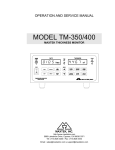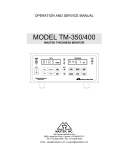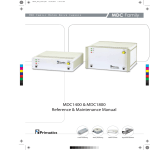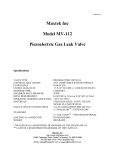Download OPERATION AND SERVICE MANUAL
Transcript
OPERATION AND SERVICE MANUAL RQCM RESEARCH QUARTZ CRYSTAL MICROBALANCE MAXTEK, INC. www.Maxtekinc.com 11980 Telegraph Road, Santa Fe Springs, CA 90670 Tel: (562) 906-1515 • Fax: (562) 906-1622 Email: [email protected] • [email protected] OPERATION AND SERVICE MANUAL RQCM RESEARCH QUARTZ CRYSTAL MICROBALANCE P/N 603800 S/N _____________ MAXTEK, INC. www.Maxtekinc.com 11980 Telegraph Road, Santa Fe Springs, CA 90670 Tel: (562) 906-1515 • Fax: (562) 906-1622 Email: [email protected] • [email protected] © 2002 MAXTEK, INC. All rights reserved. First Edition, March 2002 Revision A, May 2002 Revision B, October 2002 Revision C, December 2002 ii WARRANTY Maxtek, Inc. warrants the product to be free of functional defects in material and workmanship and that it will perform in accordance with its published specification for a period of (twenty-four) 24 months. The foregoing warranty is subject to the condition that the product be properly operated in accordance with instructions provided by Maxtek, Inc. or has not been subjected to improper installation or abuse, misuse, negligence, accident, corrosion, or damage during shipment. Purchaser's sole and exclusive remedy under the above warranty is limited to, at Maxtek's option, repair or replacement of defective equipment or return to purchaser of the original purchase price. Transportation charges must be prepaid and upon examination by Maxtek the equipment must be found not to comply with the above warranty. In the event that Maxtek elects to refund the purchase price, the equipment shall be the property of Maxtek. This warranty is in lieu of all other warranties, expressed or implied and constitutes fulfillment of all of Maxtek's liabilities to the purchaser. Maxtek does not warrant that the product can be used for any particular purpose other than that covered by the applicable specifications. Maxtek assumes no liability in any event, for consequential damages, for anticipated or lost profits, incidental damage of loss of time or other losses incurred by the purchaser or third party in connection with products covered by this warranty or otherwise. DISCLOSURE The disclosure of this information is to assist owners of Maxtek equipment to properly operate and maintain their equipment, and does not constitute the release of rights thereof. Reproduction of this information and equipment described herein is prohibited without prior written consent from Maxtek, Inc., 11980 Telegraph Road, Santa Fe Springs, CA 90670. WARNING Only properly trained personnel should attempt to service the RQCM. iii Table of Contents OPERATION AND SERVICE MANUAL ......................................................................... i RQCM .....................................................................................................................i RQCM ....................................................................................................................ii 1 GENERAL DESCRIPTION ....................................................................................1-1 1.1 FEATURES...................................................................................................................1-1 1.1.1 VERY WIDE FREQUENCY RANGE................................................................................1-1 1.1.2 SUPPORT FOR VERY LOW Q, HIGHLY DAMPED, CRYSTALS ................................1-1 1.1.3 DIRECT REAL-TIME MEASUREMENTS OF CRYSTAL FREQUENCY, MASS, AND RESISTANCE .....................................................................................................................................1-2 1.1.4 MULTIPLE CRYSTAL MEASUREMENT CHANNELS .................................................1-2 1.1.5 ELECTRODE CAPACITANCE CANCELLATION..........................................................1-2 1.1.6 “AUTOLOCK” ....................................................................................................................1-2 1.1.7 CRYSTAL FACE ISOLATION ..........................................................................................1-2 1.1.8 FULLY INTERGATED COMPUTER SOFTWARE .........................................................1-2 1.1.9 INPUTS AND OUTPUTS CAPABILITY ..........................................................................1-3 1.1.10 DATA ACQUISITION CAPABILITY ...............................................................................1-3 1.2 CHARACTERIZING THE CRYSTAL MEASUREMENT ....................................1-3 1.2.1 1.2.2 1.2.3 1.3 FREQUENCY ERRORS .....................................................................................................1-3 FREQUENCY ERROR DUE TO PHASE ERROR ............................................................1-3 FREQUENCY ERROR DUE TO IMPERFECT CAPACITANCE CANCELLATION.....1-3 SPECIFICATIONS......................................................................................................1-5 1.3.1 CRYSTAL MEASUREMENT ............................................................................................1-5 1.3.2 DATA ACQUISITION ANALOG CARD (OPTIONAL)...................................................1-5 1.3.2.1 Analog Inputs...................................................................................................................1-5 1.3.2.2 Thermocouple Input .........................................................................................................1-6 1.3.2.3 RTD Input ........................................................................................................................1-6 1.3.2.4 Thermistor Input ..............................................................................................................1-6 1.3.3 I/O CARD (OPTIONAL).....................................................................................................1-6 1.3.4 COMMUNICATIONS.........................................................................................................1-6 1.3.5 FRONT PANEL INDICATORS..........................................................................................1-6 1.3.6 POWER REQUIREMENTS................................................................................................1-6 1.3.7 PHYSICAL ..........................................................................................................................1-6 1.4 ACCESSORIES............................................................................................................1-7 1.5 OPTIONAL CARDS....................................................................................................1-7 2 UNDERSTANDING AND SETTING UP A CRYSTAL MEASUREMENT CHANNEL.......................................................................................................................2-1 2.1 FRONT PANEL DESCRIPTION...............................................................................2-1 2.1.1 2.1.2 2.1.3 2.1.4 2.1.5 2.1.6 iv LOCK INDICATOR............................................................................................................2-1 UNLOCK INDICATOR ......................................................................................................2-1 SWEEP RATE INDICATOR ..............................................................................................2-1 RESET SWITCH .................................................................................................................2-1 CRYSTAL CONNECTOR ..................................................................................................2-1 CRYSTAL FACE CONNECTOR.......................................................................................2-1 2.2 GENERAL DESCRIPTION OF THE CRYSTAL MEASUREMENT...................2-3 2.3 NORMAL OPERATION ............................................................................................2-4 2.4 3 CHECKOUT.................................................................................................................2-4 CRYSTALS AND HOLDERS ..................................................................................3-1 3.1 1 INCH DIAMETER CRYSTALS .............................................................................3-1 3.2 CRYSTAL HOLDERS ................................................................................................3-2 3.3 HOW TO INSTALL A CRYSTAL IN A CRYSTAL HOLDER.............................3-3 3.4 CONSIDERATIONS FOR BUILDING YOUR OWN HOLDER...........................3-4 4 ELECTRICAL DESCRIPTION OF THE QUARTZ CRYSTAL ...........................4-1 5 ADJUSTING THE CAPACITANCE CANCELLATION.......................................5-1 5.1 ADJUSTING CAPACITANCE CANCELLATION TRIMMER & SWITCH ......5-1 5.2 WORKING WITH VERY LOW Q CRYSTALS......................................................5-3 6 FREQUENCY ERRORS DUE TO IMPERFECT CAPACITANCE CANCELLATION...........................................................................................................6-1 7 CALCULATING CRYSTAL POWER .....................................................................7-1 8 FILM THICKNESS CALCULATION ....................................................................8-1 9 COMPUTER INTERFACE .....................................................................................9-1 9.1 COMPUTER INTERFACE SOFTWARE ................................................................9-1 9.2 RECOMMENDED MINIMUM COMPUTER CONFIGURATION......................9-1 9.3 SOFTWARE INSTALLATION .................................................................................9-1 9.4 CREATING YOUR OWN SOFTWARE...................................................................9-1 9.5 RS-232 SERIAL INTERFACE ...................................................................................9-1 9.6 RS-485 SERIAL INTERFACE ...................................................................................9-2 9.7 IEEE-488 PARALLEL INTERFACE........................................................................9-3 9.8 PROTOCOL .................................................................................................................9-4 9.9 DATA TYPES...............................................................................................................9-4 9.10 MESSAGE RECEIVED STATUS ..........................................................................9-5 9.11 INSTRUCTION SUMMARY..................................................................................9-5 9.12 INSTRUCTION DESCRIPTIONS .........................................................................9-5 10 DATA ACQUISITION CARD (OPTIONAL) ....................................................10-1 10.1 VOLTAGE INPUTS...............................................................................................10-1 10.2 TEMPERATURE INPUTS....................................................................................10-2 10.2.1 10.2.2 10.2.3 10.3 10.3.1 10.3.2 THERMISTOR INPUT .....................................................................................................10-2 RTD INPUT.......................................................................................................................10-2 THERMOCOUPLE INPUT...............................................................................................10-2 GROUNDING CONSIDERATION......................................................................10-3 VOLTAGE MEASUREMENT GROUNDING ................................................................10-3 TEMPERATURE MEASUREMENT GROUNDING ......................................................10-3 v vi 11 I/O CARD (OPTIONAL).....................................................................................11-1 12 TROUBLESHOOTING GUIDE ........................................................................12-1 Table of Figures FIGURE 1 EQUIVALENT PHASE ERROR DUE TO IMPERFECT CAPACITANCE CANCELLATION ........................1-4 FIGURE 2 CRYSTAL CHANNEL DESCRIPTION ................................................................................................2-2 FIGURE 3 TYPICAL SYSTEM CONNECTIONS .................................................................................................2-6 FIGURE 4 RQCM FRONT PANEL...................................................................................................................2-7 FIGURE 5 RQCM REAR PANEL ....................................................................................................................2-8 FIGURE 6 MAXTEK 1-INCH DIAMETER CRYSTALS ........................................................................................3-1 FIGURE 7 CHC-100 CRYSTAL HOLDER ........................................................................................................3-3 FIGURE 8 CRYSTAL INSTALLATION ..............................................................................................................3-4 FIGURE 9 CRYSTAL EQUIVALENT CIRCUIT ...................................................................................................4-1 FIGURE 10 POLAR PLOT OF CRYSTAL ADMITTANCE.....................................................................................4-2 FIGURE 11 ADMITTANCE VS. FREQUENCY, MAGNITUDE AND PHASE OF HIGH Q CRYSTAL .........................4-3 FIGURE 12 ADMITTANCE VS. FREQUENCY, REAL AND IMAGINARY COMPONENTS OF HIGH Q CRYSTAL .....4-3 FIGURE 13 POLAR ADMITTANCE PLOT OF HIGH Q CRYSTAL .......................................................................4-4 FIGURE 14 POLAR ADMITTANCE PLOT OF LOW Q CRYSTAL ........................................................................4-5 FIGURE 15 ADMITTANCE VS. FREQUENCY, REAL AND IMAGINARY COMPONENTS OF LOW Q CRYSTAL ......4-5 FIGURE 16 ADMITTANCE VS. FREQUENCY, MAGNITUDE AND PHASE OF LOW Q CRYSTAL ..........................4-6 FIGURE 17 NON-ZERO PHASE LOCK .............................................................................................................4-7 FIGURE 18 CAPACITANCE ADJUSTMENTS .....................................................................................................5-2 FIGURE 19 FREQUENCY ERROR DUE TO IMPERFECT CAPACITANCE CANCELLATION ...................................6-2 FIGURE 20 CRYSTAL POWER DISSIPATION VS. CRYSTAL RESISTANCE .........................................................7-2 FIGURE 21 D9S DTE REAR-PANEL RS-232 SOCKET CONNECTOR ................................................................9-2 FIGURE 22 IEEE-488 CONNECTOR ...............................................................................................................9-3 FIGURE 23 DB25P DATA ACQUISITION REAR PANEL CONNECTOR............................................................10-1 FIGURE 24 REAR PANEL TYPE T THERMOCOUPLE CONNECTOR ................................................................10-3 FIGURE 25 DB73P I/O REAR PANEL CONNECTOR .....................................................................................11-1 vii RQCM – RESEARCH QUARTZ CRYSTAL MICROBALANCE 1 GENERAL DESCRIPTION The RQCM is designed for many types of research applications where QCM (Quartz Crystal Microbalance) measurement is desired. Included with each instrument is a Windows™ based software package that allows the user to configure the RQCM, setup multiple experiments, log data with real-time graphing and review results from previous experiments. The QCM portion of this system accurately measures crystal frequency and crystal resistance for up to three crystals simultaneously. The software uses this data to derive various physical parameters of the deposited film and/or the liquid or gas environment at the surface of the crystal. The heart of the system is a high performance phase lock oscillator (PLO) circuit that provides superior measurement stability over a wide frequency range (3.8 to 6.06 MHz, or 5.1 to 10 MHz). The circuit also incorporates adjustable crystal capacitance cancellation reducing error caused by the parasitic capacitance of the crystal, cable and fixture. Capacitance cancellation is essential for accurate measurements of lossy (soft) films. Data collection from external sources is accomplished with an optional Data Acquisition Card, which provides three temperature inputs (RTD, Thermocouple and Thermistor) as well as five scalable analog inputs. As for example, the user can combine the potential and current outputs of a potentiostat with the mass, frequency and crystal resistance data of the QCM. Control of external instruments and peripheral devices is accomplished with an optional input/output card. Each remote I/O card provides eight remote inputs and eight relay outputs. The functions of the inputs and outputs are defined in the RQCM’s software with some typical uses including the control of pumps, heaters, valves, instrument initiation, etc. 1.1 1.1.1 FEATURES VERY WIDE FREQUENCY RANGE The RQCM supports a wide frequency range from 3.8 to over 6 MHz. It will support both 5 and 6 MHz crystals; and with a low limit of 3.8 MHz it will support 1.2 MHz of frequency shift on a 5MHz crystal. A frequency range of 5.1 to over 10 MHz is also available. 1.1.2 SUPPORT FOR VERY LOW Q, HIGHLY DAMPED, CRYSTALS The RQCM will reliably lock to crystals with resistance of 5 KΩ or less. In most cases it will maintain lock up to a resistance of 10 KΩ or more. It will support crystal oscillation in highly viscous solutions of more than 88% glycol in water. GENERAL DESCRIPTION 1-1 RQCM – RESEARCH QUARTZ CRYSTAL MICROBALANCE 1.1.3 DIRECT REAL-TIME MEASUREMENTS OF CRYSTAL FREQUENCY, MASS, AND RESISTANCE The RQCM accurately measures crystal frequency, mass, and resistance. The software uses this data to derive various physical parameters of the deposited film or media at the surface of the crystal. 1.1.4 MULTIPLE CRYSTAL MEASUREMENT CHANNELS The RQCM can be configured for up to three crystal measurement channels. All channels are measured simultaneously. 1.1.5 ELECTRODE CAPACITANCE CANCELLATION The total quartz crystal impedance includes a shunt capacitance (due to the capacitance of the crystal electrodes, cable and holder) in parallel with the series resonant arm. The total current through the crystal is the sum of the current through the shunt capacitance plus the current through the series resonant arm. The physical motion of the crystal is reflected in the values of the L, R and C in the series arm of the crystal only, and therefore we want to subtract out or otherwise cancel the current through the shunt electrode capacitance. The Crystal Measurement Card includes a method of canceling the electrode capacitance insuring that the measured crystal current does not include the current through the electrode capacitance and therefore is essentially the current through the series resonant arm of the crystal only. 1.1.6 “AUTOLOCK” When the PLO loses lock, the VCO (Voltage Controlled Oscillator) is ramped up to the maximum frequency at which time it is automatically reset to the minimum frequency and a new scan is initiated. To insure that the VCO ramps up in frequency, a small amount of quadrature current is injected into the current to voltage buffer whenever the PLO is unlocked. This current is equivalent to a shunt capacitance of about 1.5 pfd. As soon as lock is detected, the quadrature current is turned off. 1.1.7 CRYSTAL FACE ISOLATION The Crystal face is galvanically (transformer) isolated from earth ground. The Crystal Face connection allows the crystal face to be easily connected to an external voltage or current source such as a potentiostat. 1.1.8 FULLY INTERGATED COMPUTER SOFTWARE Computer software is included with each RQCM, allowing the user to set up, graph and log frequency and resistance of the crystals from a computer. It also allows the setup, graphing and logging of temperature and analog data – if the hardware is installed. 1-2 GENERAL DESCRIPTION RQCM – RESEARCH QUARTZ CRYSTAL MICROBALANCE 1.1.9 INPUTS AND OUTPUTS CAPABILITY As an option, the RQCM can be outfitted with an I/O Card. This card provides eight remote discrete inputs and eight relay outputs. These I/O’s can be used to monitor or control external instruments and peripheral devices. 1.1.10 DATA ACQUISITION CAPABILITY To support the simultaneous logging and display of additional analog information, such as voltage, current, or temperature, the RQCM can be outfitted with an optional Data Acquisition Card. This card supports three types of temperature sensors (RTD, Thermocouple and Thermistor) as well as five scalable analog inputs. 1.2 1.2.1 CHARACTERIZING THE CRYSTAL MEASUREMENT FREQUENCY ERRORS The first thing we want to know regarding the performance of the crystal measurement is “What is the magnitude of the frequency error we can expect from the crystal measurement portion of the RQCM?” In any oscillator and sensing crystal system, the error in the frequency measurement, is a function of both the oscillator and the sensing crystal. The same is true for phase locked loops. Any phase error will introduce a frequency error and this frequency error will be inversely proportional to the sensing crystal’s Q. These errors are over and above any change in crystal frequency due to stress or temperature changes. There are four important parameters that determine the frequency error of the PLO and sensing crystal system or indeed, any oscillator and sensing crystal system. The first two, the zero phase error and the electrode capacitance cancellation errors, are characteristics of the PLO. The second two are characteristics of the crystal, the Q of the crystal and the conductance (1/resistance) of the crystal. 1.2.2 FREQUENCY ERROR DUE TO PHASE ERROR Given some finite zero phase error, the resulting frequency error depends on the sensing crystal’s Q, the higher the Q, the lower the error. For phase errors below 10 degrees the frequency error is 0.087 PPM per degree for crystals with a Q of 100,000. Thus a one degree phase error in the PLO results in a 0.44 Hz frequency error for a 5MHz crystal with a Q of 100,000. For a 5 MHz crystal with a Q of 10,000, the error is 10 time greater or 4.4 Hz per degree. Frequency Error/deg = df/f = PI/(360*Q) 1.2.3 FREQUENCY ERROR DUE TO IMPERFECT CAPACITANCE CANCELLATION The effect of imperfect electrode capacitance cancellation can also be viewed as an equivalent phase error. This error is directly proportional to crystal resistance. GENERAL DESCRIPTION 1-3 RQCM – RESEARCH QUARTZ CRYSTAL MICROBALANCE The equivalent phase error due to a non-zero shunt capacitance equal to 1 pfd is one degree for a crystal with a series resistance of 556 Ω. Since the equivalent phase error is proportional to the crystal resistance, a 1-pfd residual capacitance error will result in a 10-degree equivalent error for a sensing crystal with a resistance of 5.56 KΩ. Polar Plot of Crystal Conductance Figure 1 Equivalent Phase Error Due to Imperfect Capacitance Cancellation 1-4 GENERAL DESCRIPTION RQCM – RESEARCH QUARTZ CRYSTAL MICROBALANCE 1.3 1.3.1 SPECIFICATIONS CRYSTAL MEASUREMENT Crystal measurement channels: Frequency range: Frequency resolution: Mass resolution: Capacitance compensation range: Achievable capacitance cancellation: Crystal resistance range: Phase angle accuracy: Phase angle stability: Frequency error vs. phase error and crystal Q: One standard, three maximum. 3.8 to 6.06 MHz, or 5.1 to 10 MHz 0.03 Hz @ 6.0MHz <0.4 ng/cm2 (0.014 Å Aluminum) 40 to 200 pfd ± 0.3 pfd 5 Ω to 5.0 KΩ ± 2 degrees ± 0.5 degrees Q= 100,000 0.087 ppm per degree Q=10,000 0.87 ppm per degree Q=1,000 8.7 ppm per degree Measurement update rate: Operating temperature range: Operating temperature range for stated stability: Controls: From 0.5 to 20 updates/sec Indicators: Crystal Drive Voltage, open circuit: Crystal Drive Source Impedance: Crystal Power: Crystal Face Isolation: 1.3.2 0 to 50°C 20 ± 10°C Reset Switch Capacitance Adjustment Trimmer, Course and Fine Green “Lock” LED Red “Unlock” LED Yellow “Sweep Rate” LED 125 mV RMS 20 Ω ± 1% 200 microwatt, maximum Transformer, ± 200 VDC maximum DATA ACQUISITION ANALOG CARD (OPTIONAL) 1.3.2.1 Analog Inputs * Note: Except where noted. All specifications @ 25 C. All specifications are within 90 days of calibration. Number of channels: Resolution: Selectable range: Zero offset: Gain accuracy: Gain non-linearity: Single ended input impedance: Differential input impedance: Input protection: Common mode range: Common mode rejection: 5 16 bits (see Section 10.1) 0-5V, 0-10V, ± 5V, ± 10V ± 2mV ± 0.01% (± 0.02% for ±5V & ±10V) < 2 LSB 1 MΩ 2 MΩ ± 200V ± 200V 70 dB up to 200 Hz GENERAL DESCRIPTION 1-5 RQCM – RESEARCH QUARTZ CRYSTAL MICROBALANCE 1.3.2.2 Thermocouple Input Type: Temperature range: Accuracy: 1.3.2.3 RTD Input Type: Temperature range: Accuracy: 1.3.2.4 COMMUNICATIONS RS-232 serial port standard. RS-485 serial port optional. IEEE-488 optional. 1.3.5 100 KΩ 0 to 150°C ± 0.5°C + sensor error I/O CARD (OPTIONAL) Number of Discrete Inputs: Number of Discrete Outputs: 1.3.4 100 Ω Thin film platinum 0 to 600°C ± 4°C + sensor error Thermistor Input Type: Temperature range: Accuracy: 1.3.3 Type “T” thermocouple 0 to 371°C ± 2°C + sensor error FRONT PANEL INDICATORS Communication Status LED’s System Ready LED 1.3.6 POWER REQUIREMENTS 100, 200, 220, 240 VAC @ 50/60Hz, 25 W 1.3.7 PHYSICAL Size: 4” H (including feet) x 13” W x 9 ¾” D Weight: 7 lbs. Shipping Weight: 10 lbs. 1-6 GENERAL DESCRIPTION 8, ground true 4.7KΩ pulled up to 5V 8, SPST relays, 120VA, 2 A max. RQCM – RESEARCH QUARTZ CRYSTAL MICROBALANCE 1.4 ACCESSORIES Part Number 172205 Description CHT-100 Crystal Holder, Teflon, SMB Connector 173205 CHC-100 Crystal Holder, CPVC, BNC Connector 184204 CHK-100 Crystal Holder, Kynar, SMB Connector 603211 DB25S to Terminal Strip for Passive I/O Card 603212 DB37S to Terminal Strip for Data Acquisition Card 828007 Cable, SMB Plug-SMB Plug,1' length, RG174A/U coax 888023 Adapter, BNC Male to SMB Jack 803081 Power Cord 803312 Capacitance Tuning Tool Refer to Maxtek Price List for more accessories and other products. 1.5 OPTIONAL CARDS Part Number 603208 603209 603210 Description Crystal Measurement Card Data Acquisition Card Passive I/O Card GENERAL DESCRIPTION 1-7 RQCM – RESEARCH QUARTZ CRYSTAL MICROBALANCE 2 UNDERSTANDING AND SETTING UP A CRYSTAL MEASUREMENT CHANNEL The RQCM can have up to three independent crystal measurement channels. Each channel has a crystal input, three status LED’s, fine and course capacitance adjustments, a reset switch and a crystal face connection. Refer to Figure 2. 2.1 2.1.1 FRONT PANEL DESCRIPTION LOCK INDICATOR The green, Lock LED is on when the frequency is locked on a crystal’s resonant frequency. 2.1.2 UNLOCK INDICATOR The Red, Unlock LED will be on whenever the frequency is not locked on a crystal. 2.1.3 SWEEP RATE INDICATOR The Yellow, Sweep Rate LED flashes each time the frequency ramp is reset to its low starting point. In normal operation, the sweep light will only flash while adjusting the capacitance compensation. The Sweep LED will not light when locked on a crystal. 2.1.4 RESET SWITCH The Reset switch should be pressed while adjusting the capacitance compensation. This switch forces the VCO to its lowest frequency independently of the Integrator output. The Reset switch also forces the Lock LED on, thus turning off the quadrature current injection which is require for proper capacitance cancellation adjustment. The equivalent of about 1.5 pfd of capacitance is added as quadrature current to insure that the VCO ramps up in frequency when not locked onto a crystal. The quadrature current is turned off as soon as a lock is detected. 2.1.5 CRYSTAL CONNECTOR The SMB connector labeled Crystal provides connections to the crystal. When used with a Maxtek crystal holder, the center pin connects to the crystal’s rear electrode, and the connector housing connects to the crystal’s front electrode. 2.1.6 CRYSTAL FACE CONNECTOR The Crystal Face connector provides a connection to the crystal’s front electrode when used with a Maxtek crystal holder. When this connection is not used, the crystal face electrode is grounded. When the mating connector is inserted, the crystal face electrode is disconnected from ground allowing a potential to be applied. For example, you can connect the crystal face electrode to the working electrode of a potentiostat for electrochemical experiments. UNDERSTANDING AND SETTING UP A CRYSTAL MEASUREMENT CHANNEL 2-1 RQCM – RESEARCH QUARTZ CRYSTAL MICROBALANCE Figure 2 Crystal Channel Description 2-2 UNDERSTANDING AND SETTING UP A CRYSTAL MEASUREMENT CHANNEL RQCM – RESEARCH QUARTZ CRYSTAL MICROBALANCE 2.2 GENERAL DESCRIPTION OF THE CRYSTAL MEASUREMENT The Maxtek Phase Lock Oscillator (used on the Crystal Measurement Card) was developed specifically to support the use of the quartz crystal microbalance in the measurement of lossy films and in liquid applications. In addition to accurately tracking the frequency of heavily damped crystals, the RQCM also tracks the crystal’s resistance. This provides additional information in the study of lossy films and/or viscous solutions. The PLO utilizes an internal oscillator referred to as a Voltage Controlled Oscillator (VCO) to drive the crystal. The crystal current is monitored and the frequency of the oscillator is adjusted until there is zero phase between the crystal voltage and current. Assuming that the crystal’s electrode capacitance has been effectively cancelled, this point of zero phase between the crystal current and voltage is the exact series resonant point of the crystal. The magnitude of the current at this point is directly proportional to the crystal’s conductance. This current is monitored by the RQCM and displayed as crystal resistance. The PLO contains a phase detector that continuously monitors the phase difference between the crystal’s current and voltage. At frequencies below the crystal’s resonant frequency the current leads the voltage and the phase goes to 90 degrees as the frequency separation continues to increase, see Figure 12. Above the resonant point the current lags the voltage and the phase go to minus 90 degrees. As the frequency increases through the resonant frequency, the phase goes from plus 90 through 0 to minus 90. It is interesting to note that the phase angle is 45 degrees when the VCO frequency is one half of the crystal’s bandwidth above or below the crystal’s resonant frequency. The output of the phase detector is fed into an integrator. The integrator accumulates the phase error such that any positive phase error causes the integrator output to climb; a negative phase causes the integrator output to fall. With zero phase error the Integrator output holds steady. The integrator output is connected to the VCO. Thus, if the VCO frequency is initially below the crystal resonant frequency, the phase will be positive, producing a positive output at the phase detector. This causes the Integrator output to climb, which causes the VCO frequency to increase. When the VCO frequency matches the resonant frequency of the crystal the phase will decrease to zero, the phase detector output will go to zero, the Integrator output will hold steady and the VCO frequency will be “locked” to the crystal’s resonant frequency. If the crystal’s resonant frequency moves up or down, a phase difference between the crystal voltage and current will develop, producing a phase detector output. The non-zero phase detector output will drive the Integrator output up or down until the phase is zero once again, thus keeping the VCO frequency locked to the crystal’s resonant frequency. Once the frequency of the VCO is locked to the series resonant frequency of the crystal, the in-phase component (at zero phase error, there is no out of phase component) of the crystal current is demodulated to a DC voltage. This voltage is amplified and converted into resistance value which the RQCM outputs to the computer. UNDERSTANDING AND SETTING UP A CRYSTAL MEASUREMENT CHANNEL 2-3 RQCM – RESEARCH QUARTZ CRYSTAL MICROBALANCE 2.3 NORMAL OPERATION The RQCM comes set up for operation with a Maxtek cable and crystal holder. If a Maxtek cable and crystal holder is being used, then no initial adjustments should be needed. During normal operation with a crystal installed and connected to the oscillator, the green Lock LED will be on and the frequency output will reflect the crystal resonance. The red Unlock LED will be off. If the Unlock LED is on, the Sweep Rate LED should slowly flash. Continuous sweeping of the frequency range indicates that the crystal’s resonant frequency is outside of the PLO’s frequency range or the crystal’s conductance is below the conductance threshold. No flashing of the Sweep Rate LED when the Unlock LED is on can mean one of two things. First, if the VCO frequency is sitting at its low limit, it means the electrode capacitance is over compensated. Second, in some cases, even though the crystal conductance has fallen below the threshold necessary to indicate lock, the internal signals are still sufficient to keep the VCO locked to the crystal. In that case, the PLO really is locked and the VCO frequency will be sitting at the crystal frequency somewhere between its minimum and maximum frequencies. If the VCO frequency is sitting at its low limit, press and hold the Reset switch and adjust the fine capacitance trimmer a few degrees clockwise (not more than ten) until the Sweep LED begins to flash. CHECKOUT 2.4 Connect the DB9S computer cable to the RS-232/RS-485 port located on the rear of the RQCM. Connect the other end of the cable to the computer serial port. If you have the IEEE-488 communication option, install the proper cable. Refer to Section 9.1 to install, setup and run the RQCM software. Connect the crystal holder, with a crystal installed, to the SMB connector labeled Crystal by means of the 12-inch SMB coaxial cable. Observe the AC voltage setting on the rear panel. Make sure it is set for your local line voltage. Plug one end of the power cord to a power outlet and plug the other end into the rear of the RQCM. Refer to Figure 3, and Figure 5 for complete system connections. Switch the front panel power switch to on. Start the RQCM Application program. Note that you may have to set the RQCM address and select the correct COMM port in the Setup Menu in order for the RQCM to communicate with your PC. Click on the View Status button to bring up the Status Screen. On the RQCM front panel, the green, Lock, LED should be on. On the computer Status Screen, the frequency should indicate the correct crystal frequency and the resistance should indicate something between 5 Ω and 15 Ω for an uncoated polished crystal in air. 2-4 UNDERSTANDING AND SETTING UP A CRYSTAL MEASUREMENT CHANNEL RQCM – RESEARCH QUARTZ CRYSTAL MICROBALANCE Check the capacitance cancellation by pressing and holding the Reset switch. The green, Lock LED should light. Keeping the Reset switch pressed, adjust the fine capacitance trimmer clockwise by about 5 degrees. The yellow, Sweep LED should flash. Back the trimmer counterclockwise to the point where the Sweep LED just stops flashing. The capacitance cancellation should be checked and readjusted every time the environment of the crystal and holder is changed. I.e. if the crystal and holder are moved from air to liquid or liquid to air, the capacitance cancellation should be checked and readjusted. Remove the crystal. The red, Unlock, LED should light. The green, Lock, LED should go off. The Sweep Rate LED should not flash. If the Sweep Rate LED flashes the capacitance is under compensated. Reinstall the crystal in the holder and repeat the process until it is perfectly compensated (Sweep LED not flashing when the crystal is removed). Refer to Section 5 for more details on adjusting the capacitance cancellation. Record the frequency and resistance using an uncoated 5 MHz polished crystal in air after adjusting for the capacitance. If you are using Maxtek 1” Polished, 5 MHz Gold Electrode Crystal, the frequency should be between 4.976 to 5.020 MHz, and the resistance should be between 5 to 15 ohms. Next, submerge the crystal holder into room temperature water and adjust for capacitance. The frequency change should be about 650 Hz and the resistance change should be about +364 ohms from the readings in air. UNDERSTANDING AND SETTING UP A CRYSTAL MEASUREMENT CHANNEL 2-5 RQCM – RESEARCH QUARTZ CRYSTAL MICROBALANCE Figure 3 Typical System Connections 2-6 UNDERSTANDING AND SETTING UP A CRYSTAL MEASUREMENT CHANNEL RQCM – RESEARCH QUARTZ CRYSTAL MICROBALANCE Figure 4 RQCM Front Panel UNDERSTANDING AND SETTING UP A CRYSTAL MEASUREMENT CHANNEL 2-7 RQCM – RESEARCH QUARTZ CRYSTAL MICROBALANCE Figure 5 RQCM Rear Panel 2-8 UNDERSTANDING AND SETTING UP A CRYSTAL MEASUREMENT CHANNEL RQCM – RESEARCH QUARTZ CRYSTAL MICROBALANCE 3 CRYSTALS AND HOLDERS An essential part of the RQCM system is the sensing crystal. The sensing crystal, the crystal holder and the connecting cable must be orientated and connected correctly in order for the RQCM to work properly. This is especially true if you design your own crystal or holder. If you have purchased a Maxtek crystal, holder and cable, the installation is simple. Follow the instructions below. If you plan to build your own crystal or holder or cable, see Section 3.4. 3.1 1 INCH DIAMETER CRYSTALS Figure 6 below shows Maxtek 1” electrode patterns. The left figure shows the front electrode (also called sensing electrode) with an extended electrode that wraps around the edge of the crystal and extends into a semicircle shown in the top half of the right figure. The lower half of the right figure shows the rear electrode (also called contact electrode). This configuration allows electrical contacts be made to both front and rear electrodes from the same side of the crystal. Figure 6 Maxtek 1-Inch Diameter Crystals The figure below shows a Maxtek 1” diameter as seen from the front side. CRYSTALS AND HOLDERS 3-1 RQCM – RESEARCH QUARTZ CRYSTAL MICROBALANCE 3.2 CRYSTAL HOLDERS Figure 7 shows a Maxtek CHC-100 Crystal Holder (without a crystal, the crystal retainer and the retainer cover. It has a cavity for 1-inch diameter crystal. Inside the cavity there are two pogo pins providing connections to the crystal’s front and rear electrodes. Note the locations of the pogo pins. These pins are internally connected to the BNC connector (SMB Jack for CHT-100 and CHK-100 holders) via an internal coaxial cable. 3-2 CRYSTALS AND HOLDERS RQCM – RESEARCH QUARTZ CRYSTAL MICROBALANCE Figure 7 CHC-100 Crystal Holder 3.3 HOW TO INSTALL A CRYSTAL IN A CRYSTAL HOLDER 1. Identify the Front and Rear Sides of the crystal. See Section 3.1. 2. Clean & Dry the Probe / Holder cavity, then insert the Crystal with the Front Side (Sensing Electrode) exposed. The “Wrap-Around Extended Electrode” MUST be in the 60º region as in Figure 8 below. CRYSTALS AND HOLDERS 3-3 RQCM – RESEARCH QUARTZ CRYSTAL MICROBALANCE Figure 8 Crystal Installation 3. Place the Retainer Ring over the Crystal, with the Notch mating to the Index Pin. 4. Mount and turn the Retainer Cover approximately ¼ turn. Then with a gloved-finger or cotton swab gently press the Retainer Ring down at the Notch to make sure that it stays mated to the Index Pin. Finish tightening the Cover until it’s snug. 3.4 CONSIDERATIONS FOR BUILDING YOUR OWN HOLDER You MUST consider the following aspects when you build your own crystal or holder. The holder must be designed as such when a crystal is installed in it, the crystal’s front electrode (sensing electrode) is connected to the housing (shell) of the SMB Crystal Connector on the RQCM (see Section 2.1.5); and the rear electrode is connected to the center pin of the SMB Crystal Connector. The crystal should only be clamped, as close as possible, near the edge of the crystal to avoid damping of the crystal oscillation. The holder clamping mechanism should have a positive stop to avoid stress of over clamping of the crystal. 3-4 CRYSTALS AND HOLDERS RQCM – RESEARCH QUARTZ CRYSTAL MICROBALANCE If the crystal is to be used in conductive fluid or conductive gas, the rear electrode must be sealed from the conductive environment to avoid electrical short between the electrodes. The electrodes should be designed so the rear electrode and the electrodes contacts can be sealed. Only the front electrode should be exposed. The connecting cable must be coaxial all the way, from SMB on the RQCM, on up to the crystal. The shield of the coaxial must connect to the front electrode and the center conductor must connect to the rear electrode of the crystal. In addition, the coaxial cable must be free of kinks, knots, etc. to avoid unbalanced capacitance in the cable. Note that a one-foot of well balance RG174A/U coaxial cable has approximately 29 picofarads. The total capacitance of the crystal, the crystal holder and the cable must be within the RQCM’s capacitance compensation limits (between 40 and 200 pfd). CRYSTALS AND HOLDERS 3-5 RQCM – RESEARCH QUARTZ CRYSTAL MICROBALANCE 4 ELECTRICAL DESCRIPTION OF THE QUARTZ CRYSTAL Figure 9 shows the equivalent circuit of a quartz crystal. The circuit has two branches. The motional branch, which contains the L, R & C, is the branch that is modified by mass and viscous loading of the crystal. The shunt branch, which contains the lone Cs element, represents the shunt capacitance of the crystal electrodes and any cable and fixture capacitance. Figure 9 Crystal Equivalent Circuit Because a crystal’s impedance is minimum at resonance it is convenient to characterize a crystal in terms of admittance. Admittance is the inverse of impedance, (Y = 1/Z), thus the admittance reaches a maximum at resonance. While impedance is proportional to the voltage developed across a device when it is subjected to a current, the admittance is proportional to the current through the device when it is subjected to a voltage. At any frequency the admittance of a quartz crystal is a complex value that can be expressed in terms of magnitude and phase or in terms of a real and imaginary value. The relationship of these two representations is shown in Figure 10. ELECTRICAL DESCRIPTION OF THE QUARTZ CRYSTAL 4-1 RQCM – RESEARCH QUARTZ CRYSTAL MICROBALANCE Figure 10 Polar Plot of Crystal Admittance Figure 11 shows the conductance in terms of magnitude and phase, while Figure 12 shows the same information in terms of the imaginary and real part of the conductance. 4-2 ELECTRICAL DESCRIPTION OF THE QUARTZ CRYSTAL RQCM – RESEARCH QUARTZ CRYSTAL MICROBALANCE PHASE DEG MAGNITUDE X10-3 SIEMENS BANDWIDTH ≈38Hz 90 PHASE 60 45 30 140 120 MAGNITUDE 0 100 −30 −45 −60 80 −90 40 60 20 0 Figure 11 Admittance vs. Frequency, Magnitude and Phase of High Q Crystal (IMAGINARY) SUSCEPTANCE X10-3 SIEMENS 60 PEAK IMAGINE CURRENT (REAL) CONDUCTANCE X10-3 SIEMENS BANDWIDTH ≈38Hz IMAGINARY 40 20 140 120 REAL 100 0 -20 80 -40 60 -60 40 20 0 20Hz Figure 12 Admittance vs. Frequency, Real and Imaginary Components of High Q Crystal ELECTRICAL DESCRIPTION OF THE QUARTZ CRYSTAL 4-3 RQCM – RESEARCH QUARTZ CRYSTAL MICROBALANCE When the above complex conductance is plotted in polar coordinates, one obtains a circle as shown in Figure 13. The vector V indicates the magnitude and phase of the crystal current divided by the applied voltage. The real part of the conductance is indicated by the vector R and the imaginary part is indicated by the vector I. no OSCILLATOR LOCK POINT OSCILLATOR PHASE ERROR OF 15 DEGREES FREQUENCY = 4.987966 MHz RESISTANCE = 8.6Ω BANDWIDTH ≈ 38Hz Q ≈130,000 ZERO PHASE ERROR LOCK POINT TRUE SERIES RESONANCE Figure 13 Polar Admittance Plot of High Q Crystal 4-4 ELECTRICAL DESCRIPTION OF THE QUARTZ CRYSTAL RQCM – RESEARCH QUARTZ CRYSTAL MICROBALANCE FREQUENCY = 4.986414 MHz RESISTANCE = 657Ω Q = 1,700 CIRCLE TOP 4.984964 MHz CRYSTAL MEASURED IN GLYCEROL AND WATER SOLUTION. FROM AIR TO SOLUTION: RESISTANCE CHANGED FROM 8.6Ω TO 657Ω FREQ. CHANGED FROM 4.987966 TO 4.987414 MHz ∆f = -526 Hz TRUE SERIES RESONANCE 4.986414 MHz EFFECTIVE PHASE ERROR CIRCLE BOTTOM 4.987914 MHz BANDWIDTH = BOTTOM – TOP (CIRCLE) = 4.987914 – 4.984964 MHz = 2,950 Hz Figure 14 Polar Admittance Plot of Low Q Crystal (IMAGINARY) SUSCEPTANCE X10-3 SIEMENS 0.8 (REAL) CONDUCTANCE X10-3 SIEMENS IMAGINARY 0.6 140 0.4 REAL 0.2 120 0 100 -0.2 80 -0.4 60 -0.6 40 -0.8 20 0 2 KHz Figure 15 Admittance vs. Frequency, Real and Imaginary Components of Low Q Crystal The conductance of the L, R & C series arm creates the circle in the polar plot with its center on the real axis. The effect of the shunt capacitance conductance is to offset the circle vertically. Figure 14 shows a heavily loaded crystal in which the offset is obvious. It is the imaginary (quadrature) current through the shunt capacitance that creates the ELECTRICAL DESCRIPTION OF THE QUARTZ CRYSTAL 4-5 RQCM – RESEARCH QUARTZ CRYSTAL MICROBALANCE offset. The RQCM provides a mechanism for canceling out the imaginary current effectively putting the center of the crystal back on the real axis. The true series resonant frequency of the crystal is then the point where the conductance circle crosses the real axis. This is the frequency at which the inductive and capacitive impedance’s in the L, R & C branch cancel out and the crystal looks like a pure resistance of value R. PHASE DEG MAGNITUDE X10-3 SIEMENS PHASE MAGNITUDE 90 1.6 60 1.4 30 1.2 0 1.0 -30 0.0 -60 0.6 -90 0.4 0.2 0 2 KHz Figure 16 Admittance vs. Frequency, Magnitude and Phase of Low Q Crystal 4-6 ELECTRICAL DESCRIPTION OF THE QUARTZ CRYSTAL RQCM – RESEARCH QUARTZ CRYSTAL MICROBALANCE CRYSTAL BANDWIDTH Figure 17 Non-zero Phase Lock Figure 17 shows the result of a non-zero phase lock. Note that the frequency difference between the top of the conductance circle and the bottom is equal to the bandwidth of the crystal. For a high Q, (high conductance, low resistance) crystal, the bandwidth is very narrow and small errors in phase lock angle are insignificant. For a low Q crystal the bandwidth can be quite large and small phase errors can result in significant frequency errors. See the equations in the error discussion section. ELECTRICAL DESCRIPTION OF THE QUARTZ CRYSTAL 4-7 RQCM – RESEARCH QUARTZ CRYSTAL MICROBALANCE 5 ADJUSTING THE CAPACITANCE CANCELLATION Proper adjustment of the Capacitance Cancellation is critical in obtaining accurate results with high resistance crystals. See Section 6. The cancellation adjustment should be performed with the crystal holder and crystal in the measurement environment. For instance, if liquid measurements are to be made, insert the crystal and its holder into the liquid where the measurement will be made. With the crystal and holder in the measurement environment, press and hold the Reset switch. Pressing and holding the Reset switch forces the VCO to its minimum frequency, turns on the Lock LED, and turns off the quadrature current injector. Forcing the VCO to its minimum frequency insures that the crystal is being driven at a frequency far from its resonant frequency where its impedance is essentially due only to the shunt electrode capacitance. With the quadrature current injector turned off, the measured current is due only to the net shunt capacitance. The measured net shunt capacitance is the capacitance of the cable, holder and crystal electrodes minus the compensation capacitance. If the capacitance is under compensated, the phase of the measured current leads the voltage, (a phase angle of plus 90 degrees). If the capacitance is over compensated, it lags the voltage, (a phase angle of minus 90 degrees). The Yellow Sweep LED is used to determine whether the crystal capacitance is over compensated or under compensated. The Sweep LED flashes whenever the crystal capacitance in under compensated. If the Sweep LED is not flashing, turn the fine compensation clockwise until it begins to flash then back up until it just stops. If it is flashing, turn the fine adjustment counter clockwise until it just stops flashing. This is a very fine adjustment. Go back and forth until you are sure you are right on the edge. The sensitivity of the fine adjustment is approximately 0.05 pfd per degree. In situations where the crystal resistance is very high (over 1 KΩ) a net capacitance of over 0.5 pfd can result in a significant frequency error so try to get this adjustment to within a couple of degrees. Remember to keep the Reset switch depressed while making this adjustment. 5.1 ADJUSTING CAPACITANCE CANCELLATION TRIMMER & SWITCH Setting up the capacitance cancellation is fairly straightforward. The thing to remember is that there are two adjustments, a course (rotary switch) and a fine (capacitor trimmer) with the total compensation capacitance being the sum of the two. The trim capacitor has no stops so it’s not obvious when it is at its minimum or its maximum. The fine adjustment capacitor has circular, rotor plates that mesh into fixed stator plates. The capacitance is at a maximum when the plates are fully meshed and a minimum when rotor plates are above the stator plates and not meshed. As the capacitor is rotated clockwise it goes through a full cycle from maximum to minimum and back to maximum. Or, depending on where you start it may go first toward a minimum, then to a maximum and then back toward a minimum. To avoid confusion, we always want to be turning clockwise as we approach the desired capacitance and we want the capacitance to be decreasing. ADJUSTING THE CAPACITANCE CANCELLATION 5-1 RQCM – RESEARCH QUARTZ CRYSTAL MICROBALANCE The coarse adjustment is a rotary switch. Like the fine adjustment, it goes from its minimum to its maximum, then back to its minimum capacitance value in a full rotation. The difference is that it has 16 positive stops. Observe the “V” notch on the switch (Figure 18). The coarse adjustment is at its minimum capacitance when the “V” notch is pointing straight upward (zero position). The capacitance is increased with each stop as the switch is rotated clockwise. It reaches maximum capacitance at the 15th stop – one stop before returning to the zero position. If you bought a Maxtek crystal holder and cable with your RQCM then you should not have to change the course adjustment. Connect the cable and crystal holder to the SMB connector labeled Crystal but don’t install a crystal. If the Sweep LED is flashing, press and hold the Reset button and then turn the fine trimmer counter clockwise until it just stops flashing. Go back and forth a few times to get a feel for the point where the Sweep LED just stops flashing. Release the Reset button and the Sweep LED should begin to flash again. Install a crystal. The PLO should lock. Even so, press and hold the Reset button and again adjust the fine trimmer to the point where the flashing just stops. The capacitance cancellation adjustment is now perfect. Remember to check this adjustment whenever the crystal holder is moved or changed to a new environment. If you could not find the proper zero capacitance point using the fine trimmer alone, then we have found the following approach which is best for adjusting the coarse rotary switch. First adjust the fine trimmer so that it is 50% meshed and the rotor plates are below the shaft. You can see these plates through the oversize adjustment hole. See Figure 18. Next connect a cable and crystal holder, if you haven’t already done so. Don’t install the crystal at this point. Figure 18 Capacitance Adjustments 5-2 ADJUSTING THE CAPACITANCE CANCELLATION RQCM – RESEARCH QUARTZ CRYSTAL MICROBALANCE Set the course rotary switch to its minimum. Do not press the Reset button, now rotate the course switch clockwise while watching the Lock and Unlock LED’s. The green, Lock, LED will come on when the capacitance is grossly out of adjustment. Continue turning the course switch clockwise until the Unlock LED comes on. The adjustment is getting close. Press and hold the Reset button, continue to turn the course switch clockwise. At each stop observe the yellow, Sweep, LED, at some point it will begin to flash. If you continue to turn clockwise the Sweep LED will cease flashing, but this is not the point you want. Back off one stop so the flashing begins again. The course adjustment is now complete. Install a crystal into the holder. Now depress and hold the Reset button. Slowly adjust the fine trimmer clockwise until the flashing of the Sweep LED just stops. The capacitance compensation adjustment is now complete. Release the Reset button and assuming the crystal is not dead or out of range, the RQCM will lock on it. 5.2 WORKING WITH VERY LOW Q CRYSTALS Very low Q crystals require very close adjustment of the compensating capacitance to insure a successful lock. To adjust the compensation capacitance one pushes the Reset button and adjusts the capacitance to the point where the Sweep LED just ceases to flash. With very low Q crystals, the PLO may not lock upon release of the Reset button. The Unlock LED will be on and the Sweep LED will be flashing. This is normal. Even so it may be possible to lock on the crystal by slowly adjusting the fine capacitance counterclockwise until the Sweep LED again ceases to flash. Lock is evidenced by the Lock LED turning on or by a crystal resistance of less than 10 KΩ. Once lock is achieved the true series resonant point can be found by adjusting the capacitance for minimum resistance. The limits of the crystal bandwidth can be determined by adjusting the capacitance and reading the maximum frequency and the minimum frequency just before the PLO loses lock. ADJUSTING THE CAPACITANCE CANCELLATION 5-3 RQCM – RESEARCH QUARTZ CRYSTAL MICROBALANCE 6 FREQUENCY ERRORS DUE TO IMPERFECT CAPACITANCE CANCELLATION There are two reasons that proper capacitance cancellation is so important with high resistance crystals. The first is that to a first approximation, the frequency error resulting from a given phase error is proportional to the bandwidth of the crystal. The bandwidth of the crystal is proportional to the crystal’s resistance. A ten-ohm crystal might typically have a bandwidth of 42 Hz, while a one thousand-ohm crystal will have a bandwidth of 4,200 Hz. A five thousand-ohm crystal will have a bandwidth of 21,000 Hz. Since the frequency error for a given phase error is proportional to the bandwidth, a phase error that would result in a 0.5 Hz frequency error in a ten ohm crystal will cause a 50 Hz error in a one thousand ohm crystal and 250 Hz error in a five thousand ohm crystal. The second reason is that the effective phase error caused by a non-zero net quadrature current is inversely proportional to the real current, which is inversely proportional to the crystal resistance. In other words, the effective phase error is proportional to the crystal resistance. For instance, a net unbalance of 1 pfd leads to an effective phase error of 0.02 degrees for a ten ohm crystal, but it leads to a 2 degree error for a one thousand ohm crystal and a 10 degree error for a five thousand ohm crystal. Examples: A ten-ohm, 5 MHz crystal will have a Q (Quality Factor) of about 120,000. The bandwidth is equal to the crystal frequency divided by Q. Thus, the bandwidth of this crystal would be about 42 Hz. To a first approximation, near zero phase, the frequency error per degree of phase error is given by the following formula, Frequency Error = -½(Phase Error, in radians)(Bandwidth) Or, Frequency Error = -(1/(2*57.3))(Phase Error, in degrees)(Bandwidth) For the above ten-ohm crystal, the frequency error caused by a one-degree phase error is 42/114.6 or approximately 0.37 Hz. For a one thousand-ohm crystal, one degree of phase error results in a 37 Hz error and for a ten thousand-ohm crystal the frequency error is 370 Hz per degree of phase error. Now, the effective phase error caused by a non-zero quadrature (imaginary) current is given by the following formula, Effective Phase error = arctangent (imaginary current/real current) And since current is proportional to conductance, Effective Phase error = arctangent (imaginary conductance/real conductance) The conductance of a one picofarad capacitor at 5 MHz is 31.4 microsiemens. The conductance of a ten-ohm crystal at resonance is 100 millisiemens. FREQUENCY ERRORS DUE TO IMPERFECT CAPACITANCE CANCELLATION 6-1 RQCM – RESEARCH QUARTZ CRYSTAL MICROBALANCE Effective Phase error = arctangent ((31.4e-6)/(100e-3)) = 0.018 degrees In other words a one picofarad capacitance unbalance will result in an effective phase error of only 0.018 degrees when measuring a ten-ohm crystal. However, when measuring a one thousand-ohm crystal the effective phase error will increase to 1.8 degrees and it will increase to 9 degrees when measuring a five thousand-ohm crystal. Combining these two errors we can get an idea of the magnitude of the frequency error caused by imperfect capacitance cancellation. For a 10 Ω crystal a one picofarad capacitance imbalance results in a 0.018 degree phase error and a 0.0067 Hz frequency error. For a 100 Ω crystal, the phase error is 0.18 degrees and the frequency error is 0.67 Hz. For a 1000 Ω crystal, the phase error is 1.8 degrees and the frequency error is 67 Hz. For a 5000 Ω crystal, the phase error is 9 degrees and the frequency error is 1,635 Hz. A two picofarad capacitance imbalance will result in approximately twice the above error. Frequency Error vs. Crystal Resistance 100000.000 10000.000 Frequency Error (Hz) 1000.000 100.000 10.000 Freq. Error due to a 5 pfd capacitance imbalance 1.000 Freq. Error due to a 2 pfd capacitance imbalance 0.100 Freq. Error due to a 1 pfd capacitance imbalance 0.010 10 16 25 40 63 100 158 251 398 631 1,000 1,585 2,512 3,981 6,310 10,000 0.001 Crystal Resistance (ohm) Figure 19 Frequency Error Due to Imperfect Capacitance Cancellation 6-2 FREQUENCY ERRORS DUE TO IMPERFECT CAPACITANCE CANCELLATION RQCM – RESEARCH QUARTZ CRYSTAL MICROBALANCE 7 CALCULATING CRYSTAL POWER Crystal power can be calculated as follows: Crystal power, Pcry = i2 * Rcry Crystal current, i = Voc/( Rs + Rcry) Hence, Pcry = i2 * Rcry = [Voc/( Rs + Rcry)]2 * Rcry Where: Voc = Open Circuit crystal drive voltage = 125 mV Rs = Crystal drive source resistance = 20 ohms Rcry = Crystal resistance value in ohms Examples: 1. Crystal Resistance = 80 ohms Pcry, in watts = [0.125/(20 + 80)]2 * 80 = 1.25E-4 watts or 125 µW 2. Crystal Resistance = 4000 Ω Pcry, in watts = [0.125/(20 + 4000)]2 * 4000 = 3.87E-6 watts or 3.87 µW CALCULATING CRYSTAL POWER 7-1 RQCM – RESEARCH QUARTZ CRYSTAL MICROBALANCE Crystal Power vs. Crystal Resistance 250 Crystal Power (uW) 200 150 100 50 Crystal Resistance (ohms) Figure 20 Crystal Power Dissipation vs. Crystal Resistance 7-2 CALCULATING CRYSTAL POWER 5 6 8 9 11 13 16 18 21 25 30 35 42 51 63 79 103 144 224 456 10000 0 RQCM – RESEARCH QUARTZ CRYSTAL MICROBALANCE 8 FILM THICKNESS CALCULATION Early investigators noted that if one assumed that the addition of material to the surface produced the same effect as the addition of an equal mass of quartz, the following equation could be used to relate the film thickness to the change in crystal frequency. TK f = Nq ⋅ ρq ρf ⋅ f 2 (f q −f ) (1) where: Nq= Frequency constant for an “AT” cut quartz crystal vibrating in thickness shear (Hz x cm). Nq = 1.668 x 105 Hz x cm. ρq = Density of quartz g/cm3. fq = Resonant frequency of uncoated crystal. f = Resonant frequency of loaded crystal. Tkf = Film thickness. ρf = Density of material g/cm3 . This equation proved to be adequate in most cases, however, note that the constant of proportionality is not actually constant because the equation contains the crystal frequency which of course changes as the film builds up. Because the achievable frequency change was small enough, the change in scale factor fell within acceptable limits. Improvements in sensor crystals and oscillator circuits resulted in a significant increase in achievable frequency shift. Low cost integrated digital circuits became available allowing a significant increase in basic instrument accuracy. As a result of the above two factors, the frequency squared term in the scale factor became a significant limitation on the measurement accuracy. If the period of oscillation is measured rather than the frequency, 1/period can be substituted for frequency resulting in the following equation. TK f = Nq ⋅ ρq ρf (τ − τ ) q (2) where: FILM THICKNESS CALCULATION 8-1 RQCM – RESEARCH QUARTZ CRYSTAL MICROBALANCE τ= τq= Period of loaded crystal (sec.) Period of uncoated crystal (sec.) Note: Units of are cm/sec. Note that the constant of proportionality in this equation is constant. This approach was demonstrated to be a significant improvement over frequency measurement and was widely adopted. The original assumption that the addition of a foreign material to the surface of the crystal produced the same effect as that of the addition of an equal mass of quartz was of course, questionable and indeed work with crystals heavily loaded with certain materials showed significant and predictable deviation between the actual measured film thickness and that predicted by equation 2. Analysis of the loaded crystal as a one dimensional composite resonator of quartz and the deposited film led to the equation below: ρq τ τ −τ q ⋅ N q ⋅ TK f = ⋅ arctan Rz tan π τ πRz ρf (3) where: Rz is referred to as the Acoustic Impedance Ratio and is obtained by dividing the acoustic impedance of quartz by the acoustic impedance of the deposited film. This equation introduces another term into the relationship which is the ratio of the acoustic impedance of quartz to the acoustic impedance of the deposited film. The acoustic impedance is that associated with the transmission of a shear wave in the material. Note that if the acoustic impedance ratio is equal to one, quartz on quartz, equation 3 reduces to equation 2. Although the above equation still involves a number of simplifying assumptions, its ability to accurately predict the film thickness of most commonly deposited materials has been demonstrated. The basic measurement is period, which can be thought of as a measurement of equivalent quartz mass. The actual film mass on the crystal is then found by applying the acoustic impedance correction factor. When the thickness indication is zeroed, the initial equivalent quartz mass and the initial corrected film mass are stored. For each subsequent measurement the new corrected total film mass is calculated, and the film mass deposited since the thickness was zeroed is determined by subtracting the initial corrected film mass from the total corrected film mass. The film thickness on the crystal is calculated by dividing by the film mass by the material density. 8-2 FILM THICKNESS CALCULATION RQCM – RESEARCH QUARTZ CRYSTAL MICROBALANCE 9 COMPUTER INTERFACE Three different interfaces are available to connect the RQCM hardware to your computer. The RQCM system comes standard with an RS-232 serial interface. Both RS-485 and IEEE-488 interfaces are available as options. Currently the RQCM does not offer a Universal Serial Bus (USB) interface. However, you can use an inexpensive RS-232 to USB adaptor if your computer does not have an RS-232 port available. Refer to the RQCM Data Logging on-line help for more details. 9.1 COMPUTER INTERFACE SOFTWARE Your RQCM software is supplied on a CD. Extensive on-line help makes a hardcopy manual unnecessary. 9.2 RECOMMENDED MINIMUM COMPUTER CONFIGURATION • Pentium III 500 MHz PC • 24 MB of RAM. (This is in addition to the Operating System requirements.) • 35 MB of hard disk space. (Additional free hard disk space is required for data storage.) • CD-ROM drive • Microsoft Windows 9x/ME/NT4 (SP3 or later)/2000. 9.3 SOFTWARE INSTALLATION Follow the instruction below to install the software on the computer. 1. Insert the RQCM Software CD into the CD-ROM drive. 2. If your system supports the auto-run feature, installation begins automatically. 3. If your system does not support the auto-run feature, click Start, Run, then enter X:\setup, where X is the CD-ROM’s drive letter. 4. Follow the instructions in the windows as they appear. 9.4 CREATING YOUR OWN SOFTWARE Although the RQCM includes a comprehensive Windows based interface program, some users may find it necessary to create their own interface program. This section describes the various computer interfaces and the protocol of the RQCM There are three types of computer interfaces offered. The RQCM comes standard with an RS-232 serial interface. Both RS-485 and IEEE-488 interfaces are available as options. 9.5 RS-232 SERIAL INTERFACE The standard RS-232 serial interface of the RQCM allows one RQCM to be connected to any other device with an RS-232 serial interface. The RS-232 interface port is the D9P COMPUTER INTERFACE 9-1 RQCM – RESEARCH QUARTZ CRYSTAL MICROBALANCE connector on the rear panel of the RQCM. The pin layout is shown in Figure 21 and Table 1 lists the pin signal assignments, including a definition of whether the signal is an input or an output of the RQCM. The RQCM acts as DTE, and accordingly the 9-pin connector has ‘plug’ pins. It can be used with a DCE or a DTE host cable connection providing the sense of the RxD/TxD data lines and the control lines is observed. Pin 2 ‘TxD’ transmits data from the RQCM to the host; pin 3 ‘RxD’ receives data from the host. Pin 7 ‘CTS’ is a control output signal, and pin 8 ‘RTS’ is a control input signal. In this implementation, pin 7 ‘CTS’ means what is says, namely, this is an output control line, and when the RQCM asserts this control line ‘true’ the host can transmit to the RQCM. On the other hand, pin 8 ‘RTS’ is not quite what it may seem because this is a signal input to the RQCM, and it is intended that the host should assert this line ‘true’ only when the RQCM is allowed to transmit data to the host. The RQCM does not generate an RTS ‘request-to-send’ as such for the host PC, so the host should assert pin 8 true whenever the RQCM is allowed to transmit to the host, without being asked to do so. The RQCM’s RS-232 port is automatically set up to operate with the following specifications: 19200 Baud, 8 Bit data, No Parity, 1 Stop bit Figure 21 D9S DTE Rear-panel RS-232 socket connector Pin Number 1 2 3 4 5 6 7 8 9 Signal RS-232 Not used Tx Rx Not used GND Not used CTS RTS Not used Output Input Input Output RxRx+ Tx+ TxGND CTSCTS+ RTS+ RTS- RS-485 Input Input Output Output Input Input Output Output Table 1 D9 Rear Panel RS-232/RS-485 Connector Pin Assignments 9.6 RS-485 SERIAL INTERFACE The optional RS-485 serial interface of the RQCM allows connection of up to 32 separate devices equipped with RS-485. The RS-485 serial interface is also ideal in electrically noisy environments and in applications where long cables are required. The RS-485 port of the RQCM is the same D9P connector on the rear panel used for RS-232. The pin layout is shown in Figure 21 and Table 1lists the pin signal assignments, including a 9-2 COMPUTER INTERFACE RQCM – RESEARCH QUARTZ CRYSTAL MICROBALANCE definition of whether the signal is an input or an output of the RQCM. The RQCM’s RS-485 port is automatically set up to operate with the following specifications: 19200 Baud, 8 Bit data, No Parity, 1 Stop bit 9.7 IEEE-488 PARALLEL INTERFACE The optional IEEE-488 interface provides the RQCM with the ability to communicate with computers and other devices over a standard IEEE-488 interface bus. The IEEE-488 interface, also known as GPIB or HPIB, provides an eight bit parallel asynchronous interface between up to 15 individual devices on the same bus. This means that one computer equipped with an IEEE-488 interface card can communicate with up to 14 RQCMs or other devices. The pin layout of the IEEE-488 port is shown in Figure 22 and Table 2 lists the pin signal assignments, including a definition of whether the signal is an input or an output of the RQCM. The RS-232 serial port can still be used with IEEE-488 installed. However, since both interfaces use the same input and output message buffers, they should not be used at the same time. This will result in communication errors. Figure 22 IEEE-488 Connector Pin Number Signal 1 2 3 4 5 6 7 8 9 10 11 12 13 14 15 DATA I/O 1 DATA I/O 2 DATA I/O 3 DATA I/O 4 End Or Identify Data Valid Not Ready For Data Data Not Accepted Service Request Interface Clear Attention Shield or Wire GND DATA I/O 5 DATA I/O 6 DATA I/O 7 COMPUTER INTERFACE 9-3 RQCM – RESEARCH QUARTZ CRYSTAL MICROBALANCE 16 17 18 19 20 21 22 23 24 Table 2 IEEE-488 Pin Assignments DATA I/O 8 Remote Enable GND GND GND GND GND GND Logic GND 9.8 PROTOCOL All communications between the computer and the RQCM are in the form of messages with the format: * Two byte header - (FFh, FEh i.e. Chr$(255), Chr$(254)) The header indicates the beginning of a message. *One byte device address - (1 to 32) The device address byte defines the bus address of the instrument that sent or should receive the message. The device address will range from 1 to 32. A message sent to a device address of zero will be received by all RQCMs except in the case of the IEEE-488 interface. With this interface, only the addressed device will receive the message. *One byte instruction code - (0 to 6) Defines the code number of the message. *One byte message length - (0 to 249) Indicates the number of data bytes contained in the message. * One byte checksum - (0 to 255) The checksum byte is used for transmission error detection. If the TM receives a message with an incorrect checksum, it will disregard the message. The checksum is the compliment of the one-byte sum of all bytes from, and including, the instruction code to the end of the message. If the one-byte sum of all these bytes is added to the checksum, the result should equal 255. If the sum of all bytes occupies more than one byte, a single byte checksum can be generated using the expression: checksum=! (Sum MOD 256), i.e. the checksum is the complement of the remainder byte, which results from dividing the sum of all bytes by 256. 9.9 DATA TYPES There are three data types stored in the RQCM: One byte, two byte, and three byte parameters. All data types are stored as integers in binary format with the most significant byte first. The one-byte data types are ASCII characters, numeric values (0255), or 8 bit registers. Some of the multiple byte data types are decimal values stored as integers. To convert these values to their decimal equivalent, use the following equation: Decimal Value = (Integer Value)/(10*DP) 9-4 COMPUTER INTERFACE RQCM – RESEARCH QUARTZ CRYSTAL MICROBALANCE Where: DP = the value’s decimal point position. The decimal point positions for all the parameters are constant and are given in tables along with the parameters’ range. 9.10 MESSAGE RECEIVED STATUS Following the receipt of each message, the RQCM will send a one-byte ‘received status’ message, indicating how the message was received, with the following format: Header Address Inst=253 Length=2 Instruction Code Receive code Checksum A value of 253 for the instruction byte indicates that this is a received status message. The Instruction Code byte indicates the instruction code of the message that was received. The following table shows a list of possible receive codes: Receive Code 0 1 2 3 4 5 Description Message received O.K. Invalid checksum. Invalid instruction code. Invalid message length. Parameter(s) out of range. Invalid message. 9.11 INSTRUCTION SUMMARY The following table is a list of valid instruction codes. Instruction Code 0 1 2 3 4 5 6 7 8 Description Send RQCM configuration Initiate automatic data logging of binary values Set analog to digital board configuration Internal command Internal command Internal command Set Relay Outputs Internal command Set interface address 9.12 INSTRUCTION DESCRIPTIONS The following is a description of the valid instructions along with an example of how they are used. All the examples assume the device address is 1. COMPUTER INTERFACE 9-5 RQCM – RESEARCH QUARTZ CRYSTAL MICROBALANCE 1. Send RQCM hardware configuration (Code #0) Instructs the RQCM to send its configuration data to the host computer. The following is a description of the configuration data message: Name Software Version Communication Port Sensor Board Status Accessory Board Status Length (bytes) 35 1 1 1 Total 38 bytes Message Maxtek RQCM Software Version X.XX (1=RS232, 2=RS-485, 3=IEEE488) (Bit0=Ch. #1, Bit1=Ch. #2, Bit2=Ch. #3) (Bit0 = Digital I/O, Bit 1 = Analog Input) Example: To instruct the RQCM to send the configuration data the computer would send: Chr$(255)+Chr$(254)+Chr$(1)+Chr$(0)+Chr$(0)+Chr$(255) 2. Automatic Data Logging of Binary Values (Code #1) This instruction allows the computer to setup the RQCM to automatically output selected binary values to the communication port every 50 milliseconds. The values sent are determined by the bit value of the message byte in the data logging instruction message. Byte # 1 2 3 Bit # 0 1 2 3 4 5 6 7 0 1 2 3 4 5 6 7 0 Description Message counter Sensor #1 Period Sensor #1 Resistance Sensor #1 Period Sensor #1 Resistance Sensor #1 Period Sensor #1 Resistance Analog Input #1 Analog Input #2 Analog Input #3 Analog Input #4 Analog Input #5 RTD Temperature Thermocouple Temperature Thermistor Temperature Discrete Inputs Discrete Outputs Length bytes 1 4 2 4 2 4 2 2 2 2 2 2 2 2 2 1 1 Format Binary Binary Binary Binary Binary Binary Binary Binary Binary Binary Binary Binary Binary Binary Binary ** ** Range Units 0 to 255 0 to 65535 0 to 65535 0 to 65535 -33,333 to 33,333 -33,333 to 33,333 -33,333 to 33,333 -33,333 to 33,333 -33,333 to 33,333 -33,333 to 33,333 -33,333 to 33,333 -33,333 to 33,333 Counts/sec Counts Counts/sec Counts Counts/sec Counts -----------------------------------0.1 °C or °F 0.1 °C or °F 0.1 °C or °F ** The discrete input and output bytes indicate the status of the inputs and outputs such that bit 0 corresponds to input/output #1, bit 1 to input/output #2, etc. All values are sent in Binary format with the most significant byte first. To convert binary values to decimal, use the following formula: Decimal Value = Sum of Byte[n]*256^(Y-1) where n goes from 1 to Y and Y is the total number of bytes that make up the value. 9-6 COMPUTER INTERFACE RQCM – RESEARCH QUARTZ CRYSTAL MICROBALANCE For example, say you want to read sensor frequency. You first have to setup the RQCM to send sensor period. Say you receive the four following bytes representing sensor period: 31,255,109,53 This equals (31*256^3 + 255*256^2 + 109*256 + 53) = 536,833,333 To convert period to frequency, use the following formula: Frequency (Hz) = (3.221E15)/Period = (3.221E15/536,833,333) = 6,000,000.0 Hz Like sensor period, sensor resistance is also in special units. Use the following formula to convert the resistance counts value sent by the RQCM to OHMs: Sensor Resistance (OHMs) = (273,300/Counts) - 20 The scaling of the analog inputs depends on each inputs configuration as shown in the following table. Input Range Scaling (mV) 0–5 0.0001 +/- 5 0.0002 0 – 10 0.0002 +/- 10 0.0005 Example: To instruct the RQCM to output sensor #1 period and resistance, the computer would send the following message: Chr$(255)+Chr$(254)+Chr$(1)+Chr$(1)+Chr$(3)+Chr$(3)+Chr$(0)+Chr$(0)+Chr$(248 ) The RQCM will then send one message every 50 milliseconds that it 12 bytes long and contains 6 bytes of data. The first four bytes of data is sensor period and the next two bytes are sensor resistance. Data logging is stopped by sending the following message: Chr$(255)+Chr$(254)+Chr$(1)+Chr$(1)+Chr$(3)+Chr$(0)+Chr$(0)+Chr$(0)+Chr$(251 ) 3. Configure Data Acquisition Board (Code #2) This instruction allows the computer to configure the input range and temperature units of the RQCM’s Analog Input/Temperature card. The following table shows the byte configuration for this message. COMPUTER INTERFACE 9-7 RQCM – RESEARCH QUARTZ CRYSTAL MICROBALANCE Byte # 1 2 3 4 5 6 Description Input #1 Range Input #2 Range Input #3 Range Input #4 Range Input #5 Range Temperature Configuration Total Bytes Length bytes 1 1 1 1 1 1 6 Range 0 to 7 0 to 7 0 to 7 0 to 7 0 to 7 0 or 7 Each inputs voltage range and filter frequency can be independently configured. There are four voltage ranges and two frequency ranges. The available values are as follows: Input Code 0 1 2 3 4 5 6 7 Voltage Range (Volts) 0 to 5 0 to 10 +/- 5 +/- 10 0 to 5 0 to 10 +/- 5 +/- 10 Filter Freq. (Hertz) 1 1 1 1 8 8 8 8 The temperature configuration byte sets the units for the three temperature inputs. A value of zero selects Fahrenheit and a value of seven selects Celsius. Example: To set inputs 1 through 5 for 0 to 5 volt range and 1 hertz filter and the temperature inputs to Celsius, computer would send: Chr$(255)+Chr$(254)+Chr$(1)+Chr$(2)+Chr$(6)+Chr$(0)+Chr$(0)+Chr$(0)+Chr$(0)+ Chr$(0)+Chr$(7)+Chr$(240) 4. Internal Command 5. Internal Command 6. Internal Command 7. Receive Relay Output Status (Code #6) This instruction allows the computer to open or close the RQCM’s relay outputs. Each bit of the one-byte command code in the message determines the status of one output. If the bit is 1 then that output relay will close. If the bit is 0 then that relay output will open. Bit 0 = relay #1, bit 1 = relay #2, etc. For example: To instruct the RQCM to close relays 1 & 2 and open all other relays, the computer would send: Chr$(255)+Chr$(254)+Chr$(1)+Chr$(6)+Chr$(1)+Chr$(3)+Chr$(245) 9-8 COMPUTER INTERFACE RQCM – RESEARCH QUARTZ CRYSTAL MICROBALANCE 8. Internal Command 9. Set RQCM Interface Address (Code #8) This instruction allows the computer to set the RQCM’s interface address. The RQCM’s interface address allows for multiple instruments to share the same communications bus. You can have multiple RQCM’s on the same bus but each must have a unique interface address so the computer can communicate with each one individually. The interface address can range from 1 to 32. All RQCM’s are shipped with the interface address set to one. For example: To set the RQCM’s interface address to 2, the computer would send: Chr$(255)+Chr$(254)+Chr$(1)+Chr$(8)+Chr$(1)+Chr$(2)+Chr$(244) If using the IEEE interface then the computer must also send a device clear before the new interface address takes affect. The new interface address will take affect immediately when using either RS-232 or RS-485. COMPUTER INTERFACE 9-9 RQCM – RESEARCH QUARTZ CRYSTAL MICROBALANCE 10 DATA ACQUISITION CARD (OPTIONAL) The RQCM has one rear panel slot for the optional Data Acquisition Card. The card has three (3) temperature inputs to accommodate an RTD, thermocouple or thermistor. There are also five (5) scalable analog inputs for measurement and logging of DC voltages. Except for the thermocouple input, which has its own connector, all other temperature inputs and analog inputs are on a D-SUB 25 pin male connector. Figure 23 shows the connector pin configuration and Table 3 shows the pin signal assignments. Refer to the online help included in the RQCM software for instructions on setting up and programming these inputs. Figure 23 DB25P Data Acquisition Rear Panel Connector Pin Number 1, 2, 3 4, 5, 6 7, 8, 9 10, 11, 12 14, 15, 16 17, 18, 19 20, 21, 22, 23, 24 25 13 Function Voltage Input #1 (Input, Common, Shield) Voltage Input #2 (Input, Common, Shield) Voltage Input #3 (Input, Common, Shield) Voltage Input #4 (Input, Common, Shield) Voltage Input #5 (Input, Common, Shield) Thermocouple Input (Hi, Lo, Shield) RTD Input (Hi, Hi Sense, Lo Sense, Lo, Shield) Voltage Reference Not used Table 3 DB25P Data Acquision Rear Panel Connector Pin Assignments 10.1 VOLTAGE INPUTS Each of the five (5) inputs can be configured as 0 to 5V, 0 to 10V, ±5V, or ±10V. The unipolar positive inputs can be connected as unipolar negative inputs. The resolution of the data is dependent on the range selection as shown in the table below. Configuration 0 to 5V 0 to 10V ±5V ±10V Resolution 0.1 mV 0.2 mV 0.2 mV 0.5 mV Table 4 Input Voltage Resolution The voltage input pairs are labeled as Input and Common. The Input pin is the positive input and the Common pin is the negative input. The common mode range is ±200V, so the Common pin can be used to read unipolar negative voltages with the input pin as common. Each input also has a Shield pin for shielded cable termination. Shielded, twisted pair cable is recommended for connections longer than a foot. DATA ACQUISITION CARD (OPTIONAL) 10-1 RQCM – RESEARCH QUARTZ CRYSTAL MICROBALANCE 10.2 TEMPERATURE INPUTS Three temperature inputs are included to support the three most commonly used temperature sensors: thermistor, Resistance Temperature Detector (RTD), or type T (copper constantan) thermocouple. 10.2.1 THERMISTOR INPUT The Thermistor Input is designed to use an Omega 10 KΩ @ 25°C – Precision Interchangeable Thermistor P/N 44006, or equivalent. Shielded, twisted pair is recommended for the leads. This thermistor has a range of 0 to 150°C. The use of a thermistor provides high accuracy measurements within its temperature range, or when long leads are required. 10.2.2 RTD INPUT The RTD has a range of 0 to 600°C. The use of the RTD is for the measurements in the higher temperature ranges. The RTD input is designed to use an RTD conforming to the European standard curve with an alpha of 0.00385 for the Calendar-van Dusen equation and a resistance of 100 ohms @ 0°C. The RTD is connected as a four-wire element, using a pair of wires for excitation and pair of wires to sense the voltage across the element. This configuration should be continued all the way to the probe for maximum accuracy. A single shielded cable with two twisted pairs, or two shielded, twisted pair cables should be used. 10.2.3 THERMOCOUPLE INPUT The Type T Thermocouple input uses true internal cold junction compensation. For accurate measurements, thermocouple grade copper and constantan wire must be used from the thermocouple to the rear panel thermocouple connector. Figure 24 shows the rear panel thermocouple connector. The mating connector is an Omega NMP-T-M (included with each Data Acquisition Card), or equivalent. If it is desired to use shielded thermocouple wire, which is recommended, the shield drain wire can be connected to the RTD or thermistor shield pin. The Type T Thermocouple has a range of 0 to 371°C. The use of a thermocouple is recommended in oxidizing, reducing, inert or vacuum atmosphere within its temperature range. 10-2 DATA ACQUISITION CARD (OPTIONAL) RQCM – RESEARCH QUARTZ CRYSTAL MICROBALANCE Figure 24 Rear Panel Type T Thermocouple Connector 10.3 GROUNDING CONSIDERATION Proper grounding and shield termination is mandatory for accurate measurements. 10.3.1 VOLTAGE MEASUREMENT GROUNDING If the voltage to be measured is returned to earth ground (within the common mode voltage range) at its source, neither the Input nor the Common lead should be grounded at the voltage measurement point, since the RQCM will return to earth ground through its power cord. The shield for the input leads must only be terminated at the Data Acquisition Card connector. If the voltage to be measured is isolated from earth ground, the shield or its drain wire should be connected to the common side of the voltage to be measured at the voltage source as well as at the shield terminal on the RQCM Data Acquisition Card. 10.3.2 TEMPERATURE MEASUREMENT GROUNDING All three temperature-sensors must be of the isolated or ungrounded type. Sensor lead wire shields should be terminated at the RQCM Data Acquisition Card connector only. The measured device should be connected to earth ground. Exposed junction probes should not be used to measure the temperature in a conductive media like water. DATA ACQUISITION CARD (OPTIONAL) 10-3 RQCM – RESEARCH QUARTZ CRYSTAL MICROBALANCE 11 I/O CARD (OPTIONAL) The RQCM has one rear panel slot for the optional I/O card. The card has eight (8) TTL level (0 to 5 volt DC) inputs. The inputs are pulled up to 5 volts internally through a 4.7 KΩ resistor and are set true, assuming the input’s True level is set to Low, by shorting the input pins together. There are eight (8) SPST relay outputs capable of handling 120 VA, 2A max. per relay. These inputs and outputs can be used to control external instruments and peripheral devices such as pumps, heaters, valves, instruments, etc. Figure 25 shows the connector pin configuration and Table 5 supplies pin signal assignments. Refer to the online help of RQCM computer software for I/O definition and programming instructions. Figure 25 DB73P I/O Rear Panel Connector Pin Number 1, 20 2, 21, 11 3, 22, 29 4,23 5, 24 6, 25 7, 26 8, 27 9, 28 30 12 31 13 32 14 33 15 34 16 35 17 36 18 37 19 Function Abort output Output 1 (Common, N.O., N.C.) Output 2 (Common, N.O., N.C.) Output 3 Output 4 Output 5 Output 6 Output 7 Output 8 Input 1 Input 1 Return Input 2 Input 2 Return Input 3 Input 3 Return Input 4 Input 4 Return Input 5 Input 5 Return Input 6 Input 6 Return Input 7 Input 7 Return Input 8 Input 8 Return Table 5 DB37P I/O Rear Panel Connector Pin Assignments I/O CARD (OPTIONAL) 11-1 RQCM – RESEARCH QUARTZ CRYSTAL MICROBALANCE 12 TROUBLESHOOTING GUIDE This section is intended primarily as an aid in understanding the RQCM operation and to help insolating common problems external to the RQCM. If it is determined that the problem lies inside the unit, please contact the factory for further assistance. Symptom Line fuse blows when the power switch is switched to “on”. Possible Cause Wrong line voltage is selected at the rear of RQCM Incorrect fuse rating. None of the front panel LED indicators illuminated. Blown line fuse. Power switch is not on. No power being applied to unit. Wrong line voltage is selected at the rear of RQCM. Unable to adjust fine and coarse adjustments to compensate for capacitance Unit does not lock onto a frequency when a crystal is installed. The total capacitance of the cable, crystal, and crystal holder is out of the range of 40 to 200 pfd. Crystal fundamental frequency exceeds the frequency range of the crystal channel. Crystal resistance exceeds the range of 5 and 5,000 Ohms. Unit looses lock when crystal is exposed to liquid. Unstable frequency reading when the crystal or the holder or the cable is being touched. Frequency reading is unstable or drifting. Total capacitance of the crystal, holder and cable changes when going from air to liquid. Same as above. The crystal measurement is reacting to the change in total capacitance when the setup is being touched. Temperature (of the crystal) is changing. An AT-cut crystal frequency may drift as much as 10 Hz/°C. Humidity (level on the crystal) is changing. Moisture being absorbed or exuded from the crystal surface. Remedy Set line voltage on RQCM rear panel to match with line voltage being used. Replace line fuse with correct fuse size. Replace fuse Switch front panel power switch to “on”. Check and correct power source and/or power cord. Set line voltage on RQCM rear panel to match with line voltage being used. Adjust cable length to reduce/increase its capacitance. Verify crystal frequency against crystal channel frequency range. (To verify the crystal channel frequency ranges, press Reset button and observe the output. A 3.8 MHz indicates the channel is set for 3.8 to 6 MHz. A 5.1 MHz indicates a 5.1 to 10 MHz.) Replace crystal. Replace crystal. Adjust capacitance compensation with crystal in the liquid. Refer to Section 5. Avoid contact with the hookup during an experiment. This is especially important if the crystal is a low Q crystal. Control temperature of the test environment. Control humidity of the test environment. TROUBLESHOOTING GUIDE 12-1 RQCM – RESEARCH QUARTZ CRYSTAL MICROBALANCE “Unbalanced” or damaged coaxial cable. Unit shows “Lock” with no crystal, holder and cable connected to the crystal channel. Unit shows “Lock”, but the frequency reading is at its lowest and the resistance reading is about 1 ohm. “No Clear to Send Signal” error message when attempting communications with RQCM. “Error reading data” message, “Timeout” when attempting communications with RQCM The capacitance was probably adjusted with the crystal, holder and cable combined. With everything removed, the “Lock” light just means that the capacitance is now grossly out of adjustment. An electrical short across the crystal input. Wrong COMM port number selected. RS-232 Cable not connected to RQCM. Wrong COMM port number selected. Incorrect RQCM Interface address. COMM port not enabled. 12-2 TROUBLESHOOTING GUIDE Check cable for any signs of damage such as broken shield. Replace cable. This is normal. Re-connect the crystal, holder and cable. Check the cable, holder, and the crystal for short. Remove short or replace the defective part. Set the correct COMM port number in the Setup|Comm Port Setting Menu. Connect RS-232 cable to RQCM Set the correct COMM port number in the Setup|Comm Port Setting Menu. Set an Interface Address in the Setup|Comm Port Settings Menu and click the Send Address button to send to RQCM Enable COMM port in PC’s BIOS