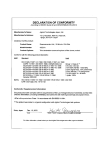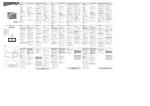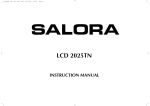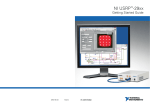Download Service Manual
Transcript
Agilent 43521A Downconverter Unit Service Manual First Edition SERIAL NUMBERS This manual applies directly to instruments that have the serial number JP1KG 143/146, and JP1KG00150 or above. For additional important information about serial numbers, see Appendix A. Part No. 43521-90100 February 2000 Printed in Japan Notices The information contained in this document is subject to change without notice. This document contains proprietary information that is protected by copyright. All rights are reserved. No part of this document may be photocopied, reproduced, or translated into another language without the prior written consent of Agilent Technologies. Agilent Technologies Japan, Ltd. Component Test PGU-Kobe 1-3-2, Murotani, Nishi-Ku, Kobe-shi, Hyogo, 651-2241 Japan Copyright © Agilent Technologies Japan, Ltd. 2000 Manual Printing History The manual’s printing date and part number indicate its current edition. The printing date changes when a new edition is printed. (Minor corrections and updates incorporated in reprints do not necessitate a new printing date.) The manual part number changes when extensive technical changes are incorporated. Feb. 2000 First Edition Safety Summary The following general safety precautions must be observed during all phases of operation, service, and repair of this instrument. Failure to comply with these precautions or with specific WARNINGS elsewhere in this manual may impair the protection provided by the equipment. Such noncompliance would also violate safety standards of design, manufacture, and intended use of the instrument. The Agilent Technologies assumes no liability for the customer’s failure to comply with these requirements. NOTE The Agilent 43521A complies with INSTALLATION CATEGORY II and POLLUTION DEGREE 2 in IEC61010-1. The Agilent 43521A is an INDOOR USE product. NOTE LEDs in the Agilent 43521A are Class 1 in accordance with IEC60825-1, CLASS 1 LED PRODUCT. • Ground the Instrument To avoid electric shock, the instrument chassis and cabinet must be grounded with the supplied power cable’s grounding prong. 2 • DO NOT Operate in an Explosive Atmosphere Do not operate the instrument in the presence of inflammable gasses or fumes. Operation of any electrical instrument in such an environment clearly constitutes a safety hazard. • Keep Away from Live Circuits Operators must not remove instrument covers. Component replacement and internal adjustments must be made by qualified maintenance personnel. Do not replace components with the power cable connected. Under certain conditions, dangerous voltage levels may exist even with the power cable removed. To avoid injuries, always disconnect the power and discharge circuits before touching them. • DO NOT Service or Adjust Alone Do not attempt internal service or adjustment unless another person, capable of rendering first aid and resuscitation, is present. • DO NOT Substitute Parts or Modify the Instrument To avoid the danger of introducing additional hazards, do not install substitute parts or perform unauthorized modifications to the instrument. Return the instrument to an Agilent Technologies Sales and Service Office for service and repair to ensure that safety features are maintained in operational condition. • Dangerous Procedure Warnings Warnings, such as the example below, precede potentially dangerous procedures throughout this manual. Instructions contained in the warnings must be followed. WARNING Dangerous voltage levels, capable of causing death, are present in this instrument. Use extreme caution when handling, testing, or adjusting this instrument. Safety Symbols General definitions of safety symbols used on the instrument or in manuals are listed below. Instruction Manual symbol: the product is marked with this symbol when it is necessary for the user to refer to the instrument manual. Alternating current. Direct current. On (Supply). Off (Supply). In-position of push-button switch. Out-position of push-button switch. Frame (or chassis) terminal. A connection to the frame (chassis) of the equipment, which normally include all exposed metal structure. 3 WARNING This warning sign denotes a hazard. It calls attention to a procedure, practice, or condition that, if not correctly performed or adhered to, could result in injury or death to personnel. CAUTION This Caution sign denotes a hazard. It calls attention to a procedure, practice, or condition that, if not correctly performed or adhered to, could result in damage to or destruction of part or all of the product. NOTE This Note sign denotes important information. It calls attention to a procedure, practice, or condition that is essential for the user to understand. Certification Agilent Technologies certifies that this product met its published specifications at the time of shipment from the factory. Agilent Technologies further certifies that its calibration measurements are traceable to the United States National Institute of Standards and Technology, to the extent allowed by the Institution’s calibration facility or by the calibration facilities of other International Standards Organization members. Warranty This Agilent Technologies instrument product is warranted against defects in material and workmanship for a period corresponding to the individual warranty periods of its component products. Instruments are warranted for a period of one year. Fixtures and adapters are warranted for a period of 90 days. During the warranty period, Agilent Technologies will, at its option, either repair or replace products that prove to be defective. For warranty service or repair, this product must be returned to a service facility designated by Agilent Technologies. Buyer shall prepay shipping charges to Agilent Technologies and Agilent Technologies shall pay shipping charges to return the product to Buyer. However, Buyer shall pay all shipping charges, duties, and taxes for products returned to Agilent Technologies from another country. Agilent Technologies warrants that its software and firmware designated by Agilent Technologies for use with an instrument will execute its programming instruction when properly installed on that instrument. Agilent Technologies does not warrant that the operation of the instrument, or software, or firmware will be uninterrupted or error free. 4 Limitation of Warranty The foregoing warranty shall not apply to defects resulting from improper or inadequate maintenance by Buyer, Buyer-supplied software or interfacing, unauthorized modification or misuse, operation outside the environmental specifications for the product, or improper site preparation or maintenance. IMPORTANT No other warranty is expressed or implied. Agilent Technologies specifically disclaims the implied warranties of merchantability and fitness for a particular purpose. Exclusive Remedies The remedies provided herein are Buyer’s sole and exclusive remedies. Agilent Technologies shall not be liable for any direct, indirect, special, incidental, or consequential damages, whether based on contract, tort, or any other legal theory. Assistance Product maintenance agreements and other customer assistance agreements are available for Agilent Technologies products. For any assistance, contact your nearest Agilent Technologies Sales and Service Office. Addresses are provided at the back of this manual. Typeface Conventions Bold Boldface type is used when a term is defined. For example: icons are symbols. Italic Italic type is used for emphasis and for titles of manuals and other publications. [Hardkey] Indicates a hardkey labeled “Hardkey.” Softkey Indicates a softkey labeled “Softkey.” [Hardkey] - Softkey1 - Softkey2 Indicates keystrokes [Hardkey] - Softkey1 Softkey2. 5 6 Contents 1. General Information Organization of Service Manual . . . . . . . . . . . . . . . . . . . . . . . . . . . . . . . . . . . . . . . . . . . . . . . . . . . . . . . . . . 12 Instruments Covered by This Manual. . . . . . . . . . . . . . . . . . . . . . . . . . . . . . . . . . . . . . . . . . . . . . . . . . . . . . 13 Require Equipment . . . . . . . . . . . . . . . . . . . . . . . . . . . . . . . . . . . . . . . . . . . . . . . . . . . . . . . . . . . . . . . . . . . . 14 2. Performance Test Performance Test . . . . . . . . . . . . . . . . . . . . . . . . . . . . . . . . . . . . . . . . . . . . . . . . . . . . . . . . . . . . . . . . . . . . . 18 Introduction . . . . . . . . . . . . . . . . . . . . . . . . . . . . . . . . . . . . . . . . . . . . . . . . . . . . . . . . . . . . . . . . . . . . . . . . 18 RF Power Measurement Accuracy Test . . . . . . . . . . . . . . . . . . . . . . . . . . . . . . . . . . . . . . . . . . . . . . . . . . 19 Input VSWR Test . . . . . . . . . . . . . . . . . . . . . . . . . . . . . . . . . . . . . . . . . . . . . . . . . . . . . . . . . . . . . . . . . . . 23 Function Test. . . . . . . . . . . . . . . . . . . . . . . . . . . . . . . . . . . . . . . . . . . . . . . . . . . . . . . . . . . . . . . . . . . . . . . . . 26 Introduction . . . . . . . . . . . . . . . . . . . . . . . . . . . . . . . . . . . . . . . . . . . . . . . . . . . . . . . . . . . . . . . . . . . . . . . . 26 Warm Up Time . . . . . . . . . . . . . . . . . . . . . . . . . . . . . . . . . . . . . . . . . . . . . . . . . . . . . . . . . . . . . . . . . . . . . 26 Ambient Condition . . . . . . . . . . . . . . . . . . . . . . . . . . . . . . . . . . . . . . . . . . . . . . . . . . . . . . . . . . . . . . . . . . 26 600 MHz SAW OSC Phase Noise Test . . . . . . . . . . . . . . . . . . . . . . . . . . . . . . . . . . . . . . . . . . . . . . . . . . . 27 System Phase Noise Test. . . . . . . . . . . . . . . . . . . . . . . . . . . . . . . . . . . . . . . . . . . . . . . . . . . . . . . . . . . . . . 29 Calculation Sheet . . . . . . . . . . . . . . . . . . . . . . . . . . . . . . . . . . . . . . . . . . . . . . . . . . . . . . . . . . . . . . . . . . . . . 32 Performance Test. . . . . . . . . . . . . . . . . . . . . . . . . . . . . . . . . . . . . . . . . . . . . . . . . . . . . . . . . . . . . . . . . . . . 32 Function Test . . . . . . . . . . . . . . . . . . . . . . . . . . . . . . . . . . . . . . . . . . . . . . . . . . . . . . . . . . . . . . . . . . . . . . . 34 Performance Test Record . . . . . . . . . . . . . . . . . . . . . . . . . . . . . . . . . . . . . . . . . . . . . . . . . . . . . . . . . . . . . . . 35 RF Power Measurement Accuracy Test . . . . . . . . . . . . . . . . . . . . . . . . . . . . . . . . . . . . . . . . . . . . . . . . . . 35 Input VSWR Test . . . . . . . . . . . . . . . . . . . . . . . . . . . . . . . . . . . . . . . . . . . . . . . . . . . . . . . . . . . . . . . . . . . 36 Function Test Record . . . . . . . . . . . . . . . . . . . . . . . . . . . . . . . . . . . . . . . . . . . . . . . . . . . . . . . . . . . . . . . . 36 600 MHz SAW OSC Phase Noise Test . . . . . . . . . . . . . . . . . . . . . . . . . . . . . . . . . . . . . . . . . . . . . . . . . . . 36 System Phase Noise Test. . . . . . . . . . . . . . . . . . . . . . . . . . . . . . . . . . . . . . . . . . . . . . . . . . . . . . . . . . . . . . 36 3. Adjustment Safety Considerations . . . . . . . . . . . . . . . . . . . . . . . . . . . . . . . . . . . . . . . . . . . . . . . . . . . . . . . . . . . . . . . . . . 38 Required Controller . . . . . . . . . . . . . . . . . . . . . . . . . . . . . . . . . . . . . . . . . . . . . . . . . . . . . . . . . . . . . . . . . . . 38 Warm-up for Adjustment . . . . . . . . . . . . . . . . . . . . . . . . . . . . . . . . . . . . . . . . . . . . . . . . . . . . . . . . . . . . . . . 38 Required Equipment . . . . . . . . . . . . . . . . . . . . . . . . . . . . . . . . . . . . . . . . . . . . . . . . . . . . . . . . . . . . . . . . . . . 38 Order of Adjustment . . . . . . . . . . . . . . . . . . . . . . . . . . . . . . . . . . . . . . . . . . . . . . . . . . . . . . . . . . . . . . . . . . . 39 Preparation for using the Adjustment Program . . . . . . . . . . . . . . . . . . . . . . . . . . . . . . . . . . . . . . . . . . . . . . 40 Installing a GPIB Card (82340B, 82341C/D or 82350A). . . . . . . . . . . . . . . . . . . . . . . . . . . . . . . . . . . . . 40 Installing HP VEE for Personal Computer . . . . . . . . . . . . . . . . . . . . . . . . . . . . . . . . . . . . . . . . . . . . . . . . 40 Installing Adjustment Program into Your PC (preliminary) . . . . . . . . . . . . . . . . . . . . . . . . . . . . . . . . . . . 40 Equipment Setup . . . . . . . . . . . . . . . . . . . . . . . . . . . . . . . . . . . . . . . . . . . . . . . . . . . . . . . . . . . . . . . . . . . . 40 Running the Adjustment Program . . . . . . . . . . . . . . . . . . . . . . . . . . . . . . . . . . . . . . . . . . . . . . . . . . . . . . . . 42 600 MHz SAW Oscillator Frequency Adjustment . . . . . . . . . . . . . . . . . . . . . . . . . . . . . . . . . . . . . . . . . . . . 43 Required Equipment . . . . . . . . . . . . . . . . . . . . . . . . . . . . . . . . . . . . . . . . . . . . . . . . . . . . . . . . . . . . . . . . . 43 Manual Procedure . . . . . . . . . . . . . . . . . . . . . . . . . . . . . . . . . . . . . . . . . . . . . . . . . . . . . . . . . . . . . . . . . . . 43 Writing Default Correction Constant . . . . . . . . . . . . . . . . . . . . . . . . . . . . . . . . . . . . . . . . . . . . . . . . . . . . . . 45 Required Equipment . . . . . . . . . . . . . . . . . . . . . . . . . . . . . . . . . . . . . . . . . . . . . . . . . . . . . . . . . . . . . . . . . 45 Procedure. . . . . . . . . . . . . . . . . . . . . . . . . . . . . . . . . . . . . . . . . . . . . . . . . . . . . . . . . . . . . . . . . . . . . . . . . . 45 RF Power Linearity Correction Constants . . . . . . . . . . . . . . . . . . . . . . . . . . . . . . . . . . . . . . . . . . . . . . . . . . 46 Required Equipment . . . . . . . . . . . . . . . . . . . . . . . . . . . . . . . . . . . . . . . . . . . . . . . . . . . . . . . . . . . . . . . . . 46 Procedure. . . . . . . . . . . . . . . . . . . . . . . . . . . . . . . . . . . . . . . . . . . . . . . . . . . . . . . . . . . . . . . . . . . . . . . . . . 47 RF Power Frequency Response Correction Constants . . . . . . . . . . . . . . . . . . . . . . . . . . . . . . . . . . . . . . . . . 48 7 Contents Required Equipment . . . . . . . . . . . . . . . . . . . . . . . . . . . . . . . . . . . . . . . . . . . . . . . . . . . . . . . . . . . . . . . . . 48 Procedure . . . . . . . . . . . . . . . . . . . . . . . . . . . . . . . . . . . . . . . . . . . . . . . . . . . . . . . . . . . . . . . . . . . . . . . . . 49 4. Troubleshooting TROUBLESHOOTING SUMMARY . . . . . . . . . . . . . . . . . . . . . . . . . . . . . . . . . . . . . . . . . . . . . . . . . . . . . Check Procedure . . . . . . . . . . . . . . . . . . . . . . . . . . . . . . . . . . . . . . . . . . . . . . . . . . . . . . . . . . . . . . . . . . . . . Check LED (Front) . . . . . . . . . . . . . . . . . . . . . . . . . . . . . . . . . . . . . . . . . . . . . . . . . . . . . . . . . . . . . . . . . . Check Fan . . . . . . . . . . . . . . . . . . . . . . . . . . . . . . . . . . . . . . . . . . . . . . . . . . . . . . . . . . . . . . . . . . . . . . . . . Check 600 MHz Output . . . . . . . . . . . . . . . . . . . . . . . . . . . . . . . . . . . . . . . . . . . . . . . . . . . . . . . . . . . . . . Check Power Measurement Function . . . . . . . . . . . . . . . . . . . . . . . . . . . . . . . . . . . . . . . . . . . . . . . . . . . . Check Heterodyne Path . . . . . . . . . . . . . . . . . . . . . . . . . . . . . . . . . . . . . . . . . . . . . . . . . . . . . . . . . . . . . . Check Local Doubler Path . . . . . . . . . . . . . . . . . . . . . . . . . . . . . . . . . . . . . . . . . . . . . . . . . . . . . . . . . . . . Power Supply Troubleshooting . . . . . . . . . . . . . . . . . . . . . . . . . . . . . . . . . . . . . . . . . . . . . . . . . . . . . . . . . . Check the Line Voltage, and Fuse. . . . . . . . . . . . . . . . . . . . . . . . . . . . . . . . . . . . . . . . . . . . . . . . . . . . . . . Check the Power Supply Unit Output. . . . . . . . . . . . . . . . . . . . . . . . . . . . . . . . . . . . . . . . . . . . . . . . . . . . Check the Power Supply on the A1 board . . . . . . . . . . . . . . . . . . . . . . . . . . . . . . . . . . . . . . . . . . . . . . . . 600 MHz OSC Troubleshooting. . . . . . . . . . . . . . . . . . . . . . . . . . . . . . . . . . . . . . . . . . . . . . . . . . . . . . . . . . Check the 600 MHz Output on the A1 board . . . . . . . . . . . . . . . . . . . . . . . . . . . . . . . . . . . . . . . . . . . . . . Power Measurement Function Troubleshooting. . . . . . . . . . . . . . . . . . . . . . . . . . . . . . . . . . . . . . . . . . . . . . Heterodyne Path Troubleshooting . . . . . . . . . . . . . . . . . . . . . . . . . . . . . . . . . . . . . . . . . . . . . . . . . . . . . . . . Local Doubler Path Troubleshooting . . . . . . . . . . . . . . . . . . . . . . . . . . . . . . . . . . . . . . . . . . . . . . . . . . . . . . Performance/Function Tests Failure Troubleshooting . . . . . . . . . . . . . . . . . . . . . . . . . . . . . . . . . . . . . . . . . Perform Adjustments and Correction Constants . . . . . . . . . . . . . . . . . . . . . . . . . . . . . . . . . . . . . . . . . . . 52 54 54 54 54 55 55 57 59 59 59 60 62 62 64 66 69 71 71 5. Theory of Operation OVERALL OPERATION . . . . . . . . . . . . . . . . . . . . . . . . . . . . . . . . . . . . . . . . . . . . . . . . . . . . . . . . . . . . . . 43521A BLOCK DIAGRAM . . . . . . . . . . . . . . . . . . . . . . . . . . . . . . . . . . . . . . . . . . . . . . . . . . . . . . . . . . Power Supply Section . . . . . . . . . . . . . . . . . . . . . . . . . . . . . . . . . . . . . . . . . . . . . . . . . . . . . . . . . . . . . . . . Sequencer & I/O (Digital Control) Section . . . . . . . . . . . . . . . . . . . . . . . . . . . . . . . . . . . . . . . . . . . . . . . Power Measurement Section . . . . . . . . . . . . . . . . . . . . . . . . . . . . . . . . . . . . . . . . . . . . . . . . . . . . . . . . . . Heterodyne Section. . . . . . . . . . . . . . . . . . . . . . . . . . . . . . . . . . . . . . . . . . . . . . . . . . . . . . . . . . . . . . . . . . Local Drive Section . . . . . . . . . . . . . . . . . . . . . . . . . . . . . . . . . . . . . . . . . . . . . . . . . . . . . . . . . . . . . . . . . 600 MHz OSC Section . . . . . . . . . . . . . . . . . . . . . . . . . . . . . . . . . . . . . . . . . . . . . . . . . . . . . . . . . . . . . . . 74 75 77 77 77 78 78 78 6. Parts Replacement Replaceable Part List . . . . . . . . . . . . . . . . . . . . . . . . . . . . . . . . . . . . . . . . . . . . . . . . . . . . . . . . . . . . . . . . . . 80 Ordering Information . . . . . . . . . . . . . . . . . . . . . . . . . . . . . . . . . . . . . . . . . . . . . . . . . . . . . . . . . . . . . . . . 80 . . . . . . . . . . . . . . . . . . . . . . . . . . . . . . . . . . . . . . . . . . . . . . . . . . . . . . . . . . . . . . . . . . . . . . . . . . . . . . . . . 80 Parts List . . . . . . . . . . . . . . . . . . . . . . . . . . . . . . . . . . . . . . . . . . . . . . . . . . . . . . . . . . . . . . . . . . . . . . . . . . 81 Replacement Procedure . . . . . . . . . . . . . . . . . . . . . . . . . . . . . . . . . . . . . . . . . . . . . . . . . . . . . . . . . . . . . . . 105 Top Cover Removal . . . . . . . . . . . . . . . . . . . . . . . . . . . . . . . . . . . . . . . . . . . . . . . . . . . . . . . . . . . . . . . . 105 Bottom Cover Removal . . . . . . . . . . . . . . . . . . . . . . . . . . . . . . . . . . . . . . . . . . . . . . . . . . . . . . . . . . . . . 105 Side Cover Removal . . . . . . . . . . . . . . . . . . . . . . . . . . . . . . . . . . . . . . . . . . . . . . . . . . . . . . . . . . . . . . . . 105 Front Panel Removal . . . . . . . . . . . . . . . . . . . . . . . . . . . . . . . . . . . . . . . . . . . . . . . . . . . . . . . . . . . . . . . 106 Rear Panel Removal . . . . . . . . . . . . . . . . . . . . . . . . . . . . . . . . . . . . . . . . . . . . . . . . . . . . . . . . . . . . . . . . 106 Step Attenuator Replacement . . . . . . . . . . . . . . . . . . . . . . . . . . . . . . . . . . . . . . . . . . . . . . . . . . . . . . . . . 107 U-WAVE AMP 18 GHz Replacement . . . . . . . . . . . . . . . . . . . . . . . . . . . . . . . . . . . . . . . . . . . . . . . . . . 107 U-WAVE MXR 26.5 GHz Replacement. . . . . . . . . . . . . . . . . . . . . . . . . . . . . . . . . . . . . . . . . . . . . . . . . 108 8 Contents U-WAVE AMP 20 GHz Replacement. . . . . . . . . . . . . . . . . . . . . . . . . . . . . . . . . . . . . . . . . . . . . . . . . . . 108 U-WAVE FREQ DBLR Replacement. . . . . . . . . . . . . . . . . . . . . . . . . . . . . . . . . . . . . . . . . . . . . . . . . . . 109 U-WAVE AMP 700 MHz Replacement . . . . . . . . . . . . . . . . . . . . . . . . . . . . . . . . . . . . . . . . . . . . . . . . . 109 7. Post Repair Procedures POST REPAIR PROCEDURES. . . . . . . . . . . . . . . . . . . . . . . . . . . . . . . . . . . . . . . . . . . . . . . . . . . . . . . . . 112 A. Manual Changes Manual Changes . . . . . . . . . . . . . . . . . . . . . . . . . . . . . . . . . . . . . . . . . . . . . . . . . . . . . . . . . . . . . . . . . . . . . 116 Change 1 . . . . . . . . . . . . . . . . . . . . . . . . . . . . . . . . . . . . . . . . . . . . . . . . . . . . . . . . . . . . . . . . . . . . . . . . . . . 117 Page 57, Check Heterodyne Path . . . . . . . . . . . . . . . . . . . . . . . . . . . . . . . . . . . . . . . . . . . . . . . . . . . . . . 117 Page 57, Check Local Doubler Path . . . . . . . . . . . . . . . . . . . . . . . . . . . . . . . . . . . . . . . . . . . . . . . . . . . . 117 Page 64, Figure 4-7 Power Measurement Section Simplified Block Diagram . . . . . . . . . . . . . . . . . . . . 118 Page 66, Figure 4-9 Heterodyne Path Simplified Block Diagram . . . . . . . . . . . . . . . . . . . . . . . . . . . . . 119 Page 68, Heterodyne Path Troubleshooting . . . . . . . . . . . . . . . . . . . . . . . . . . . . . . . . . . . . . . . . . . . . . . 119 Page 70, Local Doubler Path Troubleshooting . . . . . . . . . . . . . . . . . . . . . . . . . . . . . . . . . . . . . . . . . . . . 120 Page 76, Figure 5-2 43521A Block Diagram . . . . . . . . . . . . . . . . . . . . . . . . . . . . . . . . . . . . . . . . . . . . . 121 Page 82, Figure 6-2 Top View (Major Assemblies) . . . . . . . . . . . . . . . . . . . . . . . . . . . . . . . . . . . . . . . . 122 Page 83, Table 6-1 Top View (Major Assemblies) . . . . . . . . . . . . . . . . . . . . . . . . . . . . . . . . . . . . . . . . . 123 Page 84, Figure 6-3 Top View (Cables and Wires 1/2) . . . . . . . . . . . . . . . . . . . . . . . . . . . . . . . . . . . . . . 124 Page 85, Table 6-2 Top View (Cables and Wires 1/2). . . . . . . . . . . . . . . . . . . . . . . . . . . . . . . . . . . . . . . 125 Page 86, Figure 6-4 Top View (Cables and Wires 2/2) . . . . . . . . . . . . . . . . . . . . . . . . . . . . . . . . . . . . . . 126 Page 87, Table 6-3 Top View (Cables and Wires 2/2). . . . . . . . . . . . . . . . . . . . . . . . . . . . . . . . . . . . . . . 127 Page 97, Figure 6-12 Step Attenuator Assembly . . . . . . . . . . . . . . . . . . . . . . . . . . . . . . . . . . . . . . . . . . 128 Page 97, Table 6-11 Step Attenuator Assembly . . . . . . . . . . . . . . . . . . . . . . . . . . . . . . . . . . . . . . . . . . . 128 Page 103, Figure 6-18 DETECTOR Assembly. . . . . . . . . . . . . . . . . . . . . . . . . . . . . . . . . . . . . . . . . . . . 129 Page 103, Table 6-17 DETECTOR Assembly . . . . . . . . . . . . . . . . . . . . . . . . . . . . . . . . . . . . . . . . . . . . 129 Page 107, Step Attenuator Replacement . . . . . . . . . . . . . . . . . . . . . . . . . . . . . . . . . . . . . . . . . . . . . . . . . 130 Page 107, U-WAVE AMP 18 GHz Replacement . . . . . . . . . . . . . . . . . . . . . . . . . . . . . . . . . . . . . . . . . . 131 Pages 112, Table 7-1 Post Repair Procedures . . . . . . . . . . . . . . . . . . . . . . . . . . . . . . . . . . . . . . . . . . . . . 132 B. Power Requirement Replacing Fuse . . . . . . . . . . . . . . . . . . . . . . . . . . . . . . . . . . . . . . . . . . . . . . . . . . . . . . . . . . . . . . . . . . . . . . 136 Fuse Selection . . . . . . . . . . . . . . . . . . . . . . . . . . . . . . . . . . . . . . . . . . . . . . . . . . . . . . . . . . . . . . . . . . . . . 136 Power Requirements . . . . . . . . . . . . . . . . . . . . . . . . . . . . . . . . . . . . . . . . . . . . . . . . . . . . . . . . . . . . . . . . . . 137 Power Cable . . . . . . . . . . . . . . . . . . . . . . . . . . . . . . . . . . . . . . . . . . . . . . . . . . . . . . . . . . . . . . . . . . . . . . 137 9 Contents 10 1 General Information The Service Manual is a guide to servicing the 43521A Downconverter Unit. The manual contains informatoin required to performance test, adjust, troubleshoot, and repair the Downconverter unit 11 General Information Organization of Service Manual Organization of Service Manual The 43521A is used as part of the 4352S VCO/PLL Signal Test System. Using the 43521A expands the maximum frequency of the 4352S to 12.6 GHz. This manual consists of the chapters and appendices listed below,. This section lists the names of the chapters and the desrcibes content of each chapter and the appendices. • Performance Test provides the procedures required to performance test for the 43521A. • Adjustment provides procedures for adjusting the 43521A after repair or replacement of a part. Most of the adjustments update the correction constants data stored in the EEPROM on the A1 board assembly. The correction constants data is updated by using the adjustment program. • Troubleshooting outlines the 43521A troubleshooting, and provides troubleshooting procedures to isolate the faulty part. • Theory of Operation explains the overall operation of the 43521A. • Parts Replacement provides the replaceable part list and the procedure to replace its assemblies. • Post Repair Procedures contains the table of related service procedures. It is a table of adjustments and verification procedures to be performed after repair or replacement of each part. • Appendices contains manual change information (required to make this manual compatible with earlier shipment configurations of the 43521A), and power requirements of the 43521A. 12 Chapter 1 General Information Instruments Covered by This Manual Instruments Covered by This Manual Agilent Technologies uses a two-part, ten-character serial number label (See Figure 1-1) attached to the instrument’s rear panel. The first five characters are the serial prefix and the last five digits are the suffix. Figure 1-1 Serial Number Label An instrument manufactured after the printing date of this manual may have serial number prefix that is not listed on the title page. This unlisted serial number prefix indicates the instrument is different from those described in this manual. The manual for this new instrument may be accompanied by a yellow Manual Changes supplement or have a different manual part number. This sheet contains “change information” that explains how to adapt the manual to the newer instrument. In addition to change information, the supplement may contain information for correcting errors (Errata) in the manual. To keep this manual as current and accurate as possible, Agilent Technologies recommends that you periodically request the latest Manual Changes supplement. The supplement for this manual is identified by this manual’s printing data and is available from Agilent Technologies. If the serial prefix or number of an instrument is lower than that on the title page of this manual, see Appendix A, Manual Changes. For information concerning, a serial number prefix that is not listed on the title page or in the Manual change supplement, contact the nearest Agilent Technologies office. Chapter 1 13 General Information Require Equipment Require Equipment Table 1-1 lists the recommended equipment for performing maintenance on the 43521A. Table 1-1 Recommended Test Equipment Equipment Critical Specifications Recommended Model Qty. Use*1 VCO/PLL Signal Analyzer No substitute 4352B 1 P,A, T Signal Generator Freq.Range 10 MHz to 6 GHz Power: ≥ 10 dBm 8665B Opt.004 or 8360B series 1 P,A, T Signal Generator Freq Range 10 MHz to 3 GHz Power: 8664A Opt.004 8665A/B Opt.004 or 8642B 1 P Signal Generator Freq Rang 3 GHz to 12 GHz 83711B or 8360B series 1 P,A, T Power Meter No substitute 437B, 438A, E4418A/B or E4419A/B 1 P,A Power Meter No substitute E4419A/B 1 A Power Sensor Freq. Range: 3 GHz to 12 GHz, Power: +15 dBm to −15 dBm 8481A 2 P,A Power Sensor No substitute E4412A 1 A Power Amplifier Gain: 35 dB Freq. Range: 3 GHz to 12 GHz 83020A 1 P,A DC Power Supply No substitute 87422A (for 83020A) 1 P,A Network Analyzer Freq: 2 GHz to 13 GHz 8719D, 8720D or 8722D 1 P Calibration Kit Freq: 2 GHz to 13 GHz 85054D or 85054B 1 P Step Attenuator Attenuation Range: 0 dB to 70 dB, Step: 10 dB, Freq.Range: 3 GHz to 12 GHz 8495H 1 P,A Step Attenuator Attenuation Range: 0 dB to 11 dB, Step: 1 dB, Freq.Range: 3 GHz to 12 GHz 8494H 1 P,A Att. Switch Driver No substitute 11713A 1 P,A Power Splitter Freq. Range: 3 GHz to 12 GHz 2-Way, 50 Ω 11667A 1 P,A 2 GHz Lowpass Filter Insertion Loss: 0.5 dB, VSWR < 1.24 p/n 0955-0634 1 A 14 Chapter 1 General Information Require Equipment Table 1-1 Recommended Test Equipment Equipment Critical Specifications Recommended Model Qty. Use*1 Attenuator Pad Impedance 50 Ω, 7mm(m)-7mm(f), 6 dB, 3 GHz to 12 GHz 8493B Opt.006 1 P,A Blocking Capacitor No substitute 11742A 1 P,A Spectrum Analyzer Freq. Range: 100 MHz to 5 GHz 8595E 1 T Cable N(m)-N(m),18 cm 8120-4387 2 P,A, T N(m)-N(m),61 cm 11500B 1 P,A, T BNC(m)-BNC(m),61 cm 8120-1839 2 P,A, T BNC(m)-BNC(m),122 cm 8120-1840 1 P,A, T Precision N(m)-Precison N(m),61cm 11500C 2 P,A, T 3.5mm(m)-3.5mm(m) Cable,61cm 11500E 1 P,A, T N(m)-N(m) Adapter 1250-1475 1 P SMA(f)-SMA(f) Adapter 1250-1158 1 T SMA right angle(m)(f) Adapter 1250-1249 2 T 3.5mm(f)-Precision N(m) Adapter 1250-1744 2 P,A, T 3.5mm(m)-Precision N(f) Adapter 1250-1750 1 A 3.5mm(m)-N(m) Adapter 1250-1743 1 A 3.5mm(f)*2-N(f) Adapter part of 85130C*3 1 P Adapter *1.P: Performance Test, A: Adjustment and Correction Constants, T: Troubleshooting *2.Special rugged female connector specifically for connecting to the network analyzer test port, but does not mate with a standard male connector. *3.If the 8722D is used, use 87130E+ 11524A for a substitute. Chapter 1 15 General Information Require Equipment 16 Chapter 1 2 Performance Test This chapter provides the Performance Test Procedure for the 43521A Downconverter Unit. These performance tests are used to verify that the analyzer’s performance meets its specifications. 17 Performance Test Performance Test Performance Test Introduction This section provides the test procedures used to verify that the 43521A’s specifications are met. The performance tests can also be used for incoming inspection, and for verification after troubleshooting or adjustment. If the performance tests indicate that the 43521A is NOT operating within the specified limits, check your test setup, then proceed with troubleshooting if necessary. Warm Up Time Allow the 43521A to warm up for at least 30 minutes before you execute any of the performance tests. Ambient Conditions Perform all performance tests in ambient conditions of 23 °C ± 5 °C, ≤ 70% RH. Performance Test Interval The performance test should be performed periodically. The recommended test interval is 12 months. NOTE The test interval depends on maintenance of use and the environmental conditions under which the instrument is used. You may find that the test interval could be shortened or lengthened; however, such a decision should be based on substantial quantitative data. Performance Test Record and Calculation Sheet Performance test record lists all test points, acceptable test limits, test result entry columns, and measurement uncertainties. The listed measurement uncertainties are valid only when the recommended test equipment is used. The calculation sheet is used as an aid for recording raw measurement data, and for calculating the performance test results. The procedure for using the calculation sheet and performance test record is; 1. Photo copy the calculation sheet. 2. Follow the performance test procedure and record the measurement values, etc., in the specified column on the calculation sheet. 3. Calculate the test result using the appropriate equation given on the calculation sheet, and record the test result into the Test Result column of the performance test record. 18 Chapter 2 Performance Test Performance Test RF Power Measurement Accuracy Test This test checks the RF power measurement accuracy. Specification RF Power Measurement Accuracy Frequency Level (Attenuator) Temperature ≥2.4 GHz, ≤4 GHz > 4 GHz, ≤8 GHz > 8 GHz, ≤ 12 GHz ≤ 0 dBm (0 dB) 23±10 °C ±1.5 dB ±2.0 dB ±2.5 dB ≤ 15 dBm (> 0dB) 0 to 40 °C ±1.5 dB ±2.0 dB ±2.5 dB Test Equipment Description Recommended Model Signal Generator (for RF IN) 83711B or 8360B series Signal Generator (for LO IN) 8665B or 8360B series Power Amplifier 83020A DC Power Supply 87422A Power Splitter 11667A Power Meter E4418A/B,437B,or 438A Power Sensor 8481A VCO/PLL Signal Analyzer 4352B Step Attenuator 8495H Step Attenuator 8494H Attenuator Pad 8493B Opt.006 Blocking Capacitor 11742A RF Cable N(m)-N(m), 61 cm p/n 8120-1839,2ea RF Cable N(m)-N(m), 122 cm p/n 8120-1840 N(m)-N(m) Cable,18cm p/n 8120-4387,2ea N(m)-N(m) Cable, 61cm 11500B or part of 11851B Precision N(m)-Precision N(m) Cable, 61 cm 11500C or part of 11851B, 2ea 3.5mm(m)-3.5mm(m) Cable,61 cm 11500E N(m)-N(m) Adapter 1250-1475 3.5mm(m)-Precision N(f) Adapter 1250-1744 Chapter 2 19 Performance Test Performance Test Procedure Figure 2-1 Power Measurement Accuracy Test Setup 1. Perform the zero adjustment and the calibration for the power meter. 2. Connect the equipment as shown in Figure 2-1. 3. Press [Preset] to initialize the 4352B. Then set the controls as follows. 20 Chapter 2 Performance Test Performance Test Setting Operation Instrument type: VCO Tester [Meas] - INST TYPE - VCO TESTER Measurement mode: RF Power [Meas] - RF POWER Down converter control: ON [RF/LO] - DOWNCONV ON off LO control: Auto*1 [RF/LO] - LO CONTROL AUTO man Signal generator type: 1*2 [RF/LO] - SG TYPE - [1] Signal generator max. freq.: 6 GHz [RF/LO] - SG MAX FREQ - [6] - [G/n] Frequency Band: 2.4 GHz-6.6 GHz [Meas] - FREQ BAND - 2.4-6.6G Nominal Frequency: 4 GHz [Meas] - FREQ BAND - NOMINAL FREQ - [4] [G/n] 43521A RF Attenuator: 20 dB [Sense Range] - RF ATTEN - [2] - [0] - [×1] *1.If the signal generator for the LO IN port is NOT the 8665B, set the LO control to Manual. *2.If the LO control is set to Manual, this operation is not required. 4. Set the other instruments’ control as follows. Instrument Setting RF signal generator Freq: 4 GHz, Power: 0 dBm LO signal generator*1 Freq: 4.624 GHz, Power: 10 dBm Step Attenuator 0 dB *1.If the LO control is set to Auto, this operation is NOT required. 5. Adjust the RF signal generator output power to make the power meter reading between (15±0.2) dBm. 6. Record the 4352B reading and the power meter reading in the calculation sheet. 7. Calculate the test result according to the calculation sheet, then record it in the performance test record. 8. Repeat Step 6 for all setting in Table 2-1 Chapter 2 21 Performance Test Performance Test Table 2-1 Power Measurement Accuracy Test Setting RF Att. Power Meter Reading RF SG Freq. Step Att. LO SG Freq.*1 Freq. Band 20 dB 15±0.2 dBm 4 GHz 0 dB 4.624 GHz 2.4 to 6.6 GHz 8 GHz 0 dB 3.688 GHz 5.4 to12.6 GHz 12 GHz 0 dB 5.688 GHz 5.4 to12.6 GHz 4 GHz 10 dB 4.624 GHz 2.4 to 6.6 GHz 8 GHz 10 dB 3.688 GHz 5.4 to 12.6 GHz 12 GHz 10 dB 5.688 GHz 5.4 to 12.6 GHz 3 GHz 15 dB 3.624 GHz 2.4 to 6.6 GHz 4 GHz 15 dB 4.624 GHz 2.4 to 6.6 GHz 5 GHz 15 dB 5.624 GHz 2.4 to 6.6 GHz 6 GHz 15 dB 2.688 GHz 5.4 to 12.6 GHz 7 GHz 15 dB 3.188 GHz 5.4 to 12.6 GHz 8 GHz 15 dB 3.688 GHz 5.4 to 12.6 GHz 9 GHz 15 dB 4.188 GHz 5.4 to 12.6 GHz 10 GHz 15 dB 4.688 GHz 5.4 to 12.6 GHz 11 GHz 15 dB 5.188 GHz 5.4 to 12.6 GHz 12 GHz 15 dB 5.688 GHz 5.4 to 12.6 GHz 4 GHz 20 dB 4.624 GHz 2.4 to 6.6 GHz 8 GHz 20 dB 3.688 GHz 5.4 to 12.6 GHz 12 GHz 20 dB 5.688 GHz 5.4 to 12.6 GHz 4 GHz 30 dB 4.624 GHz 2.4 to 6.6 GHz 8 GHz 30 dB 3.688 GHz 5.4 to 12.6 GHz 12 GHz 30 dB 5.688 GHz 5.4 to 12.6 GHz 4 GHz 20 dB 4.624 GHz 2.4 to 6.6 GHz 8 GHz 20 dB 3.688 GHz 5.4 to 12.6 GHz 12 GHz 20 dB 5.688 GHz 5.4 to 12.6 GHz 4 GHz 30 dB 4.624 GHz 2.4 to 6.6 GHz 8 GHz 30 dB 3.688 GHz 5.4 to 12.6 GHz 12 GHz 30 dB 5.688 GHz 5.4 to 12.6 GHz 5±0.2 dBm 0±0.2 dBm −5±0.2 dBm −15±0.2 dBm 0 dBm −5±0.2 dBm −15±0.2 dBm *1.If the LO control is set to “Auto”, this setting is not required. 22 Chapter 2 Performance Test Performance Test Input VSWR Test This test checks the return loss of the RF-IN port. Specification VSWR < 1.5 Required Equipment Description Recommended Model Network Analyzer 8719D, 8720D or 8722D VCO/PLL Signal Analyzer 4352B Calibration Kit 85054D or 85054B N(m)-N(m) Cable,18 cm p/n 8120-4387,2ea Precision N(m)-Precision N(m) Cable, 61 cm 11500C or part of 11851B 3.5 mm(f)*1-N(f) Adapter part of 83130C*2 *1.Special rugged female connector specifically for connecting to the network analyzer test port, but does not mate with a standard male connector. *2.If the 8722D is used, use 87130E+ 11524A for a substitute. Procedure 1. Preset the network analyzer, then setup as follows. Parameter Value Measurement mode SWR*1 Source Power 0 dBm Sweep Mode Liner Start Frequency 2 GHz Stop Frequency 13 GHz Number of points 61 or larger *1.If SWR is NOT included in the available measurement mode, select the return loss or the reflection coefficient for a substitute. 2. Make a S11 1-port calibration using the calibration kit. 3. Connect the equipment as shown in Figure 2-2. Chapter 2 23 Performance Test Performance Test Figure 2-2 Input VSWR Test Setup 4. Press [Preset] to initialize the 4352B, then set the control as follows Setting Operation Down converter control: ON [RF/LO] - DOWNCONV ON off Signal generator max freq: 6 GHz [RF/LO] - SG MAX FREQ - [6] - [G/n] Frequency Band: 5.4 GHz to 12.6 GHz [Meas] - FREQ BAND - 5.4-12.6G 43521A RF attenuator: 20 dB [Sense Range] - RF ATTEN - [2] - [0] - [×1] 5. Make the single sweep measurement for the network analyzer. 6. Record the maximum value to the performance test record. NOTE If the measurement mode is set to Return Loss or Reflection Coefficient at Step 1, perform the following procedure instead of Step 6. a. Record either of the following values to the calculation sheet. • the minimum value of the return loss • the maximum value of the reflection coefficient b. Calculate the test result according to the calculation sheet, then record it in the performance test record. 7. Set the 43521A RF attenuator to 0 dB 24 Chapter 2 Performance Test Performance Test 8. Repeat the Step 5 and 6. Chapter 2 25 Performance Test Function Test Function Test Introduction This section provides the test procedures used to verify the 43521A's performance characteristics and functions. The function test is recommended to be performed with the 43521A performance test. Warm Up Time Allow the 43521A to warm up for at least 30 minutes before you execute any of the function tests. Ambient Condition Perform all performance tests in ambient conditions of 23 °C ±5 °C, ≤ 70% RH. 26 Chapter 2 Performance Test Function Test 600 MHz SAW OSC Phase Noise Test This test checks the phase noise of the 600 MHz SAW oscillator using the 4352B. Performance Characteristic 1 kHz Offset ≤ −105 dBc 10 kHz Offset ≤ −130 dBc 100 kHz Offset ≤ −140 dBc 1 MHz Offset ≤ −148 dBc Required Equipment Description Recommended Model VCO/PLL Signal Analyzer 4352B Signal Generator 8664A or 8665A/B N(m)-N(m) Cable, 61 cm 11500B or part of 11851B, 2ea BNC(m)-BNC(m) Cable, 61 cm p/n 8120-1839 Procedure Figure 2-3 600 MHz SAW OSC Phase Noise Test Setup Chapter 2 27 Performance Test Function Test 1. Connect the equipment as shown in Figure 2-3. 2. Press [Preset] to initialize the 4352B, then set the control as follows. Setting Operation Instrument type: VCO Analyzer [Meas] - INST TYPE - VCO ANALY Measurement mode: Phase Noise [Meas] - PHASE NOISE Down converter control: ON [RF/LO] - DOWNCONV ON off LO control: Manual [RF/LO] - LO CONTROL auto MAN Frequency Band: except 10 MHz-3 GHz [Meas] - FREQ BAND - except 10M-3G 43521A RF Attenuator: 5 dB [Sense Range] - RF ATTEN - [5] - [×1] 43521A Noise Attenuator: 0 dB [Sense Range] - NOISE ATTEN - [0] - [×1] Averaging: On [Bw/Avg] - AVERAGING ON off 3. Set the frequency of the signal generator’s output to 576.1 MHz, and the power to 10 dBm. 4. Press [Trigger] - SINGLE to make a measurement. 5. Press [Menu] - MARKER to indicate the maker. 6. Press [1] - [k/m] to show the phase noise at 1 kHz offset. 7. Record the reading into the calculation sheet. 8. Perform Step 7 at all offset in the following table. Offset 1 kHz 10 kHz 100 kHz 1 MHz 9. Record the test result in the performance test record according to the calculation sheet. 28 Chapter 2 Performance Test Function Test System Phase Noise Test This test checks the phase noise of the 4352S with 43521A. Performance Characteristic 9 MHz Offset ≤ -133 dBc ( Freq. Band: 2.4 to 6.6 GHz) ≤ -132 dBc ( Freq. Band: 5.4 to 12.6 GHz) Required Equipment NOTE Description Recommended Model VCO/PLL Signal Analyzer 4352B LO Signal generator 8664A, 8665A/B or 8642B RF Signal generator 8664A or 8665A/B N(m)-N(m) Cable, 18 cm p/n 8120-4387,2ea N(m)-N(m) Cable, 61 cm 11500B or part of the 11851B, 2ea BNC(m)-BNC(m) Cable, 61 cm p/n 8120-1839. 2ea The message “CAUTION: Set RF ATT 5dB Less” could be displayed on the 4352B’s display during performing this test. In this test, the corrective action of the message is not needed. Chapter 2 29 Performance Test Function Test Procedure Figure 2-4 System Phase Noise Test Setup 1. Connect the equipment as shown in Figure 2-4 2. Press [Preset] to initialize the 4352B, then set the control as follows Setting Operation Instrument type: VCO Analyzer [Meas] - INST TYPE - VCO ANALY Measurement mode: Phase Noise [Meas] - PHASE NOISE Down converter control: ON [RF/LO] - DOWNCONV ON off LO control: Manual [RF/LO] - LO CONTROL auto MAN Maximum SG Frequency: 6 GHz [RF/LO] - SG MAX FREQ - [6] - [G/n] Frequency Band: 2.4 to 6.6 GHz [Meas] - FREQ BAND - 2.4-6.6G 43521A RF Attenuator: 20 dB [Sense Range] - RF ATTEN - [2] - [0] [×1] 43521A Noise Attenuator: 0 dB [Sense Range] - NOISE ATTEN - [0] - [×1] Averaging: ON [Bw/Avg] - AVERAGING ON off 30 Chapter 2 Performance Test Function Test 3. Set the control of each signal generator as follows. Signal Generator Frequency Power LO Signal Generator 2.1 GHz +10 dBm RF Signal Generator 2.724 GHz 0 dBm 4. Press [Trigger] - SINGLE to make a measurement. 5. Press [Menu] - MARKER to indicate the maker. 6. Press [9] - [M/μ] to show the phase noise at the 9 MHz offset. 7. Record the reading in the calculation sheet. 8. Press [Meas] - FREQ BAND - 5.4-12.6G to change the frequency range. 9. Set the control of each signal generator as follows. Signal Generator Frequency Power LO Signal Generator 1.811 GHz +10 dBm RF Signal Generator 2.998 GHz 0 dBm 10. Perform Step 4 to Step 7. 11. Record the test result into the performance test record according to the calculation sheet. Chapter 2 31 Performance Test Calculation Sheet Calculation Sheet Performance Test RF Power measurement Accuracy Test RF Attenuator: 20 dB Level Frequency 15 dBm 4 GHz dBm dBm dB 8 GHz dBm dBm dB 12 GHz dBm dBm dB 4 GHz dBm dBm dB 8 GHz dBm dBm dB 12 GHz dBm dBm dB 3 GHz dBm dBm dB 4 GHz dBm dBm dB 5 GHz dBm dBm dB 6 GHz dBm dBm dB 7 GHz dBm dBm dB 8 GHz dBm dBm dB 9 GHz dBm dBm dB 10 GHz dBm dBm dB 11 GHz dBm dBm dB 12 GHz dBm dBm dB 4 GHz dBm dBm dB 8 GHz dBm dBm dB 12 GHz dBm dBm dB 4 GHz dBm dBm dB 8 GHz dBm dBm dB 12 GHz dBm dBm dB 5 dBm 0 dBm –5 dBm –15 dBm 32 Power Meter Reading [a] 4352B Reading [b] Test Result [a – b] Chapter 2 Performance Test Calculation Sheet RF Attenuator: 0 dB Level Frequency –5 dBm 4 GHz dBm dBm dB 8 GHz dBm dBm dB 12 GHz dBm dBm dB 4 GHz dBm dBm dB 8 GHz dBm dBm dB 12 GHz dBm dBm dB –15 dBm Power Meter Reading [a] 4352B Reading [b] Test Result [a – b] Input VSWR Test RF Attenuator Return loss Minimum Value [a] 20 dB dB 0 dB dB Chapter 2 Maximum value Reflection Coefficient [b] Test Result [1+a/1−a] or [1+10-b/20/1−10-b/20] 33 Performance Test Calculation Sheet Function Test 600 MHz SAW OSC Phase Noise Test Offset NOTE 4352B reading Performance Characteristic 1 kHz dBc ≤ −105 dBc 10 kHz dBc ≤ −130 dBc 100 kHz dBc ≤ −140 dBc 1 MHz dBc ≤ −148 dBc This test fails if the reading is above the performance characteristic in any test point. System Phase Noise Test Frequency Band NOTE 4352B Reading Performance Characteristic 2.4 to 6.6 GHz ≤ −133 dBc 5.4 to 12.6 GHz ≤ −132 dBc This test fails if the reading is above the performance characteristic in any test point. 34 Chapter 2 Performance Test Performance Test Record Performance Test Record Agilent Technologies 43521A Downconverter Unit Serial Number: Options: Temperature: ºC Humidity: %RH Date: Tested by: RF Power Measurement Accuracy Test RF Attenuator: 20 dB Level Frequency Test Limit 15 dBm 4 GHz ± 1.5 dB dB ±0.36 dB 8 GHz ± 2.0 dB dB ±0.46 dB 12 GHz ± 2.5 dB dB ±0.65 dB 4 GHz ± 1.5 dB dB ±0.29 dB 8 GHz ± 2.0 dB dB ±0.41 dB 12 GHz ± 2.5 dB dB ±0.61 dB 3 GHz ± 1.5 dB dB ±0.29 dB 4 GHz ± 1.5 dB dB ±0.29 dB 5 GHz ± 2.0 dB dB ±0.41 dB 6 GHz ± 2.0 dB dB ±0.41 dB 7 GHz ± 2.0 dB dB ±0.41 dB 8 GHz ± 2.0 dB dB ±0.41 dB 9 GHz ± 2.5 dB dB ±0.61 dB 10 GHz ± 2.5 dB dB ±0.61 dB 11 GHz ± 2.5 dB dB ±0.61 dB 12 GHz ± 2.5 dB dB ±0.61 dB 4 GHz ± 1.5 dB dB ±0.29 dB 8 GHz ± 2.0 dB dB ±0.41 dB 12 GHz ± 2.5 dB dB ±0.61 dB 4 GHz ± 1.5 dB dB ±0.29 dB 8 GHz ± 2.0 dB dB ±0.41 dB 12 GHz ± 2.5 dB dB ±0.61 dB 5 dBm 0 dBm –5 dBm –15 dBm Chapter 2 Test Result Measurement Uncertainty 35 Performance Test Performance Test Record RF Attenuator: 0 dB Level Frequency Test Limit –5 dBm 4 GHz ± 1.5 dB dB ±0.29 dB 8 GHz ± 2.0 dB dB ±0.41 dB 12 GHz ± 2.5 dB dB ±0.61 dB 4 GHz ± 1.5 dB dB ±0.29 dB 8 GHz ± 2.0 dB dB ±0.41 dB 12 GHz ± 2.5 dB dB ±0.61 dB –15 dBm Test Result Measurement Uncertainty Input VSWR Test RF Attenuator Test Limit Test Result Measurement Uncertainty 20 dB <1.5 ±0.1 0 dB <1.5 ±0.1 Function Test Record 600 MHz SAW OSC Phase Noise Test Pass [ ] Fail [ ] System Phase Noise Test Pass [ ] 36 Fail [ ] Chapter 2 3 Adjustment This chapter provides the adjustment procedure for the 43521A Downconverter Unit to ensure that the 43521A Downconverter Unit is within its specifications. 37 Adjustment Safety Considerations Safety Considerations This manual contains NOTEs, CAUTIONs, and WARNINGs that must be followed to ensure the safety of the operator and to keep the instrument in a safe and serviceable condition. The Adjustment must be performed by qualified service personnel. WARNING Any interruption of the protective ground conductor (inside or outside the analyzer) or disconnection of the protective ground terminal can make the can make the instrument dangerous. Intentional interruption of the protective ground system for any reason is prohibited. Required Controller The following controller system is required to run the adjustment program. Windows PC PC-AT Compatible, RAM:≥64MBytes, CPU Pentium 200 MHz or faster OS Microsoft® Windows NT® (≥4.0), Windows 95®, Windows 98® Software HP VEE (≥4.0) GPIB Card 82350A, 82340B, 82341C/D Warm-up for Adjustment Warm-up the 43521A for at least 30 minute before performing any of the following Adjustment procedures to ensure procedures to ensure proper results and correct instrument operation. Required Equipment Table 1-1 lists the equipment required to perform the Adjustment procedures described in this chapter. Use only calibrated test equipment when adjusting the 43521A. 38 Chapter 3 Adjustment Order of Adjustment Order of Adjustment When performing more than one Adjustment, perform them in the order they appear in this chapter. The procedures are presented in the following order. • 600 MHz SAW Oscillator Frequency Adjustment • RF Power Linearity Correction Constants • RF Power Frequency Response Correction Constants • RF IN Direct Path Insertion Loss Correction Constants • Correction Constant Checksum Chapter 3 39 Adjustment Preparation for using the Adjustment Program Preparation for using the Adjustment Program To use the Adjustment Program, some preparation is required. This section describes how to its procedure. Installing a GPIB Card (82340B, 82341C/D or 82350A) Install a GPIB Card into your computer (see the GPIB Card manual). The select code of the GPIB Card should be set to “7”. Installing HP VEE for Personal Computer Install the HP VEE into your computer (see the HP VEE for Windows®). Installing Adjustment Program into Your PC (preliminary) 1. Make a copy of the 43521A adjustment program named ADJ43521A.EXE in a directory of your hard disk drive. 2. Double-click the filename on the Windows’ Explorer to start extracting the self-extracting archive. 3. You will be prompted to enter directory name for installing the program files. Click Unzip to use default directory (C:\ADJ43521A). 4. Confirm the message that you successfully extract the files and click OK and Close. Equipment Setup Performing adjustments requires the system described in this section. The Hardware Setup is shown in Figure 3-1. 40 Chapter 3 Adjustment Preparation for using the Adjustment Program Figure 3-1 Adjustment Hardware Setup Chapter 3 41 Adjustment Running the Adjustment Program Running the Adjustment Program 1. Start the HP VEE. 2. Load the adjustment program file into the HP VEE as follows. a. Pull down the File menu from the HP VEE window and select Open. b. Select the file C:\ADJ43521A\ADJ43521A.VEE and click Open. 3. You may be asked to add drivers for the equipment during the program loading. Click on OK and the GPIB address for each equipment. Enter 0 as the address for the equipment which are not used for the adjustment. (See Figure 3-2). Figure 3-2 Direct I/O configuration 4. Click START button on the HP VEE Screen. 5. Follow the instruction shown on the display. 42 Chapter 3 Adjustment 600 MHz SAW Oscillator Frequency Adjustment 600 MHz SAW Oscillator Frequency Adjustment The purpose of this procedure is to adjust the 600 MHz SAW Oscillator. Required Equipment Description Recommended Model VCO/PLL Signal Analyzer 4352B Signal Generator 8664A, 8665A/B or 8360B series*1 N(m)-N(m) Cable, 61 cm 11500B or part of 11851B, 2ea BNC(m)-BNC(m) Cable, 61 cm p/n 8120-1839, 2ea *1.83622B or 83624B cannot be used in this adjustment. Manual Procedure NOTE This adjustment can be performed with the adjustment program. In this case, choose the Adj_Freq and follow the program instruction. 1. Connect the equipment as shown in Figure 3-3. Figure 3-3 600 MHz SAW OSC Frequency Adjustment Setup Chapter 3 43 Adjustment 600 MHz SAW Oscillator Frequency Adjustment 2. Remove the plug hole cap for the 600 MHz ADJ on the rear panel. The location of the 600 MHz ADJ is shown in Figure 3-4. Figure 3-4 600 MHz ADJ Location 3. Connect a 15-pin D-Sub cable (furnished with the 43521A) between the I/O PORT connector of the 43521A and the I/O PORT connector of the 4352B. 4. Press [RF/LO] and then DOWNCONV on OFF to toggle it DOWNCONV ON off. (The 43521A outputs the 600 MHz signal.) 5. Press [Meas] and FREQ BAND [xx-xx] in this order, and then press a key other than FREQ BAND 10M-3G on the frequency band menu. The selected frequency band softkey is underlined. 6. Press [RF/LO] and then DOWNCONV ON off to toggle it DOWNCONV on OFF. (While keeping to 600 MHz signal from the 43521A, you can use the measurement functions of the 4352B.) 7. Press [Meas], INST TYPE, INST TYPE: VCO TESTER, and FREQUENCY in this order. And then press [Sense Range], FREQ RES: 1kHz. 8. Rotate the 600 MHz ADJ clockwise until the 4352B reading is less than 599.976 MHz. 9. Connect a BNC cable between the 40 MHz Input of the 43521A and the 40 MHz Output of the 4352B. Then confirm that the 4352B reading is within 600 MHz ± 1 kHz. 10. Disconnect the BNC cable between the 40 MHz Input of the of the 43521A and the 40 MHz Output of the 4352B. Then rotate the 600 MHz ADJ counterclockwise until the 4352B reading is within 600 MHz ± 6 kHz 11. Press [MEAS], RF POWER, and then check that the 4352B reading is 8 dBm or more. 44 Chapter 3 Adjustment Writing Default Correction Constant Writing Default Correction Constant The purpose of this procedure is to writing default data. This adjustment is required only when the A1 Board is replaced. Required Equipment Description Recommended Model VCO/PLL Signal Analyzer 4352B Procedure 1. Run the adjustment program. 2. Choose the CC_WriteDef. 3. Follow the adjustment program instruction to update the correction constants. Chapter 3 45 Adjustment RF Power Linearity Correction Constants RF Power Linearity Correction Constants The purpose of this procedure is to adjust the power linearity and the power temperature characteristic. Required Equipment 46 Description Recommended Model Signal Generator (for RF IN) 83711B, 8360B series Signal Generator (for LO IN) 8665B, 8360B series Power Amplifier 83020A DC Power Supply 87422A Power Splitter 11667A Power Meter E4419A/B Power Sensor E4412A VCO/PLL Signal Analyzer 4352B 80 dB Step Attenuator 8495H 10 dB Step Attenuator 8494H Attenuator/Switch Driver 11713A Attenuator Pad 8493B Opt.006 Blocking Capacitor 11742A 2 GHz Lowpass Filter p/n 0955-0634 RF Cable N(m)-N(m), 61 cm p/n 8120-1839,2ea RF Cable N(m)-N(m), 122 cm p/n 8120-1840 N(m)-N(m) Cable,18cm p/n 8120-4387,2ea N(m)-N(m) Cable, 61cm 11500B or part of 11851B Precision N(m)-Precision N(m) Cable 61 cm 11500C or part of 11851B, 2ea 3.5mm(m)-3.5mm(m) Cable, 61 cm 11500E N(m)-N(m) Adapter p/n 1250-1475 3.5mm(f)-Precision N(m) Adapter p/n 1250-1744 3.5mm(m)-Precision N(f) Adapter p/n 1250-1750 Chapter 3 Adjustment RF Power Linearity Correction Constants Procedure 1. Run the adjustment program. 2. Choose the CC_RFPowLin. 3. Connect the equipment as shown in Figure 3-5 Figure 3-5 RF Power Linearity Correction Constants Setup 4. Follow the adjustment program instruction to update the correction constants. Chapter 3 47 Adjustment RF Power Frequency Response Correction Constants RF Power Frequency Response Correction Constants The purpose of this procedure is to adjust the power and the power temperature characteristic. Required Equipment 48 Description Recommended Model Signal Generator (for RF IN) 83711B, 8360B series Signal Generator (for LO IN) 8665B, 8360B series Power Splitter 11667A Power Meter 1 E4419A/B Power Sensor 1 8481A Power Meter 2 437B,438A,E4418A/B or E4419A/B Power Sensor 2 8481A VCO/PLL Signal Analyzer 4352B RF Cable N(m)-N(m), 61 cm p/n 8120-1839,2ea RF Cable N(m)-N(m), 122 cm p/n 8120-1840 N(m)-N(m) Cable,18cm p/n 8120-4387,2ea N(m)-N(m) Cable, 61cm 11500B or part of 11851B Precision N(m)-Precision N(m) Cable, 61 cm 11500C or part of 11851B N(m)-N(m) Adapter p/n 1250-1475 3.5mm(m)-Precision N(m) Adapter p/n 1250-1743 Chapter 3 Adjustment RF Power Frequency Response Correction Constants Procedure 1. Run the adjustment program. 2. Choose the CC_RFPowF_Resp. 3. Connect the equipment as shown in Figure 3-6 Figure 3-6 Power Sensor Tracking Calibration Setup 4. Follow the program instruction to perform the power sensor tracking calibration. 5. Connect the equipment as shown in Figure 3-7 Chapter 3 49 Adjustment RF Power Frequency Response Correction Constants Figure 3-7 RF Power Frequency Response Correction Constants Setup 6. Follow the adjustment program instruction to update the correction constants. 50 Chapter 3 4 Troubleshooting This chapter describes troubleshooting flow and provides the procedure to determine which assembly/part is faulty and should be checked. 51 Troubleshooting TROUBLESHOOTING SUMMARY TROUBLESHOOTING SUMMARY The troubleshooting strategy of this manual is based on a verification (rather than symptomatic) approach. This chapter describes typical troubleshooting procedure step by step and you can identify a faulty part by following the troubleshooting steps sequentially. Figure 4-1 diagrams the troubleshooting organization. A faulty part is replaced according to Chapter 6. Chapter 6 lists the replaceable parts and gives replacement procedures for the major parts. The procedures required after part replacement, such as adjustments and performance tests, are given in Chapter 7. 52 Chapter 4 Troubleshooting TROUBLESHOOTING SUMMARY Figure 4-1 Troubleshooting Organization Chapter 4 53 Troubleshooting Check Procedure Check Procedure To verify the operation of the 43521A alone, perform the following procedures. NOTE • Check LED (Front) • Check Fan • Check 600 MHz Output • Check Power Measurement Function • Check Heterodyne Path • Check Local Doubler Path All check procedures except the check LED and Fan needs the 4352B to control the 43521A. If the 43521A has passed all of the checks but it still making incorrect measurements or unexpected operations, suspect the 4352B. Refer to the 4352B Service Manual. Check LED (Front) Turn the 43521A power on and watch the LED on the front panel. The LED should be lit. If case of unexpected results, continue with the Power Supply Troubleshooting section. Check Fan Turn the 43521A power on and inspect the fan on the rear panel. The fan should be rotating and audible. If case of unexpected results, continue with the Power Supply Troubleshooting section. Check 600 MHz Output 1. Connect an N(m)-N(m) cable between the LO OUT connector of the 43521A and the RF IN connector of the 4352B. Connect a BNC cable between the 40 MHz Input of the 43521A and the 40 MHz Output of the 4352B. Connect a 15-pin D-Sub cable (furnished with the 43521A) between the I/O PORT connector of the 43521A and the I/O PORT connector of the 4352B. 2. Press [RF/LO] and then DOWNCONV on OFF to toggle it DOWNCONV ON off. (The 43521A outputs the 600 MHz signal.) 3. Press [Meas] and FREQ BAND [xx-xx] in this order, and then press a key other than FREQ BAND 10M-3G on the frequency band menu. The selected frequency band softkey is underlined. 4. Press [RF/LO] and then DOWNCONV ON off to toggle it DOWNCONV on OFF. (While keeping to 600 MHz signal from the 43521A, you can use the measurement functions of the 4352B.) 5. Press [Meas], INST TYPE, INST TYPE: VCO TESTER, and FREQUENCY in this order. FREQUENCY is underlined, which indicates that the frequency measurement in the tester mode is selected. 54 Chapter 4 Troubleshooting Check Procedure 6. Check that the measured value on the 4352B’s screen is 600 MHz ± 64 kHz. 7. Press [MEAS], RF POWER. 8. Check that the measured value on the 4352B’s screen is 8 dBm or more. • If the measured values (frequency and power) are not within these limits, continue with 600 MHz OSC Troubleshooting. • If the measured values (frequency and power) are within these limits, the 600 MHz OSC is verified. 9. Record this value as Pb. The difference between this Pb and Pa described by Check Power Measurement Function is used to diagnose faults. Check Power Measurement Function 1. Connect an N(m)-N(m) cable between the LO OUT connector and the RF IN connector of the 43521A. Connect a 15-pin D-Sub cable (furnished with the 43521A) between the I/O PORT connector of the 43521A and the I/O PORT of the 4352B. 2. Press [RF/LO] and then DOWNCONV on OFF to toggle it DOWNCONV ON off. 3. Press [Meas] and FREQ BAND [xx-xx] in this order, and then press a key other than FREQ BAND 10M-3G on the frequency band menu. The selected frequency band softkey is underlined. 4. Press [Sens Range] and RF ATTEN in this order. Use [↑] and [↓] or the rotary knob to set the attenuator to 20 dB. 5. Press [System], SERVICE MENU, and SERVICE MODES in this order. (The 4352B enters into the service mode and displays the measured power value. The value measured with the power measurement function of the 43521A is displayed.) 6. Use the power value measured with the 4352B as Pa. 7. Check that the difference between Pb recorded in the Check 600 MHz Output section and Pa is 2 dB or less. • If the difference is not within the limit, continue with Power Measurement Function Troubleshooting. • If the difference is within the limit, the power measurement function is verified. Check Heterodyne Path NOTE The message “CAUTION: Set RF ATT 5dB Less” could be displayed on the 4352B’s display during performing this check. In this check, the corrective action of the message is not needed. 1. Connect the equipment as shown in Figure 4-2, and connect a 15-pin D-Sub cable (furnished with the 43521A) between the I/O PORT connector of the 43521A and the I/O PORT connector of the 4352B. Chapter 4 55 Troubleshooting Check Procedure Figure 4-2 Heterodyne Path / Local Doubler Path Check Setup 2. Press [Preset] to initialize the 4352B, then set the 43521A/4352B as follows. Setting Operation Instrument type: VCO Tester [Meas] - INST TYPE - VCO TESTER Measurement mode: FREQUENCY [Meas] - FREQUENCY Down converter control: ON [RF/LO] - DOWNCONV ON off Signal Generator max freq: 3 GHz [RF/LO] - SG MAX FREQ - [3] - [G/n] Frequency Band: 2.5 - 3.6 GHz [Meas] - FREQ BAND - 2.5-3.6G LO control: Manual [RF/LO] - LO CONTROL auto MAN 43521A RF Attenuator: 20 dB [Sense Range] - RF ATTEN - [2] - [0] - [x1] 3. Set signal generators as follows. 56 Instrument Setting RF signal generator Freq: 3 GHz, Power: 0 dBm LO signal generator Freq: 2.376 GHz, Power: 10 dBm Chapter 4 Troubleshooting Check Procedure 4. Press [Meas] - FREQ BAND - NOMINAL FREQ - [3] - [G/n] - [x1]. • If the 4352B reading is not 3 GHz, change the frequency of the LO signal generator to the LO#’s frequency which is displayed on the left bottom of the 4352B display. Then, confirm that the 4352B reading is 3 GHz. 5. Press [RF/LO] and then DOWNCONV ON off to toggle it DOWNCONV on OFF and press [Meas] - RF POWER, then check that the 4352B reading is more than -7 dBm. • If the 4352B reading is not within the limit, continue with Heterodyne Path Troubleshooting. • If the 4352B reading is within the limit, the heterodyne path is verified. Check Local Doubler Path NOTE The message “CAUTION: Set RF ATT 5dB Less” could be displayed on the 4352B’s display during performing this check. In this check, the corrective action of the message is not needed. 1. Connect the equipment as shown in Figure 4-2, and connect a 15-pin D-Sub cable (furnished with the 43521A) between the I/O PORT connector of the 43521A and the I/O PORT connector of the 4352B. 2. Press [Preset] to initialize the 4352B, then set the 43521A/4352B as follows. Setting Operation Instrument type: VCO Tester [Meas] - INST TYPE - VCO TESTER Measurement mode: FREQUENCY [Meas] - FREQUENCY Down converter control: ON [RF/LO] - DOWNCONV ON off Signal Generator max freq: 3 GHz [RF/LO] - SG MAX FREQ - [3] - [G/n] Frequency Band: 3.1 - 6.6 GHz [Meas] - FREQ BAND - 3.1-6.6G LO control: Manual [RF/LO] - LO CONTROL auto MAN 43521A RF Attenuator: 20 dB [Sense Range] - RF ATTEN - [2] - [0] - [x1] 3. Set signal generators as follows. Instrument Setting RF signal generator Freq: 4.6 GHz, Power: 0 dBm LO signal generator Freq: 1.988 GHz, Power: 10 dBm 4. Press [Meas] - FREQ BAND - NOMINAL FREQ - [4] - [ .] - [6] - [G/n] - [x1]. • If the 4352B reading is not 4.6 GHz, change the frequency of the LO signal generator to the LO#’s frequency which is displayed on the left bottom of the 4352B display. Then, confirm that the 4352B reading is 4.6 GHz. 5. Press [RF/LO] and then DOWNCONV ON off to toggle it DOWNCONV on OFF and Chapter 4 57 Troubleshooting Check Procedure press [Meas] - RF POWER, then check that the 4352B reading is more than -7 dBm. 58 • If the 4352B reading is not within the limit, continue with Local Doubler Path Troubleshooting. • If the 4352B reading is within the limit, the local doubler path is verified. Chapter 4 Troubleshooting Power Supply Troubleshooting Power Supply Troubleshooting Check the Line Voltage, and Fuse Check the main power line cord, line fuse, actual line voltage to see that they are all correct. For more information about the line cord and line fuse, see the Power Requirements in Appendix B. Check the Power Supply Unit Output 1. Remove the 43521A’s top cover. 2. Turn the 43521A power on. 3. Measure the output voltages (+5,+15,-15V) of the power supply unit using a voltmeter with a small probe. The voltages locations on the A1 board are shown in Figure 4-3. Figure 4-3 Voltage Location • If the voltmeter reading is not within the following limits, replace the power supply Chapter 4 59 Troubleshooting Power Supply Troubleshooting unit. Table 4-1 • Power Supply Unit Output supply Range +5V + 4.75 to + 5.25 + 15 V + 14.25 to 15.75 - 15 V - 14.75 to -15.75 If the voltmeter reading is within the limits, the power supply is verified. Check the Power Supply on the A1 board 1. Disconnect the cables from the A1 board’s connector, J6, J7, J8, J9, J10, J11, J12, J13, J14, and J15. The connector locations are shown in Figure 4-4. Figure 4-4 A1 Connector Location 2. Measure the DC voltages on the A1 using a voltmeter with a small probe. See Table 4-2 60 Chapter 4 Troubleshooting Power Supply Troubleshooting for power lines, connector pins, and limits. Table 4-2 A1 Power Supplies Supply Connector Pin Range + 12 V J6 P3 (for Thermo.) + 10.8 to + 13.2 +5V J7 P3 (for LED) + 4.5 to + 5.5 +5V J8 P3 (for FAN) + 4.5 to + 5.5 +5V J9 P2 (for Coax. SW) + 4.5 to + 5.5 +5V J10 P2 (for Coax. SW) + 4.5 to + 5.5 +5V J11 P2 (for Coax. SW) + 4.5 to + 5.5 + 15 V J12 P1 (for Amp.) + 13.5 to + 16.5 + 15 V J13 P1 (for Amp.) + 13.5 to + 16.5 + 15 V J14 P1 (for Amp.) + 13.5 to + 16.5 +5V J15 P6 (for Step Att.) + 4.5 to + 5.5 • If any of the voltages are not within these limits, replace the A1. • If the all voltages are good, the A1 is verified. Chapter 4 61 Troubleshooting 600 MHz OSC Troubleshooting 600 MHz OSC Troubleshooting Check the 600 MHz Output on the A1 board The 600 MHz Output path is shown in Figure 4-5. Figure 4-5 600 MHz OSC section simplified Block Diagram 1. Turn the 43521A power off and disconnect the RF cable frome the A1 connector J4. The connector location is shown in Figure 4-6. 62 Chapter 4 Troubleshooting 600 MHz OSC Troubleshooting Figure 4-6 A1 connector J4 Location 2. Connect a 3.5mm(m)-3.5mm(m) cable (+ 3.5mm(f)-N(m) adapter) between the J4 connector of the A1 and the RF IN connector of the 4352B. Connect a BNC Cable between the 40 MHz Input of the 43521A and the 40 MHz Output of the 4352B. 3. Turn the 43521A power on, and press [RF/LO] and then confirm that the 43521A is not connected ( DOWNCONV on OFF). 4. Press [Meas], INST TYPE, INST TYPE: VCO TESTER, and FREQUENCY in this order. FREQUENCY is underlined, which indicates that the frequency measurement in the tester mode is selected. 5. Check that the measured value on the 4352B’s screen is 600 MHz ± 64 kHz. 6. Press [MEAS], RF POWER. 7. Check that the measured value on the 4352B’s screen is 8 dBm or more. • If the measured values (frequency and power) are not within these limits, replace the A1 board. • If the measured values (frequency and power) are within these limits, check the signal path between the J4 of the A1 and the LO OUT (Front) connector. The path consists of the RF cable, the coaxial switch and the RF cable. Chapter 4 63 Troubleshooting Power Measurement Function Troubleshooting Power Measurement Function Troubleshooting The power measurement function is shown in Figure 4-7. Figure 4-7 Power Measurement Section Simplified Block Diagram 1. Turn the 43521A power off and disconnect the RF cable from the A1 connector J5. The connector location is shown in Figure 4-8. 64 Chapter 4 Troubleshooting Power Measurement Function Troubleshooting Figure 4-8 A1 connector J5 Location 2. Connect a N-N cable between the LO OUT connector and the RF IN connector of the 43521A. Connect a 15-pin D-Sub cable (furnished with the 43521A) between the I/O PORT connector of the 43521A and the I/O PORT connector of the 4352B. 3. Turn the 43521A power on, and press [RF/LO] and then DOWNCONV on OFF to toggle it DOWNCONV ON off. 4. Press [Meas] and FREQ BAND [xx-xx] in this order, and then press 2.5-3.6G on the frequency band menu. The selected frequency band softkey is underlined. 5. Press [Sens Range] and RF ATTEN in this order. Use [↑] and [↓] or the rotary knob to set the attenuator to 20 dB. 6. Check that the output voltage (DC, negative polarity) from the 8474C is -100 mV or more using a voltmeter. (ex. -110 mV is good.) • If the voltmeter reading is within the limit, replace the A1 board. (The A1 board can not detect the output voltage.) • If the voltmeter reading is not within the limit above, check the signal path between the J5 of the A1 and RF IN (Front) connector. ( Normally, the output power from the 11742A Blocking Capacitor is about -3 dBm when steps 1 through 5 are performed.) Chapter 4 65 Troubleshooting Heterodyne Path Troubleshooting Heterodyne Path Troubleshooting The heterodyne path is shown in Figure 4-9. Figure 4-9 Heterodyne Path Simplified Block Diagram 1. Turn the 43521A power off, and disconnect a RF semrigid cable from the mixer (PN: 0955-0665) IF output connector. The connector location is shown in Figure 4-10. NOTE Remove the two screws that secure the LPF (Low Pass Filter) before the semirigid cable is disconnected from the mixer IF output. 66 Chapter 4 Troubleshooting Heterodyne Path Troubleshooting Figure 4-10 Mixer IF OUTPUT connector location 2. Connect the equipment as shown in Figure 4-2, and connect a 15-pin D-Sub cable (furnished with the 43521A) between the I/O PORT connector of the 43521A and the I/O PORT connector of the 4352B. 3. Turn the 43521A power on, and press [Preset] to initialize the 4352B, then set the 43521A/4352B as follows. Setting Operation Instrument type: VCO Tester [Meas] - INST TYPE - VCO TESTER Measurement mode: FREQUENCY [Meas] - FREQUENCY Down converter control: ON [RF/LO] - DOWNCONV ON off Signal Generator max freq: 3 GHz [RF/LO] - SG MAX FREQ - [3] - [G/n] Frequency Band: 2.5 - 3.6 GHz [Meas] - FREQ BAND - 2.5-3.6G LO control: Manual [RF/LO] - LO CONTROL auto MAN 43521A RF Attenuator: 20 dB [Sense Range] - RF ATTEN - [2] - [0] - [x1] Chapter 4 67 Troubleshooting Heterodyne Path Troubleshooting 4. Set signal generators as follows. Instrument Setting RF signal generator Freq: 3 GHz, Power: 0 dBm LO signal generator Freq: 2.376 GHz, Power: 10 dBm 5. Check signals from the mixer IF output using a spectrum analyzer. 68 • If three spectrums (RF, LO, and RF-LO) are traced on the analyzer’s display but the result of the Check Heterodyne Path fails, check the path between the mixer IF output and RF OUT (Front) connector. ( Normally, the signal RF - LO goes through the LPF and the signal is amplified by the 0955-0689 Amp(gain 19 dB) when steps 1 through 4 are performed.) • If the LO and RF-LO signals are not traced, check the path between the mixer LO connector and LO IN (Front) connector. ( Normally, the LO signal applied to the mixer LO connector is about 8 dBm when steps 1 through 4 are performed.) • If the RF and RF-LO signals are not traced, check the path between the mixer RF connector and RF IN (Front) connector. ( Normally, the RF signal applied to the mixer RF connector is more than -18 dBm when steps 1 through 4 are performed.) Chapter 4 Troubleshooting Local Doubler Path Troubleshooting Local Doubler Path Troubleshooting The local doubler path is shown in Figure 4-11. Figure 4-11 Local Doubler Path Simplified Block Diagram 1. Turn the 43521A power off, disconnect the RF cable from the mixer (PN: 0955-0665) IF output connector. The connector location is shwn in Figure 4-10. 2. Connect the equipment as shown in Figure 4-2, and connect a 15-pin D-Sub cable (furnished with the 43521A) between the I/O PORT connector of the 43521A and the I/O PORT connector of the 4352B. 3. Turn the 43521A power on, and press [Preset] to initialize the 4352B, then set the 43521A/4352B as follows. Setting Operation Instrument type: VCO Tester [Meas] - INST TYPE - VCO TESTER Measurement mode: FREQUENCY [Meas] - FREQUENCY Down converter control: ON [RF/LO] - DOWNCONV ON off Signal Generator max freq: 3 GHz [RF/LO] - SG MAX FREQ - [3] - [G/n] Frequency Band: 2.5 - 3.6 GHz [Meas] - FREQ BAND - 3.1-6.6G LO control: Manual [RF/LO] - LO CONTROL auto MAN 43521A RF Attenuator: 20 dB [Sense Range] - RF ATTEN - [2] - [0] - [x1] Chapter 4 69 Troubleshooting Local Doubler Path Troubleshooting 4. Set signal generators as follows. Instrument Setting RF signal generator Freq: 4.6 GHz, Power: 0 dBm LO signal generator Freq: 1.988 GHz, Power: 10 dBm 5. Check signals from the mixer IF output using a spectrum analyzer. 70 • If three spectrums (RF, LOx2, and RF-LOx2) are traced on the analyzer’s display but the result of the Check Local Doubler Path fails, check the path between the mixer IF connector and RF OUT (Front) connector. ( Normally, the signal RF - LOx2 goes through the LPF and the signal is amplified by the 0955-0689 Amp(gain 19 dB) when steps 1 through 4 are performed.) • If the LOx2 and RF-LOx2 signals are not traced, check the doubler path. ( Normally, the LOx2 signal applied to the mixer LO connector is about 8 dBm when steps 1 through 4 are performed.) • If the RF and RF-LOx2 signals are not traced, check the path between the mixer RF connector and RF IN (Front) connector. ( Normally, the RF signal applied to the mixer RF connector is more than -18 dBm when steps 1 through 4 are performed.) Chapter 4 Troubleshooting Performance/Function Tests Failure Troubleshooting Performance/Function Tests Failure Troubleshooting Perform the following procedure sequentially when any performance/function tests fail. Perform Adjustments and Correction Constants Table 4-3 gives the recommended adjustments and correction constants data when a performance/function test fails. If a performance/function test fails, you should perform the corresponding adjustments or correction constants function as shown in Table 4-3. If the tests still fail, refer to Table 4-4 and check the probable faulty assembly or section. Note that this table lists some typical cases. In a few cases, other assemblies orr parts may actually be faulty. Table 4-3 Troubleshooting Information for Performance/Function Tests Failure 1 First Failed Test Adjustments Correction Constants (CC) RF Power Measurement Accuracy RF Power Linearity CC RF Power Frequency CC Input VSWR None 600 MHz OSC Phase Noise None System Phase Noise None Table 4-4 Troubleshooting Information for Performance/Function Tests Failure 2 Failed Test Probable Faulty assembly/section RF Power Measurement Accuracy A1board assembly RF Power Measurement section Thermometer Input VSWR Path between RF IN and Input connector of Amp (PN: 0955-1115) Path between RF IN and 8474C. 600 MHz OSC Phase Noise A1 board assembly System Phase Noise Amplifier of Heterodyne Path (PN: 0955-1115 or 0955-0689) Amplifier of Doubler Path (PN: 0955-1114) Chapter 4 71 Troubleshooting Performance/Function Tests Failure Troubleshooting 72 Chapter 4 5 Theory of Operation This chapter describes the general overall operation of the 43521A. Detailed component-level circuit theory is not provided in this manual. 73 Theory of Operation OVERALL OPERATION OVERALL OPERATION The 43521A is used as part of the 4352S VCO/PLL Signal Test System. Figure 5-1 is a simplified block diagram of the VCO/PLL Signal Test System including the 43521A. Using the 43521A expands the maximum frequency of the VCO/PLL Signal Test system to 12.6 GHz. Figure 5-1 VCO/PLL Signal Test System simplified block diagram The 43521A has two signal paths. One is the direct path that is from the RF IN port of the 43521A to the RF IN port of the 4352B directly. The other is the heterodyne path which downconverts the RF input signal to the proper signal for the input of the 4352B. Since the level loss between the RF IN port and RF OUT port of the 43521A is calibrated, the power level related measurement such as RF power measurement can be performed properly. When the heterodyne path is selected, the external signal generator (SG) is used as the local signal generator for downconversion. The frequency doubler in the 43521A doubles the local signal from the SG so that the double frequency of the SG is maximum as the local signal. Then the built-in 600 MHz oscillator in the 43521A offers the local signal of the 4352B so that the VCO/PLL Signal Test system can perform the 12.6 GHz evaluation by using only one 6 GHz SG. 74 Chapter 5 Theory of Operation OVERALL OPERATION 43521A BLOCK DIAGRAM The 43521A consists of the following sections. • Power Supply • Sequencer & I/O (Digital Control) • Power Measurement • Heterodyne • Local Drive • 600 MHz OSC Figure 5-2 shows the block diagram of the 43521A. Chapter 5 75 Theory of Operation OVERALL OPERATION Figure 5-2 43521A Block Diagram 76 Chapter 5 Theory of Operation OVERALL OPERATION Power Supply Section The power supply section block diagram is shown in Figure 5-3. Figure 5-3 Power Supply Section Block Diagram The power supply unit (PN: 0950-3642) produces approximately +5Vdc, +15Vdc, and -15Vdc. These dc voltages are applied to the A1 board assembly (PN: 43521-66501). The +5Vdc is supplied to the digital section of the A1 board, and is supplied to the LED, FAN, Coaxial Switches, and the step attenuator through the A1. The +15 Vdc is supplied to the A1 to produce regulated +12 V and +5 V for the A/D converter section and the 600 MHz OSC section of the A1. The +15 Vdc is also supplied to the three amplifiers in the 43521A through the A1 board. The -15 Vdc is supplied to the A1 to produce regulated -12V and -5V for the A/D converter section and the 600MHz OSC section of the A1. Sequencer & I/O (Digital Control) Section This section provides digital control for the 43521A. It communicates with the 4352B via the I/O PORT, in order to control the switches, the step attenuator in the 43521A, and transfer the measurement data (raw data) in the 43521A to the 4352B for RF power measurement. This section has EEPROM which stores the correction constants data for the 43521A. The correction constants data is also transferred to the 4352B via the I/O port, and is used for the RF power measurement. All operations of the 43521A are controlled by the 4352B via the I/O section. Power Measurement Section This section measures the RF input power level for RF Power Measurement. It has Peak Detector (8474C) which converts the RF power into DC voltage (negative polarity). The DC voltage is supplied to the A/D converter of the A1 board. The A/D converter converts the DC voltage into digital data. This section also has the Thermometer which is used to Chapter 5 77 Theory of Operation OVERALL OPERATION measure the temperature around the Peak Detector, and to compensate the RF power value of the Peak Detector with the Thermometer reading value. Heterodyne Section This section converts the RF signal from the RF IN (Front) of the 43521A into the IF signal (624 MHz). To convert the RF signal into the IF signal, a local signal source is required. The frequency of the local signa1 for mixing the 624 MHz IF signal depends on the RF signal, and is detected by the 4352B. The mixer (0955-0665) of the heterodyne section outputs the 624 MHz signal and other frequency signals, and these signals are applied to the next low pass filter (PN: 9135-0229, cut-off frequency is 800 MHz). Then only 624 MHz IF signal passes the low pass filter, and the signal is supplied to the RF OUT of the 43521A. Local Drive Section This section supplies the local signal to the mixer (0955-0665) of the heterodyne section. It has two signal paths. One is the direct path that is from the LO IN of the 43521A to the input port of the mixer directly. The other is doubler path which doubles the frequency of the local signal from the LO IN. The heterodyne section can convert the RF signal (up to 12.6 GHz) to the IF signal (624 MHz) with only one SG (up to 6 GHz) by using the doubler path. 600 MHz OSC Section This section produces the 600 MHz signal for the 4352B Local signal. The signal is a low phase noise signal. To improve the frequency accuracy of the 600 MHz signal, the 40 MHz signal from the rear panel of the 4352B is inputted. It provides phase locking for synchronizing the 600 MHz signal to the 40 MHz signal. 78 Chapter 5 6 Parts Replacement This chapter contains the 43521A’s replaceable parts list and the procedure to replace its assemblies. 79 Parts Replacement Replaceable Part List Replaceable Part List Ordering Information To order part listed in the replaceable part lists, quote the Agilent Technologies part number (with a check digit), indicate the quantity required, and address the order to the nearest Agilent Technologies office. The check digit will ensure accurate and timely processing of the order. To order a part not listed in the replaceable part table, include the instrument model number, the description and function of the part, and the quantity of parts required. Address the order to the nearest Agilent Technologies office. Direct Mail Order System Within the USA, Agilent Technologies can supply parts through a direct mail order system. There are several advantages to this system: • Direct ordering and shipping from the Agilent Technologies Parts Center in Mountain View, California. • No maximum or minimum on any mail order (there is a minimum order amount for parts ordered through a local Agilent Technologies office when the orders require billing and invoicing) • Prepaid transportation (there is a small handling charge for each order). • No invoices. In order for Agilent Technologies to provide these advantages, please send a check or money order with each order. Mail order forms and specific ordering information are available through your local Agilent Technologies sales office. Addresses and telephone numbers are located in a separate document shipped with the manuals. 80 Chapter 6 Parts Replacement Replaceable Part List Parts List Figure 6-1 Power Cables and Plug Configurations Chapter 6 81 Parts Replacement Replaceable Part List Figure 6-2 Top View (Major Assemblies) 82 Chapter 6 Parts Replacement Replaceable Part List Table 6-1 Top View (Major Assemblies) Reference Designation Agilent Part Number Check Digit Qty. Description 1 43521-66501 0 1 A1 Board 2 0950-3642 7 1 Power Supply 3 33321-60059 8 1 Step ATT 4 5088-7049 2 1 LIMITER 26.5 GHz 5 0955-1115 5 1 U-WAVE AMP 18 GHz 6 1250-1159 4 2 Adapter- Coaxial 7 8493B#003 8 3 Attenuator 3dB 8 0955-0665 8 1 U-WAVE MXR 26.5 GHz 9 0955-1114 4 1 U-WAVE AMP 20 GHz 10 0955-0693 2 1 U-WAVE FREQ DBLR 11 33312-60005 3 3 COAX IAL SWITCH 0515-1057 2 6 Screw 12 9135-0229 1 1 U-WAVE LPF 13 8474C 6 1 DETECTOR 14 11742A 8 1 BLOCKING CAP 15 11636B 1 1 POWER DIVIDER 16 0955-0689 6 1 U-WAVE AMP 700MHz Chapter 6 83 Parts Replacement Replaceable Part List Figure 6-3 Top View (Cables and Wires 1/2) 84 Chapter 6 Parts Replacement Replaceable Part List Table 6-2 Top View (Cables and Wires 1/2) Reference Designation Agilent Part Number Check Digit Qty. Description J1 43521-61620 4 1 WIRE ASSY J3 43521-61622 6 1 RF CABLE ASSY J4 43521-61623 7 1 RF CABLE ASSY J5 43521-61624 8 1 RF CABLE ASSY J6 43521-61625 9 1 WIRE ASSY J7 43521-61626 0 1 WIRE ASSY J9 43521-61648 6 1 WIRE ASSY (Yellow) J10 43521-61629 3 1 WIRE ASSY (Green) J11 43521-61630 6 1 WIRE ASSY (Blue) J12 43521-61633 9 1 WIRE ASSY J13 43521-61631 7 1 WIRE ASSY J14 43521-61632 8 1 WIRE ASSY Chapter 6 85 Parts Replacement Replaceable Part List Figure 6-4 Top View (Cables and Wires 2/2) 86 Chapter 6 Parts Replacement Replaceable Part List Table 6-3 Top View (Cables and Wires 2/2) Reference Designation Agilent Part Number Check Digit Qty. Description 1 43521-61635 1 2 RF CABLE ASSY 2 43521-61645 3 1 RF CABLE ASSY SRGD ( Divider - Switch) 3 43521-61643 1 1 RF CABLE ASSY SRGD (RF IN - Switch) 4 43521-61604 4 1 RF CABLE ASSY SRGD (RF OUT - Switch) 5 43521-61606 6 1 RF CABLE ASSY SRGD (Mixer - LPF) 6 43521-61607 7 1 RF CABLE ASSY SRGD (Switch - Switch) 7 43521-61601 1 1 RF CABLE ASSY SRGD (LO IN - Switch) 8 43521-61602 2 1 RF CABLE ASSY SRGD (LO OUT - Switch) 9 43521-61608 8 1 RF CABLE ASSY SRGD (DBLR - Switch) 10 43521-61609 9 1 RF CABLE ASSY SRGD (AMP - DBLR) 11 43521-61610 2 1 RF CABLE ASSY SRGD (AMP- Switch) 12 43521-61611 3 1 RF CABLE ASSY SRGD (Mixer - Switch) Chapter 6 87 Parts Replacement Replaceable Part List Figure 6-5 Top View (Miscellaneous Parts) 88 Chapter 6 Parts Replacement Replaceable Part List Table 6-4 Top View (Miscellaneous Parts) Reference Designation Agilent Part Number Check Digit Qty. Description 1 43521-61637 3 1 Wire Assy with Power SW 0515-0905 7 2 Screw 2190-0583 9 2 Spring Washer 43521-01209 9 1 Angle (for Wire Assy) 0515-1550 0 2 Screw 3 04192-40002 1 1 Coupler 4 0400-0064 6 2 Bushing 5 43521-25001 9 1 Rod 6 43521-00101 8 1 Chassis 7 43521-00102 9 1 Chassis Sub 8 5041-0564 4 1 Key Cap 9 0515-0889 6 4 Screw 10 0363-0125 0 2 Shield Gasket (152 mm) 11 0515-1550 0 6 Screw 12 0515-1550 0 9 Screw 13 0515-2079 0 4 Screw 14 0515-1550 0 4 Screw 2 Chapter 6 89 Parts Replacement Replaceable Part List Figure 6-6 Bottom View (Miscellaneous Parts) Table 6-5 Bottom View (Miscellaneous Parts) Reference Designation Agilent Part Number Check Digit Qty. Description 1 0363-0125 0 2 Shield Gasket (152 mm) 2 0515-0889 6 4 Screw 3 0515-2079 0 4 Screw 90 Chapter 6 Parts Replacement Replaceable Part List Figure 6-7 FRONT Assembly Table 6-6 FRONT Assembly Reference Designation Agilent Part Number Check Digit Qty. Description 1 43521-00202 0 1 Panel Front Sub (Hidden) 2 5061-5386 0 4 Connector Type-N 2190-0104 0 4 WSHR-LK INTL T 2950-0132 6 4 NUT-HEX-DUB-CHAM 3 42841-66575 3 1 PC BD ASSY DSPL (with LED) (Hidden) 4 43521-00201 9 1 Panel Front Chapter 6 91 Parts Replacement Replaceable Part List Figure 6-8 REAR Assembly Table 6-7 REAR Assembly Reference Designation Agilent Part Number Check Digit Qty. Description 1 43521-00203 1 1 Panel Rear 2 6960-0081 9 1 Plug Hole 3 1250-0102 5 1 Connector RF BNC 2190-0054 9 1 WSHR-LK INTL T 2950-0054 1 1 NUT-HEX-DBL-CHAM 43521-61621 5 1 FLAT CBL ASSY 1251-5436 0 2 SCREW LOCK KIT 43521-61627 1 1 FAN CABLE ASSY 2190-0584 0 4 WSHR-LK HLCL 0515-3149 7 4 SCREW-MACH M3 L33 1252-6951 8 1 AC INLET 2110-0381 7 1 FUSE 3A 250V 2110-1134 0 1 FUSE DRAWER 4 5 6 92 Chapter 6 Parts Replacement Replaceable Part List Figure 6-9 Cover (Top/Bottom) Table 6-8 Cover (Top/Bottom) Reference Designation Agilent Part Number Check Digit Qty. Description 1 5021-5832 0 4 Shield Gasket (152 mm) 2 5002-1047 8 1 Cover Top 3 5002-1088 7 1 Cover Bottom Chapter 6 93 Parts Replacement Replaceable Part List Figure 6-10 Chassis Parts 94 Chapter 6 Parts Replacement Replaceable Part List Table 6-9 Chassis Parts Reference Designation Agilent Part Number Check Digit Qty. Description 1 5002-3736 6 1 Side Cover 2 08751-07001 5 4 Gasket 3 5063-9210 1 1 Strap Handle 4 5041-9186 4 1 Front Cap 5 5041-9187 5 1 Rear Cap 6 0515-1132 4 2 Screw M5 7 5002-3959 5 1 Side Cover 8 5041-9167 1 4 Foot 9 1460-1345 5 2 Wire Form 10 5041-9188 6 4 Standoff 11 0515-1232 5 4 Screw M3.5 Chapter 6 95 Parts Replacement Replaceable Part List Figure 6-11 Chassis Parts Table 6-10 Chassis Parts Reference Designation Agilent Part Number Check Digit Qty. Description 1 5021-5832 7 2 Side Strut 2 5021-5802 1 1 Rear Frame 3 0515-1668 1 8 Screw 4 5022-1187 9 1 Front Frame 96 Chapter 6 Parts Replacement Replaceable Part List Figure 6-12 Step Attenuator Assembly Table 6-11 Step Attenuator Assembly Reference Designation Agilent Part Number Check Digit Qty. Description 1 33321-60059 8 1 Step ATT 2 43521-00607 9 1 Plate (for Step ATT) 3 2200-0142 0 2 Screw 4 0515-1550 0 2 Screw M3 5 3050-0891 7 2 Washer Chapter 6 97 Parts Replacement Replaceable Part List Figure 6-13 U-WAVE AMP 18 GHz Assembly Table 6-12 U-WAVE AMP 18 GHz Assembly Reference Designation Agilent Part Number Check Digit Qty. Description 1 0955-1115 5 1 U-WAVE AMP 18 GHz 2 0180-3597 8 1 CAP 47uF 3 43521-01201 1 1 Angle (for AMP) 4 0520-0173 2 2 Screw 5 0515-1550 0 4 Screw M3 6 43521-25002 0 1 Insulator 98 Chapter 6 Parts Replacement Replaceable Part List Figure 6-14 U-WAVE MXR 26.5 GHz Assembly Table 6-13 U-WAVE MXR 26.5 GHz Assembly Reference Designation Agilent Part Number Check Digit Qty. Description 1 0955-0665 8 1 U-WAVE MXR 26.5 GHz 2 0460-0751 4 1 TAPE-INDL (40 mm x 25 mm x 2) 3 43521-00606 8 1 Plate (for MXR) 4 0515-1550 0 2 Screw Chapter 6 99 Parts Replacement Replaceable Part List Figure 6-15 U-WAVE AMP 20 GHz Assembly Table 6-14 U-WAVE AMP 20 GHz Assembly Reference Designation Agilent Part Number Check Digit Qty. Description 1 0955-1114 4 1 U-WAVE AMP 20 GHz 2 0180-3597 8 1 CAP 47uF 3 43521-01207 7 1 Angle (for AMP) 4 0520-0173 2 1 Screw 5 0520-0174 3 1 Screw 6 0515-1550 0 2 Screw M3 7 43521-25002 0 1 Insulator 100 Chapter 6 Parts Replacement Replaceable Part List Figure 6-16 U-WAVE FREQ DBLR Assembly Table 6-15 U-WAVE FREQ DBLR Assembly Reference Designation Agilent Part Number Check Digit Qty. Description 1 0955-0693 2 1 U-WAVE FREQ DBLR 2 43521-01202 2 1 Angle (for DBLR) 3 0515-1057 2 2 Screw M2.5 4 0515-1550 2 4 Screw Chapter 6 101 Parts Replacement Replaceable Part List Figure 6-17 U-WAVE LPF Assembly Table 6-16 U-WAVE LPF Assembly Reference Designation Agilent Part Number Check Digit Qty. Description 1 9135-0229 1 1 U-WAVE LPF 2 1400-2299 4 2 CLAMP HOLDER 3 0380-1795 8 2 STAND-OFF 4 0515-1087 8 2 Screw 102 Chapter 6 Parts Replacement Replaceable Part List Figure 6-18 DETECTOR Assembly Table 6-17 DETECTOR Assembly Reference Designation Agilent Part Number Check Digit Qty. Description 1 8474C 6 1 DETECTOR 2 43521-61625 9 1 Wire Assy 3 43521-01210 1 1 Angle (for DETECTOR) 4 0515-1550 0 2 Screw 5 3050-0891 7 2 Washer Chapter 6 103 Parts Replacement Replaceable Part List Figure 6-19 U-WAVE AMP 700 MHz Assembly Table 6-18 U-WAVE AMP 700 MHz Assembly Reference Designation Agilent Part Number Check Digit Qty. Description 1 0955-0689 6 1 U-WAVE AMP 700 MHz 2 0180-3597 8 1 CAP 47 uF 3 0515-1426 9 2 Screw 4 3050-0229 5 2 Washer 5 43521-25002 0 1 Insulator 104 Chapter 6 Parts Replacement Replacement Procedure Replacement Procedure This Chapter describes how to replace the 43521A major assemblies.The cover and panel removal procedures that are required for some assembly replacements are described first. Then the replacement procedures for each major assembly are described. Top Cover Removal Tools Required • Torx screwdriver, T15 • Pozidriv Screwdriver, pt size #2 (medium) Procedure 1. Disconnect the power cable from the 43521A. 2. Remove the two rear feet behind the top cover. 3. Loosen the top cover rear screw. 4. Slide the top cover toward the rear and lift it off. Bottom Cover Removal Tools Required • Torx screwdriver, T15 • Pozidriv Screwdriver, pt size #2 (medium) Procedure 1. Disconnect the power cable from the 43521A. 2. Place the 43521A upside down. 3. Remove the two rear feet behind the bottom cover. 4. Loosen the bottom cover rear screw. 5. Slide the bottom cover toward the rear and lift it off. Side Cover Removal Tools Required • Torx screwdriver, T15 • Pozidriv Screwdriver, pt size #2 (medium) Procedure (for right side cover) 1. Remove the top cover and the bottom cover as described in the “Top Cover Removal” and “Bottom Cover Removal” procedures. Chapter 6 105 Parts Replacement Replacement Procedure 2. Remove the screw at the rear frame. 3. Slide off the side cover toward the rear. Procedure (for left side cover) 1. Remove the top cover and the bottom cover as described in the “Top Cover Removal” and “Bottom Cover Removal” procedures. 2. Remove the two screws at the side strap handle caps to remove the strap. 3. Slide off the side cover toward the rear. Front Panel Removal Tools Required • Torx screwdriver, T15 • Pozidriv Screwdriver, pt size #2 (medium) • Flat bladed screwdriver. Procedure 1. Disconnect the power cable from the 43521A. 2. Place the 43521A upside down. 3. Remove the four screws from the bottom of the front frame. 4. Turn the 43521A over into the correct position. 5. Remove the top trim strip from the front frame by prying the strip up with a flat screwdriver. 6. Remove the four screws from the top of the front frame. 7. Remove the top cover as described in the “Top Cover Removal” procedure. 8. Disconnect the cables connecting the front panel. 9. Gradually press the front panel assembly from the inside, and remove the front panel. Rear Panel Removal Tools Required • Torx screwdriver, T15 • Pozidriv Screwdriver, pt size #1 (small), #2 (medium) Procedure 1. Remove the top, bottom, and side covers as described in the “Top Cover Removal”,“Bottom Cover Removal” and “Side Cover Removal” procedures. 2. Place the 43521A upside down. 3. Remove the four screws from the bottom of the rear frame. 106 Chapter 6 Parts Replacement Replacement Procedure 4. Turn over the 43521A into the correct position. 5. Remove the four screws from the top of the rear frame. 6. Gradually pull the rear panel assembly out from the rear frame. Step Attenuator Replacement Tools Required • Torx screwdriver, T15 • Pozidriv Screwdriver, pt size #1 (small), #2 (medium) • Open-end wrench, 5/16-inch Open-end torque wrench, 5/16-inch (set to 10 in-lb) (for reconnecting SMA connector) • Adjustable Wrench (for Coaxial Connector) Removal Procedure 1. Remove the top cover as described in the “Top Cover Removal” procedure. 2. Remove the two screws that secure the plate (for Step Att) to the Chassis Sub. 3. Disconnect the SMA connector of the 1250-1159 Adapter and the SMA connector of the 5088-7049 Limiter from the step attenuator’s connectors (female). To loosen the SMA connector, grip flat faces of the part (Adapter or Limiter) with the adjustable wrench to keep the part steady. 4. Disconnect the ribbon cable for the step attenuator from the A1 J15 connector. 5. Remove the two screws that secure the step attenuator to the plate (for Step Att). U-WAVE AMP 18 GHz Replacement Tools Required • Torx screwdriver, T15 • Pozidriv Screwdriver, pt size #1 (small), #2 (medium) • Open-end wrench, 5/16-inch Open-end torque wrench, 5/16-inch (set to 10 in-lb) (for reconnecting SMA connector) • Adjustable Wrench (for Coaxial Connector) Removal Procedure 1. Remove the top cover as described in the “Top Cover Removal” procedure. 2. Remove the two screws that secure the plate (for Step Att) to the Chassis Sub. 3. Disconnect the SMA connector of the 5088-7049 Limiter from the U-Wave amplifier’s connector (IN side) and the SMA connector of the 1250-1159 Adapter from the 11636B Power Divider’s connector. To loosen the SMA connector, grip flat faces of the part (Adapter or Limiter) with the adjustable wrench to keep the part steady. 4. Remove the four screws that secure the angle (for AMP) to the Chassis Sub. 5. Disconnect the SMA connector of the 1250-1159 Adapter from the U-Wave Chapter 6 107 Parts Replacement Replacement Procedure amplifier’s connector (OUT side). To loosen the SMA connector, grip the flat faces of the adapter with the adjustable wrench to keep the adapter steady. 6. Disconnect the WIRE Assy for the amplifier from the A1 J12 connector. 7. Remove the two screws that secure the amplifier to the angle (for AMP). U-WAVE MXR 26.5 GHz Replacement Tools Required • Torx screwdriver, T15 • Pozidriv Screwdriver, pt size #1 (small), #2 (medium) • Open-end wrench, 5/16-inch Open-end torque wrench, 5/16-inch (set to 10 in-lb) (for reconnecting SMA connector) • Adjustable Wrench (for Coaxial Connector) Removal Procedure 1. Remove the top cover as described in the “Top Cover Removal” procedure. 2. Disconnect the RF Cable 43521-61610 (AMP - Switch) from the Coaxial Switch. 3. Disconnect the RF Cable 43521-61611 (Mixer - Switch) from the mixer’s connector (LO side). 4. Remove the two screws that secure the LPF to the Chassis Sub. 5. Disconnect the RF Cable 43521-61606 (Mixer - LPF) from the mixer’s connector (IF side). 6. Remove the two screws that secure the mixer to the Chassis Sub. 7. Discconet the SMA connector of the 8493B Fixed Attenuator from the mixer’s connector (RF side). To loosen the SMA connector, grip flat faces of the fixed attenuator with the adjustable wrench to keep the fixed attenuator steady. U-WAVE AMP 20 GHz Replacement Tools Required • Torx screwdriver, T15 • Pozidriv Screwdriver, pt size #1 (small), #2 (medium) • Open-end wrench, 5/16-inch Open-end torque wrench, 5/16-inch (set to 10 in-lb) (for reconnecting SMA connector) Removal Procedure 1. Remove the top cover as described in the “Top Cover Removal” procedure. 2. Remove the two screws that secure the angle (for AMP) to the Chassis Sub. 3. Disconnect the RF Cable 43521-61610 (AMP - Switch) from the amplifier’s connector (OUT side). 4. Disconnect the RF Cable 43521-61609 (AMP - DBLR) from the amplifier’s connector 108 Chapter 6 Parts Replacement Replacement Procedure (IN side). 5. Disconnect the WIRE Assy for the amplifier from the A1 J14 connector 6. Remove the screw (S side) and screw (L side) that secure the amplifier to the angle (for AMP). U-WAVE FREQ DBLR Replacement Tools Required • Torx screwdriver, T15 • Pozidriv Screwdriver, pt size #1 (small), #2 (medium) • Open-end wrench, 5/16-inch Open-end torque wrench, 5/16-inch (set to 10 in-lb) (for reconnecting SMA connector) Removal Procedure 1. Remove the top cover as described in the “Top Cover Removal” procedure. 2. Remove the two screws that secure the angle (for AMP 20 GHz) to the Chassis Sub. 3. Disconnect the RF Cable 43521-61609 (AMP - DBLR) from the doubler’s connector (OUT side). 4. Disconnect the RF Cable 43521-61608 (DBLR - Switch) from the doubler’s connector (IN side) 5. Remove the two screws that secure the doubler to the angle (for DBLR). U-WAVE AMP 700 MHz Replacement Tools Required • Torx screwdriver, T15 • Pozidriv Screwdriver, pt size #1 (small), #2 (medium) • Open-end wrench, 5/16-inch Open-end torque wrench, 5/16-inch (set to 10 in-lb) (for reconnecting SMA connector) Removal Procedure 1. Remove the top cover as described in the “Top Cover Removal” procedure. 2. Disconnect the RF Cable 43521-61635 (AMP - LPF) from the amplifier’s connector (IN side). 3. Disconnect the RF Cable 43521-61635 (AMP - Switch) from the amplifier’s connector (OUT side) 4. Disconnect the WIRE Assy for the amplifier from the A1 J13 connector. 5. Remove the two screws and washers that secure the amplifier to the Chassis Sub. Chapter 6 109 Parts Replacement Replacement Procedure 110 Chapter 6 7 Post Repair Procedures This chapter lists the procedures required to verify the 43521A operation after an assembly or a part is replaced with a new one. 111 Post Repair Procedures POST REPAIR PROCEDURES POST REPAIR PROCEDURES Table 7-1 Post Repair Procedures lists the required procedures that must be performed after the replacement of an assembly or a part. These are the recommended minimum procedures to ensure that the replacement is successfully completed. When you replace an assembly or a part, perform the adjustments and updating correction constants (CC) in Table 7-1 sequentially. Then perform the operational verifications and performance verifications listed in Table 7-1. For the detailed procedure of the adjustments and updating correction constants, see Adjustments Chapter. For the detailed operational verification procedures, see this manual's chapter specified in Table 7-1. For detailed performance verification procedures, see Performance Test or Troubleshooting Chapter in this manual. Table 7-1 Post Repair Procedures Replaced Assembly or Part A1 board Adjustments Correction Constants (CC) 600 MHz SAW OSC Frequenccy Writing Default CC RF Power Linearity CC RF Power Frequency CC Verification Check 600 MHz Output*1 RF Power Measurement Accuracy Test 600 MHz OSC Phase Noise Test System Phase Noise 43521-61625 (Thermometer ) RF Power Linearity CC RF Power Frequency CC RF Power Measurement Accuracy Test 8474C (Power Detector) RF Power Linearity CC RF Power Frequency CC Check Power Measurement Function*1 RF Power Measurement Accuracy Test Input VSWR Test 11742A (Blocking Capacitor) RF Power Linearity CC RF Power Frequency CC Check Power Measurement Function*1 RF Power Measurement Accuracy Test Input VSWR Test 8493B(between 11742A and 11636B) (Fixed Att. 3dB) RF Power Linearity CC RF Power Frequency CC Check Power Measurement Function*1 RF Power Measurement Accuracy Test Input VSWR Test 8493B(between 11636B and SW1) (Fixed Att. 3dB) RF Power Linearity CC RF Power Frequency CC Check Power Measurement Function*1 RF Power Measurement Accuracy Test Input VSWR Test 11636B (Power Divider) RF Power Linearity CC RF Power Frequency CC Check Power Measurement Function*1 33321-60059 (Step Att.) RF Power Linearity CC RF Power Frequency CC Check Heterodyne Path*1 RF Power Measurement Accuracy Test Input VSWR Test 112 Check Heterodyne Path*1 RF Power Measurement Accuracy Test Input VSWR Test Chapter 7 Post Repair Procedures POST REPAIR PROCEDURES Table 7-1 Replaced Assembly or Part Post Repair Procedures Adjustments Correction Constants (CC) Verification 5088-7049 (Limiter) RF Power Linearity CC RF Power Frequency CC Check Heterodyne Path*1 RF Power Measurement Accuracy Test Input VSWR Test 0955-1115 (Amplifier) RF Power Linearity CC RF Power Frequency CC Check Heterodyne Path*1 RF Power Measurement Accuracy Test Input VSWR Test System Phase Noise Test 8493B(between Amp. and Mixer) (Fixed Att. 3dB) RF Power Frequency CC Check Heterodyne Path*1 0955-0665 (Mixer) RF Power Frequency CC Check Heterodyne Path*1 9135-0229 (Low Pass Filter) RF Power Frequency CC Check Heterodyne Path*1 0955-0689 (Amplifier) RF Power Frequency CC Check Heterodyne Path*1 System Phase Noise Test 0955-1114 (Amplifier) RF Power Frequency CC Check Local Doubler Path*1 System Phase Noise Test 0955-0693 (Doubler) RF Power Frequency CC Check Local Doubler Path*1 System Phase Noise Test 33312-60005 (SW1) (Coaxial Switch) RF Power Linearity CC RF Power Frequency CC Check Power Measurement Function*1 RF Power Measurement Accuracy Test Input VSWR Test 33312-60005 (SW2) (Coaxial Switch) 600 MHz SAW OSC Frequency Check 600 MHz Output*1 33312-60005 (SW3) (Caxial Switch) RF Power Frequency CC Check Heterodyne Path*1 Check Local Doubler Path*1 System Phase Noise Test *1.See the Troubleshooting chapter. Chapter 7 113 Post Repair Procedures POST REPAIR PROCEDURES 114 Chapter 7 A Manual Changes This appendix contains the information required to adapt this manual to earlier versions or configurations of the 43521A than the current printing date of this manual. The information in this manual applies directly to an 43521A whose serial number prefix is listed on the title page of this manual. 115 Manual Changes Manual Changes Manual Changes To adapt this manual to your 43521A, refer to Table A-1. Table A-1 Manual Changes by Serial Number Serial Prefix or Number Make Manual Changes JP1KG00149 or below except JP1KG143/146 Change 1 Agilent Technologies uses a two-part, ten-character serial number that is stamped on the serial number plate (see Figure A-1). The first five characters are the serial prefix and the last five digits are the suffix. Figure A-1 Serial Number Plate 116 Appendix A Manual Changes Change 1 Change 1 Change the description according to pages 112 through 133. Page 57, Check Heterodyne Path Replace the description for the step 5 with the following description: 5. Press [RF/LO] and then DOWNCONV ON off to toggle it DOWNCONV on OFF and press [Meas] - RF POWER, then check that the 4352B reading is more than -2 dBm. • If the 4352B reading is not within the limit, continue with Heterodyne Path Troubleshooting. • If the 4352B reading is within the limit, the heterodyne path is verified. Page 57, Check Local Doubler Path Replace the description for the step 5 with the following description: 5. Press [RF/LO] and then DOWNCONV ON off to toggle it DOWNCONV on OFF and press [Meas] - RF POWER, then check that the 4352B reading is more than -2 dBm. • If the 4352B reading is not within the limit, continue with Local Doubler Path Troubleshooting. • If the 4352B reading is within the limit, the local doubler path is verified. Appendix A 117 Manual Changes Change 1 Page 64, Figure 4-7 Power Measurement Section Simplified Block Diagram Replace the figure with the following figure: Figure A-2 Power Measurement Section Simplified Block Diagram 118 Appendix A Manual Changes Change 1 Page 66, Figure 4-9 Heterodyne Path Simplified Block Diagram Replace the figure with the following figure: Figure A-3 Heterodyne Path Simplified Block Diagram Page 68, Heterodyne Path Troubleshooting Replace the description for the step 5 with the following description: 5. Check signals from the mixer IF output using a spectrum analyzer. • If three spectrums (RF, LO, and RF-LO) are traced on the analyzer’s display but the result of the Check Heterodyne Path fails, check the path between the mixer IF output and RF OUT (Front) connector. ( Normally, the signal RF - LO goes through the LPF and the signal is amplified by the 0955-0689 Amp(gain 19 dB) when steps 1 through 4 are performed.) • If the LO and RF-LO signals are not traced, check the path between the mixer LO connector and LO IN (Front) connector. ( Normally, the LO signal applied to the mixer LO connector is about 8 dBm when steps 1 through 4 are performed.) • If the RF and RF-LO signals are not traced, check the path between the mixer RF connector and RF IN (Front) connector. ( Normally, the RF signal applied to the mixer RF connector is more than -13 dBm when steps 1 through 4 are performed.) Appendix A 119 Manual Changes Change 1 Page 70, Local Doubler Path Troubleshooting Replace the description for the step 5 with the following description: 5. Check signals from the mixer IF output using a spectrum analyzer. • If three spectrums (RF, LOx2, and RF-LOx2) are traced on the analyzer’s display but the result of the Check Local Doubler Path fails, check the path between the mixer IF connector and RF OUT (Front) connector. ( Normally, the signal RF - LOx2 goes through the LPF and the signal is amplified by the 0955-0689 Amp(gain 19 dB) when steps 1 through 4 are performed.) • If the LOx2 and RF-LOx2 signals are not traced, check the doubler path. ( Normally, the LOx2 signal applied to the mixer LO connector is about 8 dBm when steps 1 through 4 are performed.) • If the RF and RF-LOx2 signals are not traced, check the path between the mixer RF connector and RF IN (Front) connector. ( Normally, the RF signal applied to the mixer RF connector is more than -13 dBm when steps 1 through 4 are performed.) 120 Appendix A Manual Changes Change 1 Page 76, Figure 5-2 43521A Block Diagram Replace the figure with the following figure: Figure A-4 43521A Block Diagram Appendix A 121 Manual Changes Change 1 Page 82, Figure 6-2 Top View (Major Assemblies) Replace the figure with the following figure: Figure A-5 Top View (Major Assemblies) 122 Appendix A Manual Changes Change 1 Page 83, Table 6-1 Top View (Major Assemblies) Change the table as follows: Table A-2 Top View (Major Assemblies) Reference Designation Agilent Part Number Check Digit Qty. Description 1 43521-66501 0 1 A1 Board 2 0950-3642 7 1 Power Supply 3 33321-60059 8 1 Step ATT 4 8493B#003 8 1 Attenuator 3dB 5 0955-1115 5 1 U-WAVE AMP 18 GHz 6 1250-1159 4 3 Adapter- Coaxial 7 8493B#006 7 1 Attenuator 6dB 8 0955-0665 8 1 U-WAVE MXR 26.5 GHz 9 0955-1114 4 1 U-WAVE AMP 20 GHz 10 0955-0693 2 1 U-WAVE FREQ DBLR 11 33312-60005 3 3 COAX IAL SWITCH 12 9135-0229 1 1 U-WAVE LPF 13 8474C 6 1 DETECTOR 14 11742A 8 1 BLOCKING CAP 15 11636B 1 1 POWER DIVIDER 16 0955-0689 6 1 U-WAVE AMP 700MHz Appendix A 123 Manual Changes Change 1 Page 84, Figure 6-3 Top View (Cables and Wires 1/2) Replace the figure with the following figure: Figure A-6 Top View (Cables and Wires 1/2) 124 Appendix A Manual Changes Change 1 Page 85, Table 6-2 Top View (Cables and Wires 1/2) Change the table as follows: Table A-3 Top View (Cables and Wires 1/2) Reference Designation Agilent Part Number Check Digit Qty. Description J1 43521-61620 4 1 WIRE ASSY J3 43521-61622 6 1 RF CABLE ASSY J4 43521-61623 7 1 RF CABLE ASSY J5 43521-61624 8 1 RF CABLE ASSY J6 43521-61625 9 1 WIRE ASSY J7 43521-61626 0 1 WIRE ASSY J9 43521-61628 2 1 WIRE ASSY (Yellow) J10 43521-61629 3 1 WIRE ASSY (Green) J11 43521-61630 6 1 WIRE ASSY (Blue) J12 43521-61633 9 1 WIRE ASSY J13 43521-61631 7 1 WIRE ASSY J14 43521-61632 8 1 WIRE ASSY Appendix A 125 Manual Changes Change 1 Page 86, Figure 6-4 Top View (Cables and Wires 2/2) Replace the figure with the following figure: Figure A-7 Top View (Cables and Wires 2/2) 126 Appendix A Manual Changes Change 1 Page 87, Table 6-3 Top View (Cables and Wires 2/2) Change the table as follows: Table A-4 Top View (Cables and Wires 2/2) Reference Designation Agilent Part Number Check Digit Qty. Description 1 43521-61635 1 2 RF CABLE ASSY 2 43521-61603 3 1 RF CABLE ASSY SRGD ( Divider - Switch) 3 43521-61605 5 1 RF CABLE ASSY SRGD (RF IN - Switch) 4 43521-61604 4 1 RF CABLE ASSY SRGD (RF OUT - Switch) 5 43521-61606 6 1 RF CABLE ASSY SRGD (Mixer - LPF) 6 43521-61607 7 1 RF CABLE ASSY SRGD (Switch - Switch) 7 43521-61601 1 1 RF CABLE ASSY SRGD (LO IN - Switch) 8 43521-61602 2 1 RF CABLE ASSY SRGD (LO OUT - Switch) 9 43521-61608 8 1 RF CABLE ASSY SRGD (DBLR - Switch) 10 43521-61609 9 1 RF CABLE ASSY SRGD (DBLR - AMP) 11 43521-61610 2 1 RF CABLE ASSY SRGD (AMP- Switch) 12 43521-61611 3 1 RF CABLE ASSY SRGD (Mixer - Switch) Appendix A 127 Manual Changes Change 1 Page 97, Figure 6-12 Step Attenuator Assembly Replace the figurewith th efollowing figure. Figure A-8 Step Attenuator Assembly Page 97, Table 6-11 Step Attenuator Assembly Change the table as follows: Table A-5 Step Attenuator Assembly Reference Designation Agilent Part Number Check Digit Qty. Description 1 33321-60059 8 1 Step ATT 2 43521-00604 6 1 Plate (for Step ATT) 3 2200-0142 0 2 Screw 4 0515-1550 0 2 Screw M3 128 Appendix A Manual Changes Change 1 Page 103, Figure 6-18 DETECTOR Assembly Replace the figure with the following figure. Figure A-9 DETECTOR Assembly Page 103, Table 6-17 DETECTOR Assembly Change the table as follows: Table A-6 DETECTOR Assembly Reference Designation Agilent Part Number Check Digit Qty. Description 1 8474C 6 1 DETECTOR 2 43521-61625 9 1 Wire Assy 3 43521-01208 8 1 Angle (for DETECTOR) 4 0515-1550 0 2 Screw 5 3050-0891 7 2 Washer Appendix A 129 Manual Changes Change 1 Page 107, Step Attenuator Replacement Replace the description with the following description. Step Attenuator Replacement Tools Required • Torx screwdriver, T15 • Pozidriv Screwdriver, pt size #1 (small), #2 (medium) • Open-end wrench, 5/16-inch Open-end torque wrench, 5/16-inch (set to 10 in-lb) (for reconnecting SMA connector) • Adjustable Wrench (for Coaxial Connector) Removal Procedure 1. Remove the top cover as described in the “Top Cover Removal” procedure. 2. Remove the two screws that secure the plate (for Step Att) to the Chassis Sub. 3. Disconnect the SMA connectors of the 1250-1159 Adapters from the step attenuator’s connectors (female). To loosen the SMA connector, grip the flat faces of the adapter with the adjustable wrench to keep the adapter steady. 4. Disconnect the ribbon cable for the step attenuator from the A1 J15 connector. 5. Remove the two screws that secure the step attenuator to the plate (for Step Att). 130 Appendix A Manual Changes Change 1 Page 107, U-WAVE AMP 18 GHz Replacement U-WAVE AMP 18 GHz Replacement Tools Required • Torx screwdriver, T15 • Pozidriv Screwdriver, pt size #1 (small), #2 (medium) • Open-end wrench, 5/16-inch Open-end torque wrench, 5/16-inch (set to 10 in-lb) (for reconnecting SMA connector) • Adjustable Wrench (for Coaxial Connector) Removal Procedure 1. Remove the top cover as described in the “Top Cover Removal” procedure. 2. Remove the two screws that secure the plate (for Step Att) to the Chassis Sub. 3. Disconnect the SMA connector of the 1250-1159 Adapter from the U-Wave amplifier’s connector (IN side) and the SMA connector of the 1250-1159 Adapter from the 11636B Power Divider’s connector. To loosen the SMA connector, grip the flat faces of the adapter with the adjustable wrench to keep the adapter steady. 4. Remove the four screws that secure the angle (for AMP) to the Chassis Sub. 5. Disconnect the SMA connector of the 1250-1159 Adapter from the U-Wave amplifier’s connector (OUT side). To loosen the SMA connector, grip the flat faces of the adapter with the adjustable wrench to keep the adapter steady. 6. Disconnect the WIRE Assy for the amplifier from the A1 J12 connector. 7. Remove the two screws that secure the amplifier to the angle (for AMP). Appendix A 131 Manual Changes Change 1 Pages 112, Table 7-1 Post Repair Procedures Change the table as follows: Table A-7 Post Repair Procedures Replaced Assembly or Part Adjustments Correction Constants (CC) Verification A1 board 600 MHz SAW OSC Frequency RF Power Linearity CC RF Power Frequency CC RF IN Direct Path Insertion Loss CC Check 600 MHz Output*1 RF Power Measurement Accuracy Test 600 MHz OSC Phase Noise Test System Phase Noise Test 43521-61625 (Thermometer ) RF Power Linearity CC RF Power Frequency CC RF Power Measurement Accuracy Test 8474C RF Power Linearity CC RF Power Frequency CC Check Power Measurement Function*1 RF Power Measurement Accuracy Test Input VSWR Test (Blocking Capacitor) RF Power Linearity CC RF Power Frequency CC Check Power Measurement Function*1 RF Power Measurement Accuracy Test Input VSWR Test 8493B(between 11742A and 11636B) RF Power Linearity CC RF Power Frequency CC Check Power Measurement Function*1 RF Power Measurement Accuracy Test Input VSWR Test RF Power Linearity CC RF Power Frequency CC Check Power Measurement Function*1 RF Power Linearity CC RF Power Frequency CC Check Heterodyne Path*1 RF Power Measurement Accuracy Test Input VSWR Test RF Power Linearity CC RF Power Frequency CC Check Heterodyne Path*1 RF Power Measurement Accuracy Test Input VSWR Test System Phase Noise Test RF Power Frequency CC Check Heterodyne Path*1 RF Power Frequency CC Check Heterodyne Path*1 RF Power Frequency CC Check Heterodyne Path*1 RF Power Frequency CC Check Heterodyne Path*1 System Phase Noise Test RF Power Frequency CC Check Local Doubler Path*1 System Phase Noise Test (Power Detector) 11742A (Fixed Att. 6dB) 11636B (Power Divider) 33321-60059 (Step Att.) 0955-1115 (Amplifier) 8493B(between Amp. and Mixer) Check Heterodyne Path*1 RF Power Measurement Accuracy Test Input VSWR Test (Fixed Att. 3dB) 0955-0665 (Mixer) 9135-0229 (Low Pass Filter) 0955-0689 (Amplifier) 0955-1114 (Amplifier) 132 Appendix A Manual Changes Change 1 Table A-7 Post Repair Procedures Replaced Assembly or Part 0955-0693 Adjustments Correction Constants (CC) Verification RF Power Frequency CC Check Local Doubler Path*1 System Phase Noise Test 33312-60005 (SW1) (Coaxial Switch) RF Power Linearity CC RF Power Frequency CC Check Power Measurement Function*1 RF Power Measurement Accuracy Test Input VSWR Test 33312-60005 (SW2) 600 MHz SAW OSC Frequency Check 600 MHz Output*1 RF Power Frequency CC Check Heterodyne Path*1 (Doubler) (Coaxial Switch) 33312-60005 (SW3) (Coaxial Switch) Check Local Doubler Path*1 System Phase Noise Test *1.See the Troubleshooting chapter. Appendix A 133 Manual Changes Change 1 134 Appendix A B Power Requirement 135 Power Requirement Replacing Fuse Replacing Fuse Fuse Selection Select proper fuse according to the Table B-1. Table B-1 Fuse Selection Fuse Rating/Type Fuse Part Number 3A 250Vac UL/CSA type 2110-0381 Time Delay For ordering the fuse, contact your nearest Agilent Technologies Sales and Service Office. 136 Appendix B Power Requirement Power Requirements Power Requirements The 43521A requires the following power source: Voltage : 90 to 132 Vac, 198 to 264 Vac Frequency : 47 to 63 Hz Power : 100 VA maximum Power Cable In accordance with international safety standards, this instrument is equipped with a three-wire power cable. When connected to an appropriate ac power outlet, this cable grounds the instrument frame. The type of power cable shipped with each instrument depends on the country of destination. Refer to Figure B-1 for the part numbers of the power cables available. WARNING For protection from electrical shock, the power cable ground must not be defeated. The power plug must be plugged into an outlet that provides a protective earth ground connection. Appendix B 137 Power Requirement Power Requirements Figure B-1 Power Cable Supplied 138 Appendix B